Understanding the AVERAGE Function
Posted 2024-09-03 03:20:32
1
11K
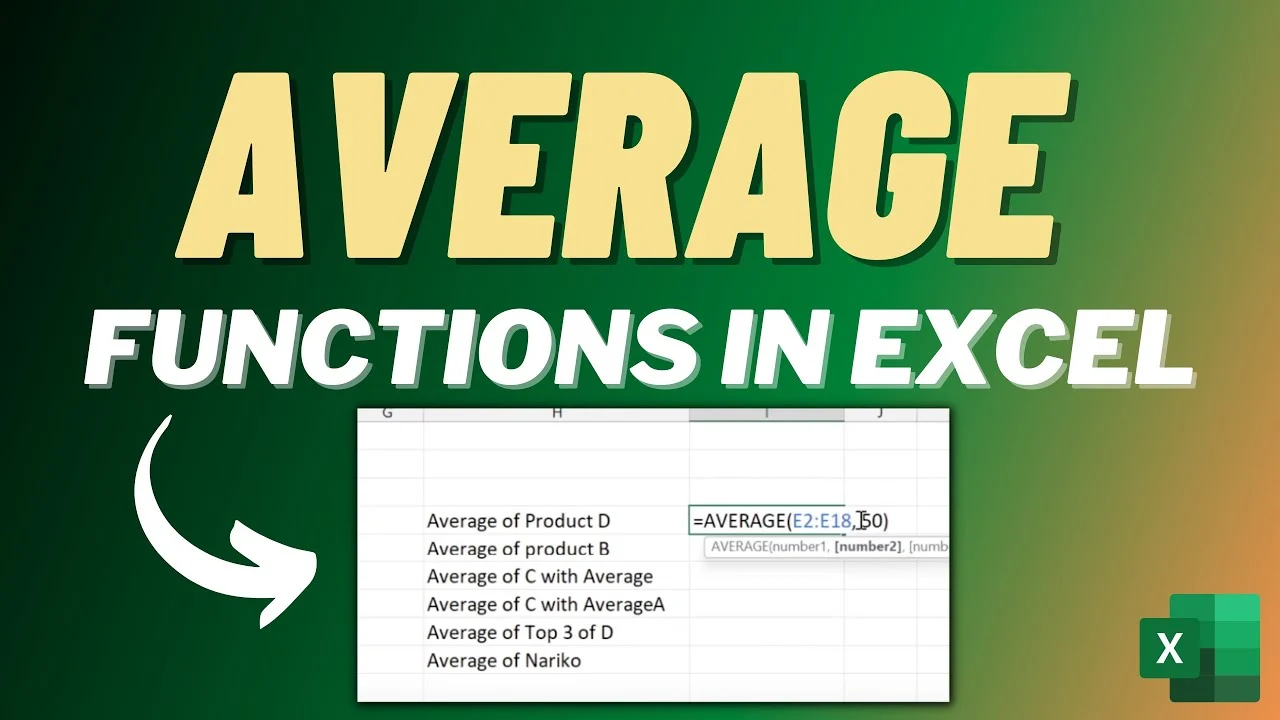
The AVERAGE function in Excel is used to calculate the arithmetic mean of a range of numbers. It's a simple yet powerful tool that can be used in various data analysis scenarios.
Basic Syntax:
Excel
=AVERAGE(number1, [number2], ...)
- number1 (required): The first number or range of numbers to be averaged.
- number2 (optional): Additional numbers or ranges of numbers to be averaged.
Examples:
-
Averaging a Range of Numbers:
- If you have numbers in cells A1 to A10, you can find their average using:
Excel
=AVERAGE(A1:A10)
- If you have numbers in cells A1 to A10, you can find their average using:
-
Averaging Individual Numbers:
- To average specific numbers, you can list them directly in the formula:
Excel
=AVERAGE(10, 20, 30)
- To average specific numbers, you can list them directly in the formula:
-
Combining Ranges and Numbers:
- You can mix ranges and individual numbers:
Excel
=AVERAGE(A1:A5, 100, B2:B4)
- You can mix ranges and individual numbers:
Additional Considerations:
- Text Values: If a cell within the range contains text, it will be treated as 0.
- Error Values: If a cell contains an error (like #DIV/0!), the AVERAGE function will return an error.
- Blank Cells: Blank cells are treated as 0.
- Nested Functions: You can use AVERAGE within other functions. For example, to find the average of only the positive values in a range:
Excel
=AVERAGEIF(A1:A10, ">0", A1:A10)
Advanced Usage:
- Conditional Averaging: Use the AVERAGEIF or AVERAGEIFS functions to average values based on criteria.
- Array Formulas: For complex calculations involving arrays, you can use array formulas with AVERAGE.
Example: Using AVERAGEIF
To average only the values in column B where the corresponding values in column A are greater than 50:
Excel
=AVERAGEIF(A1:A10, ">50", B1:B10)
Key Points to Remember:
- The AVERAGE function calculates the arithmetic mean.
- It can be used with ranges, individual numbers, and other functions.
- Be aware of how the function handles text, errors, and blank cells.
- Explore advanced techniques like AVERAGEIF and array formulas for more complex calculations.


Căutare
Categorii
- Technology
- Educaţie
- Business
- Music
- Got talent
- Film
- Politics
- Food
- Jocuri
- Gardening
- Health
- Home
- Literature
- Networking
- Alte
- Party
- Religion
- Shopping
- Sports
- Theater
- Wellness
Citeste mai mult
WAKISSHA UACE PHYSICS PAPER 2 2024
WAKISSHA UACE PHYSICS PAPER 2 2024
Importance of Cyber Laws
Cyber laws, also known as internet laws or digital laws, are essential for regulating activities...
Scenarios of Computer Misuse and Their Effects on Society
Computer misuse can have widespread and serious impacts on society. It encompasses a wide range...
Creating your first HTML file
Step-by-Step Guide
1. Choose a Text Editor:
Basic Text Editors: Notepad (Windows), TextEdit...
HTML Table Styling
HTML Table Styling
You can use CSS to style HTML tables and their elements, providing greater...



