Understanding the ROUND Function
Veröffentlicht 2024-09-03 03:30:30
0
11KB
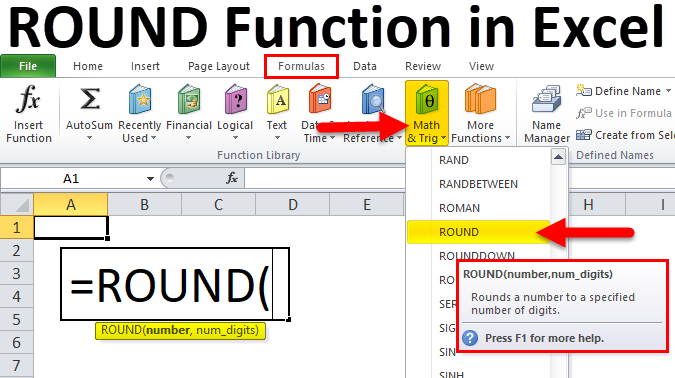
The ROUND function in Excel is used to round a number to a specified number of decimal places. It's a common tool for formatting numbers and simplifying calculations.
Basic Syntax:
Excel
=ROUND(number, num_digits)
- number (required): The number you want to round.
- num_digits (required): The number of decimal places to round to.
Examples:
-
Rounding to Two Decimal Places:
- To round 3.14159 to two decimal places:
This will return 3.14.Excel
=ROUND(3.14159, 2)
- To round 3.14159 to two decimal places:
-
Rounding to Zero Decimal Places (Nearest Integer):
- To round 3.7 to the nearest integer:
This will return 4.Excel
=ROUND(3.7, 0)
- To round 3.7 to the nearest integer:
-
Rounding Down:
- To round 3.7 down to the nearest integer:
This will return 3.Excel
=ROUNDDOWN(3.7, 0)
- To round 3.7 down to the nearest integer:
-
Rounding Up:
- To round 3.7 up to the nearest integer:
This will return 4.Excel
=ROUNDUP(3.7, 0)
- To round 3.7 up to the nearest integer:
Additional Considerations:
- Negative Numbers: The ROUND function also works with negative numbers.
- Zero Decimal Places: Rounding to zero decimal places effectively rounds to the nearest integer.
- Nested Functions: You can use ROUND within other functions.
Advanced Usage:
- Formatting Numbers: Use ROUND to format numbers for display or reporting.
- Financial Calculations: Round values in financial calculations to avoid rounding errors.
- Data Analysis: Round numbers to simplify analysis or reduce noise.
Example: Formatting Currency
To format a currency value in cell A1 to two decimal places:
Excel
=ROUND(A1, 2)
Key Points to Remember:
- The ROUND function rounds numbers to a specified number of decimal places.
- It can be used for formatting, calculations, and data analysis.
- Consider using ROUNDDOWN or ROUNDUP for specific rounding behaviors.
- Explore advanced usage for various applications.
By understanding and effectively using the ROUND function, you can streamline your data analysis and present your results in a clear and concise manner.

Suche
Kategorien
- Technology
- Ausbildung
- Business
- Music
- Got talent
- Film
- Politics
- Food
- Spiele
- Gardening
- Health
- Startseite
- Literature
- Networking
- Andere
- Party
- Religion
- Shopping
- Sports
- Theater
- Wellness
Mehr lesen
Reasons why we should all learn Ms Excel
Learning Microsoft Excel is beneficial for several reasons:
1. **Data Management**:...
INDEX and MATCH Functions
The combination of INDEX and MATCH functions in Excel is a powerful way to perform lookups. This...
Steps to Write a Best CV
A well-crafted CV is essential for making a positive impression on potential employers. Here are...
Programming basics
Computer programs are used by people every day. Everytime you use your smartphone, tablets, and...
Decision Support Systems (DSS)
Decision Support Systems (DSS) are computerized information systems designed to assist in...



