Understanding the SUMPRODUCT Function
Posté 2024-09-03 03:25:02
0
11KB
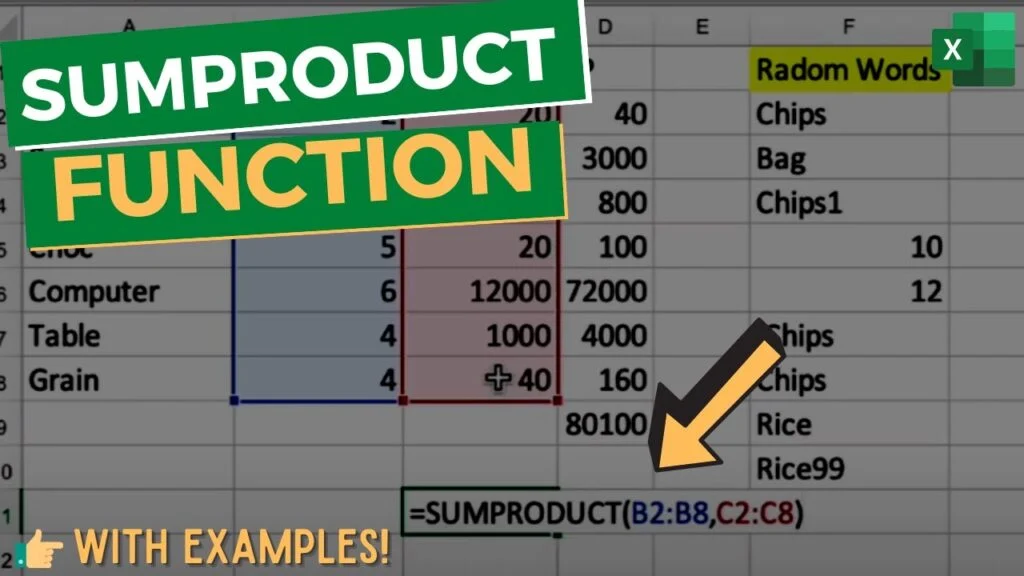
The SUMPRODUCT function in Excel is a powerful tool used to perform array-based calculations without explicitly creating an array formula. It multiplies corresponding elements in two or more arrays and then sums the products.
Basic Syntax:
Excel
=SUMPRODUCT(array1, [array2], ...)
- array1 (required): The first array of numbers or cells.
- array2 (optional): Additional arrays of numbers or cells.
Examples:
-
Multiplying Corresponding Elements and Summing:
- To multiply corresponding elements in columns A and B and sum the products:
Excel
=SUMPRODUCT(A1:A10, B1:B10)
- To multiply corresponding elements in columns A and B and sum the products:
-
Using Criteria:
- To sum the product of values in column B where the corresponding values in column A are greater than 50:
Excel
=SUMPRODUCT((A1:A10>50)*B1:B10)
- To sum the product of values in column B where the corresponding values in column A are greater than 50:
-
Multiple Criteria:
- To sum the product of values in column C where the corresponding values in column A are greater than 50 and column B is less than 100:
Excel
=SUMPRODUCT((A1:A10>50)*(B1:B10<100)*C1:C10)
- To sum the product of values in column C where the corresponding values in column A are greater than 50 and column B is less than 100:
Additional Considerations:
- Array Size: The arrays must be the same size.
- Text Values: If a cell contains text, it will be treated as 0.
- Error Values: If a cell contains an error, the SUMPRODUCT function will return an error.
- Nested Functions: You can use SUMPRODUCT within other functions.
Advanced Usage:
- Conditional Summing: Use SUMPRODUCT to perform conditional summations.
- Weighted Averages: Calculate weighted averages using SUMPRODUCT.
- Frequency Tables: Create frequency tables using SUMPRODUCT.
Example: Weighted Average
To calculate a weighted average of values in column B based on weights in column C:
Excel
=SUMPRODUCT(B1:B10, C1:C10)/SUM(C1:C10)
Key Points to Remember:
- SUMPRODUCT is a versatile function for array-based calculations.
- It can be used for conditional summing, weighted averages, and more.
- Ensure arrays are the same size and handle text and error values appropriately.
- Explore advanced usage for complex data analysis.


Rechercher
Catégories
- Technology
- Éducation
- Business
- Music
- Got talent
- Film
- Politics
- Food
- Jeux
- Gardening
- Health
- Domicile
- Literature
- Networking
- Autre
- Party
- Religion
- Shopping
- Sports
- Theater
- Wellness
Lire la suite
HTML, Head, Body tags
HTML
The root element of an HTML document.
Encloses the entire document, including the head...
HTML Table Padding & Spacing
HTML Table Padding and Spacing
Padding and spacing in HTML tables control the amount of space...
While Loop and For Loop
In Python, while and for loops are fundamental constructs for repeated execution of code blocks....
S.4 SOLUTIONS TO THE PHYSICS SEMINAR QUESTIONS
S.4 SOLUTIONS TO THE PHYSICS SEMINAR QUESTIONS



