HTML Table Sizes: Controlling Dimensions
Posté 2024-09-06 01:29:20
0
10KB
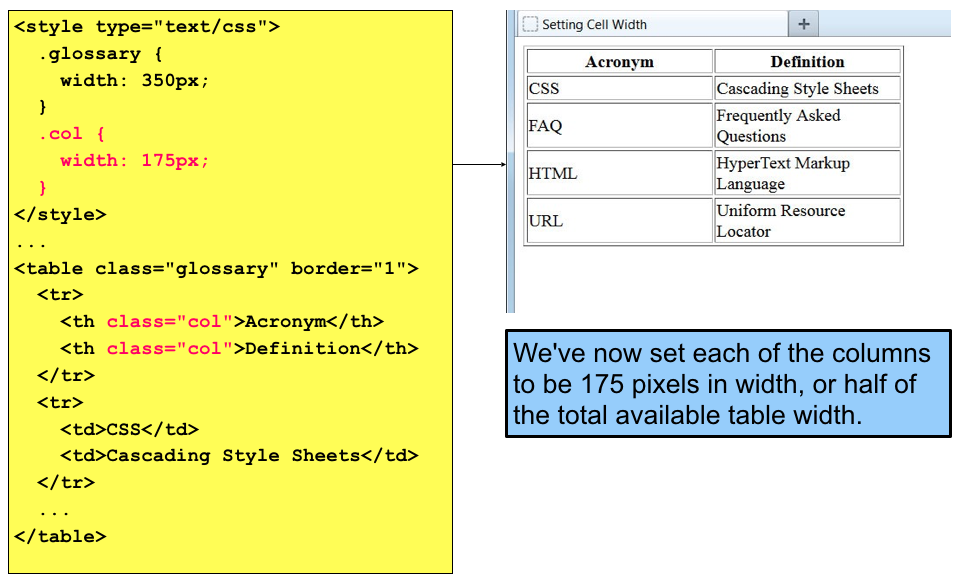
HTML tables can be sized using the width and height attributes, which specify the dimensions of the table in pixels, percentages, or relative units like em or rem.
Setting Table Width
- Pixels:
HTML
<table width="400"> </table> - Percentages:
HTML
<table width="80%"> </table> - Relative Units:
HTML
<table width="20em"> </table>
Setting Table Height
- Pixels:
HTML
<table height="300"> </table> - Percentages:
- Relative Units:
HTML
<table height="15em"> </table>
Example with Different Sizes
HTML
<table>
<tr>
<th>Product</th>
<th>Price</th>
</tr>
<tr>
<td>Product A</td>
<td>$100</td>
</tr>
<tr>
<td>Product B</td>
<td>$200</td>
</tr>
</table>
<table width="300" height="200">
<tr>
<th>Product</th>
<th>Price</th>
</tr>
<tr>
<td>Product A</td>
<td>$100</td>
</tr>
<tr>
<td>Product B</td>
<td>$200</td>
</tr>
</table>
Important Notes
- Responsive Design: For tables to adapt to different screen sizes, consider using percentages or relative units instead of fixed pixel values.
- Overflow: If the content within a table cell exceeds the specified dimensions, it might overflow or be clipped. Use CSS properties like
overflow-xandoverflow-yto handle this. - Table Layout: The
table-layoutproperty can affect how the table is rendered. The default value isauto, which means the table layout is determined by the content. You can also usefixedto specify a fixed table layout, which can improve performance in certain scenarios.
By effectively using the width and height attributes, you can control the dimensions of your HTML tables to fit your specific layout requirements and ensure optimal display across different devices and screen sizes.

Rechercher
Catégories
- Technology
- Éducation
- Business
- Music
- Got talent
- Film
- Politics
- Food
- Jeux
- Gardening
- Health
- Domicile
- Literature
- Networking
- Autre
- Party
- Religion
- Shopping
- Sports
- Theater
- Wellness
Lire la suite
Setting up a text editor for HTML
Choosing a Text Editor
The first step is to select a suitable text editor. There are numerous...
S 4 BIOLOGY INTERNAL MOCK 2024
https://acrobat.adobe.com/id/urn:aaid:sc:EU:7df0e01a-f4c6-457b-9167-b4f4a4726315
Understanding the Web and Web Design
The web, or World Wide Web, has revolutionized how we access information, communicate, and...
S.4 CHEMISTRY WAKATA PRE MOCK QUESTIONS 2
https://acrobat.adobe.com/id/urn:aaid:sc:EU:85bd6cfc-45b5-4737-b430-d0e1fce698e9
Programming basics
Computer programs are used by people every day. Everytime you use your smartphone, tablets, and...



