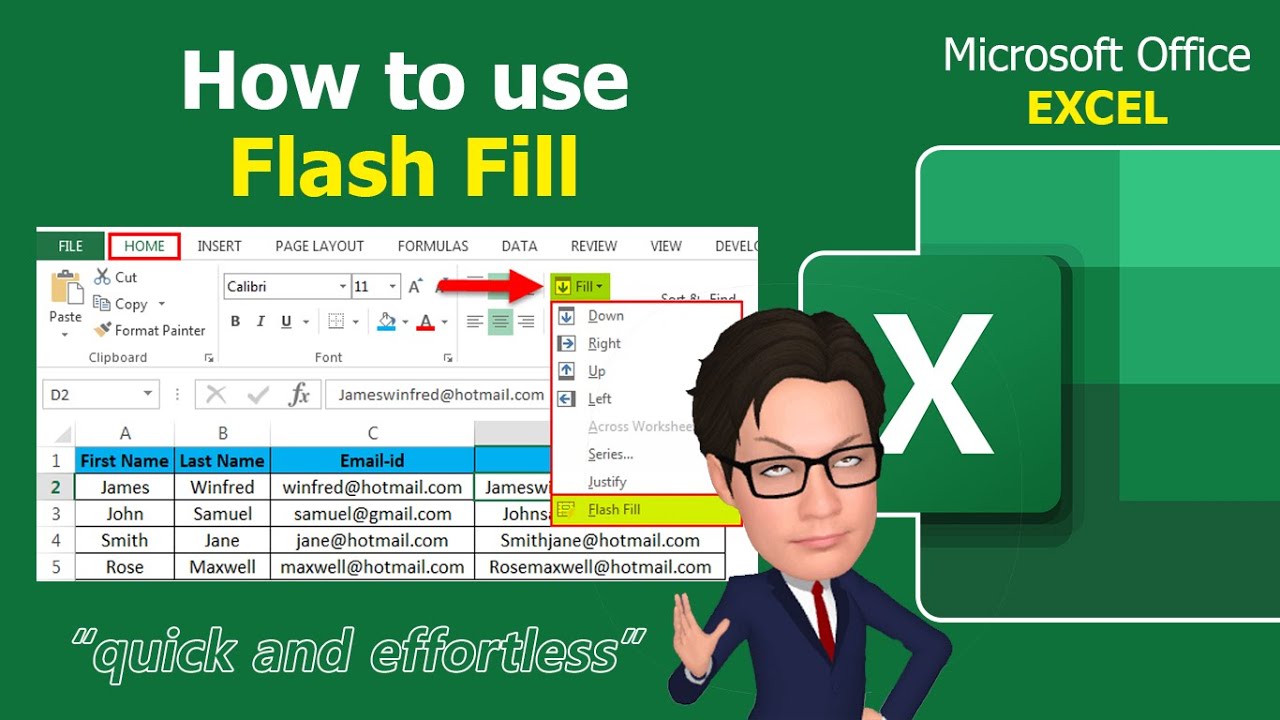#officeexcel
Microsoft Office EXCEL | What is the User Interface / Parts of Excel (Introduction) in 2 minutes - 1
This video will teach you the user interface about Microsoft Office EXCEL. If you have any suggested topics that you want to know about MS Excel, just comment down below.
Learn the basics of using Microsoft Excel, including the anatomy of a spreadsheet, how to enter data, how to make your data look good so it's easier to read and use, and more. This tutorial was made using Excel 2016, but is applicable to older versions of Excel and newer versions too.
Learn many of the intermediate skills, tips, and tricks that you'll need in order to be able to use Excel effectively.
PLAYLIST: https://www.youtube.com/watch?v=uBUi7UWAKHo&list=PL7t3MEU4wMqHGoWjtrQYE5RyOB6h1xfNi
This video shows you a General Idea of how Excel is Made Up. Burn to learn focuses on a simple way to solve this problem. We show you
how to 1) save your time and effort by using a program like this, and 2) know what the columns, rows and sheets are and how they´re identified. Learning how to use #excel is what this video is all about, be sure and checkout the entire playlist http://www.youtube./c/burntolearn/LINK.
Want help with this video, in addition to this course we offer personalized training here :
http://www.burntolearn.com/link_to_btl "
Facebook : https://www.facebook.com/burtolearn/?...
Twitter : https://twitter.com/btltutorials
Instagram - https://www.instagram.com/btltutorials/
License
Creative Commons Attribution license (reuse allowed)
Source videos
View attributions
#informationandtutorials #officeexcel #userinterface
Microsoft Office EXCEL | How to create an Input and Output Table to make the calculation easier - 14
This video will teach you how to create an Input and Output Table to make calculations easier in Microsoft Office EXCEL in an easy way. If you have any suggested topics that you want to know about MS Excel, just comment down below.
Learn the basics of using Microsoft Excel, including the anatomy of a spreadsheet, how to enter data, how to make your data look good so it's easier to read and use, and more. This tutorial was made using Excel 2016 but is applicable to older versions of Excel and newer versions too.
Learn many of the intermediate skills, tips, and tricks that you'll need in order to be able to use Excel effectively.
PLAYLIST: https://www.youtube.com/watch?v=uBUi7UWAKHo&list=PL7t3MEU4wMqHGoWjtrQYE5RyOB6h1xfNi
This video shows you how to manage this other Excel Method. Burn to learn focuses on a simple way to solve this problem. We show you
how to 1) find a code information and where, 2) discover it with a particular emphasis on using the SUMIF formula to make your transactions appear in real time automatically. Learning how to use INPUT and OUTPUT Table is what this video is
all about, be sure and checkout the entire playlist http://www.youtube./c/burntolearn/LINK.
Want help with this video, in addition to this course we offer personalized training here :
http://www.burntolearn.com/link_to_btl "
Facebook : https://www.facebook.com/burtolearn/?...
Twitter : https://twitter.com/btltutorials
Instagram - https://www.instagram.com/btltutorials/
License
Creative Commons Attribution license (reuse allowed)
#informationandtutorials #officeexcel #inputoutputtable #input #output
This video will teach you how to use Max and Min Function in Microsoft Office EXCEL in an easy way. If you have any suggested topics that you want to know about MS Excel, just comment down below.
Learn the basics of using Microsoft Excel, including the anatomy of a spreadsheet, how to enter data, how to make your data look good so it's easier to read and use, and more. This tutorial was made using Excel 2016 but is applicable to older versions of Excel and newer versions too.
Learn many of the intermediate skills, tips, and tricks that you'll need in order to be able to use Excel effectively.
PLAYLIST: https://www.youtube.com/watch?v=uBUi7UWAKHo&list=PL7t3MEU4wMqHGoWjtrQYE5RyOB6h1xfNi
This video shows you how to use the Maximum and Minimum Functions. Burn to learn focuses on a simple way to solve this problem. We show you
how to 1) identify the place with the largest or smallest number of visitors, 2) make sound decision when travelling abroad . Learning how to use Max and Min Functions is what this video is
all about, be sure and checkout the entire playlist http://www.youtube./c/burntolearn/LINK.
Want help with this video, in addition to this course we offer personalized training here :
http://www.burntolearn.com/link_to_btl "
Facebook : https://www.facebook.com/burtolearn/?...
Twitter : https://twitter.com/btltutorials
Instagram - https://www.instagram.com/btltutorials/
License
Creative Commons Attribution license (reuse allowed)
#informationandtutorials #officeexcel #maxfunction #minfunction
This video will teach you tips and tricks in Microsoft Office EXCEL in an easy way. If you have any suggested topics that you want to know about MS Excel, just comment down below.
Learn the basics of using Microsoft Excel, including the anatomy of a spreadsheet, how to enter data, how to make your data look good so it's easier to read and use, and more. This tutorial was made using Excel 2016 but is applicable to older versions of Excel and newer versions too.
Learn many of the intermediate skills, tips, and tricks that you'll need in order to be able to use Excel effectively.
PLAYLIST: https://www.youtube.com/watch?v=uBUi7UWAKHo&list=PL7t3MEU4wMqHGoWjtrQYE5RyOB6h1xfNi
This video shows you how to use Excel effectively. Burn to learn focuses on a simple way to solve this problem. We show 5 great tips that will save a lot of time on Excel 2016, as well as how to use the SHIFT and CTRL Keys separately and combined with others too. Learning how to apply these 5 tips is what this video is all about, be sure and checkout the entire playlist http://www.youtube./c/burntolearn/LINK.
Want help with this video, in addition to this course we offer personalized training here :
http://www.burntolearn.com/link_to_btl "
Facebook : https://www.facebook.com/burtolearn/?...
Twitter : https://twitter.com/btltutorials
Instagram - https://www.instagram.com/btltutorials/
License
Creative Commons Attribution license (reuse allowed)
Source videos
View attributions
#informationandtutorials #officeexcel #tips #tricks
This video will teach you how to use SumIf and SumIfs Function in Microsoft Office EXCEL in an easy way. If you have any suggested topics that you want to know about MS Excel, just comment down below.
Learn the basics of using Microsoft Excel, including the anatomy of a spreadsheet, how to enter data, how to make your data look good so it's easier to read and use, and more. This tutorial was made using Excel 2016 but is applicable to older versions of Excel and newer versions too.
Learn many of the intermediate skills, tips, and tricks that you'll need in order to be able to use Excel effectively.
PLAYLIST: https://www.youtube.com/watch?v=uBUi7UWAKHo&list=PL7t3MEU4wMqHGoWjtrQYE5RyOB6h1xfNi
This video shows you how to use the Sumif and Sumifs Functions. Burn to learn focuses on a simple way to solve this problem. We show you
how to 1) realize that the SUMIF and SUMIFS Functions in Excel 2016 can help you optimize your business operations, 2)check some criteria and analyses practically. Learning how to use these Functions is what this video is
all about, be sure and check out the entire playlist http://www.youtube./c/burntolearn/LINK.
Want help with this video, in addition to this course we offer personalized training here :
http://www.burntolearn.com/link_to_btl "
Facebook: https://www.facebook.com/burtolearn/?...
Twitter : https://twitter.com/btltutorials
Instagram - https://www.instagram.com/btltutorials/
License
Creative Commons Attribution license (reuse allowed)
#informationandtutorials #officeexcel #sumif #sumifs
This video will teach you how to use the Transpose Function in Microsoft Office EXCEL in an easy way. If you have any suggested topics that you want to know about MS Excel, just comment down below.
Learn the basics of using Microsoft Excel, including the anatomy of a spreadsheet, how to enter data, how to make your data look good so it's easier to read and use, and more. This tutorial was made using Excel 2016 but is applicable to older versions of Excel and newer versions too.
Learn many of the intermediate skills, tips, and tricks that you'll need in order to be able to use Excel effectively.
PLAYLIST: https://www.youtube.com/watch?v=uBUi7UWAKHo&list=PL7t3MEU4wMqHGoWjtrQYE5RyOB6h1xfNi
This video shows you how to use the Transpose Function. Burn to learn focuses on a simple way to solve this problem. We show you
how to 1) get acquainted with two ways, and 2) change the same report but in a different format. Learning how to use Transpose Function is what this video is
all about, be sure and checkout the entire playlist http://www.youtube./c/burntolearn/LINK.
Want help with this video, in addition to this course we offer personalized training here :
http://www.burntolearn.com/link_to_btl "
Facebook : https://www.facebook.com/burtolearn/?...
Twitter : https://twitter.com/btltutorials
Instagram - https://www.instagram.com/btltutorials/
License
Creative Commons Attribution license (reuse allowed)
#informationandtutorials #officeexcel #transposefunction
This video will teach you how to use DateDif and Today Function in Microsoft Office EXCEL in an easy way. If you have any suggested topics that you want to know about MS Excel, just comment down below.
Learn the basics of using Microsoft Excel, including the anatomy of a spreadsheet, how to enter data, how to make your data look good so it's easier to read and use, and more. This tutorial was made using Excel 2016 but is applicable to older versions of Excel and newer versions too.
Learn many of the intermediate skills, tips, and tricks that you'll need in order to be able to use Excel effectively.
PLAYLIST: https://www.youtube.com/watch?v=uBUi7UWAKHo&list=PL7t3MEU4wMqHGoWjtrQYE5RyOB6h1xfNi
This video shows you how to use the Date Dif Function. Burn to learn focuses on a simple way to solve this problem. We show you how to quickly and easily analyze the difference between two dates in years, months or days without having to use time-consuming mathematical calculations. Learning how to use this Function is what this video is
all about, be sure and check out the entire playlist http://www.youtube./c/burntolearn/LINK.
Want help with this video, in addition to this course we offer personalized training here :
http://www.burntolearn.com/link_to_btl "
Facebook: https://www.facebook.com/burtolearn/?...
Twitter : https://twitter.com/btltutorials
Instagram - https://www.instagram.com/btltutorials/
Facebook: https://www.facebook.com/burtolearn/?...
Twitter: https://twitter.com/btltutorials
License
Creative Commons Attribution license (reuse allowed)
#informationandtutorials #officeexcel #datediffunction
This video will teach you how to add and edit data Microsoft Office EXCEL in easy way. If you have any suggested topics that you want to know about MS Excel, just comment down below.
Learn the basics of using Microsoft Excel, including the anatomy of a spreadsheet, how to enter data, how to make your data look good so it's easier to read and use, and more. This tutorial was made using Excel 2016, but is applicable to older versions of Excel and newer versions too.
Learn many of the intermediate skills, tips, and tricks that you'll need in order to be able to use Excel effectively.
PLAYLIST: https://www.youtube.com/watch?v=uBUi7UWAKHo&list=PL7t3MEU4wMqHGoWjtrQYE5RyOB6h1xfNi
This video shows you how to Create a Table. Burn to learn focuses on a simple way to solve this problem. We show you
how to 1) make a table for your own business, 2) use the cells and borders correctly and assign them colors if you want. Learning how to use #excel is what this video is
all about, be sure and checkout the entire playlist http://www.youtube./c/burntolearn/LINK.
Want help with this video, in addition to this course we offer personalized training here :
http://www.burntolearn.com/link_to_btl "
Facebook : https://www.facebook.com/burtolearn/?...
Twitter : https://twitter.com/btltutorials
Instagram - https://www.instagram.com/btltutorials/
License
Creative Commons Attribution license (reuse allowed)
#informationandtutorials #officeexcel #editexcel
This video will teach you how to use the PIVOT table in Microsoft Office EXCEL in an easy way. If you have any suggested topics that you want to know about MS Excel, just comment down below.
Learn the basics of using Microsoft Excel, including the anatomy of a spreadsheet, how to enter data, how to make your data look good so it's easier to read and use, and more. This tutorial was made using Excel 2016 but is applicable to older versions of Excel and newer versions too.
Learn many of the intermediate skills, tips, and tricks that you'll need in order to be able to use Excel effectively.
PLAYLIST: https://www.youtube.com/watch?v=uBUi7UWAKHo&list=PL7t3MEU4wMqHGoWjtrQYE5RyOB6h1xfNi
This video shows you how to use a Pivot Table. Burn to learn focuses on a simple way to solve this problem. We show you
how to 1) have the total sales reports by region, and 2) present the pivot table report on everything. Learning how to use this Powerful Tool is what this video is
all about, be sure and checkout the entire playlist http://www.youtube./c/burntolearn/LINK.
Want help with this video, in addition to this course we offer personalized training here :
http://www.burntolearn.com/link_to_btl "
Facebook : https://www.facebook.com/burtolearn/?...
Twitter : https://twitter.com/btltutorials
Instagram - https://www.instagram.com/btltutorials/
License
Creative Commons Attribution license (reuse allowed)
#informationandtutorials #officeexcel #pivottable
This video will teach you how to use the VLOOKUP formula Microsoft Office EXCEL in an easy way. If you have any suggested topics that you want to know about MS Excel, just comment down below.
Learn the basics of using Microsoft Excel, including the anatomy of a spreadsheet, how to enter data, how to make your data look good so it's easier to read and use, and more. This tutorial was made using Excel 2016 but is applicable to older versions of Excel and newer versions too.
Learn many of the intermediate skills, tips, and tricks that you'll need in order to be able to use Excel effectively.
PLAYLIST: https://www.youtube.com/watch?v=uBUi7UWAKHo&list=PL7t3MEU4wMqHGoWjtrQYE5RyOB6h1xfNi
This video shows you how a Vlooup Formula can be used. Burn to learn focuses on a simple way to solve this problem. We show you how to use a Vlookup formula having 3 tables at the same time. Learning how to use #excel is what this video is
all about, be sure and checkout the entire playlist http://www.youtube./c/burntolearn/LINK .
Want help with this video, in addition to this course we offer personalized training here :
http://www.burntolearn.com/link_to_btl "
Facebook : https://www.facebook.com/burtolearn/?...
Twitter : https://twitter.com/btltutorials
Instagram - https://www.instagram.com/btltutorials/
License
Creative Commons Attribution license (reuse allowed)
#informationandtutorials #officeexcel #vlookup
This video will teach you how to use the IF & AND formula Microsoft Office EXCEL in an easy way. If you have any suggested topics that you want to know about MS Excel, just comment down below.
Learn the basics of using Microsoft Excel, including the anatomy of a spreadsheet, how to enter data, how to make your data look good so it's easier to read and use, and more. This tutorial was made using Excel 2016 but is applicable to older versions of Excel and newer versions too.
Learn many of the intermediate skills, tips, and tricks that you'll need in order to be able to use Excel effectively.
PLAYLIST: https://www.youtube.com/watch?v=uBUi7UWAKHo&list=PL7t3MEU4wMqHGoWjtrQYE5RyOB6h1xfNi
This video shows you the Usage of Conditionals ¨IF¨, ¨AND¨. Burn to learn focuses on a simple way to solve this problem. We show you
how to 1) easily and quickly make business decisions, 2) see the importance of using quotation marks, and 3) see the result of both conditionals combined together. Learning how to use Conditionals (IF, AND) is what this video is
all about, be sure and checkout the entire playlist http://www.youtube./c/burntolearn/LINK .
Want help with this video, in addition to this course we offer personalized training here :
http://www.burntolearn.com/link_to_btl "
Facebook : https://www.facebook.com/burtolearn/?...
Twitter : https://twitter.com/btltutorials
Instagram - https://www.instagram.com/btltutorials/
License
Creative Commons Attribution license (reuse allowed)
#informationandtutorials #officeexcel #if #and #excelformula
This video will teach you how to use the Flash Fill in Microsoft Office EXCEL in an easy way. If you have any suggested topics that you want to know about MS Excel, just comment down below.
Learn the basics of using Microsoft Excel, including the anatomy of a spreadsheet, how to enter data, how to make your data look good so it's easier to read and use, and more. This tutorial was made using Excel 2016 but is applicable to older versions of Excel and newer versions too.
Learn many of the intermediate skills, tips, and tricks that you'll need in order to be able to use Excel effectively.
PLAYLIST: https://www.youtube.com/watch?v=uBUi7UWAKHo&list=PL7t3MEU4wMqHGoWjtrQYE5RyOB6h1xfNi
This video shows you how Use Flash Fill Lists. Burn to learn focuses on a simple way to solve this problem. We show you
how to access it by using a keyboard shortcut and then save time and frustration . Learning how to use Flash Fill is what this video is
all about, be sure and checkout the entire playlist http://www.youtube./c/burntolearn/LINK -TO-PLAYLIST.
Want help with this video, in addition to this course we offer personalized training here :
http://www.burntolearn.com/link_to_btl "
Facebook : https://www.facebook.com/burtolearn/?...
Twitter : https://twitter.com/btltutorials
Instagram - https://www.instagram.com/btltutorials/
License
Creative Commons Attribution license (reuse allowed)
#informationandtutorials #officeexcel #flashfill
This video will teach you how to use the CONCATENATE, IF and COUNTA Formula in Microsoft Office EXCEL in an easy way. If you have any suggested topics that you want to know about MS Excel, just comment down below.
Learn the basics of using Microsoft Excel, including the anatomy of a spreadsheet, how to enter data, how to make your data look good so it's easier to read and use, and more. This tutorial was made using Excel 2016 but is applicable to older versions of Excel and newer versions too.
Learn many of the intermediate skills, tips, and tricks that you'll need in order to be able to use Excel effectively.
PLAYLIST: https://www.youtube.com/watch?v=uBUi7UWAKHo&list=PL7t3MEU4wMqHGoWjtrQYE5RyOB6h1xfNi
This video shows you the usage of ¨IF¨ and count ¨A¨ to Concatenate. Burn to learn focuses on a simple way to solve this problem. We show you
how to combine ¨if¨ and count ¨A¨ functions . Learning how to use this excel method is what this video is
all about, be sure and checkout the entire playlist http://www.youtube./c/burntolearn/LINK -TO-PLAYLIST.
Want help with this video, in addition to this course we offer personalized training here :
http://www.burntolearn.com/link_to_btl "
Facebook : https://www.facebook.com/burtolearn/?...
Twitter : https://twitter.com/btltutorials
Instagram - https://www.instagram.com/btltutorials/
License
Creative Commons Attribution license (reuse allowed)
Source videos
View attributions
#informationandtutorials #officeexcel #concatenate #ifformula #counta
This video will teach you how to use CHART in Microsoft Office EXCEL in an easy way. If you have any suggested topics that you want to know about MS Excel, just comment down below.
Learn the basics of using Microsoft Excel, including the anatomy of a spreadsheet, how to enter data, how to make your data look good so it's easier to read and use, and more. This tutorial was made using Excel 2016 but is applicable to older versions of Excel and newer versions too.
Learn many of the intermediate skills, tips, and tricks that you'll need in order to be able to use Excel effectively.
PLAYLIST: https://www.youtube.com/watch?v=uBUi7UWAKHo&list=PL7t3MEU4wMqHGoWjtrQYE5RyOB6h1xfNi
This video shows you how to Create Data in Chart. Burn to learn focuses on a simple way to solve this problem, We show you
how to use 3 ways to create a basic chart in order to bring data to life, and easier to understand. Learning how to use Data in a Chart is what this video is
all about, be sure and checkout the entire playlist http://www.youtube./c/burntolearn/LINK.
Want help with this video, in addition to this course we offer personalized training here :
http://www.burntolearn.com/link_to_btl "
Facebook : https://www.facebook.com/burtolearn/?...
Twitter : https://twitter.com/btltutorials
Instagram - https://www.instagram.com/btltutorials/
License
Creative Commons Attribution license (reuse allowed)
#informationandtutorials #officeexcel #chart
This video will teach you how to add and edit data Microsoft Office EXCEL in an easy way. If you have any suggested topics that you want to know about MS Excel, just comment down below.
Learn the basics of using Microsoft Excel, including the anatomy of a spreadsheet, how to enter data, how to make your data look good so it's easier to read and use, and more. This tutorial was made using Excel 2016 but is applicable to older versions of Excel and newer versions too.
Learn many of the intermediate skills, tips, and tricks that you'll need in order to be able to use Excel effectively.
PLAYLIST: https://www.youtube.com/watch?v=uBUi7UWAKHo&list=PL7t3MEU4wMqHGoWjtrQYE5RyOB6h1xfNi
This video shows you how to Make Basic Math Calculations. Burn to learn focuses on a simple way to solve this problem. We show you
how to do simple: 1) additions, 2) subtractions, 3) multiplications, 4) divisions. Learning how to use these Methods is what this video is
all about, be sure and checkout the entire playlist http://www.youtube./c/burntolearn/LINK -TO-PLAYLIST.
Want help with this video, in addition to this course we offer personalized training here :
http://www.burntolearn.com/link_to_btl "
Facebook : https://www.facebook.com/burtolearn/?...
Twitter : https://twitter.com/btltutorials
Instagram - https://www.instagram.com/btltutorials/
License
Creative Commons Attribution license (reuse allowed)
#informationandtutorials #officeexcel #mathcalculation