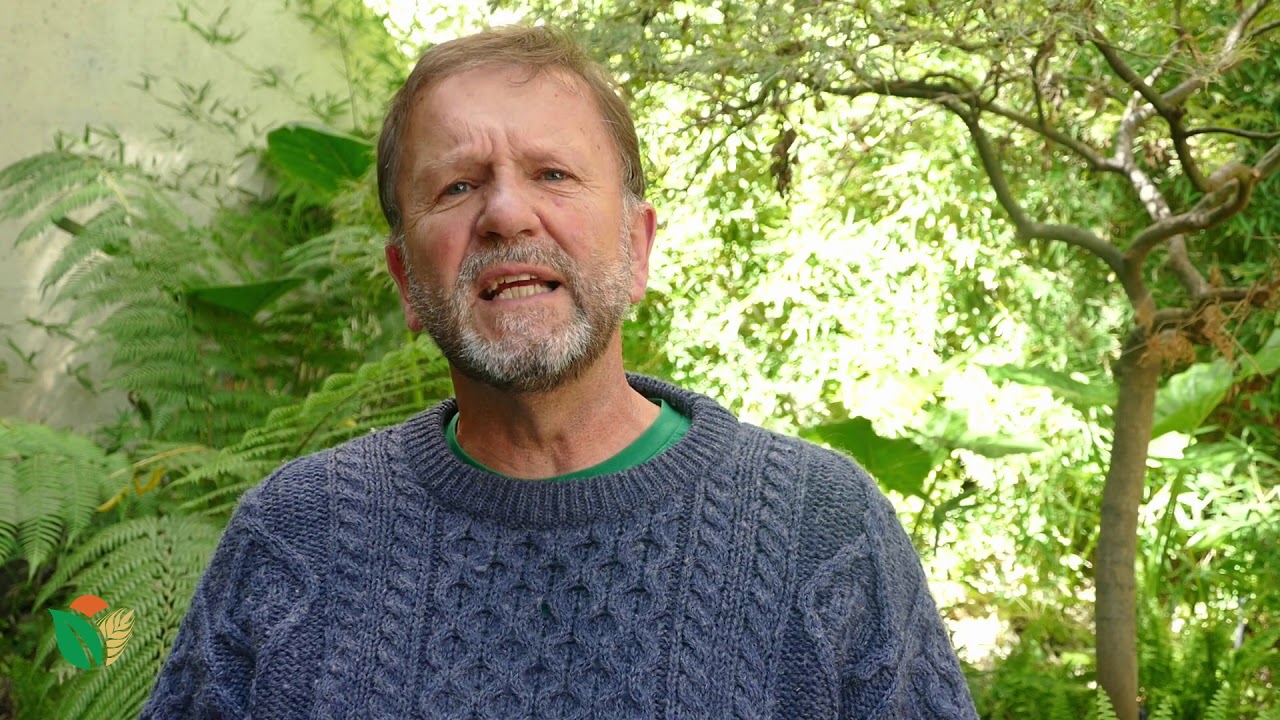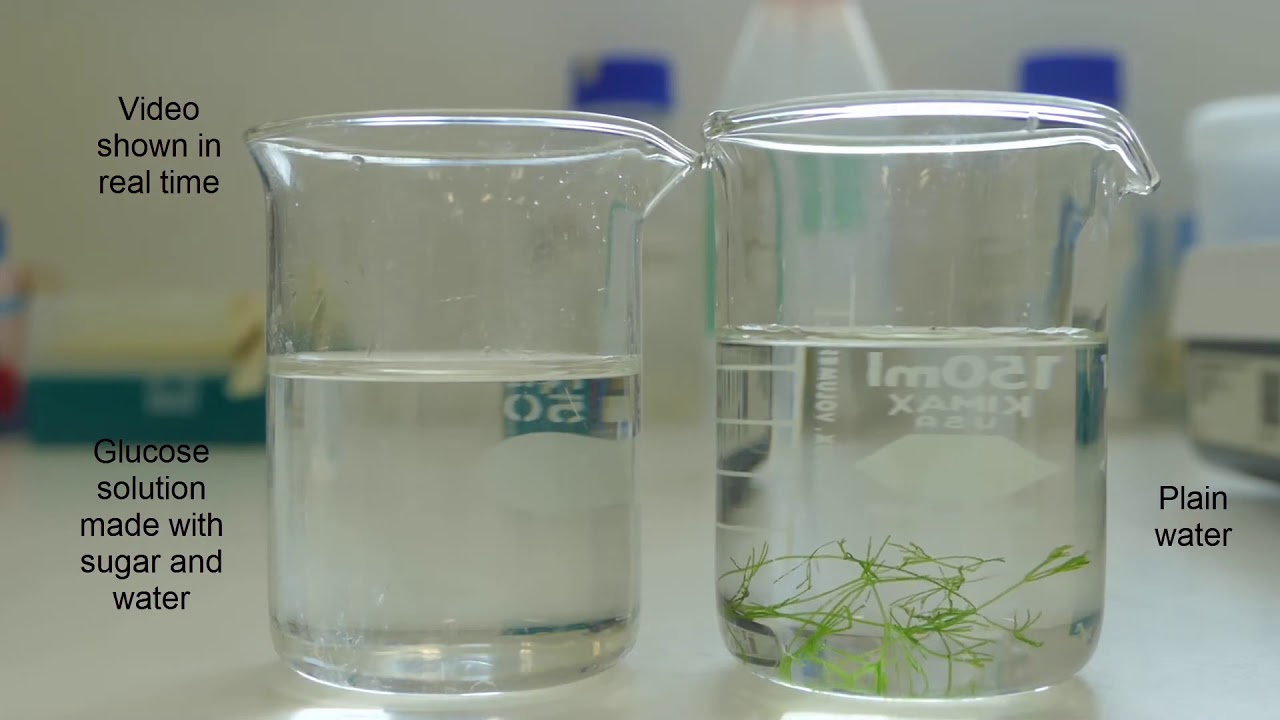Microsoft Office EXCEL | How to use DateDif function - 12
This video will teach you how to use DateDif and Today Function in Microsoft Office EXCEL in an easy way. If you have any suggested topics that you want to know about MS Excel, just comment down below.
Learn the basics of using Microsoft Excel, including the anatomy of a spreadsheet, how to enter data, how to make your data look good so it's easier to read and use, and more. This tutorial was made using Excel 2016 but is applicable to older versions of Excel and newer versions too.
Learn many of the intermediate skills, tips, and tricks that you'll need in order to be able to use Excel effectively.
PLAYLIST: https://www.youtube.com/watch?v=uBUi7UWAKHo&list=PL7t3MEU4wMqHGoWjtrQYE5RyOB6h1xfNi
This video shows you how to use the Date Dif Function. Burn to learn focuses on a simple way to solve this problem. We show you how to quickly and easily analyze the difference between two dates in years, months or days without having to use time-consuming mathematical calculations. Learning how to use this Function is what this video is
all about, be sure and check out the entire playlist http://www.youtube./c/burntolearn/LINK.
Want help with this video, in addition to this course we offer personalized training here :
http://www.burntolearn.com/link_to_btl "
Facebook: https://www.facebook.com/burtolearn/?...
Twitter : https://twitter.com/btltutorials
Instagram - https://www.instagram.com/btltutorials/
Facebook: https://www.facebook.com/burtolearn/?...
Twitter: https://twitter.com/btltutorials
License
Creative Commons Attribution license (reuse allowed)
#informationandtutorials #officeexcel #datediffunction