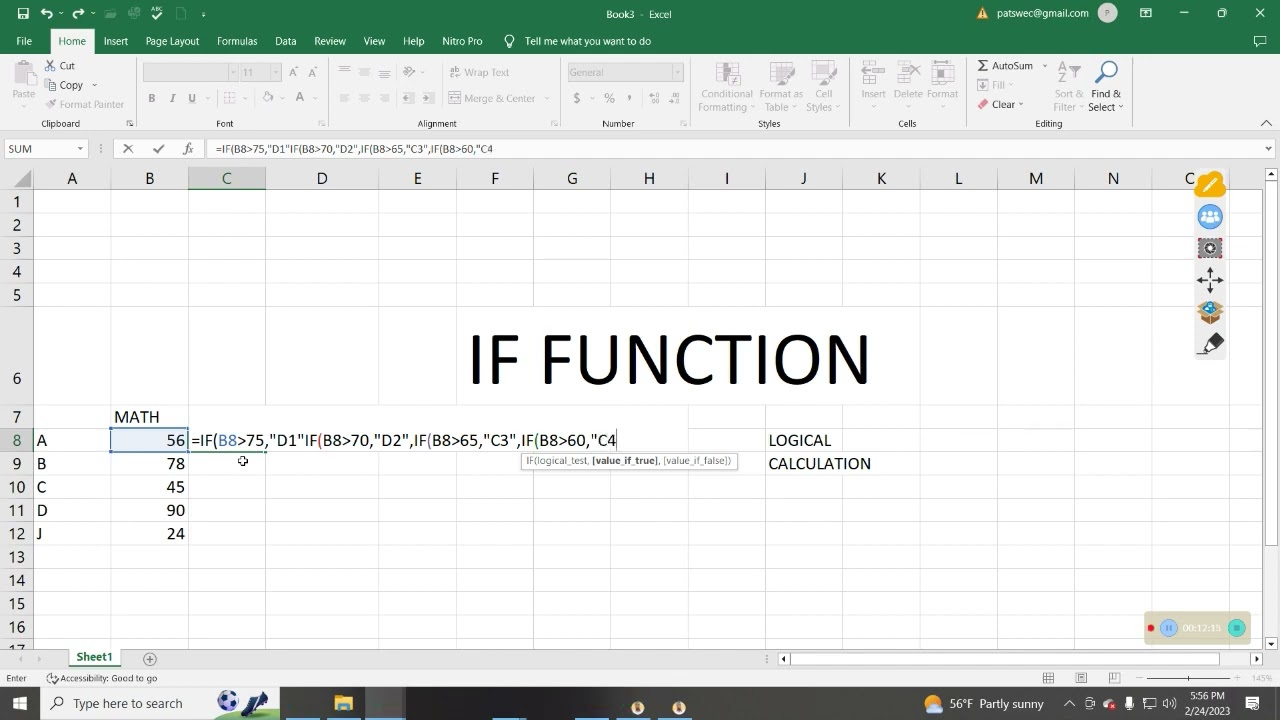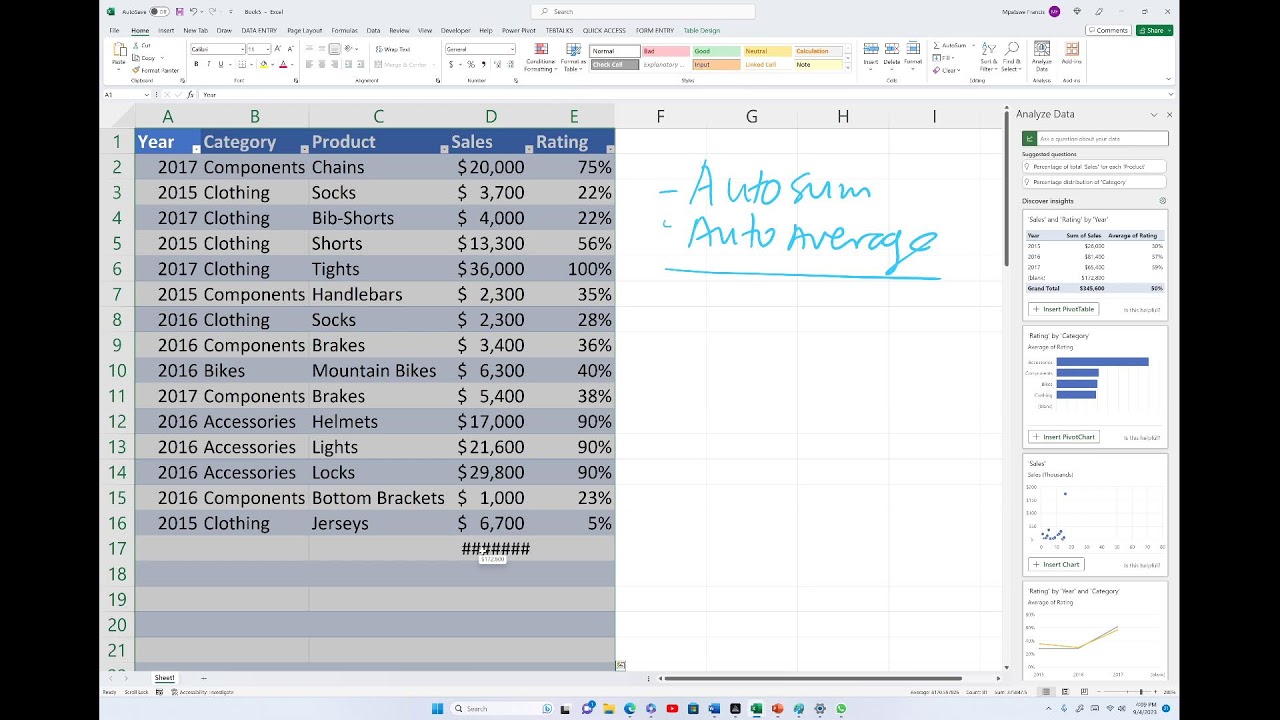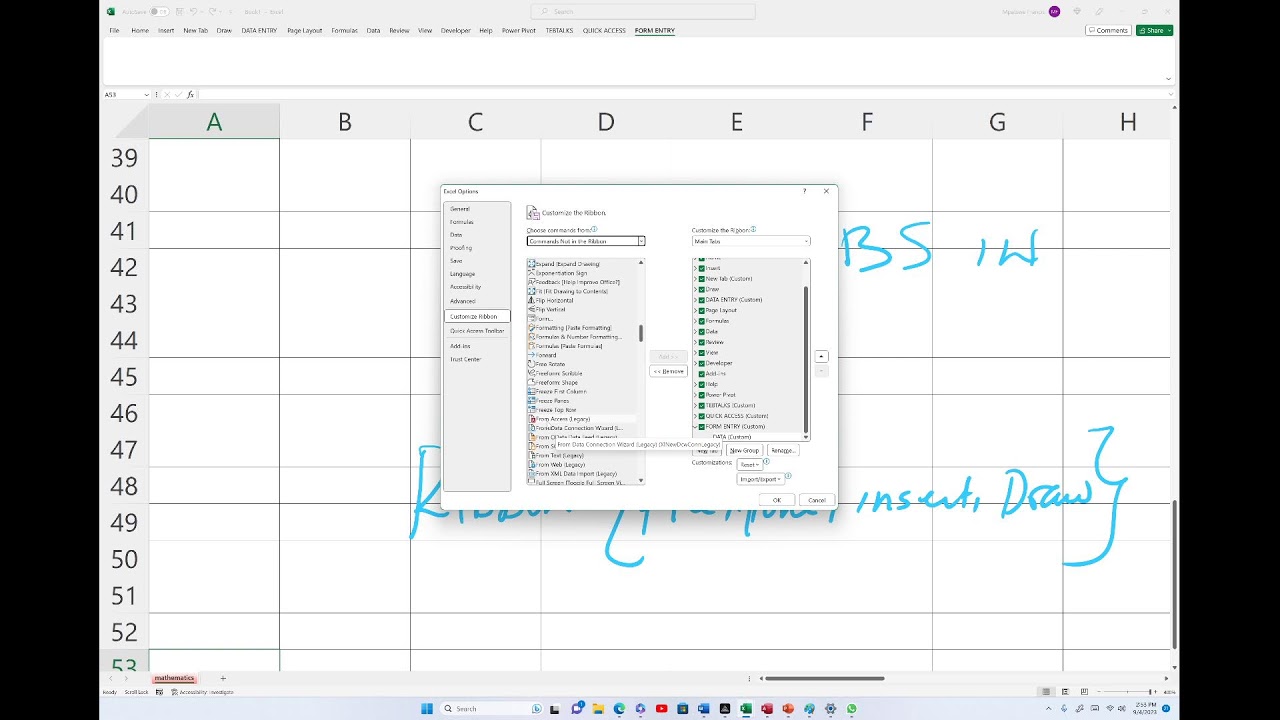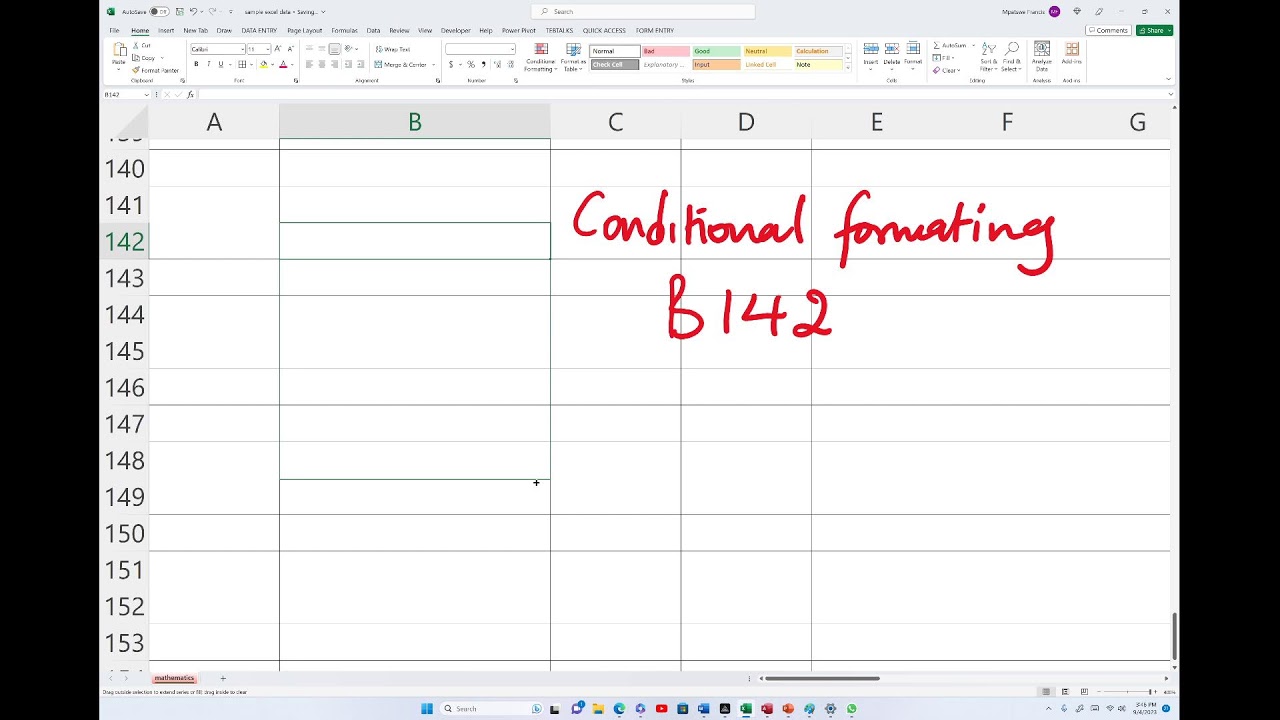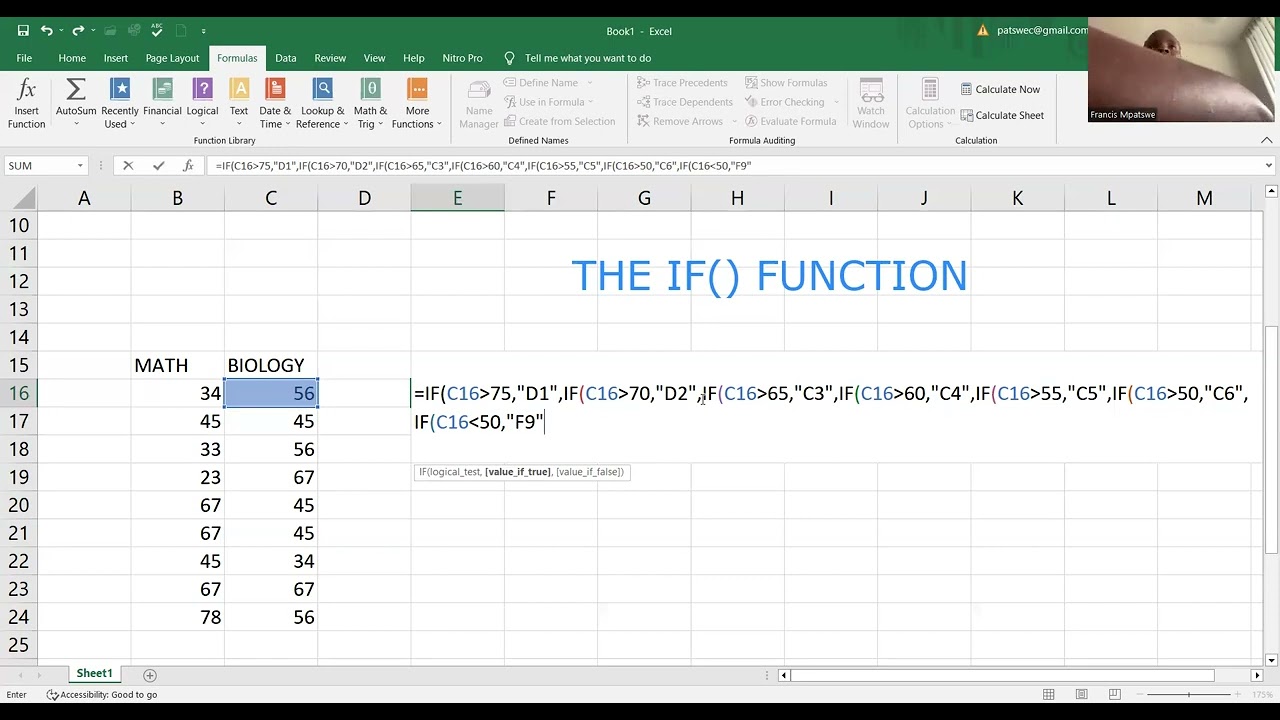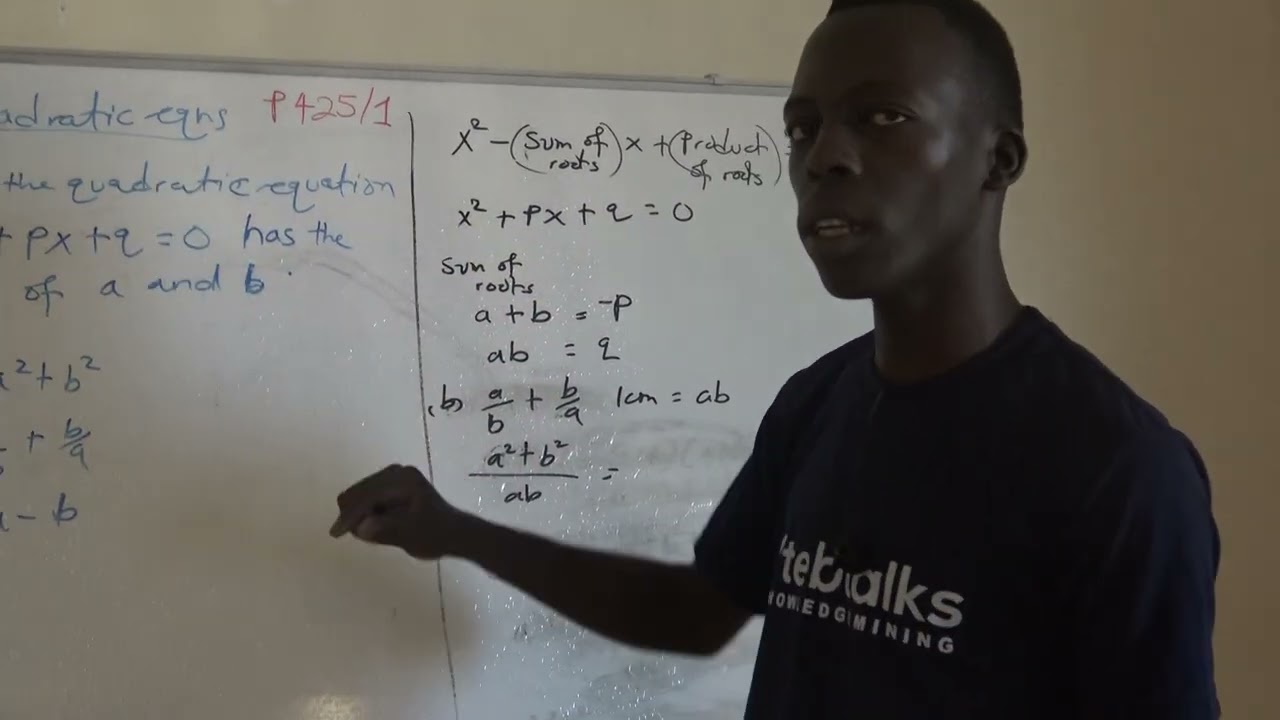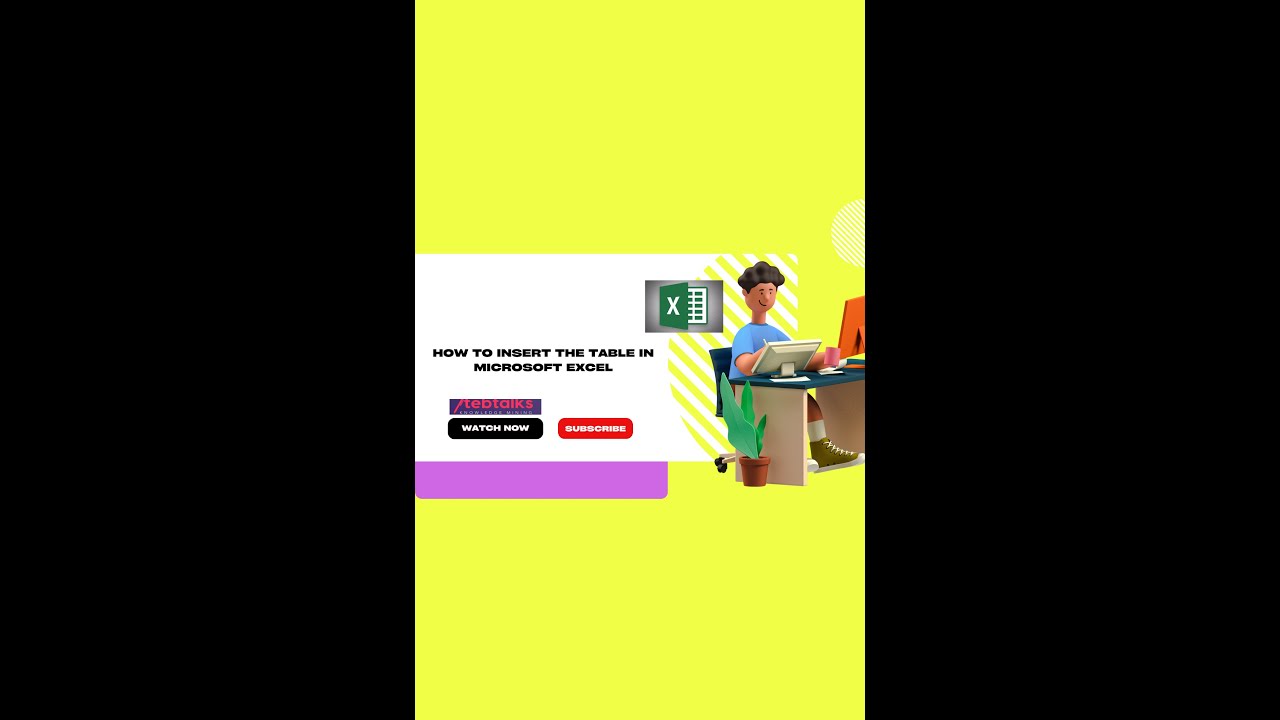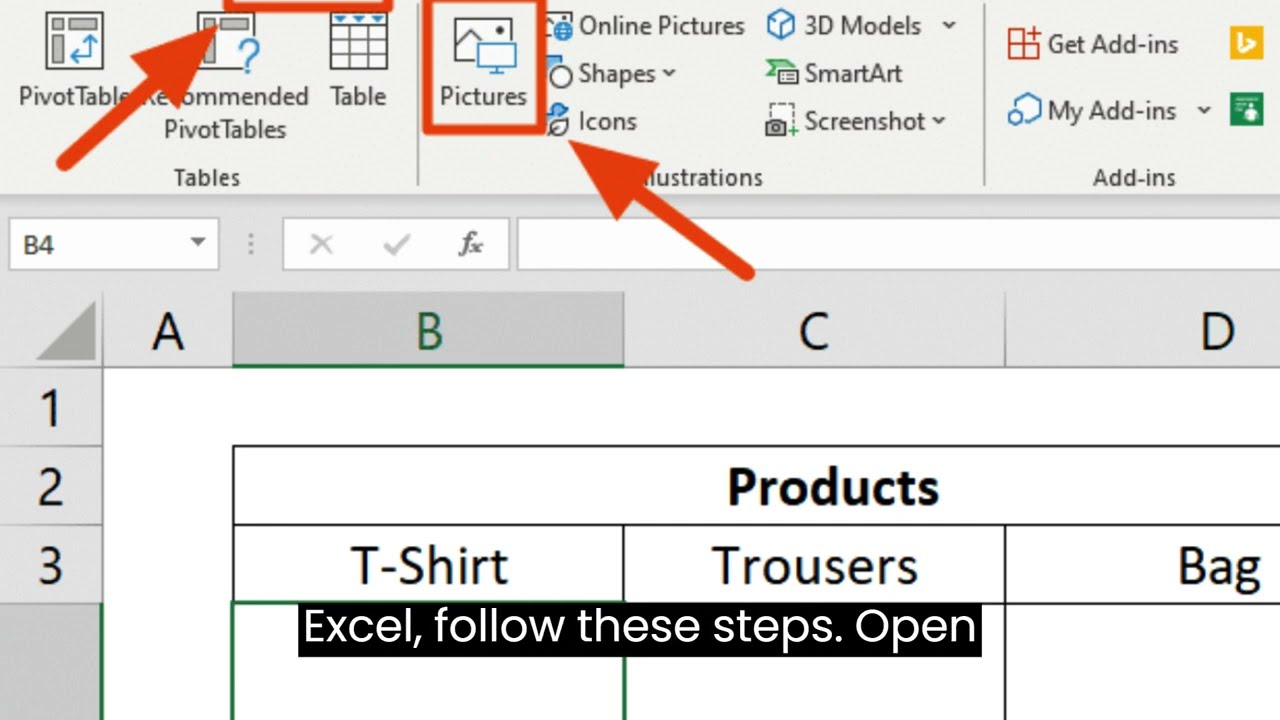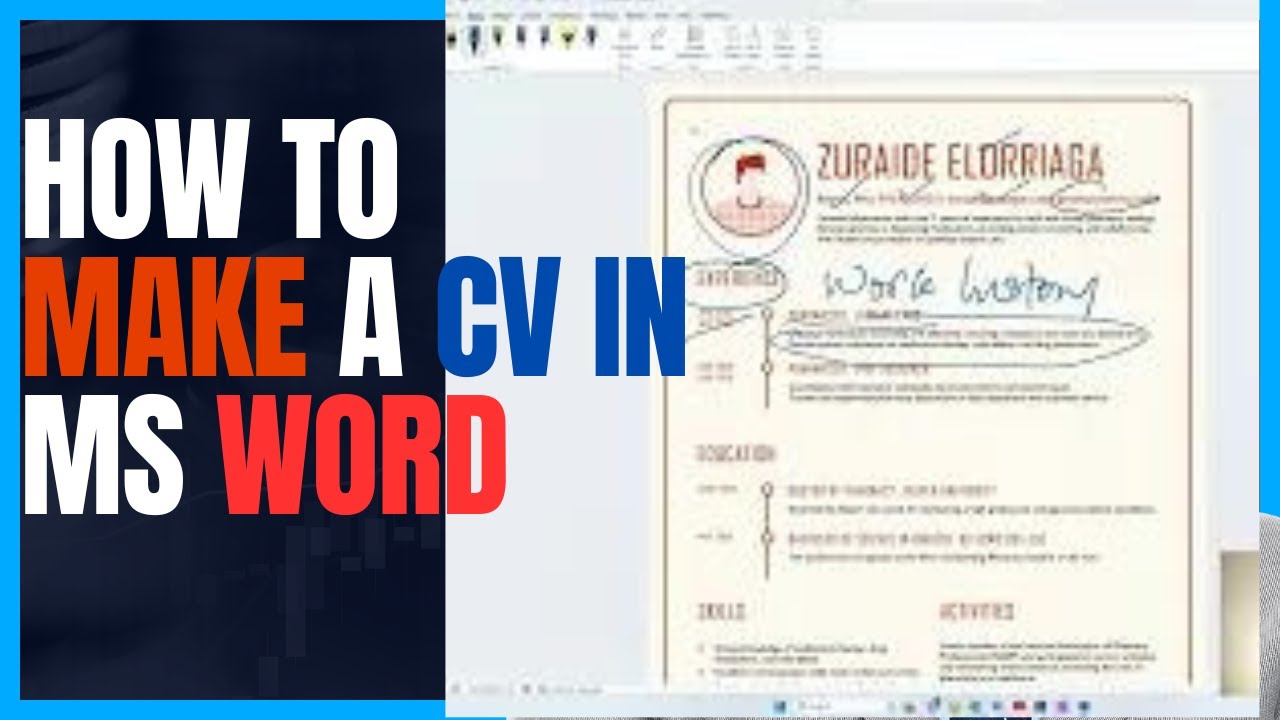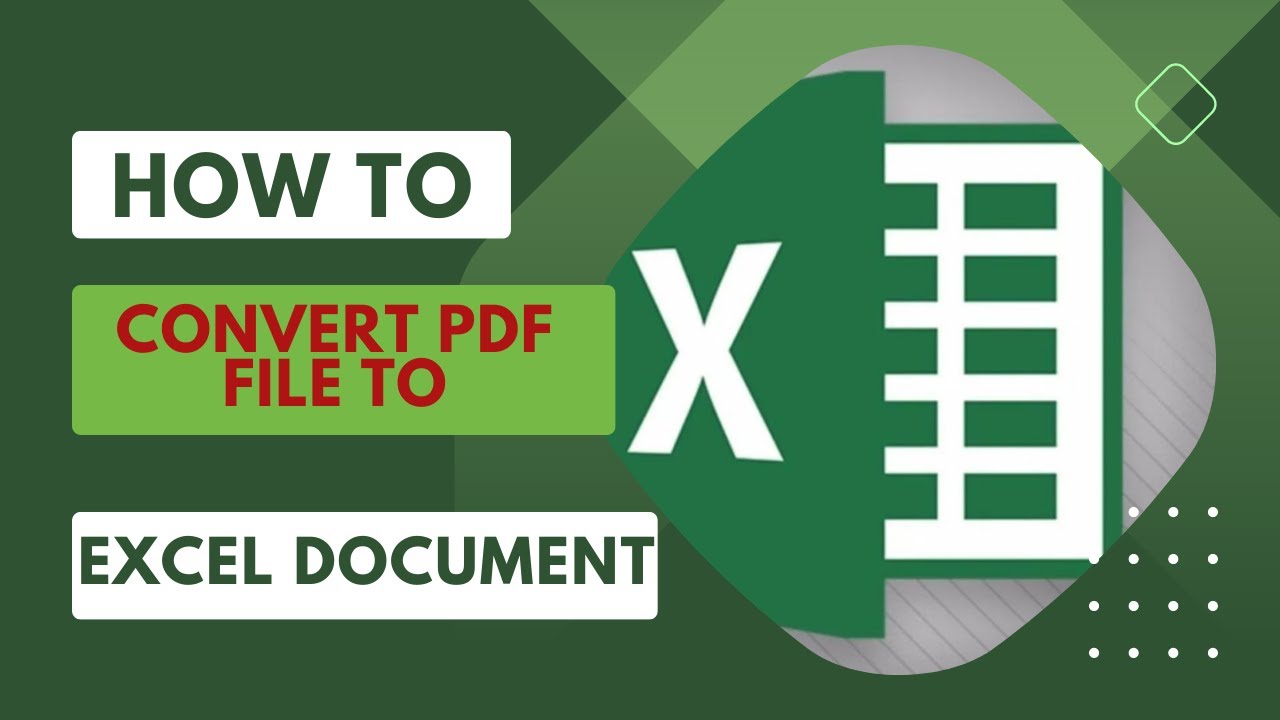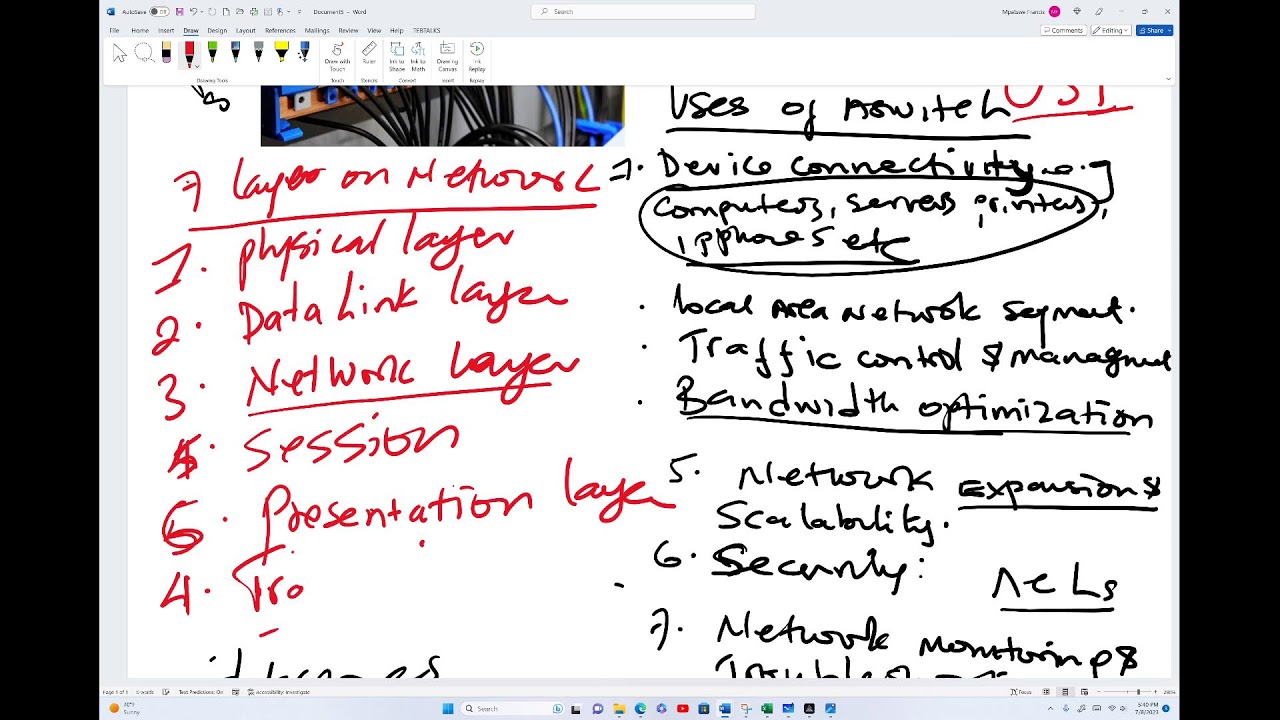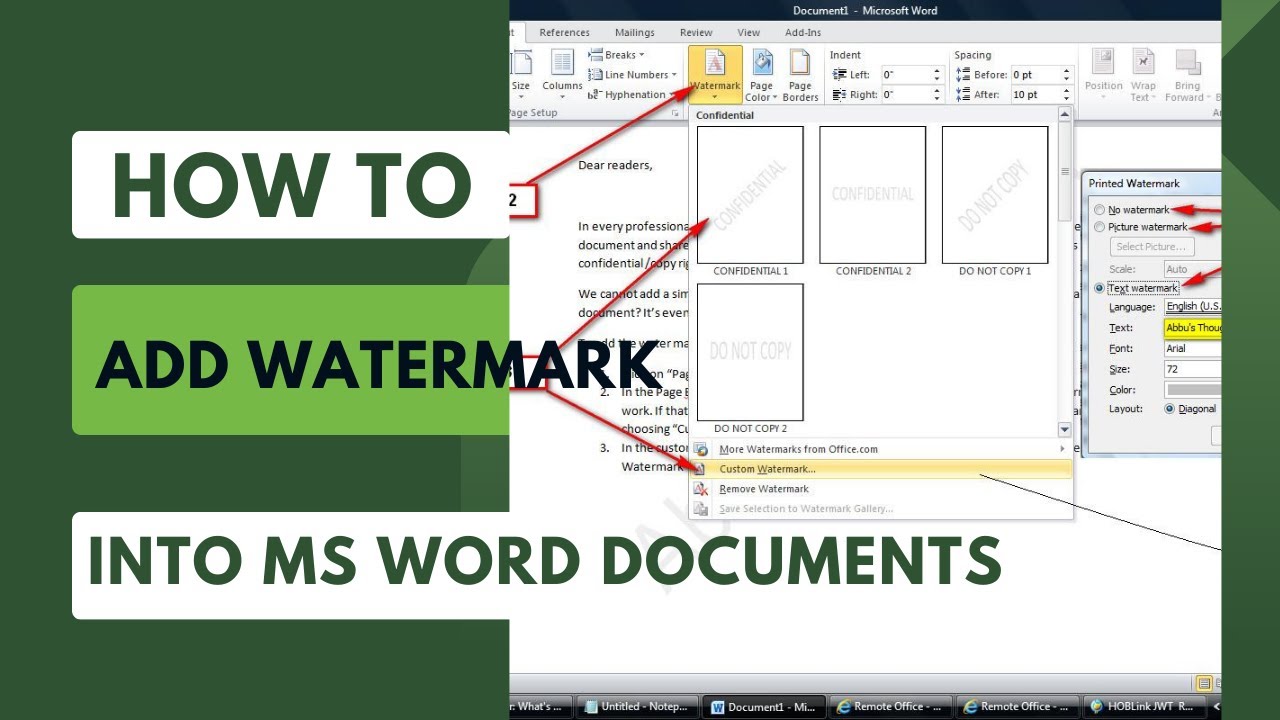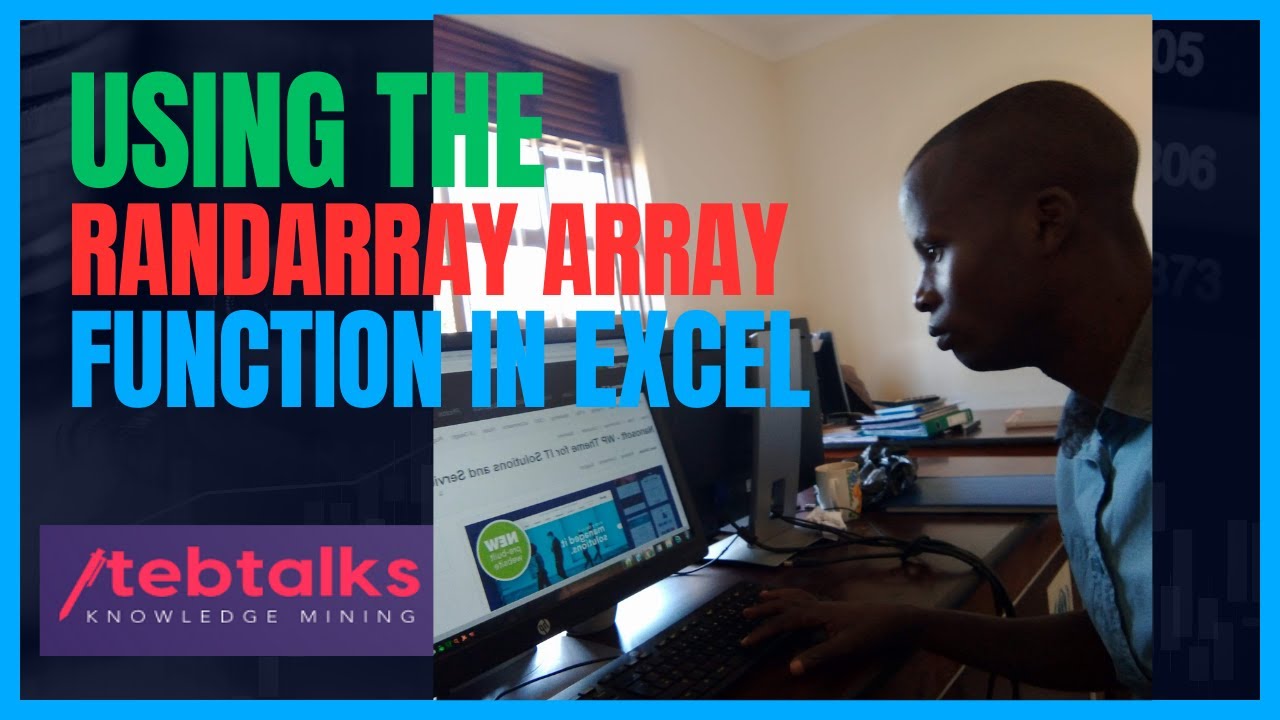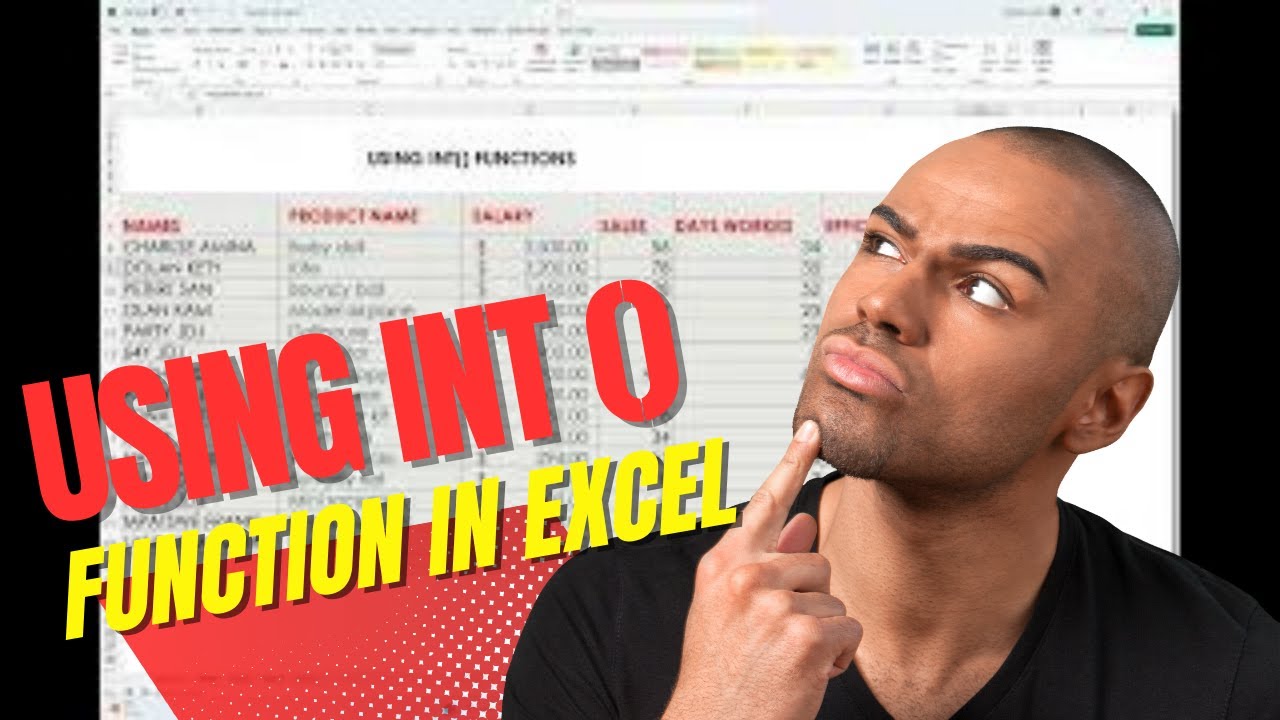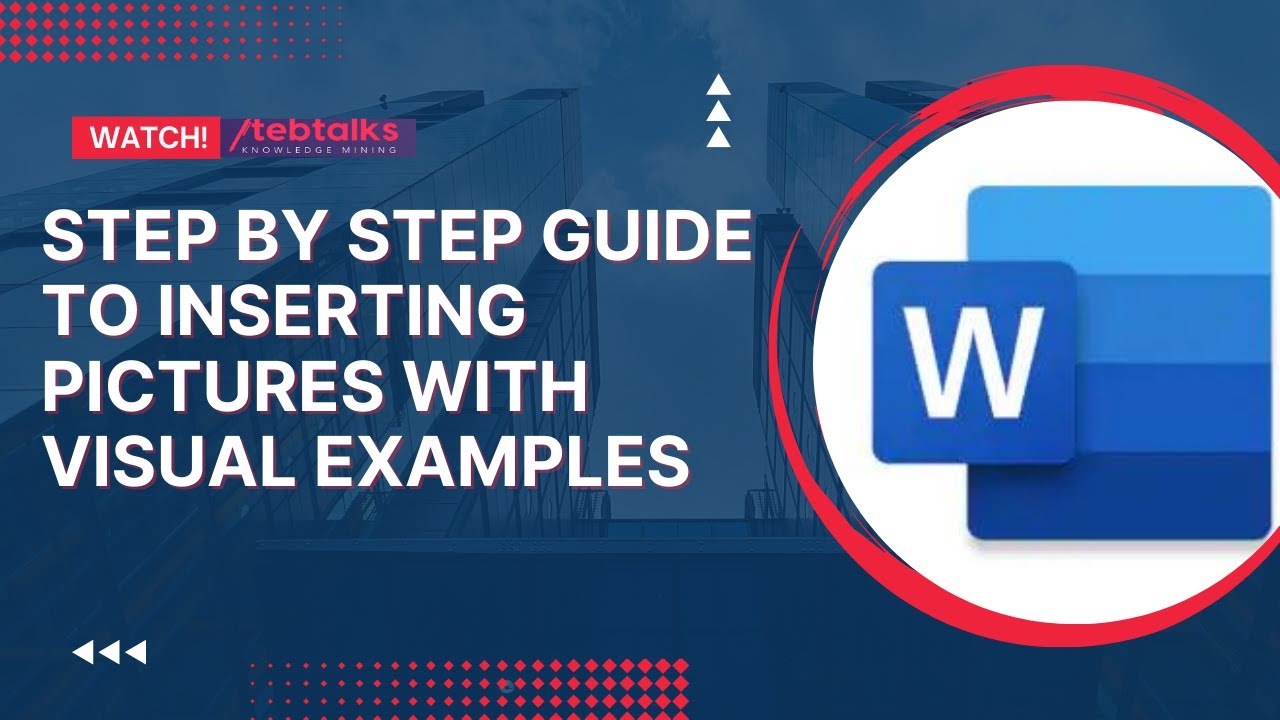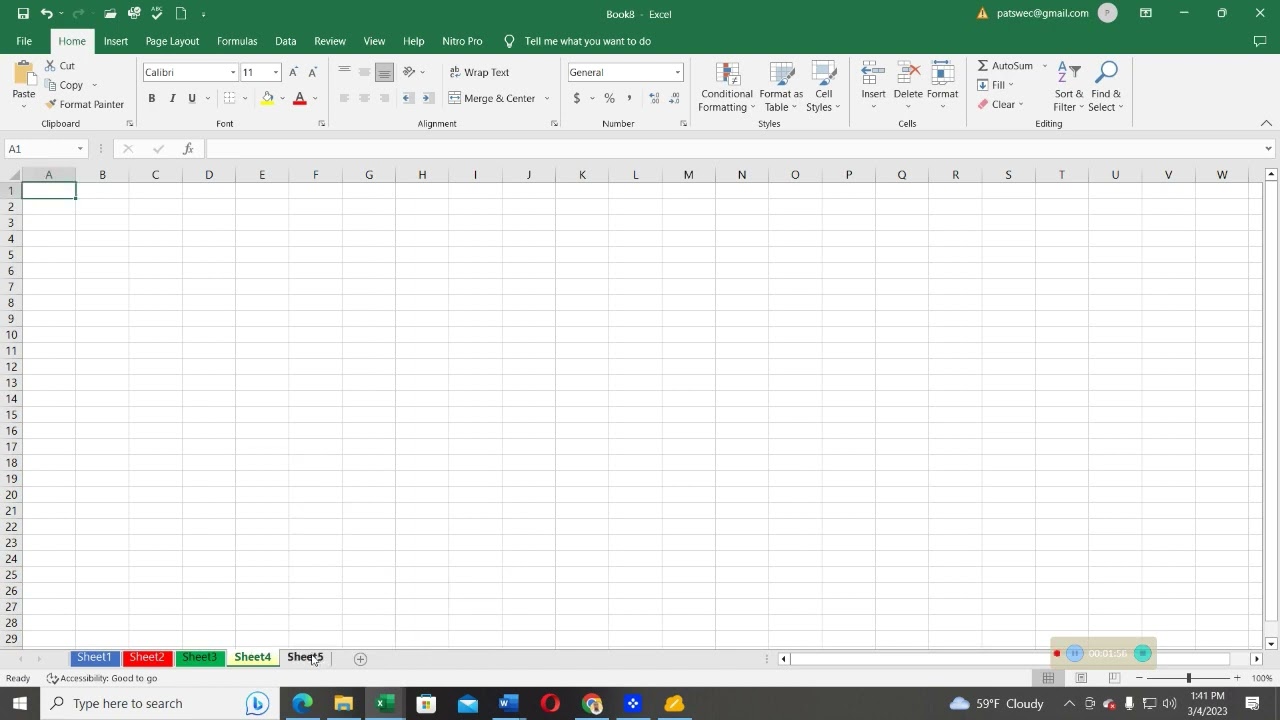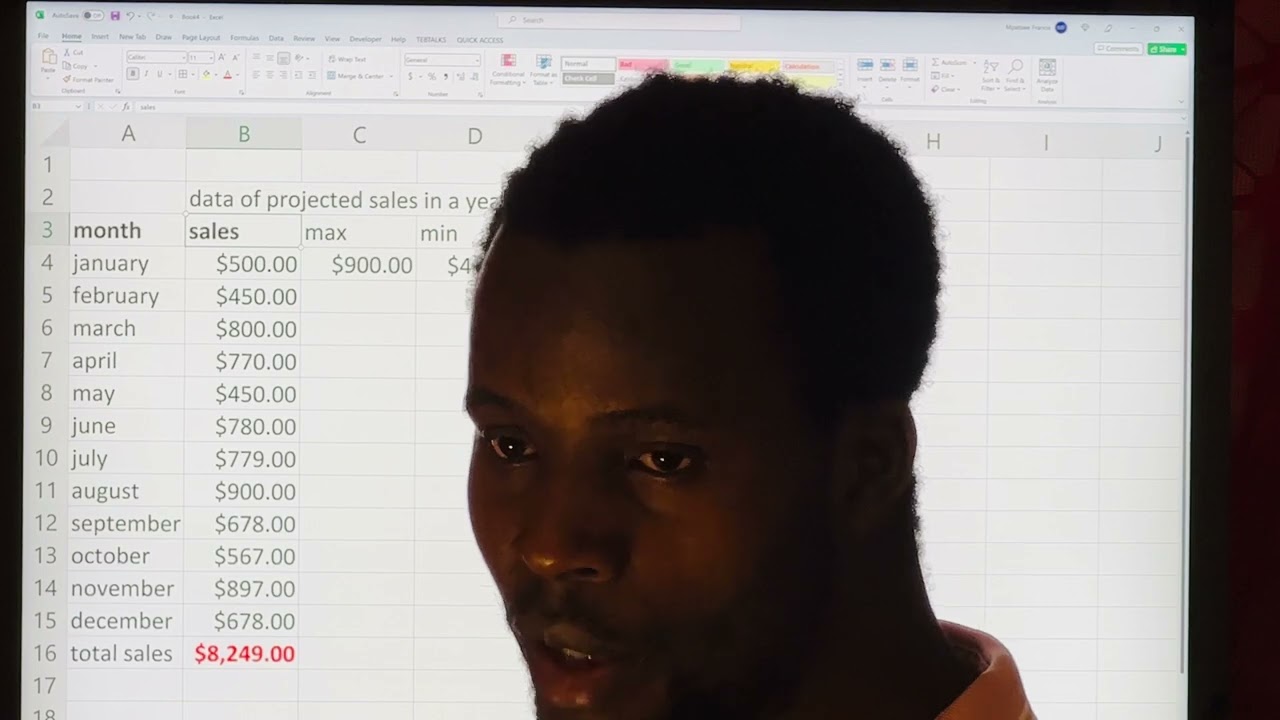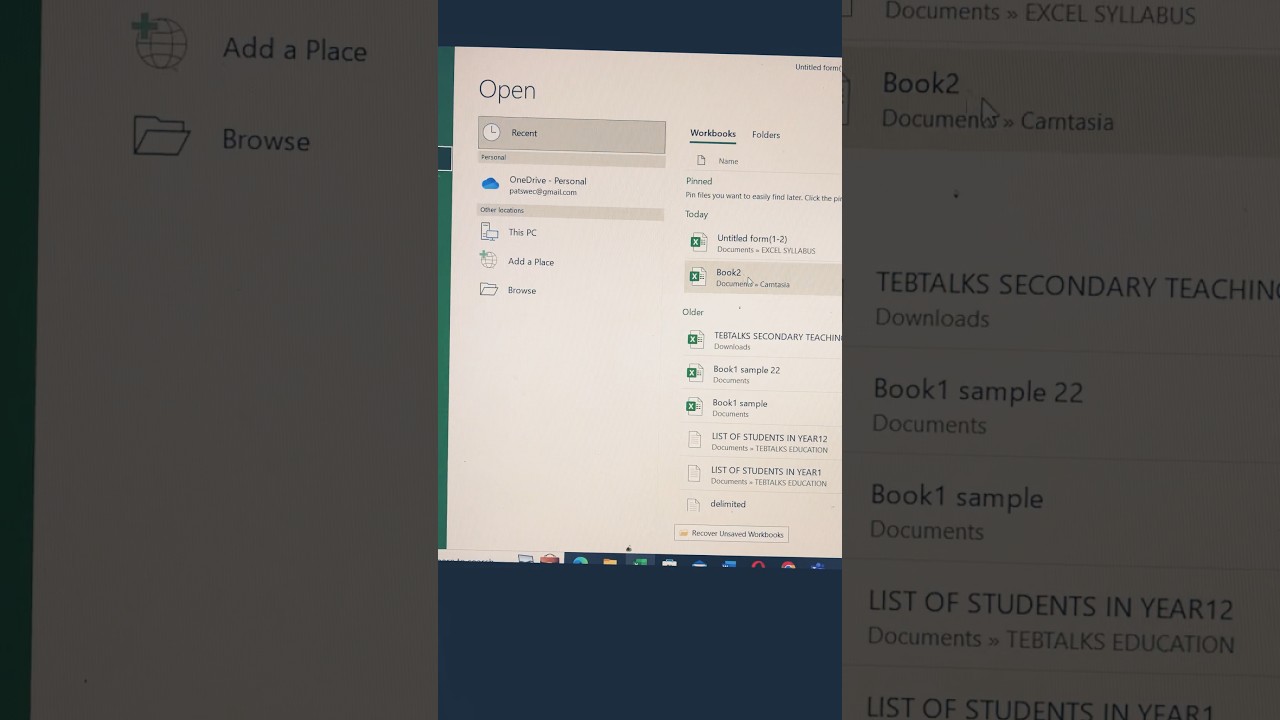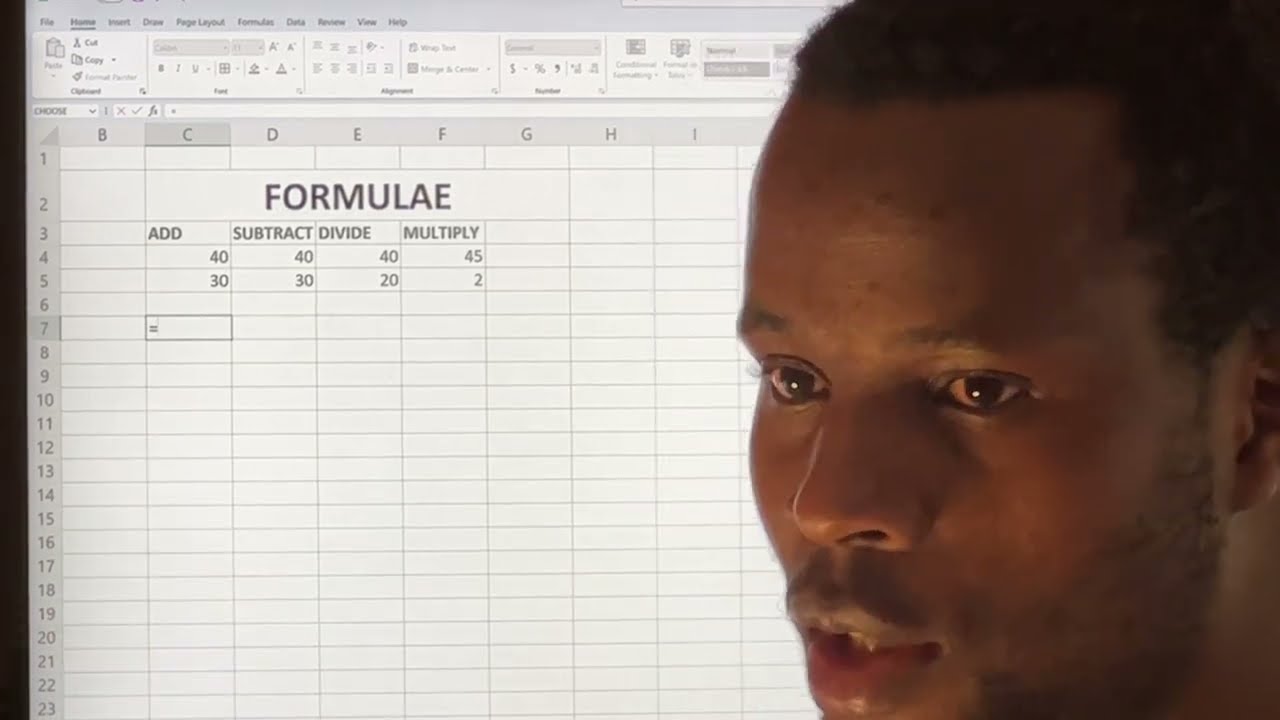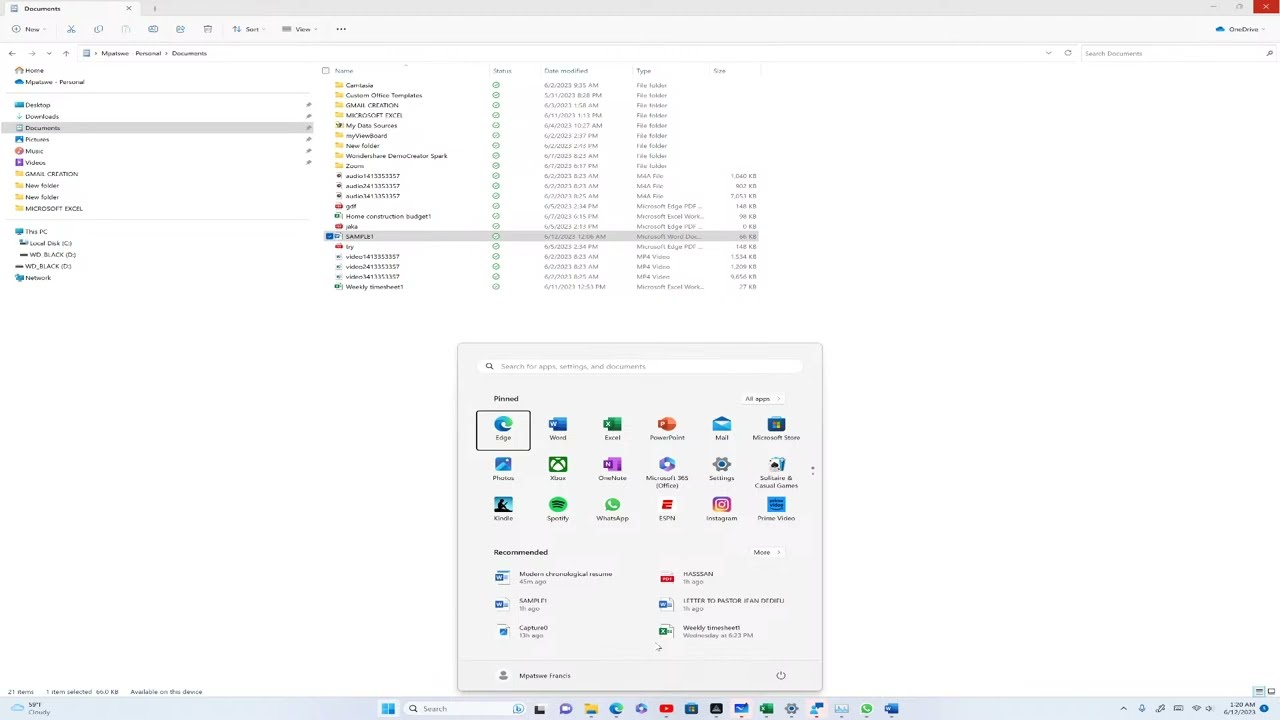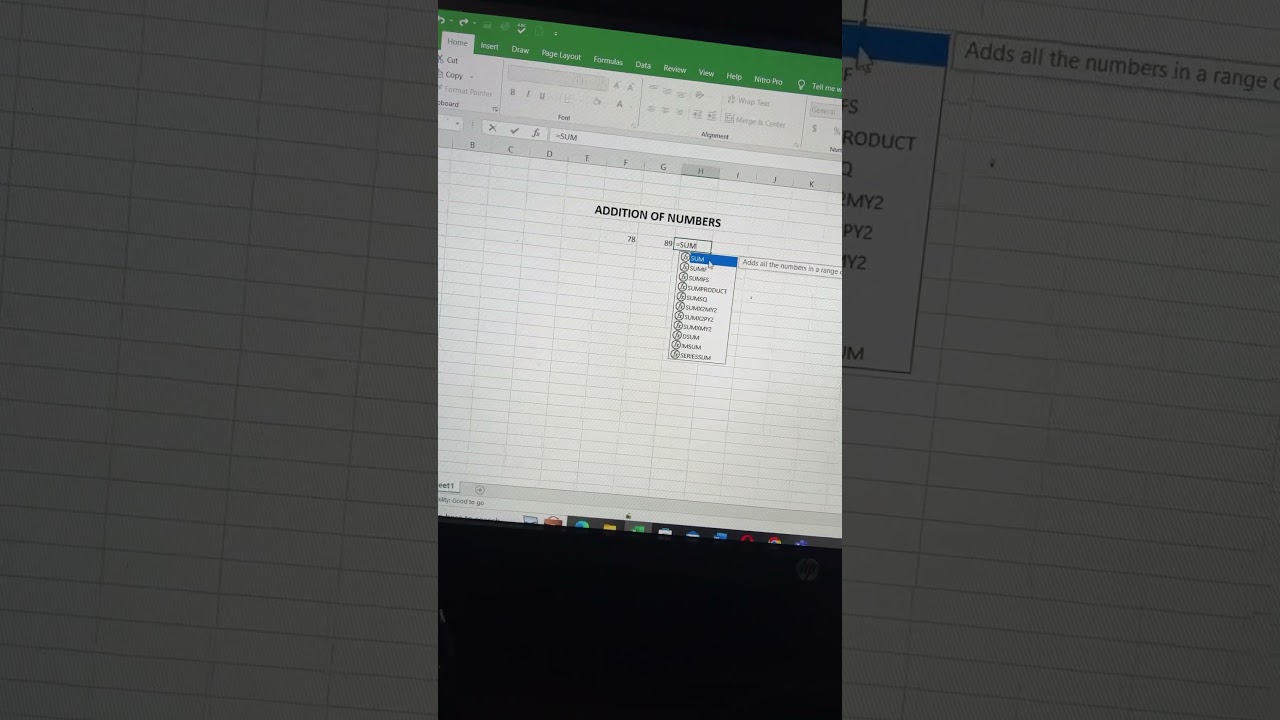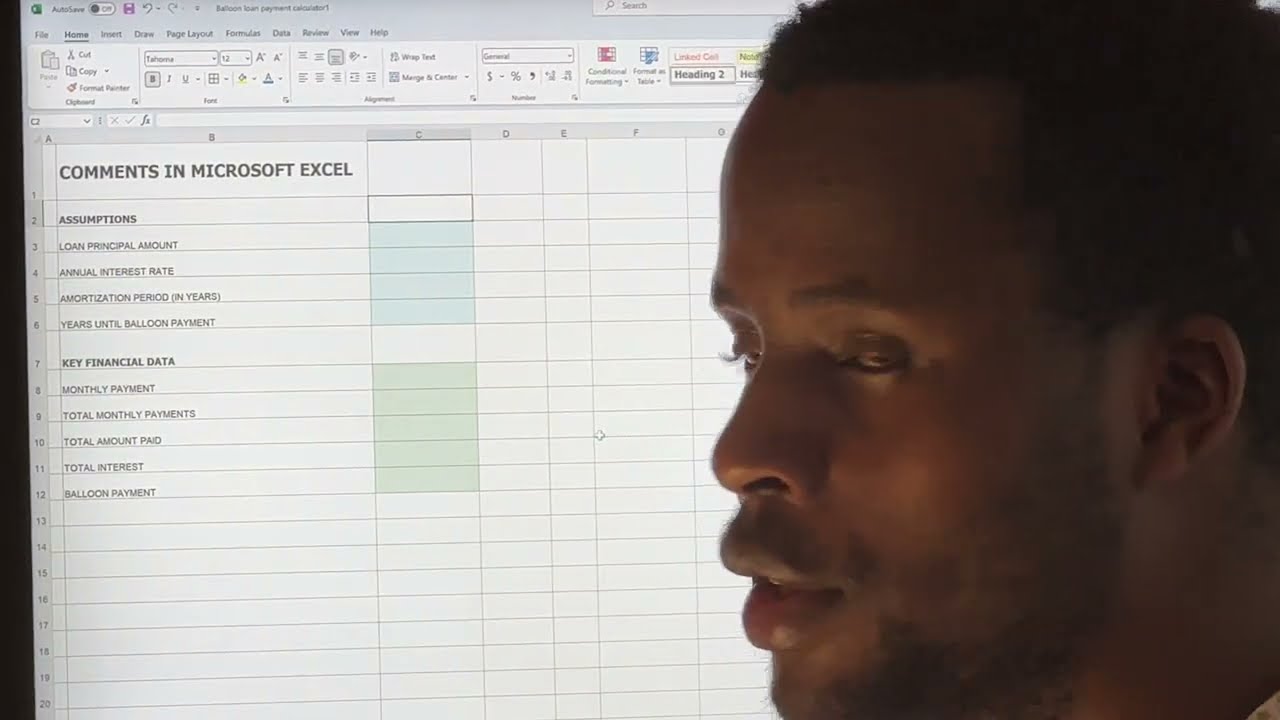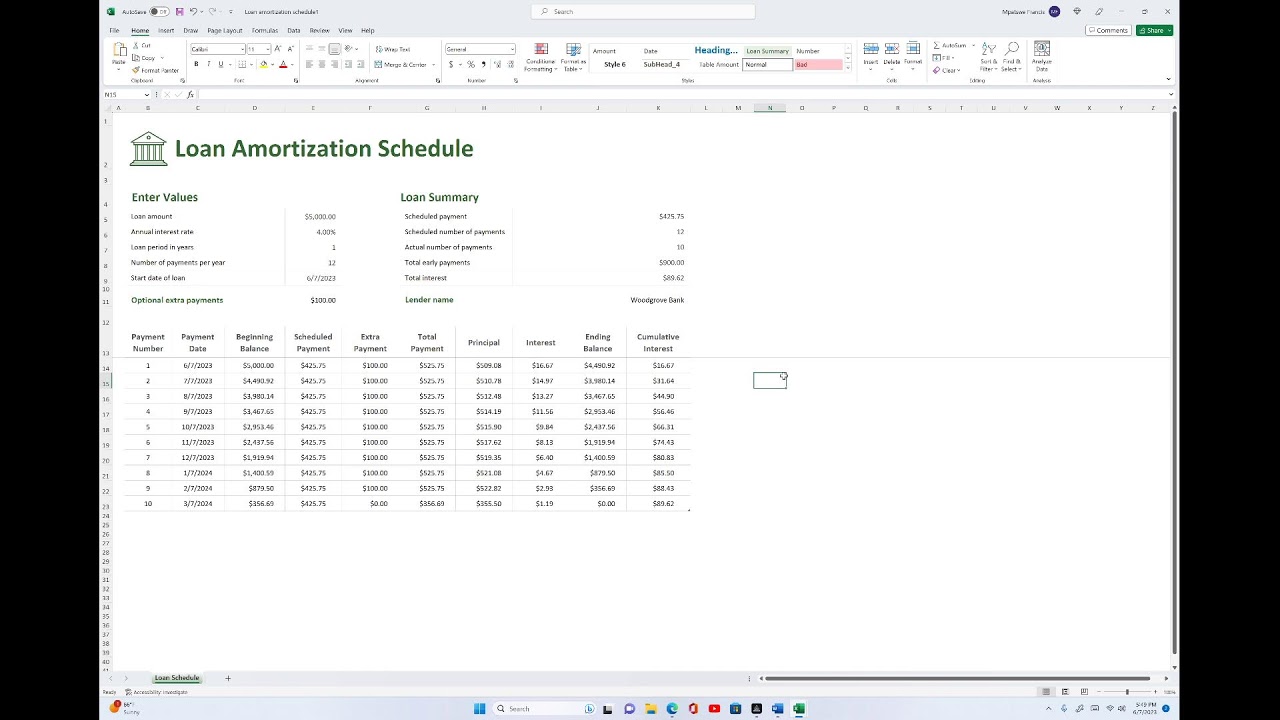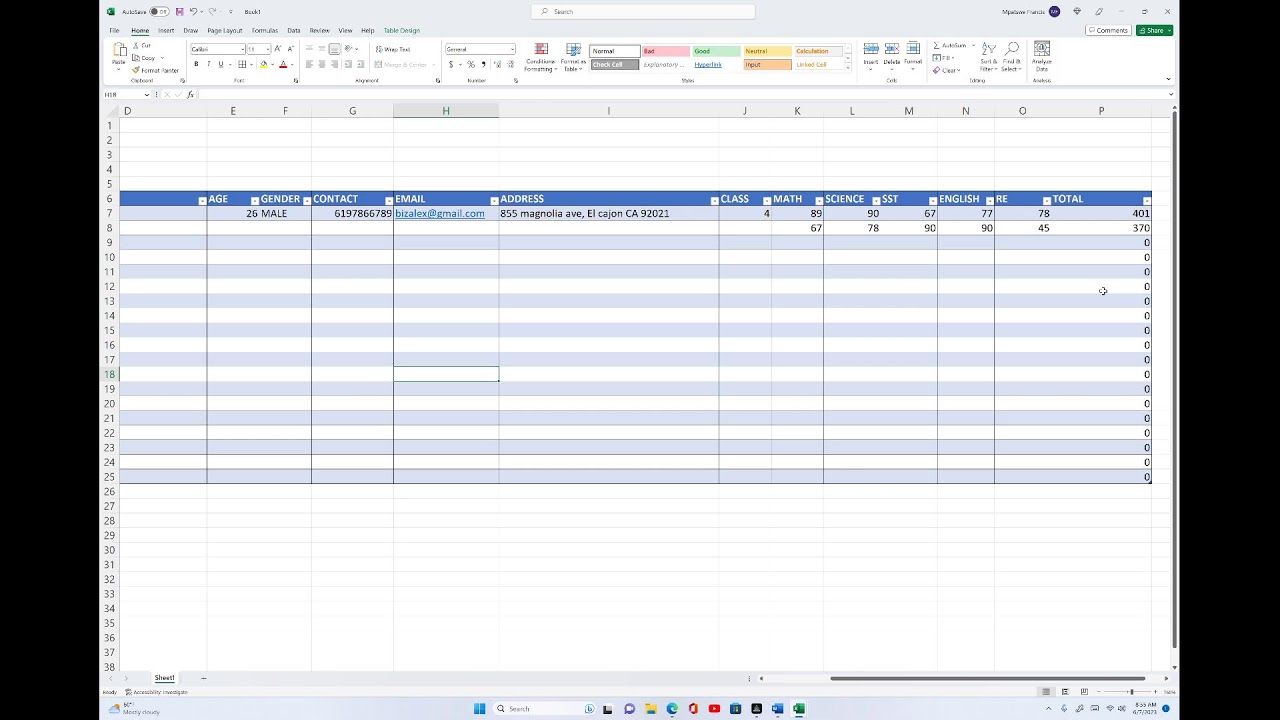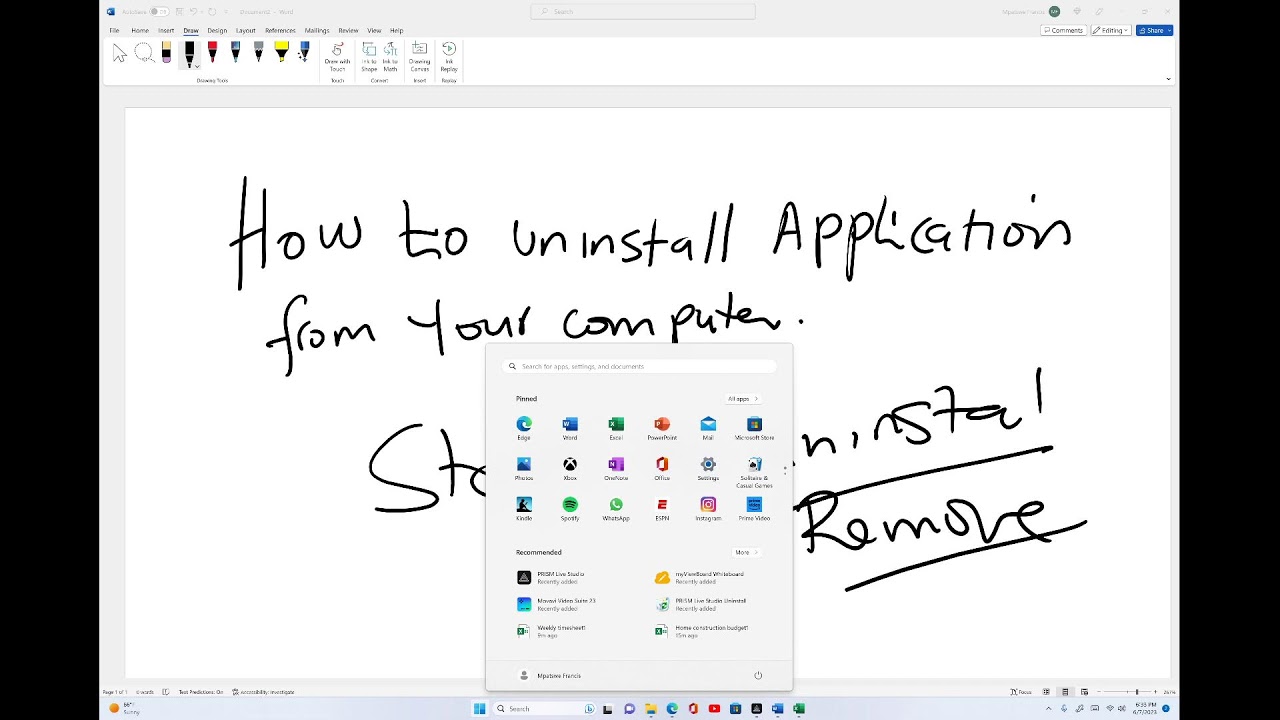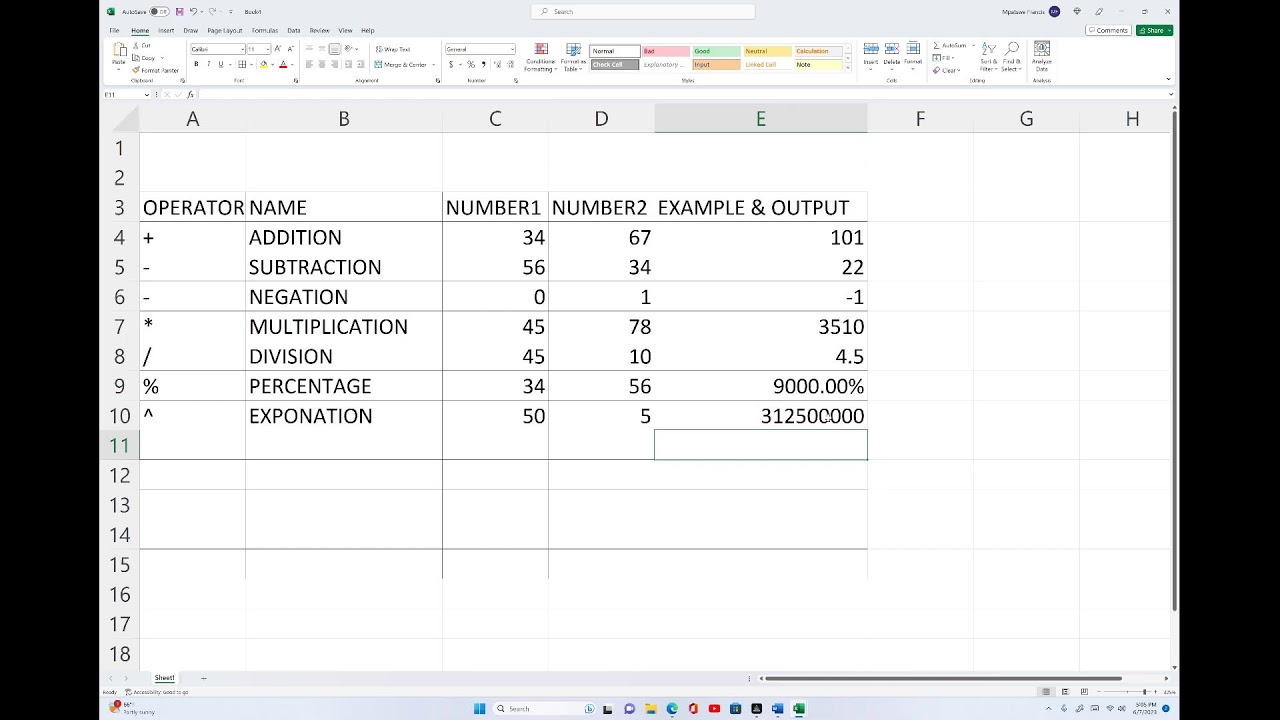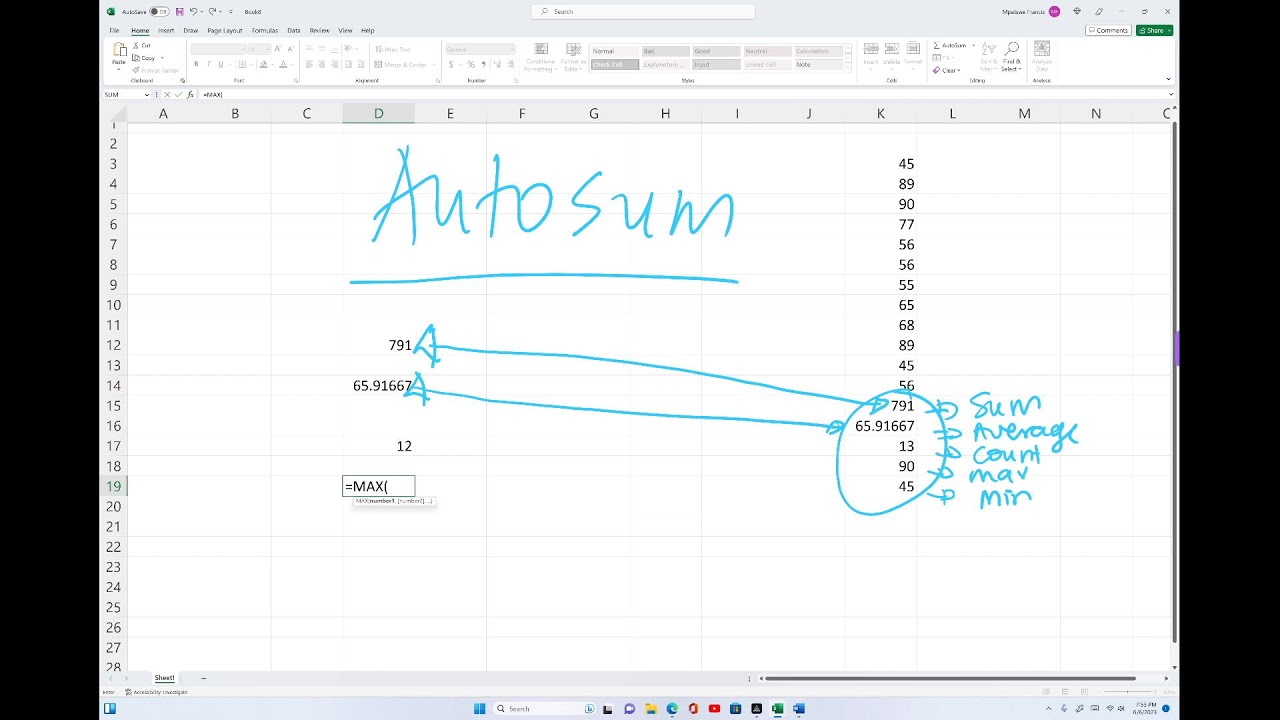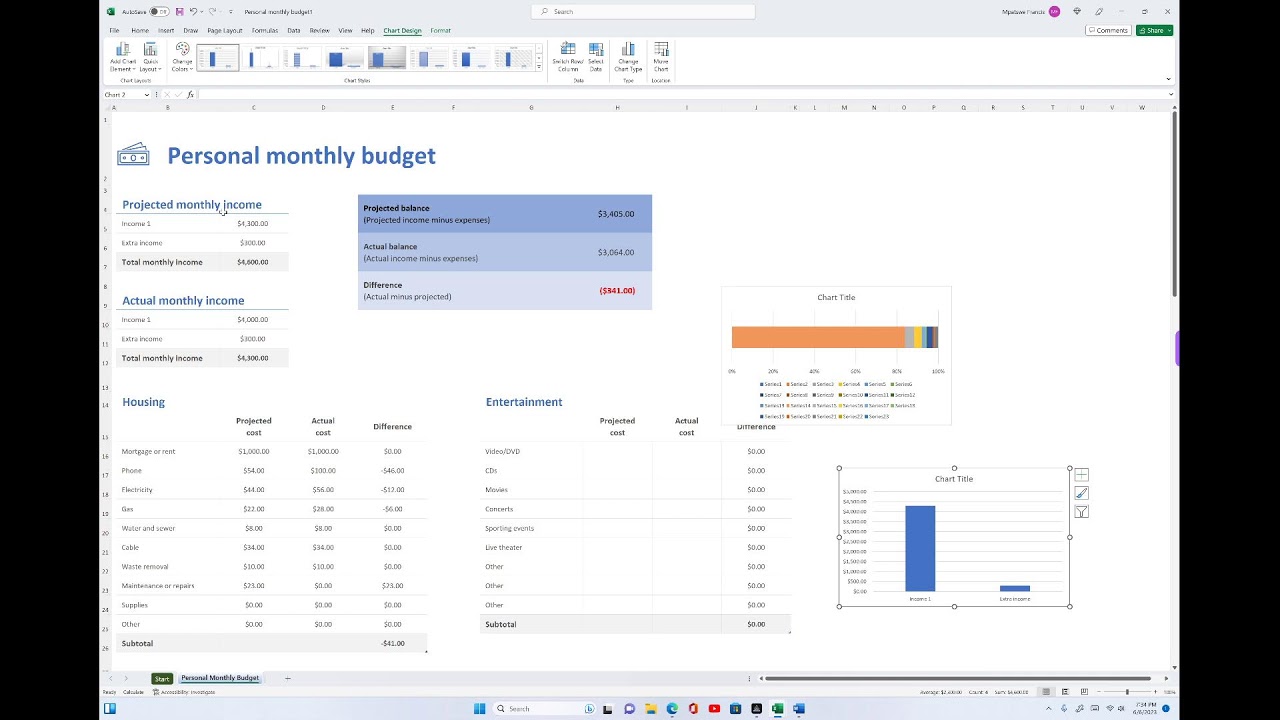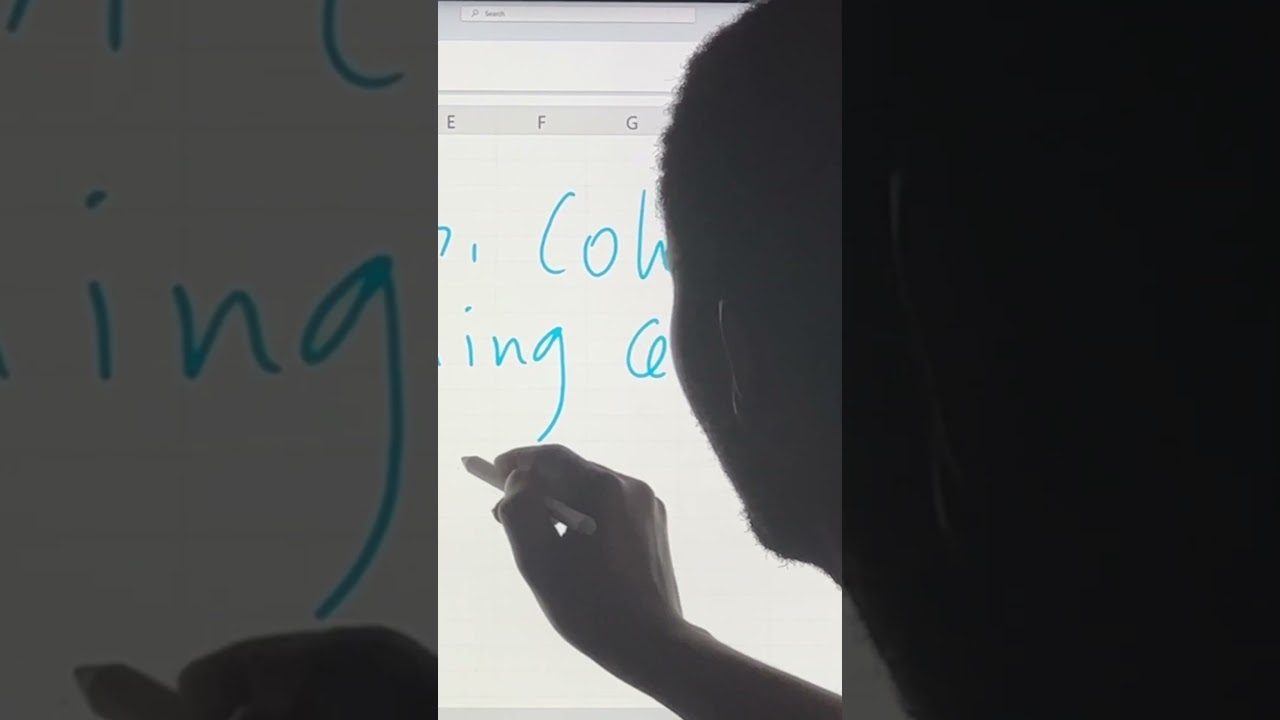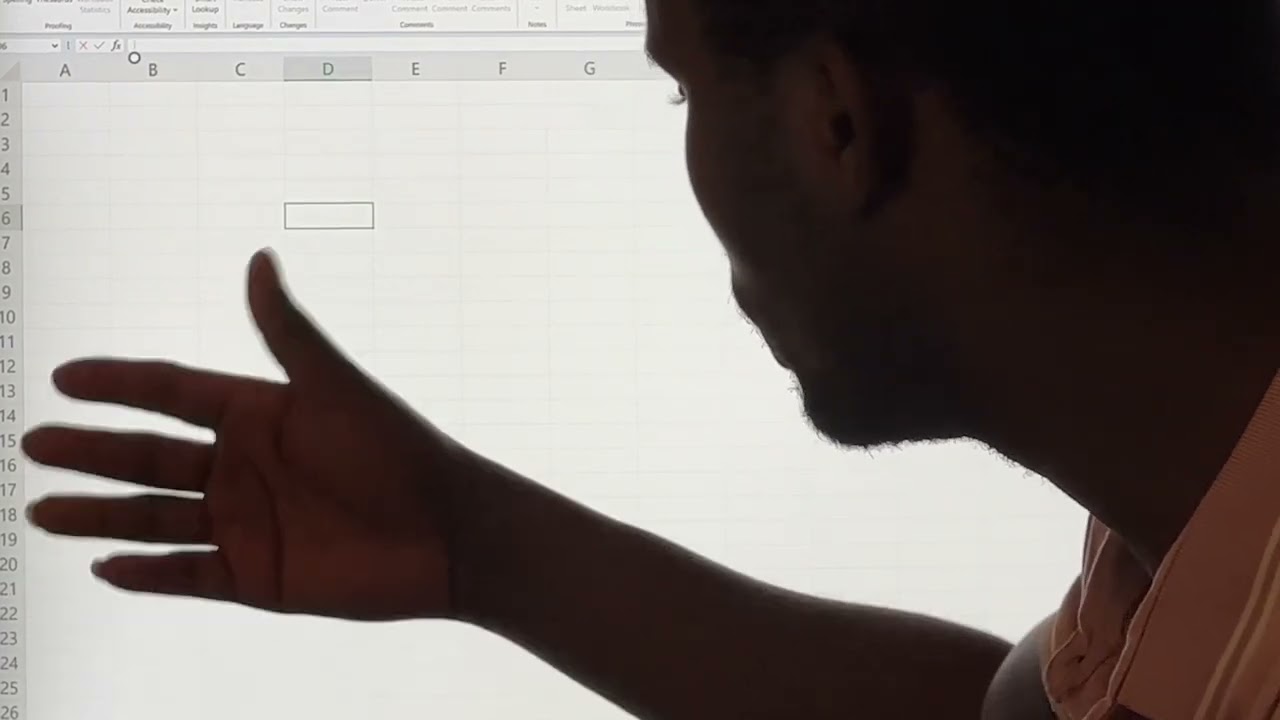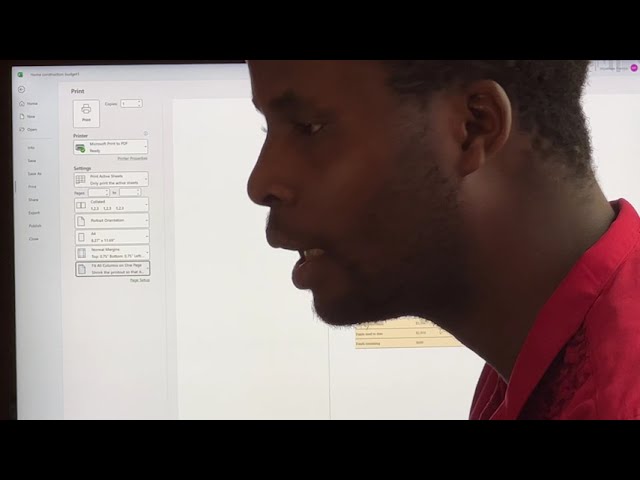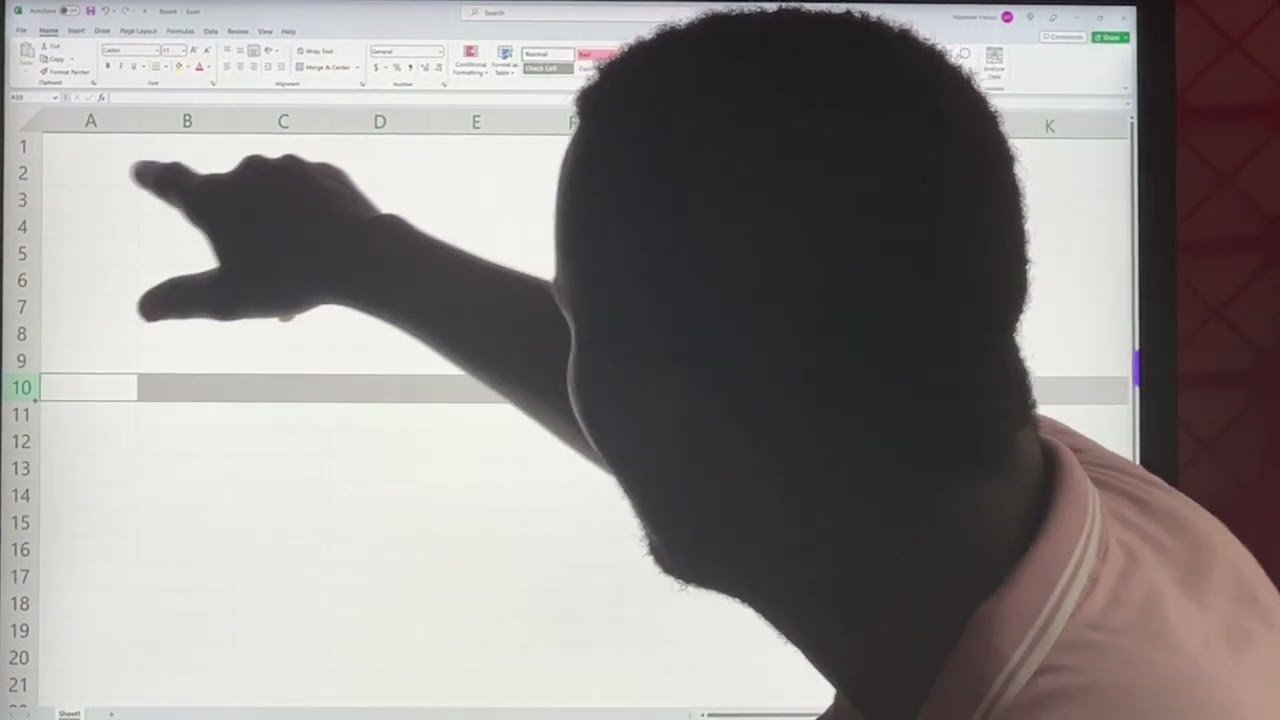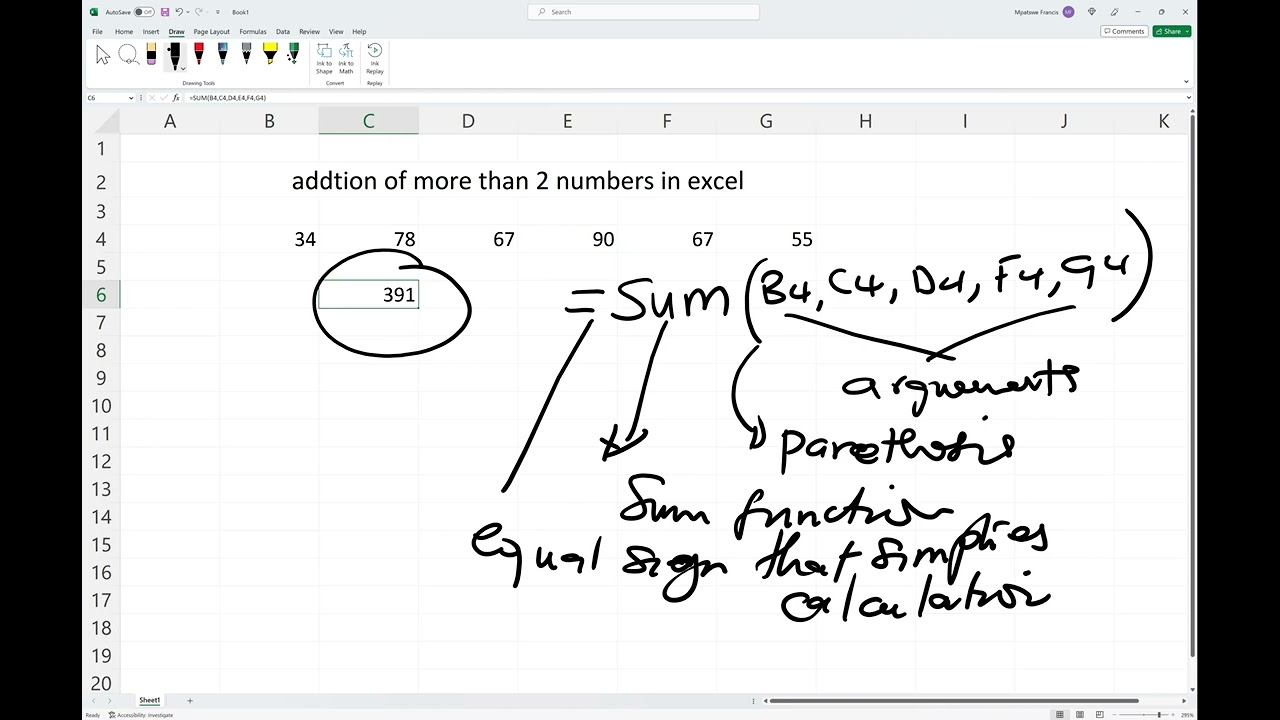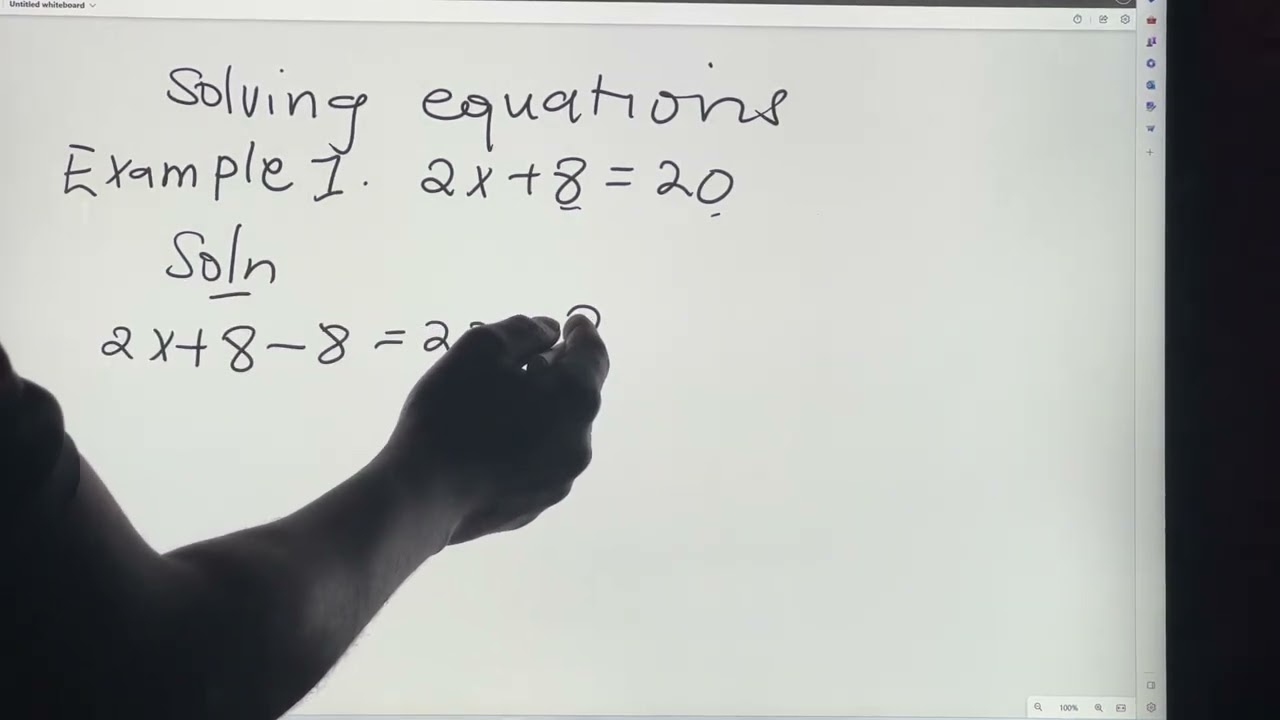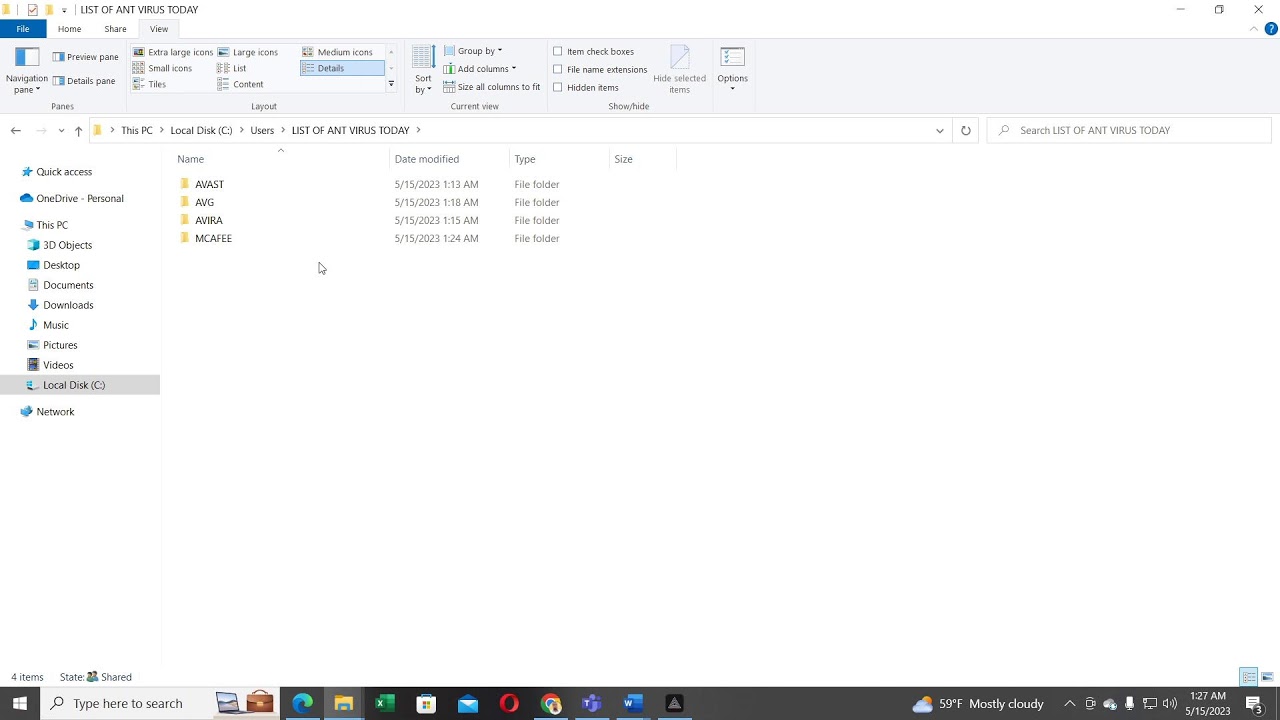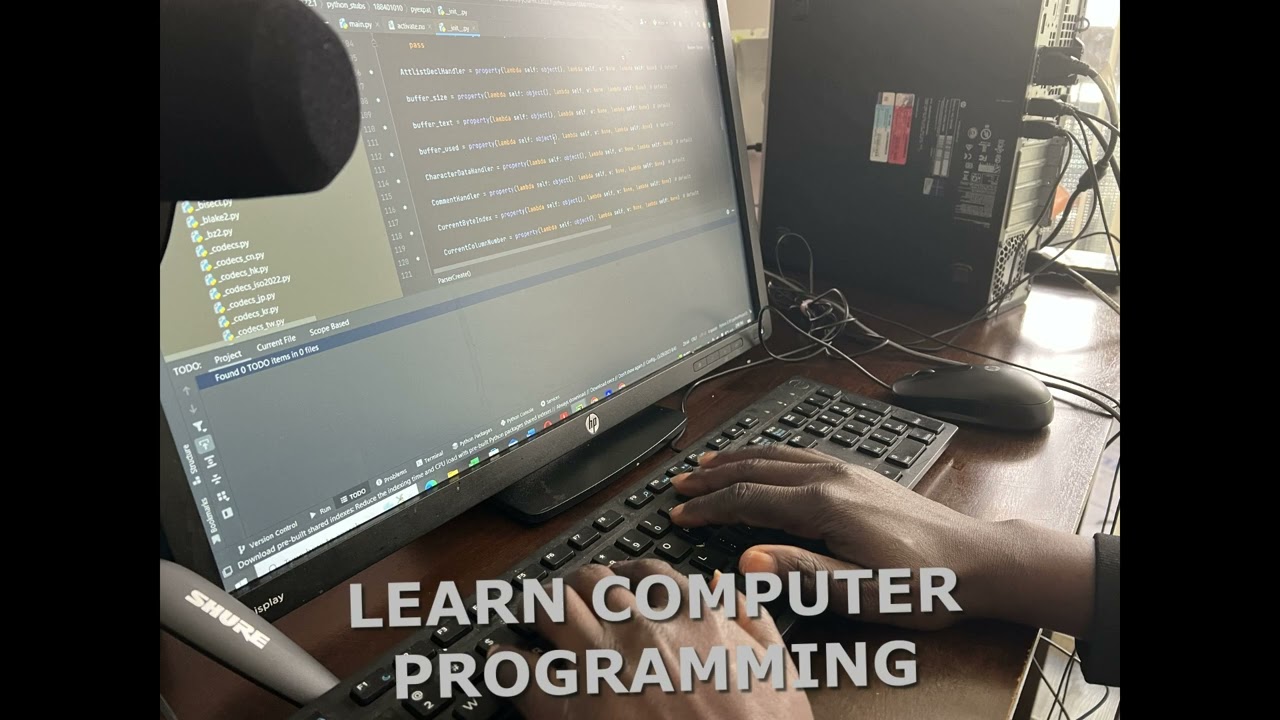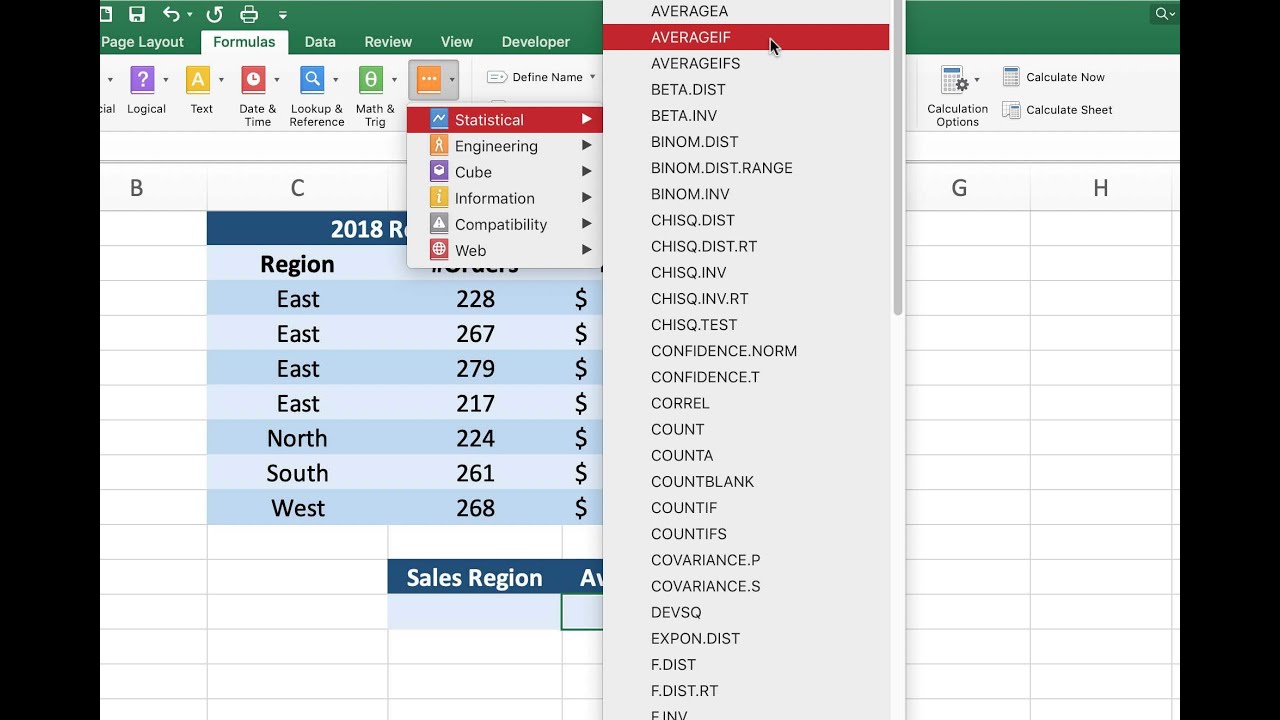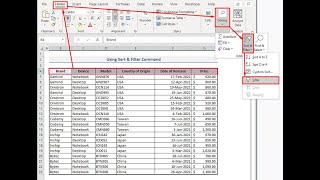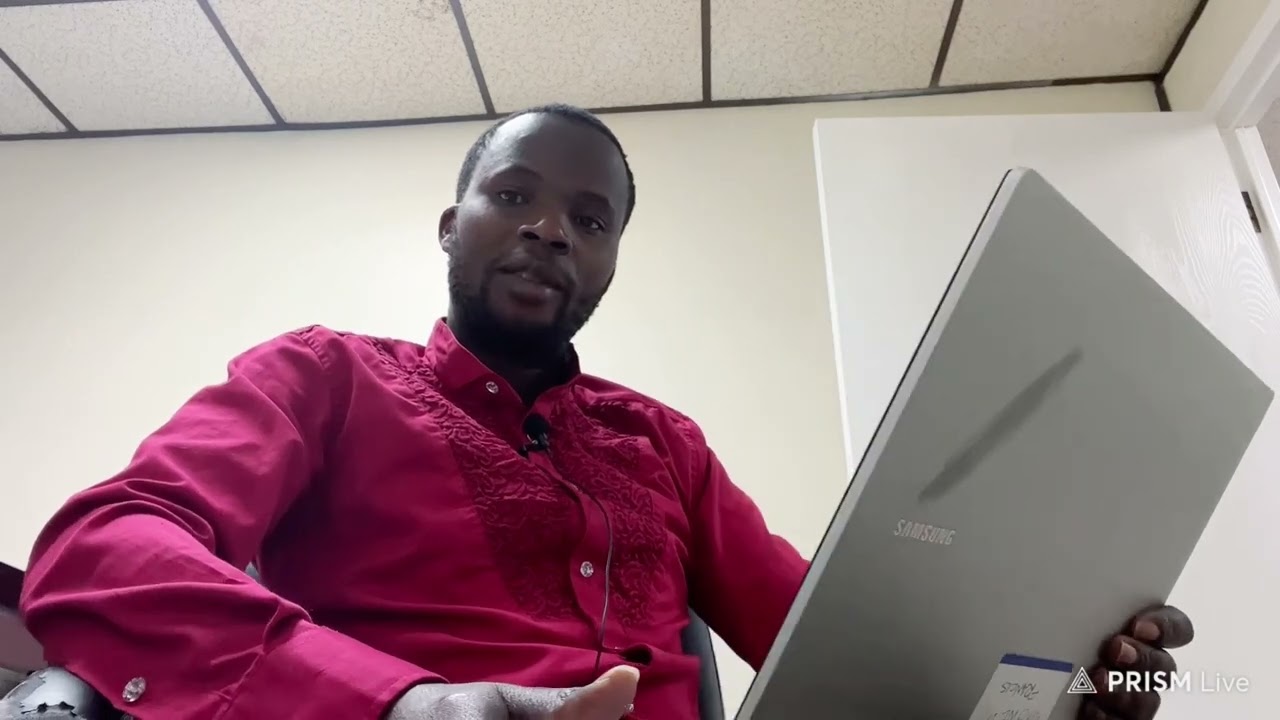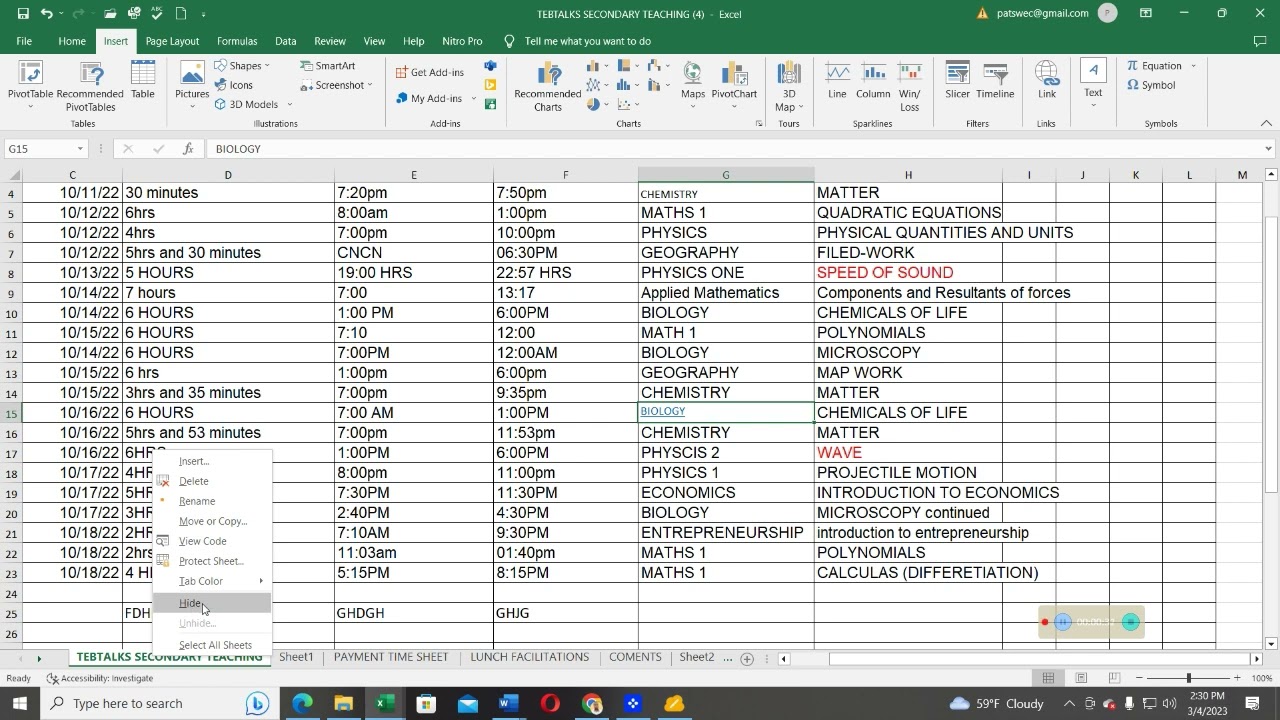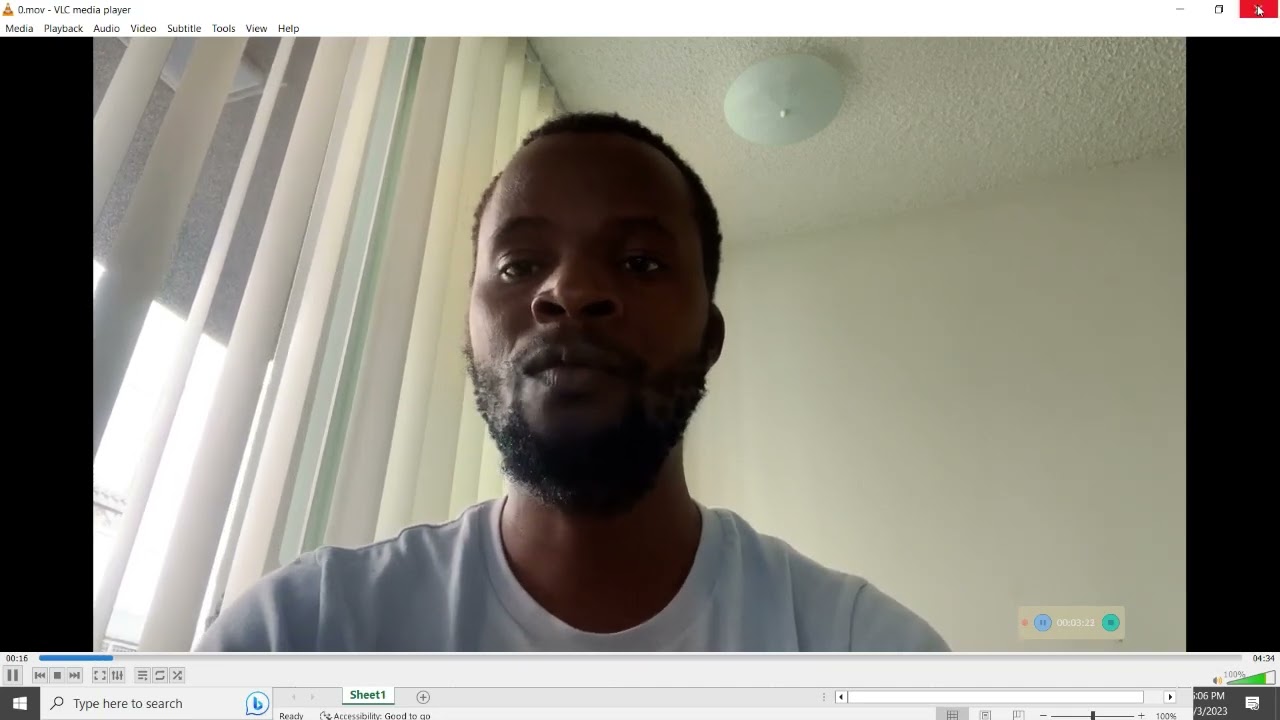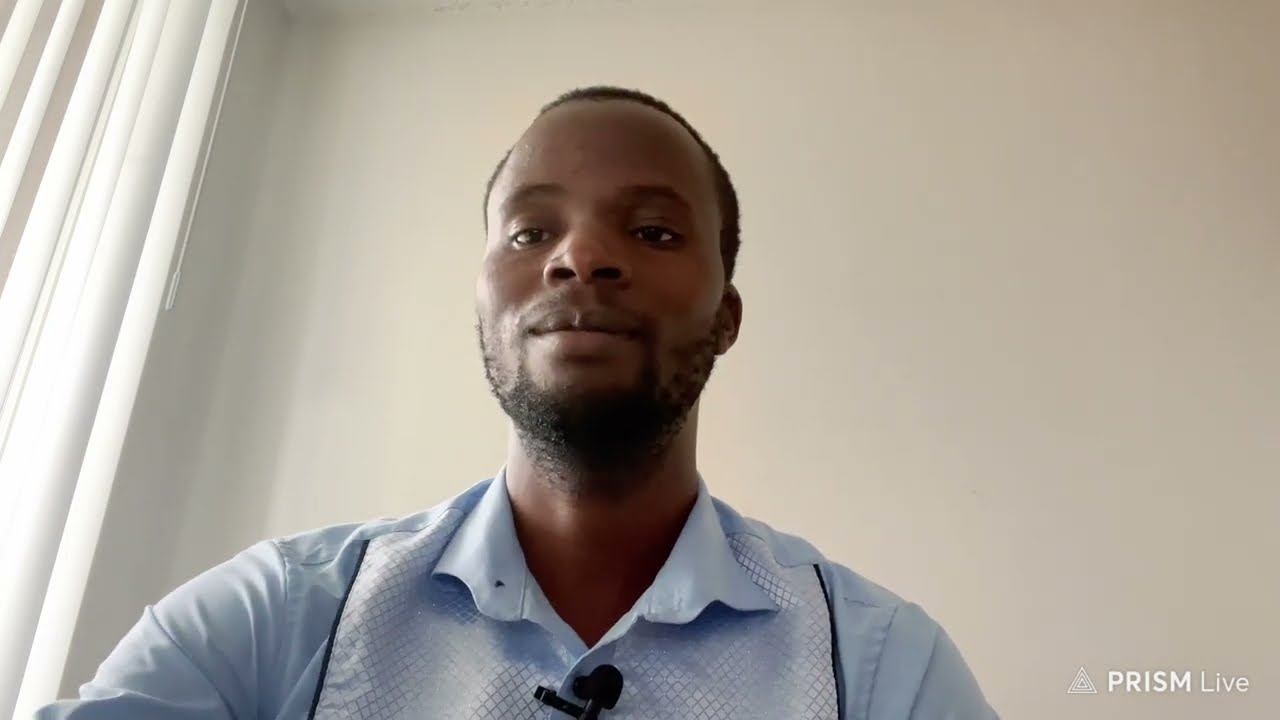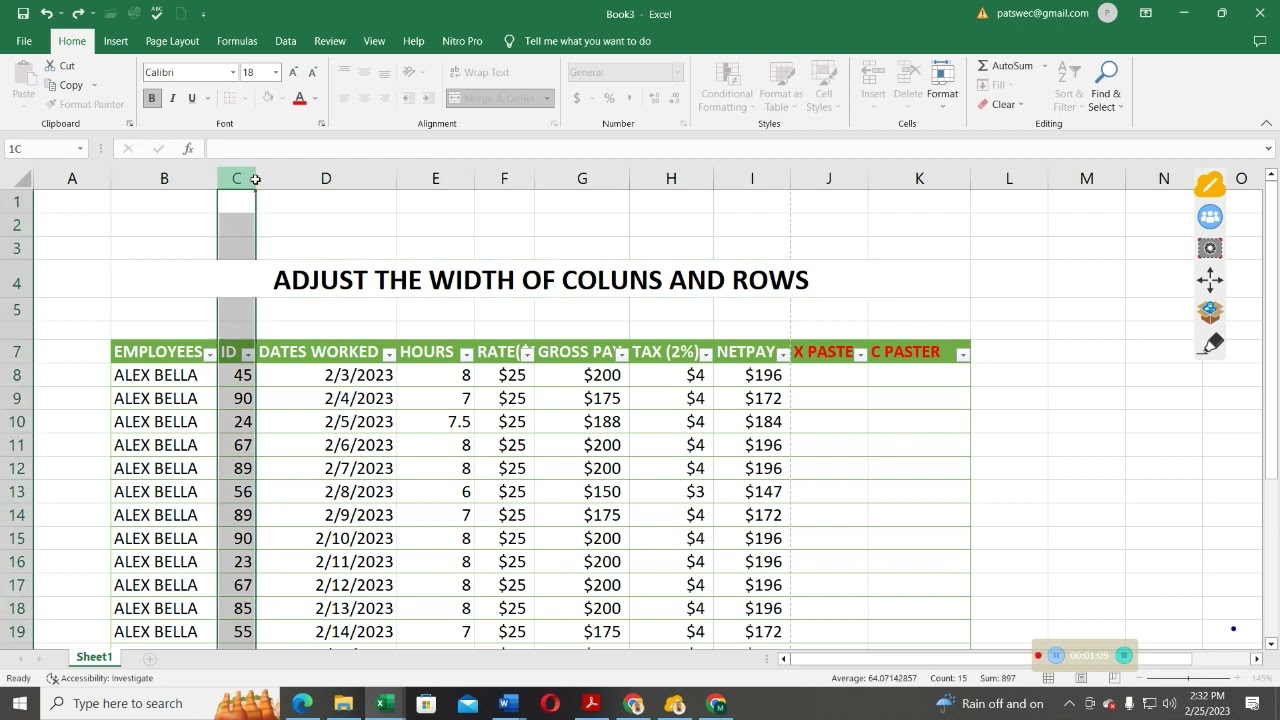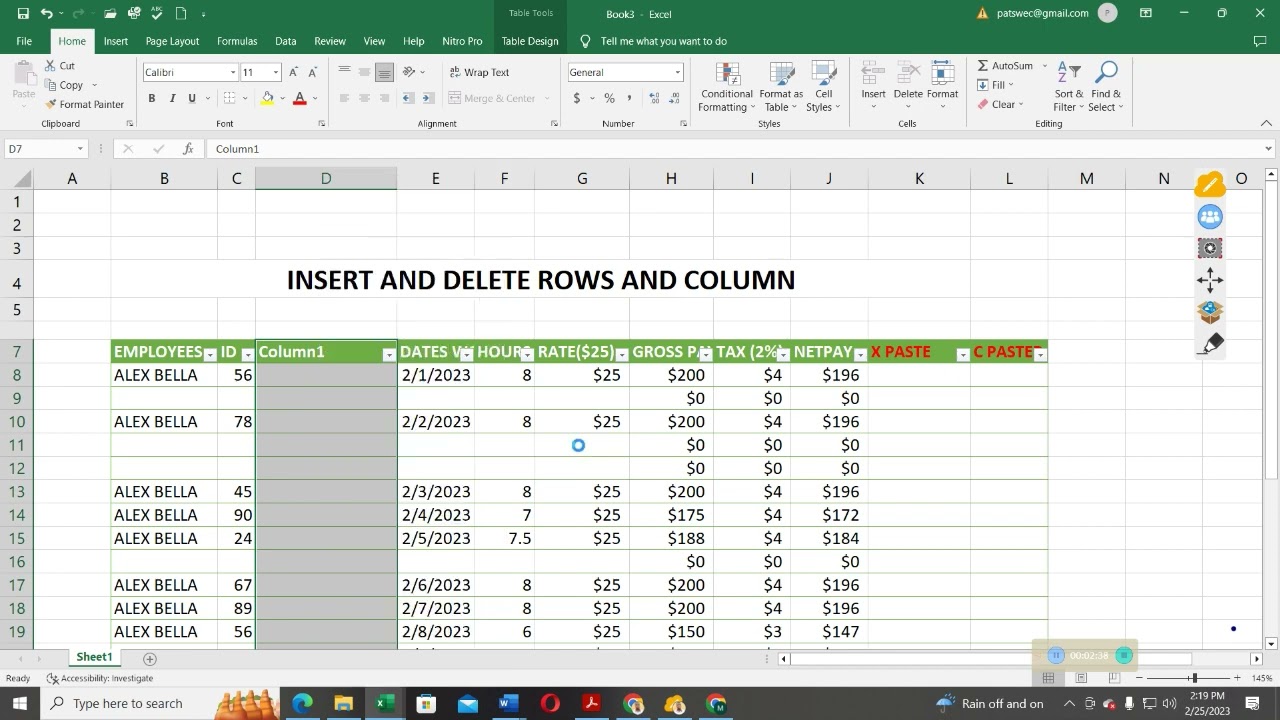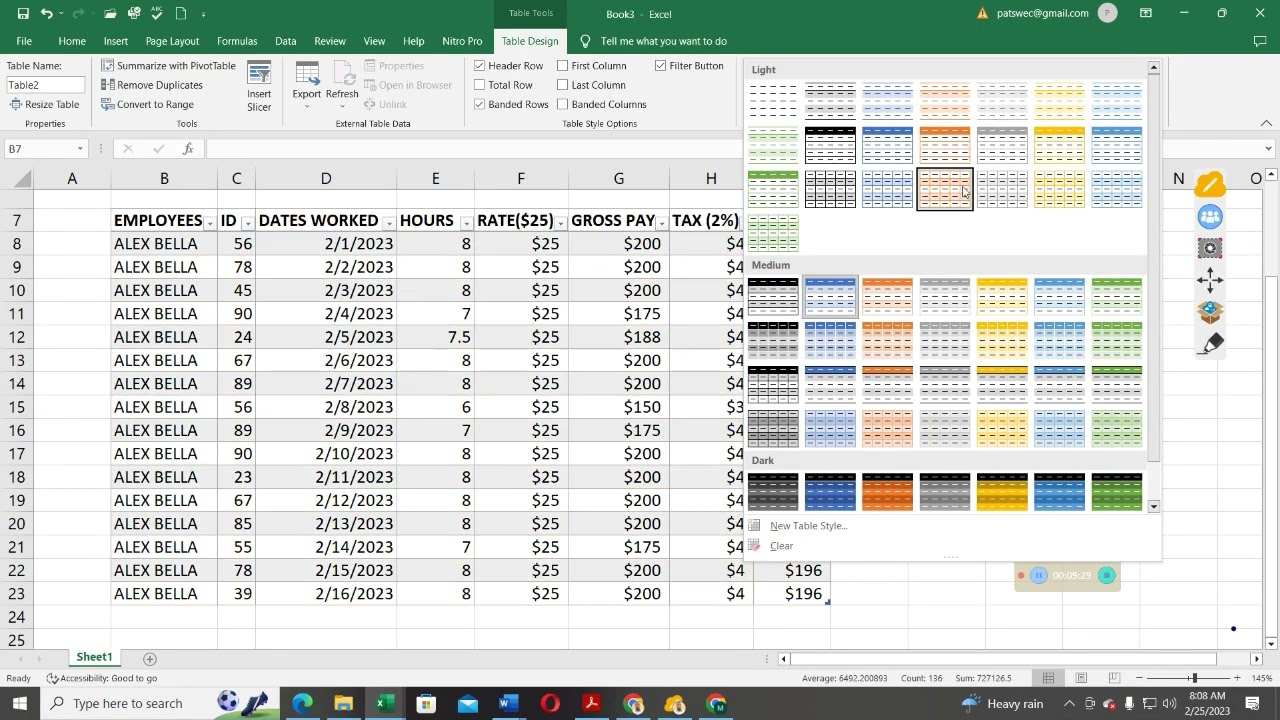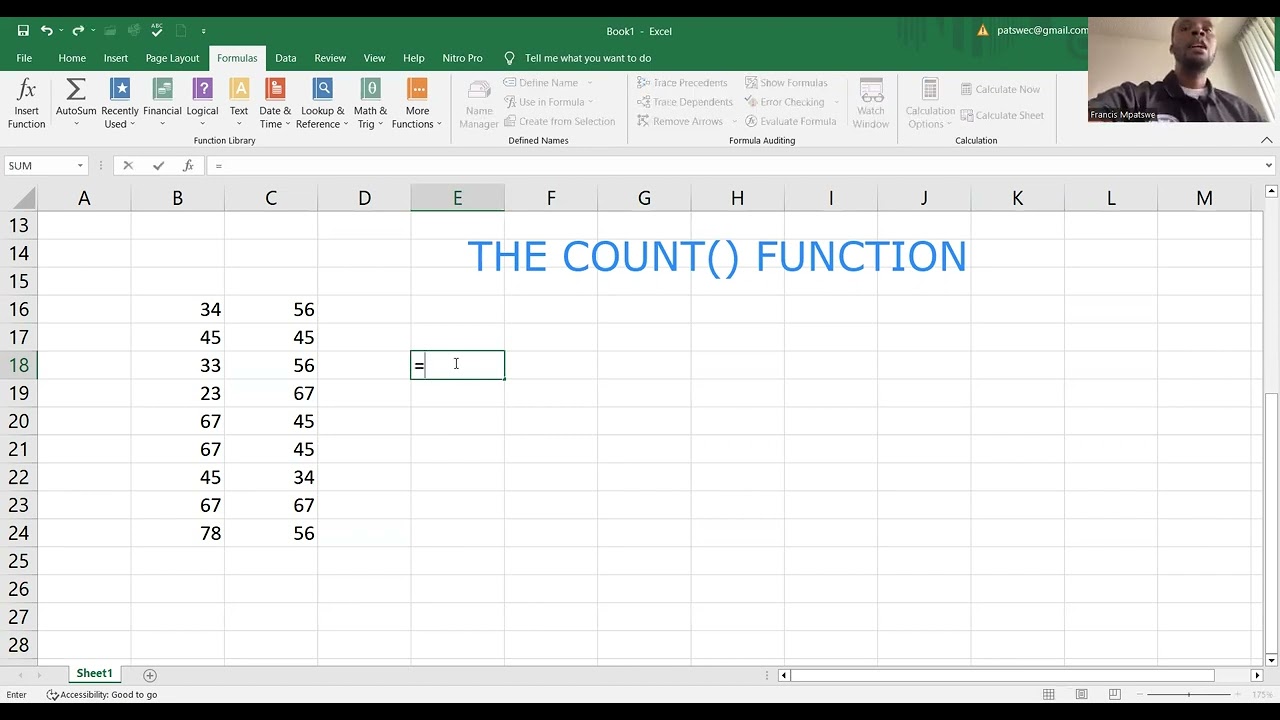Technology
Sub Category
The table below shows the medical records of a certain clinic
(a) Create a database called Medical Details.
(b) Design a table with appropriate data types in the design view called Patients.
(c) Enter the given data in the table.
(d) Assign a UGX symbol to the treatment fee field and change the date to medium format.
(e) Create a query to display all the details of patients who come from either Jinja or Busia. Save it as Eastern Patients.
(f) Create a query to display all the details that were not diagnosed with Malaria. Save it as No Malaria.
(g) Create a form from the table and save it as Main form
(h) If the Government pays 40% of the treatment fee for all patients, create a query to calculate the discounted fee. Put only Fname, DoB, Diagnosis, and Treatment Fee on the display. Save it as a Discounted fee.
(i) Create a report to display the information in the discounted fee query. Save it as a Discounted Report.
Create a tabular form from the discounted fee query showing all details and save it as a Patient’s form.
(j) Print your work.
#microsoft #microsoftaccess #database
More Video Lessons On Database Access By Kakuru Benard
Lesson 1: https://youtu.be/dJaCGMqGJvc
Lesson 2: https://youtu.be/Y3W9DVcgEPU
Lesson 3: https://youtu.be/qNnvdX1ibRk
Lesson 4: https://youtu.be/41UWvApgg58
Lesson 5: https://youtu.be/REQESvACSSs
Lesson 6: https://youtu.be/RoXjFYqwcSo
Lesson 7: https://youtu.be/NIjSEl5Kopw
Lesson 8: https://youtu.be/FUdtRE4fKf8
Lesson 9: https://youtu.be/n5PDGCFKyLM
Wakisha 2023: https://youtu.be/U5-oYEIUn5o
UNEB 2023 Paper 2: https://youtu.be/jAgtwfS6OC8
UNEB 2023 Paper 3: https://youtu.be/E2bwpS-Gwgw
UNEB 2023 Paper 1: https://youtu.be/GWRXjetAjpg
Designing a brochure is just easy to use templates
On the Start page that appears when you open Publisher, click Brochure (You can get to the Start page anytime by clicking File -New). Search for Brochures.
or design from scratch. In This video, we shall design from scratch.
Below is the Question
Use Desktop publishing software to prepare a brochure for JK Computer Center with the following details.
Company Name: JK Computer Center
Motto: Computer skills for better standards.
Location: Seventh Street, Jinja Road
Address: P.O Box 38, Kampala
Telephone Contact: 0775610762, 0701517817, 0758767895
E-mail Address: jkcomputercenter@gmail.com
Website: https://www.jkcomputer.net
Introduction: JK Computer Center is a home of computer services and accessories. We have customer centered service providers. Please come and enjoy our excellent services.
Services offered: Internet services, Printing, Photocopying, Scanning, Binding, Mobile Money, Computer and phone repair, Computer and phone accessories, Airtime selling, Telecommunications services, Report writing, Typing and Computer lessons.
(a) Divide each page into three panels
(b) Enter the given details in suitable panels
(c) Use appropriate images, fonts and background in the brochure.
(d) Add your name and personal number as footer
(e) Save your brochure as your name and personal number.
(f) Print your work.
More Video Lessons on Desktop Publishing By Kakuru Benard
Lesson 1: https://youtu.be/QRzLXw7gx_o
Lesson 2: https://youtu.be/CbLR6mi9hOk
Lesson 3: https://youtu.be/KGXxogpB6B0
Lesson 4: https://youtu.be/dzJP70T1poc
Lesson 5: https://youtu.be/xNMz5tfEkW0
Lesson 6: https://youtu.be/F85pzjaQYgI
Lesson 7: https://youtu.be/12WPjN92Sns
Lesson 8: https://youtu.be/L_EZbCC05tc
Wakisha 2023: https://youtu.be/U5-oYEIUn5o
UNEB 2023 Paper 2: https://youtu.be/jAgtwfS6OC8
UNEB 2023 Paper 3: https://youtu.be/E2bwpS-Gwgw
UNEB 2023 Paper 1: https://youtu.be/GWRXjetAjpg
Create a database for Jett Car Hire Ltd saved as your name and personal number and carry out the following tasks.
Instructions:
(a). Design a table saved as drivers to hold the above data.
(b). Design a tabular form having a sky-blue background colour, footer of your name you will use to populate the table. Save the form as Data Entry.
(c). Design three queries that will return workers who:
(i). have no remarks against their records. Save the query as Not Appraised.
(ii). drive Car_Type that is not a Wish. Save the query as Not Wish.
(iii). celebrate birth day in the month of January. Save the query as Born Jan.
(d). Create a report to return drivers who drive a Premio Car_Type. Save the report as Premio.
(e) Create a report having all the records on one sheet. Save the report as All.
The report should have the following details:
(i). A good red line boarder.
(ii). Group and sort your records in order of car_type
(iii). Add a title: MOTO VEHICLES INFORMATION REPORT size 24
(f) Add an image Motor.png on your report to serve as a logo
(g) Print your queries and report only.
More Video Lessons On Database Access By Kakuru Benard
Lesson 1: https://youtu.be/dJaCGMqGJvc
Lesson 2: https://youtu.be/Y3W9DVcgEPU
Lesson 3: https://youtu.be/qNnvdX1ibRk
Lesson 4: https://youtu.be/41UWvApgg58
Lesson 5: https://youtu.be/REQESvACSSs
Lesson 6: https://youtu.be/RoXjFYqwcSo
Lesson 7: https://youtu.be/NIjSEl5Kopw
Lesson 8: https://youtu.be/FUdtRE4fKf8
Lesson 9: https://youtu.be/n5PDGCFKyLM
Wakisha 2023: https://youtu.be/U5-oYEIUn5o
UNEB 2023 Paper 2: https://youtu.be/jAgtwfS6OC8
UNEB 2023 Paper 3: https://youtu.be/E2bwpS-Gwgw
UNEB 2023 Paper 1: https://youtu.be/GWRXjetAjpg
How to Install Windows 10 From USB Flash Drive! Complete Tutorial
Think you know everything about Microsoft Word? Here are some hidden tricks and time-saving hacks you need to know about the popular word processor. Microsoft Word might be the world’s most widely used writing instrument. It’s certainly far more powerful than other popular tools like pencils and pens.
In this video, get to know the Top 60 Microsoft Word tips and tricks that will help any user work more efficiently.
How to Use These Tips
All the tips in this Video should work with any version of Office that you’re likely to be using, including the versions dated 2016, 2019, and 2021. Most but not all will work in 2013 and earlier versions.
Best 60 Word Tips and tricks
1. =rand(6,4) Random auto text
2. Alt select vertical highlight/rectangular selection
3. Ctrl + Click Sentence highlight
4. Tripple Click Select a paragraph
5. Autocorrect eg msw Microsoft Word (File options – proofing)
6. ctrl + space remove auto formatting
7. ctrl+backspace delete word by word
8. Pdf to word & Vice versa Open file
9. White space Double click to hide white space
10. Theme File account - Especially those working at night
11. Double click between paragraphs or middle of line Adds text as you type
12. Search / Tell me what you want to do Quickens the process or action
13. Quick Lines
Hyphen 3 times enter Horizontal line
Underscore thrice _ _ _+Ent Bold Line
===+Ent Double Line
### + Enter Triple Lines
*** Dotted Line
~~~ Wave Line
14. Shift + F5 Last edited location
15. Ctrl + shift + Make text bigger or smaller
16. Ctrl + K Hyperlink 🔗
17. Format painter Produces same formatting to text/paragraph
18. Shift + F3 Toggle cases
19. F2 next line Enter Ctrl+x /crtl+v
20. Remove underline checks File, options, proofing, hide Exceptions
21. Calculations in a table
22. Password protect
23. Winword.exe/mfile1 Opens most recent word file
24. Serial numbers in a table Select and put auto bullets/numbers
25. Clipboard access All the last copied items
26. Sorting Lists numbers or text or Date
27. Share and comment For collaboration
28. Pin documents File Pin 📍
29. Translate text / paragraph or document Review then translates
30. Table of Contents
31. Citations Add them and autocomplete
Reference and Bibliography
32. Navigation pane Have heading to enabe quick navigation
33. Focus mode Allows you to focus on the content not the user interface Plus background
34. Immersive Reader
35. Text to Speech / Read Aloud Customize quick access/ Reads text / paragraphs
36. Office Lense App that scans and converts photos into text and sends in word document
37. Draw Tab Drawings, highlight / ink to shape
38. Screenshot Insert screenshot – choose window or clip
39. Insert Online Video
40. Side by side view Under View tab, scroll like a book, Thumbnails instead of scrolling through a 30pages doc.
41. Inserting Icons
42. Text Wrap
43. Auto Save
44. Office Templates To ease work eg resumes and cover letters
45. Compresses word document size File option, advanced, image size and quality
46. +------+-------+-------+-----+ Creates a table
47. Convert numbers to words Eg {=2023\*cardtext} first press ctrl+F9 then update
48. Setting Default Font
49. Converting text to table Eg 20,30,40,50
50. Converting Table into Text Layout convert to text
51. Inserting equations Include New Equation and Ink Equation
52. Alt + Shift + D / Alt + Shift + T Current Date / Time (insert Tab)
53. Search/Research/ Smart Lookup
54. Shrink to One Page Add it to quick access tool bar
55. Remove Leading spaces First Apply bullets/Autonumbers… then remove bullets
56. Add-ins Eg QR4Office
57. Open and repair For files that are corrupt. It will try to open them
58. Split in to columns
59. Inserting File path
60. Page numbering
61. Ctrl+= /ctrl+shift+ Superscript and subscript
62. Auto Saving To reduce time of manual saving
63. Zoom In and Zoom Out
#microsoft #microsoftoffice #microsoftword #microsoftoffice2022
More Video Lessons on Word Processing By Kakuru Benard
Video Lesson 1: https://youtu.be/8UWPkwAa-aw
Video Lesson 2: https://youtu.be/5MpYW2UpjLE
Video Lesson 3: https://youtu.be/zJVc7uf4Yv0
Video Lesson 4: https://youtu.be/Uduj1Oy9wuM
Video Lesson 5: https://youtu.be/Leyk-oFaXao
Video Lesson 6: https://youtu.be/7DpogpO-5JM
Video Lesson 7: https://youtu.be/eST2AEijkek
Video Lesson 8: https://youtu.be/yxC7i2YZc_c
Video Lesson 9: https://youtu.be/G0fQz7kF6qI
Video Lesson 10: https://youtu.be/icnJVShMylA
Video Lesson 11: https://youtu.be/-wY36wLFhJY
Wakisha 2023: https://youtu.be/U5-oYEIUn5o
UNEB 2023 Paper 2: https://youtu.be/jAgtwfS6OC8
UNEB 2023 Paper 3: https://youtu.be/E2bwpS-Gwgw
UNEB 2023 Paper 1: https://youtu.be/GWRXjetAjpg
In this video, I have tried to answer all Questions of UNEB Sub ICT 2023 Paper 2. Hopefully, it helps you in your revision and practice, and those who didn't do the paper can learn more from it as well.
I welcome comments on guidance in case a certain Roman (Question) was not well addressed.
Subscribe and Share
Thank You
More Video Lessons on Word Processing By Kakuru Benard
Wakisha 2023: https://youtu.be/U5-oYEIUn5o
UNEB 2023 Paper 2: https://youtu.be/jAgtwfS6OC8
UNEB 2023 Paper 3: https://youtu.be/E2bwpS-Gwgw
UNEB 2023 Paper 1: https://youtu.be/GWRXjetAjpg
Video Lesson 1: https://youtu.be/8UWPkwAa-aw
Video Lesson 2: https://youtu.be/5MpYW2UpjLE
Video Lesson 3: https://youtu.be/zJVc7uf4Yv0
Video Lesson 4: https://youtu.be/Uduj1Oy9wuM
Video Lesson 5: https://youtu.be/Leyk-oFaXao
Video Lesson 6: https://youtu.be/7DpogpO-5JM
Video Lesson 7: https://youtu.be/eST2AEijkek
Video Lesson 8: https://youtu.be/yxC7i2YZc_c
Video Lesson 9: https://youtu.be/G0fQz7kF6qI
Video Lesson 10: https://youtu.be/icnJVShMylA
Video Lesson 11: https://youtu.be/-wY36wLFhJY
Windows 95 Booting and its startup
How to creative a bootable flash for windows
How to Develop an App, install it on your computer and Handing Projects in New Curriculum
Creating Your First Program in Visual Basic
Step 1: Download Visual Basic. ...
Step 2: Create Your Project. ...
Step 3: Add Controls. ...
Step 4: Edit Control Properties. ...
Step 5: Add Code. ...
Step 6: Save and Test. ...
Step 7: Final Thoughts.
The Kampala Capital City Lord Mayor wants an application that determines voter eligibility and displays one of three messages. The messages and criteria for displaying each message are as follows:
Messages Criteria
You are too young to vote Person is young than 18 years old
You can vote Person is at least 18 years old and is registered to vote
You Must Register before you can vote Person is at least 18 years old but is not registered to vote.
The Lord Mayor has assigned you to develop a working application program for this company, in your preparations develop a pseudocode, a flow chart, and finally choose from VB or C languages to write a Code that will be used for this application. Make the Project Executable
More Video Lessons on Programming By Kakuru Benard
Lesson 1: https://youtu.be/YW_FbIkmFDs
Lesson 2: https://youtu.be/uWhUzMJRn4w
Lesson 3: https://youtu.be/y-BlxyZ1p_E
Lesson 4: https://youtu.be/3_4op0RYwLE
Lesson 5: https://youtu.be/vDk9cjQ1YaA
Lesson 6: https://youtu.be/f0JwHhb7nHo
Lesson 7: https://youtu.be/Cp1pdjnxEtw
Lesson 8: https://youtu.be/XQAhhn8APhs
Also Learn Website Development with WordPress
https://youtu.be/cdCRFdmj-uM
https://youtu.be/DZnYZRlIJo8
https://youtu.be/7O-YLP-vtnY
In this video Learn How to Install WordPress in Xampp Localhost on Windows 10/11
Step 1: Download and Install XAMPP on Your Computer. The process to install XAMPP is straightforward. ...
Step 2: Start XAMPP and Test the Connection. ...
Step 3: Create a Database for Your New Site. ...
Step 4: Download and Install WordPress in XAMPP. ...
Step 5: Build Your WordPress Website, Starting With a Single Page.
Download xampp here https://www.apachefriends.org/download.html
Download WordPress Here https://wordpress.org/download/
Link to download xampp and WordPress plus other files together https://tinyurl.com/3zs5by6v
Learn more about installation here https://themeisle.com/blog/ins....tall-xampp-and-wordp
How to Design Websites in WordPress Offline, And Export Pages| For UNEB Exams 2024 Lesson 2
Download xampp here https://www.apachefriends.org/downloa...
Download WordPress Here https://wordpress.org/download/
Link to download xampp, WordPress plus other files together with the question, support files etc from a folder https://tinyurl.com/3zs5by6v
Quesion
Kisakye Charles General Hardware Mubende has contracted you to design for it a website. Using any available web authoring software design a three-page website for this enterprise. Make sure that your site is impressive and does not take long to download
All pages should have your name bottom right as the owner
(i) The Home Page should have the Motto, enterprise address, location, staff with their titles and emails.
(ii) The Showroom Page should have 6 well organized photos from support files showing all the services offered in category of building and construction, plumbing, carpentry etc
(iii) The Queries Page should have a form that a customer can fill in case he / she is making inquiries about the enterprise.
(iv) Use a marquee to read as Welcome Kisakye General Hardware on all pages
(v) Use active navigational Links to all your pages
(vi) Show the contact of the author, copyright and year of publishing
(vii) Save your work as “kisakyeweb
A plugin is a software add-on that is installed on a program, enhancing its capabilities.
Website plugins are individual services that extend the functionality of your site. You might use a website plugin to change visual elements, add extra information or content, and offer smoother integrations between your site and a favored tool. Plugins can also add a completely new function to your web property.
The content provides a guide on designing a website offline using WordPress for a UNEB Exams 2024 lesson. It includes links to download XAMPP and WordPress, and additional resources required for the project. The task involves creating a three-page website for Kisakye Charles General Hardware in Mubende, with specific content requirements for each page including a home page with enterprise information, a showroom page with photos of services, and a queries page with a contact form. The website must also feature a marquee welcoming visitors, active navigation links, and the designer's contact information and copyright details. The final work should be saved under a specific name and showcase the designer's name on each page.
#wordpress #wordpresstutorial #wordpress教學
More From Kakuru Benard
https://www.youtube.com/watch?v=cdCRFdmj-uM
https://www.youtube.com/watch?v=DZnYZRlIJo8&t=619s
https://youtu.be/7O-YLP-vtnY
https://youtu.be/HCXCkvyz21Y
https://youtu.be/tIcijyXaNOQ
How to Watch a video in High Quality format 1080P on YouTube Mobile.
How to Record and Edit Video Tutorials Using Gilisoft Screen Recorder
Gilisoft Screen Recorder an easy video screen capture & screen recording tool that can record screen activities and sounds into video movie files.
#screenrecorder #videoediting #screenrecorderapp
How does a plant's root look under the microscope? What cells will you find? How will the cells be arranged? Watch this video to learn more about the anatomy of the root.
Khan Academy is a free learning platform for Class 1-12 students with videos, exercises, and tests for maths, science, and more subjects. Our content is aligned to CBSE syllabus and available in Hindi, English, and many more regional languages.
Experience the joy of easy, seamless, accessible learning anywhere, anytime with Khan Academy.
Subscribe to our YouTube channel - https://www.youtube.com/c/khanacademy
As a 501(c)(3) nonprofit organization, we would love your help!
Donate here: https://www.khanacademy.org/donate?utm_source=youtube&utm_medium=desc
Created by Nivedhitha Suresh
How to Design Websites in WordPress Offline, And Export Pages| For UNEB Sample Paper 2 2024, Item 2 Lesson 3
Download xampp here https://www.apachefriends.org/downloa...
Download WordPress Here https://wordpress.org/download/
Link to download xampp, WordPress plus other files together with the question, support files etc from a folder https://tinyurl.com/3zs5by6v
Question
In a certain school, the administration wishes to use ICTs to interact effectively with the Public on all events happening at the school, such as academic affairs, current projects, sports among others. The public should be able to provide feedback.
The administration is also intending to provide an active form for those students who would wish to join the school.
Develop an online platform that illustrates to the administration, on how to address the concerns of the school. A support folder called My_School has been provided containing some files which may be used
A plugin is a software add-on that is installed on a program, enhancing its capabilities.
Website plugins are individual services that extend the functionality of your site. You might use a website plugin to change visual elements, add extra information or content, and offer smoother integrations between your site and a favored tool. Plugins can also add a completely new function to your web property.
#wordpress #wordpresstutorial #wordpress教學
More From Kakuru Benard
https://www.youtube.com/watch?v=cdCRFdmj-uM
https://www.youtube.com/watch?v=DZnYZRlIJo8&t=619s
https://youtu.be/7O-YLP-vtnY
https://youtu.be/HCXCkvyz21Y
https://youtu.be/tIcijyXaNOQ
How to Design Websites in Expression Web 4 | For UNEB Sample Paper 2 2024, Item 2 Lesson 4
Download Expression Web:
1. https://tinyurl.com/pd2kcp65
2. https://getintopc.com/software....s/development/micros
3. https://www.majorgeeks.com/mg/....getmirror/microsoft_
Question
In a certain school, the administration wishes to use ICTs to interact effectively with the Public on all events happening at the school, such as academic affairs, current projects, sports among others. The public should be able to provide feedback.
The administration is also intending to provide an active form for those students who would wish to join the school.
Develop an online platform that illustrates to the administration, on how to address the concerns of the school. A support folder called My_School has been provided containing some files which may be used.
Other Video Lessons on Expression Web
https://youtu.be/HCXCkvyz21Y
https://youtu.be/tIcijyXaNOQ
Microsoft Expression Web is a discontinued HTML editor and general web design software product by Microsoft. It was discontinued on December 20, 2012, and subsequently made available free of charge from Microsoft. It was a component of the also discontinued Expression Studio.
Need to Use WordPress
Download xampp here https://www.apachefriends.org/downloa...
Download WordPress Here https://wordpress.org/download/
Link to download xampp, WordPress plus other files together with the question, support files etc from a folder https://tinyurl.com/3zs5by6v
A plugin is a software add-on that is installed on a program, enhancing its capabilities.
Website plugins are individual services that extend the functionality of your site. You might use a website plugin to change visual elements, add extra information or content, and offer smoother integrations between your site and a favored tool. Plugins can also add a completely new function to your web property.
#wordpress #wordpresstutorial #wordpress教學
More From Kakuru Benard
https://www.youtube.com/watch?v=cdCRFdmj-uM
https://www.youtube.com/watch?v=DZnYZRlIJo8&t=619s
https://youtu.be/7O-YLP-vtnY
Are you preparing for your IB maths exams? We've got you covered! OSC Study features exams created by IB experts in mathematics, showing you every step of every solution. Try it out for free here: https://app.oscstudy.com/
We're so excited to be able to share our exams with you!
Cheers, Mitch
Are you preparing for your IB maths exams? We've got you covered! OSC Study features exams created by IB experts in mathematics, showing you every step of every solution. Try it out for free here: https://app.oscstudy.com/
We're so excited to be able to share our exams with you!
Cheers, Mitch
Are you preparing for your IB maths exams? We've got you covered! OSC Study features exams created by IB experts in mathematics, showing you every step of every solution. Try it out for free here: https://app.oscstudy.com/
We're so excited to be able to share our exams with you!
Cheers, Mitch
Are you preparing for your IB maths exams? We've got you covered! OSC Study features exams created by IB experts in mathematics, showing you every step of every solution. Try it out for free here: https://app.oscstudy.com/
We're so excited to be able to share our exams with you!
Cheers, Mitch
Are you preparing for your IB maths exams? We've got you covered! OSC Study features exams created by IB experts in mathematics, showing you every step of every solution. Try it out for free here: https://app.oscstudy.com/
We're so excited to be able to share our exams with you!
Cheers, Mitch
Are you preparing for your IB maths exams? We've got you covered! OSC Study features exams created by IB experts in mathematics, showing you every step of every solution. Try it out for free here: https://app.oscstudy.com/
We're so excited to be able to share our exams with you!
Cheers, Mitch
Let's learn how A.C. and D.C. generators (electric generators) work.
More free lessons & practice -https://www.khanacademy.org/sc....ience/in-in-class10t
Khan Academy is a nonprofit organisation with the mission of providing a free, world-class education for anyone, anywhere. We offer quizzes, questions, instructional videos, and articles on a range of academic subjects, including math, biology, chemistry, physics, history, economics, finance, grammar, preschool learning, and more. We provide teachers with tools and data so they can help their students develop the skills, habits, and mindsets for success in school and beyond. Khan Academy has been translated into dozens of languages, and 15 million people around the globe learn on Khan Academy every month. As a 501(c)(3) nonprofit organisation, we would love your help!
Created by Mahesh Shenoy
After Tiktok, Americans Flock to China's Instagram-like App | Vantage with Palki Sharma
Popular social media platforms like Instagram are blocked in China. So Chinese tech companies created their own versions of all these apps. Once such app that is gaining popularity is “Xiaohongshu” or the Little Red Book. Similar to Instagram, users on Xiaohongshu can share short videos and photos, shop for popular products, and connect with other users. It has over 300 million monthly users and a valuation of US $20 billion. But Americans are now drawn to this app because of the blunt advice they get on it. So, after Tiktok, will another Chinese app disrupt the United States? Should Washington be wary? Palki Sharma tells you.
---
USA | China | Instagram | Xiaohongshu | Little Red Book | Firstpost | World News | Vantage | Palki Sharma
#usa #china #instagram #tiktok #xiaohongshu #firstpost #vantageonfirstpost #palkisharma #worldnews
vantage is a ground-breaking news, opinions, and current affairs show from Firstpost. Catering to a global audience, Vantage covers the biggest news stories from a 360-degree perspective, giving viewers a chance to assess the impact of world events through a uniquely Indian lens.
The show is anchored by Palki Sharma, Managing Editor, Firstpost.
By breaking stereotypes, Vantage aims to challenge conventional wisdom and present an alternative view on global affairs, defying the norm and opening the door to new perspectives. The show goes beyond the headlines to uncover the hidden stories – making Vantage a destination for thought-provoking ideas.
Vantage airs Monday to Friday at 9 PM IST on Firstpost across all leading platforms.
Subscribe to Firstpost channel and press the bell icon to get notified when we go live.
https://www.youtube.com/@Firstpost
Follow Firstpost on Instagram:
https://www.instagram.com/firstpost/
Follow Firstpost on Facebook:
https://www.facebook.com/firstpostin/
Follow Firstpost on Twitter:
https://twitter.com/firstpost
Follow Firstpost on WhatsApp:
https://www.whatsapp.com/chann....el/0029Va6zOIrEQIams
http://www.rootmath.org | Calculus 1
We learn the Mean Value Theorem and discuss the "beauty of mathematics"
Some changes can be controlled by us while some can't. Let's look at some examples of the same!
Khan Academy is a free learning platform for Class 1-12 students with videos, exercises, and tests for maths, science, and more subjects. Our content is aligned to CBSE syllabus and available in Hindi, English, and many more regional languages.
Experience the joy of easy, seamless, accessible learning anywhere, anytime with Khan Academy.
Subscribe to our YouTube channel - https://www.youtube.com/c/khanacademy
As a 501(c)(3) nonprofit organization, we would love your help!
Donate here: https://www.khanacademy.org/donate?utm_source=youtube&utm_medium=desc
Created by Vibhor Pandey
How does a single-celled zygote develop into a baby? How does a developing baby get the nutrition it needs to grow? Watch this video to learn about embryonic development in humans.
Khan Academy is a free learning platform for Class 1-12 students with videos, exercises, and tests for maths, science, and more subjects. Our content is aligned to CBSE syllabus and available in Hindi, English, and many more regional languages.
Experience the joy of easy, seamless, accessible learning anywhere, anytime with Khan Academy.
Subscribe to our YouTube channel - https://www.youtube.com/c/khanacademy
As a 501(c)(3) nonprofit organization, we would love your help!
Donate here: https://www.khanacademy.org/donate?utm_source=youtube&utm_medium=desc
Created by Nivedhitha Suresh
Here are the 4 essential skills of every developer. How many do you have already, and on which do you have to work more to start a job in tech?
In this brand-new series, we'll talk more about modern developer concepts, software technologies, and programming paradigms to help you boost your coding proficiency.
➡️ Find the full blog post here: https://softuni.org/dev-concep....ts/four-essential-de
⭐ Table of Contents ⭐
00:00 Intro
00:36 The Skills of the Software Engineers
03:51 First Skill: Coding
06:00 Second Skill: Algorithmic Thinking
09:42 Third Skill: Fundamental Software
12:02 Fourth Skill: Software Technologies
22:49 Outro
Watch more Dev Concepts here: https://www.youtube.com/playli....st?list=PLIF8tJJOPz9
Get more great content by subscribing: https://bit.ly/3DyAJ7m
💻 Want to learn to code professionally? Enroll in our Java or JavaScript Developer programs here: https://softuni.org/learn
➡️ Valuable Blog Posts: https://softuni.org/blog
➡️ Help by Mentors: https://www.reddit.com/r/softuni
➡️ Free Learning Resources: https://softuni.org/learn/learning-resources
📱 Let's connect on
Facebook: https://www.facebook.com/softuni.global
Instagram: https://www.instagram.com/softuni.global
Twitter: https://twitter.com/softuni_org
LinkedIn: https://www.linkedin.com/company/softuni-global
And remember, you learn to code by writing code. Do the assignments, submit them in the SoftUni Judge system, and get instant results. Do not hesitate to ask for assistance from me or any of the mentors and members of the SoftUni Global Community. Our mission is to create experts by helping you learn Programming and start a job in IT.
Till next time!
#dev #programming #codelessons #free #lessons #codewithnakov #softuniglobal
Master the art of programming!
Have you ever wondered whether you need to be good at math to become a developer? Well in this video we explain it all.
Developers don’t need to prove theorems or solve differential equations, but they need to understand coordinate systems, they need to know what a function is, they should be able to perform simple calculations, and they should have well-developed algorithmic thinking, which is like the logical thinking used in math.
#java #free #tutorial #course #programming #coding #lessons #community #codelessons #codewithnakov #learn
🙌🏼 Sub to Code With Nakov - https://bit.ly/3DyAJ7m
➭ Code Lessons Available for free - https://softuni.org/code-lessons/
➭ Join the Community - https://bit.ly/3iUfchl
On the course website, you can find the practical hands-on assignments, the course slides, and the automated code grading system for your exercise solutions.
To access the full article visit: https://softuni.org/dev-concep....ts/math-concepts-in-
You can get free help from mentors and other community members.
⭐ Table of Contents ⭐
00:00 Intro
00:50 Math Concepts in Software Development
04:59 Coordinate System and SVG
05:47 Demo
06:38 Outro
Remember that coding is a skill, and it should be practiced, just like any other skill. Write code to learn the skill of coding.
You can find all SoftUni coding tutorials and video lessons here: https://softuni.org/blog
Join the SoftUni community at softuni.org and ask for free help from our mentors. Yes, you can ask anything about this training, and you'll get a free answer! At SoftUni we already helped hundreds of thousands of students to learn to code. See their profiles at SoftUni alumni at LinkedIn.
Learn more about the SoftUni Community: https://softuni.org/alumni
➭ Recommended Books:
https://softuni.org/category/resources/
IDE used in this lesson:
- IntelliJ IDEA
👀You can also follow me here:
FB: https://www.facebook.com/softuni.global
IG: https://www.instagram.com/softuni.glo...
Twitter: https://twitter.com/softuni_org
Linkedin: https://www.linkedin.com/company/softuni-global
Learn more about SoftUni Learn to Code Community - https://softuni.org
Master the art of programming!
Object-Oriented Programming (OOP) is an important paradigm in programming. It is the concept of using classes and objects to model the real world. Learn what are classes, how to reuse and inherit class functionality. Classes and objects are the building blocks of object-oriented programming (OOP) and they come together with some other OOP concepts like abstraction, interfaces, data encapsulation, inheritance, polymorphism, and exception handling.
#java #free #tutorial #course #programming #coding #lessons #community #codelessons #codewithnakov #learn
🙌🏼 Sub to Code With Nakov - https://bit.ly/3DyAJ7m
➭ Code Lessons Available for free - https://softuni.org/code-lessons/
➭ Join the Community - https://bit.ly/3iUfchl
On the course website, you can find the practical hands-on assignments, the course slides, and the automated code grading system for your exercise solutions.
To access the full article visit: https://softuni.org/dev-concep....ts/what-is-object-or
You can get free help from mentors and other community members.
⭐ Table of Contents ⭐
00:00 Intro
01:32 OOP Definition
04:39 Live Demo
06:49 Class Inheritance
13:45 Inheritance Demo
15:34 Outro
Remember that coding is a skill, and it should be practiced, just like any other skill. Write code to learn the skill of coding.
You can find all SoftUni coding tutorials and video lessons here: https://softuni.org/blog
Join the SoftUni community at softuni.org and ask for free help from our mentors. Yes, you can ask anything about this training, and you'll get a free answer! At SoftUni we already helped hundreds of thousands of students to learn to code. See their profiles at SoftUni alumni at LinkedIn.
Learn more about the SoftUni Community: https://softuni.org/alumni
➭ Recommended Books:
https://softuni.org/category/resources/
IDE used in this lesson:
- IntelliJ IDEA
- Repl.it
👀You can also follow me here:
FB: https://www.facebook.com/softuni.global
IG: https://www.instagram.com/softuni.glo...
Twitter: https://twitter.com/softuni_org
Linkedin: https://www.linkedin.com/company/softuni-global
Learn more about SoftUni Learn to Code Community - https://softuni.org
Functional programming is a programming paradigm where programs are constructed by applying and composing functions. It is declarative rather than imperative, and the application state flows through pure functions. Functional code tends to be more predictable and easier to test than imperative or object-oriented code — but if you’re unfamiliar with it and the common patterns associated with it, functional code can also seem a lot denser.
Learn which of the programming languages are functional.
➡️ Find the full blog post here: https://softuni.org/dev-concep....ts/what-is-functiona
⭐ Table of Contents ⭐
00:00 Intro
01:03 Functional Programming
05:02 Functional Languages
08:47 Demo
15:31 Lambda
20:23 Higher-Order Functions
14:37 Outro
Watch more Dev Concepts here: https://www.youtube.com/playli....st?list=PLIF8tJJOPz9
Get more great content by subscribing: https://bit.ly/3DyAJ7m
💻 Want to learn to code professionally? Enroll in our Java or JavaScript Developer programs here: https://softuni.org/learn
➡️ Valuable Blog Posts: https://softuni.org/blog
➡️ Help by Mentors: https://www.reddit.com/r/softuni
➡️ Free Learning Resources: https://softuni.org/learn/learning-resources
📱 Let's connect on
Facebook: https://www.facebook.com/softuni.global
Instagram: https://www.instagram.com/softuni.global
Twitter: https://twitter.com/softuni_org
LinkedIn: https://www.linkedin.com/company/softuni-global
And remember, you learn to code by writing code. Do the assignments, submit them in the SoftUni Judge system, and get instant results. Do not hesitate to ask for assistance from me or any of the mentors and members of the SoftUni Global Community. Our mission is to create experts by helping you learn Programming and start a job in IT.
Till next time!
#dev #programming #codelessons #free #lessons #codewithnakov #softuniglobal
Mastering data structures and algorithms is the key to becoming a successful software engineer. Take a look at the tree traversing, sorting, searching, and more.
➡️ Find the full blog post here: https://softuni.org/dev-concep....ts/what-are-data-str
⭐ Table of Contents ⭐
00:00 Intro
00:26 Data Structures
04:27 Trees and tree-like Data Structures
07:44 Demo
09:47 Outro
Watch more Dev Concepts here: https://www.youtube.com/playli....st?list=PLIF8tJJOPz9
Get more great content by subscribing: https://bit.ly/3DyAJ7m
💻 Want to learn to code professionally? Enroll in our Java or JavaScript Developer programs here: https://softuni.org/learn
➡️ Valuable Blog Posts: https://softuni.org/blog
➡️ Help by Mentors: https://www.reddit.com/r/softuni
➡️ Free Learning Resources: https://softuni.org/learn/learning-resources
📱 Let's connect on
Facebook: https://www.facebook.com/softuni.global
Instagram: https://www.instagram.com/softuni.global
Twitter: https://twitter.com/softuni_org
LinkedIn: https://www.linkedin.com/company/softuni-global
And remember, you learn to code by writing code. Do the assignments, submit them in the SoftUni Judge system, and get instant results. Do not hesitate to ask for assistance from me or any of the mentors and members of the SoftUni Global Community. Our mission is to create experts by helping you learn Programming and start a job in IT.
Till next time!
#dev #programming #codelessons #free #lessons #codewithnakov #softuniglobal
In component-based programming, components are self-contained pieces of functionality, which are inserted as part of a larger software application. Using component-based software is based on reusing components where we have a repetition. Learn more about it in this video.
➡️ Find the full blog post here: https://softuni.org/dev-concep....ts/component-based-a
⭐ Table of Contents ⭐
00:00 Intro
01:31 Component-Based Software Development
06:26 Event-Driven Programming
09:52 Inversion of Control (IoC)
17:20 Outro
Watch more Dev Concepts here: https://www.youtube.com/playli....st?list=PLIF8tJJOPz9
Get more great content by subscribing: https://bit.ly/3DyAJ7m
💻 Want to learn to code professionally? Enroll in our Java or JavaScript Developer programs here: https://softuni.org/learn
➡️ Valuable Blog Posts: https://softuni.org/blog
➡️ Help by Mentors: https://www.reddit.com/r/softuni
➡️ Free Learning Resources: https://softuni.org/learn/learning-resources
📱 Let's connect on
Facebook: https://www.facebook.com/softuni.global
Instagram: https://www.instagram.com/softuni.global
Twitter: https://twitter.com/softuni_org
LinkedIn: https://www.linkedin.com/company/softuni-global
And remember, you learn to code by writing code. Do the assignments, submit them in the SoftUni Judge system, and get instant results. Do not hesitate to ask for assistance from me or any of the mentors and members of the SoftUni Global Community. Our mission is to create experts by helping you learn Programming and start a job in IT.
Till next time!
#dev #programming #codelessons #free #lessons #codewithnakov #softuniglobal
Learn about networking protocols, the OSI model, and the TPC/IP protocol suite. We will review the HTTP protocol and web sockets and to illustrate this better, take a look at several real-world examples of socket communication.
➡️ Find the full blog post here: https://softuni.org/dev-concep....ts/networking-for-de
⭐ Table of Contents ⭐
00:00 Intro
00:35 Networking and Internet Protocols
11:59 HTTP Sockets
16:30 Socket-Based Communication
23:37 Outro
Watch more Dev Concepts here: https://www.youtube.com/playli....st?list=PLIF8tJJOPz9
Get more great content by subscribing: https://bit.ly/3DyAJ7m
💻 Want to learn to code professionally? Enroll in our Java or JavaScript Developer programs here: https://softuni.org/learn
➡️ Valuable Blog Posts: https://softuni.org/blog
➡️ Help by Mentors: https://www.reddit.com/r/softuni
➡️ Free Learning Resources: https://softuni.org/learn/learning-resources
📱 Let's connect on
Facebook: https://www.facebook.com/softuni.global
Instagram: https://www.instagram.com/softuni.global
Twitter: https://twitter.com/softuni_org
LinkedIn: https://www.linkedin.com/company/softuni-global
And remember, you learn to code by writing code. Do the assignments, submit them in the SoftUni Judge system, and get instant results. Do not hesitate to ask for assistance from me or any of the mentors and members of the SoftUni Global Community. Our mission is to create experts by helping you learn Programming and start a job in IT.
Till next time!
#dev #programming #codelessons #free #lessons #codewithnakov #softuniglobal
Let's review a more advanced topic - Asynchronous Programming, and what you need to understand about it as a developer: multithreading, background tasks, promises, Web and service workers, and parallel process execution.
➡️ Find the full blog post here: https://softuni.org/dev-concep....ts/asynchronous-prog
⭐ Table of Contents ⭐
00:00 Intro
00:36 Asynchronous Programming Overview
06:32 Promises
12:00 Outro
Watch more Dev Concepts here: https://www.youtube.com/playli....st?list=PLIF8tJJOPz9
Get more great content by subscribing: https://bit.ly/3DyAJ7m
💻 Want to learn to code professionally? Enroll in our Java or JavaScript Developer programs here: https://softuni.org/learn
➡️ Valuable Blog Posts: https://softuni.org/blog
➡️ Help by Mentors: https://www.reddit.com/r/softuni
➡️ Free Learning Resources: https://softuni.org/learn/learning-resources
📱 Let's connect on
Facebook: https://www.facebook.com/softuni.global
Instagram: https://www.instagram.com/softuni.global
Twitter: https://twitter.com/softuni_org
LinkedIn: https://www.linkedin.com/company/softuni-global
And remember, you learn to code by writing code. Do the assignments, submit them in the SoftUni Judge system, and get instant results. Do not hesitate to ask for assistance from me or any of the mentors and members of the SoftUni Global Community. Our mission is to create experts by helping you learn Programming and start a job in IT.
Till next time!
#dev #programming #codelessons #free #lessons #codewithnakov #softuniglobal
Software systems are structured as a set of interconnected components. This structure is called software architecture. Find out about the different types like Monolith Apps, the Client-Server Model, Front-end and Back-end, 3-tier and multi-tier, and more. Learn also what the role of the software architect is and why it’s important.
➡️ Find the full blog post here: https://softuni.org/dev-concep....ts/software-architec
⭐ Table of Contents ⭐
00:00 Introduction to Software Architectures
01:07 Software Architectures
03:36 Monolith App Architecture
05:42 The "Client-Server" Model
13:00 Three-Tier and Multi-Tier Architecture
21:08 Example of Multi-Tier Architecture
24:06 Front-End and Back-End: Concepts
34:24 Microservices
43:34 Outro
Watch more Dev Concepts here: https://www.youtube.com/playli....st?list=PLIF8tJJOPz9
Get more great content by subscribing: https://bit.ly/3DyAJ7m
💻 Want to learn to code professionally? Enroll in our Java or JavaScript Developer programs here: https://softuni.org/learn
➡️ Valuable Blog Posts: https://softuni.org/blog
➡️ Help by Mentors: https://www.reddit.com/r/softuni
➡️ Free Learning Resources: https://softuni.org/learn/learning-resources
📱 Let's connect on
Facebook: https://www.facebook.com/softuni.global
Instagram: https://www.instagram.com/softuni.global
Twitter: https://twitter.com/softuni_org
LinkedIn: https://www.linkedin.com/company/softuni-global
And remember, you learn to code by writing code. Do the assignments, submit them in the SoftUni Judge system, and get instant results. Do not hesitate to ask for assistance from me or any of the mentors and members of the SoftUni Global Community. Our mission is to create experts by helping you learn Programming and start a job in IT.
Till next time!
#dev #programming #codelessons #free #lessons #codewithnakov #softuniglobal
Get an insight into the difference between front-end and back-end technologies and what the purpose of each is. You also learn what the term full-stack means.
➡️ Find the full blog post here: https://softuni.org/dev-concep....ts/front-end-back-en
⭐ Table of Contents ⭐
00:00 Introduction
00:50 Difference between Front-End and Back-End
11:08 Front-End Concepts and Technologies
17:14 Using the DOM API Example
21:20 Back-End Concepts and Technologies
25:28 Full Stack Development
27:17 Outro
Watch more Dev Concepts here: https://www.youtube.com/playli....st?list=PLIF8tJJOPz9
Get more great content by subscribing: https://bit.ly/3DyAJ7m
💻 Want to learn to code professionally? Enroll in our Java or JavaScript Developer programs here: https://softuni.org/learn
➡️ Valuable Blog Posts: https://softuni.org/blog
➡️ Help by Mentors: https://www.reddit.com/r/softuni
➡️ Free Learning Resources: https://softuni.org/learn/learning-resources
📱 Let's connect on
Facebook: https://www.facebook.com/softuni.global
Instagram: https://www.instagram.com/softuni.global
Twitter: https://twitter.com/softuni_org
LinkedIn: https://www.linkedin.com/company/softuni-global
And remember, you learn to code by writing code. Do the assignments, submit them in the SoftUni Judge system, and get instant results. Do not hesitate to ask for assistance from me or any of the mentors and members of the SoftUni Global Community. Our mission is to create experts by helping you learn Programming and start a job in IT.
Till next time!
#dev #programming #codelessons #free #lessons #codewithnakov #softuniglobal
Learn the basics and the definition of the "Front-End" technology and see which technologies help you build user interfaces for software applications. Also, understand what the DOM Tree (The document object model) is and the hierarchy that it holds.
Finally, watch a simple example with functions and events.
➡️ Find the full blog post here: https://softuni.org/dev-concep....ts/web-front-end-dom
⭐ Table of Contents ⭐
00:00 Introduction
01:09 Front-End
01:58 Web Front-End and DOM
06:00 Using the DOM API Example
08:30 DOM Interaction Demo
10:04 Outro
Watch more Dev Concepts here: https://www.youtube.com/playli....st?list=PLIF8tJJOPz9
Get more great content by subscribing: https://bit.ly/3DyAJ7m
💻 Want to learn to code professionally? Enroll in our Java or JavaScript Developer programs here: https://softuni.org/learn
➡️ Valuable Blog Posts: https://softuni.org/blog
➡️ Help by Mentors: https://www.reddit.com/r/softuni
➡️ Free Learning Resources: https://softuni.org/learn/learning-resources
📱 Let's connect on
Facebook: https://www.facebook.com/softuni.global
Instagram: https://www.instagram.com/softuni.global
Twitter: https://twitter.com/softuni_org
LinkedIn: https://www.linkedin.com/company/softuni-global
And remember, you learn to code by writing code. Do the assignments, submit them in the SoftUni Judge system, and get instant results. Do not hesitate to ask for assistance from me or any of the mentors and members of the SoftUni Global Community. Our mission is to create experts by helping you learn Programming and start a job in IT.
Till next time!
#dev #programming #codelessons #free #lessons #codewithnakov #softuniglobal
AJAX and REST are widely-used technologies in Web programming. Learn how to use the JavaScript Fetch API to call back-end services and interact with server-side components.
The lesson also includes a live code demonstration of AJAX and REST, so that you get a deeper understanding of their application.
➡️ Find the full blog post here: https://softuni.org/dev-concep....ts/overview-of-ajax-
⭐ Table of Contents ⭐
00:00 Introduction
00:36 AJAX and RESTful APIs
04:34 AJAX and REST Live Demo
08:15 Summary
Watch more Dev Concepts here: https://www.youtube.com/playli....st?list=PLIF8tJJOPz9
Get more great content by subscribing: https://bit.ly/3DyAJ7m
💻 Want to learn to code professionally? Enroll in our Java or JavaScript Developer programs here: https://softuni.org/learn
➡️ Valuable Blog Posts: https://softuni.org/blog
➡️ Help by Mentors: https://www.reddit.com/r/softuni
➡️ Free Learning Resources: https://softuni.org/learn/learning-resources
📱 Let's connect on
Facebook: https://www.facebook.com/softuni.global
Instagram: https://www.instagram.com/softuni.global
Twitter: https://twitter.com/softuni_org
LinkedIn: https://www.linkedin.com/company/softuni-global
And remember, you learn to code by writing code. Do the assignments, submit them in the SoftUni Judge system, and get instant results. Do not hesitate to ask for assistance from me or any of the mentors and members of the SoftUni Global Community. Our mission is to create experts by helping you learn Programming and start a job in IT.
Till next time!
#dev #programming #codelessons #free #lessons #codewithnakov #softuniglobal
Templating engines render input data into output documents (like HTML) through a template. Learn how templates combine markup code with programming constructs to visualize data in a target output format. To understand better, there is a live demo at the end of this video.
➡️ Find the full blog post here: https://softuni.org/dev-concep....ts/what-is-templatin
⭐ Table of Contents ⭐
00:00 Introduction
01:10 Templating Engines
03:28 Rendering UI with a Templating Engine
05:11 Summary
Watch more Dev Concepts here: https://www.youtube.com/playli....st?list=PLIF8tJJOPz9
Get more great content by subscribing: https://bit.ly/3DyAJ7m
💻 Want to learn to code professionally? Enroll in our Java or JavaScript Developer programs here: https://softuni.org/learn
➡️ Valuable Blog Posts: https://softuni.org/blog
➡️ Help by Mentors: https://www.reddit.com/r/softuni
➡️ Free Learning Resources: https://softuni.org/learn/learning-resources
📱 Let's connect on
Facebook: https://www.facebook.com/softuni.global
Instagram: https://www.instagram.com/softuni.global
Twitter: https://twitter.com/softuni_org
LinkedIn: https://www.linkedin.com/company/softuni-global
And remember, you learn to code by writing code. Do the assignments, submit them in the SoftUni Judge system, and get instant results. Do not hesitate to ask for assistance from me or any of the mentors and members of the SoftUni Global Community. Our mission is to create experts by helping you learn Programming and start a job in IT.
Till next time!
#dev #programming #codelessons #free #lessons #codewithnakov #softuniglobal
Learn the process of selecting a path across one or more networks. Routing is used for navigation in modern app development. It is based on changes in the current URL of the navigation path in the browser. Routing is implemented through a routing library.
To illustrate this better, there is a simple demo at the end of the video.
➡️ Find the full blog post here: https://softuni.org/dev-concepts/what-is-routing/
You can get free help from mentors and other community members.
⭐ Table of Contents ⭐
00:00 Introduction
01:23 What is Routing
02:38 Navigation with Routing Library Demo
04:37 Summary
Watch more Dev Concepts here: https://www.youtube.com/playli....st?list=PLIF8tJJOPz9
Get more great content by subscribing: https://bit.ly/3DyAJ7m
💻 Want to learn to code professionally? Enroll in our Java or JavaScript Developer programs here: https://softuni.org/learn
➡️ Valuable Blog Posts: https://softuni.org/blog
➡️ Help by Mentors: https://www.reddit.com/r/softuni
➡️ Free Learning Resources: https://softuni.org/learn/learning-resources
📱 Let's connect on
Facebook: https://www.facebook.com/softuni.global
Instagram: https://www.instagram.com/softuni.global
Twitter: https://twitter.com/softuni_org
LinkedIn: https://www.linkedin.com/company/softuni-global
And remember, you learn to code by writing code. Do the assignments, submit them in the SoftUni Judge system, and get instant results. Do not hesitate to ask for assistance from me or any of the mentors and members of the SoftUni Global Community. Our mission is to create experts by helping you learn Programming and start a job in IT.
Till next time!
#dev #programming #codelessons #free #lessons #codewithnakov #softuniglobal
Get familiar with the UI and component libraries for ready-to-use UI controls and program components and learn about software frameworks that provide a technical foundation for developing certain types of apps. Both libraries and frameworks speed-up software development and are used every day by millions of programmers.
➡️ Find the full blog post here: https://softuni.org/dev-concep....ts/libraries-framewo
⭐ Table of Contents ⭐
00:00 Introduction
01:42 User Interfaces and Front-End Libraries
06:17 Libraries vs Frameworks
09:45 Outro
Watch more Dev Concepts here: https://www.youtube.com/playli....st?list=PLIF8tJJOPz9
Get more great content by subscribing: https://bit.ly/3DyAJ7m
💻 Want to learn to code professionally? Enroll in our Java or JavaScript Developer programs here: https://softuni.org/learn
➡️ Valuable Blog Posts: https://softuni.org/blog
➡️ Help by Mentors: https://www.reddit.com/r/softuni
➡️ Free Learning Resources: https://softuni.org/learn/learning-resources
📱 Let's connect on
Facebook: https://www.facebook.com/softuni.global
Instagram: https://www.instagram.com/softuni.global
Twitter: https://twitter.com/softuni_org
LinkedIn: https://www.linkedin.com/company/softuni-global
And remember, you learn to code by writing code. Do the assignments, submit them in the SoftUni Judge system, and get instant results. Do not hesitate to ask for assistance from me or any of the mentors and members of the SoftUni Global Community. Our mission is to create experts by helping you learn Programming and start a job in IT.
Till next time!
#dev #programming #codelessons #free #lessons #codewithnakov #softuniglobal
Windows Forms is a classic software framework for the development of Desktop graphical user interface (GUI) apps for Microsoft Windows. It is based on the .NET platform and the C# language and provides a programming model and rich UI control library for building GUI apps. Additionally, the Visual Studio IDE is a powerful visual UI builder for Windows Forms, where developers design the user interface by dragging and dropping UI controls and configuring their properties and events.
➡️ Find the full blog post here: https://softuni.org/dev-concep....ts/desktop-app-with-
⭐ Table of Contents ⭐
00:00 Introduction
01:39 Windows Forms
08:21 Outro
Watch more Dev Concepts here: https://www.youtube.com/playli....st?list=PLIF8tJJOPz9
Get more great content by subscribing: https://bit.ly/3DyAJ7m
💻 Want to learn to code professionally? Enroll in our Java or JavaScript Developer programs here: https://softuni.org/learn
➡️ Valuable Blog Posts: https://softuni.org/blog
➡️ Help by Mentors: https://www.reddit.com/r/softuni
➡️ Free Learning Resources: https://softuni.org/learn/learning-resources
📱 Let's connect on
Facebook: https://www.facebook.com/softuni.global
Instagram: https://www.instagram.com/softuni.global
Twitter: https://twitter.com/softuni_org
LinkedIn: https://www.linkedin.com/company/softuni-global
And remember, you learn to code by writing code. Do the assignments, submit them in the SoftUni Judge system, and get instant results. Do not hesitate to ask for assistance from me or any of the mentors and members of the SoftUni Global Community. Our mission is to create experts by helping you learn Programming and start a job in IT.
Till next time!
#dev #programming #codelessons #free #lessons #codewithnakov #softuniglobal
In short, React.JS is a component-based front-end technology for the Web. The JSX components in React combine HTML and JavaScript to display the component UI, which is bound to the internal component state.
It is debatable whether React is a library or a framework. It is maybe somewhere in between.
By adding some additional components like React Router, MobX, Redux, Flux, React Toolbox, and some others, we can turn React into a fully-functional Web front-end framework.
➡️ Find the full blog post here: https://softuni.org/dev-concep....ts/react-short-overv
You can get free help from mentors and other community members.
⭐ Table of Contents ⭐
00:00 Introduction
01:18 What is React?
03:37 Live Example
06:16 Outro
Watch more Dev Concepts here: https://www.youtube.com/playli....st?list=PLIF8tJJOPz9
Get more great content by subscribing: https://bit.ly/3DyAJ7m
💻 Want to learn to code professionally? Enroll in our Java or JavaScript Developer programs here: https://softuni.org/learn
➡️ Valuable Blog Posts: https://softuni.org/blog
➡️ Help by Mentors: https://www.reddit.com/r/softuni
➡️ Free Learning Resources: https://softuni.org/learn/learning-resources
📱 Let's connect on
Facebook: https://www.facebook.com/softuni.global
Instagram: https://www.instagram.com/softuni.global
Twitter: https://twitter.com/softuni_org
LinkedIn: https://www.linkedin.com/company/softuni-global
And remember, you learn to code by writing code. Do the assignments, submit them in the SoftUni Judge system, and get instant results. Do not hesitate to ask for assistance from me or any of the mentors and members of the SoftUni Global Community. Our mission is to create experts by helping you learn Programming and start a job in IT.
Till next time!
#dev #programming #codelessons #free #lessons #codewithnakov #softuniglobal
Mobile app development technologies are split into several categories: Android, iOS, and Hybrid. We have talked about the first two in previous videos, but what are Hybrid technologies? They are based on JavaScript and HTML5 using an embedded Web browser. There are more mobile app dev technologies, but we'll focus on those for now.
➡️ Find the full blog post here: https://softuni.org/dev-concep....ts/react-native-shor
⭐ Table of Contents ⭐
00:00 Introduction
02:19 Mobile Apps - Technologies
08:33 Live Example
10:29 Outro
Watch more Dev Concepts here: https://www.youtube.com/playli....st?list=PLIF8tJJOPz9
Get more great content by subscribing: https://bit.ly/3DyAJ7m
💻 Want to learn to code professionally? Enroll in our Java or JavaScript Developer programs here: https://softuni.org/learn
➡️ Valuable Blog Posts: https://softuni.org/blog
➡️ Help by Mentors: https://www.reddit.com/r/softuni
➡️ Free Learning Resources: https://softuni.org/learn/learning-resources
📱 Let's connect on
Facebook: https://www.facebook.com/softuni.global
Instagram: https://www.instagram.com/softuni.global
Twitter: https://twitter.com/softuni_org
LinkedIn: https://www.linkedin.com/company/softuni-global
And remember, you learn to code by writing code. Do the assignments, submit them in the SoftUni Judge system, and get instant results. Do not hesitate to ask for assistance from me or any of the mentors and members of the SoftUni Global Community. Our mission is to create experts by helping you learn Programming and start a job in IT.
Till next time!
#dev #programming #codelessons #free #lessons #codewithnakov #softuniglobal
The database management system (DBMS) is the software that interacts with end-users, applications, and the database itself to capture and analyze the data. In today's video, you will get familiar with Databases. There is also an example to better illustrate what you'll learn.
➡️ Find the full blog post here: https://softuni.org/dev-concep....ts/databases-mini-ov
You can get free help from mentors and other community members.
⭐ Table of Contents ⭐
00:00 Introduction
01:16 Databases
07:00 Web SQL - Example
12:47 Outro
Watch more Dev Concepts here: https://www.youtube.com/playli....st?list=PLIF8tJJOPz9
Get more great content by subscribing: https://bit.ly/3DyAJ7m
💻 Want to learn to code professionally? Enroll in our Java or JavaScript Developer programs here: https://softuni.org/learn
➡️ Valuable Blog Posts: https://softuni.org/blog
➡️ Help by Mentors: https://www.reddit.com/r/softuni
➡️ Free Learning Resources: https://softuni.org/learn/learning-resources
📱 Let's connect on
Facebook: https://www.facebook.com/softuni.global
Instagram: https://www.instagram.com/softuni.global
Twitter: https://twitter.com/softuni_org
LinkedIn: https://www.linkedin.com/company/softuni-global
And remember, you learn to code by writing code. Do the assignments, submit them in the SoftUni Judge system, and get instant results. Do not hesitate to ask for assistance from me or any of the mentors and members of the SoftUni Global Community. Our mission is to create experts by helping you learn Programming and start a job in IT.
Till next time!
#dev #programming #codelessons #free #lessons #codewithnakov #softuniglobal
MVC pattern might sound a little bit intimidating at first, but once you understand it, it opens a whole world of possibilities for building your applications. Using it correctly can help you as a developer. It ensures a smooth and easy-to-follow user experience.
The lesson includes a small example, which uses the MVC pattern, so be sure to watch till the end of the video.
➡️ Find the full blog post here: https://softuni.org/dev-concep....ts/model-view-contro
⭐ Table of Contents ⭐
00:00 Introduction
01:50 MVC Pattern overview
08:39 Web MVC Frameworks
14:05 Web MVC Live Demo
22:11 Outro
Watch more Dev Concepts here: https://www.youtube.com/playli....st?list=PLIF8tJJOPz9
Get more great content by subscribing: https://bit.ly/3DyAJ7m
💻 Want to learn to code professionally? Enroll in our Java or JavaScript Developer programs here: https://softuni.org/learn
➡️ Valuable Blog Posts: https://softuni.org/blog
➡️ Help by Mentors: https://www.reddit.com/r/softuni
➡️ Free Learning Resources: https://softuni.org/learn/learning-resources
📱 Let's connect on
Facebook: https://www.facebook.com/softuni.global
Instagram: https://www.instagram.com/softuni.global
Twitter: https://twitter.com/softuni_org
LinkedIn: https://www.linkedin.com/company/softuni-global
And remember, you learn to code by writing code. Do the assignments, submit them in the SoftUni Judge system, and get instant results. Do not hesitate to ask for assistance from me or any of the mentors and members of the SoftUni Global Community. Our mission is to create experts by helping you learn Programming and start a job in IT.
Till next time!
#dev #programming #codelessons #free #lessons #codewithnakov #softuniglobal
Master the art of programming!
In this lesson, you will become familiar with: virtualization, containers, docker, and cloud platforms.
Have you ever wondered how to operate multiple Operating Systems on your computer? Thanks to virtualization, we can do that!
➡️ Find the full blog post here: https://softuni.org/dev-concep....ts/overview-of-virtu
⭐ Table of Contents ⭐
00:00 Introduction
02:01 Virtualization and Cloud
09:16 Containers and Docker
16:05 Docker - Example
25:13 Outro
Watch more Dev Concepts here: https://www.youtube.com/playli....st?list=PLIF8tJJOPz9
Get more great content by subscribing: https://bit.ly/3DyAJ7m
💻 Want to learn to code professionally? Enroll in our Java or JavaScript Developer programs here: https://softuni.org/learn
➡️ Valuable Blog Posts: https://softuni.org/blog
➡️ Help by Mentors: https://www.reddit.com/r/softuni
➡️ Free Learning Resources: https://softuni.org/learn/learning-resources
📱 Let's connect on
Facebook: https://www.facebook.com/softuni.global
Instagram: https://www.instagram.com/softuni.global
Twitter: https://twitter.com/softuni_org
LinkedIn: https://www.linkedin.com/company/softuni-global
And remember, you learn to code by writing code. Do the assignments, submit them in the SoftUni Judge system, and get instant results. Do not hesitate to ask for assistance from me or any of the mentors and members of the SoftUni Global Community. Our mission is to create experts by helping you learn Programming and start a job in IT.
Till next time!
#dev #programming #codelessons #free #lessons #codewithnakov #softuniglobal
Different Operating Systems run on different types of hardware and are designed for different types of applications. For example, iOS is designed for iPhones and iPad tablets, while Mac desktops and laptops use macOS. Your computer or smartphone comes equipped with an OS, but you can install another one in some cases. For Software developers, Linux is one of the must-learn Operating Systems.
➡️ Find the full blog post here: https://softuni.org/dev-concep....ts/overview-of-opera
⭐ Table of Contents ⭐
00:00 Introduction
01:06 Operating Systems
09:00 Outro
Watch more Dev Concepts here: https://www.youtube.com/playli....st?list=PLIF8tJJOPz9
Get more great content by subscribing: https://bit.ly/3DyAJ7m
💻 Want to learn to code professionally? Enroll in our Java or JavaScript Developer programs here: https://softuni.org/learn
➡️ Valuable Blog Posts: https://softuni.org/blog
➡️ Help by Mentors: https://www.reddit.com/r/softuni
➡️ Free Learning Resources: https://softuni.org/learn/learning-resources
📱 Let's connect on
Facebook: https://www.facebook.com/softuni.global
Instagram: https://www.instagram.com/softuni.global
Twitter: https://twitter.com/softuni_org
LinkedIn: https://www.linkedin.com/company/softuni-global
And remember, you learn to code by writing code. Do the assignments, submit them in the SoftUni Judge system, and get instant results. Do not hesitate to ask for assistance from me or any of the mentors and members of the SoftUni Global Community. Our mission is to create experts by helping you learn Programming and start a job in IT.
Till next time!
#dev #programming #codelessons #free #lessons #codewithnakov #softuniglobal
The back-end is the part of the software systems, which users don't see on their screens.
The back-end provides concepts, frameworks, libraries, and tools to build business logic, implement data processing and data storage, and exposе programming interfaces (APIs) for the front-end.
The back-end is the server-side part of the applications, where users and their data are stored and processed.
Let's review the most important principles and concepts from back-end development.
➡️ Find the full blog article here:
https://softuni.org/dev-concep....ts/what-you-need-to-
⭐ Table Of Contents ⭐
00:00 Intro
01:24 Back-End
05:35 Databases
18:33 Object-Relational Mapping
25:32 MVC Pattern
46:39 Web Services and API's
58:27 Restful Services
1:12:00 Virtualization, Containers, Docker
Watch more Dev Concepts here: https://www.youtube.com/playli....st?list=PLIF8tJJOPz9
Get more great content by subscribing: https://bit.ly/3DyAJ7m
💻 Want to learn to code professionally? Enroll in our Java or JavaScript Developer programs here: https://softuni.org/learn
➡️ Valuable Blog Posts: https://softuni.org/blog
➡️ Help by Mentors: https://www.reddit.com/r/softuni
➡️ Free Learning Resources: https://softuni.org/learn/learning-resources
📱 Let's connect on
Facebook: https://www.facebook.com/softuni.global
Instagram: https://www.instagram.com/softuni.global
Twitter: https://twitter.com/softuni_org
LinkedIn: https://www.linkedin.com/company/softuni-global
And remember, you learn to code by writing code. Do the assignments, submit them in the SoftUni Judge system, and get instant results. Do not hesitate to ask for assistance from me or any of the mentors and members of the SoftUni Global Community. Our mission is to create experts by helping you learn Programming and start a job in IT.
Till next time!
#dev #codelessons #lessons #codewithnakov #softuniglobal
In a nutshell, the Internet of Things is the concept of connecting any device (so long as it has an on/off switch) to the Internet and to other connected devices. The IoT is a giant network of connected things and people – all of which collect and share data about the way they are used and about the environment around them.
In this dev lesson let’s look into the basic principles of IoT and IoT microcontrollers. I also have an example prepared in TinkerCad so you can see the concepts in practice.
➡️ Find the full blog article here:
https://softuni.org/dev-concep....ts/what-is-internet-
⭐ Table Of Contents ⭐
00:00 Intro
01:54 IoT Overview
04:58 IoT Microcontrollers
11:37 Arduino - TinkerCad example
16:05 Next Steps
Watch more Dev Concepts here: https://www.youtube.com/playli....st?list=PLIF8tJJOPz9
Get more great content by subscribing: https://bit.ly/3DyAJ7m
💻 Want to learn to code professionally? Enroll in our Java or JavaScript Developer programs here: https://softuni.org/learn
➡️ Valuable Blog Posts: https://softuni.org/blog
➡️ Help by Mentors: https://www.reddit.com/r/softuni
➡️ Free Learning Resources: https://softuni.org/learn/learning-resources
📱 Let's connect on
Facebook: https://www.facebook.com/softuni.global
Instagram: https://www.instagram.com/softuni.global
Twitter: https://twitter.com/softuni_org
LinkedIn: https://www.linkedin.com/company/softuni-global
And remember, you learn to code by writing code. Do the assignments, submit them in the SoftUni Judge system, and get instant results. Do not hesitate to ask for assistance from me or any of the mentors and members of the SoftUni Global Community. Our mission is to create experts by helping you learn Programming and start a job in IT.
Till next time!
#dev #codelessons #iot #lessons #codewithnakov #softuniglobal
Understanding the Software Development Life-Cycle (SDLC) is essential for every aspiring programmer. SDLC helps you create high-quality software with a methodology with clearly defined processes. Learn more about it and dive deeper into each of the phases with a series of examples designed to give you a better understanding of each step.
➡️ Find the full blog post here: https://softuni.org/dev-concep....ts/what-is-software-
⭐ Table Of Contents ⭐
00:00 Intro
01:08 Software Development Life-Cycle Overview
11:27 Next Steps
Watch more Dev Concepts here: https://www.youtube.com/playli....st?list=PLIF8tJJOPz9
Get more great content by subscribing: https://bit.ly/3DyAJ7m
💻 Want to learn to code professionally? Enroll in our Java or JavaScript Developer programs here: https://softuni.org/learn
➡️ Valuable Blog Posts: https://softuni.org/blog
➡️ Help by Mentors: https://www.reddit.com/r/softuni
➡️ Free Learning Resources: https://softuni.org/learn/learning-resources
📱 Let's connect on
Facebook: https://www.facebook.com/softuni.global
Instagram: https://www.instagram.com/softuni.global
Twitter: https://twitter.com/softuni_org
LinkedIn: https://www.linkedin.com/company/softuni-global
And remember, you learn to code by writing code. Do the assignments, submit them in the SoftUni Judge system, and get instant results. Do not hesitate to ask for assistance from me or any of the mentors and members of the SoftUni Global Community. Our mission is to create experts by helping you learn Programming and start a job in IT.
Till next time!
#programminglogic #sdlc #softwaredevelopment #codelessons #free #codewithnakov #softuniglobal
Quality assurance, or QA Testing, is used to measure the quality of software. It focuses on improving the software development process and making it efficient and effective as per the quality standards defined for software products. QA includes creating processes for each stage of the project for reducing bugs and flaws during the build.
In this Dev Concepts lesson, I explain more about the principles of QA and have a live demonstration to show them to you in action.
➡️ Find the full blog article here: https://softuni.org/dev-concep....ts/is-software-qa-im
⭐ Table Of Contents ⭐
00:00 Intro
01:31 Quality Assurance Overview
07:21 Issue Tracker - Live Demo
10:02 What's Next?
Watch more Dev Concepts here: https://www.youtube.com/playli....st?list=PLIF8tJJOPz9
Get more great content by subscribing - https://bit.ly/3DyAJ7m
💻 Want to learn to code professionally? Enroll in our Java or JavaScript Developer programs here: https://softuni.org/learn
➡️ Valuable Blog Posts: https://softuni.org/blog
➡️ Help by Mentors: https://www.reddit.com/r/softuni
➡️ Free Learning Resources: https://softuni.org/learn/learning-resources
📱 Let's connect on
Facebook: https://www.facebook.com/softuni.global
Instagram: https://www.instagram.com/softuni.global
Twitter: https://twitter.com/softuni_org
LinkedIn: https://www.linkedin.com/company/softuni-global
And remember, you learn to code by writing code. Do the assignments, submit them in the SoftUni Judge system, and get instant results. Do not hesitate to ask for assistance from me or any of the mentors and members of the SoftUni Global Community. Our mission is to create experts by helping you learn Programming and start a job in IT.
Till next time!
#qa #dev #programming #codelessons #free #lessons #codewithnakov #softuniglobal
Unit tests are pieces of code that test specific functionality in a certain software component. Usually, they aren’t written by QA engineers but by developers as part of the product source code that aims to improve its quality, reliability, and maintainability.
Unit testing is commonly automated but may still be performed manually. I show an example in JavaScript, but the concepts are applicable for any programming language.
➡️ Find the full blog article here: https://softuni.org/dev-concep....ts/what-you-need-to-
⭐ Table Of Contents ⭐
00:00 Intro
01:29 Unit Testing Overview
04:36 Unit Testing Frameworks
09:36 Unit Testing Demo with Mocha
10:59 Next Steps
Watch more Dev Concepts here: https://www.youtube.com/playli....st?list=PLIF8tJJOPz9
Get more great content by subscribing - https://bit.ly/3DyAJ7m
💻 Want to learn to code professionally? Enroll in our Java or JavaScript Developer programs here: https://softuni.org/learn
➡️ Valuable Blog Posts: https://softuni.org/blog
➡️ Help by Mentors: https://www.reddit.com/r/softuni
➡️ Free Learning Resources: https://softuni.org/learn/learning-resources
📱 Let's connect on
Facebook: https://www.facebook.com/softuni.global
Instagram: https://www.instagram.com/softuni.global
Twitter: https://twitter.com/softuni_org
LinkedIn: https://www.linkedin.com/company/softuni-global
And remember, you learn to code by writing code. Do the assignments, submit them in the SoftUni Judge system, and get instant results. Do not hesitate to ask for assistance from me or any of the mentors and members of the SoftUni Global Community. Our mission is to create experts by helping you learn Programming and start a job in IT.
Till next time!
#unittesting #dev #codelessons #programming #free #lessons #codewithnakov #softuniglobal
Source control management (SCM) systems are widely used among software developers. SCM systems help you collaborate on code with your team, isolate your work until it is ready, and quickly troubleshoot issues by identifying who made which changes and keeping a history of every single piece of code that is committed.
In this tutorial, we’ll look at Git and GitHub. Git is an open-source distributed source code management system. It allows you to make a copy of your repository known as a branch. By creating this branch, you can work on your code independently from the stable version of your codebase.
I’ll also show you how to make a portfolio of your projects on GitHub to help you start your first developer job.
➡️ Find the full blog article here: https://softuni.org/dev-concep....ts/what-is-git-and-h
⭐ Table Of Contents ⭐
00:00 Intro
01:35 Source Control Systems
05:09 GitHub Example
11:56 Live Demo
22:14 Next Steps
If you’ve missed other tutorials in this series, catch up here: https://youtube.com/playlist?l....ist=PLIF8tJJOPz9KZRU
Get more great content by subscribing - https://bit.ly/3DyAJ7m
💻 Want to learn to code professionally? Enroll in our Java or JavaScript Developer programs here: https://softuni.org/learn
➡️ Valuable Blog Posts: https://softuni.org/blog
➡️ Help by Mentors: https://www.reddit.com/r/softuni
➡️ Free Learning Resources: https://softuni.org/learn/learning-resources
📱 Let's connect on
Facebook: https://www.facebook.com/softuni.global
Instagram: https://www.instagram.com/softuni.global
Twitter: https://twitter.com/softuni_org
LinkedIn: https://www.linkedin.com/company/softuni-global
And remember, you learn to code by writing code. Do the assignments, submit them in the SoftUni Judge system, and get instant results. Do not hesitate to ask for assistance from me or any of the mentors and members of the SoftUni Global Community. Our mission is to create experts by helping you learn Programming and start a job in IT.
Till next time!
#git #github #programming #codelessons #free #lessons #codewithnakov #softuniglobal
Project Trackers are tools for following the progress of tasks in a project. They help managers oversee the work process and resources used, make an earned value analysis, and mark milestones.
To illustrate this better, in this tutorial I’ll show you a simple demo using Trello.
➡️ Find the full blog article here: https://softuni.org/dev-concep....ts/understanding-pro
⭐ Table Of Contents ⭐
00:00 Intro
01:35 Project Trackers and Kanban Boards overview
05:49 Live Demo
08:14 Next Steps
If you're interested in software that will help in your day-to-day work process, watch our video on Git and GitHub: https://youtu.be/NtPiEi_Ce_I
If you’ve missed other tutorials in this series, catch up here: https://youtu.be/Ds5PD3UW57k
Get more great content by subscribing - https://bit.ly/3DyAJ7m
💻 Want to learn to code professionally? Enroll in our Java or JavaScript Developer programs here: https://softuni.org/learn
➡️ Valuable Blog Posts: https://softuni.org/blog
➡️ Help by Mentors: https://www.reddit.com/r/softuni
➡️ Free Learning Resources: https://softuni.org/learn/learning-resources
📱 Let's connect on
Facebook: https://www.facebook.com/softuni.global
Instagram: https://www.instagram.com/softuni.global
Twitter: https://twitter.com/softuni_org
LinkedIn: https://www.linkedin.com/company/softuni-global
And remember, you learn to code by writing code. Do the assignments, submit them in the SoftUni Judge system, and get instant results. Do not hesitate to ask for assistance from me or any of the mentors and members of the SoftUni Global Community. Our mission is to create experts by helping you learn Programming and start a job in IT.
Till next time!
#projectmanagement #trello #trellotutorial #programming #codelessons #free #lessons #codewithnakov #softuniglobal
Software engineering is an engineering branch associated with the development of software products using scientific principles, well-known methodology, and procedures. The outcome of software engineering is an efficient and reliable software product. In this overview video, I'll review the most important topics in software engineering. We will talk about SDLC, QA, Unit Testing, Git and GitHub, and some Project Tracking Tools. To illustrate this better each of these topics contains a small demo.
➡️ Find the full blog article here: https://softuni.org/dev-concep....ts/software-engineer
⭐ Table Of Contents ⭐
00:00 Intro
02:10 The Software Development LifeCycle
13:11 Quality Assurance
22:26 Unit Testing
32:15 Brief Overview of Git and GitHub
54:06 Project Trackers
01:01:28 Next Steps
If you’ve missed other tutorials in this series, catch up here: https://youtube.com/playlist?l....ist=PLIF8tJJOPz9KZRU
Get more great content by subscribing - https://bit.ly/3DyAJ7m
💻 Want to learn to code professionally? Enroll in our Java or JavaScript Developer programs here: https://softuni.org/learn
➡️ Valuable Blog Posts: https://softuni.org/blog
➡️ Help by Mentors: https://www.reddit.com/r/softuni
➡️ Free Learning Resources: https://softuni.org/learn/learning-resources
📱 Let's connect on
Facebook: https://www.facebook.com/softuni.global
Instagram: https://www.instagram.com/softuni.global
Twitter: https://twitter.com/softuni_org
LinkedIn: https://www.linkedin.com/company/softuni-global
And remember, you learn to code by writing code. Do the assignments, submit them in the SoftUni Judge system, and get instant results. Do not hesitate to ask for assistance from me or any of the mentors and members of the SoftUni Global Community. Our mission is to create experts by helping you learn Programming and start a job in IT.
Till next time!
#programming #codelessons #free #lessons #codewithnakov #softuniglobal
In this video, we will take a look at bits, bytes, kilobytes and other digital units in computing. Decimal units such as kilobyte (KB), megabyte (MB), and gigabyte (GB) are commonly used to express the size of data. We will briefly go through them, starting from the smallest unit – bit.
➡️ Find the full blog article here: https://softuni.org/dev-concep....ts/what-you-need-to-
⭐ Table Of Contents ⭐
00:00 Intro
00:32 Bits and Bytes
02:14 Digital Units of Measure Overview
09:05 Next Steps
If you’ve missed other tutorials in this series, catch up here: https://youtube.com/playlist?l....ist=PLIF8tJJOPz9KZRU
Get more great content by subscribing - https://bit.ly/3DyAJ7m
💻 Want to learn to code professionally? Enroll in our Java or JavaScript Developer programs here: https://softuni.org/learn
➡️ Valuable Blog Posts: https://softuni.org/blog
➡️ Help by Mentors: https://www.reddit.com/r/softuni
➡️ Free Learning Resources: https://softuni.org/learn/learning-resources
📱 Let's connect on
Facebook: https://www.facebook.com/softuni.global
Instagram: https://www.instagram.com/softuni.global
Twitter: https://twitter.com/softuni_org
LinkedIn: https://www.linkedin.com/company/softuni-global
And remember, you learn to code by writing code. Do the assignments, submit them in the SoftUni Judge system, and get instant results. Do not hesitate to ask for assistance from me or any of the mentors and members of the SoftUni Global Community. Our mission is to create experts by helping you learn Programming and start a job in IT.
Till next time!
#programming #codelessons #free #lessons #codewithnakov #softuniglobal
In this dev concept, we will talk about numeral systems, which are widely used in computer programming.
The number systems give us different ways to represent numbers. For example, we use the decimal system to represent numbers, using the digits from 0 to 9. The systems that are interesting for us, in programming, are decimal, binary, and hexadecimal.
➡️ Find the full blog article here: https://softuni.org/dev-concep....ts/numeral-systems-i
⭐ Table Of Contents ⭐
00:00 Intro
01:00 Numeral Systems Overview
03:26 Decimal Numbers
05:29 Binary Numbers
08:05 Binary and Decimal Conversion
12:28 Live Exercise
14:33 Hexadecimal Numbers
18:04 Hex to Decimal Conversion
21:00 Hex to Binary Conversion
24:26 Next Steps
If you’ve missed other tutorials in this series, catch up here: https://youtu.be/Ds5PD3UW57k
Get more great content by subscribing - https://bit.ly/3DyAJ7m
💻 Want to learn to code professionally? Enroll in our Java or JavaScript Developer programs here: https://softuni.org/learn
➡️ Valuable Blog Posts: https://softuni.org/blog
➡️ Help by Mentors: https://www.reddit.com/r/softuni
➡️ Free Learning Resources: https://softuni.org/learn/learning-resources
📱 Let's connect on
Facebook: https://www.facebook.com/softuni.global
Instagram: https://www.instagram.com/softuni.global
Twitter: https://twitter.com/softuni_org
LinkedIn: https://www.linkedin.com/company/softuni-global
And remember, you learn to code by writing code. Do the assignments, submit them in the SoftUni Judge system, and get instant results. Do not hesitate to ask for assistance from me or any of the mentors and members of the SoftUni Global Community. Our mission is to create experts by helping you learn Programming and start a job in IT.
Till next time!
#programming #codelessons #free #lessons #codewithnakov #softuniglobal
Have you ever wondered how computers store data in their memory?
I'll explain how different data types are represented in the computer memory, what is the difference between integers and real-point numbers, I'll show you the weak sides of floating-point numbers and how they may fail.
➡️ Find the full blog article here: https://softuni.org/dev-concep....ts/data-representati
⭐ Table Of Contents ⭐
00:00 Intro
01:27 Representation of Data
13:53 Live Demo Converter
20:37 Next Steps
If you’ve missed other tutorials in this series, catch up here: https://youtube.com/playlist?l....ist=PLIF8tJJOPz9KZRU
Get more great content by subscribing - https://bit.ly/3DyAJ7m
💻 Want to learn to code professionally? Enroll in our Java or JavaScript Developer programs here: https://softuni.org/learn
➡️ Valuable Blog Posts: https://softuni.org/blog
➡️ Help by Mentors: https://www.reddit.com/r/softuni
➡️ Free Learning Resources: https://softuni.org/learn/learning-resources
📱 Let's connect on
Facebook: https://www.facebook.com/softuni.global
Instagram: https://www.instagram.com/softuni.global
Twitter: https://twitter.com/softuni_org
LinkedIn: https://www.linkedin.com/company/softuni-global
And remember, you learn to code by writing code. Do the assignments, submit them in the SoftUni Judge system, and get instant results. Do not hesitate to ask for assistance from me or any of the mentors and members of the SoftUni Global Community. Our mission is to create experts by helping you learn Programming and start a job in IT.
Till next time!
#programming #codelessons #free #lessons #codewithnakov #softuniglobal
Bitwise operators work with the binary representations of the numbers, applying bit-by-bit calculations. They are important for networking protocols, data storage, and file systems, binary file formats, memory management, data compression, data encryption, video streaming, Internet of things systems, low-level programming, computer graphics, and more.
In this tutorial, I’ll solve some practical problems to demonstrate the main bitwise operators and give you a better understanding of bitmasks.
➡️ Find the full blog post here: https://softuni.org/dev-concep....ts/bitwise-operation
⭐ Table Of Contents ⭐
00:00 Intro
1:38 Bitwise Operations and Bit Shifts
2:10 Bitwise Operators
5:51 Bitwise Operators Examples
7:38 Bit Shifts
10:19 Bitwise Operations: Get the Last Bit
12:27 Bitwise Operations: Get Bit at Position
14:18 Bitwise Operations: Set Bit at Position
17:38 Why Do We Need Bitwise Operations
20:17 Solving Practical Problems
21:32 Outro
If you’ve missed other dev concepts, catch up here: https://www.youtube.com/playli....st?list=PLIF8tJJOPz9
Get more great content by subscribing: https://bit.ly/3DyAJ7m
💻 Want to learn to code professionally? Enroll in our Java or JavaScript Developer programs here: https://softuni.org/learn
➡️ Valuable Blog Posts: https://softuni.org/blog
➡️ Help by Mentors: https://www.reddit.com/r/softuni
➡️ Free Learning Resources: https://softuni.org/learn/learning-resources
📱 Let's connect on
Facebook: https://www.facebook.com/softuni.global
Instagram: https://www.instagram.com/softuni.global
Twitter: https://twitter.com/softuni_org
LinkedIn: https://www.linkedin.com/company/softuni-global
And remember, you learn to code by writing code. Do the assignments, submit them in the SoftUni Judge system, and get instant results. Do not hesitate to ask for assistance from me or any of the mentors and members of the SoftUni Global Community. Our mission is to create experts by helping you learn Programming and start a job in IT.
Till next time!
#programming #codelessons #bitwise #bitwiseoperations #free #lessons #codewithnakov #softuniglobal
#databasesA Database Management System (DBMS) is software that manages, retrieves, and manipulates data in a database adding structure, algorithms, optimizations, and APIs, and sets rules on the incoming data.
But that is not the only perk DBMS offer.
In this lesson, you'll learn more about DBMS and get the knowledge you need as a developer.
➡️ Find the full blog post here: https://softuni.org/dev-concep....ts/what-is-a-databas
⭐ Table Of Contents ⭐
00:00 Intro
00:58 Introduction to Databases
10:44 Data Storage
14:13 Why Do We Need Databases
18:57 SQL vs NoSQL Databases (Relational Model vs Document Model)
40:23 Database Management Systems (DBMS)
50:48 Outro
If you’ve missed other tutorials in this series, catch up here: https://www.youtube.com/playli....st?list=PLIF8tJJOPz9
Get more great content by subscribing: https://bit.ly/3DyAJ7m
💻 Want to learn to code professionally? Enroll in our Java or JavaScript Developer programs here: https://softuni.org/learn
➡️ Valuable Blog Posts: https://softuni.org/blog
➡️ Help by Mentors: https://www.reddit.com/r/softuni
➡️ Free Learning Resources: https://softuni.org/learn/learning-resources
📱 Let's connect on
Facebook: https://www.facebook.com/softuni.global
Instagram: https://www.instagram.com/softuni.global
Twitter: https://twitter.com/softuni_org
LinkedIn: https://www.linkedin.com/company/softuni-global
And remember, you learn to code by writing code. Do the assignments, submit them in the SoftUni Judge system, and get instant results. Do not hesitate to ask for assistance from me or any of the mentors and members of the SoftUni Global Community. Our mission is to create experts by helping you learn Programming and start a job in IT.
Till next time!
#database #dbms #databases #programming #codelessons #free #lessons #codewithnakov #softuniglobal
A database is a collection of data that can be easily accessed, managed, and updated. Databases implement the CRUD operations (C - Create, R - Read, U - Update, D - Delete data) and are an important component of most modern software systems. That' is why software developers should have at least basic database skills.
In two live demos, you will learn how to create a database and a collection of documents, insert a document, and edit, delete, and query documents with MySQL and HeidiSQL, and MongoDB and Robo 3T.
➡️ Find the full blog post here: https://softuni.org/dev-concep....ts/databases-mysql-a
⭐ Table Of Contents ⭐
00:00 Intro
3:24 What is a Database
6:44 Relational and NoSQL Databases
12:40 Data Storage
13:43 From Data Storage to Databases
16:09 Why Do We Need Databases
21:04 SQL vs. NoSQL Databases
41:50 Data Management Systems
51:43 Relational Databases
53:05 Database Table Elements
55:22 SQL
1:00:02 MySQL/ MariaDB
1:03:02 Developer Tools for MySQL
1:06:08 SQL Commands
1:07:57 Creating Table and Inserting Values
1:11:55 Retrieving Records
1:14:13 Filtering Data
1:15:58 Updating Records
1:18:25 Deleting Data and Objects
1:20:35 Using MySQL and HeidiSQL - Live Demo
1:32:17 NoSQL Databases
1:34:56 MongoDB
1:37:23 Developer Tools for MongoDB
1:39:52 Creating a MongoDB Database
1:40:25 Creating a Collection and Inserting Values
1:43:01 Retrieve Entries
1:45:15 Updating Entries
1:47:17 Deleting Entries
1:48:03 MongoDB and Robo 3T - Live Demo
2:01:40 Outro
If you’ve missed other tutorials in this series, catch up here: https://www.youtube.com/playli....st?list=PLIF8tJJOPz9
Get more great content by subscribing: https://bit.ly/3DyAJ7m
💻 Want to learn to code professionally? Enroll in our Java or JavaScript Developer programs here: https://softuni.org/learn
➡️ Valuable Blog Posts: https://softuni.org/blog
➡️ Help by Mentors: https://www.reddit.com/r/softuni
➡️ Free Learning Resources: https://softuni.org/learn/learning-resources
📱 Let's connect on
Facebook: https://www.facebook.com/softuni.global
Instagram: https://www.instagram.com/softuni.global
Twitter: https://twitter.com/softuni_org
LinkedИn: https://www.linkedin.com/company/softuni-global
And remember, you learn to code by writing code. Do the assignments, submit them in the SoftUni Judge system, and get instant results. Do not hesitate to ask for assistance from me or any of the mentors and members of the SoftUni Global Community. Our mission is to create experts by helping you learn Programming and start a job in IT.
Till next time!
#database #mysql #mongodb #databases #programming #codelessons #free #lessons #codewithnakov #softuniglobal
HTTP Dev Tools show you how the web application communicates with the server. This can improve your working process, saving you time and effort when debugging. In this video, you’ll learn how to use both browser and client tools to your advantage.
➡️ Find the full blog post here: https://softuni.org/dev-concep....ts/understanding-htt
⭐ Table Of Contents ⭐
00:00 Intro
00:52 HTTP Dev Tools
01:26 Network Inspector
04:39 HTTP Client Tools
08:02 Other HTTP Dev Tools
08:48 Outro
If you’ve missed other tutorials in this series, catch up here: https://www.youtube.com/playli....st?list=PLIF8tJJOPz9
Get more great content by subscribing: https://bit.ly/3DyAJ7m
💻 Want to learn to code professionally? Enroll in our Java or JavaScript Developer programs here: https://softuni.org/learn
➡️ Valuable Blog Posts: https://softuni.org/blog
➡️ Help by Mentors: https://www.reddit.com/r/softuni
➡️ Free Learning Resources: https://softuni.org/learn/learning-resources
📱 Let's connect on
Facebook: https://www.facebook.com/softuni.global
Instagram: https://www.instagram.com/softuni.global
Twitter: https://twitter.com/softuni_org
LinkedIn: https://www.linkedin.com/company/softuni-global
And remember, you learn to code by writing code. Do the assignments, submit them in the SoftUni Judge system, and get instant results. Do not hesitate to ask for assistance from me or any of the mentors and members of the SoftUni Global Community. Our mission is to create experts by helping you learn Programming and start a job in IT.
Till next time!
#devtools #developertools #programming #codelessons #free #lessons #codewithnakov #softuniglobal
HTML Form is an element of the Web page that allows you to collect input from users and send it to the server for processing. In this video, you’ll learn how to use an HTML Form and its action and method attributes to encode and transfer the collected data to back-end services.
➡️ Find the full blog post here: https://softuni.org/dev-concep....ts/handling-an-html-
⭐ Table Of Contents ⭐
00:00 Intro
01:13 HTML Forms
01:50 Action Attribute
05:55 GET Method
10:08 POST Method
14:02 URL Encoded Form Data - Example
16:42 Outro
If you’ve missed other tutorials in this series, catch up here: https://www.youtube.com/playli....st?list=PLIF8tJJOPz9
Get more great content by subscribing: https://bit.ly/3DyAJ7m
💻 Want to learn to code professionally? Enroll in our Java or JavaScript Developer programs here: https://softuni.org/learn
➡️ Valuable Blog Posts: https://softuni.org/blog
➡️ Help by Mentors: https://www.reddit.com/r/softuni
➡️ Free Learning Resources: https://softuni.org/learn/learning-resources
📱 Let's connect on
Facebook: https://www.facebook.com/softuni.global
Instagram: https://www.instagram.com/softuni.global
Twitter: https://twitter.com/softuni_org
LinkedIn: https://www.linkedin.com/company/softuni-global
And remember, you learn to code by writing code. Do the assignments, submit them in the SoftUni Judge system, and get instant results. Do not hesitate to ask for assistance from me or any of the mentors and members of the SoftUni Global Community. Our mission is to create experts by helping you learn Programming and start a job in IT.
Till next time!
#htmlform #formdata #programming #codelessons #free #lessons #codewithnakov #softuniglobal
The Hypertext Transfer Protocol (HTTP) is the standard protocol used to transfer data across the web. In this video, you'll learn about the basic concepts of the HTTP protocol with an example of a conversation between client and server.
➡️ Find the full blog post here: https://softuni.org/dev-concep....ts/everything-you-ne
⭐ Table Of Contents ⭐
00:00 Intro
01:32 HTTP Protocol Basics
07:04 HTTP Developer Tools
11:11 HTTP Request Methods
16:35 GET Request - Example
21:48 POST Request - Example
25:06 HTTP Response
25:45 HTTP Response - Example
27:26 Response Status Codes
34:03 Content-Type and Disposition Headers
38:47 HTTP Conversation - Example
44:52 Outro
If you’ve missed other tutorials in this series, catch up here: https://www.youtube.com/playli....st?list=PLIF8tJJOPz9
Get more great content by subscribing: https://bit.ly/3DyAJ7m
💻 Want to learn to code professionally? Enroll in our Java or JavaScript Developer programs here: https://softuni.org/learn
➡️ Valuable Blog Posts: https://softuni.org/blog
➡️ Help by Mentors: https://www.reddit.com/r/softuni
➡️ Free Learning Resources: https://softuni.org/learn/learning-resources
📱 Let's connect on
Facebook: https://www.facebook.com/softuni.global
Instagram: https://www.instagram.com/softuni.global
Twitter: https://twitter.com/softuni_org
LinkedIn: https://www.linkedin.com/company/softuni-global
And remember, you learn to code by writing code. Do the assignments, submit them in the SoftUni Judge system, and get instant results. Do not hesitate to ask for assistance from me or any of the mentors and members of the SoftUni Global Community. Our mission is to create experts by helping you learn Programming and start a job in IT.
Till next time!
#http #httpprotocol #programming #codelessons #free #lessons #codewithnakov #softuniglobal
The Uniform Resource Locator (URL) is a unique address on the Internet you type in the browser to request a specific resource from the server. In this video, you will learn its components and the rules of URL encoding.
➡️ Find the full blog post here: https://softuni.org/dev-concep....ts/what-is-a-uniform
⭐ Table Of Contents ⭐
00:00 Intro
00:44 Structure of a URL
08:52 Query String
11:37 URL Encoding
15:35 Valid and Invalid URLs
16:22 Outro
If you’ve missed other tutorials in this series, catch up here: https://www.youtube.com/playli....st?list=PLIF8tJJOPz9
Get more great content by subscribing: https://bit.ly/3DyAJ7m
💻 Want to learn to code professionally? Enroll in our Java or JavaScript Developer programs here: https://softuni.org/learn
➡️ Valuable Blog Posts: https://softuni.org/blog
➡️ Help by Mentors: https://www.reddit.com/r/softuni
➡️ Free Learning Resources: https://softuni.org/learn/learning-resources
📱 Let's connect on
Facebook: https://www.facebook.com/softuni.global
Instagram: https://www.instagram.com/softuni.global
Twitter: https://twitter.com/softuni_org
LinkedIn: https://www.linkedin.com/company/softuni-global
And remember, you learn to code by writing code. Do the assignments, submit them in the SoftUni Judge system, and get instant results. Do not hesitate to ask for assistance from me or any of the mentors and members of the SoftUni Global Community. Our mission is to create experts by helping you learn Programming and start a job in IT.
Till next time!
#urlencoding #urlstructure #uniformresourcelocator #programming #codelessons #free #lessons #codewithnakov #softuniglobal
Problem solving and algorithmic (logical) thinking are essential for every developer. In this video, you will learn about these and other fundamental skills of software engineers, as well as some approaches to solving tech problems.
➡️ Find the full blog post here: https://softuni.org/dev-concep....ts/how-to-build-and-
⭐ Table Of Contents ⭐
00:00 Intro
02:18 Fundamental Skills of Software Engineers
14:35 Algorithmic Thinking
18:39 Definition of Problem and Problem Solving
25:35 Stages of Problem Solving
29:28 Example of a Real-World Problem
35:01 Examples of Logical Thinking Problems
40:22 Examples of Tech Problems
42:34 Solutions to the Example Problems
1:25:32 Tips and Best Practices for Solving Exam Problems
1:46:27 Outro
If you’ve missed other tutorials in this series, catch up here: https://www.youtube.com/playli....st?list=PLIF8tJJOPz9
Get more great content by subscribing: https://bit.ly/3DyAJ7m
💻 Want to learn to code professionally? Enroll in our Java or JavaScript Developer programs here: https://softuni.org/learn
➡️ Valuable Blog Posts: https://softuni.org/blog
➡️ Help by Mentors: https://www.reddit.com/r/softuni
➡️ Free Learning Resources: https://softuni.org/learn/learning-resources
📱 Let's connect on
Facebook: https://www.facebook.com/softuni.global
Instagram: https://www.instagram.com/softuni.global
Twitter: https://twitter.com/softuni_org
Linkedin: https://www.linkedin.com/company/softuni-global
And remember, you learn to code by writing code. Do the assignments, submit them in the SoftUni Judge system, and get instant results. Do not hesitate to ask for assistance from me or any of the mentors and members of the SoftUni Global Community. Our mission is to create experts by helping you learn Programming and start a job in IT.
Till next time!
#problemsolving #programmingthinking #programming #codelessons #free #lessons #codewithnakov #softuniglobal
In this bonus part of the Java Foundations Certification, you will learn the difference between JRE and JDK, between java and javac, and what JVM is. Тhe javac command is used to compile Java programs, it takes .java file as input and produces bytecode.
➡️ Find the full blog post here: https://softuni.org/code-lesso....ns/java-foundations-
⭐ Table Of Contents ⭐
00:00 Intro
1:30 Java Programming Language
15:51 Java vs Java Platform
21:00 Java Development Kit (JDK) and Java Runtime Environment (JRE)
33:17 Using Java and Javac
51:09 Next Steps
If you’ve missed other tutorials in this series, catch up here: https://www.youtube.com/watch?v=KDBSoQlbHC0&list=PLIF8tJJOPz9JF3TL7oYfW7_XDw-MZoPKe
This course teaches skills, not just theory. Each course video comes with carefully prepared hands-on practical exercises, where you write code to solve practical problems, run and test your solutions, maybe make mistakes, fix them, and test your code over and over until it finally works properly. The entire course provides more than 70 exercises, with automated grading in the SoftUni judge system. You can find the link in the blog post.
Get more great content by subscribing: https://bit.ly/3DyAJ7m
💻 Want to learn to code professionally? Enroll in our Java or JavaScript Developer programs here: https://softuni.org/learn
➡️ Valuable Blog Posts: https://softuni.org/blog
➡️ Help by Mentors: https://www.reddit.com/r/softuni
➡️ Free Learning Resources: https://softuni.org/learn/learning-resources
📱 Let's connect on
Facebook: https://www.facebook.com/softuni.global
Instagram: https://www.instagram.com/softuni.global
Twitter: https://twitter.com/softuni_org
LinkedIn: https://www.linkedin.com/company/softuni-global
And remember, you learn to code by writing code. Do the assignments, submit them in the SoftUni Judge system, and get instant results. Do not hesitate to ask for assistance from me or any of the mentors and members of the SoftUni Global Community. Our mission is to create experts by helping you learn Programming and start a job in IT.
Till next time!
#java #programming #codelessons #free #lessons #codewithnakov #softuniglobal
Prepare for your Java Foundations official exam by learning more about some Java API Classes you already use like Math, Random, Arrays, BigInteger and BigDecimal, and more. You will also get familiar with the date and time API.
➡️ Find the full blog post here: https://softuni.org/code-lesso....ns/java-foundations-
⭐ Table of Contents ⭐
00:00 Intro
01:07 Table of Content
03:04 The Judge System
04:48 The Math Class
13:14 Math Random
48:10 The Array Class
01:07:11 Java Formatter
01:22:06 BigInteger and BigDecimal Class
01:55:03 Date and Time API
02:15:55 Summary
If you’ve missed other tutorials in this series, catch up here: https://www.youtube.com/watch?v=KDBSoQlbHC0&list=PLIF8tJJOPz9JF3TL7oYfW7_XDw-MZoPKe
This course teaches skills, not just theory. Each course video comes with carefully prepared hands-on practical exercises, where you write code to solve practical problems, run and test your solutions, maybe make mistakes, fix them, and test your code over and over until it finally works properly. The entire course provides more than 70 exercises, with automated grading in the SoftUni judge system. You can find the link in the blog post.
Get more great content by subscribing: https://bit.ly/3DyAJ7m
💻 Want to learn to code professionally? Enroll in our Java or JavaScript Developer programs here: https://softuni.org/learn
➡️ Valuable Blog Posts: https://softuni.org/blog
➡️ Help by Mentors: https://www.reddit.com/r/softuni
➡️ Free Learning Resources: https://softuni.org/learn/learning-resources
📱 Let's connect on
Facebook: https://www.facebook.com/softuni.global
Instagram: https://www.instagram.com/softuni.global
Twitter: https://twitter.com/softuni_org
LinkedIn: https://www.linkedin.com/company/softuni-global
And remember, you learn to code by writing code. Do the assignments, submit them in the SoftUni Judge system, and get instant results. Do not hesitate to ask for assistance from me or any of the mentors and members of the SoftUni Global Community. Our mission is to create experts by helping you learn Programming and start a job in IT.
Till next time!
#java #programming #codelessons #free #lessons #codewithnakov #softuniglobal
In Java exceptions are objects. The base for all exceptions is the Throwable class – it contains information about the cause of the exception, its description, and the stack trace. To raise an exception, you use the throw keyword. When an exception is thrown the program execution stops, and the execution travels over the stack until a matching catch block is reached to handle it.
Learn what are the main methods for exception handling and how to simplify your code construction.
➡️ Find the full blog post here: https://softuni.org/code-lesso....ns/java-foundations-
⭐ Table of Contents ⭐
00:00 Intro
01:10 Table of Content
03:12 The Judge System
04:27 What are Exceptions?
17:05 Throwable Class
18:23 Types of Exceptions in Java
27:25 Exception Hierarchy in Java
29:30 Handling Exceptions
57:02 Try-Finally
01:03:05 Throwing Exceptions
01:19:55 The "throws" in Method Declaration
01:35:08 Custom Exceptions
02:02:39 Outro
If you’ve missed other tutorials in this series, catch up here: https://www.youtube.com/watch?v=KDBSoQlbHC0&list=PLIF8tJJOPz9JF3TL7oYfW7_XDw-MZoPKe
This course teaches skills, not just theory. Each course video comes with carefully prepared hands-on practical exercises, where you write code to solve practical problems, run and test your solutions, maybe make mistakes, fix them, and test your code over and over until it finally works properly. The entire course provides more than 70 exercises, with automated grading in the SoftUni judge system. You can find the link in the blog post.
Get more great content by subscribing: https://bit.ly/3DyAJ7m
💻 Want to learn to code professionally? Enroll in our Java or JavaScript Developer programs here: https://softuni.org/learn
➡️ Valuable Blog Posts: https://softuni.org/blog
➡️ Help by Mentors: https://www.reddit.com/r/softuni
➡️ Free Learning Resources: https://softuni.org/learn/learning-resources
📱 Let's connect on
Facebook: https://www.facebook.com/softuni.global
Instagram: https://www.instagram.com/softuni.global
Twitter: https://twitter.com/softuni_org
LinkedIn: https://www.linkedin.com/company/softuni-global
And remember, you learn to code by writing code. Do the assignments, submit them in the SoftUni Judge system, and get instant results. Do not hesitate to ask for assistance from me or any of the mentors and members of the SoftUni Global Community. Our mission is to create experts by helping you learn Programming and start a job in IT.
Till next time!
#java #programming #codelessons #free #lessons #codewithnakov #softuniglobal
➭ Recommended Books:
https://softuni.org/category/resources/
IDE used in this lesson:
- IntelliJ IDEA
👀You can also follow me here:
FB: https://www.facebook.com/softuni.global
IG: https://www.instagram.com/softuni.global
Twitter: https://twitter.com/softuni_org
Linkedin: https://www.linkedin.com/company/softuni-global
Learn more about SoftUni Learn to Code Community - https://softuni.org
Learn the foundations of Object-Oriented Programming (OOP). See how to define simple classes and conventions, create objects of these classes, object references, and what is the difference between an object and a class.
Become familiar with data fields and access modifiers, and of course – constructors, getters, and setters, which are the building blocks of every class.
By the end of the lesson, you will also have a good understanding of the term static, which you’ve surely encountered multiple times so far.
➡️ Find the full blog post here: https://softuni.org/code-lesso....ns/java-foundations-
⭐ Table of Contents ⭐
00:00 Intro
01:32 Table of Content
05:22 The Judge System
07:09 Defining Simple Classes
08:55 Naming Classes
10:58 Class Members
13:14 Creating an Object
23:22 Object References
25:28 Classes vs Objects
27:08 Class Data
30:10 Access Modifiers
38:19 Methods, Getters and Setters
01:15:59 Constructors
01:36:08 Static Members
02:09:31 Summary
If you’ve missed other tutorials in this series, catch up here: https://www.youtube.com/watch?v=KDBSoQlbHC0&list=PLIF8tJJOPz9JF3TL7oYfW7_XDw-MZoPKe
This course teaches skills, not just theory. Each course video comes with carefully prepared hands-on practical exercises, where you write code to solve practical problems, run and test your solutions, maybe make mistakes, fix them, and test your code over and over until it finally works properly. The entire course provides more than 70 exercises, with automated grading in the SoftUni judge system. You can find the link in the blog post.
Get more great content by subscribing: https://bit.ly/3DyAJ7m
💻 Want to learn to code professionally? Enroll in our Java or JavaScript Developer programs here: https://softuni.org/learn
➡️ Valuable Blog Posts: https://softuni.org/blog
➡️ Help by Mentors: https://www.reddit.com/r/softuni
➡️ Free Learning Resources: https://softuni.org/learn/learning-resources
📱 Let's connect on
Facebook: https://www.facebook.com/softuni.global
Instagram: https://www.instagram.com/softuni.global
Twitter: https://twitter.com/softuni_org
LinkedIn: https://www.linkedin.com/company/softuni-global
And remember, you learn to code by writing code. Do the assignments, submit them in the SoftUni Judge system, and get instant results. Do not hesitate to ask for assistance from me or any of the mentors and members of the SoftUni Global Community. Our mission is to create experts by helping you learn Programming and start a job in IT.
Till next time!
#java #programming #codelessons #free #lessons #codewithnakov #softuniglobal
Take your first steps in the world of Object-Oriented Programming (OOP) - one of the most widely-used programming paradigms today. Make sure to practice what you’ve learned with the exercises included in the blog post.
➡️ Find the full blog post here: https://softuni.org/code-lesso....ns/java-foundations-
⭐ Table of Contents ⭐
00:00 Intro
1:54 The Judge System
02:24 Judge System: Demo
04:38 Course Instructors
05:08 Table of Content
07:06 Object and Classes
55:19 Collections of Key-Value Pair
1:48:28 Defining Simple Classes
3:10:02 Summary
03:12:00 Outro
If you’ve missed other tutorials in this series, catch up here: https://www.youtube.com/watch?v=KDBSoQlbHC0&list=PLIF8tJJOPz9JF3TL7oYfW7_XDw-MZoPKe
This course teaches skills, not just theory. Each course video comes with carefully prepared hands-on practical exercises, where you write code to solve practical problems, run and test your solutions, maybe make mistakes, fix them, and test your code over and over until it finally works properly. The entire course provides more than 70 exercises, with automated grading in the SoftUni judge system. You can find the link in the blog post.
Get more great content by subscribing: https://bit.ly/3DyAJ7m
💻 Want to learn to code professionally? Enroll in our Java or JavaScript Developer programs here: https://softuni.org/learn
➡️ Valuable Blog Posts: https://softuni.org/blog
➡️ Help by Mentors: https://www.reddit.com/r/softuni
➡️ Free Learning Resources: https://softuni.org/learn/learning-resources
📱 Let's connect on
Facebook: https://www.facebook.com/softuni.global
Instagram: https://www.instagram.com/softuni.global
Twitter: https://twitter.com/softuni_org
LinkedIn: https://www.linkedin.com/company/softuni-global
And remember, you learn to code by writing code. Do the assignments, submit them in the SoftUni Judge system, and get instant results. Do not hesitate to ask for assistance from me or any of the mentors and members of the SoftUni Global Community. Our mission is to create experts by helping you learn Programming and start a job in IT.
Till next time!
#java #programming #codelessons #free #lessons #codewithnakov #softuniglobal
Understand the concept of more advanced structures like associative arrays (or maps), which hold key-to-value mappings. Learn how to use standard API classes, such as Map, HashMap, and TreeMap, to work with maps in Java.
Also, get familiar with Lambda expressions and functions and Stream API.
➡️ Find the full blog post here: https://softuni.org/code-lesso....ns/java-foundations-
⭐ Table of Contents ⭐
00:00 Intro
1:47 The Judge System
02:16 Judge System: Demo
04:30 Course Instructors
05:25 Table of Content
07:14 Associative Arrays
53:27 Collections of Key-Value Pair
1:18:22 Lambda Expressions
2:17:57 Converting Collections
02:55:23 Summary
02:56:46 Outro
If you’ve missed other tutorials in this series, catch up here: https://www.youtube.com/watch?v=KDBSoQlbHC0&list=PLIF8tJJOPz9JF3TL7oYfW7_XDw-MZoPKe
This course teaches skills, not just theory. Each course video comes with carefully prepared hands-on practical exercises, where you write code to solve practical problems, run and test your solutions, maybe make mistakes, fix them, and test your code over and over until it finally works properly. The entire course provides more than 70 exercises, with automated grading in the SoftUni judge system. You can find the link in the blog post.
Get more great content by subscribing: https://bit.ly/3DyAJ7m
💻 Want to learn to code professionally? Enroll in our Java or JavaScript Developer programs here: https://softuni.org/learn
➡️ Valuable Blog Posts: https://softuni.org/blog
➡️ Help by Mentors: https://www.reddit.com/r/softuni
➡️ Free Learning Resources: https://softuni.org/learn/learning-resources
📱 Let's connect on
Facebook: https://www.facebook.com/softuni.global
Instagram: https://www.instagram.com/softuni.global
Twitter: https://twitter.com/softuni_org
LinkedIn: https://www.linkedin.com/company/softuni-global
And remember, you learn to code by writing code. Do the assignments, submit them in the SoftUni Judge system, and get instant results. Do not hesitate to ask for assistance from me or any of the mentors and members of the SoftUni Global Community. Our mission is to create experts by helping you learn Programming and start a job in IT.
Till next time!
#java #programming #codelessons #free #lessons #codewithnakov #softuniglobal
Learn more about the String class and its functions and how to efficiently process strings and text.
Find out what StringBuilder is and why it's so widely used.
➡️ Find the full blog post here: https://softuni.org/code-lesso....ns/java-foundations-
⭐ Table of Contents ⭐
00:00 Intro
1:10 The Judge System
01:39 Judge System: Demo
03:52 Course Instructors
04:19 Table of Content
05:39 Strings Definition
29:26 Manipulating Strings
1:30:28 StringBuilder
1:57:40 Summary
1:59:29 Outro
If you’ve missed other tutorials in this series, catch up here: https://www.youtube.com/watch?v=KDBSoQlbHC0&list=PLIF8tJJOPz9JF3TL7oYfW7_XDw-MZoPKe
This course teaches skills, not just theory. Each course video comes with carefully prepared hands-on practical exercises, where you write code to solve practical problems, run and test your solutions, maybe make mistakes, fix them, and test your code over and over until it finally works properly. The entire course provides more than 70 exercises, with automated grading in the SoftUni judge system. You can find the link in the blog post.
Get more great content by subscribing: https://bit.ly/3DyAJ7m
💻 Want to learn to code professionally? Enroll in our Java or JavaScript Developer programs here: https://softuni.org/learn
➡️ Valuable Blog Posts: https://softuni.org/blog
➡️ Help by Mentors: https://www.reddit.com/r/softuni
➡️ Free Learning Resources: https://softuni.org/learn/learning-resources
📱 Let's connect on
Facebook: https://www.facebook.com/softuni.global
Instagram: https://www.instagram.com/softuni.global
Twitter: https://twitter.com/softuni_org
LinkedIn: https://www.linkedin.com/company/softuni-global
And remember, you learn to code by writing code. Do the assignments, submit them in the SoftUni Judge system, and get instant results. Do not hesitate to ask for assistance from me or any of the mentors and members of the SoftUni Global Community. Our mission is to create experts by helping you learn Programming and start a job in IT.
Till next time!
#java #programming #codelessons #free #lessons #codewithnakov #softuniglobal
Become a Java Certified Developer!
In this Java series, you will acquire all the needed skills to become a Java-certified developer. By now you’ve learned all about arrays, but did you know there are more data structures in programming? Lists are one of the most popular data structures in programming, as they allow for flexibility. You can insert and delete elements at any point and their length is not fixed! Cool, right?
#java #free #tutorial #course #programming #coding #lessons #community #codelessons #codewithnakov #learn
🙌🏼 Sub to Code With Nakov - https://bit.ly/3DyAJ7m
➭ Code Lessons Available for free - https://softuni.org/code-lessons/
➭ Join the Community - https://bit.ly/3iUfchl
On the course website, you can find the practical hands-on assignments, the course slides, and the automated code grading system for your exercise solutions: https://softuni.org/code-lessons/java-foundations-certification-lists/
You can get free help from mentors and other community members.
⭐ Table of Contents ⭐
00:00 Intro
1:05 The Judge System
01:35 Judge System: Demo
03:48 Course Instructors
04:13 Table of Content
05:23 Lists Definition
51:58 Reading Lists from the Console
1:53:02 Sorting Lists and Arrays
2:33:36 Summary
2:36:38 Outro
This course teaches skills, not just theory. Each course video comes with carefully prepared hands-on practical exercises, where you write code to solve practical problems, run and test your solutions, maybe make mistakes, fix them, and test your code over and over until it finally works properly. The entire course provides more than 70 exercises, with automated grading in the SoftUni judge system.
Remember that coding is a skill, and it should be practiced, just like any other skill. Write code to learn the skill of coding.
To check your solutions to the practical hands-on exercises from this course, I give you free access to SoftUni's automated judge system, where you send your code, and you get automated grading: the judge tells you whether your solution is correct or wrong. This is quite useful. Try it and you will love it!
You can find all SoftUni coding tutorials and video lessons here: https://softuni.org/blog
Join the SoftUni community at softuni.org and ask for free help from our mentors. Yes, you can ask anything about this training, and you'll get a free answer! At SoftUni we already helped hundreds of thousands of students to learn to code. See their profiles at SoftUni alumni at LinkedIn.
Learn more about the SoftUni Community: https://softuni.org/alumni
➭ Recommended Books:
https://softuni.org/category/resources/
IDE used in this lesson:
- IntelliJ IDEA
👀You can also follow me here:
FB: https://www.facebook.com/softuni.global
IG: https://www.instagram.com/softuni.glo...
Twitter: https://twitter.com/softuni_org
Linkedin: https://www.linkedin.com/company/softuni-global
Learn more about SoftUni Learn to Code Community - https://softuni.org
Learn what methods are, and how to use them to structure and extend our code functionality. Solve the practical problems you'll find in the blog post to exercise what you've learned so far.
➡️ Find the full blog post here: https://softuni.org/code-lesso....ns/java-foundations-
⭐ Table of Contents ⭐
00:00 Intro
1:07 The Judge System
01:37 Judge System: Demo
03:50 Course Instructors
04:15 Table of Content
07:34 Methods
31:55 Void Type
38:29 Declaring a Method
46:50 Methods Parameters
1:04:28 Returning Values from Methods
1:25:25 Value vs Reference Types
1:38:03 Overloading Methods
2:06:09 Method Naming and Best Practices
2:17:20 Outro
If you’ve missed other tutorials in this series, catch up here: https://www.youtube.com/watch?v=KDBSoQlbHC0&list=PLIF8tJJOPz9JF3TL7oYfW7_XDw-MZoPKe
This course teaches skills, not just theory. Each course video comes with carefully prepared hands-on practical exercises, where you write code to solve practical problems, run and test your solutions, maybe make mistakes, fix them, and test your code over and over until it finally works properly. The entire course provides more than 70 exercises, with automated grading in the SoftUni judge system. You can find the link in the blog post.
Get more great content by subscribing: https://bit.ly/3DyAJ7m
💻 Want to learn to code professionally? Enroll in our Java or JavaScript Developer programs here: https://softuni.org/learn
➡️ Valuable Blog Posts: https://softuni.org/blog
➡️ Help by Mentors: https://www.reddit.com/r/softuni
➡️ Free Learning Resources: https://softuni.org/learn/learning-resources
📱 Let's connect on
Facebook: https://www.facebook.com/softuni.global
Instagram: https://www.instagram.com/softuni.global
Twitter: https://twitter.com/softuni_org
LinkedIn: https://www.linkedin.com/company/softuni-global
And remember, you learn to code by writing code. Do the assignments, submit them in the SoftUni Judge system, and get instant results. Do not hesitate to ask for assistance from me or any of the mentors and members of the SoftUni Global Community. Our mission is to create experts by helping you learn Programming and start a job in IT.
Till next time!
#java #programming #codelessons #free #lessons #codewithnakov #softuniglobal
In this third episode of the Java Foundations Course, learn how to declare an array, iterate over array, and perform multiple operations using arrays. Solve the practical problems included in the blog post to test your knowledge.
➡️ Find the full blog post here: https://softuni.org/code-lesso....ns/java-foundations-
⭐ Table of Contents ⭐
00:00 Intro
1:09 The Judge System
01:39 Judge System: Demo
03:50 Course Instructors
04:51 Table of Content
05:40 Arrays
29:49 Working with the Array Elements
44:41 Reading Array
55:44 Printing Array
1:20:32 Iterating over Array
1:50:10 Summary
1:51:28 Outro
If you’ve missed other tutorials in this series, catch up here: https://www.youtube.com/watch?v=KDBSoQlbHC0&list=PLIF8tJJOPz9JF3TL7oYfW7_XDw-MZoPKe
This course teaches skills, not just theory. Each course video comes with carefully prepared hands-on practical exercises, where you write code to solve practical problems, run and test your solutions, maybe make mistakes, fix them, and test your code over and over until it finally works properly. The entire course provides more than 70 exercises, with automated grading in the SoftUni judge system. You can find the link in the blog post.
Get more great content by subscribing: https://bit.ly/3DyAJ7m
💻 Want to learn to code professionally? Enroll in our Java or JavaScript Developer programs here: https://softuni.org/learn
➡️ Valuable Blog Posts: https://softuni.org/blog
➡️ Help by Mentors: https://www.reddit.com/r/softuni
➡️ Free Learning Resources: https://softuni.org/learn/learning-resources
📱 Let's connect on
Facebook: https://www.facebook.com/softuni.global
Instagram: https://www.instagram.com/softuni.global
Twitter: https://twitter.com/softuni_org
LinkedIn: https://www.linkedin.com/company/softuni-global
And remember, you learn to code by writing code. Do the assignments, submit them in the SoftUni Judge system, and get instant results. Do not hesitate to ask for assistance from me or any of the mentors and members of the SoftUni Global Community. Our mission is to create experts by helping you learn Programming and start a job in IT.
Till next time!
#java #programming #codelessons #free #lessons #codewithnakov #softuniglobal
Learn how to work with primitive data types, declare and use variables and perform type conversions from one data type to another. Solve the practical problems you'll find in the blog post to better understand the material.
➡️ Find the full blog post here: https://softuni.org/code-lesso....ns/java-foundations-
⭐ Table of Contents ⭐
00:00 Intro
00:59 The Judge System
01:31 Judge System: Demo
03:44 Course Instructors
04:11 Data Types and Variables
36:15 Integer Type
51:25 Integer Literals
56:52 Real Number Types
1:27:36 BigDecimal Class
1:36:50 Type Conversion
1:46:01 Boolean Type
1:54:39 Character Type
2:21:48 String Type
2:32:42 Summary
2:34:01 Outro
If you’ve missed other tutorials in this series, catch up here: https://www.youtube.com/watch?v=KDBSoQlbHC0&list=PLIF8tJJOPz9JF3TL7oYfW7_XDw-MZoPKe
This course teaches skills, not just theory. Each course video comes with carefully prepared hands-on practical exercises, where you write code to solve practical problems, run and test your solutions, maybe make mistakes, fix them, and test your code over and over until it finally works properly. The entire course provides more than 70 exercises, with automated grading in the SoftUni judge system. You can find the link in the blog post.
Get more great content by subscribing: https://bit.ly/3DyAJ7m
💻 Want to learn to code professionally? Enroll in our Java or JavaScript Developer programs here: https://softuni.org/learn
➡️ Valuable Blog Posts: https://softuni.org/blog
➡️ Help by Mentors: https://www.reddit.com/r/softuni
➡️ Free Learning Resources: https://softuni.org/learn/learning-resources
📱 Let's connect on
Facebook: https://www.facebook.com/softuni.global
Instagram: https://www.instagram.com/softuni.global
Twitter: https://twitter.com/softuni_org
LinkedIn: https://www.linkedin.com/company/softuni-global
And remember, you learn to code by writing code. Do the assignments, submit them in the SoftUni Judge system, and get instant results. Do not hesitate to ask for assistance from me or any of the mentors and members of the SoftUni Global Community. Our mission is to create experts by helping you learn Programming and start a job in IT.
Till next time!
#java #programming #codelessons #free #lessons #codewithnakov #softuniglobal
Let's start with a review of the Java basics from the previous course. In this brand-new Java Foundations series, you will be working with data types, conditions, and loops, and solve a lot of practical problems to help you better understand the concepts.
➡️ Find the full blog post here: https://softuni.org/code-lesso....ns/java-foundations-
⭐ Table of Contents ⭐
00:00 Intro
00:54 Course Instructors
04:35 Java Introduction
05:51 The Judge System
06:24 Judge Demo
09:10 Table of Content
11:12 Introduction and Basic Syntax
33:21 Console I/O
58:29 The if-else Statement
1:48:18 Loops
2:25:24 Debugging your Code
2:51:43 Summary
2:52:56 Outro
If you’ve missed other tutorials in this series, catch up here: https://www.youtube.com/watch?v=KDBSoQlbHC0&list=PLIF8tJJOPz9JF3TL7oYfW7_XDw-MZoPKe
This course teaches skills, not just theory. Each course video comes with carefully prepared hands-on practical exercises, where you write code to solve practical problems, run and test your solutions, maybe make mistakes, fix them, and test your code over and over until it finally works properly. The entire course provides more than 70 exercises, with automated grading in the SoftUni judge system. You can find the link in the blog post.
Get more great content by subscribing: https://bit.ly/3DyAJ7m
💻 Want to learn to code professionally? Enroll in our Java or JavaScript Developer programs here: https://softuni.org/learn
➡️ Valuable Blog Posts: https://softuni.org/blog
➡️ Help by Mentors: https://www.reddit.com/r/softuni
➡️ Free Learning Resources: https://softuni.org/learn/learning-resources
📱 Let's connect on
Facebook: https://www.facebook.com/softuni.global
Instagram: https://www.instagram.com/softuni.global
Twitter: https://twitter.com/softuni_org
LinkedIn: https://www.linkedin.com/company/softuni-global
And remember, you learn to code by writing code. Do the assignments, submit them in the SoftUni Judge system, and get instant results. Do not hesitate to ask for assistance from me or any of the mentors and members of the SoftUni Global Community. Our mission is to create experts by helping you learn Programming and start a job in IT.
Till next time!
#java #programming #codelessons #free #lessons #codewithnakov #softuniglobal
Let's understand why the balloon inflated!
Here's the activity: https://youtu.be/GGvbrr1Squ0?l....ist=PL2ub1_oKCn7rT3V
Khan Academy is a free learning platform for Class 1-12 students with videos, exercises, and tests for maths, science, and more subjects. Our content is aligned to CBSE syllabus and available in Hindi, English, and many more regional languages.
Experience the joy of easy, seamless, accessible learning anywhere, anytime with Khan Academy.
Subscribe to our YouTube channel - https://www.youtube.com/c/khanacademy
As a 501(c)(3) nonprofit organization, we would love your help!
Donate here: https://www.khanacademy.org/donate?utm_source=youtube&utm_medium=desc
Created by Vibhor Pandey
The US spends more on its military that the next nine nations combined. Both its aircraft carrier and F-35 programs have gone way over budget - while America continues to innovate its next-generation weapons for the battlefields of Ukraine.
MORE TRUE COST VIDEOS:
The True Cost Of Amazon's Push For Speed | True Cost | Business Insider
https://youtu.be/npYYbB65Uto
How Extreme Breeding Is Leaving Pugs And Bulldogs Breathless | True Cost | Business Insider
https://youtu.be/R5Vt-xhso0Y
What Really Happens Inside Anti-Abortion Pregnancy Centers | True Cost | Business Insider
https://youtu.be/PYnGZNPPa8g
------------------------------------------------------
#Military #Aircraftcarrier #Businessinsider
Business Insider tells you all you need to know about business, finance, tech, retail, and more.
Visit our homepage for the top stories of the day: https://www.businessinsider.com
Insider Business on Facebook: https://www.facebook.com/businessinsider
Insider Business on Instagram: https://www.instagram.com/insiderbusiness
Insider Business on Twitter: https://www.twitter.com/businessinsider
Insider Business on Snapchat: https://www.snapchat.com/disco....ver/Business_Insider
Insider Business on TikTok: https://www.tiktok.com/@businessinsider
How The US Military Spends $800B Per Year On War Machines | True Cost | Business Insider
😍😙
😍
Take my Full Python Course Here: https://bit.ly/48O581R
Web Scraping isn't just for those fancy "programmers" and "software developers". Us analysts can use it too! In this project I walk through how to scrape data from Amazon using BeautifulSoup and Requests.
LINKS:
Code in GitHub: https://github.com/AlexTheAnal....yst/PortfolioProject
Anaconda: https://www.anaconda.com/products/individual
Find Your User-Agent: https://httpbin.org/get
____________________________________________
SUBSCRIBE!
Do you want to become a Data Analyst? That's what this channel is all about! My goal is to help you learn everything you need in order to start your career or even switch your career into Data Analytics. Be sure to subscribe to not miss out on any content!
____________________________________________
RESOURCES:
Coursera Courses:
Google Data Analyst Certification: https://coursera.pxf.io/5bBd62
Data Analysis with Python - https://coursera.pxf.io/BXY3Wy
IBM Data Analysis Specialization - https://coursera.pxf.io/AoYOdR
Tableau Data Visualization - https://coursera.pxf.io/MXYqaN
Udemy Courses:
Python for Data Analysis and Visualization- https://bit.ly/3hhX4LX
Statistics for Data Science - https://bit.ly/37jqDbq
SQL for Data Analysts (SSMS) - https://bit.ly/3fkqEij
Tableau A-Z - http://bit.ly/385lYvN
*Please note I may earn a small commission for any purchase through these links - Thanks for supporting the channel!*
____________________________________________
SUPPORT MY CHANNEL - PATREON/MERCH
Patreon Page - https://www.patreon.com/AlexTheAnalyst
Alex The Analyst Shop - https://teespring.com/stores/alex-the-analyst-shop
____________________________________________
Websites:
GitHub: https://github.com/AlexTheAnalyst
____________________________________________
*All opinions or statements in this video are my own and do not reflect the opinion of the company I work for or have ever worked for*
Take my Full Python Course Here: https://www.analystbuilder.com..../courses/pandas-for-
In this series we will be walking through everything you need to know to get started in Pandas! In this video, we learn about Exploratory Data Analysis in Pandas.
Dataset in GitHub:
https://github.com/AlexTheAnal....yst/PandasYouTubeSer
Code in GitHub: https://github.com/AlexTheAnal....yst/PandasYouTubeSer
Favorite Pandas Course:
Data Analysis with Pandas and Python - https://bit.ly/3KHMLlu
____________________________________________
SUBSCRIBE!
Do you want to become a Data Analyst? That's what this channel is all about! My goal is to help you learn everything you need in order to start your career or even switch your career into Data Analytics. Be sure to subscribe to not miss out on any content!
____________________________________________
RESOURCES:
Coursera Courses:
📖Google Data Analyst Certification: https://coursera.pxf.io/5bBd62
📖Data Analysis with Python - https://coursera.pxf.io/BXY3Wy
📖IBM Data Analysis Specialization - https://coursera.pxf.io/AoYOdR
📖Tableau Data Visualization - https://coursera.pxf.io/MXYqaN
Udemy Courses:
📖Python for Data Analysis and Visualization- https://bit.ly/3hhX4LX
📖Statistics for Data Science - https://bit.ly/37jqDbq
📖SQL for Data Analysts (SSMS) - https://bit.ly/3fkqEij
📖Tableau A-Z - http://bit.ly/385lYvN
*Please note I may earn a small commission for any purchase through these links - Thanks for supporting the channel!*
____________________________________________
BECOME A MEMBER -
Want to support the channel? Consider becoming a member! I do Monthly Livestreams and you get some awesome Emoji's to use in chat and comments!
https://www.youtube.com/channe....l/UC7cs8q-gJRlGwj4A8
____________________________________________
Websites:
💻Website: AlexTheAnalyst.com
💾GitHub: https://github.com/AlexTheAnalyst
📱Instagram: @Alex_The_Analyst
____________________________________________
0:00 Intro
1:51 First Look at Data
3:45 Info()
4:40 Describe()
5:47 Counting all Null Values
7:09 Count of Unique Values
8:15 Sorting on Values
10:40 Correlation between Columns
11:53 Heatmap using Seaborn
14:43 Grouping Data
25:02 Visualizing Grouped Data
26:17 Boxplots for Outliers
29:07 Data Types of Columns
30:41 Outro
*All opinions or statements in this video are my own and do not reflect the opinion of the company I work for or have ever worked for*
Take my Full Python Course Here: https://www.analystbuilder.com..../courses/pandas-for-
In this series we will be walking through everything you need to know to get started in Pandas! In this video, we learn about Creating Visualizations in Pandas.
Dataset in GitHub: https://github.com/AlexTheAnal....yst/PandasYouTubeSer
Code in GitHub: https://github.com/AlexTheAnal....yst/PandasYouTubeSer
Favorite Pandas Course:
Data Analysis with Pandas and Python - https://bit.ly/3KHMLlu
____________________________________________
SUBSCRIBE!
Do you want to become a Data Analyst? That's what this channel is all about! My goal is to help you learn everything you need in order to start your career or even switch your career into Data Analytics. Be sure to subscribe to not miss out on any content!
____________________________________________
RESOURCES:
Coursera Courses:
📖Google Data Analyst Certification: https://coursera.pxf.io/5bBd62
📖Data Analysis with Python - https://coursera.pxf.io/BXY3Wy
📖IBM Data Analysis Specialization - https://coursera.pxf.io/AoYOdR
📖Tableau Data Visualization - https://coursera.pxf.io/MXYqaN
Udemy Courses:
📖Python for Data Analysis and Visualization- https://bit.ly/3hhX4LX
📖Statistics for Data Science - https://bit.ly/37jqDbq
📖SQL for Data Analysts (SSMS) - https://bit.ly/3fkqEij
📖Tableau A-Z - http://bit.ly/385lYvN
*Please note I may earn a small commission for any purchase through these links - Thanks for supporting the channel!*
____________________________________________
BECOME A MEMBER -
Want to support the channel? Consider becoming a member! I do Monthly Livestreams and you get some awesome Emoji's to use in chat and comments!
https://www.youtube.com/channe....l/UC7cs8q-gJRlGwj4A8
____________________________________________
Websites:
💻Website: AlexTheAnalyst.com
💾GitHub: https://github.com/AlexTheAnalyst
📱Instagram: @Alex_The_Analyst
____________________________________________
0:00 Intro
0:15 Importing Libraries
0:52 Reading in Dataset
1:52 Plot() in Pandas
3:12 Line Plot
6:00 Bar Plot
7:56 Scatter Plot
9:34 Histogram
11:22 Boxplot
12:13 Area Plot
13:08 Pie Chart
14:30 Choosing Styles
15:56 Outro
*All opinions or statements in this video are my own and do not reflect the opinion of the company I work for or have ever worked for*
Take my Full Python Course Here: https://www.analystbuilder.com..../courses/pandas-for-
In this series we will be walking through everything you need to know to get started in Pandas! In this video, we learn about Merging, Joining, and Concatenating Dataframes in Pandas.
Thanks again to @Zendesk for sponsoring this video! If you're interested in attending their flagship event, #ZendeskRelate 2023, you can find the links here:
🌉 Attend in person on May 10 in San Francisco: https://zdsk.co/Relate23Alex
🧑💻 Or tune in virtually: https://zdsk.co/AlexRelate2023
I started using Zendesk for my company's customer analytics and have found it extremely helpful. Zendesk Relate dives into analytics, messaging, and the future of AI.
Datasets in GitHub: https://github.com/AlexTheAnal....yst/PandasYouTubeSer
https://github.com/AlexTheAnal....yst/PandasYouTubeSer
Code in GitHub: https://github.com/AlexTheAnal....yst/PandasYouTubeSer
Favorite Pandas Course:
Data Analysis with Pandas and Python - https://bit.ly/3KHMLlu
____________________________________________
SUBSCRIBE!
Do you want to become a Data Analyst? That's what this channel is all about! My goal is to help you learn everything you need in order to start your career or even switch your career into Data Analytics. Be sure to subscribe to not miss out on any content!
____________________________________________
RESOURCES:
Coursera Courses:
📖Google Data Analyst Certification: https://coursera.pxf.io/5bBd62
📖Data Analysis with Python - https://coursera.pxf.io/BXY3Wy
📖IBM Data Analysis Specialization - https://coursera.pxf.io/AoYOdR
📖Tableau Data Visualization - https://coursera.pxf.io/MXYqaN
Udemy Courses:
📖Python for Data Science - https://bit.ly/3Z4A5K6
📖Statistics for Data Science - https://bit.ly/37jqDbq
📖SQL for Data Analysts (SSMS) - https://bit.ly/3fkqEij
📖Tableau A-Z - http://bit.ly/385lYvN
*Please note I may earn a small commission for any purchase through these links - Thanks for supporting the channel!*
____________________________________________
BECOME A MEMBER -
Want to support the channel? Consider becoming a member! I do Monthly Livestreams and you get some awesome Emoji's to use in chat and comments!
https://www.youtube.com/channe....l/UC7cs8q-gJRlGwj4A8
____________________________________________
Websites:
💻Website: AlexTheAnalyst.com
💾GitHub: https://github.com/AlexTheAnalyst
📱Instagram: @Alex_The_Analyst
____________________________________________
*All opinions or statements in this video are my own and do not reflect the opinion of the company I work for or have ever worked for*
Take my Full Python Course Here: https://www.analystbuilder.com..../courses/pandas-for-
In this series we will be walking through everything you need to know to get started in Pandas! In this video, we learn about Group By and Aggregate Functions in Pandas.
Dataset in GitHub: https://github.com/AlexTheAnal....yst/PandasYouTubeSer
Code in GitHub: https://github.com/AlexTheAnal....yst/PandasYouTubeSer
Favorite Pandas Course:
Data Analysis with Pandas and Python - https://bit.ly/3KHMLlu
____________________________________________
SUBSCRIBE!
Do you want to become a Data Analyst? That's what this channel is all about! My goal is to help you learn everything you need in order to start your career or even switch your career into Data Analytics. Be sure to subscribe to not miss out on any content!
____________________________________________
RESOURCES:
Coursera Courses:
📖Google Data Analyst Certification: https://coursera.pxf.io/5bBd62
📖Data Analysis with Python - https://coursera.pxf.io/BXY3Wy
📖IBM Data Analysis Specialization - https://coursera.pxf.io/AoYOdR
📖Tableau Data Visualization - https://coursera.pxf.io/MXYqaN
Udemy Courses:
📖Python for Data Analysis and Visualization- https://bit.ly/3hhX4LX
📖Statistics for Data Science - https://bit.ly/37jqDbq
📖SQL for Data Analysts (SSMS) - https://bit.ly/3fkqEij
📖Tableau A-Z - http://bit.ly/385lYvN
*Please note I may earn a small commission for any purchase through these links - Thanks for supporting the channel!*
____________________________________________
BECOME A MEMBER -
Want to support the channel? Consider becoming a member! I do Monthly Livestreams and you get some awesome Emoji's to use in chat and comments!
https://www.youtube.com/channe....l/UC7cs8q-gJRlGwj4A8
____________________________________________
Websites:
💻Website: AlexTheAnalyst.com
💾GitHub: https://github.com/AlexTheAnalyst
📱Instagram: @Alex_The_Analyst
____________________________________________
0:00 Intro
0:15 Read in Dataset
1:20 First Group By
1.57 First Aggregation
3:08 Popular Aggregate Functions
5:38 .agg Function
7:32 Group By on Multiple Columns
*All opinions or statements in this video are my own and do not reflect the opinion of the company I work for or have ever worked for*
Take my Full Python Course Here: https://www.analystbuilder.com..../courses/pandas-for-
In this series we will be walking through everything you need to know to get started in Pandas! In this video, we learn about Indexing in Pandas.
Datasets in GitHub: https://github.com/AlexTheAnal....yst/PandasYouTubeSer
Code in GitHub: https://github.com/AlexTheAnal....yst/PandasYouTubeSer
Favorite Pandas Course:
Data Analysis with Pandas and Python - https://bit.ly/3KHMLlu
____________________________________________
SUBSCRIBE!
Do you want to become a Data Analyst? That's what this channel is all about! My goal is to help you learn everything you need in order to start your career or even switch your career into Data Analytics. Be sure to subscribe to not miss out on any content!
____________________________________________
RESOURCES:
Coursera Courses:
📖Google Data Analyst Certification: https://coursera.pxf.io/5bBd62
📖Data Analysis with Python - https://coursera.pxf.io/BXY3Wy
📖IBM Data Analysis Specialization - https://coursera.pxf.io/AoYOdR
📖Tableau Data Visualization - https://coursera.pxf.io/MXYqaN
Udemy Courses:
📖Python for Data Analysis and Visualization- https://bit.ly/3hhX4LX
📖Statistics for Data Science - https://bit.ly/37jqDbq
📖SQL for Data Analysts (SSMS) - https://bit.ly/3fkqEij
📖Tableau A-Z - http://bit.ly/385lYvN
*Please note I may earn a small commission for any purchase through these links - Thanks for supporting the channel!*
____________________________________________
BECOME A MEMBER -
Want to support the channel? Consider becoming a member! I do Monthly Livestreams and you get some awesome Emoji's to use in chat and comments!
https://www.youtube.com/channe....l/UC7cs8q-gJRlGwj4A8
____________________________________________
Websites:
💻Website: AlexTheAnalyst.com
💾GitHub: https://github.com/AlexTheAnalyst
📱Instagram: @Alex_The_Analyst
____________________________________________
0:00 Intro
0:34 Import Pandas and Read DataFrame
1:12 Index
1:45 Changing the Index
2:47 Reset Index
3:14 Setting Index
4:11 Searching through an Index
5:42 Multi Index
6:44 Sort Index
8:51 Searching through Multi Index
10:25 Outro
*All opinions or statements in this video are my own and do not reflect the opinion of the company I work for or have ever worked for*
Take my Full Python Course Here: https://www.analystbuilder.com..../courses/pandas-for-
In this series we will be walking through everything you need to know to get started in Pandas! In this video, we learn about Filtering and Ordering Dataframes in Pandas.
Datasets in GitHub: https://github.com/AlexTheAnal....yst/PandasYouTubeSer
Code in GitHub: https://github.com/AlexTheAnal....yst/PandasYouTubeSer
Favorite Pandas Course:
Data Analysis with Pandas and Python - https://bit.ly/3KHMLlu
____________________________________________
SUBSCRIBE!
Do you want to become a Data Analyst? That's what this channel is all about! My goal is to help you learn everything you need in order to start your career or even switch your career into Data Analytics. Be sure to subscribe to not miss out on any content!
____________________________________________
RESOURCES:
Coursera Courses:
📖Google Data Analyst Certification: https://coursera.pxf.io/5bBd62
📖Data Analysis with Python - https://coursera.pxf.io/BXY3Wy
📖IBM Data Analysis Specialization - https://coursera.pxf.io/AoYOdR
📖Tableau Data Visualization - https://coursera.pxf.io/MXYqaN
Udemy Courses:
📖Python for Data Analysis and Visualization- https://bit.ly/3hhX4LX
📖Statistics for Data Science - https://bit.ly/37jqDbq
📖SQL for Data Analysts (SSMS) - https://bit.ly/3fkqEij
📖Tableau A-Z - http://bit.ly/385lYvN
*Please note I may earn a small commission for any purchase through these links - Thanks for supporting the channel!*
____________________________________________
BECOME A MEMBER -
Want to support the channel? Consider becoming a member! I do Monthly Livestreams and you get some awesome Emoji's to use in chat and comments!
https://www.youtube.com/channe....l/UC7cs8q-gJRlGwj4A8
____________________________________________
Websites:
💻Website: AlexTheAnalyst.com
💾GitHub: https://github.com/AlexTheAnalyst
📱Instagram: @Alex_The_Analyst
____________________________________________
0:00 Intro
0:11 Import Dataset
0:55 Filtering
8:13 Order By
11:22 Outro
*All opinions or statements in this video are my own and do not reflect the opinion of the company I work for or have ever worked for*
Take my Full Python Course Here: https://www.analystbuilder.com..../courses/pandas-for-
In this series we will be walking through everything you need to know to get started in Pandas! In this video, we learn about Reading in Files in Pandas.
Datasets in GitHub:
CSV - https://bit.ly/3CH1h8E
TXT - https://bit.ly/3RGqm7X
JSON - https://bit.ly/3RMvJTk
EXCEL - https://bit.ly/3ClvRmW
Code in GitHub: https://github.com/AlexTheAnal....yst/PandasYouTubeSer
Favorite Pandas Course:
Data Analysis with Pandas and Python - https://bit.ly/3KHMLlu
____________________________________________
SUBSCRIBE!
Do you want to become a Data Analyst? That's what this channel is all about! My goal is to help you learn everything you need in order to start your career or even switch your career into Data Analytics. Be sure to subscribe to not miss out on any content!
____________________________________________
RESOURCES:
Coursera Courses:
📖Google Data Analyst Certification: https://coursera.pxf.io/5bBd62
📖Data Analysis with Python - https://coursera.pxf.io/BXY3Wy
📖IBM Data Analysis Specialization - https://coursera.pxf.io/AoYOdR
📖Tableau Data Visualization - https://coursera.pxf.io/MXYqaN
Udemy Courses:
📖Python for Data Analysis and Visualization- https://bit.ly/3hhX4LX
📖Statistics for Data Science - https://bit.ly/37jqDbq
📖SQL for Data Analysts (SSMS) - https://bit.ly/3fkqEij
📖Tableau A-Z - http://bit.ly/385lYvN
*Please note I may earn a small commission for any purchase through these links - Thanks for supporting the channel!*
____________________________________________
BECOME A MEMBER -
Want to support the channel? Consider becoming a member! I do Monthly Livestreams and you get some awesome Emoji's to use in chat and comments!
https://www.youtube.com/channe....l/UC7cs8q-gJRlGwj4A8
____________________________________________
Websites:
💻Website: AlexTheAnalyst.com
💾GitHub: https://github.com/AlexTheAnalyst
📱Instagram: @Alex_The_Analyst
____________________________________________
0:00 Intro
0:58 Read in CSV File
7:39 Read in Txt File
8:53 Read in JSON File
9:32 Read in Excel File
11:30 Looking at Max Rows/Columns
13:35 Looking at Data in DataFrame
18:05 Outro
*All opinions or statements in this video are my own and do not reflect the opinion of the company I work for or have ever worked for*
Take my Full Python Course Here: https://bit.ly/48O581R
In this Web Scraping tutorial we are going to be scraping data from a real website!
GitHub Code: https://bit.ly/442kIVi
____________________________________________
SUBSCRIBE!
Do you want to become a Data Analyst? That's what this channel is all about! My goal is to help you learn everything you need in order to start your career or even switch your career into Data Analytics. Be sure to subscribe to not miss out on any content!
____________________________________________
RESOURCES:
Coursera Courses:
📖Google Data Analyst Certification: https://coursera.pxf.io/5bBd62
📖Data Analysis with Python - https://coursera.pxf.io/BXY3Wy
📖IBM Data Analysis Specialization - https://coursera.pxf.io/AoYOdR
📖Tableau Data Visualization - https://coursera.pxf.io/MXYqaN
Udemy Courses:
📖Python for Data Science - https://bit.ly/3Z4A5K6
📖Statistics for Data Science - https://bit.ly/37jqDbq
📖SQL for Data Analysts (SSMS) - https://bit.ly/3fkqEij
📖Tableau A-Z - http://bit.ly/385lYvN
*Please note I may earn a small commission for any purchase through these links - Thanks for supporting the channel!*
____________________________________________
BECOME A MEMBER -
Want to support the channel? Consider becoming a member! I do Monthly Livestreams and you get some awesome Emoji's to use in chat and comments!
https://www.youtube.com/channe....l/UC7cs8q-gJRlGwj4A8
____________________________________________
Websites:
💻Website: AlexTheAnalyst.com
💾GitHub: https://github.com/AlexTheAnalyst
📱Instagram: @Alex_The_Analyst
____________________________________________
*All opinions or statements in this video are my own and do not reflect the opinion of the company I work for or have ever worked for*
Take my Full Python Course Here: https://bit.ly/48O581R
In this Web Scraping tutorial we are going to be looking at Find and Find_All!
GitHub Code: https://bit.ly/3HbvoXS
____________________________________________
SUBSCRIBE!
Do you want to become a Data Analyst? That's what this channel is all about! My goal is to help you learn everything you need in order to start your career or even switch your career into Data Analytics. Be sure to subscribe to not miss out on any content!
____________________________________________
RESOURCES:
Coursera Courses:
📖Google Data Analyst Certification: https://coursera.pxf.io/5bBd62
📖Data Analysis with Python - https://coursera.pxf.io/BXY3Wy
📖IBM Data Analysis Specialization - https://coursera.pxf.io/AoYOdR
📖Tableau Data Visualization - https://coursera.pxf.io/MXYqaN
Udemy Courses:
📖Python for Data Science - https://bit.ly/3Z4A5K6
📖Statistics for Data Science - https://bit.ly/37jqDbq
📖SQL for Data Analysts (SSMS) - https://bit.ly/3fkqEij
📖Tableau A-Z - http://bit.ly/385lYvN
*Please note I may earn a small commission for any purchase through these links - Thanks for supporting the channel!*
____________________________________________
BECOME A MEMBER -
Want to support the channel? Consider becoming a member! I do Monthly Livestreams and you get some awesome Emoji's to use in chat and comments!
https://www.youtube.com/channe....l/UC7cs8q-gJRlGwj4A8
____________________________________________
Websites:
💻Website: AlexTheAnalyst.com
💾GitHub: https://github.com/AlexTheAnalyst
📱Instagram: @Alex_The_Analyst
____________________________________________
*All opinions or statements in this video are my own and do not reflect the opinion of the company I work for or have ever worked for*
Take my Full Python Course Here: https://bit.ly/48O581R
In this Web Scraping tutorial we are going to be looking at BeautifulSoup and Requests!
Website Link: https://www.scrapethissite.com/pages/forms/
GitHub Code: https://bit.ly/41XuwhA
____________________________________________
SUBSCRIBE!
Do you want to become a Data Analyst? That's what this channel is all about! My goal is to help you learn everything you need in order to start your career or even switch your career into Data Analytics. Be sure to subscribe to not miss out on any content!
____________________________________________
RESOURCES:
Coursera Courses:
📖Google Data Analyst Certification: https://coursera.pxf.io/5bBd62
📖Data Analysis with Python - https://coursera.pxf.io/BXY3Wy
📖IBM Data Analysis Specialization - https://coursera.pxf.io/AoYOdR
📖Tableau Data Visualization - https://coursera.pxf.io/MXYqaN
Udemy Courses:
📖Python for Data Science - https://bit.ly/3Z4A5K6
📖Statistics for Data Science - https://bit.ly/37jqDbq
📖SQL for Data Analysts (SSMS) - https://bit.ly/3fkqEij
📖Tableau A-Z - http://bit.ly/385lYvN
*Please note I may earn a small commission for any purchase through these links - Thanks for supporting the channel!*
____________________________________________
BECOME A MEMBER -
Want to support the channel? Consider becoming a member! I do Monthly Livestreams and you get some awesome Emoji's to use in chat and comments!
https://www.youtube.com/channe....l/UC7cs8q-gJRlGwj4A8
____________________________________________
Websites:
💻Website: AlexTheAnalyst.com
💾GitHub: https://github.com/AlexTheAnalyst
📱Instagram: @Alex_The_Analyst
____________________________________________
*All opinions or statements in this video are my own and do not reflect the opinion of the company I work for or have ever worked for*
Take my Full Python Course Here: https://bit.ly/48O581R
In this Web Scraping tutorial we are going to learn the basics of HTML and how to inspect Web Pages!
GitHub Code: https://bit.ly/43Y0Q5B
____________________________________________
SUBSCRIBE!
Do you want to become a Data Analyst? That's what this channel is all about! My goal is to help you learn everything you need in order to start your career or even switch your career into Data Analytics. Be sure to subscribe to not miss out on any content!
____________________________________________
RESOURCES:
Coursera Courses:
📖Google Data Analyst Certification: https://coursera.pxf.io/5bBd62
📖Data Analysis with Python - https://coursera.pxf.io/BXY3Wy
📖IBM Data Analysis Specialization - https://coursera.pxf.io/AoYOdR
📖Tableau Data Visualization - https://coursera.pxf.io/MXYqaN
Udemy Courses:
📖Python for Data Science - https://bit.ly/3Z4A5K6
📖Statistics for Data Science - https://bit.ly/37jqDbq
📖SQL for Data Analysts (SSMS) - https://bit.ly/3fkqEij
📖Tableau A-Z - http://bit.ly/385lYvN
*Please note I may earn a small commission for any purchase through these links - Thanks for supporting the channel!*
____________________________________________
BECOME A MEMBER -
Want to support the channel? Consider becoming a member! I do Monthly Livestreams and you get some awesome Emoji's to use in chat and comments!
https://www.youtube.com/channe....l/UC7cs8q-gJRlGwj4A8
____________________________________________
Websites:
💻Website: AlexTheAnalyst.com
💾GitHub: https://github.com/AlexTheAnalyst
📱Instagram: @Alex_The_Analyst
____________________________________________
*All opinions or statements in this video are my own and do not reflect the opinion of the company I work for or have ever worked for*
Take my Full Python Course Here: https://bit.ly/48O581R
In this tutorial we are going to walk through how to create a File Sorter using Python. This will allow us to automate the sorting of our files without having to drag and drop files into folders.
____________________________________________
SUBSCRIBE!
Do you want to become a Data Analyst? That's what this channel is all about! My goal is to help you learn everything you need in order to start your career or even switch your career into Data Analytics. Be sure to subscribe to not miss out on any content!
____________________________________________
RESOURCES:
Coursera Courses:
📖Google Data Analyst Certification: https://coursera.pxf.io/5bBd62
📖Data Analysis with Python - https://coursera.pxf.io/BXY3Wy
📖IBM Data Analysis Specialization - https://coursera.pxf.io/AoYOdR
📖Tableau Data Visualization - https://coursera.pxf.io/MXYqaN
Udemy Courses:
📖Python for Data Analysis and Visualization- https://bit.ly/3hhX4LX
📖Statistics for Data Science - https://bit.ly/37jqDbq
📖SQL for Data Analysts (SSMS) - https://bit.ly/3fkqEij
📖Tableau A-Z - http://bit.ly/385lYvN
*Please note I may earn a small commission for any purchase through these links - Thanks for supporting the channel!*
____________________________________________
BECOME A MEMBER -
Want to support the channel? Consider becoming a member! I do Monthly Livestreams for Members and you get some awesome Emoji's to use in chat and comments!
https://www.youtube.com/channe....l/UC7cs8q-gJRlGwj4A8
____________________________________________
Websites:
💻Website: AlexTheAnalyst.com
💾GitHub: https://github.com/AlexTheAnalyst
📱Instagram: @Alex_The_Analyst
____________________________________________
*All opinions or statements in this video are my own and do not reflect the opinion of the company I work for or have ever worked for*
Take my Full Python Course Here: https://bit.ly/48O581R
In this tutorial we will walk through how to create a BMI Calculator in Python!
Project Code in Github:
https://github.com/AlexTheAnal....yst/PythonYouTubeSer
Favorite Python Courses:
📖Python for Everybody Specialization - https://imp.i384100.net/jWdkA0
📖Data Analysis with Python - https://coursera.pxf.io/BXY3Wy
____________________________________________
SUBSCRIBE!
Do you want to become a Data Analyst? That's what this channel is all about! My goal is to help you learn everything you need in order to start your career or even switch your career into Data Analytics. Be sure to subscribe to not miss out on any content!
____________________________________________
RESOURCES:
Coursera Courses:
📖Google Data Analyst Certification: https://coursera.pxf.io/5bBd62
📖Data Analysis with Python - https://coursera.pxf.io/BXY3Wy
📖IBM Data Analysis Specialization - https://coursera.pxf.io/AoYOdR
📖Tableau Data Visualization - https://coursera.pxf.io/MXYqaN
Udemy Courses:
📖Python for Data Analysis and Visualization- https://bit.ly/3hhX4LX
📖Statistics for Data Science - https://bit.ly/37jqDbq
📖SQL for Data Analysts (SSMS) - https://bit.ly/3fkqEij
📖Tableau A-Z - http://bit.ly/385lYvN
*Please note I may earn a small commission for any purchase through these links - Thanks for supporting the channel!*
____________________________________________
BECOME A MEMBER -
Want to support the channel? Consider becoming a member! I do Monthly Livestreams for Members and you get some awesome Emoji's to use in chat and comments!
https://www.youtube.com/channe....l/UC7cs8q-gJRlGwj4A8
____________________________________________
Websites:
💻Website: AlexTheAnalyst.com
💾GitHub: https://github.com/AlexTheAnalyst
📱Instagram: @Alex_The_Analyst
____________________________________________
*All opinions or statements in this video are my own and do not reflect the opinion of the company I work for or have ever worked for*
Take my Full Python Course Here: https://bit.ly/48O581R
In this series we will be walking through everything you need to know to get started in Python! In this video we learn about Converting Data Types in Python.
Code in GitHub: https://github.com/AlexTheAnal....yst/PythonYouTubeSer
Favorite Python Courses:
📖Python for Everybody Specialization - https://imp.i384100.net/jWdkA0
📖Data Analysis with Python - https://coursera.pxf.io/BXY3Wy
____________________________________________
SUBSCRIBE!
Do you want to become a Data Analyst? That's what this channel is all about! My goal is to help you learn everything you need in order to start your career or even switch your career into Data Analytics. Be sure to subscribe to not miss out on any content!
____________________________________________
RESOURCES:
Coursera Courses:
📖Google Data Analyst Certification: https://coursera.pxf.io/5bBd62
📖Data Analysis with Python - https://coursera.pxf.io/BXY3Wy
📖IBM Data Analysis Specialization - https://coursera.pxf.io/AoYOdR
📖Tableau Data Visualization - https://coursera.pxf.io/MXYqaN
Udemy Courses:
📖Python for Data Analysis and Visualization- https://bit.ly/3hhX4LX
📖Statistics for Data Science - https://bit.ly/37jqDbq
📖SQL for Data Analysts (SSMS) - https://bit.ly/3fkqEij
📖Tableau A-Z - http://bit.ly/385lYvN
*Please note I may earn a small commission for any purchase through these links - Thanks for supporting the channel!*
____________________________________________
SUPPORT MY CHANNEL - PATREON/MERCH
🙌Patreon Page - https://www.patreon.com/AlexTheAnalyst
💻Alex The Analyst Shop - https://teespring.com/stores/alex-the-analyst-shop
____________________________________________
Websites:
💻Website: AlexTheAnalyst.com
💾GitHub: https://github.com/AlexTheAnalyst
📱Instagram: @Alex_The_Analyst
____________________________________________
0:00 Intro
1:13 Converting String to Integer
2:20 Converting Lists, Sets, and Tuples
3:48 Converting Dictionaries
5:42 Converting Strings to Lists
6:15 Outro
*All opinions or statements in this video are my own and do not reflect the opinion of the company I work for or have ever worked for*
Take my Full Python Course Here: https://bit.ly/48O581R
In this series we will be walking through everything you need to know to get started in Python! In this video we learn about Functions in Python.
Code in GitHub: https://github.com/AlexTheAnal....yst/PythonYouTubeSer
Favorite Python Courses:
📖Python for Everybody Specialization - https://imp.i384100.net/jWdkA0
📖Data Analysis with Python - https://coursera.pxf.io/BXY3Wy
____________________________________________
SUBSCRIBE!
Do you want to become a Data Analyst? That's what this channel is all about! My goal is to help you learn everything you need in order to start your career or even switch your career into Data Analytics. Be sure to subscribe to not miss out on any content!
____________________________________________
RESOURCES:
Coursera Courses:
📖Google Data Analyst Certification: https://coursera.pxf.io/5bBd62
📖Data Analysis with Python - https://coursera.pxf.io/BXY3Wy
📖IBM Data Analysis Specialization - https://coursera.pxf.io/AoYOdR
📖Tableau Data Visualization - https://coursera.pxf.io/MXYqaN
Udemy Courses:
📖Python for Data Analysis and Visualization- https://bit.ly/3hhX4LX
📖Statistics for Data Science - https://bit.ly/37jqDbq
📖SQL for Data Analysts (SSMS) - https://bit.ly/3fkqEij
📖Tableau A-Z - http://bit.ly/385lYvN
*Please note I may earn a small commission for any purchase through these links - Thanks for supporting the channel!*
____________________________________________
SUPPORT MY CHANNEL - PATREON/MERCH
🙌Patreon Page - https://www.patreon.com/AlexTheAnalyst
💻Alex The Analyst Shop - https://teespring.com/stores/alex-the-analyst-shop
____________________________________________
Websites:
💻Website: AlexTheAnalyst.com
💾GitHub: https://github.com/AlexTheAnalyst
📱Instagram: @Alex_The_Analyst
____________________________________________
0:00 Intro
0:36 Syntax of Function
1:40 Arguments in Functions
3:13 Multiple Arguments
4:29 Arbitrary Arguments
7:43 Keyword Arguments
9:03 Arbitrary Keyword Arguments
12:10 Outro
*All opinions or statements in this video are my own and do not reflect the opinion of the company I work for or have ever worked for*
Take my Full Python Course Here: https://bit.ly/48O581R
In this series we will be walking through everything you need to know to get started in Python! In this video we learn about While Loops in Python.
Code in GitHub: https://github.com/AlexTheAnal....yst/PythonYouTubeSer
Favorite Python Courses:
📖Python for Everybody Specialization - https://imp.i384100.net/jWdkA0
📖Data Analysis with Python - https://coursera.pxf.io/BXY3Wy
____________________________________________
SUBSCRIBE!
Do you want to become a Data Analyst? That's what this channel is all about! My goal is to help you learn everything you need in order to start your career or even switch your career into Data Analytics. Be sure to subscribe to not miss out on any content!
____________________________________________
RESOURCES:
Coursera Courses:
📖Google Data Analyst Certification: https://coursera.pxf.io/5bBd62
📖Data Analysis with Python - https://coursera.pxf.io/BXY3Wy
📖IBM Data Analysis Specialization - https://coursera.pxf.io/AoYOdR
📖Tableau Data Visualization - https://coursera.pxf.io/MXYqaN
Udemy Courses:
📖Python for Data Analysis and Visualization- https://bit.ly/3hhX4LX
📖Statistics for Data Science - https://bit.ly/37jqDbq
📖SQL for Data Analysts (SSMS) - https://bit.ly/3fkqEij
📖Tableau A-Z - http://bit.ly/385lYvN
*Please note I may earn a small commission for any purchase through these links - Thanks for supporting the channel!*
____________________________________________
SUPPORT MY CHANNEL - PATREON/MERCH
🙌Patreon Page - https://www.patreon.com/AlexTheAnalyst
💻Alex The Analyst Shop - https://teespring.com/stores/alex-the-analyst-shop
____________________________________________
Websites:
💻Website: AlexTheAnalyst.com
💾GitHub: https://github.com/AlexTheAnalyst
📱Instagram: @Alex_The_Analyst
____________________________________________
0:00 Intro
0:35 Syntax of While Loop
1:57 Break Statement in While Loop
2:44 Else Statement in While Loop
3:50 Continue Statement in While Loop
5:18 Outro
*All opinions or statements in this video are my own and do not reflect the opinion of the company I work for or have ever worked for*
Take my Full Python Course Here: https://bit.ly/48O581R
In this series we will be walking through everything you need to know to get started in Python! In this video we learn about For Loops in Python.
Code in GitHub: https://github.com/AlexTheAnal....yst/PythonYouTubeSer
Favorite Python Courses:
📖Python for Everybody Specialization - https://imp.i384100.net/jWdkA0
📖Data Analysis with Python - https://coursera.pxf.io/BXY3Wy
____________________________________________
SUBSCRIBE!
Do you want to become a Data Analyst? That's what this channel is all about! My goal is to help you learn everything you need in order to start your career or even switch your career into Data Analytics. Be sure to subscribe to not miss out on any content!
____________________________________________
RESOURCES:
Coursera Courses:
📖Google Data Analyst Certification: https://coursera.pxf.io/5bBd62
📖Data Analysis with Python - https://coursera.pxf.io/BXY3Wy
📖IBM Data Analysis Specialization - https://coursera.pxf.io/AoYOdR
📖Tableau Data Visualization - https://coursera.pxf.io/MXYqaN
Udemy Courses:
📖Python for Data Analysis and Visualization- https://bit.ly/3hhX4LX
📖Statistics for Data Science - https://bit.ly/37jqDbq
📖SQL for Data Analysts (SSMS) - https://bit.ly/3fkqEij
📖Tableau A-Z - http://bit.ly/385lYvN
*Please note I may earn a small commission for any purchase through these links - Thanks for supporting the channel!*
____________________________________________
SUPPORT MY CHANNEL - PATREON/MERCH
🙌Patreon Page - https://www.patreon.com/AlexTheAnalyst
💻Alex The Analyst Shop - https://teespring.com/stores/alex-the-analyst-shop
____________________________________________
Websites:
💻Website: AlexTheAnalyst.com
💾GitHub: https://github.com/AlexTheAnalyst
📱Instagram: @Alex_The_Analyst
____________________________________________
0:00 Intro
1:09 Syntax of For Loop
3:03 Variable Name in For Loop
3:28 Looping through a Dictionary
6:21 Nested For Loops
8:45 Outro
*All opinions or statements in this video are my own and do not reflect the opinion of the company I work for or have ever worked for*
Take my Full Python Course Here: https://bit.ly/48O581R
In this series we will be walking through everything you need to know to get started in Python! In this video we learn about If-Else Statements in Python.
Code in GitHub: https://github.com/AlexTheAnal....yst/PythonYouTubeSer
Favorite Python Courses:
📖Python for Everybody Specialization - https://imp.i384100.net/jWdkA0
📖Data Analysis with Python - https://coursera.pxf.io/BXY3Wy
____________________________________________
SUBSCRIBE!
Do you want to become a Data Analyst? That's what this channel is all about! My goal is to help you learn everything you need in order to start your career or even switch your career into Data Analytics. Be sure to subscribe to not miss out on any content!
____________________________________________
RESOURCES:
Coursera Courses:
📖Google Data Analyst Certification: https://coursera.pxf.io/5bBd62
📖Data Analysis with Python - https://coursera.pxf.io/BXY3Wy
📖IBM Data Analysis Specialization - https://coursera.pxf.io/AoYOdR
📖Tableau Data Visualization - https://coursera.pxf.io/MXYqaN
Udemy Courses:
📖Python for Data Analysis and Visualization- https://bit.ly/3hhX4LX
📖Statistics for Data Science - https://bit.ly/37jqDbq
📖SQL for Data Analysts (SSMS) - https://bit.ly/3fkqEij
📖Tableau A-Z - http://bit.ly/385lYvN
*Please note I may earn a small commission for any purchase through these links - Thanks for supporting the channel!*
____________________________________________
SUPPORT MY CHANNEL - PATREON/MERCH
🙌Patreon Page - https://www.patreon.com/AlexTheAnalyst
💻Alex The Analyst Shop - https://teespring.com/stores/alex-the-analyst-shop
____________________________________________
Websites:
💻Website: AlexTheAnalyst.com
💾GitHub: https://github.com/AlexTheAnalyst
📱Instagram: @Alex_The_Analyst
____________________________________________
0:00 Intro
0:48 Syntax of If Statement
1:46 If/Else Statement
2:46 If/Elif/Else Statement
4:30 If/Else Statement on One Line
5:10 Nested If/Else Statement
6:13 Outro
*All opinions or statements in this video are my own and do not reflect the opinion of the company I work for or have ever worked for*
Take my Full Python Course Here: https://bit.ly/48O581R
In this series we will be walking through everything you need to know to get started in Python! In this video we learn about Operators in Python.
Code in GitHub: https://github.com/AlexTheAnal....yst/PythonYouTubeSer
Favorite Python Courses:
📖Python for Everybody Specialization - https://imp.i384100.net/jWdkA0
📖Data Analysis with Python - https://coursera.pxf.io/BXY3Wy
____________________________________________
SUBSCRIBE!
Do you want to become a Data Analyst? That's what this channel is all about! My goal is to help you learn everything you need in order to start your career or even switch your career into Data Analytics. Be sure to subscribe to not miss out on any content!
____________________________________________
RESOURCES:
Coursera Courses:
📖Google Data Analyst Certification: https://coursera.pxf.io/5bBd62
📖Data Analysis with Python - https://coursera.pxf.io/BXY3Wy
📖IBM Data Analysis Specialization - https://coursera.pxf.io/AoYOdR
📖Tableau Data Visualization - https://coursera.pxf.io/MXYqaN
Udemy Courses:
📖Python for Data Analysis and Visualization- https://bit.ly/3hhX4LX
📖Statistics for Data Science - https://bit.ly/37jqDbq
📖SQL for Data Analysts (SSMS) - https://bit.ly/3fkqEij
📖Tableau A-Z - http://bit.ly/385lYvN
*Please note I may earn a small commission for any purchase through these links - Thanks for supporting the channel!*
____________________________________________
SUPPORT MY CHANNEL - PATREON/MERCH
🙌Patreon Page - https://www.patreon.com/AlexTheAnalyst
💻Alex The Analyst Shop - https://teespring.com/stores/alex-the-analyst-shop
____________________________________________
Websites:
💻Website: AlexTheAnalyst.com
💾GitHub: https://github.com/AlexTheAnalyst
📱Instagram: @Alex_The_Analyst
____________________________________________
0:00 Comparison Operators
2:54 Logical Operators
5:05 Membership Operators
6:50 Outro
*All opinions or statements in this video are my own and do not reflect the opinion of the company I work for or have ever worked for*
Take my Full Python Course Here: https://bit.ly/48O581R
In this series, we will be walking through everything you need to know to get started in Python! In this video, we learn about Data Types in Python.
Code in GitHub: https://github.com/AlexTheAnal....yst/PythonYouTubeSer
Favorite Python Courses:
📖Python for Everybody Specialization - https://imp.i384100.net/jWdkA0
📖Data Analysis with Python - https://coursera.pxf.io/BXY3Wy
____________________________________________
SUBSCRIBE!
Do you want to become a Data Analyst? That's what this channel is all about! My goal is to help you learn everything you need in order to start your career or even switch your career into Data Analytics. Be sure to subscribe to not miss out on any content!
____________________________________________
RESOURCES:
Coursera Courses:
📖Google Data Analyst Certification: https://coursera.pxf.io/5bBd62
📖Data Analysis with Python - https://coursera.pxf.io/BXY3Wy
📖IBM Data Analysis Specialization - https://coursera.pxf.io/AoYOdR
📖Tableau Data Visualization - https://coursera.pxf.io/MXYqaN
Udemy Courses:
📖Python for Data Analysis and Visualization- https://bit.ly/3hhX4LX
📖Statistics for Data Science - https://bit.ly/37jqDbq
📖SQL for Data Analysts (SSMS) - https://bit.ly/3fkqEij
📖Tableau A-Z - http://bit.ly/385lYvN
*Please note I may earn a small commission for any purchase through these links - Thanks for supporting the channel!*
____________________________________________
SUPPORT MY CHANNEL - PATREON/MERCH
🙌Patreon Page - https://www.patreon.com/AlexTheAnalyst
💻Alex The Analyst Shop - https://teespring.com/stores/alex-the-analyst-shop
____________________________________________
Websites:
💻Website: AlexTheAnalyst.com
💾GitHub: https://github.com/AlexTheAnalyst
📱Instagram: @Alex_The_Analyst
____________________________________________
0:00 Intro
0:20 Numeric
1:57 Boolean
2:44 Strings
7:25 Lists
11:16 Tuples
12:45 Sets
16:40 Dictionaries
21:38 Outro
*All opinions or statements in this video are my own and do not reflect the opinion of the company I work for or have ever worked for*
Take my Full Python Course Here: https://bit.ly/48O581R
In this series we will be walking through everything you need to know to get started in Python! In this video we learn about Variables in Python.
Code in GitHub: https://github.com/AlexTheAnal....yst/PythonYouTubeSer
Favorite Python Courses:
📖Python for Everybody Specialization - https://imp.i384100.net/jWdkA0
📖Data Analysis with Python - https://coursera.pxf.io/BXY3Wy
____________________________________________
SUBSCRIBE!
Do you want to become a Data Analyst? That's what this channel is all about! My goal is to help you learn everything you need in order to start your career or even switch your career into Data Analytics. Be sure to subscribe to not miss out on any content!
____________________________________________
RESOURCES:
Coursera Courses:
📖Google Data Analyst Certification: https://coursera.pxf.io/5bBd62
📖Data Analysis with Python - https://coursera.pxf.io/BXY3Wy
📖IBM Data Analysis Specialization - https://coursera.pxf.io/AoYOdR
📖Tableau Data Visualization - https://coursera.pxf.io/MXYqaN
Udemy Courses:
📖Python for Data Analysis and Visualization- https://bit.ly/3hhX4LX
📖Statistics for Data Science - https://bit.ly/37jqDbq
📖SQL for Data Analysts (SSMS) - https://bit.ly/3fkqEij
📖Tableau A-Z - http://bit.ly/385lYvN
*Please note I may earn a small commission for any purchase through these links - Thanks for supporting the channel!*
____________________________________________
SUPPORT MY CHANNEL - PATREON/MERCH
🙌Patreon Page - https://www.patreon.com/AlexTheAnalyst
💻Alex The Analyst Shop - https://teespring.com/stores/alex-the-analyst-shop
____________________________________________
Websites:
💻Website: AlexTheAnalyst.com
💾GitHub: https://github.com/AlexTheAnalyst
📱Instagram: @Alex_The_Analyst
____________________________________________
0:00 Introduction
0:16 Writing a Variable
3:18 Assigning Multiple Variables
4:46 Creating a List Variable
6:07 Naming Variables
9:53 Operators with Variables
12:42 Outro
*All opinions or statements in this video are my own and do not reflect the opinion of the company I work for or have ever worked for*
Take my Full Python Course Here: https://bit.ly/48O581R
In this series we will be walking through everything you need to know to get started in Python! In this video we are going to set up our environment using Anaconda and Jupyter Notebooks.
Link to Download Anaconda/Jupyter Notebooks: https://www.anaconda.com/
Favorite Python Courses:
📖Python for Everybody Specialization - https://imp.i384100.net/jWdkA0
📖Data Analysis with Python - https://coursera.pxf.io/BXY3Wy
____________________________________________
SUBSCRIBE!
Do you want to become a Data Analyst? That's what this channel is all about! My goal is to help you learn everything you need in order to start your career or even switch your career into Data Analytics. Be sure to subscribe to not miss out on any content!
____________________________________________
RESOURCES:
Coursera Courses:
📖Google Data Analyst Certification: https://coursera.pxf.io/5bBd62
📖Data Analysis with Python - https://coursera.pxf.io/BXY3Wy
📖IBM Data Analysis Specialization - https://coursera.pxf.io/AoYOdR
📖Tableau Data Visualization - https://coursera.pxf.io/MXYqaN
Udemy Courses:
📖Python for Data Analysis and Visualization- https://bit.ly/3hhX4LX
📖Statistics for Data Science - https://bit.ly/37jqDbq
📖SQL for Data Analysts (SSMS) - https://bit.ly/3fkqEij
📖Tableau A-Z - http://bit.ly/385lYvN
*Please note I may earn a small commission for any purchase through these links - Thanks for supporting the channel!*
____________________________________________
SUPPORT MY CHANNEL - PATREON/MERCH
🙌Patreon Page - https://www.patreon.com/AlexTheAnalyst
💻Alex The Analyst Shop - https://teespring.com/stores/alex-the-analyst-shop
____________________________________________
Websites:
💻Website: AlexTheAnalyst.com
💾GitHub: https://github.com/AlexTheAnalyst
📱Instagram: @Alex_The_Analyst
____________________________________________
0:00 Intro
0:52 Downloading Anaconda
3:52 Jupyter Notebooks
7:41 Outro
*All opinions or statements in this video are my own and do not reflect the opinion of the company I work for or have ever worked for*
In this video we will be walking through popular visualizations in Power BI!
Download Microsoft Power BI: https://powerbi.microsoft.com/en-us/downloads/
Download Project Dataset: https://github.com/AlexTheAnal....yst/Power-BI/blob/ma
Favorite Power BI Courses:
Power BI for Business Intelligence - https://bit.ly/3Nfi59i
Power BI A-Z - https://bit.ly/3MkpYKw
____________________________________________
SUBSCRIBE!
Do you want to become a Data Analyst? That's what this channel is all about! My goal is to help you learn everything you need in order to start your career or even switch your career into Data Analytics. Be sure to subscribe to not miss out on any content!
____________________________________________
RESOURCES:
Coursera Courses:
📖Google Data Analyst Certification: https://coursera.pxf.io/5bBd62
📖Data Analysis with Python - https://coursera.pxf.io/BXY3Wy
📖IBM Data Analysis Specialization - https://coursera.pxf.io/AoYOdR
📖Tableau Data Visualization - https://coursera.pxf.io/MXYqaN
Udemy Courses:
📖Python for Data Analysis and Visualization- https://bit.ly/3hhX4LX
📖Statistics for Data Science - https://bit.ly/37jqDbq
📖SQL for Data Analysts (SSMS) - https://bit.ly/3fkqEij
📖Tableau A-Z - http://bit.ly/385lYvN
*Please note I may earn a small commission for any purchase through these links - Thanks for supporting the channel!*
____________________________________________
SUPPORT MY CHANNEL - PATREON/MERCH
🙌Patreon Page - https://www.patreon.com/AlexTheAnalyst
💻Alex The Analyst Shop - https://teespring.com/stores/alex-the-analyst-shop
____________________________________________
Websites:
💻Website: AlexTheAnalyst.com
💾GitHub: https://github.com/AlexTheAnalyst
📱Instagram: @Alex_The_Analyst
____________________________________________
0:00 Intro
1:30 Stacked Bar Chart
3:00 Stacked Column Chart
5:12 Line Chart
7:30 Line and Clustered Column Chart
8:36 Scatter Chart
9:29 Pie Chart/Donut Chart
11:08 Card
12:21 Table
*All opinions or statements in this video are my own and do not reflect the opinion of the company I work for or have ever worked for*
In this series we will be walking through the basics of Microsoft Power BI. In this video we will be walking through how to use Bins and Lists in Power BI.
Download Microsoft Power BI: https://powerbi.microsoft.com/en-us/downloads/
Download Apocalypse Dataset: https://github.com/AlexTheAnal....yst/Power-BI/blob/ma
Favorite Power BI Courses:
Power BI for Business Intelligence - https://bit.ly/3Nfi59i
Power BI A-Z - https://bit.ly/3MkpYKw
____________________________________________
SUBSCRIBE!
Do you want to become a Data Analyst? That's what this channel is all about! My goal is to help you learn everything you need in order to start your career or even switch your career into Data Analytics. Be sure to subscribe to not miss out on any content!
____________________________________________
RESOURCES:
Coursera Courses:
📖Google Data Analyst Certification: https://coursera.pxf.io/5bBd62
📖Data Analysis with Python - https://coursera.pxf.io/BXY3Wy
📖IBM Data Analysis Specialization - https://coursera.pxf.io/AoYOdR
📖Tableau Data Visualization - https://coursera.pxf.io/MXYqaN
Udemy Courses:
📖Python for Data Analysis and Visualization- https://bit.ly/3hhX4LX
📖Statistics for Data Science - https://bit.ly/37jqDbq
📖SQL for Data Analysts (SSMS) - https://bit.ly/3fkqEij
📖Tableau A-Z - http://bit.ly/385lYvN
*Please note I may earn a small commission for any purchase through these links - Thanks for supporting the channel!*
____________________________________________
SUPPORT MY CHANNEL - PATREON/MERCH
🙌Patreon Page - https://www.patreon.com/AlexTheAnalyst
💻Alex The Analyst Shop - https://teespring.com/stores/alex-the-analyst-shop
____________________________________________
Websites:
💻Website: AlexTheAnalyst.com
💾GitHub: https://github.com/AlexTheAnalyst
📱Instagram: @Alex_The_Analyst
____________________________________________
*All opinions or statements in this video are my own and do not reflect the opinion of the company I work for or have ever worked for*
In this series we will be walking through the basics of Microsoft Power BI. In this video we will be walking through how to use Conditional Formatting in Power BI.
Download Microsoft Power BI: https://powerbi.microsoft.com/en-us/downloads/
Download Apocalypse Dataset: https://github.com/AlexTheAnal....yst/Power-BI/blob/ma
Favorite Power BI Courses:
Power BI for Business Intelligence - https://bit.ly/3Nfi59i
Power BI A-Z - https://bit.ly/3MkpYKw
____________________________________________
SUBSCRIBE!
Do you want to become a Data Analyst? That's what this channel is all about! My goal is to help you learn everything you need in order to start your career or even switch your career into Data Analytics. Be sure to subscribe to not miss out on any content!
____________________________________________
RESOURCES:
Coursera Courses:
📖Google Data Analyst Certification: https://coursera.pxf.io/5bBd62
📖Data Analysis with Python - https://coursera.pxf.io/BXY3Wy
📖IBM Data Analysis Specialization - https://coursera.pxf.io/AoYOdR
📖Tableau Data Visualization - https://coursera.pxf.io/MXYqaN
Udemy Courses:
📖Python for Data Analysis and Visualization- https://bit.ly/3hhX4LX
📖Statistics for Data Science - https://bit.ly/37jqDbq
📖SQL for Data Analysts (SSMS) - https://bit.ly/3fkqEij
📖Tableau A-Z - http://bit.ly/385lYvN
*Please note I may earn a small commission for any purchase through these links - Thanks for supporting the channel!*
____________________________________________
SUPPORT MY CHANNEL - PATREON/MERCH
🙌Patreon Page - https://www.patreon.com/AlexTheAnalyst
💻Alex The Analyst Shop - https://teespring.com/stores/alex-the-analyst-shop
____________________________________________
Websites:
💻Website: AlexTheAnalyst.com
💾GitHub: https://github.com/AlexTheAnalyst
📱Instagram: @Alex_The_Analyst
____________________________________________
*All opinions or statements in this video are my own and do not reflect the opinion of the company I work for or have ever worked for*
In this series we will be walking through the basics of Microsoft Power BI. In this video we will be walking through how to use Drill Down in Power BI.
Download Microsoft Power BI: https://powerbi.microsoft.com/en-us/downloads/
Download Apocalypse Dataset: https://github.com/AlexTheAnal....yst/Power-BI/blob/ma
Favorite Power BI Courses:
Power BI for Business Intelligence - https://bit.ly/3Nfi59i
Power BI A-Z - https://bit.ly/3MkpYKw
____________________________________________
SUBSCRIBE!
Do you want to become a Data Analyst? That's what this channel is all about! My goal is to help you learn everything you need in order to start your career or even switch your career into Data Analytics. Be sure to subscribe to not miss out on any content!
____________________________________________
RESOURCES:
Coursera Courses:
📖Google Data Analyst Certification: https://coursera.pxf.io/5bBd62
📖Data Analysis with Python - https://coursera.pxf.io/BXY3Wy
📖IBM Data Analysis Specialization - https://coursera.pxf.io/AoYOdR
📖Tableau Data Visualization - https://coursera.pxf.io/MXYqaN
Udemy Courses:
📖Python for Data Analysis and Visualization- https://bit.ly/3hhX4LX
📖Statistics for Data Science - https://bit.ly/37jqDbq
📖SQL for Data Analysts (SSMS) - https://bit.ly/3fkqEij
📖Tableau A-Z - http://bit.ly/385lYvN
*Please note I may earn a small commission for any purchase through these links - Thanks for supporting the channel!*
____________________________________________
SUPPORT MY CHANNEL - PATREON/MERCH
🙌Patreon Page - https://www.patreon.com/AlexTheAnalyst
💻Alex The Analyst Shop - https://teespring.com/stores/alex-the-analyst-shop
____________________________________________
Websites:
💻Website: AlexTheAnalyst.com
💾GitHub: https://github.com/AlexTheAnalyst
📱Instagram: @Alex_The_Analyst
____________________________________________
*All opinions or statements in this video are my own and do not reflect the opinion of the company I work for or have ever worked for*
In this series we will be walking through the basics of Microsoft Power BI. In this video we will be walking through how to use DAX in Power BI.
Download Microsoft Power BI: https://powerbi.microsoft.com/en-us/downloads/
Download Apocalypse Dataset: https://github.com/AlexTheAnal....yst/Power-BI/blob/ma
Favorite Power BI Courses:
Power BI for Business Intelligence - https://bit.ly/3Nfi59i
Power BI A-Z - https://bit.ly/3MkpYKw
____________________________________________
SUBSCRIBE!
Do you want to become a Data Analyst? That's what this channel is all about! My goal is to help you learn everything you need in order to start your career or even switch your career into Data Analytics. Be sure to subscribe to not miss out on any content!
____________________________________________
RESOURCES:
Coursera Courses:
📖Google Data Analyst Certification: https://coursera.pxf.io/5bBd62
📖Data Analysis with Python - https://coursera.pxf.io/BXY3Wy
📖IBM Data Analysis Specialization - https://coursera.pxf.io/AoYOdR
📖Tableau Data Visualization - https://coursera.pxf.io/MXYqaN
Udemy Courses:
📖Python for Data Analysis and Visualization- https://bit.ly/3hhX4LX
📖Statistics for Data Science - https://bit.ly/37jqDbq
📖SQL for Data Analysts (SSMS) - https://bit.ly/3fkqEij
📖Tableau A-Z - http://bit.ly/385lYvN
*Please note I may earn a small commission for any purchase through these links - Thanks for supporting the channel!*
____________________________________________
SUPPORT MY CHANNEL - PATREON/MERCH
🙌Patreon Page - https://www.patreon.com/AlexTheAnalyst
💻Alex The Analyst Shop - https://teespring.com/stores/alex-the-analyst-shop
____________________________________________
Websites:
💻Website: AlexTheAnalyst.com
💾GitHub: https://github.com/AlexTheAnalyst
📱Instagram: @Alex_The_Analyst
____________________________________________
0:00 Intro
0:35 Looking at the Data
1:08 Creating a Measure
1:43 DAX - Count
3:30 DAX - SUM
4:43 SUM vs SUMx
10:19 DAX - Date Functions
13:50 DAX - If Statement
14:55 Outro
*All opinions or statements in this video are my own and do not reflect the opinion of the company I work for or have ever worked for*
In this series we will be walking through the basics of Microsoft Power BI. In this video we will be walking through how to manage relationships in Power BI.
Download Microsoft Power BI: https://powerbi.microsoft.com/en-us/downloads/
Download Apocalypse Dataset: https://github.com/AlexTheAnal....yst/Power-BI/blob/ma
Favorite Power BI Courses:
Power BI for Business Intelligence - https://bit.ly/3Nfi59i
Power BI A-Z - https://bit.ly/3MkpYKw
____________________________________________
SUBSCRIBE!
Do you want to become a Data Analyst? That's what this channel is all about! My goal is to help you learn everything you need in order to start your career or even switch your career into Data Analytics. Be sure to subscribe to not miss out on any content!
____________________________________________
RESOURCES:
Coursera Courses:
📖Google Data Analyst Certification: https://coursera.pxf.io/5bBd62
📖Data Analysis with Python - https://coursera.pxf.io/BXY3Wy
📖IBM Data Analysis Specialization - https://coursera.pxf.io/AoYOdR
📖Tableau Data Visualization - https://coursera.pxf.io/MXYqaN
Udemy Courses:
📖Python for Data Analysis and Visualization- https://bit.ly/3hhX4LX
📖Statistics for Data Science - https://bit.ly/37jqDbq
📖SQL for Data Analysts (SSMS) - https://bit.ly/3fkqEij
📖Tableau A-Z - http://bit.ly/385lYvN
*Please note I may earn a small commission for any purchase through these links - Thanks for supporting the channel!*
____________________________________________
SUPPORT MY CHANNEL - PATREON/MERCH
🙌Patreon Page - https://www.patreon.com/AlexTheAnalyst
💻Alex The Analyst Shop - https://teespring.com/stores/alex-the-analyst-shop
____________________________________________
Websites:
💻Website: AlexTheAnalyst.com
💾GitHub: https://github.com/AlexTheAnalyst
📱Instagram: @Alex_The_Analyst
____________________________________________
0:00 Intro
0:30 Taking a look at the Data
1:29 Loading Data into Power BI
2:02 Auto-Generated Relationships
3:45 Cardinality
4:32 Cross Filter Direction
6:28 Making Relationship Active
6:58 Building Relationships from Scratch
7:58 Outro
*All opinions or statements in this video are my own and do not reflect the opinion of the company I work for or have ever worked for*
In this series we will be walking through the basics of Microsoft Power BI. In this video we will be walking through how to use the Power Query Editor in Power BI.
Download Microsoft Power BI: https://powerbi.microsoft.com/en-us/downloads/
Download Apocalypse Dataset: https://github.com/AlexTheAnal....yst/Power-BI/blob/ma
Favorite Power BI Courses:
Power BI for Business Intelligence - https://bit.ly/3Nfi59i
Power BI A-Z - https://bit.ly/3MkpYKw
____________________________________________
SUBSCRIBE!
Do you want to become a Data Analyst? That's what this channel is all about! My goal is to help you learn everything you need in order to start your career or even switch your career into Data Analytics. Be sure to subscribe to not miss out on any content!
____________________________________________
RESOURCES:
Coursera Courses:
📖Google Data Analyst Certification: https://coursera.pxf.io/5bBd62
📖Data Analysis with Python - https://coursera.pxf.io/BXY3Wy
📖IBM Data Analysis Specialization - https://coursera.pxf.io/AoYOdR
📖Tableau Data Visualization - https://coursera.pxf.io/MXYqaN
Udemy Courses:
📖Python for Data Analysis and Visualization- https://bit.ly/3hhX4LX
📖Statistics for Data Science - https://bit.ly/37jqDbq
📖SQL for Data Analysts (SSMS) - https://bit.ly/3fkqEij
📖Tableau A-Z - http://bit.ly/385lYvN
*Please note I may earn a small commission for any purchase through these links - Thanks for supporting the channel!*
____________________________________________
SUPPORT MY CHANNEL - PATREON/MERCH
🙌Patreon Page - https://www.patreon.com/AlexTheAnalyst
💻Alex The Analyst Shop - https://teespring.com/stores/alex-the-analyst-shop
____________________________________________
Websites:
💻Website: AlexTheAnalyst.com
💾GitHub: https://github.com/AlexTheAnalyst
📱Instagram: @Alex_The_Analyst
____________________________________________
0:00 Intro
0:29 Looking at the Data
1:45 Load data into Power Query
2:32 Power Query UI
5:26 Removing Rows
6:17 Changing the Headers
6:49 Changing Data Types
8:00 Removing Rows with "x" Value
8:58 Removing Columns
9:25 Pivoting/Unpivoting
12:15 Saving Transformation
12:44 Outro
*All opinions or statements in this video are my own and do not reflect the opinion of the company I work for or have ever worked for*
In this series we will be walking through the basics of Microsoft Power BI. In this video we will be walking through how to download Power BI, import our dataset, and create our first visualization.
Download Microsoft Power BI: https://powerbi.microsoft.com/en-us/downloads/
Download Apocalypse Dataset: https://github.com/AlexTheAnal....yst/Power-BI/blob/ma
Recommended Power BI Courses on Udemy:
Power BI for Business Intelligence - https://bit.ly/3Nfi59i
Power BI A-Z - https://bit.ly/3MkpYKw
____________________________________________
SUBSCRIBE!
Do you want to become a Data Analyst? That's what this channel is all about! My goal is to help you learn everything you need in order to start your career or even switch your career into Data Analytics. Be sure to subscribe to not miss out on any content!
____________________________________________
RESOURCES:
Coursera Courses:
Google Data Analyst Certification: https://coursera.pxf.io/5bBd62
Data Analysis with Python - https://coursera.pxf.io/BXY3Wy
IBM Data Analysis Specialization - https://coursera.pxf.io/AoYOdR
Tableau Data Visualization - https://coursera.pxf.io/MXYqaN
Udemy Courses:
Python for Data Analysis and Visualization- https://bit.ly/3hhX4LX
Statistics for Data Science - https://bit.ly/37jqDbq
SQL for Data Analysts (SSMS) - https://bit.ly/3fkqEij
Tableau A-Z - http://bit.ly/385lYvN
*Please note I may earn a small commission for any purchase through these links - Thanks for supporting the channel!*
____________________________________________
SUPPORT MY CHANNEL - PATREON/MERCH
Patreon Page - https://www.patreon.com/AlexTheAnalyst
Alex The Analyst Shop - https://teespring.com/stores/alex-the-analyst-shop
____________________________________________
Websites:
Website: AlexTheAnalyst.com
GitHub: https://github.com/AlexTheAnalyst
Instagram: @Alex_The_Analyst
____________________________________________
0:00 Intro
1:10 Download Power BI Desktop
1:52 Import Data
3:12 Intro to Power Query
5:24 Looking at User Interface
7:30 Building First Visualization
12:17 Outro
*All opinions or statements in this video are my own and do not reflect the opinion of the company I work for or have ever worked for*
This is our 5th of 5 tutorials on Tableau. In this series we will learn the UI of tableau as well as how to effectively create visualizations and dashboards. This project is meant for beginners to get their feet wet and go from there onto bigger and better projects.
Excel File:
https://www.kaggle.com/alexand....erfreberg/airbnb-lis
*File was too large for GitHub so I put it in Kaggle as a workbook*
To Get Up To Date Data:
http://insideairbnb.com/get-the-data.html
Final Tableau Dashboard:
https://public.tableau.com/app..../profile/alexander.f
____________________________________________
SUBSCRIBE!
Do you want to become a Data Analyst? That's what this channel is all about! My goal is to help you learn everything you need in order to start your career or even switch your career into Data Analytics. Be sure to subscribe to not miss out on any content!
____________________________________________
RESOURCES:
Coursera Courses:
Google Data Analyst Certification: https://coursera.pxf.io/5bBd62
Data Analysis with Python - https://coursera.pxf.io/BXY3Wy
IBM Data Analysis Specialization - https://coursera.pxf.io/AoYOdR
Tableau Data Visualization - https://coursera.pxf.io/MXYqaN
Udemy Courses:
Python for Data Analysis and Visualization- https://bit.ly/3hhX4LX
Statistics for Data Science - https://bit.ly/37jqDbq
SQL for Data Analysts (SSMS) - https://bit.ly/3fkqEij
Tableau A-Z - http://bit.ly/385lYvN
*Please note I may earn a small commission for any purchase through these links - Thanks for supporting the channel!*
____________________________________________
SUPPORT MY CHANNEL - PATREON/MERCH
Patreon Page - https://www.patreon.com/AlexTheAnalyst
Alex The Analyst Shop - https://teespring.com/stores/alex-the-analyst-shop
____________________________________________
Websites:
GitHub: https://github.com/AlexTheAnalyst
Instagram: @Alex_The_Analyst
____________________________________________
*All opinions or statements in this video are my own and do not reflect the opinion of the company I work for or have ever worked for*
This is our fourth of 5 tutorials on Tableau. In this series we will learn the UI of tableau as well as how to effectively create visualizations and dashboards.
Excel File: https://github.com/AlexTheAnal....yst/PortfolioProject
Favorite Tableau Course:
Tableau A-Z - https://coursera.pxf.io/MXYqaN
Joins video in SQL: https://www.youtube.com/watch?v=9URM1_2S0ho
____________________________________________
SUBSCRIBE!
Do you want to become a Data Analyst? That's what this channel is all about! My goal is to help you learn everything you need in order to start your career or even switch your career into Data Analytics. Be sure to subscribe to not miss out on any content!
____________________________________________
RESOURCES:
Coursera Courses:
Google Data Analyst Certification: https://coursera.pxf.io/5bBd62
Data Analysis with Python - https://coursera.pxf.io/BXY3Wy
IBM Data Analysis Specialization - https://coursera.pxf.io/AoYOdR
Tableau Data Visualization - https://coursera.pxf.io/MXYqaN
Udemy Courses:
Python for Data Analysis and Visualization- https://bit.ly/3hhX4LX
Statistics for Data Science - https://bit.ly/37jqDbq
SQL for Data Analysts (SSMS) - https://bit.ly/3fkqEij
Tableau A-Z - http://bit.ly/385lYvN
*Please note I may earn a small commission for any purchase through these links - Thanks for supporting the channel!*
____________________________________________
SUPPORT MY CHANNEL - PATREON/MERCH
Patreon Page - https://www.patreon.com/AlexTheAnalyst
Alex The Analyst Shop - https://teespring.com/stores/alex-the-analyst-shop
____________________________________________
Websites:
GitHub: https://github.com/AlexTheAnalyst
Instagram: @Alex_The_Analyst
____________________________________________
*All opinions or statements in this video are my own and do not reflect the opinion of the company I work for or have ever worked for*
This is our third of 5 tutorials on Tableau. In this series we will learn the UI of tableau as well as how to effectively create visualizations and dashboards.
Alteryx Sign Up Link: https://bit.ly/2Y7ZzeM
Dataset:
https://www.kaggle.com/gregorut/videogamesales
https://www.kaggle.com/starbucks/store-locations
Favorite Tableau Courses:
Tableau Data Visualization - https://bit.ly/3rpoHII
Tableau A-Z - http://bit.ly/385lYvN
____________________________________________
SUBSCRIBE!
Do you want to become a Data Analyst? That's what this channel is all about! My goal is to help you learn everything you need in order to start your career or even switch your career into Data Analytics. Be sure to subscribe to not miss out on any content!
____________________________________________
RESOURCES:
Udemy Courses:
Python for Data Analysis and Visualization- https://bit.ly/3hhX4LX
Statistics for Data Science - https://bit.ly/37jqDbq
SQL for Data Analysts (SSMS) - https://bit.ly/3fkqEij
Tableau A-Z - http://bit.ly/385lYvN
Coursera Courses:
Google Data Analyst Certification: http://bit.ly/3cnv9J1
Data Analysis with Python - https://bit.ly/3geiVDG
Data Analysis Specialization - https://bit.ly/3xS80YM
Tableau Data Visualization - https://bit.ly/3rpoHII
*Please note I may earn a small commission for any purchase through these links - Thanks for supporting the channel!*
____________________________________________
SUPPORT MY CHANNEL - PATREON/MERCH
Patreon Page - https://www.patreon.com/AlexTheAnalyst
Alex The Analyst Shop - https://teespring.com/stores/alex-the-analyst-shop
____________________________________________
Websites:
GitHub: https://github.com/AlexTheAnalyst
____________________________________________
*All opinions or statements in this video are my own and do not reflect the opinion of the company I work for or have ever worked for*
This is our second of 5 tutorials on Tableau. In this series we will learn the UI of tableau as well as how to effectively create visualizations and dashboards.
Dataset: https://www.kaggle.com/gregorut/videogamesales
Favorite Tableau Courses:
Tableau Data Visualization - https://coursera.pxf.io/MXYqaN
Tableau A-Z - http://bit.ly/385lYvN
____________________________________________
SUBSCRIBE!
Do you want to become a Data Analyst? That's what this channel is all about! My goal is to help you learn everything you need in order to start your career or even switch your career into Data Analytics. Be sure to subscribe to not miss out on any content!
____________________________________________
RESOURCES:
Coursera Courses:
Google Data Analyst Certification: https://coursera.pxf.io/5bBd62
Data Analysis with Python - https://coursera.pxf.io/BXY3Wy
IBM Data Analysis Specialization - https://coursera.pxf.io/AoYOdR
Tableau Data Visualization - https://coursera.pxf.io/MXYqaN
Udemy Courses:
Python for Data Analysis and Visualization- https://bit.ly/3hhX4LX
Statistics for Data Science - https://bit.ly/37jqDbq
SQL for Data Analysts (SSMS) - https://bit.ly/3fkqEij
Tableau A-Z - http://bit.ly/385lYvN
*Please note I may earn a small commission for any purchase through these links - Thanks for supporting the channel!*
____________________________________________
SUPPORT MY CHANNEL - PATREON/MERCH
Patreon Page - https://www.patreon.com/AlexTheAnalyst
Alex The Analyst Shop - https://teespring.com/stores/alex-the-analyst-shop
____________________________________________
Websites:
GitHub: https://github.com/AlexTheAnalyst
____________________________________________
*All opinions or statements in this video are my own and do not reflect the opinion of the company I work for or have ever worked for*
This is our first of 5 tutorials on Tableau. In this series we will learn the UI of tableau as well as how to effectively create visualizations and dashboards.
Tableau Download: https://public.tableau.com/en-us/s/download
Dataset: https://www.kaggle.com/gregorut/videogamesales
Favorite Tableau Courses:
Tableau Data Visualization - https://coursera.pxf.io/MXYqaN
Tableau A-Z - http://bit.ly/385lYvN
____________________________________________
SUBSCRIBE!
Do you want to become a Data Analyst? That's what this channel is all about! My goal is to help you learn everything you need in order to start your career or even switch your career into Data Analytics. Be sure to subscribe to not miss out on any content!
____________________________________________
RESOURCES:
Coursera Courses:
Google Data Analyst Certification: https://coursera.pxf.io/5bBd62
Data Analysis with Python - https://coursera.pxf.io/BXY3Wy
IBM Data Analysis Specialization - https://coursera.pxf.io/AoYOdR
Tableau Data Visualization - https://coursera.pxf.io/MXYqaN
Udemy Courses:
Python for Data Analysis and Visualization- https://bit.ly/3hhX4LX
Statistics for Data Science - https://bit.ly/37jqDbq
SQL for Data Analysts (SSMS) - https://bit.ly/3fkqEij
Tableau A-Z - http://bit.ly/385lYvN
*Please note I may earn a small commission for any purchase through these links - Thanks for supporting the channel!*
____________________________________________
SUPPORT MY CHANNEL - PATREON/MERCH
Patreon Page - https://www.patreon.com/AlexTheAnalyst
Alex The Analyst Shop - https://teespring.com/stores/alex-the-analyst-shop
____________________________________________
Websites:
GitHub: https://github.com/AlexTheAnalyst
____________________________________________
*All opinions or statements in this video are my own and do not reflect the opinion of the company I work for or have ever worked for*
Excel is one of the most used skills in the data world. In this series we will be walking through all of the most important topics that Data Analysts need to know in order to be proficient in Excel.
Excel Charts Template: https://github.com/AlexTheAnal....yst/Excel-Tutorial/b
Udemy Excel Courses:
Pivot Tables in Excel: https://bit.ly/3ffIxk1
Visualizations and Charts in Excel: https://bit.ly/3qesfyu
All Excel Essentials: https://bit.ly/3JRlJ8B
____________________________________________
SUBSCRIBE!
Do you want to become a Data Analyst? That's what this channel is all about! My goal is to help you learn everything you need in order to start your career or even switch your career into Data Analytics. Be sure to subscribe to not miss out on any content!
____________________________________________
RESOURCES:
Coursera Courses:
Google Data Analyst Certification: https://coursera.pxf.io/5bBd62
Data Analysis with Python - https://coursera.pxf.io/BXY3Wy
IBM Data Analysis Specialization - https://coursera.pxf.io/AoYOdR
Tableau Data Visualization - https://coursera.pxf.io/MXYqaN
Udemy Courses:
Python for Data Analysis and Visualization- https://bit.ly/3hhX4LX
Statistics for Data Science - https://bit.ly/37jqDbq
SQL for Data Analysts (SSMS) - https://bit.ly/3fkqEij
Tableau A-Z - http://bit.ly/385lYvN
*Please note I may earn a small commission for any purchase through these links - Thanks for supporting the channel!*
____________________________________________
SUPPORT MY CHANNEL - PATREON/MERCH
Patreon Page - https://www.patreon.com/AlexTheAnalyst
Alex The Analyst Shop - https://teespring.com/stores/alex-the-analyst-shop
____________________________________________
Websites:
GitHub: https://github.com/AlexTheAnalyst
Instagram: @Alex_The_Analyst
____________________________________________
*All opinions or statements in this video are my own and do not reflect the opinion of the company I work for or have ever worked for*
Take my Full Excel for Data Analytics Course! https://www.analystbuilder.com..../courses/excel-for-d
Excel is one of the most used skills in the data world. In this series we will be walking through all of the most important topics that Data Analysts need to know in order to be proficient in Excel.
Excel Conditional Formatting Template: https://github.com/AlexTheAnal....yst/Excel-Tutorial/b
Udemy Excel Courses:
Pivot Tables in Excel: https://bit.ly/3JXCq28
Visualizations and Charts in Excel: https://bit.ly/3HOyij9
All Excel Essentials: https://bit.ly/3tf6XCK
____________________________________________
SUBSCRIBE!
Do you want to become a Data Analyst? That's what this channel is all about! My goal is to help you learn everything you need in order to start your career or even switch your career into Data Analytics. Be sure to subscribe to not miss out on any content!
____________________________________________
RESOURCES:
Coursera Courses:
Google Data Analyst Certification: https://coursera.pxf.io/5bBd62
Data Analysis with Python - https://coursera.pxf.io/BXY3Wy
IBM Data Analysis Specialization - https://coursera.pxf.io/AoYOdR
Tableau Data Visualization - https://coursera.pxf.io/MXYqaN
Udemy Courses:
Python for Data Analysis and Visualization- https://bit.ly/3hhX4LX
Statistics for Data Science - https://bit.ly/37jqDbq
SQL for Data Analysts (SSMS) - https://bit.ly/3fkqEij
Tableau A-Z - http://bit.ly/385lYvN
*Please note I may earn a small commission for any purchase through these links - Thanks for supporting the channel!*
____________________________________________
SUPPORT MY CHANNEL - PATREON/MERCH
Patreon Page - https://www.patreon.com/AlexTheAnalyst
Alex The Analyst Shop - https://teespring.com/stores/alex-the-analyst-shop
____________________________________________
Websites:
GitHub: https://github.com/AlexTheAnalyst
Instagram: @Alex_The_Analyst
____________________________________________
*All opinions or statements in this video are my own and do not reflect the opinion of the company I work for or have ever worked for*
Take my Full Excel for Data Analytics Course! https://www.analystbuilder.com..../courses/excel-for-d
Excel is one of the most used skills in the data world. In this series we will be walking through all of the most important topics that Data Analysts need to know in order to be proficient in Excel.
Excel XLOOKUP Template: https://bit.ly/314BWFV
Microsoft XLOOKUP Documentation: https://bit.ly/3mF3dGx
Udemy Excel Courses:
Pivot Tables in Excel: https://bit.ly/3peELgG
Visualizations and Charts in Excel: https://bit.ly/30MU9HT
All Excel Essentials: https://bit.ly/3Fdk6iG
____________________________________________
SUBSCRIBE!
Do you want to become a Data Analyst? That's what this channel is all about! My goal is to help you learn everything you need in order to start your career or even switch your career into Data Analytics. Be sure to subscribe to not miss out on any content!
____________________________________________
RESOURCES:
Coursera Courses:
Google Data Analyst Certification: https://coursera.pxf.io/5bBd62
Data Analysis with Python - https://coursera.pxf.io/BXY3Wy
IBM Data Analysis Specialization - https://coursera.pxf.io/AoYOdR
Tableau Data Visualization - https://coursera.pxf.io/MXYqaN
Udemy Courses:
Python for Data Analysis and Visualization- https://bit.ly/3hhX4LX
Statistics for Data Science - https://bit.ly/37jqDbq
SQL for Data Analysts (SSMS) - https://bit.ly/3fkqEij
Tableau A-Z - http://bit.ly/385lYvN
*Please note I may earn a small commission for any purchase through these links - Thanks for supporting the channel!*
____________________________________________
SUPPORT MY CHANNEL - PATREON/MERCH
Patreon Page - https://www.patreon.com/AlexTheAnalyst
Alex The Analyst Shop - https://teespring.com/stores/alex-the-analyst-shop
____________________________________________
Websites:
GitHub: https://github.com/AlexTheAnalyst
Instagram: @Alex_The_Analyst
____________________________________________
0:00 Intro
0:59 XLOOKUP Overview
4:14 XLOOKUP w Multiple Rows
6:16 XLOOKUP Exact Match
9:29 XLOOKUP Search Order
12:12 XLOOKUP Horizontal Search
12:55 XLOOKUP w SUM()
14:51 XLOOKUP vs VLOOKUP
*All opinions or statements in this video are my own and do not reflect the opinion of the company I work for or have ever worked for*
Take my Full Excel for Data Analytics Course! https://www.analystbuilder.com..../courses/excel-for-d
Excel is one of the most used skills in the data world. In this series we will be walking through all of the most important topics that Data Analysts need to know in order to be proficient in Excel.
Excel Formula Template:
https://github.com/AlexTheAnal....yst/Excel-Tutorial/b
Udemy Excel Courses:
Pivot Tables in Excel: https://bit.ly/3peELgG
Visualizations and Charts in Excel: https://bit.ly/30MU9HT
All Excel Essentials: https://bit.ly/3Fdk6iG
Outline:
0:00 Intro
2:25 Max/Min
4:33 IF/IFS
8:46 Len
10:30 Left/Right
13:29 Date to Text
17:02 Trim
18:27 Concatenate
20:45 Substitute
24:42 Sum/SumIF/SumIFS
28:02 Count/CountIF/CountIFS
30:36 Days/NetworkDays
____________________________________________
SUBSCRIBE!
Do you want to become a Data Analyst? That's what this channel is all about! My goal is to help you learn everything you need in order to start your career or even switch your career into Data Analytics. Be sure to subscribe to not miss out on any content!
____________________________________________
RESOURCES:
Coursera Courses:
Google Data Analyst Certification: https://coursera.pxf.io/5bBd62
Data Analysis with Python - https://coursera.pxf.io/BXY3Wy
IBM Data Analysis Specialization - https://coursera.pxf.io/AoYOdR
Tableau Data Visualization - https://coursera.pxf.io/MXYqaN
Udemy Courses:
Python for Data Analysis and Visualization- https://bit.ly/3hhX4LX
Statistics for Data Science - https://bit.ly/37jqDbq
SQL for Data Analysts (SSMS) - https://bit.ly/3fkqEij
Tableau A-Z - http://bit.ly/385lYvN
*Please note I may earn a small commission for any purchase through these links - Thanks for supporting the channel!*
____________________________________________
SUPPORT MY CHANNEL - PATREON/MERCH
Patreon Page - https://www.patreon.com/AlexTheAnalyst
Alex The Analyst Shop - https://teespring.com/stores/alex-the-analyst-shop
____________________________________________
Websites:
GitHub: https://github.com/AlexTheAnalyst
Instagram: @Alex_The_Analyst
____________________________________________
*All opinions or statements in this video are my own and do not reflect the opinion of the company I work for or have ever worked for*
Take my Full Excel for Data Analytics Course! https://www.analystbuilder.com..../courses/excel-for-d
Excel is one of the most used skills in the data world. In this series we will be walking through all of the most important topics that Data Analysts need to know in order to be proficient in Excel.
Bike Dataset: https://www.kaggle.com/sadiqsh....ah/bike-store-sales-
Udemy Excel Courses:
Pivot Tables in Excel: https://bit.ly/3GEeYoc
Visualizations and Charts in Excel: https://bit.ly/3DPwRhK
All Excel Essentials: https://bit.ly/31Y2I2Q
____________________________________________
SUBSCRIBE!
Do you want to become a Data Analyst? That's what this channel is all about! My goal is to help you learn everything you need in order to start your career or even switch your career into Data Analytics. Be sure to subscribe to not miss out on any content!
____________________________________________
RESOURCES:
Coursera Courses:
Google Data Analyst Certification: https://coursera.pxf.io/5bBd62
Data Analysis with Python - https://coursera.pxf.io/BXY3Wy
IBM Data Analysis Specialization - https://coursera.pxf.io/AoYOdR
Tableau Data Visualization - https://coursera.pxf.io/MXYqaN
Udemy Courses:
Python for Data Analysis and Visualization- https://bit.ly/3hhX4LX
Statistics for Data Science - https://bit.ly/37jqDbq
SQL for Data Analysts (SSMS) - https://bit.ly/3fkqEij
Tableau A-Z - http://bit.ly/385lYvN
*Please note I may earn a small commission for any purchase through these links - Thanks for supporting the channel!*
____________________________________________
SUPPORT MY CHANNEL - PATREON/MERCH
Patreon Page - https://www.patreon.com/AlexTheAnalyst
Alex The Analyst Shop - https://teespring.com/stores/alex-the-analyst-shop
____________________________________________
Websites:
GitHub: https://github.com/AlexTheAnalyst
Instagram: @Alex_The_Analyst
____________________________________________
*All opinions or statements in this video are my own and do not reflect the opinion of the company I work for or have ever worked for*
Elon Musk: Quest for a Fantastic Future: https://amzn.to/3VoVSLj
(New York Times and International Bestseller
More than 1.5 Million Copies Sold)
Elon Musk's Work Ethics Will Leave You Speechless.
►Credits:
Music Credits: Borrtex
https://www.youtube.com/channe....l/UCAiHC0BWRAjmGvKLG
►RiseAbove:
This is a channel that presents video content related to personal development, self-motivation, and self-discipline techniques.
We analyze the content of successful personalities and then we add music, visuals, captions, storytelling, color grading, animation, unique script writing, and voiceovers to enhance the experience for our audience. We hope the influence will have a good impact on humankind.
Our videos are created to provide the best motivational experience to the viewers. We include clear subtitles to provide the best experience to every viewer including hearing-impaired viewers. We add premium music and high-quality visuals to enhance the meaning of the speech and create a more inspiring and uplifting experience for the audience. Further, we divide the video into smaller sections and cover each topic separately, making it easier to understand and follow along.
Additionally, We invest in expert video editors, scriptwriters, high-quality music, and amazing visuals to ensure that our videos are not only visually appealing but also well-crafted and engaging to our audience.
Speeches/Audio
- The speeches used in our videos are written and narrated by our team. Additionally, we include audio clips from different motivational speakers under the fair use policy.
Visuals
- We have obtained all the requisite consents and approvals for the commercial use of the clips in our videos, including those related to models and properties featured in them. The use of these clips is governed by Artgrid's and Storyblocks' License Agreement and its Terms of Use.
Music
- Our background music is licensed through Musicbed, Soundstripe, Epidemic Sound, Artlist, Premiumbeat, and Audiojungle.
Editing software: Adobe Premier Pro
Thanks for watching!
FAIR-USE COPYRIGHT DISCLAIMER
*Copyright Disclaimer Under Section 107 of the Copyright Act 1976, allowance is made for "fair use" for purposes such as criticism, commenting, news reporting, teaching, scholarship, and research. Fair use is a use permitted by copyright statute that might otherwise be infringing. Non-profit, educational, or personal use tips the balance in favor of fair use.*
N3TVLPLDSMZIJIVJ
JKJKOWAQSGY2R6XG
FVVMEBASMZORWZH5
3JYYPRBEWI4WUJPS
Facebook Founder Mark Zuckerberg gave his address at Harvard's 366th Commencement on May 25, 2017 at Tercentenary Theatre. For more information, visit http://news.harvard.edu/gazett....e/story/topic/commen
https://youtu.be/lQU03oHYqCI- watch this video to change your life ...
@noexcuse-themotivation6059
https://youtu.be/Ju8u190jmg8-- see Buddha motivation
Take my Full MySQL Course Here: https://bit.ly/3tqOipr
Today we continue our Data Analyst Portfolio Project Series. In this project we will be cleaning data in SQL. Data Cleaning is a super underrated skill in the Data Analyst community so I hope this can be helpful to start you on your journey to learning that skill.
Please remember to save this project and add it to your GitHub once you are done!
LINKS:
Project Dataset: https://github.com/AlexTheAnal....yst/PortfolioProject
Link to SQL Code: https://github.com/AlexTheAnal....yst/PortfolioProject
Link to Install SQL Server: https://www.youtube.com/watch?v=RSlqWnP-Dy8
____________________________________________
SUBSCRIBE!
Do you want to become a Data Analyst? That's what this channel is all about! My goal is to help you learn everything you need in order to start your career or even switch your career into Data Analytics. Be sure to subscribe to not miss out on any content!
____________________________________________
RESOURCES:
Coursera Courses:
Google Data Analyst Certification: https://coursera.pxf.io/5bBd62
Data Analysis with Python - https://coursera.pxf.io/BXY3Wy
IBM Data Analysis Specialization - https://coursera.pxf.io/AoYOdR
Tableau Data Visualization - https://coursera.pxf.io/MXYqaN
Udemy Courses:
Python for Data Analysis and Visualization- https://bit.ly/3hhX4LX
Statistics for Data Science - https://bit.ly/37jqDbq
SQL for Data Analysts (SSMS) - https://bit.ly/3fkqEij
Tableau A-Z - http://bit.ly/385lYvN
*Please note I may earn a small commission for any purchase through these links - Thanks for supporting the channel!*
____________________________________________
SUPPORT MY CHANNEL - PATREON/MERCH
Patreon Page - https://www.patreon.com/AlexTheAnalyst
Alex The Analyst Shop - https://teespring.com/stores/alex-the-analyst-shop
____________________________________________
Websites:
GitHub: https://github.com/AlexTheAnalyst
____________________________________________
*All opinions or statements in this video are my own and do not reflect the opinion of the company I work for or have ever worked for*
0:00 Introduction
1:02 Download Dataset
1:56 Import Data into SQL
7:35 DATA CLEANING
50:32 Recap
Take my Full MySQL Course Here: https://bit.ly/3tqOipr
Today we start our Data Analyst Portfolio Project Series. In our first project we will be using SQL to do some Data Exploration. We will then visualize the data in Tableau for our next project.
Link to GitHub: https://bit.ly/3xNwzGK
Link to Dataset: https://ourworldindata.org/covid-deaths
** It appears the dataset may have been changed at the source. Please use these 2 links to get the data from the 2 excels:
1. Covid Deaths: https://github.com/AlexTheAnal....yst/PortfolioProject
2. Covid Vaccinations: https://github.com/AlexTheAnal....yst/PortfolioProject
____________________________________________
SUBSCRIBE!
Do you want to become a Data Analyst? That's what this channel is all about! My goal is to help you learn everything you need in order to start your career or even switch your career into Data Analytics. Be sure to subscribe to not miss out on any content!
____________________________________________
RESOURCES:
Coursera Courses:
Google Data Analyst Certification: https://coursera.pxf.io/5bBd62
Data Analysis with Python - https://coursera.pxf.io/BXY3Wy
IBM Data Analysis Specialization - https://coursera.pxf.io/AoYOdR
Tableau Data Visualization - https://coursera.pxf.io/MXYqaN
Udemy Courses:
Python for Data Analysis and Visualization- https://bit.ly/3hhX4LX
Statistics for Data Science - https://bit.ly/37jqDbq
SQL for Data Analysts (SSMS) - https://bit.ly/3fkqEij
Tableau A-Z - http://bit.ly/385lYvN
*Please note I may earn a small commission for any purchase through these links - Thanks for supporting the channel!*
____________________________________________
SUPPORT MY CHANNEL - PATREON/MERCH
Patreon Page - https://www.patreon.com/AlexTheAnalyst
Alex The Analyst Shop - https://teespring.com/stores/alex-the-analyst-shop
____________________________________________
Websites:
GitHub: https://github.com/AlexTheAnalyst
____________________________________________
*All opinions or statements in this video are my own and do not reflect the opinion of the company I work for or have ever worked for*
0:00 Introduction
1:43 Getting Out Dataset
6:41 Importing Datasets into SQL
13:40 Data Exploration
1:13:35 Import Code into GitHub
Take my Full MySQL Course Here: https://bit.ly/3tqOipr
In today's Advanced SQL lesson we walk through how to use Subqueries.
Link to Code: https://github.com/AlexTheAnal....yst/SQL-Code/blob/ma
____________________________________________
SUBSCRIBE!
Do you want to become a Data Analyst? That's what this channel is all about! My goal is to help you learn everything you need in order to start your career or even switch your career into Data Analytics. Be sure to subscribe to not miss out on any content!
____________________________________________
RESOURCES:
Coursera Courses:
Google Data Analyst Certification: https://coursera.pxf.io/5bBd62
Data Analysis with Python - https://coursera.pxf.io/BXY3Wy
IBM Data Analysis Specialization - https://coursera.pxf.io/AoYOdR
Tableau Data Visualization - https://coursera.pxf.io/MXYqaN
Udemy Courses:
Python for Data Analysis and Visualization- https://bit.ly/3hhX4LX
Statistics for Data Science - https://bit.ly/37jqDbq
SQL for Data Analysts (SSMS) - https://bit.ly/3fkqEij
Tableau A-Z - http://bit.ly/385lYvN
*Please note I may earn a small commission for any purchase through these links - Thanks for supporting the channel!*
____________________________________________
SUPPORT MY CHANNEL - PATREON/MERCH
Patreon Page - https://www.patreon.com/AlexTheAnalyst
Alex The Analyst Shop - https://teespring.com/stores/alex-the-analyst-shop
____________________________________________
Websites:
GitHub: https://github.com/AlexTheAnalyst
____________________________________________
*All opinions or statements in this video are my own and do not reflect the opinion of the company I work for or have ever worked for*
Take my Full MySQL Course Here: https://bit.ly/3tqOipr
In today's Advanced SQL lesson we walk through how to use Stored Procedures.
Link to SQL Code: https://github.com/AlexTheAnal....yst/SQL-Code/blob/ma
____________________________________________
SUBSCRIBE!
Do you want to become a Data Analyst? That's what this channel is all about! My goal is to help you learn everything you need in order to start your career or even switch your career into Data Analytics. Be sure to subscribe to not miss out on any content!
____________________________________________
RESOURCES:
Coursera Courses:
Google Data Analyst Certification: https://coursera.pxf.io/5bBd62
Data Analysis with Python - https://coursera.pxf.io/BXY3Wy
IBM Data Analysis Specialization - https://coursera.pxf.io/AoYOdR
Tableau Data Visualization - https://coursera.pxf.io/MXYqaN
Udemy Courses:
Python for Data Analysis and Visualization- https://bit.ly/3hhX4LX
Statistics for Data Science - https://bit.ly/37jqDbq
SQL for Data Analysts (SSMS) - https://bit.ly/3fkqEij
Tableau A-Z - http://bit.ly/385lYvN
*Please note I may earn a small commission for any purchase through these links - Thanks for supporting the channel!*
____________________________________________
SUPPORT MY CHANNEL - PATREON/MERCH
Patreon Page - https://www.patreon.com/AlexTheAnalyst
Alex The Analyst Shop - teespring.com/stores/alex-the-analyst-shop
____________________________________________
Websites:
GitHub: https://github.com/AlexTheAnalyst
____________________________________________
*All opinions or statements in this video are my own and do not reflect the opinion of the company I work for or have ever worked for*
Take my Full MySQL Course Here: https://bit.ly/3tqOipr
In today's Advanced SQL lesson we walk through how to use String Functions.
Link to SQL Code: https://github.com/AlexTheAnal....yst/SQL-Code/blob/ma
____________________________________________
SUBSCRIBE!
Do you want to become a Data Analyst? That's what this channel is all about! My goal is to help you learn everything you need in order to start your career or even switch your career into Data Analytics. Be sure to subscribe to not miss out on any content!
____________________________________________
RESOURCES:
Coursera Courses:
Google Data Analyst Certification: https://coursera.pxf.io/5bBd62
Data Analysis with Python - https://coursera.pxf.io/BXY3Wy
IBM Data Analysis Specialization - https://coursera.pxf.io/AoYOdR
Tableau Data Visualization - https://coursera.pxf.io/MXYqaN
Udemy Courses:
Python for Data Analysis and Visualization- https://bit.ly/3hhX4LX
Statistics for Data Science - https://bit.ly/37jqDbq
SQL for Data Analysts (SSMS) - https://bit.ly/3fkqEij
Tableau A-Z - http://bit.ly/385lYvN
*Please note I may earn a small commission for any purchase through these links - Thanks for supporting the channel!*
____________________________________________
SUPPORT MY CHANNEL - PATREON/MERCH
Patreon Page - https://www.patreon.com/AlexTheAnalyst
Alex The Analyst Shop - teespring.com/stores/alex-the-analyst-shop
____________________________________________
Websites:
GitHub: https://github.com/AlexTheAnalyst
____________________________________________
*All opinions or statements in this video are my own and do not reflect the opinion of the company I work for or have ever worked for*
Take my Full MySQL Course Here: https://bit.ly/3tqOipr
In today's Advanced SQL lesson we walk through how to use Temp Tables.
Link to SQL Code: https://github.com/AlexTheAnal....yst/SQL-Code/blob/ma
____________________________________________
SUBSCRIBE!
Do you want to become a Data Analyst? That's what this channel is all about! My goal is to help you learn everything you need in order to start your career or even switch your career into Data Analytics. Be sure to subscribe to not miss out on any content!
____________________________________________
RESOURCES:
Coursera Courses:
Google Data Analyst Certification: https://coursera.pxf.io/5bBd62
Data Analysis with Python - https://coursera.pxf.io/BXY3Wy
IBM Data Analysis Specialization - https://coursera.pxf.io/AoYOdR
Tableau Data Visualization - https://coursera.pxf.io/MXYqaN
Udemy Courses:
Python for Data Analysis and Visualization- https://bit.ly/3hhX4LX
Statistics for Data Science - https://bit.ly/37jqDbq
SQL for Data Analysts (SSMS) - https://bit.ly/3fkqEij
Tableau A-Z - http://bit.ly/385lYvN
*Please note I may earn a small commission for any purchase through these links - Thanks for supporting the channel!*
____________________________________________
SUPPORT MY CHANNEL - PATREON/MERCH
Patreon Page - https://www.patreon.com/AlexTheAnalyst
Alex The Analyst Shop - teespring.com/stores/alex-the-analyst-shop
____________________________________________
Websites:
GitHub: https://github.com/AlexTheAnalyst
____________________________________________
*All opinions or statements in this video are my own and do not reflect the opinion of the company I work for or have ever worked for*
Take my Full MySQL Course Here: https://bit.ly/3tqOipr
In today's Advanced SQL lesson we walk through how to use CTEs. ____________________________________________
SUBSCRIBE!
Do you want to become a Data Analyst? That's what this channel is all about! My goal is to help you learn everything you need in order to start your career or even switch your career into Data Analytics. Be sure to subscribe to not miss out on any content!
____________________________________________
RESOURCES:
Coursera Courses:
Google Data Analyst Certification: https://coursera.pxf.io/5bBd62
Data Analysis with Python - https://coursera.pxf.io/BXY3Wy
IBM Data Analysis Specialization - https://coursera.pxf.io/AoYOdR
Tableau Data Visualization - https://coursera.pxf.io/MXYqaN
Udemy Courses:
Python for Data Analysis and Visualization- https://bit.ly/3hhX4LX
Statistics for Data Science - https://bit.ly/37jqDbq
SQL for Data Analysts (SSMS) - https://bit.ly/3fkqEij
Tableau A-Z - http://bit.ly/385lYvN
*Please note I may earn a small commission for any purchase through these links - Thanks for supporting the channel!*
____________________________________________
SUPPORT MY CHANNEL - PATREON
Patreon Page - https://www.patreon.com/AlexTheAnalyst
Every dollar donated is put back into my channel to make my videos even better. Thank you all so much for your support!
____________________________________________
Websites:
GitHub: https://github.com/AlexTheAnalyst
____________________________________________
*All opinions or statements in this video are my own and do not reflect the opinion of the company I work for or have ever worked for*
Take my Full MySQL Course Here: https://bit.ly/3tqOipr
In today's Intermediate SQL lesson we walk through Using the Partition By. ____________________________________________
SUBSCRIBE!
Do you want to become a Data Analyst? That's what this channel is all about! My goal is to help you learn everything you need in order to start your career or even switch your career into Data Analytics. Be sure to subscribe to not miss out on any content!
____________________________________________
RESOURCES:
Coursera Courses:
Google Data Analyst Certification: https://coursera.pxf.io/5bBd62
Data Analysis with Python - https://coursera.pxf.io/BXY3Wy
IBM Data Analysis Specialization - https://coursera.pxf.io/AoYOdR
Tableau Data Visualization - https://coursera.pxf.io/MXYqaN
Udemy Courses:
Python for Data Analysis and Visualization- https://bit.ly/3hhX4LX
Statistics for Data Science - https://bit.ly/37jqDbq
SQL for Data Analysts (SSMS) - https://bit.ly/3fkqEij
Tableau A-Z - http://bit.ly/385lYvN
*Please note I may earn a small commission for any purchase through these links - Thanks for supporting the channel!*
____________________________________________
SUPPORT MY CHANNEL - PATREON
Patreon Page - https://www.patreon.com/AlexTheAnalyst
Every dollar donated is put back into my channel to make my videos even better. Thank you all so much for your support!
____________________________________________
Websites:
GitHub: https://github.com/AlexTheAnalyst
____________________________________________
*All opinions or statements in this video are my own and do not reflect the opinion of the company I work for or have ever worked for*
Take my Full MySQL Course Here: https://bit.ly/3tqOipr
Today we look at how to alias columns and tables. This becomes very important as your queries begin to grow and you begin handing off scripts to teammates. It's important to use proper aliases to maintain clean, understandable code.
____________________________________________
SUBSCRIBE!
Do you want to become a Data Analyst? That's what this channel is all about! My goal is to help you learn everything you need in order to start your career or even switch your career into Data Analytics. Be sure to subscribe to not miss out on any content!
____________________________________________
RESOURCES:
Coursera Courses:
Google Data Analyst Certification: https://coursera.pxf.io/5bBd62
Data Analysis with Python - https://coursera.pxf.io/BXY3Wy
IBM Data Analysis Specialization - https://coursera.pxf.io/AoYOdR
Tableau Data Visualization - https://coursera.pxf.io/MXYqaN
Udemy Courses:
Python for Data Analysis and Visualization- https://bit.ly/3hhX4LX
Statistics for Data Science - https://bit.ly/37jqDbq
SQL for Data Analysts (SSMS) - https://bit.ly/3fkqEij
Tableau A-Z - http://bit.ly/385lYvN
*Please note I may earn a small commission for any purchase through these links - Thanks for supporting the channel!*
____________________________________________
Websites:
GitHub: https://github.com/AlexTheAnalyst
____________________________________________
*All opinions or statements in this video are my own and do not reflect the opinion of the company I work for or have ever worked for*
Take my Full MySQL Course Here: https://bit.ly/3tqOipr
In today's Intermediate SQL lesson we walk through Updating/Deleting Data.
All Topics Covered: Joins, Unions, Case Statements, Updating/Deleting Data, Partition By, Data Types, Aliasing, Views, Having Clause, GetDate(), Primary vs Foreign Key
____________________________________________
SUBSCRIBE!
Do you want to become a Data Analyst? That's what this channel is all about! My goal is to help you learn everything you need in order to start your career or even switch your career into Data Analytics. Be sure to subscribe to not miss out on any content!
____________________________________________
Resources:
Coursera Courses:
Google Data Analyst Certification: https://coursera.pxf.io/5bBd62
Data Analysis with Python - https://coursera.pxf.io/BXY3Wy
IBM Data Analysis Specialization - https://coursera.pxf.io/AoYOdR
Tableau Data Visualization - https://coursera.pxf.io/MXYqaN
Udemy Courses:
Python for Data Analysis and Visualization- https://bit.ly/3hhX4LX
Statistics for Data Science - https://bit.ly/37jqDbq
SQL for Data Analysts (SSMS) - https://bit.ly/3fkqEij
Tableau A-Z - http://bit.ly/385lYvN
*Please note I may earn a small commission for any purchase through these links - Thanks for supporting the channel!*
____________________________________________
Websites:
GitHub: https://github.com/AlexTheAnalyst
____________________________________________
*All opinions or statements in this video are my own and do not reflect the opinion of the company I work for or have ever worked for*
Take my Full MySQL Course Here: https://bit.ly/3tqOipr
In today's Intermediate SQL lesson we walk through the Having Clause. Very underappreciated in the SQL community if you ask me.
All Topics Covered: Joins, Unions, Case Statements, Updating/Deleting Data, Partition By, Data Types, Aliasing, Views, Having Clause, GetDate(), Primary vs Foreign Key
____________________________________________
SUBSCRIBE!
Do you want to become a Data Analyst? That's what this channel is all about! My goal is to help you learn everything you need in order to start your career or even switch your career into Data Analytics. Be sure to subscribe to not miss out on any content!
____________________________________________
RESOURCES:
Coursera Courses:
Google Data Analyst Certification: https://coursera.pxf.io/5bBd62
Data Analysis with Python - https://coursera.pxf.io/BXY3Wy
IBM Data Analysis Specialization - https://coursera.pxf.io/AoYOdR
Tableau Data Visualization - https://coursera.pxf.io/MXYqaN
Udemy Courses:
Python for Data Analysis and Visualization- https://bit.ly/3hhX4LX
Statistics for Data Science - https://bit.ly/37jqDbq
SQL for Data Analysts (SSMS) - https://bit.ly/3fkqEij
Tableau A-Z - http://bit.ly/385lYvN
*Please note I may earn a small commission for any purchase through these links - Thanks for supporting the channel!*
____________________________________________
Websites:
GitHub: https://github.com/AlexTheAnalyst
____________________________________________
*All opinions or statements in this video are my own and do not reflect the opinion of the company I work for or have ever worked for*
Take my Full MySQL Course Here: https://bit.ly/3tqOipr
In today's Intermediate SQL lesson we walk through Case Statements.
All Topics Covered: Joins, Unions, Case Statements, Updating/Deleting Data, Partition By, Data Types, Aliasing, Views, Having Clause, GetDate(), Primary vs Foreign Key
____________________________________________
SUBSCRIBE!
Do you want to become a Data Analyst? That's what this channel is all about! My goal is to help you learn everything you need in order to start your career or even switch your career into Data Analytics. Be sure to subscribe to not miss out on any content!
____________________________________________
Resources:
Coursera Courses:
Google Data Analyst Certification: https://coursera.pxf.io/5bBd62
Data Analysis with Python - https://coursera.pxf.io/BXY3Wy
IBM Data Analysis Specialization - https://coursera.pxf.io/AoYOdR
Tableau Data Visualization - https://coursera.pxf.io/MXYqaN
Udemy Courses:
Python for Data Analysis and Visualization- https://bit.ly/3hhX4LX
Statistics for Data Science - https://bit.ly/37jqDbq
SQL for Data Analysts (SSMS) - https://bit.ly/3fkqEij
Tableau A-Z - http://bit.ly/385lYvN
*Please note I may earn a small commission for any purchase through these links - Thanks for supporting the channel!*
____________________________________________
Websites:
GitHub: https://github.com/AlexTheAnalyst
____________________________________________
*All opinions or statements in this video are my own and do not reflect the opinion of the company I work for or have ever worked for*
Take my Full MySQL Course Here: https://bit.ly/3tqOipr
In today's Intermediate SQL lesson we walk through Unions.
All Topics Covered: Joins, Unions, Case Statements, Updating/Deleting Data, Partition By, Data Types, Aliasing, Views, Having Clause, GetDate(), Primary vs Foreign Key
____________________________________________
SUBSCRIBE!
Do you want to become a Data Analyst? That's what this channel is all about! My goal is to help you learn everything you need in order to start your career or even switch your career into Data Analytics. Be sure to subscribe to not miss out on any content!
____________________________________________
RESOURCES:
Coursera Courses:
Google Data Analyst Certification: https://coursera.pxf.io/5bBd62
Data Analysis with Python - https://coursera.pxf.io/BXY3Wy
IBM Data Analysis Specialization - https://coursera.pxf.io/AoYOdR
Tableau Data Visualization - https://coursera.pxf.io/MXYqaN
Udemy Courses:
Python for Data Analysis and Visualization- https://bit.ly/3hhX4LX
Statistics for Data Science - https://bit.ly/37jqDbq
SQL for Data Analysts (SSMS) - https://bit.ly/3fkqEij
Tableau A-Z - http://bit.ly/385lYvN
*Please note I may earn a small commission for any purchase through these links - Thanks for supporting the channel!*
____________________________________________
Websites:
GitHub: https://github.com/AlexTheAnalyst
____________________________________________
*All opinions or statements in this video are my own and do not reflect the opinion of the company I work for or have ever worked for*
Take my Full MySQL Course Here: https://bit.ly/3tqOipr
In today's Intermediate SQL lesson we walk through Joins. Joins allow us to combine several tables, choose columns from each table, and use them in a single output.
All Topics Covered: Joins, Unions, Case Statements, Updating/Deleting Data, Partition By, Data Types, Aliasing, Views, Having Clause, GetDate(), Primary vs Foreign Key
____________________________________________
LINKS
Joins image: https://www.got-it.ai/solution....s/sqlquerychat/sql-h
____________________________________________
SUBSCRIBE!
Do you want to become a Data Analyst? That's what this channel is all about! My goal is to help you learn everything you need in order to start your career or even switch your career into Data Analytics. Be sure to subscribe to not miss out on any content!
____________________________________________
RESOURCES:
Coursera Courses:
Google Data Analyst Certification: https://coursera.pxf.io/5bBd62
Data Analysis with Python - https://coursera.pxf.io/BXY3Wy
IBM Data Analysis Specialization - https://coursera.pxf.io/AoYOdR
Tableau Data Visualization - https://coursera.pxf.io/MXYqaN
Udemy Courses:
Python for Data Analysis and Visualization- https://bit.ly/3hhX4LX
Statistics for Data Science - https://bit.ly/37jqDbq
SQL for Data Analysts (SSMS) - https://bit.ly/3fkqEij
Tableau A-Z - http://bit.ly/385lYvN
*Please note I may earn a small commission for any purchase through these links - Thanks for supporting the channel!*
____________________________________________
Websites:
GitHub: https://github.com/AlexTheAnalyst
____________________________________________
*All opinions or statements in this video are my own and do not reflect the opinion of the company I work for or have ever worked for*
Learn how to use the Group By and Order By Statements. This is the last video on the series and hopefully you will continue to practice these skills and master the basics.
Select + From Statements - https://www.youtube.com/watch?v=PyYgERKq25I
Where Statement - https://www.youtube.com/watch?v=A9TOuDZTPDU
Group By + Order By - https://www.youtube.com/watch?v=LXwfzIRD-Ds
____________________________________________
LINKS:
SQL Server Management Studio:
https://docs.microsoft.com/en-....us/sql/ssms/download
SQL Server:
https://www.microsoft.com/en-u....s/sql-server/sql-ser
Github Scripts:
https://github.com/AlexTheAnal....yst/SQL-Code/blob/ma
____________________________________________
SUBSCRIBE!
Do you want to become a Data Analyst? That's what this channel is all about! My goal is to help you learn everything you need in order to start your career or even switch your career into Data Analytics. Be sure to subscribe to not miss out on any content!
____________________________________________
RESOURCES:
Coursera Courses:
Google Data Analyst Certification: https://coursera.pxf.io/5bBd62
Data Analysis with Python - https://coursera.pxf.io/BXY3Wy
IBM Data Analysis Specialization - https://coursera.pxf.io/AoYOdR
Tableau Data Visualization - https://coursera.pxf.io/MXYqaN
Udemy Courses:
Python for Data Analysis and Visualization- https://bit.ly/3hhX4LX
Statistics for Data Science - https://bit.ly/37jqDbq
SQL for Data Analysts (SSMS) - https://bit.ly/3fkqEij
Tableau A-Z - http://bit.ly/385lYvN
*Please note I may earn a small commission for any purchase through these links - Thanks for supporting the channel!*
____________________________________________
Websites:
GitHub: https://github.com/AlexTheAnalyst
____________________________________________
*All opinions or statements in this video are my own and do not reflect the opinion of the company I work for or have ever worked for*
Take my Full MySQL Course Here: https://bit.ly/3tqOipr
Learn how to use the Where Statement to filter your data down. In the next video we will be going over the Group by and Order by Statements.
Create Table + Insert Into - https://www.youtube.com/watch?v=RSlqWnP-Dy8
Select + From Statements - https://www.youtube.com/watch?v=PyYgERKq25I
Group By + Order By - https://www.youtube.com/watch?v=LXwfzIRD-Ds
____________________________________________
LINKS:
SQL Server Management Studio:
https://docs.microsoft.com/en-....us/sql/ssms/download
SQL Server:
https://www.microsoft.com/en-u....s/sql-server/sql-ser
Github Scripts:
https://github.com/AlexTheAnal....yst/SQL-Code/blob/ma
____________________________________________
SUBSCRIBE!
Do you want to become a Data Analyst? That's what this channel is all about! My goal is to help you learn everything you need in order to start your career or even switch your career into Data Analytics. Be sure to subscribe to not miss out on any content!
____________________________________________
RESOURCES:
Coursera Courses:
Google Data Analyst Certification: https://coursera.pxf.io/5bBd62
Data Analysis with Python - https://coursera.pxf.io/BXY3Wy
IBM Data Analysis Specialization - https://coursera.pxf.io/AoYOdR
Tableau Data Visualization - https://coursera.pxf.io/MXYqaN
Udemy Courses:
Python for Data Analysis and Visualization- https://bit.ly/3hhX4LX
Statistics for Data Science - https://bit.ly/37jqDbq
SQL for Data Analysts (SSMS) - https://bit.ly/3fkqEij
Tableau A-Z - http://bit.ly/385lYvN
*Please note I may earn a small commission for any purchase through these links - Thanks for supporting the channel!*
____________________________________________
Websites:
GitHub: https://github.com/AlexTheAnalyst
____________________________________________
*All opinions or statements in this video are my own and do not reflect the opinion of the company I work for or have ever worked for*
Take my Full MySQL Course Here: https://bit.ly/3tqOipr
Learn how to use the Select and From Statement to choose what columns are returned and from what tables. In the next video we will go over the Where Statement to filter down your data.
Create Table + Insert Into - https://www.youtube.com/watch?v=RSlqWnP-Dy8
Where Statement - https://www.youtube.com/watch?v=A9TOuDZTPDU
Group By + Order By - https://www.youtube.com/watch?v=LXwfzIRD-Ds
____________________________________________
LINKS:
SQL Server Management Studio:
https://docs.microsoft.com/en-....us/sql/ssms/download
SQL Server:
https://www.microsoft.com/en-u....s/sql-server/sql-ser
Github Scripts:
https://github.com/AlexTheAnal....yst/SQL-Code/blob/ma
____________________________________________
SUBSCRIBE!
Do you want to become a Data Analyst? That's what this channel is all about! My goal is to help you learn everything you need in order to start your career or even switch your career into Data Analytics. Be sure to subscribe to not miss out on any content!
____________________________________________
AFFILIATE LINKS:
Coursera Courses:
Google Data Analyst Certification: https://coursera.pxf.io/5bBd62
Data Analysis with Python - https://coursera.pxf.io/BXY3Wy
IBM Data Analysis Specialization - https://coursera.pxf.io/AoYOdR
Tableau Data Visualization - https://coursera.pxf.io/MXYqaN
Udemy Courses:
Python for Data Analysis and Visualization- https://bit.ly/3hhX4LX
Statistics for Data Science - https://bit.ly/37jqDbq
SQL for Data Analysts (SSMS) - https://bit.ly/3fkqEij
Tableau A-Z - http://bit.ly/385lYvN
*Please note I may earn a small commission for any purchase through these links - Thanks for supporting the channel!*
____________________________________________
Websites:
GitHub: https://github.com/AlexTheAnalyst
____________________________________________
*All opinions or statements in this video are my own and do not reflect the opinion of the company I work for or have ever worked for*
Take my Full MySQL Course Here: https://bit.ly/3tqOipr
Learn how to Install SQL Server Management Studio, Create Tables, and Insert data into those tables.
Select + From Statements - https://www.youtube.com/watch?v=PyYgERKq25I
Where Statement - https://www.youtube.com/watch?v=A9TOuDZTPDU
Group By + Order By - https://www.youtube.com/watch?v=LXwfzIRD-Ds
____________________________________________
LINKS:
SQL Server Management Studio:
https://docs.microsoft.com/en-....us/sql/ssms/download
SQL Server:
https://www.microsoft.com/en-u....s/sql-server/sql-ser
Github Scripts:
https://github.com/AlexTheAnal....yst/SQL-Code/blob/ma
____________________________________________
SUBSCRIBE!
Do you want to become a Data Analyst? That's what this channel is all about! My goal is to help you learn everything you need in order to start your career or even switch your career into Data Analytics. Be sure to subscribe to not miss out on any content!
____________________________________________
RESOURCES:
Coursera Courses:
Google Data Analyst Certification: https://coursera.pxf.io/5bBd62
Data Analysis with Python - https://coursera.pxf.io/BXY3Wy
IBM Data Analysis Specialization - https://coursera.pxf.io/AoYOdR
Tableau Data Visualization - https://coursera.pxf.io/MXYqaN
Udemy Courses:
Python for Data Analysis and Visualization- https://bit.ly/3hhX4LX
Statistics for Data Science - https://bit.ly/37jqDbq
SQL for Data Analysts (SSMS) - https://bit.ly/3fkqEij
Tableau A-Z - http://bit.ly/385lYvN
*Please note I may earn a small commission for any purchase through these links - Thanks for supporting the channel!*
____________________________________________
Websites:
GitHub: https://github.com/AlexTheAnalyst
____________________________________________
*All opinions or statements in this video are my own and do not reflect the opinion of the company I work for or have ever worked for*
Here is my step by step process on how to become a Data Analyst in 2023!
Check out Analyst Builder! https://www.analystbuilder.com/
1. Learn the Data Analyst Skills
📖Alex The Analyst SQL Playlist: http://bit.ly/3XTIUW8
📖Alex The Analyst Tableau Playlist: http://bit.ly/3HbMOCS
📖Alex The Analyst Power BI Playlist: http://bit.ly/3j1WQi0
📖Alex The Analyst Excel Playlist: http://bit.ly/3JfKFc1
📖Alex The Analyst Python Playlist: http://bit.ly/3JkeTe2
Other Resources:
📖Coursera Curriculum: https://youtu.be/DXwFsxCtukg
📖Udemy Curriculum: https://youtu.be/S76iS03nGis
2. Build Projects and a Portfolio
📖Alex The Analyst Guided Projects Playlist: http://bit.ly/3HbNaJI
📖Build a Portfolio Website FREE: https://youtu.be/ocdwh0KYeUs
3. Build a Data Analyst Resume
📖Alex The Analyst Resume Building: https://youtu.be/w25ZjL0OqT4
4. Applying to Jobs
📖Using LinkedIn to Reach Recruiters: https://youtu.be/7uH7_DThtX0
____________________________________________
SUBSCRIBE!
Do you want to become a Data Analyst? That's what this channel is all about! My goal is to help you learn everything you need in order to start your career or even switch your career into Data Analytics. Be sure to subscribe to not miss out on any content!
____________________________________________
RESOURCES:
Coursera Courses:
📖Google Data Analyst Certification: https://coursera.pxf.io/5bBd62
📖Data Analysis with Python - https://coursera.pxf.io/BXY3Wy
📖IBM Data Analysis Specialization - https://coursera.pxf.io/AoYOdR
📖Tableau Data Visualization - https://coursera.pxf.io/MXYqaN
Udemy Courses:
📖Python for Data Science - https://bit.ly/3Z4A5K6
📖Statistics for Data Science - https://bit.ly/37jqDbq
📖SQL for Data Analysts (SSMS) - https://bit.ly/3fkqEij
📖Tableau A-Z - http://bit.ly/385lYvN
*Please note I may earn a small commission for any purchase through these links - Thanks for supporting the channel!*
____________________________________________
BECOME A MEMBER -
Want to support the channel? Consider becoming a member! I do Monthly Livestreams and you get some awesome Emoji's to use in chat and comments!
https://www.youtube.com/channe....l/UC7cs8q-gJRlGwj4A8
____________________________________________
Websites:
💻Website: AlexTheAnalyst.com
💾GitHub: https://github.com/AlexTheAnalyst
📱Instagram: @Alex_The_Analyst
____________________________________________
*All opinions or statements in this video are my own and do not reflect the opinion of the company I work for or have ever worked for*
0:00 Intro
0:48 Learn the Skills
5:58 Build Projects + Portfolio
7:29 Building a Resume
8:39 Applying to Jobs
10:47 Timeframe for Each Step
Take my Full Courses and Practice Technical Question on Analyst Builder: https://www.analystbuilder.com/
Link to Data Analyst Bootcamp Playlist: https://bit.ly/3HHqwcr
In this video we walk through the Free Data Analyst Bootcamp right here on my YouTube channel.
I'll walk through how to do it and how to earn the certification in the video :)
____________________________________________
SUBSCRIBE!
Do you want to become a Data Analyst? That's what this channel is all about! My goal is to help you learn everything you need in order to start your career or even switch your career into Data Analytics. Be sure to subscribe to not miss out on any content!
____________________________________________
RESOURCES:
Coursera Courses:
📖Google Data Analyst Certification: https://coursera.pxf.io/5bBd62
📖Data Analysis with Python - https://coursera.pxf.io/BXY3Wy
📖IBM Data Analysis Specialization - https://coursera.pxf.io/AoYOdR
📖Tableau Data Visualization - https://coursera.pxf.io/MXYqaN
Udemy Courses:
📖Python for Data Science - https://bit.ly/3Z4A5K6
📖Statistics for Data Science - https://bit.ly/37jqDbq
📖SQL for Data Analysts (SSMS) - https://bit.ly/3fkqEij
📖Tableau A-Z - http://bit.ly/385lYvN
*Please note I may earn a small commission for any purchase through these links - Thanks for supporting the channel!*
____________________________________________
BECOME A MEMBER -
Want to support the channel? Consider becoming a member! I do Monthly Livestreams and you get some awesome Emoji's to use in chat and comments!
https://www.youtube.com/channe....l/UC7cs8q-gJRlGwj4A8
____________________________________________
Websites:
💻Website: AlexTheAnalyst.com
💾GitHub: https://github.com/AlexTheAnalyst
📱Instagram: @Alex_The_Analyst
____________________________________________
*All opinions or statements in this video are my own and do not reflect the opinion of the company I work for or have ever worked for*
Database vs Data Warehouse vs Data Lake | Today we take a look at these 3 different ways to store data and the differences between them.
Check out Analyst Builder! https://www.analystbuilder.com/
____________________________________________
SUBSCRIBE!
Do you want to become a Data Analyst? That's what this channel is all about! My goal is to help you learn everything you need in order to start your career or even switch your career into Data Analytics. Be sure to subscribe to not miss out on any content!
____________________________________________
RESOURCES:
Coursera Courses:
Google Data Analyst Certification: https://coursera.pxf.io/5bBd62
Data Analysis with Python - https://coursera.pxf.io/BXY3Wy
IBM Data Analysis Specialization - https://coursera.pxf.io/AoYOdR
Tableau Data Visualization - https://coursera.pxf.io/MXYqaN
Udemy Courses:
Python for Data Analysis and Visualization- https://bit.ly/3hhX4LX
Statistics for Data Science - https://bit.ly/37jqDbq
SQL for Data Analysts (SSMS) - https://bit.ly/3fkqEij
Tableau A-Z - http://bit.ly/385lYvN
*Please note I may earn a small commission for any purchase through these links - Thanks for supporting the channel!*
____________________________________________
SUPPORT MY CHANNEL - PATREON/MERCH
Patreon Page - https://www.patreon.com/AlexTheAnalyst
Alex The Analyst Shop - https://teespring.com/stores/alex-the-analyst-shop
____________________________________________
Websites:
Website: AlexTheAnalyst.com
GitHub: https://github.com/AlexTheAnalyst
Instagram: @Alex_The_Analyst
____________________________________________
*All opinions or statements in this video are my own and do not reflect the opinion of the company I work for or have ever worked for*
Here are some key parts of the Excel screen that you should be familiar with:
Title Bar: It displays the name of the current workbook. You can also use it to minimize, maximize, or close the Excel window.
Ribbon: Located below the title bar, the ribbon contains tabs, each with groups of related commands. You'll find tabs like Home, Insert, Page Layout, Formulas, Data, Review, and View.
Quick Access Toolbar: This customizable toolbar, located above the ribbon or below the title bar (depending on your settings), provides easy access to frequently used commands.
Worksheet Tabs: These tabs, located at the bottom of the Excel window, allow you to navigate between different worksheets within the same workbook.
Formula Bar: It's located above the worksheet grid and displays the contents of the active cell, allowing you to view and edit cell contents.
Worksheet Area: This is where you input and manipulate data. It consists of a grid of cells organized in rows and columns.
Column Headers: Letters (A, B, C, etc.) at the top of each column represent column headers. They're used to identify each column in the worksheet.
Row Headers: Numbers (1, 2, 3, etc.) on the left side of each row represent row headers. They're used to identify each row in the worksheet.
Scroll Bars: You'll find vertical and horizontal scroll bars on the right and bottom sides of the worksheet area, respectively. They allow you to navigate through large datasets.
Status Bar: Located at the bottom of the Excel window, the status bar displays information about the current status of the workbook, such as the average, count, and sum of selected cells, as well as various modes like Ready, Edit, and more.
View Buttons: These buttons, located in the bottom-right corner of the Excel window, allow you to switch between different views, such as Normal, Page Layout, and Page Break Preview.
Understanding these parts of the Excel screen will help you navigate and use Excel more effectively.
😍🤗🤗😏
Using the Employment Development Department (EDD) for jobs, benefits, and filing taxes typically involves different processes and services provided by the department. Here's a general guide on how to utilize EDD for each of these purposes:
Jobs:
Visit the EDD website or One-Stop Career Center to search for job openings. These resources often include job listings, resume-building tools, and career guidance.
You can also explore programs offered by EDD aimed at assisting job seekers, such as job training programs, apprenticeships, and job placement services.
Additionally, EDD may provide resources for individuals looking to start their own businesses, including entrepreneurship training and small business development assistance.
Benefits:
EDD administers various benefit programs, including unemployment insurance (UI), disability insurance (DI), Paid Family Leave (PFL), and others.
To apply for benefits, visit the EDD website and follow the instructions for the specific program you're interested in. You may need to create an account, complete an application, and provide necessary documentation.
EDD may offer online services for managing your benefits, such as certifying for continued eligibility, updating your information, and viewing payment history.
If you have questions or need assistance with your benefits, you can contact EDD customer service via phone or email.
Filing Taxes:
EDD doesn't directly handle tax filing, but it does provide information and resources related to employment taxes.
If you're an employer, EDD offers guidance on reporting and paying payroll taxes, including information on tax rates, forms, and deadlines.
If you're an employee or independent contractor, EDD may provide information on income tax withholding, Form 1099 reporting, and other tax-related topics.
For personal income tax filing, you'll typically need to use either the IRS website or a tax preparation software to file your federal and state income taxes. EDD may provide resources or information related to state-specific tax considerations.
Keep in mind that tax laws and requirements can be complex and may vary depending on your specific circumstances. Consider consulting with a tax professional for personalized advice.
😍😍😍
In this video I discuss how the House Commerce Committee voted 50-0 to approve a bill that would force TikTok owner ByteDance to sell the company or lose access to the US market.
https://www.congress.gov/event/118th-congress/house-event/116945?s=1&r=47
My merch is available at
https://based.win/
Subscribe to me on Odysee.com
https://odysee.com/@AlphaNerd:8
₿💰💵💲Help Support the Channel by Donating Crypto💲💵💰₿
Monero
45F2bNHVcRzXVBsvZ5giyvKGAgm6LFhMsjUUVPTEtdgJJ5SNyxzSNUmFSBR5qCCWLpjiUjYMkmZoX9b3cChNjvxR7kvh436
Bitcoin
3MMKHXPQrGHEsmdHaAGD59FWhKFGeUsAxV
Ethereum
0xeA4DA3F9BAb091Eb86921CA6E41712438f4E5079
Litecoin
MBfrxLJMuw26hbVi2MjCVDFkkExz8rYvUF
Comparing a voltaic cell to an electrolytic cell.
Watch the next lesson: https://www.khanacademy.org/science/chemistry/oxidation-reduction/electrolytic-cell/v/quantitative-electrolysis?utm_source=YT&utm_medium=Desc&utm_campaign=chemistry
Missed the previous lesson? https://www.khanacademy.org/science/chemistry/oxidation-reduction/cell-potentials-under-nonstandard-conditions/v/concentration-cell?utm_source=YT&utm_medium=Desc&utm_campaign=chemistry
Chemistry on Khan Academy: Did you know that everything is made out of chemicals? Chemistry is the study of matter: its composition, properties, and reactivity. This material roughly covers a first-year high school or college course, and a good understanding of algebra is helpful.
About Khan Academy: Khan Academy offers practice exercises, instructional videos, and a personalized learning dashboard that empower learners to study at their own pace in and outside of the classroom. We tackle math, science, computer programming, history, art history, economics, and more. Our math missions guide learners from kindergarten to calculus using state-of-the-art, adaptive technology that identifies strengths and learning gaps. We've also partnered with institutions like NASA, The Museum of Modern Art, The California Academy of Sciences, and MIT to offer specialized content.
For free. For everyone. Forever. #YouCanLearnAnything
Subscribe to Khan Academy’s Chemistry channel: https://www.youtube.com/channe....l/UCyEot66LrwWFEMONv
Subscribe to Khan Academy: https://www.youtube.com/subscr....iption_center?add_us
EMF is the work done by the cell in moving a coulomb of charge across its terminals. It represents the energy transferred per coulomb to the charges. Some of this energy is lost as heat due to internal energy. Hence the net energy gained by the charge = the emf - heat lost. This net energy gained per coulomb is called the terminal voltage. This is the voltage across the ends of the battery.
Khan Academy is a nonprofit organization with the mission of providing a free, world-class education for anyone, anywhere. We offer quizzes, questions, instructional videos, and articles on a range of academic subjects, including math, biology, chemistry, physics, history, economics, finance, grammar, preschool learning, and more. We provide teachers with tools and data so they can help their students develop the skills, habits, and mindsets for success in school and beyond. Khan Academy has been translated into dozens of languages, and 15 million people around the globe learn on Khan Academy every month. As a 501(c)(3) nonprofit organization, we would love your help!
Donate here: https://www.khanacademy.org/donate?utm_source=youtube&utm_medium=desc
Created by Mahesh Shenoy
Chapter Name: Sequences and Series
Topic: Solved example
Grade: X
Author: Tushar Sinha
Solved Example on sum of series convertible into a GP
To find the sum of n terms in the following series
S(n) = 5 + 55 +555 + 5555 + ...n terms
________________________________________________________________________________________________
A STEP BY STEP GUIDE TO PREPARE FOR BOARDS & COMPETITIVE EXAMINATIONS
This session can be useful to students of high school of CBSE, ICSE, IGCSE or State Boards, as well as those who are preparing for competitive exams like NTSE, IIT JEE, NEET, KVPY, CET, Olympiads, Bank PO, CLAT, SAT, CAT, GMAT, GRE, UPSC Civil Services Examination, NDA
For more such
a) Sessions and courses,
b) Practice worksheets,
c) MCQ Quiz,
d) Self-Assessment Tests,
e) Query resolution (on video conferencing)
Please visit: https://centum.learnyst.com/learn
Website: https://centumacademy.com/
Follow us for more interesting discussions on
Facebook: https://www.facebook.com/centumacademy
Instagram: https://www.instagram.com/centumacademy
Twitter: https://twitter.com/centumacademy
#CentumAcademy #Algebra #SequencesAndSeries
Chapter Name: Sequences and Series
Topic: Solved example
Grade: X
Author: Tushar Sinha
Solved Example on sum of terms in a GP
________________________________________________________________________________________________
A STEP BY STEP GUIDE TO PREPARE FOR BOARDS & COMPETITIVE EXAMINATIONS
This session can be useful to students of high school of CBSE, ICSE, IGCSE or State Boards, as well as those who are preparing for competitive exams like NTSE, IIT JEE, NEET, KVPY, CET, Olympiads, Bank PO, CLAT, SAT, CAT, GMAT, GRE, UPSC Civil Services Examination, NDA
For more such
a) Sessions and courses,
b) Practice worksheets,
c) MCQ Quiz,
d) Self-Assessment Tests,
e) Query resolution (on video conferencing)
Please visit: https://centum.learnyst.com/learn
Website: https://centumacademy.com/
Follow us for more interesting discussions on
Facebook: https://www.facebook.com/centumacademy
Instagram: https://www.instagram.com/centumacademy
Twitter: https://twitter.com/centumacademy
#CentumAcademy #Algebra #SequencesAndSeries
Chapter Name: Sequences and Series
Topic: Solved example
Grade: X
Author: Tushar Sinha
Sum of an infinite GP
Diverging and converging series
________________________________________________________________________________________________
A STEP BY STEP GUIDE TO PREPARE FOR BOARDS & COMPETITIVE EXAMINATIONS
This session can be useful to students of high school of CBSE, ICSE, IGCSE or State Boards, as well as those who are preparing for competitive exams like NTSE, IIT JEE, NEET, KVPY, CET, Olympiads, Bank PO, CLAT, SAT, CAT, GMAT, GRE, UPSC Civil Services Examination, NDA
For more such
a) Sessions and courses,
b) Practice worksheets,
c) MCQ Quiz,
d) Self-Assessment Tests,
e) Query resolution (on video conferencing)
Please visit: https://centum.learnyst.com/learn
Website: https://centumacademy.com/
Follow us for more interesting discussions on
Facebook: https://www.facebook.com/centumacademy
Instagram: https://www.instagram.com/centumacademy
Twitter: https://twitter.com/centumacademy
#CentumAcademy #Algebra #SequencesAndSeries
Chapter Name: Sequences and Series
Topic: Sum of n-terms of a GP
Grade: X
Author: Tushar Sinha
Sum of n-terms of a GP
S(n) = a(r^n-1)/(r-1)
________________________________________________________________________________________________
A STEP BY STEP GUIDE TO PREPARE FOR BOARDS & COMPETITIVE EXAMINATIONS
This session can be useful to students of high school of CBSE, ICSE, IGCSE or State Boards, as well as those who are preparing for competitive exams like NTSE, IIT JEE, NEET, KVPY, CET, Olympiads, Bank PO, CLAT, SAT, CAT, GMAT, GRE, UPSC Civil Services Examination, NDA
For more such
a) Sessions and courses,
b) Practice worksheets,
c) MCQ Quiz,
d) Self-Assessment Tests,
e) Query resolution (on video conferencing)
Please visit: https://centum.learnyst.com/learn
Website: https://centumacademy.com/
Follow us for more interesting discussions on
Facebook: https://www.facebook.com/centumacademy
Instagram: https://www.instagram.com/centumacademy
Twitter: https://twitter.com/centumacademy
#CentumAcademy #Algebra #SequencesAndSeries
Chapter Name: Sequences and Series
Topic: Solved example on selection of terms in a GP
Grade: X
Author: Tushar Sinha
Solved example on n-th term of a GP
________________________________________________________________________________________________
A STEP BY STEP GUIDE TO PREPARE FOR BOARDS & COMPETITIVE EXAMINATIONS
This session can be useful to students of high school of CBSE, ICSE, IGCSE or State Boards, as well as those who are preparing for competitive exams like NTSE, IIT JEE, NEET, KVPY, CET, Olympiads, Bank PO, CLAT, SAT, CAT, GMAT, GRE, UPSC Civil Services Examination, NDA
For more such
a) Sessions and courses,
b) Practice worksheets,
c) MCQ Quiz,
d) Self-Assessment Tests,
e) Query resolution (on video conferencing)
Please visit: https://centum.learnyst.com/learn
Website: https://centumacademy.com/
Follow us for more interesting discussions on
Facebook: https://www.facebook.com/centumacademy
Instagram: https://www.instagram.com/centumacademy
Twitter: https://twitter.com/centumacademy
#CentumAcademy #Algebra #SequencesAndSeries
Chapter Name: Sequences and Series
Topic: Solved example
Grade: X
Author: Tushar Sinha
Selection of terms of a GP
3 terms: a/r, a, ar^2
4 terms: a/(r^3), a/r, a(r), a(r^3)
etc.
Solved Examples on the concept
________________________________________________________________________________________________
A STEP BY STEP GUIDE TO PREPARE FOR BOARDS & COMPETITIVE EXAMINATIONS
This session can be useful to students of high school of CBSE, ICSE, IGCSE or State Boards, as well as those who are preparing for competitive exams like NTSE, IIT JEE, NEET, KVPY, CET, Olympiads, Bank PO, CLAT, SAT, CAT, GMAT, GRE, UPSC Civil Services Examination, NDA
For more such
a) Sessions and courses,
b) Practice worksheets,
c) MCQ Quiz,
d) Self-Assessment Tests,
e) Query resolution (on video conferencing)
Please visit: https://centum.learnyst.com/learn
Website: https://centumacademy.com/
Follow us for more interesting discussions on
Facebook: https://www.facebook.com/centumacademy
Instagram: https://www.instagram.com/centumacademy
Twitter: https://twitter.com/centumacademy
#CentumAcademy #Algebra #SequencesAndSeries
Chapter Name: Sequences and Series
Topic: Solved example
Grade: X
Author: Tushar Sinha
Solved example on n-th term of a GP
________________________________________________________________________________________________
A STEP BY STEP GUIDE TO PREPARE FOR BOARDS & COMPETITIVE EXAMINATIONS
This session can be useful to students of high school of CBSE, ICSE, IGCSE or State Boards, as well as those who are preparing for competitive exams like NTSE, IIT JEE, NEET, KVPY, CET, Olympiads, Bank PO, CLAT, SAT, CAT, GMAT, GRE, UPSC Civil Services Examination, NDA
For more such
a) Sessions and courses,
b) Practice worksheets,
c) MCQ Quiz,
d) Self-Assessment Tests,
e) Query resolution (on video conferencing)
Please visit: https://centum.learnyst.com/learn
Website: https://centumacademy.com/
Follow us for more interesting discussions on
Facebook: https://www.facebook.com/centumacademy
Instagram: https://www.instagram.com/centumacademy
Twitter: https://twitter.com/centumacademy
#CentumAcademy #Algebra #SequencesAndSeries
Chapter Name: Sequences and Series
Topic: Solved example
Grade: X
Author: Tushar Sinha
Solved example on n-th term of a GP
________________________________________________________________________________________________
A STEP BY STEP GUIDE TO PREPARE FOR BOARDS & COMPETITIVE EXAMINATIONS
This session can be useful to students of high school of CBSE, ICSE, IGCSE or State Boards, as well as those who are preparing for competitive exams like NTSE, IIT JEE, NEET, KVPY, CET, Olympiads, Bank PO, CLAT, SAT, CAT, GMAT, GRE, UPSC Civil Services Examination, NDA
For more such
a) Sessions and courses,
b) Practice worksheets,
c) MCQ Quiz,
d) Self-Assessment Tests,
e) Query resolution (on video conferencing)
Please visit: https://centum.learnyst.com/learn
Website: https://centumacademy.com/
Follow us for more interesting discussions on
Facebook: https://www.facebook.com/centumacademy
Instagram: https://www.instagram.com/centumacademy
Twitter: https://twitter.com/centumacademy
#CentumAcademy #Algebra #SequencesAndSeries
Chapter Name: Sequences and Series
Topic: General term of a Geometric Progression
Grade: X
Author: Tushar Sinha
General term of a GP = t(n) = a{r^(n-1)}
where a = first term
r = common ratio
n = number of terms
________________________________________________________________________________________________
A STEP BY STEP GUIDE TO PREPARE FOR BOARDS & COMPETITIVE EXAMINATIONS
This session can be useful to students of high school of CBSE, ICSE, IGCSE or State Boards, as well as those who are preparing for competitive exams like NTSE, IIT JEE, NEET, KVPY, CET, Olympiads, Bank PO, CLAT, SAT, CAT, GMAT, GRE, UPSC Civil Services Examination, NDA
For more such
a) Sessions and courses,
b) Practice worksheets,
c) MCQ Quiz,
d) Self-Assessment Tests,
e) Query resolution (on video conferencing)
Please visit: https://centum.learnyst.com/learn
Website: https://centumacademy.com/
Follow us for more interesting discussions on
Facebook: https://www.facebook.com/centumacademy
Instagram: https://www.instagram.com/centumacademy
Twitter: https://twitter.com/centumacademy
#CentumAcademy #Algebra #SequencesAndSeries
Chapter Name: Sequences and Series
Topic: Solved example
Grade: X
Author: Tushar Sinha
Solved example on sum of n terms of an AP
________________________________________________________________________________________________
A STEP BY STEP GUIDE TO PREPARE FOR BOARDS & COMPETITIVE EXAMINATIONS
This session can be useful to students of high school of CBSE, ICSE, IGCSE or State Boards, as well as those who are preparing for competitive exams like NTSE, IIT JEE, NEET, KVPY, CET, Olympiads, Bank PO, CLAT, SAT, CAT, GMAT, GRE, UPSC Civil Services Examination, NDA
For more such
a) Sessions and courses,
b) Practice worksheets,
c) MCQ Quiz,
d) Self-Assessment Tests,
e) Query resolution (on video conferencing)
Please visit: https://centum.learnyst.com/learn
Website: https://centumacademy.com/
Follow us for more interesting discussions on
Facebook: https://www.facebook.com/centumacademy
Instagram: https://www.instagram.com/centumacademy
Twitter: https://twitter.com/centumacademy
#CentumAcademy #Algebra #SequencesAndSeries
Chapter Name: Sequences and Series
Topic: Solved example
Grade: X
Author: Tushar Sinha
Solved example on sum of n terms of an AP
________________________________________________________________________________________________
A STEP BY STEP GUIDE TO PREPARE FOR BOARDS & COMPETITIVE EXAMINATIONS
This session can be useful to students of high school of CBSE, ICSE, IGCSE or State Boards, as well as those who are preparing for competitive exams like NTSE, IIT JEE, NEET, KVPY, CET, Olympiads, Bank PO, CLAT, SAT, CAT, GMAT, GRE, UPSC Civil Services Examination, NDA
For more such
a) Sessions and courses,
b) Practice worksheets,
c) MCQ Quiz,
d) Self-Assessment Tests,
e) Query resolution (on video conferencing)
Please visit: https://centum.learnyst.com/learn
Website: https://centumacademy.com/
Follow us for more interesting discussions on
Facebook: https://www.facebook.com/centumacademy
Instagram: https://www.instagram.com/centumacademy
Twitter: https://twitter.com/centumacademy
#CentumAcademy #Algebra #SequencesAndSeries
Chapter Name: Sequences and Series
Topic: Solved example
Grade: X
Author: Tushar Sinha
Solved example on sum of n terms of an AP
________________________________________________________________________________________________
A STEP BY STEP GUIDE TO PREPARE FOR BOARDS & COMPETITIVE EXAMINATIONS
This session can be useful to students of high school of CBSE, ICSE, IGCSE or State Boards, as well as those who are preparing for competitive exams like NTSE, IIT JEE, NEET, KVPY, CET, Olympiads, Bank PO, CLAT, SAT, CAT, GMAT, GRE, UPSC Civil Services Examination, NDA
For more such
a) Sessions and courses,
b) Practice worksheets,
c) MCQ Quiz,
d) Self-Assessment Tests,
e) Query resolution (on video conferencing)
Please visit: https://centum.learnyst.com/learn
Website: https://centumacademy.com/
Follow us for more interesting discussions on
Facebook: https://www.facebook.com/centumacademy
Instagram: https://www.instagram.com/centumacademy
Twitter: https://twitter.com/centumacademy
#CentumAcademy #Algebra #SequencesAndSeries
Chapter Name: Sequences and Series
Topic: Solved example
Grade: X
Author: Tushar Sinha
Solved example on sum of n terms of an AP
________________________________________________________________________________________________
A STEP BY STEP GUIDE TO PREPARE FOR BOARDS & COMPETITIVE EXAMINATIONS
This session can be useful to students of high school of CBSE, ICSE, IGCSE or State Boards, as well as those who are preparing for competitive exams like NTSE, IIT JEE, NEET, KVPY, CET, Olympiads, Bank PO, CLAT, SAT, CAT, GMAT, GRE, UPSC Civil Services Examination, NDA
For more such
a) Sessions and courses,
b) Practice worksheets,
c) MCQ Quiz,
d) Self-Assessment Tests,
e) Query resolution (on video conferencing)
Please visit: https://centum.learnyst.com/learn
Website: https://centumacademy.com/
Follow us for more interesting discussions on
Facebook: https://www.facebook.com/centumacademy
Instagram: https://www.instagram.com/centumacademy
Twitter: https://twitter.com/centumacademy
#CentumAcademy #Algebra #SequencesAndSeries
Chapter Name: Sequences and Series
Topic: Solved example
Grade: X
Author: Tushar Sinha
Solved example on sum of n terms of an AP
________________________________________________________________________________________________
A STEP BY STEP GUIDE TO PREPARE FOR BOARDS & COMPETITIVE EXAMINATIONS
This session can be useful to students of high school of CBSE, ICSE, IGCSE or State Boards, as well as those who are preparing for competitive exams like NTSE, IIT JEE, NEET, KVPY, CET, Olympiads, Bank PO, CLAT, SAT, CAT, GMAT, GRE, UPSC Civil Services Examination, NDA
For more such
a) Sessions and courses,
b) Practice worksheets,
c) MCQ Quiz,
d) Self-Assessment Tests,
e) Query resolution (on video conferencing)
Please visit: https://centum.learnyst.com/learn
Website: https://centumacademy.com/
Follow us for more interesting discussions on
Facebook: https://www.facebook.com/centumacademy
Instagram: https://www.instagram.com/centumacademy
Twitter: https://twitter.com/centumacademy
#CentumAcademy #Algebra #SequencesAndSeries
Chapter Name: Sequences and Series
Topic: Solved example
Grade: X
Author: Tushar Sinha
Solved example on sum of n terms of an AP
________________________________________________________________________________________________
A STEP BY STEP GUIDE TO PREPARE FOR BOARDS & COMPETITIVE EXAMINATIONS
This session can be useful to students of high school of CBSE, ICSE, IGCSE or State Boards, as well as those who are preparing for competitive exams like NTSE, IIT JEE, NEET, KVPY, CET, Olympiads, Bank PO, CLAT, SAT, CAT, GMAT, GRE, UPSC Civil Services Examination, NDA
For more such
a) Sessions and courses,
b) Practice worksheets,
c) MCQ Quiz,
d) Self-Assessment Tests,
e) Query resolution (on video conferencing)
Please visit: https://centum.learnyst.com/learn
Website: https://centumacademy.com/
Follow us for more interesting discussions on
Facebook: https://www.facebook.com/centumacademy
Instagram: https://www.instagram.com/centumacademy
Twitter: https://twitter.com/centumacademy
#CentumAcademy #Algebra #SequencesAndSeries
Chapter Name: Sequences and Series
Topic: Solved example
Grade: X
Author: Tushar Sinha
Solved example on sum of n terms of an AP
________________________________________________________________________________________________
A STEP BY STEP GUIDE TO PREPARE FOR BOARDS & COMPETITIVE EXAMINATIONS
This session can be useful to students of high school of CBSE, ICSE, IGCSE or State Boards, as well as those who are preparing for competitive exams like NTSE, IIT JEE, NEET, KVPY, CET, Olympiads, Bank PO, CLAT, SAT, CAT, GMAT, GRE, UPSC Civil Services Examination, NDA
For more such
a) Sessions and courses,
b) Practice worksheets,
c) MCQ Quiz,
d) Self-Assessment Tests,
e) Query resolution (on video conferencing)
Please visit: https://centum.learnyst.com/learn
Website: https://centumacademy.com/
Follow us for more interesting discussions on
Facebook: https://www.facebook.com/centumacademy
Instagram: https://www.instagram.com/centumacademy
Twitter: https://twitter.com/centumacademy
#CentumAcademy #Algebra #SequencesAndSeries
Chapter Name: Sequences and Series
Topic: Solved Example
Grade: X
Author: Tushar Sinha
Solved example on sum of n terms of an AP
________________________________________________________________________________________________
A STEP BY STEP GUIDE TO PREPARE FOR BOARDS & COMPETITIVE EXAMINATIONS
This session can be useful to students of high school of CBSE, ICSE, IGCSE or State Boards, as well as those who are preparing for competitive exams like NTSE, IIT JEE, NEET, KVPY, CET, Olympiads, Bank PO, CLAT, SAT, CAT, GMAT, GRE, UPSC Civil Services Examination, NDA
For more such
a) Sessions and courses,
b) Practice worksheets,
c) MCQ Quiz,
d) Self-Assessment Tests,
e) Query resolution (on video conferencing)
Please visit: https://centum.learnyst.com/learn
Website: https://centumacademy.com/
Follow us for more interesting discussions on
Facebook: https://www.facebook.com/centumacademy
Instagram: https://www.instagram.com/centumacademy
Twitter: https://twitter.com/centumacademy
#CentumAcademy #Algebra #SequencesAndSeries
Chapter Name: Sequences and Series
Topic: Solved example
Grade: X
Author: Tushar Sinha
Solved example on sum of n terms of an AP
________________________________________________________________________________________________
A STEP BY STEP GUIDE TO PREPARE FOR BOARDS & COMPETITIVE EXAMINATIONS
This session can be useful to students of high school of CBSE, ICSE, IGCSE or State Boards, as well as those who are preparing for competitive exams like NTSE, IIT JEE, NEET, KVPY, CET, Olympiads, Bank PO, CLAT, SAT, CAT, GMAT, GRE, UPSC Civil Services Examination, NDA
For more such
a) Sessions and courses,
b) Practice worksheets,
c) MCQ Quiz,
d) Self-Assessment Tests,
e) Query resolution (on video conferencing)
Please visit: https://centum.learnyst.com/learn
Website: https://centumacademy.com/
Follow us for more interesting discussions on
Facebook: https://www.facebook.com/centumacademy
Instagram: https://www.instagram.com/centumacademy
Twitter: https://twitter.com/centumacademy
#CentumAcademy #Algebra #SequencesAndSeries
Chapter Name: Sequences and Series
Topic: Sum of n terms of an AP
Grade: X
Author: Tushar Sinha
How to find out the sum of n terms of an AP?
Method of Gauss
Formula of sum of n terms of an AP in terms of n
________________________________________________________________________________________________
A STEP BY STEP GUIDE TO PREPARE FOR BOARDS & COMPETITIVE EXAMINATIONS
This session can be useful to students of high school of CBSE, ICSE, IGCSE or State Boards, as well as those who are preparing for competitive exams like NTSE, IIT JEE, NEET, KVPY, CET, Olympiads, Bank PO, CLAT, SAT, CAT, GMAT, GRE, UPSC Civil Services Examination, NDA
For more such
a) Sessions and courses,
b) Practice worksheets,
c) MCQ Quiz,
d) Self-Assessment Tests,
e) Query resolution (on video conferencing)
Please visit: https://centum.learnyst.com/learn
Website: https://centumacademy.com/
Follow us for more interesting discussions on
Facebook: https://www.facebook.com/centumacademy
Instagram: https://www.instagram.com/centumacademy
Twitter: https://twitter.com/centumacademy
#CentumAcademy #Algebra #SequencesAndSeries
Chapter Name: Sequences and Series
Topic: Arithmetic Means
Grade: X
Author: Tushar Sinha
Arithmetic Means: Meaning and definition
________________________________________________________________________________________________
A STEP BY STEP GUIDE TO PREPARE FOR BOARDS & COMPETITIVE EXAMINATIONS
This session can be useful to students of high school of CBSE, ICSE, IGCSE or State Boards, as well as those who are preparing for competitive exams like NTSE, IIT JEE, NEET, KVPY, CET, Olympiads, Bank PO, CLAT, SAT, CAT, GMAT, GRE, UPSC Civil Services Examination, NDA
For more such
a) Sessions and courses,
b) Practice worksheets,
c) MCQ Quiz,
d) Self-Assessment Tests,
e) Query resolution (on video conferencing)
Please visit: https://centum.learnyst.com/learn
Website: https://centumacademy.com/
Follow us for more interesting discussions on
Facebook: https://www.facebook.com/centumacademy
Instagram: https://www.instagram.com/centumacademy
Twitter: https://twitter.com/centumacademy
#CentumAcademy #Algebra #SequencesAndSeries
Chapter Name: Sequences and Series
Topic: Solved Example
Grade: X
Author: Tushar Sinha
Solved example on Selection of terms in an AP
________________________________________________________________________________________________
A STEP BY STEP GUIDE TO PREPARE FOR BOARDS & COMPETITIVE EXAMINATIONS
This session can be useful to students of high school of CBSE, ICSE, IGCSE or State Boards, as well as those who are preparing for competitive exams like NTSE, IIT JEE, NEET, KVPY, CET, Olympiads, Bank PO, CLAT, SAT, CAT, GMAT, GRE, UPSC Civil Services Examination, NDA
For more such
a) Sessions and courses,
b) Practice worksheets,
c) MCQ Quiz,
d) Self-Assessment Tests,
e) Query resolution (on video conferencing)
Please visit: https://centum.learnyst.com/learn
Website: https://centumacademy.com/
Follow us for more interesting discussions on
Facebook: https://www.facebook.com/centumacademy
Instagram: https://www.instagram.com/centumacademy
Twitter: https://twitter.com/centumacademy
#CentumAcademy #Algebra #SequencesAndSeries
Chapter Name: Sequences and Series
Topic: Solved example on Selection of terms in an AP
Grade: X
Author: Tushar Sinha
Solved example on Selection of terms in an AP
________________________________________________________________________________________________
A STEP BY STEP GUIDE TO PREPARE FOR BOARDS & COMPETITIVE EXAMINATIONS
This session can be useful to students of high school of CBSE, ICSE, IGCSE or State Boards, as well as those who are preparing for competitive exams like NTSE, IIT JEE, NEET, KVPY, CET, Olympiads, Bank PO, CLAT, SAT, CAT, GMAT, GRE, UPSC Civil Services Examination, NDA
For more such
a) Sessions and courses,
b) Practice worksheets,
c) MCQ Quiz,
d) Self-Assessment Tests,
e) Query resolution (on video conferencing)
Please visit: https://centum.learnyst.com/learn
Website: https://centumacademy.com/
Follow us for more interesting discussions on
Facebook: https://www.facebook.com/centumacademy
Instagram: https://www.instagram.com/centumacademy
Twitter: https://twitter.com/centumacademy
#CentumAcademy #Algebra #SequencesAndSeries
Chapter Name: Sequences and Series
Topic: Selection of terms in an AP
Grade: X
Author: Tushar Sinha
Selection of terms in an AP
3 terms are in AP are (a-d), a, (a+d)
4 terms are in AP are (a-3d), (a-d) , (a+d), (a+3d)
________________________________________________________________________________________________
A STEP BY STEP GUIDE TO PREPARE FOR BOARDS & COMPETITIVE EXAMINATIONS
This session can be useful to students of high school of CBSE, ICSE, IGCSE or State Boards, as well as those who are preparing for competitive exams like NTSE, IIT JEE, NEET, KVPY, CET, Olympiads, Bank PO, CLAT, SAT, CAT, GMAT, GRE, UPSC Civil Services Examination, NDA
For more such
a) Sessions and courses,
b) Practice worksheets,
c) MCQ Quiz,
d) Self-Assessment Tests,
e) Query resolution (on video conferencing)
Please visit: https://centum.learnyst.com/learn
Website: https://centumacademy.com/
Follow us for more interesting discussions on
Facebook: https://www.facebook.com/centumacademy
Instagram: https://www.instagram.com/centumacademy
Twitter: https://twitter.com/centumacademy
#CentumAcademy #Algebra #SequencesAndSeries
Chapter Name: Sequences and Series
Topic: N-th term of an AP from the end
Grade: X
Author: Tushar Sinha
Arithmetic Progression: Solved Example on the general term of an AP
-----------------------------------------------------------------------------------------------------------------------
A STEP BY STEP GUIDE TO PREPARE FOR BOARDS & COMPETITIVE EXAMINATIONS
This session can be useful to students of high school of CBSE, ICSE, IGCSE or State Boards, as well as those who are preparing for competitive exams like NTSE, IIT JEE, NEET, KVPY, CET, Olympiads, Bank PO, CLAT, SAT, CAT, GMAT, GRE, UPSC Civil Services Examination, NDA
For more such
a) Sessions and courses,
b) Practice worksheets,
c) MCQ Quiz,
d) Self-Assessment Tests,
e) Query resolution (on video conferencing)
Please visit: https://centum.learnyst.com/learn
Website: https://centumacademy.com/
Follow us for more interesting discussions on
Facebook: https://www.facebook.com/centumacademy
Instagram: https://www.instagram.com/centumacademy
Twitter: https://twitter.com/centumacademy
#CentumAcademy #Algebra #SequencesAndSeries
Chapter Name: Sequences and Series
Topic: Solved Example
Grade: X
Author: Tushar Sinha
Arithmetic Progression: Solved Example on finding the general term of an AP
________________________________________________________________________________________________
A STEP BY STEP GUIDE TO PREPARE FOR BOARDS & COMPETITIVE EXAMINATIONS
This session can be useful to students of high school of CBSE, ICSE, IGCSE or State Boards, as well as those who are preparing for competitive exams like NTSE, IIT JEE, NEET, KVPY, CET, Olympiads, Bank PO, CLAT, SAT, CAT, GMAT, GRE, UPSC Civil Services Examination, NDA
For more such
a) Sessions and courses,
b) Practice worksheets,
c) MCQ Quiz,
d) Self-Assessment Tests,
e) Query resolution (on video conferencing)
Please visit: https://centum.learnyst.com/learn
Website: https://centumacademy.com/
Follow us for more interesting discussions on
Facebook: https://www.facebook.com/centumacademy
Instagram: https://www.instagram.com/centumacademy
Twitter: https://twitter.com/centumacademy
#CentumAcademy #Algebra #SequencesAndSeries
Chapter Name: Sequences and Series
Topic: Solved Example
Grade: X
Author: Tushar Sinha
Arithmetic Progression: Solved Example on finding the general term of an AP
________________________________________________________________________________________________
A STEP BY STEP GUIDE TO PREPARE FOR BOARDS & COMPETITIVE EXAMINATIONS
This session can be useful to students of high school of CBSE, ICSE, IGCSE or State Boards, as well as those who are preparing for competitive exams like NTSE, IIT JEE, NEET, KVPY, CET, Olympiads, Bank PO, CLAT, SAT, CAT, GMAT, GRE, UPSC Civil Services Examination, NDA
For more such
a) Sessions and courses,
b) Practice worksheets,
c) MCQ Quiz,
d) Self-Assessment Tests,
e) Query resolution (on video conferencing)
Please visit: https://centum.learnyst.com/learn
Website: https://centumacademy.com/
Follow us for more interesting discussions on
Facebook: https://www.facebook.com/centumacademy
Instagram: https://www.instagram.com/centumacademy
Twitter: https://twitter.com/centumacademy
#CentumAcademy #Algebra #SequencesAndSeries
Chapter Name: Sequences and Series
Topic: N-th term of an AP from the end
Grade: X
Author: Tushar Sinha
Arithmetic Progression: Solved Example on finding the general term of an AP
________________________________________________________________________________________________
A STEP BY STEP GUIDE TO PREPARE FOR BOARDS & COMPETITIVE EXAMINATIONS
This session can be useful to students of high school of CBSE, ICSE, IGCSE or State Boards, as well as those who are preparing for competitive exams like NTSE, IIT JEE, NEET, KVPY, CET, Olympiads, Bank PO, CLAT, SAT, CAT, GMAT, GRE, UPSC Civil Services Examination, NDA
For more such
a) Sessions and courses,
b) Practice worksheets,
c) MCQ Quiz,
d) Self-Assessment Tests,
e) Query resolution (on video conferencing)
Please visit: https://centum.learnyst.com/learn
Website: https://centumacademy.com/
Follow us for more interesting discussions on
Facebook: https://www.facebook.com/centumacademy
Instagram: https://www.instagram.com/centumacademy
Twitter: https://twitter.com/centumacademy
#CentumAcademy #Algebra #SequencesAndSeries
Chapter Name: Sequences and Series
Topic: Solved Example
Grade: X
Author: Tushar Sinha
Arithmetic Progression: Solved Example on finding the general term of an AP
________________________________________________________________________________________________
A STEP BY STEP GUIDE TO PREPARE FOR BOARDS & COMPETITIVE EXAMINATIONS
This session can be useful to students of high school of CBSE, ICSE, IGCSE or State Boards, as well as those who are preparing for competitive exams like NTSE, IIT JEE, NEET, KVPY, CET, Olympiads, Bank PO, CLAT, SAT, CAT, GMAT, GRE, UPSC Civil Services Examination, NDA
For more such
a) Sessions and courses,
b) Practice worksheets,
c) MCQ Quiz,
d) Self-Assessment Tests,
e) Query resolution (on video conferencing)
Please visit: https://centum.learnyst.com/learn
Website: https://centumacademy.com/
Follow us for more interesting discussions on
Facebook: https://www.facebook.com/centumacademy
Instagram: https://www.instagram.com/centumacademy
Twitter: https://twitter.com/centumacademy
#CentumAcademy #Algebra #SequencesAndSeries
Chapter Name: Sequences and Series
Topic: Solved Example
Grade: X
Author: Tushar Sinha
Arithmetic Progression: Solved Example on finding the Middle terms of an AP
________________________________________________________________________________________________
A STEP BY STEP GUIDE TO PREPARE FOR BOARDS & COMPETITIVE EXAMINATIONS
This session can be useful to students of high school of CBSE, ICSE, IGCSE or State Boards, as well as those who are preparing for competitive exams like NTSE, IIT JEE, NEET, KVPY, CET, Olympiads, Bank PO, CLAT, SAT, CAT, GMAT, GRE, UPSC Civil Services Examination, NDA
For more such
a) Sessions and courses,
b) Practice worksheets,
c) MCQ Quiz,
d) Self-Assessment Tests,
e) Query resolution (on video conferencing)
Please visit: https://centum.learnyst.com/learn
Website: https://centumacademy.com/
Follow us for more interesting discussions on
Facebook: https://www.facebook.com/centumacademy
Instagram: https://www.instagram.com/centumacademy
Twitter: https://twitter.com/centumacademy
#CentumAcademy #Algebra #SequencesAndSeries
Chapter Name: Sequences and Series
Topic: Solved Example on finding the Middle terms of an AP
Grade: X
Author: Tushar Sinha
Arithmetic Progression: Solved Example on finding the Middle terms of an AP
________________________________________________________________________________________________
A STEP BY STEP GUIDE TO PREPARE FOR BOARDS & COMPETITIVE EXAMINATIONS
This session can be useful to students of high school of CBSE, ICSE, IGCSE or State Boards, as well as those who are preparing for competitive exams like NTSE, IIT JEE, NEET, KVPY, CET, Olympiads, Bank PO, CLAT, SAT, CAT, GMAT, GRE, UPSC Civil Services Examination, NDA
For more such
a) Sessions and courses,
b) Practice worksheets,
c) MCQ Quiz,
d) Self-Assessment Tests,
e) Query resolution (on video conferencing)
Please visit: https://centum.learnyst.com/learn
Website: https://centumacademy.com/
Follow us for more interesting discussions on
Facebook: https://www.facebook.com/centumacademy
Instagram: https://www.instagram.com/centumacademy
Twitter: https://twitter.com/centumacademy
#CentumAcademy #Algebra #SequencesAndSeries
Chapter Name: Sequences and Series
Topic: Solved Example on finding the Middle terms of an AP
Grade: X
Author: Tushar Sinha
Arithmetic Progression: Solved Example on finding the Middle terms of an AP
________________________________________________________________________________________________
A STEP BY STEP GUIDE TO PREPARE FOR BOARDS & COMPETITIVE EXAMINATIONS
This session can be useful to students of high school of CBSE, ICSE, IGCSE or State Boards, as well as those who are preparing for competitive exams like NTSE, IIT JEE, NEET, KVPY, CET, Olympiads, Bank PO, CLAT, SAT, CAT, GMAT, GRE, UPSC Civil Services Examination, NDA
For more such
a) Sessions and courses,
b) Practice worksheets,
c) MCQ Quiz,
d) Self-Assessment Tests,
e) Query resolution (on video conferencing)
Please visit: https://centum.learnyst.com/learn
Website: https://centumacademy.com/
Follow us for more interesting discussions on
Facebook: https://www.facebook.com/centumacademy
Instagram: https://www.instagram.com/centumacademy
Twitter: https://twitter.com/centumacademy
#CentumAcademy #Algebra #SequencesAndSeries
Chapter Name: Sequences and Series
Topic: N-th term of an AP from the end
Grade: X
Author: Tushar Sinha
Arithmetic Progression: Solved Example on finding the Middle terms of an AP
________________________________________________________________________________________________
A STEP BY STEP GUIDE TO PREPARE FOR BOARDS & COMPETITIVE EXAMINATIONS
This session can be useful to students of high school of CBSE, ICSE, IGCSE or State Boards, as well as those who are preparing for competitive exams like NTSE, IIT JEE, NEET, KVPY, CET, Olympiads, Bank PO, CLAT, SAT, CAT, GMAT, GRE, UPSC Civil Services Examination, NDA
For more such
a) Sessions and courses,
b) Practice worksheets,
c) MCQ Quiz,
d) Self-Assessment Tests,
e) Query resolution (on video conferencing)
Please visit: https://centum.learnyst.com/learn
Website: https://centumacademy.com/
Follow us for more interesting discussions on
Facebook: https://www.facebook.com/centumacademy
Instagram: https://www.instagram.com/centumacademy
Twitter: https://twitter.com/centumacademy
#CentumAcademy #Algebra #SequencesAndSeries
Chapter Name: Sequences and Series
Topic: Solved Example 05
Grade: X
Author: Tushar Sinha
Arithmetic Progression: Solved Example
________________________________________________________________________________________________
A STEP BY STEP GUIDE TO PREPARE FOR BOARDS & COMPETITIVE EXAMINATIONS
This session can be useful to students of high school of CBSE, ICSE, IGCSE or State Boards, as well as those who are preparing for competitive exams like NTSE, IIT JEE, NEET, KVPY, CET, Olympiads, Bank PO, CLAT, SAT, CAT, GMAT, GRE, UPSC Civil Services Examination, NDA
For more such
a) Sessions and courses,
b) Practice worksheets,
c) MCQ Quiz,
d) Self-Assessment Tests,
e) Query resolution (on video conferencing)
Please visit: https://centum.learnyst.com/learn
Website: https://centumacademy.com/
Follow us for more interesting discussions on
Facebook: https://www.facebook.com/centumacademy
Instagram: https://www.instagram.com/centumacademy
Twitter: https://twitter.com/centumacademy
#CentumAcademy #Algebra #SequencesAndSeries
Chapter Name: Sequences and Series
Topic: Solved Example on n-th term of an AP
Grade: X
Author: Tushar Sinha
Arithmetic Progression: Solved Example on n-th term of an AP
________________________________________________________________________________________________
A STEP BY STEP GUIDE TO PREPARE FOR BOARDS & COMPETITIVE EXAMINATIONS
This session can be useful to students of high school of CBSE, ICSE, IGCSE or State Boards, as well as those who are preparing for competitive exams like NTSE, IIT JEE, NEET, KVPY, CET, Olympiads, Bank PO, CLAT, SAT, CAT, GMAT, GRE, UPSC Civil Services Examination, NDA
For more such
a) Sessions and courses,
b) Practice worksheets,
c) MCQ Quiz,
d) Self-Assessment Tests,
e) Query resolution (on video conferencing)
Please visit: https://centum.learnyst.com/learn
Website: https://centumacademy.com/
Follow us for more interesting discussions on
Facebook: https://www.facebook.com/centumacademy
Instagram: https://www.instagram.com/centumacademy
Twitter: https://twitter.com/centumacademy
#CentumAcademy #Algebra #SequencesAndSeries
Chapter Name: Sequences and Series
Topic: Middle terms of an AP
Grade: X
Author: Tushar Sinha
Arithmetic Progression: Middle terms of an AP
________________________________________________________________________________________________
A STEP BY STEP GUIDE TO PREPARE FOR BOARDS & COMPETITIVE EXAMINATIONS
This session can be useful to students of high school of CBSE, ICSE, IGCSE or State Boards, as well as those who are preparing for competitive exams like NTSE, IIT JEE, NEET, KVPY, CET, Olympiads, Bank PO, CLAT, SAT, CAT, GMAT, GRE, UPSC Civil Services Examination, NDA
For more such
a) Sessions and courses,
b) Practice worksheets,
c) MCQ Quiz,
d) Self-Assessment Tests,
e) Query resolution (on video conferencing)
Please visit: https://centum.learnyst.com/learn
Website: https://centumacademy.com/
Follow us for more interesting discussions on
Facebook: https://www.facebook.com/centumacademy
Instagram: https://www.instagram.com/centumacademy
Twitter: https://twitter.com/centumacademy
#CentumAcademy #Algebra #SequencesAndSeries
Chapter Name: Sequences and Series
Topic: N-th term of an AP from the end
Grade: X
Author: Tushar Sinha
Arithmetic Progression: N-th term of an AP from the end
________________________________________________________________________________________________
A STEP BY STEP GUIDE TO PREPARE FOR BOARDS & COMPETITIVE EXAMINATIONS
This session can be useful to students of high school of CBSE, ICSE, IGCSE or State Boards, as well as those who are preparing for competitive exams like NTSE, IIT JEE, NEET, KVPY, CET, Olympiads, Bank PO, CLAT, SAT, CAT, GMAT, GRE, UPSC Civil Services Examination, NDA
For more such
a) Sessions and courses,
b) Practice worksheets,
c) MCQ Quiz,
d) Self-Assessment Tests,
e) Query resolution (on video conferencing)
Please visit: https://centum.learnyst.com/learn
Website: https://centumacademy.com/
Follow us for more interesting discussions on
Facebook: https://www.facebook.com/centumacademy
Instagram: https://www.instagram.com/centumacademy
Twitter: https://twitter.com/centumacademy
#CentumAcademy #Algebra #SequencesAndSeries
Chapter Name: Sequences and Series
Topic: General Term of an AP
Grade: X
Author: Tushar Sinha
Arithmetic Progression: General term of an AP
________________________________________________________________________________________________
A STEP BY STEP GUIDE TO PREPARE FOR BOARDS & COMPETITIVE EXAMINATIONS
This session can be useful to students of high school of CBSE, ICSE, IGCSE or State Boards, as well as those who are preparing for competitive exams like NTSE, IIT JEE, NEET, KVPY, CET, Olympiads, Bank PO, CLAT, SAT, CAT, GMAT, GRE, UPSC Civil Services Examination, NDA
For more such
a) Sessions and courses,
b) Practice worksheets,
c) MCQ Quiz,
d) Self-Assessment Tests,
e) Query resolution (on video conferencing)
Please visit: https://centum.learnyst.com/learn
Website: https://centumacademy.com/
Follow us for more interesting discussions on
Facebook: https://www.facebook.com/centumacademy
Instagram: https://www.instagram.com/centumacademy
Twitter: https://twitter.com/centumacademy
#CentumAcademy #Algebra #SequencesAndSeries
Chapter Name: Sequences and Series
Topic: Arithmetic Progression
Grade: X
Author: Tushar Sinha
Arithmetic Progression: Definition and illustrations
________________________________________________________________________________________________
A STEP BY STEP GUIDE TO PREPARE FOR BOARDS & COMPETITIVE EXAMINATIONS
This session can be useful to students of high school of CBSE, ICSE, IGCSE or State Boards, as well as those who are preparing for competitive exams like NTSE, IIT JEE, NEET, KVPY, CET, Olympiads, Bank PO, CLAT, SAT, CAT, GMAT, GRE, UPSC Civil Services Examination, NDA
For more such
a) Sessions and courses,
b) Practice worksheets,
c) MCQ Quiz,
d) Self-Assessment Tests,
e) Query resolution (on video conferencing)
Please visit: https://centum.learnyst.com/learn
Website: https://centumacademy.com/
Follow us for more interesting discussions on
Facebook: https://www.facebook.com/centumacademy
Instagram: https://www.instagram.com/centumacademy
Twitter: https://twitter.com/centumacademy
#CentumAcademy #Algebra #SequencesAndSeries
In this video Learn How to Design Websites in WordPress Offline | For UNEB Exams 2024
Download xampp here https://www.apachefriends.org/downloa...
Download WordPress Here https://wordpress.org/download/
Link to download xampp, WordPress plus other files together with the question, support files etc from a folder https://tinyurl.com/3zs5by6v
You have been awarded the contract of designing a website made up of four pages for Kimbugwe and Sons Garage. The following information is to be included on the website.
Page One: Index Page (10 marks)
a) Should be a homepage with a page title, “KIMBUGWE & SONS GARAGE WEBSITE”
b) A logo and a motto: “Quality Service, Lasting Experience”
c) A Message about the Business including:
- The physical location (street and plot number) of the business.
- Date when the garage was first opened.
- The working hours.
- Services offered at the Garage (Eg. Vehicle Servicing and repairs, Fueling, Spare parts etc.)
d) A marquee with words “Thank you for visiting!” at the bottom.
Page two: Employees (05 marks)
e) Should have table with at least five employees who work at the garage, including their ID Numbers, Names, Job Title and Email.
Page three: Photo Gallery (06 marks)
f) Add about 6 well organized photos from support files to represent how this page will be used.
Page four: Contact us (03 marks)
g) Add on this page in a Contact us form:
• Feedback link which a visitor to the website can follow to send an email.
h) Insert your name in the right bottom corner (as footer) on each webpage. (02 marks)
i) Print each of the four web pages. (02 marks)
j) Save and Rename your web folder as ksgarage. (02 marks)
Chapter Name: Sequences and Series
Topic: Solved example of finding terms of a sequence.
Grade: X
Author: Tushar Sinha
Solved example of finding terms of a sequence.
________________________________________________________________________________________________
A STEP BY STEP GUIDE TO PREPARE FOR BOARDS & COMPETITIVE EXAMINATIONS
This session can be useful to students of high school of CBSE, ICSE, IGCSE or State Boards, as well as those who are preparing for competitive exams like NTSE, IIT JEE, NEET, KVPY, CET, Olympiads, Bank PO, CLAT, SAT, CAT, GMAT, GRE, UPSC Civil Services Examination, NDA
For more such
a) Sessions and courses,
b) Practice worksheets,
c) MCQ Quiz,
d) Self-Assessment Tests,
e) Query resolution (on video conferencing)
Please visit: https://centum.learnyst.com/learn
Website: https://centumacademy.com/
Follow us for more interesting discussions on
Facebook: https://www.facebook.com/centumacademy
Instagram: https://www.instagram.com/centumacademy
Twitter: https://twitter.com/centumacademy
#CentumAcademy #Algebra #SequencesAndSeries
Chapter Name: Sequences and Series
Topic: Solved example of finding terms of a sequence.
Grade: X
Author: Tushar Sinha
________________________________________________________________________________________________
A STEP BY STEP GUIDE TO PREPARE FOR BOARDS & COMPETITIVE EXAMINATIONS
This session can be useful to students of high school of CBSE, ICSE, IGCSE or State Boards, as well as those who are preparing for competitive exams like NTSE, IIT JEE, NEET, KVPY, CET, Olympiads, Bank PO, CLAT, SAT, CAT, GMAT, GRE, UPSC Civil Services Examination, NDA
For more such
a) Sessions and courses,
b) Practice worksheets,
c) MCQ Quiz,
d) Self-Assessment Tests,
e) Query resolution (on video conferencing)
Please visit: https://centum.learnyst.com/learn
Website: https://centumacademy.com/
Follow us for more interesting discussions on
Facebook: https://www.facebook.com/centumacademy
Instagram: https://www.instagram.com/centumacademy
Twitter: https://twitter.com/centumacademy
#CentumAcademy #Algebra #SequencesAndSeries
Chapter Name: Sequences and Series
Topic: Sequences with Quadratic Relation between n-th term and 'n'
Grade: X
Author: Tushar Sinha
Sequences with Cubic Relation between n-th term and 'n'
t(n) = An^3 + Bn^2 + Cn + D, where A, B, Cand D are Rational Numbers.
________________________________________________________________________________________________
A STEP BY STEP GUIDE TO PREPARE FOR BOARDS & COMPETITIVE EXAMINATIONS
This session can be useful to students of high school of CBSE, ICSE, IGCSE or State Boards, as well as those who are preparing for competitive exams like NTSE, IIT JEE, NEET, KVPY, CET, Olympiads, Bank PO, CLAT, SAT, CAT, GMAT, GRE, UPSC Civil Services Examination, NDA
For more such
a) Sessions and courses,
b) Practice worksheets,
c) MCQ Quiz,
d) Self-Assessment Tests,
e) Query resolution (on video conferencing)
Please visit: https://centum.learnyst.com/learn
Website: https://centumacademy.com/
Follow us for more interesting discussions on
Facebook: https://www.facebook.com/centumacademy
Instagram: https://www.instagram.com/centumacademy
Twitter: https://twitter.com/centumacademy
#CentumAcademy #Algebra #SequencesAndSeries
Chapter Name: Sequences and Series
Topic: Sequences with Quadratic Relation between n-th term and 'n'
Grade: X
Author: Tushar Sinha
Sequences with Quadratic Relation between n-th term and 'n'
t(n) = An^2 + B n + C, where A, B and C are Rational Numbers.
________________________________________________________________________________________________
A STEP BY STEP GUIDE TO PREPARE FOR BOARDS & COMPETITIVE EXAMINATIONS
This session can be useful to students of high school of CBSE, ICSE, IGCSE or State Boards, as well as those who are preparing for competitive exams like NTSE, IIT JEE, NEET, KVPY, CET, Olympiads, Bank PO, CLAT, SAT, CAT, GMAT, GRE, UPSC Civil Services Examination, NDA
For more such
a) Sessions and courses,
b) Practice worksheets,
c) MCQ Quiz,
d) Self-Assessment Tests,
e) Query resolution (on video conferencing)
Please visit: https://centum.learnyst.com/learn
Website: https://centumacademy.com/
Follow us for more interesting discussions on
Facebook: https://www.facebook.com/centumacademy
Instagram: https://www.instagram.com/centumacademy
Twitter: https://twitter.com/centumacademy
#CentumAcademy #Algebra #SequencesAndSeries
Chapter Name: Sequences and Series
Topic: Solved Example
Grade: X
Author: Tushar Sinha
Solved Example on Sequences with Linear Relation between n-th term and 'n'
Sequence with constant difference between two consecutive terms
________________________________________________________________________________________________
A STEP BY STEP GUIDE TO PREPARE FOR BOARDS & COMPETITIVE EXAMINATIONS
This session can be useful to students of high school of CBSE, ICSE, IGCSE or State Boards, as well as those who are preparing for competitive exams like NTSE, IIT JEE, NEET, KVPY, CET, Olympiads, Bank PO, CLAT, SAT, CAT, GMAT, GRE, UPSC Civil Services Examination, NDA
For more such
a) Sessions and courses,
b) Practice worksheets,
c) MCQ Quiz,
d) Self-Assessment Tests,
e) Query resolution (on video conferencing)
Please visit: https://centum.learnyst.com/learn
Website: https://centumacademy.com/
Follow us for more interesting discussions on
Facebook: https://www.facebook.com/centumacademy
Instagram: https://www.instagram.com/centumacademy
Twitter: https://twitter.com/centumacademy
#CentumAcademy #Algebra #SequencesAndSeries
Chapter Name: Sequences and Series
Topic: Sequences with Linear Relation between n-th term and 'n'
Grade: X
Author: Tushar Sinha
Sequences with Linear Relation between n-th term and 'n'
Sequence with constant difference between two consecutive terms
________________________________________________________________________________________________
A STEP BY STEP GUIDE TO PREPARE FOR BOARDS & COMPETITIVE EXAMINATIONS
This session can be useful to students of high school of CBSE, ICSE, IGCSE or State Boards, as well as those who are preparing for competitive exams like NTSE, IIT JEE, NEET, KVPY, CET, Olympiads, Bank PO, CLAT, SAT, CAT, GMAT, GRE, UPSC Civil Services Examination, NDA
For more such
a) Sessions and courses,
b) Practice worksheets,
c) MCQ Quiz,
d) Self-Assessment Tests,
e) Query resolution (on video conferencing)
Please visit: https://centum.learnyst.com/learn
Website: https://centumacademy.com/
Follow us for more interesting discussions on
Facebook: https://www.facebook.com/centumacademy
Instagram: https://www.instagram.com/centumacademy
Twitter: https://twitter.com/centumacademy
#CentumAcademy #Algebra #SequencesAndSeries
Chapter Name: Sequences and Series
Topic: Relation between n-th term and n in a sequence
Grade: X
Author: Tushar Sinha
________________________________________________________________________________________________
A STEP BY STEP GUIDE TO PREPARE FOR BOARDS & COMPETITIVE EXAMINATIONS
This session can be useful to students of high school of CBSE, ICSE, IGCSE or State Boards, as well as those who are preparing for competitive exams like NTSE, IIT JEE, NEET, KVPY, CET, Olympiads, Bank PO, CLAT, SAT, CAT, GMAT, GRE, UPSC Civil Services Examination, NDA
For more such
a) Sessions and courses,
b) Practice worksheets,
c) MCQ Quiz,
d) Self-Assessment Tests,
e) Query resolution (on video conferencing)
Please visit: https://centum.learnyst.com/learn
Website: https://centumacademy.com/
Follow us for more interesting discussions on
Facebook: https://www.facebook.com/centumacademy
Instagram: https://www.instagram.com/centumacademy
Twitter: https://twitter.com/centumacademy
#CentumAcademy #Algebra #SequencesAndSeries
Chapter Name: Sequences and Series
Topic: Introduction
Grade: X
Author: Tushar Sinha
Introduction to Sequence and Series.
Definitions, terms and applications
________________________________________________________________________________________________
A STEP BY STEP GUIDE TO PREPARE FOR BOARDS & COMPETITIVE EXAMINATIONS
This session can be useful to students of high school of CBSE, ICSE, IGCSE or State Boards, as well as those who are preparing for competitive exams like NTSE, IIT JEE, NEET, KVPY, CET, Olympiads, Bank PO, CLAT, SAT, CAT, GMAT, GRE, UPSC Civil Services Examination, NDA
For more such
a) Sessions and courses,
b) Practice worksheets,
c) MCQ Quiz,
d) Self-Assessment Tests,
e) Query resolution (on video conferencing)
Please visit: https://centum.learnyst.com/learn
Website: https://centumacademy.com/
Follow us for more interesting discussions on
Facebook: https://www.facebook.com/centumacademy
Instagram: https://www.instagram.com/centumacademy
Twitter: https://twitter.com/centumacademy
#CentumAcademy #Algebra #SequencesAndSeries
Chapter Name: Quadratic Equations
Topic: Introduction
Grade: X
Author: Tushar Sinha
How to find out the value of infinitely extending nested radicals by using a quadratic equation.
Quadratic Equation is an important topic in high-school curriculum. It is a vital Mathematical tool to understand various other fields of Science and Engineering especially Physics and Chemistry. Go through this series of Lectures and Problem Solving Sessions to get a thorough grip over the subject matter.
_______________________________________________________________________________________________
A STEP BY STEP GUIDE TO PREPARE FOR BOARDS & COMPETITIVE EXAMINATIONS
This session can be useful to students of high school of CBSE, ICSE, IGCSE or State Boards, as well as those who are preparing for competitive exams like NTSE, IIT JEE, NEET, KVPY, CET, Olympiads, Bank PO, CLAT, SAT, CAT, GMAT, GRE, UPSC Civil Services Examination, NDA
For more such
a) Sessions and courses,
b) Practice worksheets,
c) MCQ Quiz,
d) Self-Assessment Tests,
e) Query resolution (on video conferencing)
Please visit: https://centum.learnyst.com/learn
Website: https://centumacademy.com/
Follow us for more interesting discussions on
Facebook: https://www.facebook.com/centumacademy
Instagram: https://www.instagram.com/centumacademy
Twitter: https://twitter.com/centumacademy
#CentumAcademy #Algebra #Quadratic Equations
Chapter Name: Quadratic Equations
Topic: Solved Example : Equations Reducible to Quadratic Form
Grade: X
Author: Tushar Sinha
Solving equations which are not in quadratic form by converting them into a quadratic equation.
Higher Order Thinking Problem (HOTS)
Quadratic Equation is an important topic in high-school curriculum. It is a vital Mathematical tool to understand various other fields of Science and Engineering especially Physics and Chemistry. Go through this series of Lectures and Problem Solving Sessions to get a thorough grip over the subject matter.
_______________________________________________________________________________________________
A STEP BY STEP GUIDE TO PREPARE FOR BOARDS & COMPETITIVE EXAMINATIONS
This session can be useful to students of high school of CBSE, ICSE, IGCSE or State Boards, as well as those who are preparing for competitive exams like NTSE, IIT JEE, NEET, KVPY, CET, Olympiads, Bank PO, CLAT, SAT, CAT, GMAT, GRE, UPSC Civil Services Examination, NDA
For more such
a) Sessions and courses,
b) Practice worksheets,
c) MCQ Quiz,
d) Self-Assessment Tests,
e) Query resolution (on video conferencing)
Please visit: https://centum.learnyst.com/learn
Website: https://centumacademy.com/
Follow us for more interesting discussions on
Facebook: https://www.facebook.com/centumacademy
Instagram: https://www.instagram.com/centumacademy
Twitter: https://twitter.com/centumacademy
#CentumAcademy #Algebra #Quadratic Equations
Chapter Name: Quadratic Equations
Topic: Solved Example : Equations Reducible to Quadratic Form
Grade: X
Author: Tushar Sinha
Solving equations which are not in quadratic form by converting them into a quadratic equation.
Higher Order Thinking Problem (HOTS)
Quadratic Equation is an important topic in high-school curriculum. It is a vital Mathematical tool to understand various other fields of Science and Engineering especially Physics and Chemistry. Go through this series of Lectures and Problem Solving Sessions to get a thorough grip over the subject matter.
_______________________________________________________________________________________________
A STEP BY STEP GUIDE TO PREPARE FOR BOARDS & COMPETITIVE EXAMINATIONS
This session can be useful to students of high school of CBSE, ICSE, IGCSE or State Boards, as well as those who are preparing for competitive exams like NTSE, IIT JEE, NEET, KVPY, CET, Olympiads, Bank PO, CLAT, SAT, CAT, GMAT, GRE, UPSC Civil Services Examination, NDA
For more such
a) Sessions and courses,
b) Practice worksheets,
c) MCQ Quiz,
d) Self-Assessment Tests,
e) Query resolution (on video conferencing)
Please visit: https://centum.learnyst.com/learn
Website: https://centumacademy.com/
Follow us for more interesting discussions on
Facebook: https://www.facebook.com/centumacademy
Instagram: https://www.instagram.com/centumacademy
Twitter: https://twitter.com/centumacademy
#CentumAcademy #Algebra #Quadratic Equations
Chapter Name: Quadratic Equations
Topic: Solved Example : Equations Reducible to Quadratic Form
Grade: X
Author: Tushar Sinha
Solving equations which are not in quadratic form by converting them into a quadratic equation.
Higher Order Thinking Problem (HOTS)
Quadratic Equation is an important topic in high-school curriculum. It is a vital Mathematical tool to understand various other fields of Science and Engineering especially Physics and Chemistry. Go through this series of Lectures and Problem Solving Sessions to get a thorough grip over the subject matter.
_______________________________________________________________________________________________
A STEP BY STEP GUIDE TO PREPARE FOR BOARDS & COMPETITIVE EXAMINATIONS
This session can be useful to students of high school of CBSE, ICSE, IGCSE or State Boards, as well as those who are preparing for competitive exams like NTSE, IIT JEE, NEET, KVPY, CET, Olympiads, Bank PO, CLAT, SAT, CAT, GMAT, GRE, UPSC Civil Services Examination, NDA
For more such
a) Sessions and courses,
b) Practice worksheets,
c) MCQ Quiz,
d) Self-Assessment Tests,
e) Query resolution (on video conferencing)
Please visit: https://centum.learnyst.com/learn
Website: https://centumacademy.com/
Follow us for more interesting discussions on
Facebook: https://www.facebook.com/centumacademy
Instagram: https://www.instagram.com/centumacademy
Twitter: https://twitter.com/centumacademy
#CentumAcademy #Algebra #Quadratic Equations
Chapter Name: Quadratic Equations
Topic: Solved Example : Equations Reducible to Quadratic Form
Grade: X
Author: Tushar Sinha
Solving equations which are not in quadratic form by converting them into a quadratic equation.
Higher Order Thinking Problem (HOTS)
Quadratic Equation is an important topic in high-school curriculum. It is a vital Mathematical tool to understand various other fields of Science and Engineering especially Physics and Chemistry. Go through this series of Lectures and Problem Solving Sessions to get a thorough grip over the subject matter.
_______________________________________________________________________________________________
A STEP BY STEP GUIDE TO PREPARE FOR BOARDS & COMPETITIVE EXAMINATIONS
This session can be useful to students of high school of CBSE, ICSE, IGCSE or State Boards, as well as those who are preparing for competitive exams like NTSE, IIT JEE, NEET, KVPY, CET, Olympiads, Bank PO, CLAT, SAT, CAT, GMAT, GRE, UPSC Civil Services Examination, NDA
For more such
a) Sessions and courses,
b) Practice worksheets,
c) MCQ Quiz,
d) Self-Assessment Tests,
e) Query resolution (on video conferencing)
Please visit: https://centum.learnyst.com/learn
Website: https://centumacademy.com/
Follow us for more interesting discussions on
Facebook: https://www.facebook.com/centumacademy
Instagram: https://www.instagram.com/centumacademy
Twitter: https://twitter.com/centumacademy
#CentumAcademy #Algebra #Quadratic Equations
Chapter Name: Polynomials
Topic: Signs of Quadratic Polynomials in relation with the coefficient of x^2
Grade: X
Author: Tushar Sinha
PROOF OF THE
RELATION BETWEEN THE SIGNS OF THE VALUE OF A QUADRATIC POLYNOMIAL AND THE SIGN OF THE COEFFICIENT OF x^2
Quadratic Equation is an important topic in high-school curriculum. It is a vital Mathematical tool to understand various other fields of Science and Engineering especially Physics and Chemistry. Go through this series of Lectures and Problem Solving Sessions to get a thorough grip over the subject matter.
__________________________________________________________________________________________
A STEP BY STEP GUIDE TO PREPARE FOR BOARDS & COMPETITIVE EXAMINATIONS
This session can be useful to students of high school of CBSE, ICSE, IGCSE or State Boards, as well as those who are preparing for competitive exams like NTSE, IIT JEE, NEET, KVPY, CET, Olympiads, Bank PO, CLAT, SAT, CAT, GMAT, GRE, UPSC Civil Services Examination, NDA
For more such
a) Sessions and courses,
b) Practice worksheets,
c) MCQ Quiz,
d) Self-Assessment Tests,
e) Query resolution (on video conferencing)
Please visit: https://centum.learnyst.com/learn
Website: https://centumacademy.com/
Follow us for more interesting discussions on
Facebook: https://www.facebook.com/centumacademy
Instagram: https://www.instagram.com/centumacademy
Twitter: https://twitter.com/centumacademy
#CentumAcademy #Algebra #Quadratic Polynomials
Chapter Name: Polynomials
Topic: Signs of Quadratic Polynomials in relation with the coefficient of x^2
Grade: X
Author: Tushar Sinha
RELATION BETWEEN THE SIGNS OF THE VALUE OF A QUADRATIC POLYNOMIAL AND THE SIGN OF THE COEFFICIENT OF x^2
Quadratic Equation is an important topic in high-school curriculum. It is a vital Mathematical tool to understand various other fields of Science and Engineering especially Physics and Chemistry. Go through this series of Lectures and Problem Solving Sessions to get a thorough grip over the subject matter.
__________________________________________________________________________________________
A STEP BY STEP GUIDE TO PREPARE FOR BOARDS & COMPETITIVE EXAMINATIONS
This session can be useful to students of high school of CBSE, ICSE, IGCSE or State Boards, as well as those who are preparing for competitive exams like NTSE, IIT JEE, NEET, KVPY, CET, Olympiads, Bank PO, CLAT, SAT, CAT, GMAT, GRE, UPSC Civil Services Examination, NDA
For more such
a) Sessions and courses,
b) Practice worksheets,
c) MCQ Quiz,
d) Self-Assessment Tests,
e) Query resolution (on video conferencing)
Please visit: https://centum.learnyst.com/learn
Website: https://centumacademy.com/
Follow us for more interesting discussions on
Facebook: https://www.facebook.com/centumacademy
Instagram: https://www.instagram.com/centumacademy
Twitter: https://twitter.com/centumacademy
#CentumAcademy #Algebra #Quadratic Polynomials
Chapter Name: Quadratic Equations
Topic: Solved Example
Grade: X
Author: Tushar Sinha
Condition for a Quadratic Equation to have roots (A) Equal in magnitude and opposite in sign & (B) Reciprocal to each other
Quadratic Equation is an important topic in high-school curriculum. It is a vital Mathematical tool to understand various other fields of Science and Engineering especially Physics and Chemistry. Go through this series of Lectures and Problem Solving Sessions to get a thorough grip over the subject matter.
_______________________________________________________________________________________________
A STEP BY STEP GUIDE TO PREPARE FOR BOARDS & COMPETITIVE EXAMINATIONS
This session can be useful to students of high school of CBSE, ICSE, IGCSE or State Boards, as well as those who are preparing for competitive exams like NTSE, IIT JEE, NEET, KVPY, CET, Olympiads, Bank PO, CLAT, SAT, CAT, GMAT, GRE, UPSC Civil Services Examination, NDA
For more such
a) Sessions and courses,
b) Practice worksheets,
c) MCQ Quiz,
d) Self-Assessment Tests,
e) Query resolution (on video conferencing)
Please visit: https://centum.learnyst.com/learn
Website: https://centumacademy.com/
Follow us for more interesting discussions on
Facebook: https://www.facebook.com/centumacademy
Instagram: https://www.instagram.com/centumacademy
Twitter: https://twitter.com/centumacademy
#CentumAcademy #Algebra #Quadratic Equations
Chapter Name: Quadratic Equations
Topic: Solved Example
Grade: X
Author: Tushar Sinha
Problem on Relation between Sum and Product of roots and coefficients of a quadratic equation.
Quadratic Equation is an important topic in high-school curriculum. It is a vital Mathematical tool to understand various other fields of Science and Engineering especially Physics and Chemistry. Go through this series of Lectures and Problem Solving Sessions to get a thorough grip over the subject matter.
_______________________________________________________________________________________________
A STEP BY STEP GUIDE TO PREPARE FOR BOARDS & COMPETITIVE EXAMINATIONS
This session can be useful to students of high school of CBSE, ICSE, IGCSE or State Boards, as well as those who are preparing for competitive exams like NTSE, IIT JEE, NEET, KVPY, CET, Olympiads, Bank PO, CLAT, SAT, CAT, GMAT, GRE, UPSC Civil Services Examination, NDA
For more such
a) Sessions and courses,
b) Practice worksheets,
c) MCQ Quiz,
d) Self-Assessment Tests,
e) Query resolution (on video conferencing)
Please visit: https://centum.learnyst.com/learn
Website: https://centumacademy.com/
Follow us for more interesting discussions on
Facebook: https://www.facebook.com/centumacademy
Instagram: https://www.instagram.com/centumacademy
Twitter: https://twitter.com/centumacademy
#CentumAcademy #Algebra #Quadratic Equations
Chapter Name: Quadratic Equations
Topic: Sum and Products of roots of a Quadratic Equation
Grade: X
Author: Tushar Sinha
Relation between Sum and Product of roots and coefficients of a quadratic equation.
Quadratic Equation is an important topic in high-school curriculum. It is a vital Mathematical tool to understand various other fields of Science and Engineering especially Physics and Chemistry. Go through this series of Lectures and Problem Solving Sessions to get a thorough grip over the subject matter.
_______________________________________________________________________________________________
A STEP BY STEP GUIDE TO PREPARE FOR BOARDS & COMPETITIVE EXAMINATIONS
This session can be useful to students of high school of CBSE, ICSE, IGCSE or State Boards, as well as those who are preparing for competitive exams like NTSE, IIT JEE, NEET, KVPY, CET, Olympiads, Bank PO, CLAT, SAT, CAT, GMAT, GRE, UPSC Civil Services Examination, NDA
For more such
a) Sessions and courses,
b) Practice worksheets,
c) MCQ Quiz,
d) Self-Assessment Tests,
e) Query resolution (on video conferencing)
Please visit: https://centum.learnyst.com/learn
Website: https://centumacademy.com/
Follow us for more interesting discussions on
Facebook: https://www.facebook.com/centumacademy
Instagram: https://www.instagram.com/centumacademy
Twitter: https://twitter.com/centumacademy
#CentumAcademy #Algebra #Quadratic Equations
Chapter Name: Quadratic Equations
Topic: A Quadratic Equation can not have more than two roots
Grade: X
Author: Tushar Sinha
To prove that a quadratic equation can not have more than two roots.
Quadratic Equation is an important topic in high-school curriculum. It is a vital Mathematical tool to understand various other fields of Science and Engineering especially Physics and Chemistry. Go through this series of Lectures and Problem Solving Sessions to get a thorough grip over the subject matter.
_______________________________________________________________________________________________
A STEP BY STEP GUIDE TO PREPARE FOR BOARDS & COMPETITIVE EXAMINATIONS
This session can be useful to students of high school of CBSE, ICSE, IGCSE or State Boards, as well as those who are preparing for competitive exams like NTSE, IIT JEE, NEET, KVPY, CET, Olympiads, Bank PO, CLAT, SAT, CAT, GMAT, GRE, UPSC Civil Services Examination, NDA
For more such
a) Sessions and courses,
b) Practice worksheets,
c) MCQ Quiz,
d) Self-Assessment Tests,
e) Query resolution (on video conferencing)
Please visit: https://centum.learnyst.com/learn
Website: https://centumacademy.com/
Follow us for more interesting discussions on
Facebook: https://www.facebook.com/centumacademy
Instagram: https://www.instagram.com/centumacademy
Twitter: https://twitter.com/centumacademy
#CentumAcademy #Algebra #Quadratic Equations
Chapter Name: Quadratic Equations
Topic: Solved Example
Grade: X
Author: Tushar Sinha
Problem on nature of roots of a quadratic equation.
Higher Order Thinking Problem (HOTS)
Quadratic Equation is an important topic in high-school curriculum. It is a vital Mathematical tool to understand various other fields of Science and Engineering especially Physics and Chemistry. Go through this series of Lectures and Problem Solving Sessions to get a thorough grip over the subject matter.
_______________________________________________________________________________________________
A STEP BY STEP GUIDE TO PREPARE FOR BOARDS & COMPETITIVE EXAMINATIONS
This session can be useful to students of high school of CBSE, ICSE, IGCSE or State Boards, as well as those who are preparing for competitive exams like NTSE, IIT JEE, NEET, KVPY, CET, Olympiads, Bank PO, CLAT, SAT, CAT, GMAT, GRE, UPSC Civil Services Examination, NDA
For more such
a) Sessions and courses,
b) Practice worksheets,
c) MCQ Quiz,
d) Self-Assessment Tests,
e) Query resolution (on video conferencing)
Please visit: https://centum.learnyst.com/learn
Website: https://centumacademy.com/
Follow us for more interesting discussions on
Facebook: https://www.facebook.com/centumacademy
Instagram: https://www.instagram.com/centumacademy
Twitter: https://twitter.com/centumacademy
#CentumAcademy #Algebra #Quadratic Equations
Chapter Name: Quadratic Equations
Topic: Solved Example
Grade: X
Author: Tushar Sinha
Problem on nature of roots of a quadratic equation.
Higher Order Thinking Problem (HOTS)
Quadratic Equation is an important topic in high-school curriculum. It is a vital Mathematical tool to understand various other fields of Science and Engineering especially Physics and Chemistry. Go through this series of Lectures and Problem Solving Sessions to get a thorough grip over the subject matter.
_______________________________________________________________________________________________
A STEP BY STEP GUIDE TO PREPARE FOR BOARDS & COMPETITIVE EXAMINATIONS
This session can be useful to students of high school of CBSE, ICSE, IGCSE or State Boards, as well as those who are preparing for competitive exams like NTSE, IIT JEE, NEET, KVPY, CET, Olympiads, Bank PO, CLAT, SAT, CAT, GMAT, GRE, UPSC Civil Services Examination, NDA
For more such
a) Sessions and courses,
b) Practice worksheets,
c) MCQ Quiz,
d) Self-Assessment Tests,
e) Query resolution (on video conferencing)
Please visit: https://centum.learnyst.com/learn
Website: https://centumacademy.com/
Follow us for more interesting discussions on
Facebook: https://www.facebook.com/centumacademy
Instagram: https://www.instagram.com/centumacademy
Twitter: https://twitter.com/centumacademy
#CentumAcademy #Algebra #Quadratic Equations
Chapter Name: Quadratic Equations
Topic: Solved Example
Grade: X
Author: Tushar Sinha
Question based on nature of roots of a quadratic equation. Discriminant of a quadratic equation.
Quadratic Equation is an important topic in high-school curriculum. It is a vital Mathematical tool to understand various other fields of Science and Engineering especially Physics and Chemistry. Go through this series of Lectures and Problem Solving Sessions to get a thorough grip over the subject matter.
_______________________________________________________________________________________________
A STEP BY STEP GUIDE TO PREPARE FOR BOARDS & COMPETITIVE EXAMINATIONS
This session can be useful to students of high school of CBSE, ICSE, IGCSE or State Boards, as well as those who are preparing for competitive exams like NTSE, IIT JEE, NEET, KVPY, CET, Olympiads, Bank PO, CLAT, SAT, CAT, GMAT, GRE, UPSC Civil Services Examination, NDA
For more such
a) Sessions and courses,
b) Practice worksheets,
c) MCQ Quiz,
d) Self-Assessment Tests,
e) Query resolution (on video conferencing)
Please visit: https://centum.learnyst.com/learn
Website: https://centumacademy.com/
Follow us for more interesting discussions on
Facebook: https://www.facebook.com/centumacademy
Instagram: https://www.instagram.com/centumacademy
Twitter: https://twitter.com/centumacademy
#CentumAcademy #Algebra #Quadratic Equations
Chapter Name: Quadratic Equations
Topic: Solved Example
Grade: X
Author: Tushar Sinha
Solved example on nature of roots of a Quadratic Equation
Quadratic Equation is an important topic in high-school curriculum. It is a vital Mathematical tool to understand various other fields of Science and Engineering especially Physics and Chemistry. Go through this series of Lectures and Problem Solving Sessions to get a thorough grip over the subject matter.
_______________________________________________________________________________________________
A STEP BY STEP GUIDE TO PREPARE FOR BOARDS & COMPETITIVE EXAMINATIONS
This session can be useful to students of high school of CBSE, ICSE, IGCSE or State Boards, as well as those who are preparing for competitive exams like NTSE, IIT JEE, NEET, KVPY, CET, Olympiads, Bank PO, CLAT, SAT, CAT, GMAT, GRE, UPSC Civil Services Examination, NDA
For more such
a) Sessions and courses,
b) Practice worksheets,
c) MCQ Quiz,
d) Self-Assessment Tests,
e) Query resolution (on video conferencing)
Please visit: https://centum.learnyst.com/learn
Website: https://centumacademy.com/
Follow us for more interesting discussions on
Facebook: https://www.facebook.com/centumacademy
Instagram: https://www.instagram.com/centumacademy
Twitter: https://twitter.com/centumacademy
#CentumAcademy #Algebra #Quadratic Equations
Chapter Name: Quadratic Equations
Topic: Solved Example on nature or roots of a quadratic equation
Grade: X
Author: Tushar Sinha
Solved example on nature of roots of a quadratic equation
Quadratic Equation is an important topic in high-school curriculum. It is a vital Mathematical tool to understand various other fields of Science and Engineering especially Physics and Chemistry. Go through this series of Lectures and Problem Solving Sessions to get a thorough grip over the subject matter.
_______________________________________________________________________________________________
A STEP BY STEP GUIDE TO PREPARE FOR BOARDS & COMPETITIVE EXAMINATIONS
This session can be useful to students of high school of CBSE, ICSE, IGCSE or State Boards, as well as those who are preparing for competitive exams like NTSE, IIT JEE, NEET, KVPY, CET, Olympiads, Bank PO, CLAT, SAT, CAT, GMAT, GRE, UPSC Civil Services Examination, NDA
For more such
a) Sessions and courses,
b) Practice worksheets,
c) MCQ Quiz,
d) Self-Assessment Tests,
e) Query resolution (on video conferencing)
Please visit: https://centum.learnyst.com/learn
Website: https://centumacademy.com/
Follow us for more interesting discussions on
Facebook: https://www.facebook.com/centumacademy
Instagram: https://www.instagram.com/centumacademy
Twitter: https://twitter.com/centumacademy
#CentumAcademy #Algebra #Quadratic Equations
Chapter Name: Quadratic Equations
Topic: Nature of roots of a quadratic equation
Grade: X
Author: Tushar Sinha
Nature of roots of quadratic equation:
a) Real and Unequal
b) Real and Equal
c) Imaginary
Criteria for the nature of roots
Quadratic Equation is an important topic in high-school curriculum. It is a vital Mathematical tool to understand various other fields of Science and Engineering especially Physics and Chemistry. Go through this series of Lectures and Problem Solving Sessions to get a thorough grip over the subject matter.
_______________________________________________________________________________________________
A STEP BY STEP GUIDE TO PREPARE FOR BOARDS & COMPETITIVE EXAMINATIONS
This session can be useful to students of high school of CBSE, ICSE, IGCSE or State Boards, as well as those who are preparing for competitive exams like NTSE, IIT JEE, NEET, KVPY, CET, Olympiads, Bank PO, CLAT, SAT, CAT, GMAT, GRE, UPSC Civil Services Examination, NDA
For more such
a) Sessions and courses,
b) Practice worksheets,
c) MCQ Quiz,
d) Self-Assessment Tests,
e) Query resolution (on video conferencing)
Please visit: https://centum.learnyst.com/learn
Website: https://centumacademy.com/
Follow us for more interesting discussions on
Facebook: https://www.facebook.com/centumacademy
Instagram: https://www.instagram.com/centumacademy
Twitter: https://twitter.com/centumacademy
#CentumAcademy #Algebra #Quadratic Equations
Chapter Name: Quadratic Equations
Topic: Solved Example
Grade: X
Author: Tushar Sinha
Explained through Solved Examples
Quadratic Equation is an important topic in high-school curriculum. It is a vital Mathematical tool to understand various other fields of Science and Engineering especially Physics and Chemistry. Go through this series of Lectures and Problem Solving Sessions to get a thorough grip over the subject matter.
_______________________________________________________________________________________________
A STEP BY STEP GUIDE TO PREPARE FOR BOARDS & COMPETITIVE EXAMINATIONS
This session can be useful to students of high school of CBSE, ICSE, IGCSE or State Boards, as well as those who are preparing for competitive exams like NTSE, IIT JEE, NEET, KVPY, CET, Olympiads, Bank PO, CLAT, SAT, CAT, GMAT, GRE, UPSC Civil Services Examination, NDA
For more such
a) Sessions and courses,
b) Practice worksheets,
c) MCQ Quiz,
d) Self-Assessment Tests,
e) Query resolution (on video conferencing)
Please visit: https://centum.learnyst.com/learn
Website: https://centumacademy.com/
Follow us for more interesting discussions on
Facebook: https://www.facebook.com/centumacademy
Instagram: https://www.instagram.com/centumacademy
Twitter: https://twitter.com/centumacademy
#CentumAcademy #Algebra #Quadratic Equations
Chapter Name: Quadratic Equations
Topic: Solved Example
Grade: X
Author: Tushar Sinha
Solved Example on Shridharacharya's Method
Quadratic Equation is an important topic in high-school curriculum. It is a vital Mathematical tool to understand various other fields of Science and Engineering especially Physics and Chemistry. Go through this series of Lectures and Problem Solving Sessions to get a thorough grip over the subject matter.
_______________________________________________________________________________________________
A STEP BY STEP GUIDE TO PREPARE FOR BOARDS & COMPETITIVE EXAMINATIONS
This session can be useful to students of high school of CBSE, ICSE, IGCSE or State Boards, as well as those who are preparing for competitive exams like NTSE, IIT JEE, NEET, KVPY, CET, Olympiads, Bank PO, CLAT, SAT, CAT, GMAT, GRE, UPSC Civil Services Examination, NDA
For more such
a) Sessions and courses,
b) Practice worksheets,
c) MCQ Quiz,
d) Self-Assessment Tests,
e) Query resolution (on video conferencing)
Please visit: https://centum.learnyst.com/learn
Website: https://centumacademy.com/
Follow us for more interesting discussions on
Facebook: https://www.facebook.com/centumacademy
Instagram: https://www.instagram.com/centumacademy
Twitter: https://twitter.com/centumacademy
#CentumAcademy #Algebra #Quadratic Equations
Chapter Name: Quadratic Equations
Topic: SRIDHARACHARYA'S METHOD
Grade: X
Author: Tushar Sinha
Solving a Quadratic Equation using SRIDHARACHARYA'S RULE or QUADRATIC FORMULA
Quadratic Equation is an important topic in high-school curriculum. It is a vital Mathematical tool to understand various other fields of Science and Engineering especially Physics and Chemistry. Go through this series of Lectures and Problem Solving Sessions to get a thorough grip over the subject matter.
_______________________________________________________________________________________________
A STEP BY STEP GUIDE TO PREPARE FOR BOARDS & COMPETITIVE EXAMINATIONS
This session can be useful to students of high school of CBSE, ICSE, IGCSE or State Boards, as well as those who are preparing for competitive exams like NTSE, IIT JEE, NEET, KVPY, CET, Olympiads, Bank PO, CLAT, SAT, CAT, GMAT, GRE, UPSC Civil Services Examination, NDA
For more such
a) Sessions and courses,
b) Practice worksheets,
c) MCQ Quiz,
d) Self-Assessment Tests,
e) Query resolution (on video conferencing)
Please visit: https://centum.learnyst.com/learn
Website: https://centumacademy.com/
Follow us for more interesting discussions on
Facebook: https://www.facebook.com/centumacademy
Instagram: https://www.instagram.com/centumacademy
Twitter: https://twitter.com/centumacademy
#CentumAcademy #Algebra #Quadratic Equations
Chapter Name: Quadratic Equations
Topic: Solved Example
Grade: X
Author: Tushar Sinha
Solving a quadratic equation using completing the square method
Quadratic Equation is an important topic in high-school curriculum. It is a vital Mathematical tool to understand various other fields of Science and Engineering especially Physics and Chemistry. Go through this series of Lectures and Problem Solving Sessions to get a thorough grip over the subject matter.
_______________________________________________________________________________________________
A STEP BY STEP GUIDE TO PREPARE FOR BOARDS & COMPETITIVE EXAMINATIONS
This session can be useful to students of high school of CBSE, ICSE, IGCSE or State Boards, as well as those who are preparing for competitive exams like NTSE, IIT JEE, NEET, KVPY, CET, Olympiads, Bank PO, CLAT, SAT, CAT, GMAT, GRE, UPSC Civil Services Examination, NDA
For more such
a) Sessions and courses,
b) Practice worksheets,
c) MCQ Quiz,
d) Self-Assessment Tests,
e) Query resolution (on video conferencing)
Please visit: https://centum.learnyst.com/learn
Website: https://centumacademy.com/
Follow us for more interesting discussions on
Facebook: https://www.facebook.com/centumacademy
Instagram: https://www.instagram.com/centumacademy
Twitter: https://twitter.com/centumacademy
#CentumAcademy #Algebra #Quadratic Equations
Chapter Name: Quadratic Equations
Topic: Completing the square method
Grade: X
Author: Tushar Sinha
Quadratic Equation is an important topic in high-school curriculum. It is a vital Mathematical tool to understand various other fields of Science and Engineering especially Physics and Chemistry. Go through this series of Lectures and Problem Solving Sessions to get a thorough grip over the subject matter.
_______________________________________________________________________________________________
A STEP BY STEP GUIDE TO PREPARE FOR BOARDS & COMPETITIVE EXAMINATIONS
This session can be useful to students of high school of CBSE, ICSE, IGCSE or State Boards, as well as those who are preparing for competitive exams like NTSE, IIT JEE, NEET, KVPY, CET, Olympiads, Bank PO, CLAT, SAT, CAT, GMAT, GRE, UPSC Civil Services Examination, NDA
For more such
a) Sessions and courses,
b) Practice worksheets,
c) MCQ Quiz,
d) Self-Assessment Tests,
e) Query resolution (on video conferencing)
Please visit: https://centum.learnyst.com/learn
Website: https://centumacademy.com/
Follow us for more interesting discussions on
Facebook: https://www.facebook.com/centumacademy
Instagram: https://www.instagram.com/centumacademy
Twitter: https://twitter.com/centumacademy
#CentumAcademy #Algebra #Quadratic Equations
Chapter Name: Quadratic Equations
Topic: Solved Example
Grade: X
Author: Tushar Sinha
Solved Example:
SOLVING A QUADRATIC EQUATION USING FACTORISATION METHOD
Previous Year Board Question
Quadratic Equation is an important topic in high-school curriculum. It is a vital Mathematical tool to understand various other fields of Science and Engineering especially Physics and Chemistry. Go through this series of Lectures and Problem Solving Sessions to get a thorough grip over the subject matter.
_______________________________________________________________________________________________
A STEP BY STEP GUIDE TO PREPARE FOR BOARDS & COMPETITIVE EXAMINATIONS
This session can be useful to students of high school of CBSE, ICSE, IGCSE or State Boards, as well as those who are preparing for competitive exams like NTSE, IIT JEE, NEET, KVPY, CET, Olympiads, Bank PO, CLAT, SAT, CAT, GMAT, GRE, UPSC Civil Services Examination, NDA
For more such
a) Sessions and courses,
b) Practice worksheets,
c) MCQ Quiz,
d) Self-Assessment Tests,
e) Query resolution (on video conferencing)
Please visit: https://centum.learnyst.com/learn
Website: https://centumacademy.com/
Follow us for more interesting discussions on
Facebook: https://www.facebook.com/centumacademy
Instagram: https://www.instagram.com/centumacademy
Twitter: https://twitter.com/centumacademy
#CentumAcademy #Algebra #Quadratic Equations
Chapter Name: Quadratic Equations
Topic: Solved Example
Grade: X
Author: Tushar Sinha
Solved Example:
SOLVING A QUADRATIC EQUATION USING FACTORISATION METHOD
Previous Year Board Question
Quadratic Equation is an important topic in high-school curriculum. It is a vital Mathematical tool to understand various other fields of Science and Engineering especially Physics and Chemistry. Go through this series of Lectures and Problem Solving Sessions to get a thorough grip over the subject matter.
_______________________________________________________________________________________________
A STEP BY STEP GUIDE TO PREPARE FOR BOARDS & COMPETITIVE EXAMINATIONS
This session can be useful to students of high school of CBSE, ICSE, IGCSE or State Boards, as well as those who are preparing for competitive exams like NTSE, IIT JEE, NEET, KVPY, CET, Olympiads, Bank PO, CLAT, SAT, CAT, GMAT, GRE, UPSC Civil Services Examination, NDA
For more such
a) Sessions and courses,
b) Practice worksheets,
c) MCQ Quiz,
d) Self-Assessment Tests,
e) Query resolution (on video conferencing)
Please visit: https://centum.learnyst.com/learn
Website: https://centumacademy.com/
Follow us for more interesting discussions on
Facebook: https://www.facebook.com/centumacademy
Instagram: https://www.instagram.com/centumacademy
Twitter: https://twitter.com/centumacademy
#CentumAcademy #Algebra #Quadratic Equations
Chapter Name: Quadratic Equations
Topic: Solved Example
Grade: X
Author: Tushar Sinha
Solved Example:
SOLVING A QUADRATIC EQUATION USING FACTORISATION METHOD
Previous Year Board Question
Quadratic Equation is an important topic in high-school curriculum. It is a vital Mathematical tool to understand various other fields of Science and Engineering especially Physics and Chemistry. Go through this series of Lectures and Problem Solving Sessions to get a thorough grip over the subject matter.
_______________________________________________________________________________________________
A STEP BY STEP GUIDE TO PREPARE FOR BOARDS & COMPETITIVE EXAMINATIONS
This session can be useful to students of high school of CBSE, ICSE, IGCSE or State Boards, as well as those who are preparing for competitive exams like NTSE, IIT JEE, NEET, KVPY, CET, Olympiads, Bank PO, CLAT, SAT, CAT, GMAT, GRE, UPSC Civil Services Examination, NDA
For more such
a) Sessions and courses,
b) Practice worksheets,
c) MCQ Quiz,
d) Self-Assessment Tests,
e) Query resolution (on video conferencing)
Please visit: https://centum.learnyst.com/learn
Website: https://centumacademy.com/
Follow us for more interesting discussions on
Facebook: https://www.facebook.com/centumacademy
Instagram: https://www.instagram.com/centumacademy
Twitter: https://twitter.com/centumacademy
#CentumAcademy #Algebra #Quadratic Equations
Chapter Name: Quadratic Equations
Topic: Solved Example
Grade: X
Author: Tushar Sinha
Solved Example:
SOLVING A QUADRATIC EQUATION USING FACTORISATION METHOD
Previous Year Board Question
Quadratic Equation is an important topic in high-school curriculum. It is a vital Mathematical tool to understand various other fields of Science and Engineering especially Physics and Chemistry. Go through this series of Lectures and Problem Solving Sessions to get a thorough grip over the subject matter.
_______________________________________________________________________________________________
A STEP BY STEP GUIDE TO PREPARE FOR BOARDS & COMPETITIVE EXAMINATIONS
This session can be useful to students of high school of CBSE, ICSE, IGCSE or State Boards, as well as those who are preparing for competitive exams like NTSE, IIT JEE, NEET, KVPY, CET, Olympiads, Bank PO, CLAT, SAT, CAT, GMAT, GRE, UPSC Civil Services Examination, NDA
For more such
a) Sessions and courses,
b) Practice worksheets,
c) MCQ Quiz,
d) Self-Assessment Tests,
e) Query resolution (on video conferencing)
Please visit: https://centum.learnyst.com/learn
Website: https://centumacademy.com/
Follow us for more interesting discussions on
Facebook: https://www.facebook.com/centumacademy
Instagram: https://www.instagram.com/centumacademy
Twitter: https://twitter.com/centumacademy
#CentumAcademy #Algebra #Quadratic Equations
Chapter Name: Quadratic Equations
Topic: Solved Example
Grade: X
Author: Tushar Sinha
Solved Example:
SOLVING A QUADRATIC EQUATION USING FACTORIZATION METHOD
***Previous Year Board Question***
Quadratic Equation is an important topic in high-school curriculum. It is a vital Mathematical tool to understand various other fields of Science and Engineering especially Physics and Chemistry. Go through this series of Lectures and Problem Solving Sessions to get a thorough grip over the subject matter.
_______________________________________________________________________________________________
A STEP BY STEP GUIDE TO PREPARE FOR BOARDS & COMPETITIVE EXAMINATIONS
This session can be useful to students of high school of CBSE, ICSE, IGCSE or State Boards, as well as those who are preparing for competitive exams like NTSE, IIT JEE, NEET, KVPY, CET, Olympiads, Bank PO, CLAT, SAT, CAT, GMAT, GRE, UPSC Civil Services Examination, NDA
For more such
a) Sessions and courses,
b) Practice worksheets,
c) MCQ Quiz,
d) Self-Assessment Tests,
e) Query resolution (on video conferencing)
Please visit: https://centum.learnyst.com/learn
Website: https://centumacademy.com/
Follow us for more interesting discussions on
Facebook: https://www.facebook.com/centumacademy
Instagram: https://www.instagram.com/centumacademy
Twitter: https://twitter.com/centumacademy
#CentumAcademy #Algebra #Quadratic Equations
Chapter Name: Quadratic Equations
Topic: Introduction
Grade: X
Author: Tushar Sinha
Methods of Solving Quadratic Equations.
Discussion on Factorization Method
Explained through Solved Examples
Quadratic Equation is an important topic in high-school curriculum. It is a vital Mathematical tool to understand various other fields of Science and Engineering especially Physics and Chemistry. Go through this series of Lectures and Problem Solving Sessions to get a thorough grip over the subject matter.
_______________________________________________________________________________________________
A STEP BY STEP GUIDE TO PREPARE FOR BOARDS & COMPETITIVE EXAMINATIONS
This session can be useful to students of high school of CBSE, ICSE, IGCSE or State Boards, as well as those who are preparing for competitive exams like NTSE, IIT JEE, NEET, KVPY, CET, Olympiads, Bank PO, CLAT, SAT, CAT, GMAT, GRE, UPSC Civil Services Examination, NDA
For more such
a) Sessions and courses,
b) Practice worksheets,
c) MCQ Quiz,
d) Self-Assessment Tests,
e) Query resolution (on video conferencing)
Please visit: https://centum.learnyst.com/learn
Website: https://centumacademy.com/
Follow us for more interesting discussions on
Facebook: https://www.facebook.com/centumacademy
Instagram: https://www.instagram.com/centumacademy
Twitter: https://twitter.com/centumacademy
#CentumAcademy #Algebra #Quadratic Equations
Chapter Name: Quadratic Equations
Topic: Solved Example
Grade: X
Author: Tushar Sinha
Solved Example:
FINDING COEFFICIENTS IF SOLUTION TO A QUADRATIC EQUATION IS GIVEN
***Previous Year Board Question***
Quadratic Equation is an important topic in high-school curriculum. It is a vital Mathematical tool to understand various other fields of Science and Engineering especially Physics and Chemistry. Go through this series of Lectures and Problem Solving Sessions to get a thorough grip over the subject matter.
_______________________________________________________________________________________________
A STEP BY STEP GUIDE TO PREPARE FOR BOARDS & COMPETITIVE EXAMINATIONS
This session can be useful to students of high school of CBSE, ICSE, IGCSE or State Boards, as well as those who are preparing for competitive exams like NTSE, IIT JEE, NEET, KVPY, CET, Olympiads, Bank PO, CLAT, SAT, CAT, GMAT, GRE, UPSC Civil Services Examination, NDA
For more such
a) Sessions and courses,
b) Practice worksheets,
c) MCQ Quiz,
d) Self-Assessment Tests,
e) Query resolution (on video conferencing)
Please visit: https://centum.learnyst.com/learn
Website: https://centumacademy.com/
Follow us for more interesting discussions on
Facebook: https://www.facebook.com/centumacademy
Instagram: https://www.instagram.com/centumacademy
Twitter: https://twitter.com/centumacademy
#CentumAcademy #Algebra #Quadratic Equations
Chapter Name: Quadratic Equations
Topic: Solved Example
Grade: X
Author: Tushar Sinha
Solved Example: On verifying if the given values are solutions of a given quadratic equation.
Previous Year Board Question
Quadratic Equation is an important topic in high-school curriculum. It is a vital Mathematical tool to understand various other fields of Science and Engineering especially Physics and Chemistry. Go through this series of Lectures and Problem Solving Sessions to get a thorough grip over the subject matter.
_______________________________________________________________________________________________
A STEP BY STEP GUIDE TO PREPARE FOR BOARDS & COMPETITIVE EXAMINATIONS
This session can be useful to students of high school of CBSE, ICSE, IGCSE or State Boards, as well as those who are preparing for competitive exams like NTSE, IIT JEE, NEET, KVPY, CET, Olympiads, Bank PO, CLAT, SAT, CAT, GMAT, GRE, UPSC Civil Services Examination, NDA
For more such
a) Sessions and courses,
b) Practice worksheets,
c) MCQ Quiz,
d) Self-Assessment Tests,
e) Query resolution (on video conferencing)
Please visit: https://centum.learnyst.com/learn
Website: https://centumacademy.com/
Follow us for more interesting discussions on
Facebook: https://www.facebook.com/centumacademy
Instagram: https://www.instagram.com/centumacademy
Twitter: https://twitter.com/centumacademy
#CentumAcademy #Algebra #Quadratic Equations
Chapter Name: Quadratic Equations
Topic: Introduction
Grade: X
Author: Tushar Sinha
What is meant by solutions/roots of a quadratic equation?
How to check if a given value is a root of a quadratic equation?
Explained through Solved Examples
Quadratic Equation is an important topic in high-school curriculum. It is a vital Mathematical tool to understand various other fields of Science and Engineering especially Physics and Chemistry. Go through this series of Lectures and Problem Solving Sessions to get a thorough grip over the subject matter.
_______________________________________________________________________________________________
A STEP BY STEP GUIDE TO PREPARE FOR BOARDS & COMPETITIVE EXAMINATIONS
This session can be useful to students of high school of CBSE, ICSE, IGCSE or State Boards, as well as those who are preparing for competitive exams like NTSE, IIT JEE, NEET, KVPY, CET, Olympiads, Bank PO, CLAT, SAT, CAT, GMAT, GRE, UPSC Civil Services Examination, NDA
For more such
a) Sessions and courses,
b) Practice worksheets,
c) MCQ Quiz,
d) Self-Assessment Tests,
e) Query resolution (on video conferencing)
Please visit: https://centum.learnyst.com/learn
Website: https://centumacademy.com/
Follow us for more interesting discussions on
Facebook: https://www.facebook.com/centumacademy
Instagram: https://www.instagram.com/centumacademy
Twitter: https://twitter.com/centumacademy
#CentumAcademy #Algebra #Quadratic Equations
Chapter Name: Quadratic Equations
Topic: Introduction
Grade: X
Author: Tushar Sinha
What are Quadratic Equations?
Why are quadratic equations called so?
General form of quadratic equations.
________________________________________________________________________________________________
A STEP BY STEP GUIDE TO PREPARE FOR BOARDS & COMPETITIVE EXAMINATIONS
This session can be useful to students of high school of CBSE, ICSE, IGCSE or State Boards, as well as those who are preparing for competitive exams like NTSE, IIT JEE, NEET, KVPY, CET, Olympiads, Bank PO, CLAT, SAT, CAT, GMAT, GRE, UPSC Civil Services Examination, NDA
For more such
a) Sessions and courses,
b) Practice worksheets,
c) MCQ Quiz,
d) Self-Assessment Tests,
e) Query resolution (on video conferencing)
Please visit: https://centum.learnyst.com/learn
Website: https://centumacademy.com/
Follow us for more interesting discussions on
Facebook: https://www.facebook.com/centumacademy
Instagram: https://www.instagram.com/centumacademy
Twitter: https://twitter.com/centumacademy
#CentumAcademy #Algebra #Quadratic Equations
Chapter Name: Polynomials
Topic: Division Algorithm for Polynomials
Grade: X
Author: Tushar Sinha
F(x) = G(x)Q(x) + R(x)
__________________________________________________________________________________________
A STEP BY STEP GUIDE TO PREPARE FOR BOARDS & COMPETITIVE EXAMINATIONS
This session can be useful to students of high school of CBSE, ICSE, IGCSE or State Boards, as well as those who are preparing for competitive exams like NTSE, IIT JEE, NEET, KVPY, CET, Olympiads, Bank PO, CLAT, SAT, CAT, GMAT, GRE, UPSC Civil Services Examination, NDA
For more such
a) Sessions and courses,
b) Practice worksheets,
c) MCQ Quiz,
d) Self-Assessment Tests,
e) Query resolution (through video conferencing)
please visit: https://centum.learnyst.com/learn
Website: www.centumacademy.com
Follow us for more interesting discussions on
www.facebook.com/centumacademy
www.instagram.com/centumacademy
#CentumAcademy #Algebra #Polynomials
Chapter Name: Polynomials
Topic: Division Algorithm for Polynomials
Grade: X
Author: Tushar Sinha
__________________________________________________________________________________________
A STEP BY STEP GUIDE TO PREPARE FOR BOARDS & COMPETITIVE EXAMINATIONS
This session can be useful to students of high school of CBSE, ICSE, IGCSE or State Boards, as well as those who are preparing for competitive exams like NTSE, IIT JEE, NEET, KVPY, CET, Olympiads, Bank PO, CLAT, SAT, CAT, GMAT, GRE, UPSC Civil Services Examination, NDA
For more such
a) Sessions and courses,
b) Practice worksheets,
c) MCQ Quiz,
d) Self-Assessment Tests,
e) Query resolution (through video conferencing)
please visit: https://centum.learnyst.com/learn
Website: www.centumacademy.com
Follow us for more interesting discussions on
www.facebook.com/centumacademy
www.instagram.com/centumacademy
#CentumAcademy #Algebra #Polynomials
Chapter Name: Polynomials
Topic: Solved Example on Relation between Sum and Product of Zeros with the coefficients of the quadratic polynomial.
Grade: X
Author: Tushar Sinha
__________________________________________________________________________________________
A STEP BY STEP GUIDE TO PREPARE FOR BOARDS & COMPETITIVE EXAMINATIONS
This session can be useful to students of high school of CBSE, ICSE, IGCSE or State Boards, as well as those who are preparing for competitive exams like NTSE, IIT JEE, NEET, KVPY, CET, Olympiads, Bank PO, CLAT, SAT, CAT, GMAT, GRE, UPSC Civil Services Examination, NDA
For more such
a) Sessions and courses,
b) Practice worksheets,
c) MCQ Quiz,
d) Self-Assessment Tests,
e) Query resolution (through video conferencing)
please visit: https://centum.learnyst.com/learn
Website: www.centumacademy.com
Follow us for more interesting discussions on
www.facebook.com/centumacademy
www.instagram.com/centumacademy
#CentumAcademy #Algebra #Polynomials
Chapter Name: Polynomials
Topic: Zeroes of a Polynomial
Grade: X
Author: Tushar Sinha
Relation between Sum and Product of Zeros with the coefficients of the quadratic polynomial.
__________________________________________________________________________________________
A STEP BY STEP GUIDE TO PREPARE FOR BOARDS & COMPETITIVE EXAMINATIONS
This session can be useful to students of high school of CBSE, ICSE, IGCSE or State Boards, as well as those who are preparing for competitive exams like NTSE, IIT JEE, NEET, KVPY, CET, Olympiads, Bank PO, CLAT, SAT, CAT, GMAT, GRE, UPSC Civil Services Examination, NDA
For more such
a) Sessions and courses,
b) Practice worksheets,
c) MCQ Quiz,
d) Self-Assessment Tests,
e) Query resolution (through video conferencing)
please visit: https://centum.learnyst.com/learn
Website: www.centumacademy.com
Follow us for more interesting discussions on
www.facebook.com/centumacademy
www.instagram.com/centumacademy
#CentumAcademy #Algebra #Polynomials
Chapter Name: Polynomials
Topic:Solved Example: Relation between Sum and Product of Zeros with the coefficients of the quadratic polynomial.
Grade: X
Author: Tushar Sinha
__________________________________________________________________________________________
A STEP BY STEP GUIDE TO PREPARE FOR BOARDS & COMPETITIVE EXAMINATIONS
This session can be useful to students of high school of CBSE, ICSE, IGCSE or State Boards, as well as those who are preparing for competitive exams like NTSE, IIT JEE, NEET, KVPY, CET, Olympiads, Bank PO, CLAT, SAT, CAT, GMAT, GRE, UPSC Civil Services Examination, NDA
For more such
a) Sessions and courses,
b) Practice worksheets,
c) MCQ Quiz,
d) Self-Assessment Tests,
e) Query resolution (through video conferencing)
please visit: https://centum.learnyst.com/learn
Website: www.centumacademy.com
Follow us for more interesting discussions on
www.facebook.com/centumacademy
www.instagram.com/centumacademy
#CentumAcademy #Algebra #Polynomials
Chapter Name: Polynomials
Topic: Zeroes of a Polynomial
Grade: X
Author: Tushar Sinha
Identifying Zeros of a Cubic Polynomial on the graph.
__________________________________________________________________________________________
A STEP BY STEP GUIDE TO PREPARE FOR BOARDS & COMPETITIVE EXAMINATIONS
This session can be useful to students of high school of CBSE, ICSE, IGCSE or State Boards, as well as those who are preparing for competitive exams like NTSE, IIT JEE, NEET, KVPY, CET, Olympiads, Bank PO, CLAT, SAT, CAT, GMAT, GRE, UPSC Civil Services Examination, NDA
For more such
a) Sessions and courses,
b) Practice worksheets,
c) MCQ Quiz,
d) Self-Assessment Tests,
e) Query resolution (through video conferencing)
please visit: https://centum.learnyst.com/learn
Website: www.centumacademy.com
Follow us for more interesting discussions on
www.facebook.com/centumacademy
www.instagram.com/centumacademy
#CentumAcademy #Algebra #Polynomials
Chapter Name: Polynomials
Topic: Relation between zeros and coefficients of a Polynomial
Grade: X
Author: Tushar Sinha
Expressing P(x) =ax^2+bx+c in terms of sum and products of zeros
Sum of zeros = -b/a
Product of zeros = c/a
__________________________________________________________________________________________
A STEP BY STEP GUIDE TO PREPARE FOR BOARDS & COMPETITIVE EXAMINATIONS
This session can be useful to students of high school of CBSE, ICSE, IGCSE or State Boards, as well as those who are preparing for competitive exams like NTSE, IIT JEE, NEET, KVPY, CET, Olympiads, Bank PO, CLAT, SAT, CAT, GMAT, GRE, UPSC Civil Services Examination, NDA
For more such
a) Sessions and courses,
b) Practice worksheets,
c) MCQ Quiz,
d) Self-Assessment Tests,
e) Query resolution (through video conferencing)
please visit: https://centum.learnyst.com/learn
Website: www.centumacademy.com
Follow us for more interesting discussions on
www.facebook.com/centumacademy
www.instagram.com/centumacademy
#CentumAcademy #Algebra #Polynomials
Chapter Name: Polynomials
Topic: Zeroes of a Polynomial
Grade: X
Author: Tushar Sinha
How to draw graphs of Quadratic Polynomials.
Zeroes of the Polynomials on its graph.
Change of the shape of the graph with the change in the values of the coefficients.
__________________________________________________________________________________________
A STEP BY STEP GUIDE TO PREPARE FOR BOARDS & COMPETITIVE EXAMINATIONS
This session can be useful to students of high school of CBSE, ICSE, IGCSE or State Boards, as well as those who are preparing for competitive exams like NTSE, IIT JEE, NEET, KVPY, CET, Olympiads, Bank PO, CLAT, SAT, CAT, GMAT, GRE, UPSC Civil Services Examination, NDA
For more such
a) Sessions and courses,
b) Practice worksheets,
c) MCQ Quiz,
d) Self-Assessment Tests,
e) Query resolution (through video conferencing)
please visit: https://centum.learnyst.com/learn
Website: www.centumacademy.com
Follow us for more interesting discussions on
www.facebook.com/centumacademy
www.instagram.com/centumacademy
#CentumAcademy #Algebra #Polynomials
Chapter Name: Polynomials
Topic: Zeroes of a Polynomial
Grade: X
Author: Tushar Sinha
How to plot graphs of linear polynomials. Change in graphs when the coefficients of the linear polynomials are changed.
Demonstration using Geogebra tool.
__________________________________________________________________________________________
A STEP BY STEP GUIDE TO PREPARE FOR BOARDS & COMPETITIVE EXAMINATIONS
This session can be useful to students of high school of CBSE, ICSE, IGCSE or State Boards, as well as those who are preparing for competitive exams like NTSE, IIT JEE, NEET, KVPY, CET, Olympiads, Bank PO, CLAT, SAT, CAT, GMAT, GRE, UPSC Civil Services Examination, NDA
For more such
a) Sessions and courses,
b) Practice worksheets,
c) MCQ Quiz,
d) Self-Assessment Tests,
e) Query resolution (through video conferencing)
please visit: https://centum.learnyst.com/learn
Website: www.centumacademy.com
Follow us for more interesting discussions on
www.facebook.com/centumacademy
www.instagram.com/centumacademy
#CentumAcademy #Algebra #Polynomials
Chapter Name: Polynomials
Topic: Zeroes of a Polynomial
Grade: X
Author: Tushar Sinha
What is meant by Zero of a Polynomial. Visual representation of Zeroes of a Polynomial. Number of zeroes of a polynomial of degree n.
__________________________________________________________________________________________
A STEP BY STEP GUIDE TO PREPARE FOR BOARDS & COMPETITIVE EXAMINATIONS
This session can be useful to students of high school of CBSE, ICSE, IGCSE or State Boards, as well as those who are preparing for competitive exams like NTSE, IIT JEE, NEET, KVPY, CET, Olympiads, Bank PO, CLAT, SAT, CAT, GMAT, GRE, UPSC Civil Services Examination, NDA
For more such
a) Sessions and courses,
b) Practice worksheets,
c) MCQ Quiz,
d) Self-Assessment Tests,
e) Query resolution (through video conferencing)
please visit: https://centum.learnyst.com/learn
Website: www.centumacademy.com
Follow us for more interesting discussions on
www.facebook.com/centumacademy
www.instagram.com/centumacademy
#CentumAcademy #Algebra #Polynomials
Chapter Name: Polynomials
Topic: Value of a Polynomial
Grade: X
Author: Tushar Sinha
What is meant by value of a Polynomial. How to find out a polynomial if the values of polynomials are given.
__________________________________________________________________________________________
A STEP BY STEP GUIDE TO PREPARE FOR BOARDS & COMPETITIVE EXAMINATIONS
This session can be useful to students of high school of CBSE, ICSE, IGCSE or State Boards, as well as those who are preparing for competitive exams like NTSE, IIT JEE, NEET, KVPY, CET, Olympiads, Bank PO, CLAT, SAT, CAT, GMAT, GRE, UPSC Civil Services Examination, NDA
For more such
a) Sessions and courses,
b) Practice worksheets,
c) MCQ Quiz,
d) Self-Assessment Tests,
e) Query resolution (through video conferencing)
please visit: https://centum.learnyst.com/learn
Website: www.centumacademy.com
Follow us for more interesting discussions on
www.facebook.com/centumacademy
www.instagram.com/centumacademy
#CentumAcademy #Algebra #Polynomials
Chapter Name: Polynomials
Topic: Types of Polynomials
Grade: X
Author: Tushar Sinha
Types of Polynomials - Zero, Constant, Linear, Quadratic, Cubic, Bi-quadratic.
Maximum number of terms in a Polynomial of degree n
_____________________________________________________________________________________________
A STEP BY STEP GUIDE TO PREPARE FOR BOARDS & COMPETITIVE EXAMINATIONS
This session can be useful to students of high school of CBSE, ICSE, IGCSE or State Boards, as well as those who are preparing for competitive exams like NTSE, IIT JEE, NEET, KVPY, CET, Olympiads, Bank PO, CLAT, SAT, CAT, GMAT, GRE, UPSC Civil Services Examination, NDA
For more such
a) Sessions and courses,
b) Practice worksheets,
c) MCQ Quiz,
d) Self-Assessment Tests,
e) Query resolution (through video conferencing)
please visit: https://centum.learnyst.com/learn
Website: www.centumacademy.com
Follow us for more interesting discussions on
www.facebook.com/centumacademy
www.instagram.com/centumacademy
#CentumAcademy #Algebra #Polynomials
Chapter Name: Polynomials
Topic: What are Polynomials?
Grade: X
Author: Tushar Sinha
What are Polynomials?
What are algebraic expressions?
What is meant by degree of a polynomial?
_____________________________________________________________________________________________
A STEP BY STEP GUIDE TO PREPARE FOR BOARDS & COMPETITIVE EXAMINATIONS
This session can be useful to students of high school of CBSE, ICSE, IGCSE or State Boards, as well as those who are preparing for competitive exams like NTSE, IIT JEE, NEET, KVPY, CET, Olympiads, Bank PO, CLAT, SAT, CAT, GMAT, GRE, UPSC Civil Services Examination, NDA
For more such
a) Sessions and courses,
b) Practice worksheets,
c) MCQ Quiz,
d) Self-Assessment Tests,
e) Query resolution (through video conferencing)
please visit: https://centum.learnyst.com/learn
Website: www.centumacademy.com
Follow us for more interesting discussions on
www.facebook.com/centumacademy
www.instagram.com/centumacademy
#CentumAcademy #Algebra #Polynomials
#centumacademy, #moleconcept
In this video the following concepts have been discussed:
Concepts related to density - Absolute and Relative density
Vapour density
Author: RAMITA NANDY
__________________________
A STEP BY STEP GUIDE TO PREPARE FOR BOARDS & COMPETITIVE EXAMINATIONS This session can be useful to students of high school of CBSE, ICSE, IGCSE or State Boards, as well as those who are preparing for competitive exams like NTSE, IIT JEE, NEET, KVPY, CET, Olympiads, Bank PO, CLAT, SAT, CAT, RMO, PRMO, GMAT, GRE, UPSC Civil Services Examination, NDA
For more such
a) Sessions and courses,
b) Practice worksheets,
c) MCQ Quiz,
d) Self-Assessment Tests,
e) Query resolution (through video conferencing)
please visit: https://centum.learnyst.com/learn
Website: https://centumacademy.com
Follow us for more interesting discussions on
https://facebook.com/centumacademy
https://instagram.com/centumacademy
#centumacademy, #moleconcept
In this video the following concepts have been discussed:
Calculation of moles
Volume occupied by gases
Author: RAMITA NANDY
__________________________
A STEP BY STEP GUIDE TO PREPARE FOR BOARDS & COMPETITIVE EXAMINATIONS This session can be useful to students of high school of CBSE, ICSE, IGCSE or State Boards, as well as those who are preparing for competitive exams like NTSE, IIT JEE, NEET, KVPY, CET, Olympiads, Bank PO, CLAT, SAT, CAT, RMO, PRMO, GMAT, GRE, UPSC Civil Services Examination, NDA
For more such
a) Sessions and courses,
b) Practice worksheets,
c) MCQ Quiz,
d) Self-Assessment Tests,
e) Query resolution (through video conferencing)
please visit: https://centum.learnyst.com/learn
Website: https://centumacademy.com
Follow us for more interesting discussions on
https://facebook.com/centumacademy
https://instagram.com/centumacademy
#centumacademy, #moleconcept
In this video the following concepts have been discussed:
Percentage yield
Percentage purity
Empirical formula and Molecular formula
P.O.A.C
Author: RAMITA NANDY
__________________________
A STEP BY STEP GUIDE TO PREPARE FOR BOARDS & COMPETITIVE EXAMINATIONS This session can be useful to students of high school of CBSE, ICSE, IGCSE or State Boards, as well as those who are preparing for competitive exams like NTSE, IIT JEE, NEET, KVPY, CET, Olympiads, Bank PO, CLAT, SAT, CAT, RMO, PRMO, GMAT, GRE, UPSC Civil Services Examination, NDA
For more such
a) Sessions and courses,
b) Practice worksheets,
c) MCQ Quiz,
d) Self-Assessment Tests,
e) Query resolution (through video conferencing)
please visit: https://centum.learnyst.com/learn
Website: https://centumacademy.com
Follow us for more interesting discussions on
https://facebook.com/centumacademy
https://instagram.com/centumacademy
#centumacademy, #moleconcept
In this video the following concepts have been discussed:
Stoichiometry
Limiting reagent
Numericals on Stoichiometry and LR
Author: RAMITA NANDY
__________________________
A STEP BY STEP GUIDE TO PREPARE FOR BOARDS & COMPETITIVE EXAMINATIONS This session can be useful to students of high school of CBSE, ICSE, IGCSE or State Boards, as well as those who are preparing for competitive exams like NTSE, IIT JEE, NEET, KVPY, CET, Olympiads, Bank PO, CLAT, SAT, CAT, RMO, PRMO, GMAT, GRE, UPSC Civil Services Examination, NDA
For more such
a) Sessions and courses,
b) Practice worksheets,
c) MCQ Quiz,
d) Self-Assessment Tests,
e) Query resolution (through video conferencing)
please visit: https://centum.learnyst.com/learn
Website: https://centumacademy.com
Follow us for more interesting discussions on
https://facebook.com/centumacademy
https://instagram.com/centumacademy
#centumacademy, #moleconcept
In this video the following concepts have been discussed:
Percentage composition
Average atomic mass
Author: RAMITA NANDY
__________________________
A STEP BY STEP GUIDE TO PREPARE FOR BOARDS & COMPETITIVE EXAMINATIONS This session can be useful to students of high school of CBSE, ICSE, IGCSE or State Boards, as well as those who are preparing for competitive exams like NTSE, IIT JEE, NEET, KVPY, CET, Olympiads, Bank PO, CLAT, SAT, CAT, RMO, PRMO, GMAT, GRE, UPSC Civil Services Examination, NDA
For more such
a) Sessions and courses,
b) Practice worksheets,
c) MCQ Quiz,
d) Self-Assessment Tests,
e) Query resolution (through video conferencing)
please visit: https://centum.learnyst.com/learn
Website: https://centumacademy.com
Follow us for more interesting discussions on
https://facebook.com/centumacademy
https://instagram.com/centumacademy
In this video the following concepts have been discussed:
Important Numericals
Author: RAMITA NANDY
__________________________
A STEP BY STEP GUIDE TO PREPARE FOR BOARDS & COMPETITIVE EXAMINATIONS This session can be useful to students of high school of CBSE, ICSE, IGCSE or State Boards, as well as those who are preparing for competitive exams like NTSE, IIT JEE, NEET, KVPY, CET, Olympiads, Bank PO, CLAT, SAT, CAT, RMO, PRMO, GMAT, GRE, UPSC Civil Services Examination, NDA
For more such
a) Sessions and courses,
b) Practice worksheets,
c) MCQ Quiz,
d) Self-Assessment Tests,
e) Query resolution (through video conferencing)
please visit: https://centum.learnyst.com/learn
Website: https://centumacademy.com
Follow us for more interesting discussions on
https://facebook.com/centumacademy
https://instagram.com/centumacademy
#centumacademy, #moleconcept
In this video the following concepts have been discussed:
Absolute and Relative density
Vapour density
Author: RAMITA NANDY
__________________________
A STEP BY STEP GUIDE TO PREPARE FOR BOARDS & COMPETITIVE EXAMINATIONS This session can be useful to students of high school of CBSE, ICSE, IGCSE or State Boards, as well as those who are preparing for competitive exams like NTSE, IIT JEE, NEET, KVPY, CET, Olympiads, Bank PO, CLAT, SAT, CAT, RMO, PRMO, GMAT, GRE, UPSC Civil Services Examination, NDA
For more such
a) Sessions and courses,
b) Practice worksheets,
c) MCQ Quiz,
d) Self-Assessment Tests,
e) Query resolution (through video conferencing)
please visit: https://centum.learnyst.com/learn
Website: https://centumacademy.com
Follow us for more interesting discussions on
https://facebook.com/centumacademy
https://instagram.com/centumacademy
#centumacademy, #moleconcept
In this video the following concepts have been discussed:
Important terms in mole concept
Atomic mass unit(amu) / Relative atomic mass /
Atomic mass / Gram atomic mass / Moles /
Molecular mass / Gram molecular mass
Author: RAMITA NANDY
__________________________
A STEP BY STEP GUIDE TO PREPARE FOR BOARDS & COMPETITIVE EXAMINATIONS This session can be useful to students of high school of CBSE, ICSE, IGCSE or State Boards, as well as those who are preparing for competitive exams like NTSE, IIT JEE, NEET, KVPY, CET, Olympiads, Bank PO, CLAT, SAT, CAT, RMO, PRMO, GMAT, GRE, UPSC Civil Services Examination, NDA
For more such
a) Sessions and courses,
b) Practice worksheets,
c) MCQ Quiz,
d) Self-Assessment Tests,
e) Query resolution (through video conferencing)
please visit: https://centum.learnyst.com/learn
Website: https://centumacademy.com
Follow us for more interesting discussions on
https://facebook.com/centumacademy
https://instagram.com/centumacademy
#centumacademy, #moleconcept
In this video the following concepts have been discussed:
DALTON's ATOMIC THEORY
LAWS OF CHEMICAL COMBINATION
Author: RAMITA NANDY
__________________________
A STEP BY STEP GUIDE TO PREPARE FOR BOARDS & COMPETITIVE EXAMINATIONS This session can be useful to students of high school of CBSE, ICSE, IGCSE or State Boards, as well as those who are preparing for competitive exams like NTSE, IIT JEE, NEET, KVPY, CET, Olympiads, Bank PO, CLAT, SAT, CAT, RMO, PRMO, GMAT, GRE, UPSC Civil Services Examination, NDA
For more such
a) Sessions and courses,
b) Practice worksheets,
c) MCQ Quiz,
d) Self-Assessment Tests,
e) Query resolution (through video conferencing)
please visit: https://centum.learnyst.com/learn
Website: https://centumacademy.com
Follow us for more interesting discussions on
https://facebook.com/centumacademy
https://instagram.com/centumacademy
How to determine the T-Ratios for 30 and 90 degrees. Demonstration using Geogebra tool
Definition of Complementary Angles. Relation between the T-Ratios of the Complementary Angles
How to determine the T-Ratios for 0 and 90n degrees. Demonstration using Geogebra tool
This video uses Geogebra tool to show that Trigonometric Identities do not depend upon the angle and they hold for all values of the angle
Limits to the values of Trigonometric Ratio. Ranges of the values of T-Ratios
_________________________________________________________________________________________
A STEP BY STEP GUIDE TO PREPARE FOR BOARDS
& COMPETITIVE EXAMINATIONS
This session can be useful to students of high school of CBSE, ICSE, IGCSE or State Boards, as well as those who are preparing for competitive exams like NTSE, IIT JEE, NEET, KVPY, CET, Olympiads, Bank PO, CLAT, SAT, CAT, GMAT, GRE, UPSC Civil Services Examination, NDA
For more such
a) Sessions and courses,
b) Practice worksheets,
c) MCQ Quiz,
d) Self Assessment Tests,
e) Query resolution (on video conferencing)
please visit:
https://centum.learnyst.com/learn
www.centumacademy.com
Follow us for more interesting discussions on
www.facebook.com/centumacademy
www.instagram.com/centumacademy
#CentumAcademy #Trigonometry #T-Ratios
T-Ratios depend only on the angle and not on the side lengths of a right angled triangle.
Change in the value of T-Ratios with the change in the value of angle. T-Ratios are dependent on angle - demonstrated through Geogebra tool.
Definition of T-Ratios.
Demonstration of the ratios through unit circle using Geogebra tool
Question based on finding the arc length if the sector angle and the radius is known. In this question the diameter of the Sun is being calculated when the average distance between the Sun and the Earth and the angle subtended by the Diameter on the observer's eye are given.
Some facts about and ways of finding the value of pi.
Theorem: Prove that the ratio of circumference of a circle to its radius is always a constant
****agesimal System, Centesimal System and Circular Measure explained.
Degree, Grades and Radian explained
Chemistry NCERT textbook, CBSE Syllabus Chapter 10: Carbon and it's Compounds Crash Course chapter revision
More free lessons & practice "Link"
Khan Academy is a nonprofit organization with the mission of providing a free, world-class education for anyone, anywhere. We offer quizzes, questions, instructional videos, and articles on a range of academic subjects, including math, biology, chemistry, physics, history, economics, finance, grammar, preschool learning, and more. We provide teachers with tools and data so they can help their students develop the skills, habits, and mindsets for success in school and beyond. Khan Academy has been translated into dozens of languages, and 15 million people around the globe learn on Khan Academy every month. As a 501(c)(3) nonprofit organization, we would love your help!
Donate here: https://www.khanacademy.org/donate?utm_source=youtube&utm_medium=desc
Created by Mahesh Shenoy
Khan Academy is a nonprofit organization with the mission of providing a free, world-class education for anyone, anywhere. We offer quizzes, questions, instructional videos, and articles on a range of academic subjects, including math, biology, chemistry, physics, history, economics, finance, grammar, preschool learning, and more. We provide teachers with tools and data so they can help their students develop the skills, habits, and mindsets for success in school and beyond. Khan Academy has been translated into dozens of languages, and 15 million people around the globe learn on Khan Academy every month. As a 501(c)(3) nonprofit organization, we would love your help!
Donate here: https://www.khanacademy.org/donate?utm_source=youtube&utm_medium=desc
Created by Ram Prakash
This video is about figuring out how to determine the hybridization of each element in its structure. Orbital hybridization is the concept of mixing atomic orbitals into new hybrid orbitals suitable for the pairing of electrons to form chemical bonds in valence bond theory.
To determine the hybridization of each element in a molecule, you can follow these steps:
1. Draw the Lewis structure of the molecule: The Lewis structure shows the arrangement of atoms and valence electrons around each atom.
2. Determine the number of valence electrons for each atom: This is the sum of all the valence electrons of the atoms in the molecule. You can find this information in the periodic table.
3. Count the number of electron pairs around each atom: Lone pairs and bonded electron pairs both count as one electron pair.
4. Determine the steric number of each atom: The steric number is the sum of the number of bonded atoms and the number of lone pairs around an atom.
5. Use the steric number to identify the hybridization of the atom:
- Steric number 2: The atom has two electron pairs and is sp hybridized.
- Steric number 3: The atom has three electron pairs and is sp2 hybridized.
- Steric number 4: The atom has four electron pairs and is sp3 hybridized.
6. Assign hybrid orbitals to each atom: Once you determine the hybridization, assign hybrid orbitals to each atom accordingly.
For example, in water (H2O) molecule:
1. Draw the Lewis structure of water: H-O-H.
2. Determine the number of valence electrons for each atom: Hydrogen (H) has 1 valence electron, and Oxygen (O) has 6.
3. Count the number of electron pairs around each atom: Each hydrogen has one bonded electron pair, and oxygen has two lone pairs and two bonded electron pairs.
4. Determine the steric number of each atom: The hydrogen atoms have a steric number of 1, and the oxygen atom has a steric number of 4.
5. Use the steric number to identify the hybridization: Each hydrogen is sp hybridized, and the oxygen is sp3 hybridized.
6. Assign hybrid orbitals to each atom: Each hydrogen atom uses an sp hybrid orbital, and the oxygen atom uses an sp3 hybrid orbital.
Remember, this is a simplified explanation, and the actual hybridization can get more complex in some cases. Additionally, this method applies to molecules that follow the rules of valence bond theory.
Are you preparing for your IB maths exams? We've got you covered! OSC Study features exams created by IB experts in mathematics, showing you every step of every solution. Try it out for free here: https://app.oscstudy.com/
We're so excited to be able to share our exams with you!
Cheers, Mitch
Are you preparing for your IB maths exams? We've got you covered! OSC Study features exams created by IB experts in mathematics, showing you every step of every solution. Try it out for free here: https://app.oscstudy.com/
We're so excited to be able to share our exams with you!
Cheers, Mitch
Are you preparing for your IB maths exams? We've got you covered! OSC Study features exams created by IB experts in mathematics, showing you every step of every solution. Try it out for free here: https://app.oscstudy.com/
We're so excited to be able to share our exams with you!
Cheers, Mitch
Are you preparing for your IB maths exams? We've got you covered! OSC Study features exams created by IB experts in mathematics, showing you every step of every solution. Try it out for free here: https://app.oscstudy.com/
We're so excited to be able to share our exams with you!
Cheers, Mitch
Are you preparing for your IB maths exams? We've got you covered! OSC Study features exams created by IB experts in mathematics, showing you every step of every solution. Try it out for free here: https://app.oscstudy.com/
We're so excited to be able to share our exams with you!
Cheers, Mitch
Are you preparing for your IB maths exams? We've got you covered! OSC Study features exams created by IB experts in mathematics, showing you every step of every solution. Try it out for free here: https://app.oscstudy.com/
We're so excited to be able to share our exams with you!
Cheers, Mitch
Are you preparing for your IB maths exams? We've got you covered! OSC Study features exams created by IB experts in mathematics, showing you every step of every solution. Try it out for free here: https://app.oscstudy.com/
We're so excited to be able to share our exams with you!
Cheers, Mitch
Are you preparing for your IB maths exams? We've got you covered! OSC Study features exams created by IB experts in mathematics, showing you every step of every solution. Try it out for free here: https://app.oscstudy.com/
We're so excited to be able to share our exams with you!
Cheers, Mitch
Are you preparing for your IB maths exams? We've got you covered! OSC Study features exams created by IB experts in mathematics, showing you every step of every solution. Try it out for free here: https://app.oscstudy.com/
We're so excited to be able to share our exams with you!
Cheers, Mitch
Are you preparing for your IB maths exams? We've got you covered! OSC Study features exams created by IB experts in mathematics, showing you every step of every solution. Try it out for free here: https://app.oscstudy.com/
We're so excited to be able to share our exams with you!
Cheers, Mitch
Are you preparing for your IB maths exams? We've got you covered! OSC Study features exams created by IB experts in mathematics, showing you every step of every solution. Try it out for free here: https://app.oscstudy.com/
We're so excited to be able to share our exams with you!
Cheers, Mitch
Are you preparing for your IB maths exams? We've got you covered! OSC Study features exams created by IB experts in mathematics, showing you every step of every solution. Try it out for free here: https://app.oscstudy.com/
We're so excited to be able to share our exams with you!
Cheers, Mitch
Are you preparing for your IB maths exams? We've got you covered! OSC Study features exams created by IB experts in mathematics, showing you every step of every solution. Try it out for free here: https://app.oscstudy.com/
We're so excited to be able to share our exams with you!
Cheers, Mitch
Are you preparing for your IB maths exams? We've got you covered! OSC Study features exams created by IB experts in mathematics, showing you every step of every solution. Try it out for free here: https://app.oscstudy.com/
We're so excited to be able to share our exams with you!
Cheers, Mitch
This is part of the IB's NEW physics syllabus, which means you have exams in May 2025 or later.
*If you have exams in May 2024 or Nov 2024, then you should look at the videos I have for that - see the OLD syllabus section at: https://www.youtube.com/@OSC1990
This is part of the IB's NEW physics syllabus, which means you have exams in May 2025 or later.
*If you have exams in May 2024 or Nov 2024, then you should look at the videos I have for that - see the OLD syllabus section at: https://www.youtube.com/@OSC1990
This is part of the IB's NEW physics syllabus, which means you have exams in May 2025 or later.
*If you have exams in May 2024 or Nov 2024, then you should look at the videos I have for that - see the OLD syllabus section at: https://www.youtube.com/@OSC1990
This is part of the IB's NEW physics syllabus, which means you have exams in May 2025 or later.
*If you have exams in May 2024 or Nov 2024, then you should look at the videos I have for that - see the OLD syllabus section at: https://www.youtube.com/@OSC1990
This is part of the IB's NEW physics syllabus, which means you have exams in May 2025 or later.
*If you have exams in May 2024 or Nov 2024, then you should look at the videos I have for that - see the OLD syllabus section at: https://www.youtube.com/@OSC1990
This is part of the IB's NEW physics syllabus, which means you have exams in May 2025 or later.
*If you have exams in May 2024 or Nov 2024, then you should look at the videos I have for that - see the OLD syllabus section at: https://www.youtube.com/@OSC1990
This is part of the IB's NEW physics syllabus, which means you have exams in May 2025 or later.
*If you have exams in May 2024 or Nov 2024, then you should look at the videos I have for that - see the OLD syllabus section at: https://www.youtube.com/@OSC1990
This is part of the IB's NEW physics syllabus, which means you have exams in May 2025 or later.
*If you have exams in May 2024 or Nov 2024, then you should look at the videos I have for that - see the OLD syllabus section at: https://www.youtube.com/@OSC1990
This is part of the IB's NEW physics syllabus, which means you have exams in May 2025 or later.
*If you have exams in May 2024 or Nov 2024, then you should look at the videos I have for that - see the OLD syllabus section at: https://www.youtube.com/@OSC1990
This is part of the IB's NEW physics syllabus, which means you have exams in May 2025 or later.
*If you have exams in May 2024 or Nov 2024, then you should look at the videos I have for that - see the OLD syllabus section at: https://www.youtube.com/@OSC1990
This is part of the IB's NEW physics syllabus, which means you have exams in May 2025 or later.
*If you have exams in May 2024 or Nov 2024, then you should look at the videos I have for that - see the OLD syllabus section at: https://www.youtube.com/@OSC1990
This is part of the IB's NEW physics syllabus, which means you have exams in May 2025 or later.
*If you have exams in May 2024 or Nov 2024, then you should look at the videos I have for that - see the OLD syllabus section at: https://www.youtube.com/@OSC1990
This is part of the IB's NEW physics syllabus, which means you have exams in May 2025 or later.
*If you have exams in May 2024 or Nov 2024, then you should look at the videos I have for that - see the OLD syllabus section at: https://www.youtube.com/@OSC1990
This is part of the IB's NEW physics syllabus, which means you have exams in May 2025 or later.
*If you have exams in May 2024 or Nov 2024, then you should look at the videos I have for that - see the OLD syllabus section at: https://www.youtube.com/@OSC1990
This is part of the IB's NEW physics syllabus, which means you have exams in May 2025 or later.
*If you have exams in May 2024 or Nov 2024, then you should look at the videos I have for that - see the OLD syllabus section at: https://www.youtube.com/@OSC1990
This is part of the IB's NEW physics syllabus, which means you have exams in May 2025 or later.
*If you have exams in May 2024 or Nov 2024, then you should look at the videos I have for that - see the OLD syllabus section at: https://www.youtube.com/@OSC1990
This is part of the IB's NEW physics syllabus, which means you have exams in May 2025 or later.
*If you have exams in May 2024 or Nov 2024, then you should look at the videos I have for that - see the OLD syllabus section at: https://www.youtube.com/@OSC1990
This is part of the IB's NEW physics syllabus, which means you have exams in May 2025 or later.
*If you have exams in May 2024 or Nov 2024, then you should look at the videos I have for that - see the OLD syllabus section at: https://www.youtube.com/@OSC1990
This is part of the IB's NEW physics syllabus, which means you have exams in May 2025 or later.
*If you have exams in May 2024 or Nov 2024, then you should look at the videos I have for that - see the OLD syllabus section at: https://www.youtube.com/@OSC1990
This is part of the IB's NEW physics syllabus, which means you have exams in May 2025 or later.
*If you have exams in May 2024 or Nov 2024, then you should look at the videos I have for that - see the OLD syllabus section at: https://www.youtube.com/@OSC1990
This is part of the IB's NEW physics syllabus, which means you have exams in May 2025 or later.
*If you have exams in May 2024 or Nov 2024, then you should look at the videos I have for that - see the OLD syllabus section at: https://www.youtube.com/@OSC1990
This is part of the IB's NEW physics syllabus, which means you have exams in May 2025 or later.
*If you have exams in May 2024 or Nov 2024, then you should look at the videos I have for that - see the OLD syllabus section at: https://www.youtube.com/@OSC1990
This is part of the IB's NEW physics syllabus, which means you have exams in May 2025 or later.
*If you have exams in May 2024 or Nov 2024, then you should look at the videos I have for that - see the OLD syllabus section at: https://www.youtube.com/@OSC1990
This is part of the IB's NEW physics syllabus, which means you have exams in May 2025 or later.
*If you have exams in May 2024 or Nov 2024, then you should look at the videos I have for that - see the OLD syllabus section at: https://www.youtube.com/@OSC1990
This is part of the IB's NEW physics syllabus, which means you have exams in May 2025 or later.
*If you have exams in May 2024 or Nov 2024, then you should look at the videos I have for that - see the OLD syllabus section at: https://www.youtube.com/@OSC1990
This is part of the IB's NEW physics syllabus, which means you have exams in May 2025 or later.
*If you have exams in May 2024 or Nov 2024, then you should look at the videos I have for that - see the OLD syllabus section at: https://www.youtube.com/@OSC1990
This is part of the IB's NEW physics syllabus, which means you have exams in May 2025 or later.
*If you have exams in May 2024 or Nov 2024, then you should look at the videos I have for that - see the OLD syllabus section at: https://www.youtube.com/@OSC1990
This is part of the IB's NEW physics syllabus, which means you have exams in May 2025 or later.
*If you have exams in May 2024 or Nov 2024, then you should look at the videos I have for that - see the OLD syllabus section at: https://www.youtube.com/@OSC1990
This is part of the IB's NEW physics syllabus, which means you have exams in May 2025 or later.
*If you have exams in May 2024 or Nov 2024, then you should look at the videos I have for that - see the OLD syllabus section at: https://www.youtube.com/@OSC1990
This is part of the IB's NEW physics syllabus, which means you have exams in May 2025 or later.
*If you have exams in May 2024 or Nov 2024, then you should look at the videos I have for that - see the OLD syllabus section at: https://www.youtube.com/@OSC1990
This is part of the IB's NEW physics syllabus, which means you have exams in May 2025 or later.
*If you have exams in May 2024 or Nov 2024, then you should look at the videos I have for that - see the OLD syllabus section at: https://www.youtube.com/@OSC1990
This is part of the IB's NEW physics syllabus, which means you have exams in May 2025 or later.
*If you have exams in May 2024 or Nov 2024, then you should look at the videos I have for that - see the OLD syllabus section at: https://www.youtube.com/@OSC1990
This is part of the IB's NEW physics syllabus, which means you have exams in May 2025 or later.
*If you have exams in May 2024 or Nov 2024, then you should look at the videos I have for that - see the OLD syllabus section at: https://www.youtube.com/@OSC1990
This is part of the IB's NEW physics syllabus, which means you have exams in May 2025 or later.
*If you have exams in May 2024 or Nov 2024, then you should look at the videos I have for that - see the OLD syllabus section at: https://www.youtube.com/@OSC1990
This is part of the IB's NEW physics syllabus, which means you have exams in May 2025 or later.
*If you have exams in May 2024 or Nov 2024, then you should look at the videos I have for that - see the OLD syllabus section at: https://www.youtube.com/@OSC1990
This is part of the IB's NEW physics syllabus, which means you have exams in May 2025 or later.
*If you have exams in May 2024 or Nov 2024, then you should look at the videos I have for that - see the OLD syllabus section at: https://www.youtube.com/@OSC1990
This is part of the IB's NEW physics syllabus, which means you have exams in May 2025 or later.
*If you have exams in May 2024 or Nov 2024, then you should look at the videos I have for that - see the OLD syllabus section at: https://www.youtube.com/@OSC1990
This is part of the IB's NEW physics syllabus, which means you have exams in May 2025 or later.
*If you have exams in May 2024 or Nov 2024, then you should look at the videos I have for that - see the OLD syllabus section at: https://www.youtube.com/@OSC1990
This is part of the IB's NEW physics syllabus, which means you have exams in May 2025 or later.
*If you have exams in May 2024 or Nov 2024, then you should look at the videos I have for that - see the OLD syllabus section at: https://www.youtube.com/@OSC1990
This is part of the IB's NEW physics syllabus, which means you have exams in May 2025 or later.
*If you have exams in May 2024 or Nov 2024, then you should look at the videos I have for that - see the OLD syllabus section at: https://www.youtube.com/@OSC1990
This is part of the IB's NEW physics syllabus, which means you have exams in May 2025 or later.
*If you have exams in May 2024 or Nov 2024, then you should look at the videos I have for that - see the OLD syllabus section at: https://www.youtube.com/@OSC1990
This is part of the IB's NEW physics syllabus, which means you have exams in May 2025 or later.
*If you have exams in May 2024 or Nov 2024, then you should look at the videos I have for that - see the OLD syllabus section at: https://www.youtube.com/@OSC1990
This is part of the IB's NEW physics syllabus, which means you have exams in May 2025 or later.
*If you have exams in May 2024 or Nov 2024, then you should look at the videos I have for that - see the OLD syllabus section at: https://www.youtube.com/@OSC1990
This is part of the IB's NEW physics syllabus, which means you have exams in May 2025 or later.
*If you have exams in May 2024 or Nov 2024, then you should look at the videos I have for that - see the OLD syllabus section at: https://www.youtube.com/@OSC1990
This is part of the IB's NEW physics syllabus, which means you have exams in May 2025 or later.
*If you have exams in May 2024 or Nov 2024, then you should look at the videos I have for that - see the OLD syllabus section at: https://www.youtube.com/@OSC1990
This is part of the IB's NEW physics syllabus, which means you have exams in May 2025 or later.
*If you have exams in May 2024 or Nov 2024, then you should look at the videos I have for that - see the OLD syllabus section at: https://www.youtube.com/@OSC1990
This is part of the IB's NEW physics syllabus, which means you have exams in May 2025 or later.
*If you have exams in May 2024 or Nov 2024, then you should look at the videos I have for that - see the OLD syllabus section at: https://www.youtube.com/@OSC1990
This is part of the IB's NEW physics syllabus, which means you have exams in May 2025 or later.
*If you have exams in May 2024 or Nov 2024, then you should look at the videos I have for that - see the OLD syllabus section at: https://www.youtube.com/@OSC1990
This is part of the IB's NEW physics syllabus, which means you have exams in May 2025 or later.
*If you have exams in May 2024 or Nov 2024, then you should look at the videos I have for that - see the OLD syllabus section at: https://www.youtube.com/@OSC1990
This is part of the IB's NEW physics syllabus, which means you have exams in May 2025 or later.
*If you have exams in May 2024 or Nov 2024, then you should look at the videos I have for that - see the OLD syllabus section at: https://www.youtube.com/@OSC1990
This is part of the IB's NEW physics syllabus, which means you have exams in May 2025 or later.
*If you have exams in May 2024 or Nov 2024, then you should look at the videos I have for that - see the OLD syllabus section at: https://www.youtube.com/@OSC1990
This is part of the IB's NEW physics syllabus, which means you have exams in May 2025 or later.
*If you have exams in May 2024 or Nov 2024, then you should look at the videos I have for that - see the OLD syllabus section at: https://www.youtube.com/@OSC1990
This is part of the IB's NEW physics syllabus, which means you have exams in May 2025 or later.
*If you have exams in May 2024 or Nov 2024, then you should look at the videos I have for that - see the OLD syllabus section at: https://www.youtube.com/@OSC1990
This is part of the IB's NEW physics syllabus, which means you have exams in May 2025 or later.
*If you have exams in May 2024 or Nov 2024, then you should look at the videos I have for that - see the OLD syllabus section at: https://www.youtube.com/@OSC1990
This is part of the IB's NEW physics syllabus, which means you have exams in May 2025 or later.
*If you have exams in May 2024 or Nov 2024, then you should look at the videos I have for that - see the OLD syllabus section at: https://www.youtube.com/@OSC1990
This is part of the IB's NEW physics syllabus, which means you have exams in May 2025 or later.
*If you have exams in May 2024 or Nov 2024, then you should look at the videos I have for that - see the OLD syllabus section at: https://www.youtube.com/@OSC1990
This is part of the IB's NEW physics syllabus, which means you have exams in May 2025 or later.
*If you have exams in May 2024 or Nov 2024, then you should look at the videos I have for that - see the OLD syllabus section at: https://www.youtube.com/@OSC1990
This is part of the IB's NEW physics syllabus, which means you have exams in May 2025 or later.
*If you have exams in May 2024 or Nov 2024, then you should look at the videos I have for that - see the OLD syllabus section at: https://www.youtube.com/@OSC1990
This is part of the IB's NEW physics syllabus, which means you have exams in May 2025 or later.
*If you have exams in May 2024 or Nov 2024, then you should look at the videos I have for that - see the OLD syllabus section at: https://www.youtube.com/@OSC1990
This is part of the IB's NEW physics syllabus, which means you have exams in May 2025 or later.
*If you have exams in May 2024 or Nov 2024, then you should look at the videos I have for that - see the OLD syllabus section at: https://www.youtube.com/@OSC1990
This is part of the IB's NEW physics syllabus, which means you have exams in May 2025 or later.
*If you have exams in May 2024 or Nov 2024, then you should look at the videos I have for that - see the OLD syllabus section at: https://www.youtube.com/@OSC1990
This is part of the IB's NEW physics syllabus, which means you have exams in May 2025 or later.
*If you have exams in May 2024 or Nov 2024, then you should look at the videos I have for that - see the OLD syllabus section at: https://www.youtube.com/@OSC1990
This is part of the IB's NEW physics syllabus, which means you have exams in May 2025 or later.
*If you have exams in May 2024 or Nov 2024, then you should look at the videos I have for that - see the OLD syllabus section at: https://www.youtube.com/@OSC1990
This is part of the IB's NEW physics syllabus, which means you have exams in May 2025 or later.
*If you have exams in May 2024 or Nov 2024, then you should look at the videos I have for that - see the OLD syllabus section at: https://www.youtube.com/@OSC1990
This is part of the IB's NEW physics syllabus, which means you have exams in May 2025 or later.
*If you have exams in May 2024 or Nov 2024, then you should look at the videos I have for that - see the OLD syllabus section at: https://www.youtube.com/@OSC1990
This is part of the IB's NEW physics syllabus, which means you have exams in May 2025 or later.
*If you have exams in May 2024 or Nov 2024, then you should look at the videos I have for that - see the OLD syllabus section at: https://www.youtube.com/@OSC1990
This is part of the IB's NEW physics syllabus, which means you have exams in May 2025 or later.
*If you have exams in May 2024 or Nov 2024, then you should look at the videos I have for that - see the OLD syllabus section at: https://www.youtube.com/@OSC1990
This is part of the IB's NEW physics syllabus, which means you have exams in May 2025 or later.
*If you have exams in May 2024 or Nov 2024, then you should look at the videos I have for that - see the OLD syllabus section at: https://www.youtube.com/@OSC1990
This is part of the IB's NEW physics syllabus, which means you have exams in May 2025 or later.
*If you have exams in May 2024 or Nov 2024, then you should look at the videos I have for that - see the OLD syllabus section at: https://www.youtube.com/@OSC1990
This is part of the IB's NEW physics syllabus, which means you have exams in May 2025 or later.
*If you have exams in May 2024 or Nov 2024, then you should look at the videos I have for that - see the OLD syllabus section at: https://www.youtube.com/@OSC1990
This is part of the IB's NEW physics syllabus, which means you have exams in May 2025 or later.
*If you have exams in May 2024 or Nov 2024, then you should look at the videos I have for that - see the OLD syllabus section at: https://www.youtube.com/@OSC1990
This is part of the IB's NEW physics syllabus, which means you have exams in May 2025 or later.
*If you have exams in May 2024 or Nov 2024, then you should look at the videos I have for that - see the OLD syllabus section at: https://www.youtube.com/@OSC1990
This is part of the IB's NEW physics syllabus, which means you have exams in May 2025 or later.
*If you have exams in May 2024 or Nov 2024, then you should look at the videos I have for that - see the OLD syllabus section at: https://www.youtube.com/@OSC1990
This is part of the IB's NEW physics syllabus, which means you have exams in May 2025 or later.
*If you have exams in May 2024 or Nov 2024, then you should look at the videos I have for that - see the OLD syllabus section at: https://www.youtube.com/@OSC1990
This is part of the IB's NEW physics syllabus, which means you have exams in May 2025 or later.
*If you have exams in May 2024 or Nov 2024, then you should look at the videos I have for that - see the OLD syllabus section at: https://www.youtube.com/@OSC1990
This is part of the IB's NEW physics syllabus, which means you have exams in May 2025 or later.
*If you have exams in May 2024 or Nov 2024, then you should look at the videos I have for that - see the OLD syllabus section at: https://www.youtube.com/@OSC1990
This is part of the IB's NEW physics syllabus, which means you have exams in May 2025 or later.
*If you have exams in May 2024 or Nov 2024, then you should look at the videos I have for that - see the OLD syllabus section at: https://www.youtube.com/@OSC1990
Are you preparing for your IB maths exams? We've got you covered! OSC Study features exams created by IB experts in mathematics, showing you every step of every solution. Try it out for free here: https://app.oscstudy.com/
We're so excited to be able to share our exams with you!
Cheers, Mitch
Are you preparing for your IB maths exams? We've got you covered! OSC Study features exams created by IB experts in mathematics, showing you every step of every solution. Try it out for free here: https://app.oscstudy.com/
We're so excited to be able to share our exams with you!
Cheers, Mitch
Are you preparing for your IB maths exams? We've got you covered! OSC Study features exams created by IB experts in mathematics, showing you every step of every solution. Try it out for free here: https://app.oscstudy.com/
We're so excited to be able to share our exams with you!
Cheers, Mitch
Are you preparing for your IB maths exams? We've got you covered! OSC Study features exams created by IB experts in mathematics, showing you every step of every solution. Try it out for free here: https://app.oscstudy.com/
We're so excited to be able to share our exams with you!
Cheers, Mitch
Are you preparing for your IB maths exams? We've got you covered! OSC Study features exams created by IB experts in mathematics, showing you every step of every solution. Try it out for free here: https://app.oscstudy.com/
We're so excited to be able to share our exams with you!
Cheers, Mitch
:In the first video we saw that all the things in the world are made of incredibly tiny particles called atoms. And also that there are 92 different kinds of them. Most things have more than one type of atom in them, but when we do find something containing just one kind of atom, we call it an element. A nugget of gold is an element because it's made of only gold atoms. The atoms are too small to see with our eyes, even using a good microscope, but if we could zoom in with a magnification of a billion times we could see the individual gold atoms. Each kind of atom had a shorthand way of writing it, called its symbol, using either one or two letters. The symbol for gold is Au, taken from the ancient Latin word it, aurum. The symbol Au could refer to either a single gold atom, or the element gold consisting of many gold atoms.Scientists have made a list of all the types of atoms, starting with the lightest, hydrogen, followed by the next lightest, helium. Just heavier than these are lithium and beryllium. We could give each element a number showing its place in this list. Hydrogen's number would be 1 as it is the first in the list, helium's would be 2, and so on. Here are the first 20 elements in the list, starting with the lightest, hydrogen, and going all the way to the heaviest, uranium. Since there are 92 elements in the list, uranium's number must be 92
Are you preparing for your IB maths exams? We've got you covered! OSC Study features exams created by IB experts in mathematics, showing you every step of every solution. Try it out for free here: https://app.oscstudy.com/
We're so excited to be able to share our exams with you!
Cheers, Mitch
Are you preparing for your IB maths exams? We've got you covered! OSC Study features exams created by IB experts in mathematics, showing you every step of every solution. Try it out for free here: https://app.oscstudy.com/
We're so excited to be able to share our exams with you!
Cheers, Mitch
After a short flight from the Indonesian capital of Jakarta, Garuda Flight 200 is on approach to the city of Yogyakarta. The Boeing 737 is cleared to land. But when it does, the aircraft hits the ground so hard it bounces violently and careens off the end of the runway. The plane finally comes to a stop in a nearby rice paddy. Fire quickly engulfs the wreckage, and the passengers—many of them badly injured—struggle to escape the inferno.
What crucial error in the aircraft's systems led to the inability of the crew to restart the engines?
Watch more episodes here: https://www.youtube.com/playli....st?list=PLiXVS8S6-YA
Mayday: Air Disaster - The Accident Files : From Season 2 Episode 7 "Runway in Sight":
If pilots aren’t prepared when the runway is in sight, a landing can quickly become a tragedy. On its final approach, an Indonesian passenger jet smashes down at a catastrophically high speed. Without warning, a Delta flight crew faces a deadly storm just before touchdown in Dallas. And, tragedy strikes in San Francisco when a Boeing 777 crew lands short of the runway.
Every time a plane crashes, the world takes notice, and so do the experts whose job it is to figure out what happened. Mayday uncovers the truth behind the most legendary aviation disasters, and every episode features eyewitness accounts, captivating reenactments, state-of-the-art CGI, and interviews with the investigators who ultimately determined what went wrong.
Welcome to the OFFICIAL Mayday: Air Disaster YouTube Channel.
Mayday: Air Disaster is a dramatic non-fiction series that investigates high-profile air disasters to uncover how and why they happened. Mayday: Air Disaster follows survivors, family members of crash victims and transportation safety investigators as they piece together the evidence of the causes of major accidents. So climb into the cockpit for an experience you won’t soon forget.
Subscribe to the OFFICIAL Mayday: Air Disaster channel here: https://bit.ly/2PQnaMI
#MaydayAirDisaster #MaydayInvestigation #AirEmergency #MaydayEpisodes #planecrashes #airplanecrashes #aviationaccidents #Fullepisode #airplanedisasterdocumentary #aircrashinvestigation
- Temperature has a significant impact on the rate of a chemical reaction.
- As the temperature increases, the rate of the reaction generally increases.
- Higher temperatures provide more energy to reactant molecules, allowing them to overcome activation energy barriers more easily and collide with greater frequency.
- This leads to more successful collisions and a faster reaction rate.
- The relationship between temperature and reaction rate is often described by the Arrhenius equation: k = Ae^(-Ea/RT), where k is the rate constant, A is the pre-exponential factor, Ea is the activation energy, R is the gas constant, and T is the absolute temperature.
- Temperature also influences the rate of elementary reaction steps and influences the equilibrium position of reversible reactions.
- However, extremely high temperatures can also cause unwanted side reactions or decomposition of reactants.
- It's important to note that the specific effect of temperature on the rate of a reaction depends on the nature of the reaction, the reactants, and the presence of catalysts or inhibitors.
Moments of forces
Describing forces on a sea sow
speed calculation
stretch and compression
Understanding the realtion betweeen weight. mass and gravity
Measuring forces
Measuring forces
Physics
Physics
We briefly examine relative motion, which we will look at in much more detail later in the course.
We develop the equation to describe constant velocity motion in an arbitrary direction.
We translate what we have learned in this unit into two dimensions.
We connect the idea of instantaneous velocity with some ideas that you will encounter in your calculus courses.
We look at the difference between average velocity and instantaneous velocity.
We start to examine how to deal with situations in which an object's velocity is not constant. This will be the topic of the next topic unit, and so this video is somewhat of a preview of things to come.
We see how to draw a velocity vs. time graph, given a position vs. time graph.
I rant a bit more about how vectors can't be positive or negative.
We build on the methods of interpreting graphs from the last lecture to find velocity.
We focus on how to get speed from a position vs. time graph.
We focus on constant velocity motion and look in detail at the methods for determining displacements and speeds from position vs. time data.
We look in detail at how to produce and interpret a position vs. time graph.
We examine different ways to represent motion, including motion diagrams and graphs.
In this video, we derive the speed of light using Maxwell's equations and realize the importance of all four Maxwell's equations coming together to explain the nature of light as an EM wave!
00:00 Introduction
01:28 Assumptions
02:27 Testing if the EM fields satisfy Gauss' law of electricity and magnetism
05:47 Testing if the EM fields satisfy Faraday's law
13:56 Testing if the EM fields satisfy Ampere's law
19:09 Summary
Master the concept of EM waves and EM spectrum through practice exercises and videos - https://www.khanacademy.org/sc....ience/in-in-class-12
Check out more videos and exercises on Electromagnetic waves - https://www.khanacademy.org/sc....ience/in-in-class-12
To get you fully ready for your exam and help you fall in love with Physics, find the complete bank of exercises and videos for Class 12 Physics here - https://www.khanacademy.org/sc....ience/in-in-class-12
Khan Academy is a free learning platform for Class 1-12 students with videos, exercises, and tests for maths, science, and more subjects. Our content is aligned to CBSE syllabus and available in Hindi, English, and many more regional languages.
Experience the joy of easy, seamless, accessible learning anywhere, anytime with Khan Academy.
Subscribe to our YouTube channel - https://www.youtube.com/c/khanacademy
As a 501(c)(3) nonprofit organization, we would love your help!
Donate here: https://www.khanacademy.org/donate?utm_source=youtube&utm_medium=desc
Created by Vibhor Pandey
Let's explore what creates an EM wave and how it propagates!
More free lessons & practice "Link"
Khan Academy is a nonprofit organization with the mission of providing a free, world-class education for anyone, anywhere. We offer quizzes, questions, instructional videos, and articles on a range of academic subjects, including math, biology, chemistry, physics, history, economics, finance, grammar, preschool learning, and more. We provide teachers with tools and data so they can help their students develop the skills, habits, and mindsets for success in school and beyond. Khan Academy has been translated into dozens of languages, and 15 million people around the globe learn on Khan Academy every month. As a 501(c)(3) nonprofit organization, we would love your help!
Donate here: https://www.khanacademy.org/donate?utm_source=youtube&utm_medium=desc
Created by Vibhor Pandey
Let's figure out the direction of oscillation of the magnetic field, given the direction of electric fields, and the direction of propagation of the wave. Also, let's use that to write a wave equation for E and B as functions of time and position
More free lessons & practice "Link"
Khan Academy is a nonprofit organization with the mission of providing a free, world-class education for anyone, anywhere. We offer quizzes, questions, instructional videos, and articles on a range of academic subjects, including math, biology, chemistry, physics, history, economics, finance, grammar, preschool learning, and more. We provide teachers with tools and data so they can help their students develop the skills, habits, and mindsets for success in school and beyond. Khan Academy has been translated into dozens of languages, and 15 million people around the globe learn on Khan Academy every month. As a 501(c)(3) nonprofit organization, we would love your help!
Donate here: https://www.khanacademy.org/donate?utm_source=youtube&utm_medium=desc
Created by Vibhor Pandey
Electromagnetic waves are made up of Electric and Magnetic fields. Which field contributes more energy or do they contribute the same? What is the total energy in an EM wave? And how can analysing capacitors and inductors lead you to estimate the energy of EM radiation from the SUN!!
Let's explore all of this!
More free lessons & practice "Link"
Khan Academy is a nonprofit organization with the mission of providing a free, world-class education for anyone, anywhere. We offer quizzes, questions, instructional videos, and articles on a range of academic subjects, including math, biology, chemistry, physics, history, economics, finance, grammar, preschool learning, and more. We provide teachers with tools and data so they can help their students develop the skills, habits, and mindsets for success in school and beyond. Khan Academy has been translated into dozens of languages, and 15 million people around the globe learn on Khan Academy every month. As a 501(c)(3) nonprofit organization, we would love your help!
Donate here: https://www.khanacademy.org/donate?utm_source=youtube&utm_medium=desc
Created by Vibhor Pandey
Right now, Light is pushing you from all directions! Why and How? Let's find out!
More free lessons & practice "Link"
Khan Academy is a nonprofit organization with the mission of providing a free, world-class education for anyone, anywhere. We offer quizzes, questions, instructional videos, and articles on a range of academic subjects, including math, biology, chemistry, physics, history, economics, finance, grammar, preschool learning, and more. We provide teachers with tools and data so they can help their students develop the skills, habits, and mindsets for success in school and beyond. Khan Academy has been translated into dozens of languages, and 15 million people around the globe learn on Khan Academy every month. As a 501(c)(3) nonprofit organization, we would love your help!
Donate here: https://www.khanacademy.org/donate?utm_source=youtube&utm_medium=desc
Created by Vibhor Pandey
Let's apply Ampere Maxwell's equation to calculate the magnetic field near charging capacitor plates. The displacement current inside the wire is negligible, while that between the capacitor plates is not.
Khan Academy is a nonprofit organization with the mission of providing a free, world-class education for anyone, anywhere. We offer quizzes, questions, instructional videos, and articles on a range of academic subjects, including math, biology, chemistry, physics, history, economics, finance, grammar, preschool learning, and more. We provide teachers with tools and data so they can help their students develop the skills, habits, and mindsets for success in school and beyond. Khan Academy has been translated into dozens of languages, and 15 million people around the globe learn on Khan Academy every month. As a 501(c)(3) nonprofit organization, we would love your help!
Donate here: https://www.khanacademy.org/donate?utm_source=youtube&utm_medium=desc
Created by Mahesh Shenoy
The process of digestion in human beings
Contact me in Telegram Using the Link;
https://t.me/kcsebio
.
For more Revision and Past Papers, you may join my Telegram Channels for Biology and Chemistry using the following links;
.
Telegram Biology;
t.me/KCSEBiology
Telegram Chemistry;
t.me/KCSEChemistry
.
Feel free to ask any question in the comment section, or through the channels email;
kcsebiologymasters@gmail.com
Contact me in Telegram Using the Link;
https://t.me/kcsebio
.
For more Revision and Past Papers, you may join my Telegram Channels for Biology and Chemistry using the following links;
.
Telegram Biology;
t.me/KCSEBiology
Telegram Chemistry;
t.me/KCSEChemistry
.
Feel free to ask any question in the comment section, or through the channels email;
kcsebiologymasters@gmail.com
Contact me in Telegram Using the Link;
https://t.me/kcsebio
.
For more Revision and Past Papers, you may join my Telegram Channels for Biology and Chemistry using the following links;
.
Telegram Biology;
t.me/KCSEBiology
Telegram Chemistry;
t.me/KCSEChemistry
.
Feel free to ask any question in the comment section, or through the channels email;
kcsebiologymasters@gmail.com
Contact me in Telegram Using the Link;
https://t.me/kcsebio
.
For more Revision and Past Papers, you may join my Telegram Channels for Biology and Chemistry using the following links;
.
Telegram Biology;
t.me/KCSEBiology
Telegram Chemistry;
t.me/KCSEChemistry
.
Feel free to ask any question in the comment section, or through the channels email;
kcsebiologymasters@gmail.com
Contact me in Telegram Using the Link;
https://t.me/kcsebio
.
For more Revision and Past Papers, you may join my Telegram Channels for Biology and Chemistry using the following links;
.
Telegram Biology;
t.me/KCSEBiology
Telegram Chemistry;
t.me/KCSEChemistry
.
Feel free to ask any question in the comment section, or through the channels email;
kcsebiologymasters@gmail.com
Contact me in Telegram Using the Link;
https://t.me/kcsebio
.
For more Revision and Past Papers, you may join my Telegram Channels for Biology and Chemistry using the following links;
.
Telegram Biology;
t.me/KCSEBiology
Telegram Chemistry;
t.me/KCSEChemistry
.
Feel free to ask any question in the comment section, or through the channels email;
kcsebiologymasters@gmail.com
Contact me in Telegram Using the Link;
https://t.me/kcsebio
.
For more Revision and Past Papers, you may join my Telegram Channels for Biology and Chemistry using the following links;
.
Telegram Biology;
t.me/KCSEBiology
Telegram Chemistry;
t.me/KCSEChemistry
.
Feel free to ask any question in the comment section, or through the channels email;
kcsebiologymasters@gmail.com
Contact me in Telegram Using the Link;
https://t.me/kcsebio
.
For more Revision and Past Papers, you may join my Telegram Channels for Biology and Chemistry using the following links;
.
Telegram Biology;
t.me/KCSEBiology
Telegram Chemistry;
t.me/KCSEChemistry
.
Feel free to ask any question in the comment section, or through the channels email;
kcsebiologymasters@gmail.com
Contact me in Telegram Using the Link;
https://t.me/kcsebio
.
For more Revision and Past Papers, you may join my Telegram Channels for Biology and Chemistry using the following links;
.
Telegram Biology;
t.me/KCSEBiology
Telegram Chemistry;
t.me/KCSEChemistry
.
Feel free to ask any question in the comment section, or through the channels email;
kcsebiologymasters@gmail.com
Contact me in Telegram Using the Link;
https://t.me/kcsebio
.
For more Revision and Past Papers, you may join my Telegram Channels for Biology and Chemistry using the following links;
.
Telegram Biology;
t.me/KCSEBiology
Telegram Chemistry;
t.me/KCSEChemistry
.
Feel free to ask any question in the comment section, or through the channels email;
kcsebiologymasters@gmail.com
Contact me in Telegram Using the Link;
https://t.me/kcsebio
.
For more Revision and Past Papers, you may join my Telegram Channels for Biology and Chemistry using the following links;
.
Telegram Biology;
t.me/KCSEBiology
Telegram Chemistry;
t.me/KCSEChemistry
.
Feel free to ask any question in the comment section, or through the channels email;
kcsebiologymasters@gmail.com
Contact me in Telegram Using the Link;
https://t.me/kcsebio
.
For more Revision and Past Papers, you may join my Telegram Channels for Biology and Chemistry using the following links;
.
Telegram Biology;
t.me/KCSEBiology
Telegram Chemistry;
t.me/KCSEChemistry
.
Feel free to ask any question in the comment section, or through the channels email;
kcsebiologymasters@gmail.com
Contact me in Telegram Using the Link;
https://t.me/kcsebio
.
For more Revision and Past Papers, you may join my Telegram Channels for Biology and Chemistry using the following links;
.
Telegram Biology;
t.me/KCSEBiology
Telegram Chemistry;
t.me/KCSEChemistry
.
Feel free to ask any question in the comment section, or through the channels email;
kcsebiologymasters@gmail.com
Contact me in Telegram Using the Link;
https://t.me/kcsebio
.
For more Revision and Past Papers, you may join my Telegram Channels for Biology and Chemistry using the following links;
.
Telegram Biology;
t.me/KCSEBiology
Telegram Chemistry;
t.me/KCSEChemistry
.
Feel free to ask any question in the comment section, or through the channels email;
kcsebiologymasters@gmail.com
Contact me in Telegram Using the Link;
https://t.me/kcsebio
.
For more Revision and Past Papers, you may join my Telegram Channels for Biology and Chemistry using the following links;
.
Telegram Biology;
t.me/KCSEBiology
Telegram Chemistry;
t.me/KCSEChemistry
.
Feel free to ask any question in the comment section, or through the channels email;
kcsebiologymasters@gmail.com
Contact me in Telegram Using the Link;
https://t.me/kcsebio
.
For more Revision and Past Papers, you may join my Telegram Channels for Biology and Chemistry using the following links;
.
Telegram Biology;
t.me/KCSEBiology
Telegram Chemistry;
t.me/KCSEChemistry
.
Feel free to ask any question in the comment section, or through the channels email;
kcsebiologymasters@gmail.com
Contact me in Telegram Using the Link;
https://t.me/kcsebio
.
For more Revision and Past Papers, you may join my Telegram Channels for Biology and Chemistry using the following links;
.
Telegram Biology;
t.me/KCSEBiology
Telegram Chemistry;
t.me/KCSEChemistry
.
Feel free to ask any question in the comment section, or through the channels email;
kcsebiologymasters@gmail.com
Contact me in Telegram Using the Link;
https://t.me/kcsebio
.
For more Revision and Past Papers, you may join my Telegram Channels for Biology and Chemistry using the following links;
.
Telegram Biology;
t.me/KCSEBiology
Telegram Chemistry;
t.me/KCSEChemistry
.
Feel free to ask any question in the comment section, or through the channels email;
kcsebiologymasters@gmail.com
Contact me in Telegram Using the Link;
https://t.me/kcsebio
.
For more Revision and Past Papers, you may join my Telegram Channels for Biology and Chemistry using the following links;
.
Telegram Biology;
t.me/KCSEBiology
Telegram Chemistry;
t.me/KCSEChemistry
.
Feel free to ask any question in the comment section, or through the channels email;
kcsebiologymasters@gmail.com
Contact me in Telegram Using the Link;
https://t.me/kcsebio
.
For more Revision and Past Papers, you may join my Telegram Channels for Biology and Chemistry using the following links;
.
Telegram Biology;
t.me/KCSEBiology
Telegram Chemistry;
t.me/KCSEChemistry
.
Feel free to ask any question in the comment section, or through the channels email;
kcsebiologymasters@gmail.com
For more Revision and Past Papers, you may join my Telegram Channels for Biology and Chemistry using the following links;
.
Follow my Website;
https://prinzwyliez.wixsite.com/masomo254
.
Telegram Biology;
https://t.me/KCSEBiology
.
Telegram Chemistry;
https://t.me/KCSEChemistry
.
Feel free to ask any question in the comment section, or through the channels email;
kcsebiologymasters@gmail.com
Contact me in Telegram Using the Link;
https://t.me/kcsebio
.
For more Revision and Past Papers, you may join my Telegram Channels for Biology and Chemistry using the following links;
.
Telegram Biology;
t.me/KCSEBiology
Telegram Chemistry;
t.me/KCSEChemistry
.
Feel free to ask any question in the comment section, or through the channels email;
kcsebiologymasters@gmail.com
Contact me in Telegram Using the Link;
https://t.me/kcsebio
.
For more Revision and Past Papers, you may join my Telegram Channels for Biology and Chemistry using the following links;
.
Telegram Biology;
t.me/KCSEBiology
Telegram Chemistry;
t.me/KCSEChemistry
.
Feel free to ask any question in the comment section, or through the channels email;
kcsebiologymasters@gmail.com
For more Revision and Past Papers, you may join my Telegram Channels for Biology and Chemistry using the following links;
.
Follow my Website;
https://prinzwyliez.wixsite.com/masomo254
.
Telegram Biology;
https://t.me/KCSEBiology
.
Telegram Chemistry;
https://t.me/KCSEChemistry
.
Feel free to ask any question in the comment section, or through the channels email;
kcsebiologymasters@gmail.com
For more Revision and Past Papers, you may join my Telegram Channels for Biology and Chemistry using the following links;
.
Follow my Website;
https://prinzwyliez.wixsite.com/masomo254
.
Telegram Biology;
https://t.me/KCSEBiology
.
Telegram Chemistry;
https://t.me/KCSEChemistry
.
Feel free to ask any question in the comment section, or through the channels email;
kcsebiologymasters@gmail.com
Contact me in Telegram Using the Link;
https://t.me/kcsebio
.
For more Revision and Past Papers, you may join my Telegram Channels for Biology and Chemistry using the following links;
.
Telegram Biology;
t.me/KCSEBiology
Telegram Chemistry;
t.me/KCSEChemistry
.
Feel free to ask any question in the comment section, or through the channels email;
kcsebiologymasters@gmail.com
Contact me in Telegram Using the Link;
https://t.me/kcsebio
.
For more Revision and Past Papers, you may join my Telegram Channels for Biology and Chemistry using the following links;
.
Telegram Biology;
t.me/KCSEBiology
Telegram Chemistry;
t.me/KCSEChemistry
.
Feel free to ask any question in the comment section, or through the channels email;
kcsebiologymasters@gmail.com
Contact me in Telegram Using the Link;
https://t.me/kcsebio
.
For more Revision and Past Papers, you may join my Telegram Channels for Biology and Chemistry using the following links;
.
Telegram Biology;
t.me/KCSEBiology
Telegram Chemistry;
t.me/KCSEChemistry
.
Feel free to ask any question in the comment section, or through the channels email;
kcsebiologymasters@gmail.com
Contact me in Telegram Using the Link;
https://t.me/kcsebio
.
For more Revision and Past Papers, you may join my Telegram Channels for Biology and Chemistry using the following links;
.
Telegram Biology;
t.me/KCSEBiology
Telegram Chemistry;
t.me/KCSEChemistry
.
Feel free to ask any question in the comment section, or through the channels email;
kcsebiologymasters@gmail.com
Contact me in Telegram Using the Link;
https://t.me/kcsebio
.
For more Revision and Past Papers, you may join my Telegram Channels for Biology and Chemistry using the following links;
.
Telegram Biology;
t.me/KCSEBiology
Telegram Chemistry;
t.me/KCSEChemistry
.
Feel free to ask any question in the comment section, or through the channels email;
kcsebiologymasters@gmail.com
Contact me in Telegram Using the Link;
https://t.me/kcsebio
.
For more Revision and Past Papers, you may join my Telegram Channels for Biology and Chemistry using the following links;
.
Telegram Biology;
t.me/KCSEBiology
Telegram Chemistry;
t.me/KCSEChemistry
.
Feel free to ask any question in the comment section, or through the channels email;
kcsebiologymasters@gmail.com
Contact me in Telegram Using the Link;
https://t.me/kcsebio
.
For more Revision and Past Papers, you may join my Telegram Channels for Biology and Chemistry using the following links;
.
Telegram Biology;
t.me/KCSEBiology
Telegram Chemistry;
t.me/KCSEChemistry
.
Feel free to ask any question in the comment section, or through the channels email;
kcsebiologymasters@gmail.com
Contact me in Telegram Using the Link;
https://t.me/kcsebio
.
For more Revision and Past Papers, you may join my Telegram Channels for Biology and Chemistry using the following links;
.
Telegram Biology;
t.me/KCSEBiology
Telegram Chemistry;
t.me/KCSEChemistry
.
Feel free to ask any question in the comment section, or through the channels email;
kcsebiologymasters@gmail.com
Contact me in Telegram Using the Link;
https://t.me/kcsebio
.
For more Revision and Past Papers, you may join my Telegram Channels for Biology and Chemistry using the following links;
.
Telegram Biology;
t.me/KCSEBiology
Telegram Chemistry;
t.me/KCSEChemistry
.
Feel free to ask any question in the comment section, or through the channels email;
kcsebiologymasters@gmail.com
Contact me in Telegram Using the Link;
https://t.me/kcsebio
.
For more Revision and Past Papers, you may join my Telegram Channels for Biology and Chemistry using the following links;
.
Telegram Biology;
t.me/KCSEBiology
Telegram Chemistry;
t.me/KCSEChemistry
.
Feel free to ask any question in the comment section, or through the channels email;
kcsebiologymasters@gmail.com
Contact me in Telegram Using the Link;
https://t.me/kcsebio
.
For more Revision and Past Papers, you may join my Telegram Channels for Biology and Chemistry using the following links;
.
Telegram Biology;
t.me/KCSEBiology
Telegram Chemistry;
t.me/KCSEChemistry
.
Feel free to ask any question in the comment section, or through the channels email;
kcsebiologymasters@gmail.com
Contact me in Telegram Using the Link;
https://t.me/kcsebio
.
For more Revision and Past Papers, you may join my Telegram Channels for Biology and Chemistry using the following links;
.
Telegram Biology;
t.me/KCSEBiology
Telegram Chemistry;
t.me/KCSEChemistry
.
Feel free to ask any question in the comment section, or through the channels email;
kcsebiologymasters@gmail.com
Contact me in Telegram Using the Link;
https://t.me/kcsebio
.
For more Revision and Past Papers, you may join my Telegram Channels for Biology and Chemistry using the following links;
.
Telegram Biology;
t.me/KCSEBiology
Telegram Chemistry;
t.me/KCSEChemistry
.
Feel free to ask any question in the comment section, or through the channels email;
kcsebiologymasters@gmail.com
In chemistry, the concept of ideal and non-ideal solutions refers to the behavior of mixtures and the extent to which they adhere to idealized models. Let's explore this further:
Ideal Solutions:
An ideal solution is one where the behavior of the mixture perfectly follows Raoult's law or Henry's law, depending on whether we are dealing with liquid-liquid or gas-liquid solutions, respectively. According to Raoult's law, the vapor pressure of a component in the mixture is directly proportional to its mole fraction in the solution. In an ideal solution, the interactions between the molecules of the components are similar, leading to homogeneous mixing and ideal behavior.
Non-Ideal Solutions:
In contrast, non-ideal solutions deviate from the predictions of Raoult's or Henry's law. These deviations occur due to molecular interactions between the components, such as attractive or repulsive forces. Non-ideal behavior can lead to deviations in vapor pressure, boiling point, freezing point, and various other properties of the mixture.
There are different types of non-ideal solutions, including:
1. Positive Deviations: These occur when the interaction between the components is weaker than between identical molecules. As a result, the vapor pressure of the solution is higher than predicted by Raoult's law. An example of a positive deviation is the mixture of ethanol and water.
2. Negative Deviations: These occur when the interactions between the components are stronger than between identical molecules. This leads to a lower vapor pressure in the mixture compared to that predicted by Raoult's law. An example of a negative deviation is the mixture of chloroform and acetone.
Understanding ideal and non-ideal solutions is crucial in various areas of chemistry, such as designing separation techniques, predicting thermodynamic properties, and understanding the behavior of mixtures in various applications.
If you want to dive deeper into this topic or explore related concepts, TEBtalks offers excellent online resources on chemistry. Their videos and interactive exercises provide comprehensive coverage of ideal and non-ideal solutions, helping you gain a better understanding of this important aspect of chemistry.
Happy learning!
This video introduces you to topic of ecology.It brings to you definitions of key terms used in this study.It also expounds more on Ecosystem as a key term in Ecology.
Ecology is the scientific study of how organisms interact with each other and their environment. It seeks to understand the relationships between organisms, their physical surroundings, and the natural processes that govern them. Ecology is a multidisciplinary field that incorporates knowledge and techniques from biology, geology, climatology, chemistry, physics, and mathematics to better understand complex environmental systems and their dynamics. Ecologists study the distribution and abundance of organisms, their interactions with one another, and how they are influenced by environmental factors such as temperature, rainfall, and nutrient availability. The ultimate goal of ecology is to understand and manage the natural world in a sustainable manner, ensuring that future generations can thrive in a world that is as rich and diverse as the one we inhabit today.
1. Ecosystem: A community of living organisms and their physical and chemical environment, all interacting as a system.
2. Habitat: The specific environment or locality where an organism or species naturally occurs and is adapted to live.
3. Biodiversity: The variety and abundance of living organisms in a particular ecosystem or on Earth as a whole.
4. Trophic level: The position of an organism in a food chain or web, indicative of its feeding relationships and the flow of energy through an ecosystem.
5. Keystone species: An organism that has a critical and disproportionate effect on the ecology of a community or ecosystem, often through their interactions with other species.
6. Population: A group of individuals of the same species living in a particular area at a given time.
7. Carrying capacity: The maximum number of individuals of a given species that can be supported by a particular habitat over a sustained period of time.
8. Succession: The process of gradual change in the structure and composition of an ecosystem over time, typically following a disturbance or perturbation.
9. Biogeochemical cycle: A process in which elements and compounds essential to life, such as carbon, nitrogen, and water, are transferred between living and nonliving components of an ecosystem.
10. Conservation biology: The scientific study of biodiversity and the methods used to protect and manage living organisms and ecosystems.
On Friday, Pentagon Spokesperson Major General Pat Ryder answered reporter questions on the effort to build a humanitarian aid port off the shores of Gaza during a press briefing.
Fuel your success with Forbes. Gain unlimited access to premium journalism, including breaking news, groundbreaking in-depth reported stories, daily digests and more. Plus, members get a front-row seat at members-only events with leading thinkers and doers, access to premium video that can help you get ahead, an ad-light experience, early access to select products including NFT drops and more:
https://account.forbes.com/membership/?utm_source=youtube&utm_medium=display&utm_campaign=growth_non-sub_paid_subscribe_ytdescript
Stay Connected
Forbes on Facebook: http://fb.com/forbes
Forbes Video on Twitter: http://www.twitter.com/forbes
Forbes Video on Instagram: http://instagram.com/forbes
More From Forbes: http://forbes.com
YouTube Live Training/8pm EST:👉 https://go.thecontentgrowtheng....ine.com/livetraining
YouTube Coaching:👉https://go.thecontentgrowtheng....ine.com/yt-coaching-
Free Digital Marketing Masterclass:
https://shanehummus.krtra.com/t/nOr8Zk6i1UdT
Check out my new video sharing 15 websites to do easy work from home jobs. Whether you want to make money online fast through freelancing, surveys, or other flexible side gigs, I'll give you websites where to get started.
With so many ways to work from home nowadays, you can find something that fits your skills and schedule. So watch my video if you want to earn more in 2024! I'll show you how to make money online the easy way.
----------
These videos are for entertainment purposes only and they are just Shane's opinion based off of his own life experience and the research that he's done. Shane is not an attorney, CPA, insurance, or financial advisor and the information presented shall not be construed as tax, legal, insurance, safety or financial advice. If stocks or companies are mentioned, Shane might have an ownership interest in them. Affiliate links may be present, the offers and numbers presented may change over time so please make sure to confirm that the offer is still valid. Some offers mentioned may no longer be available or they have been changed. Please don’t make buying or selling decisions based on Shane’s videos. If you need such advice, please contact the qualified legal or financial professionals, don't just trust the opinion of a stranger on the internet and always make sure to do your own research and enjoy this family friendly content.
Sources and further readings for jobs and college degrees:
bls.gov(bureau of labor statistics)
nces.ed.gov(national center for educational statistics)
payscale(provides information on jobs and degrees)
$200 OFF The Coursera Plus Annual Subscription:
👉 https://imp.i384100.net/New-Year
Google Digital Marketing and E-Commerce: https://imp.i384100.net/google-ecom
Google IT automation with Python: https://coursera.pxf.io/e4xKEZ
Google UX Design Professional Certificate: https://coursera.pxf.io/WDKj9J
Google Data Analytics: https://coursera.pxf.io/gbNzrg
Google IT Support: https://coursera.pxf.io/EaVnxW
**Global offer, not segmented to specific countries
**Promo valid from 12/28/23 - 1/31/24
Troy’s Tech Sales Free Training (Get $50 off using the link):
https://coursecareers.com/a/sh....anehummus?course=sal
Get yourself a high remote job position with these 11 high paying certifications for remote jobs in 2024 (And how much they pay). Boost your earning potential in the remote job market today by checking out these certifications that you can do.
Applying for a high role can be competitive sometimes. With lots of certifications available online, picking the right one may seem intimidating. So, if you want to say goodbye to limitations, finish this video about the right certifications that you can use in 2024.
----------
These videos are for entertainment purposes only and they are just Shane's opinion based off of his own life experience and the research that he's done. Shane is not an attorney, CPA, insurance, or financial advisor and the information presented shall not be construed as tax, legal, insurance, safety or financial advice. If stocks or companies are mentioned, Shane might have an ownership interest in them. Affiliate links may be present, the offers and numbers presented may change over time so please make sure to confirm that the offer is still valid. Some offers mentioned may no longer be available or they have been changed. Please don’t make buying or selling decisions based on Shane’s videos. If you need such advice, please contact the qualified legal or financial professionals, don't just trust the opinion of a stranger on the internet and always make sure to do your own research and enjoy this family friendly content.
Sources and further readings for jobs and college degrees:
bls.gov(bureau of labor statistics)
nces.ed.gov(national center for educational statistics)
payscale(provides information on jobs and degrees)
Josh’s Free Information Technology Training (Get $50 off using the link):
https://coursecareers.com/a/shanehummus?course=it
----------
These videos are for entertainment purposes only and they are just Shane's opinion based off of his own life experience and the research that he's done. Shane is not an attorney, CPA, insurance, or financial advisor and the information presented shall not be construed as tax, legal, insurance, safety or financial advice. If stocks or companies are mentioned, Shane might have an ownership interest in them. Affiliate links may be present, the offers and numbers presented may change over time so please make sure to confirm that the offer is still valid. Some offers mentioned may no longer be available or they have been changed. Please don’t make buying or selling decisions based on Shane’s videos. If you need such advice, please contact the qualified legal or financial professionals, don't just trust the opinion of a stranger on the internet and always make sure to do your own research and enjoy this family friendly content.
Sources and further readings for jobs and college degrees:
bls.gov(bureau of labor statistics)
Glassdoor.com
Without solving a linear system you should be able to identify how many solutions there will be. We do this by looking at the lines in slope y-intercept form to see if the lines are parallel and then checking the y-intercept. If slope and y-intercept are the same, there will be an infinite number of solutions as they are the same line. You can also check to see if the lines are just a multiple of each other. Same slope, different y-intercept will mean that there is NO point of intersection as the lines are parallel. Different slopes will give you one point of intersection. Easy!!
A little bit trickier questions using elimination with decimals and fractions.
What you need to do is to multiply by a factor of 10 to first clear the decimals, so if you have 0.1x multiply by 10; if you had 0.01x multiply by 100. Remember to multiply each and every term in the equation.
For fractions you need to multiply by the lowest common denominator to clear the fractions.
In this video I do several examples of each so you will be all set to conquer any system of equations that comes your way!
We begin by discussing what equivalent linear systems are in order to understand why we can multiply, add and subtract equations when we use elimination. Elimination is the BEST way (imho) to solve linear systems and is a technique that you will use in grade 11 and 12 as well, so learn it well!
SAME SIGN SUBTRACT is a key takeaway!
We start by reviewing some basic skills to isolate a variable and then move on to solving 4 different systems of equations where the solutions are integers, fractions, no solution and infinite solutions.
What does solving a linear system mean? How do we find the solution to a linear system by graphing? In this lesson I will solve some basic linear equations by graphing and then will solve a word problem involving mixtures and one using distance speed and time using graphing skills.
Being able to represent a linear relation using a table of values, a graph or an equation is an important skill that you learned in grade 9. This lesson goes through several word problems as well as how to determine if an ordered pair is on the line (or another way of saying this is whether is satisfies the equation). You must be careful that you don't join the dots when you are dealing with a specific number of items such as the number of cupcakes or cookies that you can buy at the school bake sale. You will NOT be able to buy fractions of cookies (or crumbs!), at least not in the real world!
Welcome to Grade 10 mathematics. In this course you will learn many new concepts including quadratics and trigonometry. This course is a very important foundation for everything you will do in grade 11 and 12. In this lesson I review some vocabulary from grade 9, show three different graphing techniques for lines including table of values, x and y intercepts and slope and y-intercepts. Finally we will rearrange from standard to slope y-intercept form and vice versa.
How can you tell if you should use the difference of squares or perfect square trinomial factoring technique? Recognizing which type of factoring to use is critical to success! Don't forget to ALWAYS look for a common factor first, because sometimes it disguises a difference of squares.
Homework page 167 and 168 There are lots more practice questions later on in this chapter as well. The more you do, the easier they get!
http://teachers.wrdsb.ca/kathr....ynmcpherson/files/20
Some teachers teach decomposition for factoring trinomials, my method is the EASIEST way to factor a "complex" trinomial. Making the complex simple is my motto!
A couple of links for you
1. A summary of factoring techniques (we have not finished yet but just a few more lessons) http://mshavrot.pbworks.com/f/....Factoring%20Polynomi
2. link to the textbook and homework on page 163
http://teachers.wrdsb.ca/kathr....ynmcpherson/files/20
Factoring trinomials where the coefficient is on is the best! All you need to take from this lesson is 1. Look for a common factor FIRST and FOREMOST
2. Take the product of the first and the last (the first is 1 in this lesson so that's easy, it's just the last) Remember to have the trinomial in descending order first. I go slowly over some practice on finding products and sums first so you get very comfortable with what skill you need to find these two numbers.
The first step in factoring any polynomial is to look for a COMMON Factor. In this lesson we will start by examining what a factor is, and then find the common factors for a number of questions. Then we will look at a slightly more factoring method called Factoring by Grouping.
Reference Text book http://teachers.wrdsb.ca/kathr....ynmcpherson/files/20
Homework questions on page 150/151
Square, twice the product, square! When you square a binomial you get a TRINOMIAL So many mistakes happen with this basic skill that it is worth all the drill that I put you through. Many times I have seen students square only the first and last terms. YOU won't do this after watching this lesson.
Product of the sum and difference and simplifying expressions to round it off. See MathPower 10 for homework practice on pages 142,143.
http://teachers.wrdsb.ca/kathr....ynmcpherson/files/20
"Find the Product" "Expand and Simplify" These are the directions that you will see when you need to expand binomials. It's simply asking you to multiply them together and then gather "like" terms.
http://teachers.wrdsb.ca/kathr....ynmcpherson/files/20
See pages 137 and 138 for extra practice
What is a monomial, binomial, trinomial. How to evaluate an expression for a given value of a variable. What does ascending and descending order mean? How to simplify expressions. What are the exponent laws and how do I apply them. Multiplying monomials by binomials. Dividing monomials with multiple variables.
If you google MathPower 10 pdf you should be able to find some practice in this textbook in the section on Polynomials. I would recommend page 131 and 132 (page 154 of the pdf) make sure you can do some from each question (do the hard ones!)
How to find the area between two curves with lots of examples showing some with the x-axis as the upper or lower function and also finding the points of intersection between two curves. Curve sketching is important as well to determine which function is "on top". You may also substitute in points to determine this as well (unless you are asked to sketch!).
Now that you have spent ALL this time learning Calculus you now get to know what the FUNDAMENTAL theorem is! Fancy that!
I explain the basic definite integral rules as well as show you some examples to get you on your way!
More examples for you. Sunlight really does influence the color of the video!
Using the chain rule we show how to integrate backwards. So much fun!
It's actually a lot easier than you think, especially if you take a deep breath and relax before you begin.
In order to determine the exact value of the original function we need some initial conditions to evaluate C . I do examples of basic quadratic functions, sinusoidal equation, exponential equation, and several business examples using marginal cost and marginal profit.
Antiderivatives or indefinite integrals are the first introduction to integral calculus. Now that your teacher has taught you calculus, you get to do it all backwards! Don't forget PLUS C
A quick little video to explain question 332 #17 in the Nelson Advanced Functions textbook which deals with equivalent trig expressions.
sinx = sin(π-x) cosx= -cos(π-x)
sinx=-sin(2π-x) tanx=tan(π+x)
A couple of trickier trig identities that have been requested by students.
Hope you find these helpful!
In this video I do question 6d from page 345 which requires operations with fractions that some of you may have difficulty with. It's okay to have a panic attack when you first encounter these questions as fractions seem not to be taught very thoroughly in elementary school and then there comes a time in highschool when you don't really use them and then ... BAM ... you are expected to remember how they all work. So ... I will guide you through a complete example and help you master what is already there in your brain but which might just be a tad rusty!
Equivalent expressions, exact values, Points on the terminal arm and determining radian values of theta.
Let me know if there are any specific homework questions that you don't understand.
Here are the solutions to #11 and # 13 Just in case you need them!
http://mshavrot.pbworks.com/w/....file/fetch/147133383
Go here for the test, come back when you're finished!
http://mshavrot.pbworks.com/w/....file/fetch/136654884
Correcting the textbook's solution to number 9 we will use this problem to find the equation of the graph, explain where the fastest and slowest rates of change occur and find an instantaneous rate of change using a centered interval.
A VERY CAREFULLY worded straightforward and COMPLETE lesson on finding equations of trigonometric functions from word problems AND on finding a certain time when a particular height will occur.
Beginning with the sine, cosine and tangent graphs we discuss how we can graph their reciprocals using our knowledge of reciprocal functions.
Here is the link to the practice quiz. Download and try it first!
http://mshavrot.pbworks.com/w/....file/fetch/136508952
degrees to radians, radians to degrees, exact value and sketching a transformed function.
y = a sin[k(x-d)] + c y = a cos[k(x-d)] + c
a gives you amplitude, c gives you the axis ! So easy to set your range knowing these two values
Period = 2π/k , d is your horizontal shift AND DON'T forget to FACTOR the k value away from the x and constant terms.
A very easy lesson where we simply change our scale from degrees to radians.
Divide your graph nicely into quarters and you're all set to go ... π/2, π, 3π/2, 2π
Basic characteristics of y = sinθ y = cosθ and y = tanθ. Explanation of where and why there are asymptotes on the tanθ graph.
In this video I will show you how to do question 6 from page 331 of the Nelson Advanced Functions textbook. You are asked to determine radian values given special triangle ratios.
What is a radian and how do we convert between radian measure and degrees?
In this episode I show you how to find one radian, what angular velocity is and distance traveled, using the formula that theta = arc length/radius.
A long but important video reviewing all the key elements of the trig that you should have learned in grade 11. Make sure that you have a good grasp of these concepts as the chapter goes quickly and covers material expecting that you have mastered the grade 11 course
Setting up word problems and solving using the quadratic formula. Some problems ask you to solve for a value, others ask you to find a minimum, or maximum. You should understand the difference in what is being asked and know whether you are trying to find the zeros (or x-intercepts), or if you are finding the x coordinate of the vertex.
1. 3 x the square of an integer is 432, Find the two numbers.
2. the product of 2 consecutive even numbers is 288, what are the numbers
3. The sum of 2 numbers is 26. The sum of their squares is a minimum.
4. Find the length of a square cut out of an open topped box given the area of its base.
5. Find the length of the sides of a right triangle given the hypotenuse and that one side is 2 m longer than the other.
We investigate three types of problems where you need to find the width of a mat in framing a picture (or it could be a sidewalk around a pool etc) and borders of a flower garden and finally fences against a wall and fences for cattle pens which are not against a wall.
I explain the EASIEST way to understand how to set up these questions and answer them. The key is to write an equation for the Revenue NOW and then another with the changes added for Revenue MAX Once you have this equation it's as simple as finding the zeros, add them up, divide by two and you have the NUMBER of changes that need to be made to maximize your revenue. NOTE the NUMBER of changes does NOT equal the new price.
You will still need to substitute in your x value to find the new price and the number of items sold at that price.
Projectile word problem examples:
1. Springboard - initial height, when he enters water, maximum height
2. Fireworks - Maximum height and when, how long above 100m
3. Football - Initial height, when it hits the ground, maximum height
4. Weightlessness simulation - max altitude and how long, when weightlessness occurs, how long does the simulation of weightlessness last
Three word problems for you
1. Brooklyn Bridge - suspension bridge Vertical distance to lowest point, span of the bridge and height at a certain distance
2. Tunnel - find the width of the tunnel, height 2 metres from the end
3. Finding the equation in factored form and vertex form for a bridge and determining if a sailboat with a certain height can pass under the bridge when it is 8 m from the centre.
**** NOTE: For the sailboat question the boat will NOT fit under the bridge as it is obviously higher 8 m from the centre than the bridge is. (26 m vs 28 m) ****
Continuing the work from the handout http://mshavrot.pbworks.com/f/....Everything%20I%20nee
If you can do ALL of these questions, you will be a whiz at working with quadratic functions.
Using a very excellent handout I look at all the possible ways that you can manipulate a quadratic function. From Standard form to Vertex form to Factored Form. How to find the y-intercepts, how to find the optimal value, and how to tell how many solutions. What each form tells you, how to graph from each form. In short a COMPLETE summary of quadratics.
Handout is here for you!
http://mshavrot.pbworks.com/f/....Everything%20I%20nee
How to use x = - b/2a to convert from standard form to vertex form! x = - b/2a gives you the x coordinate of the vertex which is also the value for the equation of the axis of symmetry! AMAZING
Also how to find the equation of a quadratic in factored form when you are given the x-intercepts (or zeros of the function) and the y-intercept.
I begin this lesson by, once again, explaining the difference between a quadratic Function (think y = ax^2 +bx +c) and a quadratic Equation (think ax^2 +bx +c = 0) The Function has x-intercepts or zeros; the Equation has roots.
We then use the Quadratic Formula to find the x intercepts for two functions and the zeros for an equation.
I also discuss the DISCRIMINANT D = b^2 - 4ac and how it can be used to determine the number of solutions.
Here is the handout I promised in the video:
http://mshavrot.pbworks.com/f/....QUADRATIC%20FUNCTION
What is the difference between a quadratic equation and a quadratic function? In this video we will look at how to find the solutions to quadratic equations in factored form. Some factoring is involved! Also we show how to solve for x at different values for y.
A bipartisan group of lawmakers from the House Select Committee on the CCP unveils the Protecting Americans from Foreign Adversary Controlled Applications Act, a bill that would ban TikTok from the U.S. unless the company severs ties with ByteDance.
Fuel your success with Forbes. Gain unlimited access to premium journalism, including breaking news, groundbreaking in-depth reported stories, daily digests and more. Plus, members get a front-row seat at members-only events with leading thinkers and doers, access to premium video that can help you get ahead, an ad-light experience, early access to select products including NFT drops and more:
https://account.forbes.com/membership/?utm_source=youtube&utm_medium=display&utm_campaign=growth_non-sub_paid_subscribe_ytdescript
Stay Connected
Forbes on Facebook: http://fb.com/forbes
Forbes Video on Twitter: http://www.twitter.com/forbes
Forbes Video on Instagram: http://instagram.com/forbes
More From Forbes: http://forbes.com
😍😍
Linear Combinations and Spanning sets! I do my best to explain carefully what the key points are of this lesson. There are a LOT of words that need to be carefully absorbed here. Math lessons aren't all about calculations but also about understanding! A very important concept that will become more important in future lessons. How to tell if 3 vectors are on the same plane but checking to see if they can be written as a linear combination.
This test covers Chapter 6 (without 6.5 in R3, 6.6, 6.7, 6.8 ) as well as Chapter 7 sections 7.1 - 7.5 including applications of forces, dot product, finding the angle between two vectors, vector and scalar projections. All of these exercises are focused on vectors only in R2. The next unit test will cover all of the R3 vector applications.
Sorry but the vectors don't show up properly on the test, but you'll figure it out.
http://mshavrot.pbworks.com/w/....file/fetch/138713412
Unit basis vectors i, j, k How to find the magnitude of a vector in R3, adding vectors in R3, and how to find a unit vector in R3. Basically the same operation as you did for vectors in R2 except now we have 3 variables.
I also cover questions 13 and 14 from page 332 in the Nelson textbook.
What does R2 mean? How do we find a position vector? How do we find the magnitude of a position vector? What are Standard Basis Vectors?
Representing vectors in R3 using ( x, y, z, ) coordinates. How to tell if a point is on a line or on a plane? How to make a rectangular prism from the vector.
Commutative, Associative, and Distributive properties of addition,
Adding the zero vector, associative law for scalars and the Distributive law for scalars. Easy stuff!
Basic properties of multiplying vectors by scalars. What does collinear mean? What is a unit vector? What is linear dependency?
What is a resultant and how do we determine its magnitude and direction?
Head to tail method and parallelogram method of addition and how to subtract vectors (add the negative vector!). Finding the distance from a starting point and your bearing, ground speed of an airplane and finding equivalent vectors in a cube.
What's the difference between a vector and a scalar? How do we represent vectors geometrically? How do we represent them algebraically? (on a Cartesian Plane!!) Equal vectors, opposite vectors.
Classical conditioning is a mental manipulation to reprogram natural body functions. It is a way of learning where a stimulus that triggers a biological response is paired with a new stimulus that then results in the same reaction.
Support us to make more videos for teachers:
www.patreon.com/sprouts 💛
Download the video for FREE and without ads and background music 🔽 🤫:
www.sproutsschools.com
Script: Jonas Koblin
Artist: Pascal Gaggelli
Voice: Matt Abbott
Recording: Notienatsu
Editing: Oran Charoenlap
Creative Director: Selina Bador
Made with MinuteVideos
This video was made with the support of our Patrons: Avigail, Badrah, Cedric Wang, Eva Marie Koblin, Esther Chiang, David Markham, Denis Kraus, Don Bone, Jakob Dannesboe, John Zhang, Julien Dumesnil, Mathis Nu, Tsungren Yang, and all the others!!!
Subscribe to: https://www.youtube.com/channe....l/UC-RKpEc4eE9PwJaup
Read the entire script here:
https://docs.google.com/docume....nt/d/1ijO4DJReDOd1H-
Sources:
The brain rewards us when looking at pretty faces
https://www.sv.uio.no/psi/engl....ish/research/news-an
https://www.healthline.com/hea....lth/dilated-pupils-l
School experiment:
https://www.psychologized.org/....funny-everyday-exper
What’s happening inside the brain:
https://courses.lumenlearning.....com/boundless-psycho
https://en.wikipedia.org/wiki/....Classical_conditioni
https://en.wikipedia.org/wiki/....Basic_Principle_of_L
https://en.wikipedia.org/wiki/Ivan_Pavlov
A nationally acclaimed comic performer, high-performance business consultant, speaker, strategic illustrator and newly minted author, Patti Dobrowolski spends her time focused on new neuroscience discoveries that leverage the power of imagination and visuals to actualize a vision of the future. Dobrowolski works with teams and leaders of Fortune 500 companies and nonprofits around the world to inspire them to create new and different strategies while literally capturing the organization's vision in a 4' x 8' illustration.
In the spirit of ideas worth spreading, TEDx is a program of local, self-organized events that bring people together to share a TED-like experience. At a TEDx event, TEDTalks video and live speakers combine to spark deep discussion and connection in a small group. These local, self-organized events are branded TEDx, where x = independently organized TED event. The TED Conference provides general guidance for the TEDx program, but individual TEDx events are self-organized.* (*Subject to certain rules and regulations)
In this video get to know the Top 60 Best Microsoft PowerPoint Tips, Tricks, Secrets and Hacks
Here is the link http://tinyurl.com/bdcuzkkc to access the presentation template that was used during the session for you to fill in as you practice the tips and then link to the amazing templates https://www.yaaka.cc/product/d....ownload-powerpoint-s
Here are the Top 60 Best Microsoft PowerPoint Tips, Tricks, Secrets, and Hacks you need to know;
1. Slide Size
2. Slide Layout
3. Using Ribbon Shortcuts (alt – key)
4. Stock images, (insert tab) and
5. 3-D models,
6. icons,
7. online pictures
8. stock videos
9. Remove background e.g. from stock images
10. Shape Edit points, customize it a more eg rounded rectangle, partial circle
11. Gridlines and Guides
12. Inserting maps
13. Inserting graphs📊
14. Chart animations – eg float in, animation pane, by series effect, combo charts
15. Quick alignment of shapes, middle, left, etc., and either vertical or horizontally
16. Grouping objects, front and back
17. Add Quick Access Toolbar (QAT)
18. Alt + shift+ order (up arrow/down key) to arrange a list
19. Animations to images, custom path/motion path
20. Photo Album from Insert
21. Reuse slides
22. Adding speaker notes/presenter notes
23. Creating animated gifs (export) have animations and transitions then SmartArt’s
24. Embed fonts. – file-options-save-check-embed fonts in the file (when you need to share it with your other person for presenting)
25. Media compression tool – file-info-compress media
26. Shape intersects, Venn diagrams (fragment) (merge shapes)
27. Picture fill (shape fill)
28. Morph and enhanced morph (https://youtu.be/s7jbBLJZ6a0 ) draw two circles and duplicate
29. Eye dropper for shape fill and outline
30. Copy objects with ctrl
31. Copy objects with ctrl + Shift
32. Duplicate objects with ctrl + Shift then F4 key Twice
33. Presentation mode shortcut key
a. Press F1 while in slide show
34. Advanced crop options
35. Hold shift as you draw shapes for perfect geometric shapes
36. Convert Text put in a text box into smart art – home, paragraph the smart art (for example instead of bullets)
37. Default Textbox in a presentation (draw format it then right click set as default textbox)
38. Filler text Check in speaker notes area (=lorem()
39. Zoom Slide Feature - \ insert zoom
40. Change colors at Once
41. Importing word file into ppt
42. Group and Align, Shape and Text
43. Drawing tool – then ink to shape, text, math
44. Lock drawing mode (for connecting organizational charts)
45. Text With Image – intersect UNDER MERGE SHAPES
46. Grid Image (draw similar squares/circles, group them, then fill them with an image)
47. Save as JPEG / PNG
48. Symbol as bullet points
49. Adding media ie video, audio/music
50. Printing options ie pdf or handouts
51. screenshot
52. Record
53. Designer,
54. dictate
55. Slide Show loop
56. linking slides and Hyperlinks
57. slide sorter view
58. auto correct
59. blank screen
60. recover files (click file open, recover unsaved files)
61. tell me what to do / Search
62. Export presentation to video
Here is the link http://tinyurl.com/bdcuzkkc to access the presentation template that was used during the session for you to fill in as you practice the tips http://tinyurl.com/bdcuzkkc
Here is also a link to download amazing templates for your presentation https://www.yaaka.cc/product/d....ownload-powerpoint-s
call +256709716945 or +256770730170 for assistance in getting these templates
Link to the entire session https://youtu.be/SECY2LdvwqM #ultimatemultimediaconsult for other professional skills development sessions
#microsoft #powerpoint
In this video, I have tried to answer all Questions of UNEB Sub ICT 2023 Paper 3. Hopefully, it helps you in your revision and practice, and those who didn't do the paper can learn more from it as well.
I welcome comments on guidance in case a certain Roman (Question) was not well addressed.
Subscribe and Share
Thank You
If you appreciated this video, please consider supporting me!
https://www.buymeacoffee.com/JamesSmith
https://www.patreon.com/JamesS....mithDigitalEngineeri
Again for the benefit of my ERS220 class: some tips for creation of a proper technical report in Microsoft Word.
The specific requirements of any lecturer may vary (whether they want pictures centered or left-justified for example), but the general principles remain the same, and familiarity with the software is especially important.
(The screen capture software highlighted my cursor, and added the circles when I clicked and arrows when I rolled the mouse wheel, in case anyone was wondering what that was...)
This technique unpivots Microsoft Forms data in Power Query to combine responses into a single column in Power BI. This lets us calculate percent of total and counts of responses by question without having to create a measure and visual for every question.
We connect to the Microsoft Forms data in SharePoint in this example, which we can schedule refresh on, but it will work survey data from other sources as well.
Here’s some relevant follow-up videos!
You could apply row-level security with your organizational hierarchy to show managers data for people who report to them with this technique:
https://youtu.be/Z0eeTTL7EhQ
Schedule refresh on SharePoint file sources (which MS Forms is!):
https://youtu.be/ba1Akv63GDQ
0:00 Intro/demo
1:48 Connect to the data
4:16 Shape and clean the data
7:38 Create the measures
9:50 Configure the visual
12:50 Create a score “out of” a number
14:30 Other ideas
😍😍
😍😍😍😍
## Principles of Electrolysis: Selective Discharge of Ions
Electrolysis involves the use of electrical energy to drive a non-spontaneous chemical reaction. During this process, an electric current flows through an **electrolyte** (a solution containing ions) and causes the ions within to migrate towards the electrodes. However, not all ions are created equal!
The concept of **selective discharge of ions** is crucial in understanding how electrolysis works. It refers to the phenomenon where **only certain ions are discharged** (gain or lose electrons) at the electrodes, while others remain in the solution un-reacted.
Here are the key factors influencing which ions get discharged:
**1. Reactivity Series:**
- Metals higher in the reactivity series are **more easily oxidized** (lose electrons) and therefore **less likely to be discharged** at the cathode. (e.g., Sodium, Potassium)
- Conversely, metals **lower in the series** are **more difficult to oxidize** and are **more likely to be discharged** at the cathode. (e.g., Copper, Silver)
**2. Ion Concentration:**
- Ions present in **higher concentrations** are **more likely to be discharged** than those present in lower concentrations. This is simply due to the increased number of collisions between the ions and the electrode.
**3. Electrode Material:**
- The material of the electrode can also play a selective role. Some electrodes have a **higher affinity for specific ions** compared to others.
**Overall process:**
1. **Cations (positive ions)** are attracted to the **cathode (negative electrode)**, where they **gain electrons and are reduced**.
2. **Anions (negative ions)** are attracted to the **anode (positive electrode)**, where they **lose electrons and are oxidized**.
The specific reactions at the electrodes depend on the specific electrolyte and electrode materials used. However, the **selective discharge of ions** remains the fundamental principle governing which ions react and how.
Provides an overview of the Scratch programming language developed by the MIT Media Lab. Describes where to download the program and how to create a very basic introductory application.
Want those Scratch code blocks explained? Watch and code along with me in this tutorial where I list all the block types in Scratch programming using a race track demo. Educators, get news and resources straight to your inbox: http://surfingscratcher.com/re....commends/downloads/s
Use the starter project here: http://bit.ly/SurfSBlocks
*** Patreon Page ***
https://www.patreon.com/surfingscratcher
*** Surfing Scratcher Shop ***
Educators and teachers, you can find unplugged lessons, resources and activities to purchase for this tutorial series on my website here:
https://www.surfingscratcher.com/shop/
*** Catch me on social media ***
➣ Website: https://surfingscratcher.com
➣ Like my Facebook Page: https://bit.ly/2HnR1Gg
➣ Subscribe to my YouTube Channel: https://bit.ly/2TDtqI3
➣ Follow me on Instagram: https://bit.ly/2NWlxZe
➣ Follow me on Pinterest: https://bit.ly/2CdKIl5
➣ Browse my Teachers Pay Teachers Store: https://bit.ly/2Tq45lH
*** Video Description ***
In this Scratch 3 basics tutorial, we look and list all the different types of blocks in Scratch programming. If you look at the Wiki page, it talks about Scratch blocks as puzzle pieces and it covers Hat Blocks, Stack Blocks, C Blocks, Boolean Blocks, Reporter Blocks and Cap Blocks. I’ll explain each of these and demo each through a car racing example. I recommend using the starter project while watching and completing this tutorial, but it’s not necessary.
➡️Starter Project: https://scratch.mit.edu/projects/306510201/
➡️Blocks on Scratch Wiki: https://en.scratch-wiki.info/wiki/Blocks
➡️Puzzle Piece Graphic: https://pixabay.com/illustrati....ons/puzzle-colorful-
*** What is Surfing Scratcher? ***
Surfing Scratcher wants to show learners, students, educators and teachers how to learn mathematics through coding games online with Scratch 3 programming projects. Whether you are a Scratch beginner, or you're an educator wondering how to use Scratch in your classroom or looking for lessons & resources for your classroom, Surfing Scratcher is here to help you on your journey.
*** Check out the other playlists now ***
https://bit.ly/2J1q5i3
#scratch #codingforkids #scratchbasics
Surely you have heard about programming paradigms - but what are they? Which ones are the most common, and what do they mean? How they started? Here I introduce the imperative and declarative paradigms, object oriented and structural programming and also reveal where PHP should be!
+
+
+
Support the channel and subscribe!
🎶 Intro: O.B.M. - LesPaul Rock F#@110 bpm https://soundcloud.com/boboshi....n/lespaul-rock-f-110
😍😍😍
In this video we take a look at Public Health – the science and art of preventing disease, prolonging life, and promoting health through the organized efforts of society. Public health focuses on improving the health of a population and preventing health problems before they happen. It is a broad field and covers a range of topics such as air pollution, epidemiology, communicable disease control, risk assessment and health promotion. We’ll take a look at what public health is, how it is different to clinical medicine, who is responsible for doing it and how it’s done!
This video was created by Ranil Appuhamy
Voiceover - James Clark
For more information have a look at these websites:
1. CDC: Ten great public health achievement in the 20th century https://www.cdc.gov/about/history/tengpha.htm
2. Constitution of WHO: http://www.who.int/about/mission/en/
3. Global Charter for the Public’s Health: https://www.wfpha.org/wfpha-pr....ojects/14-projects/1
--------------------------------------------------------------------------------------------------------
Disclaimer:
These videos are provided for educational purposes only. Users should not rely solely on the information contained within these videos and is not intended to be a substitute for advice from other relevant sources. The author/s do not warrant or represent that the information contained in the videos are accurate, current or complete and do not accept any legal liability or responsibility for any loss, damages, costs or expenses incurred by the use of, or reliance on, or interpretation of, the information contained in the videos.
Learn how events are utilized in the .NET Framework Class Library. Begin with the Timer class, and graduate to building a basic "Hello world" application.
An introduction to Visual Basic Express.
In this tutorial, you'll learn programming with Visual Basic .Net. With Visual Basic .NET, you can create solutions that run on Microsoft Windows.
Visual Basic (VB.NET) Tutorial for Beginners - Full Course
☞ https://morioh.com/p/da5dd65d9810
Visual Basic Tutorial for Beginners - Full Course
☞ https://morioh.com/p/a28c96489893
Visual Basic dot NET Tutorial for Beginners
☞ https://morioh.com/p/2e6462aa042c
By the time you finish this course, you have likely already felt the need or desire to create such programs. You will be identified with the functions of Visual Basic, even if you have not written a computer program before.
What you’ll learn
With Visual Basic .NET, you can create solutions that run on Microsoft Windows. By the time you finish this course, you have likely already felt the need or desire to create such programs. You will be identified with the functions of Visual Basic, even if you have not written a computer program before.
Are there any course requirements or prerequisites?
Good background of Basic concept in Visual basic .Net
Who this course is for:
Student with passion to programming languages
#VisualBasic #dotnet #Morioh
Note: If you have any copyright issue with the content used in our channel or you find something that belongs to you, before you claim it to Youtube, SEND US A MESSAGE and the respective content will be DELETED right away. Thanks for understanding.
◼️◼️◼️◼️◼️◼️◼️◼️◼️◼️◼️◼️◼️◼️
👕 Merchandise: https://www.moteefe.com/store/developer?cp=WP6JDT
🌎 Social Network for Developers: https://morioh.com/
By: Dr. Jeetendra Pande
The TAURUS KEPD 350, standing for Target Adaptive Unitary & Dispenser Robotic Ubiquity System / Kinetic Energy Penetrating Destroyer, is a long-range cruise missile engineered to precisely target fortified positions without requiring the launching aircraft to penetrate hostile air defense territories.
Its structural design prioritizes stealth. The rectangular body, crafted from composite materials, avoids sharp interfaces, making it less perceptible to radars. Furthermore, a special radio-absorbent coating masks its presence even more. Ingeniously, the air intake channels are curved, a feature devised to hide the engine turbine from prying ground radars.
The Taurus maintains a steady subsonic speed in the vicinity of Mach 0.6-0.95. The missile's reach is nothing short of impressive, capable of engaging targets up to 310 miles (500 kilometers) away.
Once launched, the Taurus employs its Tri-tech navigation system, merging various sensors and reference databases to consistently monitor its position and adjust its trajectory.
The Taurus missile's tandem warhead, designed for Maximum Penetration and High Sophistication in Target Optimization (MEPHISTO), is tailored to decimate hard and deep-set targets.
Join our YouTube channel by clicking here: https://bit.ly/3asNo2n
Find us on Instagram: https://bit.ly/3PM21xW
Find us on Facebook: https://bit.ly/3t2Huvb
Find us on Twitter: https://bit.ly/3wQfXzA
Find us on TikTok: https://bit.ly/3wNsBOu
Get the latest stories: https://interestingengineering.com/
Support IE for high-quality journalism: https://interestingengineering.com/subscribe
I -765 Application for Employment Authorization: How to Apply for Work Permit in USA (2023 UPDATE)
Welcome to this Free Immigration Help channel. If you found this video useful, please consider supporting this channel with a Super Thanks or by joining the membership.
If you are wondering how to legally work in the US, this video may help you find your answer. In this video, I will show you how to apply for employment authorization card.
Here are the links used in this video:
I-765, Application for Employment Authorization - https://www.uscis.gov/i-765
Employment authorization form - https://www.uscis.gov/sites/de....fault/files/document
Employment authorization document application instructions - https://www.uscis.gov/sites/de....fault/files/document
Additionally, you will be able to check your EAD card status (EAD application status) on USCIS.gov.
With your EAD, you will be able to apply for social security number (social security card) and legally work in the United States.
You can ask immigration questions online either here on this video or any of the other videos on this channel and I will try to get back to you. Make sure to provide more information about your immigration case status and the application process.
Immigration process might be complicated. Hopefully, some of these videos can make it easier for you. Please keep in mind, I am not an immigration attorney and this is not an immigration advice service or immigration legal advice. I do not offer any free immigration consultation as I am not an immigration lawyer.
All of the information mentioned in this video can be checked for reference on the official USCIS.gov website.
If you are looking for a local immigration help, you can search for "free immigration help near me," as there might be some USCIS authorized free service consultants in your area or low cost immigration legal aid, also known as pro bono immigration lawyers.
Thank you for your support! God bless!
Join this channel to get access to perks:
https://www.youtube.com/channe....l/UCr5cy78eNEpBXvT8p
Small Business mentoring at SCORE San Diego
http://www.jobapplicationsonli....ne.com/target-applic A video walkthrough that show you how to use the Target site to apply for a job with Target online. Makes applying online easier.
Jumpstart your job search with these tips: https://go.indeed.com/how-to-use-indeed
Check out our Job Search Guide: https://go.indeed.com/essential-job-search-guide
When you're searching for jobs online, it can be hard to narrow in on the right role. However, there are some small steps you can take to find your ideal job faster. In this video, we explain how to narrow your search based on keywords, location, salary and company so that you can spend less time searching and more time applying. Remember, the smallest moves are sometimes the smartest.
Try these five easy tips for a better job search strategy:
1. Search for a specific job title in quotation marks: "[job title]".
2. Specify a company by typing “company: [name of company]. Learn more about how to research a company: https://go.indeed.com/how-to-research-a-company
3. Refine your search by excluding terms you don’t want in your search results: type “-[word to exclude].
4. Use the Advanced Job Search tool to narrow search results by ideal salary, distance from home and what type of job you’re looking for.
5. Save your search and set up Job Alerts. You’ll be the first to know about new job postings and your application is more likely to be seen by an employer if you apply right after the job is posted. Learn how to set up a Job Alert: https://go.indeed.com/how-to-create-job-alert
Watch more episodes of Smart & Small: https://www.youtube.com/watch?v=_bZi-34IFxs&list=PL6qIzGkkiXFFGIZ09uOBn4JAGYdooXxfP
Search for your next job: https://www.indeed.com/
Indeed is the world's #1 job site, with over 250 million unique visitors* every month from over 60 different countries. We provide free access to search and apply for jobs, post your resume, research companies, and compare salaries. Every day, we connect millions of people to new opportunities. On our YouTube channel, you’ll find tips and personal stories to help you take the next step in your job search.
*Google Analytics, Unique Visitors, September 2018
**Terms, conditions and quality standards apply.
Interested in finding out more about opportunities to work in IT? Learn more here: https://www.amazon.jobs/en/tea....ms/engineering-fulfi
Find and apply to jobs on Indeed, the world's #1 job site. Not sure where to start? Get expert job search tips from our Essential Job Search Guide: https://www.indeed.com/career-....advice/finding-a-job
As a small business owner, you are an expert on your products and services. No one expects that you’re a master of web security, which is why small business websites are particularly vulnerable to an attack. With that in mind, how do you protect your small business website from lurking hackers? These cybersecurity tips for small businesses can help. Check out more The Journey content at https://bit.ly/GDTheJourney.
✅ Read about it on our blog ➜ https://bit.ly/2SY1Y9HGoDaddy
0:14 5 Cybersecurity tips for your small business
1:12 Use secure, unique passwords
3:11 Perform routine security checks
3:48 Keep your eye out for cybersecurity tips
5:08 Consider tools to safeguard your site
5:55 Install an SSL certificate right away
You can beef up your security with these five easy tips:
Use secure, unique passwords:
Some food for thought: A password with only seven alpha characters can be guessed in less than a second. Remember to always change your passwords every quarter, at the very least, to keep your website safe.
Perform routine security checks:
You need to know that an attack can come at any time, so routinely checking the security of your site is critical.
Keep your eye out for cybersecurity tips:
The world of cybersecurity is ever-changing, so it’s important to stay up to date on all cyberthreats.
Consider tools to safeguard your site:
It wouldn’t hurt to introduce you to some tools that can help you monitor and ward off cyber threats before they can even touch your small business website.
Install an SSL certificate right away:
Beyond establishing trust with your customers, an SSL certificate also establishes trust with Google. If you don’t have a secure site (which an SSL certificate ensures), Google Chrome will mark your site as “not secure,” which can affect your rankings in search results.
It’s important for you to stay in the loop, and follow new cybersecurity tips from the experts. Be sure to use unique and complex passwords, change those passwords every 3 months, perform routine security checks, back up your website regularly, consider a malware detection tool, and install an SSL certificate right away. There are many more cybersecurity tips to follow, but these five will provide you with a solid digital defense to start.
The Journey is what everyday entrepreneurs, like you, need to follow in the pursuit of online success. Our experienced GoDaddy Guides are here to take you through all the steps, both big and small, that you encounter every day.
Want to learn about more ways to grow your business? Subscribe to GoDaddy on YouTube: http://bit.ly/GoDaddy-Subscribe
GoDaddy links:
https://www.godaddy.com
https://www.youtube.com/godaddy
https://www.instagram.com/godaddy
https://www.facebook.com/godaddy
https://www.twitter.com/godaddy
#TheJourney #Business #GoDaddy #Entrepreneur #HowtoStartaBusiness #Cyber #CyberSecurity #WebSecurity
This is a crash course on information security for beginners. It will provide you the basics knowledge and terminology about information security.
⭐ Table of Contents ⭐
⌨️ (0:00) Introduction to Security
⌨️ (17:05) Threats, vulnerabilities and control
⭐ Credit ⭐
Course Author: Mike Murphy
License: Creative Commons Attribution license (reuse allowed)
YT: https://www.youtube.com/channe....l/UCndXB_kOP-C_KgZ2d
⭐️ Join Us ⭐️
Join our FB Group: https://www.facebook.com/groups/cslesson
Like our FB Page: https://www.facebook.com/cslesson/
Website: https://cslesson.org
Ms.Dipali D Awasekar
Assistant Professor
Department of Information Technology
Walchand Institute of Technology, Solapur.
Ms.Dipali D Awasekar
Assistant Professor
Department of Information Technology
Walchand Institute of Technology, Solapur.
As part of our 'Introduction to coding' session, we look at what an algorithm is and why which instructions you give a computer is so important.
Classification of alkylhalides (primary, secondary and tertiary alkyl halides with example.preparations of alkylhalides from alkanes, alkenes, and alcohols
## Classification of Alkyl Halides:
Alkyl halides, also known as haloalkanes, are organic compounds containing a halogen atom (F, Cl, Br, I) bonded to a saturated carbon atom. They are classified based on the number of carbon atoms attached to the carbon bearing the halogen atom:
* **Primary (1°):** One carbon atom is attached to the carbon with the halogen. (e.g., CH₃Cl - Chloromethane)
* **Secondary (2°):** Two carbon atoms are attached to the carbon with the halogen. (e.g., CH₃CH₂Cl - Chloroethane)
* **Tertiary (3°):** Three carbon atoms are attached to the carbon with the halogen. (e.g., (CH₃)₃CCl - Trichloromethane)
## Preparations of Alkyl Halides:
**1. From Alkanes:**
* **Free radical halogenation:** Reaction of alkanes with halogen molecules (Cl₂, Br₂) in the presence of light or heat. This is a non-selective method and can lead to a mixture of products. (e.g., Methane + Cl₂ -> Chloromethane, Dichloromethane, etc.)
**2. From Alkenes:**
* **Electrophilic addition of hydrogen halides (HX):** Addition of HX (HCl, HBr, HI) across the double bond of an alkene. Follows Markovnikov's rule, where the halogen atom gets attached to the more substituted carbon. (e.g., Propene + HCl -> 2-Chloropropane)
**3. From Alcohols:**
* **Reaction with hydrogen halides (HX):** Conversion of alcohols to alkyl halides by replacing the hydroxyl group (-OH) with a halogen atom. Requires a catalyst for primary and secondary alcohols, not for tertiary alcohols. (e.g., Ethanol + HCl -> Chloroethane + H₂O)
* **Reaction with thionyl chloride (SOCl₂):** Effective method for converting primary and secondary alcohols to alkyl halides. (e.g., Ethanol + SOCl₂ -> Chloroethane + SO₂ + HCl)
**Note:** The specific reaction conditions and choice of method depend on the desired alkyl halide and the starting material.
As part of our 'Introduction to coding' session, we look at what coding is, what coding languages are, and why you might want to learn to code. For more coding resources see https://subjectguides.york.ac.uk/coding
😍😍😍
US company Intuitive Machines has become the first private company to land on the Moon, and the first successful US mission to land on the lunar surface in more than 50 years.
It comes after fellow US company Astrobotic abandoned its own Moon landing attempt in January, following a fuel leak.
Subscribe: http://ab.co/1svxLVE
Read more here:
ABC News provides around the clock coverage of news events as they break in Australia and abroad, including the latest coronavirus pandemic updates. It's news when you want it, from Australia's most trusted news organisation.
For more from ABC News, click here: https://ab.co/2kxYCZY
Watch more ABC News content ad-free on ABC iview: https://ab.co/2OB7Mk1
Go deeper on our ABC News In-depth channel: https://ab.co/2lNeBn2
Like ABC News on Facebook: http://facebook.com/abcnews.au
Follow ABC News on Instagram: http://instagram.com/abcnews_au
Follow ABC News on Twitter: http://twitter.com/abcnews
Note: In most cases, our captions are auto-generated.
#ABCNews #ABCNewsAustralia
Taking on a Frontend Mentor challenge to explore how I go from design to code, including breaking down some of my thought processes along the way. This project is a fun exploration of flexbox, grid, custom properties, and variable fonts, to name a few things.
🔗 Links
✅ The project: https://www.frontendmentor.io/....challenges/results-s
✅ My finished code: https://github.com/kevin-powel....l/results-summary-co
✅ More on variable fonts: https://youtu.be/0fVymQ7SZw0
✅ More on custom properties: https://www.youtube.com/playli....st?list=PL4-IK0AVhVj
✅ Playlist of Frontend Mentor projects: https://youtube.com/playlist?l....ist=PL4-IK0AVhVjPreg
⌚ Timestamps
00:00 - Introduction
00:56 - Analysing the design and writing the HTML
11:20 - CSS - setting up the font-face declaration
12:11 - The custom properties
14:33 - A simple reset
15:22 - The base styles
17:17 - The result-summary layout
18:54 - The result section
26:40 - The relationship between the two columns
27:44 - The summary section
33:10 - Fixing the padding
#css
--
Come hang out with other dev's in my Discord Community
💬 https://discord.gg/nTYCvrK
Keep up to date with everything I'm up to
✉ https://www.kevinpowell.co/newsletter
Come hang out with me live every Monday on Twitch!
📺 https://www.twitch.tv/kevinpowellcss
---
Help support my channel
👨🎓 Get a course: https://www.kevinpowell.co/courses
👕 Buy a shirt: https://teespring.com/stores/m....aking-the-internet-a
💖 Support me on Patreon: https://www.patreon.com/kevinpowell
---
My editor: VS Code - https://code.visualstudio.com/
---
I'm on some other places on the internet too!
If you'd like a behind the scenes and previews of what's coming up on my YouTube channel, make sure to follow me on Instagram and Twitter.
Twitter: https://twitter.com/KevinJPowell
Codepen: https://codepen.io/kevinpowell/
Github: https://github.com/kevin-powell
---
And whatever you do, don't forget to keep on making your corner of the internet just a little bit more awesome!
Html Tutorial for Beginner to Expert | Complete Html course in 1 hours
Learn HTML in step by step tutorial for beginner to Advanced. In this video i will teach you how you can start designing website or web page using HTML. If you want to learn web programming language HTML then this is the Complete Course For Beginners to start HTML coding, you can start learning HTML at home as this video cover following topics
HTML Full Course :- https://youtu.be/1goKm6W_x_w
CSS Full Course First Part :- https://youtu.be/6kgT23aAKtI
CSS Full Course Second Part :- https://youtu.be/PQLTeuaKtN0
CSS Full Course Third Part :- https://youtu.be/qvxIjI5or9c
web development full course
web development
web development playlist
funy coder web development course
web development by funy coder
code shuttle
web development course
web development full course
coding shuttle anuj sharma
funy coder html
web development
css funy coder
web development full course in hindi
full stack web development course
coding shuttle by funy coder
html
html for web development
funy coder javascript
how website works
html web development
web dev course
css
html css playlist
html full course in hindi
javascript for web development full course
web development for beginners
web development full course for beginners
coding shuttle web development
css full course
full stack web development course in hindi
how does website work
how web works
html tutorial for beginners
web design course
web development courses
web development full course playlist
web programming for beginners
website development
website development course
funy coder css
funy coder html css
funy coder web development projects
best full stack development course
how a website works
html advanced
html and css tutorial for beginners
html course for web development
html css javascript full course
html css javascript tutorial
html css js full course
web development course in hindi
web development html
what is web development
android development full course
funy coder
coding web development
css bootstrap tutorial
css box model
css by funy coder
front end developer
front end development full course
front end roadmap
front end web development full course
frontend course
github tutorial
how do websites work
how to become a web developer
how to learn web designing
how to learn web development
how to website
how websites work
html and css full course
html course
html css
html css full course
html css javascript
html css js
html css project
html css tutorial in hindi
html full course
java full stack developer course
javascript
javascript for beginners
javascript full course
javascript tutorial
learn html css and javascript
web design and development full course
web development course for beginners
web development projects
web development tutorial for beginners
website design tutorial for beginners
They are tiny, they are mighty - and they power the modern world. Computer chips run everything from our smartphones to our dishwashers. Over the years they've become ever more powerful - and today, it is their potential to steer Artificial Intelligence that is generating the most attention. But there's a problem. Producing these super advanced chips is extremely expensive. And that is why Sam Altman - the founder of Open AI - that's the company behind Chat GPT - is calling for a $7 trillion investment in the industry. DW Business speaks to Chris Miller, Associate Professor of International History at The Fletcher School and the author of a book called "Chip War."
Subscribe: https://www.youtube.com/user/d....eutschewelleenglish?
For more news go to: http://www.dw.com/en/
Follow DW on social media:
►Facebook: https://www.facebook.com/deutschewellenews/
►Twitter: https://twitter.com/dwnews
►Instagram: https://www.instagram.com/dwnews
►Twitch: https://www.twitch.tv/dwnews_hangout
Für Videos in deutscher Sprache besuchen Sie: https://www.youtube.com/dwdeutsch
#AI #chips
Computers, cars, mobile phones, toasters: countless everyday objects contain microchips. They’re tiny, unremarkable and cheap, but since the outbreak of the coronavirus pandemic, they’ve been at the center of a political and industrial tug of war.
Against the backdrop of the trade war between China and the US, "The Microchip War" spotlights all the aspects of this conflict. In the film, the world’s most influential actors in this industrial sector weigh in.
No one is in any doubt that microprocessors are as strategically important as oil. The battle over microchips could potentially redefine the geopolitical world order. In the United States and Europe, fears over a microprocessor shortage have led to a flood of investment pledges. After ceding microchip production to Asia in the 1990s, market leaders in the West are now trying to bring production back home and thereby regain control of the production chain.
This resulted in the adoption of new legislation in 2022: the European Chips Act initiated by the EU Commission under Ursula von der Leyen and - in response to this - the American "Chip and Science Act" initiated by Joe Biden. China, the US, Europe: major global powers fighting over tiny microchips. Pandemic and resource scarcity have fueled the desire for industrial reconquest and economic superiority.
But is this reindustrialization actually possible? Can the West challenge the foundations of globalization in this way?
#documentary #dwdocumentary #usa #europe #asia
______
DW Documentary gives you knowledge beyond the headlines. Watch top documentaries from German broadcasters and international production companies. Meet intriguing people, travel to distant lands, get a look behind the complexities of daily life and build a deeper understanding of current affairs and global events. Subscribe and explore the world around you with DW Documentary.
Subscribe to:
⮞ DW Documentary (English): https://www.youtube.com/dwdocumentary
⮞ DW Documental (Spanish): https://www.youtube.com/dwdocumental
⮞ DW Documentary وثائقية دي دبليو (Arabic): https://www.youtube.com/dwdocarabia
⮞ DW Doku (German): https://www.youtube.com/dwdoku
⮞ DW Documentary हिन्दी (Hindi): https://www.youtube.com/dwdochindi
For more visit: http://www.dw.com/en/tv/docfilm/s-3610
Follow DW Documentary on Instagram: https://www.instagram.com/dwdocumentary/
Follow DW Documental on Facebook: https://www.facebook.com/dwdocumental
We kindly ask viewers to read and stick to the DW netiquette policy on our channel: https://p.dw.com/p/MF1G
From January 2019, Scott Pelley's interview with "the oracle of AI," Kai-Fu Lee. From this past April, Pelley's report on Google's AI efforts. And from this past March, Lesley Stahl's story on chatbots like ChatGPT and a world of unknowns.
#news #artificialintelligence #technology
"60 Minutes" is the most successful television broadcast in history. Offering hard-hitting investigative reports, interviews, feature segments and profiles of people in the news, the broadcast began in 1968 and is still a hit, over 50 seasons later, regularly making Nielsen's Top 10.
Subscribe to the “60 Minutes” YouTube channel: http://bit.ly/1S7CLRu
Watch full episodes: http://cbsn.ws/1Qkjo1F
Get more “60 Minutes” from “60 Minutes: Overtime”: http://cbsn.ws/1KG3sdr
Follow “60 Minutes” on Instagram: http://bit.ly/23Xv8Ry
Like “60 Minutes” on Facebook: http://on.fb.me/1Xb1Dao
Follow “60 Minutes” on Twitter: http://bit.ly/1KxUsqX
Subscribe to our newsletter: http://cbsn.ws/1RqHw7T
Download the CBS News app: http://cbsn.ws/1Xb1WC8
Try Paramount+ free: https://bit.ly/2OiW1kZ
For video licensing inquiries, contact: licensing@veritone.com
0:00 Introduction
0:11 The Oracle of AI
12:56 The Revolution (Part 1)
27:33 The Revolution (Part 2)
40:00 Who is minding the chatbots?
😶😶😜😚😙😙😙😙😙
😍the 10 most common programming languages were:
JavaScript: Widely used for web development, it's essential for building interactive websites and web applications.
Python: Known for its simplicity and versatility, Python is used in web development, data analysis, artificial intelligence, scientific computing, and more.
Java: A popular language for building enterprise-scale applications, Android apps, and large-scale systems.
C#: Primarily used in game development with Unity, desktop applications, and enterprise software development on the .NET framework.
C/C++: Commonly used for system programming, game development, embedded systems, and performance-critical applications.
PHP: Mainly used for server-side web development, especially in the creation of dynamic web pages and web applications.
TypeScript: A superset of JavaScript, TypeScript adds optional static typing and other features, making it easier to scale JavaScript applications.
Swift: Apple's programming language for iOS, macOS, watchOS, and tvOS development, known for its safety features and modern syntax.
SQL: Not a traditional programming language, but essential for managing and querying relational databases.
Ruby: Known for its simplicity and productivity, Ruby is used primarily in web development, particularly with the Ruby on Rails framework.
These rankings may have shifted slightly since then, but these languages remain widely used and relevant in the software development industry.
😍😍
Microsoft's Copilot is a new AI integration across Windows 11, Bing, Edge, and Microsoft 365. It enhances tasks like design in Paint using DALL-E 3 and offers smarter browsing in Edge. This New AI feature revolutionizes user experience and productivity.
Become a Member of the channel and Supporter of AI Revolution → https://www.youtube.com/channe....l/UC5l7RouTQ60oUjLjt
#microsoft #copilot
Googles GEMINI Just SHOCKED The ENTIRE INDUSTRY! (GPT-4 Beaten) All Capabilities,
00:17 Gemini Reveal trailer
04:43 Multimodal description
05:10 Multimodal Capabilities
11:13 Gemini Benchmarks
13:47 Advanced Reasoning
17:15 Math Understanding
19:21 Understanding of science
22:00 Technical report
28:00 Future of gemini
💬 Access GPT-4 PLUS ,Claude-2 and more - chat.forefront.ai/?ref=theaigrid
🎤 Use the best AI Voice Creator - elevenlabs.io/?from=partnerscott3908
✉️ Join Our Weekly Newsletter - https://mailchi.mp/6cff54ad7e2e/theaigrid
🐤 Follow us on Twitter https://twitter.com/TheAiGrid
🌐 Checkout Our website - https://theaigrid.com/
Welcome to our channel where we bring you the latest breakthroughs in AI. From deep learning to robotics, we cover it all. Our videos offer valuable insights and perspectives that will expand your knowledge and understanding of this rapidly evolving field. Be sure to subscribe and stay updated on our latest videos.
Was there anything we missed?
(For Business Enquiries) contact@theaigrid.com
#LLM #Largelanguagemodel #chatgpt
#AI
#ArtificialIntelligence
#MachineLearning
#DeepLearning
#NeuralNetworks
#Robotics
#DataScience
Take my Full Python Course Here: https://www.analystbuilder.com..../courses/pandas-for-
In this series we will be walking through everything you need to know to get started in Pandas! In this video, we learn about Data Cleaning in Pandas.
Datasets in GitHub:
https://github.com/AlexTheAnal....yst/PandasYouTubeSer
Code in GitHub: https://github.com/AlexTheAnal....yst/PandasYouTubeSer
Favorite Pandas Course:
Data Analysis with Pandas and Python - https://bit.ly/3KHMLlu
____________________________________________
SUBSCRIBE!
Do you want to become a Data Analyst? That's what this channel is all about! My goal is to help you learn everything you need in order to start your career or even switch your career into Data Analytics. Be sure to subscribe to not miss out on any content!
____________________________________________
RESOURCES:
Coursera Courses:
📖Google Data Analyst Certification: https://coursera.pxf.io/5bBd62
📖Data Analysis with Python - https://coursera.pxf.io/BXY3Wy
📖IBM Data Analysis Specialization - https://coursera.pxf.io/AoYOdR
📖Tableau Data Visualization - https://coursera.pxf.io/MXYqaN
Udemy Courses:
📖Python for Data Analysis and Visualization- https://bit.ly/3hhX4LX
📖Statistics for Data Science - https://bit.ly/37jqDbq
📖SQL for Data Analysts (SSMS) - https://bit.ly/3fkqEij
📖Tableau A-Z - http://bit.ly/385lYvN
*Please note I may earn a small commission for any purchase through these links - Thanks for supporting the channel!*
____________________________________________
BECOME A MEMBER -
Want to support the channel? Consider becoming a member! I do Monthly Livestreams and you get some awesome Emoji's to use in chat and comments!
https://www.youtube.com/channe....l/UC7cs8q-gJRlGwj4A8
____________________________________________
Websites:
💻Website: AlexTheAnalyst.com
💾GitHub: https://github.com/AlexTheAnalyst
📱Instagram: @Alex_The_Analyst
____________________________________________
0:00 Intro
0:41 First Look at Data
2:34 Removing Duplicates
3:41 Dropping Columns
5:10 Strip
12:15 Cleaning/Standardizing Phone Numbers
21:29 Splitting Columns
24:58 Standardizing Column Values using Replace
28:40 Fill Null Values
29:42 Filtering Down Rows of Data
36:42 Outro
*All opinions or statements in this video are my own and do not reflect the opinion of the company I work for or have ever worked for*
Discover the fascinating journey of Colgate toothpaste production in this video! Dive deep into how Colgate toothpaste is manufactured, from the selection of raw materials to the innovative mixing process. Witness the intricate details of how this renowned toothpaste is made, with insights into the ingredients, the machinery, and the dedication to quality that has made Colgate a global leader in oral care. Whether you're curious about the manufacturing process or a Colgate enthusiast, this video provides a comprehensive look at the creation of one of the world's most popular toothpastes. Don't miss out on this behind-the-scenes exploration!
How Toilet Paper is Made
Most of us can’t imagine our lives without toilet paper. Not only is it used for bathroom hygiene but also for nose care, wiping up spills, removing makeup, and small bathroom cleaning chores. The average American uses over 100 single rolls each year and if that statistic is taken into account, it more than well explains the revenue generated by the industry worldwide. A jaw-dropping 100 billion dollars! So how do they make toilet paper?
In today's video we look at How Toilet Paper is Made...Keep watching to see toilet paper,how toilet paper is made,toilet paper factory,toilet paper machine,toilet paper making machine,small toilet paper making machine,how toilet paper is made in factory,toilet paper alternatives,toilet tissue paper making machine,toilet paper production line,how it made toilet paper,toilet,tissue toilet paper,toilet paper history,toilet paper cat,cowboy's toilet paper,he grows his own toilet paper,we made a room of toilet paper
Subscribe for the latest news on the manufacturing process and making of food and everyday items.
Inspired by Science Channel , Insider Business, King Process, Wondastic Tech, All process of world, Process X, Fabricando
Inspired by How Toilet Paper is Made
Inspired by How Toilet Paper Gets Made and Packaged
Inspired by Paper Machines - How a Tree Trunk Becomes a Roll of Toilet Paper | Free Documentary Shorts
Inspired by Toilet Paper Mass Production Factory. Korean Toilet Paper Roll Manufacturing Process
Inspired by How It's Made: Tissues
Inspired by How Toilet Paper Is Made in Factory - Toilet Tissue Paper Making Machine
Inspired by Toilet Paper Factory Tour | How Toilet Paper Is Made In Factory
Also check out: How Chocolate is Made
https://youtu.be/-bdp9KYg_Vs
On Factora we will go through how things are made, the process of making everyday items, the science behind making them. Stay tuned for the latest production line and factory videos of everyday items being made.
Click here to subscribe: https://bit.ly/497254V
Click here to subscribe: https://bit.ly/497254V
#factora #factory #howthingsaremade
Amazing Production Process with Modern Machines and Skilful Workers
In this video:
1. axial closed die rolling machine: Arvind Gaur /G7 Consultant
2. Crown Wheel Gear Manufacturing Process on gear cutting machine: www.oxoop3.wix.com/samjeong-
3. Razor making process in China: www.chinarazor.com
🔨 Watch more creative workers: https://youtube.com/playlist?l....ist=PLyjeICtX4AX9iUZ
🔗Have an interesting or creative video you made and want to see featured in our next compilation? Email us with your website/username to be credited along with a link to your video to upcheck101@gmail.com and we'll check it out!
🔔 Thanks for watching my videos, please leave feedback if you enjoyed, and subscribe for more interesting videos!
https://youtube.com/channel/UC....XQ0opKNREpA62x7gMk_h
▶Note: All of these videos are licensed or used with permission from the original video owner. For any inquiries, please contact us ✉: upcheck101@gmail.com
#creative #technology #innovation #fast #construction
The Minuteman III is the only land-based ICBM in service in the US, and can carry up to three nuclear warheads and travel more than 8,000 miles to strike targets anywhere in the world.
The test launch program helps the Air Force evaluate the Minuteman III and gather data to keep the system effective. The test launches also demonstrate the readiness and capability of the US nuclear forces, and show the US commitment to maintaining a credible and capable nuclear deterrent.
#minuteman #icbmmissile #nuclear
The HTML editor in Visual Studio has a lot of built-in features you may not be aware of. On top of that, an extension specifically made for the HTML editor provides even more functionality. Join Mads Kristensen as he takes you through a brief tour to show how you can get the most out of Visual Studio when building web applications.
Advanced level chemistry, also known as A-level chemistry, is a higher level of study in the field of chemistry. It generally refers to the study of chemistry at the post-secondary level, either in high school or college.
In advanced level chemistry, students build upon their knowledge of basic chemistry concepts and theories and delve deeper into more complex topics. They study topics such as atomic structure, chemical bonding, thermodynamics, kinetics, equilibrium, redox reactions, organic chemistry, inorganic chemistry, and spectroscopy.
The curriculum typically includes both theoretical and practical components. Students carry out laboratory experiments to demonstrate chemical principles and gain hands-on experience with various techniques and instruments. They also learn to analyze and interpret data and understand the scientific method.
The study of advanced level chemistry is essential for those pursuing higher education or careers in chemical sciences, medicine, pharmacy, environmental science, materials science, forensic science, and many other related fields. It provides a strong foundation for understanding the behavior and interactions of matter and the chemical processes that occur in the physical world.
To excel in advanced level chemistry, students need to have a solid understanding of basic chemistry concepts and strong analytical and problem-solving skills. They should also be able to apply mathematical skills to solve calculations and equations related to chemical reactions and properties.
Overall, advanced level chemistry is a challenging and comprehensive course that equips students with a deep understanding of chemistry and prepares them for further study or careers in the field.
As Moscow continues to press its war of attrition along Ukraine’s eastern border, ammunition is in constant demand. After Russia's full scale invasion, Kyiv's European allies stepped up production but arms manufacturers are struggling to keep Ukraine's army supplied. Now, German arms company Rheinmetall is building a new factory and German Chancellor Olaf Scholz and Danish prime minister Mette Fredriksen are lending their full support.
For some analysis, we talk to Gustav Gressel. He's with the European Council on Foreign Relations in Berlin.
#Germany #Weapons #Factory
Subscribe: https://www.youtube.com/user/d....eutschewelleenglish?
For more news go to: http://www.dw.com/en/
Follow DW on social media:
►Facebook: https://www.facebook.com/deutschewellenews/
►Twitter: https://twitter.com/dwnews
►Instagram: https://www.instagram.com/dwnews
►Twitch: https://www.twitch.tv/dwnews_hangout
Für Videos in deutscher Sprache besuchen Sie: https://www.youtube.com/dwdeutsch
Never miss a talk! SUBSCRIBE to the TEDx channel: http://bit.ly/1FAg8hB
Just before his passing on January 10, 2014, Sam Berns was a Junior at Foxboro High School in Foxboro, Massachusetts, where he achieved highest honors and was a percussion section leader in the high school marching band. He also achieved the rank of Eagle Scout in the Boy Scouts of America. Sam was diagnosed with Progeria, a rare, rapid aging disease, at the age of 2. He is featured in the Emmy award-winning documentary Life According to Sam, which premiered on HBO on October 21, 2013, 2 days before his 17th birthday.
In the spirit of ideas worth spreading, TEDx is a program of local, self-organized events that bring people together to share a TED-like experience. At a TEDx event, TEDTalks video and live speakers combine to spark deep discussion and connection in a small group. These local, self-organized events are branded TEDx, where x = independently organized TED event. The TED Conference provides general guidance for the TEDx program, but individual TEDx events are self-organized.* (*Subject to certain rules and regulations)
Learn how to use your online account to check your eligibility for naturalization, complete the online form, upload evidence, and pay your fee. You’ll also learn how to track and manage your case after filing.
Learn how to apply for unemployment benefits using UI Online.
This video shows users how to apply for one or more of the following programs: CalWORKS CalFresh, and Medi-Cal.
Are you currently receiving CalFresh benefits? Learn how to submit your CalFresh Eligibility Status Report (AKA the SAR 7) to maintain your benefits so you can keep receiving free money for groceries each month!
Submit your Sar 7 online: https://www.getcalfresh.org/sar7
For LA County residents: https://yourbenefit.laclrs.org
Connect with the CalFresh Help Clinic for support!
Website: https://basicneeds.sfsu.edu/calfresh-help-clinic
Email: calfresh@sfsu.edu
Learn about free food and housing resources for SF State students: https://basicneeds.sfsu.edu/
This video walks users through the process of submitting their Medi-Cal renewal on BenefitsCal.
This video shows users how to submit a CalFresh recertification on BenefitsCal.
Learn the basics of navigating through the Apricot system including how to log in, view records, submit invoices, complete demographic reporting and performance reports.
😍😘😘
😍
These top 10 future inventions would change our concept of things we once thought impossible!
Watch until the end to see how crazy the last island is
Play my ALL NEW MrBeast’s Disco Dop level in Stumble Guys today! Download now to also build your own MrBeast level in the Workshop: https://stumbleguys.onelink.me/Zh4x/MrBeastYT. [SWEEPSTAKES ENTRY PERIOD HAS ENDED]
New Merch - https://mrbeast.store
Check out Viewstats! - https://www.viewstats.com/
SUBSCRIBE OR I TAKE YOUR DOG
╔═╦╗╔╦╗╔═╦═╦╦╦╦╗╔═╗
║╚╣║║║╚╣╚╣╔╣╔╣║╚╣═╣
╠╗║╚╝║║╠╗║╚╣║║║║║═╣
╚═╩══╩═╩═╩═╩╝╚╩═╩═╝
For any questions or inquiries regarding this video, please reach out to chucky@mrbeastbusiness.com
Music Provided by https://www.extrememusic.com
----------------------------------------------------------------
follow all of these or i will kick you
• Facebook - https://www.facebook.com/MrBeast6000/
• Twitter - https://twitter.com/MrBeast
• Instagram - https://www.instagram.com/mrbeast
• Im Hiring! - https://www.mrbeastjobs.com/
NO PURCHASE NECESSARY. Open to US residents (excl. NY & FL; incl. DC), 18+ (19+ AL/NE; 21+ MS) at entry. Starts 1/27/24 at 12:00pm ET. Ends 2/3/24 at 11:59pm ET. To enter visit https://stumbleguys.onelink.me/Zh4x/MrBeastYT. Void where prohibited and outside US. Prize: one (1) $10k cash prize. Sponsor: MrBeastYouTube, LLC. Odds of winning depend on number of eligible entries rec’d. Other terms apply. See https://bit.ly/MrBeastSweepstakes_OfficialRules
Major industrial Centres in selected countries in the world, Britan, USA, China, Germany, Republic of South AfricaFactors that favor development of industriesContributions of industrialization in a countryContribution of industries to environmental pollution Factors responsible for changes in patterns of industrial development in a given industrial areaObstacles to industrial development in AfricaSteps being taken to promote industrialization in Africa
Manufacturing industry is a key aspect of economic development in many countries around the world. It encompasses all production activities that involve converting raw materials into finished products, which can be sold in markets for profit. Several factors - including access to natural resources, labor, technology, capital, and markets - influence the growth of the manufacturing industry in various regions of the world.
Some of the top countries that have established a strong manufacturing industry include China, the United States, Japan, Germany, and South Korea. China, for instance, has been a leading manufacturer for several years, primarily due to its vast labor force, which provides a cheap source of production. It has also invested heavily in technology and infrastructure to support the manufacturing industry.
The United States is another significant player in the manufacturing industry, producing a wide variety of goods ranging from automobiles to airplanes, consumer electronics, and pharmaceuticals. The United States' manufacturing industry's success is attributed to its sophisticated technology, a highly skilled labor force, and a supportive institutional framework.
Japan, on the other hand, has established a reputation for producing high-quality products on a large scale. It mainly focuses on manufacturing automobiles, electronics, and raw materials for other manufacturing industries globally. Germany, meanwhile, has specialized in producing engineering and high-end consumer products, including automobiles, machinery, and health equipment.
In conclusion, the manufacturing industry is a crucial aspect of economic development globally, and several countries have invested in this industry to boost their economies. Strategies that have contributed to the growth of manufacturing include investment in technology, access to labor, natural resources, creation of infrastructure, and supportive institutional frameworks.
Volcanism, volcanism or Vulcanicity
Extrusive volcanic features; Ash and cinder cones. Composite cones/strato volcanoes, Shield volcanoes, Lava plateaus, Volcanic plug, Volcanic neck, Cumulo dome, Caldera. Hot springs, Geysers and Fumaroles.
Intrusive volcanic features; Batholiths, Inselbergs, ****s, Ridges, Sills, Laccoliths, Uplands.
The importance of vulcanicity to economic development of East Africa
😍😍😍
😍😘😗
😘😍
Visit our website i.e standardhighschoolzana.com for detailed notes
You can send our feed backs to stahiza2020@gmail.com.
Stay Live and Safe.
😍
How to create a basic IF statement in Excel.
In this video, you'll see how to find the highest and lowest values for specific products, in a long sales list, with multiple products.
With a simple MIN formula you can find the lowest value in a range of cells. With MAX, you can find the highest value.
If you want to add criteria to the MIN or MAX, you can combine those function with IF, to get the correct results.
Download the sample file from my Contextures, and see written steps:
http://www.contextures.com/exc....elminmaxfunction.htm
🤑🤑🤑🤑
provide examples of redox calculations
How does the Internet work? The video you are watching now traveled thousands of miles from a Google data center to reach you. Let’s learn how the Internet works by getting to understand the details of this data’s incredible journey.
Be a Lesics team member : https://www.patreon.com/Lesics
instagram : https://www.instagram.com/sabinsmathew/
Twitter : https://twitter.com/sabinsmathew
Telegram : https://t.me/sabinmathew
Voice over artist : https://www.fiverr.com/voiceonthemove
Republic Day 2024 Parade: Audience Stunned As Women Bikers Perform Daredevil Stunts On Kartavya Path
In a groundbreaking display of Nari Shakti, female personnel from CRPF, BSF, and SSB showcased their courage and skill by performing daring motorcycle stunts during the Republic Day Parade. For the first time, these women demonstrated exceptional prowess, embodying strength and resilience. The spectacle not only celebrated their individual accomplishments but also symbolized the collective empowerment of women in the country's security forces, adding a remarkable and inspiring chapter to the Republic Day festivities.
#RepublicDay2024 #KartavyaPath #India
Bringing you stories that matter to our generation.
Indiatimes is your go-to place for smart, intelligent and quirky content from around the world.
We feature stories that will inform and entertain you across a number of subject domains.
We aim to bring “you should know”worthy stories from the world of politics, sports, music, health, Bollywood, business, entertainment, automobiles and technology straight to you. A Times Internet Product
Like us on Facebook: https://www.facebook.com/indiatimes
Follow us on Instagram: https://www.instagram.com/indiatimes/
Tweet to us: https://twitter.com/indiatimes
Microsoft word
🤑🤑🤑
In Microsoft Excel, the AND function is a logical function that checks whether all conditions in a set of arguments are true. It returns TRUE if all conditions are true, and FALSE if any one of the conditions is false.
The syntax for the
AND
function is as follows:
excel
Copy code
=AND(logical1, [logical2], ...)
logical1
,
logical2
, ... : These are the conditions you want to test. You can include up to 255 conditions.
Here's a simple example:
excel
Copy code
=AND(A1>10, B1="Approved")
In this example, the
AND
function checks whether both conditions are true: the value in cell A1 is greater than 10, and the value in cell B1 is "Approved." If both conditions are true, the function returns TRUE; otherwise, it returns FALSE.
You can also use the
AND
function in conjunction with other functions or within more complex logical expressions. For instance:
excel
Copy code
=IF(AND(A1>10, B1="Approved"), "Yes", "No")
In this example, the
IF
function is used with the
AND
function to display "Yes" if both conditions are true and "No" if any one of the conditions is false.
😍
Gmail is comprised of various components and features that work together to provide users with a comprehensive email experience. Here are the main parts of Gmail:
Inbox:
The primary interface where users receive and view their emails.
Emails are organized based on tabs like Primary, Social, Promotions, etc.
Compose:
The section where users can create and send new emails.
Includes options for formatting, attachments, and inserting images.
Sent Mail:
Stores copies of emails that have been sent by the user.
Drafts:
Saves unfinished or unsent emails for future editing and sending.
Trash:
Contains deleted emails. Emails remain in the Trash for a certain period before being permanently deleted.
Spam:
Filters and stores unwanted or suspicious emails.
Labels:
Allows users to categorize and organize emails using labels.
Labels function as tags that can be applied to emails for easy identification.
Filters:
Enables users to set up rules to automatically categorize, archive, or delete emails based on specific criteria.
Search Bar:
A powerful search feature that helps users find emails using keywords, sender names, dates, and other search criteria.
Settings:
Provides access to account settings, general preferences, and customization options.
Themes:
Allows users to personalize the appearance of their Gmail inbox by choosing from various themes.
Chat and Meet:
Integration with Google Chat for real-time messaging.
Integration with Google Meet for scheduling and joining video meetings.
Tasks:
Enables users to create to-do lists and manage tasks within Gmail.
Google Drive Integration:
Allows users to attach files directly from Google Drive to emails.
Google Workspace Integration:
Gmail is part of Google Workspace, providing seamless integration with other Google productivity tools like Calendar, Docs, Sheets, and more.
Mobile App:
Gmail is accessible through mobile apps for Android and iOS devices.
Offline Mode:
Allows users to access and respond to emails even without an internet connection.
These components collectively contribute to the functionality and usability of Gmail as an email service.
This chemistry video tutorial focuses on the calculation of the enthalpy of a reaction using standard molar heats of formation, hess law, and calorimetry. This video contains plenty of notes, formulas / equations, examples, and practice problems to help you pass your next exam / general chemistry test on thermochemistry and thermodynamics. Here is a list of topics:
Chemistry - Basic Introduction: https://www.youtube.com/watch?v=-KfG8kH-r3Y
Balancing Chemical Equations: https://www.youtube.com/watch?v=iUARzSxcKzk
Stoichiometry Practice Problems: https://www.youtube.com/watch?v=mP2Yg8alyR0
Molarity Practice Problems: https://www.youtube.com/watch?v=o_iETsDSvkg
Net Ionic Equations: https://www.youtube.com/watch?v=0jhNouV9TNo
Ideal Gas Law Problems: https://www.youtube.com/watch?v=iaZ96KaQ44c
______________________________________________________________________________________________
First Law of Thermodynamics: https://www.youtube.com/watch?v=NyOYW07-L5g
Thermochemistry Equations: https://www.youtube.com/watch?v=GL3gCBUua4c
Internal Energy, Heat, and Work: https://www.youtube.com/watch?v=E7s-hIoyNqY
Thermochemical Equations: https://www.youtube.com/watch?v=qDrcHR4tSdE
Specific Vs Molar Heat Capacity: https://www.youtube.com/watch?v=IoHXMaiwT80
Basic Calorimetry Problems: https://www.youtube.com/watch?v=BGcDUybbTW0
Final Temperature Calorimetry Problems: https://www.youtube.com/watch?v=lxMwyxvSqgk
Latent Heat of Fusion & Vaporization: https://www.youtube.com/watch?v=dxtz2POUTJE
_____________________________________________________________________________________________
Coffee Cup Calorimeter: https://www.youtube.com/watch?v=-XnUypVXE88
More Calorimeter Problems: https://www.youtube.com/watch?v=F2cMvNDRqQA
Specific Heat Capacity Problems: https://www.youtube.com/watch?v=ePm_N6RgLfk
Hess Law Problems: https://www.youtube.com/watch?v=2ixEf2zpR8E
More Hess Law Problems: https://www.youtube.com/watch?v=Idv2C8HBbug
Enthalpy of Formation & Heat Combustion: https://www.youtube.com/watch?v=FP-VYfTYi8Y
Enthalpy Practice Problems: https://www.youtube.com/watch?v=Xe_N7WYl5BI
______________________________________________________________________________________________
Speed of Light, Frequency, & Wavelength: https://www.youtube.com/watch?v=LgYMxH1LCdo
Photon Energy: https://www.youtube.com/watch?v=PYNSopwd1l4
The Photoelectric Effect: https://www.youtube.com/watch?v=-LECEvusk8E
Quantum Numbers: https://www.youtube.com/watch?v=lPptuKlCM6k
Electron Configuration: https://www.youtube.com/watch?v=NIwcDnFjj98
Periodic Trends: https://www.youtube.com/watch?v=Gy9HR65DpYQ
Lattice Energy: https://www.youtube.com/watch?v=I61-N0GuSx8
Lewis Structures Super Review: https://www.youtube.com/watch?v=PeY_sihSh8E
Hybridization of Atomic Orbitals: https://www.youtube.com/watch?v=pdJeQUd2g_4
Molecular Orbital Theory: https://www.youtube.com/watch?v=6tB6E6R_XpQ
Unit Cell Chemistry: https://www.youtube.com/watch?v=HCWwRh5CXYU
______________________________________________________________________________________________
General Chemistry 1 Final Exam Review: https://www.youtube.com/watch?v=5yw1YH7YA7c
How to comment your code
The HTML Style Attribute
Setting the style of an HTML element, can be done with the
style
attribute.
The HTML
style
attribute has the following syntax:
Any computer network faces a tradeoff. Adding more links creates more capacity and makes the network more robust, since packets can be routed around link failures. However, links are infrastructure and therefore expensive. The internet strikes a balance between the extremes of a fully-connected (and absurdly expensive) network and a minimally-connected (but fragile) network.
Credits: Talking: Geoffrey Challen (Assistant Professor, Computer Science and Engineering, University at Buffalo). Producing: Greg Bunyea (Undergraduate, Computer Science and Engineering, University at Buffalo).
Part of the https://www.internet-class.org online internet course. A blue Systems Research Group (https://blue.cse.buffalo.edu) production.
An exploration into the underlying fundamental functions, structures, and principles of rap.
Wasalu Jaco, professionally known as Lupe Fiasco, is a Chicago-born, Grammy award-winning American rapper, record producer, entrepreneur, and community advocate. Rising to fame in 2006, following the success of his debut album Food & Liquor, Lupe has released eight acclaimed studio albums, his latest being Drill Music In Zion, released in June 2022. His efforts to propagate conscious material garnered recognition as a Henry Crown Fellow, and he is a recipient of an MLK Visiting Professorship at MIT for the 2022/2023 academic year.
😍
😍
😍
Micron, Samsung and SK Hynix are responsible for making 90% of the world’s DRAM memory chips, and Micron is the only one based in the U.S. That’s made it the latest target of bans from China. Yet Micron is spending $115 billion to build the biggest chip project in U.S. history. CNBC visited Micron in Idaho and talked to Gov. Kathy Hochul in New York to hear about the new fabs. We also asked Senate Majority Leader Chuck Schumer about Micron ahead of his meeting with Chinese President Xi Jinping.
Chapters:
00:00 — Introduction
02:12 — Rise of memory and Micron
07:18 — Banned by China
10:40 — What it takes to make memory
13:16 — Doubling down in the U.S.
Produced by: Katie Tarasov
Edited by: Amy Marino
Supervising Producer: Jeniece Pettitt
Animation: Jason Reginato
Camera: Tasia Jensen, Mickey Todiwala, Ben Farrar, Kent Kessinger
Additional Footage: AMD, Getty Images, Nvidia, Office of Governor Kathy Hochul, Samsung, SK Hynix, TSMC
» Subscribe to CNBC: https://cnb.cx/SubscribeCNBC
» Subscribe to CNBC TV: https://cnb.cx/SubscribeCNBCtelevision
About CNBC: From 'Wall Street' to 'Main Street' to award winning original documentaries and Reality TV series, CNBC has you covered. Experience special sneak peeks of your favorite shows, exclusive video and more.
Connect with CNBC News Online
Get the latest news: https://www.cnbc.com/
Follow CNBC on LinkedIn: https://cnb.cx/LinkedInCNBC
Follow CNBC News on Facebook: https://cnb.cx/LikeCNBC
Follow CNBC News on Twitter: https://cnb.cx/FollowCNBC
Follow CNBC News on Instagram: https://cnb.cx/InstagramCNBC
#cnbc
How Micron’s Building Biggest U.S. Chip Fab, Despite China Ban
Dear friends your kindly informed that our classes year 2024 will be starting soon
if your interested learning with us
please email us at usetech.go@gmail.com
or website www.gousetech.com
whatsapp +256779114920
In tonight’s top story: A mid-flight cabin panel blowout on an Alaskan Airlines plane led to an emergency landing of a brand-new Boeing 737 MAX-9 jetliner. The incident occurred shortly after takeoff from Portland Friday night, leaving a gaping hole on the plane's side after a window and a portion of its fuselage blew out. All 180 passengers and crew on board used oxygen masks and returned to the airport safely. However, United States federal officials have ordered the immediate grounding of all Boeing 737 MAX-9 jetliners, reopening safety concerns about Boeing planes. Abigail Bimman reports.
Meanwhile, a powerful winter storm is moving through parts of the U.S. and Canada this weekend, unleashing snow and freezing rain along the East Coast. The system is sweeping through much of the Northeastern U.S. Saturday, before making its way to Ontario — where several weather advisories are in effect. The storm is set to hit Atlantic Canada on Sunday and Nova Scotians are preparing for its arrival. Vanessa Wright reports.
And as the winter weather hits some communities, many across the country are enjoying warmer temperatures and a lack of snow. However, in the agriculture sector, concerns are growing over the dry conditions being experienced, despite the growing season still being months away. Experts are worried about the potential impact on crops and the overall health of the industry. David Baxter has the story.
Plus, Saturday marks three years since the Republican riots at Washington's Capitol Building. A recent report suggests that Americans' views of the attack are becoming increasingly extreme and divided. It comes as former President Donald Trump's attempts to overturn the election have become a key focus of the 2024 campaign. Jackson Proskow reports
Back in Canada, Manitobans had another reason to celebrate New Year's Day as the provincial fuel tax holiday came into effect. The province's NDP government has lifted the 14-cent-a-litre provincial tax on gasoline, natural gas, and diesel fuel from January 1st until the end of June. Mercedes Stephenson reports as Premier Wab Kinew spoke about the pause and what it could mean for the future of the federal carbon tax in Manitoba.
Additionally, a recent report found that over a quarter of monitored animal species are facing a threat of extinction. This accounts for about 44,000 types of animals, including the critically endangered gorilla. However, there is some hope for the subspecies of mountain gorillas, as their numbers are slowly rebounding. Redmond Shannon brings us more on this story.
For more info, please go to https://globalnews.ca
Subscribe to Global News Channel HERE: http://bit.ly/20fcXDc
Like Global News on Facebook HERE: http://bit.ly/255GMJQ
Follow Global News on Twitter HERE: http://bit.ly/1Toz8mt
Follow Global News on Instagram HERE: https://bit.ly/2QZaZIB
#globalnews #globalnational #alaskaairlines
😍
😍
😍
😍
😍
Dear donors, partners, and students,As we celebrate the joy of Christmas and welcome the promising dawn of 2024, we extend our heartfelt gratitude for your unwavering support. Your generosity has been the guiding light for Go USETech.May this festive season bring you warmth and joy, and may the New Year unfold new opportunities for growth and success. Your continued support has made a significant impact, and we look forward to achieving even greater milestones together in 2024.Join us on this journey by studying with us, both online and in our physical classes. Follow us on our social media platforms to stay connected with the exciting developments ahead.Wishing you a Merry Christmas and a Happy New Year filled with hope, prosperity, and the joy of making a difference.With sincere appreciation,@nabasajonathan9028 #merrychrismas #happynewyear #2024
This stream is created with #prismlivestudio
😍
This stream is created with #prismlivestudio
The Secret Life of the World's Busiest Airport | Free Documentary
World’s Busiest Station: Shinjuku Station Tokyo: https://youtu.be/EOmskE5uTm4
An extraordinary all-areas-pass into the world's busiest airport - Hartfield Jackson Atlanta - with over 100 million passengers a year. It reveals a unique combination of jaw-dropping scale and surprisingly intimate stories, building up a picture of the daily challenges faced by some of its 63,000 staff.
▬▬▬▬▬▬▬▬▬
Subscribe Free Documentary Channel for free: https://bit.ly/2YJ4XzQ
Instagram: https://instagram.com/free.documentary/
Facebook: https://bit.ly/2QfRxbG
Twitter: https://bit.ly/2QlwRiI
▬▬▬▬▬▬▬▬▬
#freedocumentary #documentary #airport
▬▬▬▬▬▬▬▬▬
Free Documentary is dedicated to bringing high-class documentaries to you on YouTube for free with the latest camera equipment used by well-known filmmakers working for famous production studios. You will see fascinating shots from the deep seas and up in the air, capturing great stories and pictures of everything our amazing planet has to offer.
Enjoy stories about nature, wildlife, culture, people, history, and more to come.
The Grand Canyon is nearly 300 miles long and over a mile deep. You could stack four Empire State buildings one on top of the other and they still wouldn't reach the lip of the Canyon. Find out more in Season 2, Episode 1, "Grand Canyon." #howtheearthwasmade
Subscribe for more from How the Earth Was Made and other great HISTORY shows:
http://histv.co/SubscribeHistoryYT
Watch more How the Earth Was Made on YouTube in this playlist:
https://www.youtube.com/playli....st?list=PLob1mZcVWOa
Check out exclusive HISTORY content:
History Newsletter - https://histv.co/newsletter
Website - https://histv.co/History
Facebook - https://histv.co/Facebook
Twitter - https://histv.co/Twitter
HISTORY goes to the ends of the earth to find where our world began. Forged from fire and ice, formed by floods, volcanoes, asteroids and earthquakes, our planet tells a dynamic geological story. What are mega-tsunamis? What happens when you have millions of years of rain? Visual effects, location filming and stunning aerial photography bring viewers back 4.5 billion years to enjoy a unique window on our world. How the Earth Was Made peels back time like layers of rock to reveal the origins of the place we call home.
HISTORY® is the leading destination for award-winning original series and specials that connect viewers with history in an informative, immersive, and entertaining manner across all platforms. The network’s all-original programming slate features a roster of hit series, premium documentaries, and scripted event programming.
The Grand Canyon in wintertime can be a quite unique experience. Follow Eric and Allison from @Theendlessadventure to the US state of Arizona. The traveling couple shows you how beautiful The Grand Canyon National Park is even in a blizzard, with cold temperatures and on icy trails. ❄
-----------------------------------------------------------------------------------------------------------------------
Subscribe to DW Travel
youtube.com/dwtravel
Would you like to find out more about DW Travel?
▸Website: dw.com/travel
▸Facebook: facebook.com/dw.travel
▸Instagram: instagram.com/dw_travel
DW Travel is showing you the captivating world of travel. Come along with us to regions and cities in Germany, throughout Europe and to far-away destinations.
#theendlessadventure #grandcanyon #arizona #usa #traveling
In the 19th century, many people believed that landscapes like the Grand Canyon were shaped by volcanoes and earthquakes. But one American geologist named John Newberry had different ideas.
From: AERIAL AMERICA: Natural Wonders
http://bit.ly/1TgPbSx
Meet the Leader sessions are informal discussions for participants to hear about the personal experiences of leading world figures. On this occasion, Global Shapers and special guests from the Young Global Leaders and Technology Pioneers communities will have the opportunity to meet Jack Ma, Executive Chairman of Alibaba Group Holding, and Member of the Board of Trustees, World Economic Forum. Jack Ma is a Young Global Leader Alumni as well as a Foundation Board member of the Global Shapers Community.
- Jack Ma, Executive Chairman, Alibaba Group Holding, People's Republic of China; Member of the Board of Trustees, World Economic Forum
- Abi Ramanan Chief Executive Officer, ImpactVision, United Kingdom
http://www.weforum.org/
The World Economic Forum is the International Organization for Public-Private Cooperation. The Forum engages the foremost political, business, cultural and other leaders of society to shape global, regional and industry agendas. We believe that progress happens by bringing together people from all walks of life who have the drive and the influence to make positive change.
World Economic Forum Website ► http://www.weforum.org/
Facebook ► https://www.facebook.com/worldeconomicforum/
YouTube ► https://www.youtube.com/wef
Instagram ► https://www.instagram.com/worldeconomicforum/
Twitter ► https://twitter.com/wef
LinkedIn ► https://www.linkedin.com/compa....ny/world-economic-fo
TikTok ► https://www.tiktok.com/@worldeconomicforum
Flipboard ► https://flipboard.com/@WEF
#worldeconomicforum #davos
Davos 2015 - An Insight An Idea with Jack Ma
A conversation with Jack Ma, Founder and Executive Chairman of Alibaba Group, on leadership, entrepreneurship and the future of commerce
This session is on the record and webcast live.
http://www.weforum.org/
As the session is only 45 minutes long, please be seated early; the doors will be closed at the scheduled time and no latecomers admitted.
• Jack Ma, Executive Chairman, Alibaba Group, People's Republic of China; World Economic Forum Foundation Board Member
Interviewed by
• Charlie Rose, Anchor, CBS News, USA
The World Economic Forum is the International Organization for Public-Private Cooperation. The Forum engages the foremost political, business, cultural and other leaders of society to shape global, regional and industry agendas. We believe that progress happens by bringing together people from all walks of life who have the drive and the influence to make positive change.
World Economic Forum Website ► http://www.weforum.org/
Facebook ► https://www.facebook.com/worldeconomicforum/
YouTube ► https://www.youtube.com/wef
Instagram ► https://www.instagram.com/worldeconomicforum/
Twitter ► https://twitter.com/wef
LinkedIn ► https://www.linkedin.com/compa....ny/world-economic-fo
TikTok ► https://www.tiktok.com/@worldeconomicforum
Flipboard ► https://flipboard.com/@WEF
#worldeconomicforum #davos
►►► Stay tunned on our future giveaway and special offer 🔥 : https://linktr.ee/Haut_Hisse
➤➤ Buy our inspiring fashion product : https://store.haut-hisse.com
► Subscribe and get a boost of #motivation every day on Haut Hisse for more inspiring story → https://bit.ly/hisse-free
Read more inspiring stories on our Blog : https://www.haut-hisse.com
►Like and share the video for more motivational #speech and inspiring content! 🔥
🔔 TURN ON NOTIFICATIONS, and be the first to watch every video!
--------------------
Here is the Elon Musk best selling books : Elon Musk: How the Billionaire CEO of SpaceX and Tesla is Shaping our Future : https://amzn.to/3vuL6WT
Power Play: Elon Musk, Tesla, and the Bet of the Century : https://amzn.to/3DRDeSl
Elon Musk: The Life, Lessons & Rules For Success : https://amzn.to/3vlE0nE
Elon Musk is a business magnate, inventor, engineer, and designer. Elon Musk is the founder of SpaceX, Tesla and The Boring Company. Elon is also the co-founder of OpenAI and Neuralink.
Musk is considered by many to be the greatest entrepreneur of our generation due to his relentless efforts to have a better future for humanity.
From PayPal to electric cars to rockets, billionaire entrepreneur Elon Musk wants his company, SpaceX, to build America's next manned spacecraft.
"I don’t ever give up” — Elon Musk
This is a Motivational and educational video which will give you a different perspective about many things. You will listen to so much incredible advice that is very important.
Elon Musk discusses his look on life and provides reasons for people to be excited and inspired to be humain. Elon Musk further discloses his arrangements to turn into a spacefaring development and travel to deal with SpaceX, Tesla and The Boring Company. This is an inspirational and instructive video which will give you alternate points of view about numerous things. You will pay attention to mind blowing exhortation that is vital. Look at it!
This is an Elon Musk motivational speech video, very emotional when he talks about all the difficulties that he faces… We hope that video inspires you and gives you the strength and the motivation to take a step up like Elon musk holding back tears up.
We would love to make this video with the Elon Musk Gangsta's Paradise music, but unfortunately it’s a copyright song
We work on future motivational videos with some personalities like Jeff Bezos, Bill Gates, Simon Sinek, Steve Jobs, Robert Kyosaki and so on.
Tell us the personalities you would like us to treat and make a motivational video with
* We hope you enjoyed this speech by Elon Musk, a lot of work has been put into it.
I have one question for you guys, Elon Musk is Tony Stark right ? :p
--------------------
Support our shannel for more inspiring content :
- Motivating quotes
- Wise advice and stories
- Best motivational speeches
- The wisdom of our ancestors
- Unique stories of successful people
- Stories that will leave you speechless
- Video to support those who find themselves in difficult life situations
--------------------
FTC Legal Disclaimer – Some links found in the description of our videos may be affiliate links, meaning we will make a commission on sales you make through our link. This is at no extra cost to you to use our links/codes, it’s just one more way to support our channel.
All materials in these videos are used for educational purposes and fall within the guidelines of fair use. No copyright infringement is intended. If you are or represent the copyright owner of materials used in this video and have a problem with the use of some of these materials, please contact us via my email on the "About" page on our channel.
#elonmusk #tesla #technology #cars #elon #musk #spacex #solarcity #space #spacetravel #theboringcompany #openai #neuralink
#artificialintelligence #chatgpt #sadhguru
Find out how to gear yourself up for the future, so that you can ride the AI revolution to greater possibilities.
Official YouTube Channel of Sadhguru
Considered among India’s 50 most influential people, Sadhguru is a yogi, mystic, bestselling author, and poet. Absolute clarity of perception places him in a unique space, not only in matters spiritual but in business, environmental and international affairs, and opens a new door on all that he touches.
Inner Engineering
Inner Engineering is a comprehensive course for personal growth that brings about a shift in the way you perceive and experience your life, your work, and the world that you live in.
https://innerengineering.sadhguru.org/
Save Soil Movement
Launched by Sadhguru, Save Soil is the world's largest people's movement, reaching 3.91 billion people to address impending soil extinction by supporting governments to create policies for soil revitalization.
https://savesoil.org/
Sadhguru app
Accelerate your spiritual journey with transformative guided meditations, daily wisdom, and Yogic tools.
http://onelink.to/sadhguru__app
Decentralize.
Full text, links, and credits: https://reason.com/video/2022/....02/23/forget-the-gre
------------------
Subscribe to our YouTube channel: https://www.youtube.com/ReasonTV
Like us on Facebook: https://www.facebook.com/Reason.Magazine
Follow us on Twitter: https://twitter.com/reason
Reason is the planet's leading source of news, politics, and culture from a libertarian perspective. Go to reason.com for a point of view you won't get from legacy media and old left-right opinion magazines.
----------------
"The coronavirus pandemic has no parallel in modern history. It is our defining moment."
Those are the words of Klaus Schwab, head of the World Economic Forum (WEF), in COVID-19: The Great Reset, the 2020 book he co-authored with Thierry Malleret.
"Many of us are pondering when things will return to normal," they write in the book's introduction. "The short response is: never."
At the latest WEF meeting in Davos, Switzerland, this January, Schwab set the tone for the conference with his glowing introduction of the opening speaker: Xi Jinping, China's president and chairman of the Chinese Communist Party
"Major economies should see the world as one community… and should coordinate the objectives, intensity, and pace of fiscal and monetary policies," said Xi in his address to the WEF.
This vision of a united globe with a coordinated economy managed by experts captures Schwab's vision of the post-COVID world. "We have to redefine the social contract," said Schwab at a 2020 WEF book launch event for The Great Reset.
These grand proclamations, the ominous book title, and Schwab's odd personal style have led many people to speculate that the "great reset" is part of a conspiracy of global financial elites and politicians to depopulate the planet so that they can more easily institute one-world government, or even that COVID was engineered to that end.
I don't buy it. Far-reaching, global conspiracies require levels of coordination and shared purpose likely to be quickly exposed and fall apart, especially in the networked age. Instead of spinning our wheels searching for a secret agenda, take a look at the one right out in the open.
"I think we are moving from short-term to long-term, from shareholder capitalism to stakeholder capitalism," said Schwab at his 2020 book event.
What Xi, the WEF, and people like Sen. Elizabeth Warren (D–Mass.) have in common is that they favor so-called stakeholder capitalism, which is a euphemism for making companies answer first to special interests. They want to reorganize corporate boards to include representatives from labor, environmental, and social justice groups. Warren proposed a bill to require 40 percent of large corporate board seats be elected by workers. In China, the state simply owns or controls a majority stake in most of the country's largest firms.
Written and produced by Zach Weissmueller, animation by Tomasz Kaye, additional graphics by Nodehaus
Photos: CHINE NOUVELLE/SIPA/Newscom; CHINE NOUVELLE/SIPA/Newscom; Li Tao / Xinhua News Agency/Newscom; Ken Cedeno / Pool via CNP / SplashNews; Ahmad Abdo/dpa/picture-alliance/Newscom; Ed Lefkowicz / VWPics/Newscom; Albin Lohr-Jones/Sipa USA/Newscom; Li Xiang / Xinhua News Agency/Newscom; Kyodo/Newscom; CHINE NOUVELLE/SIPA/Newscom; Li Tao / Xinhua News Agency/Newscom; Lan Hongguang / Xinhua News Agency/Newscom
Stock footage: Timo Volz from Pexels; Alexander Bobrov from Pexels
Music: "Thunder" by straget licensed under Creative Commons Attribution; "Aqueous Pulse" by thatjeffcarter licensed under Creative Commons Attribution.
With the full economic repercussions of the COVID-19 crisis looming, the scaling of carbon markets could offer opportunity for mobilizing additional finance for climate and nature action. This briefing introduces and discusses the findings of the recent Taskforce on Scaling Voluntary Carbon Markets.
The World Economic Forum is the International Organization for Public-Private Cooperation. The Forum engages the foremost political, business, cultural and other leaders of society to shape global, regional and industry agendas. We believe that progress happens by bringing together people from all walks of life who have the drive and the influence to make positive change.
World Economic Forum Website ► http://www.weforum.org/
Facebook ► https://www.facebook.com/worldeconomicforum/
YouTube ► https://www.youtube.com/wef
Instagram ► https://www.instagram.com/worldeconomicforum/
Twitter ► https://twitter.com/wef
LinkedIn ► https://www.linkedin.com/compa....ny/world-economic-fo
TikTok ► https://www.tiktok.com/@worldeconomicforum
Flipboard ► https://flipboard.com/@WEF
#worldeconomicforum #davosagenda2021 #carbonmarkets
Roughly one novel human pathogen emerges every year and any one of them could turn out to be the next pandemic.
How can the public and private sectors work together to protect lives and livelihoods?
This session was developed in partnership with Fast Company.
Speakers: Stephanie Mehta, Peter Sands, Bill Gates, Francis deSouza, Helen E. Clark, Paul Kagame
The World Economic Forum is the International Organization for Public-Private Cooperation. The Forum engages the foremost political, business, cultural and other leaders of society to shape global, regional and industry agendas. We believe that progress happens by bringing together people from all walks of life who have the drive and the influence to make positive change.
World Economic Forum Website ► http://www.weforum.org/
Facebook ► https://www.facebook.com/worldeconomicforum/
YouTube ► https://www.youtube.com/wef
Instagram ► https://www.instagram.com/worldeconomicforum/
Twitter ► https://twitter.com/wef
LinkedIn ► https://www.linkedin.com/compa....ny/world-economic-fo
TikTok ► https://www.tiktok.com/@worldeconomicforum
Flipboard ► https://flipboard.com/@WEF
#davos #worldeconomicforum
In a special in-person conversation with Lowy Institute Executive Director Dr Michael Fullilove, Mr Gates will talk about global health, pandemic preparedness, food security and climate change.
Bill Gates is co-chair of the Bill & Melinda Gates Foundation and founder of Breakthrough Energy. He co-founded Microsoft in 1975, growing the company into a global leader in business and personal software. In 2008, Gates shifted focus to the Gates Foundation’s work on increasing opportunities for the world’s most disadvantaged people. Through the Foundation, he has spent more than 20 years working on global health and development issues including pandemic prevention; disease eradication; maternal, newborn and child health; agricultural development; and water, sanitation and hygiene. In 2010, he co-founded the Giving Pledge to encourage the wealthiest families and individuals to publicly commit more than half their wealth to philanthropic causes and charitable organisations during their lifetime or in their will.
Monday 23 January 2023
Declining prices for devices to generate and store renewable energy are great, but not nearly enough to save the world from climate change, according to Bill Gates.
Gates talked about overly optimistic thinking, natural gas, a carbon tax and the responsibilities of developing economies vs. developed economies. He was hopeful, however, that the power of research and innovation could meet rising energy demand globally while addressing climate change and other environmental challenges.
News article from the Precourt Institute here: https://energy.stanford.edu/ne....ws/cheap-renewables-
Bill Gates born and raised in Seattle, Washington, Gates co-founded Microsoft with childhood friend Paul Allen in 1975, in Albuquerque, New Mexico. When they started Microsoft, their vision of “a computer on every desktop and in every home” seemed farfetched to most people. Today, thanks to Microsoft and many other companies, that vision is a reality in many parts of the world, and personal technology is an integral part of society.
Bill is passionate about Microsoft’s work and will always be involved with the company, including his present role as a member of the board and technology advisor.
Bill Gates always says, "I feel very lucky to get to connect with so many extraordinary people. Whenever I have the chance, I set aside a few minutes to share what I’m learning here on the Gates Notes. Thanks for reading."
Startup Flame proud to share his speech at Harvard University in 2007.
Startup Flame promises to share many more motivation speeches from International business leaders and influencers as a part of the motivation speech series.
Startup Flame will bring more videos on business, branding, marketing, strategies, and startup community networking.
Subscribe for more videos.
Follow us at these places below and say hi!
Official Site: https://www.startupflame.com
Social Media:
Facebook: https://www.facebook.com/startupflame
Instagram: https://www.instagram.com/startupflame
Twitter: https://www.twitter.com/startupflame
Linkedin: https://www.linkedin.com/company/star...
Pinterest: https://www.pinterest.com/startupflame
Use the hashtag #startupflamesuccess to keep the conversation going on social!
Cheers, and be Top of the world.
#startupflamesuccess
Startup Flame - A division of #aberame 🙌
Group Company: www.aberame.com, an ISO 9001 & ISO 27001 Certified Company.
Offices at India, Hong Kong, & Australia.
In this new day and age, Facebook is investing in launching tools to assist small businesses in converting social media followers into buying customers.
In this video, our eCommerce mentor will show you just how easy it is to create your own Facebook Shop store and how you're able to take advantage of the free organic traffic on this platform.
We will also touch base on 𝙝𝙤𝙬 𝙩𝙤:
⚒️ Create a FB account
🔍 Conduct product research for your FB store
⬇️ Import products from your online store to your FB store
💰 Sell these products in your FB store
⏩ Automate your FB store
Access the 𝐀𝐮𝐭𝐨𝐃𝐒 - 𝐃𝐫𝐨𝐩𝐬𝐡𝐢𝐩𝐩𝐢𝐧𝐠 𝐇𝐞𝐥𝐩𝐞𝐫 𝐂𝐡𝐫𝐨𝐦𝐞 𝐄𝐱𝐭𝐞𝐧𝐬𝐢𝐨𝐧 for bulk and one-click imports:
☞ https://bit.ly/3vQxLtu
*What to know before getting started*:
Facebook Merchant Agreement
https://www.facebook.com/legal..../commerce_product_me
Facebook eCommerce Policies
https://www.facebook.com/policies_center/commerce
*Setting Facebook Pages*:
Facebook Business Manager
https://www.facebook.com/busin....ess/help/17100773792
Create A Facebook Business Page
https://www.facebook.com/business/pages
How To Set Up A Facebook Page
https://youtu.be/qVlhYuev6qQ
Create A Facebook Shop:
Facebook Commerce Manager
https://www.facebook.com/comme....rce_manager/get_star
▬▬▬▬▬▬▬▬▬▬▬▬▬▬▬▬▬▬▬▬▬▬▬▬▬▬▬▬▬▬▬▬▬▬▬▬▬▬▬▬
📦Access Your 𝐀𝐮𝐭𝐨𝐃𝐒 1$ 𝟏𝟒-𝐃𝐚𝐲 𝐓𝐫𝐢𝐚𝐥 𝐏𝐚𝐜𝐤𝐚𝐠𝐞:
https://bit.ly/3TbSNgi
📘Free AutoDS eBooks:
https://bit.ly/3QFvKZm
▬▬▬▬▬▬▬▬▬▬▬▬▬▬▬▬▬▬▬▬▬▬▬▬
💡Recommended Playlists:
✅ Sell These Right Now - The HOTTEST Dropshipping Products
https://autods.com/hotdropshippingproducts_yt
✅Facebook Marketplace Dropshipping Videos
https://autods.com/FacebookMarketplacePlaylist_yt
▬▬▬▬▬▬▬▬▬▬▬▬▬▬▬▬▬▬▬▬▬▬▬▬
📱LET’S GET CONNECTED:
👉 Facebook Page:
https://autods.com/facebook_yt
👉 Twitter:
https://autods.com/twitter_yt
👉 Facebook Community:
https://autods.com/community_yt
👉 Whatsapp Group:
https://autods.com/whatsapp_yt
👉 Telegram Group:
https://autods.com/telegram_yt
👉 TikTok:
https://autods.com/tiktok_yt
👉 Discord:
https://autods.com/discord_yt
▬▬▬▬▬▬▬▬▬▬▬▬▬▬▬▬▬▬▬▬▬▬▬▬
#facebookdropshipping #dropshipping #autods
🚀 FREE List of 127 Trending Product Ideas: https://bit.ly/127products
Join my free Facebook group and meet other like minded people
https://bit.ly/FreeFBShopifyGroup
Enjoy the video? Click here to subscribe for more: https://www.youtube.com/jackki....tchener?sub_confirma
🐐 The GOAT Product Research Strategy: https://bit.ly/productresearchgoat
Contact me here 👇
Facebook: https://www.facebook.com/jackkitcheneruk
Instagram: https://www.instagram.com/jackkitcheneruk
Jack Kitchener is a serial entrepreneur with over 7 years experience in digital marketing and ecommerce. He has helped 1000’s of people create better lifestyles for themselves and their families through creating an online Shopify business.
If you’d like to stay up to date with Jack and his latest trainings make sure you subscribe to his channel here https://www.youtube.com/jackki....tchener?sub_confirma
🚀 FREE List of 127 Trending Product Ideas: https://bit.ly/127products
Secret Link: https://bit.ly/hiddencalllink
Meta's New Marketing Analytics Professional Certificate is the newest in the lineup of certificates from large tech companies. Let's take a look and see if it's worth taking.
Morning Brew Sign Up: https://morningbrewdaily.com/alextheanalyst
Link to Certification: https://bit.ly/3HODeFQ
____________________________________________
SUBSCRIBE!
Do you want to become a Data Analyst? That's what this channel is all about! My goal is to help you learn everything you need in order to start your career or even switch your career into Data Analytics. Be sure to subscribe to not miss out on any content!
____________________________________________
RESOURCES:
Coursera Courses:
📖Google Data Analyst Certification: https://coursera.pxf.io/5bBd62
📖Data Analysis with Python - https://coursera.pxf.io/BXY3Wy
📖IBM Data Analysis Specialization - https://coursera.pxf.io/AoYOdR
📖Tableau Data Visualization - https://coursera.pxf.io/MXYqaN
Udemy Courses:
📖Python for Data Analysis and Visualization- https://bit.ly/3hhX4LX
📖Statistics for Data Science - https://bit.ly/37jqDbq
📖SQL for Data Analysts (SSMS) - https://bit.ly/3fkqEij
📖Tableau A-Z - http://bit.ly/385lYvN
*Please note I may earn a small commission for any purchase through these links - Thanks for supporting the channel!*
____________________________________________
SUPPORT MY CHANNEL - PATREON/MERCH
🙌Patreon Page - https://www.patreon.com/AlexTheAnalyst
💻Alex The Analyst Shop - https://teespring.com/stores/alex-the-analyst-shop
____________________________________________
Websites:
💻Website: AlexTheAnalyst.com
💾GitHub: https://github.com/AlexTheAnalyst
📱Instagram: @Alex_The_Analyst
____________________________________________
*All opinions or statements in this video are my own and do not reflect the opinion of the company I work for or have ever worked for*
I've taken a lot of courses, maybe too many, but here are the ones I think are worth your time to take. Depending on where you're at or what skill you're looking to learn there is a course for you.
LINKS:
Google Data Analytics Professional Certificate: https://coursera.pxf.io/5bBd62
IBM Data Analyst Professional Certificate: https://coursera.pxf.io/AoYOdR
Learn SQL Basics for Data Science Specialization: https://coursera.pxf.io/b3gxxv
Python for Everybody Specialization: https://coursera.pxf.io/P0qXBq
Data Visualization with Tableau Specialization: https://coursera.pxf.io/MXYqaN
____________________________________________
SUBSCRIBE!
Do you want to become a Data Analyst? That's what this channel is all about! My goal is to help you learn everything you need in order to start your career or even switch your career into Data Analytics. Be sure to subscribe to not miss out on any content!
____________________________________________
RESOURCES:
Coursera Courses:
Google Data Analyst Certification: https://coursera.pxf.io/5bBd62
Data Analysis with Python - https://coursera.pxf.io/BXY3Wy
IBM Data Analysis Specialization - https://coursera.pxf.io/AoYOdR
Tableau Data Visualization - https://coursera.pxf.io/MXYqaN
Udemy Courses:
Python for Data Analysis and Visualization- https://bit.ly/3hhX4LX
Statistics for Data Science - https://bit.ly/37jqDbq
SQL for Data Analysts (SSMS) - https://bit.ly/3fkqEij
Tableau A-Z - http://bit.ly/385lYvN
*Please note I may earn a small commission for any purchase through these links - Thanks for supporting the channel!*
____________________________________________
SUPPORT MY CHANNEL - PATREON/MERCH
Patreon Page - https://www.patreon.com/AlexTheAnalyst
Alex The Analyst Shop - https://teespring.com/stores/alex-the-analyst-shop
____________________________________________
Websites:
GitHub: https://github.com/AlexTheAnalyst
Instagram: @Alex_The_Analyst
____________________________________________
0:00 Intro
1:29 Best Course For Beginners
3:15 Best Course For Beginners (w Python)
4:26 Best SQL Course
5:13 Best Python Course
6:28 Best Tableau Course
*All opinions or statements in this video are my own and do not reflect the opinion of the company I work for or have ever worked for*
#googlesheets #sheets #protect
Learn how to use "Protect" in Google Sheets to prevent others from editing certain cells, sheets, ranges, multiple ranges, formulas, all except certain cells etc.
#googlesheets #protect #lock #cells #sheets
#windows10
#linkphonewindows #windows10linkfeature #windows10
Windows 10 has a feature that will allow you to link your android phone to windows 10. This will give you quick access to photos, calls, and text messages and others into your windows 10 pc if you linked your phone into it. this feature can be seen on Microsoft store "Your Phone" by installing and launching this app it will connect your windows 10 pc to your android device and will allow you to access your apps and many more. In this video, I will guide you, on how you will get your phone linked to your windows 10 pc. Have Fun and enjoy it.
HELP ME MAKE A DREAM OF 100,000 SUBSCRIBERS
📖Disclaimer: All contents provided by this channel is meant for EDUCATIONAL purpose only.
☑️For business inquiries, gifts, collaborations, PR packages & sponsorship:
Email at: usetech.go@gmail.com whatsapp: +256779113920
▬▬▬▬▬▬▬▬▬▬▬▬▬▬▬▬▬▬
Please don't forget to LIKE, SHARE, AND SUBSCRIBE. Let us Keep the love and support burning. Love you all. 😍😘
The Internet Revolution and Digital Future Technology Documentary 2018
The history of the Internet begins with the development of electronic computers in the 1950s. Initial concepts of wide area networking originated in several computer science laboratories in the United States, United Kingdom, and France.
When the Internet was invented?
ARPANET adopted TCP/IP on January 1, 1983, and from there researchers began to assemble the “network of networks” that became the modern Internet. The online world then took on a more recognizable form in 1990, when computer scientist Tim Berners-Lee invented the World Wide Web.
When did people start using the Internet?
On 6 August 1991, the World Wide Web went live to the world. There was no fanfare in the global press. In fact, most people around the world didn't even know what the Internet was. Even if they did, the revolution the Web ushered in was still but a twinkle in Tim Berners-Lee's eye.
When did the Internet originate?
Find out here. The internet began life in 1969, when scientists working for the US Advanced Research Projects Agency (ARPA, now known as DARPA) connected computer networks at the University of California and the Stanford Research Institute.
Which country first invented the Internet?
The internet protocols (TCP/IP) happened following initiatives takes by the US Government. The world-wide-web was invented by a British guy (while working at Cern) This brought us HTTP and websites. His work was inspired by the idea of hypertext. Hypertext as a concept had been bouncing around for a while.
What was the original purpose of the Internet?
Many people have heard that the Internet began with some military computers in the Pentagon called Arpanet in 1969. ... Bob Taylor, the Pentagon official who was in charge of the Pentagon's Advanced Research Projects Agency Network (or Arpanet) program, insists that the purpose was not military, but scientific.
Part 2 of the Sumerian Epic Saga shifts the focus from Nibiru, to the legendary "Anunnaki", which translates as "Sky Gods", and whom are said to play a significant role in the creation of our species.
The Ancient Sumerian mythology stands both on its own as a wellspring of curiosities, but is also observed as an origin point for many biblical stories which we are all familiar today, where we even see a possible origin point for the story of Adam and Eve in the Garden of Eden.
Could the "God" written of in Genesis actually be describing Anunnaki from an even older Sumerian Myth?
Along with this, the Anunnaki Movie also shares exclusive interviews from Gaia's Ancient Civilizations, featuring both Gregg Braden and Graham Hancock. These incredible thought-leaders share groundbreaking discoveries which further add weight to the mysteries of the Anunnaki.
For those called to go further, once complete with the Sumerian Epic, you are invited to watch Ancient Civilizations for free, by clicking here: https://bit.ly/STREAM_NOW
For a complete list of sources, visit: https://www.spiritsciencecentr....al.com/blog/anunnaki
Get the Emerald Tablets og Thoth: https://www.spiritmysteries.com/emerald-tablets
Additional links mentioned:
Additional Information about the Gita Superweapons: https://www.spiritsciencecentr....al.com/blog/the-gita
Face on Mars: https://www.collective-evoluti....on.com/2017/07/26/ex
Robert Dean (Ex Comand Sargeant) discussing the authentic trip to the moon - https://www.youtube.com/watch?v=_ngvIP0Za9M
Interview with Brian O'Leary (Ex Nasa-Astronaut) concerning the Face on Mars: http://projectcamelot.org/brian_o_leary.html
ANUNNAKI – Messengers of the Wind - https://www.youtube.com/watch?v=bBkdLzya3B4
✨If you liked this video, explore more content here ✨
❤️ Our Great Transformation Begins Now! ~ https://youtu.be/MCQH_n61PGg
🧡 Spirit Science Episode 1 ~ https://youtu.be/-DzBTRVrA0o
💛 Spirit Science Complete Series ~ https://www.youtube.com/playli....st?list=PL2C2FBAB7E0
💚 The Sumerian Epic ~ https://www.youtube.com/playli....st?list=PLqdl2FsF-P_
💙 Spirit Skits (Short Spiritual Funnies) ~ https://www.youtube.com/playli....st?list=PLqdl2FsF-P_
💜 Hidden Spirituality ~ https://www.youtube.com/playli....st?list=PLqdl2FsF-P_
🙏 Subscribe to this channel 🙏 https://youtube.com/channel/UC....EcMWs6GudljuLw0-Umf9
✨ Connect with the Spirit Science Community ✨
⭐️ Facebook ~ https://facebook.com/SpiritScienceOfficial/
🔥 Instagram ~ https://instagram.com/spiritscienceofficial/
🌈 Twitter ~ https://twitter.com/spiritsciences
🦄 Website ~ https://spiritsciencecentral.com
#spiritscience #spirituality #science #mysteryschool #metaphysics #meditation #newage #spiritualawakening #enlightenment #spiritualteachers #consciousness #spiritual #spirit #tarot #spiritmysteries #patchtarot #evolution
About CampusX:
CampusX is an online mentorship program for engineering students. We offer a 6-month long mentorship to students in the latest cutting-edge technologies like Machine Learning, Python, Web Development, Deep Learning & Neural networks.
At its core, CampusX aims to change the education system of India. We believe that high-quality education is not just for the privileged few. It is the right of everyone who seeks it. Through our mentorship program, we aim to bring quality education to every single student. A mentored student is provided with guidance on how to ace a technology through 24x7 mentorship, live and recorded video lectures, daily skill-building activities, project assignments, and evaluation, hackathons, interactions with industry experts, soft skill training, personal counseling, and comprehensive reports. All we need from you is intent, a ray of passion to learn.
Connect with us:
Website: http://www.campusx.in
Medium Blog: https://medium.com/campusx
Facebook: https://www.facebook.com/campusx.official
Linkedin: linkedin.com/company/campusx-official
Instagram: https://www.instagram.com/campusx.official/
Github: https://github.com/campusx-official
Email: nitish.campusx@gmail.com
This Python 3 tutorial course aims to teach everyone the basics of programming computers using Python. The course has no pre-requisites and avoids all but the simplest mathematics.
🔗 Sample Code Zip: https://www.py4e.com/code3.zip
🔗 Lecture Slides and Handouts: https://www.py4e.com/lectures3/
🔗 Free Textbook: https://www.py4e.com/book.php
🔗 Course Website: https://www.py4e.com/
⭐ Course Contents ⭐
⌨ (0:00:00) Why Program?
⌨ (0:12:21) Why Program? - Hardware Architecture
⌨ (0:24:24) Python 3 Windows Installation
⌨ (0:32:34) Python 3 Mac Installation
⌨ (0:36:41) Why Program? - Python as a Language
⌨ (0:44:17) Why Program? - What do we say?
⌨ (0:56:55) Variables, Expressions, and Statements
⌨ (1:06:20) Variables, Expressions, and Statements - Expressions
⌨ (1:26:00) Conditional Execution
⌨ (1:39:13) Conditional Execution - More Conditional Structures
⌨ (1:52:48) Functions
⌨ (2:03:02) Functions - Functions of our own
⌨ (2:15:21) Loops and Iteration
⌨ (2:25:04) Loops and Iteration - Definite Loops
⌨ (2:31:40) Loops and Iteration - Loop Idioms
⌨ (2:40:07) Loops and Iteration - More Loop Patterns
⌨ (2:58:39) Strings
⌨ (3:09:06) Strings - More String Operations
⌨ (3:27:33) Reading Files
⌨ (3:35:12) Reading Files - Reading Files in Python
⌨ (3:48:42) Python Lists
⌨ (3:59:27) Python Lists - Loop Operations
⌨ (4:08:52) Python Lists - Strings vs. Lists
⌨ (4:16:42) Python Lists - Strings, Files, Lists & the Guardian Pattern
⌨ (4:28:44) Dictionaries
⌨ (4:36:32) Dictionaries - Counting
⌨ (4:45:43) Dictionaries - Counting Words in Text
⌨ (4:58:21) Dictionaries - Counting Word Frequency Using a Dictionary
⌨ (5:22:46) Tuples
⌨ (5:32:18) Tuples - Sorting
⌨ (5:44:26) Tuples - Sorting a Dictionary Using Tuples
⌨ (5:54:56) Regular Expressions
⌨ (6:05:21) Regular Expressions - From Matching to Extracting
⌨ (6:13:47) Regular Expressions - String Parsing
⌨ (6:22:17) Networked Programs
⌨ (6:29:45) Networked Programs - Application Protocols
⌨ (6:38:56) Networked Programs - Write a Web Browser
⌨ (6:43:10) Networked Programs - Code Example: socket1.py
⌨ (6:48:58) Networked Programs - Characters and Strings
⌨ (6:59:57) Networked Programs - urllib
⌨ (7:05:10) Networked Programs - Code Example: urllib1.py, urlwords.py
⌨ (7:08:25) Networked Programs - Parsing HTML
⌨ (7:14:48) Networked Programs - Code Example: urllinks.py
⌨ (7:23:43) Using Web Services
⌨ (7:26:35) Using Web Services - XML
⌨ (7:32:02) Using Web Services - Code Example: xml1.py, xml2.py
⌨ (7:37:40) Using Web Services - XML Schema
⌨ (7:51:32) Using Web Services - JavaScipt Notation
⌨ (7:57:45) Using Web Services - Code Example: json1.py, json2.py
⌨ (8:03:08) Using Web Services - Service Oriented Approach
⌨ (8:04:44) Using Web Services - Web Services
⌨ (8:11:33) Using Web Services - Code Example: geojson.py
⌨ (8:18:49) Using Web Services - API Security & Rate Limiting
⌨ (8:28:45) Using Web Services - Code Example: twitter1.py, twitter2.py
⌨ (8:48:01) Python Objects
⌨ (8:58:28) Python Objects - Sample Code
⌨ (9:06:50) Python Objects - Object Lifecycle
⌨ (9:13:19) Python Objects - Inheritance
⌨ (9:20:44) Databases
⌨ (9:35:55) Databases - SQLite Browser
⌨ (9:45:40) Databases - Code Sample: emaildb.py
⌨ (9:58:55) Databases - Code Sample: twspider.py
⌨ (10:08:06) Databases - Database Design
⌨ (10:16:29) Databases - Representing Relationships
⌨ (10:20:37) Databases - Relationship Building
⌨ (10:33:05) Databases - Join Operation
⌨ (10:43:13) Databases - Code Sample: tracks.py
⌨ (10:57:45) Databases - Many-to-Many Relationships
⌨ (11:09:37) Databases - Code Sample: roster.py
⌨ (11:20:40) Databases - Code Sample: twspider.py
⌨ (11:20:40) Data Visualization
⌨ (11:48:18) Data Visualization - Code Sample: Geodata
⌨ (12:01:05) Data Visualization - Page Rank
⌨ (12:12:14) Data Visualization - Code Sample: Pagerank Spidering
⌨ (12:29:12) Data Visualization - Code Sample: Pagerank Computation
⌨ (12:44:17) Data Visualization - Code Sample: Pagerank Visualization
⌨ (12:44:17) Data Visualization - Mailing List Crawl
⌨ (12:57:08) Data Visualization - Code Sample: Gmane Data Retrieval
⌨ (13:13:42) Data Visualization - Code Sample: Gmane Data Modeling
⌨ (13:26:04) Data Visualization - Code Sample: Gmane Data Visualization
This course was created by Dr. Charles Severance (a.k.a. Dr. Chuck). He is a Clinical Professor at the University of Michigan School of Information, where he teaches various technology-oriented courses including programming, database design, and Web development.
"Python for Everybody" by Dr. Chuck Severance and the University of Michigan is licensed under CC BY.
--
Learn to code for free and get a developer job: https://www.freecodecamp.org
Read hundreds of articles on programming: https://medium.freecodecamp.org
Windle International Uganda with support from UHCHR has been distributing tablets to learners in refugee settlements to enhance access to education for students. The tablets have bridged the educational gap by providing access to a wide range of educational resources, including digital textbooks, online courses, and educational apps. They also offer flexibility in terms of when and where learning can take place, which is especially important in refugee settlements where traditional schooling may be limited or disrupted. These have also introduced refugee and host community learners to digital technology to improve their digital literacy skills, which are increasingly important in today's world.
Windle International Uganda with support from StrongMinds is Implementing the Building Resilience and Emotional Well-being (BREW) project through Interpersonal Psychotherapy for Groups in selected schools in Adjumani and Palabek Refugee Settlements in Uganda.
FINAL PROJECT FOR INTRO TO VIDEO EDITING
😆How Life Will Look Like In 2050.
The future is here and it’s about to start getting insane. Technological development in recent years has been pretty crazy - just think about what a smart phone can do now compared to one of those huge bricks from the 1980s. Or even how far we’ve come since playing Snake on our Nokias back in the early 2000s. But it’s not just smart phones that are changing, new tech is going to completely change our lives in ways you could barely imagine. From the new brand of virtual glasses to the satellite launcher that changes everything, here’s 20 Emerging Technologies That Will Change Our World
► For copyright matters please contact us: OfficialAmerikano@hotmail.com
How To Upload Videos On Instagram From Computer or use Lately Social: https://latelysocial.com/#pricing?via=ben
LATELY SOCIAL LINK: https://latelysocial.com/#pricing?via=ben
MY GEAR:
CAMERAS:
►Canon EOS R6: https://geni.us/AwR2Z7
►Canon EOS RP: https://geni.us/nes7GqI
LENSES:
►My Lens For Everything: https://geni.us/RF24-105
►The Best Cheap Lens Ever: https://geni.us/BAezkd
►My Favourite Video Lens: https://geni.us/HvxGZQy
►Best Cheap 70-300mm Lens: https://geni.us/PneiDeA
►The Best Wide Angle Lens Ever: https://geni.us/k6q5iBi
TRIPODS:
►My All In One Photography and Video Tripod: https://geni.us/U1nbsT
►Jobi Gorillapod: https://geni.us/KeW2s
MEMORY CARDS
►Sandisc 64GB 150mbs (Super Deal) https://geni.us/h05U
►Sandisc 32GB 300mbs (4K Video and High Continuous Shooting) https://geni.us/fwTp
►Sandisk 512GB 170mbs (Large Storage, great performance) https://geni.us/U2Rr59I
MICS:
►My Studio Mic: https://geni.us/5m8N
►My Lapel Mic: https://geni.us/BAzSXl
►My Studio Mic Arm: https://geni.us/kZsZD
►My On Camera Mic: https://geni.us/776v23
LIGHTING:
►RGB Light For Background Colours: https://geni.us/8rP0
►My Big Studio Light: https://geni.us/r1hZ5be
►Small Background Studio Lights: https://geni.us/0Qb71bN
►Big Soft Box For Video: https://geni.us/qADY21
ND FILTERS:
►Must Have Variable ND For Video: https://geni.us/AzrYV
GIMBAL:
►My Incredible Gimbal For Pro Video: https://geni.us/eZHUf
EXTERNAL CAMERA MONITOR:
►Atomas Ninja: https://geni.us/P65oE
►Benbox Video Transmitter: https://geni.us/zLZUKkH
EXTRAS
►My Fold Away Studio Desk: https://geni.us/a20o
►My Studio Backdrop: https://geni.us/273X9QD
►Space Saving Desk Light: https://geni.us/UwvKJv
PHOTO & VIDEO EDITING
►My Laptop For Photo & Video Editing: https://geni.us/nueO6U
►Must Get Drawing Tablet For Photoshop: https://geni.us/ma3pHgK
►My SSD Hard Drive: https://geni.us/i4XRJqP
As an Amazon Associate, I earn a small commission from qualifying purchases. Some of the links are affiliate links and if you decide to buy the gear through them I earn a tiny commission. It costs you nothing but helps me big time in keeping these videos coming.
Timestamps:
0:00 Intro
1: 00 Upload Video Free
2: 20 Instagram Creator Studio
5:39 The Best Way To Use Instagram On Computer
Canon R5 & R6 best autofocus settings explained, taking you through a step by step AF menu guide showing you how to set this up quickly.
----------------------------------
MY LIGHTROOM PRESET PACKS: https://www.bensguide.co.uk/
MY CINEMATIC LUTS FOR VIDEO: https://www.bensguide.co.uk/product-page/premiere-pro-cinematic-luts-pack
---------------------
MY GEAR:
CAMERAS:
►Canon EOS R6: https://geni.us/AwR2Z7
►Canon EOS RP: https://geni.us/nes7GqI
LENSES:
►My Lens For Everything: https://geni.us/RF24-105
►The Best Cheap Lens Ever: https://geni.us/BAezkd
►My Favourite Video Lens: https://geni.us/HvxGZQy
►Best Cheap 70-300mm Lens: https://geni.us/PneiDeA
►The Best Wide Angle Lens Ever: https://geni.us/k6q5iBi
TRIPODS:
►My All In One Photography and Video Tripod: https://geni.us/U1nbsT
►Jobi Gorillapod: https://geni.us/KeW2s
MEMORY CARDS
►Sandisc 64GB 150mbs (Super Deal) https://geni.us/h05U
►Sandisc 32GB 300mbs (4K Video and High Continuous Shooting) https://geni.us/fwTp
►Sandisk 512GB 170mbs (Large Storage, great performance) https://geni.us/U2Rr59I
MICS:
►My Studio Mic: https://geni.us/5m8N
►My Lapel Mic: https://geni.us/BAzSXl
►My Studio Mic Arm: https://geni.us/kZsZD
►My On Camera Mic: https://geni.us/776v23
LIGHTING:
►RGB Light For Background Colours: https://geni.us/8rP0
►My Big Studio Light: https://geni.us/r1hZ5be
►Small Background Studio Lights: https://geni.us/0Qb71bN
►Big Soft Box For Video: https://geni.us/qADY21
ND FILTERS:
►Must Have Variable ND For Video: https://geni.us/AzrYV
GIMBAL:
►My Incredible Gimbal For Pro Video: https://geni.us/eZHUf
EXTERNAL CAMERA MONITOR:
►Atomas Ninja: https://geni.us/P65oE
►Benbox Video Transmitter: https://geni.us/zLZUKkH
EXTRAS
►My Fold Away Studio Desk: https://geni.us/a20o
►My Studio Backdrop: https://geni.us/273X9QD
►Space Saving Desk Light: https://geni.us/UwvKJv
PHOTO & VIDEO EDITING
►My Laptop For Photo & Video Editing: https://geni.us/nueO6U
►Must Get Drawing Tablet For Photoshop: https://geni.us/ma3pHgK
►My SSD Hard Drive: https://geni.us/i4XRJqP
----------------------------------
Timestamps:
0:00 Intro
0:47 Quick Menu AF Settings
2:37 AF Operation
3:04 Drive Mode
4:15 Main Menu Autofocus Settings
As an Amazon Associate, I earn a small commission from qualifying purchases. Some of the links are affiliate links and if you decide to buy the gear through them I earn a tiny commission. It costs you nothing but helps me big time in keeping these videos coming.
Video 2 of 6. Roberto Valenzuela explains the Canon R5 & R6 Auto Focus (AF) Menu and what he feels are the best AF settings to choose for maximum efficiency and results.
Below are the links to the other Menu Items I created for you.
Shoot Menu: https://youtu.be/fS9Mgr-6kTY
AF Menu: https://youtu.be/UwMM4F3jzNY
Play Menu: https://youtu.be/8VcUDfWJXs8
Set-Up Menu: https://youtu.be/ey3rCfb2tzc
Custom Functions Menu: https://youtu.be/uLFJIbCv1qs
My Menu: https://youtu.be/hq8B8tIbzuY
BEST VIDEO SETTINGS For the canon 80d. Taking you through the features which will enable you to shoot better video.
----------------------------------------------------------------------------------------------------------
HELP SUPPORT THE CHANNEL: paypal.me/bensguide
----------------------------------------------------------------------------------------------------------
BEST MICS FOR GREAT AUDIO ON CANON CAMERAS:
RODE VIDEO MIC GO: https://amzn.to/2v5Pddu
RODE VIDEO MICRO: https://amzn.to/2ZaCp3t
RODE LAV MIC: https://amzn.to/2KC2HZm
MOVO (LOW COST) FULL MIC KIT (RECOMENDED) https://amzn.to/2Db74o4
----------------------------------------------------------------------------------------------------------
CANON 80D: https://amzn.to/2QSnLxd
JOBY GORILLAPOD: https://amzn.to/2TcQ4U1
CANON 50MM F1.8 LENS FOR VIDEO: https://amzn.to/2Ta9rg7
CANON 24MM LENS FOR VIDEO: https://amzn.to/2V9vJAt
CANON 10-18mm EFS LENS FOR VIDEO: https://amzn.to/2UMYjXr
GREAT BUDGET TRIPOD: https://amzn.to/2Ae0MlY
-----------------------------------------------------------------------------------------------------------
WEBSITE:
https://www.bensguide.co.uk
-------------------------------------------------------------------------------------------------------
LETS BE FRIENDS :)
YOUTUBE: https://www.youtube.com/channe....l/UCAQtVdAkdncsstqjD
FACEBOOK: https://www.facebook.com/Bensguide/
INSTAGRAM: https://www.instagram.com/bensguides
In this video you will learn the Best DSLR Camera Video Settings for the Canon 250d (SL3)
-------------------------------------------------------------------------------------------
BUY THE CANON 250D HERE (SL3)
CAMERA'S:
CANON 250D: https://amzn.to/2P4zUMS
CANON 250D: WITH LENS: https://amzn.to/37zVnDz
CANON SL3: https://amzn.to/3bNvWSe
CANON SL3 WITH LENS: https://amzn.to/2Hwa0NM
BEST LENSES FOR CANON 250D:
UK or Europe - CANON 50MM F1.8: https://amzn.to/323O8ma
USA - CANON 50MM F1.8: https://amzn.to/2V4eH9h
UK or Europe - CANON 24MM F2.8: https://amzn.to/39VudJ9
USA - CANON 24MM F2.8: https://amzn.to/2SBJVmE
UK or Europe - CANON 18MM - 135MM: https://amzn.to/2V11nCP
USA - CANON 18MM - 135MM: https://amzn.to/323fY27
AUDIO AND MICS:
UK or Europe: Takstar SGC-598 Shotgun Mic: https://amzn.to/3bQr6Ue
USA - Takstar SGC-598 $25 Shotgun Mic: https://amzn.to/38dQGA6
UK or Europe - RODE Lapel SmartLav Mic: https://amzn.to/2vMSrWR
USA - RODE Lapel SmartLav Mic: https://amzn.to/37ytCeE
UK or Europe - Mounting Brackets For Lights & Mics On Camera: https://amzn.to/2NyhUtu
USA - Mounting Brackets For Lights & Mics On Your Camera: https://amzn.to/38mySTD
TRIPODS:
UK or Europe - ESDDI TRIPOD (GREAT VALUE): https://amzn.to/2V1twcT
USA - ESDDI TRIPOD (GREAT VALUE): https://amzn.to/2SDgeld
UK or Europe - Joby GorillaPod Compact Tripod: https://amzn.to/2R36GiE
USA - Joby GorillaPod Compact Tripod: https://amzn.to/373A2mF
MEMORY CARDS FOR CAMERA:
UK or Europe - SanDisk 32GB SD Card: https://amzn.to/2RpA2qu
USA - SanDisk 32GB SD Card: https://amzn.to/2uc1EHO
UK or Europe: SanDisk 64GB SD Card: https://amzn.to/37ys2te
USA - SanDisk 64GB SD Card: https://amzn.to/3bMMrhn
LIGHTING:
UK or Europe - Lighting Kit For Photo & Video: https://amzn.to/2TAtGaf
USA - Lighting Kit For Photo & Video: https://amzn.to/2RpBt8q
----------------------------------------------------------------------
Do you want to learn Photography, Videography or Photo editing?
COURSES:
Photography For Beginners - Master Camera Settings 50% OFF DEAL: https://www.udemy.com/course/p....hotography-for-begin
Master Professional Portrait and Beauty Retouching In Photoshop 50% OFF DEAL: https://www.udemy.com/course/m....aster-professional-b
Books:
(Ebook) Exposure Explained - The Beginner’s Guide: https://bensguide.co.uk/collec....tions/learn-photogra
--------------------------------------------------------------------
Bensguide On Social Media:
Youtube: https://www.youtube.com/channe....l/UCAQtVdAkdncsstqjD
Facebook: https://www.facebook.com/Bensguide/
Instagram: www.instagram.com/bensguides/
The Canon R6 video is incredible! Check out this EOS R6 Tutorial, where I take you through a step by step guide of the best video settings.
---------------------
LIGHTROOM PRESET PACKS: https://www.bensguide.co.uk/
CINEMATIC LUTS FOR VIDEO: https://www.bensguide.co.uk/p/premiere-pro-essential-luts-pack/
---------------------
MY GEAR:
CAMERAS:
►Canon EOS R6: https://geni.us/AwR2Z7
►Canon EOS RP: https://geni.us/nes7GqI
LENSES:
►My Lens For Everything: https://geni.us/RF24-105
►The Best Cheap Lens Ever: https://geni.us/BAezkd
►My Favourite Video Lens: https://geni.us/HvxGZQy
►Best Cheap 70-300mm Lens: https://geni.us/PneiDeA
►The Best Wide Angle Lens Ever: https://geni.us/k6q5iBi
TRIPODS:
►My All In One Photography and Video Tripod: https://geni.us/U1nbsT
►Jobi Gorillapod: https://geni.us/KeW2s
MEMORY CARDS
►Sandisc 64GB 150mbs (Super Deal) https://geni.us/h05U
►Sandisc 32GB 300mbs (4K Video and High Continuous Shooting) https://geni.us/fwTp
►Sandisk 512GB 170mbs (Large Storage, great performance) https://geni.us/U2Rr59I
MICS:
►My Studio Mic: https://geni.us/5m8N
►My Lapel Mic: https://geni.us/BAzSXl
►My Studio Mic Arm: https://geni.us/kZsZD
►My On Camera Mic: https://geni.us/776v23
LIGHTING:
►RGB Light For Background Colours: https://geni.us/8rP0
►My Big Studio Light: https://geni.us/r1hZ5be
►Small Background Studio Lights: https://geni.us/0Qb71bN
►Big Soft Box For Video: https://geni.us/qADY21
ND FILTERS:
►Must Have Variable ND For Video: https://geni.us/AzrYV
GIMBAL:
►My Incredible Gimbal For Pro Video: https://geni.us/eZHUf
EXTERNAL CAMERA MONITOR:
►Atomas Ninja: https://geni.us/P65oE
►Benbox Video Transmitter: https://geni.us/zLZUKkH
EXTRAS
►My Fold Away Studio Desk: https://geni.us/a20o
►My Studio Backdrop: https://geni.us/273X9QD
►Space Saving Desk Light: https://geni.us/UwvKJv
PHOTO & VIDEO EDITING
►My Laptop For Photo & Video Editing: https://geni.us/nueO6U
►Must Get Drawing Tablet For Photoshop: https://geni.us/ma3pHgK
►My SSD Hard Drive: https://geni.us/i4XRJqP
As an Amazon Associate, I earn a small commission from qualifying purchases. Some of the links are affiliate links and if you decide to buy the gear through them I earn a tiny commission. It costs you nothing but helps me big time in keeping these videos coming.
Timestamps:
0:00 Intro
1:08 LUTS
1:45 Frame Rate
4:04 Autofocus
6:39 Foundation Settings
7:52 Clog And Picture Profiles
10:01 White Balance
11:11 Image Stabilization
11:51 Audio Settings
All Canon EOS RP Settings For Photography Are In Todays Video, So You Can Get The Most Out Of Potentially The Best Mirrorless Camera 2020 (On A Budget.)
FOLLOW ME:
►Instagram: www.instagram.com/bensguides
--------------------------------------
MY GEAR:
CAMERAS:
(UK) - Canon EOS RP: https://amzn.to/30sX6IS
(USA) - Canon EOS RP: https://amzn.to/3aiWFFJ
LENSES:
►My Lens For Everything: https://geni.us/RF24-105
►The Best Cheap Lens Ever: https://geni.us/BAezkd
►My Favourite Video Lens: https://geni.us/HvxGZQy
►Best Cheap 70-300mm Lens: https://geni.us/PneiDeA
►The Best Wide Angle Lens Ever: https://geni.us/k6q5iBi
TRIPODS:
►My All In One Photography and Video Tripod: https://geni.us/U1nbsT
►Jobi Gorillapod: https://geni.us/KeW2s
MEMORY CARDS
►Sandisc 64GB 150mbs (Super Deal) https://geni.us/h05U
►Sandisc 32GB 300mbs (4K Video and High Continuous Shooting) https://geni.us/fwTp
►Sandisk 512GB 170mbs (Large Storage, great performance) https://geni.us/U2Rr59I
MICS:
►My Studio Mic: https://geni.us/5m8N
►My Lapel Mic: https://geni.us/BAzSXl
►My Studio Mic Arm: https://geni.us/kZsZD
►My On Camera Mic: https://geni.us/776v23
LIGHTING:
►RGB Light For Background Colours: https://geni.us/8rP0
►My Big Studio Light: https://geni.us/r1hZ5be
►Small Background Studio Lights: https://geni.us/0Qb71bN
►Big Soft Box For Video: https://geni.us/qADY21
ND FILTERS:
►Must Have Variable ND For Video: https://geni.us/AzrYV
GIMBAL:
►My Incredible Gimbal For Pro Video: https://geni.us/eZHUf
EXTERNAL CAMERA MONITOR:
►Atomas Ninja: https://geni.us/P65oE
►Benbox Video Transmitter: https://geni.us/zLZUKkH
EXTRAS
►My Fold Away Studio Desk: https://geni.us/a20o
►My Studio Backdrop: https://geni.us/273X9QD
►Space Saving Desk Light: https://geni.us/UwvKJv
PHOTO & VIDEO EDITING
►My Laptop For Photo & Video Editing: https://geni.us/nueO6U
►Must Get Drawing Tablet For Photoshop: https://geni.us/ma3pHgK
►My SSD Hard Drive: https://geni.us/i4XRJqP
As an Amazon Associate, I earn a small commission from qualifying purchases. Some of the links are affiliate links and if you decide to buy the gear through them I earn a tiny commission. It costs you nothing but helps me big time in keeping these videos coming.
Timestamps:
0:00 Intro
0:46 Auto Focus
2:34 Auto Focus Operation
3:35 Drive Modes
5:27 Metering Modes
6:47 Image Format
8:19 White Balance
9:59 Picture Profiles
10:52 Crop Mode
11:34 Shutter Speed, Aperture, ISO
Make QUICK MONEY from photography by following the photography tips in this video.
-----------------------------------------------------------------------------------
VIDEOS TO WATCH:
How To Make Money As A Beginner Photographer: https://youtu.be/zB88dXcoiws
---------------------------------------------------------------------------------
WHERE I GET MY MUSIC
►Get 30 Days FREE (Epidemic Sound): https://www.epidemicsound.com/referral/afy8zo/
PROGRAMS TO MAKE YOUR LIFE EASIER:
►HD & 4K Video Stock Footage: https://invideo.io?ref=bentaylor3
►Best Plugin For Youtubers: https://vidiq.com?afmc=2x0
►The Easiest To Use Design Program: https://partner.canva.com/c/22....73756/647168/10068?a
FOLLOW ME:
►The Gram: www.instagram.com/bensguides
--------------------------------------
MY GEAR:
CAMERAS:
(UK) - Canon EOS RP: https://amzn.to/30sX6IS
(USA) - Canon EOS RP: https://amzn.to/3aiWFFJ
LENSES:
►My Lens For Everything: https://geni.us/RF24-105
►The Best Cheap Lens Ever: https://geni.us/BAezkd
►My Favourite Video Lens: https://geni.us/HvxGZQy
►Best Cheap 70-300mm Lens: https://geni.us/PneiDeA
►The Best Wide Angle Lens Ever: https://geni.us/k6q5iBi
TRIPODS:
►My All In One Photography and Video Tripod: https://geni.us/U1nbsT
►Jobi Gorillapod: https://geni.us/KeW2s
MEMORY CARDS
►Sandisc 64GB 150mbs (Super Deal) https://geni.us/h05U
►Sandisc 32GB 300mbs (4K Video and High Continuous Shooting) https://geni.us/fwTp
►Sandisk 512GB 170mbs (Large Storage, great performance) https://geni.us/U2Rr59I
MICS:
►My Studio Mic: https://geni.us/5m8N
►My Lapel Mic: https://geni.us/BAzSXl
►My Studio Mic Arm: https://geni.us/kZsZD
►My On Camera Mic: https://geni.us/776v23
LIGHTING:
►RGB Light For Background Colours: https://geni.us/8rP0
►My Big Studio Light: https://geni.us/r1hZ5be
►Small Background Studio Lights: https://geni.us/0Qb71bN
►Big Soft Box For Video: https://geni.us/qADY21
ND FILTERS:
►Must Have Variable ND For Video: https://geni.us/AzrYV
GIMBAL:
►My Incredible Gimbal For Pro Video: https://geni.us/eZHUf
EXTERNAL CAMERA MONITOR:
►Atomas Ninja: https://geni.us/P65oE
►Benbox Video Transmitter: https://geni.us/zLZUKkH
EXTRAS
►My Fold Away Studio Desk: https://geni.us/a20o
►My Studio Backdrop: https://geni.us/273X9QD
►Space Saving Desk Light: https://geni.us/UwvKJv
PHOTO & VIDEO EDITING
►My Laptop For Photo & Video Editing: https://geni.us/nueO6U
►Must Get Drawing Tablet For Photoshop: https://geni.us/ma3pHgK
►My SSD Hard Drive: https://geni.us/i4XRJqP
As an Amazon Associate, I earn a small commission from qualifying purchases. Some of the links are affiliate links and if you decide to buy the gear through them I earn a tiny commission. It costs you nothing but helps me big time in keeping these videos coming.
PHOTOGRAPHY COURSES:
Photography For Beginners - Master Camera Settings 50% OFF DEAL: https://www.udemy.com/course/p....hotography-for-begin
Master Proffesional Portrait and Beauty Retouching In Photoshop 50% OFF DEAL: https://www.udemy.com/course/m....aster-professional-b
This is a how to guide showing you a step by step easy way to upload your Canons firmware and receive the latest features for your canon camera
-----------------------------------------------------------
Related Video's
Canon Firmware Update Review | Canon EOS R And EOS RP: https://youtu.be/kDb4AWNR-nY
-----------------------------------------------------------
WHERE I GET MY MUSIC
►Get 30 Days FREE (Epidemic Sound): https://www.epidemicsound.com/referral/afy8zo/
PROGRAMS TO MAKE YOUR LIFE EASIER:
►HD & 4K Video Stock Footage: https://invideo.io?ref=bentaylor3
►Best Plugin For Youtubers: https://vidiq.com?afmc=2x0
►The Easiest To Use Design Program: https://partner.canva.com/c/22....73756/647168/10068?a
FOLLOW ME:
►The Gram: www.instagram.com/bensguides
--------------------------------------
MY GEAR:
CAMERAS:
(UK) - Canon EOS RP: https://amzn.to/30sX6IS
(USA) - Canon EOS RP: https://amzn.to/3aiWFFJ
LENSES:
►My Lens For Everything: https://geni.us/RF24-105
►The Best Cheap Lens Ever: https://geni.us/BAezkd
►My Favourite Video Lens: https://geni.us/HvxGZQy
►Best Cheap 70-300mm Lens: https://geni.us/PneiDeA
►The Best Wide Angle Lens Ever: https://geni.us/k6q5iBi
TRIPODS:
►My All In One Photography and Video Tripod: https://geni.us/U1nbsT
►Jobi Gorillapod: https://geni.us/KeW2s
MEMORY CARDS
►Sandisc 64GB 150mbs (Super Deal) https://geni.us/h05U
►Sandisc 32GB 300mbs (4K Video and High Continuous Shooting) https://geni.us/fwTp
►Sandisk 512GB 170mbs (Large Storage, great performance) https://geni.us/U2Rr59I
MICS:
►My Studio Mic: https://geni.us/5m8N
►My Lapel Mic: https://geni.us/BAzSXl
►My Studio Mic Arm: https://geni.us/kZsZD
►My On Camera Mic: https://geni.us/776v23
LIGHTING:
►RGB Light For Background Colours: https://geni.us/8rP0
►My Big Studio Light: https://geni.us/r1hZ5be
►Small Background Studio Lights: https://geni.us/0Qb71bN
►Big Soft Box For Video: https://geni.us/qADY21
ND FILTERS:
►Must Have Variable ND For Video: https://geni.us/AzrYV
GIMBAL:
►My Incredible Gimbal For Pro Video: https://geni.us/eZHUf
EXTERNAL CAMERA MONITOR:
►Atomas Ninja: https://geni.us/P65oE
►Benbox Video Transmitter: https://geni.us/zLZUKkH
EXTRAS
►My Fold Away Studio Desk: https://geni.us/a20o
►My Studio Backdrop: https://geni.us/273X9QD
►Space Saving Desk Light: https://geni.us/UwvKJv
PHOTO & VIDEO EDITING
►My Laptop For Photo & Video Editing: https://geni.us/nueO6U
►Must Get Drawing Tablet For Photoshop: https://geni.us/ma3pHgK
►My SSD Hard Drive: https://geni.us/i4XRJqP
As an Amazon Associate, I earn a small commission from qualifying purchases. Some of the links are affiliate links and if you decide to buy the gear through them I earn a tiny commission. It costs you nothing but helps me big time in keeping these videos coming.
In this Canon EOS RP Tutorial I take you through the best video settings for your canon mirrorless camera.
----------------------------------------------------------------------------------------------------------
WHERE I GET MY MUSIC
►Get 30 Days FREE (Epidemic Sound): https://www.epidemicsound.com/referral/afy8zo/
PROGRAMS TO MAKE YOUR LIFE EASIER:
►HD & 4K Video Stock Footage: https://invideo.io?ref=bentaylor3
►Best Plugin For Youtubers: https://vidiq.com?afmc=2x0
►The Easiest To Use Design Program: https://partner.canva.com/c/22....73756/647168/10068?a
FOLLOW ME:
►The Gram: www.instagram.com/bensguides
--------------------------------------
MY GEAR:
CAMERAS:
(UK) - Canon EOS RP: https://amzn.to/30sX6IS
(USA) - Canon EOS RP: https://amzn.to/3aiWFFJ
LENSES:
►My Lens For Everything: https://geni.us/RF24-105
►The Best Cheap Lens Ever: https://geni.us/BAezkd
►My Favourite Video Lens: https://geni.us/HvxGZQy
►Best Cheap 70-300mm Lens: https://geni.us/PneiDeA
►The Best Wide Angle Lens Ever: https://geni.us/k6q5iBi
TRIPODS:
►My All In One Photography and Video Tripod: https://geni.us/U1nbsT
►Jobi Gorillapod: https://geni.us/KeW2s
MEMORY CARDS
►Sandisc 64GB 150mbs (Super Deal) https://geni.us/h05U
►Sandisc 32GB 300mbs (4K Video and High Continuous Shooting) https://geni.us/fwTp
►Sandisk 512GB 170mbs (Large Storage, great performance) https://geni.us/U2Rr59I
MICS:
►My Studio Mic: https://geni.us/5m8N
►My Lapel Mic: https://geni.us/BAzSXl
►My Studio Mic Arm: https://geni.us/kZsZD
►My On Camera Mic: https://geni.us/776v23
LIGHTING:
►RGB Light For Background Colours: https://geni.us/8rP0
►My Big Studio Light: https://geni.us/r1hZ5be
►Small Background Studio Lights: https://geni.us/0Qb71bN
►Big Soft Box For Video: https://geni.us/qADY21
ND FILTERS:
►Must Have Variable ND For Video: https://geni.us/AzrYV
GIMBAL:
►My Incredible Gimbal For Pro Video: https://geni.us/eZHUf
EXTERNAL CAMERA MONITOR:
►Atomas Ninja: https://geni.us/P65oE
►Benbox Video Transmitter: https://geni.us/zLZUKkH
EXTRAS
►My Fold Away Studio Desk: https://geni.us/a20o
►My Studio Backdrop: https://geni.us/273X9QD
►Space Saving Desk Light: https://geni.us/UwvKJv
PHOTO & VIDEO EDITING
►My Laptop For Photo & Video Editing: https://geni.us/nueO6U
►Must Get Drawing Tablet For Photoshop: https://geni.us/ma3pHgK
►My SSD Hard Drive: https://geni.us/i4XRJqP
As an Amazon Associate, I earn a small commission from qualifying purchases. Some of the links are affiliate links and if you decide to buy the gear through them I earn a tiny commission. It costs you nothing but helps me big time in keeping these videos coming.
----------------------------------------------------------------------
Do you want to learn Photography, Videography or Photo editing?
COURSES:
Photography For Beginners - Master Camera Settings 50% OFF DEAL: https://www.udemy.com/course/p....hotography-for-begin
Master Professional Portrait and Beauty Retouching In Photoshop 50% OFF DEAL: https://www.udemy.com/course/m....aster-professional-b
Books:
(Ebook) Exposure Explained - The Beginner’s Guide: https://bensguide.co.uk/collec....tions/learn-photogra
----------------------------------------------------------------------------------------------------------------------------------
COURSES:
Photography For Beginners - Master Camera Settings 50% OFF DEAL: https://www.udemy.com/course/p....hotography-for-begin
Master Professional Portrait and Beauty Retouching In Photoshop 50% OFF DEAL: https://www.udemy.com/course/m....aster-professional-b
Books:
(Ebook) Exposure Explained - The Beginner’s Guide: https://bensguide.co.uk/collec....tions/learn-photogra
Turn Your Phone Into A Field Monitor and DSLR controller with this AWESOME device.
WIRELESS VIDEO TRANSMITTER: (UK) https://amzn.to/337NyF8
WIRELESS VIDEO TRANSMITTER: (USA) https://amzn.to/32eAte1
WHERE I GET MY MUSIC
►Get 30 Days FREE (Epidemic Sound): https://www.epidemicsound.com/referral/afy8zo/
PROGRAMS TO MAKE YOUR LIFE EASIER:
►HD & 4K Video Stock Footage: https://invideo.io?ref=bentaylor3
►Best Plugin For Youtubers: https://vidiq.com?afmc=2x0
►The Easiest To Use Design Program: https://partner.canva.com/c/22....73756/647168/10068?a
FOLLOW ME:
►The Gram: www.instagram.com/bensguides
--------------------------------------
MY GEAR:
CAMERAS:
(UK) - Canon EOS RP: https://amzn.to/30sX6IS
(USA) - Canon EOS RP: https://amzn.to/3aiWFFJ
LENSES:
►My Lens For Everything: https://geni.us/RF24-105
►The Best Cheap Lens Ever: https://geni.us/BAezkd
►My Favourite Video Lens: https://geni.us/HvxGZQy
►Best Cheap 70-300mm Lens: https://geni.us/PneiDeA
►The Best Wide Angle Lens Ever: https://geni.us/k6q5iBi
TRIPODS:
►My All In One Photography and Video Tripod: https://geni.us/U1nbsT
►Jobi Gorillapod: https://geni.us/KeW2s
MEMORY CARDS
►Sandisc 64GB 150mbs (Super Deal) https://geni.us/h05U
►Sandisc 32GB 300mbs (4K Video and High Continuous Shooting) https://geni.us/fwTp
►Sandisk 512GB 170mbs (Large Storage, great performance) https://geni.us/U2Rr59I
MICS:
►My Studio Mic: https://geni.us/5m8N
►My Lapel Mic: https://geni.us/BAzSXl
►My Studio Mic Arm: https://geni.us/kZsZD
►My On Camera Mic: https://geni.us/776v23
LIGHTING:
►RGB Light For Background Colours: https://geni.us/8rP0
►My Big Studio Light: https://geni.us/r1hZ5be
►Small Background Studio Lights: https://geni.us/0Qb71bN
►Big Soft Box For Video: https://geni.us/qADY21
ND FILTERS:
►Must Have Variable ND For Video: https://geni.us/AzrYV
GIMBAL:
►My Incredible Gimbal For Pro Video: https://geni.us/eZHUf
EXTERNAL CAMERA MONITOR:
►Atomas Ninja: https://geni.us/P65oE
►Benbox Video Transmitter: https://geni.us/zLZUKkH
EXTRAS
►My Fold Away Studio Desk: https://geni.us/a20o
►My Studio Backdrop: https://geni.us/273X9QD
►Space Saving Desk Light: https://geni.us/UwvKJv
PHOTO & VIDEO EDITING
►My Laptop For Photo & Video Editing: https://geni.us/nueO6U
►Must Get Drawing Tablet For Photoshop: https://geni.us/ma3pHgK
►My SSD Hard Drive: https://geni.us/i4XRJqP
As an Amazon Associate, I earn a small commission from qualifying purchases. Some of the links are affiliate links and if you decide to buy the gear through them I earn a tiny commission. It costs you nothing but helps me big time in keeping these videos coming.
-------------------------------------------------------------------------------------------------------
RAW Files To Download: https://drive.google.com/drive..../folders/1LVxKeZUpz3
---------------------------------------------------------------------------------------------------
Timestamps:
0:00 Intro
0:16 What It Does
0:53 Added Benefits
1:08 Who It Is Good For
1:47 Price
2:27 Setup and Connection
3:51 App Features
4:40 Battery And Wifi Reach
4:56 Latency
6:00 The Round Up
These 5 In Camera Video Transitions For Beginners Are Simple And Easy To Do And Will Give Your Video Production The Cinematic Look.
WHERE I GET MY MUSIC
►Get 30 Days FREE (Epidemic Sound): https://www.epidemicsound.com/referral/afy8zo/
PROGRAMS TO MAKE YOUR LIFE EASIER:
►HD & 4K Video Stock Footage: https://invideo.io?ref=bentaylor3
►Best Plugin For Youtubers: https://vidiq.com?afmc=2x0
►The Easiest To Use Design Program: https://partner.canva.com/c/22....73756/647168/10068?a
FOLLOW ME:
►The Gram: www.instagram.com/bensguides
--------------------------------------
MY GEAR:
CAMERAS:
(UK) - Canon EOS RP: https://amzn.to/30sX6IS
(USA) - Canon EOS RP: https://amzn.to/3aiWFFJ
LENSES:
►My Lens For Everything: https://geni.us/RF24-105
►The Best Cheap Lens Ever: https://geni.us/BAezkd
►My Favourite Video Lens: https://geni.us/HvxGZQy
►Best Cheap 70-300mm Lens: https://geni.us/PneiDeA
►The Best Wide Angle Lens Ever: https://geni.us/k6q5iBi
TRIPODS:
►My All In One Photography and Video Tripod: https://geni.us/U1nbsT
►Jobi Gorillapod: https://geni.us/KeW2s
MEMORY CARDS
►Sandisc 64GB 150mbs (Super Deal) https://geni.us/h05U
►Sandisc 32GB 300mbs (4K Video and High Continuous Shooting) https://geni.us/fwTp
►Sandisk 512GB 170mbs (Large Storage, great performance) https://geni.us/U2Rr59I
MICS:
►My Studio Mic: https://geni.us/5m8N
►My Lapel Mic: https://geni.us/BAzSXl
►My Studio Mic Arm: https://geni.us/kZsZD
►My On Camera Mic: https://geni.us/776v23
LIGHTING:
►RGB Light For Background Colours: https://geni.us/8rP0
►My Big Studio Light: https://geni.us/r1hZ5be
►Small Background Studio Lights: https://geni.us/0Qb71bN
►Big Soft Box For Video: https://geni.us/qADY21
ND FILTERS:
►Must Have Variable ND For Video: https://geni.us/AzrYV
GIMBAL:
►My Incredible Gimbal For Pro Video: https://geni.us/eZHUf
EXTERNAL CAMERA MONITOR:
►Atomas Ninja: https://geni.us/P65oE
►Benbox Video Transmitter: https://geni.us/zLZUKkH
EXTRAS
►My Fold Away Studio Desk: https://geni.us/a20o
►My Studio Backdrop: https://geni.us/273X9QD
►Space Saving Desk Light: https://geni.us/UwvKJv
PHOTO & VIDEO EDITING
►My Laptop For Photo & Video Editing: https://geni.us/nueO6U
►Must Get Drawing Tablet For Photoshop: https://geni.us/ma3pHgK
►My SSD Hard Drive: https://geni.us/i4XRJqP
As an Amazon Associate, I earn a small commission from qualifying purchases. Some of the links are affiliate links and if you decide to buy the gear through them I earn a tiny commission. It costs you nothing but helps me big time in keeping these videos coming.
Learn How To Set Up Your Canon Camera For Better Filmaking, so that you can create the cinematic film look..
-------------------------------------------------------
BEST STABILISED LENSES FOR VIDEO (GOOD VALUE)
FOR CANON EF-S OR ASPC SIZED SENSOR:
UK or Europe - Canon 18MM - 135MM: https://amzn.to/2V11nCP
USA - Canon 18MM - 135MM: https://amzn.to/323fY27
FOR CANON EF OR FULL FRAME CAMERAS:
UK - Canon EF 24-105mm Lens ( Great Value ) https://amzn.to/3hPreq8
FOR CANON EOS RP, EOS R, EOS R5 OR EOS R6
UK or Europe - Canon RF 24-105mm L Glass Lens: https://amzn.to/2tjt2DE
USA - Canon RF 24-105mm L Glass Lens: https://amzn.to/2NByiJv
-------------------------------------------------------
WHERE I GET MY MUSIC
►Get 30 Days FREE (Epidemic Sound): https://www.epidemicsound.com/referral/afy8zo/
PROGRAMS TO MAKE YOUR LIFE EASIER:
►HD & 4K Video Stock Footage: https://invideo.io?ref=bentaylor3
►Best Plugin For Youtubers: https://vidiq.com?afmc=2x0
►The Easiest To Use Design Program: https://partner.canva.com/c/22....73756/647168/10068?a
FOLLOW ME:
►The Gram: www.instagram.com/bensguides
--------------------------------------
MY GEAR:
CAMERAS:
(UK) - Canon EOS RP: https://amzn.to/30sX6IS
(USA) - Canon EOS RP: https://amzn.to/3aiWFFJ
LENSES:
►My Lens For Everything: https://geni.us/RF24-105
►The Best Cheap Lens Ever: https://geni.us/BAezkd
►My Favourite Video Lens: https://geni.us/HvxGZQy
►Best Cheap 70-300mm Lens: https://geni.us/PneiDeA
►The Best Wide Angle Lens Ever: https://geni.us/k6q5iBi
TRIPODS:
►My All In One Photography and Video Tripod: https://geni.us/U1nbsT
►Jobi Gorillapod: https://geni.us/KeW2s
MEMORY CARDS
►Sandisc 64GB 150mbs (Super Deal) https://geni.us/h05U
►Sandisc 32GB 300mbs (4K Video and High Continuous Shooting) https://geni.us/fwTp
►Sandisk 512GB 170mbs (Large Storage, great performance) https://geni.us/U2Rr59I
MICS:
►My Studio Mic: https://geni.us/5m8N
►My Lapel Mic: https://geni.us/BAzSXl
►My Studio Mic Arm: https://geni.us/kZsZD
►My On Camera Mic: https://geni.us/776v23
LIGHTING:
►RGB Light For Background Colours: https://geni.us/8rP0
►My Big Studio Light: https://geni.us/r1hZ5be
►Small Background Studio Lights: https://geni.us/0Qb71bN
►Big Soft Box For Video: https://geni.us/qADY21
ND FILTERS:
►Must Have Variable ND For Video: https://geni.us/AzrYV
GIMBAL:
►My Incredible Gimbal For Pro Video: https://geni.us/eZHUf
EXTERNAL CAMERA MONITOR:
►Atomas Ninja: https://geni.us/P65oE
►Benbox Video Transmitter: https://geni.us/zLZUKkH
EXTRAS
►My Fold Away Studio Desk: https://geni.us/a20o
►My Studio Backdrop: https://geni.us/273X9QD
►Space Saving Desk Light: https://geni.us/UwvKJv
PHOTO & VIDEO EDITING
►My Laptop For Photo & Video Editing: https://geni.us/nueO6U
►Must Get Drawing Tablet For Photoshop: https://geni.us/ma3pHgK
►My SSD Hard Drive: https://geni.us/i4XRJqP
As an Amazon Associate, I earn a small commission from qualifying purchases. Some of the links are affiliate links and if you decide to buy the gear through them I earn a tiny commission. It costs you nothing but helps me big time in keeping these videos coming.
Learn how to use your Canon camera as a webcam using the new EOS Webcam Utility Beta download. The best way to use your dslr as a webcam.
---------------------------------------------------------------------
EOS WEBCAM UTILITY BETA: http://bitly.ws/8DCE
SPARKOCAM FOR WINDOWS USERS: https://sparkosoft.com/sparkocam
CAMTWIST FOR MAC USERS: http://camtwiststudio.com/
----------------------------------------------------------------------
MY GEAR:
CAMERAS:
Canon EOS RP (UK or Europe): https://amzn.to/30sX6IS
Canon EOS RP (USA): https://amzn.to/3aiWFFJ
LENS:
50mm F1.8 EF Lens (UK or Europe) : https://amzn.to/2R2aUHd
50mm F1.8 EF Lens (USA): https://amzn.to/38gG8jC
Canon RF 24-105mm L Lens (UK or Europe): https://amzn.to/2tjt2DE
Canon RF 24-105mm L Lens (USA): https://amzn.to/2NByiJv
Canon EF 70-200mm F2.8 L IS III USM (UK): https://amzn.to/2LUJYpB
AUDIO AND MICS:
RODE Lapel SmartLav Mic (UK & Europe): https://amzn.to/2vMSrWR
USA - RODE Lapel SmartLav Mic (USA): https://amzn.to/37ytCeE
Mounting Brackets For Lights & Mics On Camera (UK & Europe) : https://amzn.to/2NyhUtu
Mounting Brackets For Lights & Mics On Your Camera (USA) https://amzn.to/38mySTD
Taskstar SGC-598 £21 Shotgun Mic (UK, EUROPE): https://amzn.to/2NyH1w2
Taskstar SGC-598 $25 Shotgun Mic (USA): https://amzn.to/38dQGA6
TRIPODS:
ESDDI TRIPOD (GREAT VALUE) (UK, EUROPE) : https://amzn.to/2V1twcT
ESDDI TRIPOD (GREAT VALUE) (USA): https://amzn.to/2SDgeld
Joby GorillaPod Compact Tripod (UK or Europe): https://amzn.to/2R36GiE
Joby GorillaPod Compact Tripod: (USA) https://amzn.to/373A2mF
MEMORY CARDS FOR CAMERA:
SanDisk 32GB SD Card (UK or Europe): https://amzn.to/2RpA2qu
SanDisk 32GB SD Card (USA): https://amzn.to/2uc1EHO
SanDisk 64GB SD Card (UK or Europe): https://amzn.to/37ys2te
SanDisk 64GB SD Card (USA): https://amzn.to/3bMMrhn
LIGHTING:
UK or Europe - Lighting Kit For Photo & Video: https://amzn.to/2TAtGaf
USA - Lighting Kit For Photo & Video: https://amzn.to/2RpBt8q
Portable Aperture Lights And Gels: https://amzn.to/2WVI52e
LAPTOP:
Dell XPS 15" 7590 4K UHD Touchscreen (UK or Europe): https://amzn.to/2LVi1xU
AVS Video Editor (Download Here)✔️ https://tinyurl.com/433chv3k
Best video editing software for windows pc.
------------
AVS Video Editor Download ✔️ https://tinyurl.com/433chv3k
------------
Upload Photos & Videos To Instagram On Computer ✔️ Lately Social: https://latelysocial.com/#pricing?via=ben
Timestamps:
0:00 How You Will Benefit From This Video
0:17 Intro
0:55 What is AVS Video Editor
1:41 Import Your Video
2:24 Video Timeline
3:16 Trim Your Video
4:27 Add Video Transitions
7:40 Change Aspect Ratio
8:11 Video Effects
9:26 Add Video Text
11:37 Add Music To Your Video
13:43 Video Colour Correction
14:48 Export and Produce Your Video
------------
As an Amazon Associate, and a member of other affiliate sites, I earn a small commission from qualifying purchases. Some of the links are affiliate links and if you decide to buy the gear or software through them I earn a tiny commission. It costs you nothing but helps me big time in keeping these videos coming.
Huge thanks to Filmora!
Check out a free trial of Wondershare Filmora X: https://bit.ly/3bUbS2w
50% OFF Filmora X HERE: https://shareasale.com/r.cfm?b=866347&u=2830482&m=44487&urllink=&afftrack=
Campaign to win prizes like MacBook, Nintendo Switch: https://bit.ly/3hVuHGc
GIVEAWAY: Comment what do you think of Filmora using #createwithfilmora to win 1-year free license!
------------
Timeline:
0:00 Intro
0:30 Motion Tracking
2:10 Colour Match
3:25 Keyframing
5:21 Audio Ducking
6:52 Keyboard Shortcuts
If you're looking to learn Adobe Photoshop from scratch, then this video is perfect for you! In this tutorial, we'll take you through the basics of Photoshop, including the interface, basic concepts, and tools.
We'll start by showing you how to navigate the interface and familiarize yourself with the different panels and tools available. From there, we'll explain the core concepts of layers, masks, and blending modes, which are essential to understanding how to manipulate images in Photoshop.
Next, we'll walk you through some simple projects that you can do to practice your skills, such as editing a photo or creating a basic graphic. We'll also recommend some online courses and communities that you can join to further develop your skills and get feedback on your work.
Whether you're a beginner or have some experience with Photoshop, this video will provide you with the tools and knowledge you need to become proficient in this powerful software. So if you're ready to start learning, hit that play button and let's get started!
Learning Adobe Photoshop from scratch can be a challenging task, but with practice and persistence, anyone can master this powerful image editing software. Here are some steps you can follow to get started:
Familiarize Yourself with the Interface: Before you start using Photoshop, take some time to explore its interface. Learn about the different panels and tools available, and how to access them. You can find tutorials and guides on the Adobe website, or on YouTube.
Understand the Basic Concepts: Photoshop is a complex software, but it's built around some core concepts that you should understand. These include layers, masks, and blending modes. Learn how these concepts work, and how they can be used to manipulate images.
Practice with Simple Projects: Start with simple projects, such as editing a photo or creating a basic graphic. This will help you get familiar with the different tools and techniques available in Photoshop.
Take Online Courses: There are many online courses available that can teach you how to use Photoshop. These courses range from free tutorials on YouTube to paid courses on websites like Udemy or Lynda.com. Look for courses that are tailored to your skill level and interests.
Use Photoshop Regularly: The best way to improve your skills in Photoshop is to use it regularly. Set aside some time each day or week to practice and experiment with different techniques.
Join Online Communities: Joining online communities of Photoshop users can be a great way to learn new techniques and get feedback on your work. These communities can be found on social media platforms like Instagram, Twitter, and Facebook.
Be Patient: Learning Photoshop takes time and practice. Don't get discouraged if you don't see results right away. Keep practicing and experimenting, and you'll eventually become proficient in this powerful software.
Remember that learning Photoshop is a journey, not a destination. Enjoy the process, and have fun experimenting with this amazing software!
This is the intro course an Introduction to Photoshop, We go over the technical specs and proper devices needed to run photoshop. The spec requirements end at 29.32
Then we begin learning how to install photoshop, Educating about the benefits of the creative cloud such as free brushes, assets, and plugins you get all comes free and shipped with photoshop. Many new users are not aware of many of these free items or how to access them.
next, we will go over how to navigate the creative cloud interface. How to open photoshop and then the rest of the tutorial focuses on setting up photoshop for best use. In the next video, we will dive into File types.
Do you have any questions? want to submit your art projects? want to join a community of like-minded photoshop enthusiast? join now free!
Join the photoshop Community here: https://linktr.ee/photohacklovers
Get Photoshop and lightroom for 9.99 a month https://bit.ly/3bcPPAU
ALL THE LINKS ARE BELOW
-------------------------------------------------------------------------------------------
The adobe exchange: https://exchange.adobe.com/cre....ativecloud.photoshop
The products covered in this video:
The mouse: https://amzn.to/2AaMRju
My computer I bought a custom built off amazon https://amzn.to/2WbNba6
This listing has been changed though and they are now offering an upgraded model
this is a great seller. This is out of stock at the time of making this video
However, there is another model that has the specs you need and it is highly affordable
https://amzn.to/35G9MyE the storage is on the low end so make sure that it's able to be expandable up to 4tb
The tablet I have currently: https://estore.wacom.com/en-US..../wacom-intuos-pro-pa
The art pen I love and bought with my new tablet: https://bit.ly/2WfXwSD
The monitors: https://amzn.to/2BbMx4C
The tablet I started with this is the older model of the Intuos pro: https://amzn.to/2SMa6Xw
it’s a great model and will work for starting out, you just won't be able to buy the new art and 3d pens
The surface of this model is actually better than the new one I have, the one I have you have to buy faceplate covers for it so it draws smoothly. The only difference is the pressure sensitivity and I can also draw with an ink pen and create art transfers directly into Inkscape and photoshop.
(We will cover tablets more in-depth in a future video)
The scanner: This is the scanner I use and recommend, I will create a video tutorial later on how to use this device https://amzn.to/2L8lIQo
Free Rulers and guides tools extension https://bit.ly/2yES5n1
Explaning the challenge of confining a thermonuclear plasma to achieving fusion. A look at fusion inside stars, the workings of thermonuclear weapons and the peaceful pursuit of inertial confinement fusion energy.
Contents
00:00 - Introduction
00:42 - Plasma confinement
06:00 - Cross sections
09:36 - Deuterium-Tritium fuel cycle
10:57 - Thermonuclear weapons
13:33 - Inertial fusion energy
17:34 - Reactor challenges
23:13 - Wrap-up
References
[1] Highlights from SDO's ten years of solar observation by NASA,
https://svs.gsfc.nasa.gov/13524
[2] Drawing by B. B. Kadomtsev
[3] Cross section diagram of the solar interior by Kelvin Ma (User: Kelvin13)
https://commons.wikimedia.org/....wiki/File:The_solar_
[4] Green plasma in xenon-nitrogen mixture by Carl Willis,
https://www.youtube.com/watch?v=jv9txBM9U5E
[5] J. P. Freidberg, “Plasma Physics and Fusion Energy” (CUP, 2008). ISBN: 9780521733175
[6] https://solarscience.msfc.nasa.gov/interior.shtml
[7] H. L. Mayer, “Opacity Calculations, Past and Future” Journal of Quantitative Spectroscopy and Radiative Transfer 4, 585 (1964). https://doi.org/10.1016/0022-4073(64)90020-2
[8] “Sunbeam” by Randall Munroe,
https://what-if.xkcd.com/141/
[9] https://www.energy.gov/orem/cleanup-sites
[10] Photograph by Korean Central News Agency
[11] G. McCracken, P. Stott “Fusion: The Energy of the Universe” (Academic Press, 2012). ISBN: 9780123846563
[12] B. A. Remington et al., “Rayleigh-Taylor instabilities in high-energy density settings on the National Ignition Facility” PNAS 116, 18233 (2019).
[13] J. D. Kilkenny et al., “The Role of the National Ignition Facility in Energy Production from Inertial Fusion” Philosophical Transactions: Mathematical, Physical and Engineering Sciences 357, 533, (The Royal Society, 1999).
https://doi.org/10.1098/rsta.1999.0340
[14] HiPER Project website, http://www.hiper-laser.org/index.html
[15] LIFE Project website (now defunct), accessed through the Wayback Machine,
https://web.archive.org/web/20....140305100306/https:/
[16] “Simulation of a shock wave striking a gas-filled cavity”, First Light Fusion website,
https://firstlightfusion.com/t....echnology/#our-appro
[17] Kyle Pearce (User: keepitsurreal) on flickr
https://flickr.com/photos/14558526@N03/31634031395
[18] Y. Mori et al., “10-J Green DPSSL-pumped Laser System HAMA for High-repetitive Counter Irradiation Fast Heating Fusion Demonstration”, Proceedings of the IAEA 24th Fusion Energy Conference (2012).
[19] E. R. Koresheva, “High rep-rate fabrication, characterization & delivery of free-standing moving cryogenic targets: overview on researches developed at LPI”, 2nd European Target Fabrication Workshop, October 27-28, 2008, Abingdon, UK.
[20] D. Goodin, “Target Fabrication and Injection Challenges in Developing an IFE Reactor”, General Atomics Presentation, January 30, 2011.
An introduction to basic concepts in optics: why an optic is required to form an image, basic types of optics, resolution.
Contents:
00:00 - Introduction
01:44 - Pinhole camera
03:28 - Mirror optics
05:06 - Lenses
06:27 - Focus
10:17 - Resolution
Sources:
[1] James Ayscough, A short account of the eye and nature of vision (1755), archived at https://commons.wikimedia.org/....wiki/File:1755_james
[2] https://www.nasa.gov/content/g....oddard/hubble-space-
[3] https://commons.wikimedia.org/....wiki/File:Diagram_of
Check Out more:
Blogspot: http://junykimms.blogspot.com/
Wordpress: https://msjunykim.000webhostapp.com/
Follow us:
YouTube: https://www.youtube.com/channe....l/UC_724ZupwCzMIsbcE
Twitter: https://twitter.com/msjunykim
Google Plus: https://plus.google.com/u/0/
Instagram: https://www.instagram.com/msjunykim/
Medium: https://medium.com/@msjunykim
* Partnership with Somrithchhean:
- Youtube: https://goo.gl/xwm3Pv
- Facebook: https://www.facebook.com/somrithchhean/
- Twitter: www.twitter.com
- Medium: https://goo.gl/Hi9agQ
- Website: www.somrithchhean.com
* Partnership with iKhmer4ever:
Facebook Page: https://goo.gl/W8Vjnu
Youtube Channel: https://goo.gl/fkjM8I
Website:http://www.ikhmer4ever.com
Twitter: https://twitter.com/ikhmer4ver
Medium: https://medium.com/@ikhmer4ever
6. https://www.youtube.com/watch?v=XUWsm...
7. https://www.youtube.com/watch?v=39P-K...
8. https://www.youtube.com/watch?v=umpkt...
9. https://www.youtube.com/watch?v=FoN4e...
10. https://www.youtube.com/watch?v=hDBUR
😍
This video shows you how to access and change password settings in a Yahoo! Mail account.
Todd Kloots, of the Yahoo! Accessibility Lab, shows how easy it is to check for new messages in the new Yahoo! Mail. This video uses the JAWS12 screen reader with Internet Explorer 9.
Providing good keyboard access makes your site or application accessible in ways that you might not be immediately obvious. This screencast show how keyboard shortcuts can be useful to users of voice recognition software.
Todd Kloots, of the Yahoo! Accessibility Lab, shows how to navigate the new Yahoo! Mail inbox with keyboard shortcuts. This demonstration uses the NVDA screen reader and Firefox 4.
Todd Kloots, of the Yahoo! Accessibility Lab, shows how easy it is to create a new mail message in the new Yahoo! Mail. Todd uses the NVDA screen reader with Firefox 4.
This animation introduces the essence of the computer — they're not calculating machines, they're logic machines.
It is from Episode 1 of the classic 1983 television series, Bits and Bytes, which starred Luba Goy and Billy Van. It was produced by TVOntario, but is no longer available for purchase.
When using your Chord Electronics DACs and upscaler on a Windows device, you'll need to install the appropriate driver in order to ensure the best performance for playback. This instructional video runs through how you can find our drivers, install it and to configure Windows settings to make sure that your device is running smoothly.
All Chord Electronics products that require driver installation:
Mojo 2 - https://chordelectronics.co.uk/product/mojo-2
Qutest - https://chordelectronics.co.uk/product/qutest
Hugo 2 - https://chordelectronics.co.uk/product/hugo-2
Hugo TT 2 - https://chordelectronics.co.uk/product/hugott2
Hugo M Scaler - https://chordelectronics.co.uk..../product/hugo-mscale
DAVE - https://chordelectronics.co.uk/product/dave
Chapters
0:00 - Intro
0:32 - Downloading Drivers
1:05 - Driver Installation
1:34 - Audio Playback Configuration
2:11 - Using Playback Applications
An operating system (OS) is system software that manages computer hardware, software resources, and provides common services for computer programs.
Time-sharing #operating_systems schedule tasks for efficient use of the system and may also include accounting software for cost allocation of processor time, mass storage, printing, and other resources.
Operating system Full Course: https://youtu.be/mXw9ruZaxzQ
For hardware functions such as input and output and memory allocation, the operating system acts as an intermediary between programs and the computer hardware, although the application code is usually executed directly by the hardware and frequently makes system calls to an OS function or is interrupted by it. Operating systems are found on many devices that contain a computer – from cellular phones and video game consoles to web servers and supercomputers.
Here is how to properly format a block letter.
No vídeo de hoje, construímos um Incrível Destilador de laboratório para Feira de Ciências. No vídeo você verá o processo de construção de um destilador com matérias recicláveis. O destilador destila líquidos e produz água destilada, usado o processo de evaporação e condensação de líquidos.
No canal Inventus, você encontra diversas Invenções, crafts, ciência, artesanatos e DIYs ensinando como reutilizar ou reciclar matérias.
► Inscreva-se no canal: goo.gl/Nzc0Ju
Music provided by NoCopyrightSounds:
Warriyo - Mortals (feat. Laura Brehm) [NCS Release] - https://youtu.be/yJg-Y5byMMw
T-Mass - Ignoring My Heart [NCS Release] - https://youtu.be/eT0tYnWX2sQ
Elektronomia - Disco Boy : https://www.youtube.com/watch?v=8_eDiZCVyR4
Click Here for Full Physics Course: http://bit.ly/2CZXQui
Gravitation : Gravitational force is discussed in a simple way! We look at the concept of Gravitation (Gravity) with examples! The formula for Gravitational Force and Universal Gravitational Constant are discussed.
Click here for the Quiz and Top 3 Questions: https://www.manochaacademy.com..../physics/gravitation
Our Website: http://bit.ly/2KBC0l1
Facebook page: http://bit.ly/2s6VYhf
Click Here for Full Physics Course: http://bit.ly/2CZXQui
At Manocha Academy, learning Science and Math is Easy! The school coursework is explained with simple examples that you experience every day! Yes, Science & Math is all around you! Let's learn every day from everyday life!
Introduction to Memory Management in Linux - Matt Porter, Konsulko
All modern non-microcontroller CPUs contain a memory management unit and utilize the concept of virtual memory. This presentation will describe the different types of virtual memory spaces and mappings used in the Linux kernel, the cases in which they are useful, how they are implemented in the kernel, and how they differ from user space memory. Concepts such as the hardware memory-management unit (MMU) and translation lookaside buffer (TLB) will be discussed, as well as software concepts like kernel page tables. User space concepts such as growable stacks, memory paging, memory mapping, page faults, exceptions, and other memory-related conditions will be covered as well.
About Matt Porter
Matt Porter is the CTO of Konsulko Group. At Konsulko, he works on design and development of software for the Linux kernel and other FOSS projects. Matt has contributed to a number of Linux related projects over his years of community involvement including the various part of the kernel, Debian, RapidIO, Beagleboard.org, and many others. Matt is currently working on GPGPU and eBPF hacks for Linux. Matt has spoken at previous Embedded Linux Conferences on the topics of userspace drivers, Android, Linux 6502 remote processors, kernel testing, and USB gadget configfs, and IoT frameworks.
The Start Menu is the arguably the most iconic and distinguishable aspect of Microsoft's Windows OS. Here is an evolution video of the Windows Start Menu from the beta builds of Windows 95 up to the Insider Preview of Windows 11! Note that embedded versions of Windows are not included.
Screenshots from BetaWiki with the exception of the Windows 8 betas + some Windows 10/11 betas, these are provided by me.
Music:
Tobu - Higher
http://youtube.com/tobuofficial
SOCIAL MEDIA LINKS:
Twitter: https://twitter.com/MartinNobel_
Discord: https://discord.gg/WNBp6xh
An overview of hardware and software components of a computer system.
Hello students,
In this video you'll learn about the following types of computers based on configuration (size) -
Micro computers, Mini computers, Mainframe computers and Super computers
In the previous lecture we discussed about types of computers based on Operation, i.e. Analog computers , Digital computers and Hybrid computers : https://youtu.be/yd7fXkBbhB0
__________________________________________________________________________________________
Join our telegram channel for daily quiz and latest updates : t.me/stepbystepstudy for PDF and more information.
Reach out to us on mail at sbss.enquiry@gmail.com
Like, share and subscribe to the channel.
__________________________________________________________________________________________
Classification of computers Micro Mini Mainframe Super Computer
TYPES OF COMPUTERS : MICROCOMPUTER , MINICOMPUTER , MAINFRAME COMPUTER AND SUPERCOMPUTER
What is mainframe computer?
What is Mini Computer?
What is super computer?
What is micro computer?
Super computer,mainframe computer,micro computer,mini computer
Difference between Microcomputer Mini and Mainframe Computer, Micro Mini and Mainframe
__________________________________________________________________________________________
Computer Awareness for All Competitive and Banking Exams
Computer Awareness for competitive exams - IBPS / SBI / ALP / NABARD / Clerk / SSC
Computer Awareness Questions for RRB PO ,Clerk and RRB PO Mains
History or Fundamentals of Computers with Complete Computer History
This video is about generations of Computers and their evolution.
Please subscribe! http://bit.ly/2ODV5HQ
Read the full article here
https://bit.ly/2RoFHgF
The Generations of Computers
The timeline of the history of computers can be studied with reference to five generations. The computer evolution could be noticed by looking into the characteristics of computers and how they evolved over time with technology.
First Generation - 1940-1956. Vacuum tube-based.
Second Generation - 1956-1963. Transistor-based.
Third Generation - 1964-1971. Integrated Circuit based.
Fourth Generation - 1972-1980. VLSI microprocessor-based.
Fifth Generation - 1980-onwards. ULSI microprocessor-based.
Please subscribe! http://bit.ly/2ODV5HQ
Read the full article here
https://bit.ly/2RoFHgF
The computer was not invented in a day or two but evolved at different times with the contributions of different enthusiasts
The Characteristics of computers
Though computers are machines, there are certain characteristics that differentiate them from other machines.
Limitations of Computers
Anyway, apart from these powerful characteristics, computers being an electronic machine, still shows some considerable limitations.
Number one no heuristics, means, computers do not possess the ability to learn from previous mistakes. This is a main drawback of computers besides their powerful capabilities.
Please subscribe! http://bit.ly/2ODV5HQ
Read the full article here
https://bit.ly/2RoFHgF
For your easy engagement, we are also active on the following platforms.
Forum: https://www.iknowhowitworks.com/community
FaceBook: https://www.facebook.com/iknowhowitworks
Instagram: https://www.instagram.com/iknowhowitworks
Twitter: https://twitter.com/iknowhowitwork
LinkedIn : https://www.linkedin.com/in/ikhitw
Please subscribe! http://bit.ly/2ODV5HQ
If you have any questions, want to request a topic or tutorial, just leave a comment on any of the videos with the hashtag #iknowhowitworks and we'll try to respond to you at the earliest.
For direct contact reach us via email
support@iknowhowitworks.com
Knowledge is Power. Share IT.
Thanks for watching, Stay tuned!
Cloud Tag
i know how it works,
the history of computers,
the early history of computers,
the world's first programmable computer,
first general-purpose computer design,
history and generation of Computers,
the early computing,
the difference engine,
Pascaline Calculator,
analytical engine,
conrad zuse,
charlse babage,
blaise pascal,
how many generations of computers are there,
what are the different generations of computers,
generations of Computer,
the five generations of computers,
computer generations,
first generation computer,
second generation computer,
third generation computer,
fourth generation computer,
Fifth generation computer,
Definition of computer generations,
vacuum tube,
transister,
integrated circuit,
microprocessor,
eniac,
edvac,
Presper Eckert,
John Mauchly,
john von Neumann,
intel,
IBM personal computer,
This is the first video tutorial on Computers for beginners series. In this video you will learn about what is computer and it's history.
Computer: A computer is an electronic device that accepts data as input, processes data into information, stores information for future uses, and outputs the information whenever it is needed.
⭐️ Resources ⭐️
⌨️ https://en.wikibooks.org/wiki/....Computers_for_Beginn
⭐️ Join Us ⭐️
Join our FB Group: https://www.facebook.com/groups/cslesson
Like our FB Page: https://www.facebook.com/cslesson/
Website: https://cslesson.org
This is the 3rd video tutorial on Computers for beginners series. In this video you will learn about computer #peripherals such as mouse, usb, DVD, keyboard.
Computer: A computer is an electronic device that accepts data as input, processes data into information, stores information for future uses, and outputs the information whenever it is needed.
⭐️ Reference⭐️
⌨️ https://en.wikibooks.org/wiki/....Computers_for_Beginn
⭐️ Join Us ⭐️
Join our FB Group: https://www.facebook.com/groups/csles...
Like our FB Page: https://www.facebook.com/cslesson/
Website: https://cslesson.org
We're going to take a look inside a typical computer and show you some of the main components. We'll show you what these components look like in a laptop and a desktop computer, and we'll also talk about some of the differences between laptops and desktops.
We hope you enjoy! To learn more, check out our written lesson here: https://edu.gcfglobal.org/en/c....omputerbasics/inside
0:00 Intro
0:12 Motherboard
0:24 CPU
0:36 Heatsink
0:45 RAM
1:03 Hard drive
1:21 Expansion slots
1:41 Power supply unit
Whether you have a laptop, desktop, smartphone, or tablet, your device has an operating system (also known as an "OS"). In this video we'll show you what an operating system is and talk about a few of the most common operating systems.
We'll also talk about compatibility issues. Some software is designed to work with a variety of operating systems, but other software may only run on one or two.
To learn more, check out our written lessons! https://edu.gcfglobal.org/en/c....omputerbasics/unders
0:00 Intro
0:18 Definition
0:32 Computer operating systems
0:47 Mobile operating systems
1:02 Compatibility
This is the final video tutorial on Computers for beginners series. In this video you will learn about computer software and operating system.
Computer: A computer is an electronic device that accepts data as input, processes data into information, stores information for future uses, and outputs the information whenever it is needed.
⭐️ Resources ⭐️
⌨️ https://en.wikibooks.org/wiki/....Computers_for_Beginn
⭐️ Join Us ⭐️
Join our FB Group: https://www.facebook.com/groups/cslesson/
Like our FB Page: https://www.facebook.com/cslesson/
Website: https://cslesson.org
In this video I have tried to answer all Questions of Wakisha Sub ICT 2023 Paper 2. Hopefully it helps you in your revision with Candidates and those who didn't do the paper can learn more from it as well.
I welcome comments on guidance in case a certain roman (Question) was not well addressed.
Theatre director Simon Stone deconstructs some of the common visual and audio tricks of modern theatre in this first-ever performance utilising a cast of first-time volunteer actors recruited in the days prior to TEDxSydney 2011 and rehearsed just once, the night before the event!
Simon is a writer, director and actor. After graduating from The Victorian College of the Arts, he acted in the films Jindabyne, Kokoda, Balibo, Blame and Eye of the Storm, and on stage in Benedict Andrews' Belvoir production of Who's Afraid of Virginia Woolf?.
In 2007 Simon founded the independent theatre ensemble The Hayloft Project. For Hayloft he wrote and directed Thyestes and The Only Child; adapted and directed The Suicide, Spring Awakening, Platonov, and one third of the multi-director project 3xSisters; and directed B.C.. In 2009 he directed his first main stage production for Belvoir, The Promise. In 2010 he was invited by newly-appointed Artistic Director Ralph Myers to become
Belvoir's Resident Director. His first production in this position was the 2011 production of The Wild Duck, which he wrote and directed after Ibsen's play of the same name. This year he will also direct Neighbourhood Watch for Belvoir and Baal, co-translated with Tom Wright, for Sydney Theatre Company and Malthouse Theatre.
http://tedxsydney.com/site/new....Speakers.cfm#SimonSt
-------------------
TEDxSydney 2011 took place on Saturday 28 May 2011 at CarriageWorks. Tens of thousands of people enjoyed the day: 800 in the theatre, over 1,000 via big screen simulcast in The Forum, up to 48,000 online via YouTube ... and up to 80,000 tuning in to ABC Radio National. It was a grand day. About TEDx, x = independently organised event In the spirit of ideas worth spreading, TEDx is a program of local, self-organised events that bring people together to share a TED-like experience. At a TEDx event, TEDTalks video and live speakers combine to spark deep discussion and connection in a small group. These local, self-organised events are branded TEDx, where x = independently organised TED event. The TED Conference provides general guidance for the TEDx program, but individual TEDx events are self-organised.* (*Subject to certain rules and regulations)
TEDxWestlake - July 12, 2012
Our first TEDxWestlake explored the accelerating change in the world around us. This change is largely driven by the power of the digital infrastructure built over the last few decades. William Gibson has remarked: "The future is already here -- it's just unevenly distributed." While we can't predict the future, we tried to uncover and mine some of these veins.
We were lucky to have speakers from a wide array of disciplines, from kinetic art to philosophy to hybrid social ventures, to come share their stories with our audience of business students and innovators, and help us wonder about what might lie ahead.
Dylan Evans is the founder of Projection Point, the global leader in risk intelligence solutions. He has written several popular science books, including Risk Intelligence: How to Live with Uncertainty (Free Press, 2012) and Emotion: The Science of Sentiment (Oxford University Press, 2001). He received a PhD in Philosophy from the London School of Economics in 2000, and has held academic appointments at King's College London, the University of Bath, the University of the West of England, and the American University of Beirut.
In the spirit of ideas worth spreading, TEDx is a program of local, self-organized events that bring people together to share a TED-like experience. At a TEDx event, TEDTalks video and live speakers combine to spark deep discussion and connection in a small group. These local, self-organized events are branded TEDx, where x = independently organized TED event. The TED Conference provides general guidance for the TEDx program, but individual TEDx events are self-organized.
Get to know Microsoft's full suite of donated and discounted cloud solutions for nonprofits, including Office 365, Microsoft Azure, Power BI, and more. Tech Impact's Linda Widdop discusses the benefits of cloud adoption for nonprofits. This 60-minute webinar will help you understand the different options, features of cloud solutions.
How to Make a WordPress Website with the Avada Theme 2018, This is the Most comprehensive YouTube Tutorial of the popular Avada theme, the top selling WordPress theme on themeforest by Theme Fusion
★ ----- Important Links ----- ★
* Tmd Hosting -- https://bloggdude.com/tmd (Use NAYYAR7 for 7% Discount)
* AvadaTheme -- http://bloggdude.com/avada
* What After Creating this Website --- https://www.youtube.com/playli....st?list=PLjR7HjmPoic
* Join the Gang --- http://bit.ly/2ch451i
* Images & CSS Code -- http://bloggdude.com/make-word....press-website-2018-a
* SiteGround --- https://bloggdude.com/sg (Get 60% OFF Link)
* A2 Hosting --- https://bloggdude.com/a2 (Get 51% OFF Link)
--------------------------------------
-★Complete Website Tutorials:★
Create the Best Website With Free Theme & Elementor --- https://youtu.be/mRsUSoyhDNk
Make a Multi Vendor eCommerce Website --- https://youtu.be/smBbZWwnW6o
Directory & listing Website Tutorial --- https://youtu.be/sRbUsQXyEOc
Business Website Tutorial --- https://youtu.be/sRbUsQXyEOc
Make Social Network Website Like Facebook --- https://youtu.be/UmhgVT5TrDM
Build a Blog --- https://youtu.be/YdJBPRWup1s
eCommerce Website Tutorial --- https://youtu.be/sO3ujao67Dw
Make Amazon Affiliate Website --- https://youtu.be/5sV5FLgpprI
Create Website with Avada Theme --- https://youtu.be/ZOA_uGaWG-Q
★Useful Tips & Tricks Videos for Any WordPress Website: ★
Convert WordPress Site to a Mobile App --- https://youtu.be/8pHKxWDHG58
CSS Tips to Customize any WordPress Site --- https://youtu.be/FscMTk4i94w
Rank Higher in Google --- https://youtu.be/ty1f_TsenVU
Secure Your WordPress Website --- https://youtu.be/NumXpeLDRFg
☑ Watched the video!
☐ Liked?
☐ Subscribed?
--------------------------------------
☑ Facebook -- https://www.facebook.com/realnayyar
☑ Twitter -- https://twitter.com/realnayyar
--------------------------------------
--------------------------------------
00:00:00 Short Tour of the Demo Website - Avada Theme
00:07:10 Registering Domain Name & Webs Hosting with Tmd
00:11:56 Installing WordPress on Website
00:14:58 Installing Avada Theme on WordPress Website
00:18:11 Register Avada Theme & Installing Plugins
00:19:53 Basic Settings (Typography, Menu, Header etc.)
00:32:24 Creating Fusion Slider
00:39:08 Create Home Page using Fusion Builder
00:59:48 Understanding Padding & Margins Better
01:04:44 Creating Portfolios
01:29:40 Continuing Home Page Design
01:45:14 Creating Posts or Articles
01:51:13 Completing Home Page
01:55:55 Making About Us Page
02:03:50 Making Services Page
02:07:19 Making Work Page
02:09:30 Making Articles Page
02:12:36 Creating Get Quote Page
02:19:19 Footer Settings
--------------------------------------
For more tutorials like this, or to learn how to make a wordpress website feel free to visit my website. Also make sure to subscribe to my newsletter where i give away divi layouts!
Note: Some of the Above Links are Affiliate Links, Which Means I earn Some Commission on that.
#wordpress #avada #business #divi #divi-theme #slider #elegantthemes #themefusion #fusionbuilder #fusionslider
A whistle-stop tour of how computers work, from how silicon is used to make computer chips, perform arithmetic to how programs run and computer graphics are displayed.
Contents:
00:00 - Introduction
00:55 - Transistors
08:05 - Logic gates
11:34 - Binary numbers
16:55 - Memory and clock
24:56 - Instructions
29:30 - Loops
33:55 - Input and output
41:28 - Conclusion
**----**
Further watching if you are interested
Computerphile has many great videos, such as this in-depth look at floating point numbers:
https://www.youtube.com/watch?v=PZRI1IfStY0
For many in-depth computer subjects I highly recommend Brian Will's channel:
https://www.youtube.com/user/briantwill
Particularly his videos on graphics:
https://www.youtube.com/watch?v=bfvmPa9eWew
😍
😍
Watch the full, unedited and uncensored edition here: https://www.spiritmysteries.co....m/spirit-conspiracie
While we said we weren't going to publish the full movie on Youtube anymore, several audience members suggested we upload a 90-minute version that was definitely not going to be banned.
We hope this version is sufficient for Youtube's policies moving forward, as we seem to have had trouble in the past with episodes discussing the 'deep state', the pandemic, and certain other things, which are not mentioned in this edit here.
: America spends more on its military than THE NEXT 15 COUNTRIES COMBINED
By 2033 the U.S. will be paying $59 billion a year to its veterans injured in the wars
The yearly cost of stationing one soldier in Iraq could feed 60 American families.
The pentagon budget consumes 80% of individual income tax revenue
The Pentagon spends more on war than all 50 states combined spend on health, education, welfare, and safety
Active projects of DARPA which will change the future are :
4MM 4-minute mile: Wearable jetpack to enable soldiers to run at increased speed.
Aerial Reconfigurable Embedded System formerly TX: Cargo carrying UAV.
"Aircraft Carriers in the Sky": Using large manned aircraft to launch and recover small UAVs.
ACTUV: A project to build an unmanned Anti-submarine warfare vessel.
Adaptive Execution Office: AEO provides the agency with robust connections to the war fighter community and assists the agency with the planning and execution of technology demonstrations and field trials to promote adoption by the war fighter.
Air Dominance Initiative: Developmental technologies to be used in sixth-generation jet fighters.
Atlas: A humanoid robot.
Battlefield Illusion
Big Mechanism: Cancer research
BlockADE: Rapidly constructed barrier.
Boeing X-37
Boomerang - mobile shooter detection system: an acoustic gunfire locator developed by BBN Technologies for detecting snipers on military combat vehicles.
Captive Air Amphibious Transporter
Clean-Slate Design of Resilient, Adaptive, Secure Hosts CRASH, a TCTO initiative
Cognitive Technology Threat Warning System
Collaborative Operations in Denied Environment CODE: Modular software architecture for UAVs to pass information to each other in contested environments to identify and engage targets with limited operator direction.
Combat Zones That See: "track everything that moves" in a city by linking up a massive network of surveillance cameras
Computational Weapon Optic CWO: Computer rifle scope that combines various features into one optic.
DARPA XG: technology for Dynamic Spectrum Access for assured military communications
Experimental Spaceplane 1: first stage of a reusable space transport
Gremlins: Air-launched and recoverable UAVs with distributed capabilities to provide low-cost flexibility over expensive multirole platforms.
Ground X-Vehicle Technology
Become a Patron :)
https://www.patreon.com/BafflingDocumentaries
Thanks for your support!!
Once a sleepy farming region, Silicon Valley is now the hub of a global industry that is transforming the economy, shaping our political discourse, and changing the very nature of our society. So what happened? How did this remarkable change take place? Why is this area the epicenter of this transformation? Discover the dark secrets behind the real history of Silicon Valley and the Big Tech giants in this important edition of The Corbett Report.
corbetreport
https://www.youtube.com/channe....l/UC7TvL4GlQyMBLlUsT
PATREON(monthly donations): https://www.patreon.com/AviationTechnologySpace
PAYPAL(one-off donations): https://www.paypal.me/DaileyP
WELCOME TO THE CHANNEL
THE PLACE TO BE FOR AVIATION TECHNOLOGY AND SPACE
If you like Aviation Technology and Space please consider donating to support the channel
National Geographic Documentary Future Technology of Robots and self driving cars
https://en.wikipedia.org/wiki/Technology
Technology ("science of craft", from Greek τέχνη, techne, "art, skill, cunning of hand"; and -λογία, -logia[3]) is the collection of techniques, skills, methods and processes used in the production of goods or services or in the accomplishment of objectives, such as scientific investigation. Technology can be the knowledge of techniques, processes, etc. or it can be embedded in machines, computers, devices and factories, which can be operated by individuals without detailed knowledge of the workings of such things.
The human species' use of technology began with the conversion of natural resources into simple tools. The prehistoric discovery of how to control fire and the later Neolithic Revolution increased the available sources of food and the invention of the wheel helped humans to travel in and control their environment. Developments in historic times, including the printing press, the telephone, and the Internet, have lessened physical barriers to communication and allowed humans to interact freely on a global scale. The steady progress of military technology has brought weapons of ever-increasing destructive power, from clubs to nuclear weapons.
This is a step-by-step guide to building a custom WordPress blogging theme with a Full Site Editor. You'll be taken through the front-end and back-end design of the theme.
We will go thru the entire process of installing WordPress locally, setting up the theme and creating a couple of pages. Throughout the process, you will see some bugs, drawbacks and overall possibilities. I would strongly suggest that you watch the quick demo before you begin.
☕ BuyMeACoffee: https://www.buymeacoffee.com/RaddyTheBrand
GitHub Repo: https://github.com/RaddyTheBra....nd/Paperless-WordPre
Blog Post: http://bit.ly/3ur0Fiv
(includes ideas, resources, structure and links)
Chapters:
◾ 0:00 Introduction:
◾ 0:43 Demo
◾ 1:45 Installing WordPress
◾ 3:50 Creating Custom Theme
◾ 23:47 Site Settings
◾ 26:43 FSE Editor
◾ 28:11 Page Template Styles
◾ 31:35 Theme.json
◾ 1:30:17 Header Part
◾ 1:44:30 Footer Part
◾ 1:55:05 Home Page
◾ 2:24:30 Single Page
◾ 2:48:00 About Page
◾ 2:49:27 Contact Page
◾ 2:51:00 End
Discounts:
⚡ Hostinger: https://www.hostg.xyz/aff_c?offer_id=408&aff_id=69300
⚡ Elementor: https://trk.elementor.com/26518
Recording Equipment:
◾ Microphone: https://amzn.to/3Ppp8Ok
◾ Shotgun Mic: https://amzn.to/3IVqIot
◾ Camera: https://amzn.to/3z0bxpF
◾ Lens: https://amzn.to/3Pw4s7d
◾ Lighting: https://amzn.to/3PGXvzW
Computer Gear:
◾ Keyboard: https://amzn.to/3PGXvzW
◾ Headphones: https://amzn.to/3PJl9fg
◾ Mouse: https://amzn.to/3z1TGPf
Connect with me:
◾ Website: https://www.raddy.dev
◾ Newsletter: https://www.raddy.co.uk/newsletter
Credit:
Paper Photo by Olga Thelavart on Unsplash
Photo by Johan Mouchet on Unsplash
Photo by Caleb George on Unsplash
Photo by Cédric Frixon on Unsplash
Photo by Paula-Jorunn Naes on Unsplash
Photo by Hasmik Ghazaryan Olson on Unsplash
#wordpress #fse
Today, I will guide you through creating a WordPress website, utilising the Full Site Editor and the plugin Create Block Theme.
It's important to note that this video is packed with ingenious hacks to help us achieve our goals. While everything functions flawlessly, it's essential to understand that there are certain limitations when customizing Guttenberg blocks and controlling Responsive Web Design behaviour.
☕ BuyMeACoffee: https://www.buymeacoffee.com/RaddyTheBrand
⭐ Project Files: https://drive.google.com/drive..../folders/1W57IYBjTCC
⭐ Download Figma: https://www.buymeacoffee.com/r....addythebrand/e/17090
Discounts:
⚡ Hostinger: https://www.hostg.xyz/aff_c?offer_id=408&aff_id=69300
⚡ Elementor: https://be.elementor.com/visit/?bta=26518&brand=elementor
Recording Equipment:
◾ Microphone: https://amzn.to/3uX0yvP
◾ Shotgun Mic: https://amzn.to/3aRsSJb
◾ Camera: https://amzn.to/3IMumkx
◾ Lens: https://amzn.to/3ARxvh8
◾ Lighting: https://amzn.to/3PBetj2
Computer Gear:
◾ Keyboard: https://amzn.to/3RCXRcC
◾ Headphones: https://amzn.to/3aIvskX
◾ Mouse: https://amzn.to/3VfVuxO
Connect with me:
◾ Website: https://www.raddy.dev
◾ Newsletter: https://www.raddy.co.uk/newsletter
Chapters:
◾ 0:00 Intro
◾ 0:36 Local WP Setup
◾ 5:52 Creating Custom Theme
◾ 9:15 FSE Overview
◾ 13:41 Theme Styles
◾ 20:27 Explorting Theme
◾ 20:42 New Theme Settings
◾ 27:27 Custom Header
◾ 42:03 Custom Footer
◾ 48:12 Responsive Typography
◾ 55:34 Home Page
◾ 1:30:09 Contact Page
◾ 1:37:18 404 Page
◾ 1:38:25 Single Post
◾ 1:42:11 End
#wordpress
Microsoft Office Full Crash Course With Certificate.Word, Excel, Powerpoint,Access, Outlook Tutorial
Recommend WPS Office-Best FREE alternative to Microsoft Office, Download for Win & Mac & Mobile. Free Download link: https://bit.ly/3K9uNaq
Microsoft Office Full Crash Course With Certificate. Microsoft Word, Excel, Powerpoint, Access, Outlook #msoffice #computercourse #msword #m****cel
Welcome to the Microsoft Office Full Crash Course. If you want to start learning any skill on the computer then MS Office should be your 1st priority. Companies use Microsoft Word, Excel, PowerPoint, and Outlook in day-to-day life and it is expected that employees should be comfortable with these tools.
In this course, we have explained all the basic things of Microsoft Word, Excel, Powerpoint, Access, and Outlook. After completing this course and practicing you will be ready to work on all these tools. You will also get a certificate of completion after following the steps mentioned in the crash course. Please watch the full tutorial to get the best out of it. Happy learnings!!
Time Stamps:
0:00 - Introduction and Topics covered
7:25 - Introduction to Microsoft Word interface
14:47 - Page Settings in Microsoft Word
23:35 - Formatting Options in Microsoft Word
29:27 - How to Edit Content in Microsoft Word
45:11 - Insert And Design Options in Microsoft Word
59:49 - How to Save Microsoft Word Document
1:08:25 - How to Make a Resume in Microsoft Word Document
1:18:28 - Introduction to Microsoft Excel interface
1:30:12 - Working on Microsoft Excel Sheets
1:40:38 - Data Entry in Microsoft Excel
1:51:58 - Basic Formulas in Microsoft Excel
2:11:05 - Advanced Formulas in Microsoft Excel
2:50:28 - Pivot Table in Microsoft Excel
3:01:54 - Introduction to Microsoft Powerpoint interface
3:11:19 - Adding Content in Microsoft Powerpoint Slides
3:16:31 - Formatting of Slides in Microsoft Powerpoint
3:35:25 - Adding Designs to Slides in Microsoft Powerpoint
3:46:15 - How to Add Animation in Microsoft Powerpoint
3:56:51 - Microsoft Access Basic Tutorial
4:22:59 - Microsoft Outlook Interface and Sending Email
4:31:37 - How to Add Signature in Microsoft Outlook
4:38:28 - How to Set Appointment in Microsoft Outlook
4:45:46 - How to Set Meeting in Microsoft Outlook
------------------------------------------------------------------------------------------------------------------------------
Learn Satish Sir courses with Certificate
Download Course App : https://bit.ly/3BWfQVa
Course Website :https://bit.ly/skill_course
Course Features :
✅ सभी Videos सरल हिंदी भाषा में
⬇️ Download Video in APP
✅ Basic to Advance Courses
✅ Practice Files (Yes)
✅ PDF Shortcuts
✅ Course Completion Certificate
✅ Instant Access
✅ Watch on Desktop : https://skillcourse.in/
------------------------------------------------------------------------------------------------------------------------------
Check our latest blogs: https://learnmoreindia.in/
------------------------------------------------------------------------------------------------------------------------------
Social media Pages:
Facebook Page Link: https://bit.ly/3CvGlBT
Instagram Page Link: https://bit.ly/3f9R37u
Telegram channel: https://telegram.me/learnmoreindia
------------------------------------------------------------------------------------------------------------------------------
My Other Channels:
Real Tutorial: ✅
https://www.youtube.com/@realtutorial550
Complete Technology:✅
https://www.youtube.com/@CompleteTechnology
Learn more shorts:✅
https://www.youtube.com/@LearnMoreShorts
Satish Tech (Marathi):✅
https://www.youtube.com/@Satish_Tech
Tally Tutorial:✅
https://www.youtube.com/@TallyTutorial
Excel Tutorial:✅
https://www.youtube.com/@Excel_Tutorial
Learn More:✅
https://www.youtube.com/@Learn_More
Curiosity: ✅
https://www.youtube.com/@curiosity9432
------------------------------------------------------------------------------------------------------------------------------
My YouTube Gears :
Best Mic for Recording (Condensor Mic): https://amzn.to/2UUMDnH
Best Mic for Recording (Dynamic Mic ): https://amzn.to/3pQgyvD
My DSLR Camera Canon 200D: https://amzn.to/39ciw3E
My Laptop (Video Editing): https://amzn.to/2UXQj8h
Laptop (Office Use/ Home use / Budget Laptop) : https://amzn.to/3l0pniw
Antivirus: https://amzn.to/3l3TIgi
Screen Recording Software: https://bit.ly/2J39n2j
Video Editing Software: https://bit.ly/3nOPlri
Green screen with Stand: https://amzn.to/2KAl1Cu
Tags:
ms office crash course,ms office course in hindi,ms word course in hindi,excel course in hindi free,powerpoint course in hindi free,animation on microsoft powerpoint,ppt animation tutorial in hindi,resume in word document,how to prepare resume in word document in hindi,advanced excel full course in hindi,how to set meeting in outlook,microsoft access tutorial in hindi,complete ms office course,complete powerpoint course,page settings in word,complete technology
PDF Links:
1. https://goo.gl/ZaEeDC
2. https://goo.gl/zMsfqK
This video will teach you tips and tricks in Microsoft Office EXCEL in an easy way. If you have any suggested topics that you want to know about MS Excel, just comment down below.
Learn the basics of using Microsoft Excel, including the anatomy of a spreadsheet, how to enter data, how to make your data look good so it's easier to read and use, and more. This tutorial was made using Excel 2016 but is applicable to older versions of Excel and newer versions too.
Learn many of the intermediate skills, tips, and tricks that you'll need in order to be able to use Excel effectively.
PLAYLIST: https://www.youtube.com/watch?v=uBUi7UWAKHo&list=PL7t3MEU4wMqHGoWjtrQYE5RyOB6h1xfNi
This video shows you how to use Excel effectively. Burn to learn focuses on a simple way to solve this problem. We show 5 great tips that will save a lot of time on Excel 2016, as well as how to use the SHIFT and CTRL Keys separately and combined with others too. Learning how to apply these 5 tips is what this video is all about, be sure and checkout the entire playlist http://www.youtube./c/burntolearn/LINK.
Want help with this video, in addition to this course we offer personalized training here :
http://www.burntolearn.com/link_to_btl "
Facebook : https://www.facebook.com/burtolearn/?...
Twitter : https://twitter.com/btltutorials
Instagram - https://www.instagram.com/btltutorials/
License
Creative Commons Attribution license (reuse allowed)
Source videos
View attributions
#informationandtutorials #officeexcel #tips #tricks
Microsoft Office EXCEL | How to create an Input and Output Table to make the calculation easier - 14
This video will teach you how to create an Input and Output Table to make calculations easier in Microsoft Office EXCEL in an easy way. If you have any suggested topics that you want to know about MS Excel, just comment down below.
Learn the basics of using Microsoft Excel, including the anatomy of a spreadsheet, how to enter data, how to make your data look good so it's easier to read and use, and more. This tutorial was made using Excel 2016 but is applicable to older versions of Excel and newer versions too.
Learn many of the intermediate skills, tips, and tricks that you'll need in order to be able to use Excel effectively.
PLAYLIST: https://www.youtube.com/watch?v=uBUi7UWAKHo&list=PL7t3MEU4wMqHGoWjtrQYE5RyOB6h1xfNi
This video shows you how to manage this other Excel Method. Burn to learn focuses on a simple way to solve this problem. We show you
how to 1) find a code information and where, 2) discover it with a particular emphasis on using the SUMIF formula to make your transactions appear in real time automatically. Learning how to use INPUT and OUTPUT Table is what this video is
all about, be sure and checkout the entire playlist http://www.youtube./c/burntolearn/LINK.
Want help with this video, in addition to this course we offer personalized training here :
http://www.burntolearn.com/link_to_btl "
Facebook : https://www.facebook.com/burtolearn/?...
Twitter : https://twitter.com/btltutorials
Instagram - https://www.instagram.com/btltutorials/
License
Creative Commons Attribution license (reuse allowed)
#informationandtutorials #officeexcel #inputoutputtable #input #output
This video will teach you how to use SumIf and SumIfs Function in Microsoft Office EXCEL in an easy way. If you have any suggested topics that you want to know about MS Excel, just comment down below.
Learn the basics of using Microsoft Excel, including the anatomy of a spreadsheet, how to enter data, how to make your data look good so it's easier to read and use, and more. This tutorial was made using Excel 2016 but is applicable to older versions of Excel and newer versions too.
Learn many of the intermediate skills, tips, and tricks that you'll need in order to be able to use Excel effectively.
PLAYLIST: https://www.youtube.com/watch?v=uBUi7UWAKHo&list=PL7t3MEU4wMqHGoWjtrQYE5RyOB6h1xfNi
This video shows you how to use the Sumif and Sumifs Functions. Burn to learn focuses on a simple way to solve this problem. We show you
how to 1) realize that the SUMIF and SUMIFS Functions in Excel 2016 can help you optimize your business operations, 2)check some criteria and analyses practically. Learning how to use these Functions is what this video is
all about, be sure and check out the entire playlist http://www.youtube./c/burntolearn/LINK.
Want help with this video, in addition to this course we offer personalized training here :
http://www.burntolearn.com/link_to_btl "
Facebook: https://www.facebook.com/burtolearn/?...
Twitter : https://twitter.com/btltutorials
Instagram - https://www.instagram.com/btltutorials/
License
Creative Commons Attribution license (reuse allowed)
#informationandtutorials #officeexcel #sumif #sumifs
This video will teach you how to use DateDif and Today Function in Microsoft Office EXCEL in an easy way. If you have any suggested topics that you want to know about MS Excel, just comment down below.
Learn the basics of using Microsoft Excel, including the anatomy of a spreadsheet, how to enter data, how to make your data look good so it's easier to read and use, and more. This tutorial was made using Excel 2016 but is applicable to older versions of Excel and newer versions too.
Learn many of the intermediate skills, tips, and tricks that you'll need in order to be able to use Excel effectively.
PLAYLIST: https://www.youtube.com/watch?v=uBUi7UWAKHo&list=PL7t3MEU4wMqHGoWjtrQYE5RyOB6h1xfNi
This video shows you how to use the Date Dif Function. Burn to learn focuses on a simple way to solve this problem. We show you how to quickly and easily analyze the difference between two dates in years, months or days without having to use time-consuming mathematical calculations. Learning how to use this Function is what this video is
all about, be sure and check out the entire playlist http://www.youtube./c/burntolearn/LINK.
Want help with this video, in addition to this course we offer personalized training here :
http://www.burntolearn.com/link_to_btl "
Facebook: https://www.facebook.com/burtolearn/?...
Twitter : https://twitter.com/btltutorials
Instagram - https://www.instagram.com/btltutorials/
Facebook: https://www.facebook.com/burtolearn/?...
Twitter: https://twitter.com/btltutorials
License
Creative Commons Attribution license (reuse allowed)
#informationandtutorials #officeexcel #datediffunction
This video will teach you how to use the Transpose Function in Microsoft Office EXCEL in an easy way. If you have any suggested topics that you want to know about MS Excel, just comment down below.
Learn the basics of using Microsoft Excel, including the anatomy of a spreadsheet, how to enter data, how to make your data look good so it's easier to read and use, and more. This tutorial was made using Excel 2016 but is applicable to older versions of Excel and newer versions too.
Learn many of the intermediate skills, tips, and tricks that you'll need in order to be able to use Excel effectively.
PLAYLIST: https://www.youtube.com/watch?v=uBUi7UWAKHo&list=PL7t3MEU4wMqHGoWjtrQYE5RyOB6h1xfNi
This video shows you how to use the Transpose Function. Burn to learn focuses on a simple way to solve this problem. We show you
how to 1) get acquainted with two ways, and 2) change the same report but in a different format. Learning how to use Transpose Function is what this video is
all about, be sure and checkout the entire playlist http://www.youtube./c/burntolearn/LINK.
Want help with this video, in addition to this course we offer personalized training here :
http://www.burntolearn.com/link_to_btl "
Facebook : https://www.facebook.com/burtolearn/?...
Twitter : https://twitter.com/btltutorials
Instagram - https://www.instagram.com/btltutorials/
License
Creative Commons Attribution license (reuse allowed)
#informationandtutorials #officeexcel #transposefunction
This video will teach you how to use Max and Min Function in Microsoft Office EXCEL in an easy way. If you have any suggested topics that you want to know about MS Excel, just comment down below.
Learn the basics of using Microsoft Excel, including the anatomy of a spreadsheet, how to enter data, how to make your data look good so it's easier to read and use, and more. This tutorial was made using Excel 2016 but is applicable to older versions of Excel and newer versions too.
Learn many of the intermediate skills, tips, and tricks that you'll need in order to be able to use Excel effectively.
PLAYLIST: https://www.youtube.com/watch?v=uBUi7UWAKHo&list=PL7t3MEU4wMqHGoWjtrQYE5RyOB6h1xfNi
This video shows you how to use the Maximum and Minimum Functions. Burn to learn focuses on a simple way to solve this problem. We show you
how to 1) identify the place with the largest or smallest number of visitors, 2) make sound decision when travelling abroad . Learning how to use Max and Min Functions is what this video is
all about, be sure and checkout the entire playlist http://www.youtube./c/burntolearn/LINK.
Want help with this video, in addition to this course we offer personalized training here :
http://www.burntolearn.com/link_to_btl "
Facebook : https://www.facebook.com/burtolearn/?...
Twitter : https://twitter.com/btltutorials
Instagram - https://www.instagram.com/btltutorials/
License
Creative Commons Attribution license (reuse allowed)
#informationandtutorials #officeexcel #maxfunction #minfunction
This video will teach you how to use the CONCATENATE, IF and COUNTA Formula in Microsoft Office EXCEL in an easy way. If you have any suggested topics that you want to know about MS Excel, just comment down below.
Learn the basics of using Microsoft Excel, including the anatomy of a spreadsheet, how to enter data, how to make your data look good so it's easier to read and use, and more. This tutorial was made using Excel 2016 but is applicable to older versions of Excel and newer versions too.
Learn many of the intermediate skills, tips, and tricks that you'll need in order to be able to use Excel effectively.
PLAYLIST: https://www.youtube.com/watch?v=uBUi7UWAKHo&list=PL7t3MEU4wMqHGoWjtrQYE5RyOB6h1xfNi
This video shows you the usage of ¨IF¨ and count ¨A¨ to Concatenate. Burn to learn focuses on a simple way to solve this problem. We show you
how to combine ¨if¨ and count ¨A¨ functions . Learning how to use this excel method is what this video is
all about, be sure and checkout the entire playlist http://www.youtube./c/burntolearn/LINK -TO-PLAYLIST.
Want help with this video, in addition to this course we offer personalized training here :
http://www.burntolearn.com/link_to_btl "
Facebook : https://www.facebook.com/burtolearn/?...
Twitter : https://twitter.com/btltutorials
Instagram - https://www.instagram.com/btltutorials/
License
Creative Commons Attribution license (reuse allowed)
Source videos
View attributions
#informationandtutorials #officeexcel #concatenate #ifformula #counta
This video will teach you how to use the Flash Fill in Microsoft Office EXCEL in an easy way. If you have any suggested topics that you want to know about MS Excel, just comment down below.
Learn the basics of using Microsoft Excel, including the anatomy of a spreadsheet, how to enter data, how to make your data look good so it's easier to read and use, and more. This tutorial was made using Excel 2016 but is applicable to older versions of Excel and newer versions too.
Learn many of the intermediate skills, tips, and tricks that you'll need in order to be able to use Excel effectively.
PLAYLIST: https://www.youtube.com/watch?v=uBUi7UWAKHo&list=PL7t3MEU4wMqHGoWjtrQYE5RyOB6h1xfNi
This video shows you how Use Flash Fill Lists. Burn to learn focuses on a simple way to solve this problem. We show you
how to access it by using a keyboard shortcut and then save time and frustration . Learning how to use Flash Fill is what this video is
all about, be sure and checkout the entire playlist http://www.youtube./c/burntolearn/LINK -TO-PLAYLIST.
Want help with this video, in addition to this course we offer personalized training here :
http://www.burntolearn.com/link_to_btl "
Facebook : https://www.facebook.com/burtolearn/?...
Twitter : https://twitter.com/btltutorials
Instagram - https://www.instagram.com/btltutorials/
License
Creative Commons Attribution license (reuse allowed)
#informationandtutorials #officeexcel #flashfill
This video will teach you how to use the PIVOT table in Microsoft Office EXCEL in an easy way. If you have any suggested topics that you want to know about MS Excel, just comment down below.
Learn the basics of using Microsoft Excel, including the anatomy of a spreadsheet, how to enter data, how to make your data look good so it's easier to read and use, and more. This tutorial was made using Excel 2016 but is applicable to older versions of Excel and newer versions too.
Learn many of the intermediate skills, tips, and tricks that you'll need in order to be able to use Excel effectively.
PLAYLIST: https://www.youtube.com/watch?v=uBUi7UWAKHo&list=PL7t3MEU4wMqHGoWjtrQYE5RyOB6h1xfNi
This video shows you how to use a Pivot Table. Burn to learn focuses on a simple way to solve this problem. We show you
how to 1) have the total sales reports by region, and 2) present the pivot table report on everything. Learning how to use this Powerful Tool is what this video is
all about, be sure and checkout the entire playlist http://www.youtube./c/burntolearn/LINK.
Want help with this video, in addition to this course we offer personalized training here :
http://www.burntolearn.com/link_to_btl "
Facebook : https://www.facebook.com/burtolearn/?...
Twitter : https://twitter.com/btltutorials
Instagram - https://www.instagram.com/btltutorials/
License
Creative Commons Attribution license (reuse allowed)
#informationandtutorials #officeexcel #pivottable
This video will teach you how to add and edit data Microsoft Office EXCEL in easy way. If you have any suggested topics that you want to know about MS Excel, just comment down below.
Learn the basics of using Microsoft Excel, including the anatomy of a spreadsheet, how to enter data, how to make your data look good so it's easier to read and use, and more. This tutorial was made using Excel 2016, but is applicable to older versions of Excel and newer versions too.
Learn many of the intermediate skills, tips, and tricks that you'll need in order to be able to use Excel effectively.
PLAYLIST: https://www.youtube.com/watch?v=uBUi7UWAKHo&list=PL7t3MEU4wMqHGoWjtrQYE5RyOB6h1xfNi
This video shows you how to Create a Table. Burn to learn focuses on a simple way to solve this problem. We show you
how to 1) make a table for your own business, 2) use the cells and borders correctly and assign them colors if you want. Learning how to use #excel is what this video is
all about, be sure and checkout the entire playlist http://www.youtube./c/burntolearn/LINK.
Want help with this video, in addition to this course we offer personalized training here :
http://www.burntolearn.com/link_to_btl "
Facebook : https://www.facebook.com/burtolearn/?...
Twitter : https://twitter.com/btltutorials
Instagram - https://www.instagram.com/btltutorials/
License
Creative Commons Attribution license (reuse allowed)
#informationandtutorials #officeexcel #editexcel
This video will teach you how to add and edit data Microsoft Office EXCEL in an easy way. If you have any suggested topics that you want to know about MS Excel, just comment down below.
Learn the basics of using Microsoft Excel, including the anatomy of a spreadsheet, how to enter data, how to make your data look good so it's easier to read and use, and more. This tutorial was made using Excel 2016 but is applicable to older versions of Excel and newer versions too.
Learn many of the intermediate skills, tips, and tricks that you'll need in order to be able to use Excel effectively.
PLAYLIST: https://www.youtube.com/watch?v=uBUi7UWAKHo&list=PL7t3MEU4wMqHGoWjtrQYE5RyOB6h1xfNi
This video shows you how to Make Basic Math Calculations. Burn to learn focuses on a simple way to solve this problem. We show you
how to do simple: 1) additions, 2) subtractions, 3) multiplications, 4) divisions. Learning how to use these Methods is what this video is
all about, be sure and checkout the entire playlist http://www.youtube./c/burntolearn/LINK -TO-PLAYLIST.
Want help with this video, in addition to this course we offer personalized training here :
http://www.burntolearn.com/link_to_btl "
Facebook : https://www.facebook.com/burtolearn/?...
Twitter : https://twitter.com/btltutorials
Instagram - https://www.instagram.com/btltutorials/
License
Creative Commons Attribution license (reuse allowed)
#informationandtutorials #officeexcel #mathcalculation
This video will teach you how to use the VLOOKUP formula Microsoft Office EXCEL in an easy way. If you have any suggested topics that you want to know about MS Excel, just comment down below.
Learn the basics of using Microsoft Excel, including the anatomy of a spreadsheet, how to enter data, how to make your data look good so it's easier to read and use, and more. This tutorial was made using Excel 2016 but is applicable to older versions of Excel and newer versions too.
Learn many of the intermediate skills, tips, and tricks that you'll need in order to be able to use Excel effectively.
PLAYLIST: https://www.youtube.com/watch?v=uBUi7UWAKHo&list=PL7t3MEU4wMqHGoWjtrQYE5RyOB6h1xfNi
This video shows you how a Vlooup Formula can be used. Burn to learn focuses on a simple way to solve this problem. We show you how to use a Vlookup formula having 3 tables at the same time. Learning how to use #excel is what this video is
all about, be sure and checkout the entire playlist http://www.youtube./c/burntolearn/LINK .
Want help with this video, in addition to this course we offer personalized training here :
http://www.burntolearn.com/link_to_btl "
Facebook : https://www.facebook.com/burtolearn/?...
Twitter : https://twitter.com/btltutorials
Instagram - https://www.instagram.com/btltutorials/
License
Creative Commons Attribution license (reuse allowed)
#informationandtutorials #officeexcel #vlookup
This video will teach you how to use the IF & AND formula Microsoft Office EXCEL in an easy way. If you have any suggested topics that you want to know about MS Excel, just comment down below.
Learn the basics of using Microsoft Excel, including the anatomy of a spreadsheet, how to enter data, how to make your data look good so it's easier to read and use, and more. This tutorial was made using Excel 2016 but is applicable to older versions of Excel and newer versions too.
Learn many of the intermediate skills, tips, and tricks that you'll need in order to be able to use Excel effectively.
PLAYLIST: https://www.youtube.com/watch?v=uBUi7UWAKHo&list=PL7t3MEU4wMqHGoWjtrQYE5RyOB6h1xfNi
This video shows you the Usage of Conditionals ¨IF¨, ¨AND¨. Burn to learn focuses on a simple way to solve this problem. We show you
how to 1) easily and quickly make business decisions, 2) see the importance of using quotation marks, and 3) see the result of both conditionals combined together. Learning how to use Conditionals (IF, AND) is what this video is
all about, be sure and checkout the entire playlist http://www.youtube./c/burntolearn/LINK .
Want help with this video, in addition to this course we offer personalized training here :
http://www.burntolearn.com/link_to_btl "
Facebook : https://www.facebook.com/burtolearn/?...
Twitter : https://twitter.com/btltutorials
Instagram - https://www.instagram.com/btltutorials/
License
Creative Commons Attribution license (reuse allowed)
#informationandtutorials #officeexcel #if #and #excelformula
This video will teach you how to use CHART in Microsoft Office EXCEL in an easy way. If you have any suggested topics that you want to know about MS Excel, just comment down below.
Learn the basics of using Microsoft Excel, including the anatomy of a spreadsheet, how to enter data, how to make your data look good so it's easier to read and use, and more. This tutorial was made using Excel 2016 but is applicable to older versions of Excel and newer versions too.
Learn many of the intermediate skills, tips, and tricks that you'll need in order to be able to use Excel effectively.
PLAYLIST: https://www.youtube.com/watch?v=uBUi7UWAKHo&list=PL7t3MEU4wMqHGoWjtrQYE5RyOB6h1xfNi
This video shows you how to Create Data in Chart. Burn to learn focuses on a simple way to solve this problem, We show you
how to use 3 ways to create a basic chart in order to bring data to life, and easier to understand. Learning how to use Data in a Chart is what this video is
all about, be sure and checkout the entire playlist http://www.youtube./c/burntolearn/LINK.
Want help with this video, in addition to this course we offer personalized training here :
http://www.burntolearn.com/link_to_btl "
Facebook : https://www.facebook.com/burtolearn/?...
Twitter : https://twitter.com/btltutorials
Instagram - https://www.instagram.com/btltutorials/
License
Creative Commons Attribution license (reuse allowed)
#informationandtutorials #officeexcel #chart
Microsoft Office EXCEL | What is the User Interface / Parts of Excel (Introduction) in 2 minutes - 1
This video will teach you the user interface about Microsoft Office EXCEL. If you have any suggested topics that you want to know about MS Excel, just comment down below.
Learn the basics of using Microsoft Excel, including the anatomy of a spreadsheet, how to enter data, how to make your data look good so it's easier to read and use, and more. This tutorial was made using Excel 2016, but is applicable to older versions of Excel and newer versions too.
Learn many of the intermediate skills, tips, and tricks that you'll need in order to be able to use Excel effectively.
PLAYLIST: https://www.youtube.com/watch?v=uBUi7UWAKHo&list=PL7t3MEU4wMqHGoWjtrQYE5RyOB6h1xfNi
This video shows you a General Idea of how Excel is Made Up. Burn to learn focuses on a simple way to solve this problem. We show you
how to 1) save your time and effort by using a program like this, and 2) know what the columns, rows and sheets are and how they´re identified. Learning how to use #excel is what this video is all about, be sure and checkout the entire playlist http://www.youtube./c/burntolearn/LINK.
Want help with this video, in addition to this course we offer personalized training here :
http://www.burntolearn.com/link_to_btl "
Facebook : https://www.facebook.com/burtolearn/?...
Twitter : https://twitter.com/btltutorials
Instagram - https://www.instagram.com/btltutorials/
License
Creative Commons Attribution license (reuse allowed)
Source videos
View attributions
#informationandtutorials #officeexcel #userinterface
Word Processing Lesson 3
(i) Copy this work to page 3 of your document.
(ii) Change the heading to uppercase font size 19.5 and colour red.
(iii) Add a watermark: This Page is Blank in Page 2 of your document.
(iv) In page 3, add a ball from the clip art gallery measuring 3 inches wide and 2.5 high and send it behind text; reflect the ball for shadow to be on the right.
(v) Bold and underline the word team wherever it appears in page 3.
(vi) Add a footer of your name and class
(vii) Add an Endnote on the word Fufa on the heading to read Federation of Uganda Football Association.
#wordprocessing #wordpractice #microsoft #microsoftword #microsoftword2016 #microsoftwordtutorial #microsoft365 #microsoftoffice #microsoftoffice2013 #microsoftoffice2022
In this Video Learn Microsoft Word Basics like starting a word processor, typing, bold, text color, font size and table and formatting them with text alignments.
(a) Using a word processor of your choice, type the document below using Comic Sans Ms font style with font size 14, Save it as Reading Lesson 1.
Jack is a young lad living with his widowed mother. Their only means of income is a cow. When this cow stops giving one morning, Jack sent to the market to sell it. On the way to the market he meets an old man who offers to give him “magic” beans in exchange for the cow.
Jack takes the beans but when he arrives home without any money, his mother becomes angry and throws the beans to the ground and sends Jack to bed without supper.
(b) Copy all the text and paste it on to page two.
(c) Include a centred heading JACK & THE BEAN STALK and format it to size 28 orange colour with a green wavy underline.
(d) Change the spacing for all paragraphs of text to 1.5.
(e) Drop cap on two lines the letter beginning paragraph one.
(f) Insert an auto shape of a face in the middle of paragraph 1.
• Wrap text around it Tight.
(g) Insert a watermark as “Reading Lesson” in your work.
(h) On page 2 below the text, use a table of 7 rows and 3 columns to design your class time table.
(i) Modify the table in (h) and make it appear like the one below.
(j) Insert a header of your name and Class.
(k) Save changes to your work and print out.
#wordprocessing #wordpractice #microsoft #microsoftword #microsoftword2016 #microsoftwordtutorial #microsoft365 #microsoftoffice #microsoftoffice2013 #microsoftoffice2022
The EDEN “#onlinetogether – Education in time of a pandemic”. webinars will be twinned on 2 June with the similar campaign of ICDE”#learningtogether” For this online event the topic: How to anticipate the global future educational landscape after the pandemic was choosen. UNESCO reported in May that about 75% of pupils and students cannot attend F2F classes. Fully online education on a global scale is unprecedented in history. Today we are talking about the “new normal” and “future normal”. What it is going to look alike? In this panel, distinguished speakers will reflect on and share their insights into the present situation in education.
Moderator: Mark Brown
Presenters: Sandra Kučina Softić, Antonio Teixeira, Neil Fassina, Mpine Makoe
https://www.eden-online.org/ed....en_conference/how-do
http://www.eden-online.org/covid-webinar-series/
http://www.eden-online.org/
#onlinetogether #learningtogether
🗯️ COMMENT #woocommerce + your takeaway from this video FOR THE CHEAT SHEET 🗯️
Learn More About How To Setup A WooCommerce Dropshipping Store:
☛ https://bit.ly/3HEOEw3
With the rise of eCommerce, dropshipping has become a popular and low-risk way for entrepreneurs to enter the market and start generating sales quickly. In this video, we'll show you exactly how to do it, using 𝙒𝙤𝙤𝘾𝙤𝙢𝙢𝙚𝙧𝙘𝙚 as a selling channel 🚀
Our dropshipping pro will take you through the process step by step, from 𝐬𝐞𝐭𝐭𝐢𝐧𝐠 𝐮𝐩 your WooCommerce store to 𝐬𝐨𝐮𝐫𝐜𝐢𝐧𝐠 𝐩𝐫𝐨𝐝𝐮𝐜𝐭𝐬 and 𝐨𝐩𝐭𝐢𝐦𝐢𝐳𝐢𝐧𝐠 your sales strategy.
He'll cover key topics such as how to:
🛠️ Operate WooCommerce plugins
👩💻 Utilize WooCommerce features
🚚 Find reliable suppliers
📦 Set up automated order fulfillment
💰 Drive traffic to your store
Get ready to grow your online store to new heights and achieve the eCommerce success you've always dreamed of with our expert tips and tricks!
▬▬▬▬▬▬▬▬▬▬▬▬▬▬▬▬▬▬▬▬▬▬▬▬▬▬▬▬▬▬▬▬▬▬▬▬▬▬▬▬
⭐Start Selling On WooCommerce | 𝐀𝐮𝐭𝐨𝐃𝐒 1$ 𝟏𝟒-𝐃𝐚𝐲 𝐓𝐫𝐢𝐚𝐥 𝐏𝐚𝐜𝐤𝐚𝐠𝐞 included:
https://bit.ly/3DJm5fP
🚀For More Content on Dropshipping:
https://bit.ly/3js7eQk
🎥 AutoDS's Official Dropshipping Courses:
https://bit.ly/3I08djW
📖 Free AutoDS eBooks available:
https://bit.ly/3HC3ymX
▬▬▬▬▬▬▬▬▬▬▬▬▬▬▬▬▬▬▬▬▬▬▬▬
💡Recommended Playlists:
✅ Full Tutorials For Beginners
https://www.autods.com/beginnerstutorials_yt
✅ Sell These Right Now - The HOTTEST Dropshipping Products
https://autods.com/hotdropshippingproducts_yt
✅ Interviews With Successful Dropshippers
https://autods.com/DropshippingInterviews_yt
▬▬▬▬▬▬▬▬▬▬▬▬▬▬▬▬▬▬▬▬▬▬▬▬
🚀CONNECT WITH US ONLINE:
👉 Facebook Community:
https://autods.com/community_yt
👉 Discord:
https://autods.com/discord_yt
👉 Facebook Page:
https://autods.com/facebook_yt
👉 Twitter:
https://autods.com/twitter_yt
👉 Whatsapp Group:
https://autods.com/whatsapp_yt
👉 Telegram Group:
https://autods.com/telegram_yt
👉 TikTok:
https://autods.com/tiktok_yt
▬▬▬▬▬▬▬▬▬▬▬▬▬▬▬▬▬▬▬▬▬▬▬▬
#dropshipping #autods #onlinebusiness
In this tutorial, you'll learn how to operate Wordpress the right way and have confidence in building your own website
Build a Website from Start to Finish using WordPress [Full Course]
☞ https://morioh.com/p/53fba00b4e53
How To Make a Website With WordPress
☞ https://morioh.com/p/2482718a7d5c
Elementor Tutorial: Create an Elementor WordPress Website
☞ https://morioh.com/p/2d1d801d7a08
In this tutorial, you'll learn how to operate Wordpress the right way and have confidence in building your own website
Do you keep hearing people say “go with WordPress” when you ask them about opening a blog?
Have you ever tried building a website with WordPress but the process confused you?
Do you feel intimidated by building your own website while you don’t have any experience in that field?
Well, you came to the right place!
This course will teach you all the basic things you need to know in order to operate Wordpress the right way and get confident in building a whole website with it.
The Sections are divided to 8 small lessons:
In the first lesson we will learn some theory: what is WordPress, what is the difference between wordpress dot com and wordpress dot org and what are the basic terms you should know when starting to work with this platform
In lesson number 2 we will learn how to install WP on our own website. This is a technical lesson, but you don't need any prior experience or website building knowledge to complete it successfully
Welcome to WordPress! In the 3rd lesson we will get to know the dashboard and learn how to install themes and plugins
It's time to write some content! In lesson number 4 we will learn how to work with pages and posts in WordPress and how to operate the blog section
In lesson number 5 we will learn how to add a menu to our website so our visitors will be able to easily navigate through our content
In this short lesson we will learn about widgets and how to show them in different places on our website
In this lesson we will learn how to add team members and how to give each of them specific permissions. We will also learn how to edit user profiles
In the last lesson of the course we will go over some important setting options in the dashboard and i will give you information about the next steps you should take towards building a beautiful, functional website or blog
Please note that this course's goal is to teach total beginners some basic concepts in working with Wordpress. You will not learn how to build a full website, but you will understand how to take the knowledge further and start working on your project - whether it's a business website, a blog or a personal website.
What you’ll learn
How Wordpress works
Wordpress' dashboard tabs
How to install Wordpress on a live website
How to work with themes and plugins
How to work with Wordpress menus
How to add team members to your website
Are there any course requirements or prerequisites?
Basic computer and internet knowledge
Who this course is for:
Business owners who want to build a website
People who want to open a blog
Anyone who wants to start an independent website
#wordpress #webdevelopment #morioh
Note: If you have any copyright issue with the content used in our channel or you find something that belongs to you, before you claim it to Youtube, SEND US A MESSAGE and the respective content will be DELETED right away. Thanks for understanding.
◼️◼️◼️◼️◼️◼️◼️◼️◼️◼️◼️◼️◼️◼️
👕 Merchandise: https://www.moteefe.com/store/developer?cp=WP6JDT
🌎 Social Network for Developers: https://morioh.com/
"🌟 Empowering Refugees Through Technology 🌟
At GO USETECH, we believe in the incredible potential of refugees. Our mission is simple: provide comprehensive tech education to unlock opportunities, foster self-reliance, and empower communities.
🚀 Our programs include Excel training, web development, graphic design, and more!
💼 Help us make a difference by supporting our cause or joining our community. Together, we're building brighter futures through tech.
Visit our website and get involved today! #gousetech #techforgood #empowerment" #tech4good #techforrefugees
This course will provide you everything you need to know about Python programming from scratch. This #python #programming is designed for beginners.
⭐️ Table of Contents ⭐️
⌨️ (0:00:00) Python programming - introduction
⌨️ (1:28:58) Python programming - Conditionals
⌨️ (2:08:25) Python programming - Functions
⌨️ (2:31:29) Python programming - Functions exercise
⌨️ (2:41:37) Python programming - Loops and iteration
⌨️ (3:25:50) Python programming - Loops exercise
⌨️ (3:34:29) Python programming - Strings
⌨️ (4:03:56) Python programming - Strings exercise
⌨️ (4:12:22) Python programming - Files
⌨️ (4:34:02) Python programming - Files exercise
⌨️ (4:43:46) Python programming - Lists
⌨️ (5:01:23) Python programming - Lists exercise
⌨️ (5:09:25) Python programming - Dictionaries
⌨️ (5:38:59) Python programming - Dictionaries exercise
⌨️ (6:03:13) Python programming - Tuples
⌨️ (6:25:24) Python programming - Tuples exercise
⌨️ (6:35:30) Python programming - Regular expression
⌨️ (7:03:35) Python programming - HTTP
⌨️ (7:37:50) Python programming - HTTP example
⌨️ (7:41:30) Python programming - Python objects
⌨️ (8:03:33) Python programming - Database complex model
⌨️ (8:12:17) Python programming - Database single table SQL
⌨️ (8:22:23) Python programming - Databases
⌨️ (9:04:13) Python programming - Foreign key
⌨️ (9:15:43) Python programming - Databases join
⌨️ (9:39:26) Python programming - Databases example
⌨️ (10:01:05) Python programming - Visualization
⌨️ (10:47:50) Python programming - Visualization example
🔗 Sample Code Zip: https://www.py4e.com/code3.zip
🔗 Lecture Slides and Handouts: https://www.py4e.com/lectures3/
🔗 Free Textbook: https://www.py4e.com/book.php
🔗 Course Website: https://www.py4e.com/
This course was created by Dr. Charles Severance (a.k.a. Dr. Chuck). He is a Clinical Professor at the University of Michigan School of Information, where he teaches various technology-oriented courses including programming, database design, and Web development.
"Python for Everybody" by Dr. Chuck Severance and the University of Michigan is licensed under CC BY.
⭐️ Join Us ⭐️
Join our FB Group: https://www.facebook.com/groups/cslesson
Like our FB Page: https://www.facebook.com/cslesson/
Website: https://cslesson.org
Learn PHP in this full course for beginners. This course will help you get all the fundamentals of Procedural PHP, Object Oriented PHP, MYSQL, and ending the course by building a ECOMMERCE system.
PHP is one of the best web programming languages in the world, and all the large important websites, like Google, Apple, Facebook, Yahoo, Wikipedia and many more use it for their web applications.
PART - 1:
Introduction
Installing XAMPP on Windows
Installing a Free code editor
PHP in HTML
Echo, Print,
Echo Vs Print
Comment
New Line Break
Variables
$ and $$ Variable
Data Types
Constants
Include & Require
require_once & include_once
PART -2
Introduction
If, if-else, if-else-if, nested-if
Switch
While
Do While
For Loop
for each Loop
Break
Continue
Arithmetic
Assignment
Comparison
Logical
Increment/Decrement
Array Indexing
Associate
Multidimensional
PART - 3:
Introduction
Function explanations
Creating Function,
Rule of function
Function with Arguments and Parameters
Default function
Function- with return value
Call by Value,
Call by reference
PHP Array Function
Array String Function
PART - 4:
Introduction
SUPERGLOBALS: COOKIE, SESSION, POST, GET, etc.
Why OOPS
OOPS in PHP
Classes and Objects
Constructor
Access Modifiers
Inheritance
Abstract Classes and Methods
Interfaces
Traits
What you’ll learn
This course covers all the basics OOP (This is 4th parts as we are going to cover almost everything of PHP with ECOMMERCE website)
You will be able to work comfortably with PHP once you will learn all parts
You will be able to read and write PHP code by your own logic
You will be able to dive deep into some PHP complex topics easily
All PHP Fundamentals and Building Blocks with practical implementation in different parts
In upcoming course you will learn how to Build Professional CRUD
In upcoming course You will learn how to use Databases
Are there any course requirements or prerequisites?
No Knowledge required of PHP. This course will teach students everything about PHP from Scratch
Basic HTML
PC of-course :)
Who this course is for:
Complete Beginners
PHP Aspirants
Designers who want to Start Back-End Programming
College Students
#php #programming #morioh
Note: If you have any copyright issue with the content used in our channel or you find something that belongs to you, before you claim it to Youtube, SEND US A MESSAGE and the respective content will be DELETED right away. Thanks for understanding.
◼️◼️◼️◼️◼️◼️◼️◼️◼️◼️◼️◼️◼️◼️
👕 Merchandise: https://www.moteefe.com/store/developer?cp=WP6JDT
🌎 Social Network for Developers: https://morioh.com/
📱 Twitter: https://twitter.com/moriohdotcom
🚀 Become an HTML Pro in One Video in Hindi 🎉
Welcome to our Complete HTML Course Tutorial for Beginners in Hindi, where you'll master Basic to Advanced HTML and the art of creating stunning websites using HTML from scratch. Whether you're a newbie or a seasoned coder, this one-stop HTML tutorial has you covered.
⭐️ HTML Tutorial Highlights:
🎯 Learn Complete HTML in One Video (Hindi)
📝 Get Complimentary HTML Notes
🛠️ Hands-On Projects for Practical Learning
🕸️ Unlock SEO Secrets for Web Visibility
🌐 Suitable for All Skill Levels
⏱️ Efficient One-Session Learning
Say goodbye to video hopping – get the Complete HTML experience here!
🔗🌟 Get your Free Source Code and Notes now 👉 https://thapatechnical.shop/courses/b...
🎁 Hostinger Servers Exclusive Offers🎁
Click here to Buy India Best Hosting 👉 http://www.hostinger.com/thapa7
For Thapa Family 💥 Use the discount code THAPA7 to get Extra 10% OFF!
------------------------------------------------------
But Wait, there's more in our Best HTML Course! 🧑💻
🎯 Master 40+ interview questions.
🔍 Gain insights from 30+ tips and tricks.
📚 Stay updated with notes and deprecated tags.
🚀 Dive into learning with 50+ animated slides.
🎨 Plus, we'll cover the basics of CSS for your next steps.
🚀 Don't miss out on the opportunity to become a web development superstar. Watch now, it's FREE and experience the BEST HTML COURSE IN HINDI ON YOUTUBE for yourself!
-----------------------------------------------------
✌️ Become Member, get access to perks, free Source code, & more..
https://www.youtube.com/channe....l/UCwfaAHy4zQUb2APNO
🚀 Check my Instagram to Connect with me: https://www.instagram.com/thapatechnical
🗨️ Discord Server Link for Programmer to Hangout: https://discord.gg/MdScmCsua6
-----------------------------------------------------
⌚ TIMELINE ⌚
0:00 Introduction to HTML & Course Topics
6:08 HTML Document Structure
7:49 Understanding the Building Blocks of a Website
10:32 What is HTML?
14:25 A Dive into the History of HTML
19:05 Mastering HTML Syntax
21:16 Downloading Your Code Editor
23:52 Pro Tips for HTML (Part 1 & 2)
28:32 Navigating HTML Documents & Their Structure
32:02 Getting to Know the HTML Language
35:20 Unveiling HTML Attributes
37:46 Writing HTML Documents in Hindi
38:44 Creating Our First HTML Code
41:40 Exploring HTML Headings
53:30 Understanding HTML Paragraphs
59:20 Working with HR and BR Tags in HTML
1:02:35 Mastering HTML Comments: Adding Remarks to Your Code
1:05:31 Text Formatting in HTML: Adding Style to Your Text
1:26:18 Creating Seamless Links and Anchors
2:11:28 Enhancing Content with Images in HTML
2:32:10 Leveraging HTML Map & Area Elements for Maps
2:36:55 Exploring Void Elements in HTML
2:38:35 Optimizing Images with HTML Picture Tag
2:43:55 Enhancing Images with HTML Figure Tag
2:47:15 Organizing Information with Lists in HTML
3:04:50 Effective Data Presentation with HTML Tables
3:24:10 Embedding Content Like a Pro with HTML IFRAMES
3:32:00 Adding Audio to Web Pages with HTML Audio TAG
3:40:00 Mastering Video Embedding with HTML Video TAG
3:44:50 Creating Interactive Forms with Forms and Input Elements
4:22:40 Enhancing Website Structure with HTML Semantic Elements
4:36:25 Boosting SEO with HTML Meta Tags
4:44:18 Unveiling the Art of HTML SEO
4:46:29 HTML Final Mega Project
5:18:55 Website Performance Checkup: Understanding Your Site's Ranking
5:24:45 Hosting Your Website Live for Free
5:30:30 Hosting Your Website Live with Paid Options
5:35:40 Wrapping Up Your HTML Journey - Outro
************ 😍 Must Watch Videos For Web Development 😍 *************
➡️ Complete Reactjs in One video here https://youtu.be/43IbFDSVdB0
➡️ HTML in One Video: https://youtu.be/pN7BFLfSjFw
➡️ CSS in One video: https://youtu.be/hkQv0NIxKQY
➡️ CSS FlexBox in 30 Minutes: https://youtu.be/6L-PAmZajfA
➡️ JavaScript in One video: https://youtu.be/PODgPW-hbfU
➡️ ECMAScript 6 in One Video: https://youtu.be/Iek4DtRobLA
➡️ HTML5 in one video: https://youtu.be/4V0-YpO-KZo
➡️ CSS3 in one video: https://youtu.be/TFrFx7H5ZI8
➡️ Bootstrap4 in One video: https://youtu.be/yZnNnvXO8HI
➡️ Jquery in One video: https://youtu.be/PNvyPEQ0y-I
➡️ JSON in one video: https://youtu.be/bMqevPKAPD4
➡️ ReactJS in one video: https://youtu.be/43IbFDSVdB0
➡️ PHP in One Video: https://youtu.be/3024Kc6SDJ0
➡️ NodeJS in one video: https://youtu.be/ipnWAKoiBt
➡️ MySQL in one video: https://youtu.be/5bFxbwjN-Gk
Excel is one of the most used skills in the data world. In this series we will be walking through all of the most important topics that Data Analysts need to know in order to be proficient in Excel.
Excel Data Cleaning File:
https://github.com/AlexTheAnal....yst/Excel-Tutorial/b
Unlocked by Z by HP:
Click this link (https://www.clkmg.com/learnmedia/alexfreberg) to participate in the data challenges and have a chance to win the prizes! And don't forget to RSVP for the hackathon on Saturday, March 12th from 7am PST/8:30am IST until 1pm PST/2:30am IST: https://hopin.com/events/hp-hackathon (Spots limited)
"No purchase necessary. Ends April 30, 2022. See official rules at www.hp.com/us-en/workstations/....industries/data-scie for how to enter, eligibility, odds, prize details, and restrictions. "
____________________________________________
SUBSCRIBE!
Do you want to become a Data Analyst? That's what this channel is all about! My goal is to help you learn everything you need in order to start your career or even switch your career into Data Analytics. Be sure to subscribe to not miss out on any content!
____________________________________________
RESOURCES:
Coursera Courses:
Google Data Analyst Certification: https://coursera.pxf.io/5bBd62
Data Analysis with Python - https://coursera.pxf.io/BXY3Wy
IBM Data Analysis Specialization - https://coursera.pxf.io/AoYOdR
Tableau Data Visualization - https://coursera.pxf.io/MXYqaN
Udemy Courses:
Python for Data Analysis and Visualization- https://bit.ly/3hhX4LX
Statistics for Data Science - https://bit.ly/37jqDbq
SQL for Data Analysts (SSMS) - https://bit.ly/3fkqEij
Tableau A-Z - http://bit.ly/385lYvN
*Please note I may earn a small commission for any purchase through these links - Thanks for supporting the channel!*
____________________________________________
SUPPORT MY CHANNEL - PATREON/MERCH
Patreon Page - https://www.patreon.com/AlexTheAnalyst
Alex The Analyst Shop - https://teespring.com/stores/alex-the-analyst-shop
____________________________________________
Websites:
GitHub: https://github.com/AlexTheAnalyst
Instagram: @Alex_The_Analyst
____________________________________________
*All opinions or statements in this video are my own and do not reflect the opinion of the company I work for or have ever worked for*
😍
microsoft excel (NEW TRICKS 2023)
for such similar videos visit tebtalks.com
FOR MORE RELATED VIDEOS PLEASE FOLLOW US ON OUR SOCIAL MEDIA PLATFORMS
website: https://go-use-tech.onrender.com
YouTube: https://www.youtube.com/channe....l/UCEAlDOqZwPpDLshDE
Facebook: https://www.facebook.com/gousetech
Twitter: https://twitter.com/GoUseTech2
LinkedIn: https://www.linkedin.com/in/go-use-tech-0a871123b/
Tebtalks: https://tebtalks.com/@1662457783922720
Whatsap: https://api.whatsapp.com/send/?phone=%2B256779113920&text&type=phone_number&app_absent=0
Email: usetech.go@gmail.com
Thanks for the support
Regards
NABASA JONATHAN
FOUNDER GO-USE TECH
jnabasa135@gmail.com, +256 779113920
😇
How to copy, cut, and paste in Excel
This stream is created with #PRISMLiveStudio
How to use Numbers in EXCEL
This stream is created with #PRISMLiveStudio
Here are some common tools and commands you can find in the "Home" tab of MS Word:
Clipboard Group:
Cut: Removes the selected text or object and places it on the clipboard.
Copy: Copies the selected text or object to the clipboard.
Paste: Inserts the contents of the clipboard into the document.
Font Group:
Font: Allows you to change the font type.
Font Size: Lets you adjust the font size.
Bold: Makes the selected text bold.
Italic: Italicizes the selected text.
Underline: Adds an underline to the selected text.
Text Highlight Color: Highlights the selected text with a color.
Text Color: Changes the color of the selected text.
Paragraph Group:
Align Left, Center, Align Right, Justify: Aligns text in different ways.
Numbering: Applies numbering to selected paragraphs.
Bullets: Applies bullet points to selected paragraphs.
Decrease Indent, Increase Indent: Adjusts the indentation of paragraphs.
Styles Group:
Styles: Provides access to predefined text styles.
Format Painter: Copies formatting from one place and applies it to another.
Editing Group:
Find: Opens the Find and Replace dialog for searching text.
Replace: Opens the Find and Replace dialog for searching and replacing text.
Select: Provides options to select text in various ways (e.g., Select All).
Cut, Copy, Paste: These functions are also available in the Clipboard group.
Clear Group:
Clear Formatting: Removes formatting from selected text.
Clear All: Removes all formatting and content from the selected area.
Proofing Group:
Spelling & Grammar: Checks the spelling and grammar of the document.
Word Count: Displays the word count of the document.
Thesaurus: Provides synonyms and antonyms for selected words.
View Group:
Print Layout, Read Mode, Web Layout: Changes the document view.
Zoom: Adjusts the document's zoom level.
Zoom Slider: Allows you to quickly adjust the document's zoom level.
Show/Hide Formatting Marks: Toggles the display of non-printing characters like spaces and paragraph marks.
Collapse the Ribbon: Minimizes the ribbon interface to maximize the document workspace.
Creating, renaming and deleting of sheets in Excel
This stream is created with #PRISMLiveStudio
microsoft excel (NEW TRICKS 2023)
for such similar videos visit tebtalks.com
FOR MORE RELATED VIDEOS PLEASE FOLLOW US ON OUR SOCIAL MEDIA PLATFORMS
website: https://go-use-tech.onrender.com
YouTube: https://www.youtube.com/channe....l/UCEAlDOqZwPpDLshDE
Facebook: https://www.facebook.com/gousetech
Twitter: https://twitter.com/GoUseTech2
LinkedIn: https://www.linkedin.com/in/go-use-tech-0a871123b/
Tebtalks: https://tebtalks.com/@1662457783922720
Whatsap: https://api.whatsapp.com/send/?phone=%2B256779113920&text&type=phone_number&app_absent=0
Email: usetech.go@gmail.com
Thanks for the support
Regards
NABASA JONATHAN
FOUNDER GO-USE TECH
jnabasa135@gmail.com, +256 779113920
How to Save your data in Excel
This stream is created with #PRISMLiveStudio
microsoft excel (NEW TRICKS 2023)
for such similar videos visit tebtalks.com
FOR MORE RELATED VIDEOS PLEASE FOLLOW US ON OUR SOCIAL MEDIA PLATFORMS
website: https://go-use-tech.onrender.com
YouTube: https://www.youtube.com/channe....l/UCEAlDOqZwPpDLshDE
Facebook: https://www.facebook.com/gousetech
Twitter: https://twitter.com/GoUseTech2
LinkedIn: https://www.linkedin.com/in/go-use-tech-0a871123b/
Tebtalks: https://tebtalks.com/@1662457783922720
Whatsap: https://api.whatsapp.com/send/?phone=%2B256779113920&text&type=phone_number&app_absent=0
Email: usetech.go@gmail.com
Thanks for the support
Regards
NABASA JONATHAN
FOUNDER GO-USE TECH
jnabasa135@gmail.com, +256 779113920
How to use autosum, and average in Excel
This stream is created with #PRISMLiveStudio
Selecting a CELL in Microsoft Excel
This stream is created with #PRISMLiveStudio
Identifying the rows and columns in Microsoft Excel
This stream is created with #PRISMLiveStudio
Identifying the rows and columns in Microsoft Excel
This stream is created with #PRISMLiveStudio
Understanding the Excel RIBBON and TABS
This stream is created with #PRISMLiveStudio
Learn how to do data analysis, sorting, filtering, finding and replacing data in Excel
This stream is created with #PRISMLiveStudio
How to use the FONT and ALIGNMENT in Excel
This stream is created with #PRISMLiveStudio
Understanding the CELL styles in Microsoft Excel
This stream is created with #PRISMLiveStudio
Dealing with Condition Formating in Excel
This stream is created with #PRISMLiveStudio
What is ChatGPT prompt engineering? ChatGPT prompt engineering refers to the practice of crafting input prompts in specific ways to guide the AI model's responses. The way a question or statement is phrased can have a significant impact on the information returned by the model.
AI – Teach the Computer To Do Tasks Like Humans
NLP – Natural Language Processing
Training computers understand Human language
GPT – Generative Pre-Trained Transformer (An AI Model when a trained computer can respond to instructions based on language)
LLM- Large language Model like gpt3
What is Prompt Engineering? Learning how to give the best prompts/how to write the best prompts to get the best results out of the LLM. (How to talk to the AI /NLP to get the best results)
#chatgpt #bingchat #googlebard #openai #openaichat
Getting access to Microsoft office applications
In this tutorial we shall guide you on How to use averageifs in microsoft excel (NEW TRICKS 2023)
for such similar videos visit tebtalks.com
FOR MORE RELATED VIDEOS PLEASE FOLLOW US ON OUR SOCIAL MEDIA PLATFORMS
website: https://go-use-tech.onrender.com
YouTube: https://www.youtube.com/channe....l/UCEAlDOqZwPpDLshDE
Facebook: https://www.facebook.com/gousetech
Twitter: https://twitter.com/GoUseTech2
LinkedIn: https://www.linkedin.com/in/go-use-tech-0a871123b/
Tebtalks: https://tebtalks.com/@1662457783922720
Whatsap: https://api.whatsapp.com/send/?phone=%2B256779113920&text&type=phone_number&app_absent=0
Email: usetech.go@gmail.com
Thanks for the support
Regards
NABASA JONATHAN
FOUNDER GO-USE TECH
jnabasa135@gmail.com, +256 779113920
microsoft excel (NEW TRICKS 2023)
for such similar videos visit tebtalks.com
FOR MORE RELATED VIDEOS PLEASE FOLLOW US ON OUR SOCIAL MEDIA PLATFORMS
website: https://go-use-tech.onrender.com
YouTube: https://www.youtube.com/channe....l/UCEAlDOqZwPpDLshDE
Facebook: https://www.facebook.com/gousetech
Twitter: https://twitter.com/GoUseTech2
LinkedIn: https://www.linkedin.com/in/go-use-tech-0a871123b/
Tebtalks: https://tebtalks.com/@1662457783922720
Whatsap: https://api.whatsapp.com/send/?phone=%2B256779113920&text&type=phone_number&app_absent=0
Email: usetech.go@gmail.com
Thanks for the support
Regards
NABASA JONATHAN
FOUNDER GO-USE TECH
jnabasa135@gmail.com, +256 779113920
how to start opening programs on a computer is a straightforward process.
😇
😇
HOW TO INSERT A COVER PAGE IN MS WORD
Inserting a cover page in Microsoft Word is a simple process. A cover page is typically a separate page at the beginning of a document that includes title, author, date, and other relevant information. Here are the steps to insert a cover page in MS Word:
Open your document:
Launch Microsoft Word and open the document to which you want to add a cover page.
Position the cursor:
Place your cursor at the very beginning of your document. This is where the cover page will be inserted.
Go to the "Insert" tab:
Click on the "Insert" tab in the top menu bar. This tab contains various options for adding elements to your document.
Click on "Cover Page":
In the "Insert" tab, locate and click on the "Cover Page" button. This will open a drop-down menu with a selection of cover page templates.
Choose a cover page template:
From the drop-down menu, select a cover page template that you like. Microsoft Word provides a variety of pre-designed cover page templates that you can choose from.
Edit the cover page information:
Once you select a cover page template, it will be inserted at the beginning of your document. You can click on the text fields in the cover page template to replace the default information with your own. Common fields include the title of the document, author's name, date, and any other relevant details.
Customize the cover page:
You can further customize the cover page by modifying the font styles, colors, and layout to match your preferences. Use the formatting tools available in the "Home" tab to make these changes.
Save your changes:
After you've inserted and customized the cover page, make sure to save your document.
Add additional content:
Once your cover page is in place, you can start adding the rest of your content in the document, following the cover page.
Remember that the steps might vary slightly based on the version of Microsoft Word you are using. The instructions provided here are based on the most common versions of Word. If you're using a different version, the general process should still be similar.
microsoft excel (NEW TRICKS 2023)
for such similar videos visit tebtalks.com
FOR MORE RELATED VIDEOS PLEASE FOLLOW US ON OUR SOCIAL MEDIA PLATFORMS
website: https://go-use-tech.onrender.com
YouTube: https://www.youtube.com/channe....l/UCEAlDOqZwPpDLshDE
Facebook: https://www.facebook.com/gousetech
Twitter: https://twitter.com/GoUseTech2
LinkedIn: https://www.linkedin.com/in/go-use-tech-0a871123b/
Tebtalks: https://tebtalks.com/@1662457783922720
Whatsap: https://api.whatsapp.com/send/?phone=%2B256779113920&text&type=phone_number&app_absent=0
Email: usetech.go@gmail.com
Thanks for the support
Regards
NABASA JONATHAN
FOUNDER GO-USE TECH
jnabasa135@gmail.com, +256 779113920
microsoft excel (NEW TRICKS 2023)
for such similar videos visit tebtalks.com
FOR MORE RELATED VIDEOS PLEASE FOLLOW US ON OUR SOCIAL MEDIA PLATFORMS
website: https://go-use-tech.onrender.com
YouTube: https://www.youtube.com/channe....l/UCEAlDOqZwPpDLshDE
Facebook: https://www.facebook.com/gousetech
Twitter: https://twitter.com/GoUseTech2
LinkedIn: https://www.linkedin.com/in/go-use-tech-0a871123b/
Tebtalks: https://tebtalks.com/@1662457783922720
Whatsap: https://api.whatsapp.com/send/?phone=%2B256779113920&text&type=phone_number&app_absent=0
Email: usetech.go@gmail.com
Thanks for the support
Regards
NABASA JONATHAN
FOUNDER GO-USE TECH
jnabasa135@gmail.com, +256 779113920
OIN TEBTALKS TODAY AND START GETTING SOLUTIONS TO YOUR EDUCATION AND BUSINESS C
Learn how to use Excel formulas and functions to calculate the statistical range. PLEASE SHOW SOME LOVE BY LIKING THE VIDEO
Learning computer skills can be a valuable and rewarding pursuit in today's technology-driven world. Here's a breakdown of when, why, where, and what is needed to learn computer skills:
When to Start Learning: There is no specific age or time to start learning computer skills. People of all ages can benefit from learning about computers and technology. Many schools and educational institutions introduce basic computer skills early in the curriculum, but you can start learning at any point in your life.
Why Learn Computer Skills:
Career Opportunities: In most industries, computer skills are essential. From basic computer literacy to specialized programming or data analysis skills, having computer knowledge can open up various career opportunities.
Daily Life: Computers are prevalent in our daily lives, from communication and entertainment to shopping and managing finances. Being computer literate allows you to participate more effectively in modern society.
Problem-Solving: Computer skills encourage analytical and problem-solving abilities, helping you find innovative solutions to various challenges.
Creativity and Innovation: Computers offer powerful tools for creative expression, whether it's digital art, video editing, or software development.
Where to Learn Computer Skills:
Educational Institutions: Schools, colleges, and universities often offer computer courses as part of their curriculum.
Online Platforms: There are numerous online platforms that offer courses on computer skills, programming, and various software applications. Some popular ones include Coursera, Udacity, edX, and Khan Academy.
Community Centers and Libraries: Some local community centers or libraries may offer free or affordable computer classes for beginners.
Self-Study: Many resources, such as tutorials, e-books, and YouTube videos, are available online for self-paced learning.
What is Needed to Learn Computer Skills:
Computer and Internet Access: To learn computer skills, you need access to a computer or laptop with an internet connection.
Desire to Learn: Having the motivation and willingness to learn is essential to mastering computer skills.
Basic Math and English Skills: Basic numeracy and language skills are beneficial for understanding programming concepts and reading technical documentation.
Curiosity and Patience: Computer learning might be challenging at times, but curiosity and patience will help you overcome obstacles.
Specific Goals: Decide what you want to learn, whether it's basic computer literacy, programming languages, web development, data analysis, or something else.
Remember that learning computer skills is a continuous process. Technology evolves rapidly, and staying up-to-date with the latest trends and advancements will help you stay relevant and competitive in the digital age. Start with the basics, be consistent in your learning, and gradually build on your skills to achieve your goals
learn more at tebtalks.com
How to create a headed letter in Microsoft Word 2019
How to develop a CV(Curriculum Vitae) in Microsoft Word
We were privileged to hear from #nicholas_duman
training @gousetech how to use #demio for our classes .
you can also watch this to learn more about Demio - Demio Webinar-Software
#datacollection #dataanalytics #datascience
In this video, you are going to learn how to create easy and quick tables of questions in Kobotoolbox.
#dataanalytics #odk #datacollection #datascience #kobotoolbox
for such similar videos visit tebtalks.com
FOR MORE RELATED VIDEOS PLEASE FOLLOW US ON OUR SOCIAL MEDIA PLATFORMS
website: https://go-use-tech.onrender.com
YouTube: https://www.youtube.com/channe....l/UCEAlDOqZwPpDLshDE
Facebook: https://www.facebook.com/gousetech
Twitter: https://twitter.com/GoUseTech2
LinkedIn: https://www.linkedin.com/in/go-use-tech-0a871123b/
Tebtalks: https://tebtalks.com/@1662457783922720
Whatsap: https://api.whatsapp.com/send/?phone=%2B256779113920&text&type=phone_number&app_absent=0
Email: usetech.go@gmail.com
Thanks for the support
Regards
NABASA JONATHAN
FOUNDER GO-USE TECH
jnabasa135@gmail.com, +256 779113920
IN this video we explained how quick you can design dynamic dashboards in excel
In this video, you will be directed on how you can quickly design a student's attendance form or employees' daily attendance and this can help you easily monitor the progress of your workers or students
in case of any questions please let me know via the comment section
email us at usetech.go@gmail.com or WhatsApp +256 779113920.
Thanks for watching once againg
Everything you need to fill out the Ugandan online visa
1. #passport valid for 6 months,
2. passport information page.
3. Recent Passport-size Photograph.
4. Vaccination Certificate (Yellow Fever)
5. Tour plan.
6. Travel itinerary/booking.
7. Hotel booking or reservation
8. Invitation letter from the host
what type of photos u need and how to resize image
Disclaimer: These videos are our personal views and opinion, they should NOT be considered as legal advice. I am not affiliated with any government organization or division on this matter. I assume no liability for how the information on this channel is used or interpreted and hence take no responsibility for any decisions that is made with regards to your application based on the information shared on this channel. I am not a licensed or legal immigration professional in any way. If you need legal advice make sure you contact a legal and licensed professional
#uganda #visaapplication #ds160 #usavisa
#usavisa #usvisaapplication #ds160
Watch this video to an end and see how best you can get a Ugandan passport online in just 20 minutes without going to the main offices
Disclaimer: These videos are our personal views and opinion, they should NOT be considered as legal advice. I am not affiliated with any government organization or division on this matter. I assume no liability for how the information on this channel is used or interpreted and hence take no responsibility for any decisions that is made with regards to your application based on the information shared on this channel. I am not a licensed or legal immigration professional in any way. If you need legal advice make sure you contact a legal and licensed professional
#uganda #visaapplication #ds160 #usavisa
#usavisa #usvisaapplication #ds160
Very many people have been asking how they can make their questions appear on one screen using android phone
This video helps you out
please subscribe to our channel if you find this channel helpful
Disclaimer: These videos are our personal views and opinion, they should NOT be considered as legal advice. I am not affiliated with any government organization or division on this matter. I assume no liability for how the information on this channel is used or interpreted and hence take no responsibility for any decisions that is made with regards to your application based on the information shared on this channel. I am not a licensed or legal immigration professional in any way. If you need legal advice make sure you contact a legal and licensed professional
#uganda #visaapplication #ds160 #usavisa
#usavisa #usvisaapplication #ds160
Want to learn about Google Forms? Learn how to get started with this Google Forms tutorial for beginners. You will learn how to create your first Google Form, how to add form fields, view responses, style your form, and even how to make a self-grading quiz.
#microsoft365, #microsoftexcel , #microsoft ,#excel @gousetech This is the beginning Excel course that you've been waiting for! Learn everything you need to effectively use Excel by watching just one video. You'll learn spreadsheet terminology and the modern Excel layout, how to create and save workbooks, entering values into Excel, Excel formulas and functions, formatting, creating and editing Excel charts, printing options, and publishing options. After watching and mastering this video, you will be able to use Excel effectively in almost any professional setting.
This stream is created with #PRISMLiveStudio
This stream is created with #PRISMLiveStudio
Understanding the switch in a computer network
This stream is created with #PRISMLiveStudio
How to increase the volume on your computer
Addition of numbers using lateral values in excel
Why and how to add water mark in Microsoft documents
To create a table in Microsoft Tables, follow these steps:
Log in to your Microsoft Tables account or create a new account if you don't have one.
Click on the "Create Table" button or select "New Table" from the menu.
Give your table a name and, if needed, specify any additional settings such as privacy and access permissions.
Define the columns for your table by clicking on the "Add column" button. Specify the column name and data type (text, number, date, etc.) for each column.
You can also customize the table layout and appearance by adjusting settings like column width, row height, font style, and color.
Once the table is created, you can start populating it with data by entering information directly into the cells. You can also import data from external sources or copy/paste data from Excel or other applications.
Use the various features of Microsoft Tables to sort, filter, format, and analyze your data. Apply formulas to perform calculations or create automation rules to streamline your workflows.
Collaborate with others by sharing the table with teammates and granting appropriate permissions. Multiple users can work on the table simultaneously, making updates and changes in real-time.
Save your progress regularly, and Microsoft Tables will automatically sync and store your data in the cloud, ensuring that your work is always accessible and up-to-date.
Register with https://tebtalks.com/ for more videos
FORMATING TEXT IN MS WORD 2019
1. This is the sample test for Microsoft word font.
2. This is the sample test for Microsoft word font – BOLD.
3. This is the sample test for Microsoft word font – UNDERLINE.
4. This is the sample test for Microsoft word font – ITALIC.
5. This is the sample test for Microsoft word font – COLOR.
6. This is the sample test for Microsoft word font – SIZE.
7. This is the sample test for Microsoft word font – HIGHLIGHT COLOR.
8. tHIS iS tHE sAMPLE tEST fOR mICROSOFT wORD fONT – cHANGE cASE.
Mastering Spelling and Grammar in MS Word: Essential Tips and Tools for Error-Free Documents
Mastering Shape Insertion and Design Techniques
To create a formal letter in Microsoft Word 2019, follow these steps:
Open Microsoft Word 2019 on your computer.
Click on the "File" tab in the top-left corner of the screen to access the backstage view.
Select "New" to create a new document.
In the search bar, type "Formal Letter" or browse through the available templates to find a suitable one. You can also start with a blank document and format it manually.
Once you've chosen a template or opened a blank document, set the page layout by clicking on the "Layout" tab. Adjust the margins, paper size, and orientation (portrait or landscape) according to your preferences or the requirements of the formal letter.
Type the current date at the top of the letter, aligned to the left or right side of the page.
Skip a line or two and type your name and contact information, including your address, phone number, and email address. You can place this information aligned to the left or right side of the page, below the date.
Leave a space and add the recipient's name, job title, and address aligned to the left side of the page. Use the appropriate salutation, such as "Dear Mr./Ms. [Last Name]" or "To whom it may concern."
Start the body of the letter by skipping another line after the recipient's information. Write your message in a formal and professional tone, being clear and concise.
Format the text as needed, such as using headings, bullet points, or numbered lists to organize your thoughts.
Once you've completed the content, leave a space and add an appropriate closing, such as "Sincerely" or "Yours faithfully." Skip a few lines to leave space for your handwritten signature.
If desired, you can insert a scanned image of your signature by clicking on the "Insert" tab, selecting "Pictures," and choosing the scanned image file.
Below the closing, type your full name and job title (if applicable). You can also include any additional contact information or professional designations.
Review your letter for any errors or inconsistencies. Use the spelling and grammar check tools in Microsoft Word to ensure accuracy.
Save your formal letter by clicking on the "File" tab and selecting "Save As." Choose a location on your computer and enter a file name. Select the appropriate file format, such as .docx or .pdf, and click "Save."
Print the letter if needed, by selecting "Print" from the "File" tab. Adjust the print settings, such as the number of copies and printer preferences, before clicking "Print."
By following these steps, you can create a formal letter in Microsoft Word 2019 with proper formatting and professional appearance.
Go to https://tebtalks.com/ for more videos
The computer keyboard as input device
This stream is created with #PRISMLiveStudio
ADVANTAGES OF USING COMPUTERS AS TEACHERS
This stream is created with #PRISMLiveStudio
Components of a computer system
This stream is created with #PRISMLiveStudio
To add a user form in Excel using the Developer options, follow these steps
Using the form tool for easy Data entry into the Table worksheets in Excel
To add a new worksheet to an existing workbook in Microsoft Excel, you can follow these steps:
1. Open the Excel workbook that you want to add a new worksheet to.
2. Click on the "+" icon to the right of the last worksheet tab at the bottom of the Excel window. This will add a new worksheet to the workbook.
3. Alternatively, you can right-click on any existing worksheet tab at the bottom of the Excel window and select "Insert" from the drop-down menu. Then, choose the type of worksheet you want to add (e.g. a blank worksheet, a table, etc.).
4. You can also use the keyboard shortcut Shift + F11 to add a new worksheet to the workbook.
Once you have added a new worksheet, you can rename it by double-clicking on the worksheet tab and typing a new name. You can also move the worksheet to a different position in the workbook by clicking on the worksheet tab and dragging it to a new location.
microsoft excel (NEW TRICKS 2023)
for such similar videos visit tebtalks.com
FOR MORE RELATED VIDEOS PLEASE FOLLOW US ON OUR SOCIAL MEDIA PLATFORMS
website: https://go-use-tech.onrender.com
YouTube: https://www.youtube.com/channe....l/UCEAlDOqZwPpDLshDE
Facebook: https://www.facebook.com/gousetech
Twitter: https://twitter.com/GoUseTech2
LinkedIn: https://www.linkedin.com/in/go-use-tech-0a871123b/
Tebtalks: https://tebtalks.com/@1662457783922720
Whatsap: https://api.whatsapp.com/send/?phone=%2B256779113920&text&type=phone_number&app_absent=0
Email: usetech.go@gmail.com
Thanks for the support
Regards
NABASA JONATHAN
FOUNDER GO-USE TECH
jnabasa135@gmail.com, +256 779113920
microsoft excel (NEW TRICKS 2023)
for such similar videos visit tebtalks.com
FOR MORE RELATED VIDEOS PLEASE FOLLOW US ON OUR SOCIAL MEDIA PLATFORMS
website: https://go-use-tech.onrender.com
YouTube: https://www.youtube.com/channe....l/UCEAlDOqZwPpDLshDE
Facebook: https://www.facebook.com/gousetech
Twitter: https://twitter.com/GoUseTech2
LinkedIn: https://www.linkedin.com/in/go-use-tech-0a871123b/
Tebtalks: https://tebtalks.com/@1662457783922720
Whatsap: https://api.whatsapp.com/send/?phone=%2B256779113920&text&type=phone_number&app_absent=0
Email: usetech.go@gmail.com
Thanks for the support
Regards
NABASA JONATHAN
FOUNDER GO-USE TECH
jnabasa135@gmail.com, +256 779113920
AND() Function in Microsoft Excel
How to Hide, Unhide Rows, Columns and Worksheets in Microsoft Excel
The Excel IF function runs a logical test and returns one value for a TRUE result, and another for a FALSE result. For example, to "pass" scores must be above 75
What is digital learning? How it is changing the traditional education system? what are its advantages and disadvantages? Digital education new normal - future of learnin.
Using the function trim in excel
Using the function trim in excel
The use of Conditional Formating in Excel
The basic application of a computer
microsoft excel (NEW TRICKS 2023)
FOR MORE RELATED VIDEOS PLEASE FOLLOW US ON OUR SOCIAL MEDIA PLATFORMS
website: https://go-use-tech.onrender.com
YouTube: https://www.youtube.com/channe....l/UCEAlDOqZwPpDLshDE
Facebook: https://www.facebook.com/gousetech
Twitter: https://twitter.com/GoUseTech2
LinkedIn: https://www.linkedin.com/in/go-use-tech-0a871123b/
Tebtalks: https://tebtalks.com/@1662457783922720
Whatsap: https://api.whatsapp.com/send/?phone=%2B256779113920&text&type=phone_number&app_absent=0
Email: usetech.go@gmail.com
Thanks for the support
Regards
NABASA JONATHAN
FOUNDER GO-USE TECH
jnabasa135@gmail.com, +256 779113920
Using the ACOSH function to return the inverse hyperbolic cosine of a number equal or greater than o
In this tutorial we shall guide you on How to use ACOSH function to return the inverse hyperbolic cosine of a number equal or greater than o in microsoft excel (NEW TRICKS 2023)
for such similar videos visit tebtalks.com
FOR MORE RELATED VIDEOS PLEASE FOLLOW US ON OUR SOCIAL MEDIA PLATFORMS
website: https://go-use-tech.onrender.com
YouTube: https://www.youtube.com/channe....l/UCEAlDOqZwPpDLshDE
Facebook: https://www.facebook.com/gousetech
Twitter: https://twitter.com/GoUseTech2
LinkedIn: https://www.linkedin.com/in/go-use-tech-0a871123b/
Tebtalks: https://tebtalks.com/@1662457783922720
Whatsap: https://api.whatsapp.com/send/?phone=%2B256779113920&text&type=phone_number&app_absent=0
Email: usetech.go@gmail.com
Thanks for the support
Regards
NABASA JONATHAN
FOUNDER GO-USE TECH
jnabasa135@gmail.com, +256 779113920
This stream is created with #PRISMLiveStudio
This stream is created with #PRISMLiveStudio
"Your Name Tells You Everything" HIDDEN KNOWLEDGE OF NUMEROLOGY✅GET YOUR NUMERICAL READING HERE:https://bit.ly/numericalreadin....g------------------- ©:Footage licensed through Videoblocks, Artgrid, and Envato.Script / Narration: Be InspiredMusic: Epidemic Sound / Audiojungle / Envato ElementsInterviews / Video References were used under FAIR USE LAW.---------------------------------------------------------------------------------------------------------------------Time Stamps:0:00 - Intro0:50 - Pythagoras4:00 - Gematria4:50 - Present6:43 - Chart of Numbers7:04 - Synchronicities10:01 - Each Day has a Different Vibration10:43 - How to Calculate Your Life Path Number12:58 - Your Name is No Accident14:01 - Numerology Chart 15:57 - When Places Resonate With You17:05 - What do the Numbers Mean?---------------------------------------------------------------------------------------------------------------------
The Egyptian pyramid is one of the most mysterious structures on this planet. No one knows when they were built, how they were built, who built them, and most importantly: why were they built? In today’s video, we will take you on a journey across time to find out what secrets do the pyramids hold that baffled even the mind of the great Nikola Tesla, and how he was so close to replicating it to create free energy for the whole world.#alien #pyramids #mysteryjoin Lab360 to get access to some amazing perks:https://www.youtube.com/channe....l/UCZYqWTQJzJaMW7jFG http://bit.ly/1V77IUhWelcome to Lab 360! The ultimate destination for the latest space news and space documentaries from the world of astronomy and astrophysics. Stay updated with all the current discoveries from NASA, James Webb Space Telescope, along with easily explained videos on black holes, asteroids, galaxies, planets, and more. You will also find a collection of easy-to-perform experiments that will feed the science enthusiast in you! Are you ready?
In this tutorial we shall guide you on How to use averageifs in microsoft excel (NEW TRICKS 2023)
for such similar videos visit tebtalks.com
FOR MORE RELATED VIDEOS PLEASE FOLLOW US ON OUR SOCIAL MEDIA PLATFORMS
website: https://go-use-tech.onrender.com
YouTube: https://www.youtube.com/channe....l/UCEAlDOqZwPpDLshDE
Facebook: https://www.facebook.com/gousetech
Twitter: https://twitter.com/GoUseTech2
LinkedIn: https://www.linkedin.com/in/go-use-tech-0a871123b/
Tebtalks: https://tebtalks.com/@1662457783922720
Whatsap: https://api.whatsapp.com/send/?phone=%2B256779113920&text&type=phone_number&app_absent=0
Email: usetech.go@gmail.com
Thanks for the support
Regards
NABASA JONATHAN
FOUNDER GO-USE TECH
jnabasa135@gmail.com, +256 779113920
Get more videos at tebtalks.com
microsoft excel (NEW TRICKS 2023)
for such similar videos visit tebtalks.com
FOR MORE RELATED VIDEOS PLEASE FOLLOW US ON OUR SOCIAL MEDIA PLATFORMS
website: https://go-use-tech.onrender.com
YouTube: https://www.youtube.com/channe....l/UCEAlDOqZwPpDLshDE
Facebook: https://www.facebook.com/gousetech
Twitter: https://twitter.com/GoUseTech2
LinkedIn: https://www.linkedin.com/in/go-use-tech-0a871123b/
Tebtalks: https://tebtalks.com/@1662457783922720
Whatsap: https://api.whatsapp.com/send/?phone=%2B256779113920&text&type=phone_number&app_absent=0
Email: usetech.go@gmail.com
Thanks for the support
Regards
NABASA JONATHAN
FOUNDER GO-USE TECH
jnabasa135@gmail.com, +256 779113920
microsoft excel (NEW TRICKS 2023)
for such similar videos visit tebtalks.com
FOR MORE RELATED VIDEOS PLEASE FOLLOW US ON OUR SOCIAL MEDIA PLATFORMS
website: https://go-use-tech.onrender.com
YouTube: https://www.youtube.com/channe....l/UCEAlDOqZwPpDLshDE
Facebook: https://www.facebook.com/gousetech
Twitter: https://twitter.com/GoUseTech2
LinkedIn: https://www.linkedin.com/in/go-use-tech-0a871123b/
Tebtalks: https://tebtalks.com/@1662457783922720
Whatsap: https://api.whatsapp.com/send/?phone=%2B256779113920&text&type=phone_number&app_absent=0
Email: usetech.go@gmail.com
Thanks for the support
Regards
NABASA JONATHAN
FOUNDER GO-USE TECH
jnabasa135@gmail.com, +256 779113920
microsoft excel (NEW TRICKS 2023)
for such similar videos visit tebtalks.com
FOR MORE RELATED VIDEOS PLEASE FOLLOW US ON OUR SOCIAL MEDIA PLATFORMS
website: https://go-use-tech.onrender.com
YouTube: https://www.youtube.com/channe....l/UCEAlDOqZwPpDLshDE
Facebook: https://www.facebook.com/gousetech
Twitter: https://twitter.com/GoUseTech2
LinkedIn: https://www.linkedin.com/in/go-use-tech-0a871123b/
Tebtalks: https://tebtalks.com/@1662457783922720
Whatsap: https://api.whatsapp.com/send/?phone=%2B256779113920&text&type=phone_number&app_absent=0
Email: usetech.go@gmail.com
Thanks for the support
Regards
NABASA JONATHAN
FOUNDER GO-USE TECH
jnabasa135@gmail.com, +256 779113920
microsoft excel (NEW TRICKS 2023)
for such similar videos visit tebtalks.com
FOR MORE RELATED VIDEOS PLEASE FOLLOW US ON OUR SOCIAL MEDIA PLATFORMS
website: https://go-use-tech.onrender.com
YouTube: https://www.youtube.com/channe....l/UCEAlDOqZwPpDLshDE
Facebook: https://www.facebook.com/gousetech
Twitter: https://twitter.com/GoUseTech2
LinkedIn: https://www.linkedin.com/in/go-use-tech-0a871123b/
Tebtalks: https://tebtalks.com/@1662457783922720
Whatsap: https://api.whatsapp.com/send/?phone=%2B256779113920&text&type=phone_number&app_absent=0
Email: usetech.go@gmail.com
Thanks for the support
Regards
NABASA JONATHAN
FOUNDER GO-USE TECH
jnabasa135@gmail.com, +256 779113920
😍
😍
😘
😍
😍
😍
😍
GO USETCH FOUNDER HAD AN INTERACTION WITH THE MEDIA AND HE EXPLAINED VERY WELL WHAT GO USETECH IS AND WHAT THEY DO
😍
PLEASE SHARE THIS VIDEO TO EVERYONE AND GOD WILL BLESS YOU!
The official video of “Way Maker“ from the album, JESUS, by Jesus Image.
"Way Maker" is available everywhere: https://ijesus.tv/album
Recorded Live at Jesus '19 in Orlando, FL | January 1st, 2020
Join us as we lay our lives down at the feet of Jesus, seek His presence and learn how to share Him with the world! Apply today to Jesus School: http://jesusschool.tv
A space has been created for the worshippers and creatives to bring their gifts and give them to Jesus. We invite you to join us at our new Worship Academy, House of Bethany. For more information please visit https://houseofbethany.com
Join our online community with Jesus People from around the world. Jesus School Online is a 4 month program. You will be taught so seek Jesus daily, be activated in the power of the Holy Spirit and much more. Apply today: https://jesusschool.online
To support this ministry and help us continue to reach people all around the world click here: http://ijesus.tv/give
Shop our online store: http://ijesus.tv/shop
Subscribe to receive the latest updates from Jesus Image: http://ijesus.tv/info
Jesus Image exists to bring Jesus to the world, by the power of the Holy Spirit. We want this reality to permeate our hearts and lives as we love Him.
——
Stay Connected
Website: http://jesusimage.tv
Jesus School: http://jesusschool.tv
Shop: http://ijesus.tv/shop
Partner/Give: http://ijesus.tv/give
Jesus School Online: http://jesusschool.online
Prayer Requests: http://ijesus.tv/prayer
Share your testimony with us! http://ijesus.tv/testimony
Get Updates: http://ijesus.tv/info
Seeing Jesus Podcast: http://ijesus.tv/podcast
Jesus Image Facebook: http://ijesus.tv/fb
Jesus Image Instagram: http://ijesus.tv/insta
Jesus Image Twitter: http://ijesus.tv/twitter
Jesus Image Youtube: http://ijesus.tv/yt
If you would like to visit us on a Sunday Night at 6pm: http://ijesus.tv/sunday
#jesusimage #steffanygretzinger #johnwilds #jesusimagechoir #beholdthelamb #michaelkoulianos #jesusschool #jessicakoulianos #orlando #faith #church #jesus
This is a video created by Mpatswe Francis for people who love Microsoft office.
To create a folder and subfolders in Windows Explorer, you can follow these steps:
Open Windows Explorer by pressing the Windows key + E on your keyboard or by clicking the File Explorer icon on the taskbar.
Navigate to the location where you want to create the new folder. This could be the Desktop, a specific drive, or an existing folder.
Once you're in the desired location, right-click on an empty space within the folder and select "New" from the context menu. Then, click on "Folder" from the submenu. Alternatively, you can also use the Ctrl+Shift+N keyboard shortcut to create a new folder.
A new folder will appear, and its name will be highlighted, ready for you to enter a new name. Type the desired name for the folder and press Enter to confirm.
To create subfolders within the newly created folder, double-click on the folder to open it.
Repeat steps 3 and 4 to create additional folders within the subfolder. Right-click on an empty space, select "New" from the context menu, choose "Folder," and enter a name for each subfolder.
You can continue creating subfolders within subfolders by repeating step 6 as necessary.
By following these steps, you can create a folder hierarchy with multiple subfolders within Windows Explorer.
#tebtalks1
😍
😍
😉
😀
😀
Hello everyone,
Welcome to themesCode. Today in this video, I will show you how to create an online store using Shopify. If you do not have any idea about Shopify, you won’t need to get worried about it. I will discuss the ins and outs in this video. I am going to work with Shopify from scratch right now. First, you need to know the basics about Shopify. Well, Shopify is a subscription-based store-building tool. Moreover, it is a large-scale complete e-commerce platform where a business person or an entrepreneur can build an online store, manage it, and easily sell the products.
I will build an eCommerce website in the Shopify platform like this. If you watch this video until the end, you will be able to make an eCommerce website using Shopify.
So, without wasting any time, let’s get started!
👉 Click the link below
❤️ Create Shopify Free Account - https://go.themescode.com/shopify
Video Timestamps / Chapters
-----------------------------------------------------------
00:00 Introduction
02:02 Create An Account And A Store
05:28 All About The Themes
12:35 Details About Store Protection
14:20 Add Product
26:13 Create Collection
30:05 Inventory At A Glance
33:16 How To Order Products
34:50 All About Customers
37:15 Create A Order Manually
40:40 Create A Transfer
45:12How To Setup Gift Card
50:22 How To Create Discount Code
53:18 Explore Finances
54:40 Analytics & Marketing
55:35 Shopify Apps
58:22 Create Pages
1:01:10 Add Menu
1:04:45 Create A Blog Post
1:07:50 Customize Theme
#shopify #store #tutorials
❤️ Create Shopify Free Account - https://go.themescode.com/shopify
📝 Some Important Links
Shopify Related Videos
🌍 WooCommerce vs Shopify - https://www.youtube.com/watch?v=4ZYpWexG6Ys
🌍 10 Best Shopify Themes - https://www.youtube.com/watch?v=0uP2gC9B4zs
✅ Press 🔔 Icon & Stay Updated !!!
✅Trusted WordPress Hosting Providers
❤️ Support US and Purchase a Hosting package through the links below if needed.
✅Bluehost (60% Off): https://go.themescode.com/bluehost
✅ Elementor : http://imranemu.com/elementor
✅Get Divi Theme: http://imranemu.com/divi1
✅ Free Plugins : http://imranemu.com/FreePlugins
✅Like me On Facebook: https://www.facebook.com/imran.emu88
✅ Follow Me on Twitter: https://twitter.com/textemu
✅ Join The Facebook Group : https://www.facebook.com/groups/wpvtuts/
📌 Don't Forget to 👍 Like 🚀Share and 🎯Subscribe !
😍
😍
😇
😍
😍
There are many online learning platforms available, each with its own unique features and offerings. Here are some tips to help you find the best online learning platform for your needs:
Determine your learning goals: Before selecting an online learning platform, it's important to identify your learning goals. What skills do you want to acquire? Which subjects are you interested in? Do you want to learn at your own pace or in a structured environment? By answering these questions, you can narrow down your search and find a platform that aligns with your objectives.
Research and compare platforms: Once you have identified your learning goals, start researching different online learning platforms. Read reviews and compare features to see which platform best meets your needs. Some popular platforms include Coursera, Udemy, edX, Khan Academy, Skillshare, and LinkedIn Learning.
Check course offerings: Check the course offerings on the platforms you are interested in. Make sure they offer the subjects and courses that you are interested in.
Consider the instructor: Check the credentials and experience of the instructors offering courses on the platform. Look for instructors who have industry experience or academic qualifications in the subject matter.
Look for interactive and engaging content: Look for platforms that offer interactive and engaging content such as video lectures, quizzes, assignments, and discussion forums. This will help you stay motivated and engaged throughout the course.
Check the pricing and payment options: Look for a platform that offers affordable pricing and payment options that work for you. Some platforms offer free courses, while others require payment.
Try a free trial: Most online learning platforms offer a free trial period. Take advantage of this and try out a course or two before committing to a paid subscription.
By following these tips, you can find the best online learning platform for your needs and get access to the best lessons for your classes.
😍
Microsoft packages such as Microsoft Office Suite offer a wide range of advantages and benefits for both work and personal life. Here are some of the key advantages of using Microsoft packages:
Standardization: Microsoft packages are widely used and recognized globally, making them a standard for communication and collaboration in many industries.
Compatibility: Microsoft packages are designed to be compatible with different devices and platforms, making it easy to share and collaborate on files with others.
Productivity: With tools like Microsoft Word, Excel, and PowerPoint, users can increase their productivity and efficiency at work. These tools enable users to create documents, spreadsheets, and presentations quickly and easily.
Creativity: Microsoft packages also offer a wide range of creative tools, such as Microsoft Publisher and OneNote, that allow users to create designs, graphics, and other multimedia content.
Communication: Microsoft packages offer several communication and collaboration tools, such as Microsoft Teams and Skype for Business, that enable users to communicate and collaborate with others in real-time.
Security: Microsoft packages offer robust security features, such as encryption and password protection, that help protect users' data and privacy.
Overall, the power of Microsoft packages lies in their ability to help users work more efficiently, communicate effectively, and create engaging content. They are an essential tool for both personal and professional life, and their versatility and compatibility make them a popular choice for users around the world.
To search for data within a workbook in Microsoft Excel, you can use the "Find" function. Follow these steps:
Open the workbook that you want to search.
Click on the "Home" tab in the ribbon menu at the top of the Excel window.
Click on the "Find & Select" button on the right side of the ribbon menu.
Select "Find" from the drop-down menu.
In the "Find and Replace" dialog box, enter the text or value that you want to search for in the "Find what" field.
Choose the search options that you want to use (e.g. match case, search by rows or columns, etc.).
Click "Find Next" to begin the search.
Excel will highlight the first instance of the search term that it finds in the workbook.
If you want to find additional instances of the search term, click "Find Next" again. Excel will continue searching from the current location and highlight the next instance it finds.
Once you have finished searching, click "Cancel" to close the "Find and Replace" dialog box.
You can also use the "Replace" function in the "Find and Replace" dialog box to search for and replace specific values or text within the workbook. To do so, enter the search term in the "Find what" field, enter the replacement term in the "Replace with" field, and click "Replace" or "Replace All" to make the changes
To navigate to a named cell, range, or workbook element in Microsoft Excel, you can use the "Go To" function. Follow these steps:
1. Open the workbook that you want to navigate in.
2. Press the keyboard shortcut Ctrl + G (for Windows) or Command + G (for Mac) to open the "Go To" dialog box.
3. In the "Go To" dialog box, select the type of element you want to navigate to from the options at the top (e.g. "Cell", "Range", "Special", etc.).
4. If you want to navigate to a specific named cell or range, enter the name of the cell or range in the "Reference" field. If you want to navigate to a specific workbook element (such as a chart, table, or shape), select it from the list in the "Workbook" section.
5. Click "OK" to navigate to the selected element.
Alternatively, you can also navigate to a named cell or range directly from the "Name Box" in the top-left corner of the Excel window. Simply click on the drop-down arrow next to the Name Box and select the name of the cell or range you want to navigate to from the list. Excel will automatically move the active cell to the selected location.
To hide a worksheet in Excel, follow these steps:
1. Right-click on the worksheet tab that you want to hide.
2. Click "Hide" from the dropdown menu.
3. The worksheet will be hidden from view, but it will still be in the workbook.
To unhide a worksheet in Excel, follow these steps:
1. Right-click on any worksheet tab.
2. Click on "Unhide" from the dropdown menu.
3. The "Unhide" dialog box will appear, showing a list of hidden worksheets.
4. Select the worksheet you want to unhide from the list.
5. Click "OK" to unhide the worksheet.
If there is only one worksheet hidden in the workbook, it will automatically be unhidden when you open the "Unhide" dialog box. If there are multiple hidden worksheets, you will need to select the one you want to unhide from the list.
To insert a hyperlink in Microsoft Excel, you can follow these steps:
1. Select the cell or text that you want to hyperlink.
2. Right-click on the selected cell or text and choose "Hyperlink" from the drop-down menu. Alternatively, you can also click on the "Insert" tab in the ribbon menu at the top of the Excel window and choose "Hyperlink" from the "Links" section.
3. In the "Insert Hyperlink" dialog box, choose the type of hyperlink you want to create (e.g. to a web page, a specific file or folder, or a location within the current workbook).
4. Depending on the type of hyperlink you are creating, you may need to enter additional information such as a URL or file path. Follow the prompts in the dialog box to complete the hyperlink creation process.
5. Click "OK" to insert the hyperlink.
To remove a hyperlink in Microsoft Excel, you can follow these steps:
1. Select the cell or text that contains the hyperlink you want to remove.
2. Right-click on the selected cell or text and choose "Remove Hyperlink" from the drop-down menu. Alternatively, you can also click on the "Insert" tab in the ribbon menu at the top of the Excel window and choose "Hyperlink" from the "Links" section.
3. Excel will remove the hyperlink and leave the text or cell formatting intact. If you want to remove the formatting as well, you can select the cell or text again and choose "Clear Formats" from the "Clear" drop-down menu in the "Home" tab of the ribbon menu. This will remove any formatting applied to the cell or text.
To change the theme of a workbook in Excel, follow these steps:
1. Open the workbook that you want to change the theme for.
2. Click on the "Page Layout" tab on the ribbon at the top of the Excel window.
3. Click on the "Themes" dropdown in the "Themes" section of the ribbon.
4. Select the theme you want to apply to the workbook from the dropdown menu.
5. The theme will be applied to the entire workbook, including all sheets and charts.
You can also create your own custom theme by selecting "Create New Theme Colors" from the "Themes" dropdown and choosing your own colors for the various elements of the theme, such as the background, text, and accents.
To insert a column or row in a spreadsheet, follow these steps:
1. Select the column or row next to where you want to insert the new one.
2. Right-click on the selected column or row.
3. Click "Insert" from the dropdown menu.
4. The new column or row will appear.
To delete a column or row in a spreadsheet, follow these steps:
1. Select the column or row you want to delete.
2. Right-click on the selected column or row.
3. Click "Delete" from the dropdown menu.
4. A prompt will appear asking if you want to shift the cells left or up. Choose the appropriate option and click "OK."
To change the worksheet tab color in Microsoft Excel, you can follow these steps:
1. Open the workbook in which you want to change the tab color.
2. Right-click on the tab that you want to change the color of.
3. From the context menu that appears, select "Tab Color" option.
4. A drop-down menu with various colors will appear. Select the color you want to use for the tab.
5. The tab color will change to the color you selected.
6. Click on the worksheet to exit the context menu.
Alternatively, you can change the tab color using the Excel ribbon:
1. Click on the worksheet tab you want to change the color of.
2. In the ribbon at the top of the Excel window, click on the "Home" tab.
3. In the "Styles" section of the ribbon, click on the "Cell Styles" button.
4. Select "New Cell Style" from the drop-down menu.
5. In the "New Cell Style" dialog box, enter a name for the new style.
6. Click on the "Format" button.
7. In the "Format Cells" dialog box, click on the "Fill" tab.
8. Select the color you want to use for the tab from the "Color" palette.
9. Click "OK" to close the "Format Cells" dialog box.
10. Click "OK" again to close the "New Cell Style" dialog box.
The tab color for the worksheet will now be changed to the color you selected.
In today's rapidly evolving business landscape, technology plays a critical role in maximizing business potential. Here are some tips and strategies for businesses looking to leverage technology to maximize their potential:
Invest in the right technology: It's essential to invest in technology that aligns with your business goals and objectives. This might include tools like customer relationship management (CRM) software, project management software, or online collaboration tools.
Embrace automation: Automating repetitive tasks can save time and reduce errors, allowing your team to focus on more valuable tasks. Look for opportunities to automate tasks like data entry, invoice processing, and social media posting.
Leverage data: Collecting and analyzing data can help businesses make informed decisions and identify areas for improvement. Consider implementing tools that can help you collect and analyze data, such as Google Analytics, social media analytics tools, or data visualization software.
Focus on user experience: Technology can help businesses improve the user experience for their customers. Consider investing in a user-friendly website or app, chatbots for customer service, or personalized marketing campaigns.
Train your team: Technology can only be effective if your team knows how to use it. Provide training and support to ensure your team is comfortable and confident using the technology you've invested in.
Stay up-to-date: Technology is constantly evolving, so it's important to stay up-to-date on new developments and trends. Attend conferences and webinars, read industry blogs and news sources, and network with other professionals to stay informed.
By investing in the right technology, embracing automation, leveraging data, focusing on user experience, training your team, and staying up-to-date, businesses can maximize their potential and stay competitive in today's digital age.
To insert headers and footers in Excel, follow these steps:
1. Click on the "Insert" tab on the ribbon at the top of the Excel window.
2. Click on the "Header & Footer" button in the "Text" section of the ribbon.
3. The page layout will change to the "Page Layout" view, and the "Design" tab will appear on the ribbon.
4. Click on the "Header" or "Footer" button in the "Header & Footer Elements" section of the ribbon, depending on which one you want to insert.
5. Choose the desired format from the dropdown menu, or click on "Custom Header" or "Custom Footer" to create your own.
6. In the "Header" or "Footer" text box that appears, type the text or insert the desired fields using the "Header & Footer Elements" section of the ribbon.
7. Click on the "Close Header and Footer" button in the "Close" section of the ribbon when you're finished.
8. The header or footer will now appear on all pages of the worksheet.
You can also access the header and footer options by clicking on the "Page Layout" tab on the ribbon, then clicking on the "Header" or "Footer" button in the "Page Setup" section.
To adjust the row height or column width in Excel, follow these steps:
Adjusting row height:
1. Select the row(s) that you want to adjust the height for.
2. Right-click on the selection and choose "Row Height" from the dropdown menu.
3. In the Row Height dialog box, enter the desired height for the row in the "Row height" field.
4. Click "OK" to apply the new row height.
Alternatively, you can adjust the row height by dragging the border of the row heading until it reaches the desired height.
Adjusting column width:
1. Select the column(s) that you want to adjust the width for.
2. Right-click on the selection and choose "Column Width" from the dropdown menu.
3. In the Column Width dialog box, enter the desired width for the column in the "Column width" field.
4. Click "OK" to apply the new column width.
Alternatively, you can adjust the column width by dragging the border of the column heading until it reaches the desired width.
To copy or move a worksheet in Microsoft Excel, you can follow these steps:
To Copy a Worksheet:
1. Right-click on the worksheet tab that you want to copy.
2. Select "Move or Copy" from the drop-down menu.
3. In the Move or Copy dialog box, select the workbook you want to copy the worksheet to.
4. Check the "Create a copy" checkbox at the bottom of the dialog box.
5. Choose the location where you want to place the copied worksheet within the workbook.
6. Click OK to copy the worksheet.
To Move a Worksheet:
1. Click on the worksheet tab that you want to move.
2. Click and hold the mouse button on the worksheet tab and drag it to the location where you want to move it within the workbook.
3. Release the mouse button to drop the worksheet into its new location.
Alternatively, you can also use the "Move or Copy" function to move a worksheet. In this case, simply select the workbook you want to move the worksheet to, choose the location where you want to place the worksheet, and uncheck the "Create a copy" checkbox before clicking OK. This will move the worksheet to the new location within the workbook.
Modern computers have several key characteristics that distinguish them from their predecessors. Here are three important characteristics of modern computers:
Speed: Modern computers are designed to perform tasks quickly and efficiently. They typically have powerful processors that can handle multiple tasks simultaneously, allowing users to work faster and more effectively.
Memory: Modern computers have significantly more memory than older computers, allowing them to store and access more data quickly. They typically have both RAM (random-access memory) and hard disk storage, which work together to provide fast access to data.
Connectivity: Modern computers are designed to be connected to the internet and other devices. They typically have built-in Wi-Fi and Bluetooth capabilities, as well as USB and other ports for connecting peripherals like printers, cameras, and external hard drives. This connectivity enables users to access and share data easily and quickly.
In addition to these key characteristics, modern computers also often feature sleek designs, high-resolution displays, and long battery life. Overall, the characteristics of modern computers make them powerful tools for a wide range of applications, from work and productivity to entertainment and gaming.
Technology offers various benefits for students to help them excel in exams. Here are some tips, tools, and strategies that can be useful:
Digital Note-taking: With digital note-taking apps like Evernote or OneNote, students can organize their notes more efficiently and effectively. These apps can also help students recall information quickly and easily during exams.
Online Learning Platforms: Platforms like Khan Academy or Coursera offer courses that can help students gain a deeper understanding of specific topics. They can also help students practice and prepare for exams.
Educational Apps: There are many educational apps available that can help students prepare for exams, including quiz apps like Kahoot and Quizlet, as well as study apps like GoConqr and Flashcards+.
E-books and Online Resources: With e-books and online resources, students can access a wealth of information on different topics. They can also search for specific information quickly, making studying more efficient.
Time Management Apps: Apps like Trello and Todoist can help students manage their time and tasks more effectively. They can create to-do lists and reminders to help them stay on track with their studies.
Online Tutoring: Online tutoring platforms like Chegg or TutorMe offer students the opportunity to get personalized help from experts in specific subjects.
By using technology in these ways, students can improve their study habits, learn more efficiently, and ultimately excel in their exams.
In today's digital age, computer skills are essential for individuals to thrive in both personal and professional settings. Here are some of the benefits and advantages of having computer skills:
Improved Employability: Many job opportunities today require computer skills. Having these skills can make individuals more employable and can lead to better job opportunities and higher salaries.
Increased Efficiency: Computer skills allow individuals to complete tasks more efficiently and effectively. For example, using spreadsheet software like Microsoft Excel can help individuals organize and analyze data quickly and accurately.
Enhanced Communication: Computer skills allow individuals to communicate and collaborate with others more effectively. Email, instant messaging, and video conferencing tools allow individuals to communicate with colleagues and friends regardless of their location.
Access to Information: The internet provides access to a vast amount of information, and having computer skills allows individuals to access and process this information more efficiently. This can help individuals make more informed decisions in both personal and professional settings.
Improved Creativity: Computer skills allow individuals to express their creativity in various ways. For example, graphic design software like Adobe Creative Suite allows individuals to create visually appealing designs and multimedia content.
Personal Convenience: Having computer skills can also improve personal convenience. Tasks like online banking, shopping, and socializing are made easier with computer skills.
Overall, computer skills are essential in today's digital age as they offer numerous benefits and advantages that help individuals thrive in both personal and professional settings.
To create a new workbook in Microsoft Excel, you can follow these steps:
1. Open Microsoft Excel.
2. Click on the "File" tab in the top-left corner of the Excel window.
3. Select "New" from the options on the left side of the screen.
4. Choose "Blank workbook" to create a new workbook from scratch, or select one of the pre-designed templates to use as a starting point.
5. Click "Create" to create the new workbook.
This stream is created with #PRISMLiveStudio


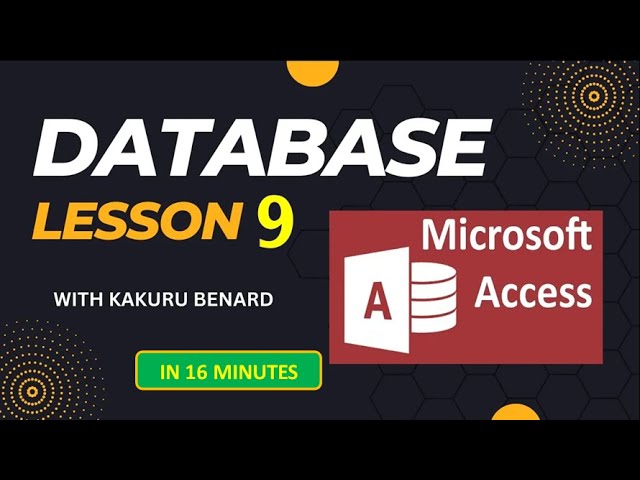




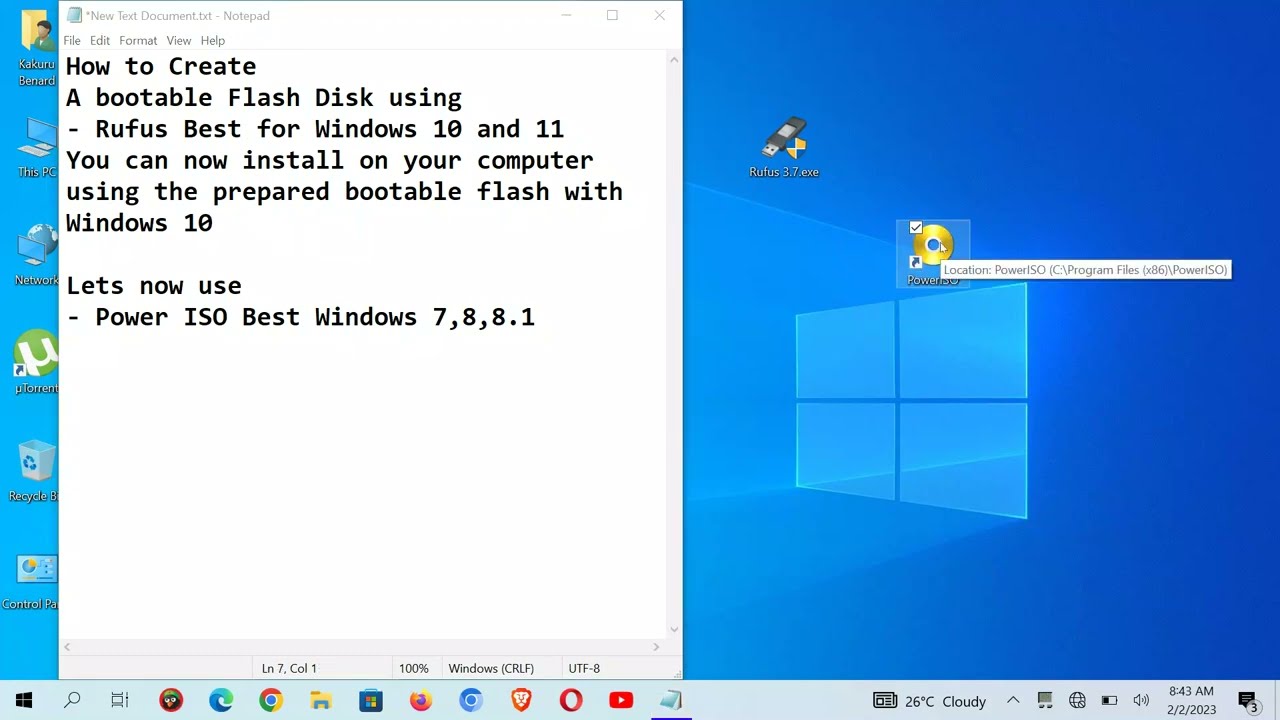

![How to Install WordPress in Xampp Localhost on Windows 10/11 [ 2024] Complete Guide](https://i.ytimg.com/vi/cdCRFdmj-uM/sddefault.jpg)






![Hand rules for magnetic fields 2 [IB Physics SL/HL]](https://i.ytimg.com/vi/QOpj26tUboM/maxresdefault.jpg)
![Hand rules for magnetic fields 1 [IB Physics SL/HL]](https://i.ytimg.com/vi/IJbatnWI2kI/maxresdefault.jpg)
![Magnetic fields [IB Physics SL/HL]](https://i.ytimg.com/vi/ewKZBICBcnA/maxresdefault.jpg)
![Internal resistance [IB Physics SL/HL]](https://i.ytimg.com/vi/SIFdvIxmW-c/maxresdefault.jpg)
![Kirchhoff's laws [IB Physics SL/HL]](https://i.ytimg.com/vi/Yrlzbq2fHRQ/maxresdefault.jpg)
![Circuit analogy 2 [IB Physics SL/HL]](https://i.ytimg.com/vi/810b--x5BJ0/maxresdefault.jpg)
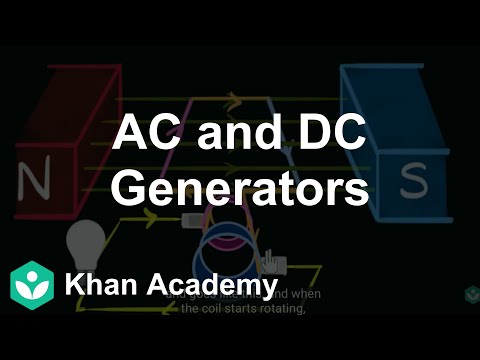




![The 4 Essential Skills of Every Developer [Dev Concepts #1]](https://i.ytimg.com/vi/Ds5PD3UW57k/maxresdefault.jpg)
![Math Concepts in Programming [Dev Concepts #2]](https://i.ytimg.com/vi/NGIjNzWGljw/maxresdefault.jpg)
![What is Object Oriented Programming? [Dev Concepts #3]](https://i.ytimg.com/vi/iN56xwOwGOQ/maxresdefault.jpg)
![Functional Programming [Dev Concepts #4]](https://i.ytimg.com/vi/2f6oSU4Gsy4/maxresdefault.jpg)
![What are Data Structures and Algorithms? [Dev Concepts #5]](https://i.ytimg.com/vi/WsJDY8xA5cs/maxresdefault.jpg)
![Event-Driven and Component-Based Programming [Dev Concepts #6]](https://i.ytimg.com/vi/05VnVOboY3E/maxresdefault.jpg)
![Networking for Developers [Dev Concepts #7]](https://i.ytimg.com/vi/uCIdKvJ0ZtU/maxresdefault.jpg)
![Asynchronous Programming [Dev Concepts #8]](https://i.ytimg.com/vi/_euY0ntcaIg/maxresdefault.jpg)
![Software Architectures [Dev Concepts #9]](https://i.ytimg.com/vi/JVUhZ_sVA4k/maxresdefault.jpg)
![Front-End, Вack-End, and Full-Stack [Dev Concepts #10]](https://i.ytimg.com/vi/Jcl-utE_K9c/maxresdefault.jpg)
![Web Front-End Concepts and DOM [Dev Concepts #11]](https://i.ytimg.com/vi/BL-jJG_MrKo/maxresdefault.jpg)
![Overview of AJAX and REST [Dev Concepts #12]](https://i.ytimg.com/vi/5cVypp-rNqA/maxresdefault.jpg)
![What is Templating Engine? [Dev Concepts #13]](https://i.ytimg.com/vi/AkJtYYL0ww0/maxresdefault.jpg)
![What is Routing? [Dev Concepts #14]](https://i.ytimg.com/vi/MqJa9__LwfU/maxresdefault.jpg)
![Libraries and Frameworks: What is the difference? [Dev Concepts #15]](https://i.ytimg.com/vi/S4FrwLd5sHQ/maxresdefault.jpg)
![Desktop App with Windows Forms [Dev Concepts #16]](https://i.ytimg.com/vi/KQJrxjJfD-o/maxresdefault.jpg)
![React - Short Overview [Dev Concepts #17]](https://i.ytimg.com/vi/gEbHl9EhwoI/maxresdefault.jpg)
![React Native - Short Overview [Dev Concepts #18]](https://i.ytimg.com/vi/7zK7wpoZPHo/maxresdefault.jpg)
![Databases: Mini Overview [Dev Concepts #19.1]](https://i.ytimg.com/vi/riLcWcz14Sk/maxresdefault.jpg)
![Model-View-Controller Architecture [Dev Concepts #20]](https://i.ytimg.com/vi/ZJ8GTCKEW9o/maxresdefault.jpg)
![Overview of Virtualization, Containers and Docker [Dev Concepts #21]](https://i.ytimg.com/vi/l0-lZhdQ4cs/maxresdefault.jpg)
![Overview of Operating Systems and Linux [Dev Concepts #22]](https://i.ytimg.com/vi/IEekOvNPUNY/maxresdefault.jpg)
![What You Need to Know About Back-End Technologies [Dev Concepts #23]](https://i.ytimg.com/vi/plNiYwa31no/maxresdefault.jpg)
![The Basic of Internet of Things (IoT) [Dev Concepts #24]](https://i.ytimg.com/vi/2-VwTQ4nNsA/maxresdefault.jpg)
![Principles of Software Development Lifecycle [Dev Concepts #25]](https://i.ytimg.com/vi/dhf4-LVuN2E/maxresdefault.jpg)
![What You Need To Know About Software Quality Assurance [Dev Concepts #26]](https://i.ytimg.com/vi/c5KQRVFuX30/maxresdefault.jpg)
![What Is Unit Testing [Dev Concepts #27]](https://i.ytimg.com/vi/6uPVc33u1-I/maxresdefault.jpg)
![How to Use Git and GitHub [Dev Concepts #28]](https://i.ytimg.com/vi/NtPiEi_Ce_I/maxresdefault.jpg)
![What Are Project Trackers + Trello Demo [Dev Concepts #29]](https://i.ytimg.com/vi/o9PLzSYU_9I/maxresdefault.jpg)
![Software Engineering Overview [Dev Concepts #30]](https://i.ytimg.com/vi/CvpNG5luKsA/maxresdefault.jpg)
![Digital Units of Measure [Dev Concepts #31]](https://i.ytimg.com/vi/XoHPt0QCJBM/maxresdefault.jpg)
![Numeral Systems in Programming [Dev Concepts #32]](https://i.ytimg.com/vi/e9MOCR8oX0A/maxresdefault.jpg)
![How Computers Store Data? [Dev Concepts #33]](https://i.ytimg.com/vi/rnV88Sg8IU8/maxresdefault.jpg)
![Bitwise Operations in Programming Languages [Dev Concepts #34]](https://i.ytimg.com/vi/H9U4ylrFVec/maxresdefault.jpg)
![Dаtabase Management Systems - What You Need to Know [Dev Concepts #36]](https://i.ytimg.com/vi/W3fqNuzdJPE/maxresdefault.jpg)
![Databases, MySQL and MongoDB Explained [Dev Concepts #35]](https://i.ytimg.com/vi/vDTKX75R_tA/maxresdefault.jpg)
![HTTP Browser And Client Dev Tools [Dev Concepts #37]](https://i.ytimg.com/vi/eQJyA9TQNGQ/sddefault.jpg)
![HTML Forms - How to Submit and Encode Data [Dev Concepts #38]](https://i.ytimg.com/vi/gs_cpvOv63g/sddefault.jpg)
![What You Need to Know About HTTP Protocol [Dev Concepts #39]](https://i.ytimg.com/vi/TR_PjHKlXnE/maxresdefault.jpg)
![URL Structure and Encoding Explained [Dev Concepts #40]](https://i.ytimg.com/vi/2QZ3URGEIVE/maxresdefault.jpg)
![Problem Solving in Programming - An Essential Guide [Dev Concepts #41]](https://i.ytimg.com/vi/1eZ650SahXA/maxresdefault.jpg)
![[13/13] The Difference Between JDK and JRE - Bonus Lesson - Java Foundations Certification](https://i.ytimg.com/vi/szBvTLtj6oA/maxresdefault.jpg)
![[12/13] Java API Classes - Java Foundations Certification](https://i.ytimg.com/vi/H57pSYrPv-g/maxresdefault.jpg)
![[11/13] Exception Handling - Java Foundations Certification](https://i.ytimg.com/vi/b6G85jwBdDM/maxresdefault.jpg)
![[9/13] Defining Classes - Java Foundations Certification](https://i.ytimg.com/vi/QelQ-T06oCw/maxresdefault.jpg)
![[8/13] Objects and Classes - Java Foundations Certification](https://i.ytimg.com/vi/WIe4xOk0Qhk/maxresdefault.jpg)
![[7/13] Maps, Lambda and Stream API - Java Foundations Certification](https://i.ytimg.com/vi/FMUIhcJLJEM/maxresdefault.jpg)
![[6/13] String and Text Processing - Java Foundations Certification](https://i.ytimg.com/vi/uTXLkIG1UCE/maxresdefault.jpg)
![[5/13] Lists - Java Foundations Certification](https://i.ytimg.com/vi/wOGHTzrz9Hw/hqdefault.jpg)
![[4/13] Methods - Java Foundations Certification](https://i.ytimg.com/vi/dYqouc4KMiU/maxresdefault.jpg)
![[3/13] Arrays - Java Foundations Certification](https://i.ytimg.com/vi/7ziZU3WC83A/maxresdefault.jpg)
![[2/13] Data Types and Variables - Java Foundations Certification](https://i.ytimg.com/vi/kUVaGlCDCjI/hqdefault.jpg)
![[1/13] Basic Syntax, Conditions and Loops - Java Foundations Certification](https://i.ytimg.com/vi/KDBSoQlbHC0/maxresdefault.jpg)








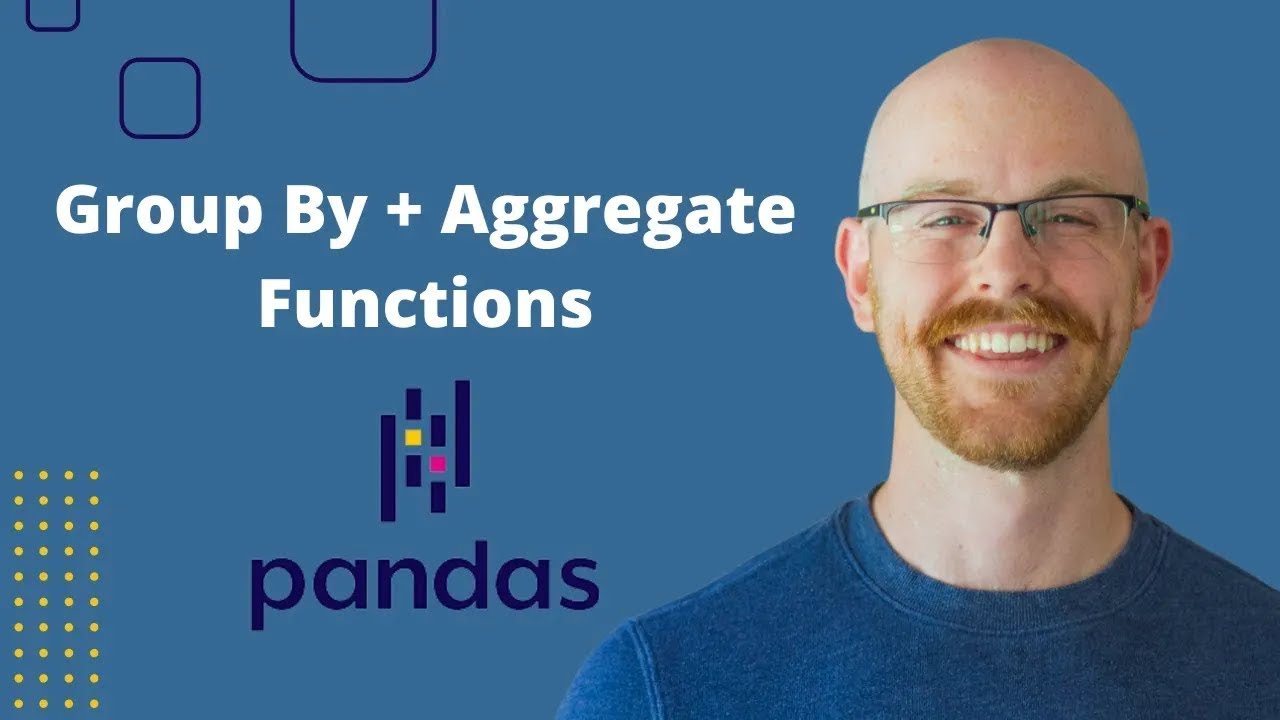




























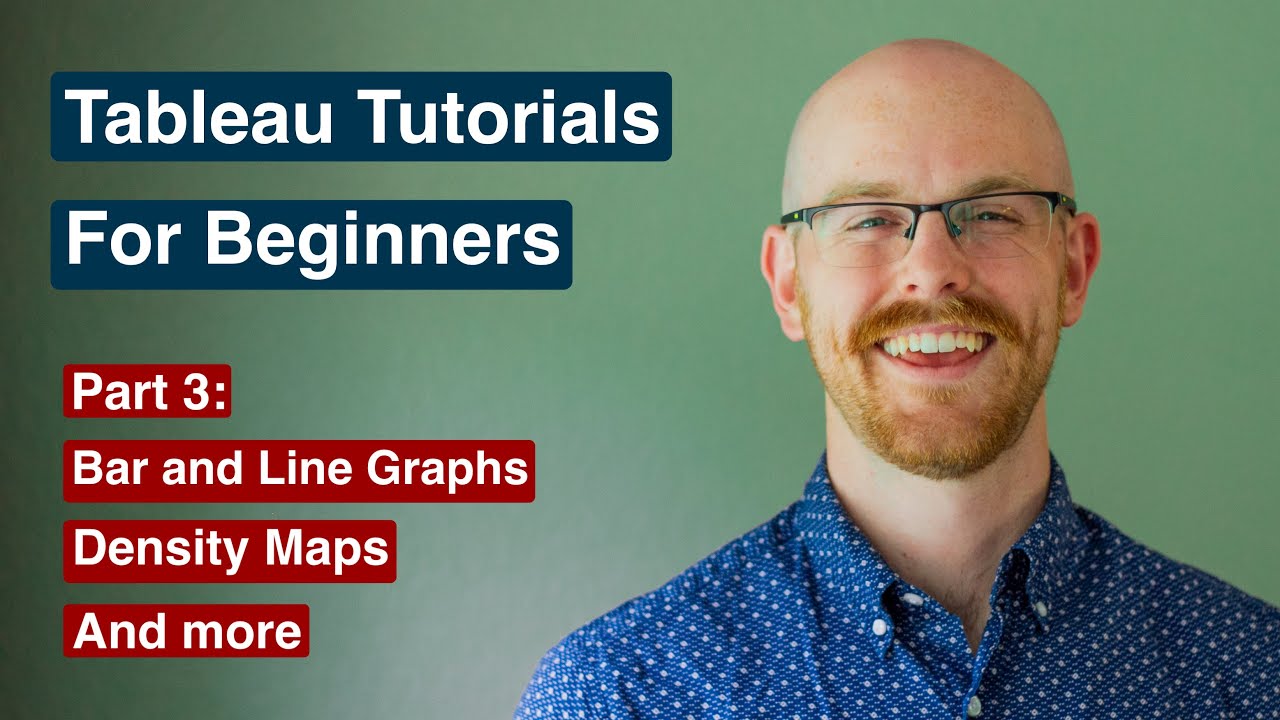

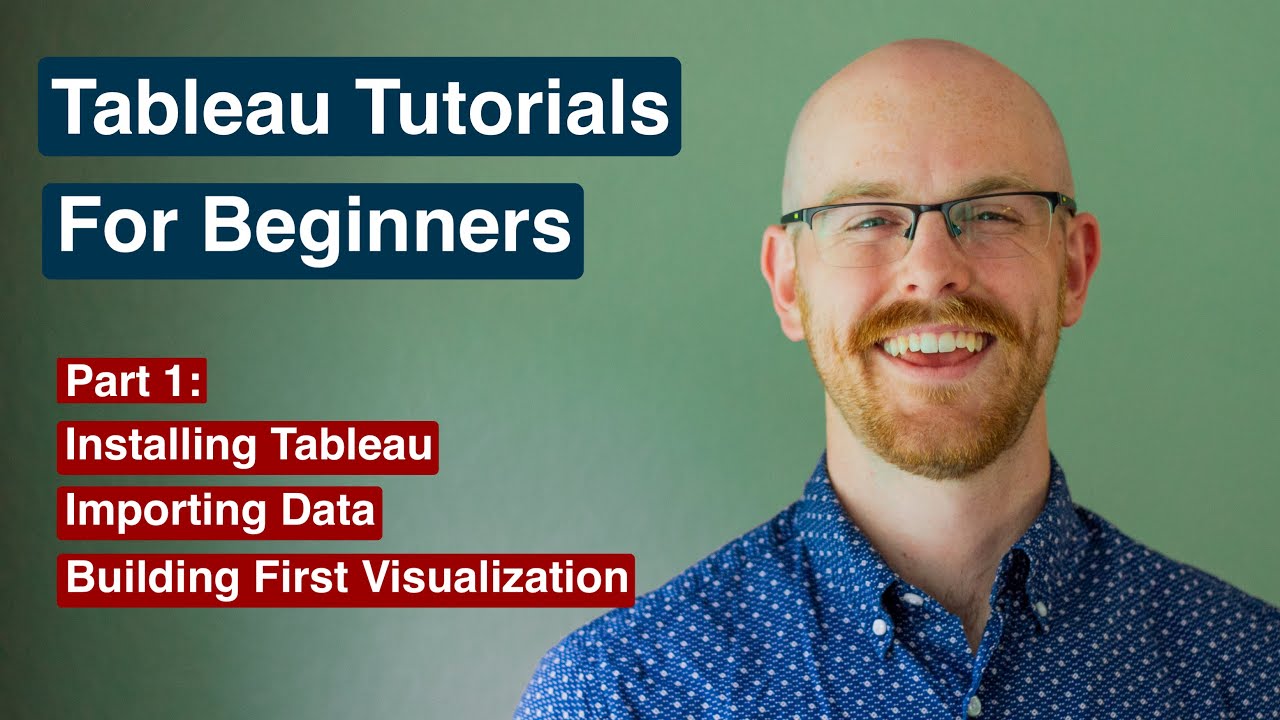

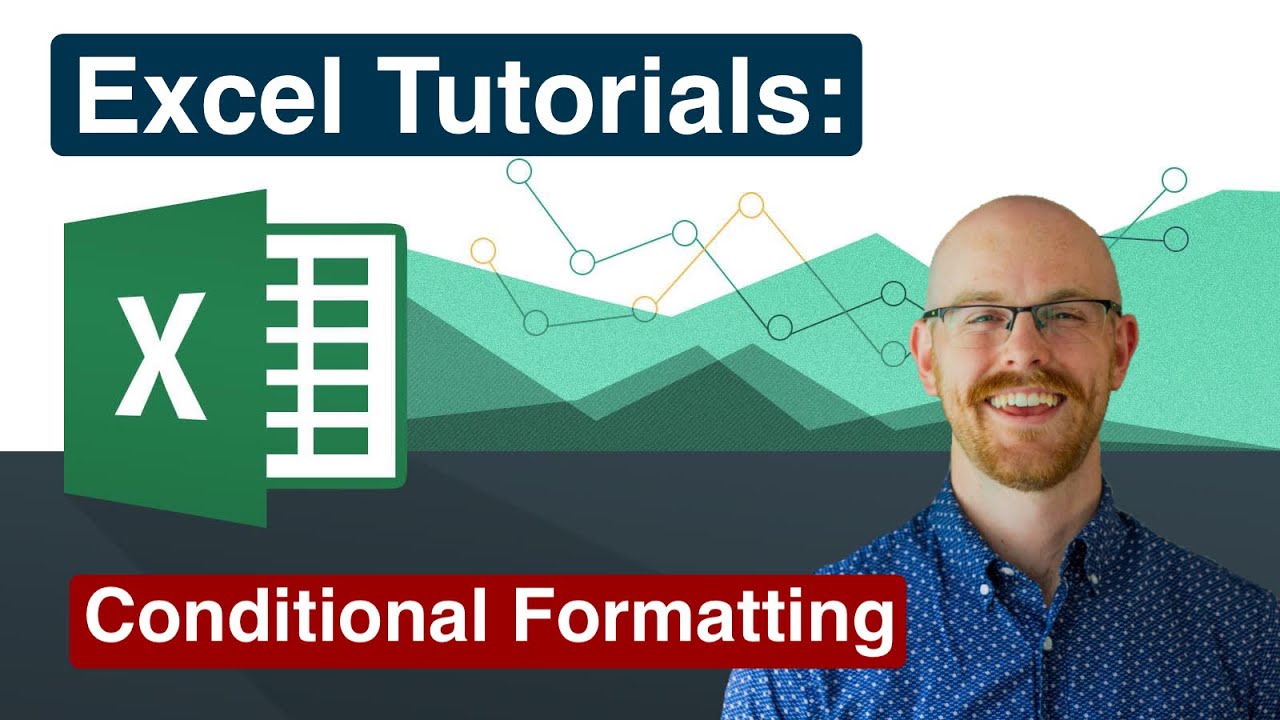

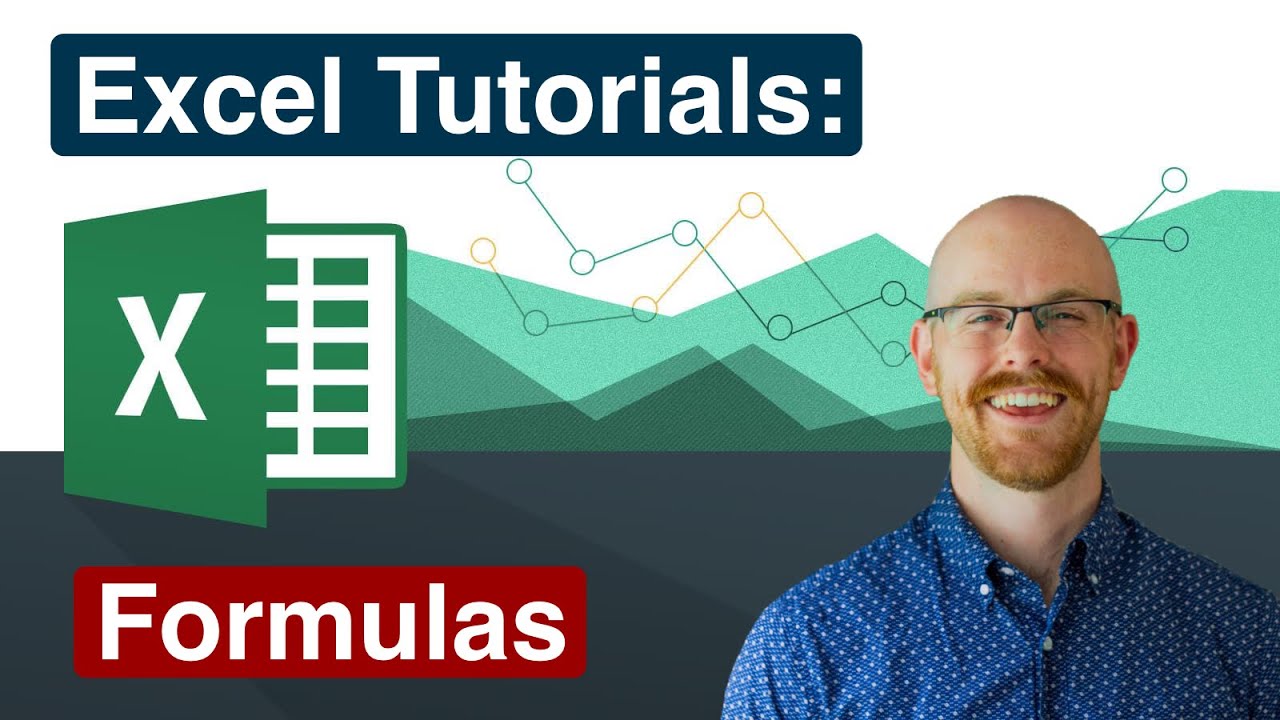
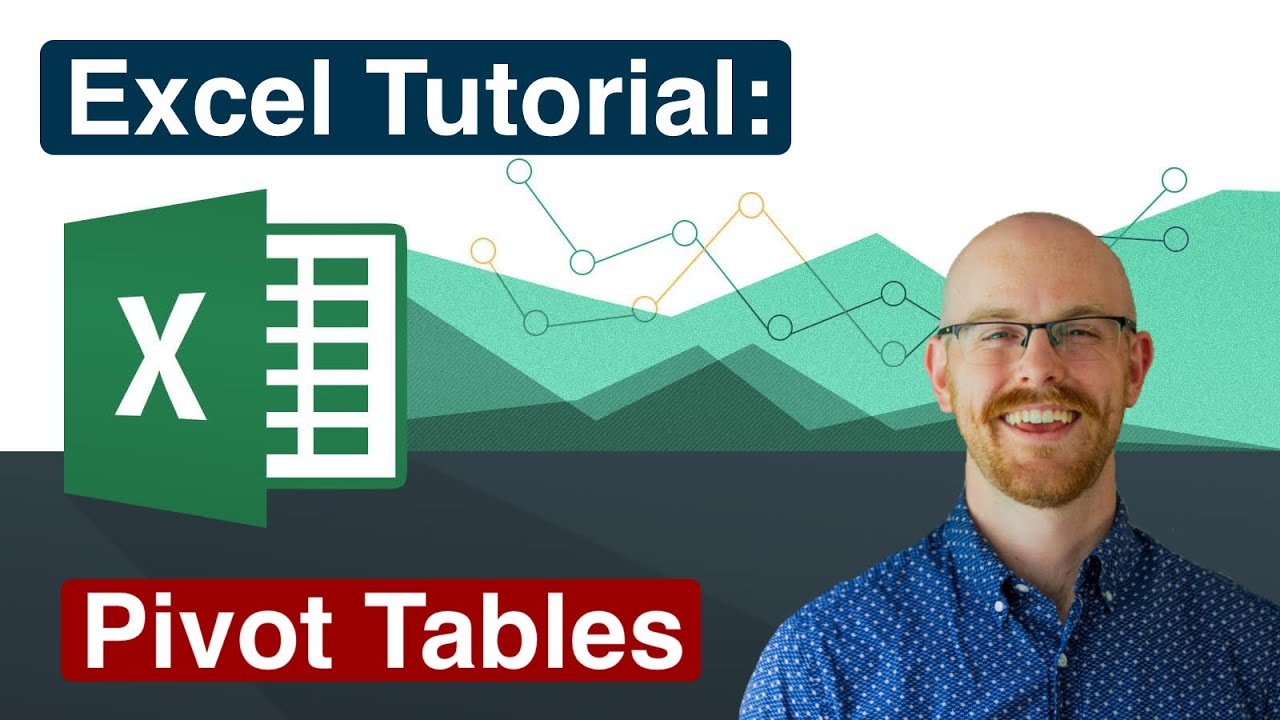


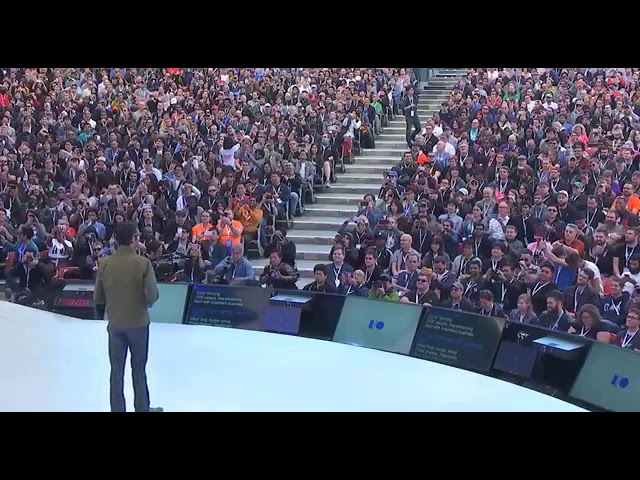



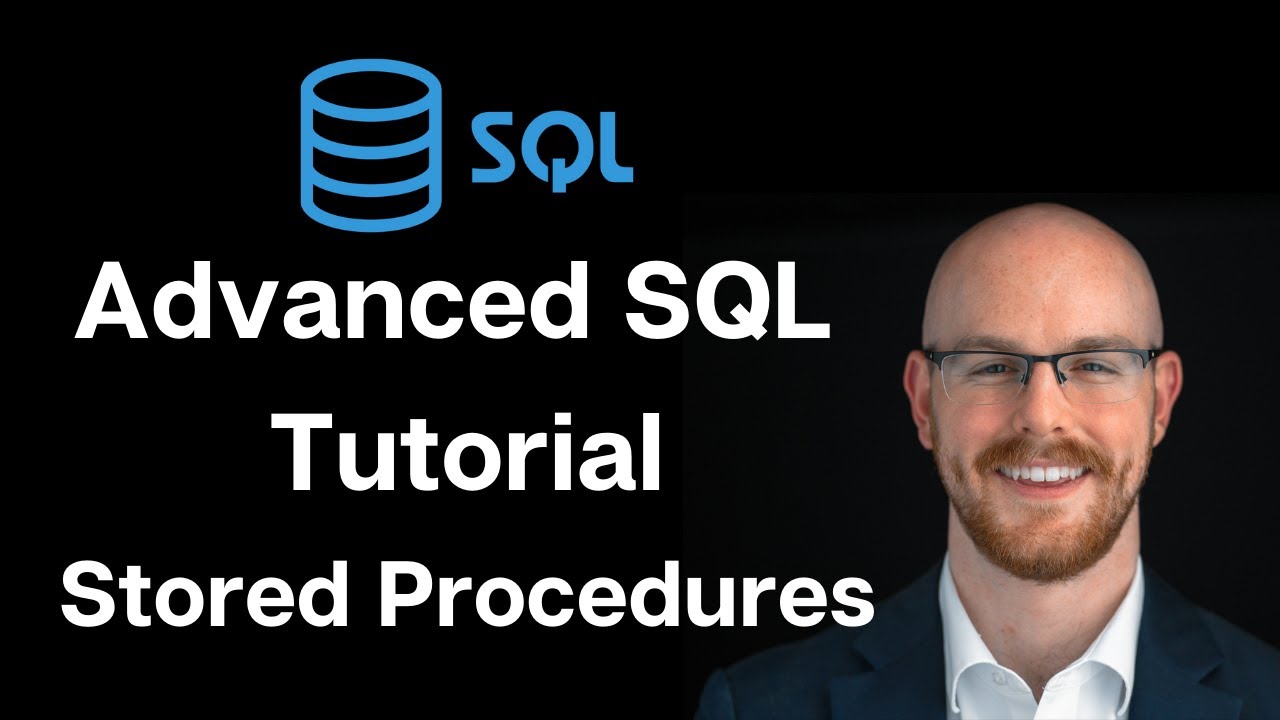

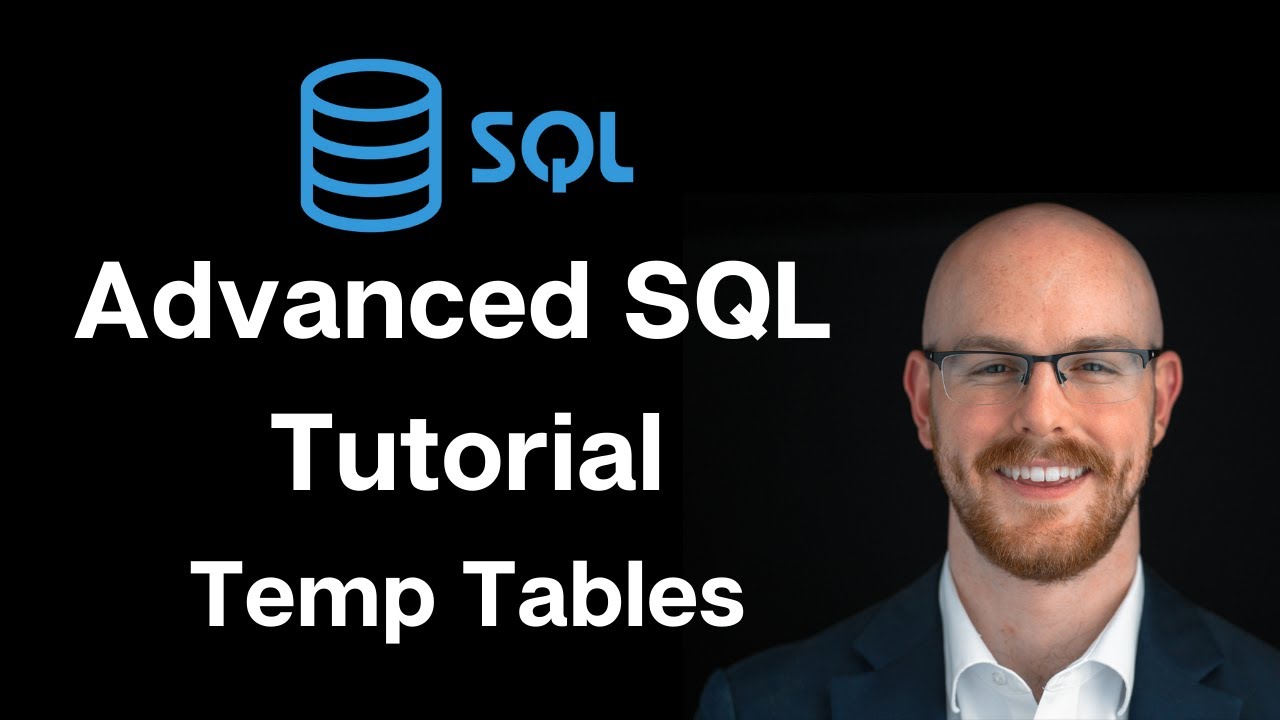





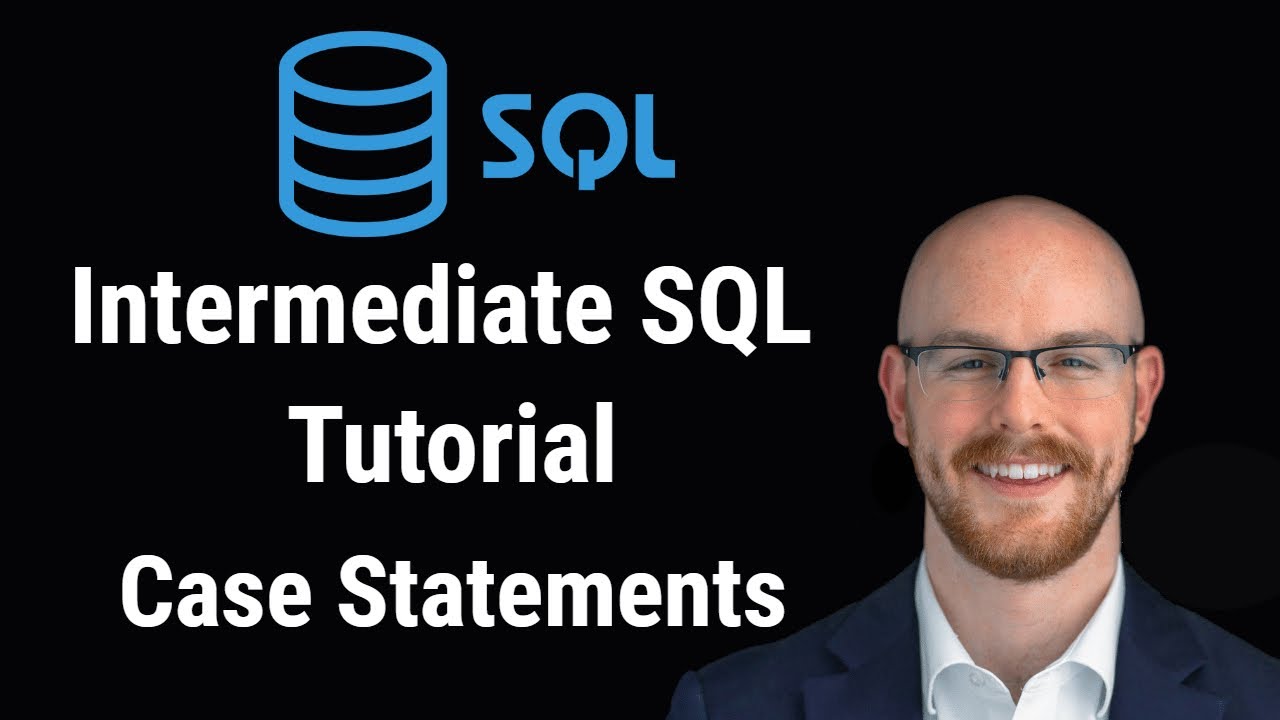
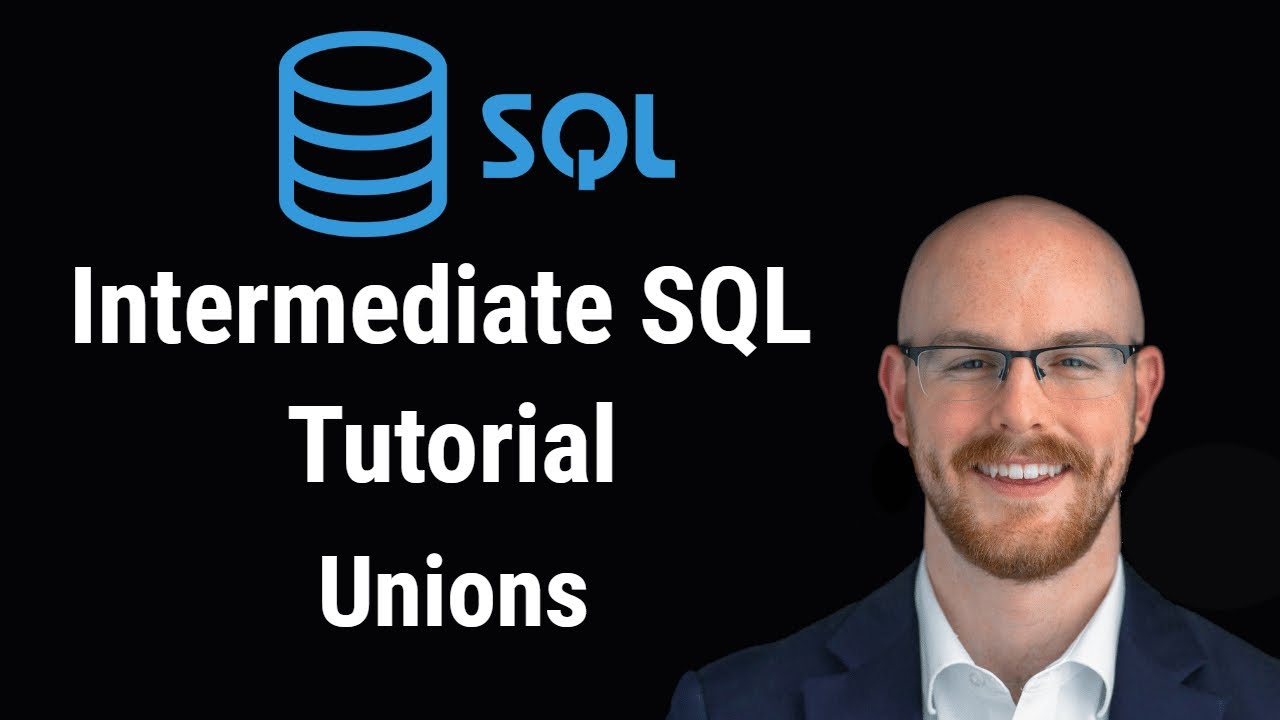

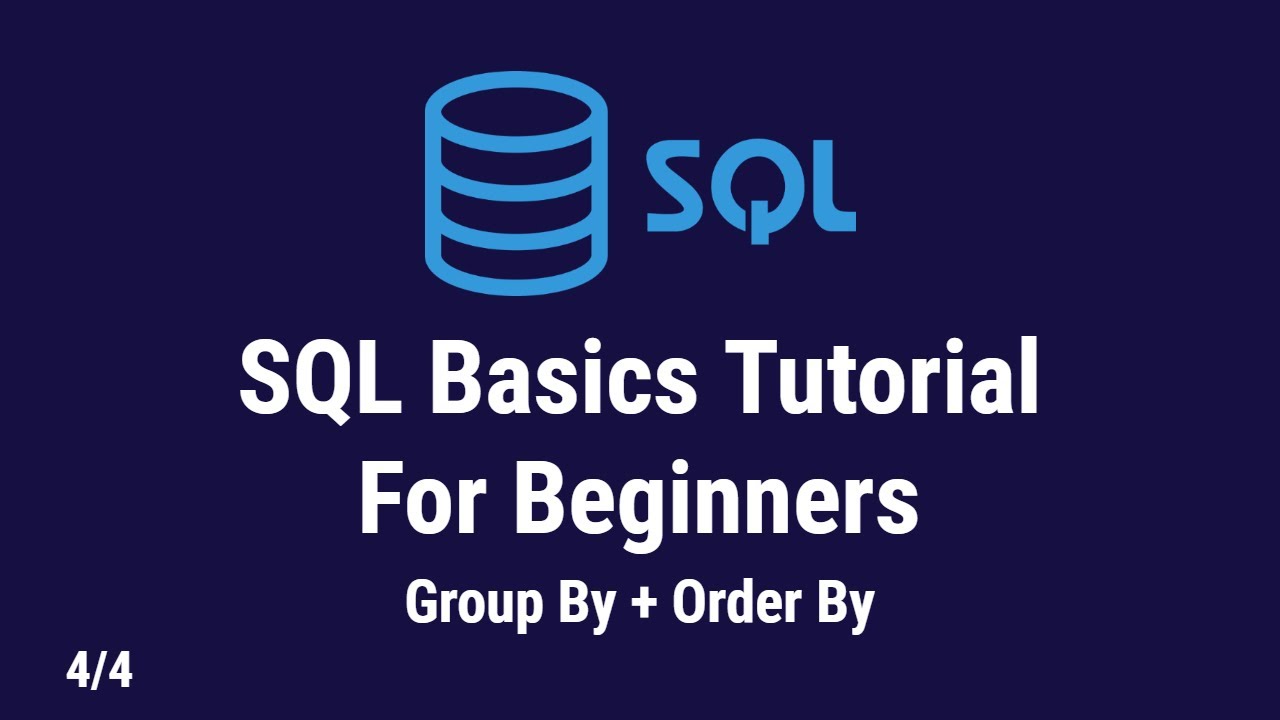

















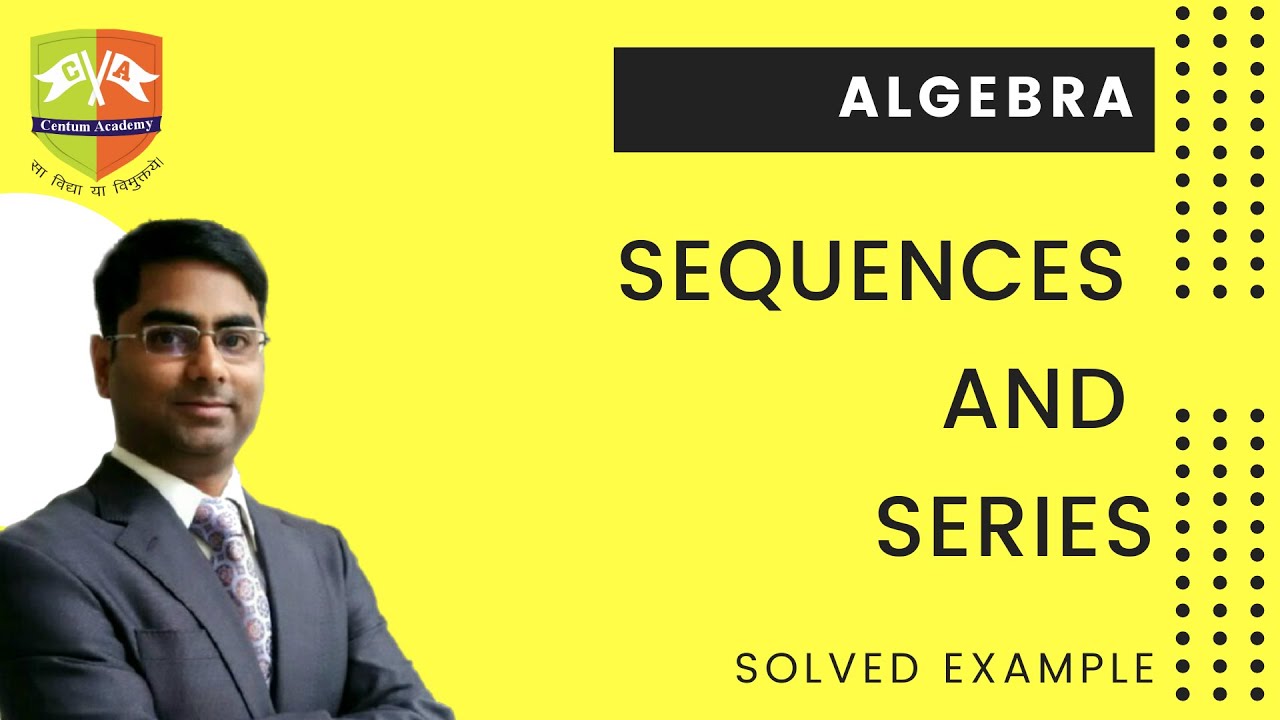
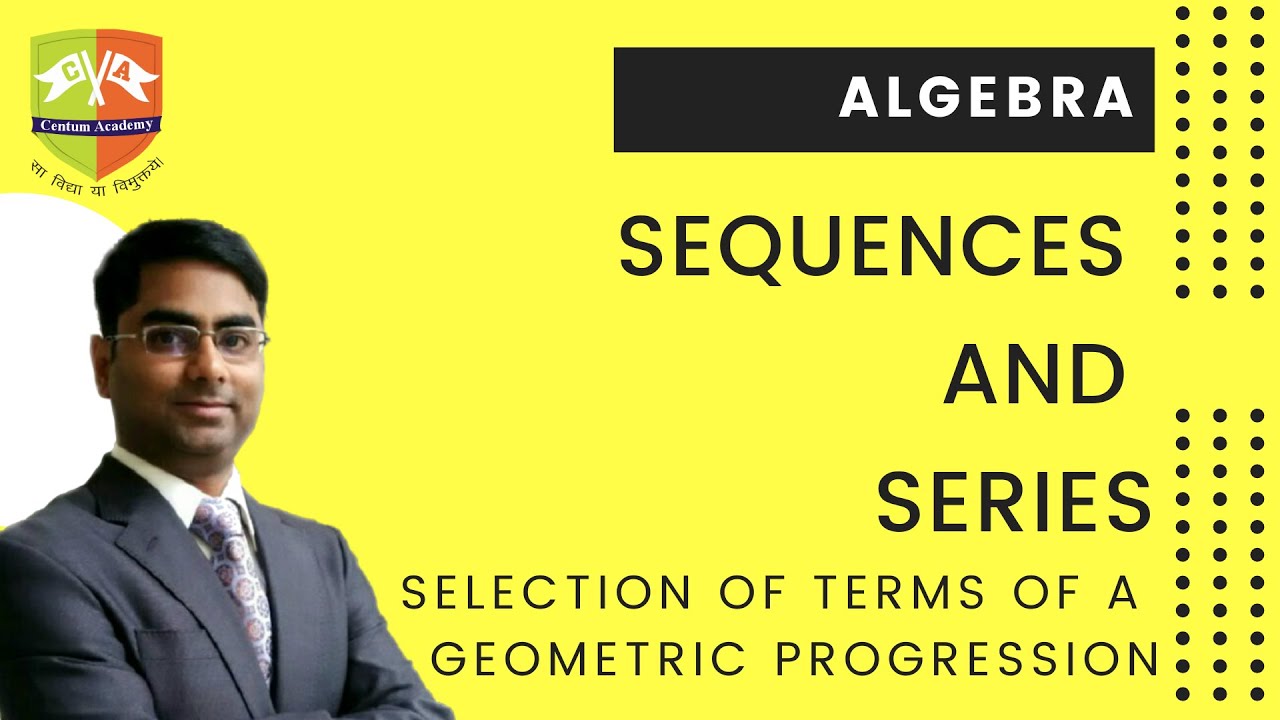
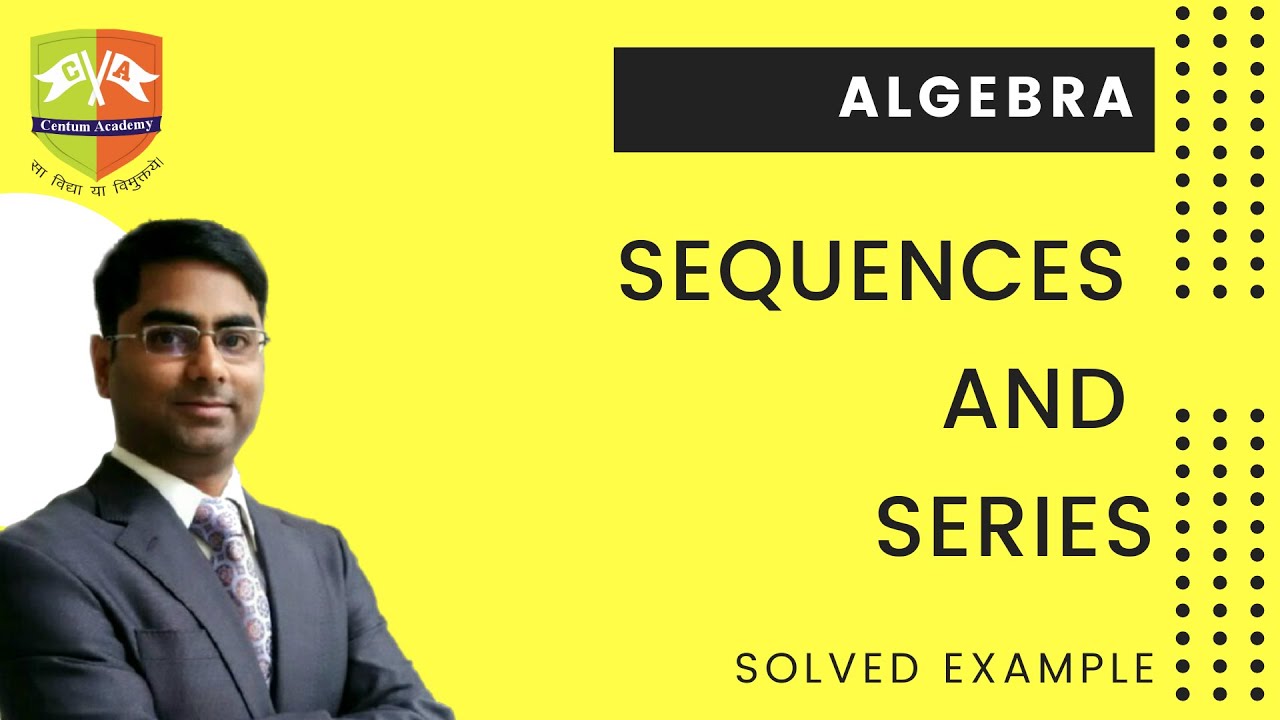



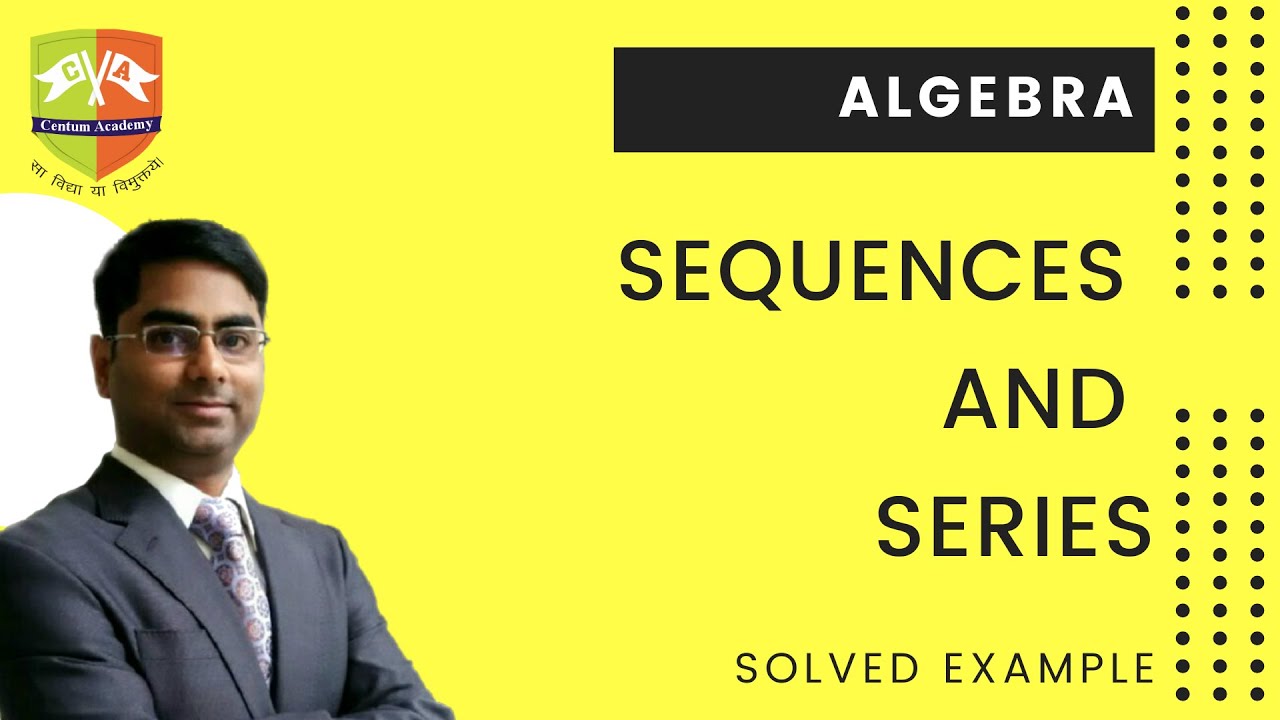

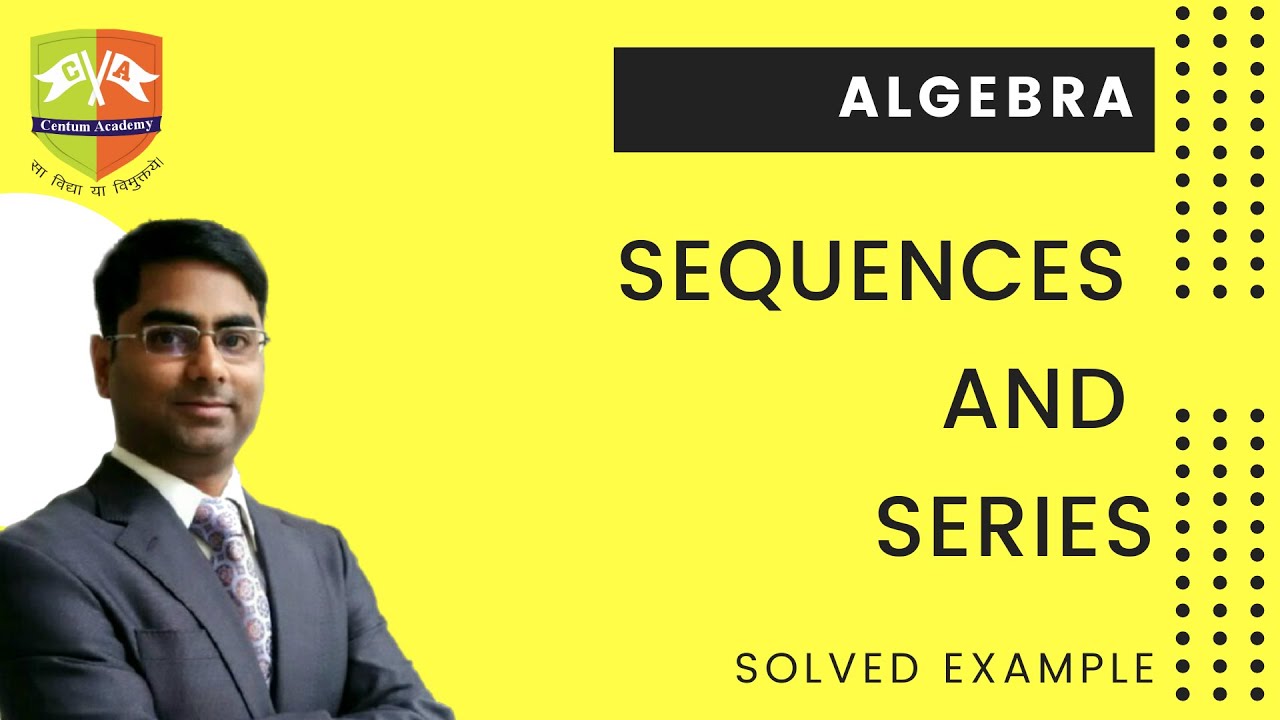

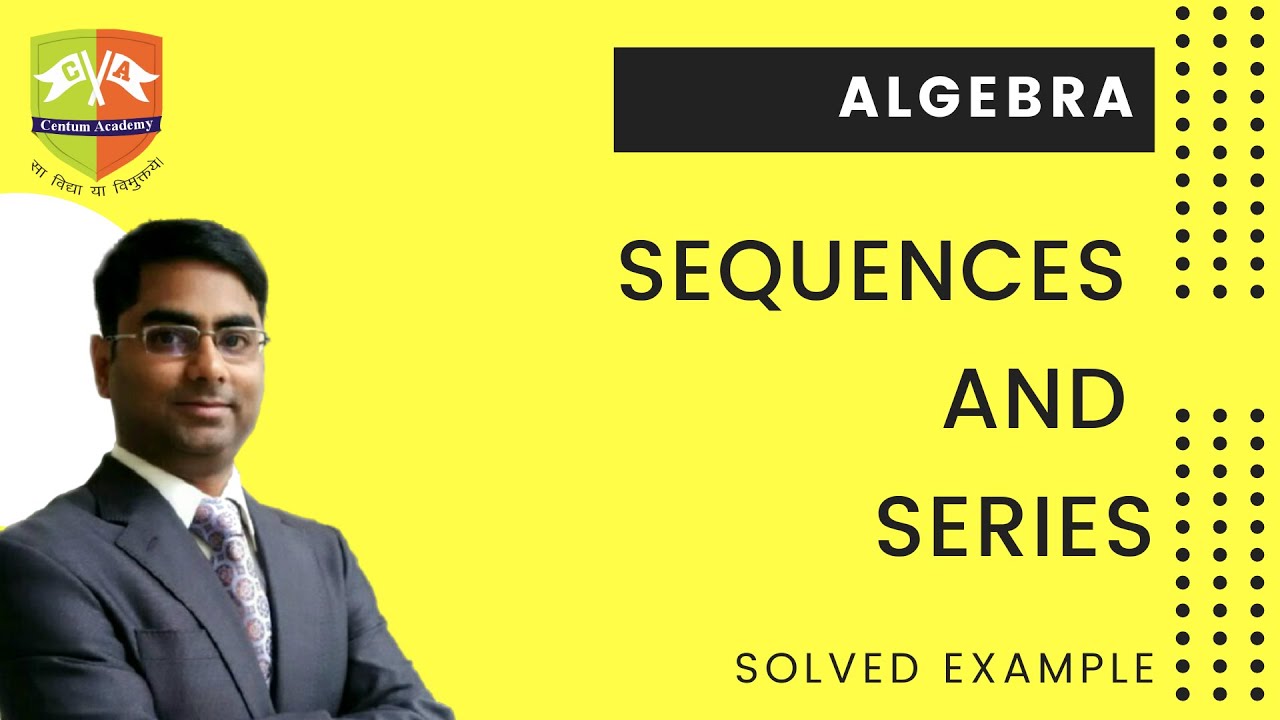


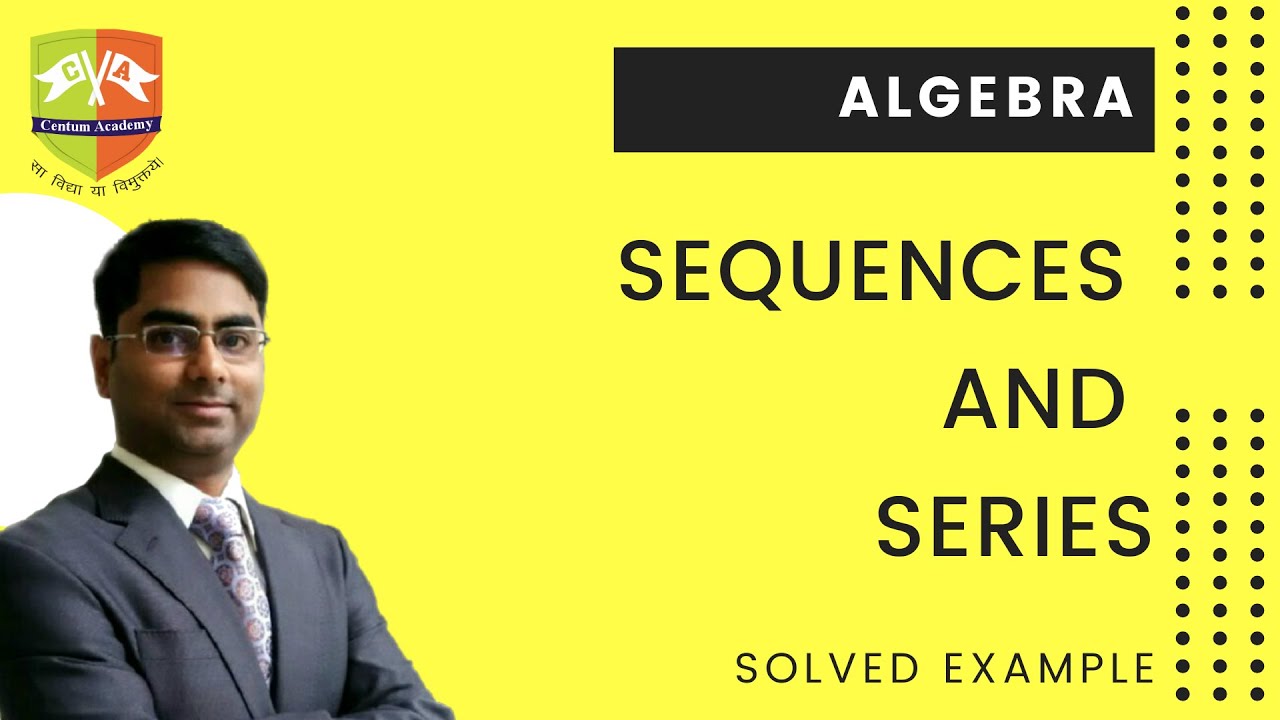



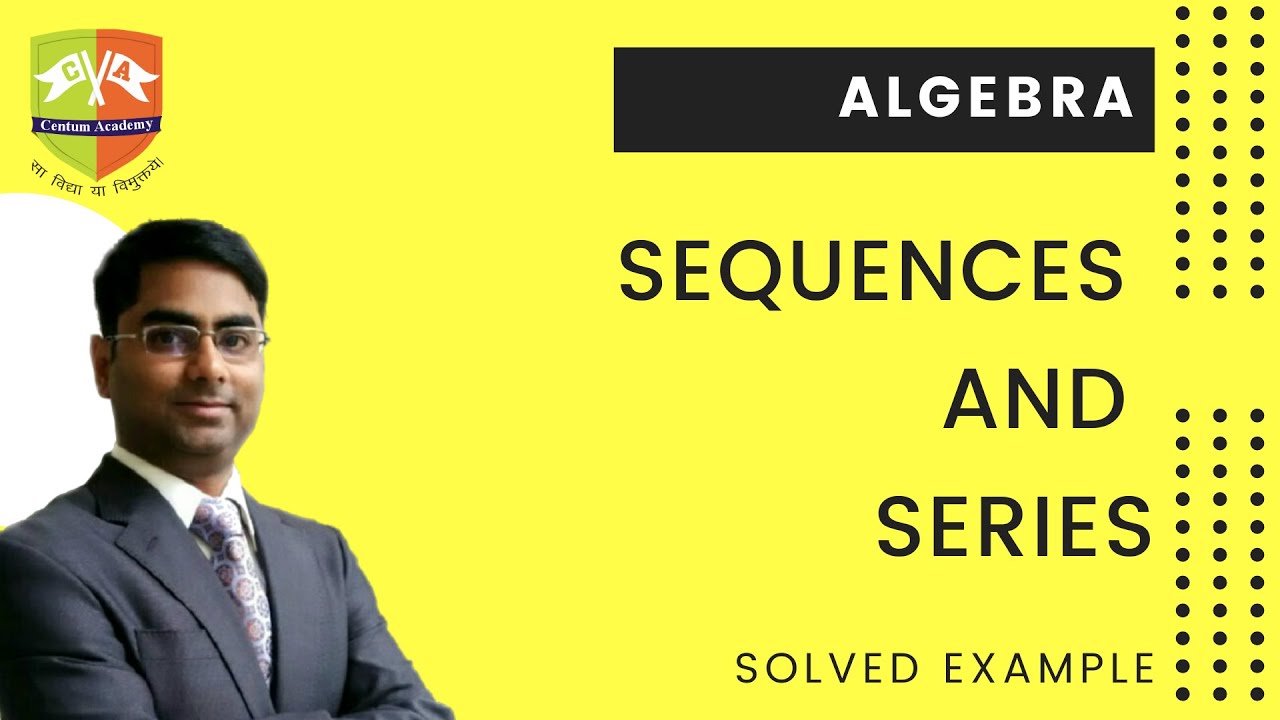
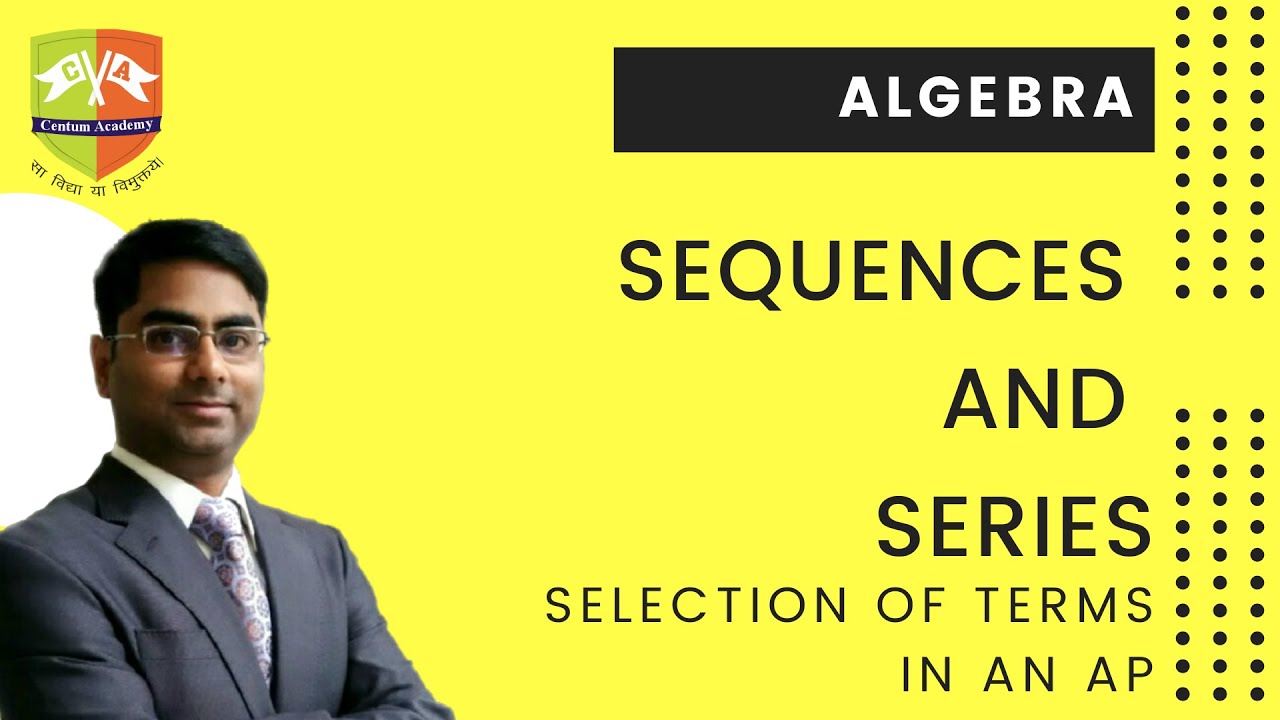


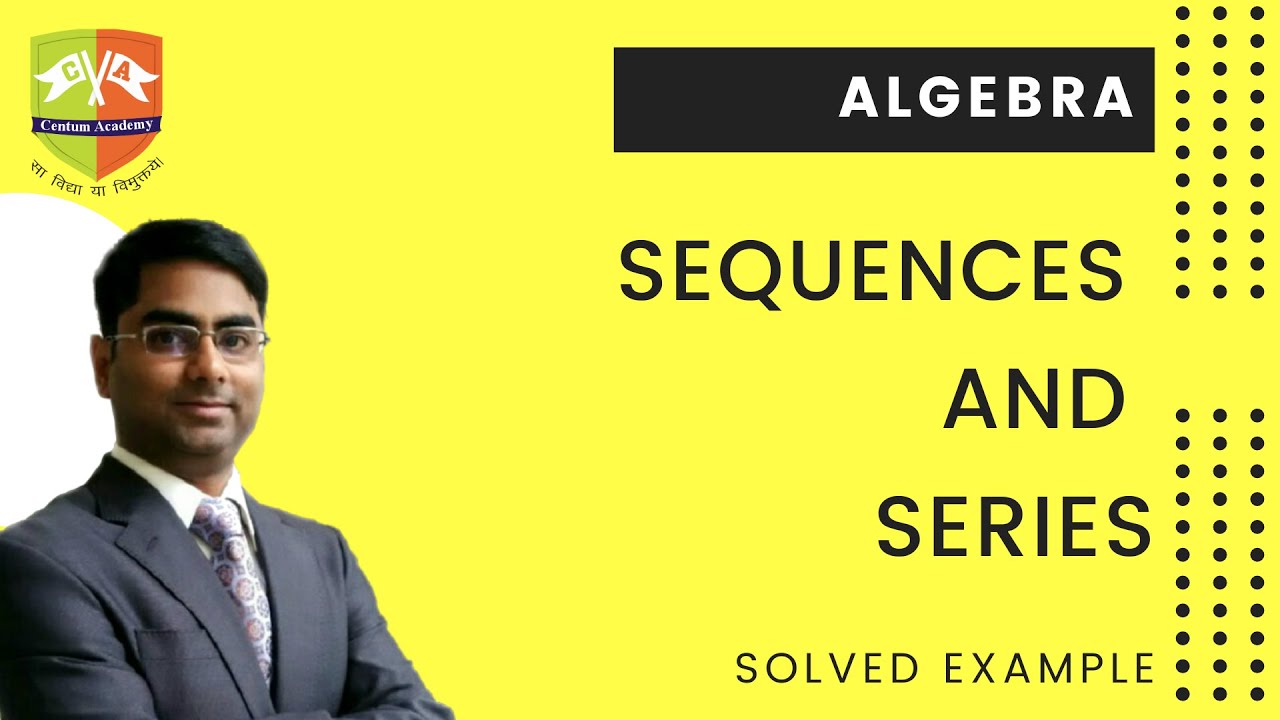

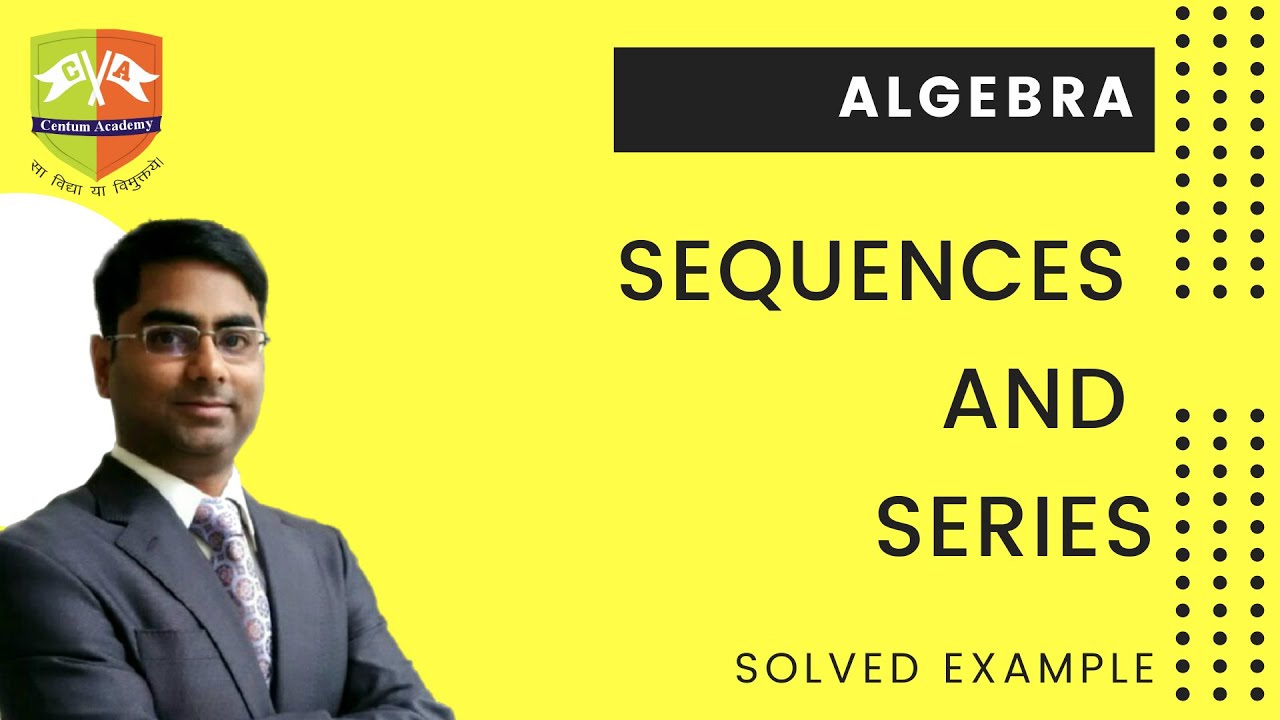
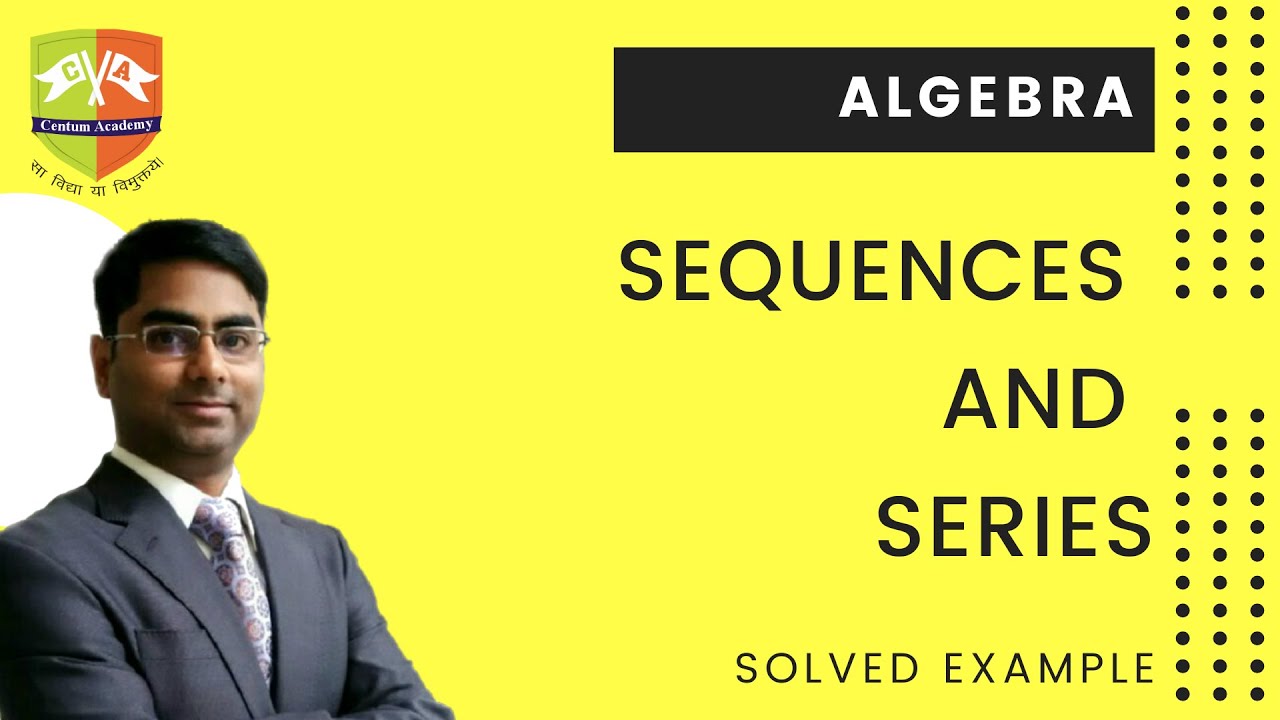




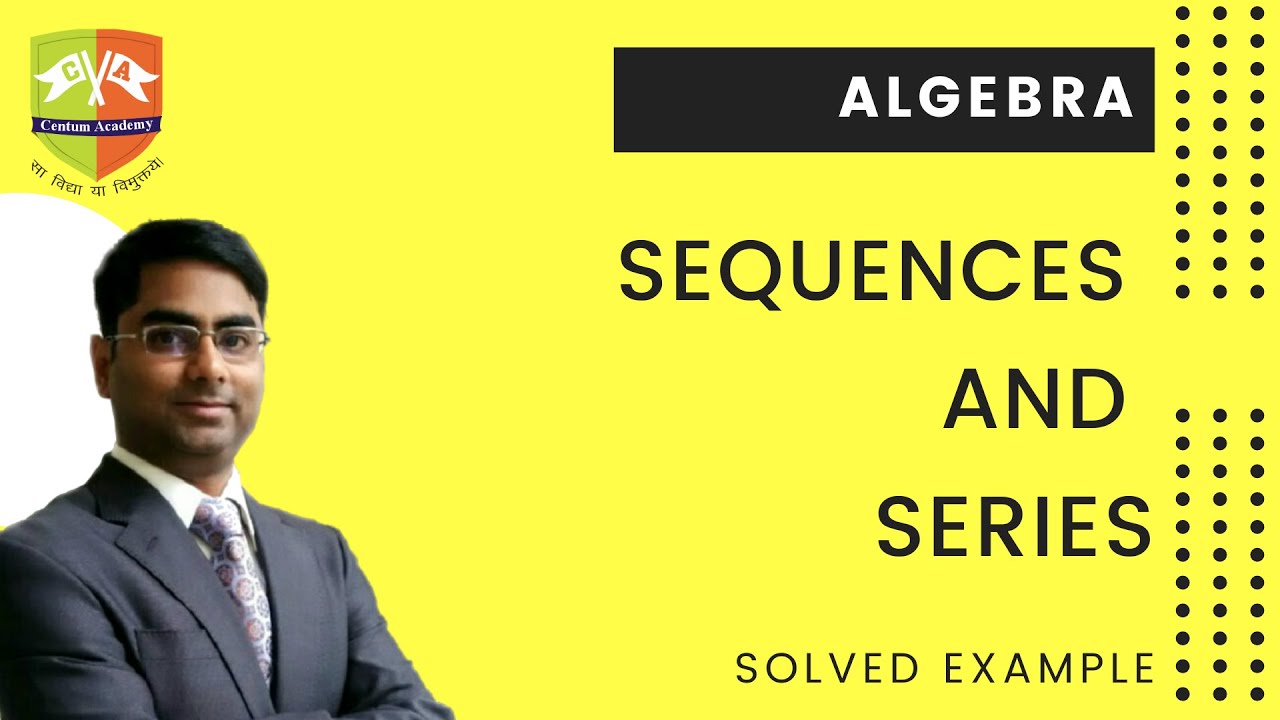


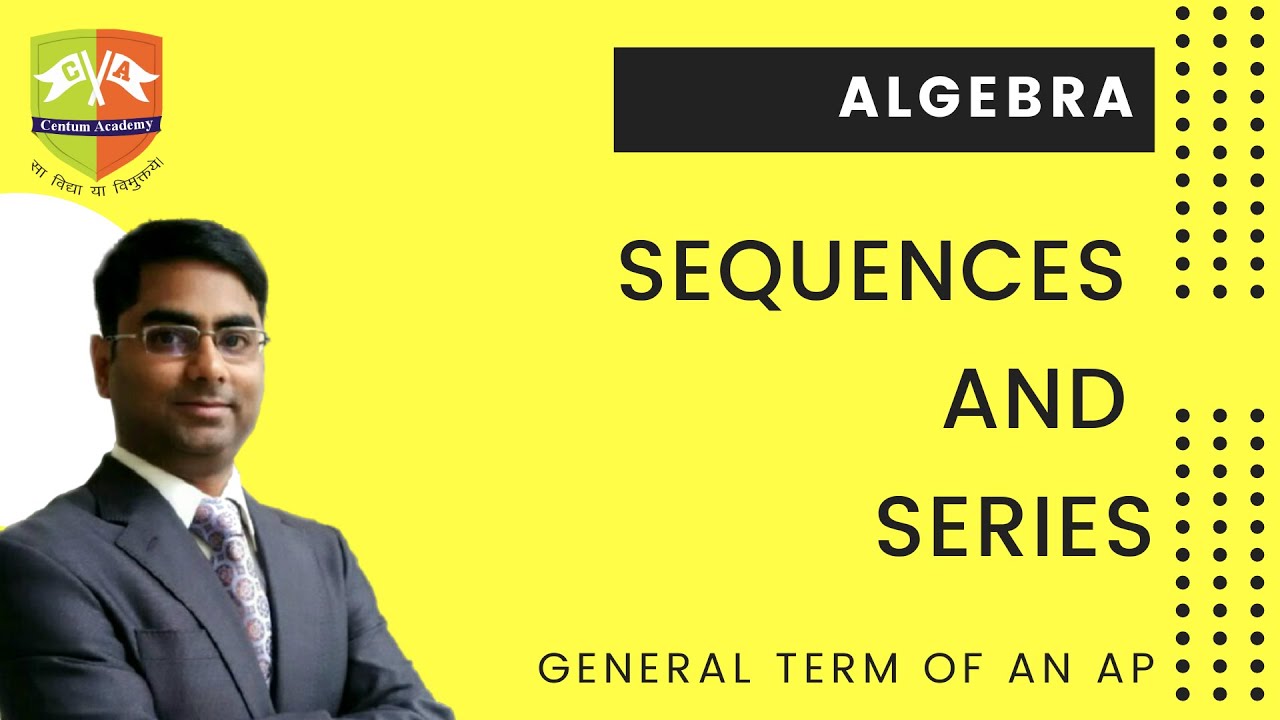








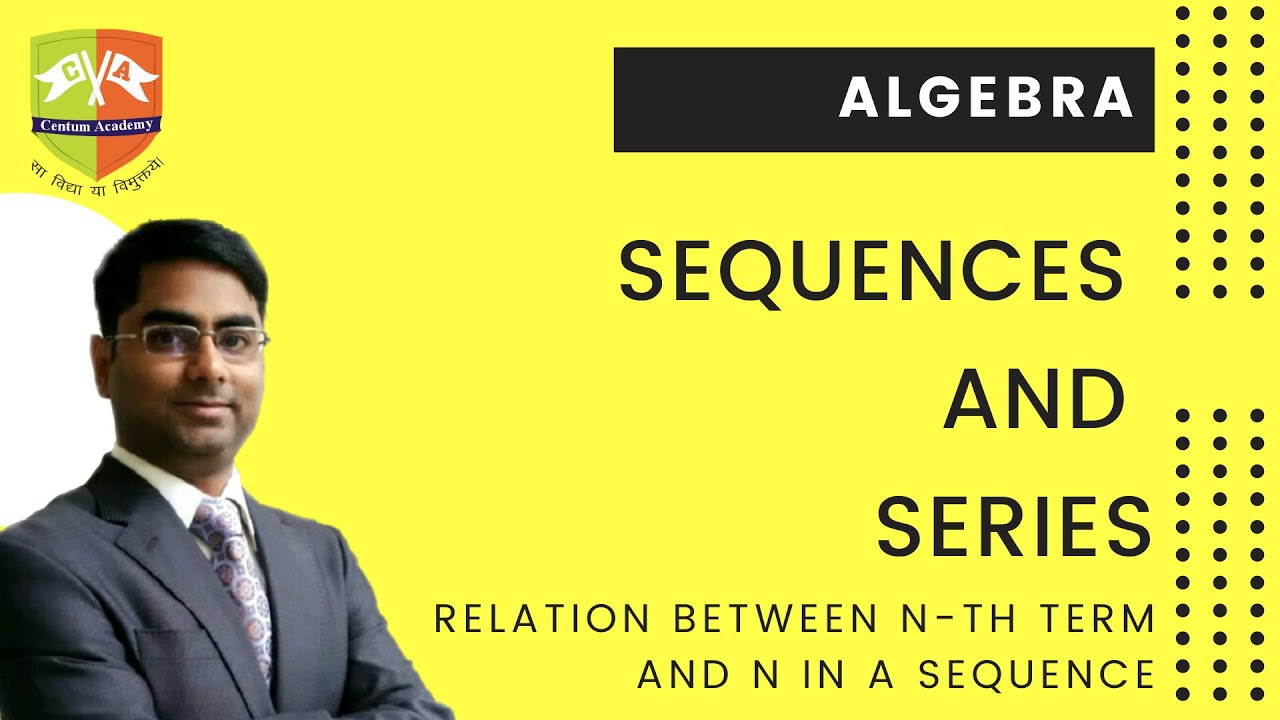










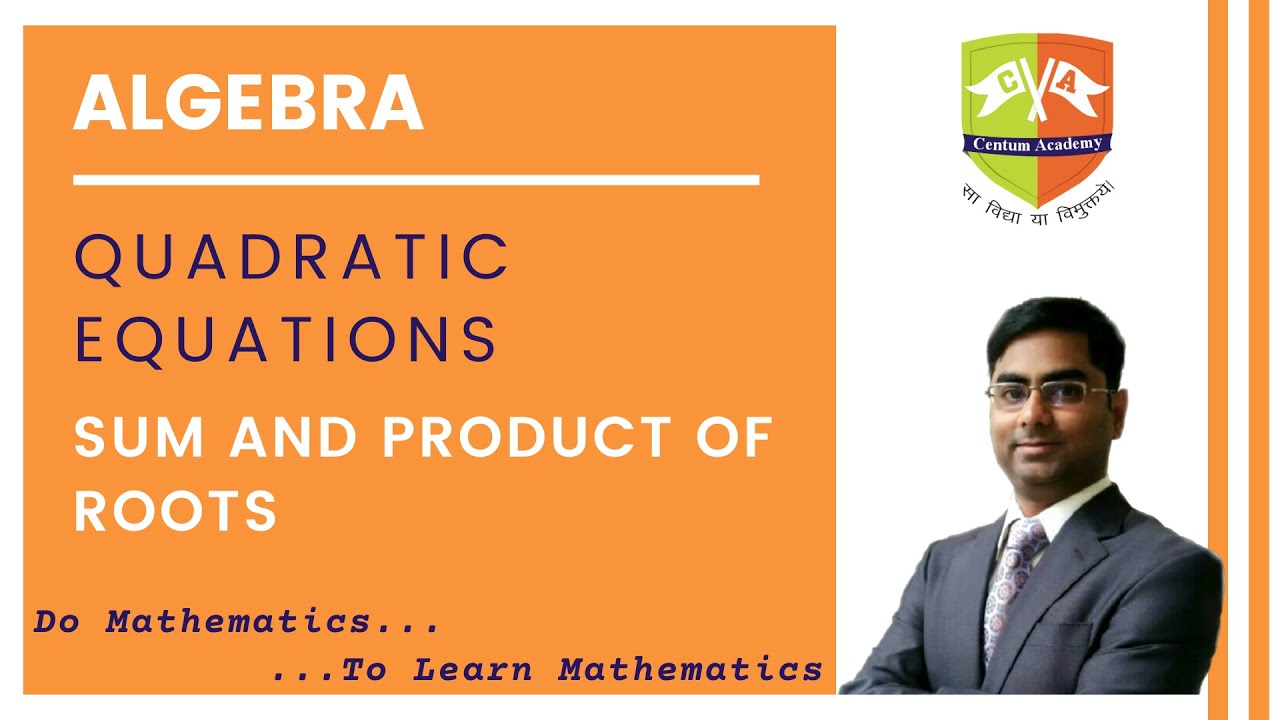


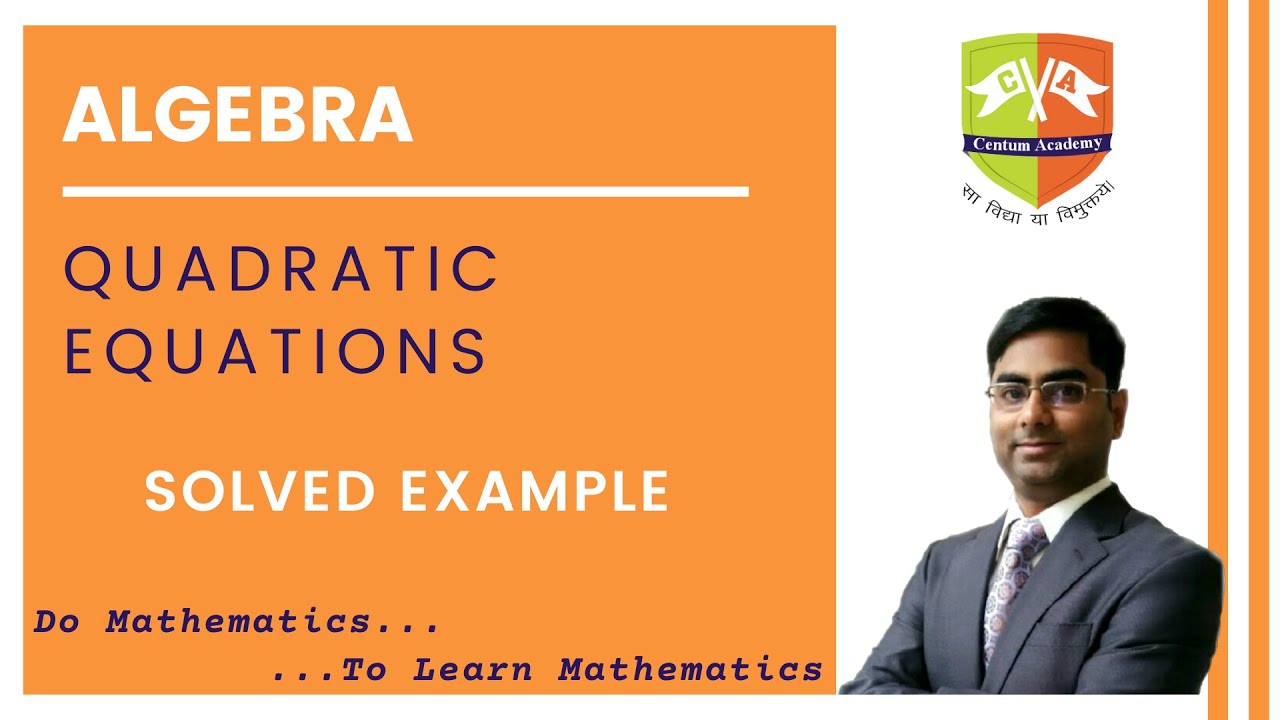






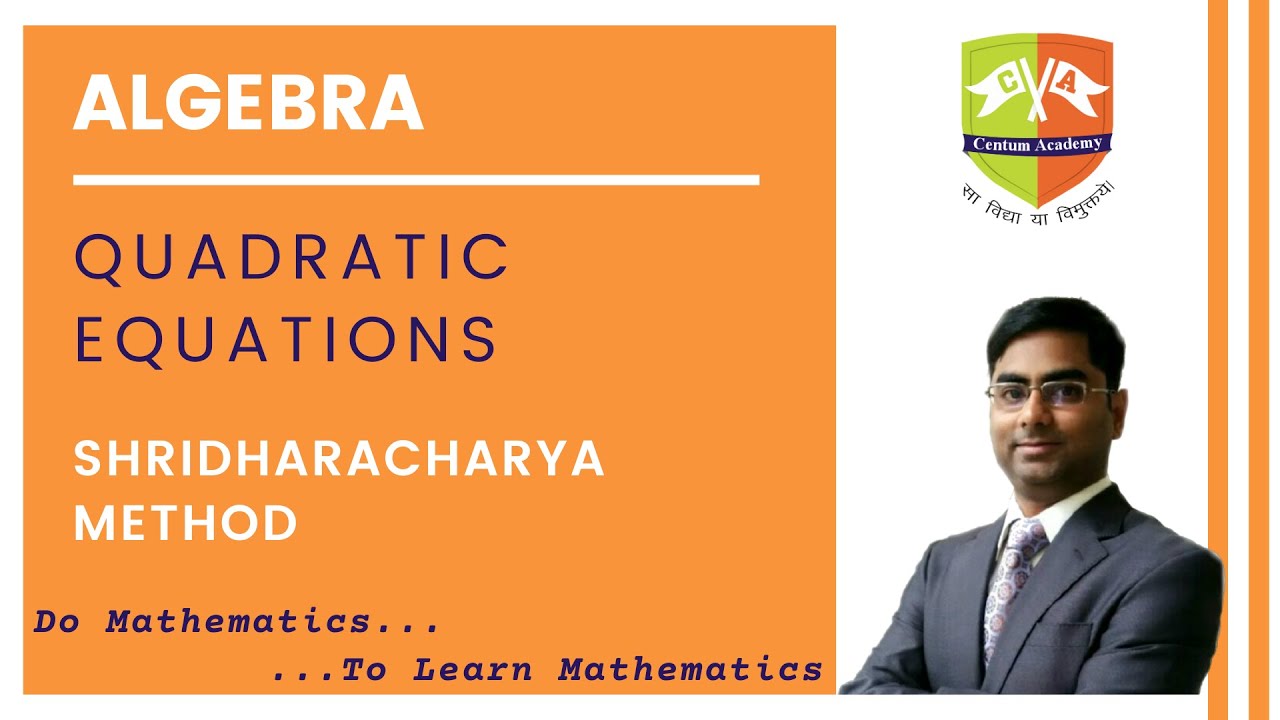
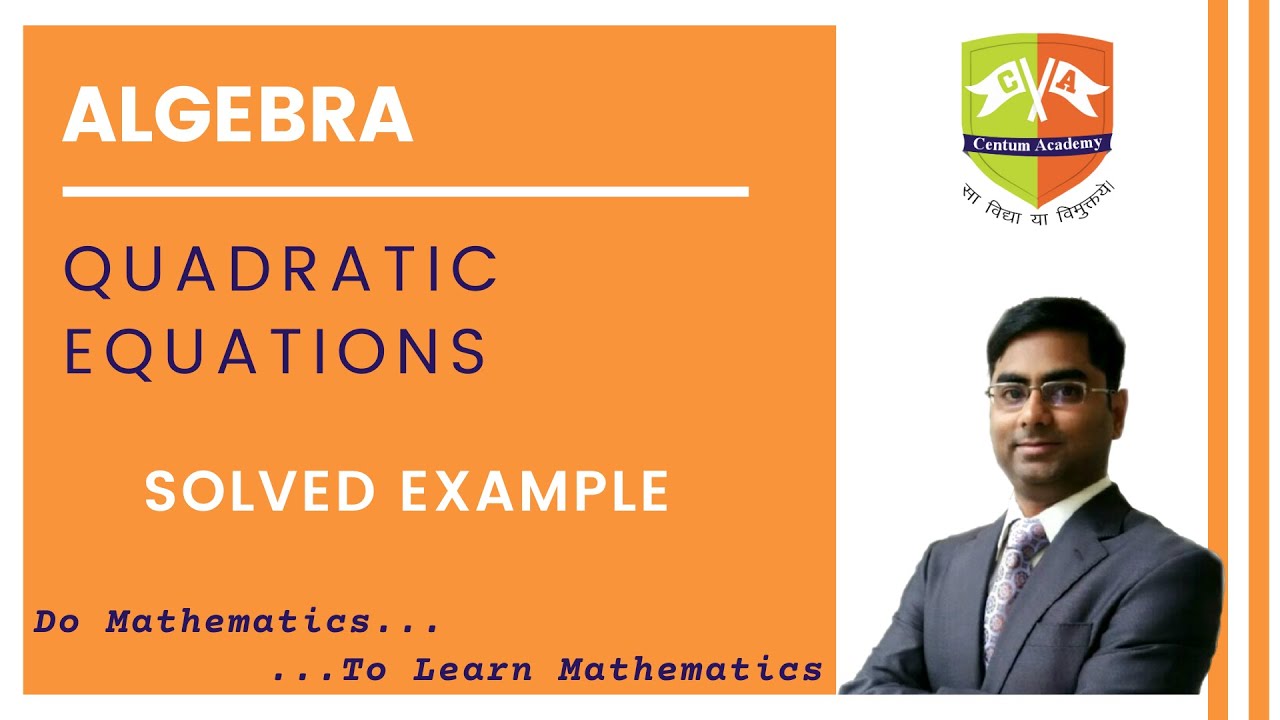

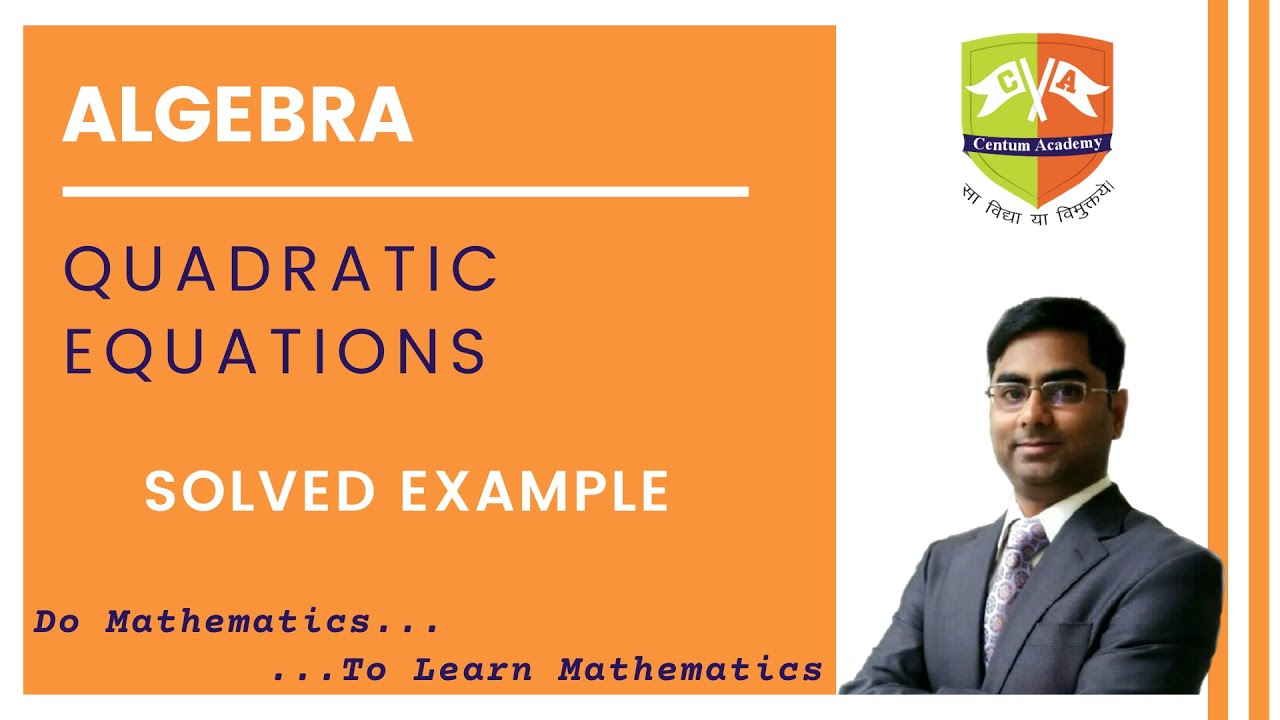


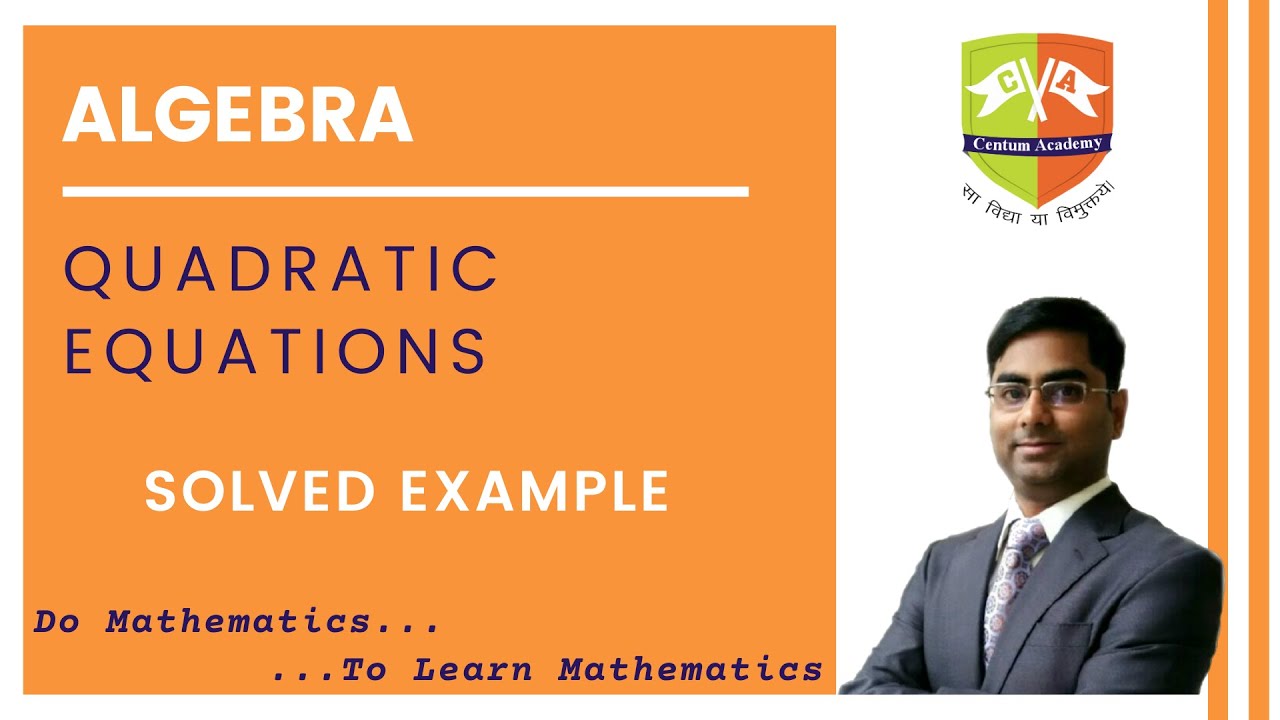





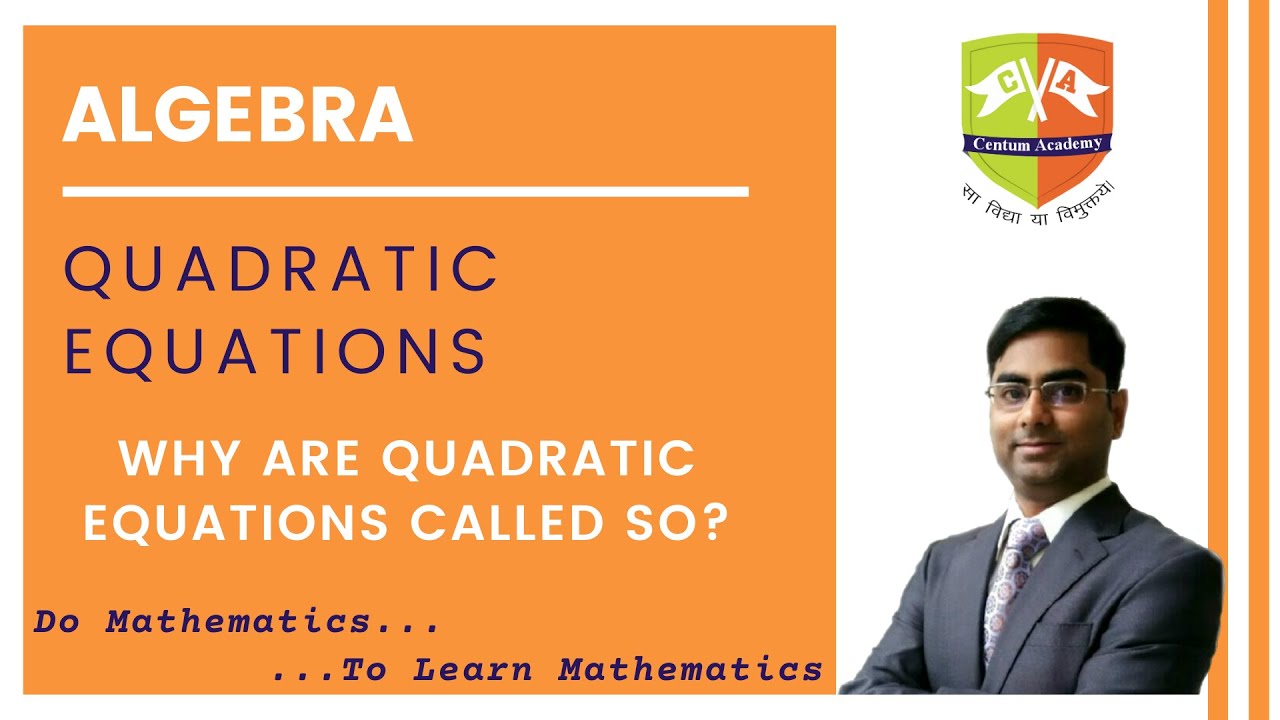

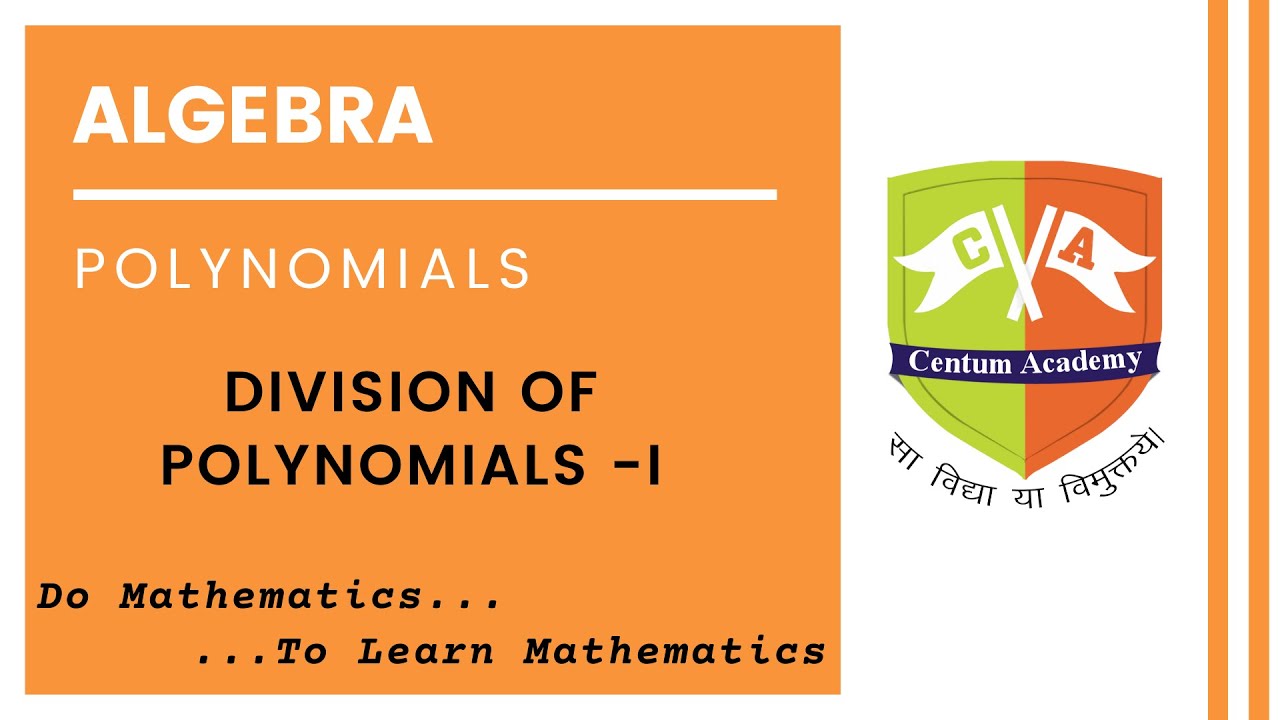

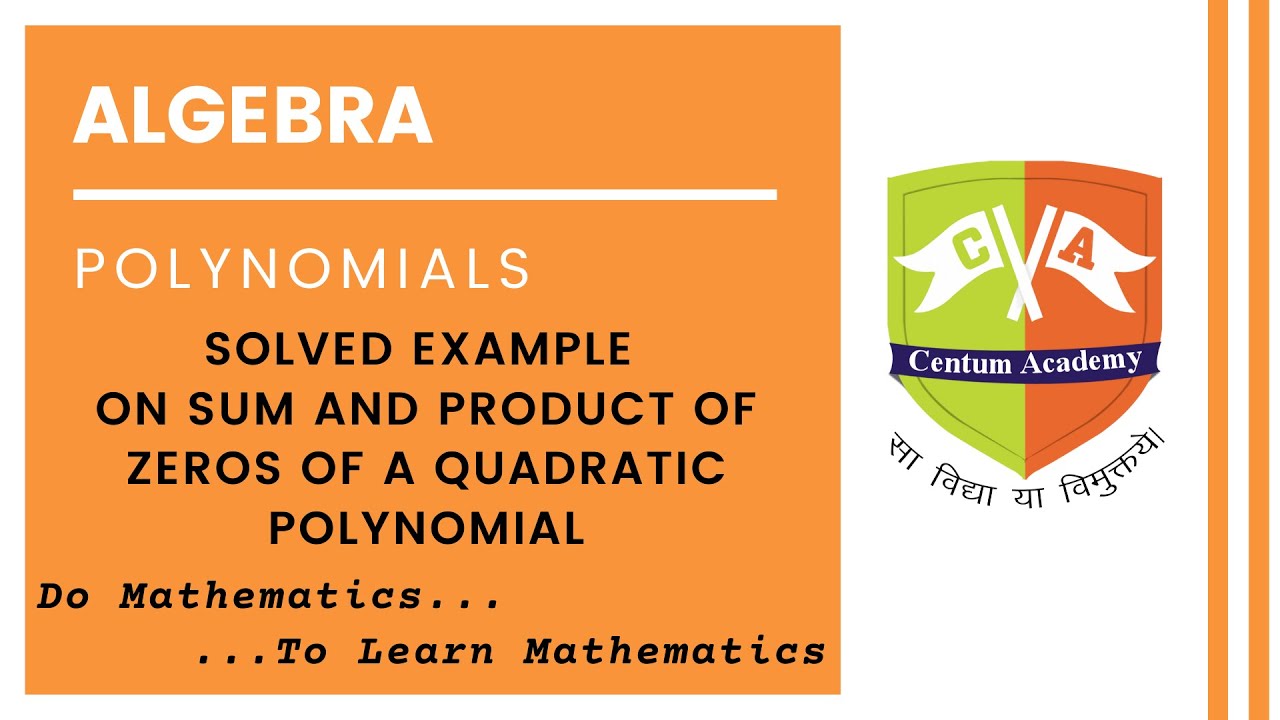


















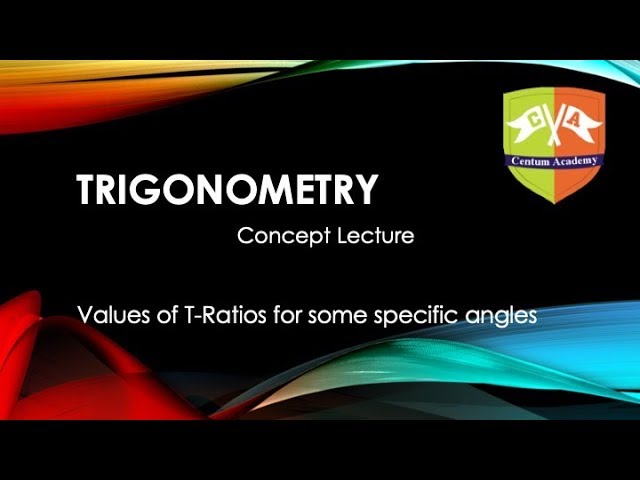
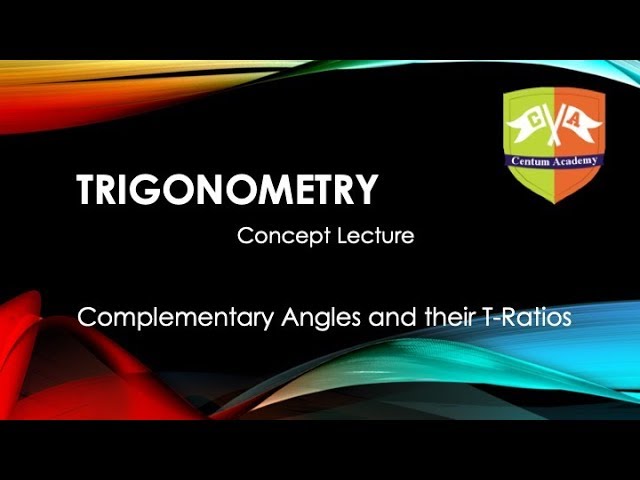

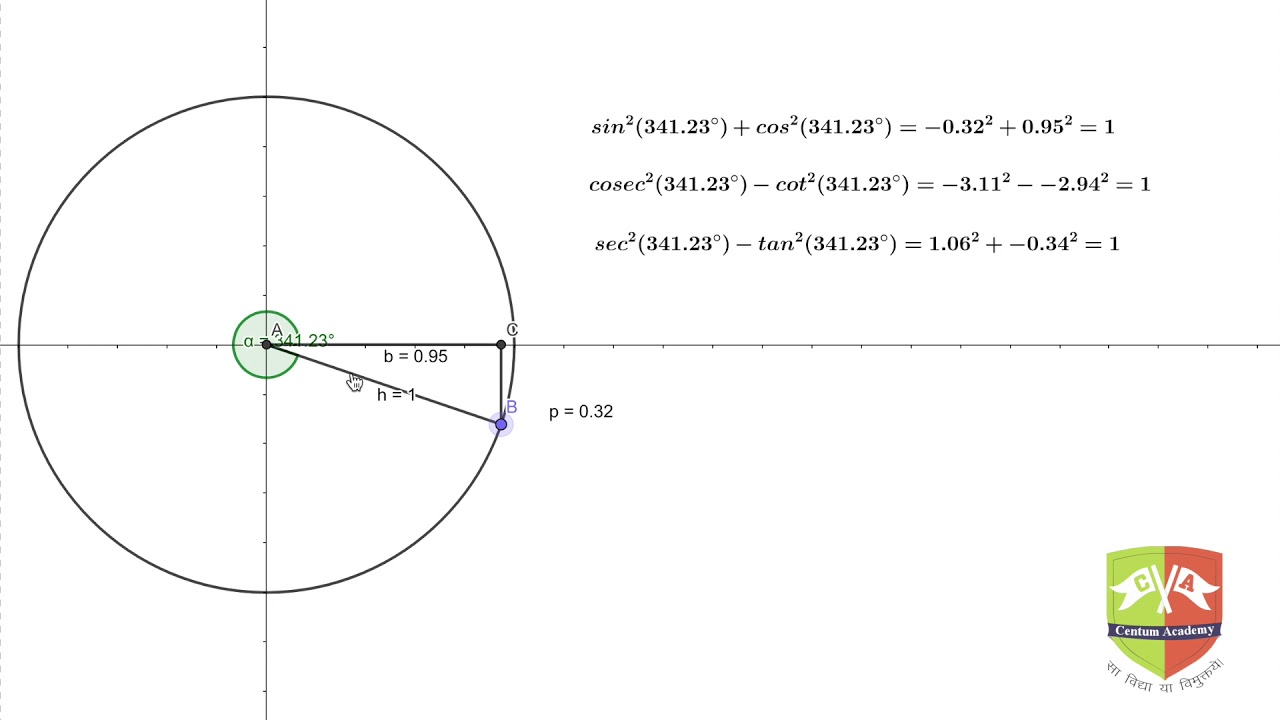
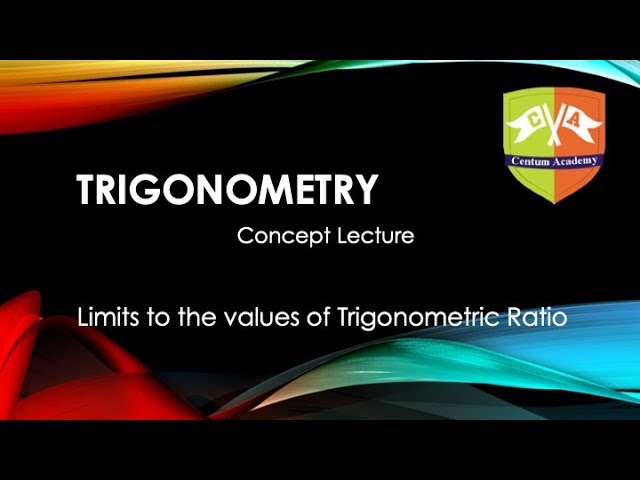







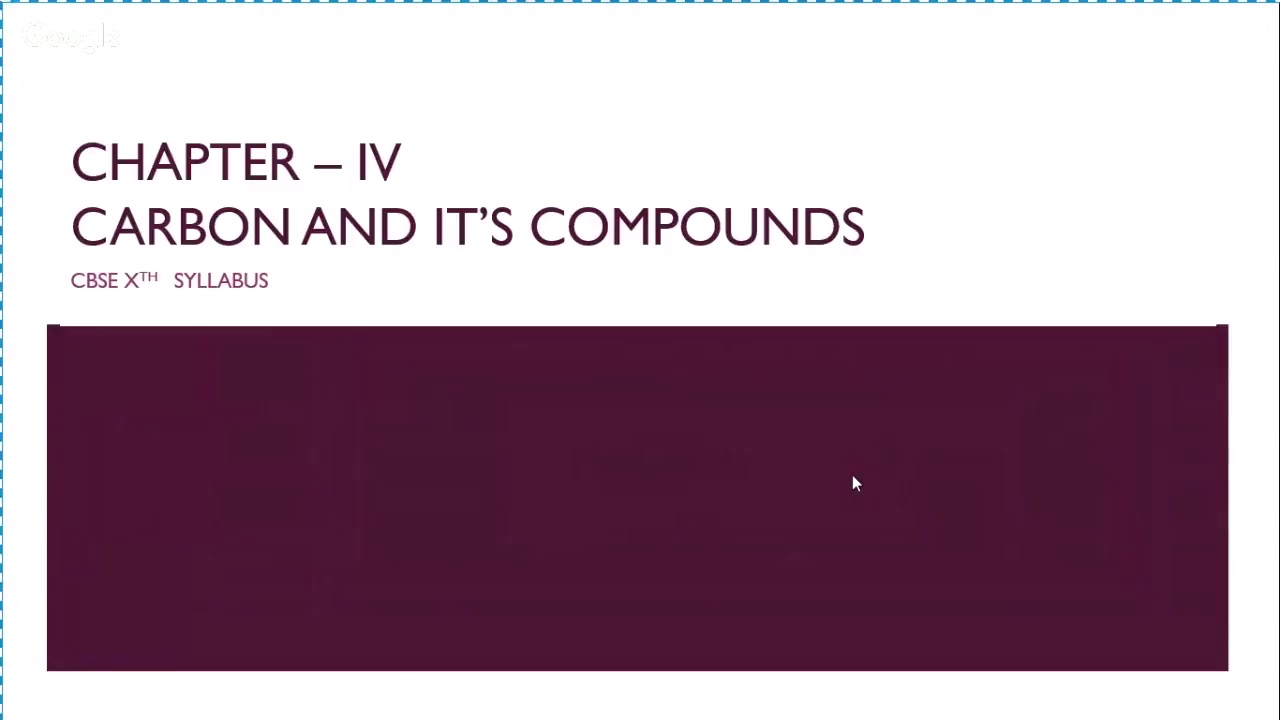



![Solving linear and polynomial equations - calculator shortcuts [IB Maths AI SL/HL]](https://i.ytimg.com/vi/Dj8CFGfmlVU/maxresdefault.jpg)
![Logarithms and natural logarithms 2 [IB Maths AI SL/HL]](https://i.ytimg.com/vi/dXHhfpWal5o/maxresdefault.jpg)
![Logarithms and natural logarithms 1 [IB Maths AI SL/HL]](https://i.ytimg.com/vi/1pwc562j1CU/maxresdefault.jpg)
![Exponents [IB Maths AI SL/HL]](https://i.ytimg.com/vi/tE6_7FXwE34/maxresdefault.jpg)
![Finance - amortisation and annuities [IB Maths AI SL/HL]](https://i.ytimg.com/vi/S58ceKesuXE/maxresdefault.jpg)
![Finance - compound interest with calculator [IB Maths AI SL/HL]](https://i.ytimg.com/vi/CW-J-S7V0aU/maxresdefault.jpg)
![Finance - compound interest with formula [IB Maths AI SL/HL]](https://i.ytimg.com/vi/q-R9VlkjM38/maxresdefault.jpg)
![Geometric series and sigma notation [IB Maths AI SL/HL]](https://i.ytimg.com/vi/exbu1iMvecA/maxresdefault.jpg)
![Geometric sequences [IB Maths AI SL/HL]](https://i.ytimg.com/vi/9_vWbQnBrIQ/maxresdefault.jpg)
![Arithmetic series and sigma notation [IB Maths AI SL/HL]](https://i.ytimg.com/vi/UGDSXGdjkxw/maxresdefault.jpg)
![Arithmetic sequences [IB Maths AI SL/HL]](https://i.ytimg.com/vi/rPKZ1uH66Yo/maxresdefault.jpg)
![Using your calculator to solve equations [IB Maths AI SL/HL]](https://i.ytimg.com/vi/4tfUFGL2FuA/maxresdefault.jpg)
![Percentage error [IB Maths AI SL/HL]](https://i.ytimg.com/vi/dqAoOCLtD_U/maxresdefault.jpg)
![Scientific notation and significant figures [IB Maths AI SL/HL]](https://i.ytimg.com/vi/fFONsww-7_A/maxresdefault.jpg)
![Thermistors, LDR, potentiometers [IB Physics SL/HL]](https://i.ytimg.com/vi/EnzSsaq0S4Q/maxresdefault.jpg)
![Internal resistance [IB Physics SL/HL]](https://i.ytimg.com/vi/L1u3zKvdMrY/maxresdefault.jpg)
![Ohm’s law, resistance and power [IB Physics SL/HL]](https://i.ytimg.com/vi/qb_T_elcLQo/maxresdefault.jpg)
![Circuit analogy 3 (example) [IB Physics SL/HL]](https://i.ytimg.com/vi/wdfJfwq58WA/maxresdefault.jpg)
![Circuit analogy 2 (resistors, series and parallel) [IB Physics SL/HL]](https://i.ytimg.com/vi/MwFwSNQuqow/maxresdefault.jpg)
![Circuit analogy 1 (key concepts) [IB Physics SL/HL]](https://i.ytimg.com/vi/1IuonSs0A38/maxresdefault.jpg)
![Important definitions for circuits [IB Physics SL/HL]](https://i.ytimg.com/vi/JxtObbWTsPU/maxresdefault.jpg)
![HL Entropy examples [IB Physics HL]](https://i.ytimg.com/vi/r5cPMrwSbWY/maxresdefault.jpg)
![HL Entropy and the 2nd law of thermodynamics [IB Physics HL]](https://i.ytimg.com/vi/_RQIVTeIPVc/maxresdefault.jpg)
![HL Heat engines and Carnot cycle [IB Physics HL]](https://i.ytimg.com/vi/RkyijphBOSU/maxresdefault.jpg)
![HL Example with thermodynamics [IB Physics HL]](https://i.ytimg.com/vi/DtCt6wsGJ2M/maxresdefault.jpg)
![HL Thermodynamic processes [IB Physics HL]](https://i.ytimg.com/vi/wJ6gRt0OLJI/maxresdefault.jpg)
![HL Thermodynamics 1st law and basics [IB Physics HL]](https://i.ytimg.com/vi/_XsaIRObqsc/maxresdefault.jpg)
![Internal energy [IB Physics SL/HL]](https://i.ytimg.com/vi/YakHuVJuwhc/maxresdefault.jpg)
![Ideal gas law equations [IB Physics SL/HL]](https://i.ytimg.com/vi/ReOas81wHDc/maxresdefault.jpg)
![Pressure and ideal gas [IB Physics SL/HL]](https://i.ytimg.com/vi/vnfM25fxgA8/maxresdefault.jpg)
![Moles and Avogadro [IB Physics SL/HL]](https://i.ytimg.com/vi/zrOZ5YXWOfM/maxresdefault.jpg)
![Greenhouse gases and greenhouse effect [IB Physics SL/HL]](https://i.ytimg.com/vi/XaklB5QqqGo/maxresdefault.jpg)
![Albedo [IB Physics SL/HL]](https://i.ytimg.com/vi/B8nA2wgvB4s/maxresdefault.jpg)
![Emissivity and the solar constant [IB Physics SL/HL]](https://i.ytimg.com/vi/gtEQ7RLk9kY/maxresdefault.jpg)
![Blackbodies plus Wien's and Stefan Boltzmann's law [IB Physics SL/HL]](https://i.ytimg.com/vi/46d9h-jpUYs/maxresdefault.jpg)
![Apparent brightness and luminosity [IB Physics SL/HL]](https://i.ytimg.com/vi/juqvzuBttXA/maxresdefault.jpg)
![Thermal energy transfer [IB Physics SL/HL]](https://i.ytimg.com/vi/L0qTSInkiHg/maxresdefault.jpg)
![Specific latent heat [IB Physics SL/HL]](https://i.ytimg.com/vi/o1jj5YK-pk8/maxresdefault.jpg)
![Specific heat capacity [IB Physics SL/HL]](https://i.ytimg.com/vi/2QDrZURn_6M/maxresdefault.jpg)
![Thermal energy basics [IB Physics SL/HL]](https://i.ytimg.com/vi/eF1Wz5CrpGc/maxresdefault.jpg)
![HL Lenz' law [IB Physics HL]](https://i.ytimg.com/vi/7w3xWpgB9NQ/maxresdefault.jpg)
![HL Flux and Faraday's law [IB Physics HL]](https://i.ytimg.com/vi/fh8FWA_QWF0/maxresdefault.jpg)
![Charge to mass ratio [IB Physics SL/HL]](https://i.ytimg.com/vi/AbEmYXCRM18/maxresdefault.jpg)
![Force between parallel wires [IB Physics SL/HL]](https://i.ytimg.com/vi/pc7LzOa0Uqo/maxresdefault.jpg)
![Equations for moving charges in magnetic fields [IB Physics SL/HL]](https://i.ytimg.com/vi/wKKJOpAYdZU/maxresdefault.jpg)
![Hand rule for moving charge in magnetic field [IB Physics SL/HL]](https://i.ytimg.com/vi/eNaIUSzryPo/maxresdefault.jpg)
![HL Hollow conducting sphere [IB Physics HL]](https://i.ytimg.com/vi/cd_G3KzN2UA/maxresdefault.jpg)
![HL Electric field examples [IB Physics HL]](https://i.ytimg.com/vi/BvV9QqbluTU/maxresdefault.jpg)
![HL Important electric field equations [IB Physics HL]](https://i.ytimg.com/vi/FDk6OhlvE78/maxresdefault.jpg)
![Magnetic fields, hand rules for wire and solenoid [IB Physics SL/HL]](https://i.ytimg.com/vi/586CjXKi-F4/maxresdefault.jpg)
![Millikan's experiment [IB Physics SL/HL]](https://i.ytimg.com/vi/KPuFNFMNgu8/maxresdefault.jpg)
![Charging by friction, contact, induction [IB Physics SL/HL]](https://i.ytimg.com/vi/1COg0PBxcho/maxresdefault.jpg)
![Electric fields and force [IB Physics SL/HL]](https://i.ytimg.com/vi/-UyX9ov8eZY/maxresdefault.jpg)
![HL Orbital mechanics examples [IB Physics HL]](https://i.ytimg.com/vi/PaimnC2tm14/maxresdefault.jpg)
![HL Orbital mechanics [IB Physics HL]](https://i.ytimg.com/vi/JajU0n_rAt4/maxresdefault.jpg)
![HL Gravitational field example [IB Physics HL]](https://i.ytimg.com/vi/f0dNlI-Mzgg/maxresdefault.jpg)
![HL Important gravitational field equations [IB Physics HL]](https://i.ytimg.com/vi/vP1ih5OL8HQ/maxresdefault.jpg)
![Kepler's 3 laws of orbital motion [IB Physics SL/HL]](https://i.ytimg.com/vi/YSK4XjZHSB8/maxresdefault.jpg)
![Gravitational field strength [IB Physics SL/HL]](https://i.ytimg.com/vi/dfbagDmcEF0/maxresdefault.jpg)
![Gravitational fields and force [IB Physics SL/HL]](https://i.ytimg.com/vi/UpgS8FPpUAg/maxresdefault.jpg)
![HL Spacetime diagrams (more complicated) [IB Physics HL]](https://i.ytimg.com/vi/WuJKTPgKyJs/maxresdefault.jpg)
![HL Spacetime diagrams (simpler) [IB Physics HL]](https://i.ytimg.com/vi/S6FKmMkvseI/maxresdefault.jpg)
![HL Muon decay [IB Physics HL]](https://i.ytimg.com/vi/t4GyUc0gtFM/maxresdefault.jpg)
![HL Spacetime intervals [IB Physics HL]](https://i.ytimg.com/vi/9qiw79V4-eI/maxresdefault.jpg)
![HL Length contraction [IB Physics HL]](https://i.ytimg.com/vi/COjzl50rWbo/maxresdefault.jpg)
![HL Time dilation [IB Physics HL]](https://i.ytimg.com/vi/Zpl5HtKHCqM/maxresdefault.jpg)
![HL Special relativity introduction [IB Physics HL]](https://i.ytimg.com/vi/zBELSemeZZ0/maxresdefault.jpg)
![HL Galilean transformations [IB Physics HL]](https://i.ytimg.com/vi/Z2TQbOkqvXY/maxresdefault.jpg)
![HL Rotational kinetic energy [IB Physics HL]](https://i.ytimg.com/vi/1OIIt7PJGxU/maxresdefault.jpg)
![HL Angular momentum and impulse [IB Physics HL]](https://i.ytimg.com/vi/UXv06ifE-fU/maxresdefault.jpg)
![HL Torque [IB Physics HL]](https://i.ytimg.com/vi/KcUFdm2zvLw/maxresdefault.jpg)
![HL Moment of inertia [IB Physics HL]](https://i.ytimg.com/vi/q73EsvfU0Vc/maxresdefault.jpg)
![HL Rotational equations of accelerated motion [IB Physics HL]](https://i.ytimg.com/vi/b6D3P6D7wxo/maxresdefault.jpg)
![HL Rotational motion basics [IB Physics HL]](https://i.ytimg.com/vi/GcceMTeYBIw/maxresdefault.jpg)
![Sankey diagrams and energy density [IB Physics SL/HL]](https://i.ytimg.com/vi/Q4Z4PtaVSCQ/maxresdefault.jpg)
![Work, energy and power [IB Physics SL/HL]](https://i.ytimg.com/vi/IfaeI_2eCZY/maxresdefault.jpg)
![Vertical circle example [IB Physics SL/HL]](https://i.ytimg.com/vi/fzJ3CQ8sQvI/maxresdefault.jpg)
![Centripetal acceleration and force [IB Physics SL/HL]](https://i.ytimg.com/vi/2p2rVnuEtCQ/maxresdefault.jpg)
![Angular speed [IB Physics SL/HL]](https://i.ytimg.com/vi/kY5OyNSGIuE/maxresdefault.jpg)
![Impulse [IB Physics SL/HL]](https://i.ytimg.com/vi/vK6bHHKeaHc/maxresdefault.jpg)
![Momentum [IB Physics SL/HL]](https://i.ytimg.com/vi/QEf1qlu0yg0/maxresdefault.jpg)
![Example with buoyancy and drag [IB Physics SL/HL]](https://i.ytimg.com/vi/eg6GrSALB60/maxresdefault.jpg)
![Buoyancy and drag in fluids [IB Physics SL/HL]](https://i.ytimg.com/vi/qEWpHhRtxT4/maxresdefault.jpg)
![Hooke's law and spring constant [IB Physics SL/HL]](https://i.ytimg.com/vi/p_Ct03CtVo0/maxresdefault.jpg)
![Friction [IB Physics SL/HL]](https://i.ytimg.com/vi/ZWpKeIDd5to/maxresdefault.jpg)
![Forces and Newton’s laws [IB Physics SL/HL]](https://i.ytimg.com/vi/zakDbrmu3Q4/maxresdefault.jpg)
![Motion in 2D - projectile motion [IB Physics SL/HL]](https://i.ytimg.com/vi/wMllCGaWg2A/maxresdefault.jpg)
![Accelerated motion – graphing [IB Physics SL/HL]](https://i.ytimg.com/vi/eY78y16eG3c/maxresdefault.jpg)
![Uniformly accelerated motion 2 [IB Physics SL/HL]](https://i.ytimg.com/vi/2i2kN1vI2vo/maxresdefault.jpg)
![Uniformly accelerated motion 1 [IB Physics SL/HL]](https://i.ytimg.com/vi/syE1tGvRE7Q/maxresdefault.jpg)
![Fundamentals of motion [IB Physics SL/HL]](https://i.ytimg.com/vi/o6bXsTXZ8Y0/maxresdefault.jpg)
![Capacitance 2 [IB Physics HL]](https://i.ytimg.com/vi/uL3o2qQUWCo/maxresdefault.jpg)
![Capacitance 1 [IB Physics HL]](https://i.ytimg.com/vi/gW58wZbw8iU/maxresdefault.jpg)
![Full wave rectification and diode bridge [IB Physics HL]](https://i.ytimg.com/vi/Y8qjpjNJuF0/maxresdefault.jpg)
![Transformers and half wave rectification [IB Physics HL]](https://i.ytimg.com/vi/3kVEHOg6c-8/maxresdefault.jpg)
![Alternating current [IB Physics HL]](https://i.ytimg.com/vi/0A6YBfYLZmI/maxresdefault.jpg)

![Lenz’s law [IB Physics HL]](https://i.ytimg.com/vi/lVgEMVNVnGI/maxresdefault.jpg)
![Flux and Faraday’s law [IB Physics HL]](https://i.ytimg.com/vi/qWs7fuEMHzs/maxresdefault.jpg)









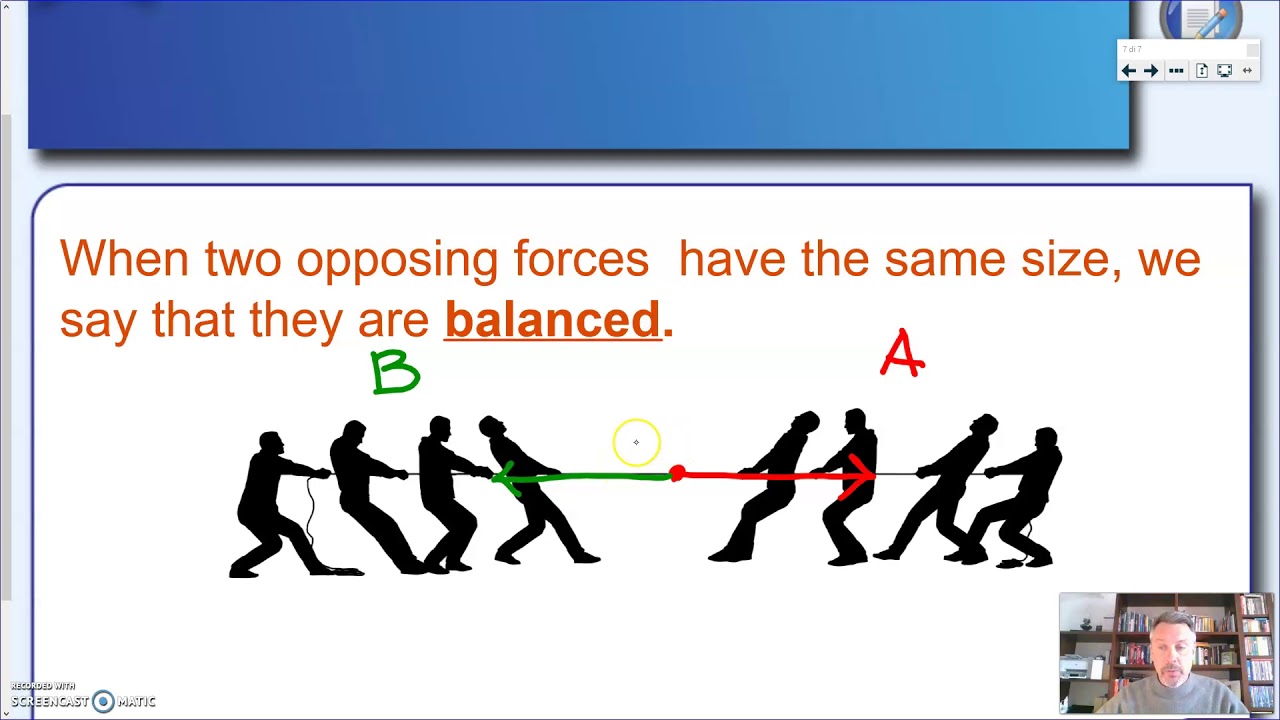
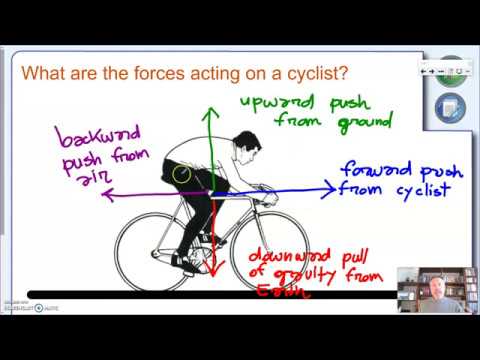

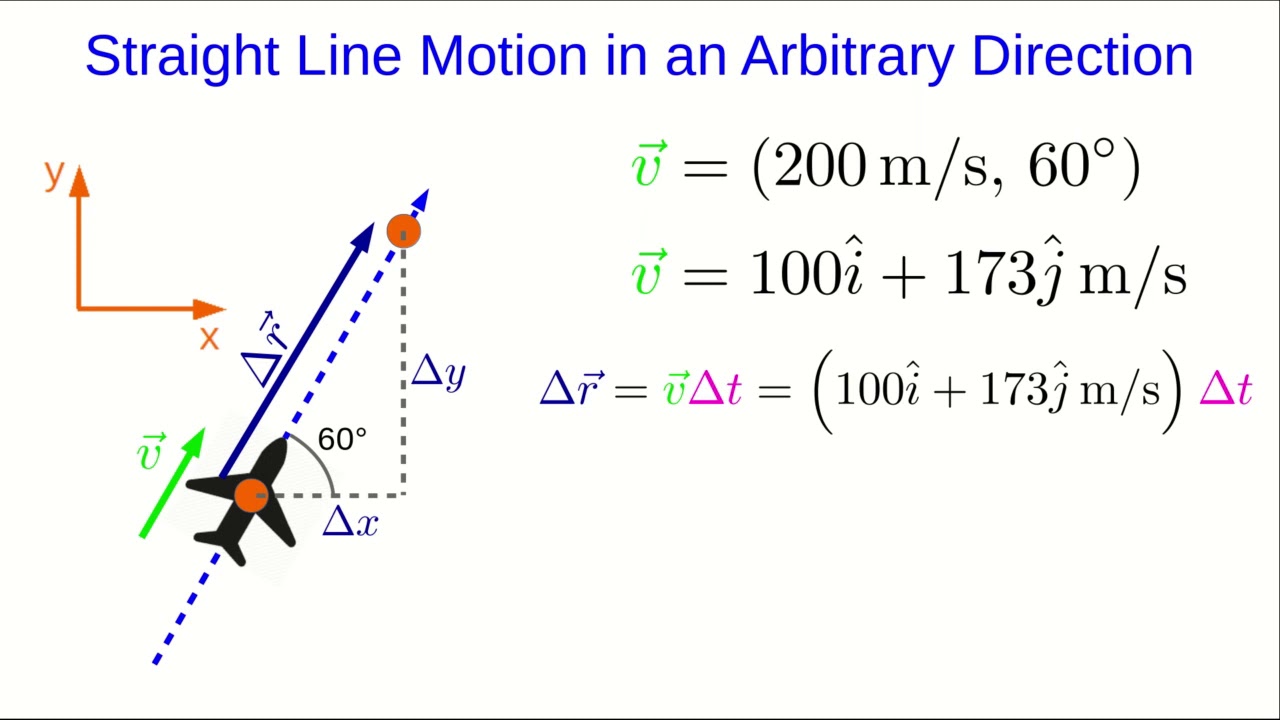
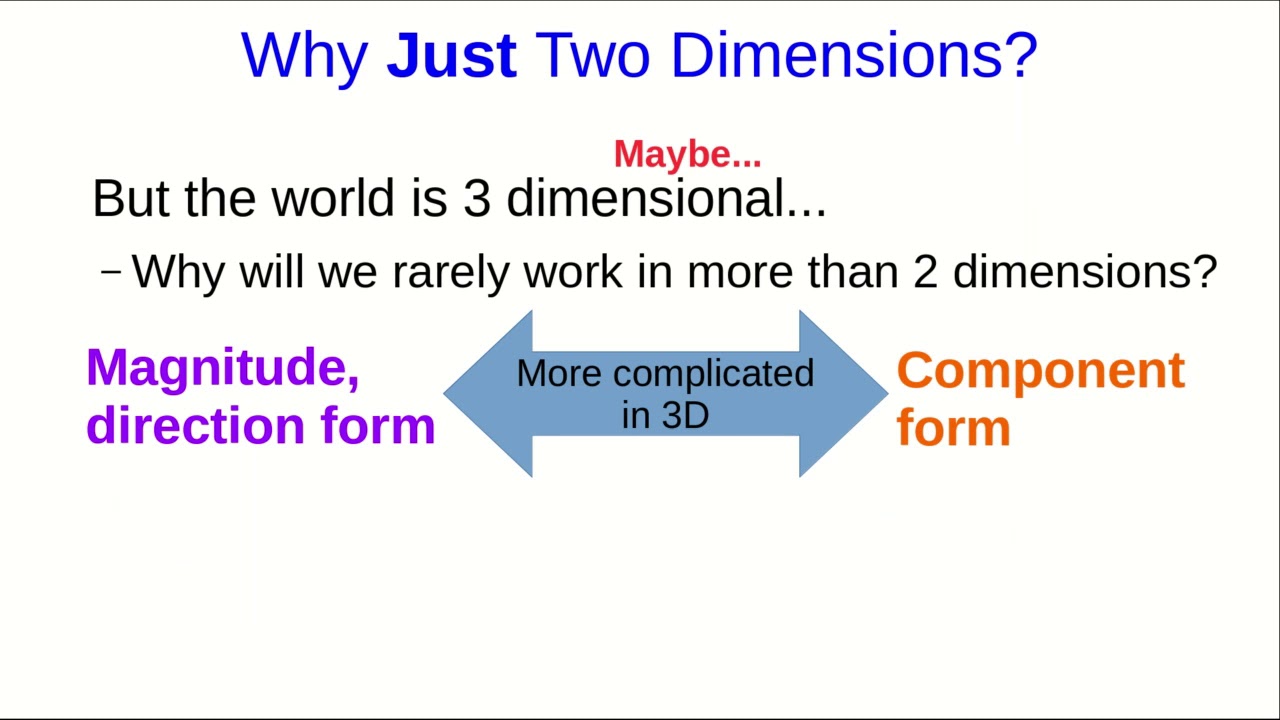

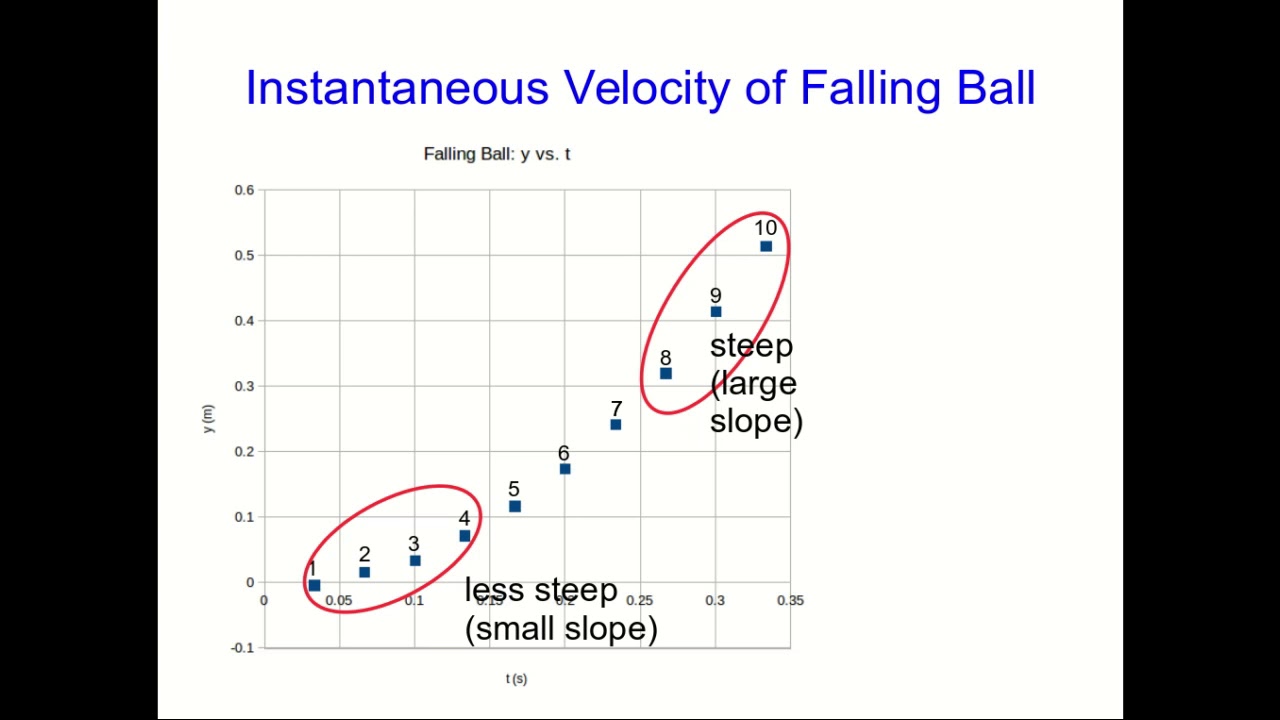
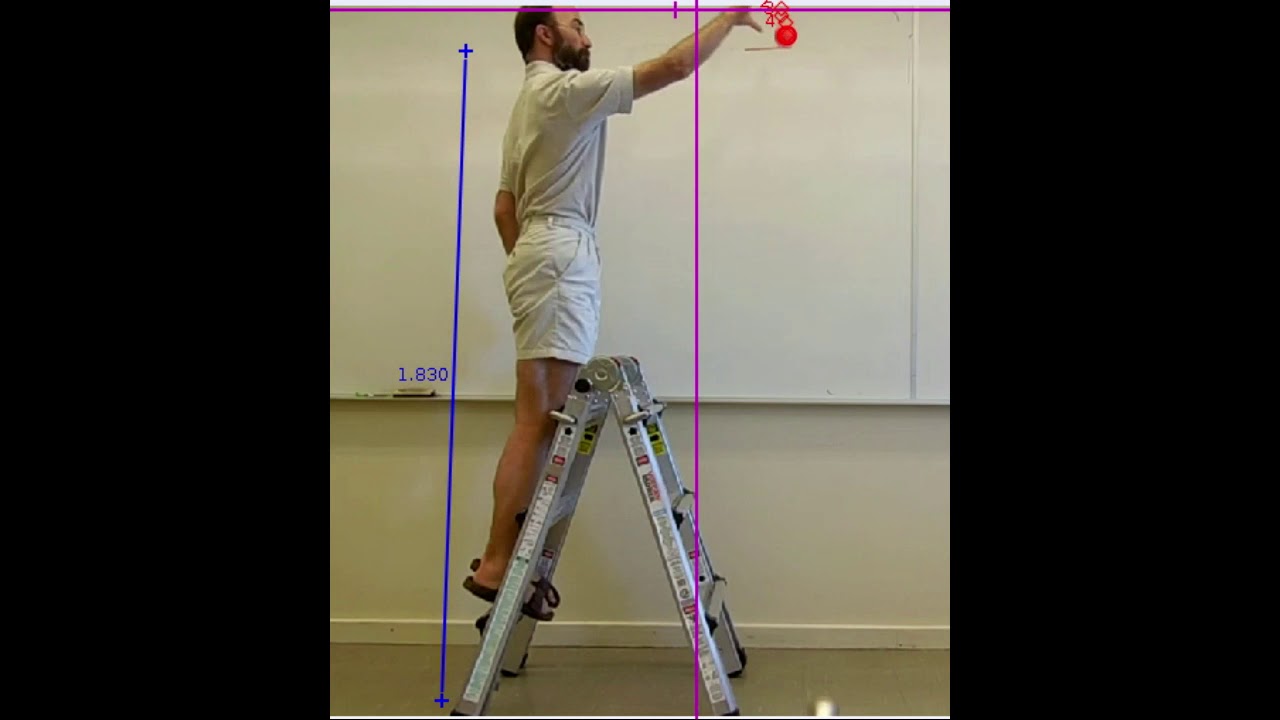




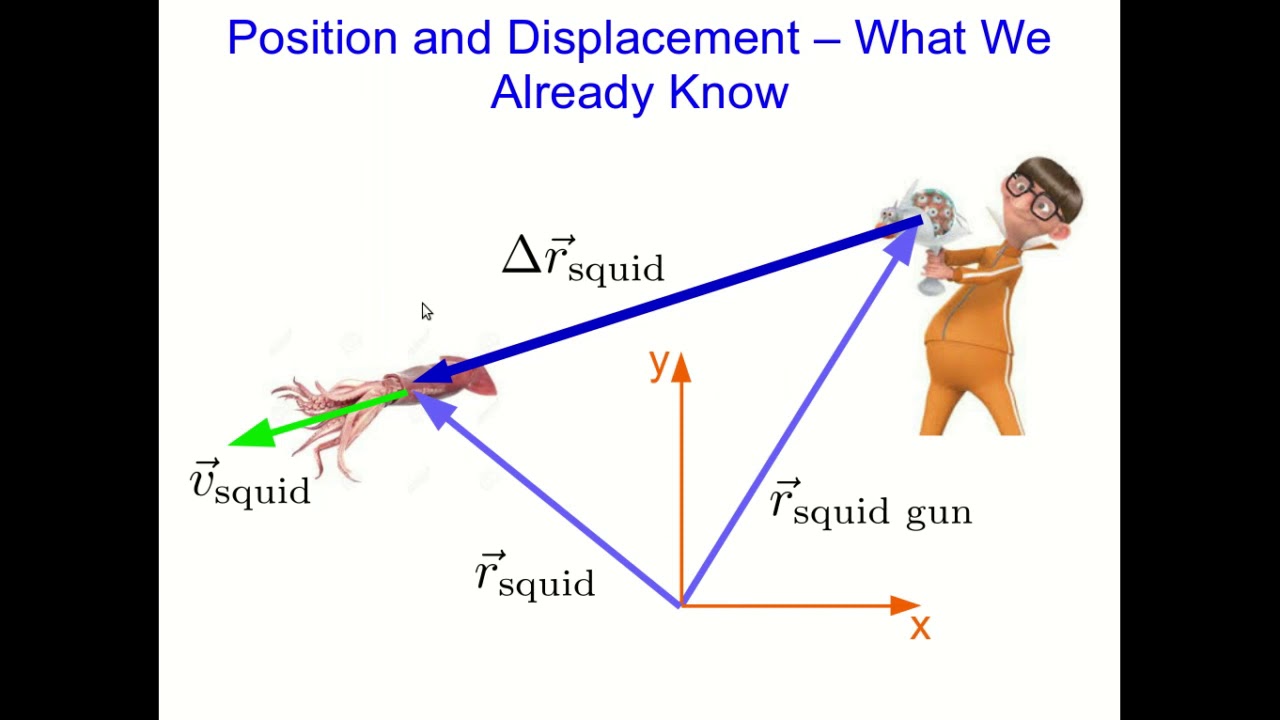



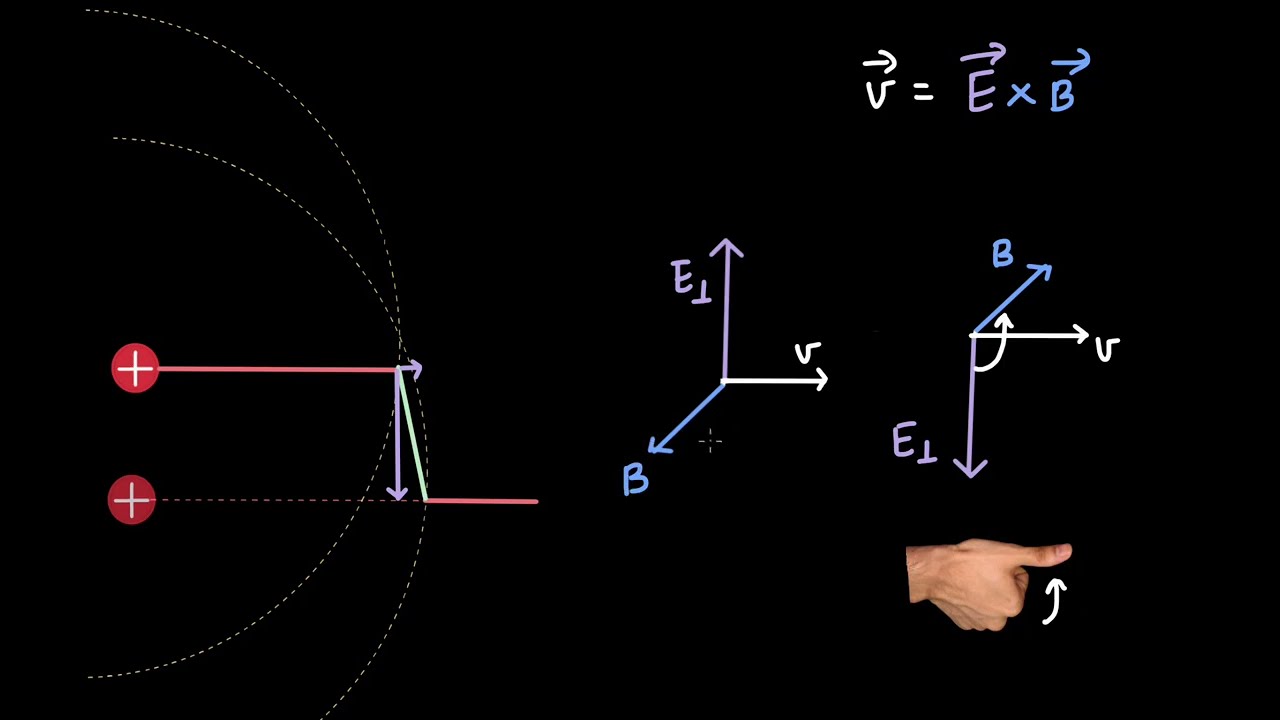









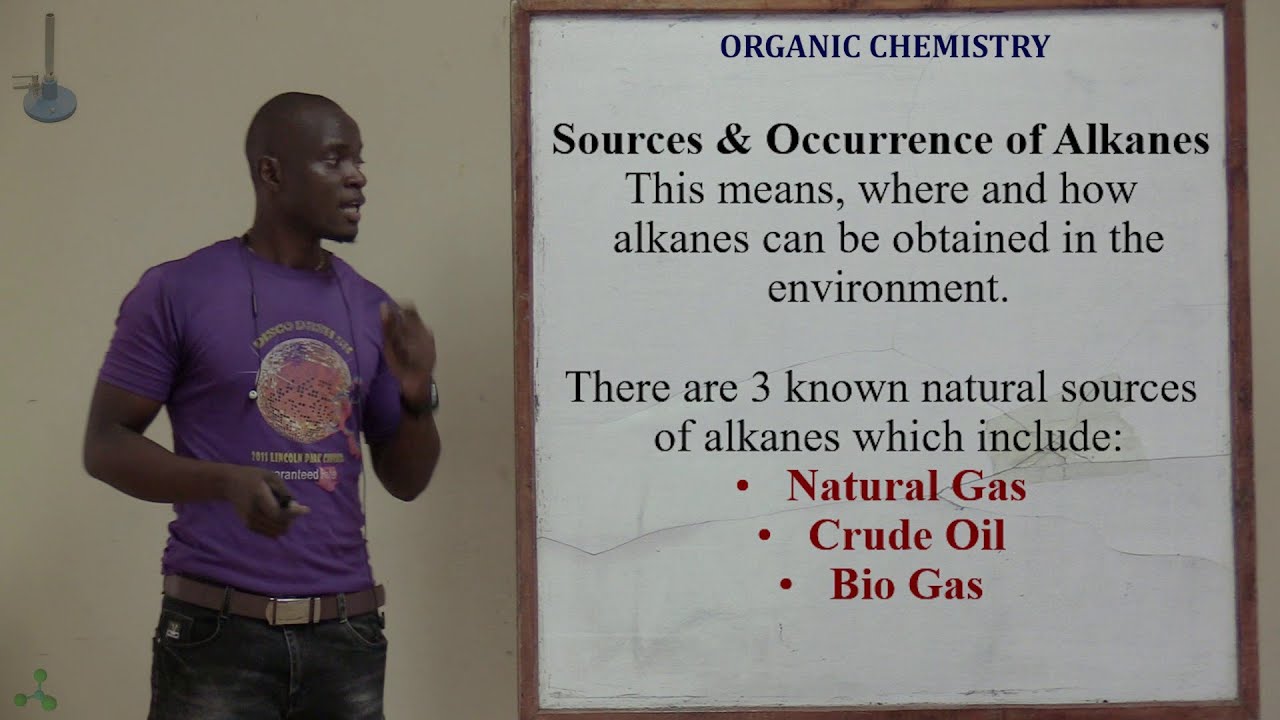





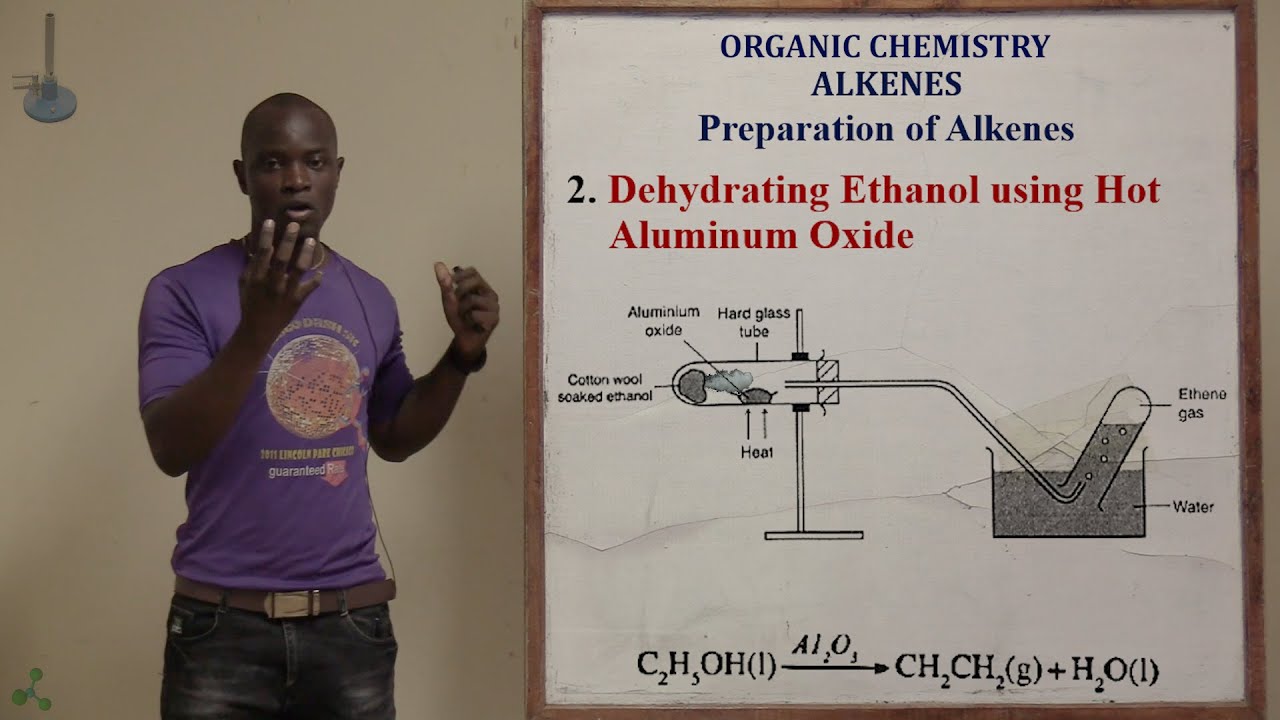












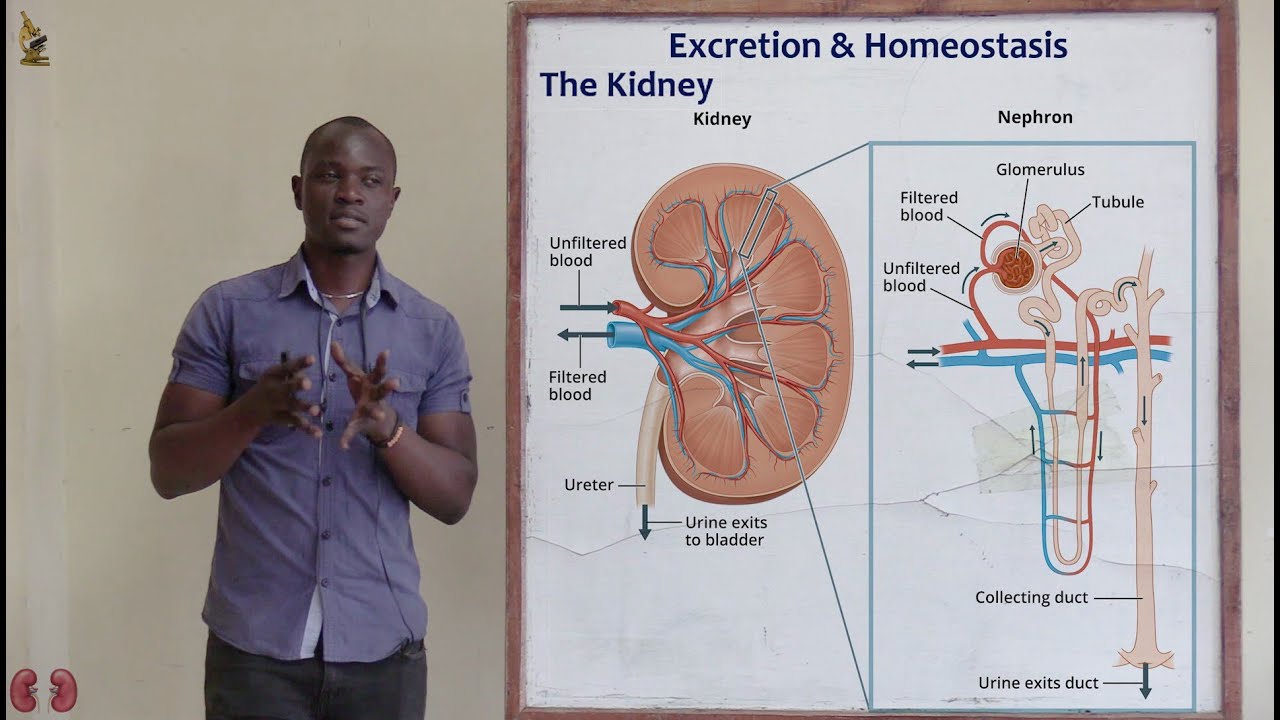

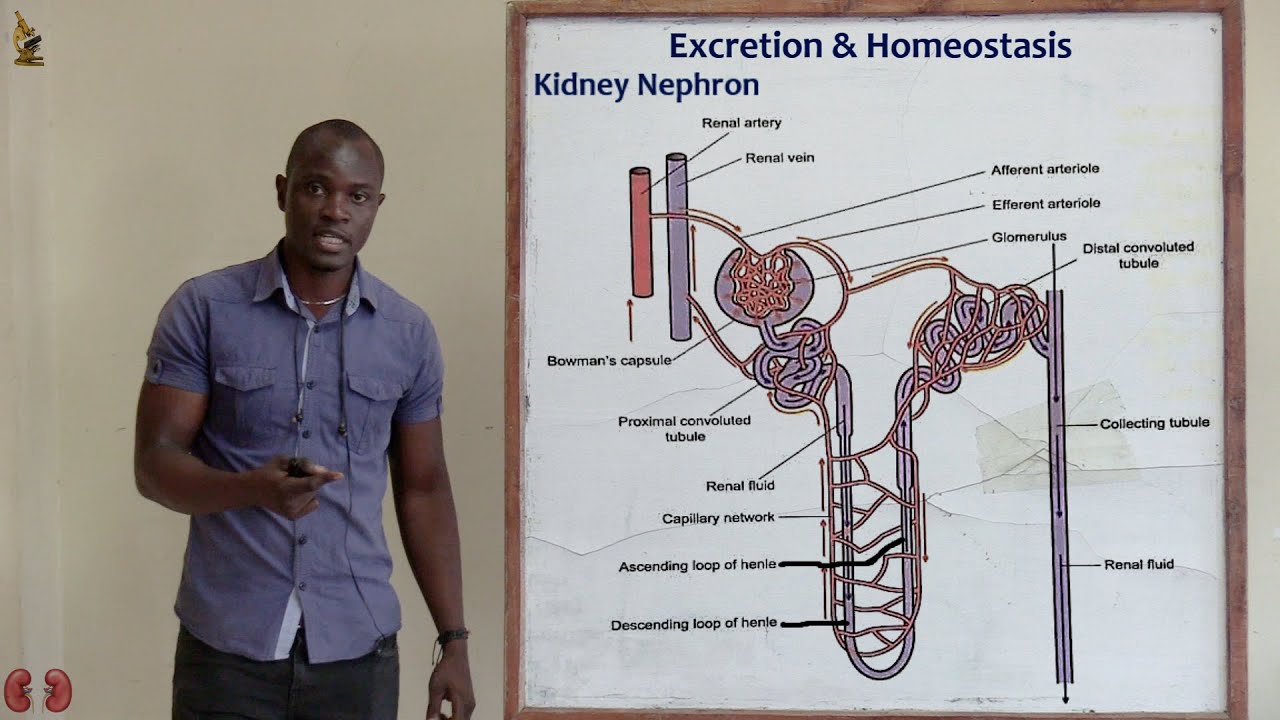






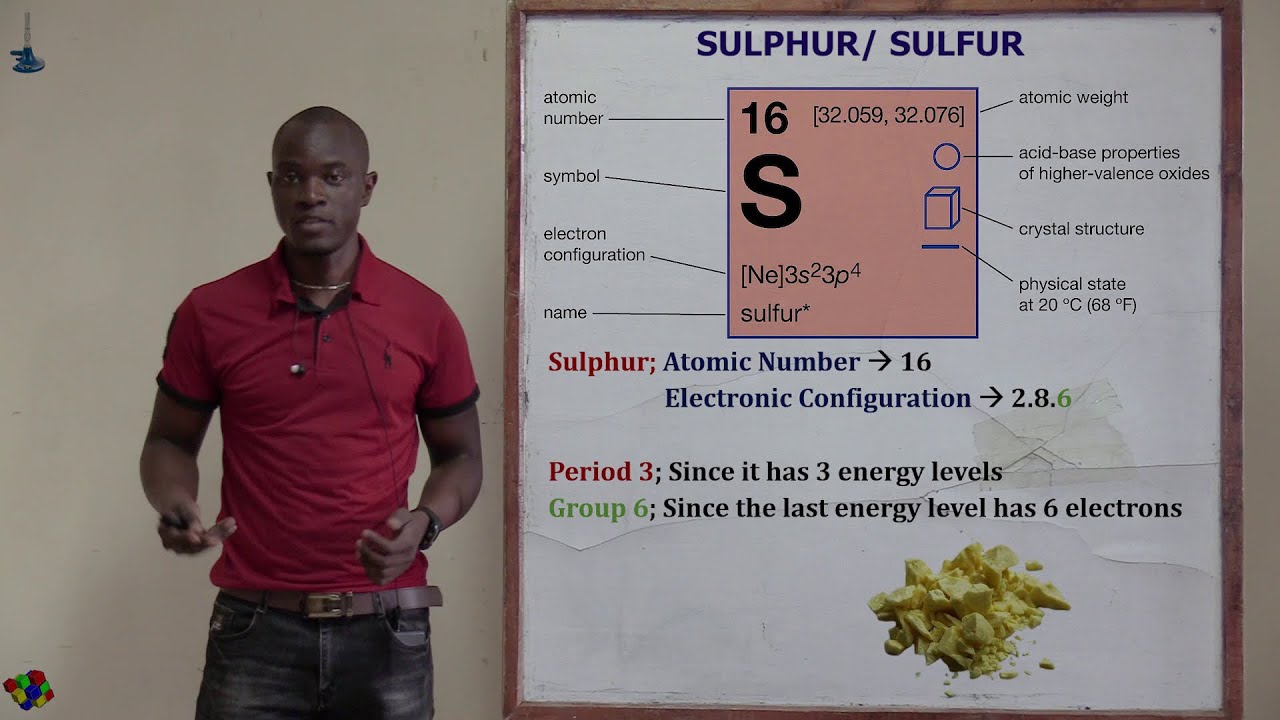





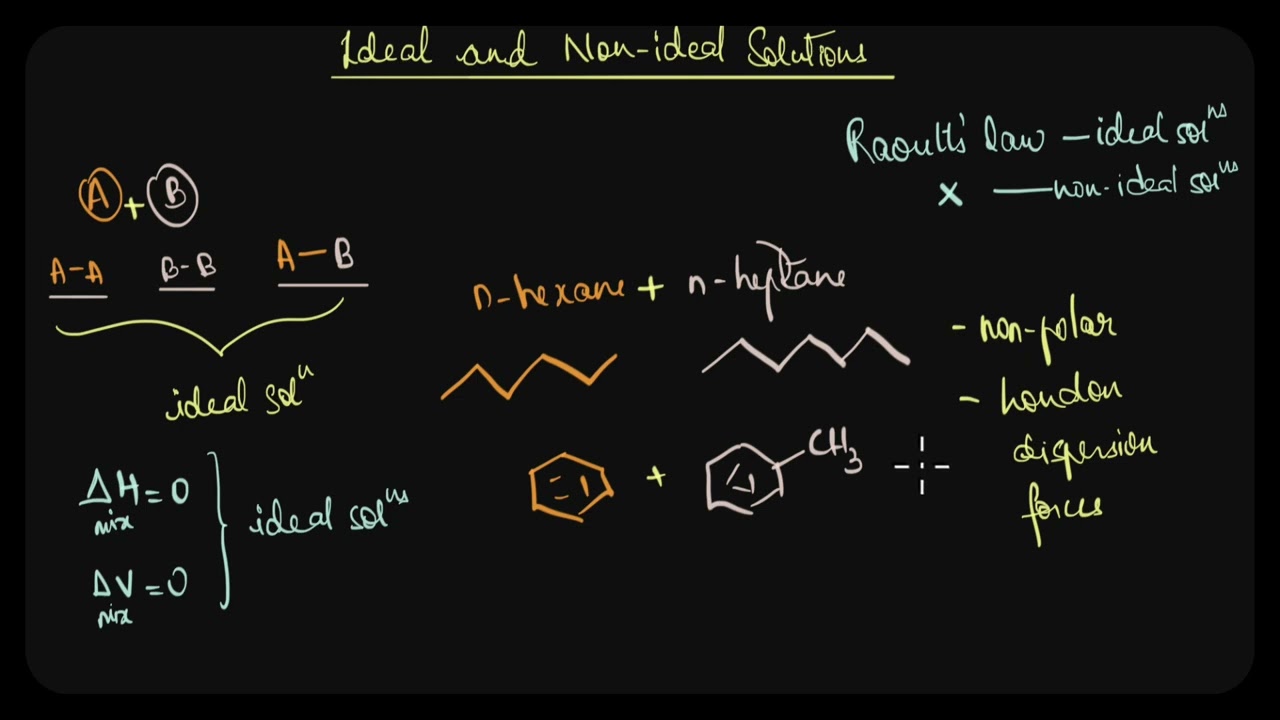

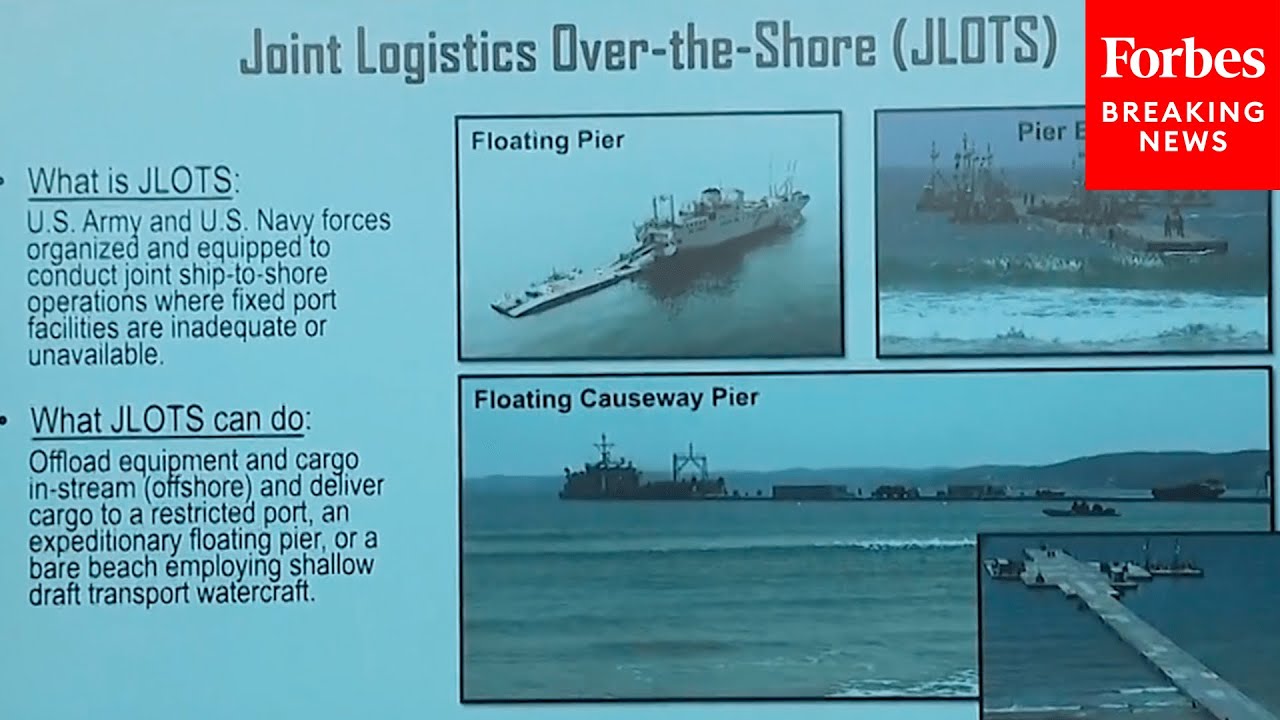




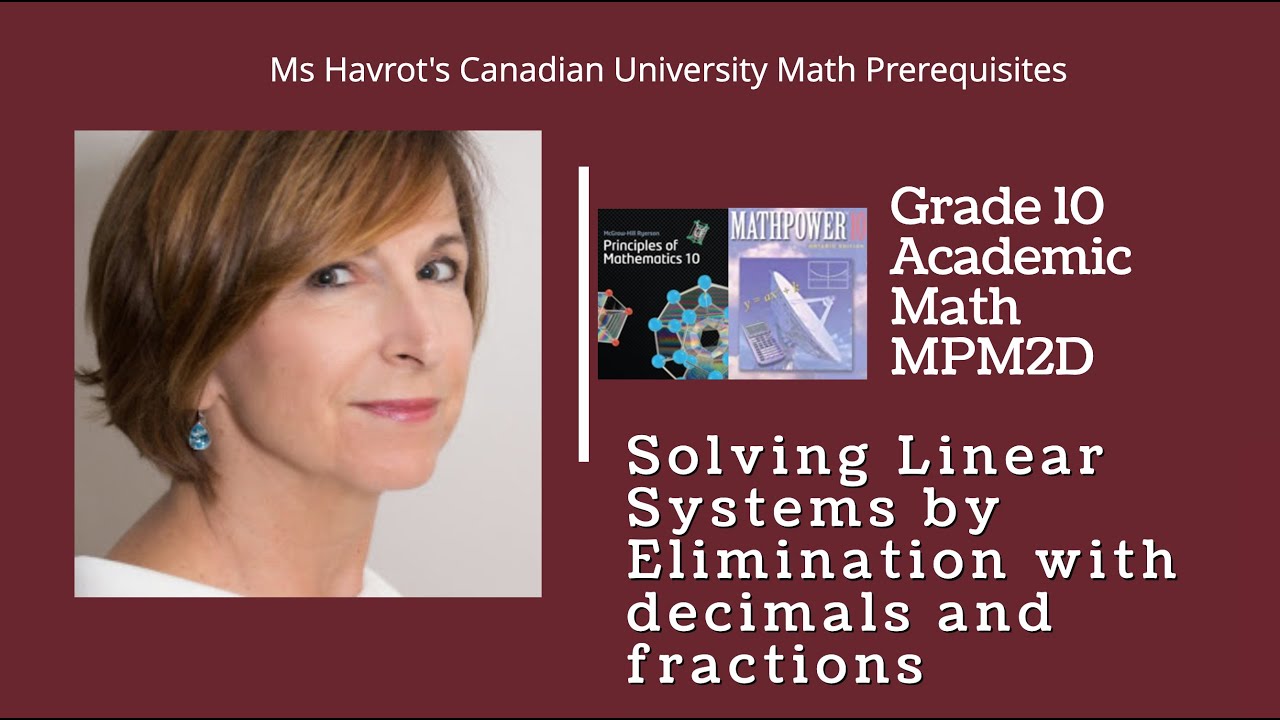
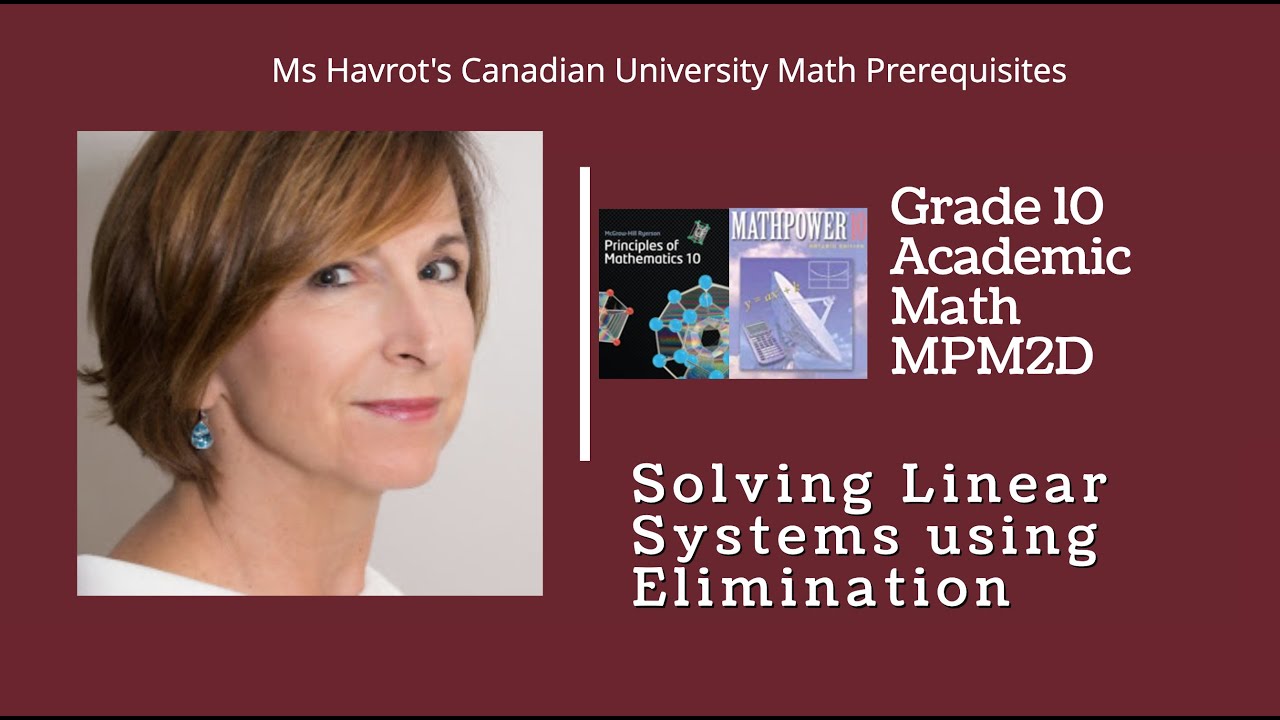
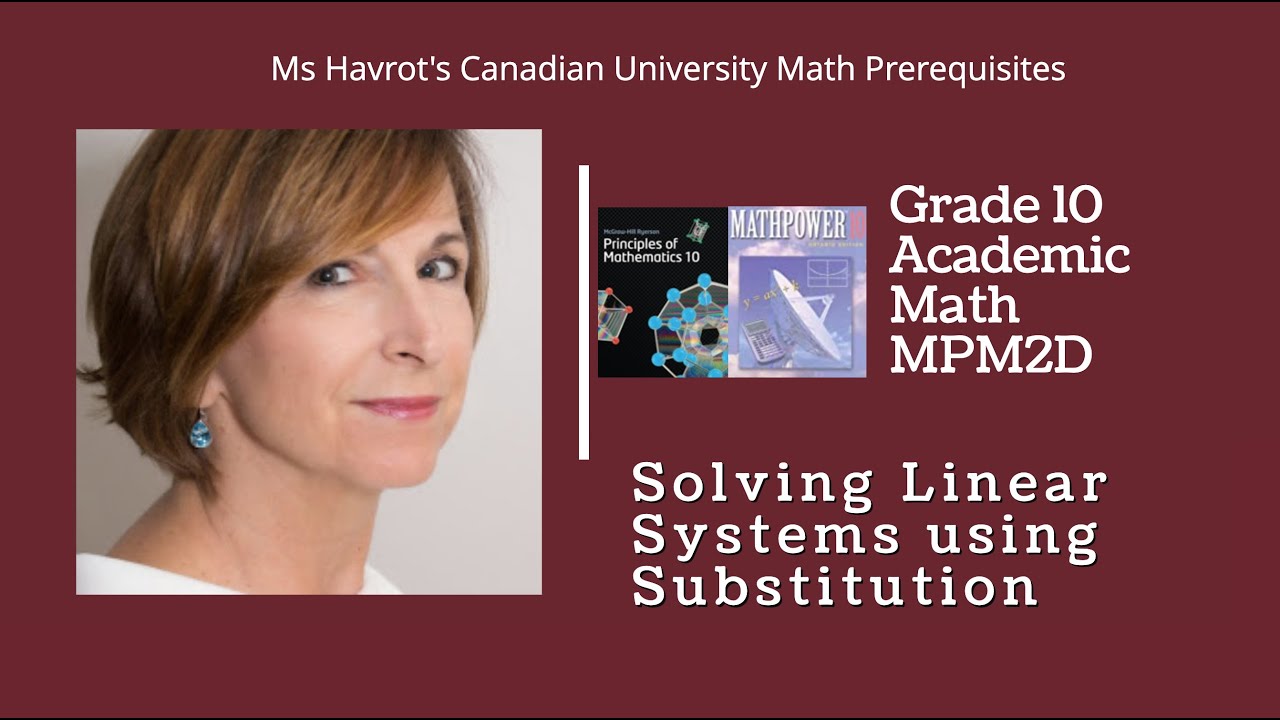



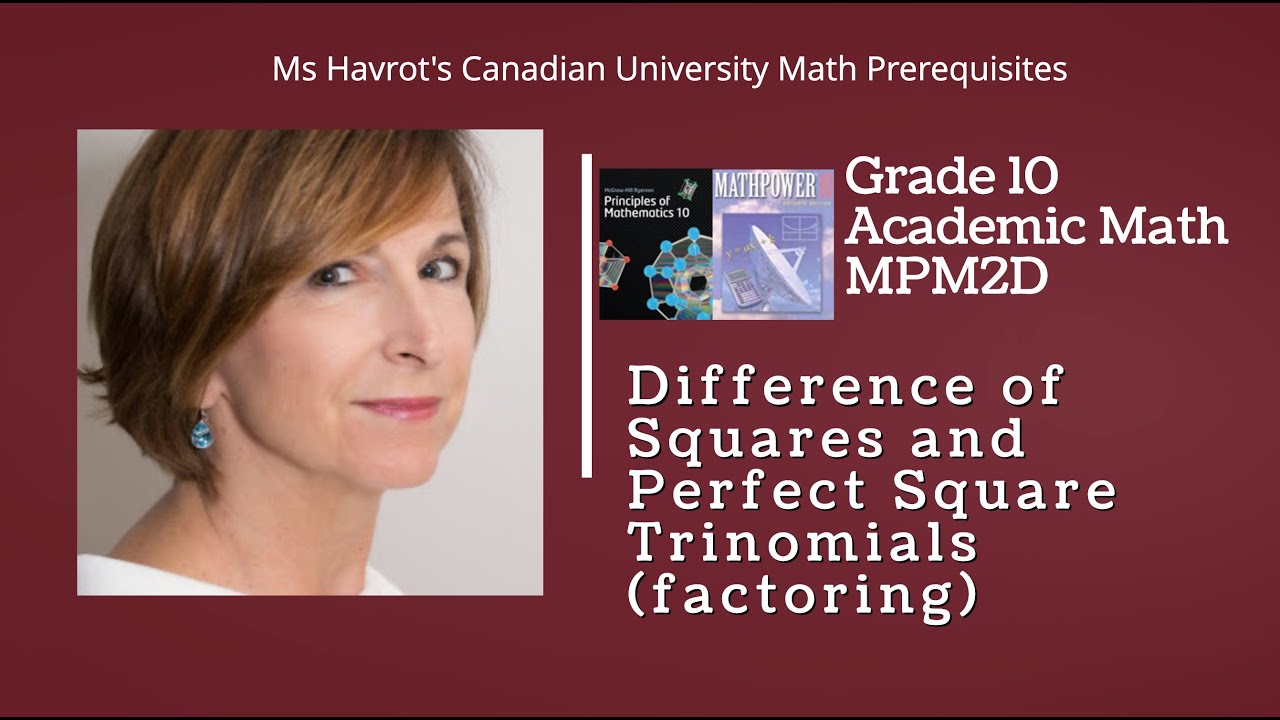




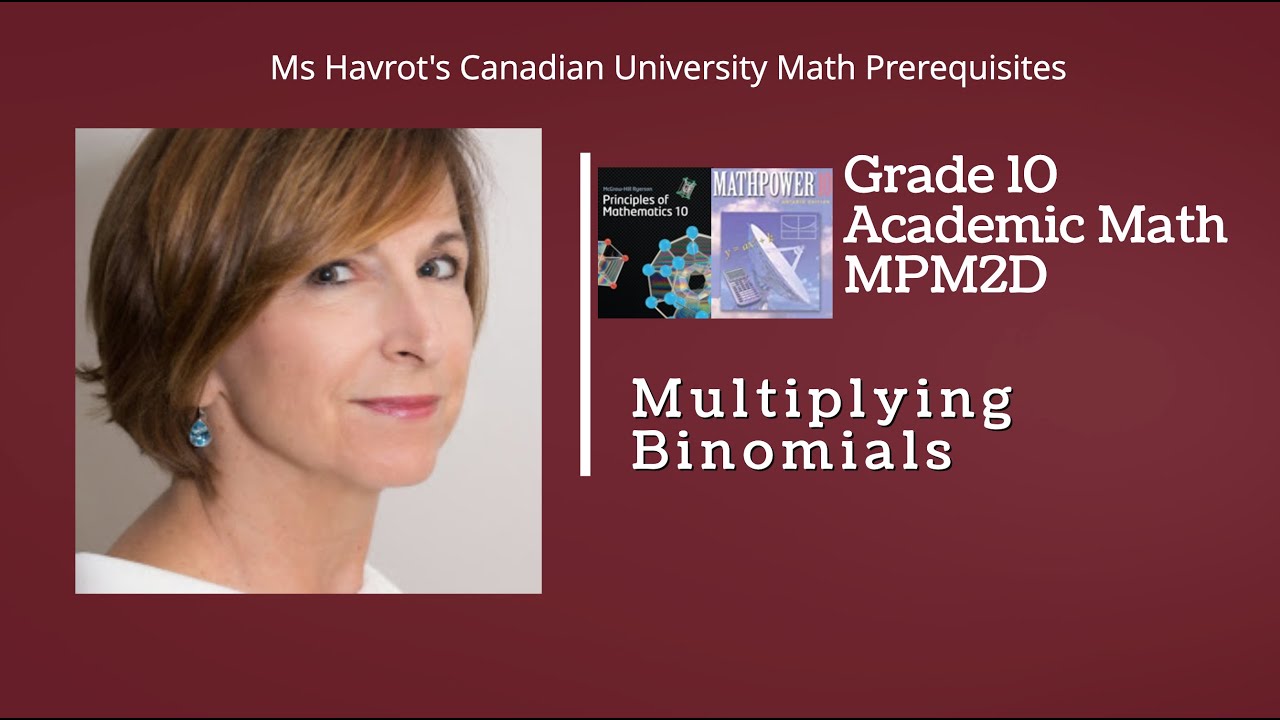

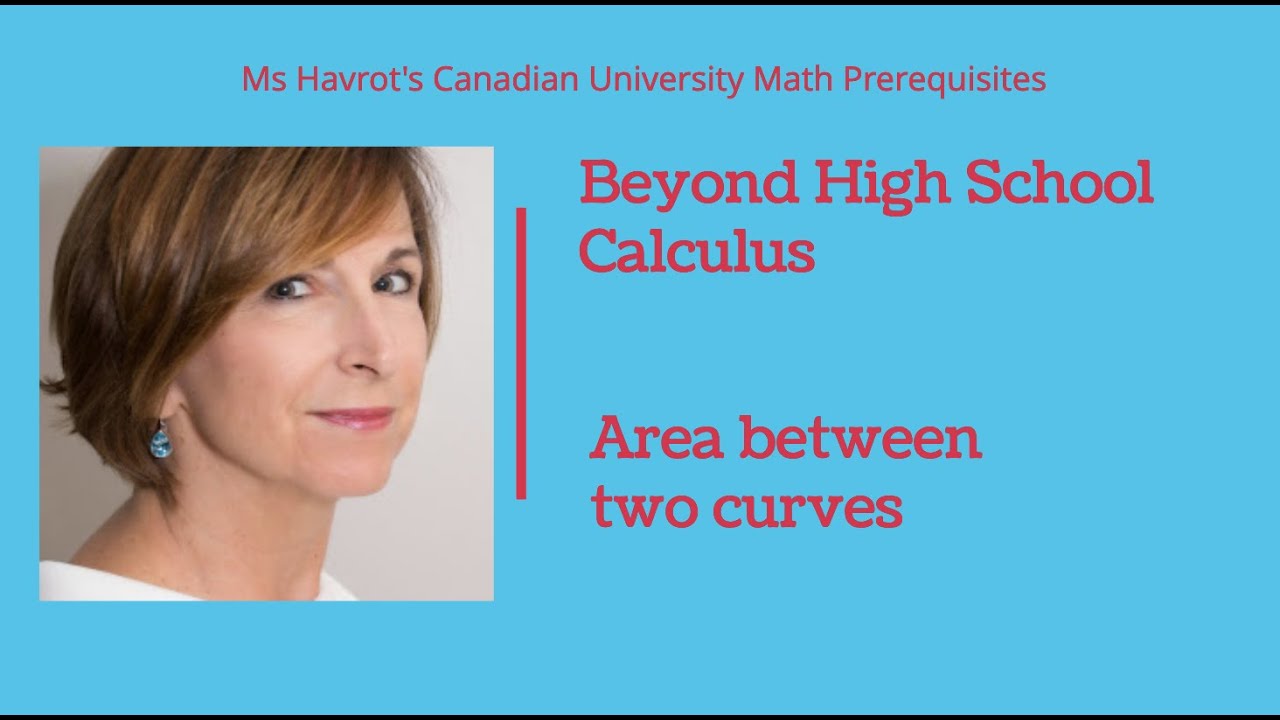










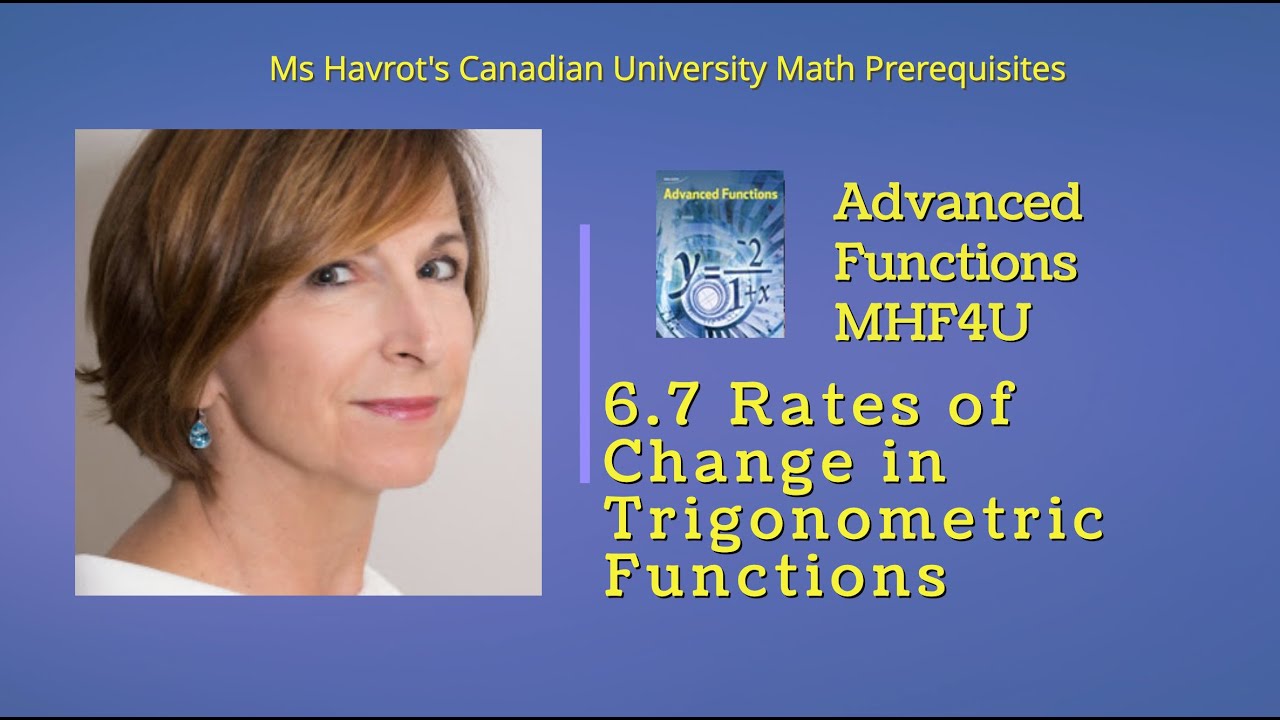


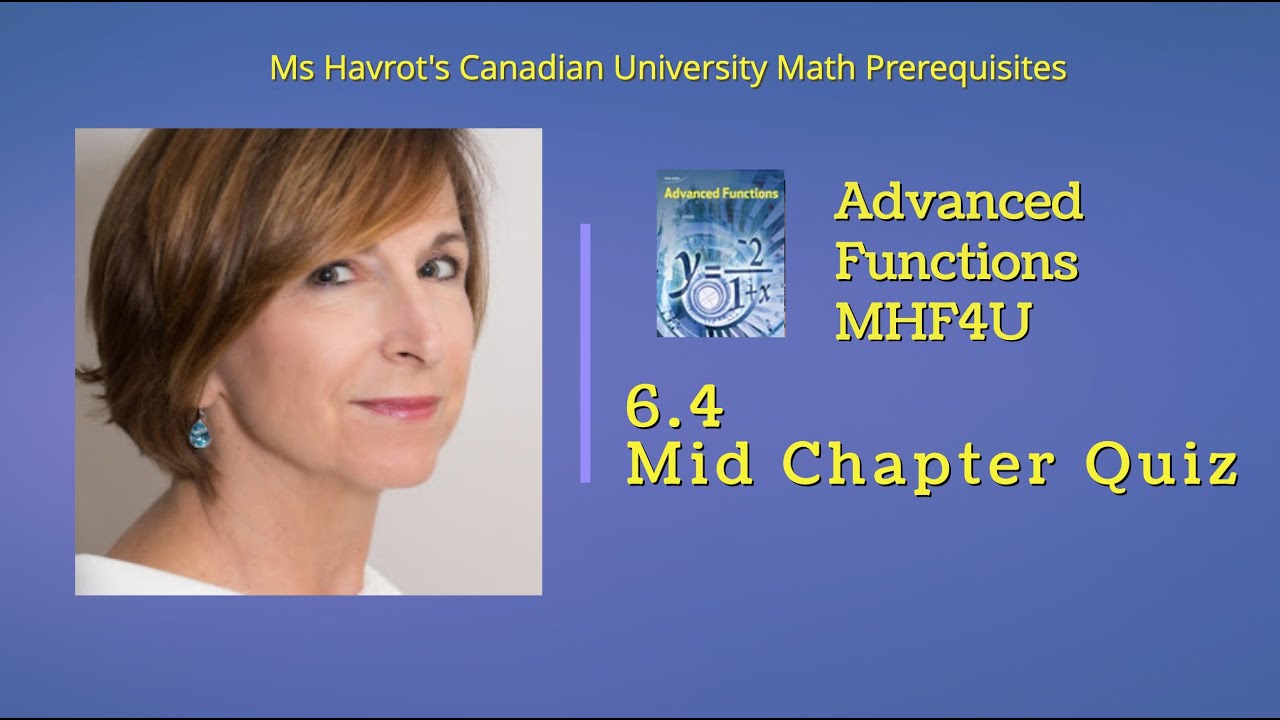

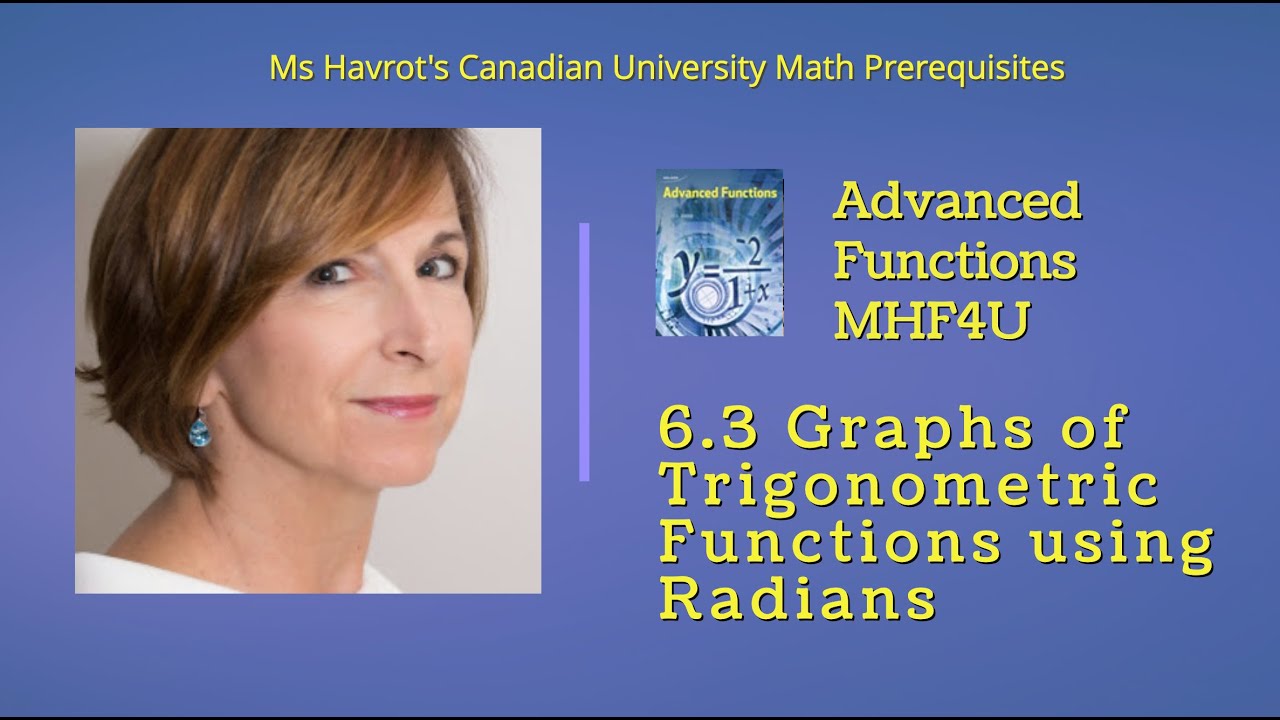
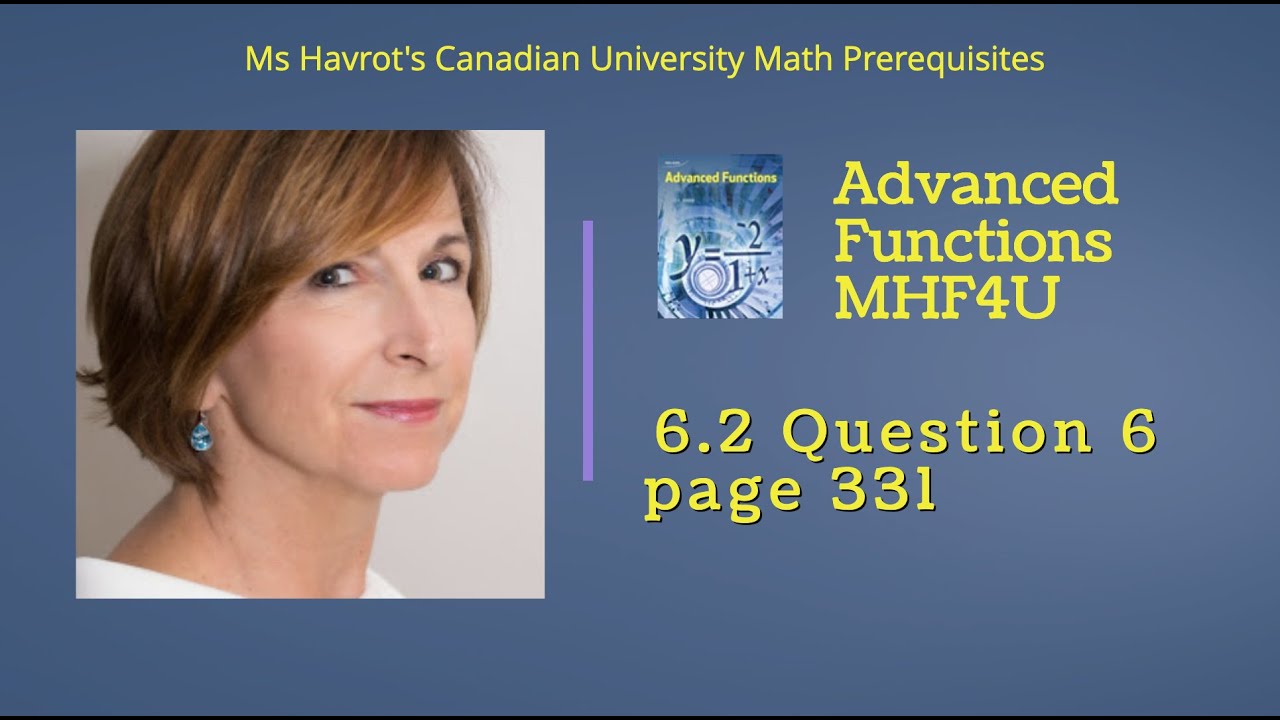








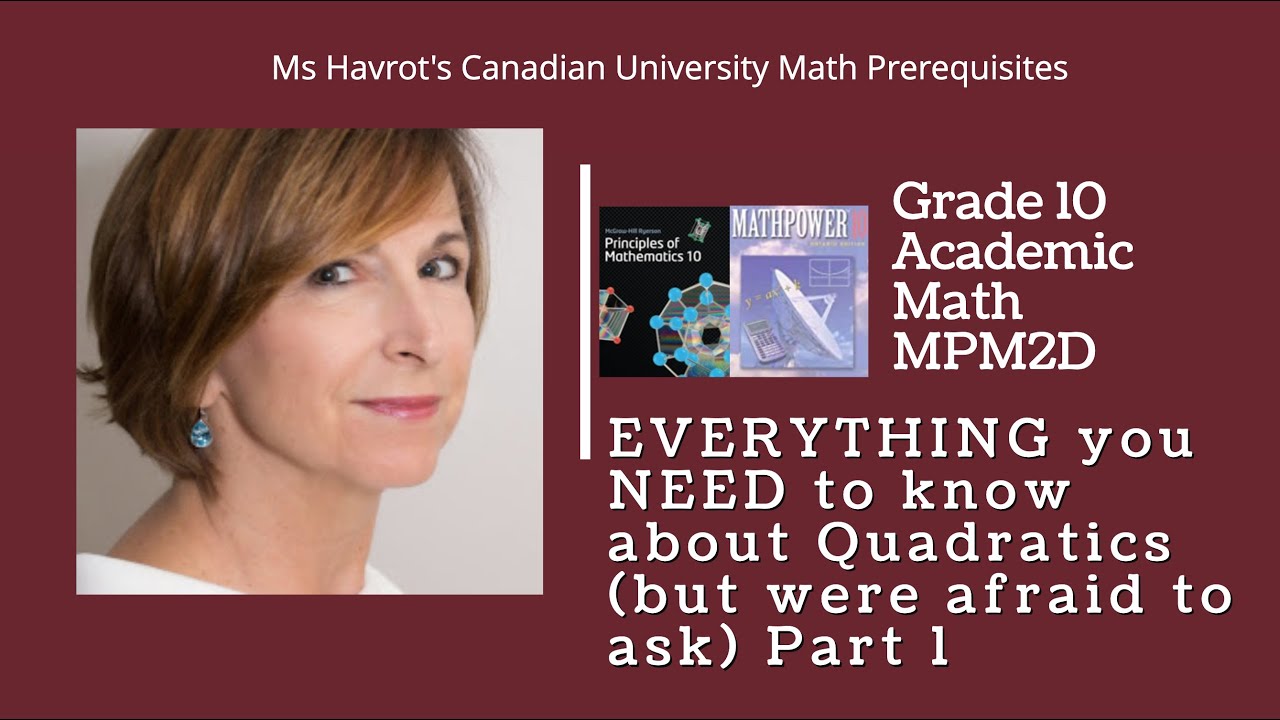


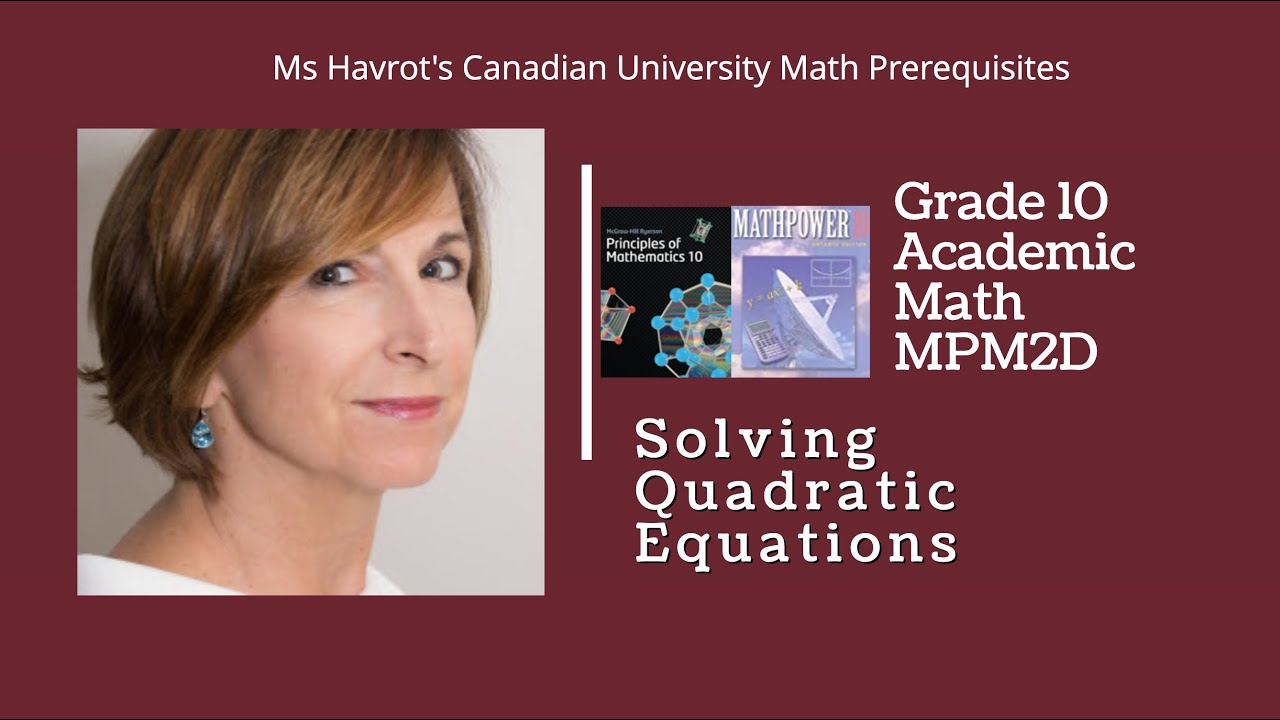


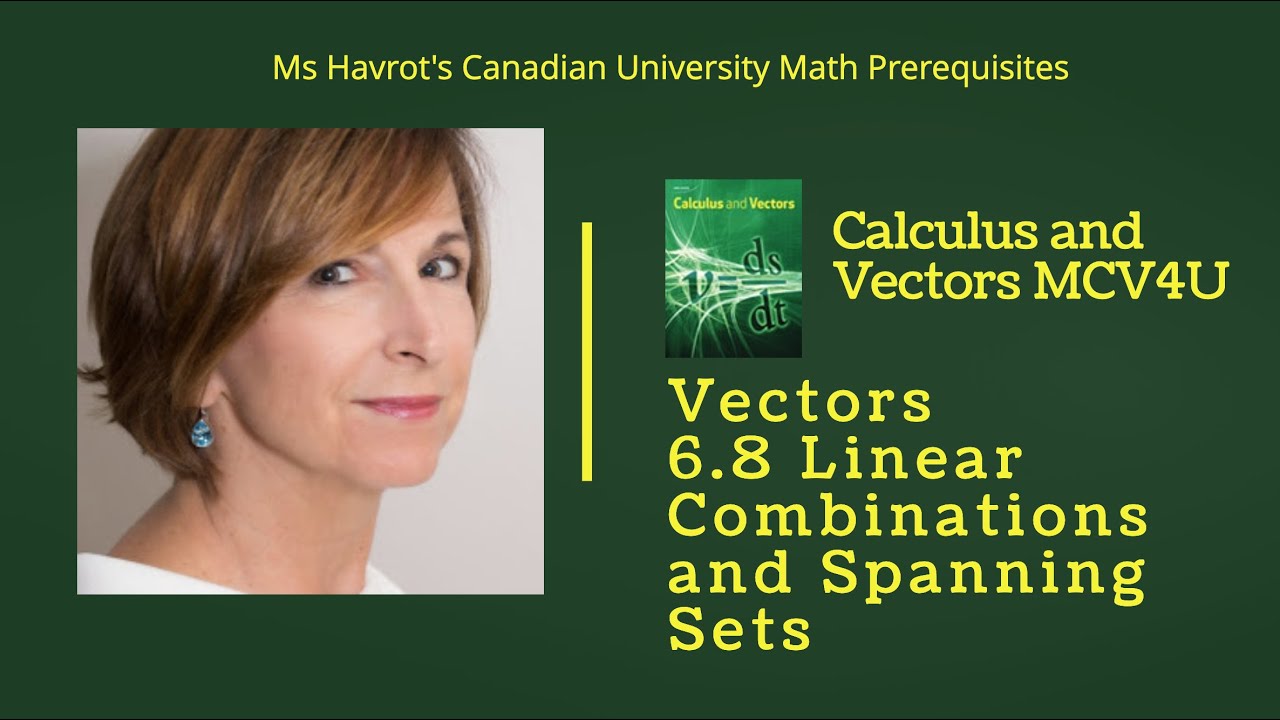
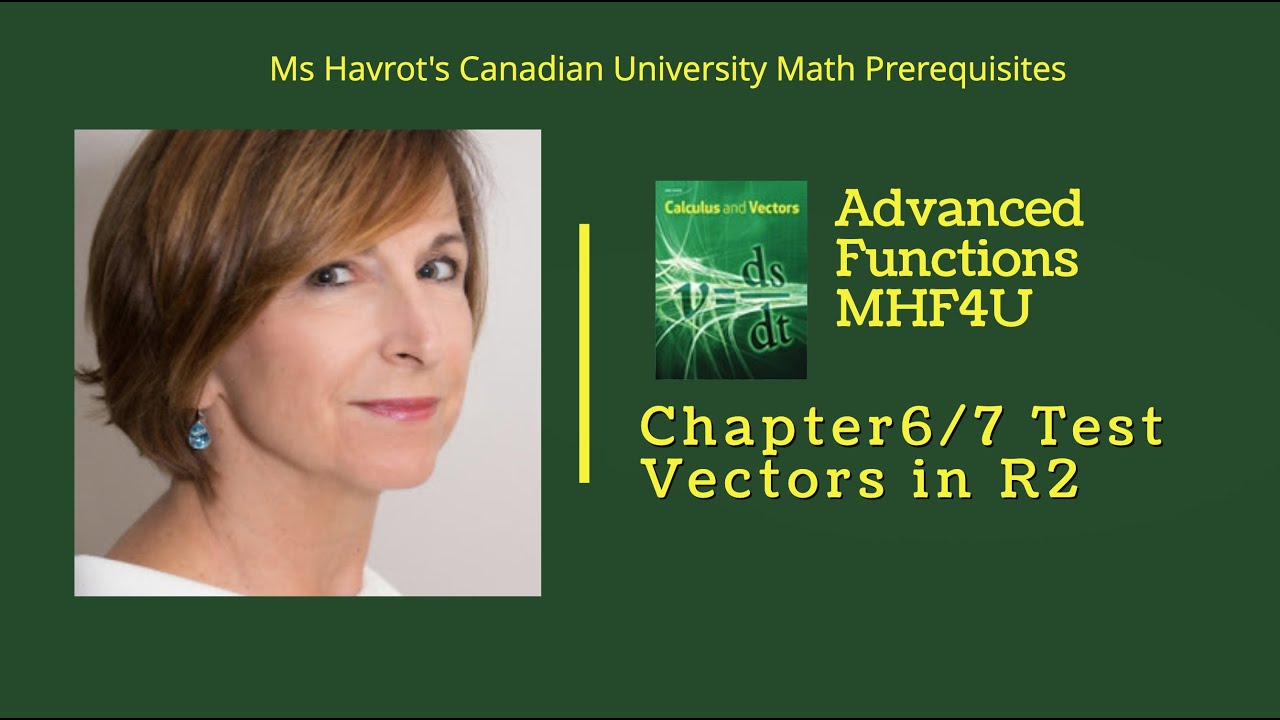

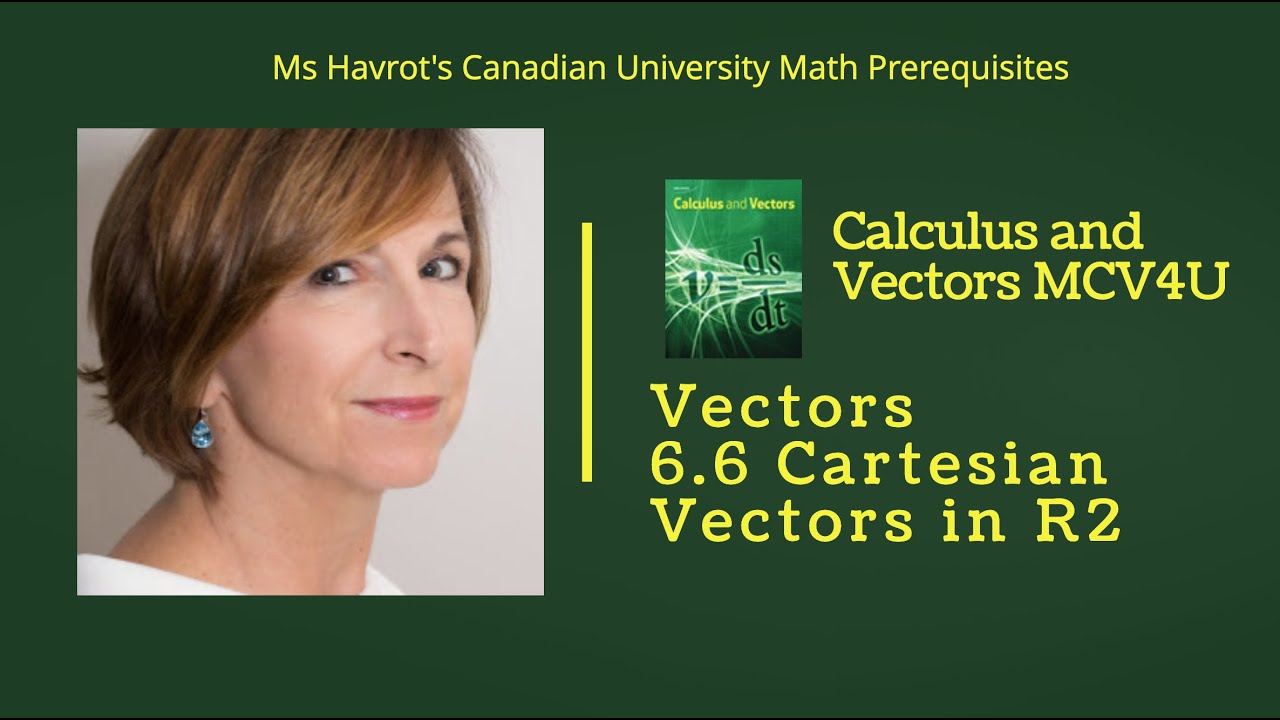












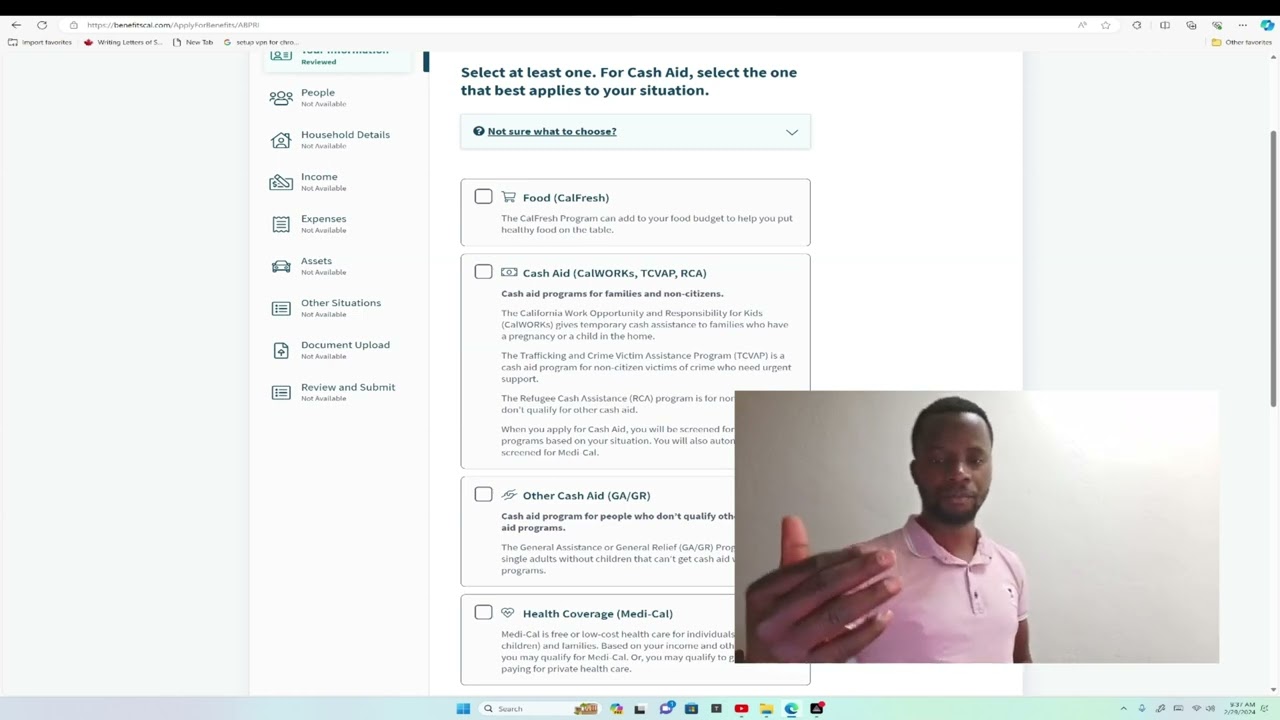

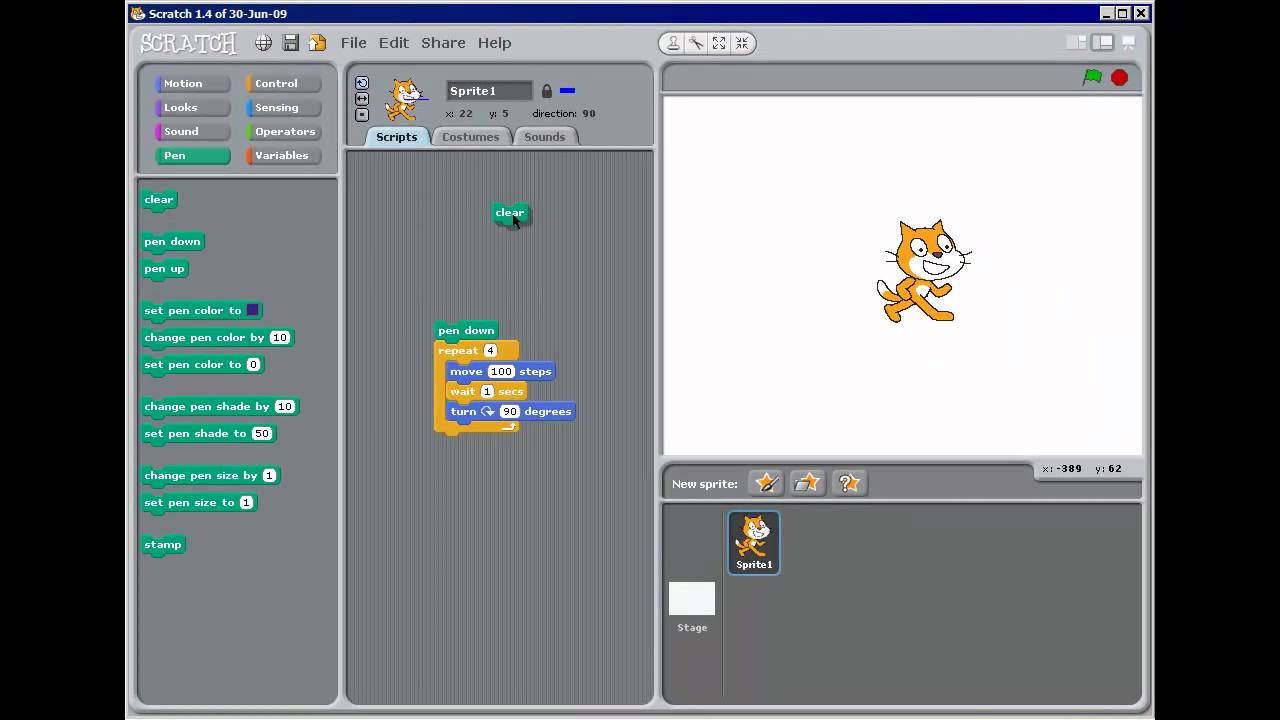











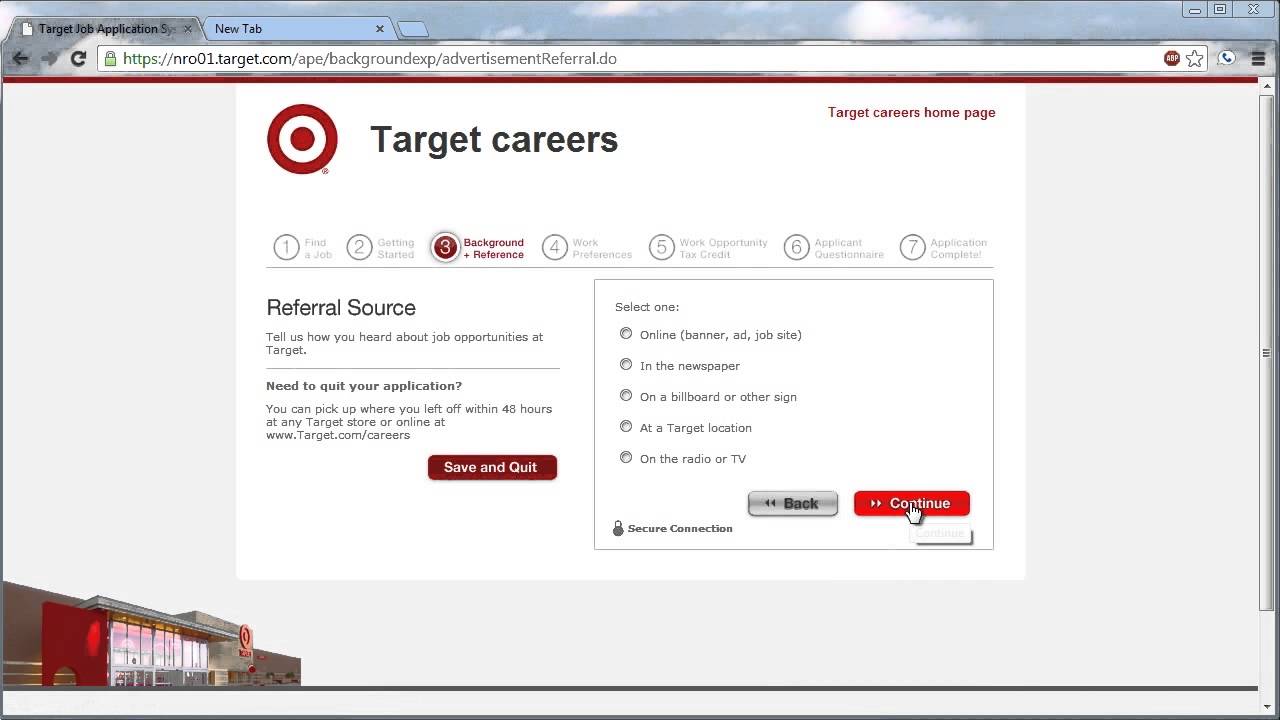


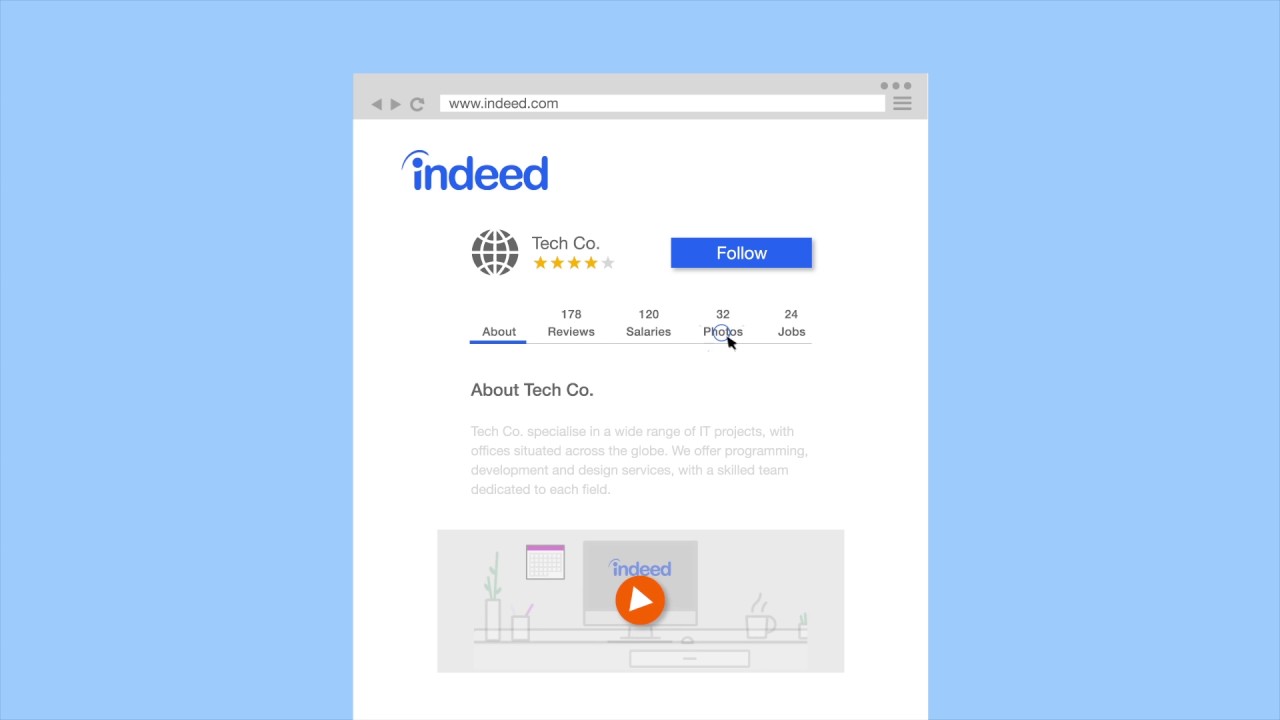

































































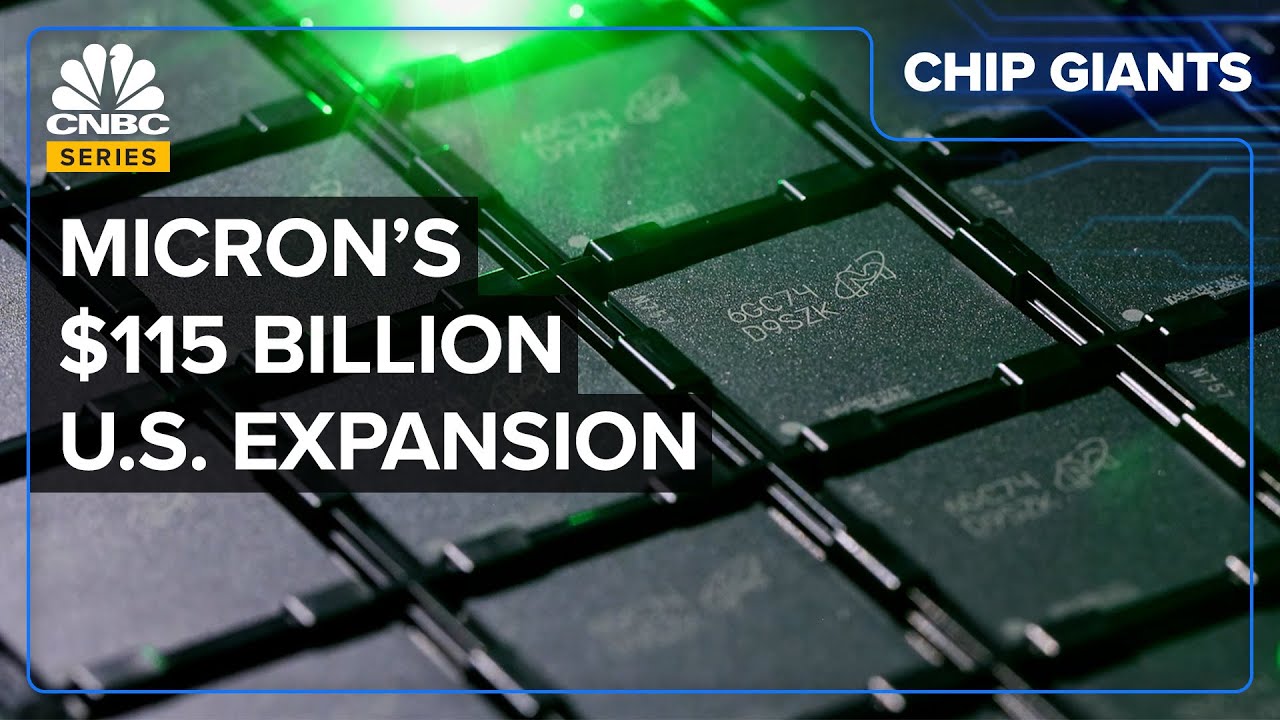




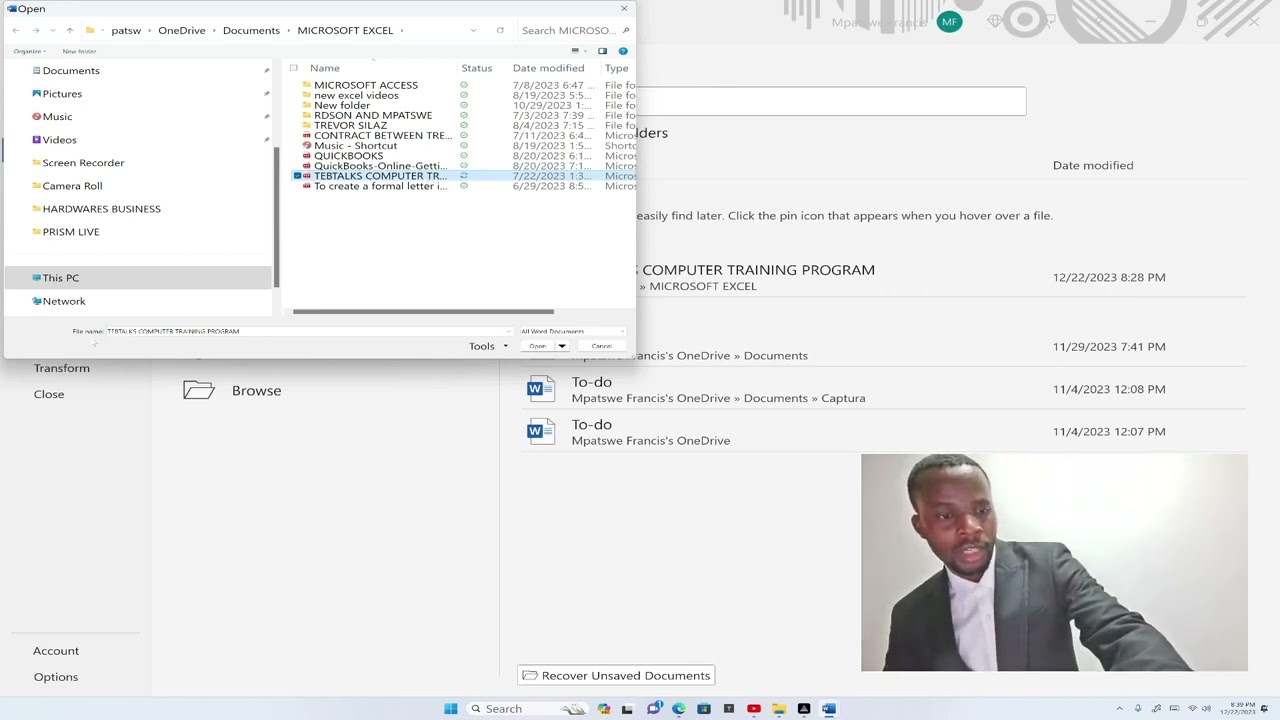



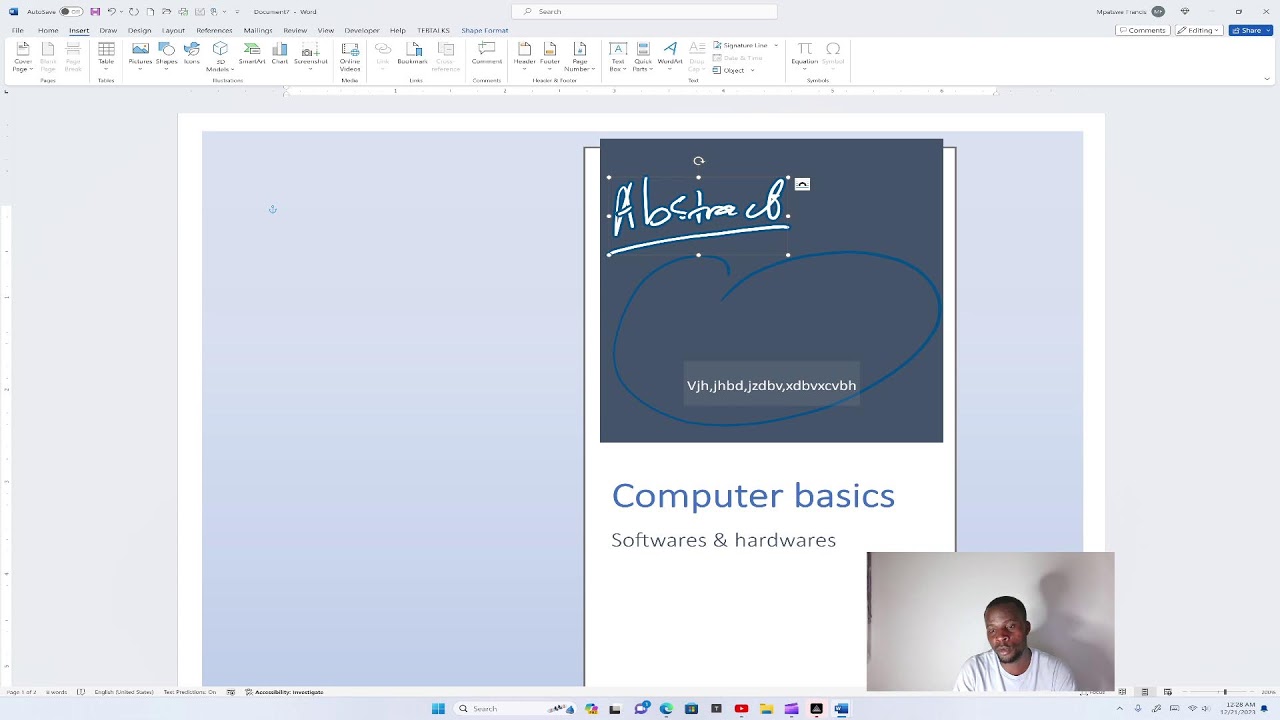






















































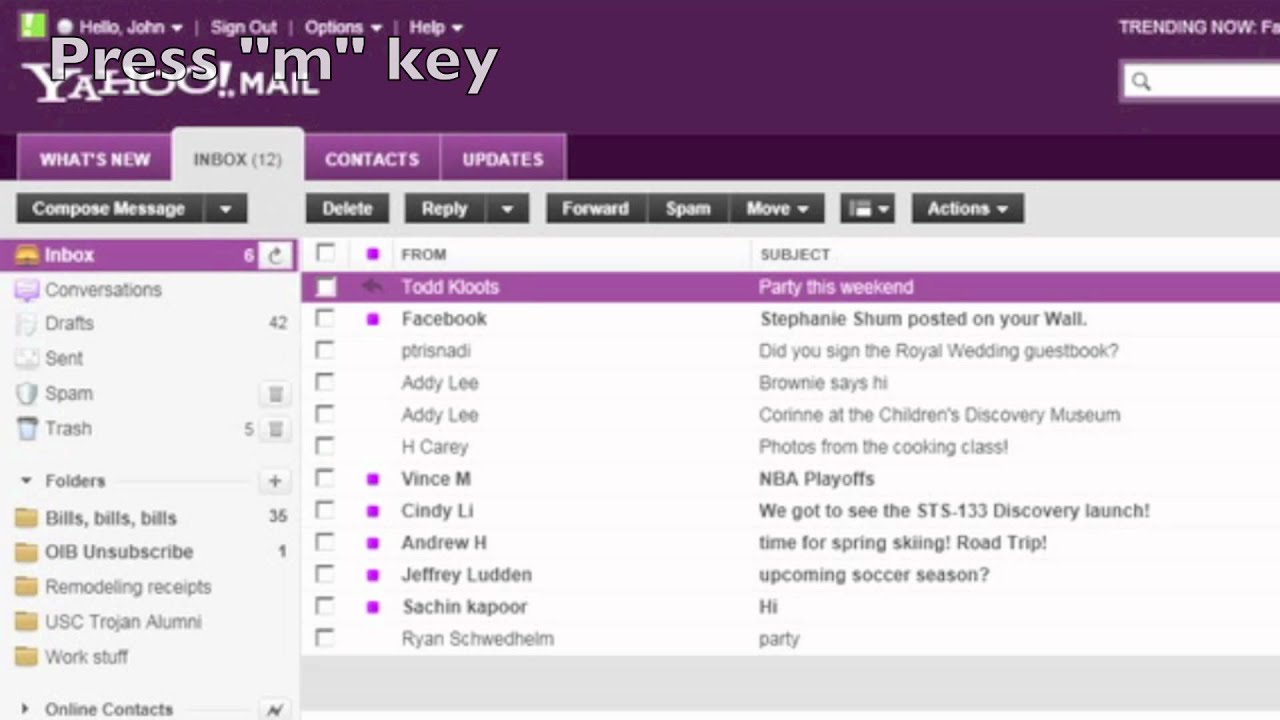

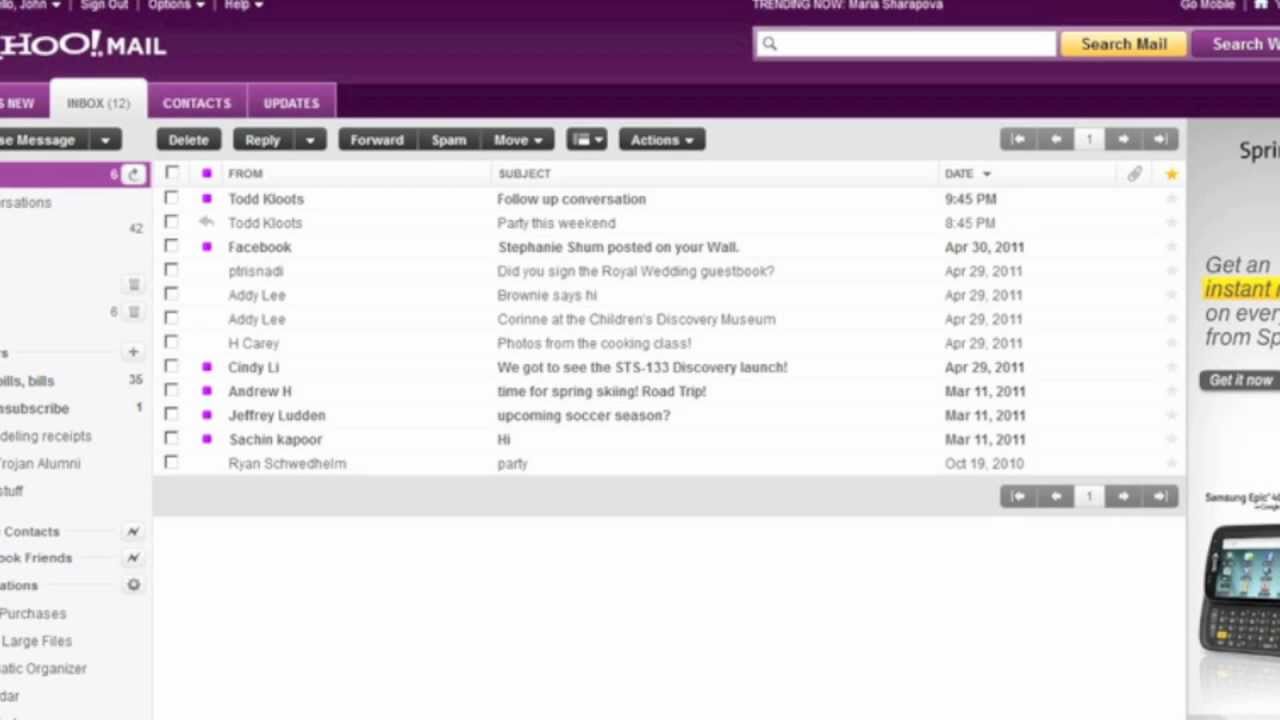


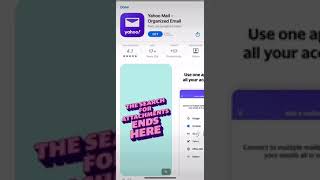








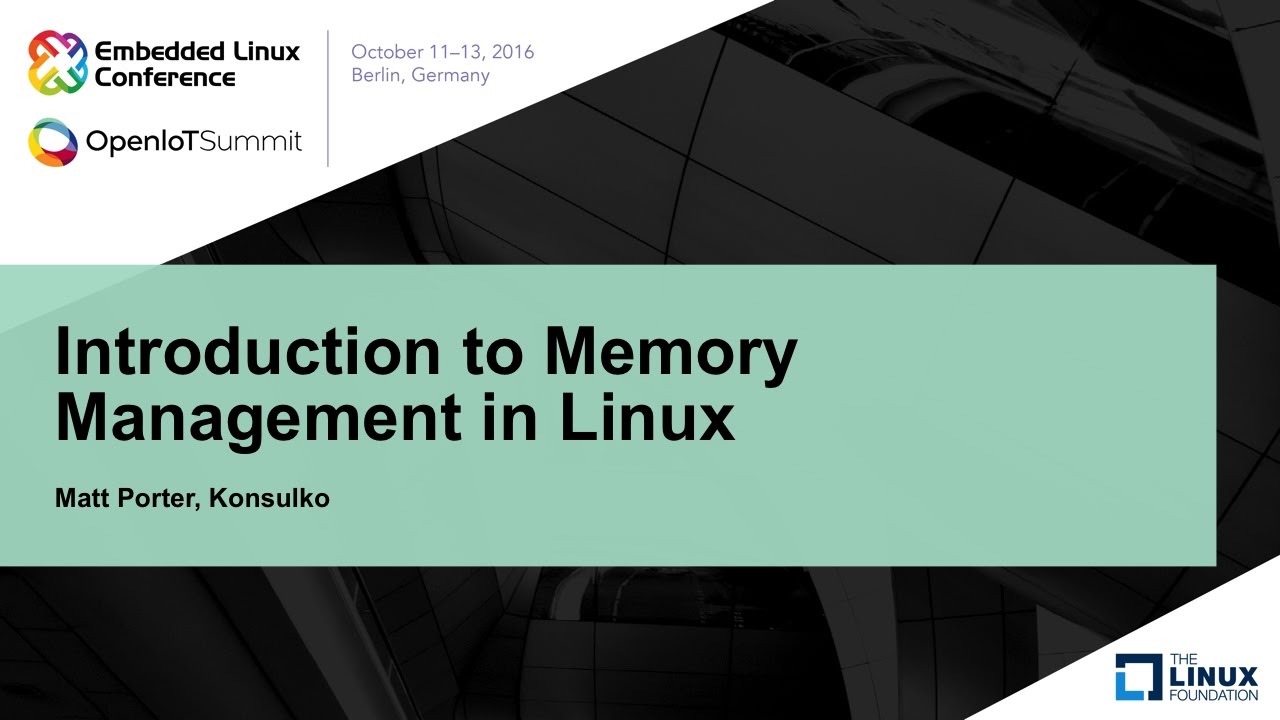







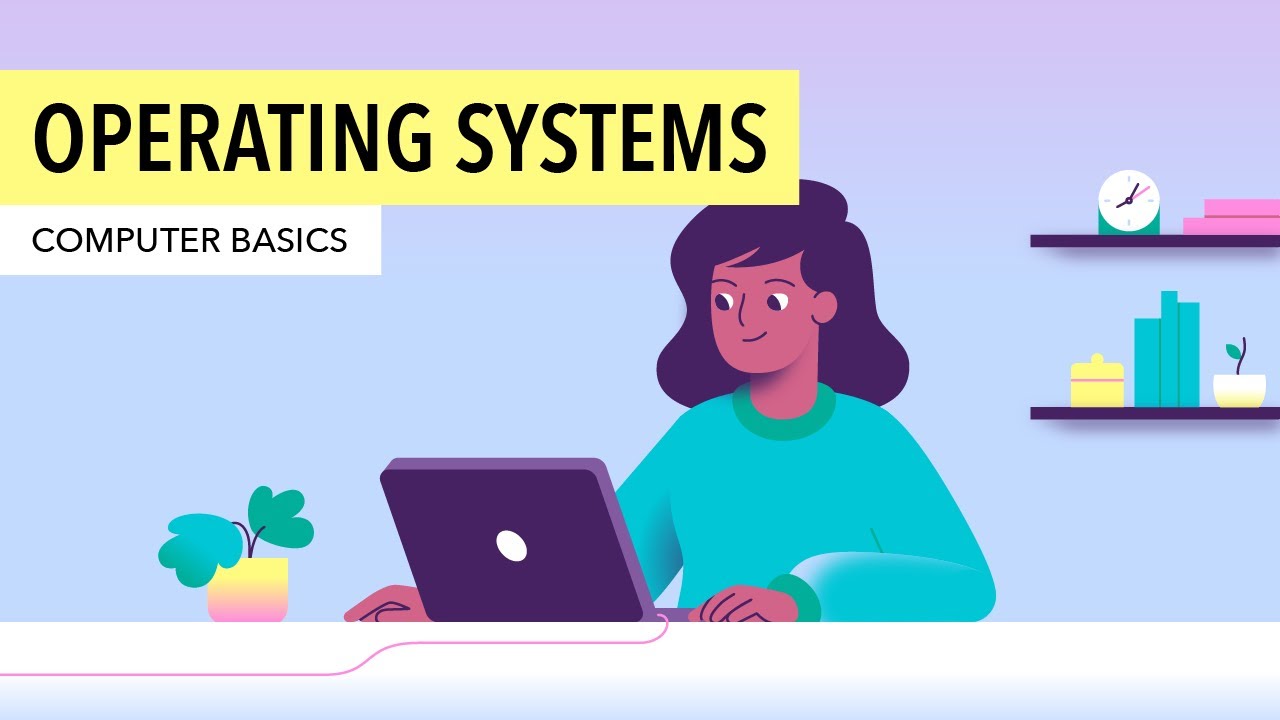
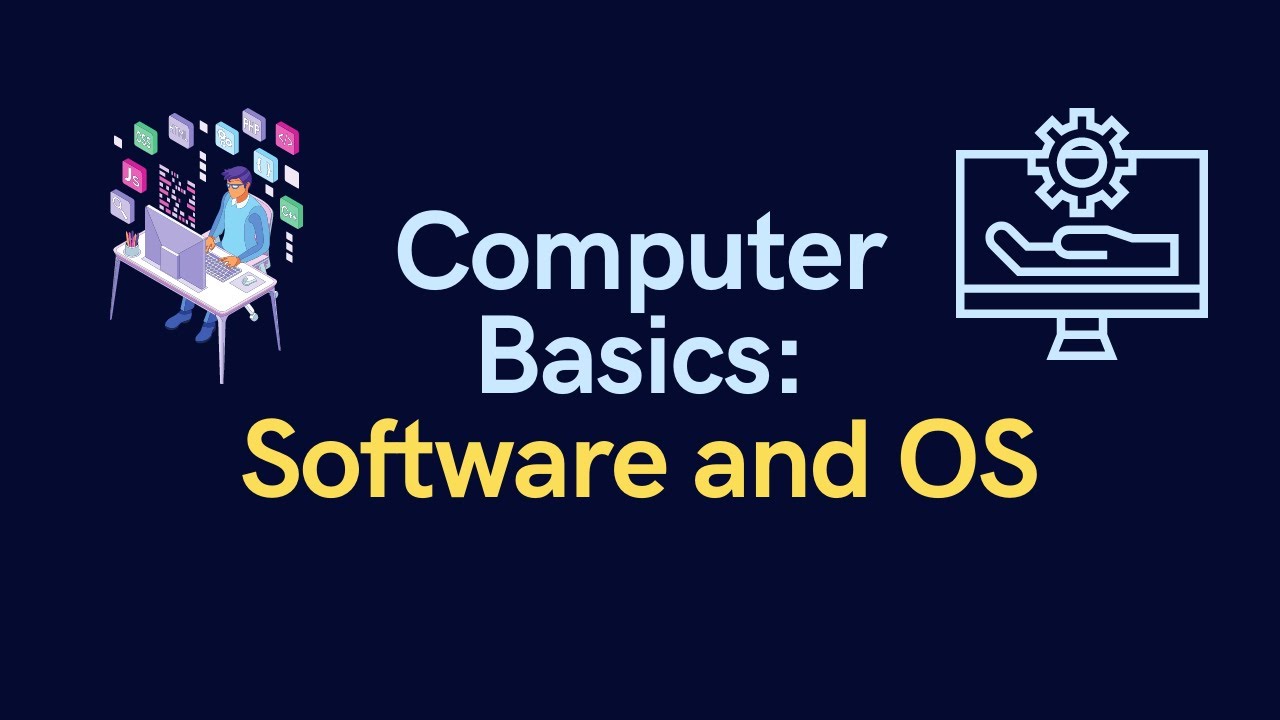





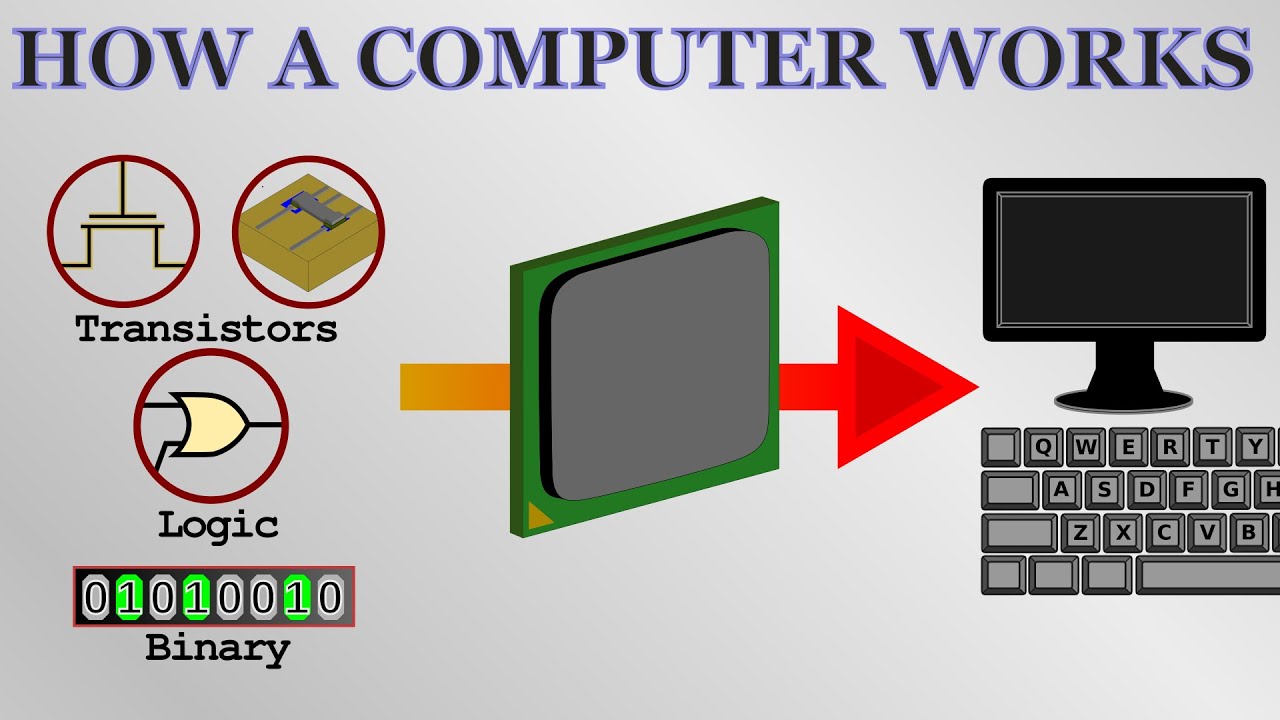

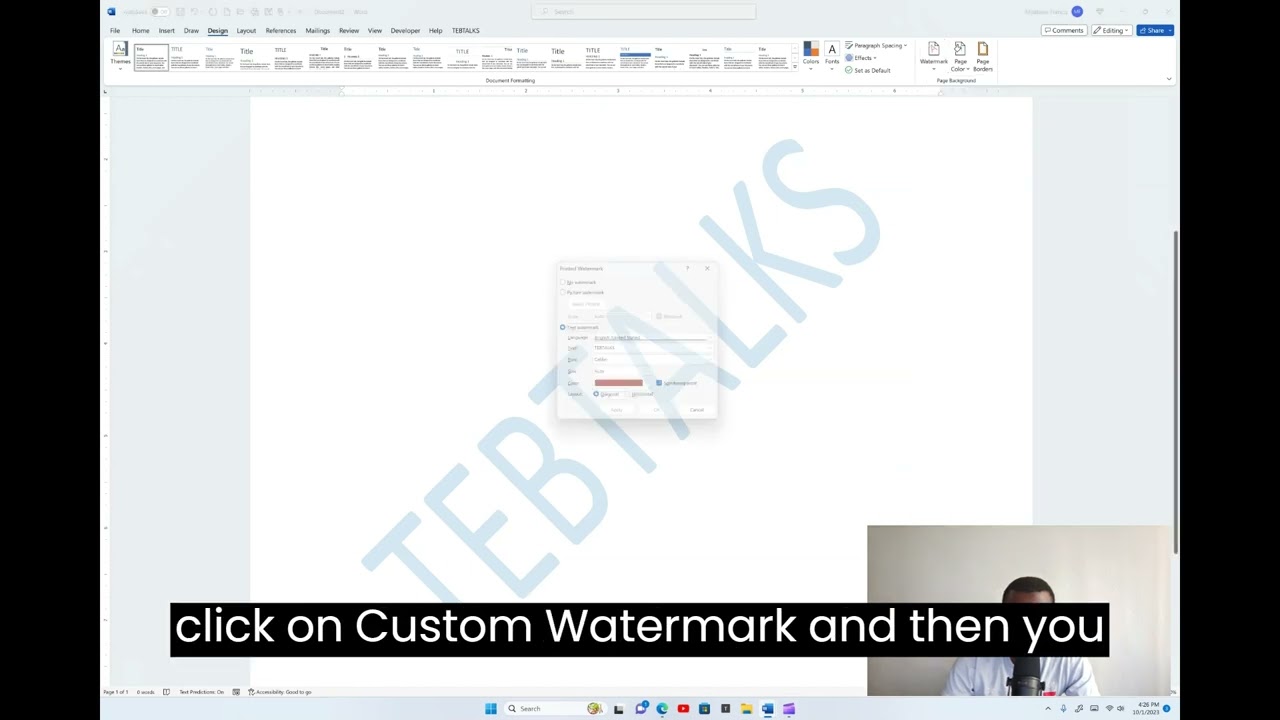






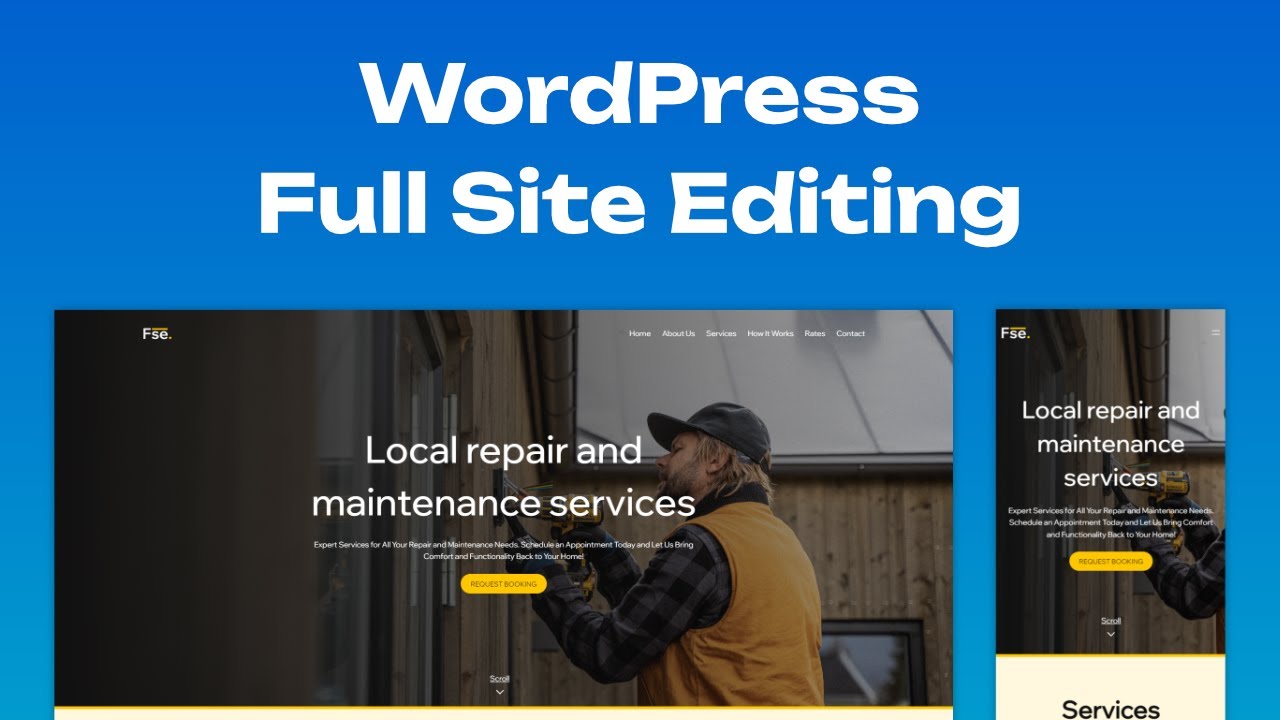









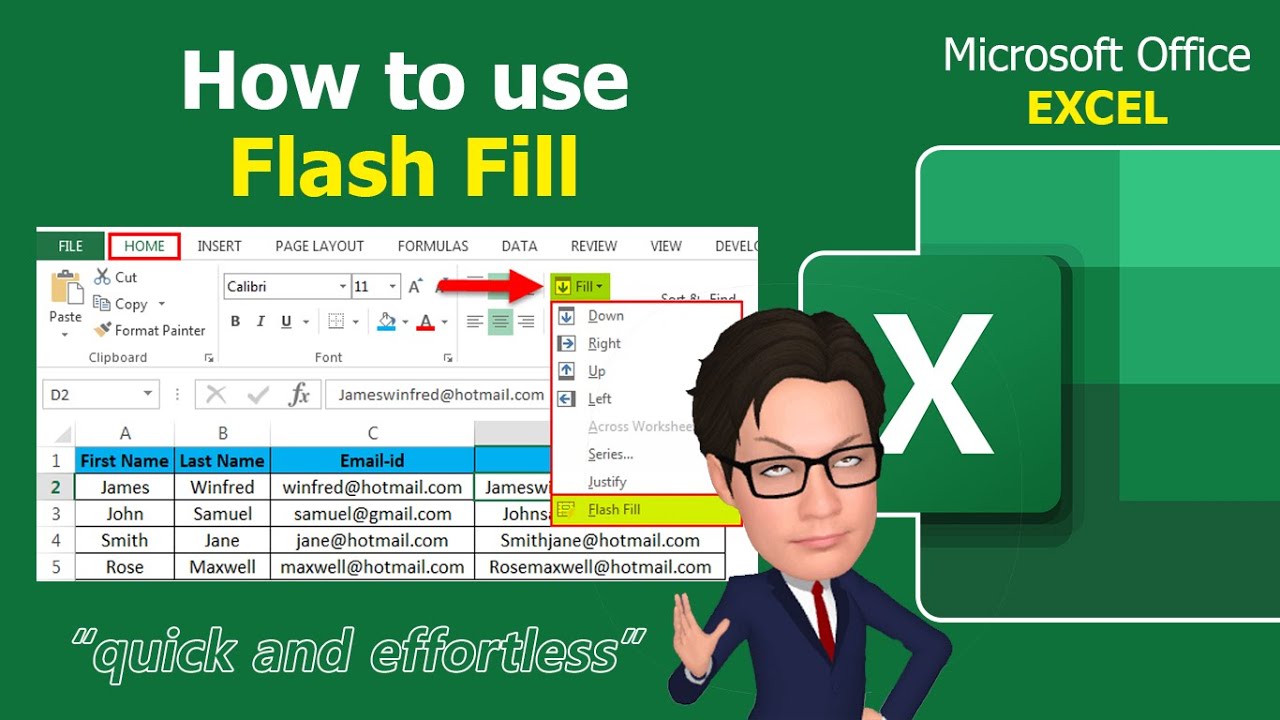














![Python Tutorial - Python for Beginners [Full Course]](https://i.ytimg.com/vi/P3EKA_7CCFY/maxresdefault.jpg)