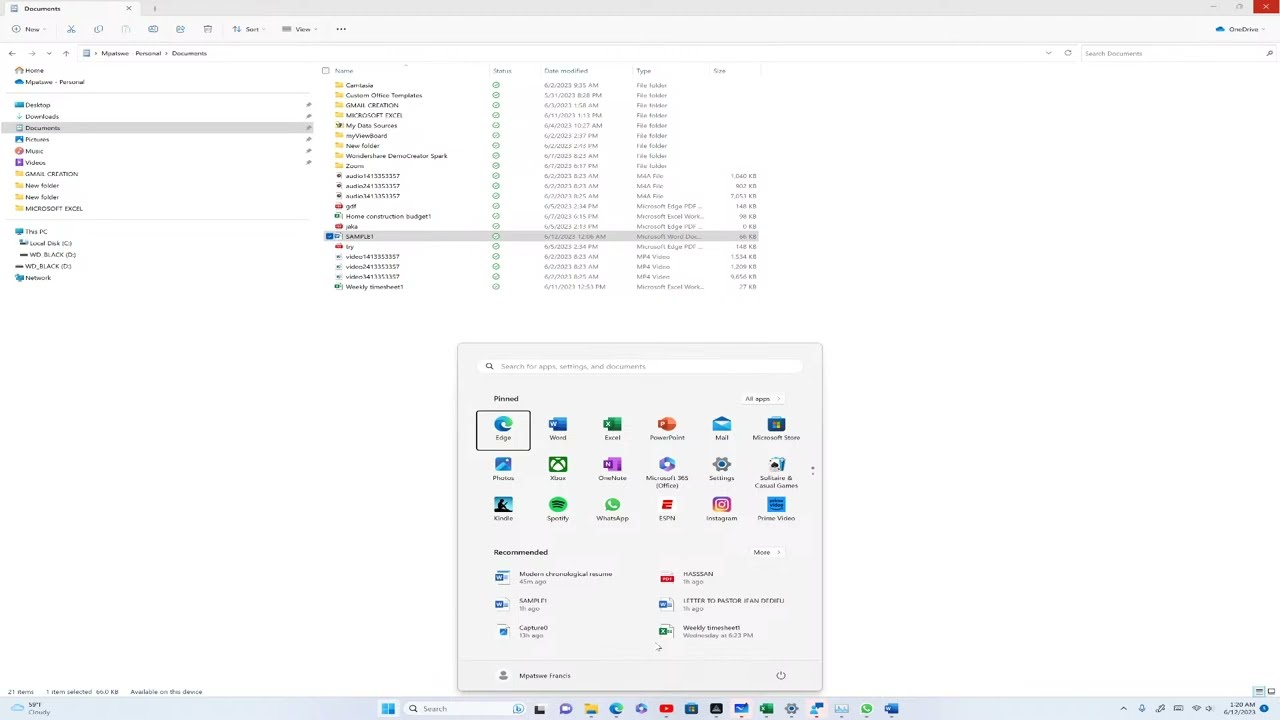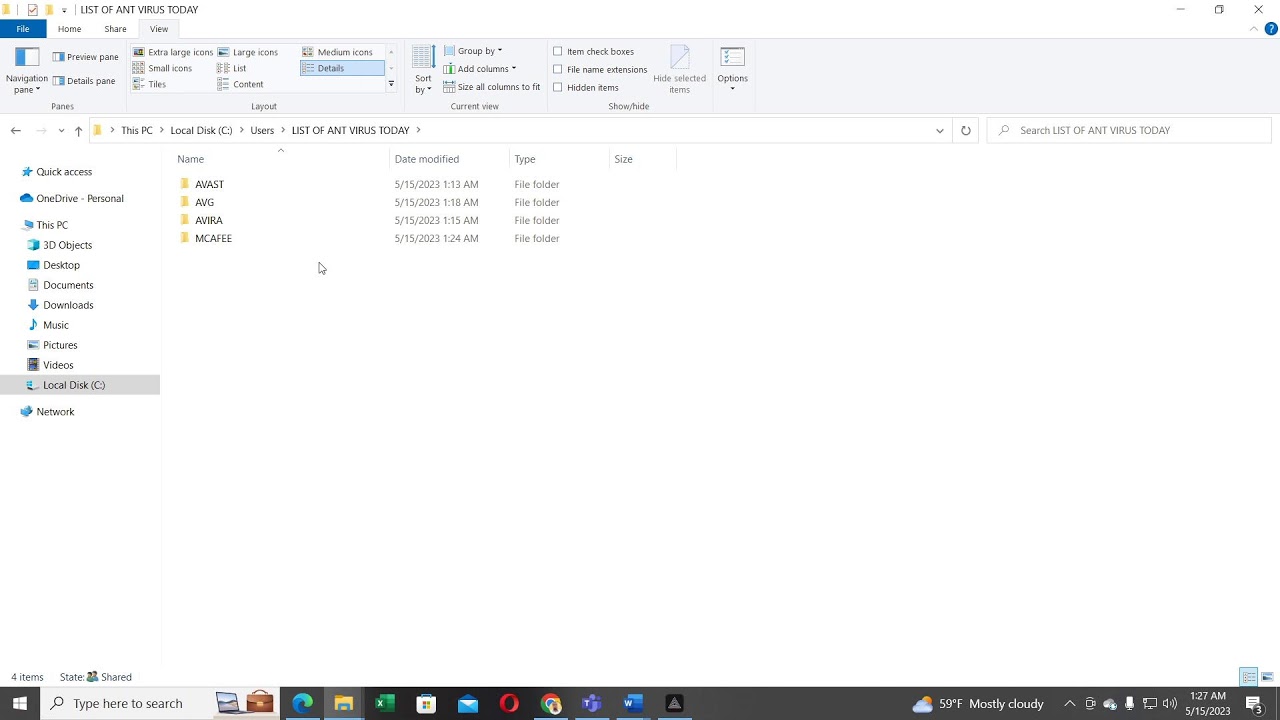Windows Drivers | User Instructions
When using your Chord Electronics DACs and upscaler on a Windows device, you'll need to install the appropriate driver in order to ensure the best performance for playback. This instructional video runs through how you can find our drivers, install it and to configure Windows settings to make sure that your device is running smoothly.
All Chord Electronics products that require driver installation:
Mojo 2 - https://chordelectronics.co.uk/product/mojo-2
Qutest - https://chordelectronics.co.uk/product/qutest
Hugo 2 - https://chordelectronics.co.uk/product/hugo-2
Hugo TT 2 - https://chordelectronics.co.uk/product/hugott2
Hugo M Scaler - https://chordelectronics.co.uk..../product/hugo-mscale
DAVE - https://chordelectronics.co.uk/product/dave
Chapters
0:00 - Intro
0:32 - Downloading Drivers
1:05 - Driver Installation
1:34 - Audio Playback Configuration
2:11 - Using Playback Applications


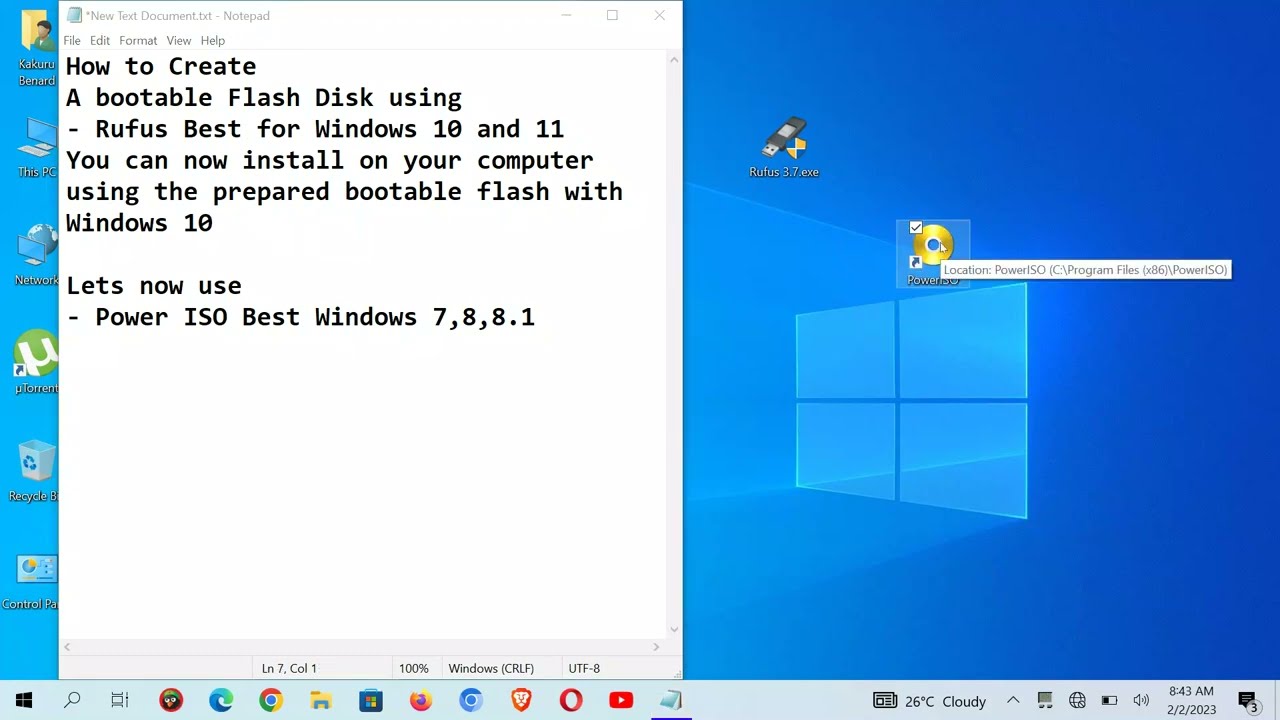
![How to Install WordPress in Xampp Localhost on Windows 10/11 [ 2024] Complete Guide](https://i.ytimg.com/vi/cdCRFdmj-uM/sddefault.jpg)
![Desktop App with Windows Forms [Dev Concepts #16]](https://i.ytimg.com/vi/KQJrxjJfD-o/maxresdefault.jpg)