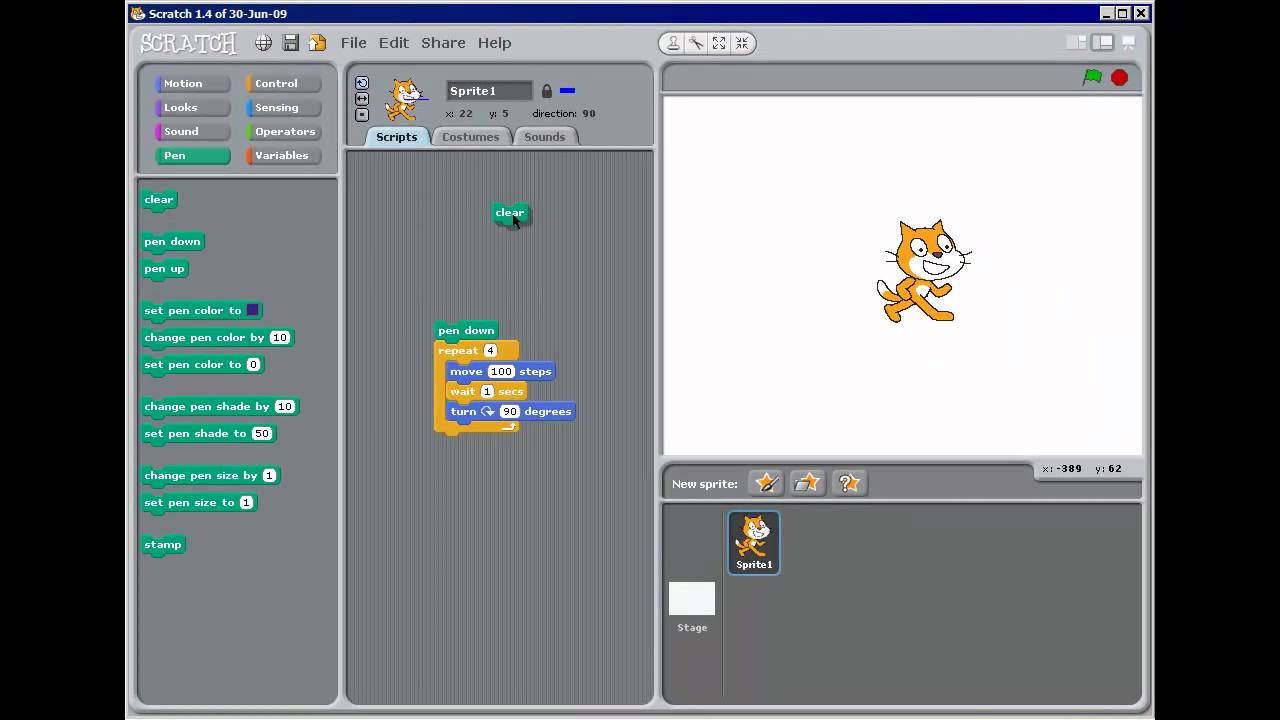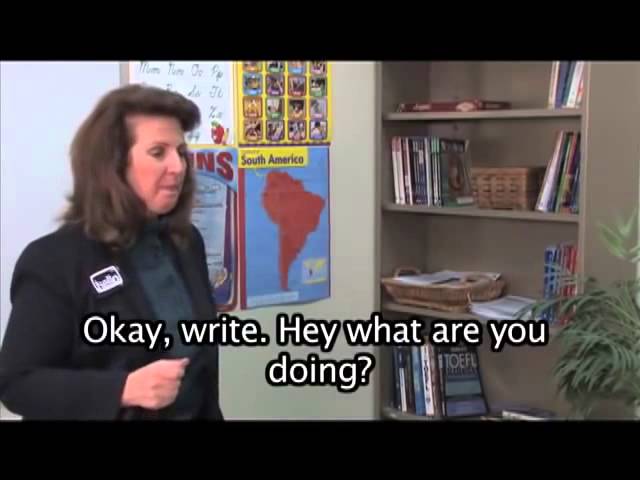Learn Adobe Photoshop from Scratch
If you're looking to learn Adobe Photoshop from scratch, then this video is perfect for you! In this tutorial, we'll take you through the basics of Photoshop, including the interface, basic concepts, and tools.
We'll start by showing you how to navigate the interface and familiarize yourself with the different panels and tools available. From there, we'll explain the core concepts of layers, masks, and blending modes, which are essential to understanding how to manipulate images in Photoshop.
Next, we'll walk you through some simple projects that you can do to practice your skills, such as editing a photo or creating a basic graphic. We'll also recommend some online courses and communities that you can join to further develop your skills and get feedback on your work.
Whether you're a beginner or have some experience with Photoshop, this video will provide you with the tools and knowledge you need to become proficient in this powerful software. So if you're ready to start learning, hit that play button and let's get started!
Learning Adobe Photoshop from scratch can be a challenging task, but with practice and persistence, anyone can master this powerful image editing software. Here are some steps you can follow to get started:
Familiarize Yourself with the Interface: Before you start using Photoshop, take some time to explore its interface. Learn about the different panels and tools available, and how to access them. You can find tutorials and guides on the Adobe website, or on YouTube.
Understand the Basic Concepts: Photoshop is a complex software, but it's built around some core concepts that you should understand. These include layers, masks, and blending modes. Learn how these concepts work, and how they can be used to manipulate images.
Practice with Simple Projects: Start with simple projects, such as editing a photo or creating a basic graphic. This will help you get familiar with the different tools and techniques available in Photoshop.
Take Online Courses: There are many online courses available that can teach you how to use Photoshop. These courses range from free tutorials on YouTube to paid courses on websites like Udemy or Lynda.com. Look for courses that are tailored to your skill level and interests.
Use Photoshop Regularly: The best way to improve your skills in Photoshop is to use it regularly. Set aside some time each day or week to practice and experiment with different techniques.
Join Online Communities: Joining online communities of Photoshop users can be a great way to learn new techniques and get feedback on your work. These communities can be found on social media platforms like Instagram, Twitter, and Facebook.
Be Patient: Learning Photoshop takes time and practice. Don't get discouraged if you don't see results right away. Keep practicing and experimenting, and you'll eventually become proficient in this powerful software.
Remember that learning Photoshop is a journey, not a destination. Enjoy the process, and have fun experimenting with this amazing software!