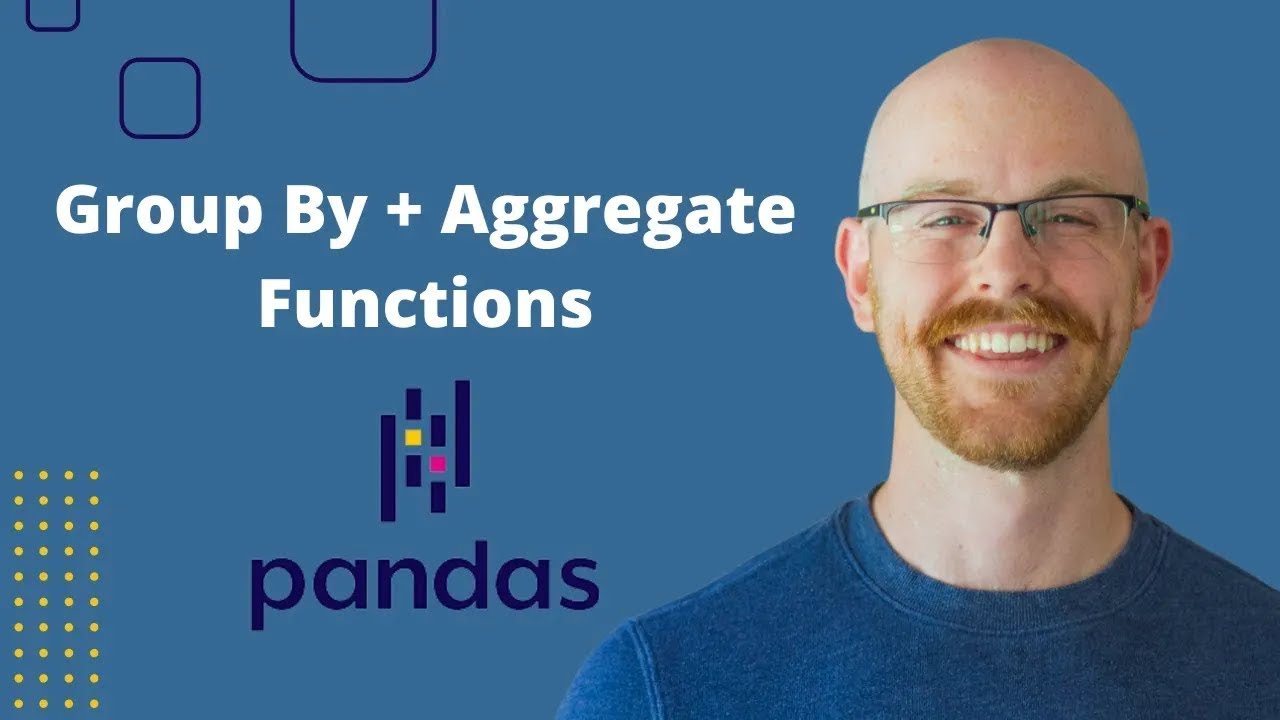01 COURSE INTRO - Intro to photoshop - Beginner photoshop tutorials
This is the intro course an Introduction to Photoshop, We go over the technical specs and proper devices needed to run photoshop. The spec requirements end at 29.32
Then we begin learning how to install photoshop, Educating about the benefits of the creative cloud such as free brushes, assets, and plugins you get all comes free and shipped with photoshop. Many new users are not aware of many of these free items or how to access them.
next, we will go over how to navigate the creative cloud interface. How to open photoshop and then the rest of the tutorial focuses on setting up photoshop for best use. In the next video, we will dive into File types.
Do you have any questions? want to submit your art projects? want to join a community of like-minded photoshop enthusiast? join now free!
Join the photoshop Community here: https://linktr.ee/photohacklovers
Get Photoshop and lightroom for 9.99 a month https://bit.ly/3bcPPAU
ALL THE LINKS ARE BELOW
-------------------------------------------------------------------------------------------
The adobe exchange: https://exchange.adobe.com/cre....ativecloud.photoshop
The products covered in this video:
The mouse: https://amzn.to/2AaMRju
My computer I bought a custom built off amazon https://amzn.to/2WbNba6
This listing has been changed though and they are now offering an upgraded model
this is a great seller. This is out of stock at the time of making this video
However, there is another model that has the specs you need and it is highly affordable
https://amzn.to/35G9MyE the storage is on the low end so make sure that it's able to be expandable up to 4tb
The tablet I have currently: https://estore.wacom.com/en-US..../wacom-intuos-pro-pa
The art pen I love and bought with my new tablet: https://bit.ly/2WfXwSD
The monitors: https://amzn.to/2BbMx4C
The tablet I started with this is the older model of the Intuos pro: https://amzn.to/2SMa6Xw
it’s a great model and will work for starting out, you just won't be able to buy the new art and 3d pens
The surface of this model is actually better than the new one I have, the one I have you have to buy faceplate covers for it so it draws smoothly. The only difference is the pressure sensitivity and I can also draw with an ink pen and create art transfers directly into Inkscape and photoshop.
(We will cover tablets more in-depth in a future video)
The scanner: This is the scanner I use and recommend, I will create a video tutorial later on how to use this device https://amzn.to/2L8lIQo
Free Rulers and guides tools extension https://bit.ly/2yES5n1









![Special relativity intro [IB Physics SL/HL]](https://i.ytimg.com/vi/FYwZxOC7mm0/maxresdefault.jpg)