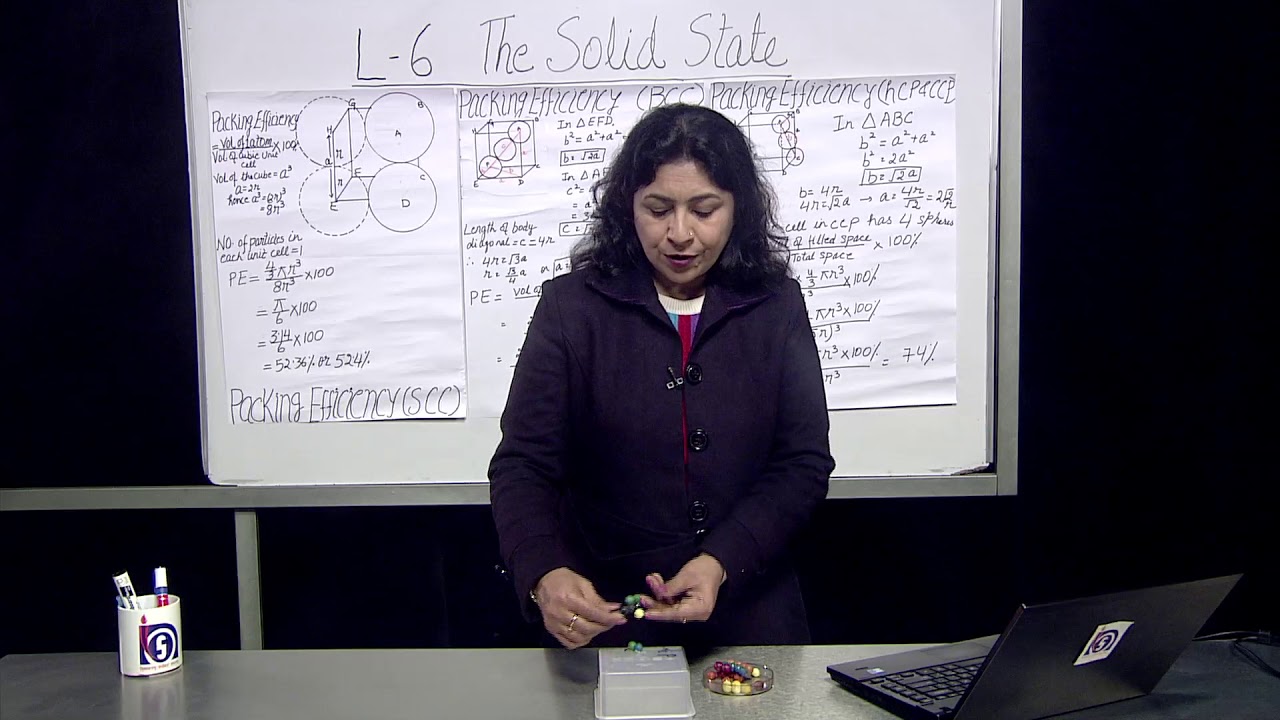Word Processing Lesson 1
In this Video Learn Microsoft Word Basics like starting a word processor, typing, bold, text color, font size and table and formatting them with text alignments.
(a) Using a word processor of your choice, type the document below using Comic Sans Ms font style with font size 14, Save it as Reading Lesson 1.
Jack is a young lad living with his widowed mother. Their only means of income is a cow. When this cow stops giving one morning, Jack sent to the market to sell it. On the way to the market he meets an old man who offers to give him “magic” beans in exchange for the cow.
Jack takes the beans but when he arrives home without any money, his mother becomes angry and throws the beans to the ground and sends Jack to bed without supper.
(b) Copy all the text and paste it on to page two.
(c) Include a centred heading JACK & THE BEAN STALK and format it to size 28 orange colour with a green wavy underline.
(d) Change the spacing for all paragraphs of text to 1.5.
(e) Drop cap on two lines the letter beginning paragraph one.
(f) Insert an auto shape of a face in the middle of paragraph 1.
• Wrap text around it Tight.
(g) Insert a watermark as “Reading Lesson” in your work.
(h) On page 2 below the text, use a table of 7 rows and 3 columns to design your class time table.
(i) Modify the table in (h) and make it appear like the one below.
(j) Insert a header of your name and Class.
(k) Save changes to your work and print out.
#wordprocessing #wordpractice #microsoft #microsoftword #microsoftword2016 #microsoftwordtutorial #microsoft365 #microsoftoffice #microsoftoffice2013 #microsoftoffice2022


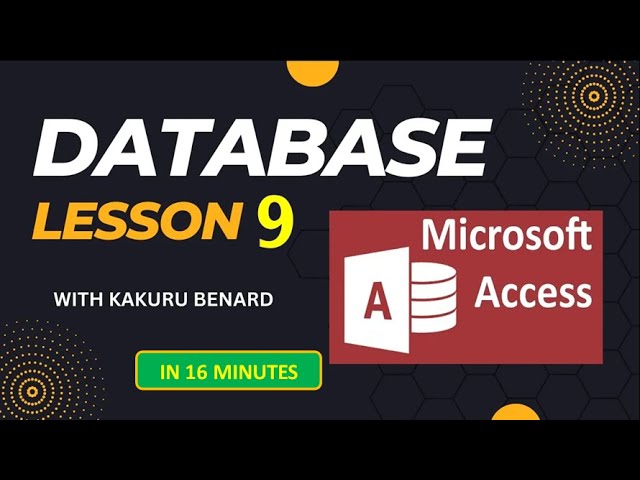







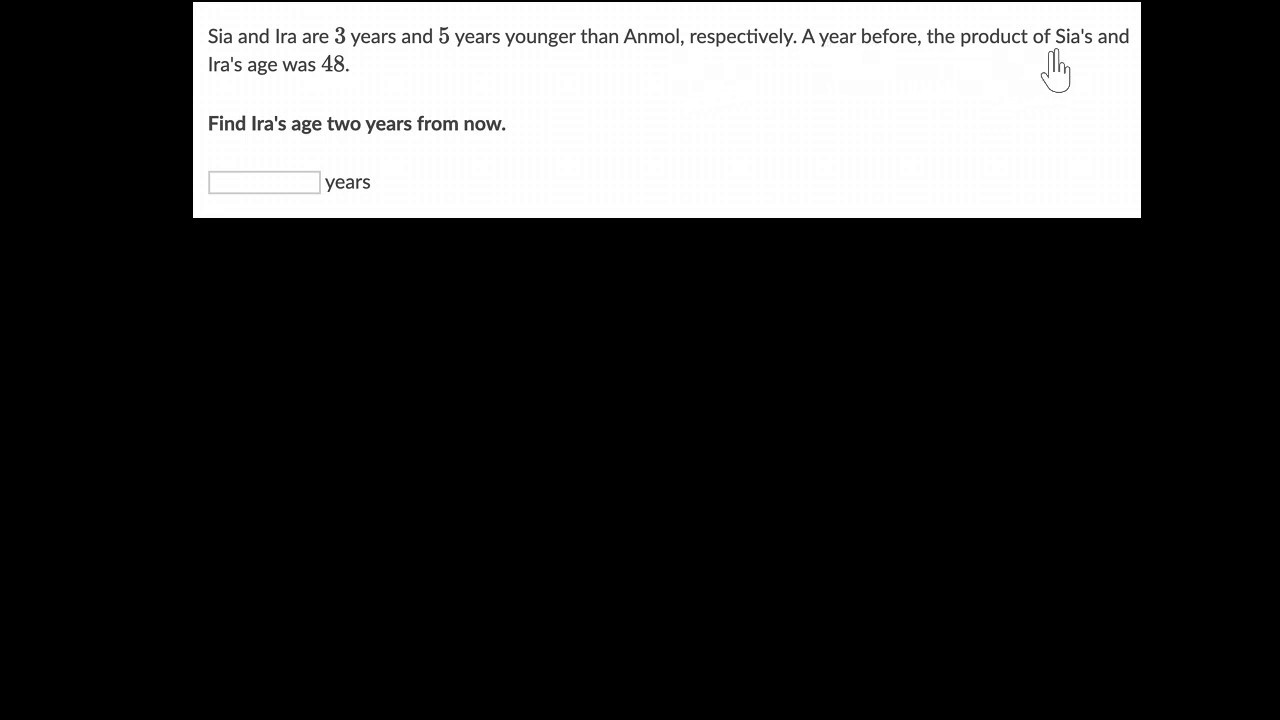

![[13/13] The Difference Between JDK and JRE - Bonus Lesson - Java Foundations Certification](https://i.ytimg.com/vi/szBvTLtj6oA/maxresdefault.jpg)
![[6/13] String and Text Processing - Java Foundations Certification](https://i.ytimg.com/vi/uTXLkIG1UCE/maxresdefault.jpg)