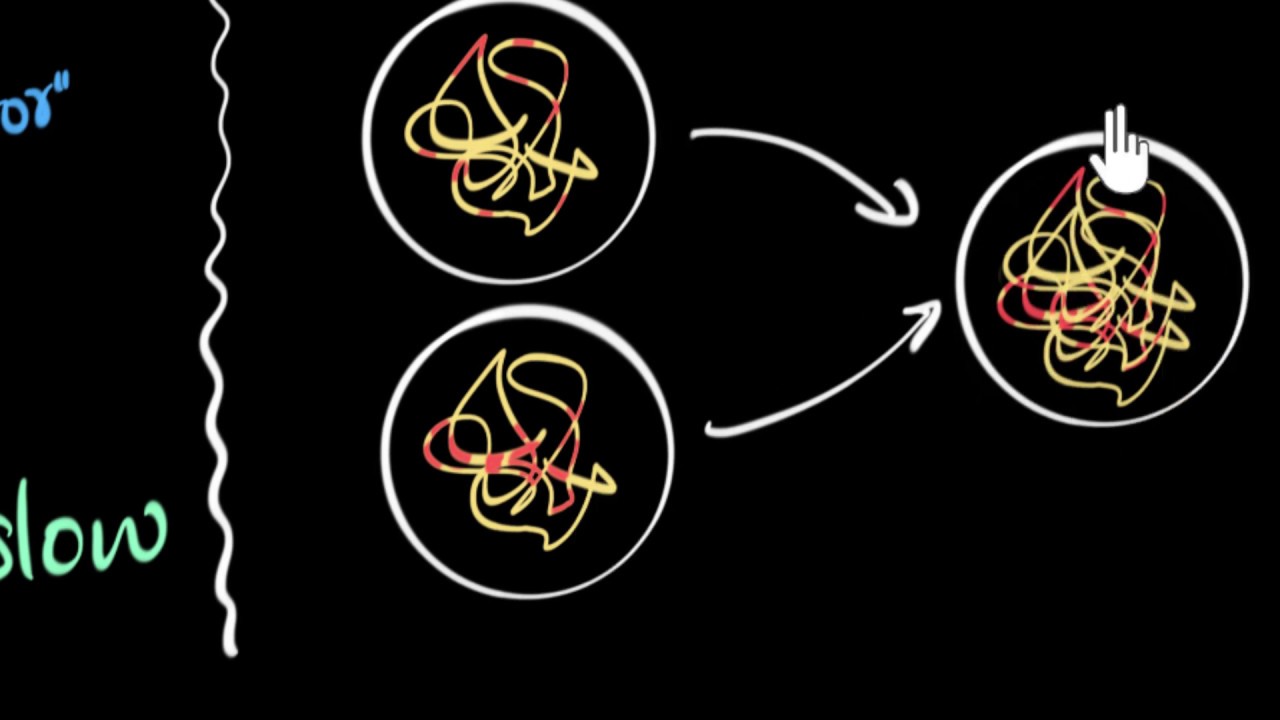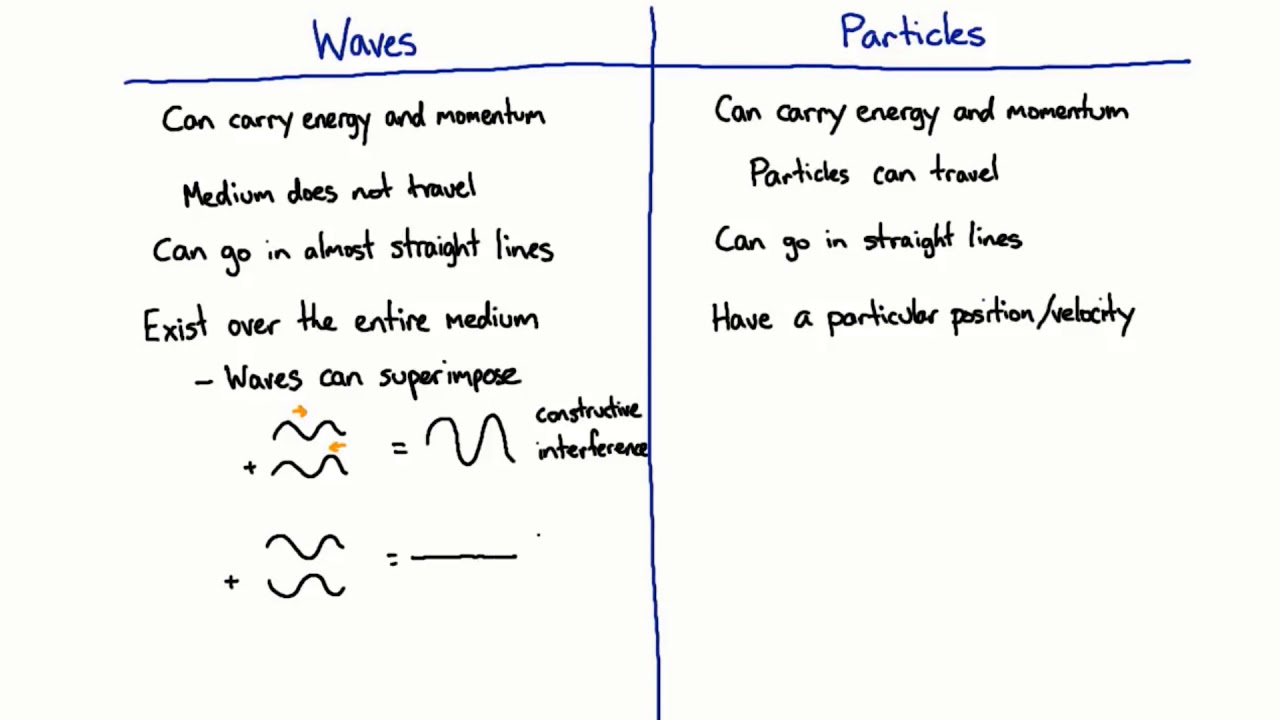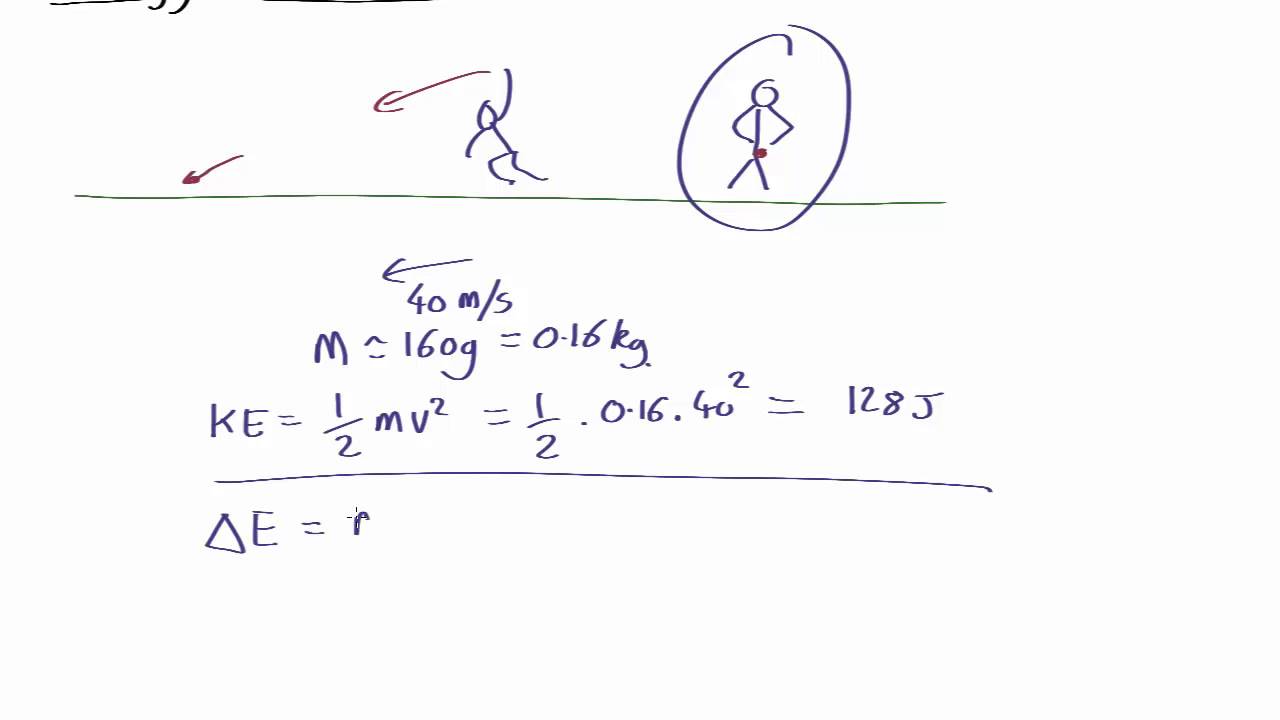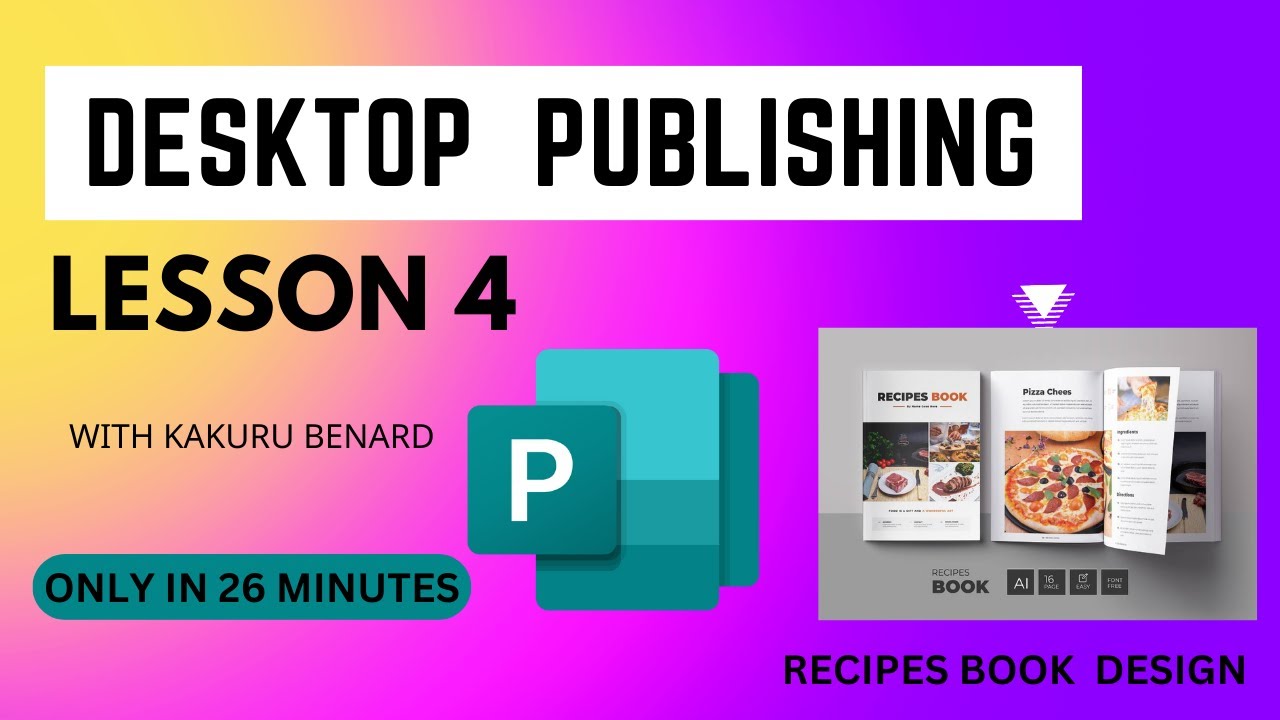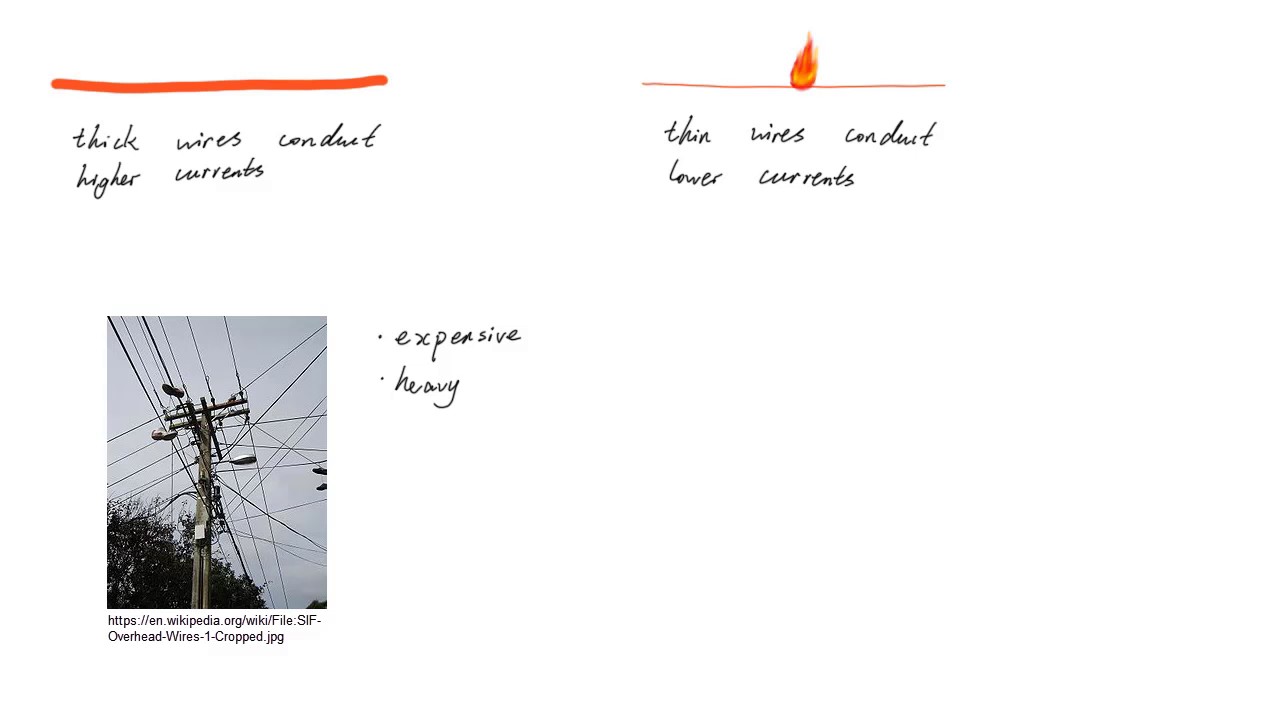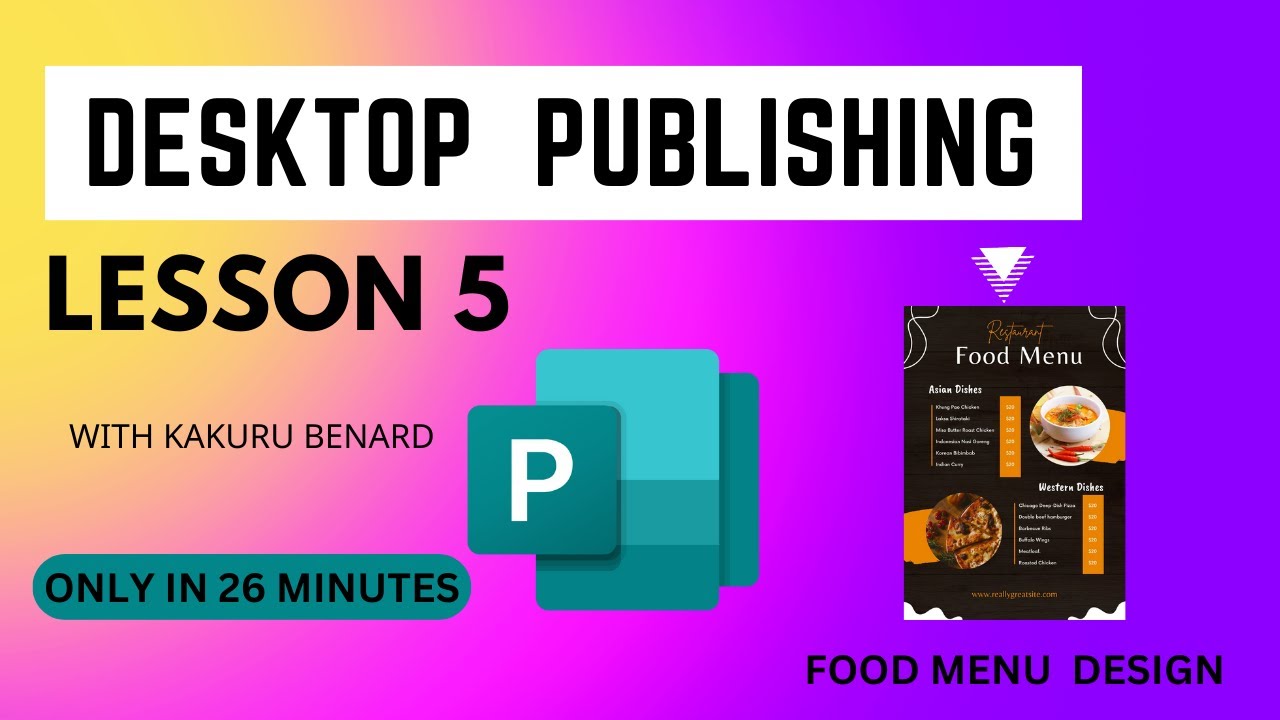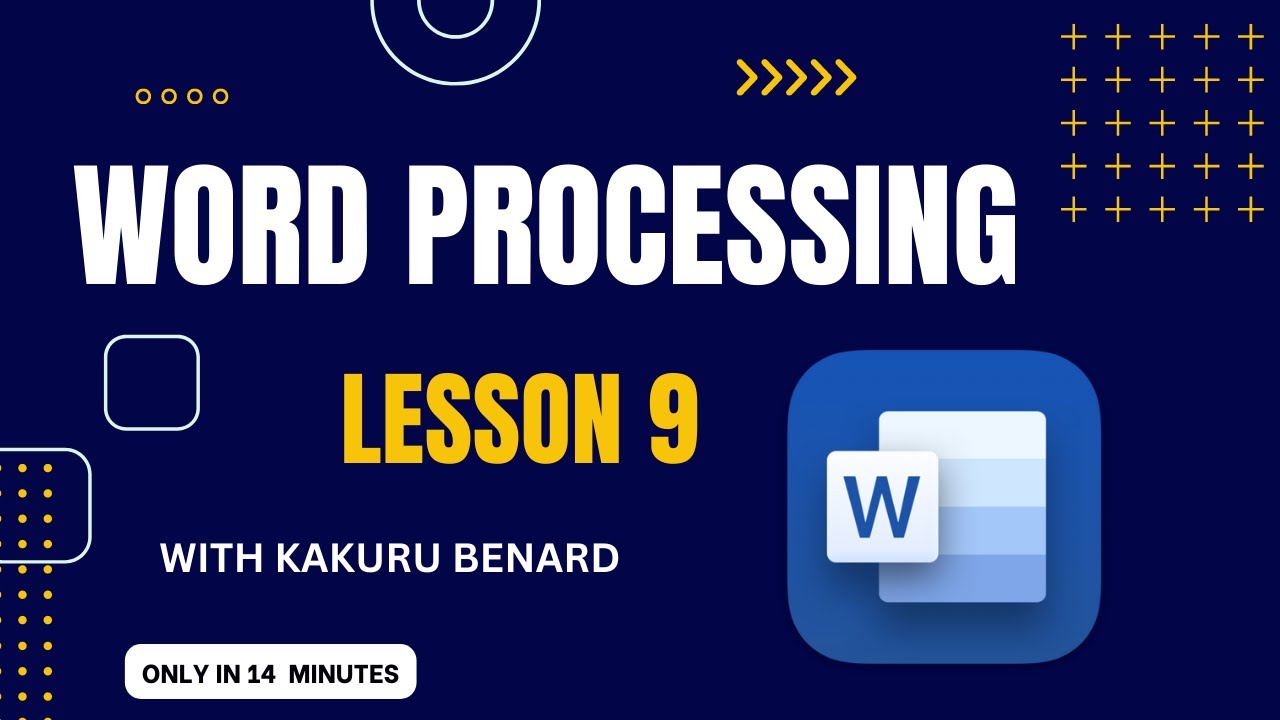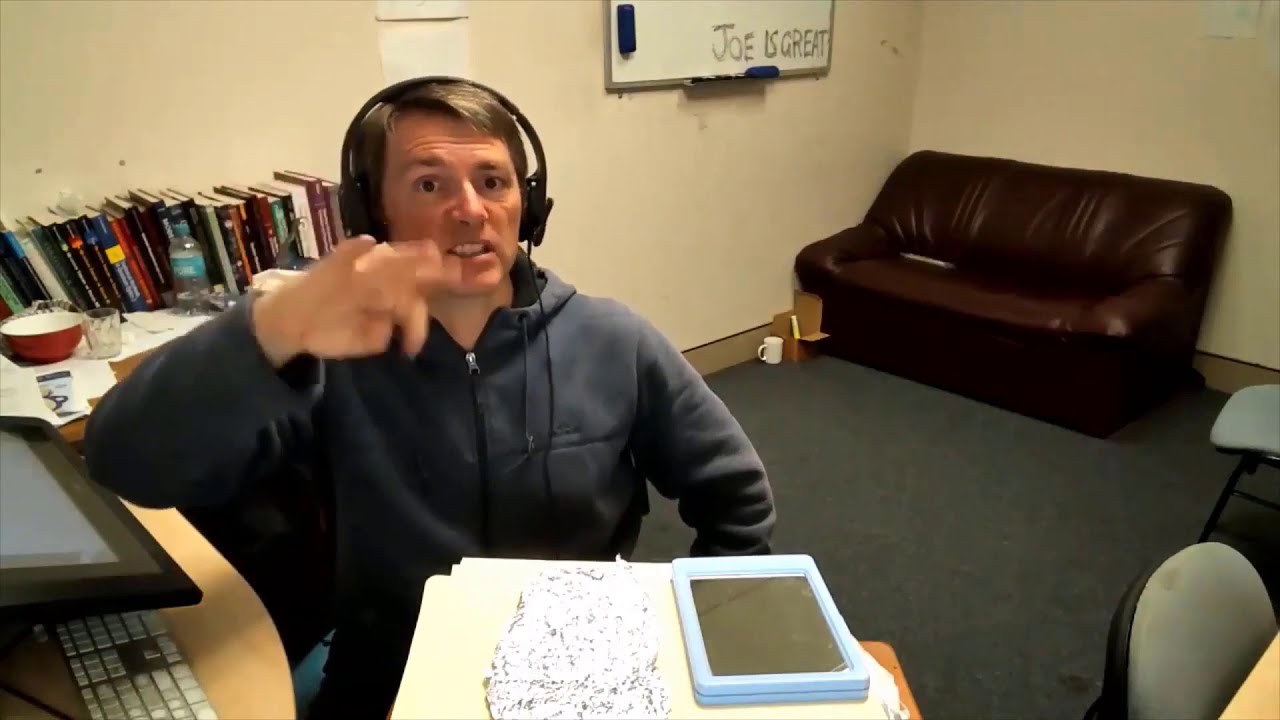Top videos
Welcome to Lesson 3 of our Desktop Publishing tutorial series. In this tutorial, we'll guide you through the process of creating beautifully designed certificates. Learn essential design techniques to craft certificates that reflect professionalism and commemorate special achievements. Whether you're an educator, an event organizer, or someone interested in graphic design, this lesson will provide you with the skills to create certificates that leave a lasting impression. Join us to explore the world of certificate design and enhance your document creation abilities.
More Video Lessons on Desktop Publishing By Kakuru Benard
Lesson 1: https://youtu.be/QRzLXw7gx_o
Lesson 2: https://youtu.be/CbLR6mi9hOk
Lesson 3: https://youtu.be/KGXxogpB6B0
Lesson 4: https://youtu.be/dzJP70T1poc
Lesson 5: https://youtu.be/xNMz5tfEkW0
Lesson 6: https://youtu.be/F85pzjaQYgI
Lesson 7: https://youtu.be/12WPjN92Sns
Lesson 8: https://youtu.be/L_EZbCC05tc
Wakisha 2023: https://youtu.be/U5-oYEIUn5o
UNEB 2023 Paper 2: https://youtu.be/jAgtwfS6OC8
UNEB 2023 Paper 3: https://youtu.be/E2bwpS-Gwgw
UNEB 2023 Paper 1: https://youtu.be/GWRXjetAjpg
Let's explore how sexual reproduction speeds up variations
More free lessons & practice -https://www.khanacademy.org/sc....ience/class-10-biolo
Khan Academy is a nonprofit organization with the mission of providing a free, world-class education for anyone, anywhere. We offer quizzes, questions, instructional videos, and articles on a range of academic subjects, including math, biology, chemistry, physics, history, economics, finance, grammar, preschool learning, and more. We provide teachers with tools and data so they can help their students develop the skills, habits, and mindsets for success in school and beyond. Khan Academy has been translated into dozens of languages, and 15 million people around the globe learn on Khan Academy every month. As a 501(c)(3) nonprofit organization, we would love your help!
Created by Mahesh Shenoy
For practice questions after each video, register an account to access our free senior science courses at https://courses.meristem.anu.edu.au. Teachers can access free lesson plans and in-class activities by joining our teacher community via http://meristem.anu.edu.au/ind....ex.php/new-to-merist
This video is part of meriSTEM Australian senior science educational resources (CC BY-NC-SA 4.0). Email the team (contact.meristem@anu.edu.au) for further information, course access and curriculum links.
For practice questions after each video, register an account to access our free senior science courses at https://courses.meristem.anu.edu.au. Teachers can access free lesson plans and in-class activities by joining our teacher community via http://meristem.anu.edu.au/ind....ex.php/new-to-merist
This video is part of meriSTEM Australian senior science educational resources (CC BY-NC-SA 4.0). Email the team (contact.meristem@anu.edu.au) for further information, course access and curriculum links.
This video is part of meriSTEM Australian senior science educational resources (CC BY-NC-SA 4.0). Email the team (contact.meristem@anu.edu.au) for further information, course access and curriculum links.
This video is part of meriSTEM Australian senior science educational resources (CC BY-NC-SA 4.0). Email the team (contact.meristem@anu.edu.au) for further information, course access and curriculum links.
Welcome to Lesson 4 of our Desktop Publishing tutorial series. In this tutorial, we'll delve into the art of designing mouthwatering recipes. Learn how to present cooking instructions, ingredients, and culinary tips in an organized and visually appealing manner. Whether you're a food blogger, a chef, or simply passionate about design, this lesson will provide you with the skills to create recipe layouts that inspire and engage. Join us to explore the world of recipe design and enhance your culinary content.
More Video Lessons on Desktop Publishing By Kakuru Benard
Lesson 1: https://youtu.be/QRzLXw7gx_o
Lesson 2: https://youtu.be/CbLR6mi9hOk
Lesson 3: https://youtu.be/KGXxogpB6B0
Lesson 4: https://youtu.be/dzJP70T1poc
Lesson 5: https://youtu.be/xNMz5tfEkW0
Lesson 6: https://youtu.be/F85pzjaQYgI
Lesson 7: https://youtu.be/12WPjN92Sns
Lesson 8: https://youtu.be/L_EZbCC05tc
Wakisha 2023: https://youtu.be/U5-oYEIUn5o
UNEB 2023 Paper 2: https://youtu.be/jAgtwfS6OC8
UNEB 2023 Paper 3: https://youtu.be/E2bwpS-Gwgw
UNEB 2023 Paper 1: https://youtu.be/GWRXjetAjpg
For practice questions after each video, register an account to access our free senior science courses at https://courses.meristem.anu.edu.au. Teachers can access free lesson plans and in-class activities by joining our teacher community via http://meristem.anu.edu.au/ind....ex.php/new-to-merist
This video is part of meriSTEM Australian senior science educational resources (CC BY-NC-SA 4.0). Email the team (contact.meristem@anu.edu.au) for further information, course access and curriculum links.
This video is part of meriSTEM Australian senior science educational resources (CC BY-NC-SA 4.0). Email the team (contact.meristem@anu.edu.au) for further information, course access and curriculum links.
Welcome to Lesson 5 of our Desktop Publishing tutorial series. In this installment, we'll guide you through the process of designing a mouthwatering food menu for a restaurant. Learn essential design techniques to showcase dishes effectively, balance visuals and text, and create a menu that leaves a lasting impression on diners. Whether you're a beginner or looking to refine your design skills, this tutorial has something to offer. Discover the art of menu creation and bring your restaurant's culinary offerings to life.
More Video Lessons on Desktop Publishing By Kakuru Benard
Lesson 1: https://youtu.be/QRzLXw7gx_o
Lesson 2: https://youtu.be/CbLR6mi9hOk
Lesson 3: https://youtu.be/KGXxogpB6B0
Lesson 4: https://youtu.be/dzJP70T1poc
Lesson 5: https://youtu.be/xNMz5tfEkW0
Lesson 6: https://youtu.be/F85pzjaQYgI
Lesson 7: https://youtu.be/12WPjN92Sns
Lesson 8: https://youtu.be/L_EZbCC05tc
Wakisha 2023: https://youtu.be/U5-oYEIUn5o
UNEB 2023 Paper 2: https://youtu.be/jAgtwfS6OC8
UNEB 2023 Paper 3: https://youtu.be/E2bwpS-Gwgw
UNEB 2023 Paper 1: https://youtu.be/GWRXjetAjpg
Word Processing Lesson 9
More Video Lessons on Word Processing By Kakuru Benard
Video Lesson 1: https://youtu.be/8UWPkwAa-aw
Video Lesson 2: https://youtu.be/5MpYW2UpjLE
Video Lesson 3: https://youtu.be/zJVc7uf4Yv0
Video Lesson 4: https://youtu.be/Uduj1Oy9wuM
Video Lesson 5: https://youtu.be/Leyk-oFaXao
Video Lesson 6: https://youtu.be/7DpogpO-5JM
Video Lesson 7: https://youtu.be/eST2AEijkek
Video Lesson 8: https://youtu.be/yxC7i2YZc_c
Video Lesson 9: https://youtu.be/G0fQz7kF6qI
Video Lesson 10: https://youtu.be/icnJVShMylA
Video Lesson 11: https://youtu.be/-wY36wLFhJY
Wakisha 2023: https://youtu.be/U5-oYEIUn5o
UNEB 2023 Paper 2: https://youtu.be/jAgtwfS6OC8
UNEB 2023 Paper 3: https://youtu.be/E2bwpS-Gwgw
UNEB 2023 Paper 1: https://youtu.be/GWRXjetAjpg
Get started with PowerPoint for Beginners. Follow this 20-Minute step by step PowerPoint tutorial to start creating presentations smoothly.
Contents of this video:
00:00 Introduction
00:55 How to open PowerPoint
01:47 How to Use PowerPoint Templates to get started
02:41 How to Open a Blank Presentation
03:07 Pin Program to Taskbar
03:40 How to Save Your PowerPoint Presentation
04:55 Key Terminologies
06:10 Creating slides easily
06:51 Apply professional design to slides quickly
07:35 Finding Design Theme Variants
08:03 Ways to add a new slide
08:24 Find Dropdown Menu with additional options
09:33 Add Presentation Title and content
10:23 Use SmartArt Diagrams
11:15 Apply different slide layouts
11:38 Different Ways to Insert Pictures
12:35 Resize Pictures
12:50 Add Textboxes
13:12 Change Font style and Font size
14:12 Copy and paste elements
15:10 Presenting slides with Slideshow
16:15 Navigating in Slideshow mode
17:00 Return to Normal View
17:13 How to Add Animations
18:40 Add Transition across slides
19:43 Complete PowerPoint Foundation Course
https://shop.presentation-proc....ess.com/p/complete-p
*Top Products from Presentation Process*
Comprehensive All In One PowerPoint TEMPLATES Bundle 2.0 : https://shop.presentation-proc....ess.com/p/comprehens
Ramgopals PowerPoint Mastery TRAINING Program: https://shop.presentation-proc....ess.com/p/ramgopals-
All Templates & Training we offer: https://shop.presentation-process.com/
*Products we love, use, and recommend*
Video Editing Software: https://techsmith.z6rjha.net/c/1877507/347799/5161
Thumbnails & Graphic Design: https://partner.canva.com/c/1877507/619765/10068
Short Online Courses: https://skillshare.eqcm.net/c/1877507/298081/4650
PNG Graphics: https://pngtree.com/?sce=af&id=14038
Vector Stock Photos & Videos: https://vecteezycom.sjv.io/c/1877507/883105/12240
Royalty-Free Stock Images: https://pixabay.com/
Mike for recording: Boya Omnidirectional Lavalier Condenser
*Note these are affiliate links. I get a small commission when you buy using the link, without any additional cost to you.
Link to 25 Creative Ideas Free e-course
https://www.presentation-proce....ss.com/25-creative-p
#ramgopalppt
the PowerPoint Templates showcased in this video can be used in any version of PowerPoint 2010, 2013, 2016 or 2019. The video is created in PowerPoint on Office 365 by Ramgopal.
For practice questions after each video, register an account to access our free senior science courses at https://courses.meristem.anu.edu.au. Teachers can access free lesson plans and in-class activities by joining our teacher community via http://meristem.anu.edu.au/ind....ex.php/new-to-merist
This video is part of meriSTEM Australian senior science educational resources (CC BY-NC-SA 4.0). Email the team (contact.meristem@anu.edu.au) for further information, course access and curriculum links.
This video is part of meriSTEM Australian senior science educational resources (CC BY-NC-SA 4.0). Email the team (contact.meristem@anu.edu.au) for further information, course access and curriculum links.
This video is part of meriSTEM Australian senior science educational resources (CC BY-NC-SA 4.0). Email the team (contact.meristem@anu.edu.au) for further information, course access and curriculum links.
This video is part of meriSTEM Australian senior science educational resources (CC BY-NC-SA 4.0). Email the team (contact.meristem@anu.edu.au) for further information, course access and curriculum links.
Word Processing Lesson 10 Advanced Features
More Video Lessons on Word Processing By Kakuru Benard
Video Lesson 1: https://youtu.be/8UWPkwAa-aw
Video Lesson 2: https://youtu.be/5MpYW2UpjLE
Video Lesson 3: https://youtu.be/zJVc7uf4Yv0
Video Lesson 4: https://youtu.be/Uduj1Oy9wuM
Video Lesson 5: https://youtu.be/Leyk-oFaXao
Video Lesson 6: https://youtu.be/7DpogpO-5JM
Video Lesson 7: https://youtu.be/eST2AEijkek
Video Lesson 8: https://youtu.be/yxC7i2YZc_c
Video Lesson 9: https://youtu.be/G0fQz7kF6qI
Video Lesson 10: https://youtu.be/icnJVShMylA
Video Lesson 11: https://youtu.be/-wY36wLFhJY
Wakisha 2023: https://youtu.be/U5-oYEIUn5o
UNEB 2023 Paper 2: https://youtu.be/jAgtwfS6OC8
UNEB 2023 Paper 3: https://youtu.be/E2bwpS-Gwgw
UNEB 2023 Paper 1: https://youtu.be/GWRXjetAjpg
😍
This video is part of meriSTEM Australian senior science educational resources (CC BY-NC-SA 4.0). Email the team (contact.meristem@anu.edu.au) for further information, course access and curriculum links.
Kasese is a district in western Uganda that is blessed with a variety of tourist attractions, including:
* The Rwenzori Mountains, Africa's third-highest mountain range, are a UNESCO World Heritage Site. The mountains are home to glaciers, snow-capped peaks, and a variety of ecosystems. Hiking, mountaineering, and sightseeing are all popular activities in the Rwenzoris.
* Queen Elizabeth National Park is one of Uganda's most popular national parks. The park is home to a wide variety of wildlife, including lions, elephants, buffaloes, and chimpanzees. Visitors can enjoy game drives, boat cruises on the Kazinga Channel, and chimpanzee trekking in Queen Elizabeth National Park.
[Image of Queen Elizabeth National Park, Kasese]
* The Kazinga Channel is a 32-kilometer channel that connects Lake George and Lake Edward. The channel is home to a large population of hippos and crocodiles, and visitors can enjoy boat cruises on the channel to see these animals.
* The Amabere Caves are a series of caves located near Kasese. The caves are named after their stalactites, which some people believe resemble breasts. The caves are a popular spot for hiking and sightseeing.
[Image of Amabere Caves, Kasese]
* The Semliki Valley National Park is a small national park located on the border between Uganda and the Democratic Republic of the Congo. The park is home to a variety of primates, including chimpanzees and bonobos. Visitors can enjoy hiking, chimpanzee trekking, and birding in Semliki Valley National Park.
These are just a few of the many tourist attractions in Kasese. With its stunning scenery, diverse wildlife, and rich culture, Kasese is a great destination for travelers looking for an adventure.