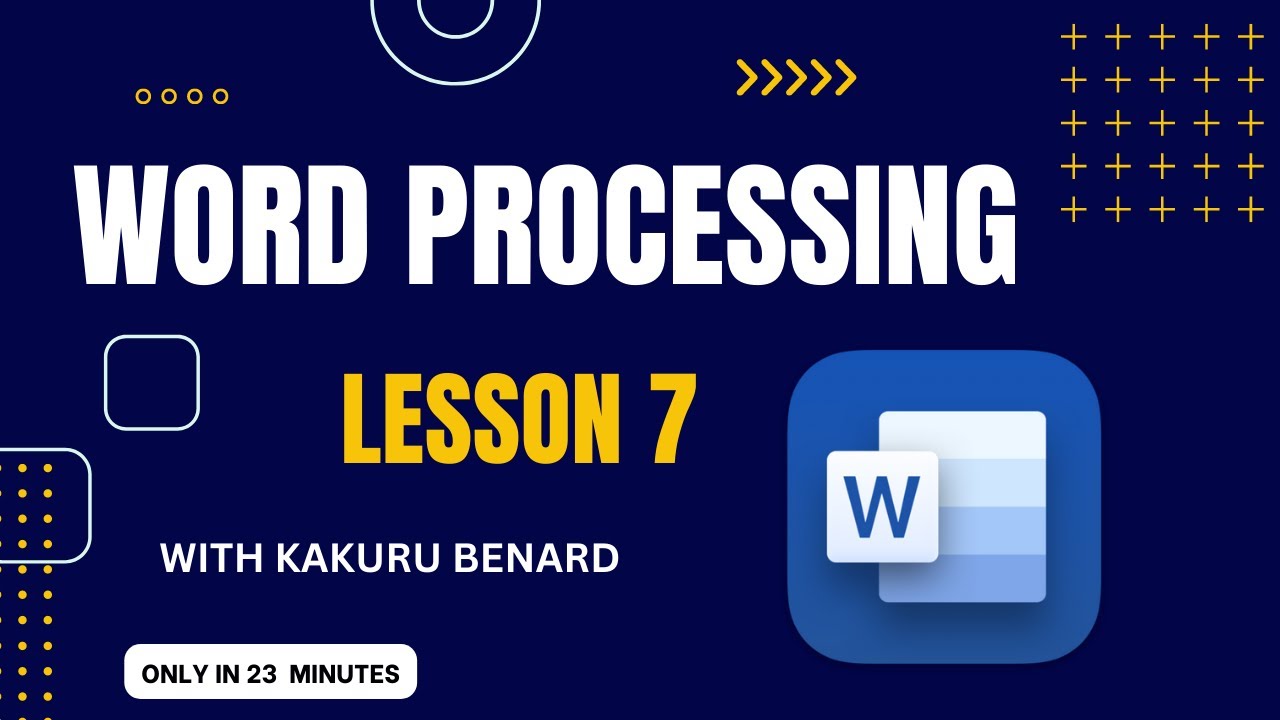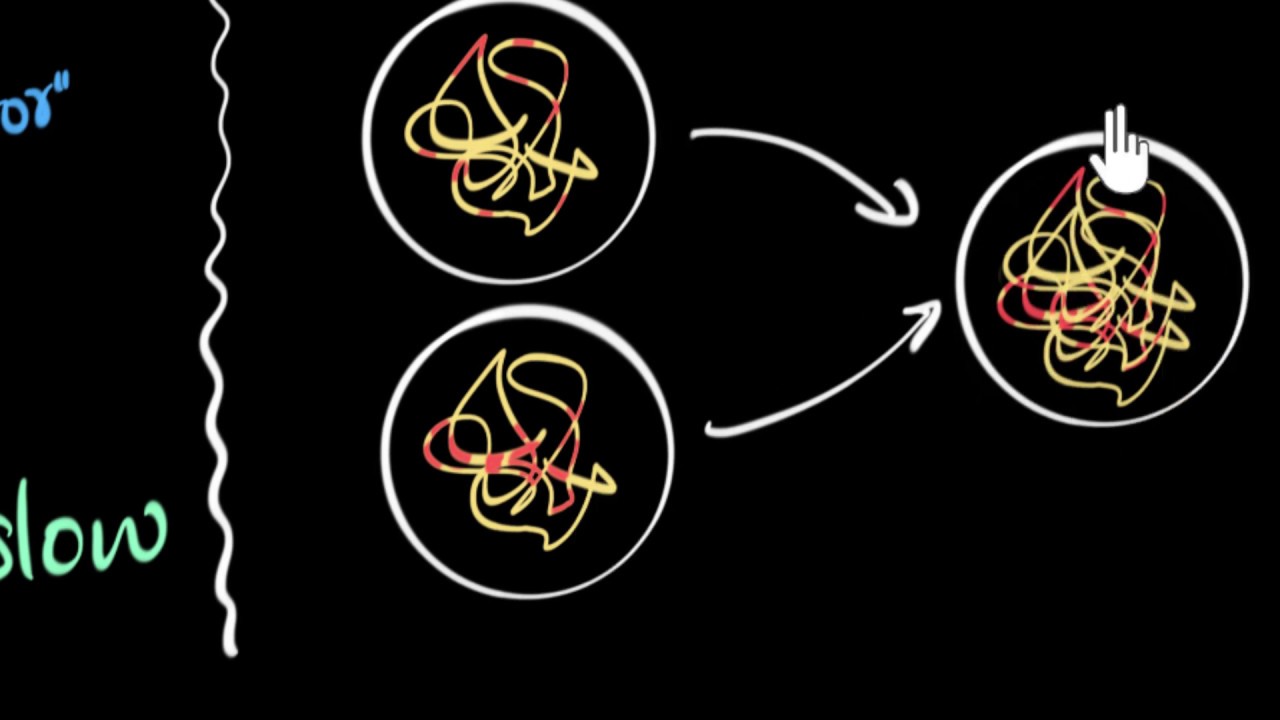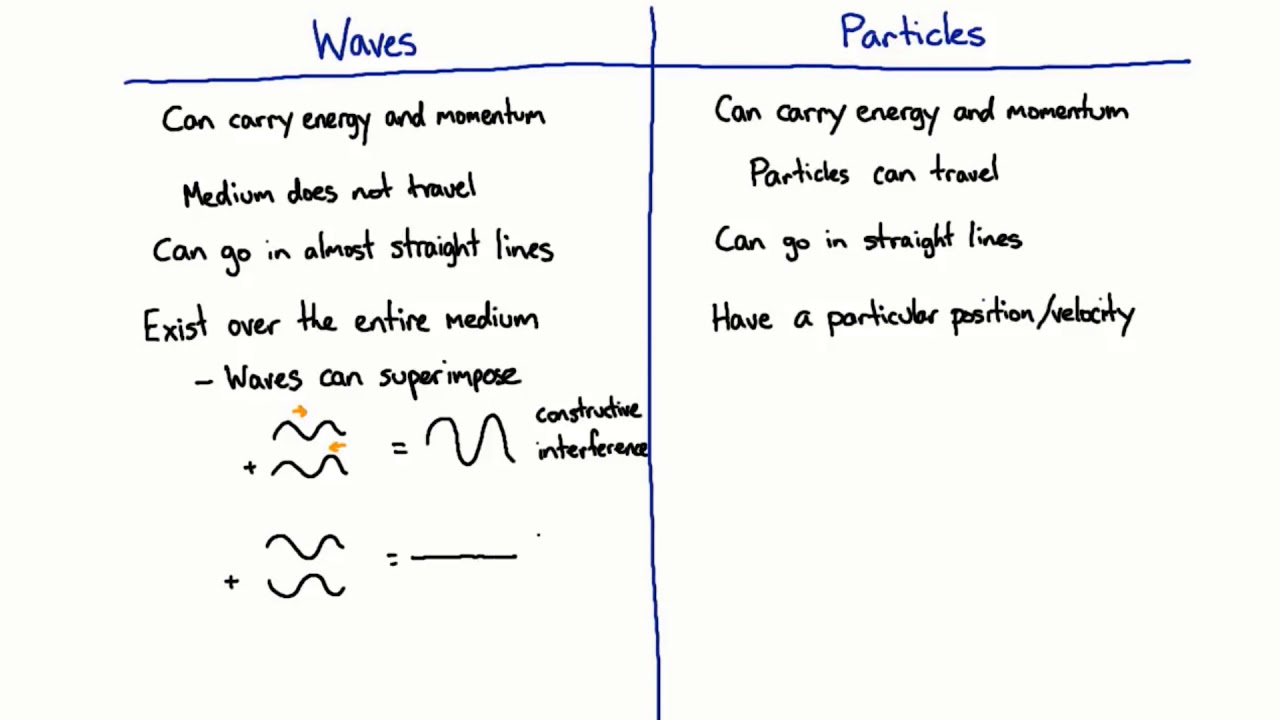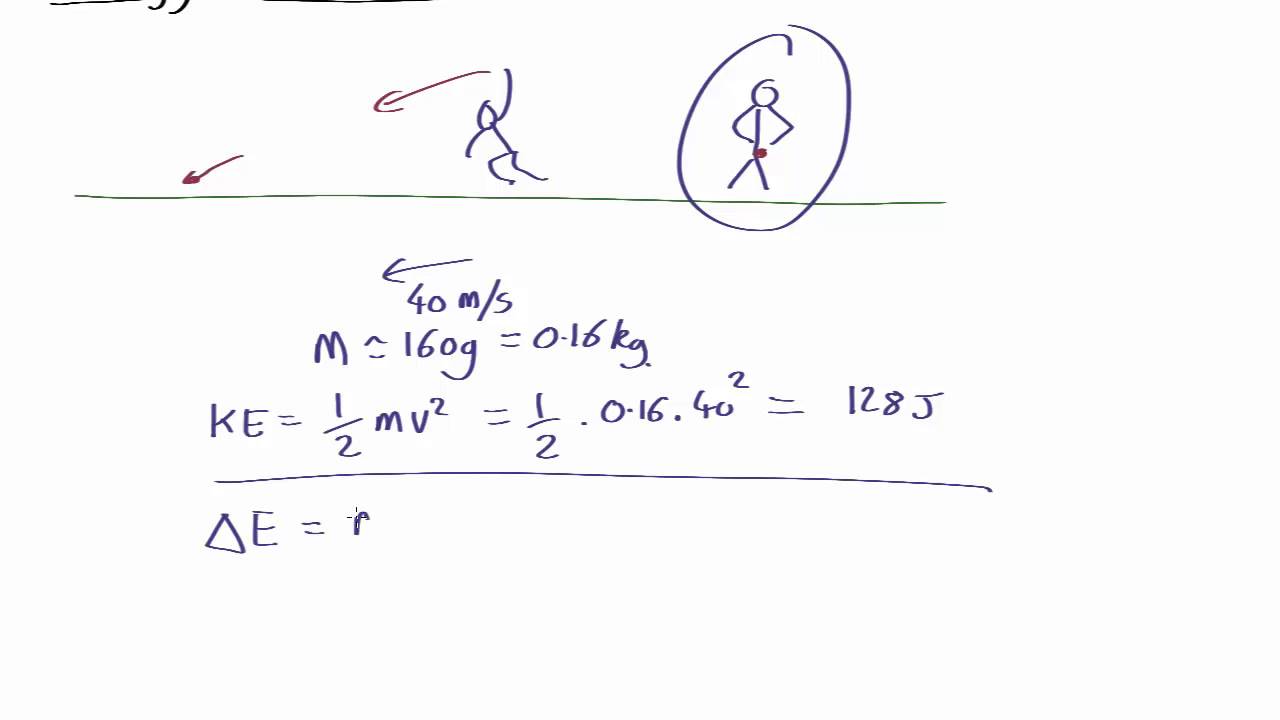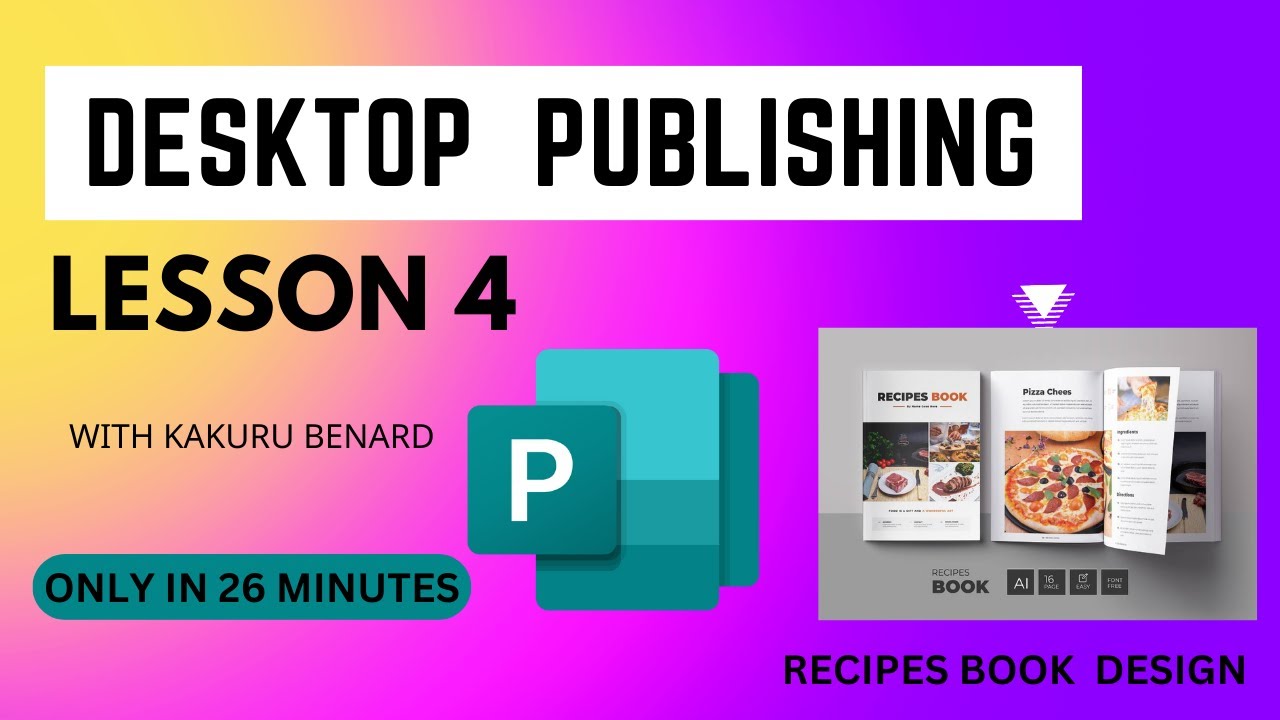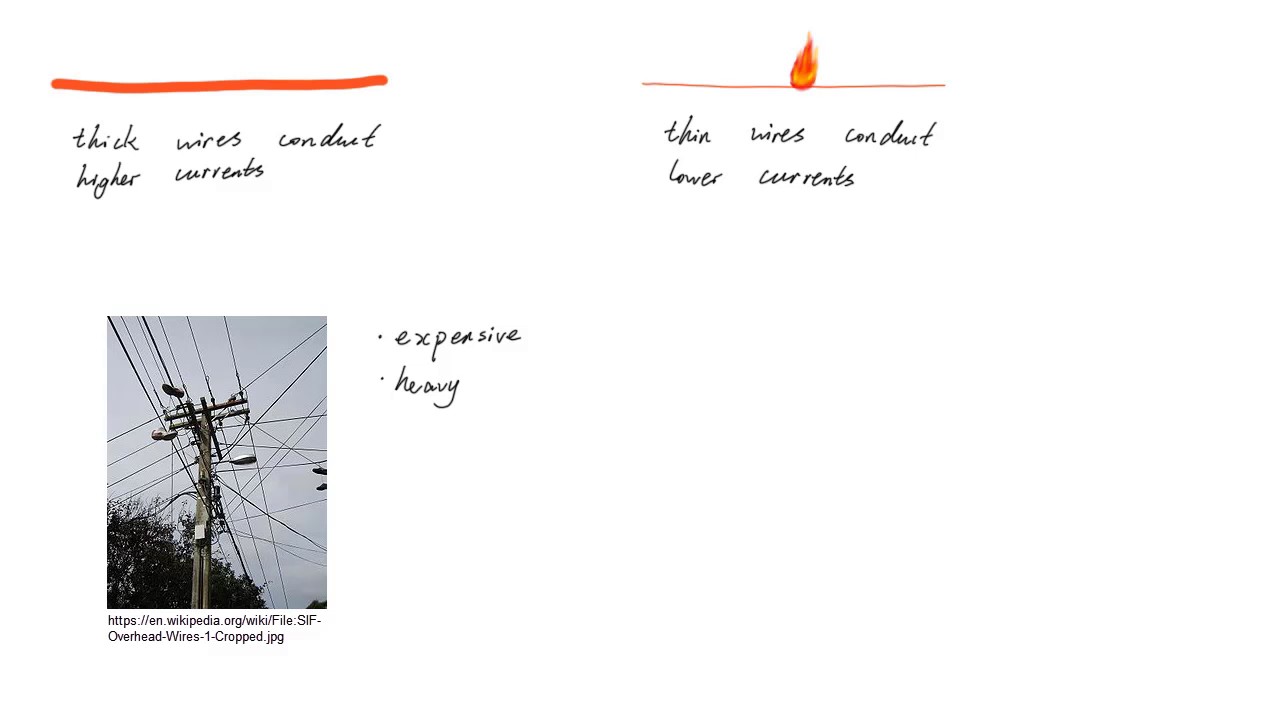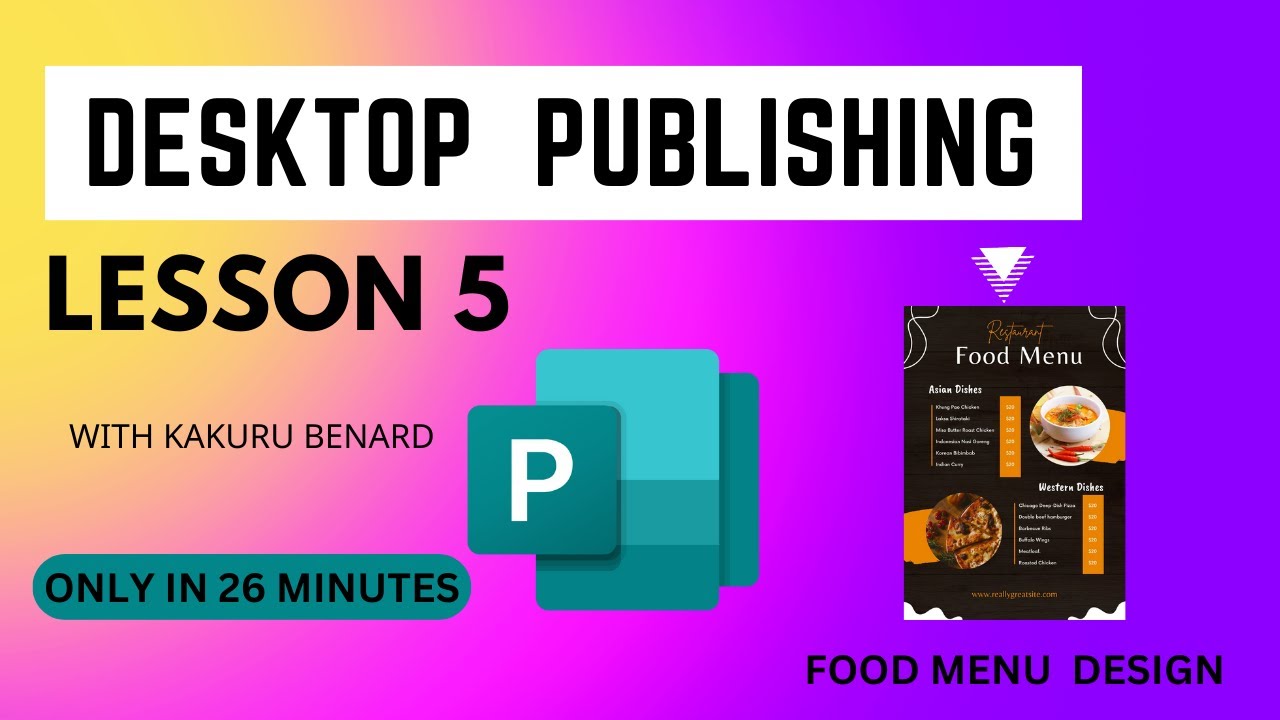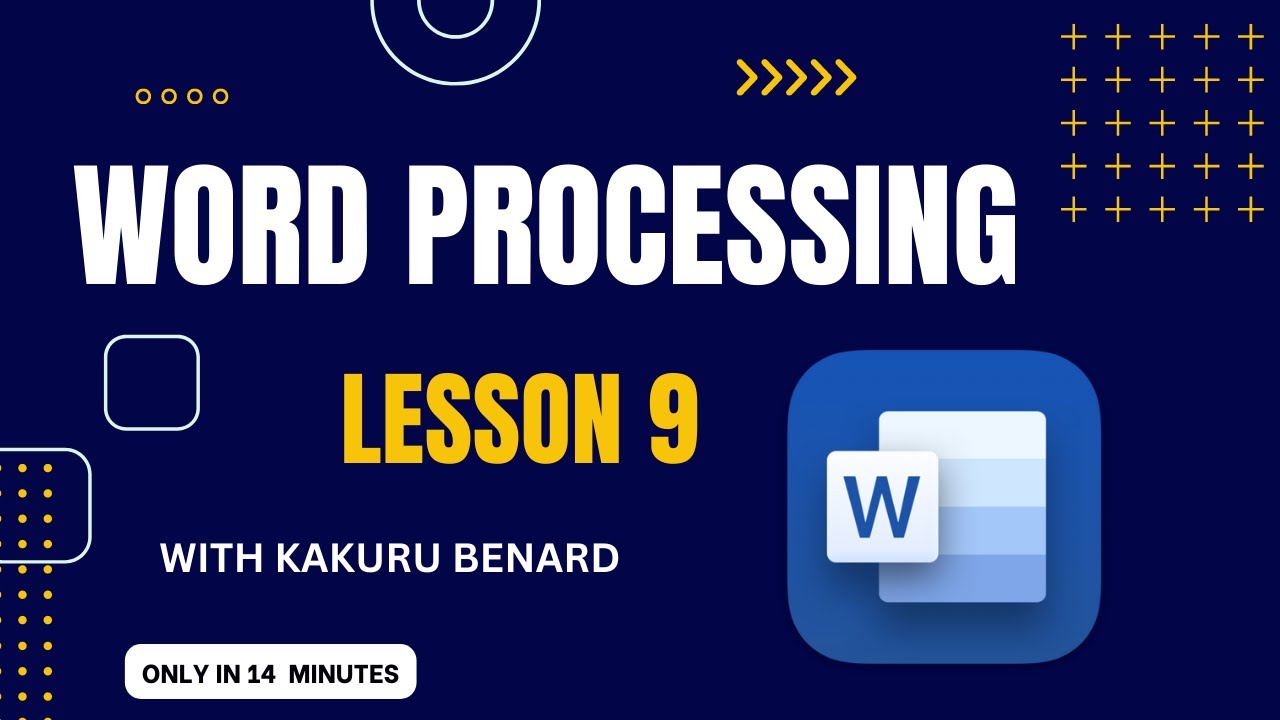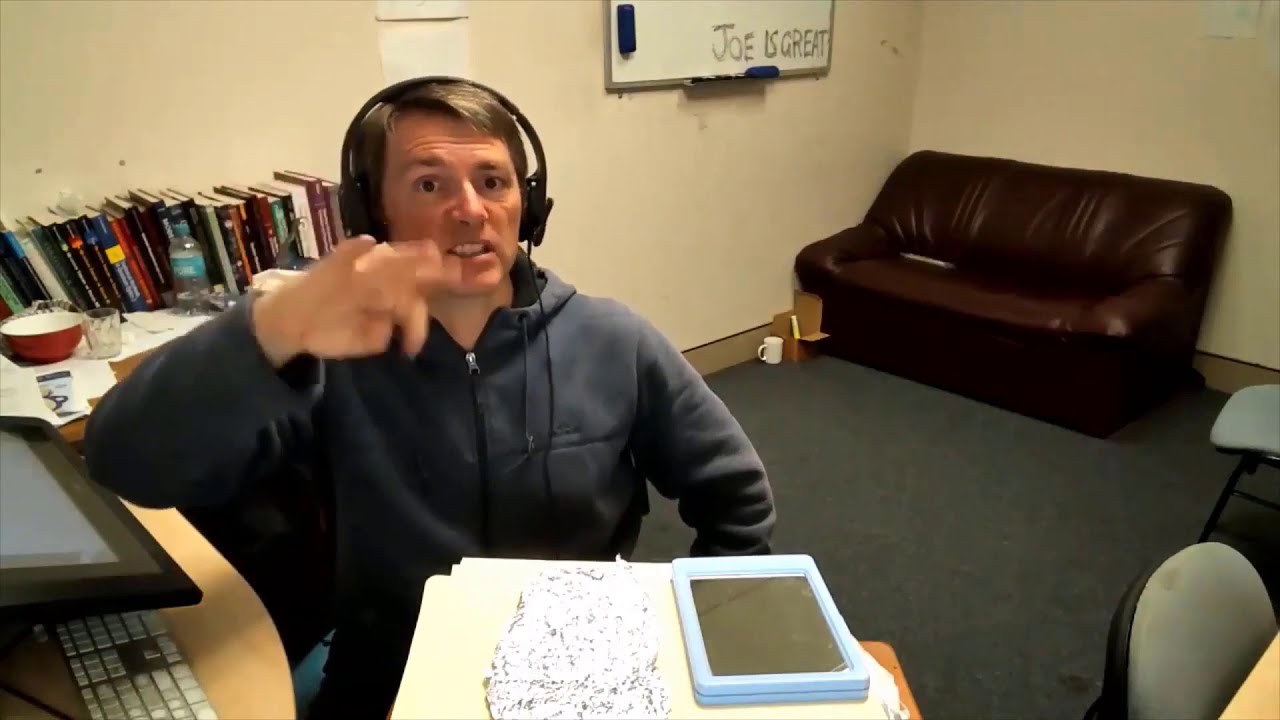Top videos
Word Processing Lesson 7
More Video Lessons on Word Processing By Kakuru Benard
Video Lesson 1: https://youtu.be/8UWPkwAa-aw
Video Lesson 2: https://youtu.be/5MpYW2UpjLE
Video Lesson 3: https://youtu.be/zJVc7uf4Yv0
Video Lesson 4: https://youtu.be/Uduj1Oy9wuM
Video Lesson 5: https://youtu.be/Leyk-oFaXao
Video Lesson 6: https://youtu.be/7DpogpO-5JM
Video Lesson 7: https://youtu.be/eST2AEijkek
Video Lesson 8: https://youtu.be/yxC7i2YZc_c
Video Lesson 9: https://youtu.be/G0fQz7kF6qI
Video Lesson 10: https://youtu.be/icnJVShMylA
Video Lesson 11: https://youtu.be/-wY36wLFhJY
Wakisha 2023: https://youtu.be/U5-oYEIUn5o
UNEB 2023 Paper 2: https://youtu.be/jAgtwfS6OC8
UNEB 2023 Paper 3: https://youtu.be/E2bwpS-Gwgw
UNEB 2023 Paper 1: https://youtu.be/GWRXjetAjpg
This video is part of meriSTEM Australian senior science educational resources (CC BY-NC-SA 4.0). Email the team (contact.meristem@anu.edu.au) for further information, course access and curriculum links.
Welcome to Lesson 3 of our Desktop Publishing tutorial series. In this tutorial, we'll guide you through the process of creating beautifully designed certificates. Learn essential design techniques to craft certificates that reflect professionalism and commemorate special achievements. Whether you're an educator, an event organizer, or someone interested in graphic design, this lesson will provide you with the skills to create certificates that leave a lasting impression. Join us to explore the world of certificate design and enhance your document creation abilities.
More Video Lessons on Desktop Publishing By Kakuru Benard
Lesson 1: https://youtu.be/QRzLXw7gx_o
Lesson 2: https://youtu.be/CbLR6mi9hOk
Lesson 3: https://youtu.be/KGXxogpB6B0
Lesson 4: https://youtu.be/dzJP70T1poc
Lesson 5: https://youtu.be/xNMz5tfEkW0
Lesson 6: https://youtu.be/F85pzjaQYgI
Lesson 7: https://youtu.be/12WPjN92Sns
Lesson 8: https://youtu.be/L_EZbCC05tc
Wakisha 2023: https://youtu.be/U5-oYEIUn5o
UNEB 2023 Paper 2: https://youtu.be/jAgtwfS6OC8
UNEB 2023 Paper 3: https://youtu.be/E2bwpS-Gwgw
UNEB 2023 Paper 1: https://youtu.be/GWRXjetAjpg
Let's explore how sexual reproduction speeds up variations
More free lessons & practice -https://www.khanacademy.org/sc....ience/class-10-biolo
Khan Academy is a nonprofit organization with the mission of providing a free, world-class education for anyone, anywhere. We offer quizzes, questions, instructional videos, and articles on a range of academic subjects, including math, biology, chemistry, physics, history, economics, finance, grammar, preschool learning, and more. We provide teachers with tools and data so they can help their students develop the skills, habits, and mindsets for success in school and beyond. Khan Academy has been translated into dozens of languages, and 15 million people around the globe learn on Khan Academy every month. As a 501(c)(3) nonprofit organization, we would love your help!
Created by Mahesh Shenoy
For practice questions after each video, register an account to access our free senior science courses at https://courses.meristem.anu.edu.au. Teachers can access free lesson plans and in-class activities by joining our teacher community via http://meristem.anu.edu.au/ind....ex.php/new-to-merist
This video is part of meriSTEM Australian senior science educational resources (CC BY-NC-SA 4.0). Email the team (contact.meristem@anu.edu.au) for further information, course access and curriculum links.
For practice questions after each video, register an account to access our free senior science courses at https://courses.meristem.anu.edu.au. Teachers can access free lesson plans and in-class activities by joining our teacher community via http://meristem.anu.edu.au/ind....ex.php/new-to-merist
This video is part of meriSTEM Australian senior science educational resources (CC BY-NC-SA 4.0). Email the team (contact.meristem@anu.edu.au) for further information, course access and curriculum links.
This video is part of meriSTEM Australian senior science educational resources (CC BY-NC-SA 4.0). Email the team (contact.meristem@anu.edu.au) for further information, course access and curriculum links.
This video is part of meriSTEM Australian senior science educational resources (CC BY-NC-SA 4.0). Email the team (contact.meristem@anu.edu.au) for further information, course access and curriculum links.
Welcome to Lesson 4 of our Desktop Publishing tutorial series. In this tutorial, we'll delve into the art of designing mouthwatering recipes. Learn how to present cooking instructions, ingredients, and culinary tips in an organized and visually appealing manner. Whether you're a food blogger, a chef, or simply passionate about design, this lesson will provide you with the skills to create recipe layouts that inspire and engage. Join us to explore the world of recipe design and enhance your culinary content.
More Video Lessons on Desktop Publishing By Kakuru Benard
Lesson 1: https://youtu.be/QRzLXw7gx_o
Lesson 2: https://youtu.be/CbLR6mi9hOk
Lesson 3: https://youtu.be/KGXxogpB6B0
Lesson 4: https://youtu.be/dzJP70T1poc
Lesson 5: https://youtu.be/xNMz5tfEkW0
Lesson 6: https://youtu.be/F85pzjaQYgI
Lesson 7: https://youtu.be/12WPjN92Sns
Lesson 8: https://youtu.be/L_EZbCC05tc
Wakisha 2023: https://youtu.be/U5-oYEIUn5o
UNEB 2023 Paper 2: https://youtu.be/jAgtwfS6OC8
UNEB 2023 Paper 3: https://youtu.be/E2bwpS-Gwgw
UNEB 2023 Paper 1: https://youtu.be/GWRXjetAjpg
For practice questions after each video, register an account to access our free senior science courses at https://courses.meristem.anu.edu.au. Teachers can access free lesson plans and in-class activities by joining our teacher community via http://meristem.anu.edu.au/ind....ex.php/new-to-merist
This video is part of meriSTEM Australian senior science educational resources (CC BY-NC-SA 4.0). Email the team (contact.meristem@anu.edu.au) for further information, course access and curriculum links.
This video is part of meriSTEM Australian senior science educational resources (CC BY-NC-SA 4.0). Email the team (contact.meristem@anu.edu.au) for further information, course access and curriculum links.
Welcome to Lesson 5 of our Desktop Publishing tutorial series. In this installment, we'll guide you through the process of designing a mouthwatering food menu for a restaurant. Learn essential design techniques to showcase dishes effectively, balance visuals and text, and create a menu that leaves a lasting impression on diners. Whether you're a beginner or looking to refine your design skills, this tutorial has something to offer. Discover the art of menu creation and bring your restaurant's culinary offerings to life.
More Video Lessons on Desktop Publishing By Kakuru Benard
Lesson 1: https://youtu.be/QRzLXw7gx_o
Lesson 2: https://youtu.be/CbLR6mi9hOk
Lesson 3: https://youtu.be/KGXxogpB6B0
Lesson 4: https://youtu.be/dzJP70T1poc
Lesson 5: https://youtu.be/xNMz5tfEkW0
Lesson 6: https://youtu.be/F85pzjaQYgI
Lesson 7: https://youtu.be/12WPjN92Sns
Lesson 8: https://youtu.be/L_EZbCC05tc
Wakisha 2023: https://youtu.be/U5-oYEIUn5o
UNEB 2023 Paper 2: https://youtu.be/jAgtwfS6OC8
UNEB 2023 Paper 3: https://youtu.be/E2bwpS-Gwgw
UNEB 2023 Paper 1: https://youtu.be/GWRXjetAjpg
Word Processing Lesson 9
More Video Lessons on Word Processing By Kakuru Benard
Video Lesson 1: https://youtu.be/8UWPkwAa-aw
Video Lesson 2: https://youtu.be/5MpYW2UpjLE
Video Lesson 3: https://youtu.be/zJVc7uf4Yv0
Video Lesson 4: https://youtu.be/Uduj1Oy9wuM
Video Lesson 5: https://youtu.be/Leyk-oFaXao
Video Lesson 6: https://youtu.be/7DpogpO-5JM
Video Lesson 7: https://youtu.be/eST2AEijkek
Video Lesson 8: https://youtu.be/yxC7i2YZc_c
Video Lesson 9: https://youtu.be/G0fQz7kF6qI
Video Lesson 10: https://youtu.be/icnJVShMylA
Video Lesson 11: https://youtu.be/-wY36wLFhJY
Wakisha 2023: https://youtu.be/U5-oYEIUn5o
UNEB 2023 Paper 2: https://youtu.be/jAgtwfS6OC8
UNEB 2023 Paper 3: https://youtu.be/E2bwpS-Gwgw
UNEB 2023 Paper 1: https://youtu.be/GWRXjetAjpg
Get started with PowerPoint for Beginners. Follow this 20-Minute step by step PowerPoint tutorial to start creating presentations smoothly.
Contents of this video:
00:00 Introduction
00:55 How to open PowerPoint
01:47 How to Use PowerPoint Templates to get started
02:41 How to Open a Blank Presentation
03:07 Pin Program to Taskbar
03:40 How to Save Your PowerPoint Presentation
04:55 Key Terminologies
06:10 Creating slides easily
06:51 Apply professional design to slides quickly
07:35 Finding Design Theme Variants
08:03 Ways to add a new slide
08:24 Find Dropdown Menu with additional options
09:33 Add Presentation Title and content
10:23 Use SmartArt Diagrams
11:15 Apply different slide layouts
11:38 Different Ways to Insert Pictures
12:35 Resize Pictures
12:50 Add Textboxes
13:12 Change Font style and Font size
14:12 Copy and paste elements
15:10 Presenting slides with Slideshow
16:15 Navigating in Slideshow mode
17:00 Return to Normal View
17:13 How to Add Animations
18:40 Add Transition across slides
19:43 Complete PowerPoint Foundation Course
https://shop.presentation-proc....ess.com/p/complete-p
*Top Products from Presentation Process*
Comprehensive All In One PowerPoint TEMPLATES Bundle 2.0 : https://shop.presentation-proc....ess.com/p/comprehens
Ramgopals PowerPoint Mastery TRAINING Program: https://shop.presentation-proc....ess.com/p/ramgopals-
All Templates & Training we offer: https://shop.presentation-process.com/
*Products we love, use, and recommend*
Video Editing Software: https://techsmith.z6rjha.net/c/1877507/347799/5161
Thumbnails & Graphic Design: https://partner.canva.com/c/1877507/619765/10068
Short Online Courses: https://skillshare.eqcm.net/c/1877507/298081/4650
PNG Graphics: https://pngtree.com/?sce=af&id=14038
Vector Stock Photos & Videos: https://vecteezycom.sjv.io/c/1877507/883105/12240
Royalty-Free Stock Images: https://pixabay.com/
Mike for recording: Boya Omnidirectional Lavalier Condenser
*Note these are affiliate links. I get a small commission when you buy using the link, without any additional cost to you.
Link to 25 Creative Ideas Free e-course
https://www.presentation-proce....ss.com/25-creative-p
#ramgopalppt
the PowerPoint Templates showcased in this video can be used in any version of PowerPoint 2010, 2013, 2016 or 2019. The video is created in PowerPoint on Office 365 by Ramgopal.
For practice questions after each video, register an account to access our free senior science courses at https://courses.meristem.anu.edu.au. Teachers can access free lesson plans and in-class activities by joining our teacher community via http://meristem.anu.edu.au/ind....ex.php/new-to-merist
This video is part of meriSTEM Australian senior science educational resources (CC BY-NC-SA 4.0). Email the team (contact.meristem@anu.edu.au) for further information, course access and curriculum links.
This video is part of meriSTEM Australian senior science educational resources (CC BY-NC-SA 4.0). Email the team (contact.meristem@anu.edu.au) for further information, course access and curriculum links.
This video is part of meriSTEM Australian senior science educational resources (CC BY-NC-SA 4.0). Email the team (contact.meristem@anu.edu.au) for further information, course access and curriculum links.
Hello friends, today we are learning about heat and the transfer of heat. In science, heat is a form of energy. It’s also known as thermal energy. It is the sum of the kinetic energy of atoms or molecules of any particularly given substance.
In thermodynamics, heat is energy that is moved between two things when one of them has a higher temperature than the other.
Heat always flows from the hotter body to the colder body.
Here we will be learning the various ways of heat transfer, like conduction, convection, and radiation.
Let’s understand the conduction by a simple activity. We need some materials like a copper rod, small nails, a candle, a matchbox and a wooden stand. Fix the nails on the copper rod with the help of the candle wax as shown. Maintain a distance of about 2 centimetres between two nails. Insert the other end of the copper rod into the paper roll as shown. Adjust the height of the candle accordingly to the height of the wooden stand. Light the candle and place it under one end of the copper rod so that this end will get heat from the candle flame. Observe some time and see what happens to the nails. After a few seconds, the first nail falls down as you continue to provide heat to the copper rod. After some time, the second nail falls down, and after that, the subsequent nails fall down as well. If you observe carefully, you will notice that the nail nearest to the candle flame falls down first, then the second nail, and so on.
When we provide heat to one end of the copper rod, the wax used to fix the nails to the copper rod melts down and hence the nails fall off. The copper rod gets heat from the candle, and this heat transfers from the hotter end of the copper rod to the colder end of the copper rod, hence the nails fall down sequentially from the copper rod. This process of heat transfer is known as the conduction of heat. In conduction, the transfer of heat from one atom to another is accomplished by direct contact with the atoms of a copper rod.
Now let’s understand another method of heat transfer. It’s known as the "convection method." Take a small glass bottle and tie the thread to the neck of the bottle, then put a few drops of ink or food colour in it. Fill this glass bottle with hot water. Slowly insert the glass bottle into the container using a thread and observe what happens inside. You can see beautiful clouds of coloured water coming from the glass bottle. Why is it happening? The density of the hot water is less than the density of the cold water. When we submerge the hot water bottle in cold water, due to the lower density of the hot water, it goes towards the upper side of the cold water container. Here, with the help of colour, you can see the path of the hot water. This process of heat transfer is known as convection. In this convection process of heat transfer, the movement of heat by a fluid such as water or air is convective. You can make some changes to the experiment. Instead of using a single bottle, you can use three bottles and repeat the above activity. If you fill three bottles with three different colours, then you will see different colours coming from the bottles. After some time, when the temperature of the water inside the bottle and outside the bottle gets equalized, you will not find the colourful clouds in the water tank.
Now let's understand one more method of the transfer of heat. It's known as radiation. Here we are using the radiometer that we got from the market.
A radiometer is a device that measures the power of electromagnetic radiation.
In this radiometer, the vanes rotate when exposed to light, with faster rotation for more intense light, providing a quantitative measurement of electromagnetic radiation intensity. Here you will find heat transfer without any medium. This type of heat transfer is known as radiation.
Here you must observe the transfer of heat by electromagnetic waves. This type of heat transfer is known as radiation.
I hope you enjoyed the above activities involving heat and heat transfer. Some of these activities you can easily perform in your home. Please do all the above activities under adult supervision. Thank you very much.
Team: Prof. Harinath Chakrapani, Dr Sourabh Dube, Dr Aparna Deshpande, Shubhangi Wankhede, Ashok Rupner, Dr Neeraja Dashaputre, Dr Chaitanya Mungi, Ankish Tirpude, Shraddha Bhurkunde, Dinesh Turkar, Pradnya Pujari, Sakhee Bhure, Dr Apurva Barve, Dr Asim Auti, Shanti Pise, Rohit Piwal and Science media centre team of IISER Pune.
Word Processing Lesson 10 Advanced Features
More Video Lessons on Word Processing By Kakuru Benard
Video Lesson 1: https://youtu.be/8UWPkwAa-aw
Video Lesson 2: https://youtu.be/5MpYW2UpjLE
Video Lesson 3: https://youtu.be/zJVc7uf4Yv0
Video Lesson 4: https://youtu.be/Uduj1Oy9wuM
Video Lesson 5: https://youtu.be/Leyk-oFaXao
Video Lesson 6: https://youtu.be/7DpogpO-5JM
Video Lesson 7: https://youtu.be/eST2AEijkek
Video Lesson 8: https://youtu.be/yxC7i2YZc_c
Video Lesson 9: https://youtu.be/G0fQz7kF6qI
Video Lesson 10: https://youtu.be/icnJVShMylA
Video Lesson 11: https://youtu.be/-wY36wLFhJY
Wakisha 2023: https://youtu.be/U5-oYEIUn5o
UNEB 2023 Paper 2: https://youtu.be/jAgtwfS6OC8
UNEB 2023 Paper 3: https://youtu.be/E2bwpS-Gwgw
UNEB 2023 Paper 1: https://youtu.be/GWRXjetAjpg
😍