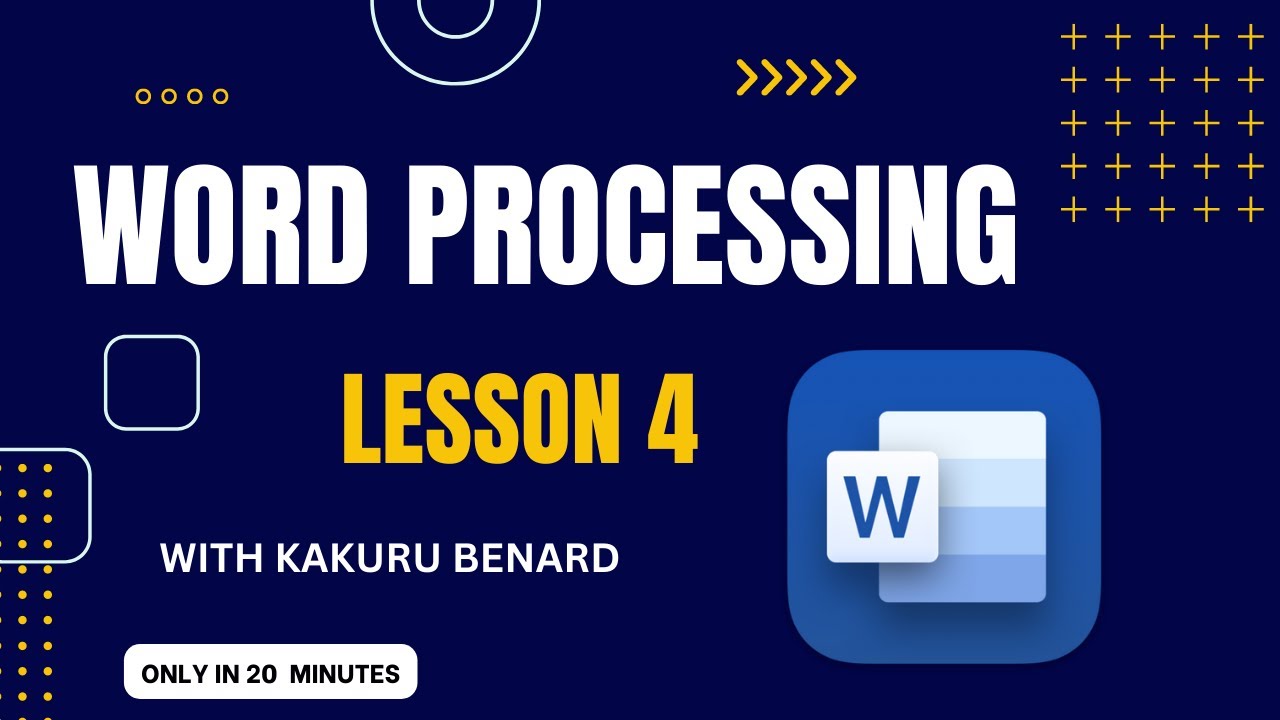#microsoftoffice2013
(i) Copy this work to page 3 of your document.
(ii) Change the heading to uppercase font size 19.5 and colour red.
(iii) Add a watermark: This Page is Blank in Page 2 of your document.
(iv) In page 3, add a ball from the clip art gallery measuring 3 inches wide and 2.5 high and send it behind text; reflect the ball for shadow to be on the right.
(v) Bold and underline the word team wherever it appears in page 3.
(vi) Add a footer of your name and class
(vii) Add an Endnote on the word Fufa on the heading to read Federation of Uganda Football Association.
#wordprocessing #wordpractice #microsoft #microsoftword #microsoftword2016 #microsoftwordtutorial #microsoft365 #microsoftoffice #microsoftoffice2013 #microsoftoffice2022
In this Video Learn Microsoft Word Basics like starting a word processor, typing, bold, text color, font size and table and formatting them with text alignments.
(a) Using a word processor of your choice, type the document below using Comic Sans Ms font style with font size 14, Save it as Reading Lesson 1.
Jack is a young lad living with his widowed mother. Their only means of income is a cow. When this cow stops giving one morning, Jack sent to the market to sell it. On the way to the market he meets an old man who offers to give him “magic” beans in exchange for the cow.
Jack takes the beans but when he arrives home without any money, his mother becomes angry and throws the beans to the ground and sends Jack to bed without supper.
(b) Copy all the text and paste it on to page two.
(c) Include a centred heading JACK & THE BEAN STALK and format it to size 28 orange colour with a green wavy underline.
(d) Change the spacing for all paragraphs of text to 1.5.
(e) Drop cap on two lines the letter beginning paragraph one.
(f) Insert an auto shape of a face in the middle of paragraph 1.
• Wrap text around it Tight.
(g) Insert a watermark as “Reading Lesson” in your work.
(h) On page 2 below the text, use a table of 7 rows and 3 columns to design your class time table.
(i) Modify the table in (h) and make it appear like the one below.
(j) Insert a header of your name and Class.
(k) Save changes to your work and print out.
#wordprocessing #wordpractice #microsoft #microsoftword #microsoftword2016 #microsoftwordtutorial #microsoft365 #microsoftoffice #microsoftoffice2013 #microsoftoffice2022
In this video, you will learn how to answer the following questions
(a) Type the following text and its illustration below exactly as it is and save it as Set Theory in your working folder.
VENN DIAGRAM AND ITS USE
A Venn diagram is an illustration of the relationships between and among sets, groups of objects that share something in common. Usually, Venn diagrams are used to depict set intersections (denoted by an upside-down letter U).
Learning How to Compare and Contrast Two or More Things. By Amanda Morin. Updated September 29, 2018. Cultural RM Exclusive/yellow dog/Getty Images. A Venn diagram is a visual tool used to compare and contrast two or more objects, events, people, or concepts.
A Venn diagram uses overlapping circles or other shapes to illustrate the logical relationships between two or more sets of items. Often, they serve to graphically organize things, highlighting how the items are similar and different for example take a look at this.
Venn Diagram missing here
b) Copy your work to page two and apply font size 14 Times New Roman.
c) Change the letters of alphabet below the Venn into Wingdings font 16.
d) Apply to the heading with font size 20 and a thick underline of purple.
e) Set the second paragraph to three columns with a line between.
f) Insert a drop of two lines on the first letter of the second paragraph.
g) Apply a 6pt orange shadow border to page two only
h) Insert a horizontal watermark of your names below your Venn diagram on page two only.
i) Use header in the format of Alphabet cantered document title to store your names and personal number.
#venndiagrams #venndiagram #venndiegram #venndiagramreasoning #wordprocessing #wordpractice #microsoft #microsoftword #microsoftword2016 #microsoftwordtutorial #microsoft365 #microsoftoffice #microsoftoffice2013 #microsoftoffice2022
More Video Lessons on Word Processing By Kakuru Benard
Video Lesson 1: https://youtu.be/8UWPkwAa-aw
Video Lesson 2: https://youtu.be/5MpYW2UpjLE
Video Lesson 3: https://youtu.be/zJVc7uf4Yv0
Video Lesson 4: https://youtu.be/Uduj1Oy9wuM
Video Lesson 5: https://youtu.be/Leyk-oFaXao
Video Lesson 6: https://youtu.be/7DpogpO-5JM
Video Lesson 7: https://youtu.be/eST2AEijkek
Video Lesson 8: https://youtu.be/yxC7i2YZc_c
Video Lesson 9: https://youtu.be/G0fQz7kF6qI
Video Lesson 10: https://youtu.be/icnJVShMylA
Video Lesson 11: https://youtu.be/-wY36wLFhJY
Wakisha 2023: https://youtu.be/U5-oYEIUn5o
UNEB 2023 Paper 2: https://youtu.be/jAgtwfS6OC8
UNEB 2023 Paper 3: https://youtu.be/E2bwpS-Gwgw
UNEB 2023 Paper 1: https://youtu.be/GWRXjetAjpg
In this video Lesson, you will learn how to create a venn diagram and most mathematical formulas and equations.
#venndiagrams #venndiagram #venndiegram #venndiagramreasoning #wordprocessing #wordpractice #microsoft #microsoftword #microsoftword2016 #microsoftwordtutorial #microsoft365 #microsoftoffice #microsoftoffice2013 #microsoftoffice2022
More Video Lessons on Word Processing By Kakuru Benard
Video Lesson 1: https://youtu.be/8UWPkwAa-aw
Video Lesson 2: https://youtu.be/5MpYW2UpjLE
Video Lesson 3: https://youtu.be/zJVc7uf4Yv0
Video Lesson 4: https://youtu.be/Uduj1Oy9wuM
Video Lesson 5: https://youtu.be/Leyk-oFaXao
Video Lesson 6: https://youtu.be/7DpogpO-5JM
Video Lesson 7: https://youtu.be/eST2AEijkek
Video Lesson 8: https://youtu.be/yxC7i2YZc_c
Video Lesson 9: https://youtu.be/G0fQz7kF6qI
Video Lesson 10: https://youtu.be/icnJVShMylA
Video Lesson 11: https://youtu.be/-wY36wLFhJY
Wakisha 2023: https://youtu.be/U5-oYEIUn5o
UNEB 2023 Paper 2: https://youtu.be/jAgtwfS6OC8
UNEB 2023 Paper 3: https://youtu.be/E2bwpS-Gwgw
UNEB 2023 Paper 1: https://youtu.be/GWRXjetAjpg