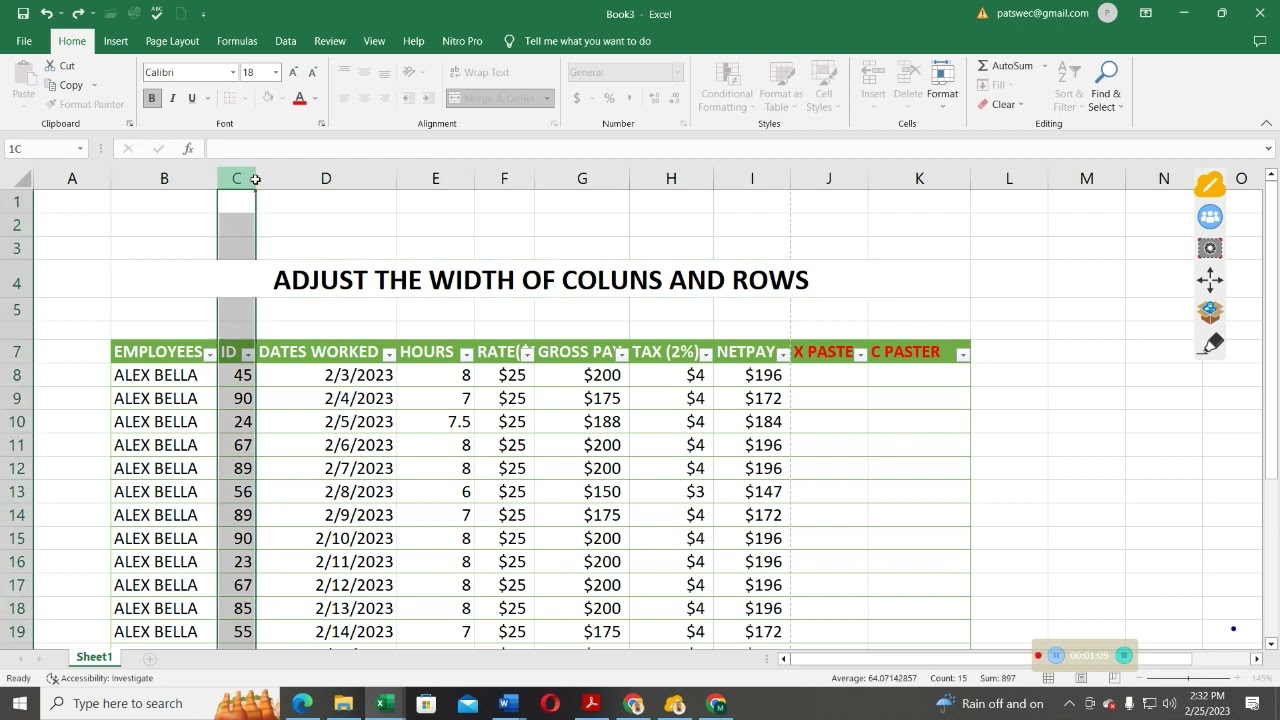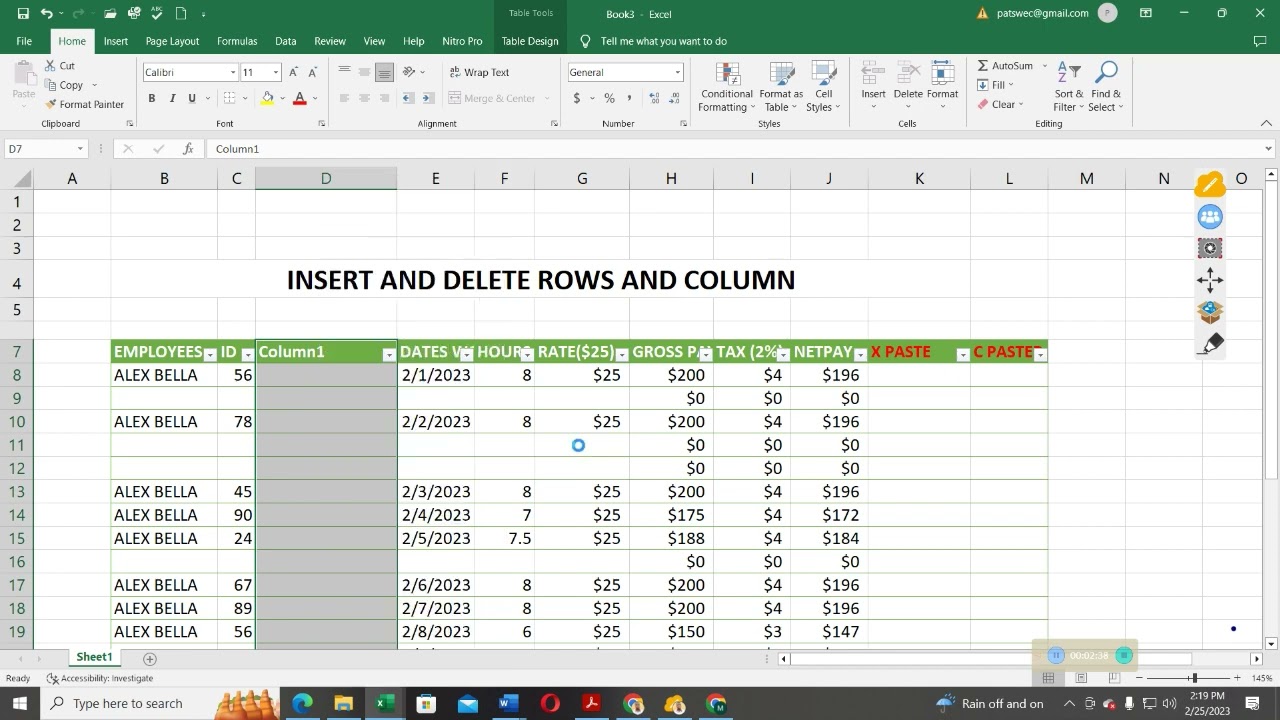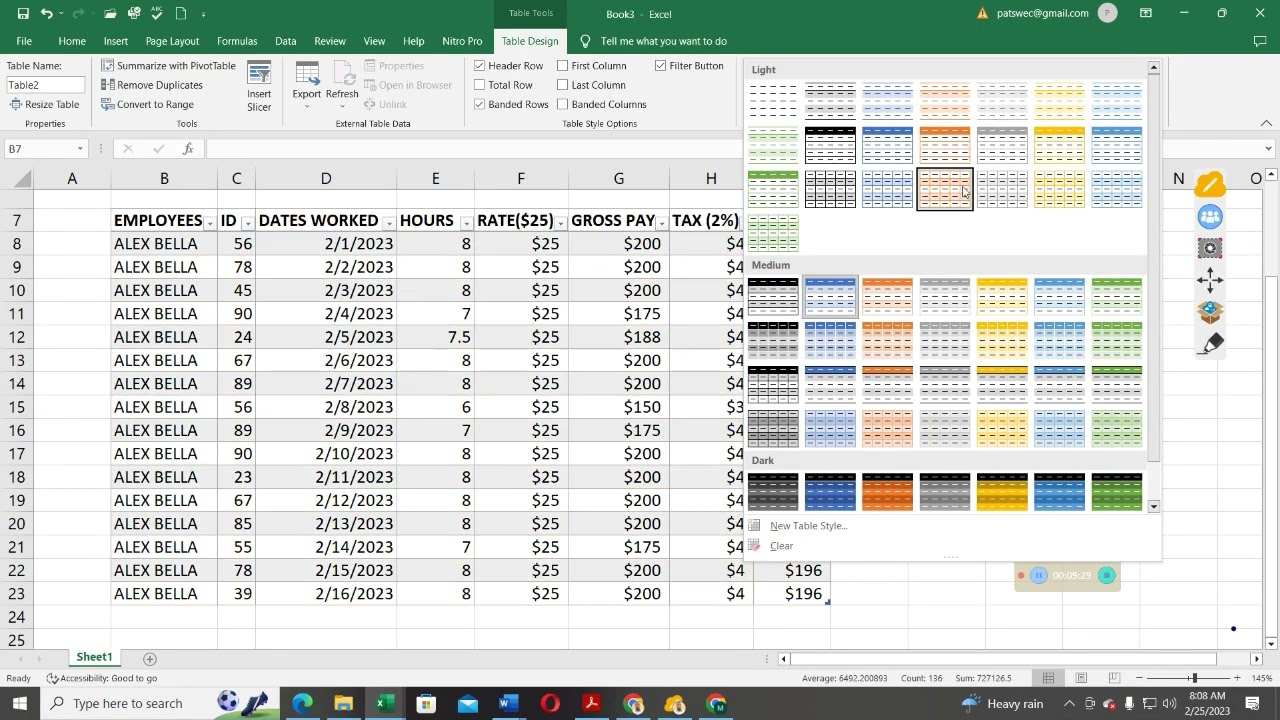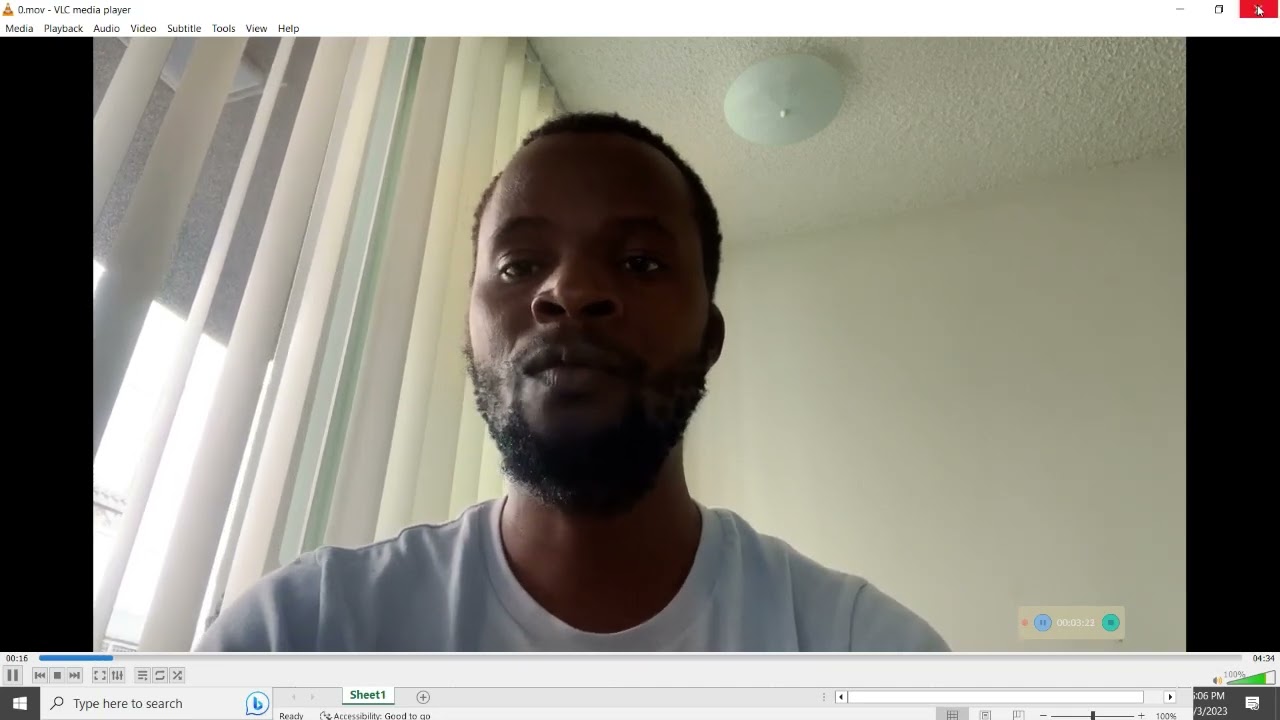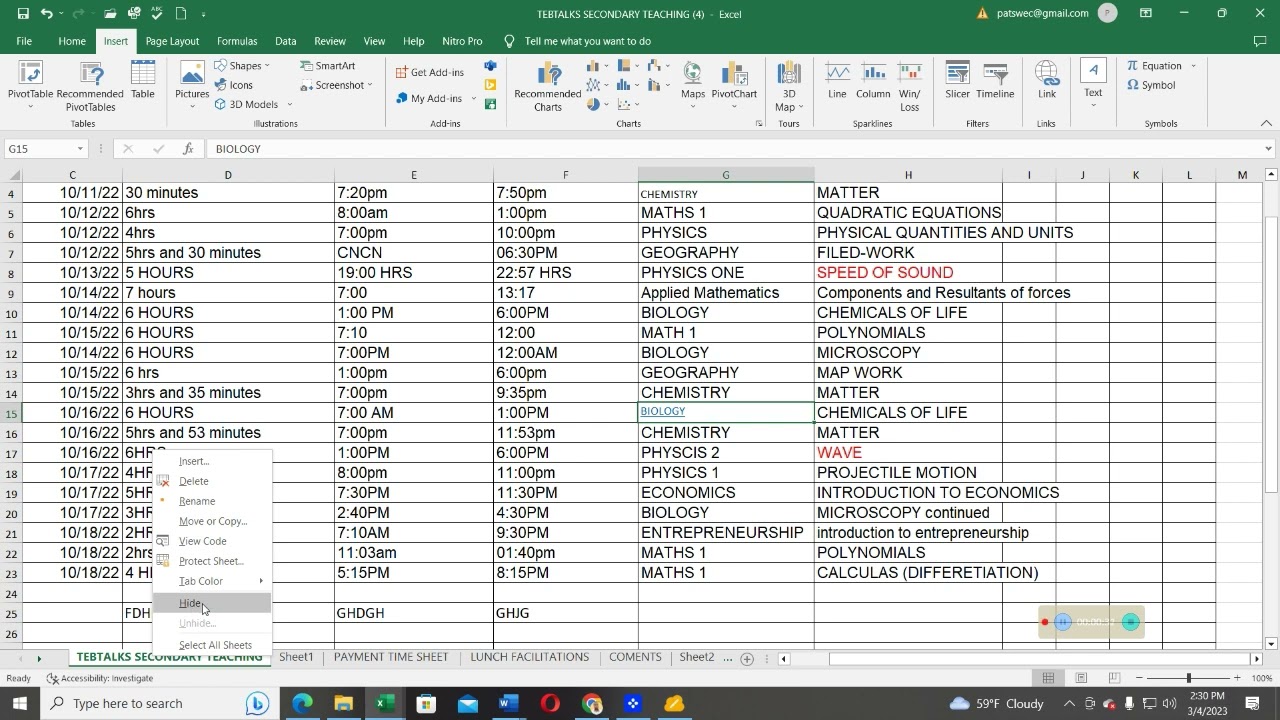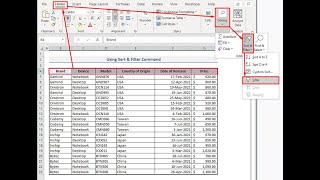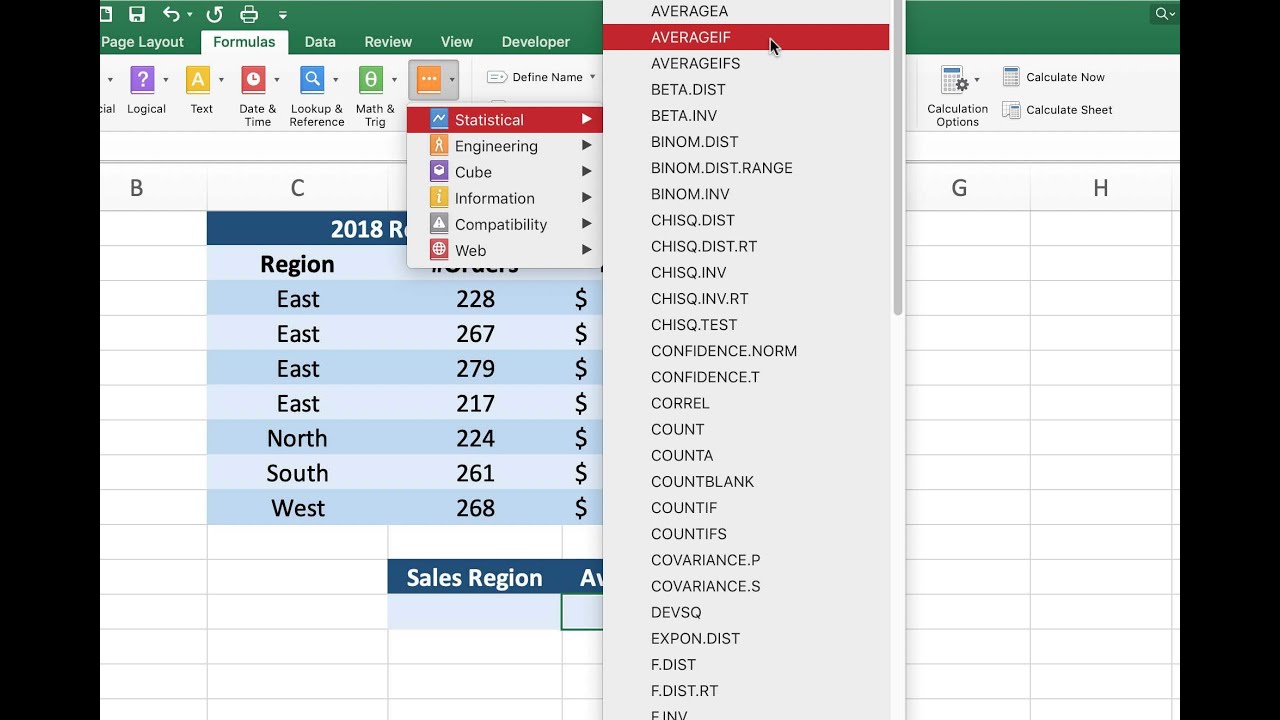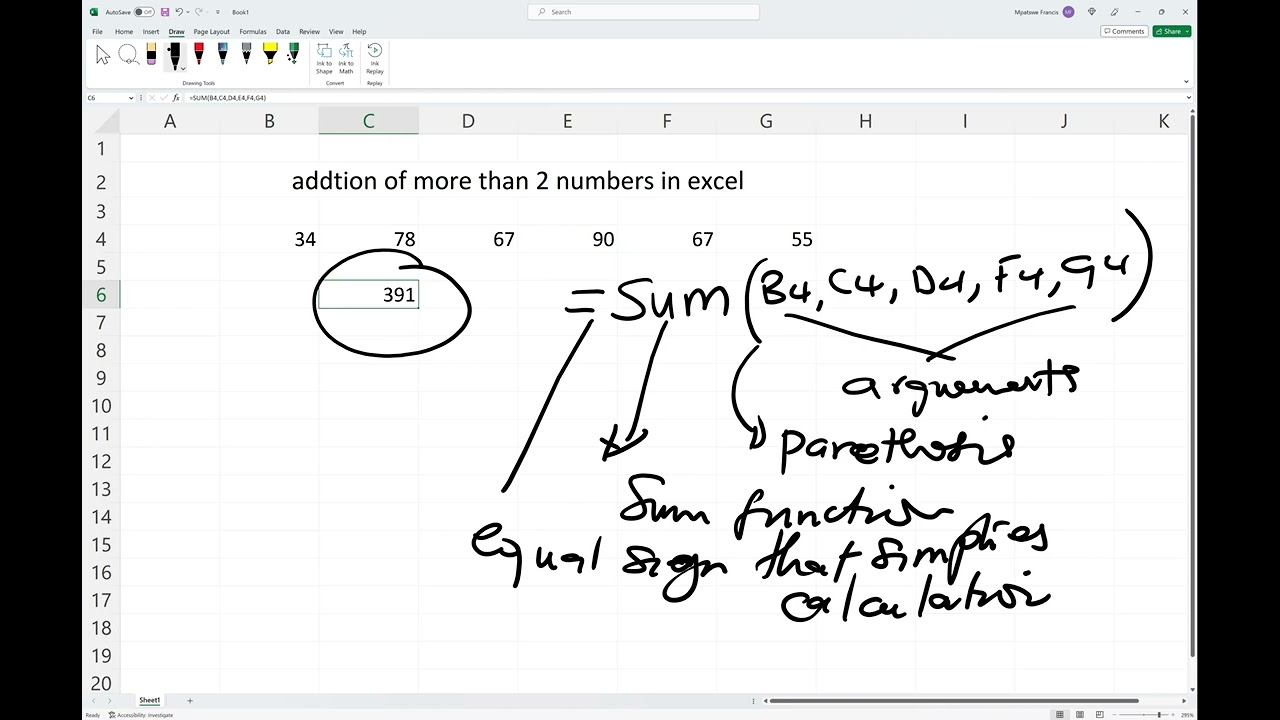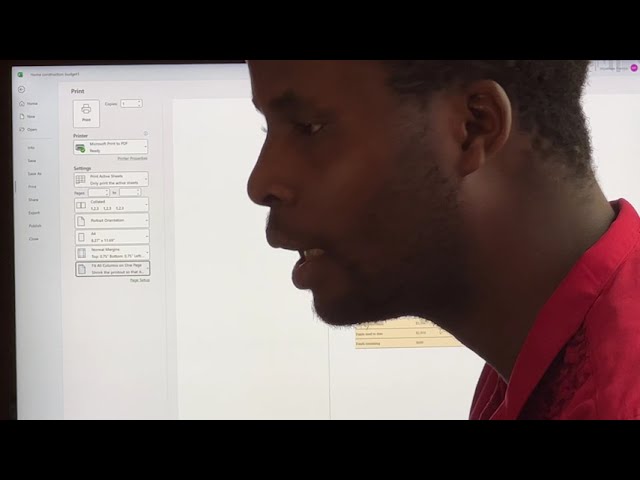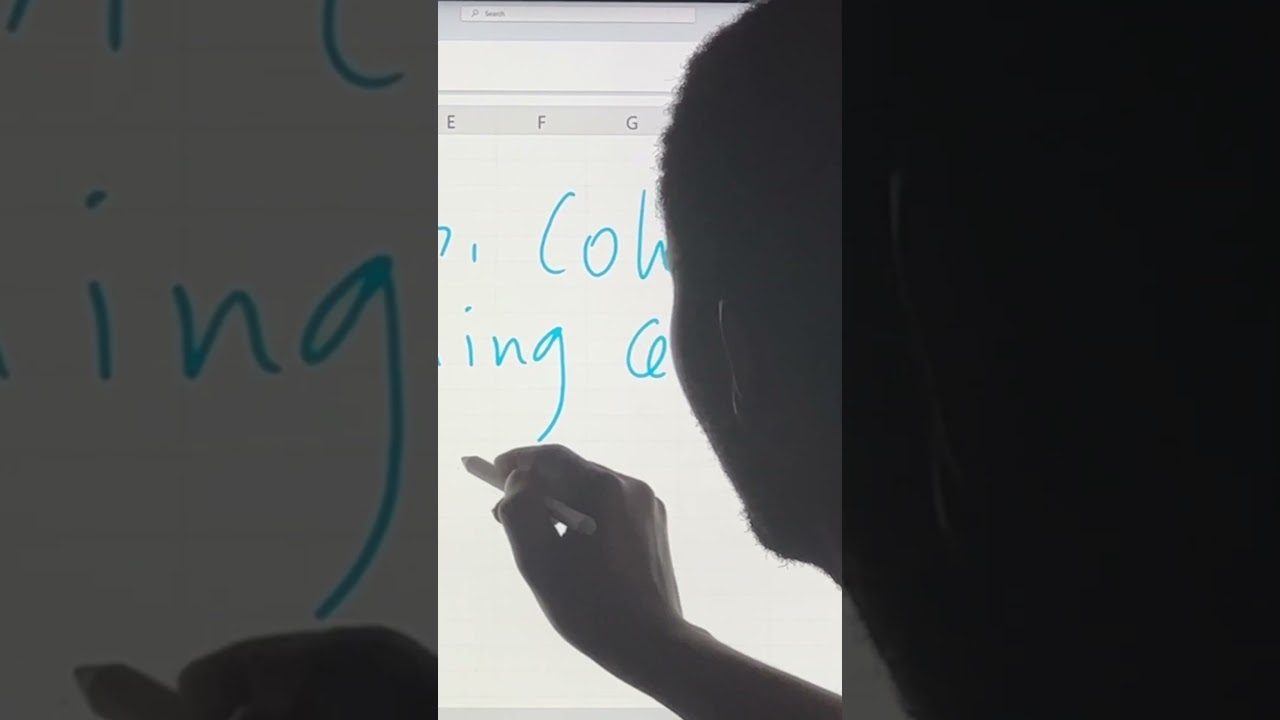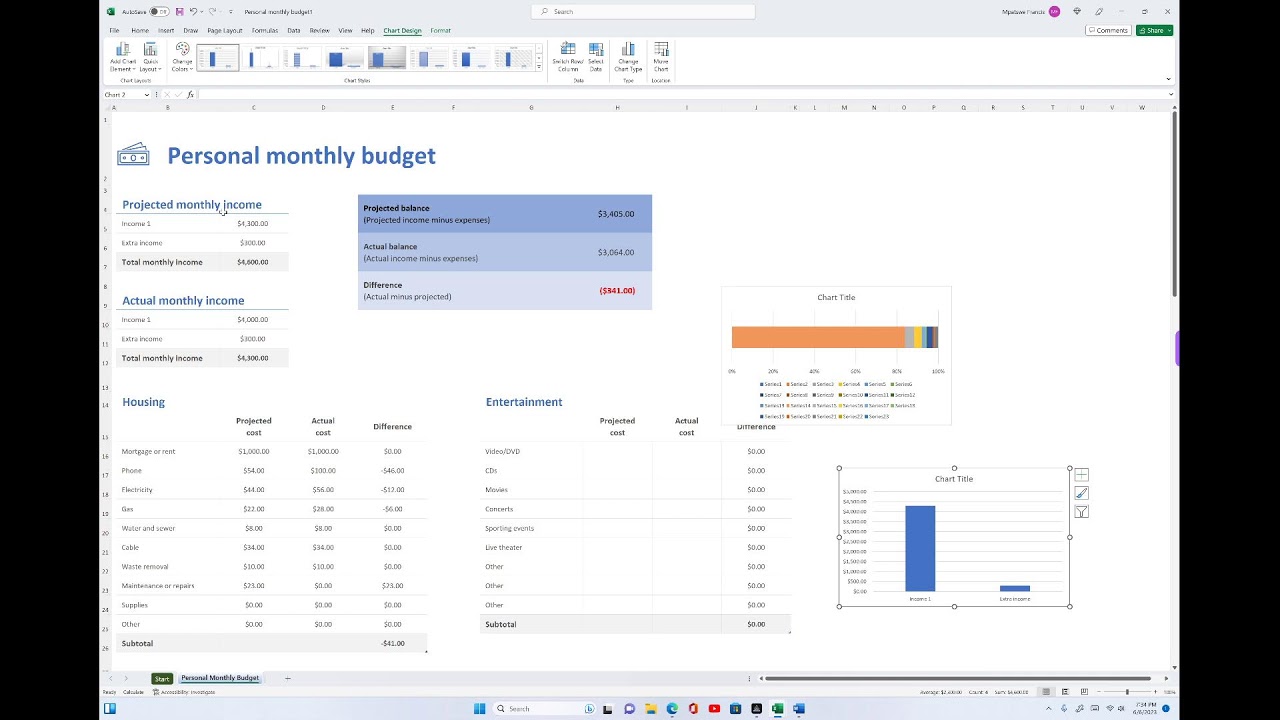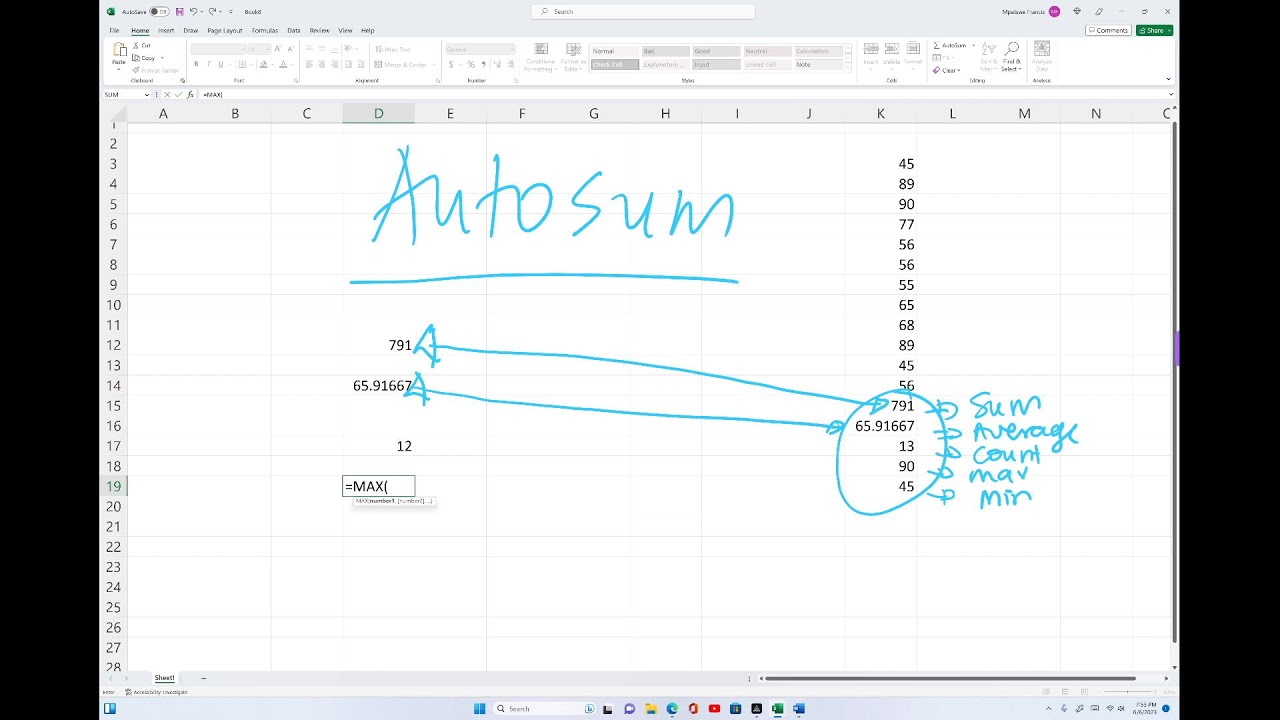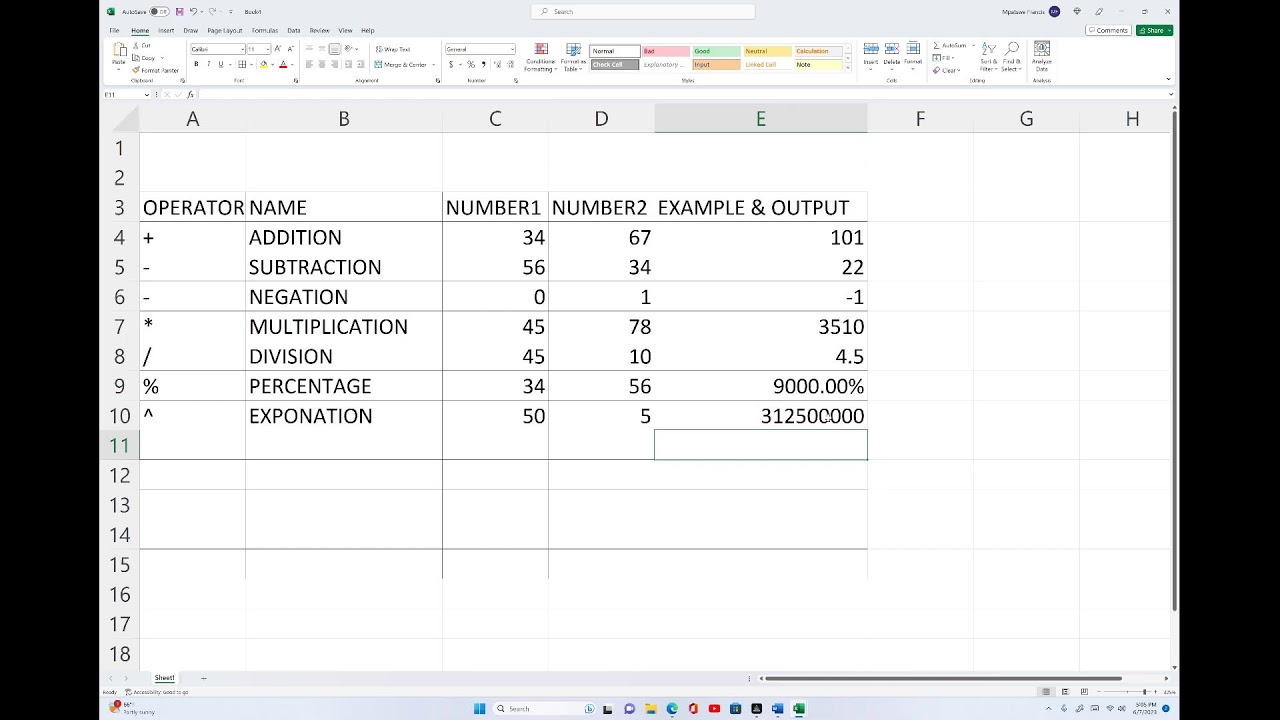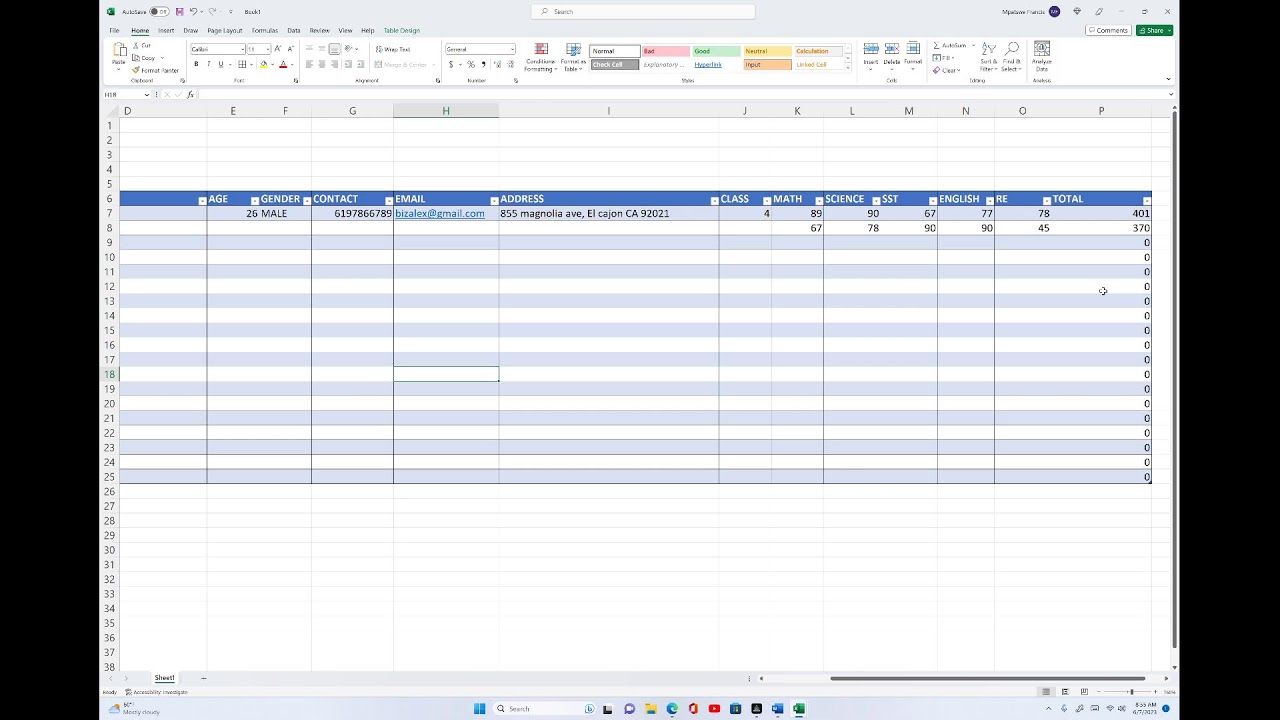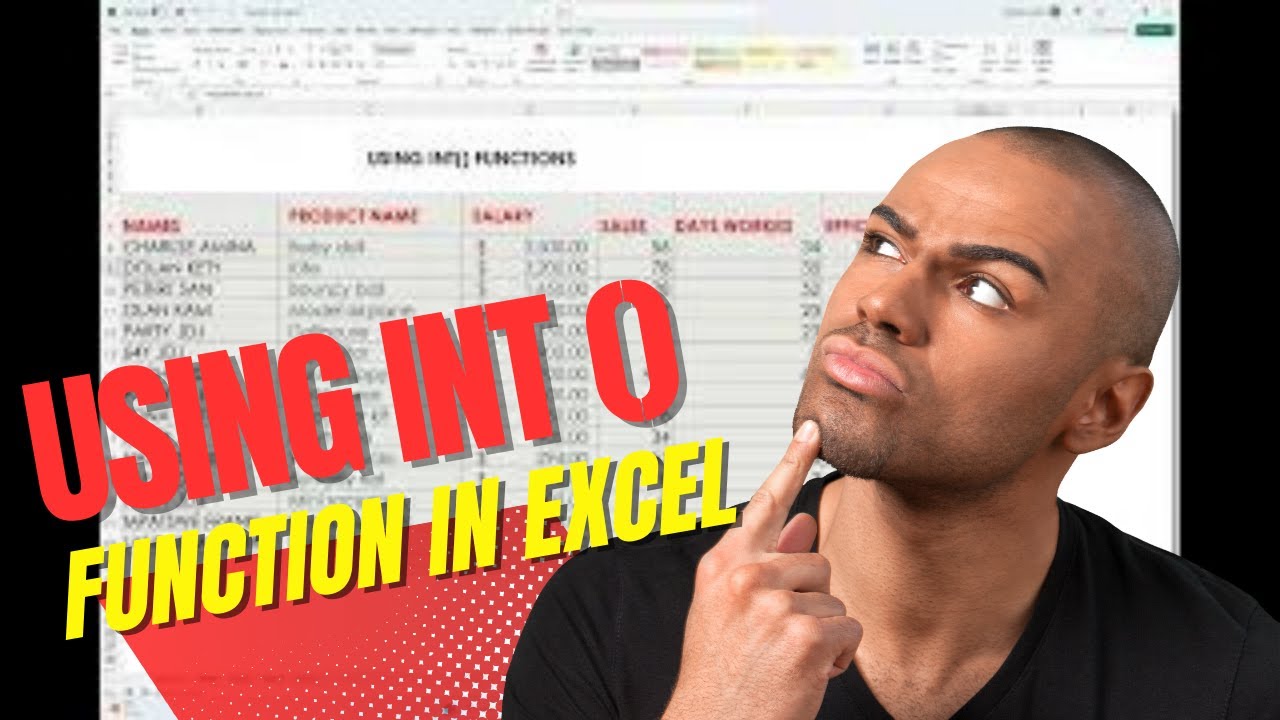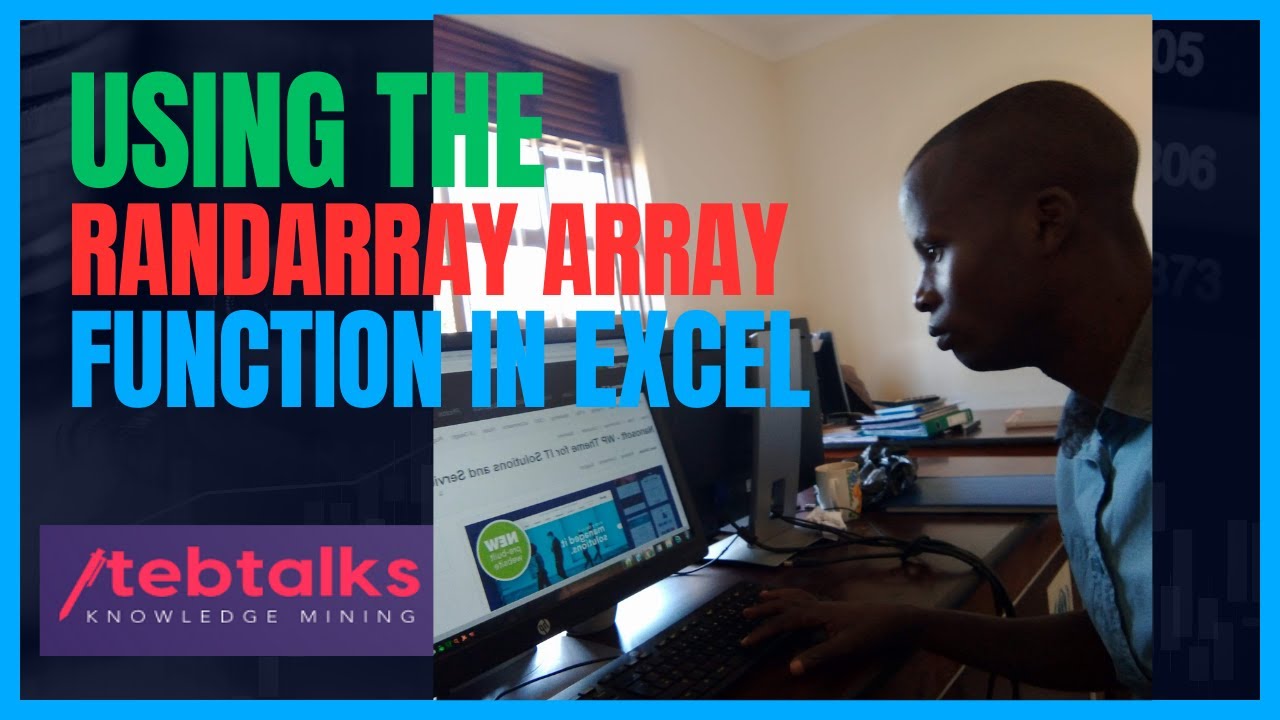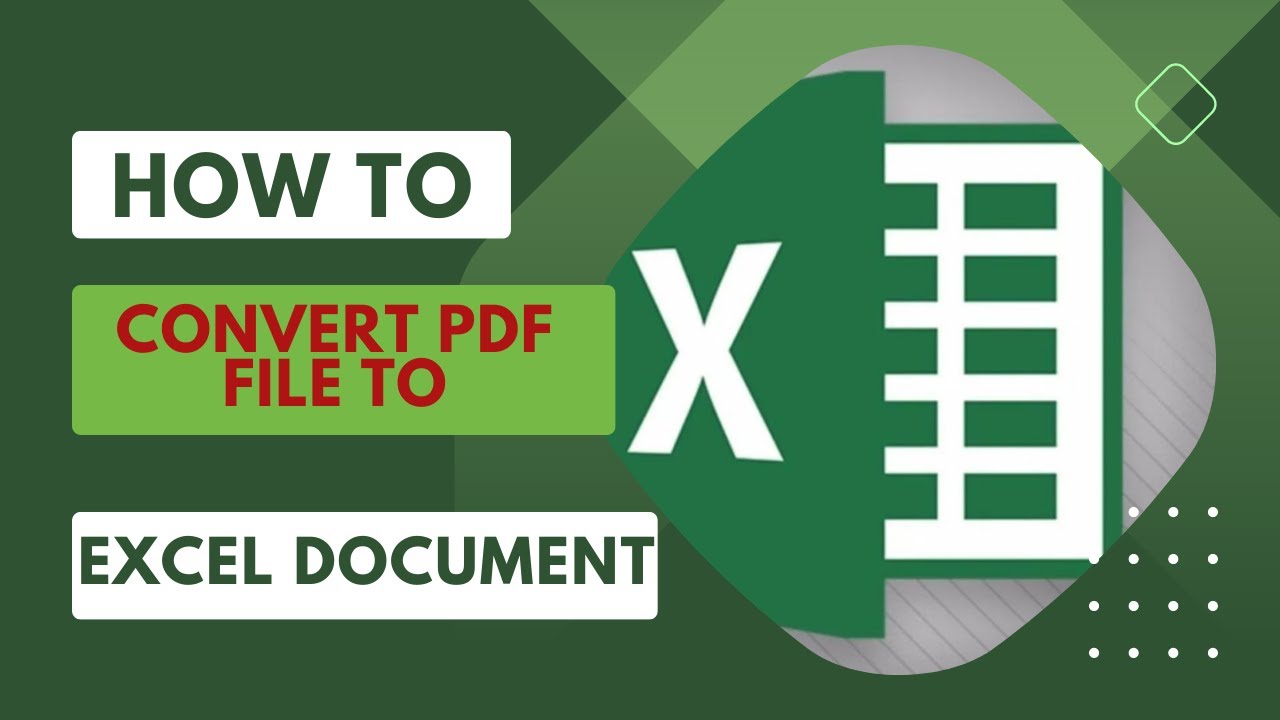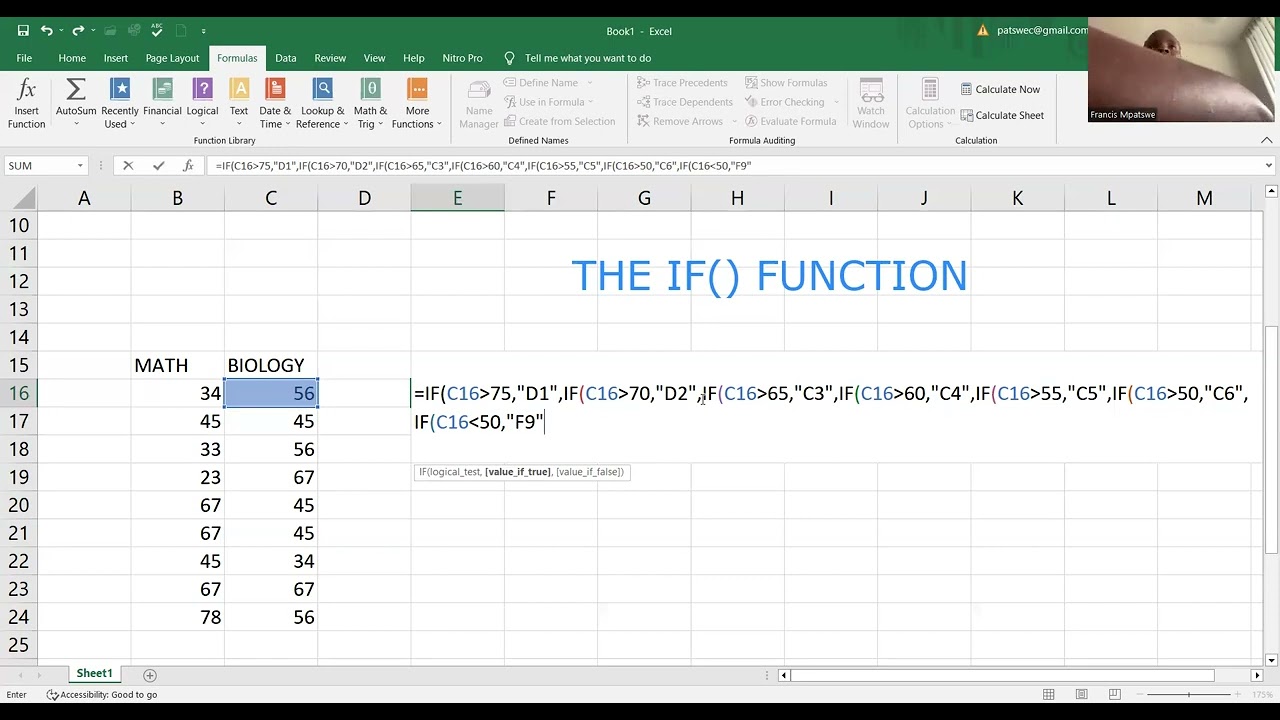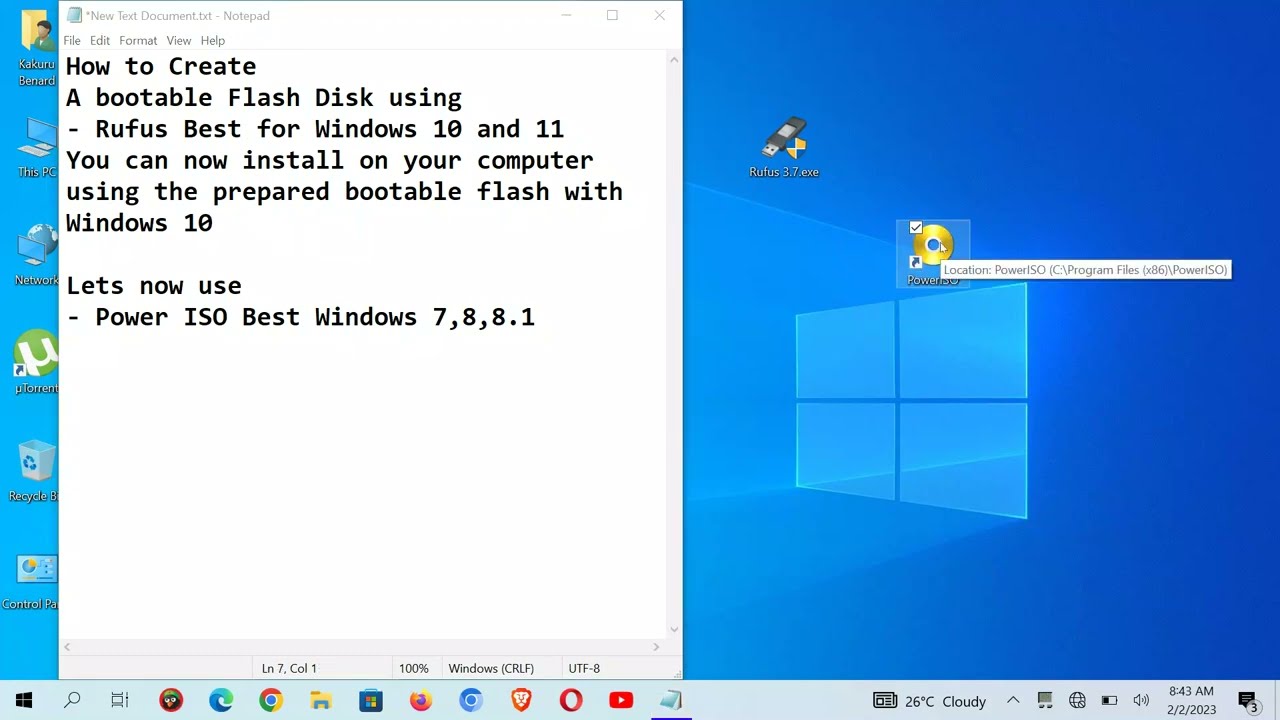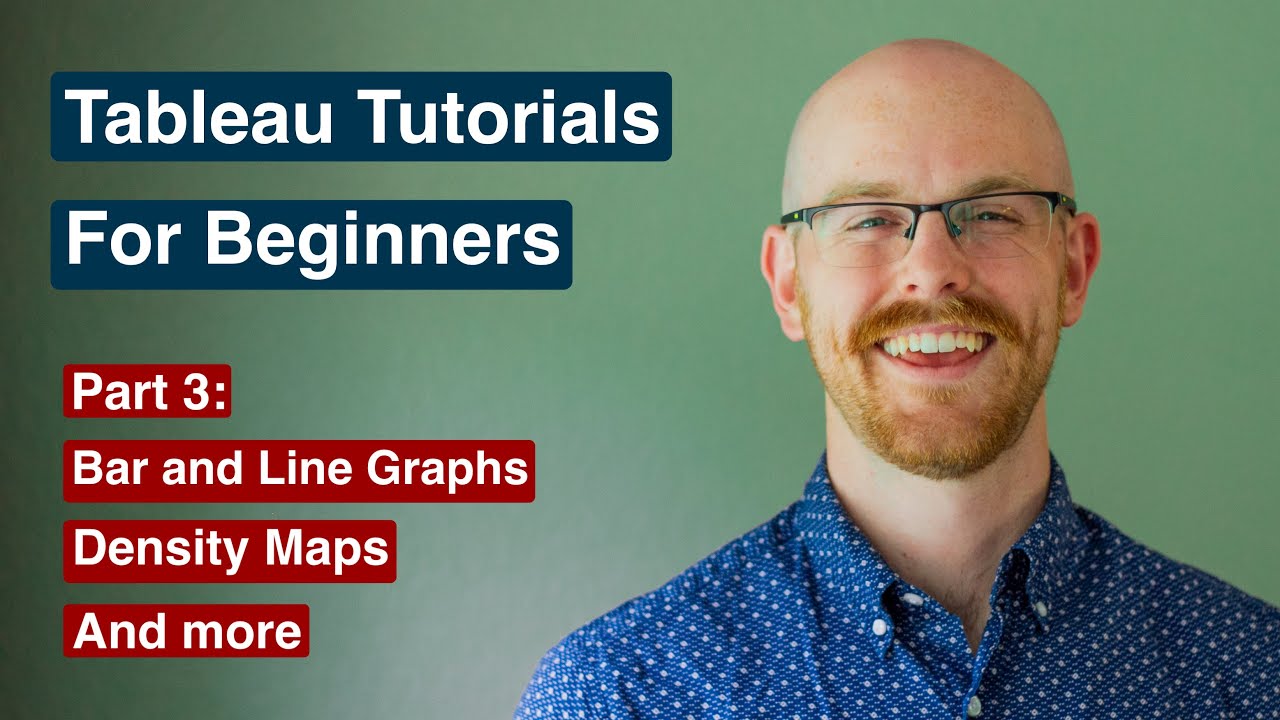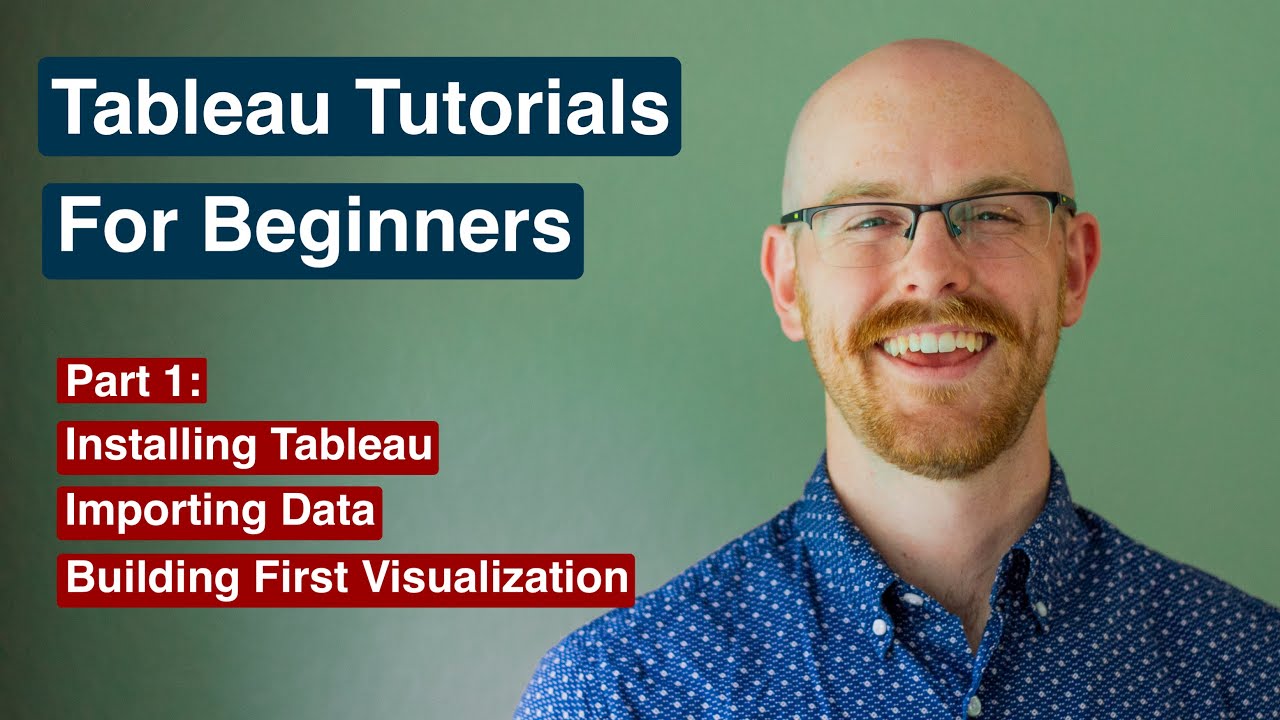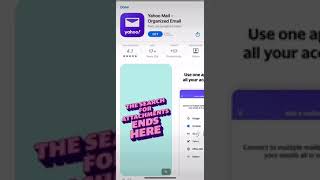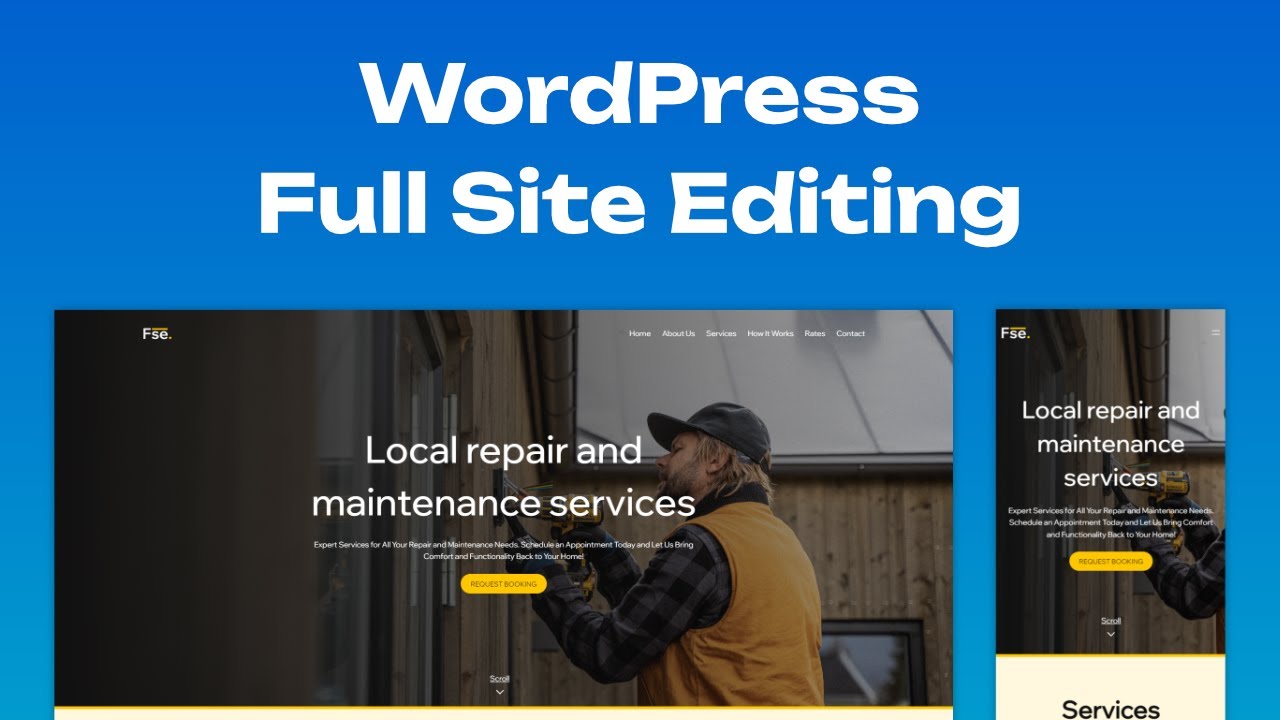Create a workbook
0
0
37 المشاهدات·
05 يمشي 2023
في
Technology
To create a new workbook in Microsoft Excel, you can follow these steps:
1. Open Microsoft Excel.
2. Click on the "File" tab in the top-left corner of the Excel window.
3. Select "New" from the options on the left side of the screen.
4. Choose "Blank workbook" to create a new workbook from scratch, or select one of the pre-designed templates to use as a starting point.
5. Click "Create" to create the new workbook.
أظهر المزيد
0 تعليقات
sort ترتيب حسب