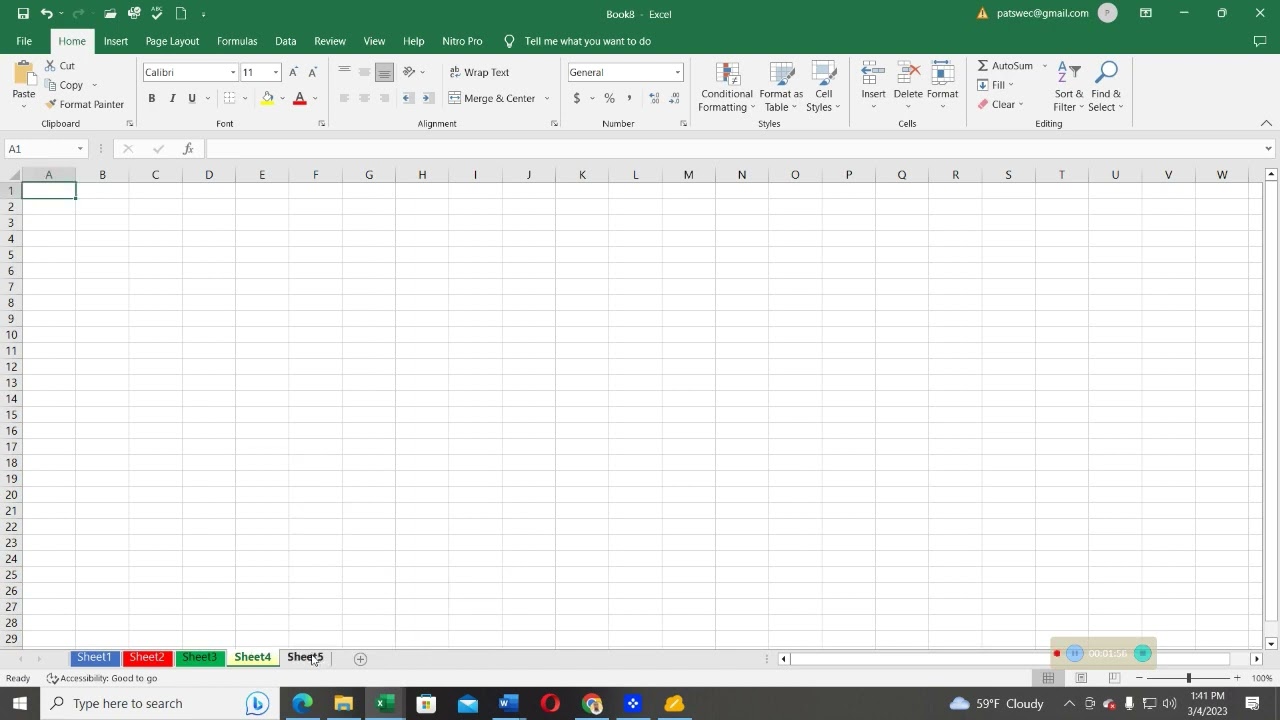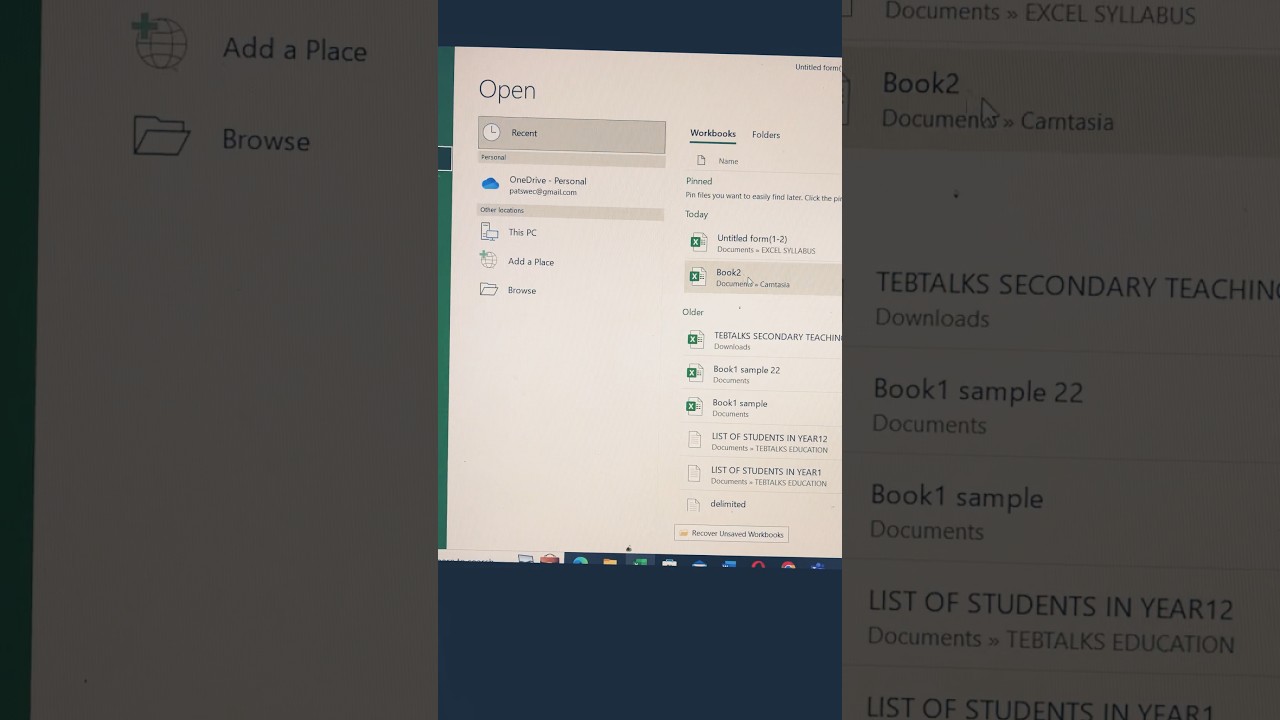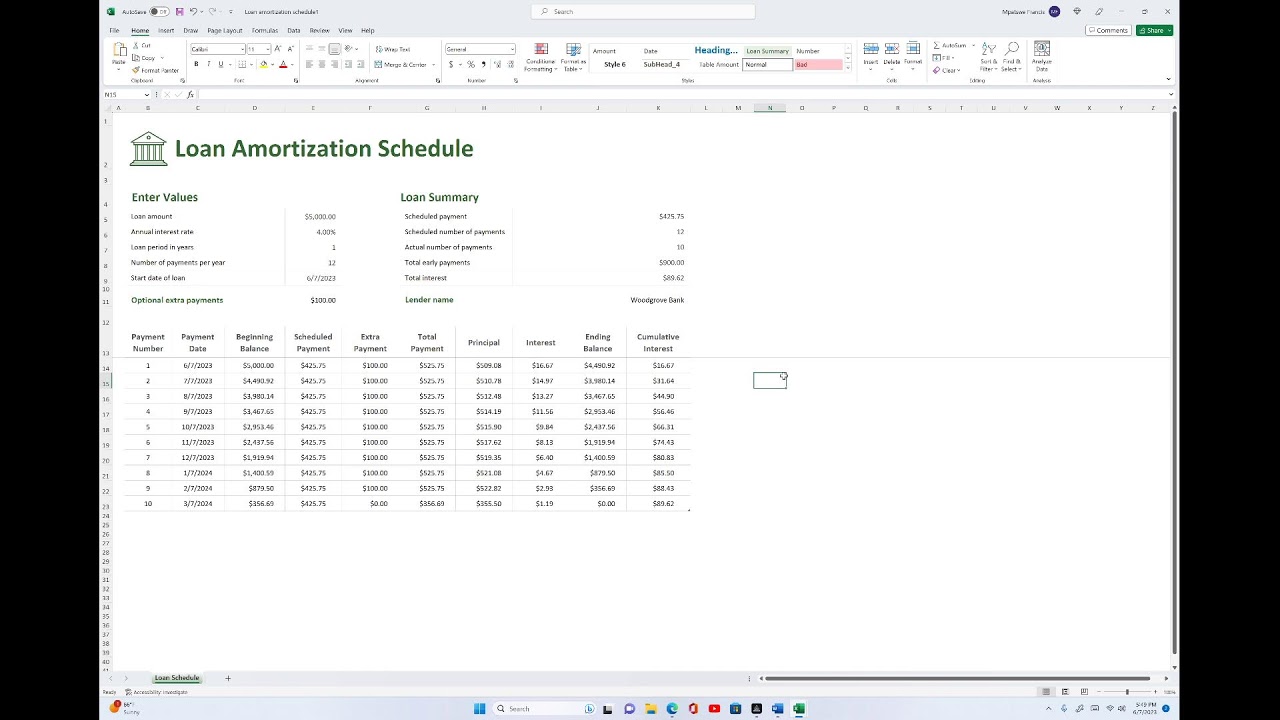Add a worksheet to an existing workbook
To add a new worksheet to an existing workbook in Microsoft Excel, you can follow these steps:
1. Open the Excel workbook that you want to add a new worksheet to.
2. Click on the "+" icon to the right of the last worksheet tab at the bottom of the Excel window. This will add a new worksheet to the workbook.
3. Alternatively, you can right-click on any existing worksheet tab at the bottom of the Excel window and select "Insert" from the drop-down menu. Then, choose the type of worksheet you want to add (e.g. a blank worksheet, a table, etc.).
4. You can also use the keyboard shortcut Shift + F11 to add a new worksheet to the workbook.
Once you have added a new worksheet, you can rename it by double-clicking on the worksheet tab and typing a new name. You can also move the worksheet to a different position in the workbook by clicking on the worksheet tab and dragging it to a new location.