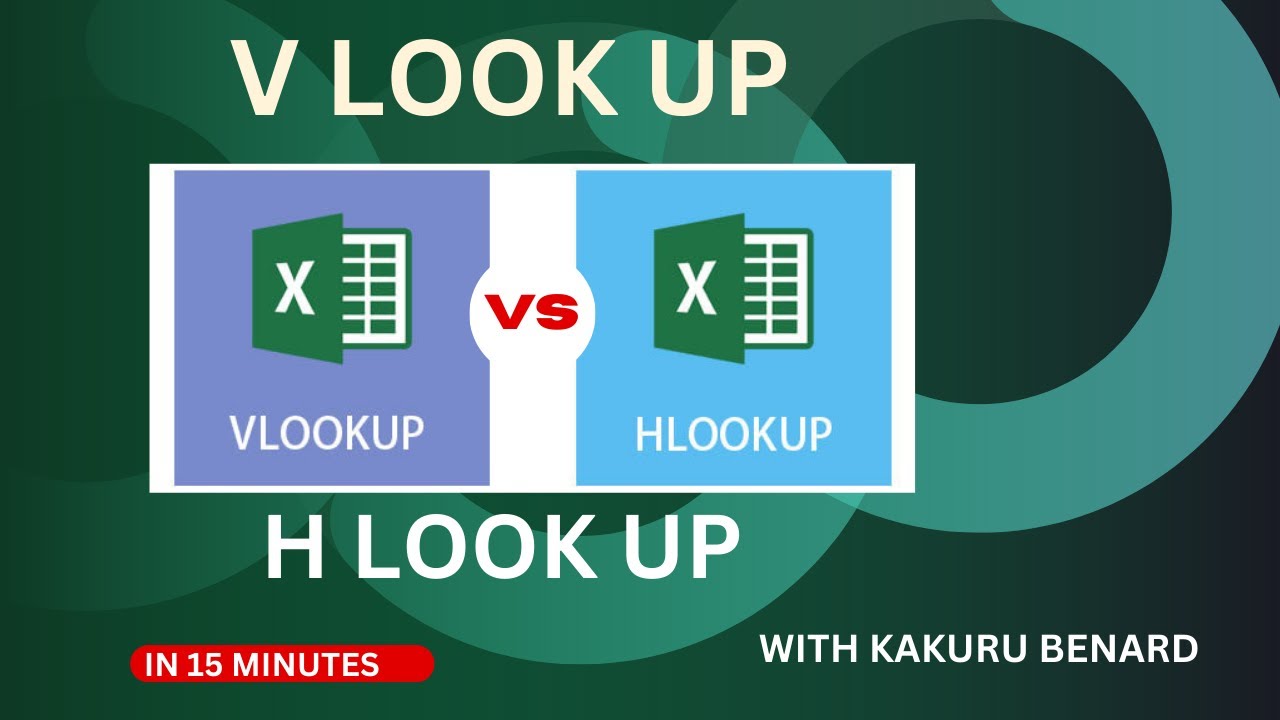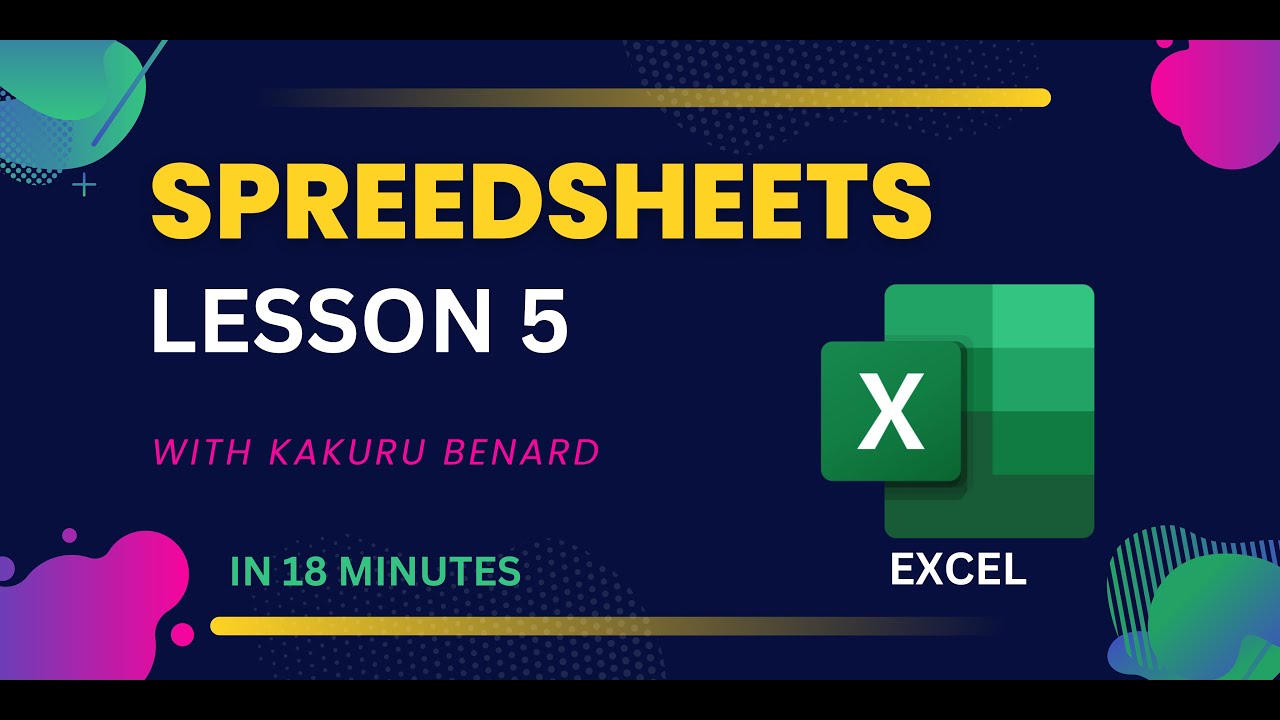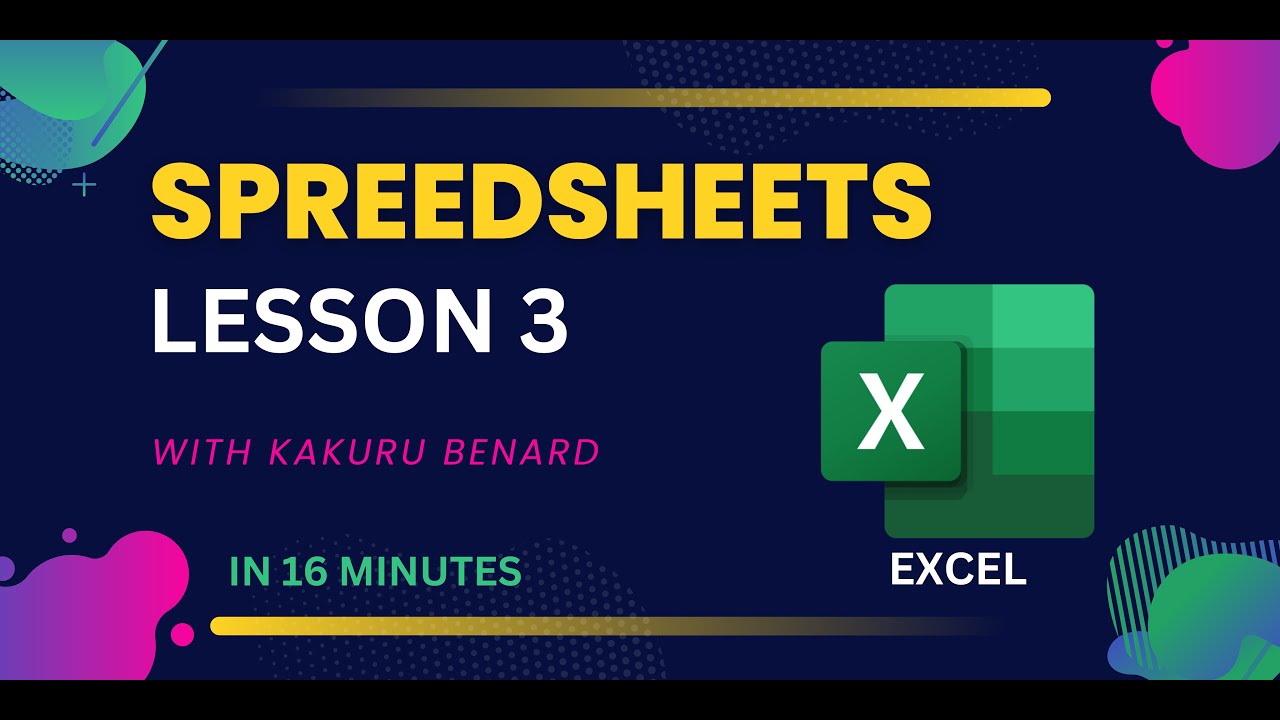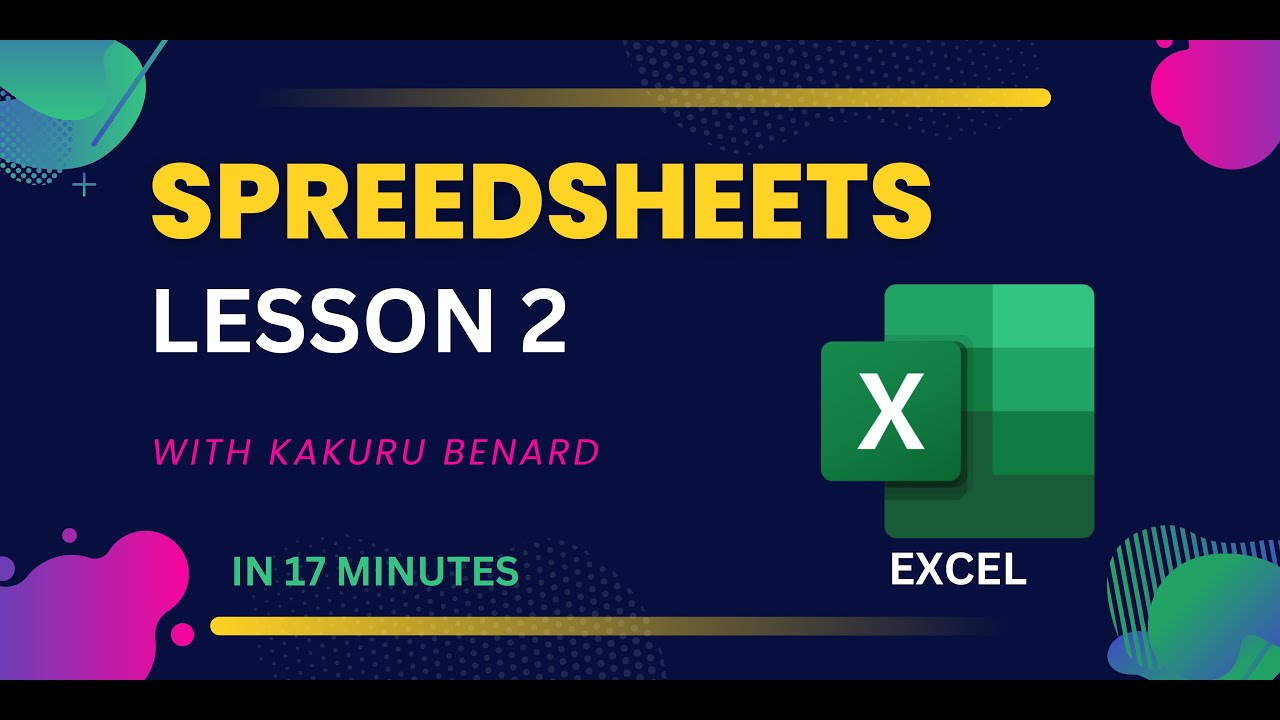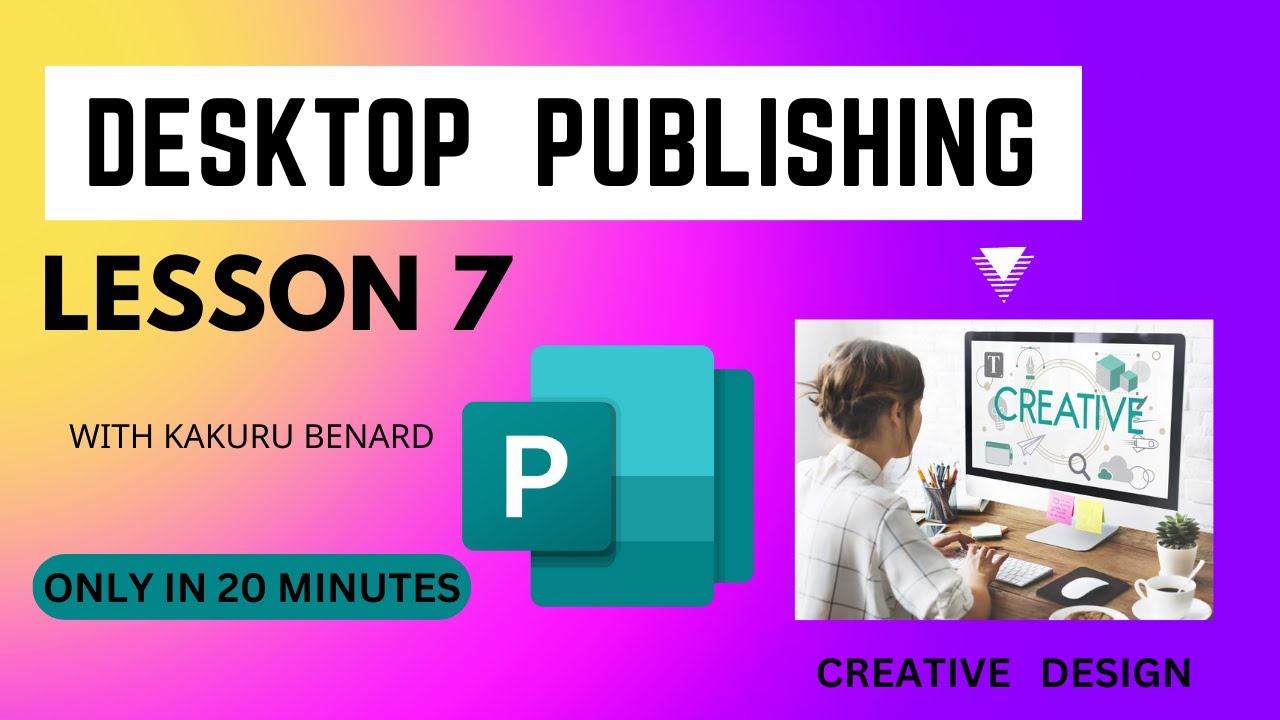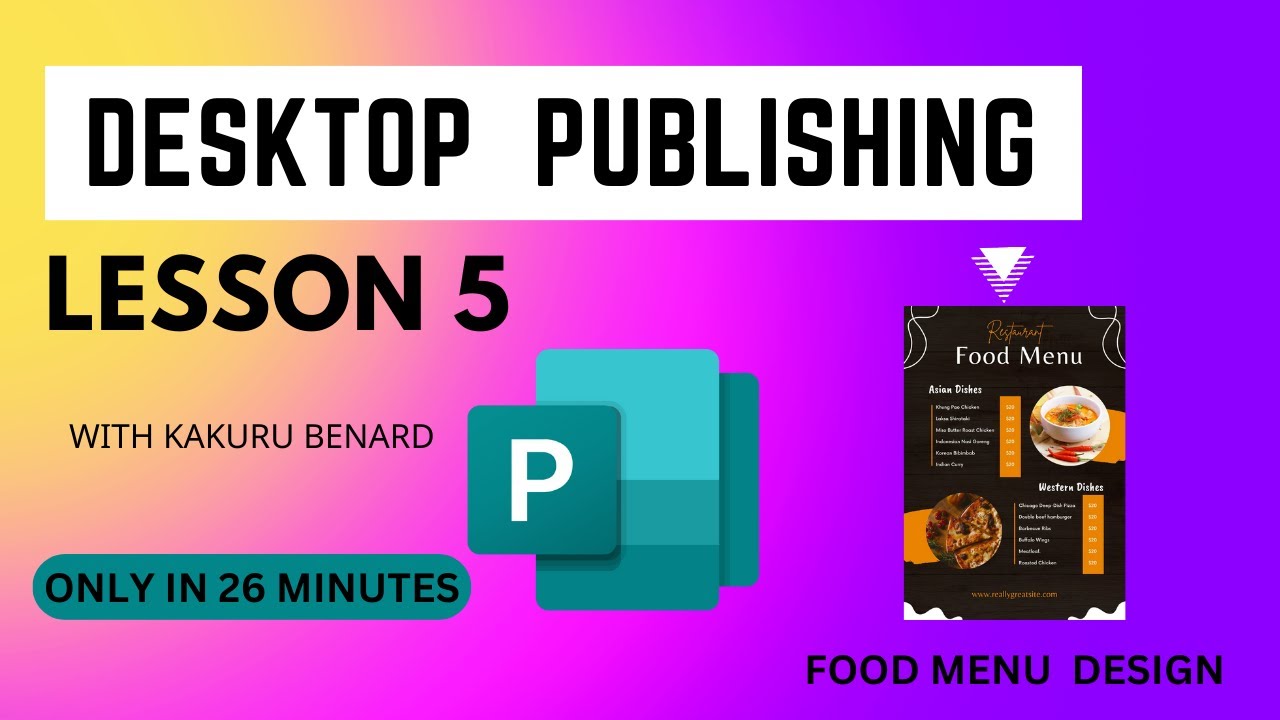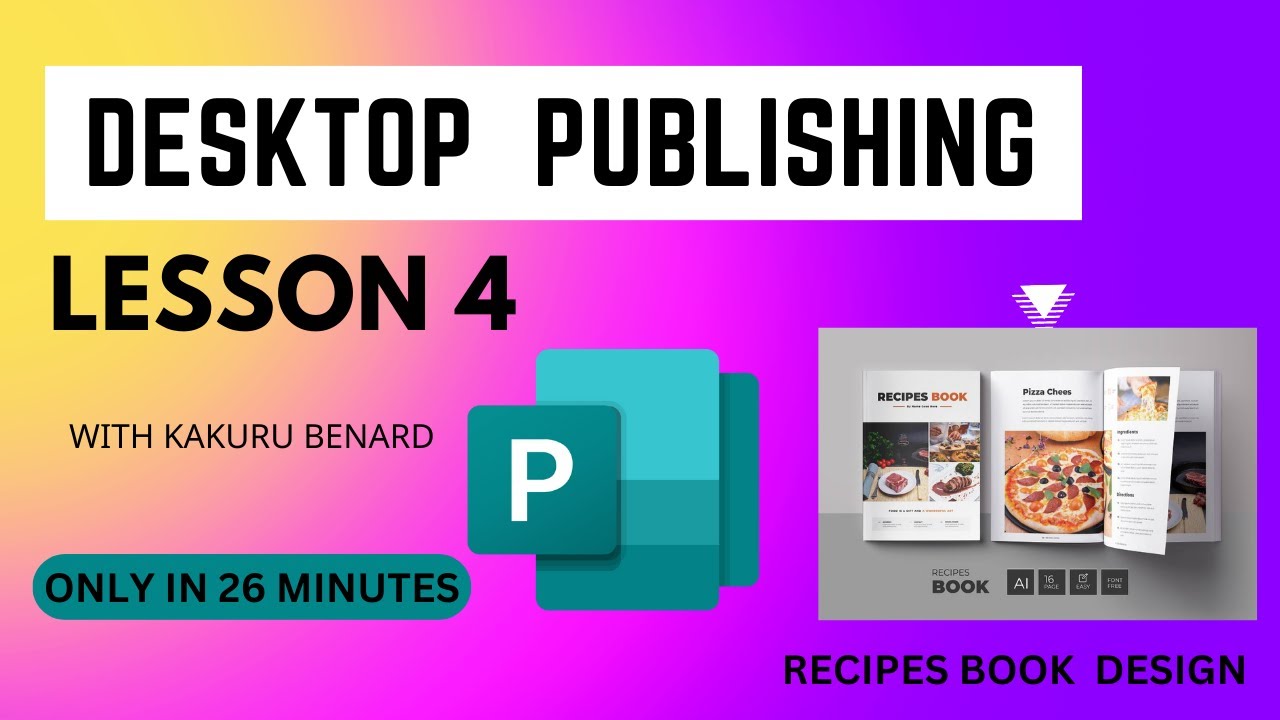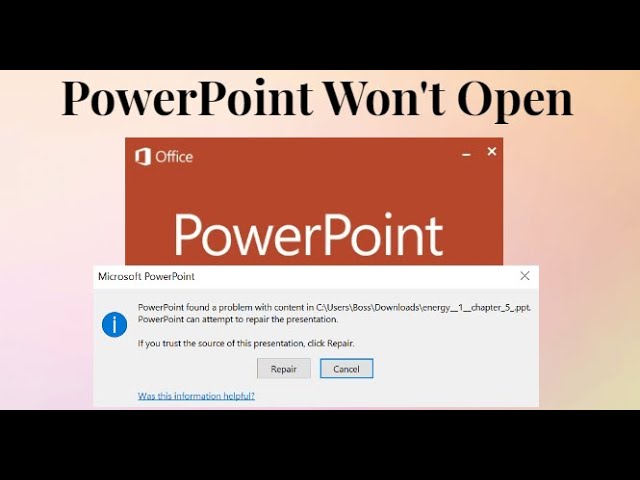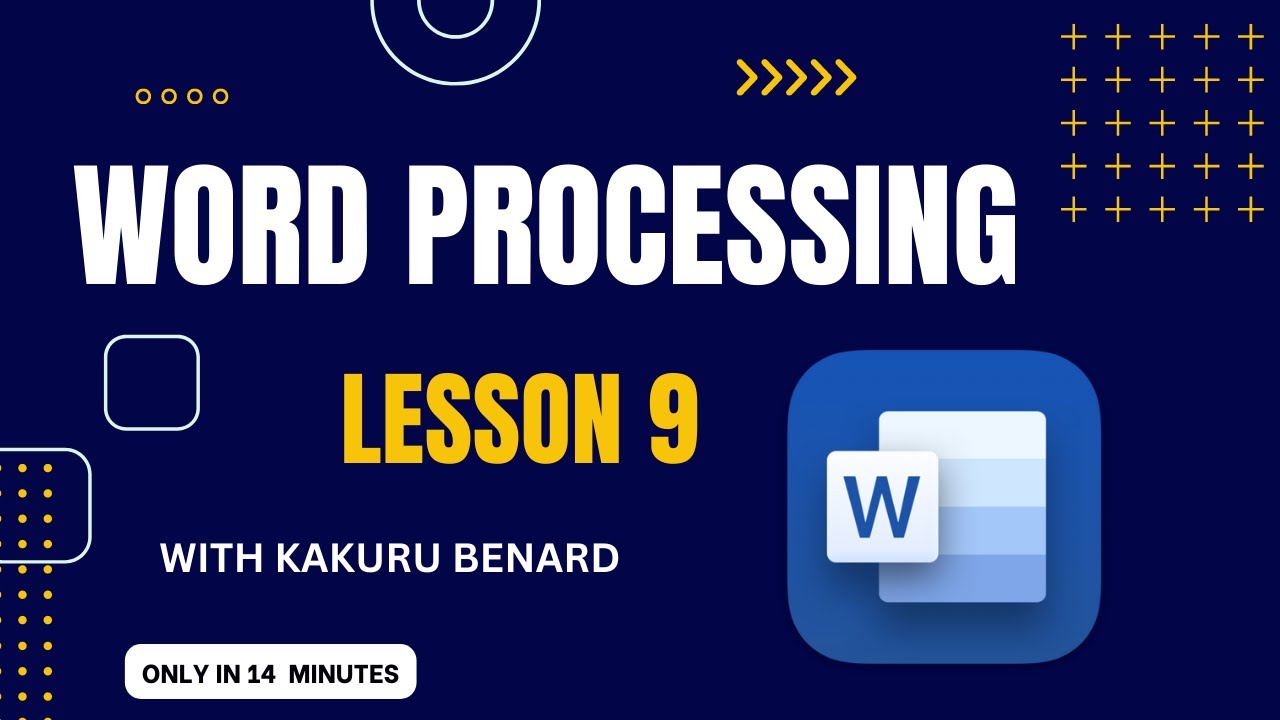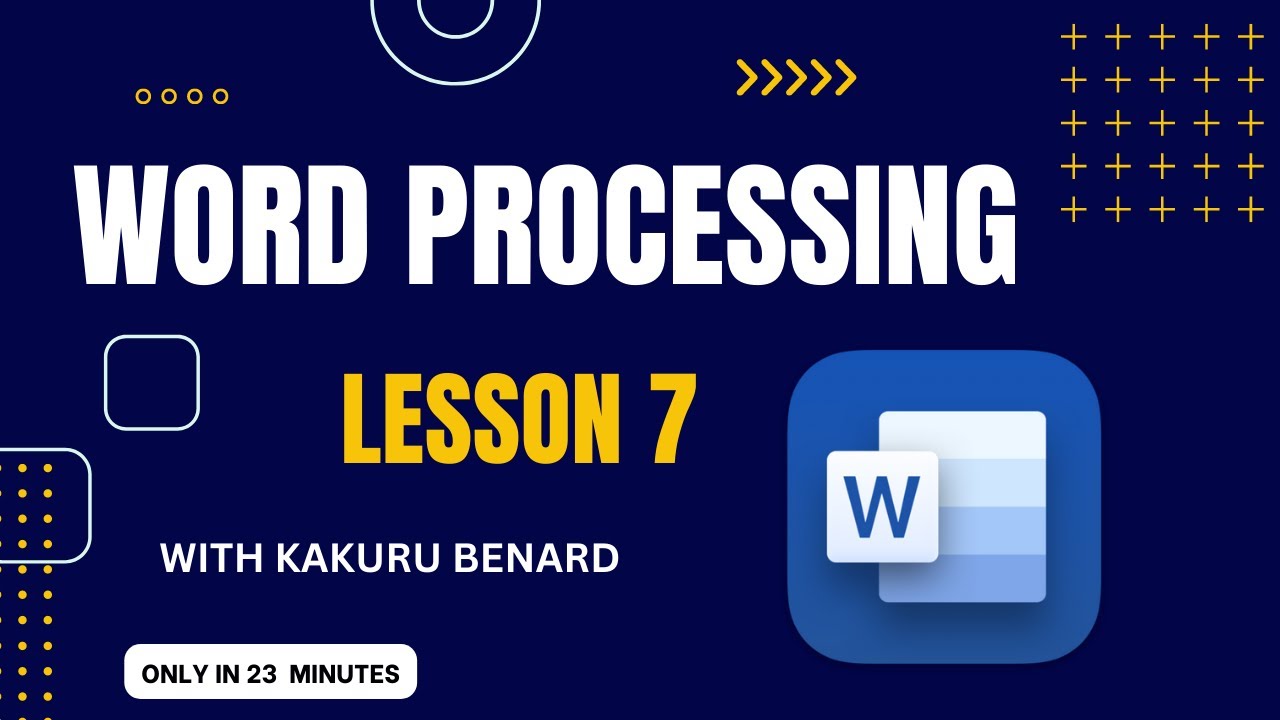PowerPoint Presentation Lesson 5
With PowerPoint Presentation Lesson 4 learn how to use support files, use of smart arts, themes, slide master and tables to make better PowerPoint presentations with animations and transitions.
Here are the Questions;
As Educator, the Village Health Team (VHT) of your village invited you to make a presentation about Corona Virus your village Secondary School. Prepare Six presentation slides using Ms PowerPoint to deliver your content about Corona (COVID-19) to the school community.
SLIDE 1: Containing topic, Presenter’s name, the Village Name, and Date when the Presentation is made
SLIDE 2: Include a sub-title/heading and content bulleted showing a description of how the virus is spread
SLIDE 3: Add a sub-title/heading and content listing symptoms of a person with corona virus may experience
SLIDE 4: Use Most Hit Countries with COVID-19 as sub-title and insert a table to represent the data. The table should contain a record of at least 5 countries. Suggested Column heading: Sno.; Country; No. Infected people; Death Cases
SLIDE 5: Insert a sub-title “Ways of preventing spread of COVID-19”. Add the images representing means of preventing the spread of the virus [These images are included in the support files]
SLIDE 6: Sub-title/heading: Question and Answer
• Insert Muni University Logo in the middle of the slide
• Add your Address [Postal Address; Mobile Number; and Email] after the Logo
Required:
(a) Develop the presentation using the above slides save your work as ‘Covid-19’ in the folder you created on the desktop. (05 Marks)
(b) Use Vertical Chevron List SmartArt to present the information in Slide 3 which contains symptoms of a person with corona virus (03 Marks)
(c) Apply retrospect theme, apply Shrink & Turn animation to the text and slide numbers (03 Marks)
(d) Let your slides have a fly-in transition effect from top left corner. (01 Mark)
(e) Insert the current date and your student number as your footer. (02 Marks)
(f) Insert Speaker notes in Slide 4 “Uganda Covid-19 Team did a fantastic job of restraining the spread of the virus” (02 Marks)
(g) Insert on the Slide 1 logo of Muni University at the left bottom part of the slide, and an image of Covid-19 at the right bottom of the slide. (02 Marks)
(h) Make all Sub-title/heading Font size 50, Font Arial Narrow, Font Color Dark Red, Bold the text, and add Text Shadow. (02 Marks)
(i) Print all your work on one A4 paper size.
More Video Lessons on PowerPoint Presentation By Kakuru Benard
Lesson 1: https://youtu.be/0T56c8ePE_0
Lesson 2: https://youtu.be/YfuO7VuBrk4
Lesson 3: https://youtu.be/mJDFaPrMVCU
Lesson 4: https://youtu.be/dDcDkpkeDjo
Lesson 5: https://youtu.be/OUPjQll-pzU
Lesson 6: https://youtu.be/AhyB1PXuQME
Wakisha 2023: https://youtu.be/U5-oYEIUn5o
UNEB 2023 Paper 2: https://youtu.be/jAgtwfS6OC8
UNEB 2023 Paper 3: https://youtu.be/E2bwpS-Gwgw
UNEB 2023 Paper 1: https://youtu.be/GWRXjetAjpg