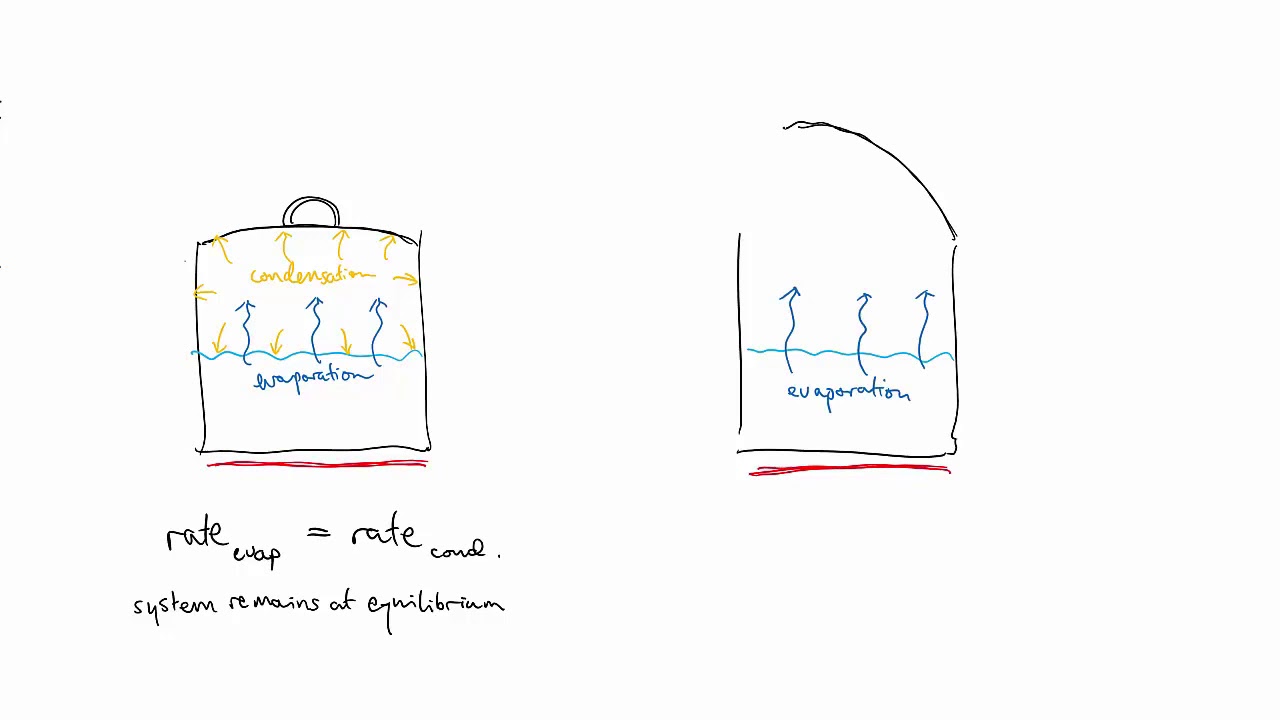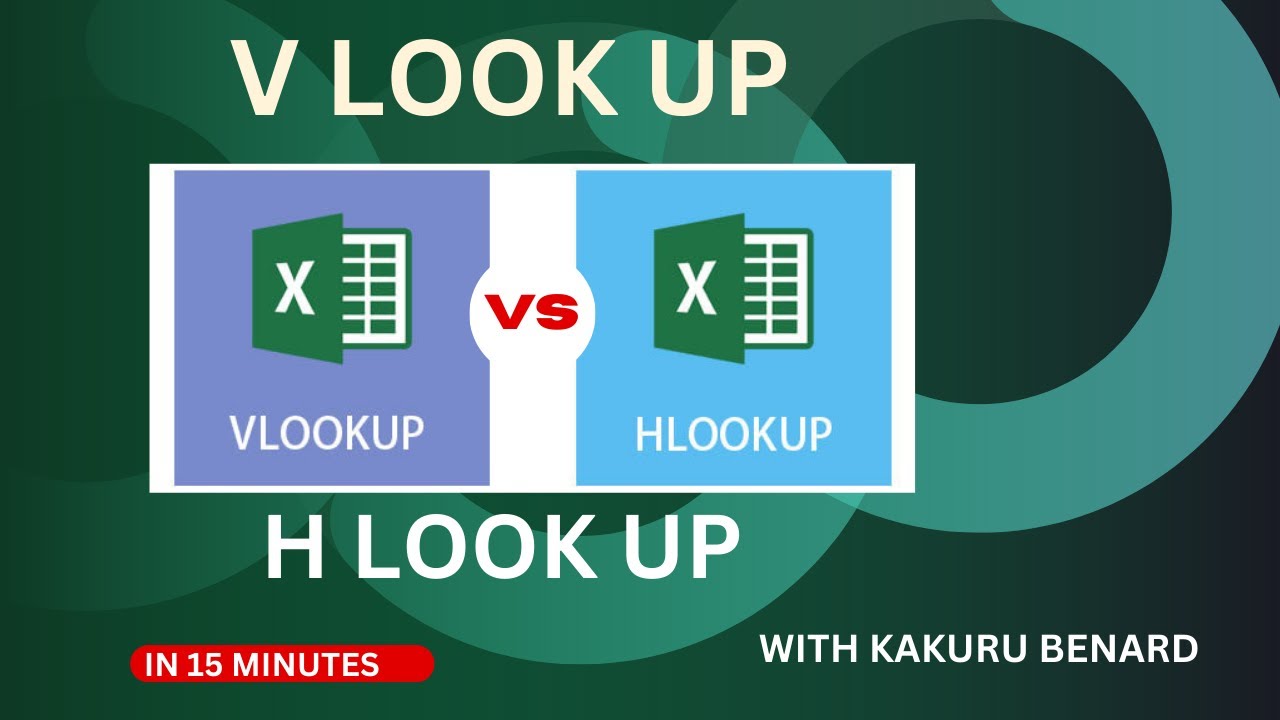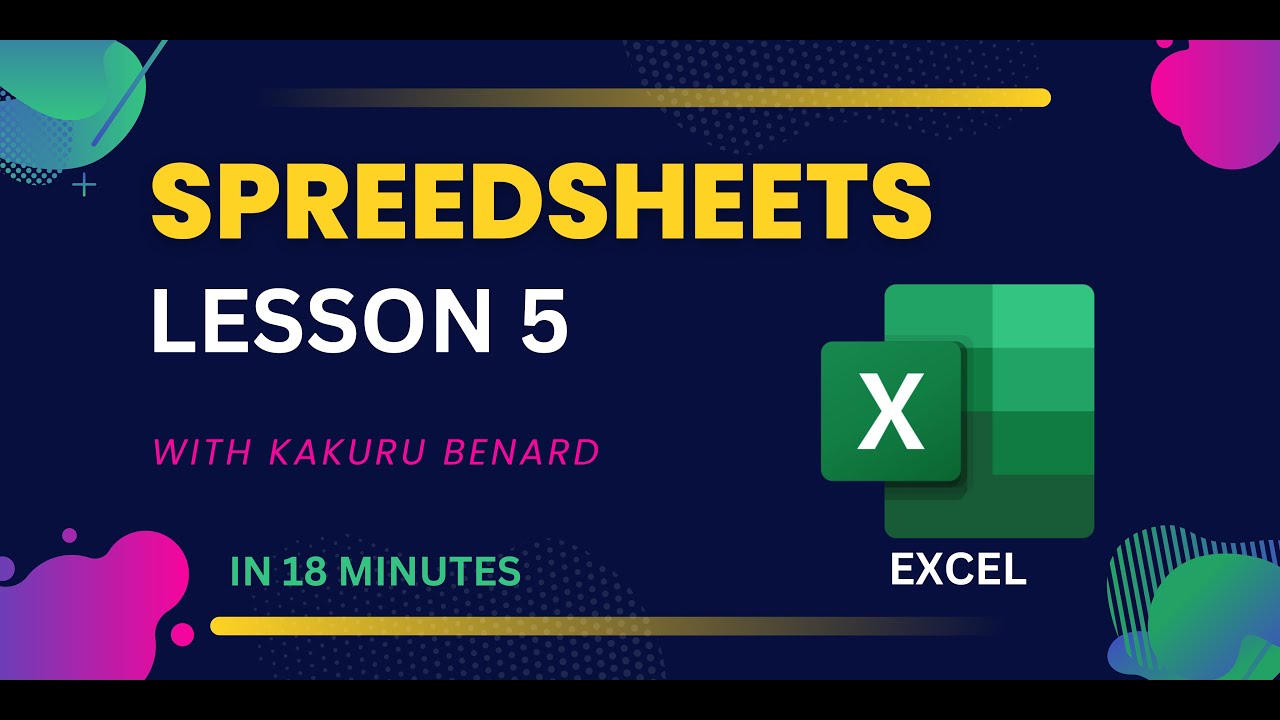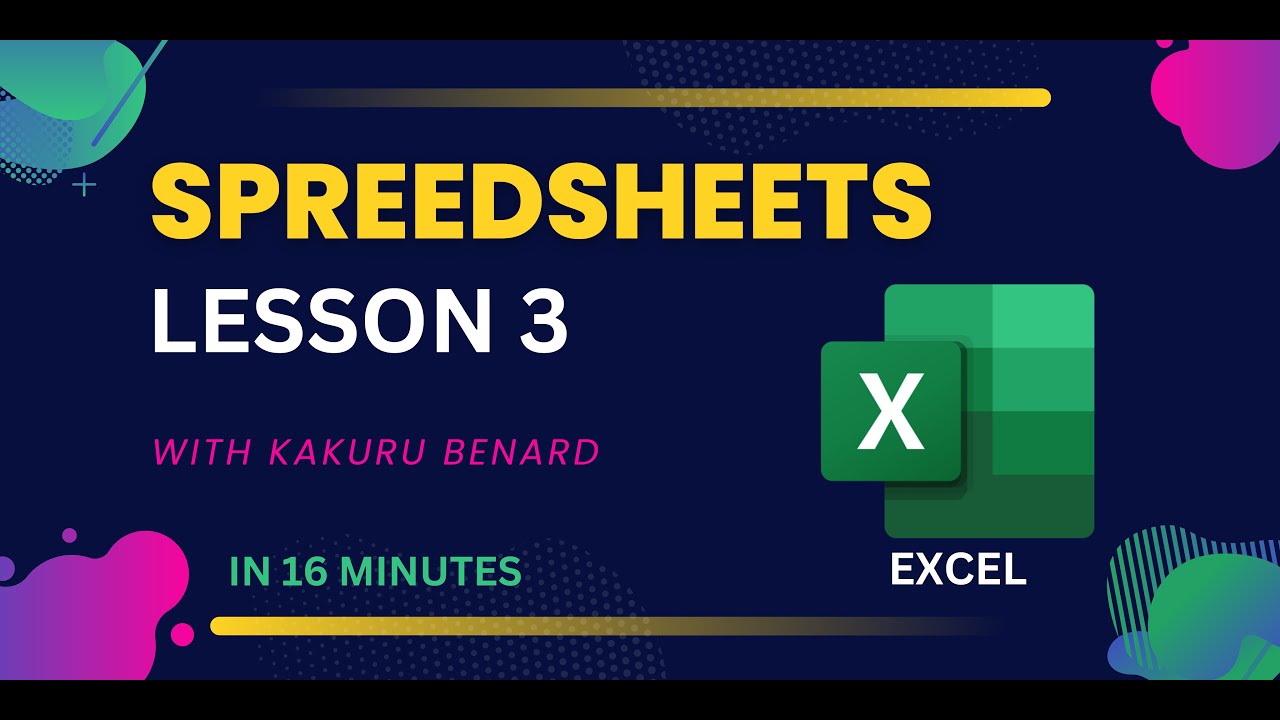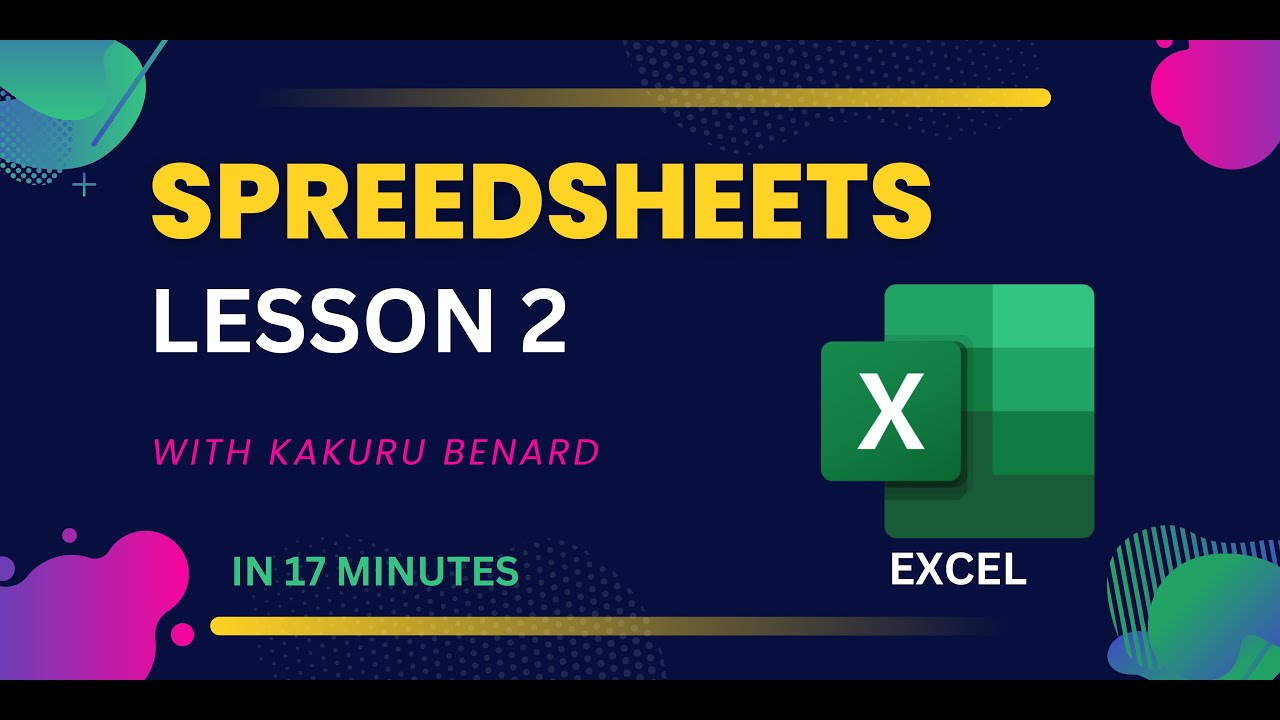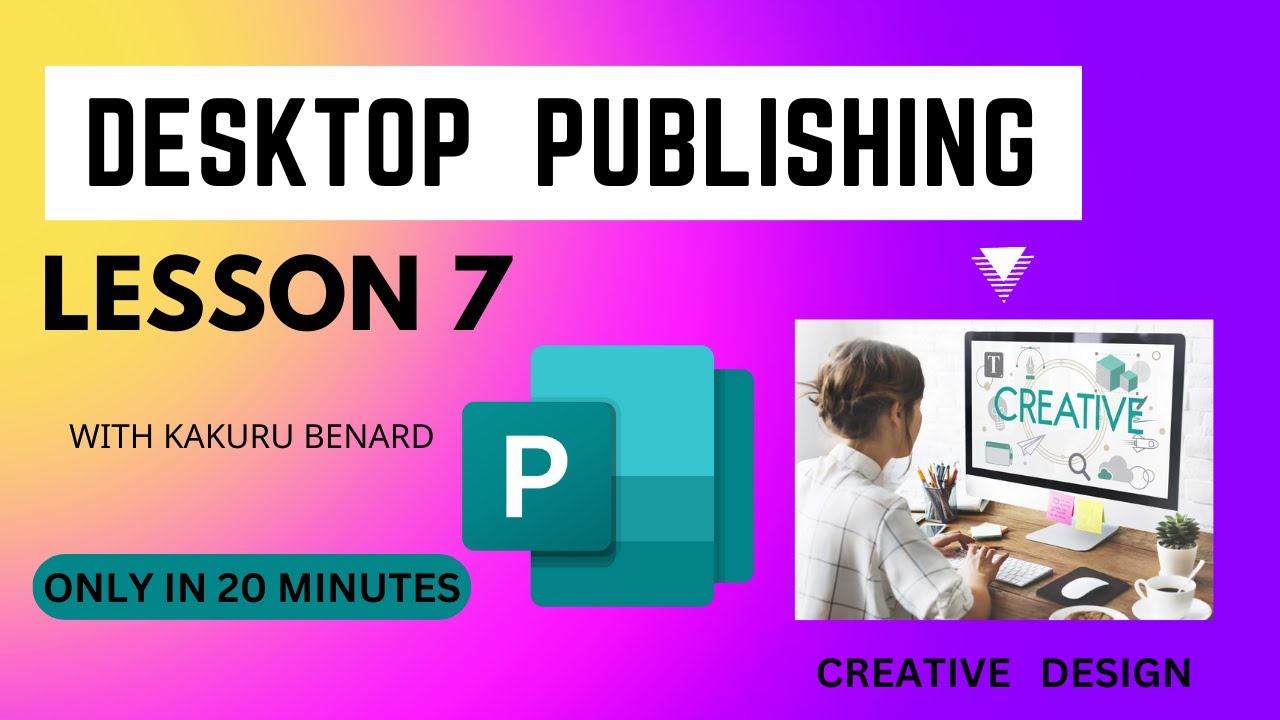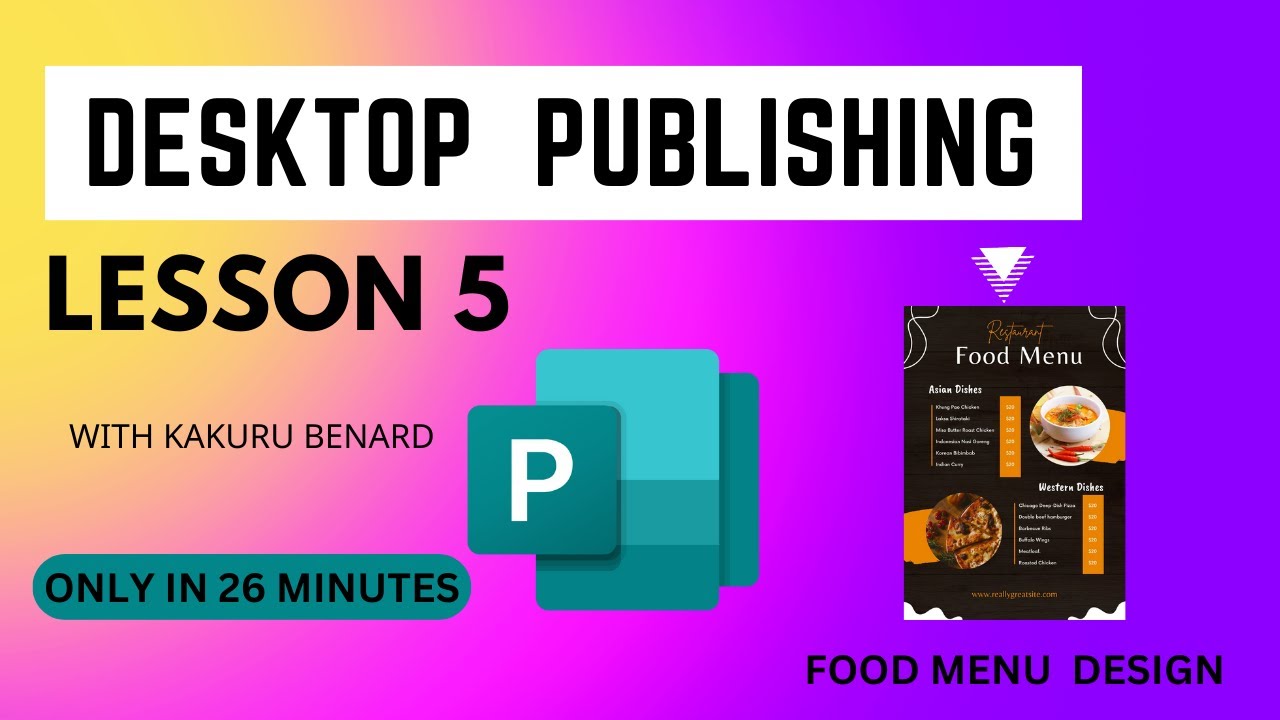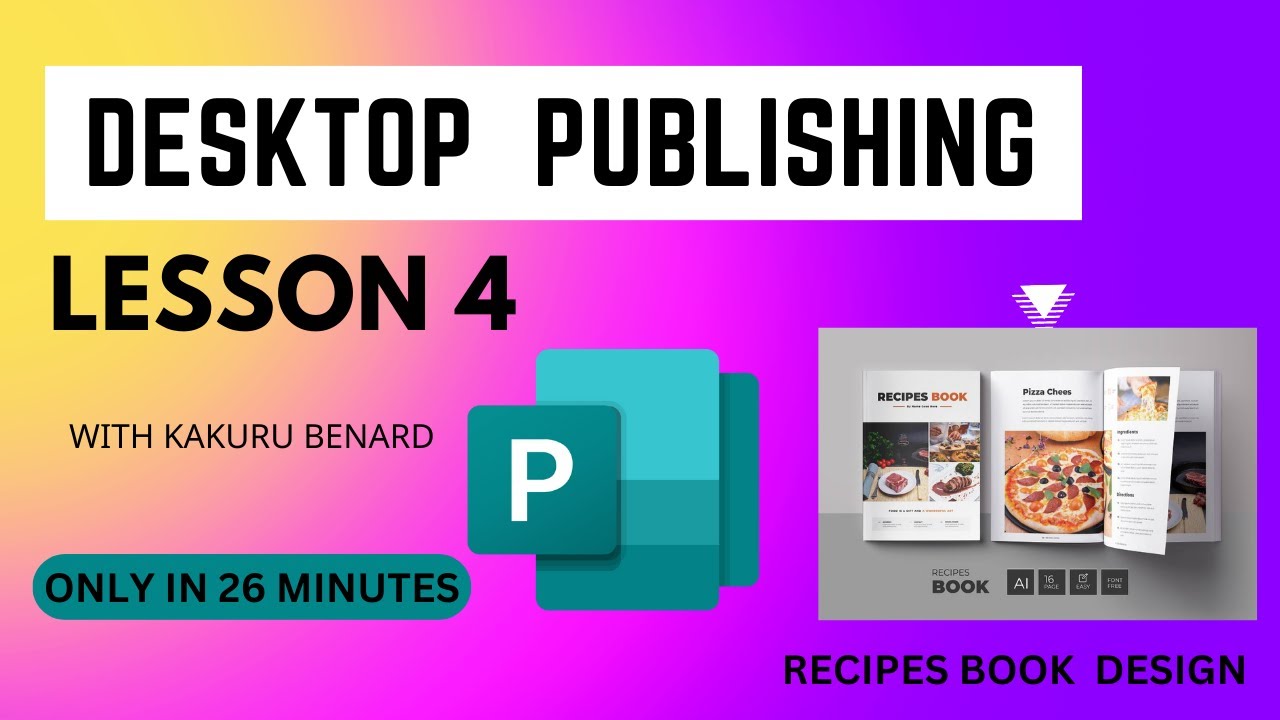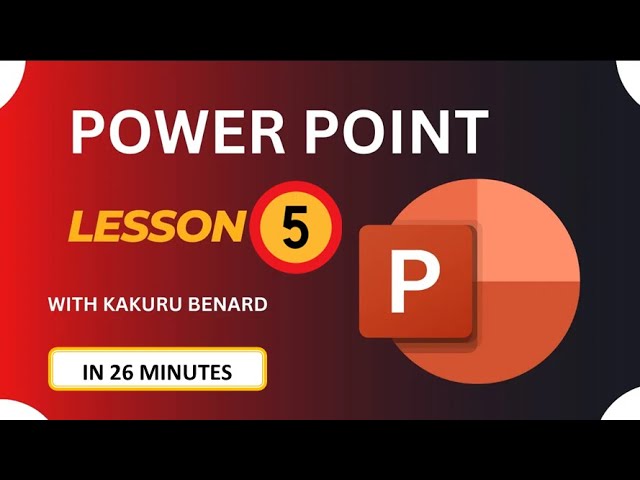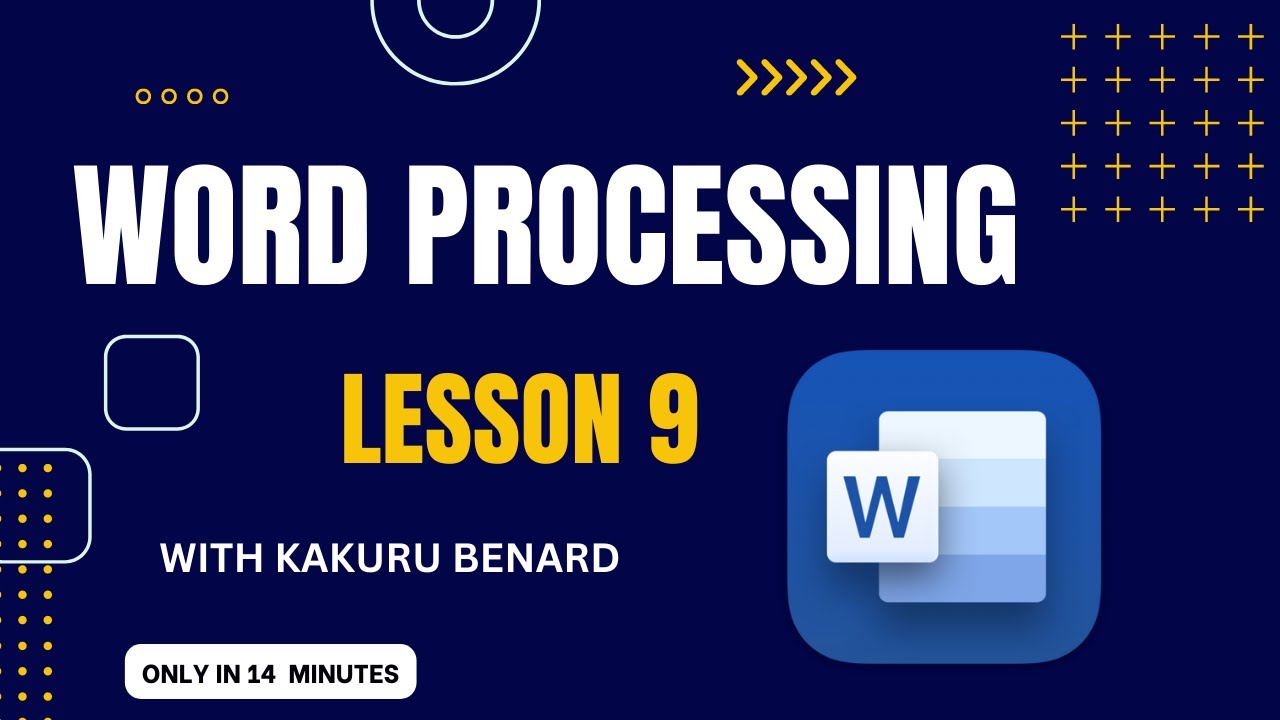How to open and repair a presentation in PowerPoint Lesson 6
1
0
5 Views·
30 April 2024
In
Technology
How to open and repair a presentation in PowerPoint
Method 1: Using the Open and Repair option in PowerPoint
Open Microsoft PowerPoint.
Click the File tab. ...
Click Open, and click Browse if needed.
Navigate to and select the corrupt PowerPoint file by clicking Open.
Click the arrow next to the Open button and click Open and Repair.
If a dialog box pops up, click Repair.
#microsoft #powerpoint #powerpoint_tips
https://mspoweruser.com/repair....-corrupt-powerpoint-
Show more
0 Comments
sort Sort By