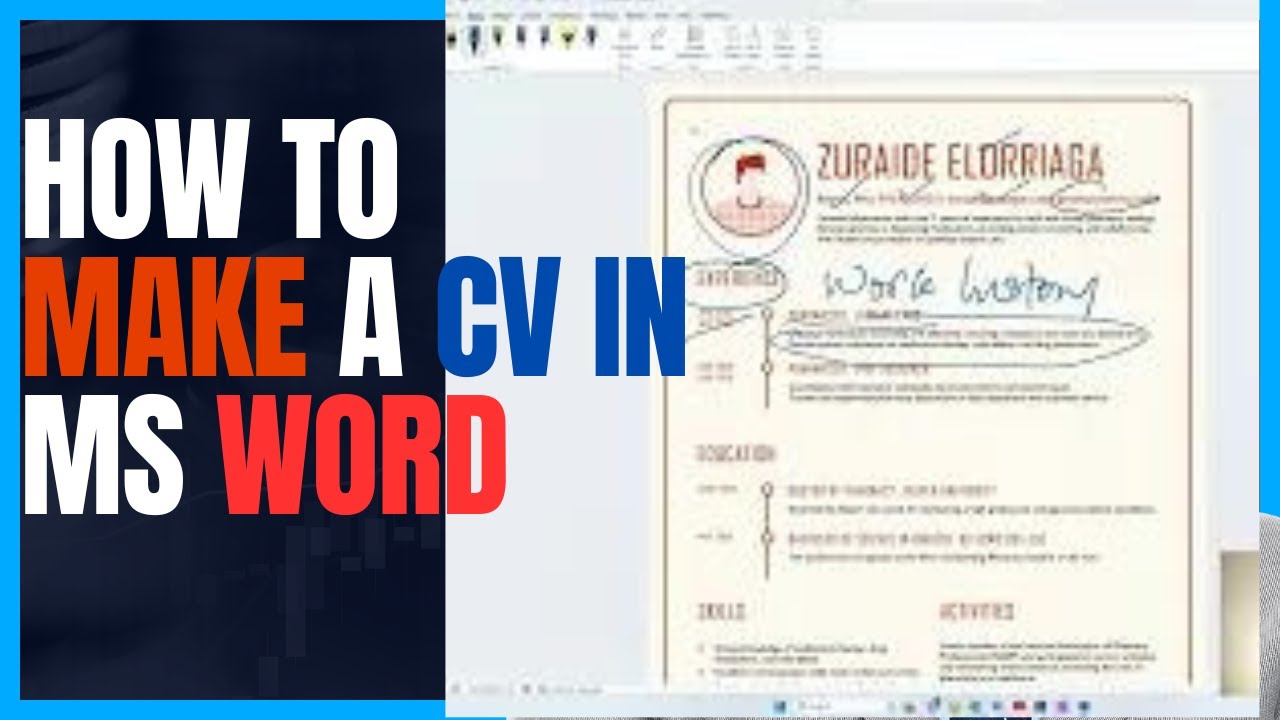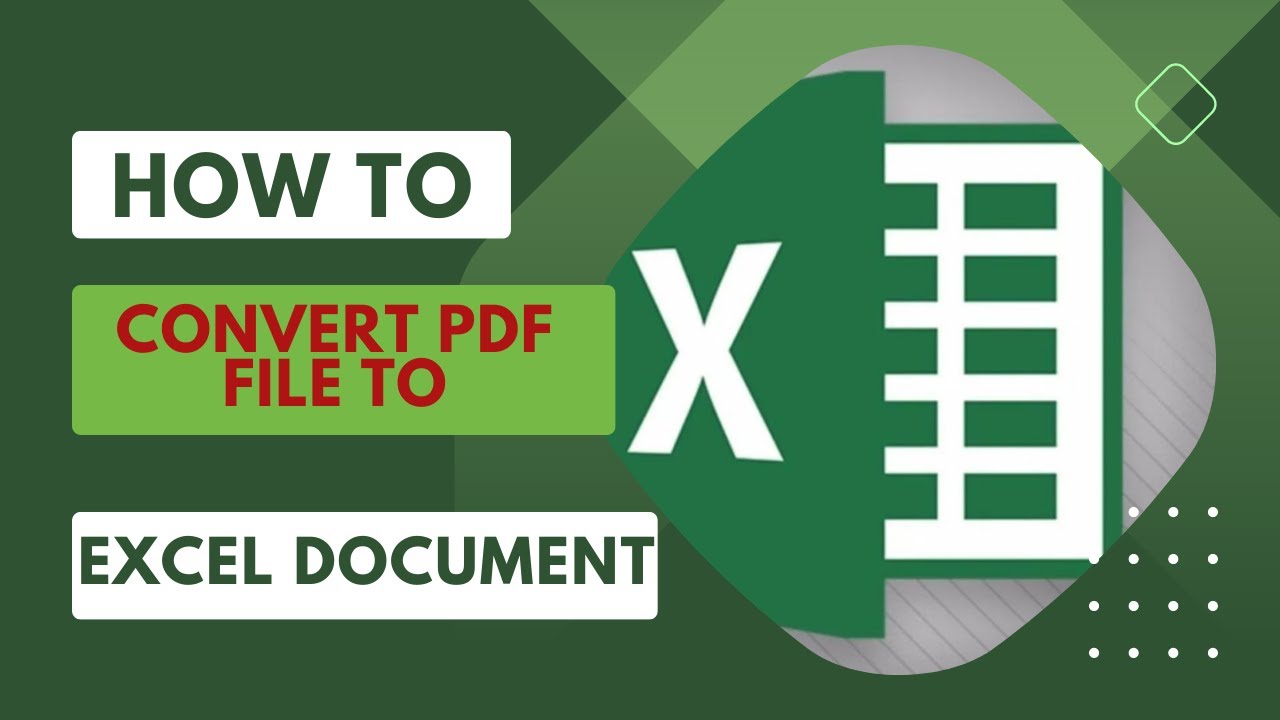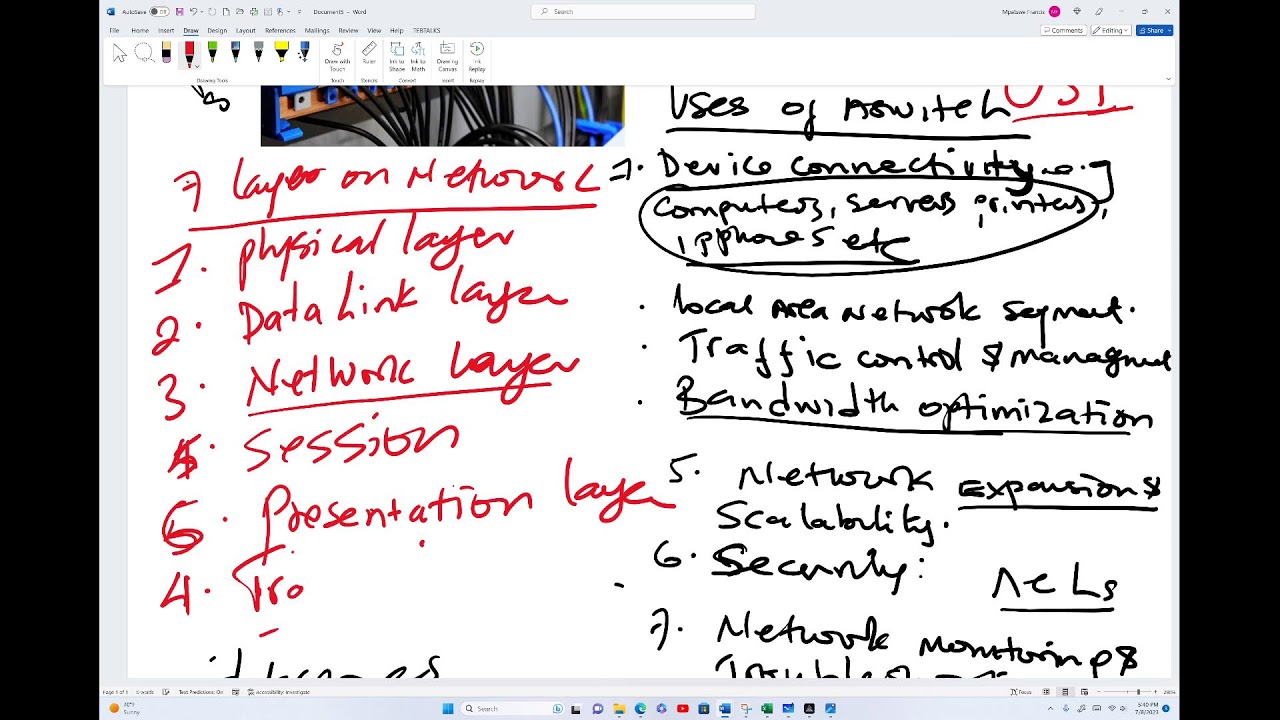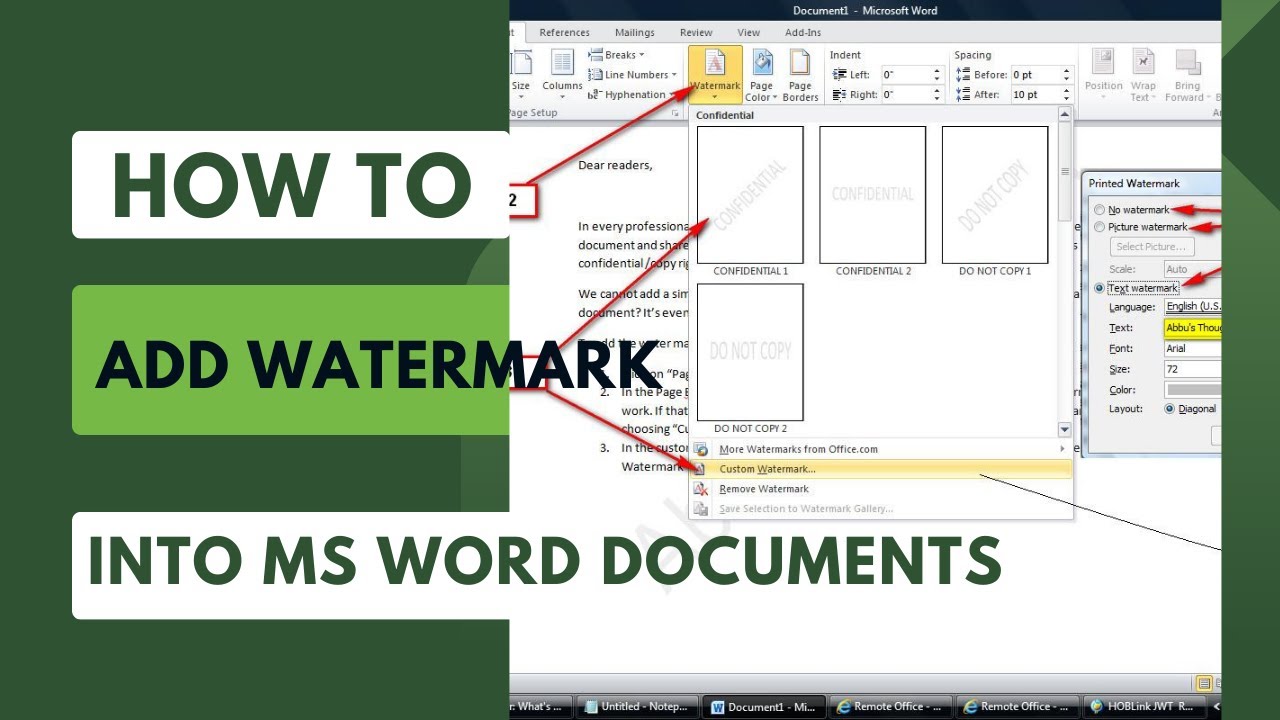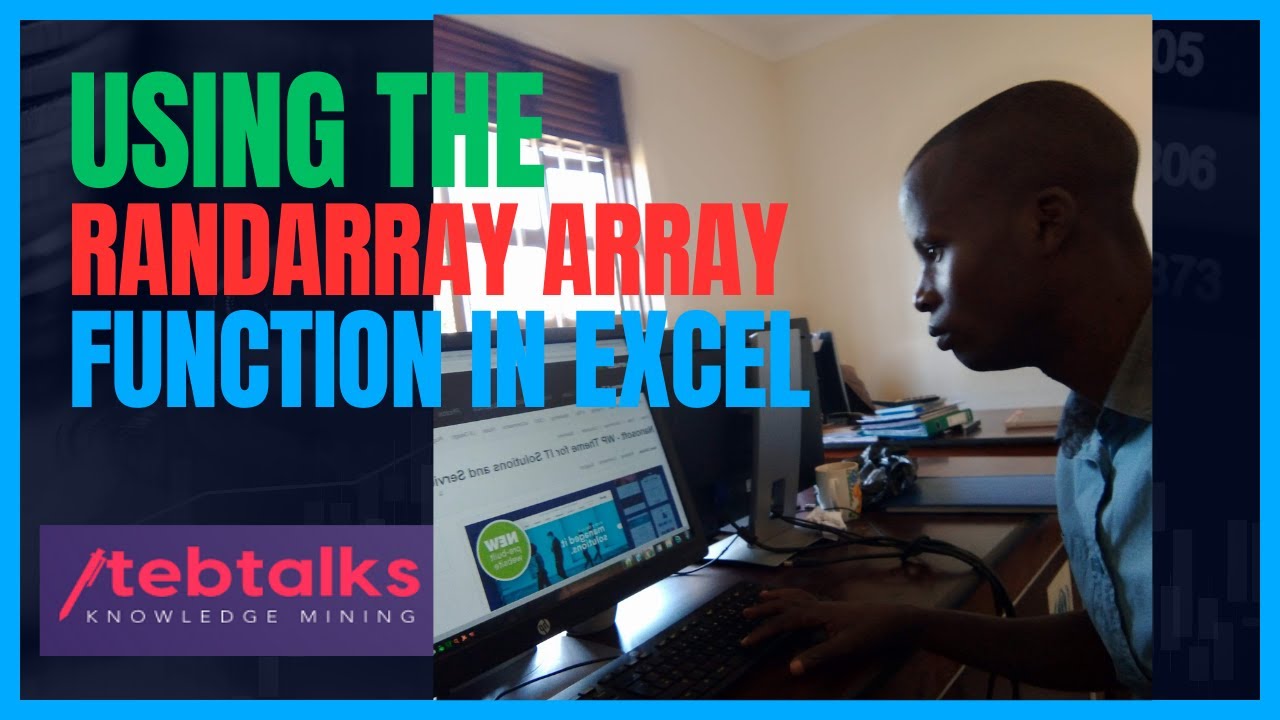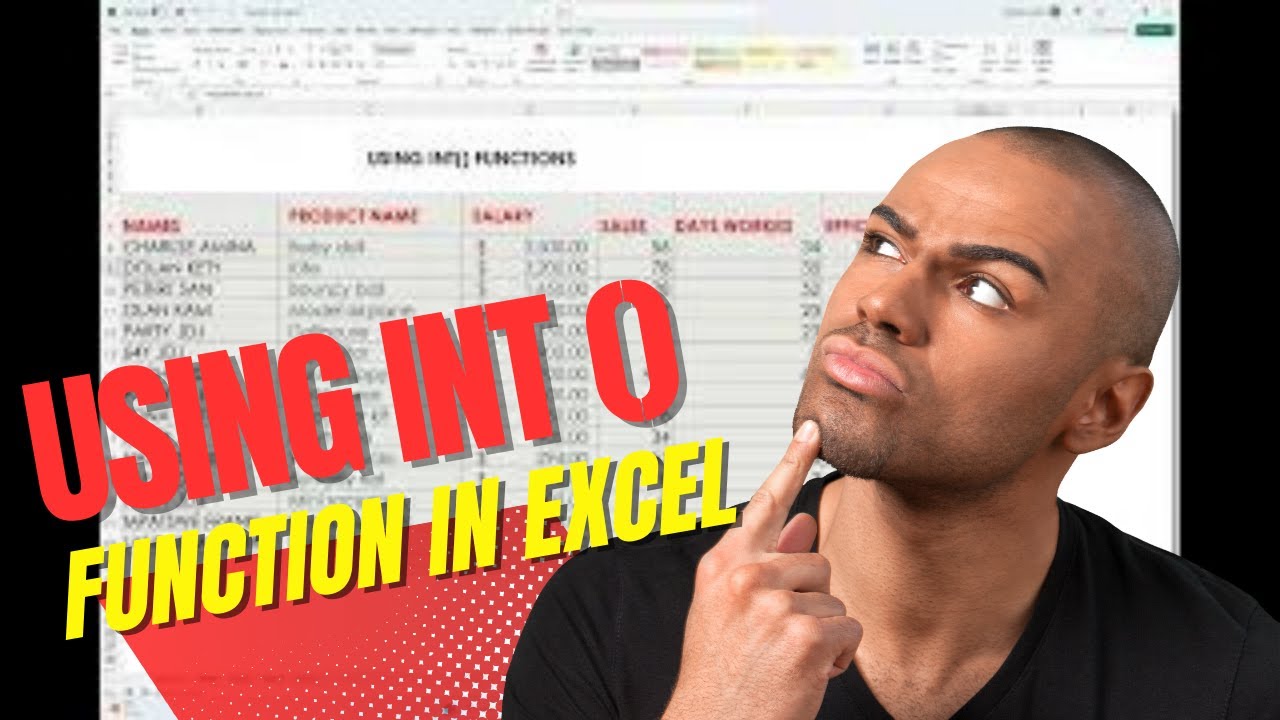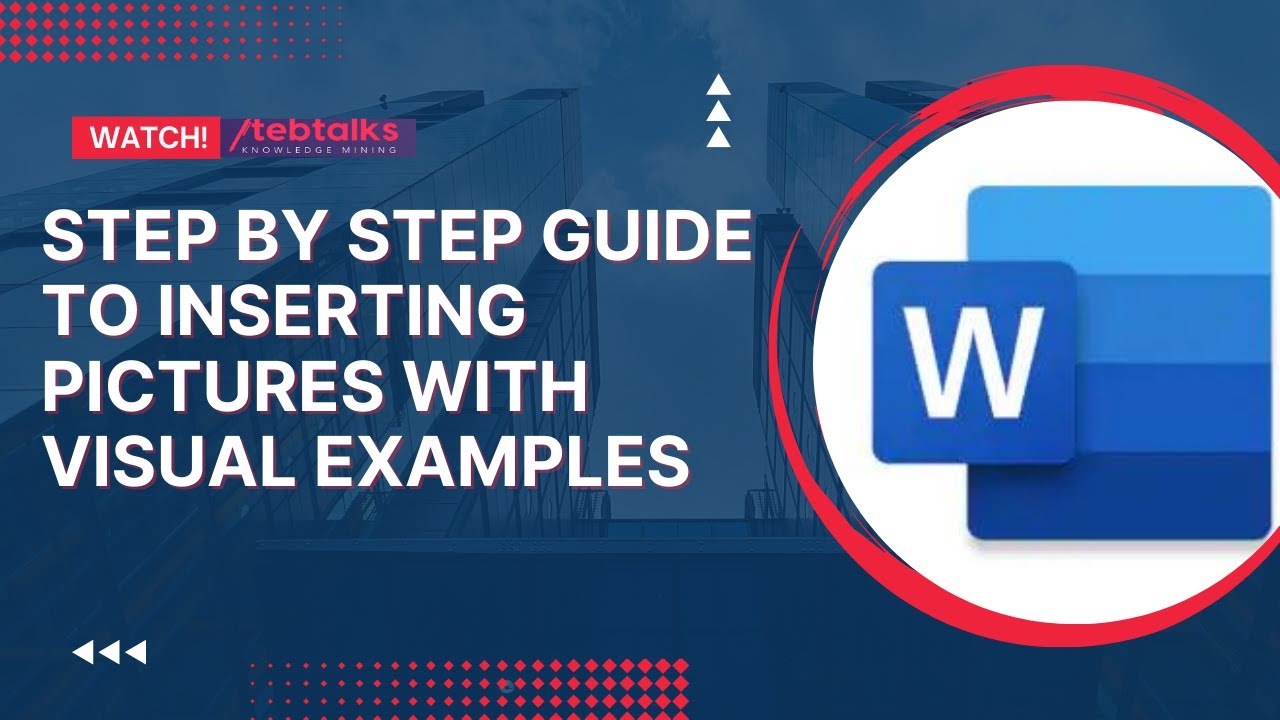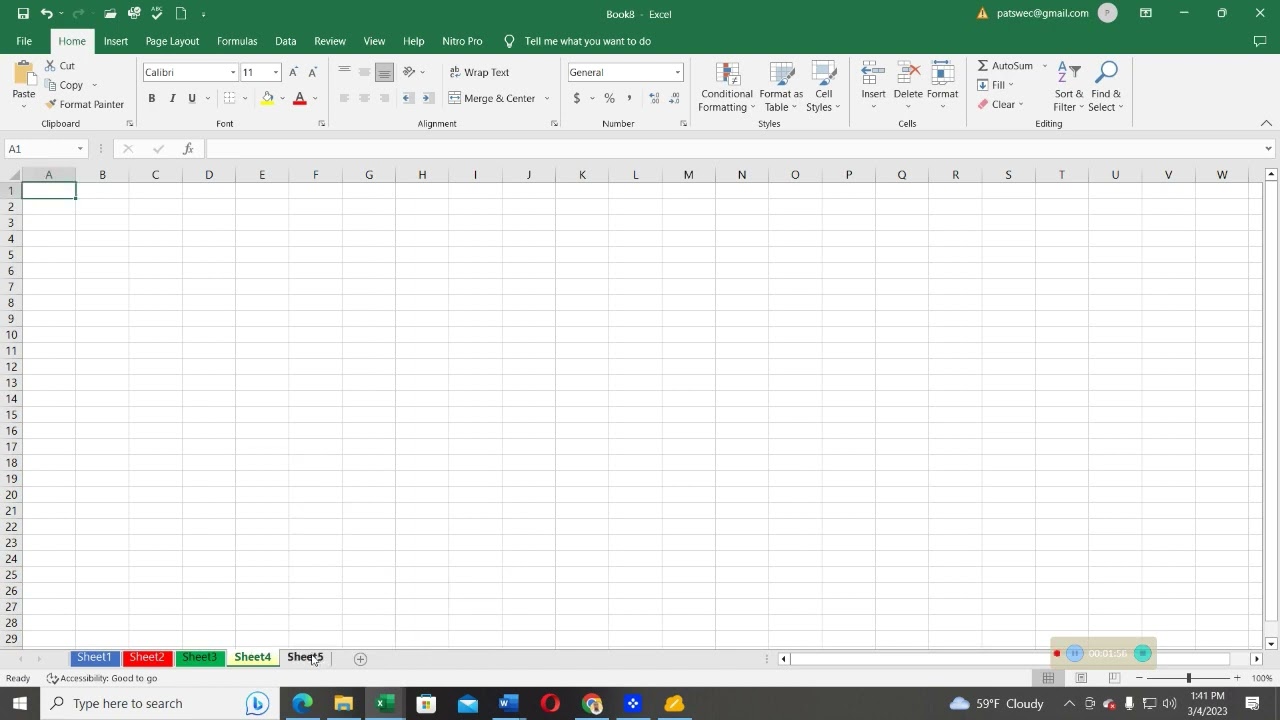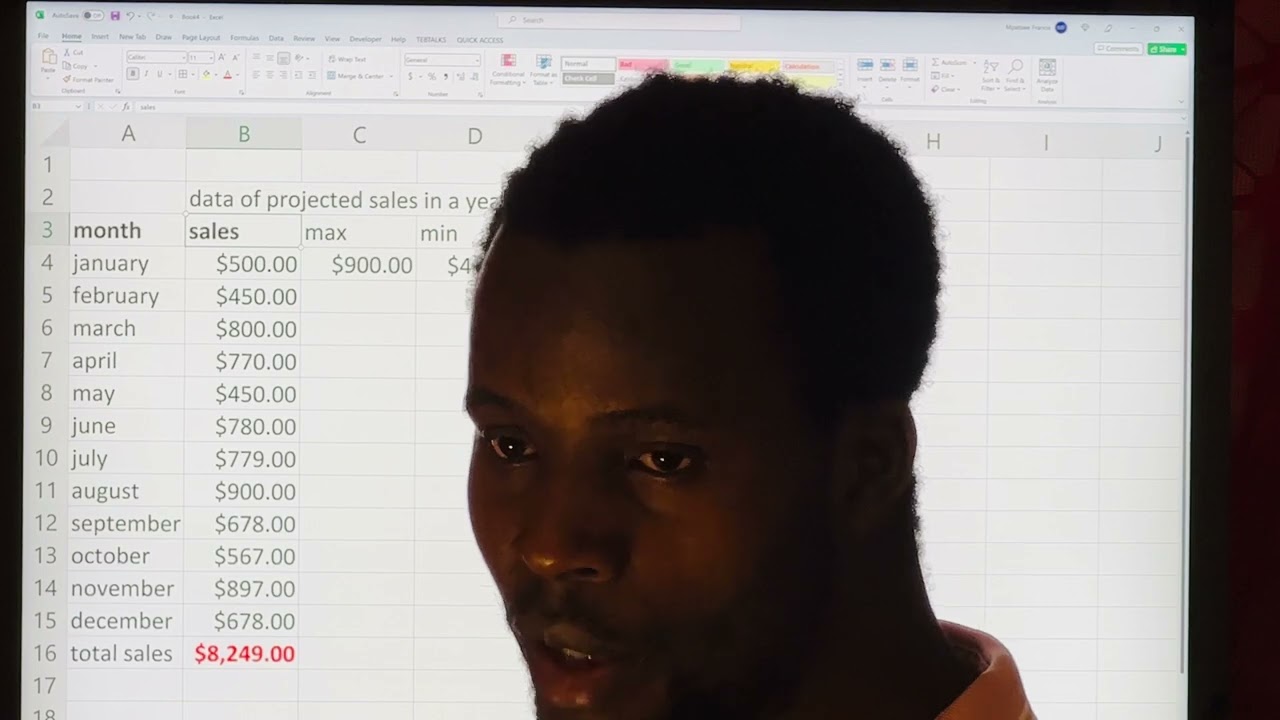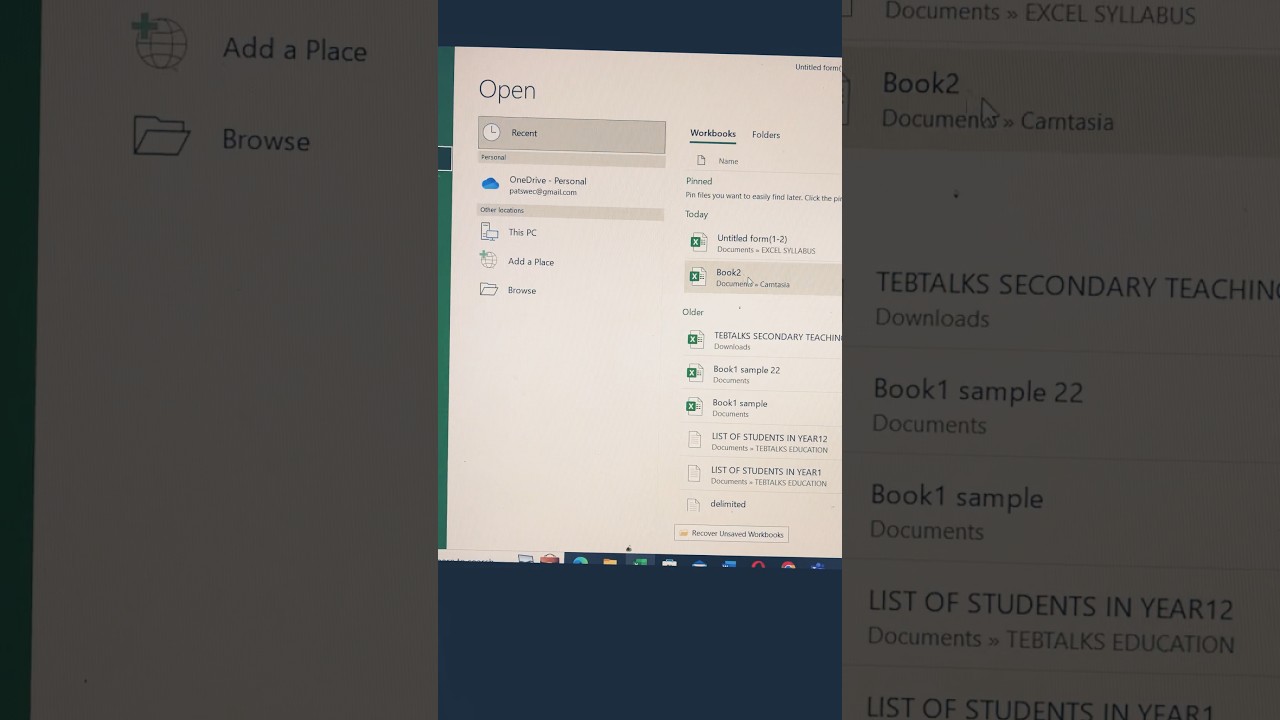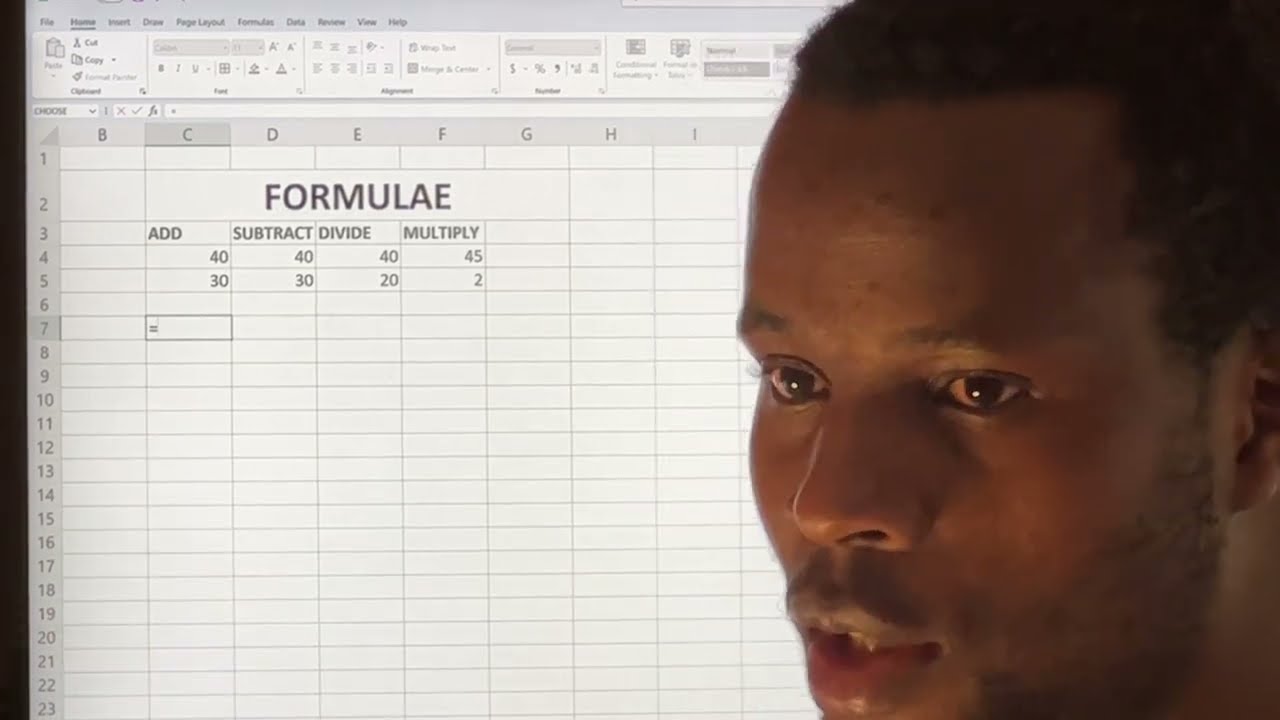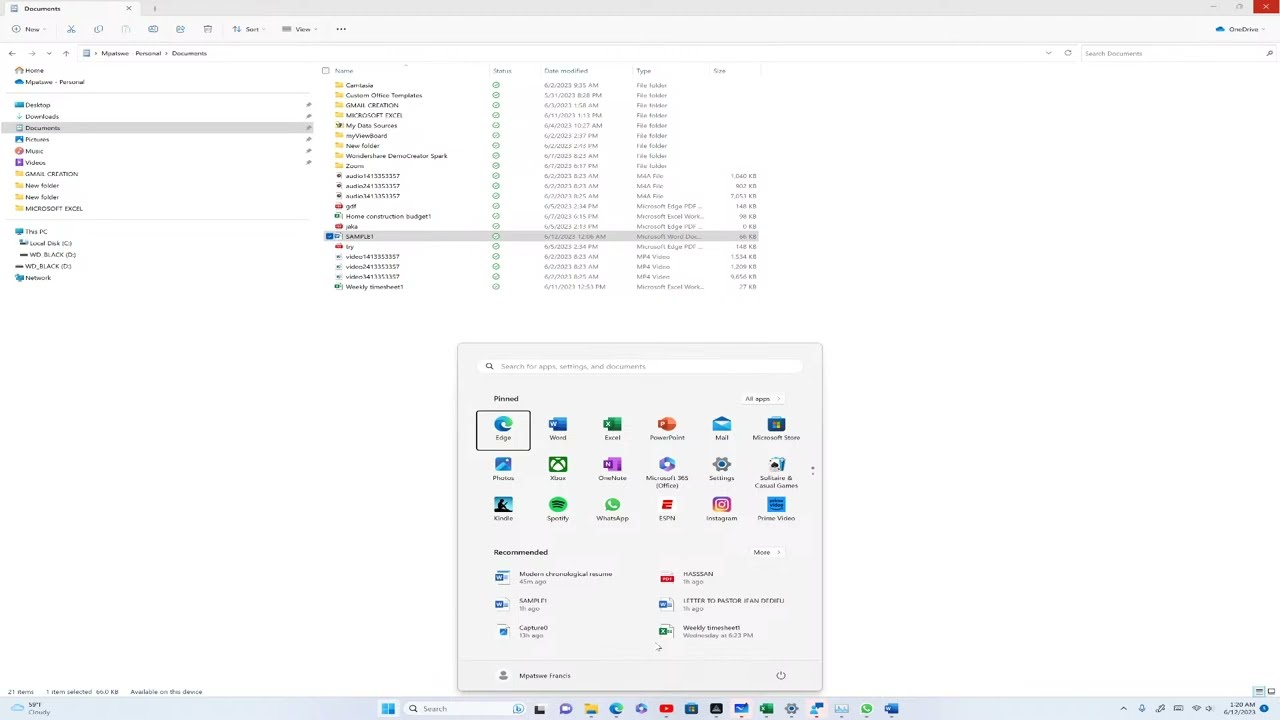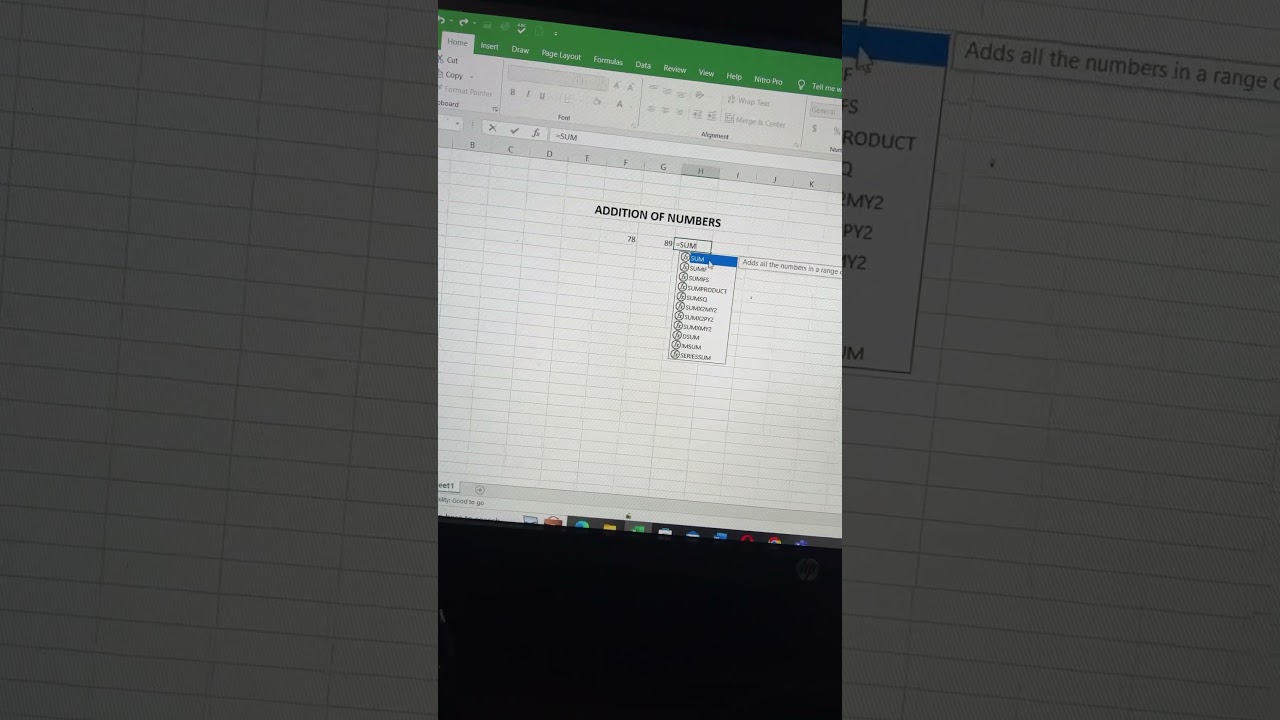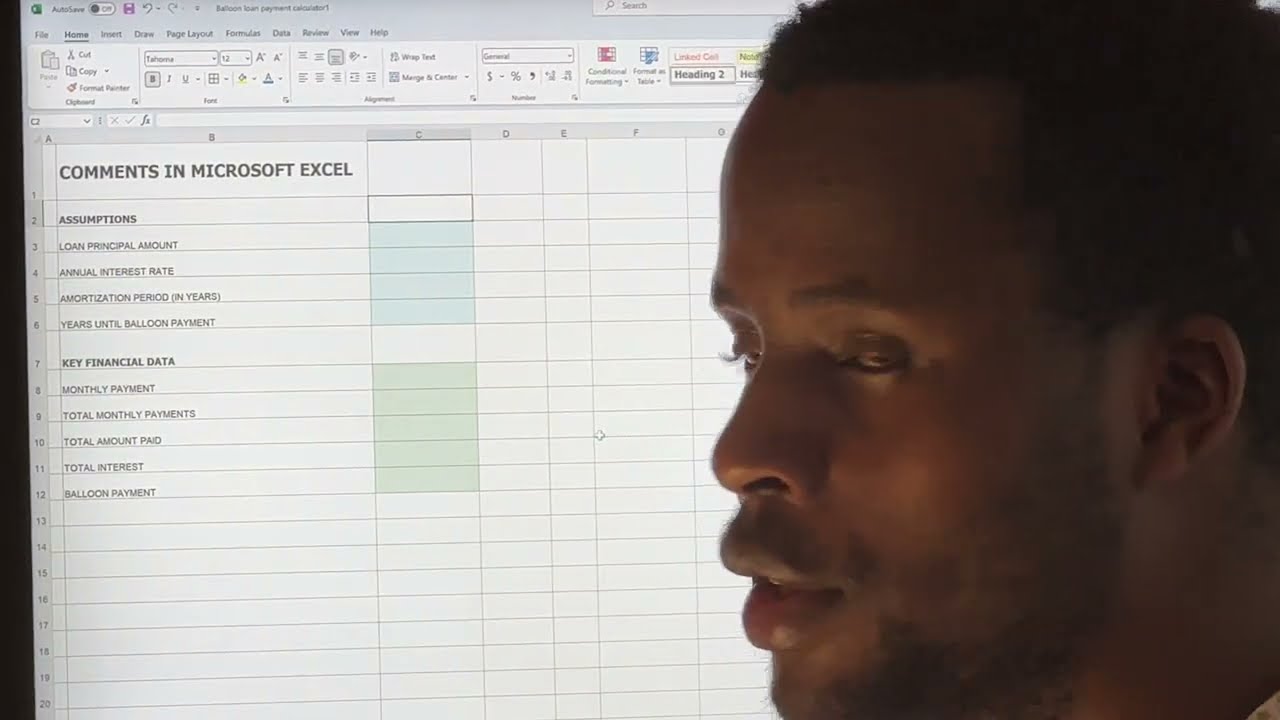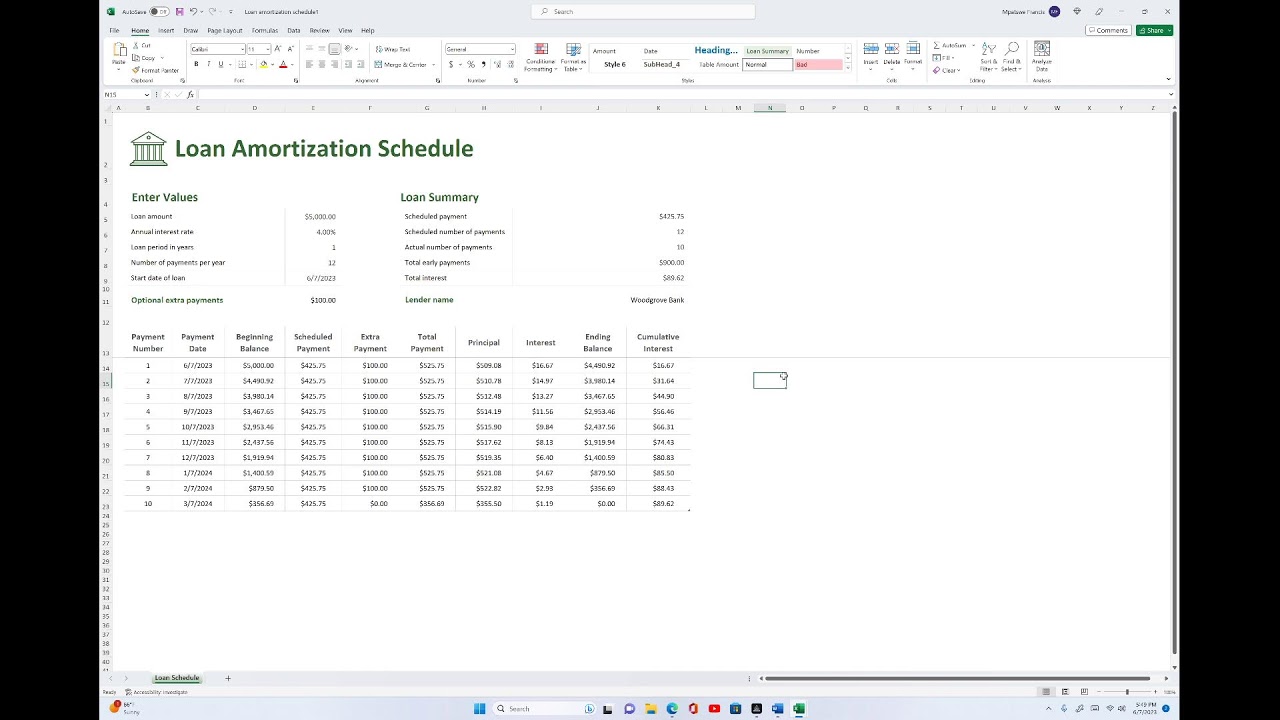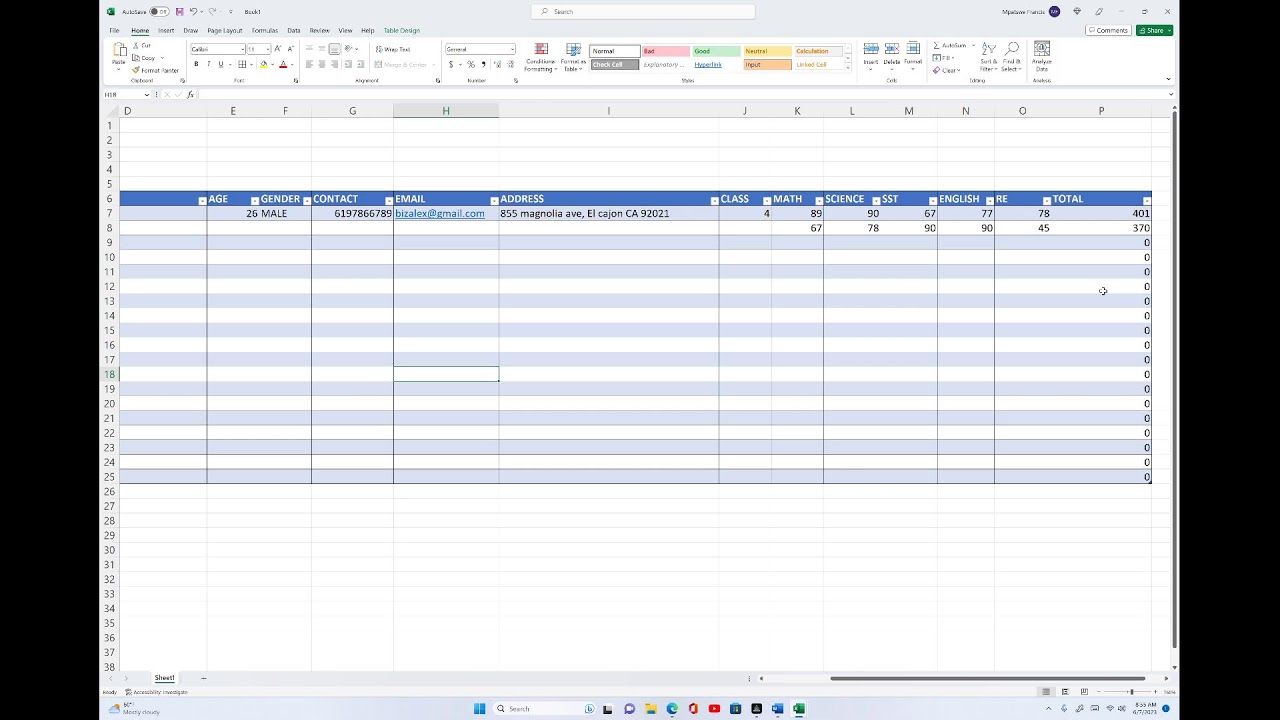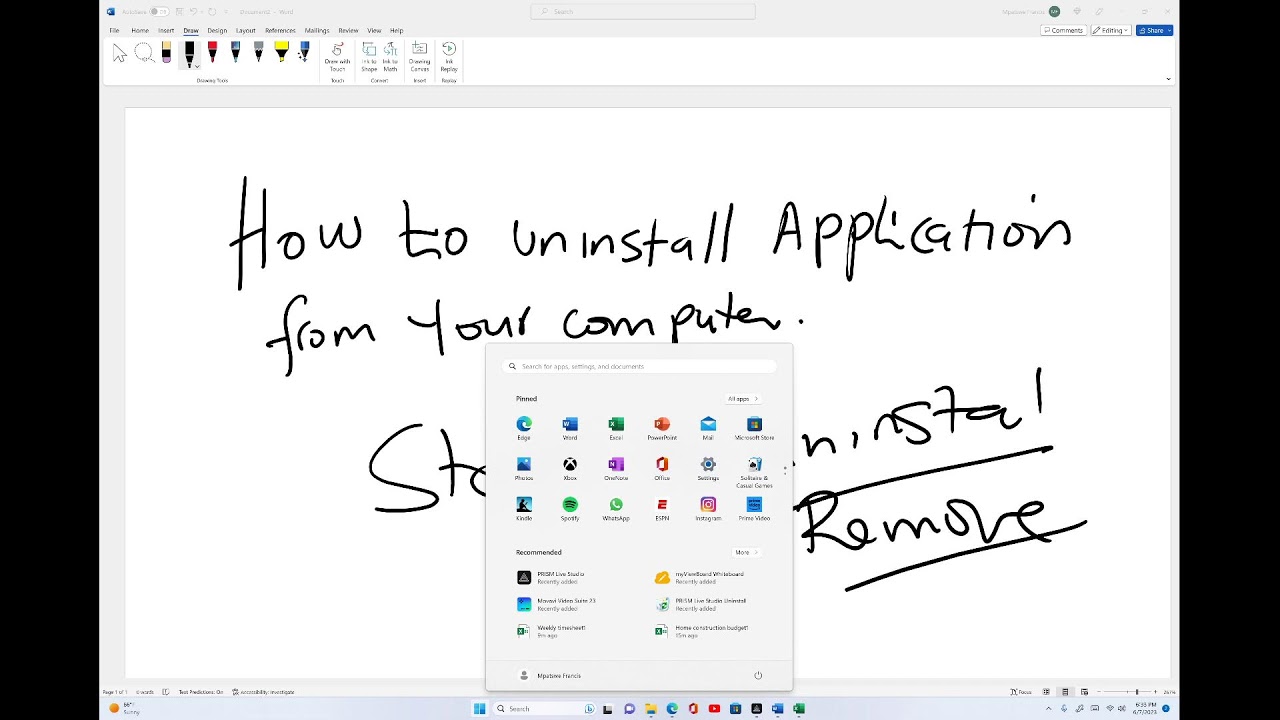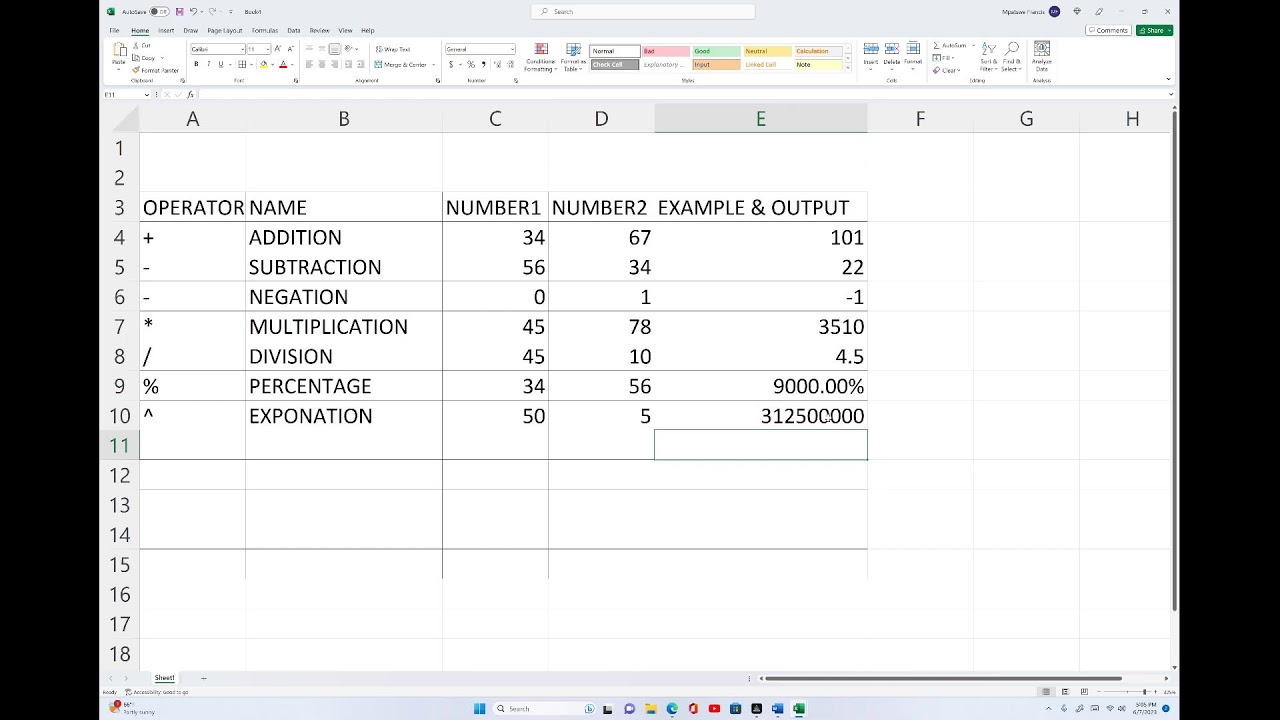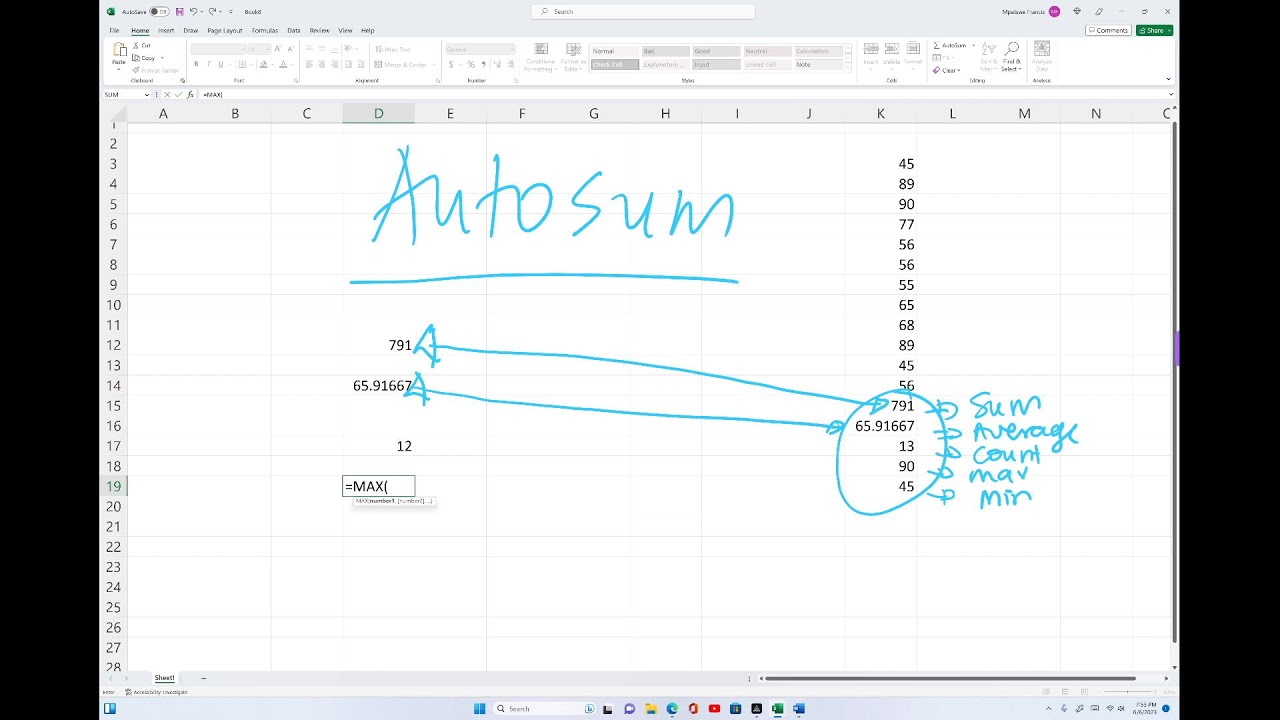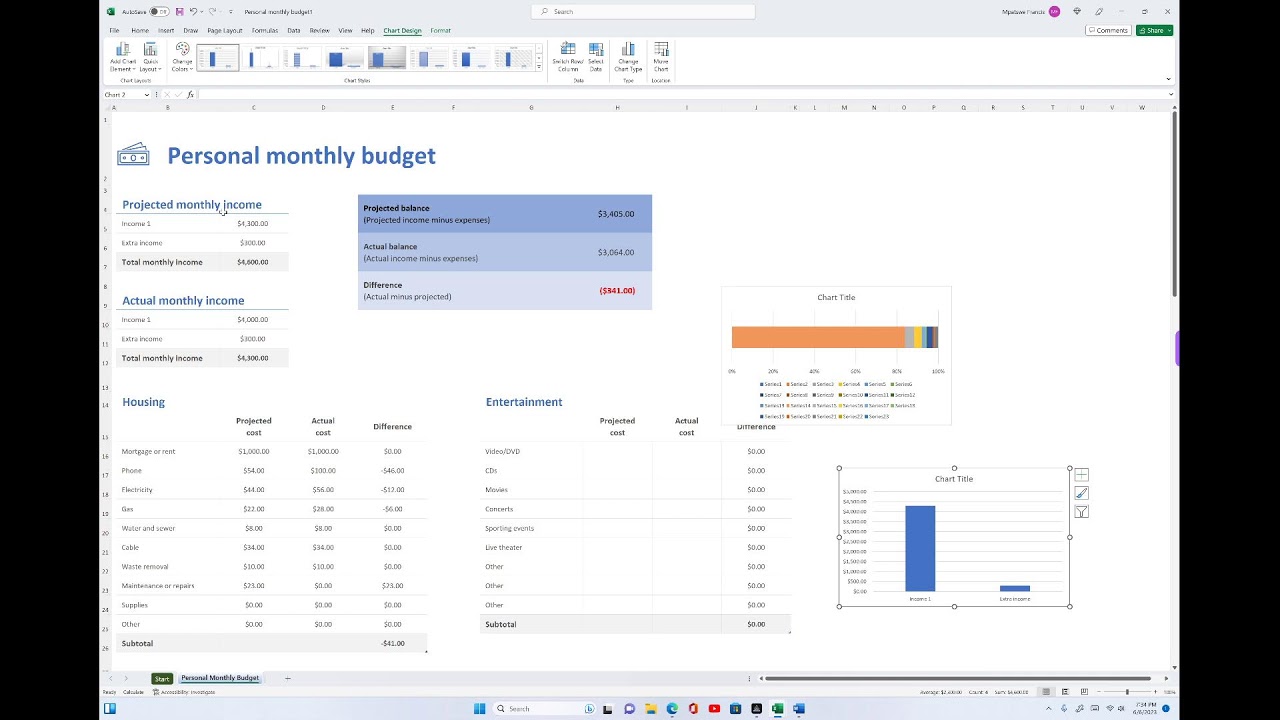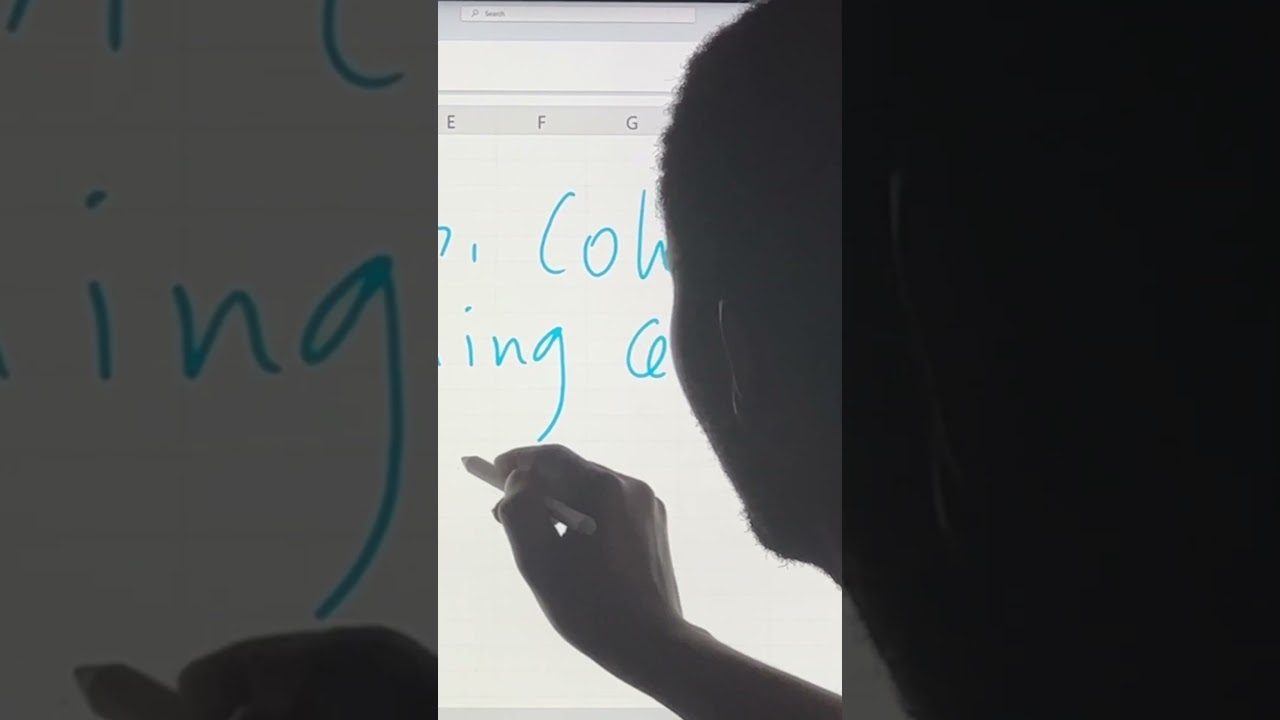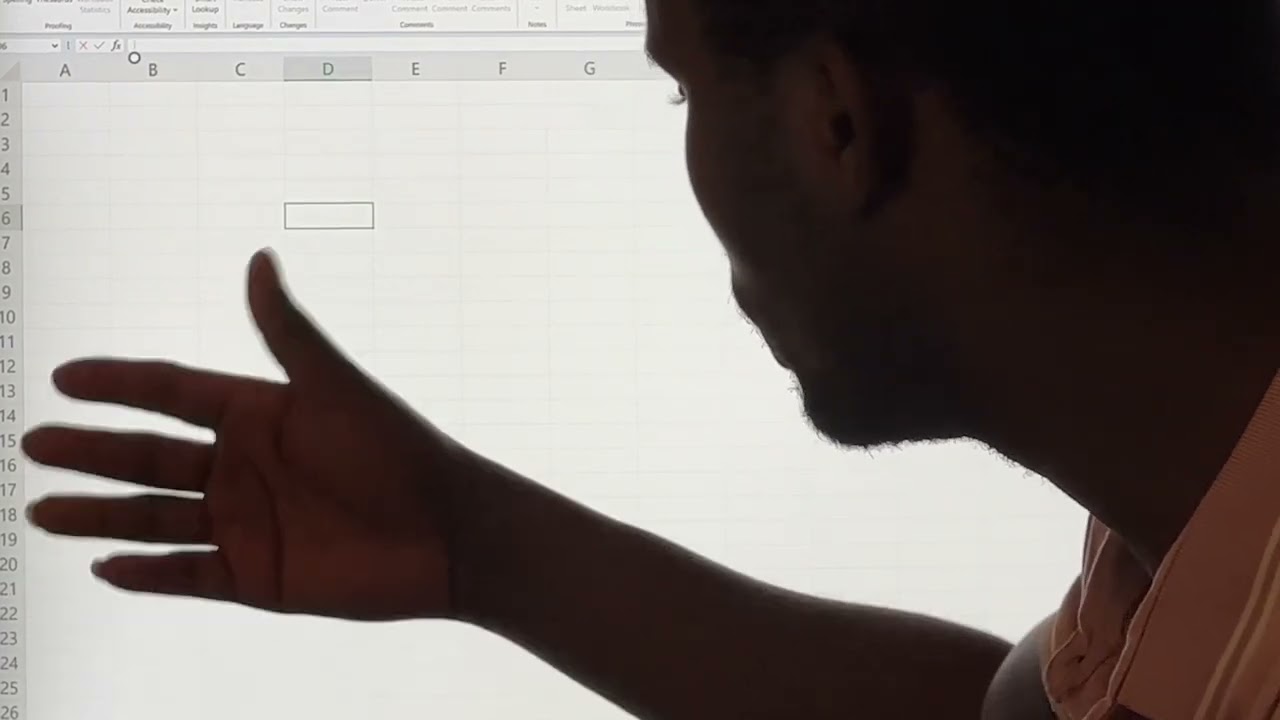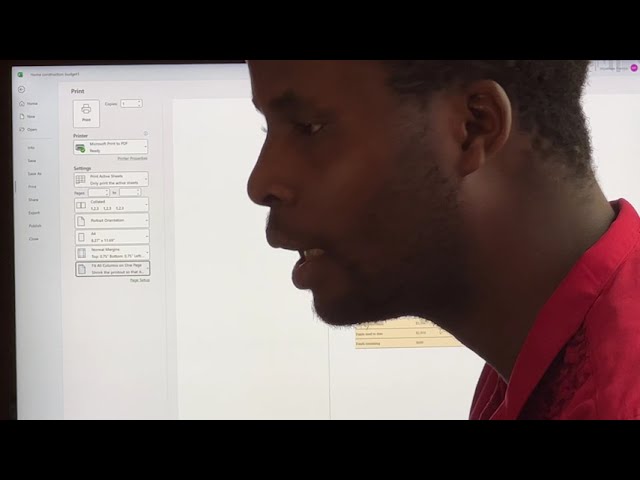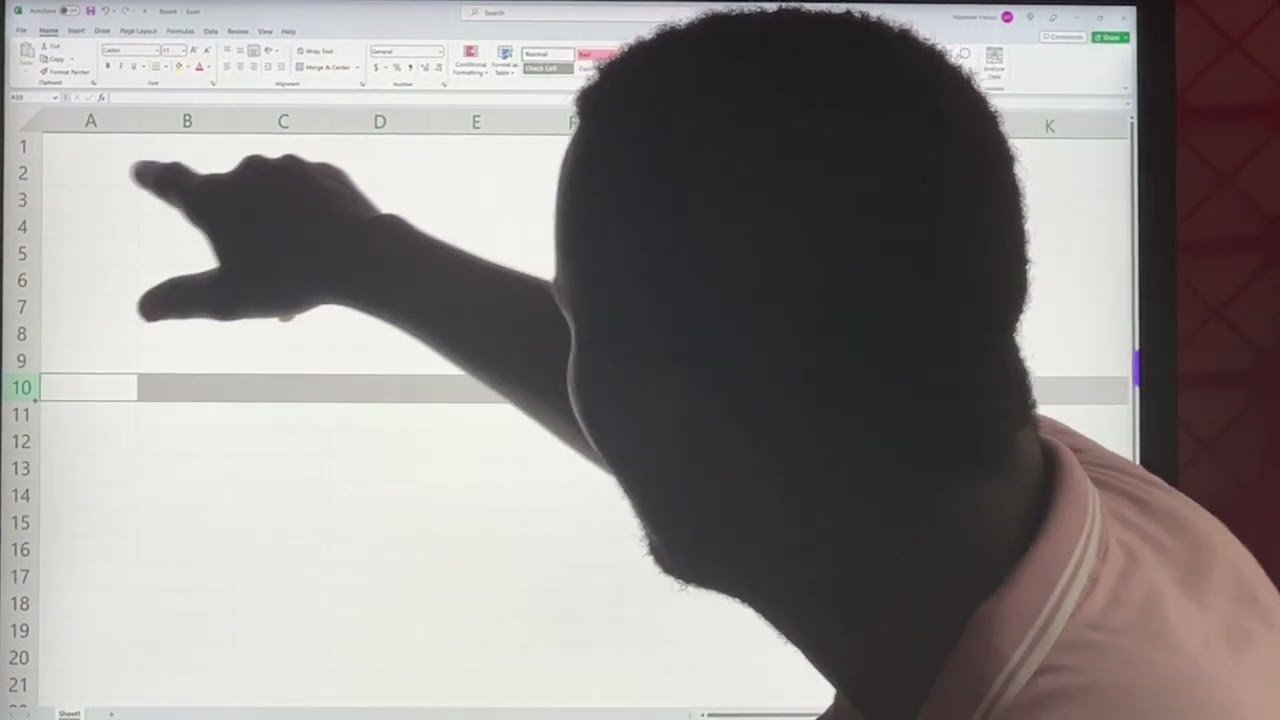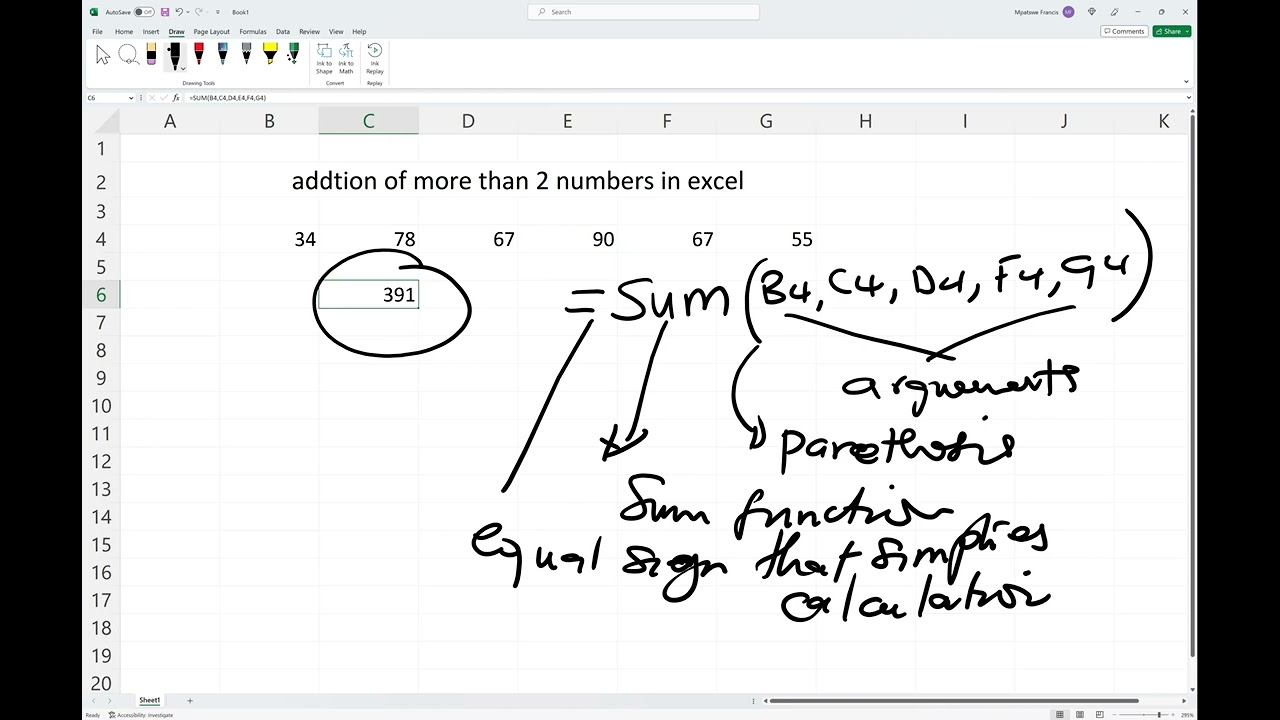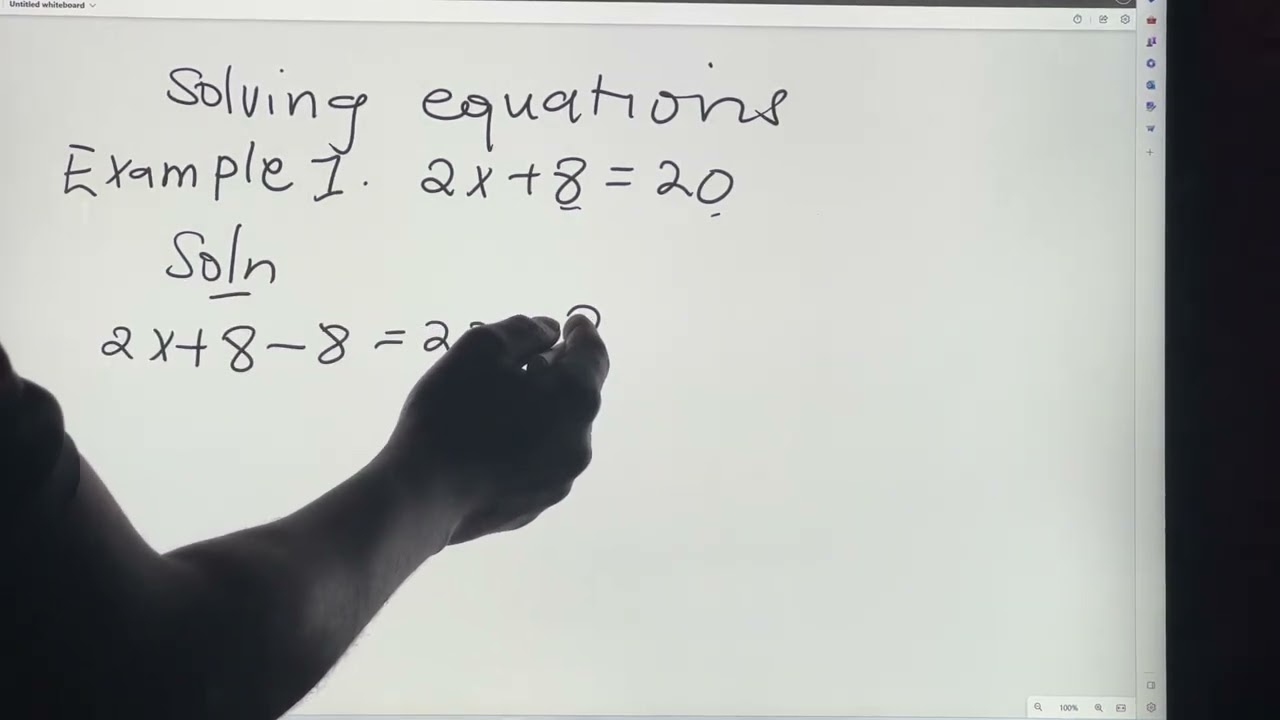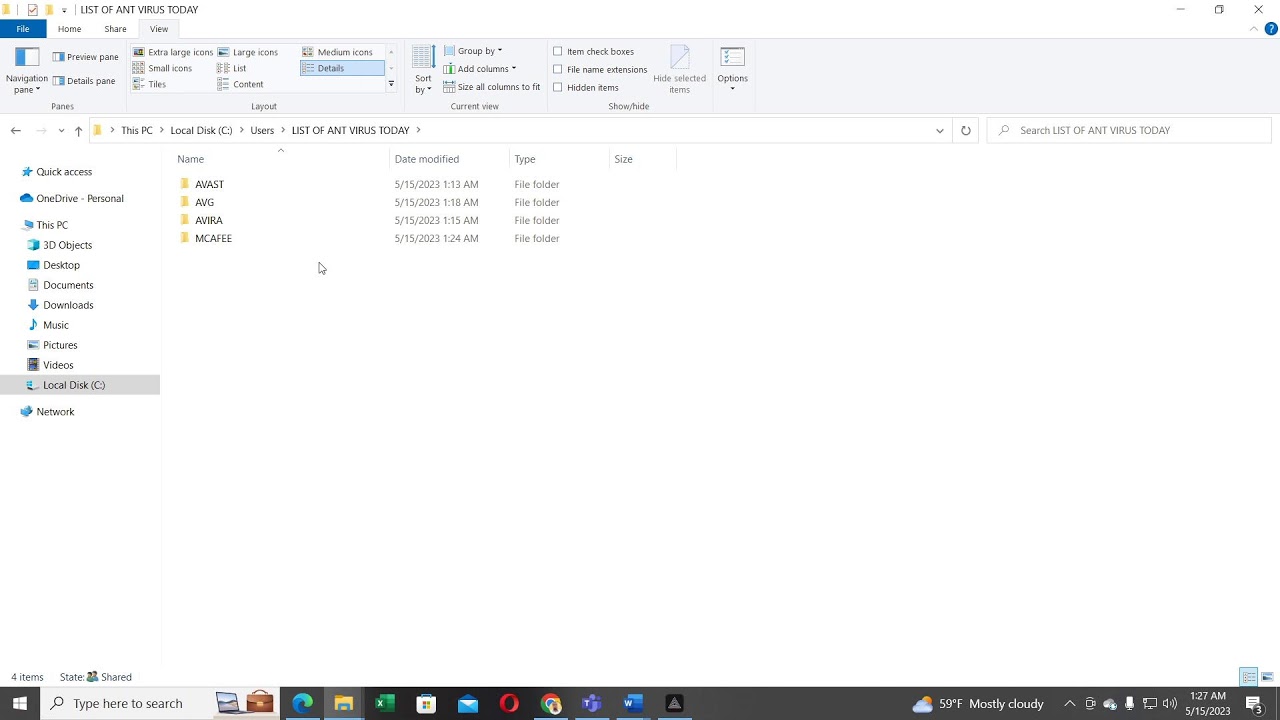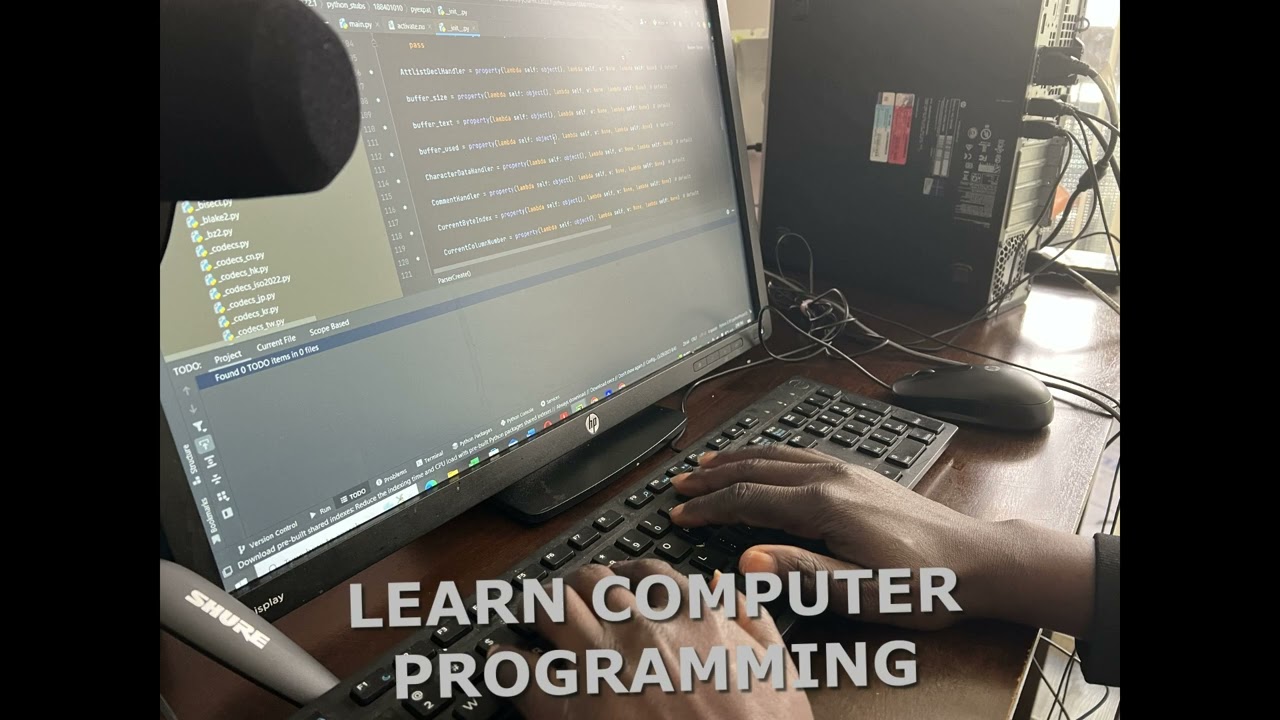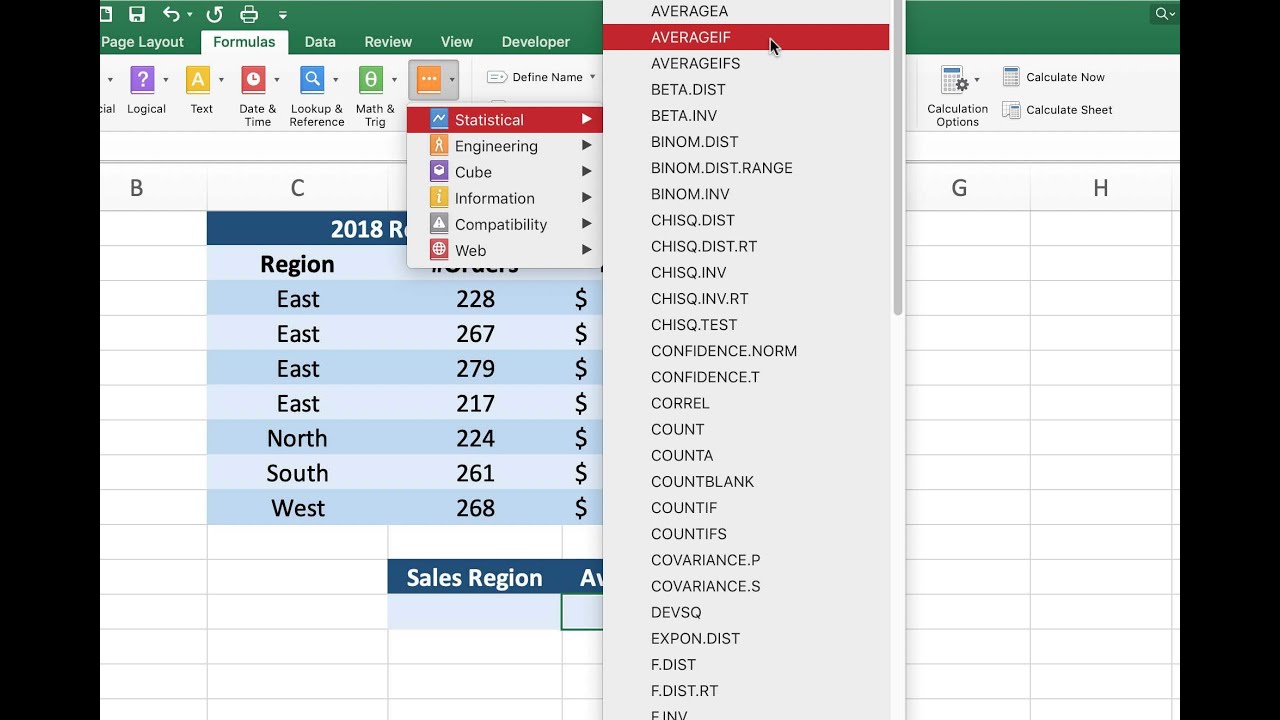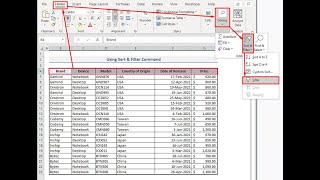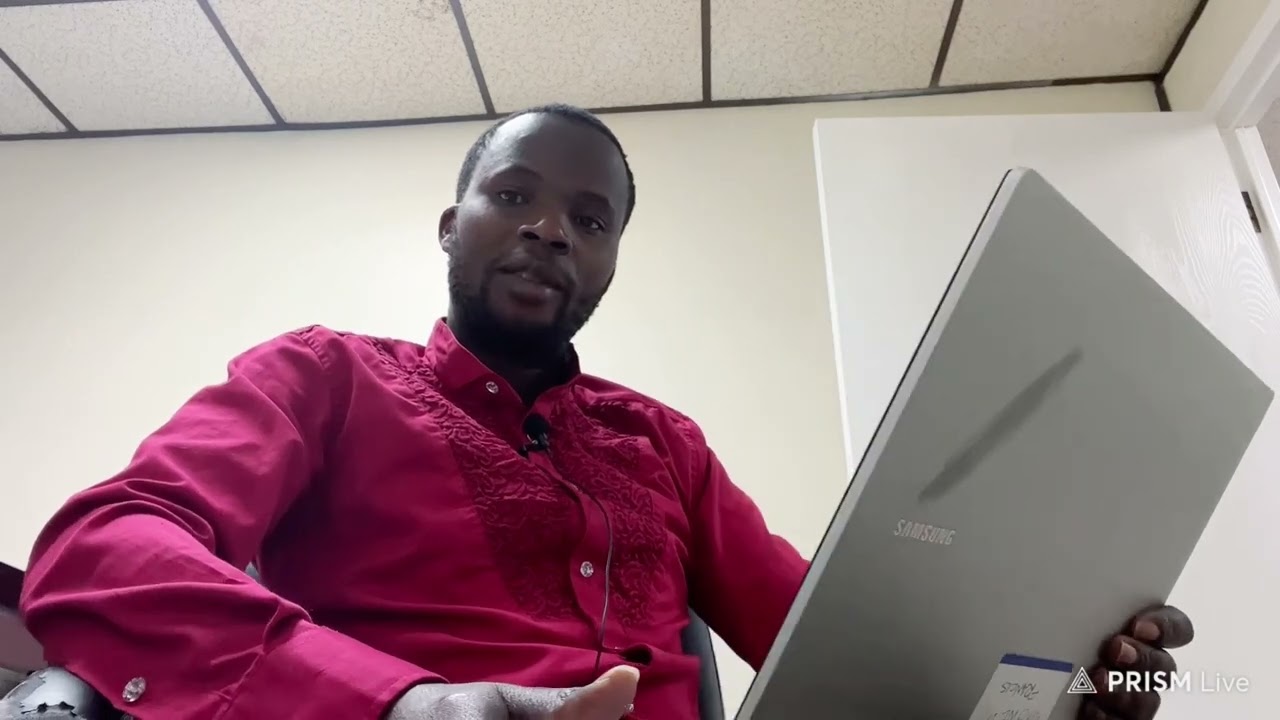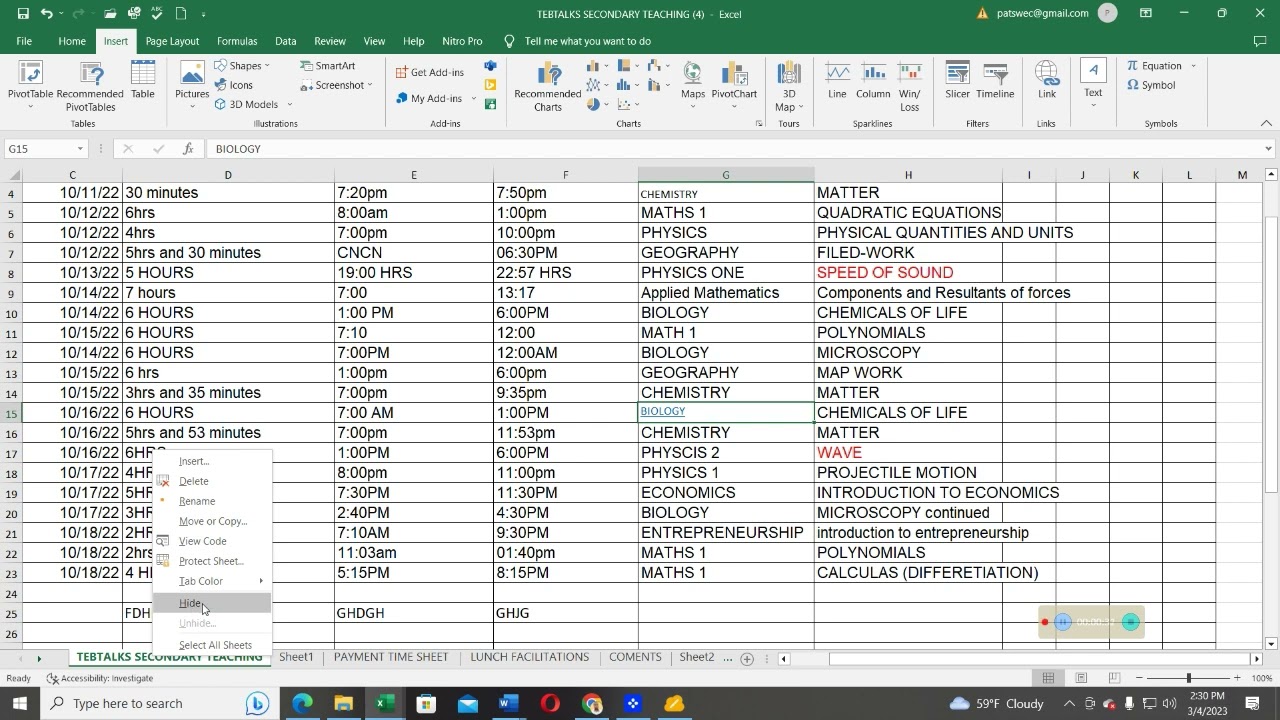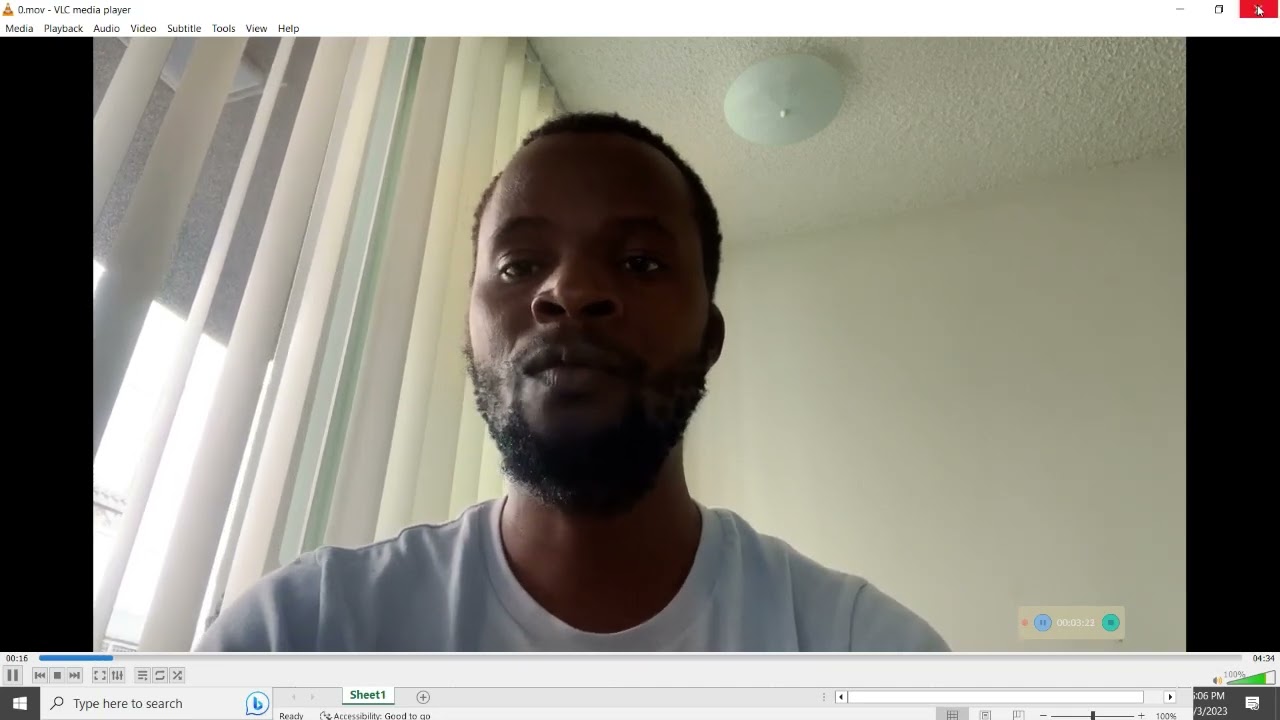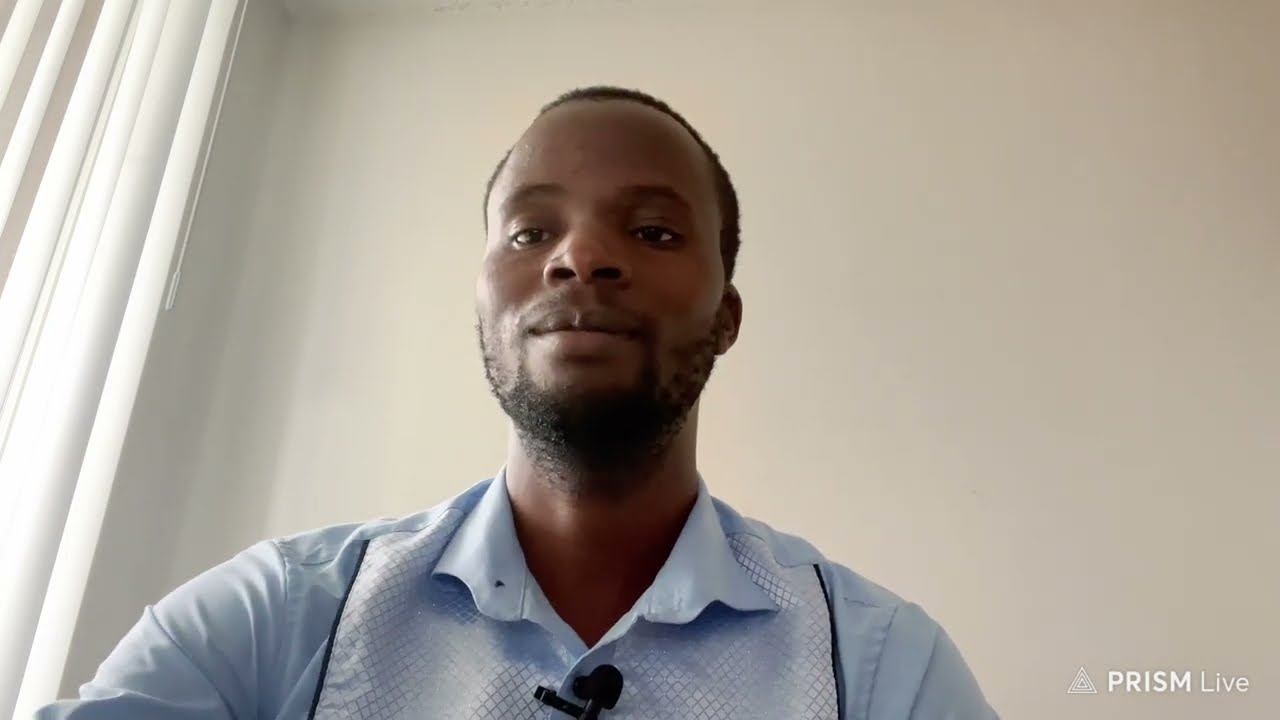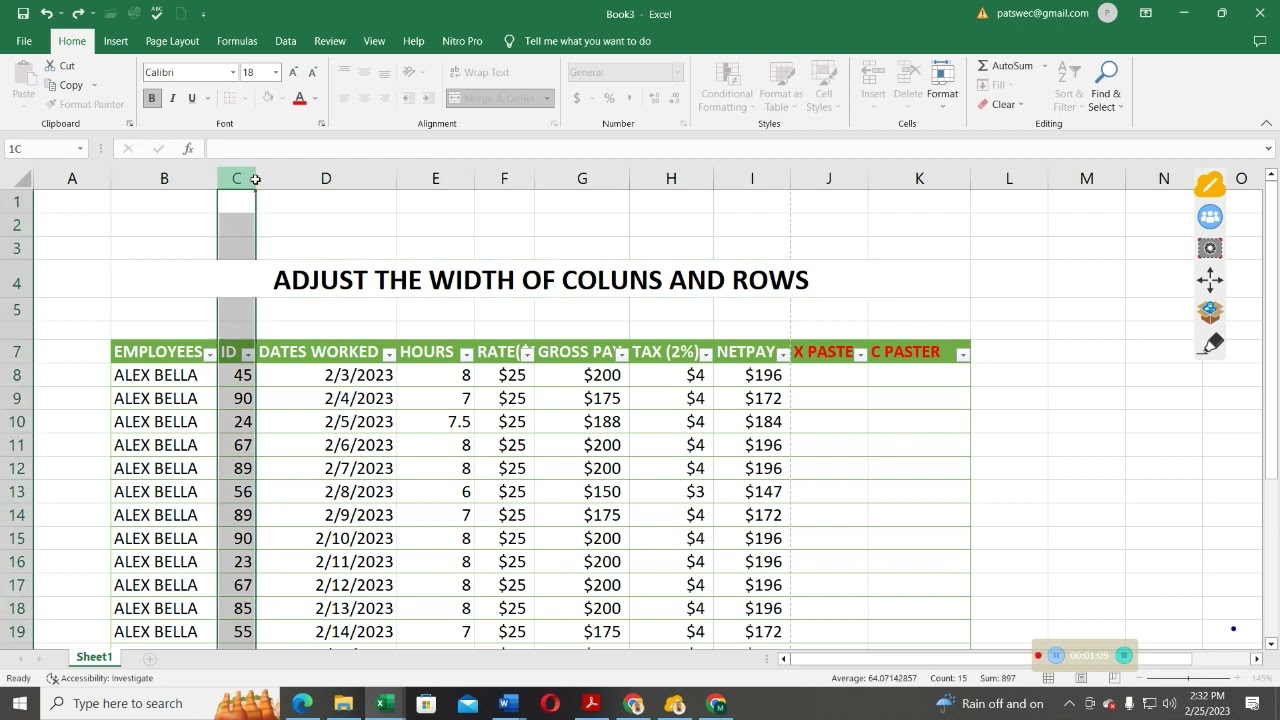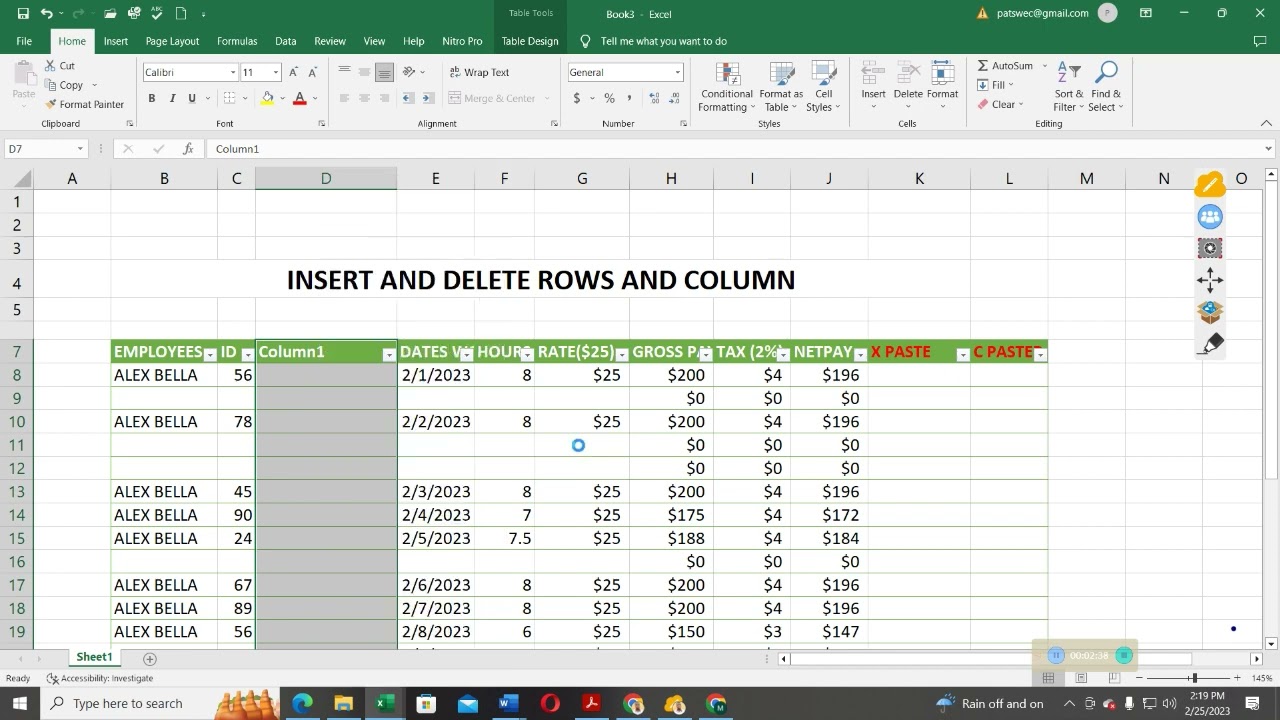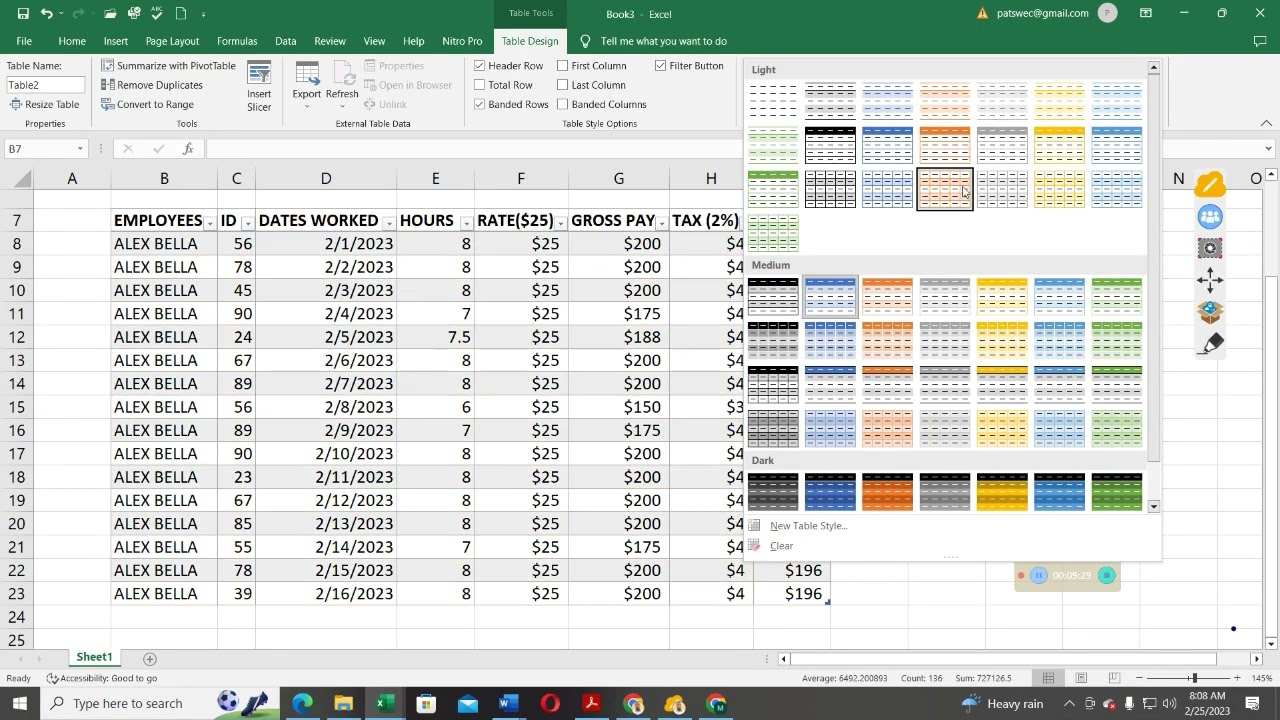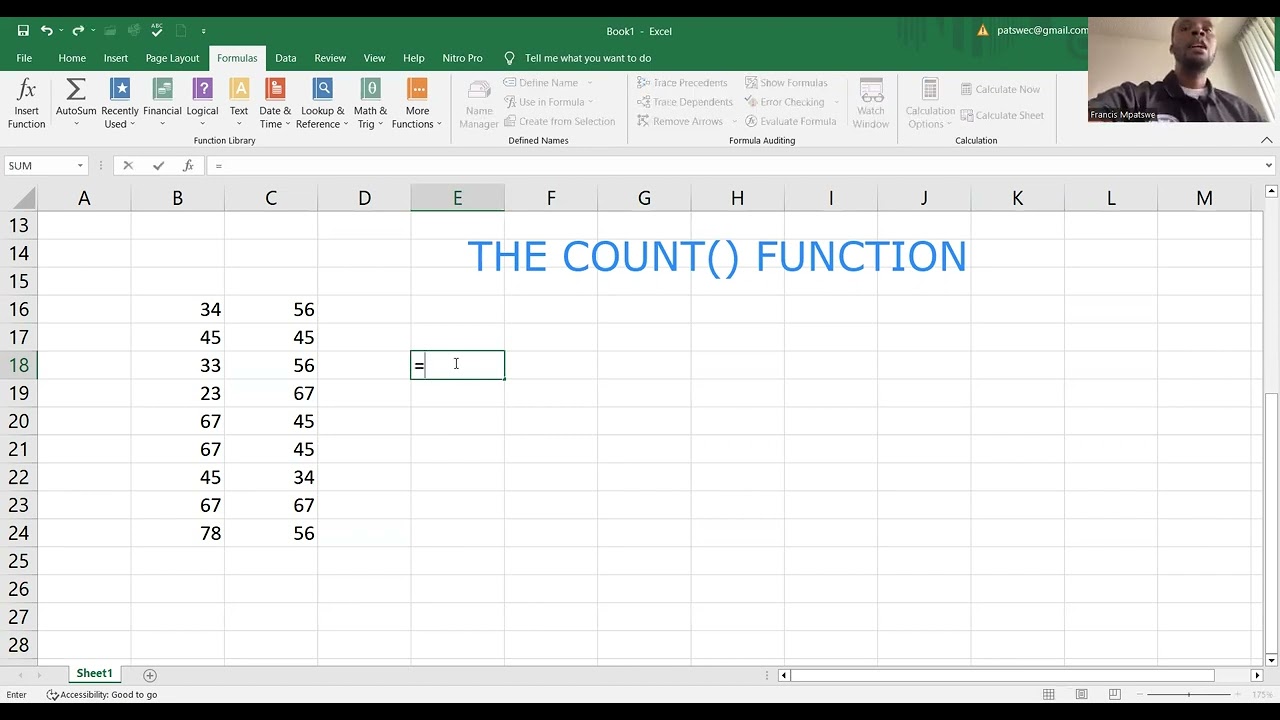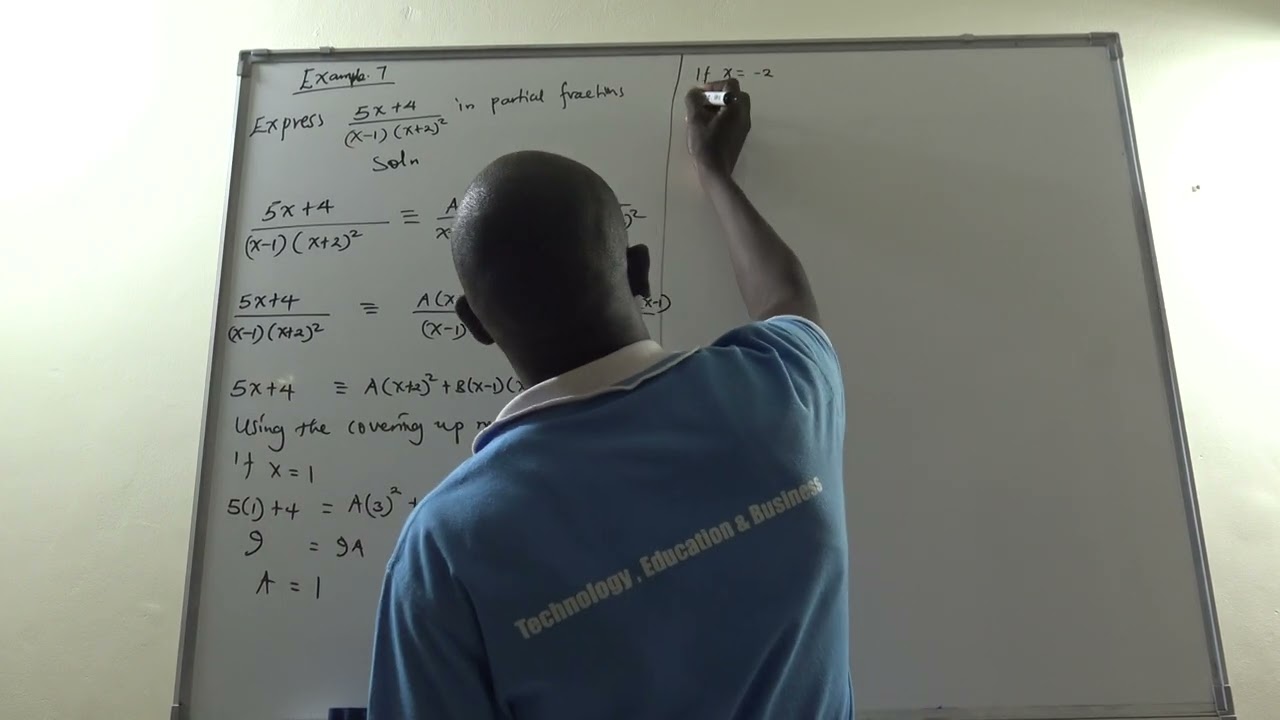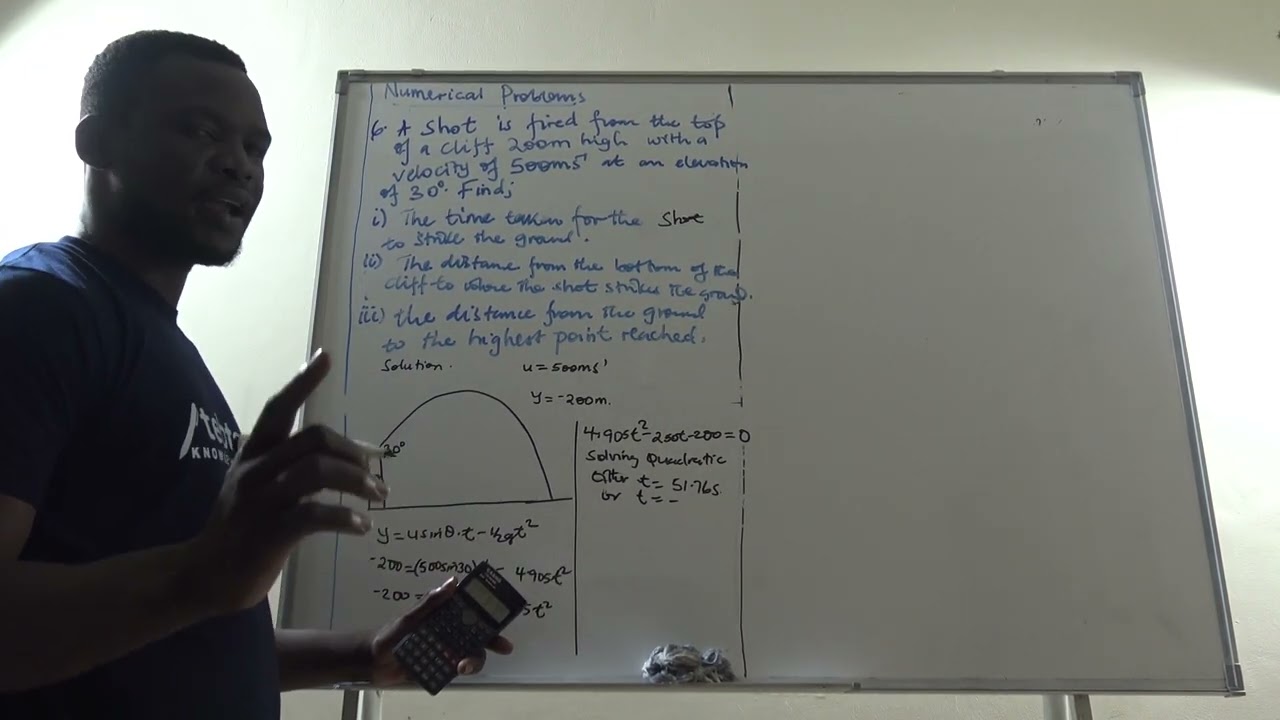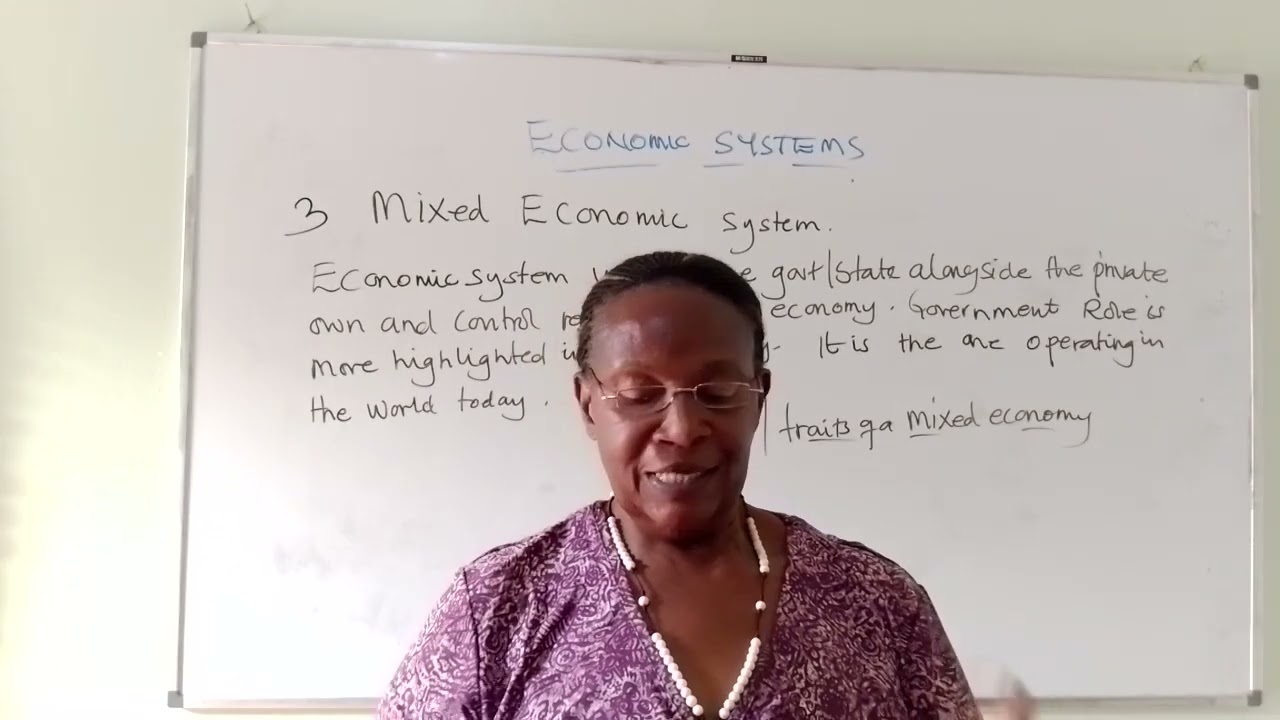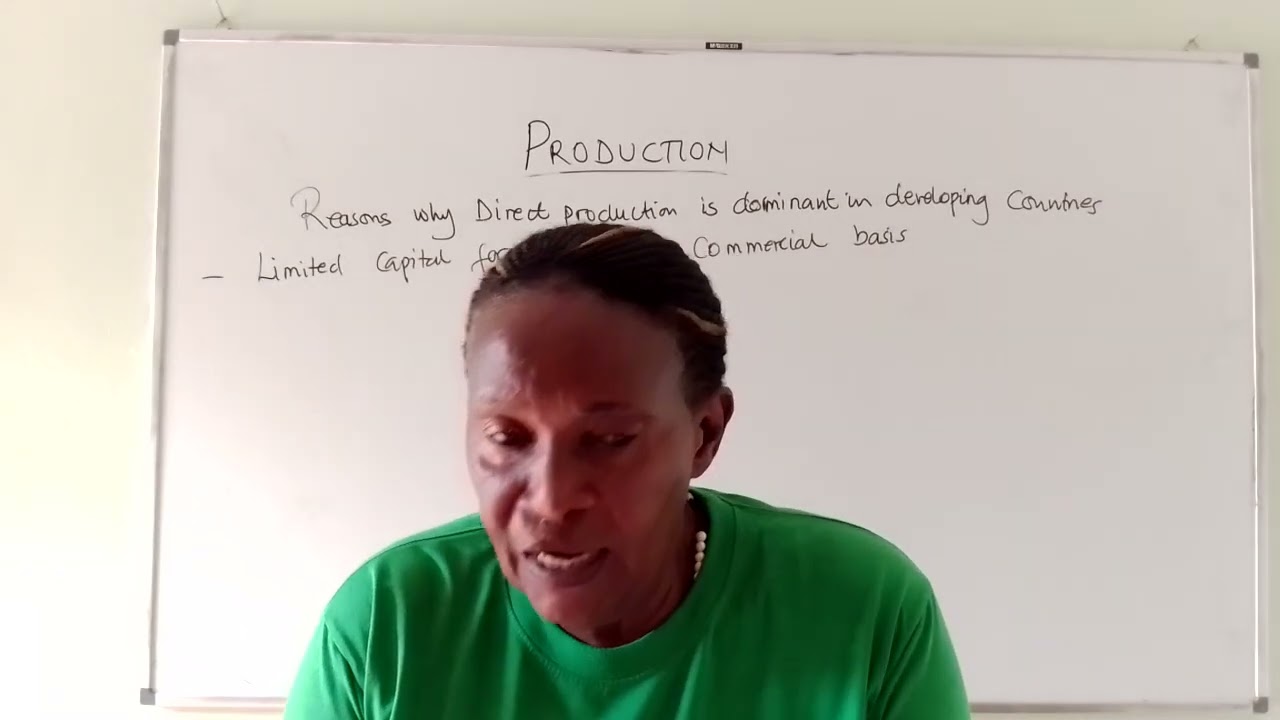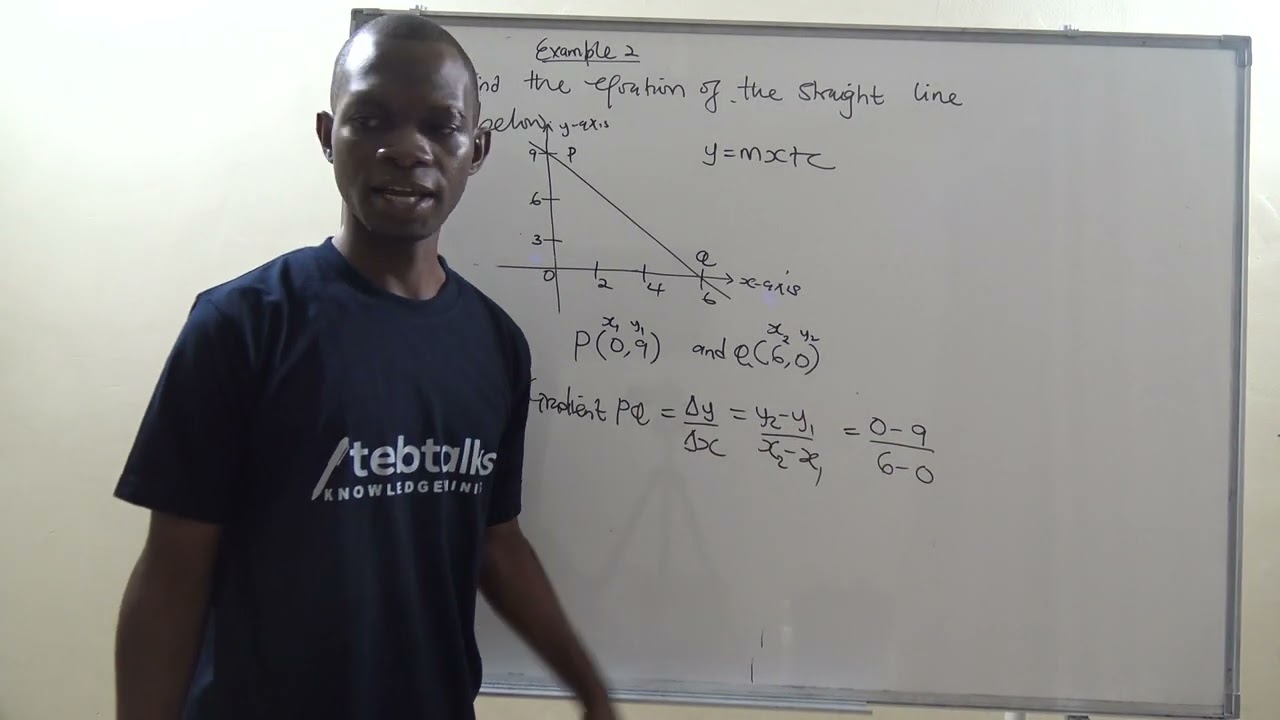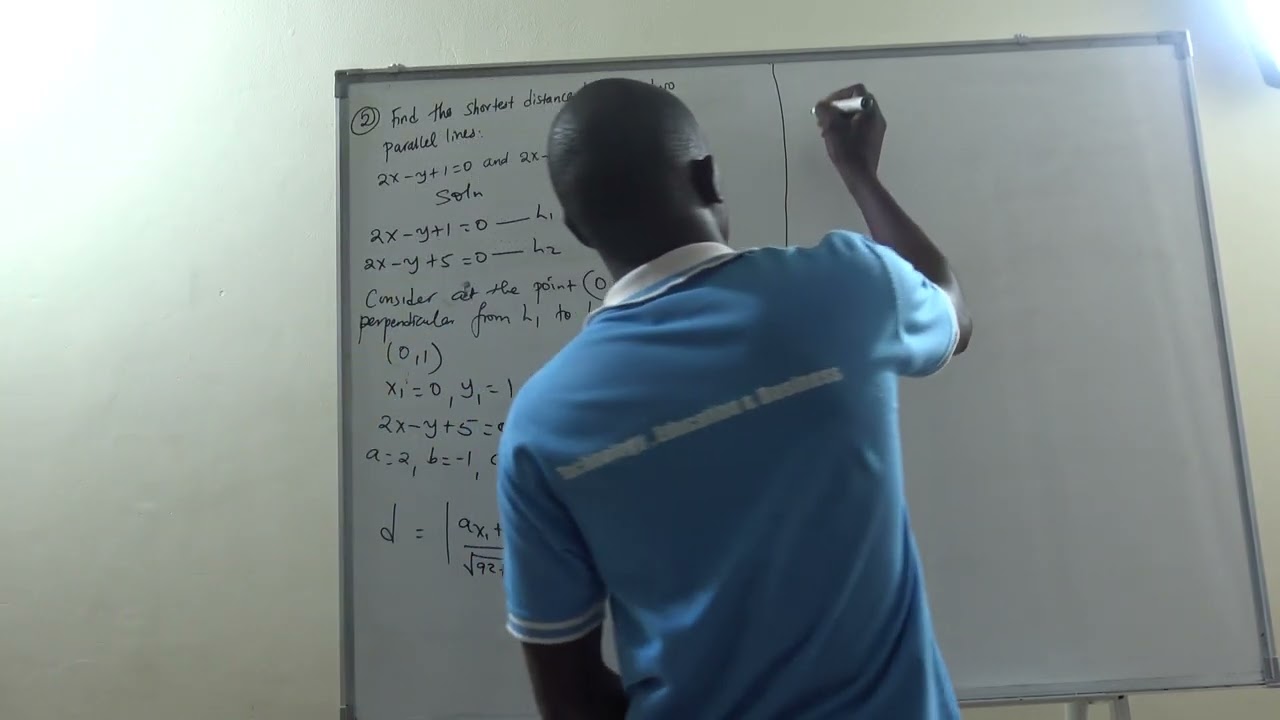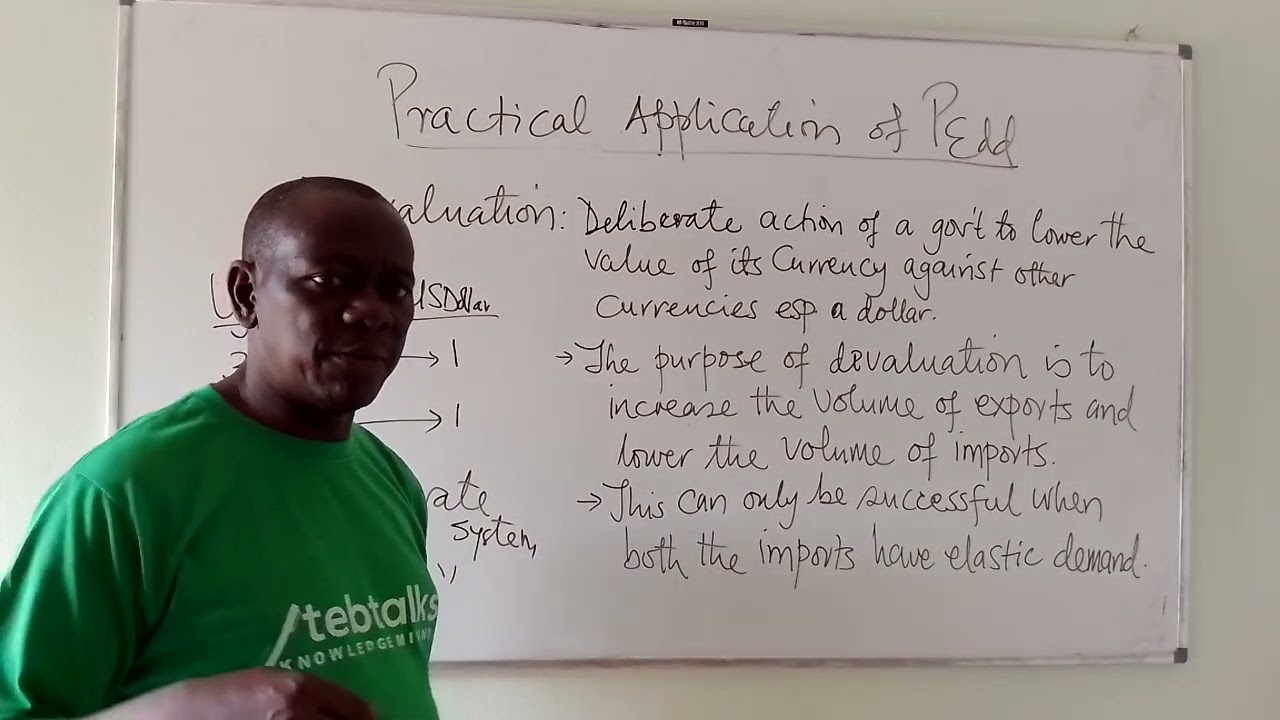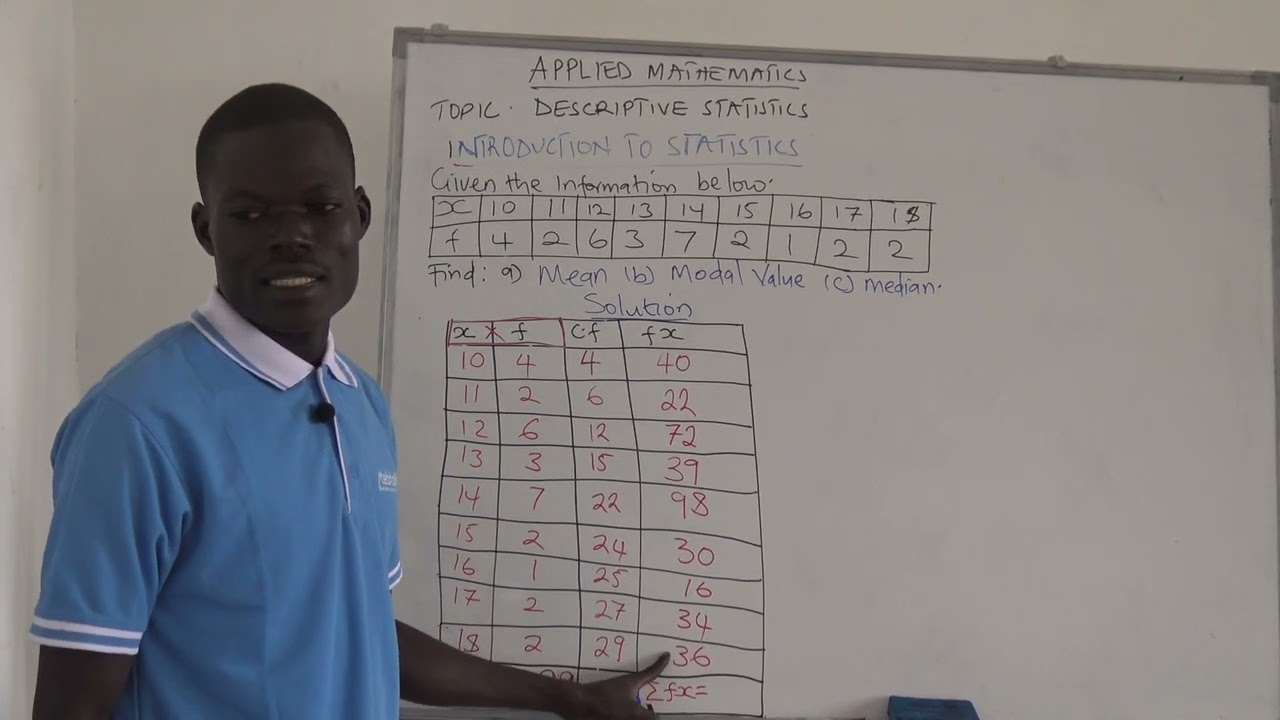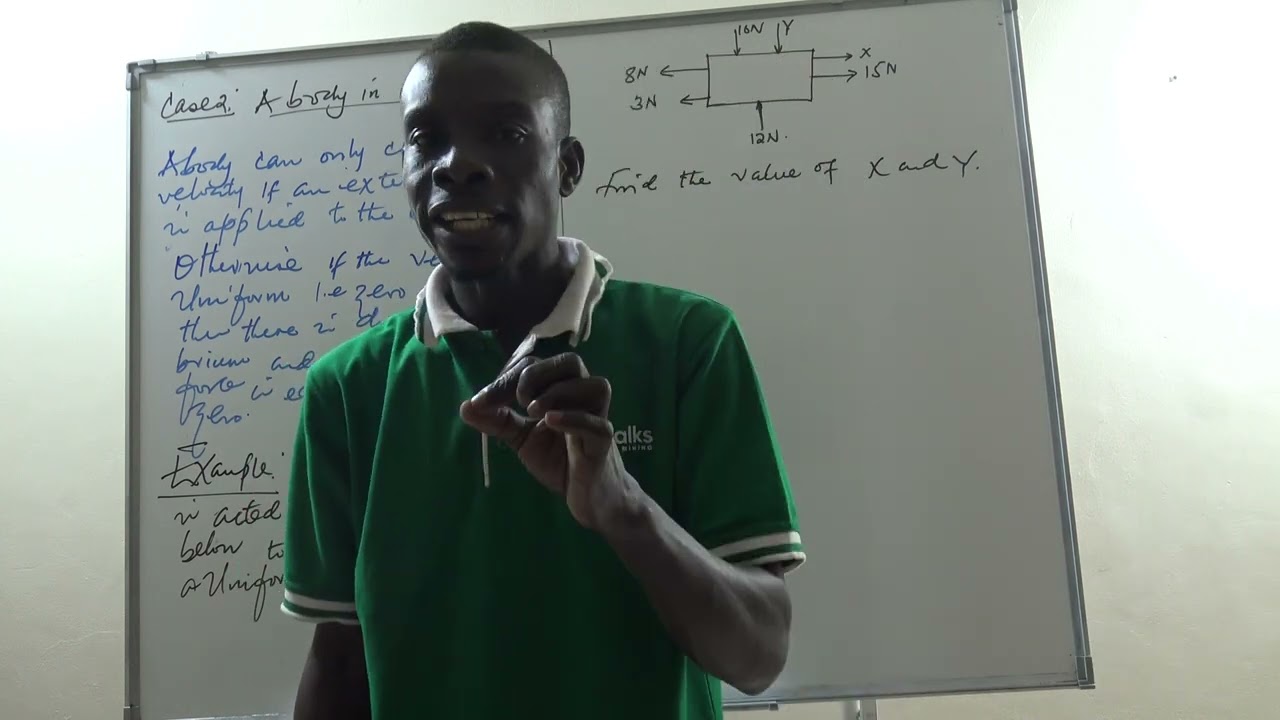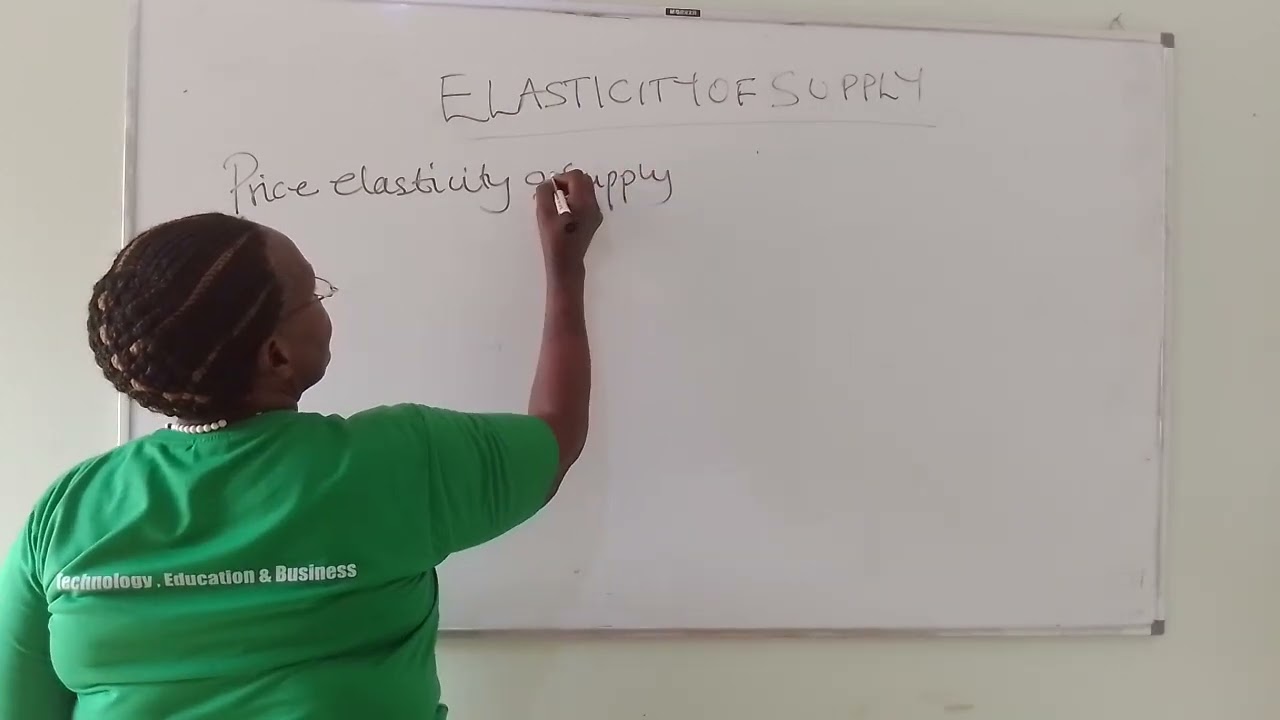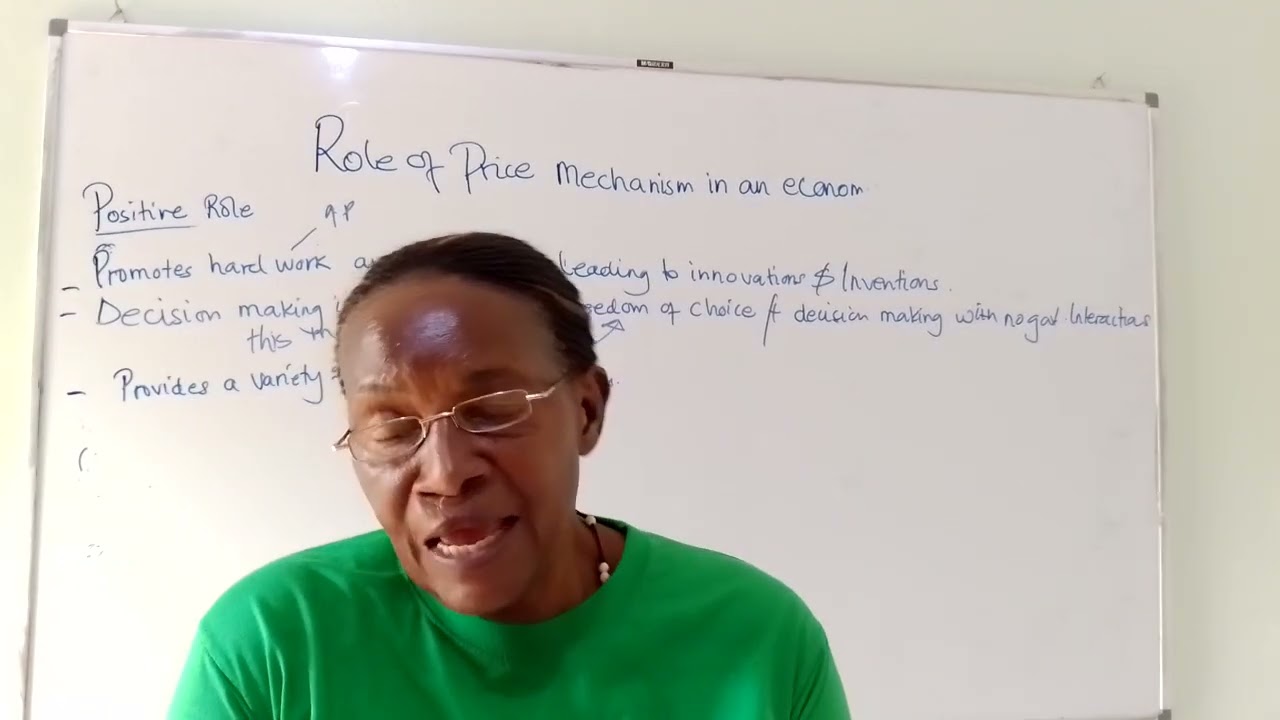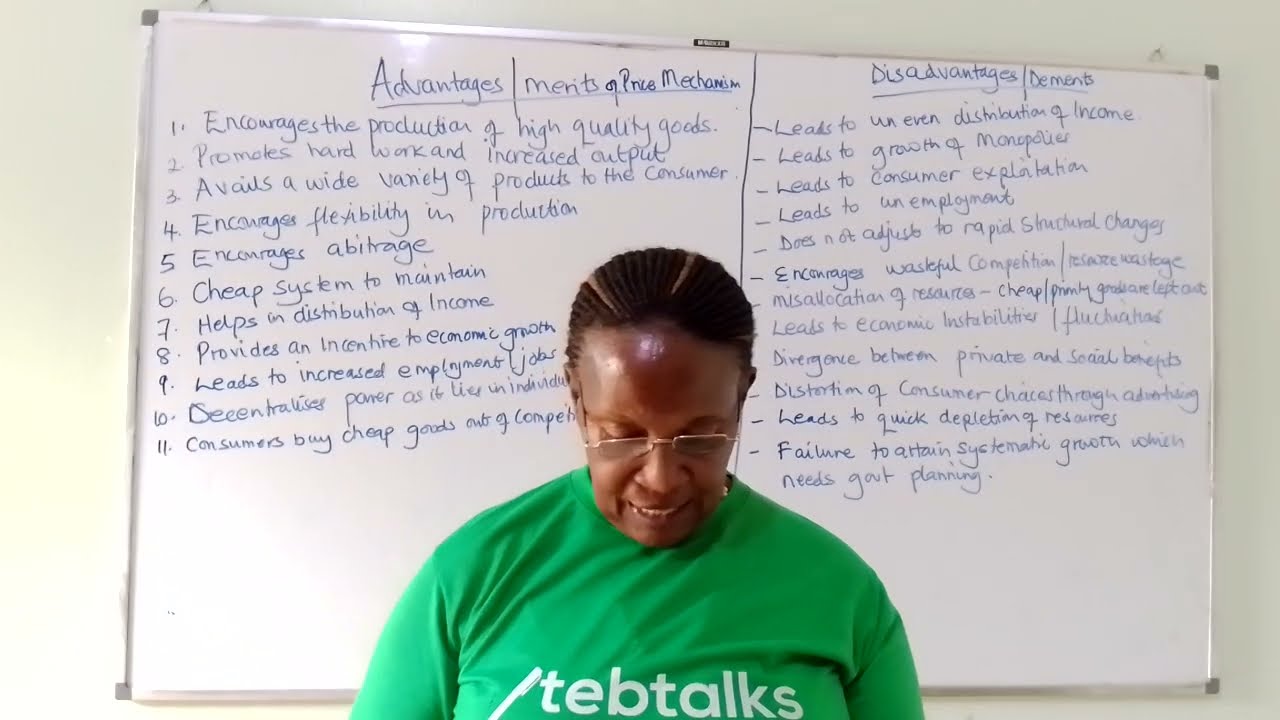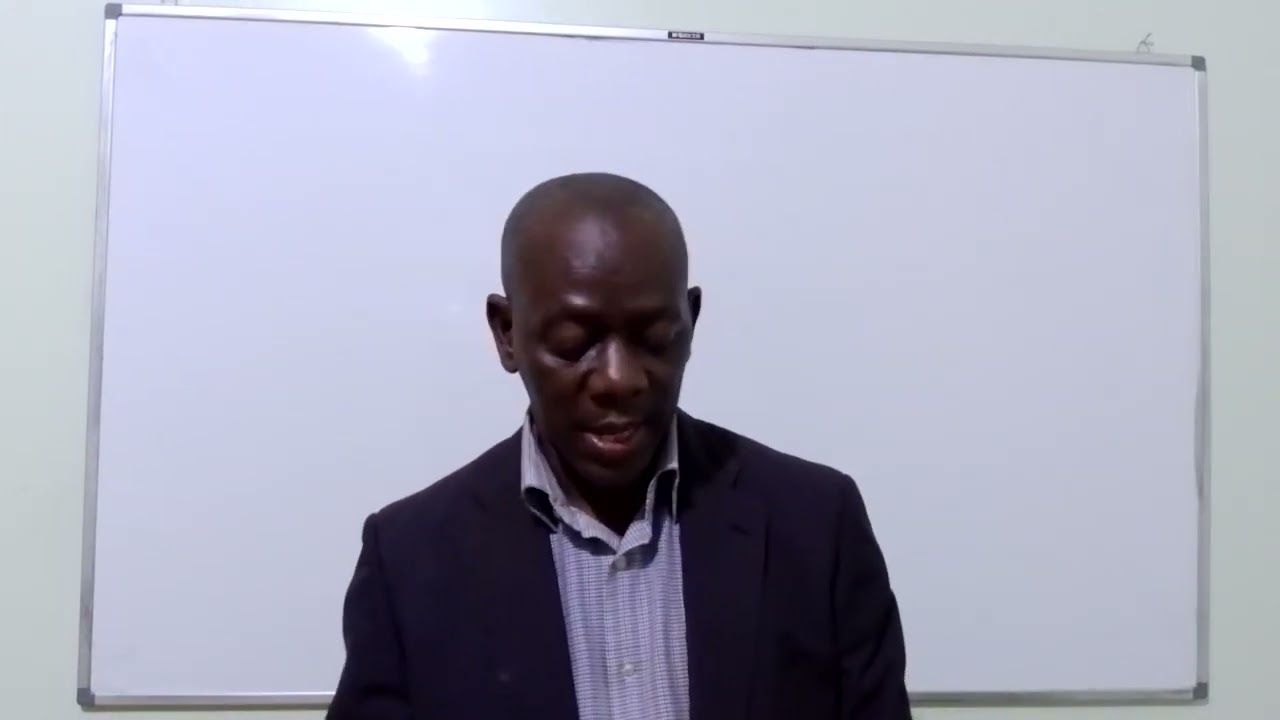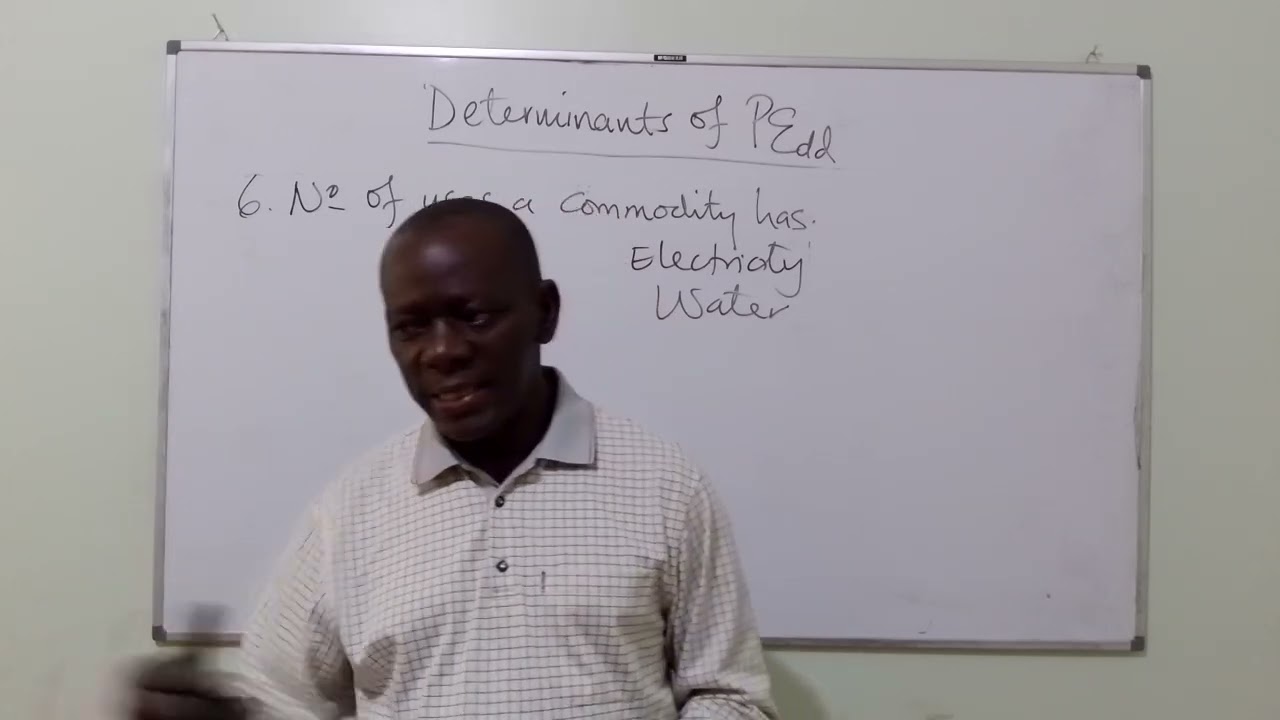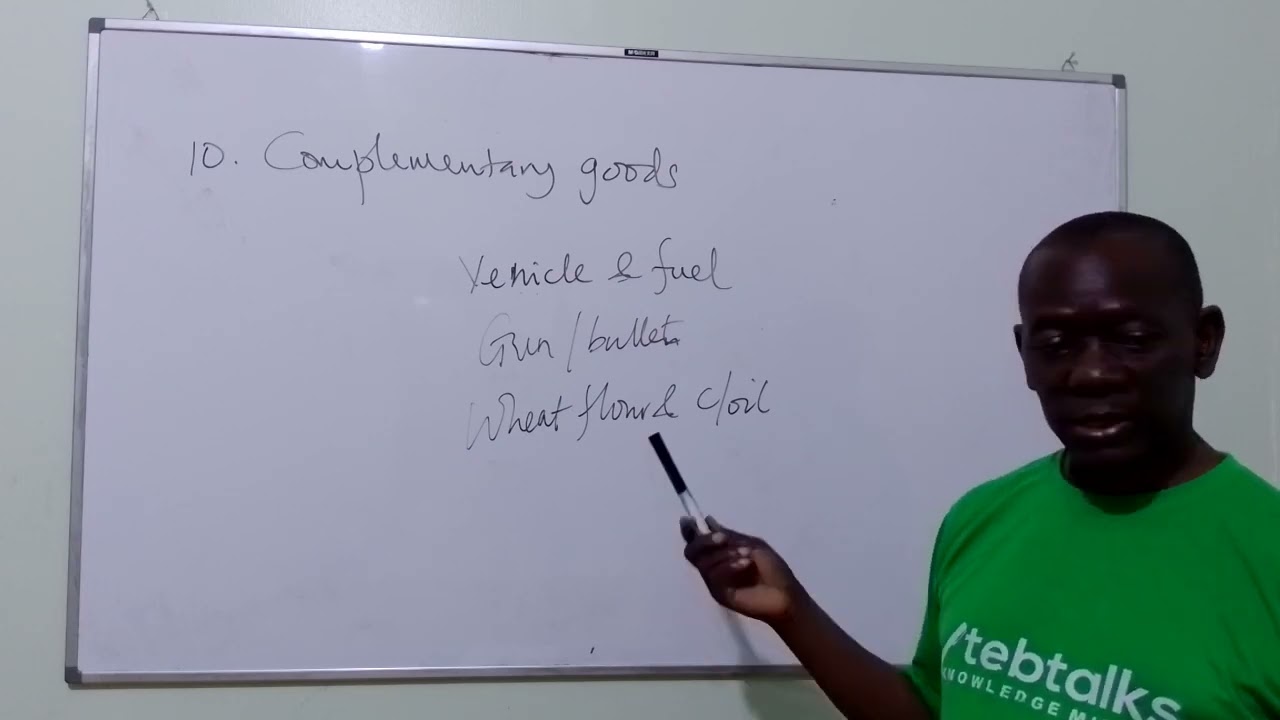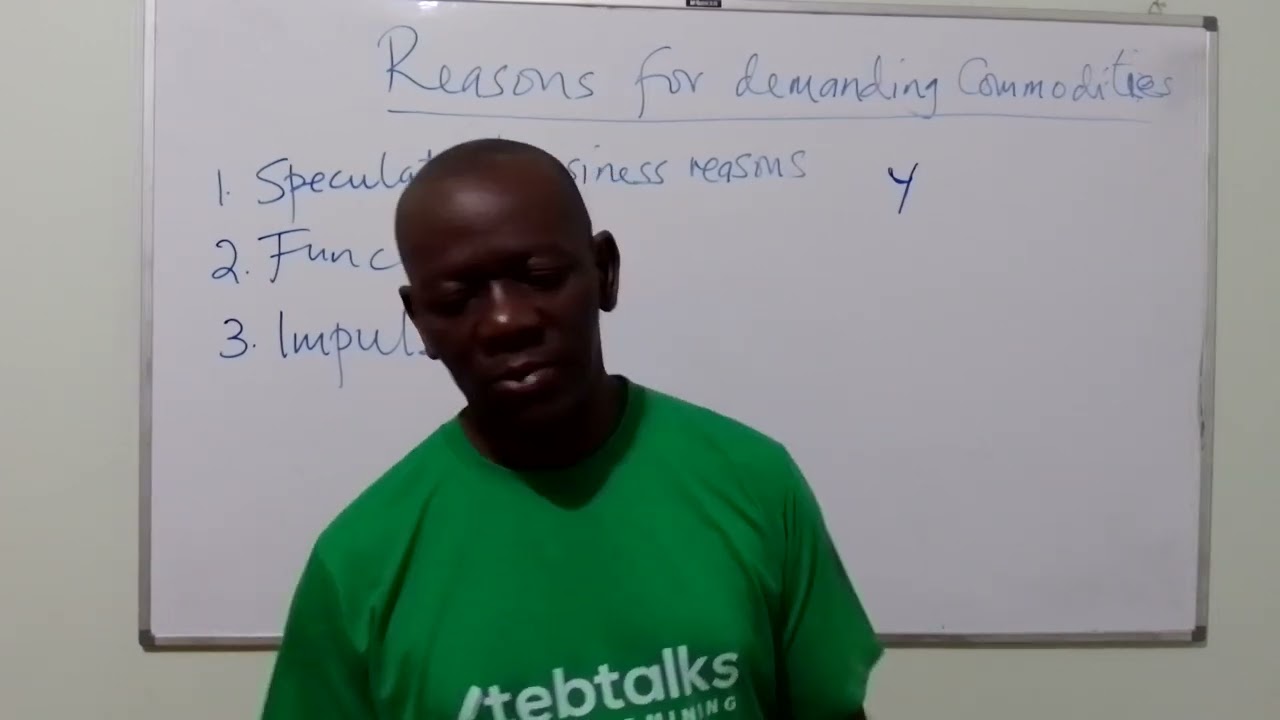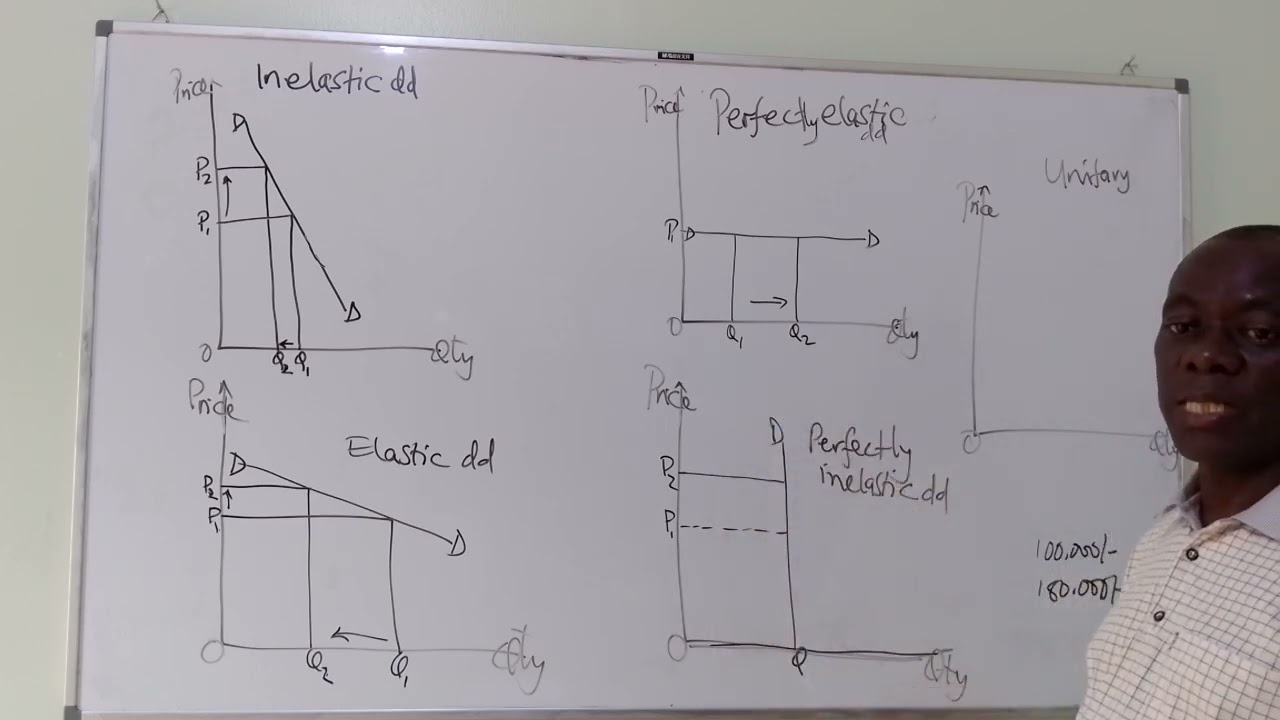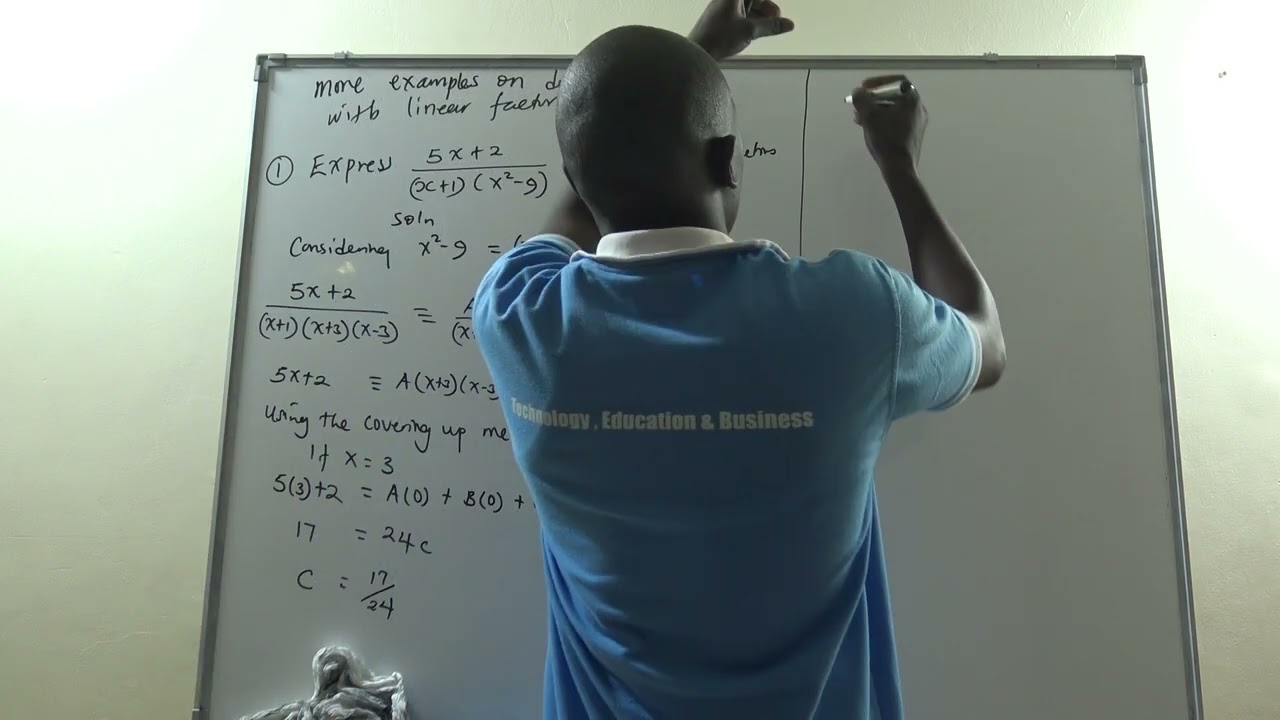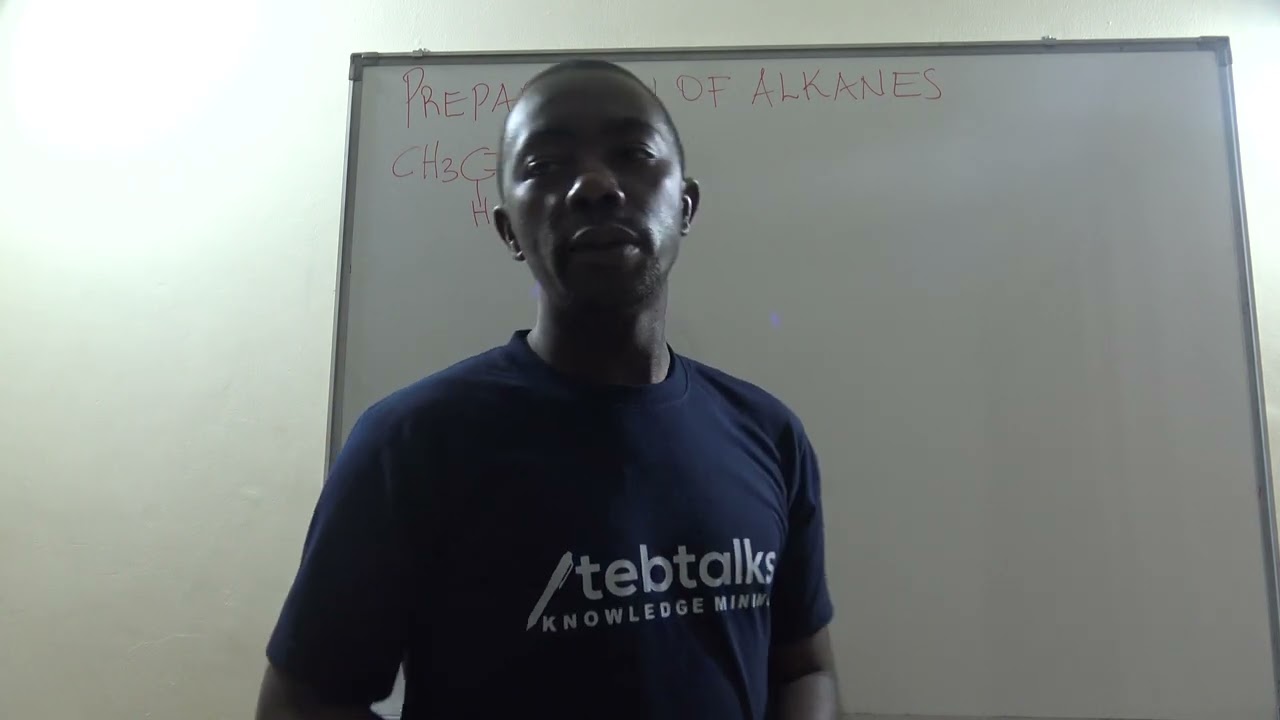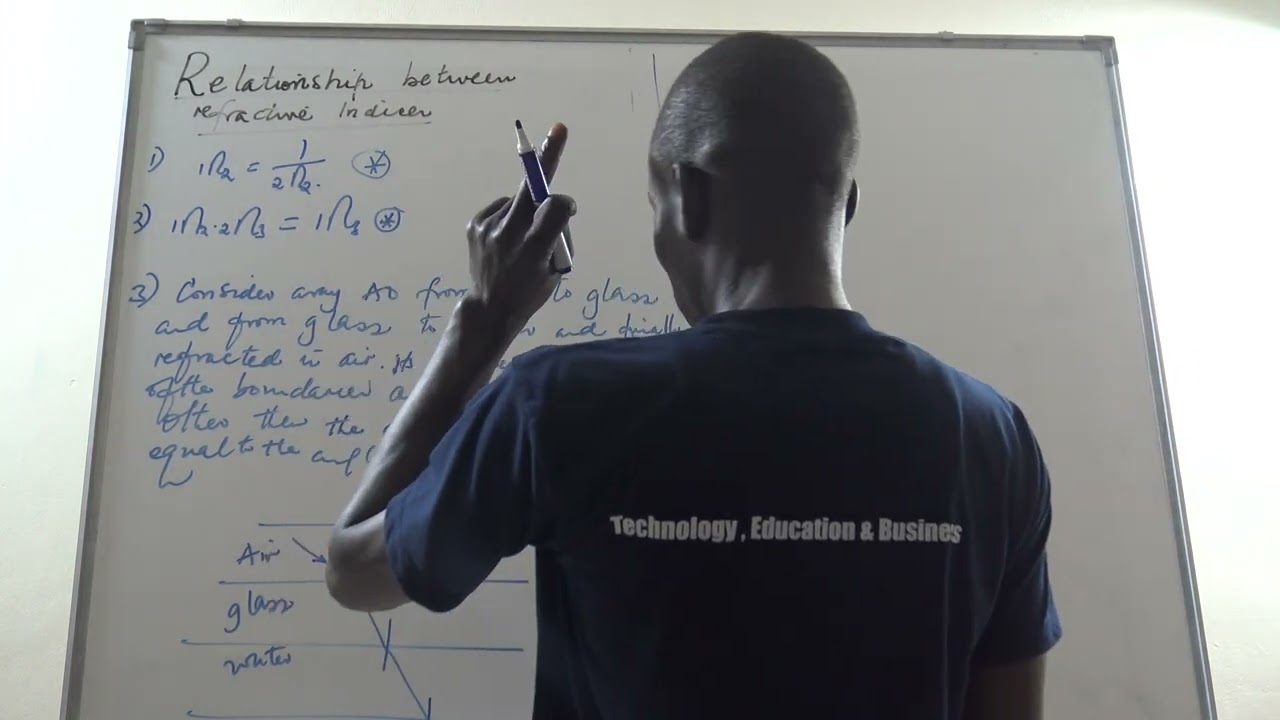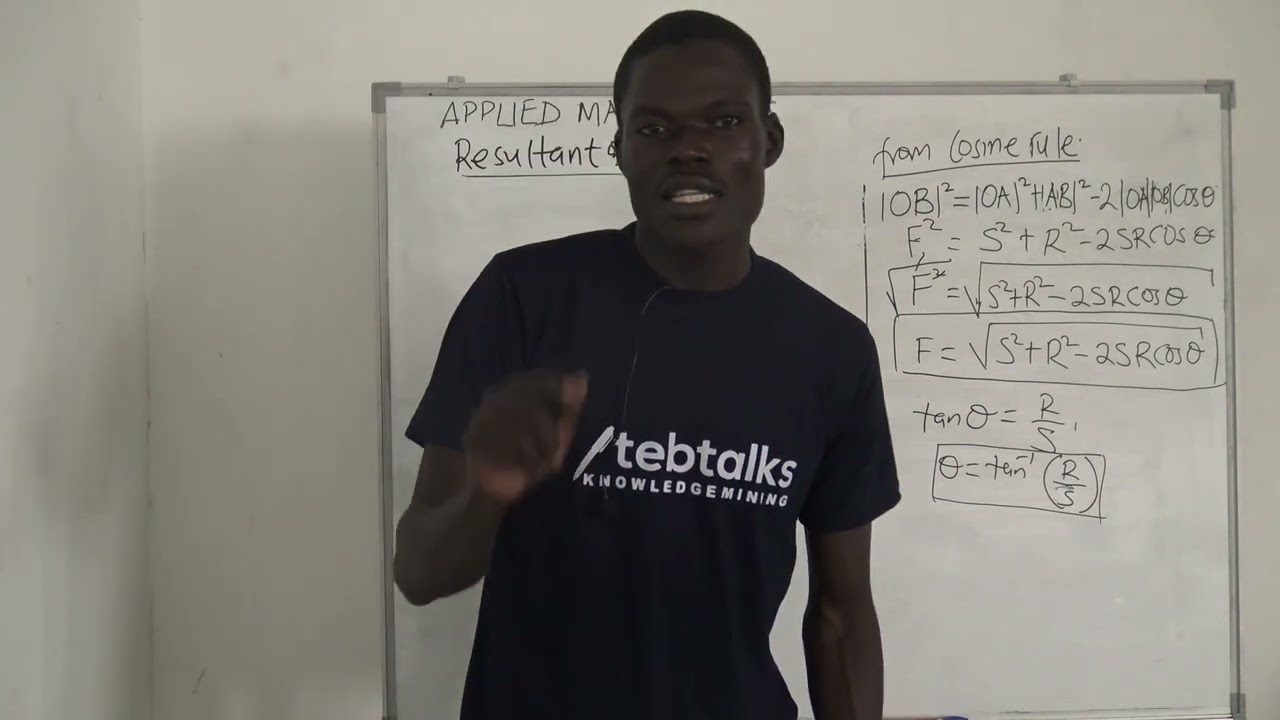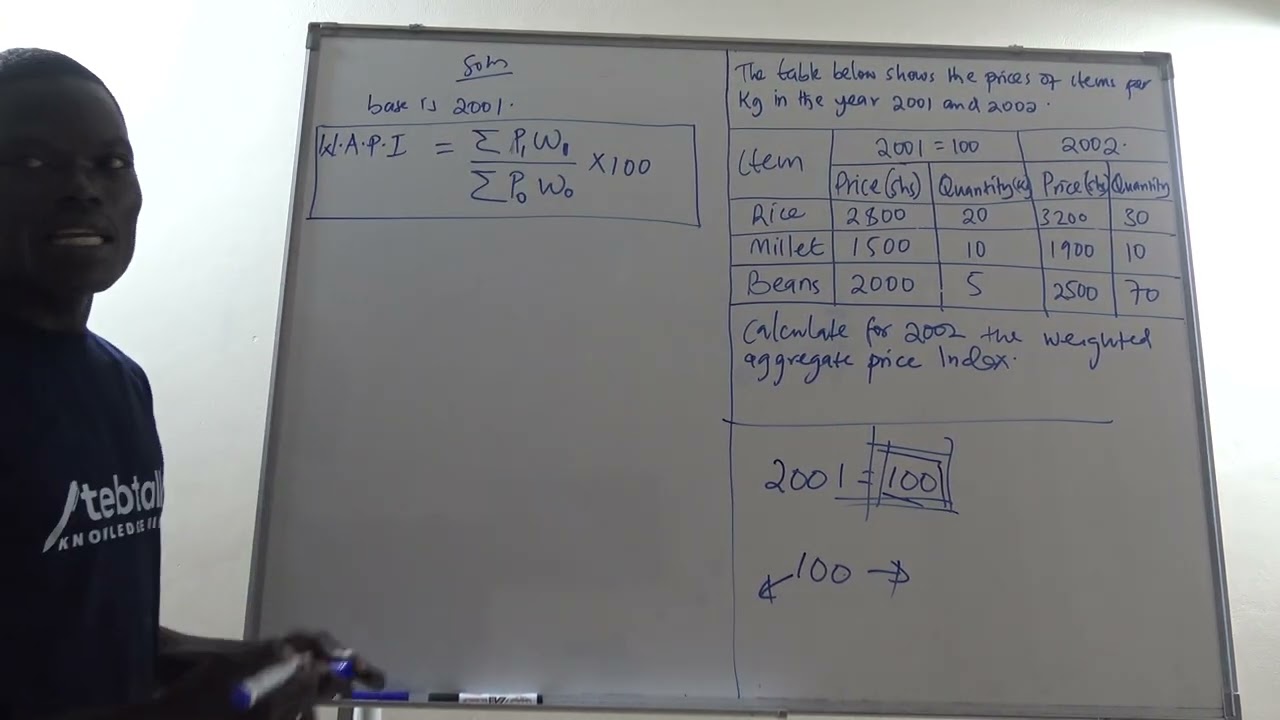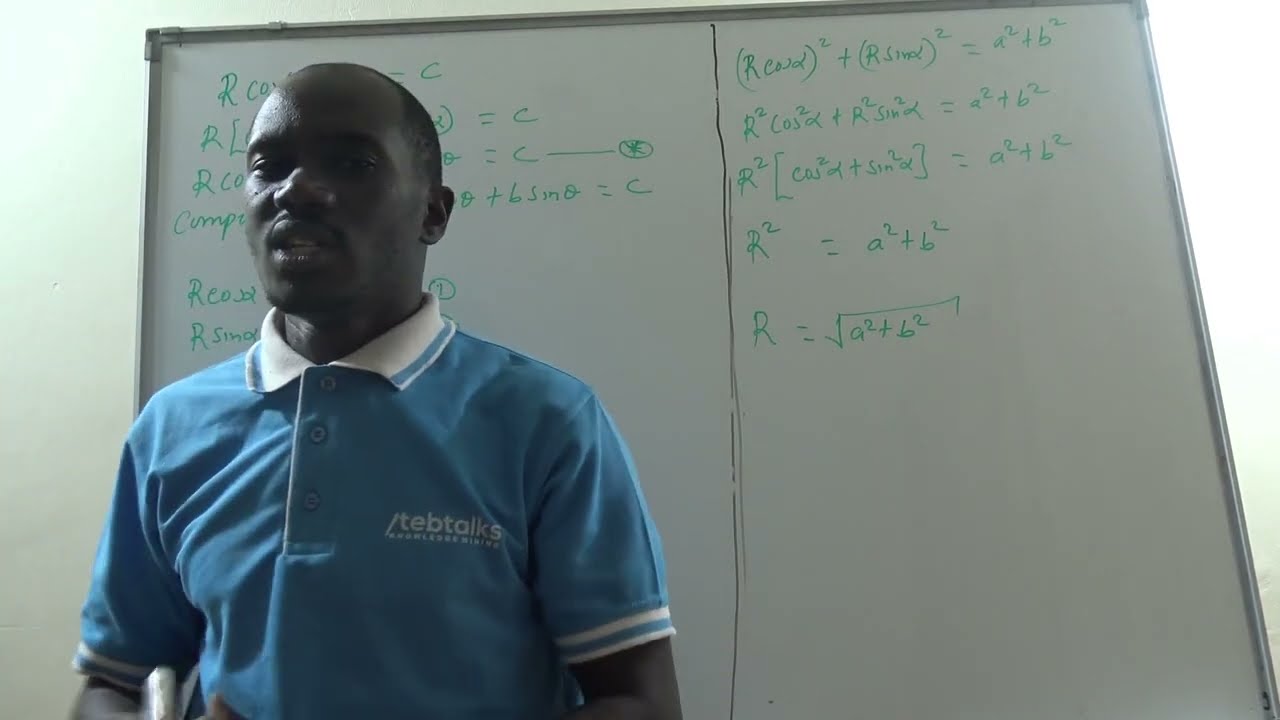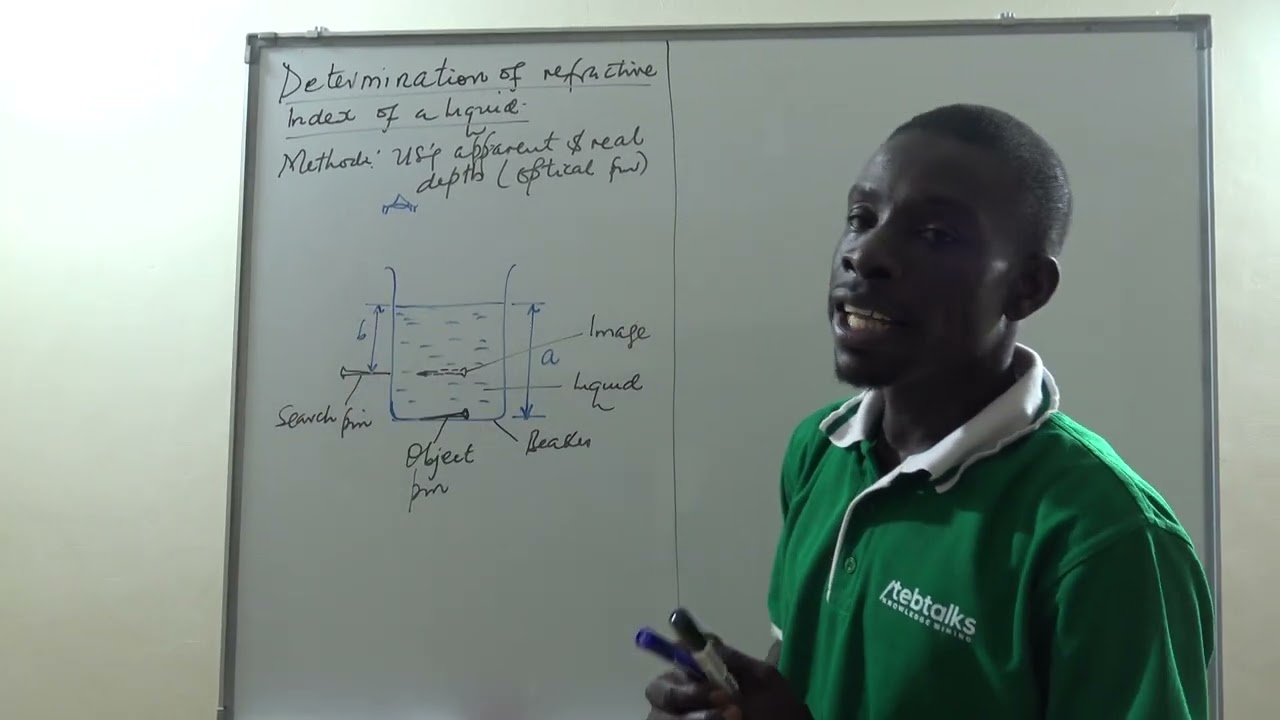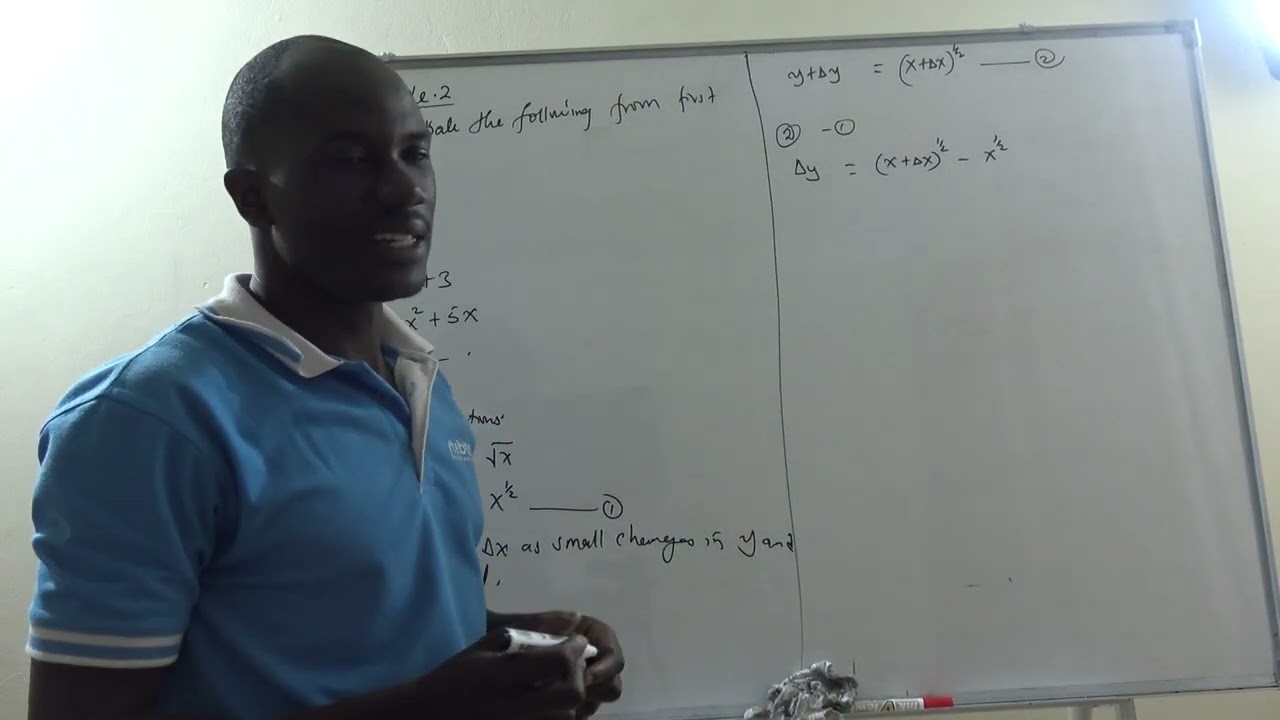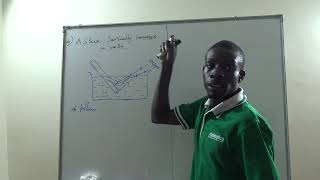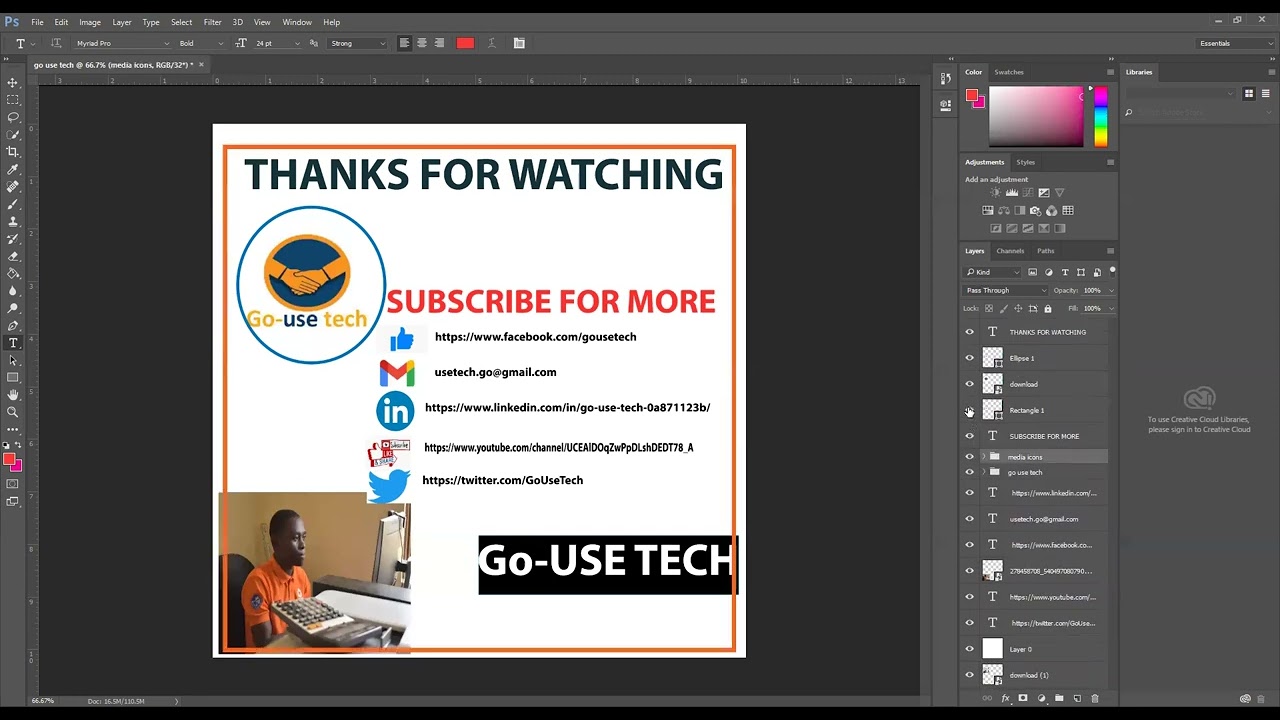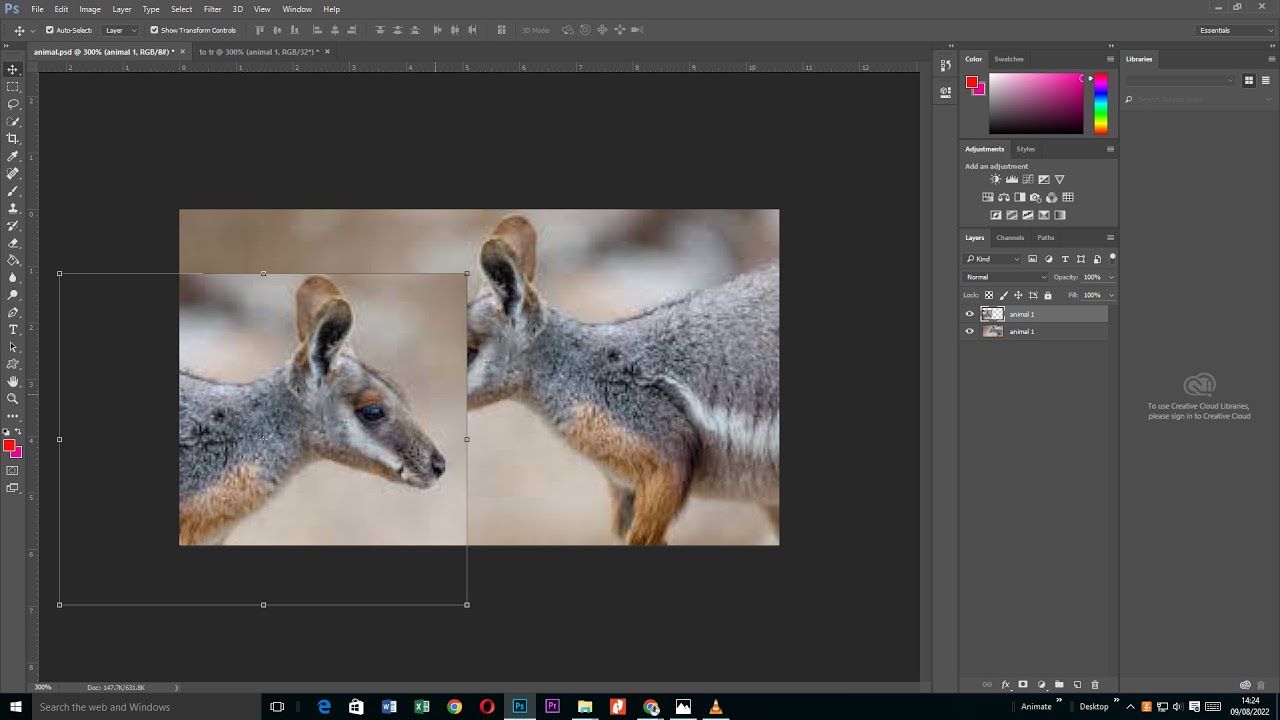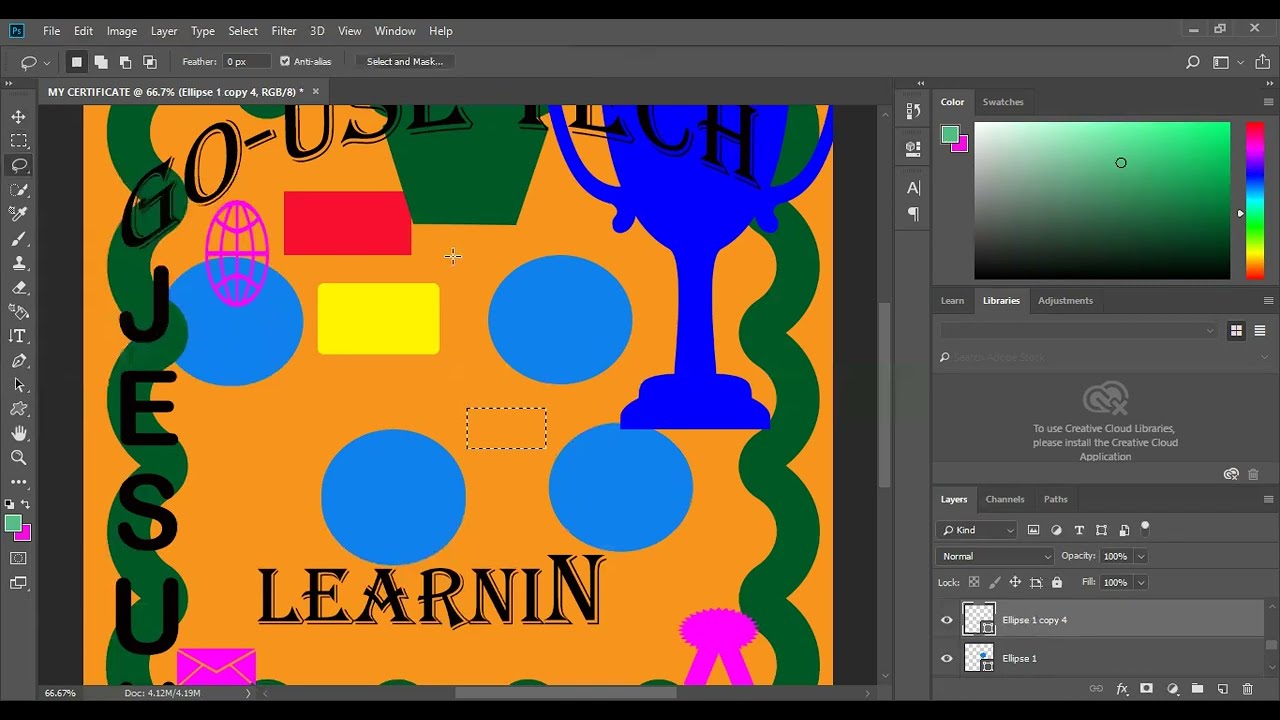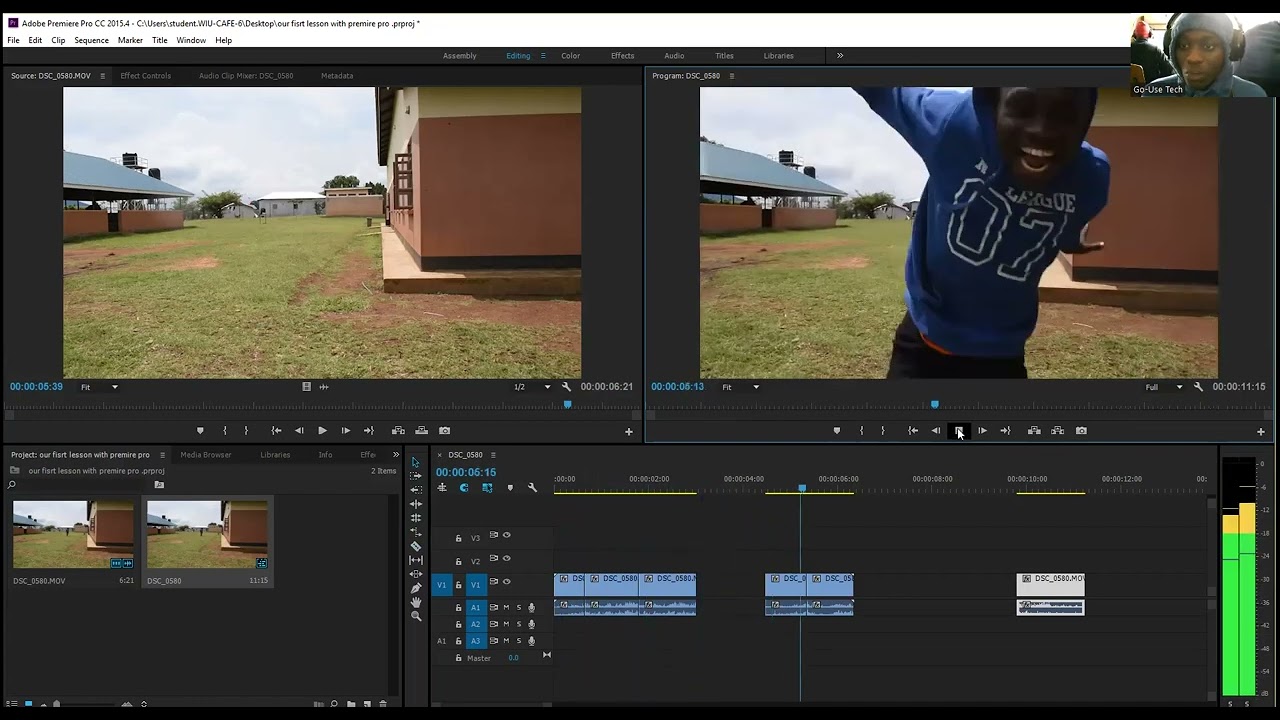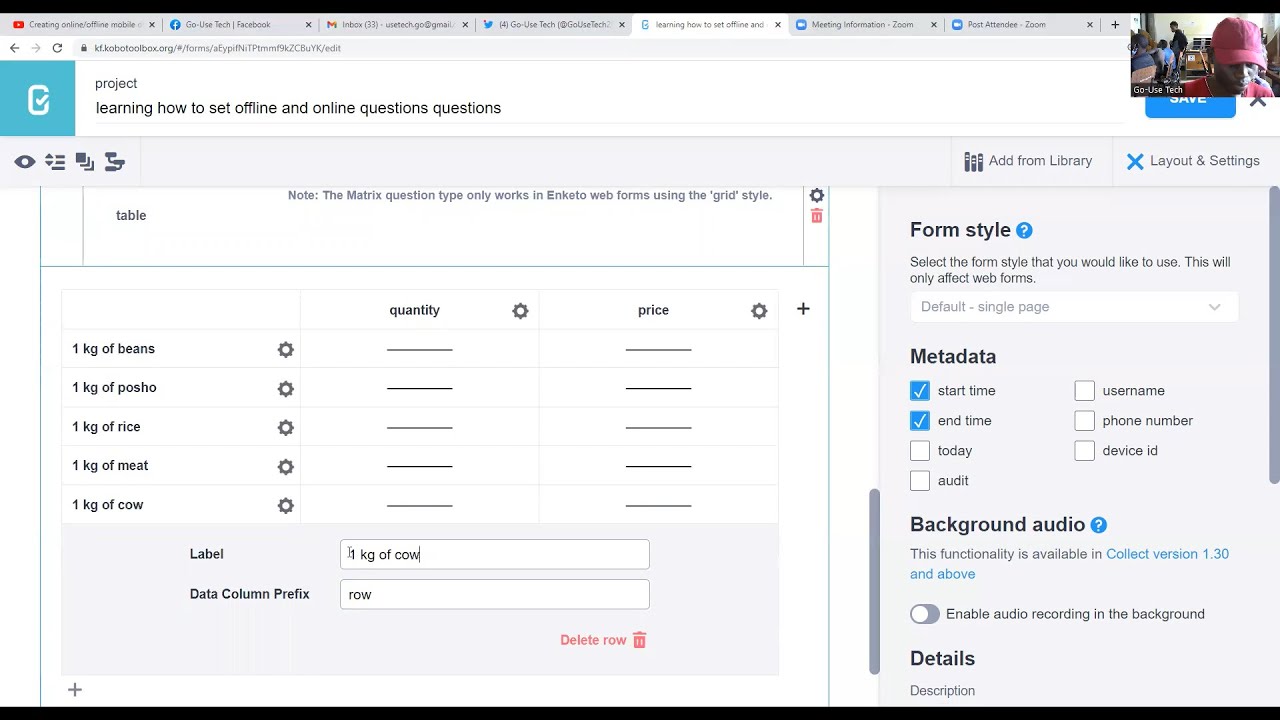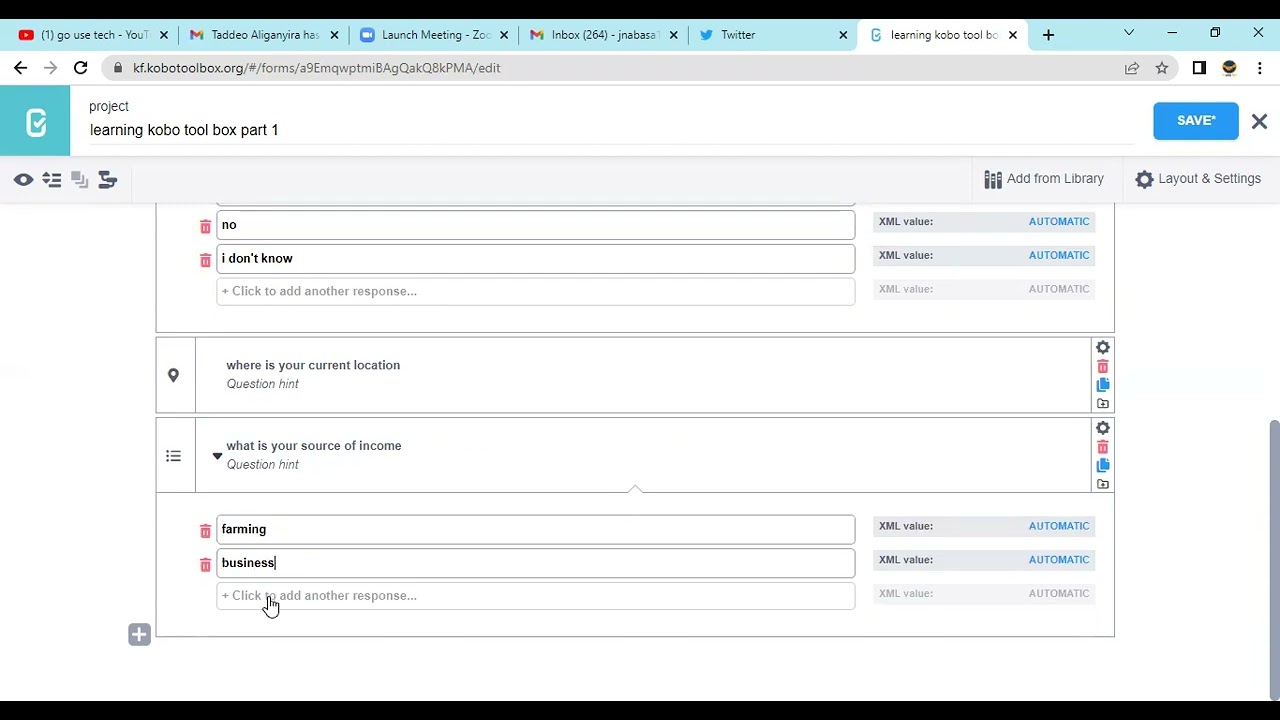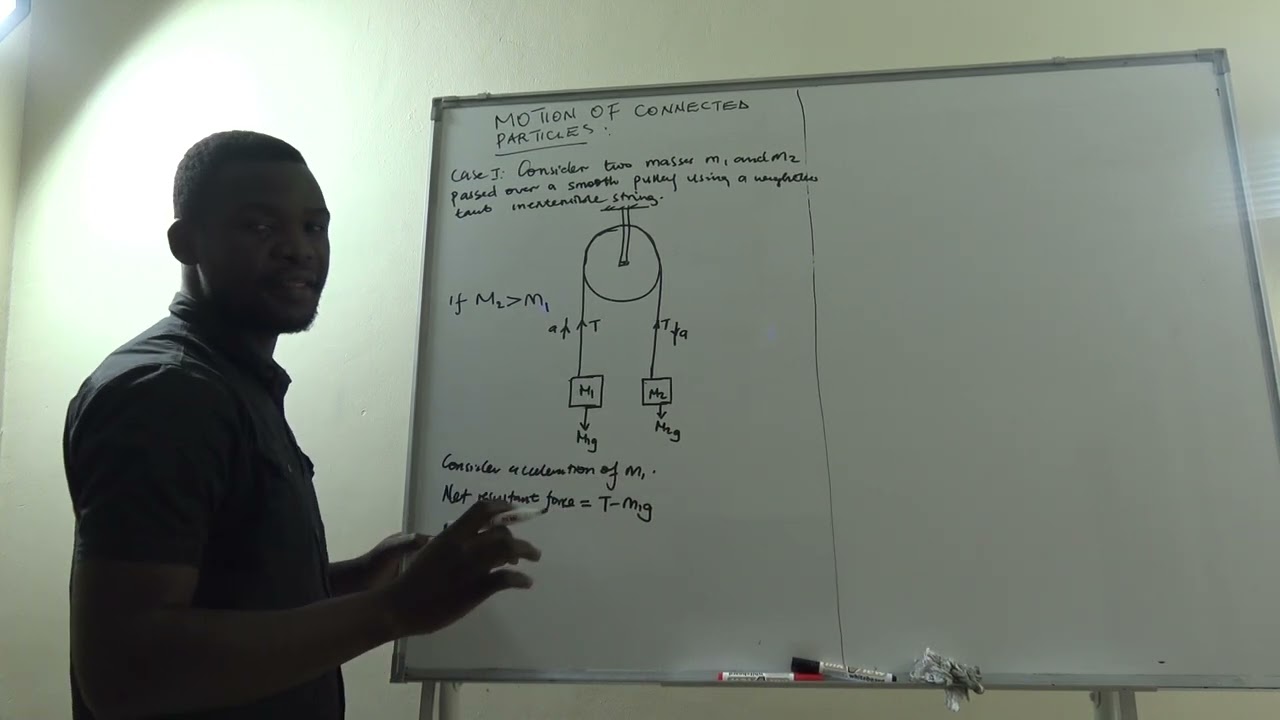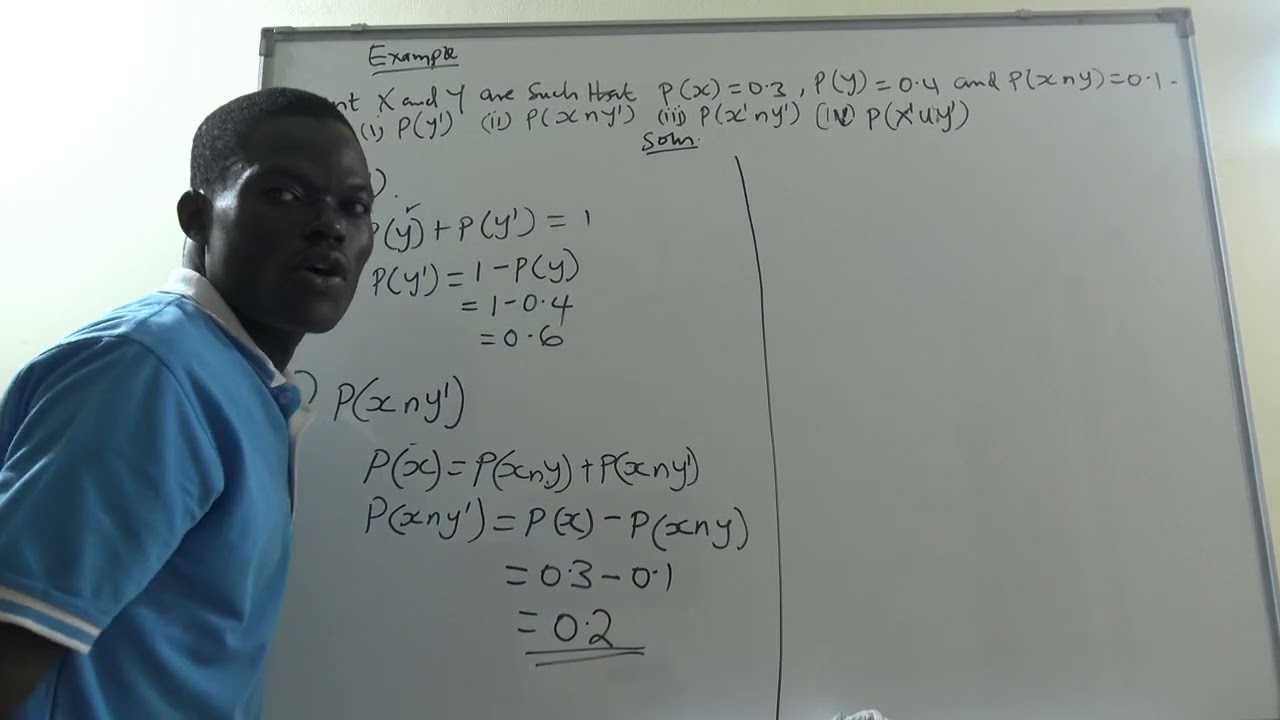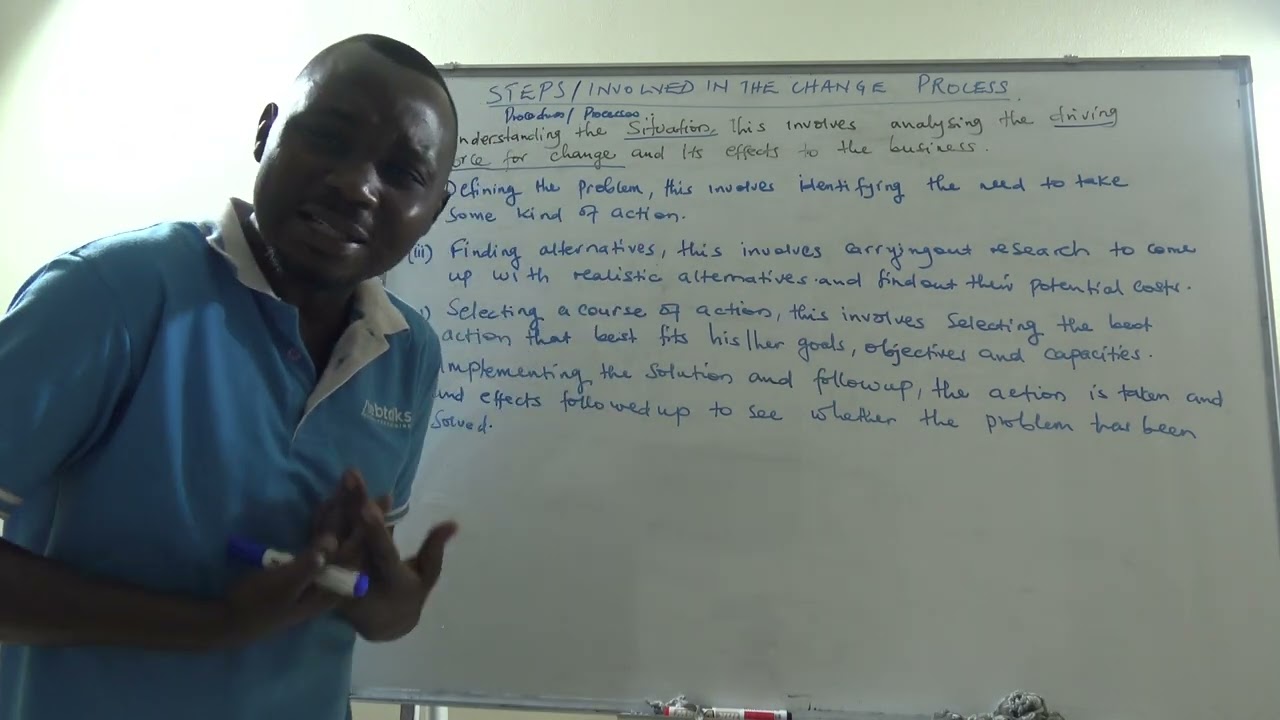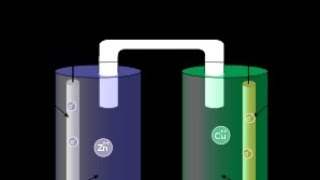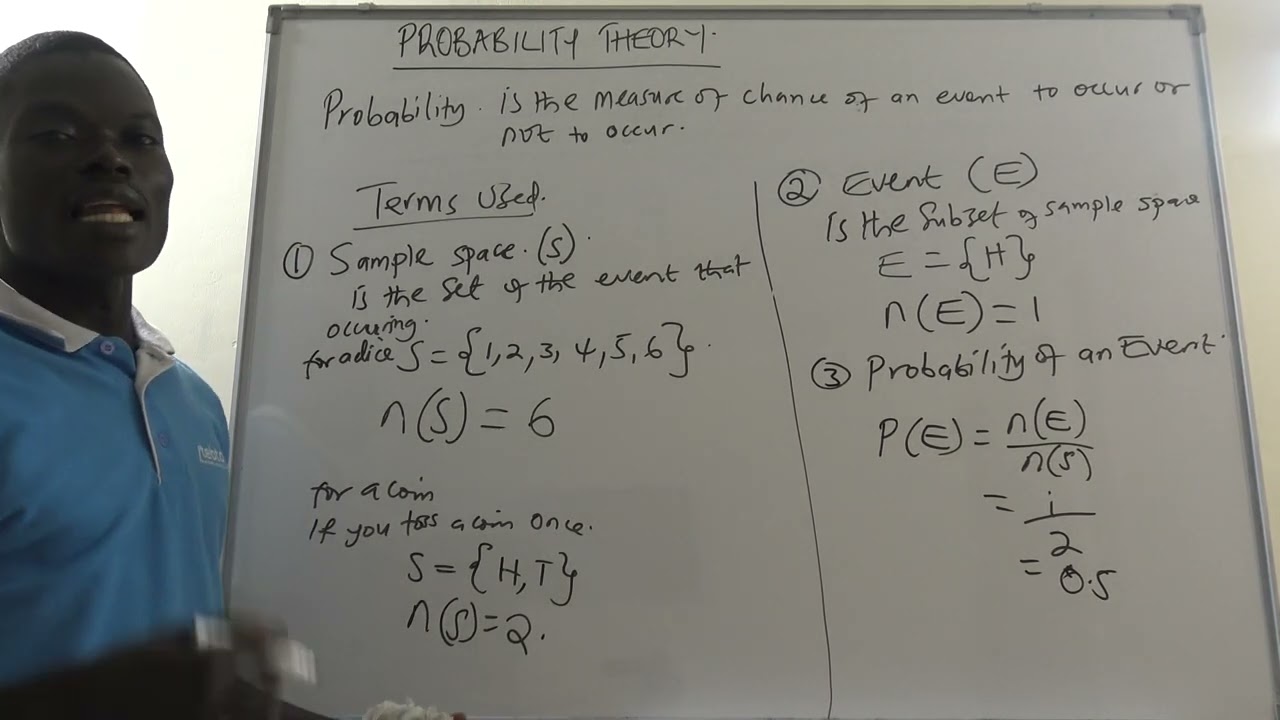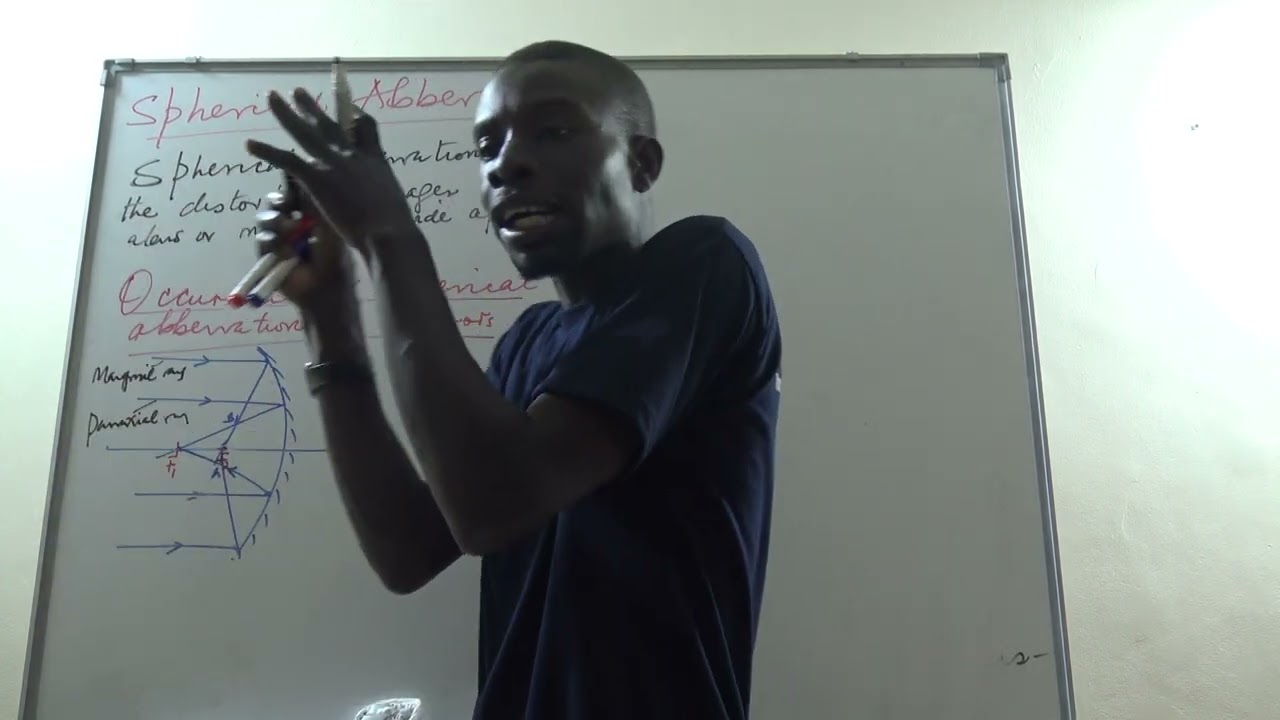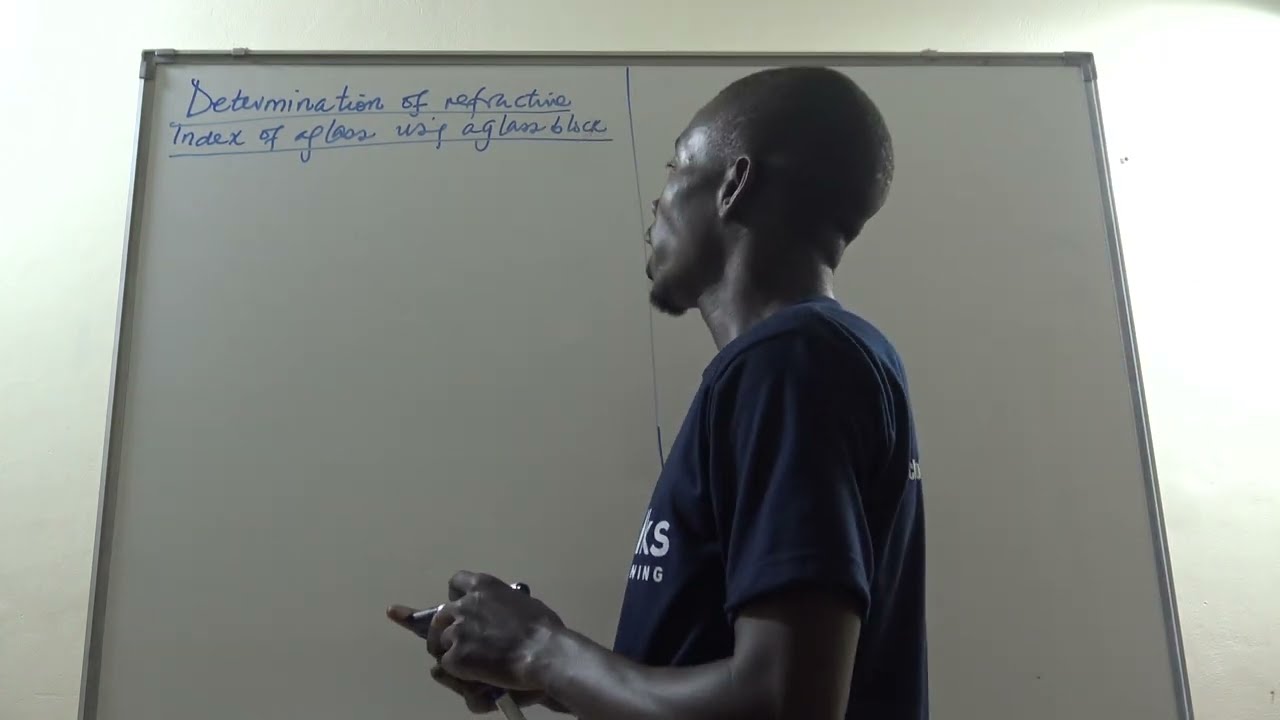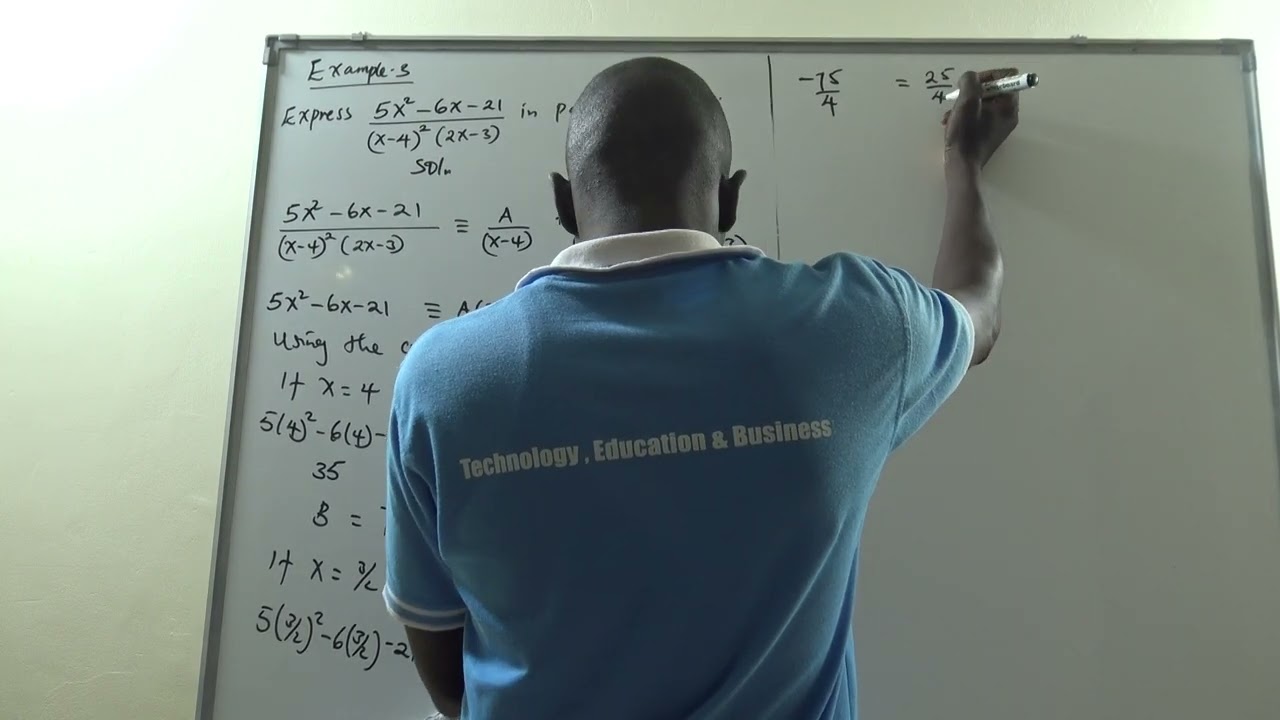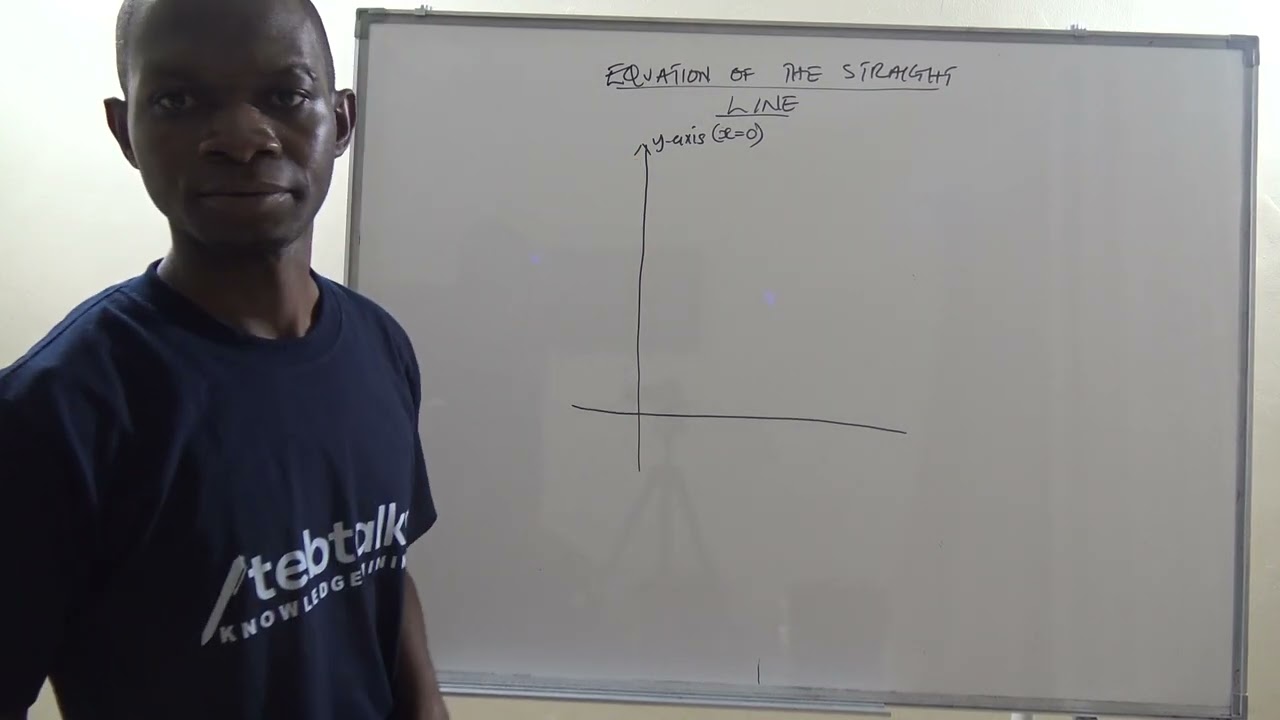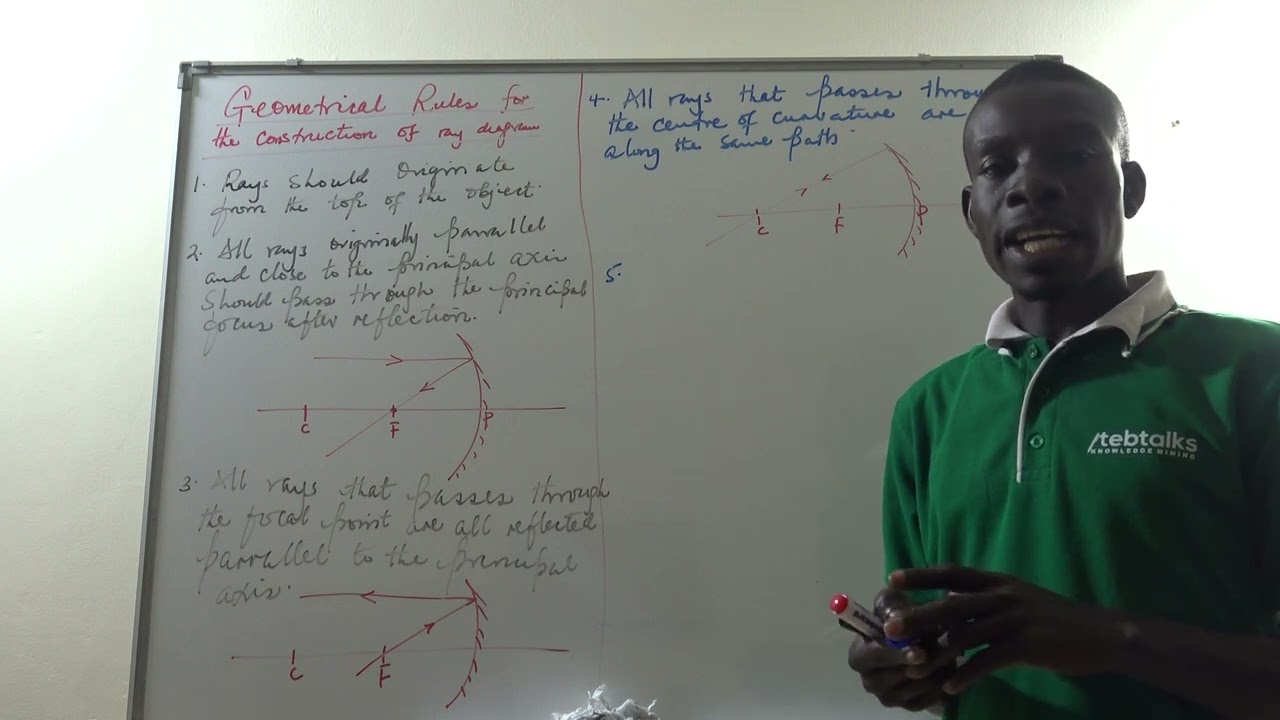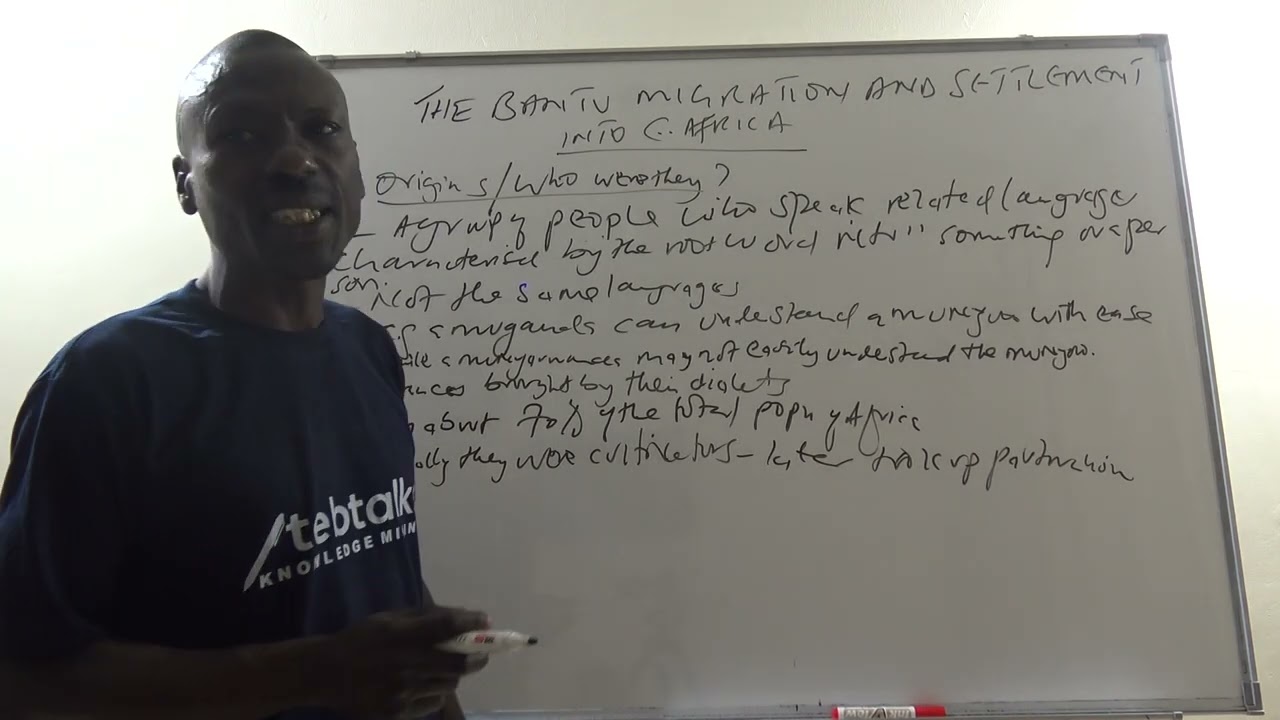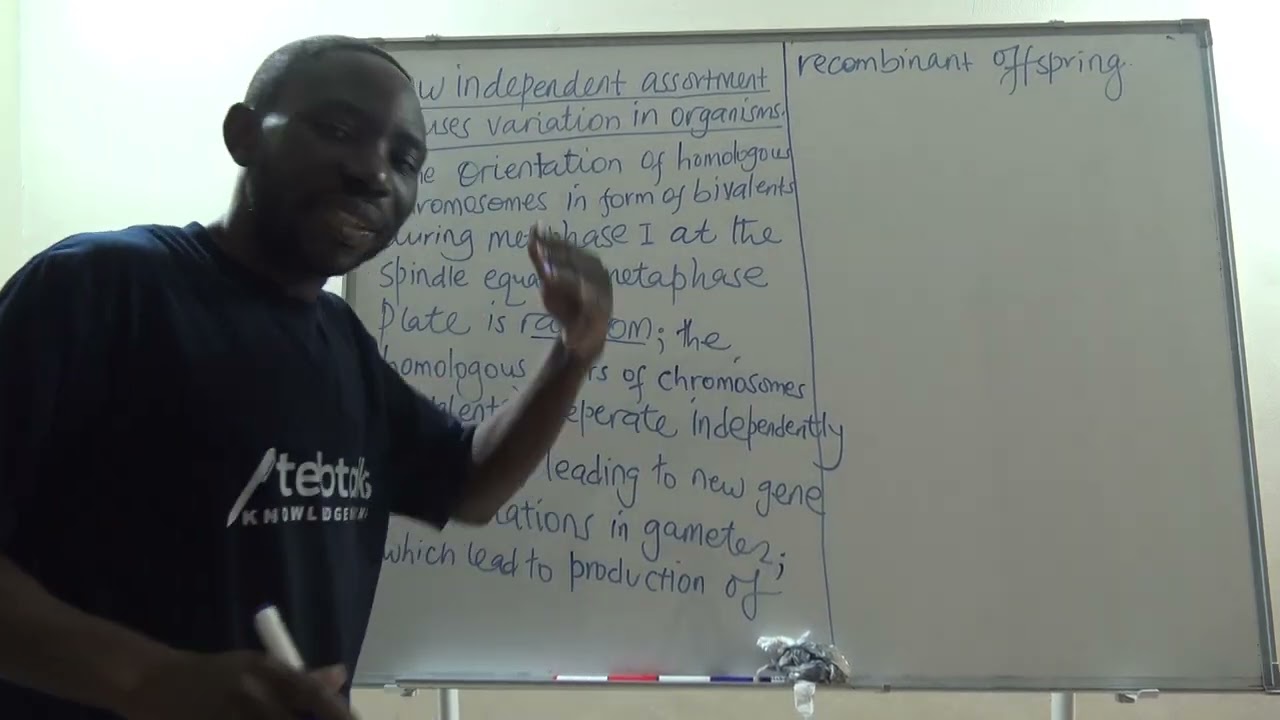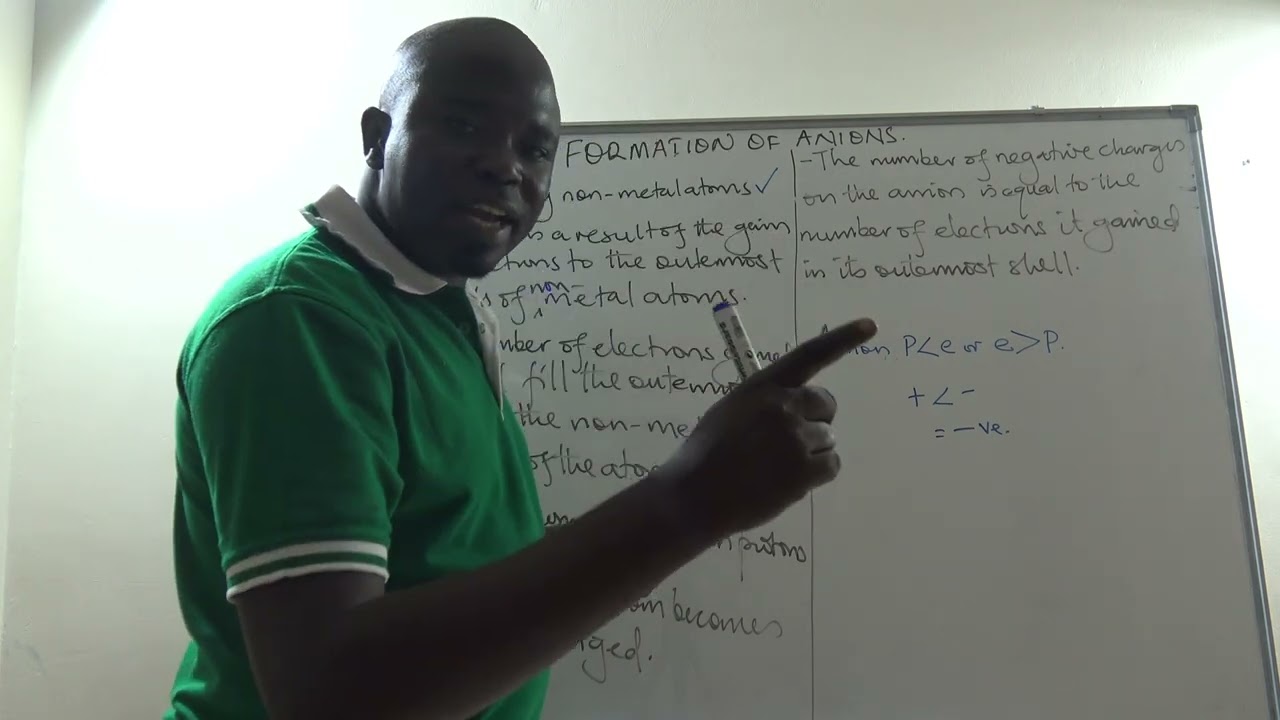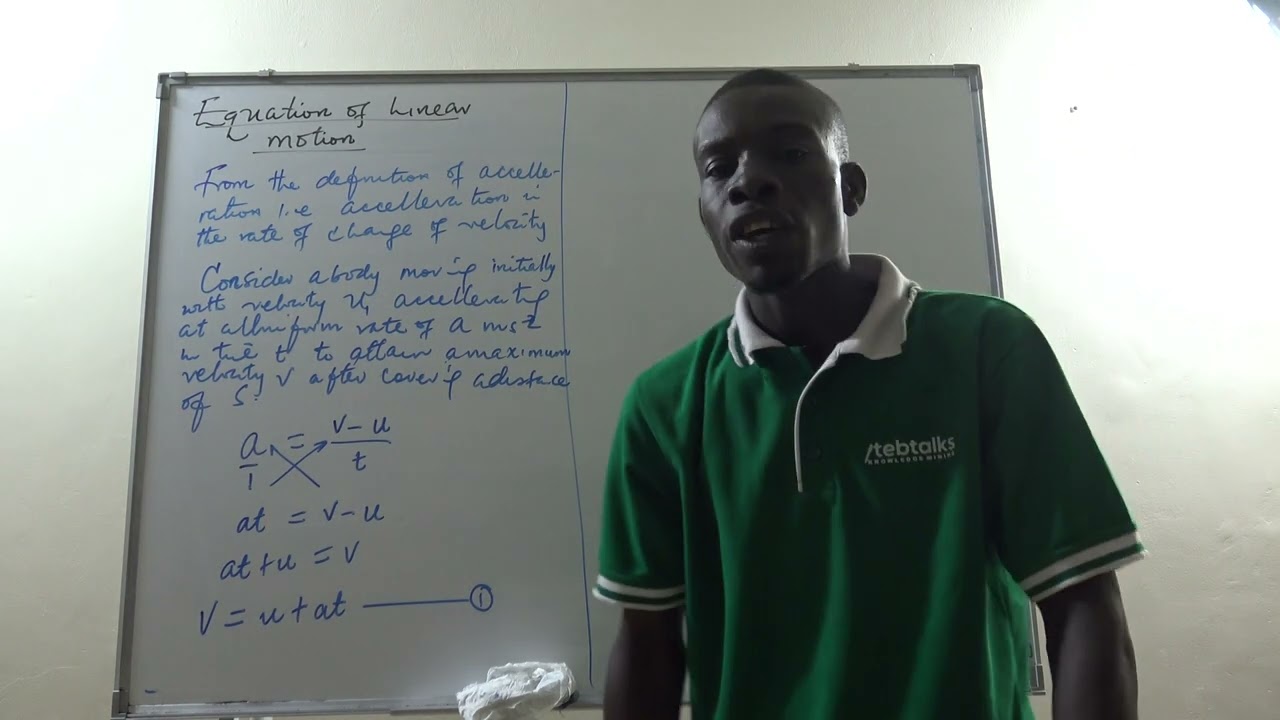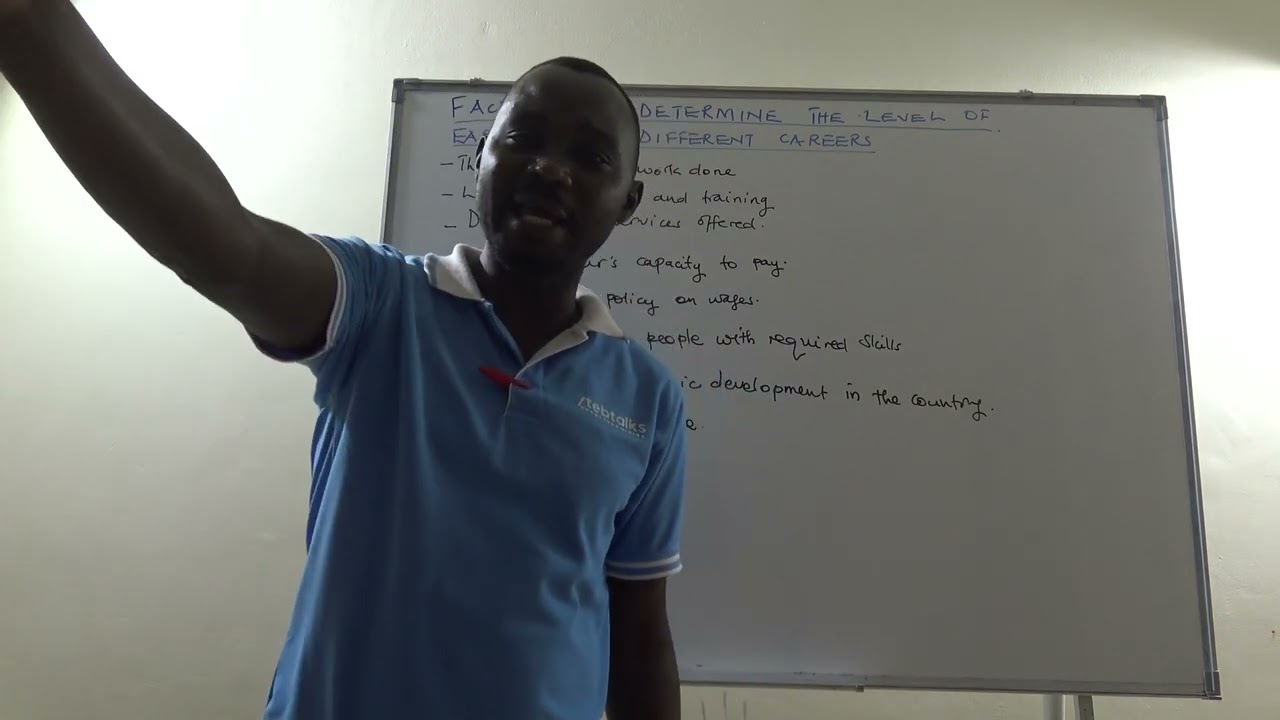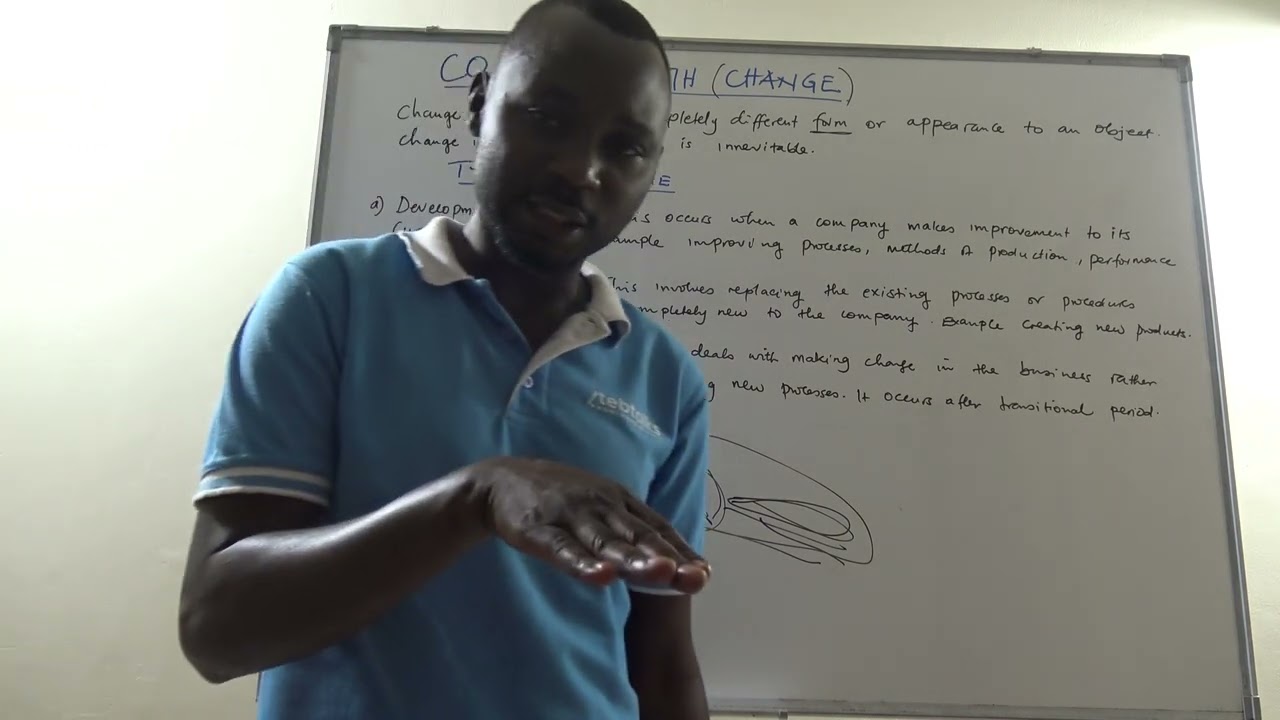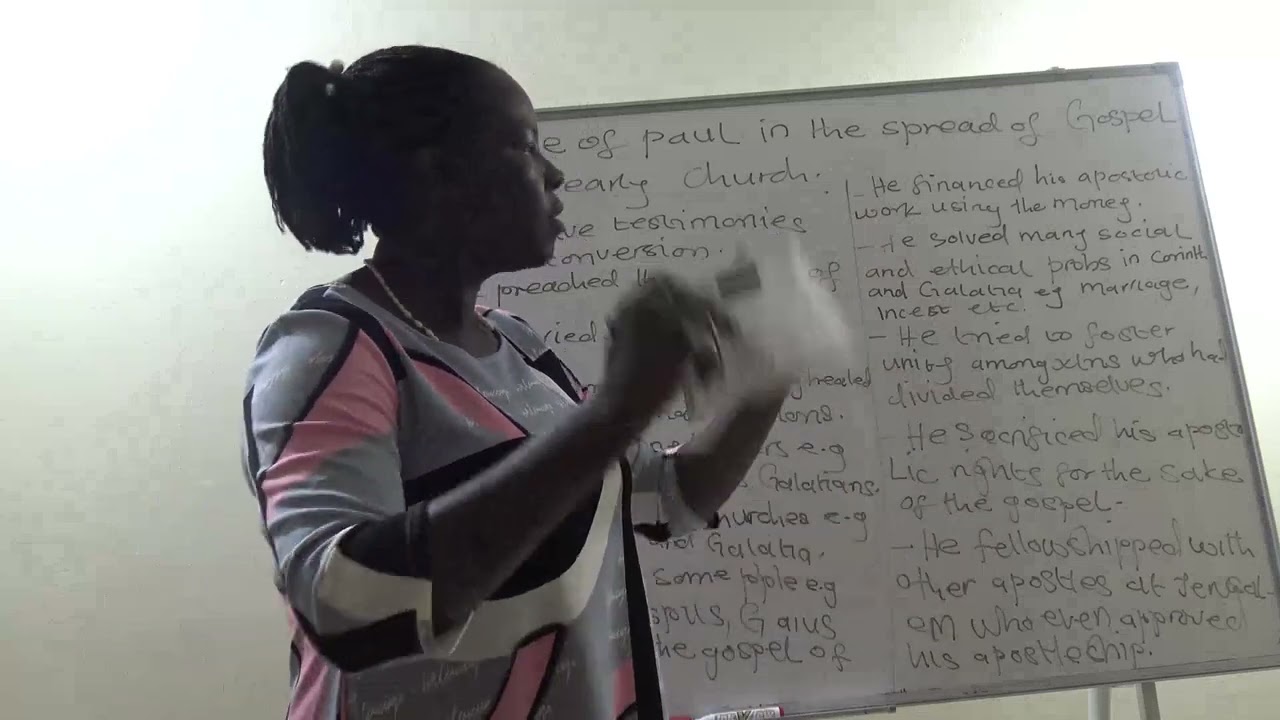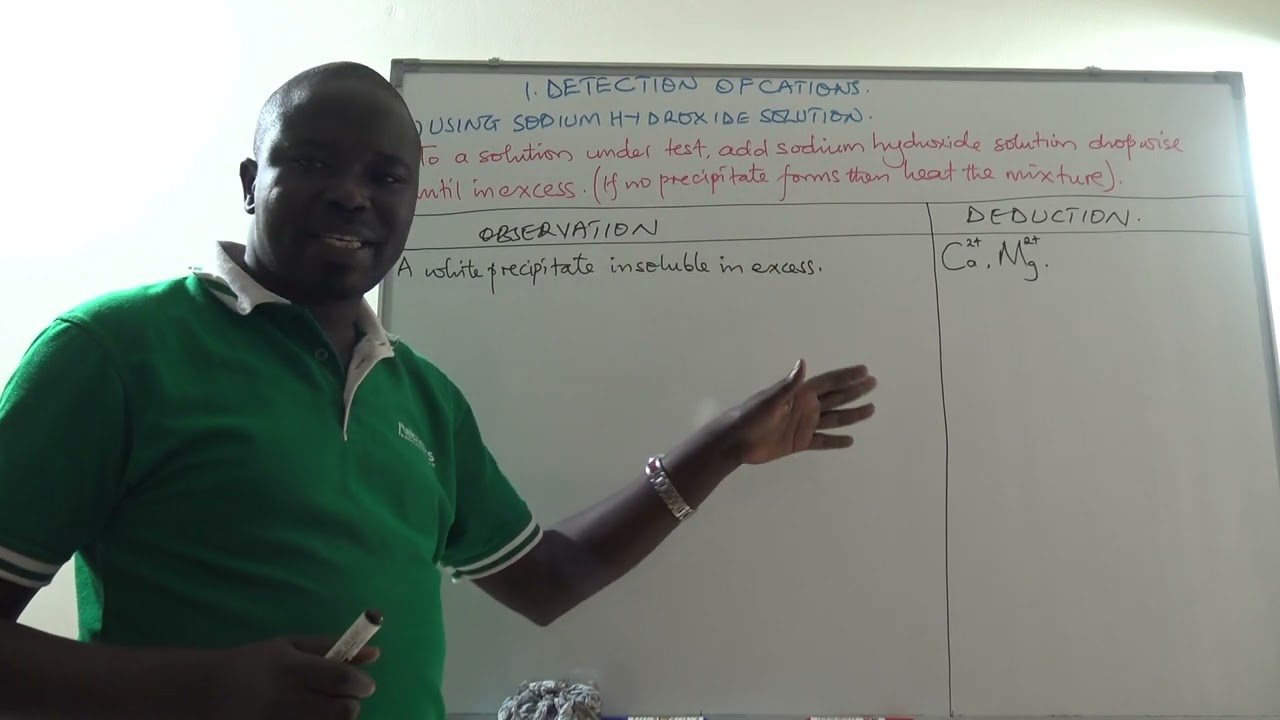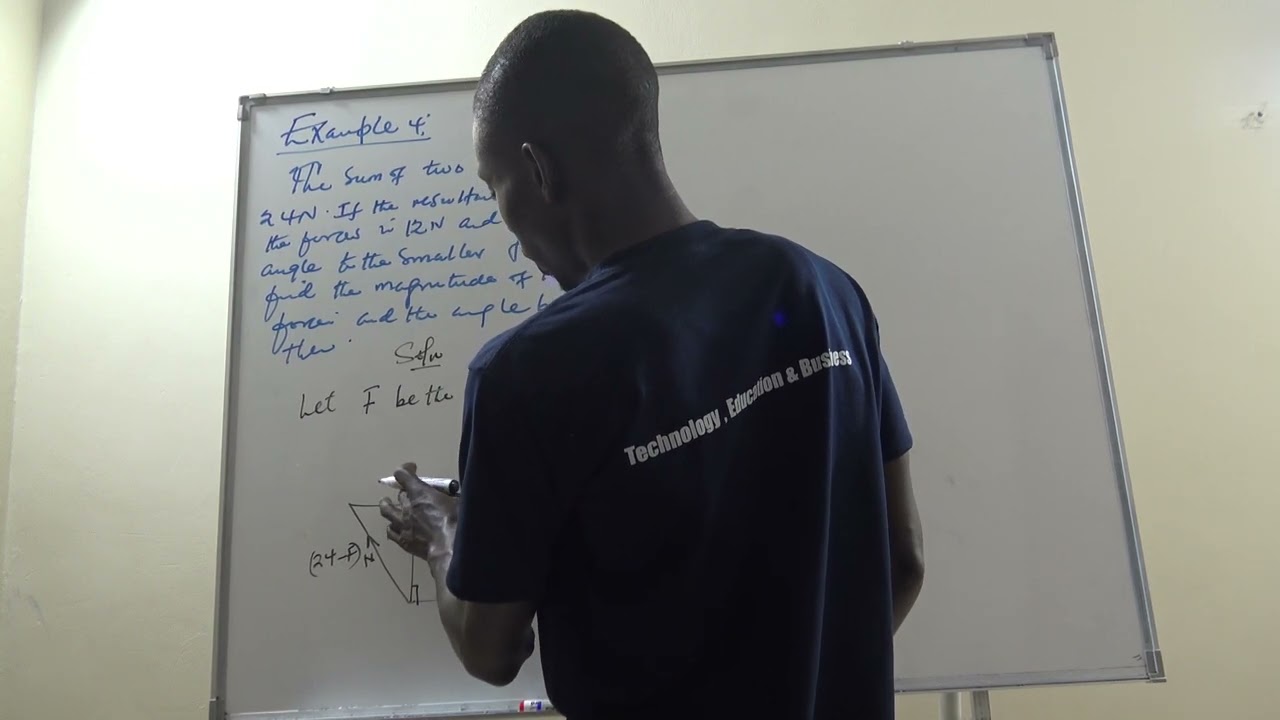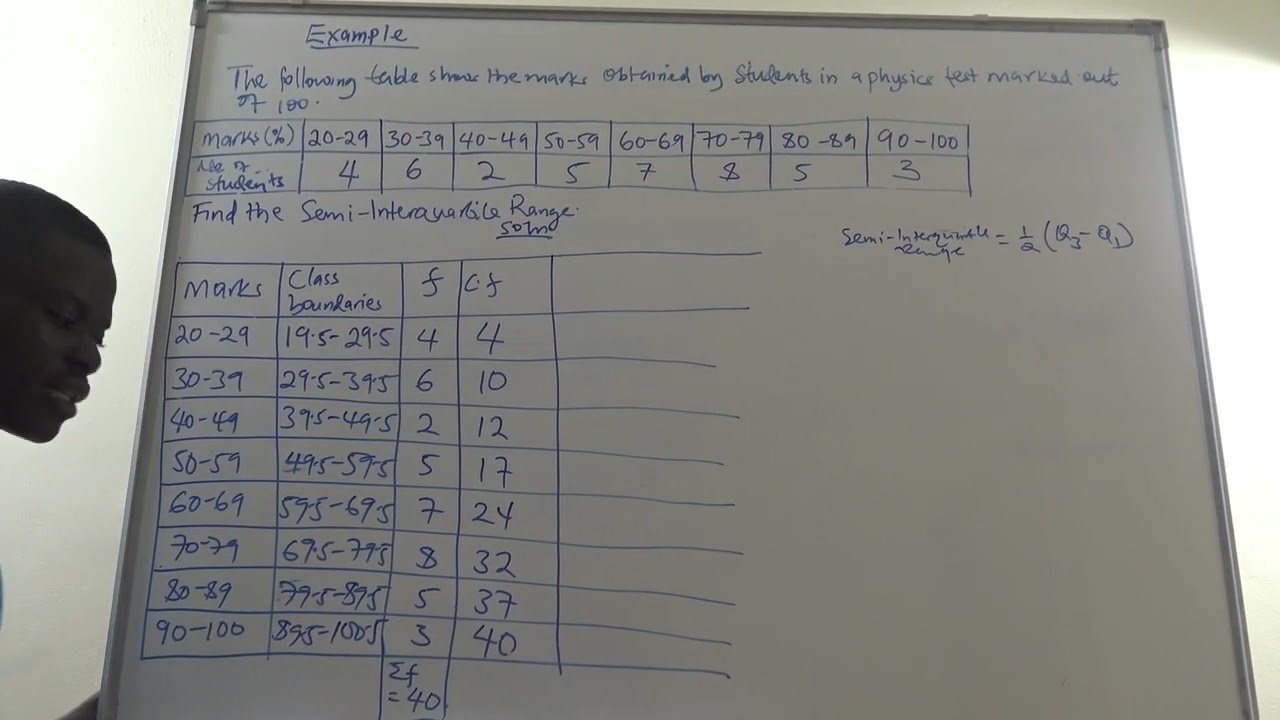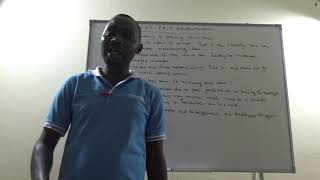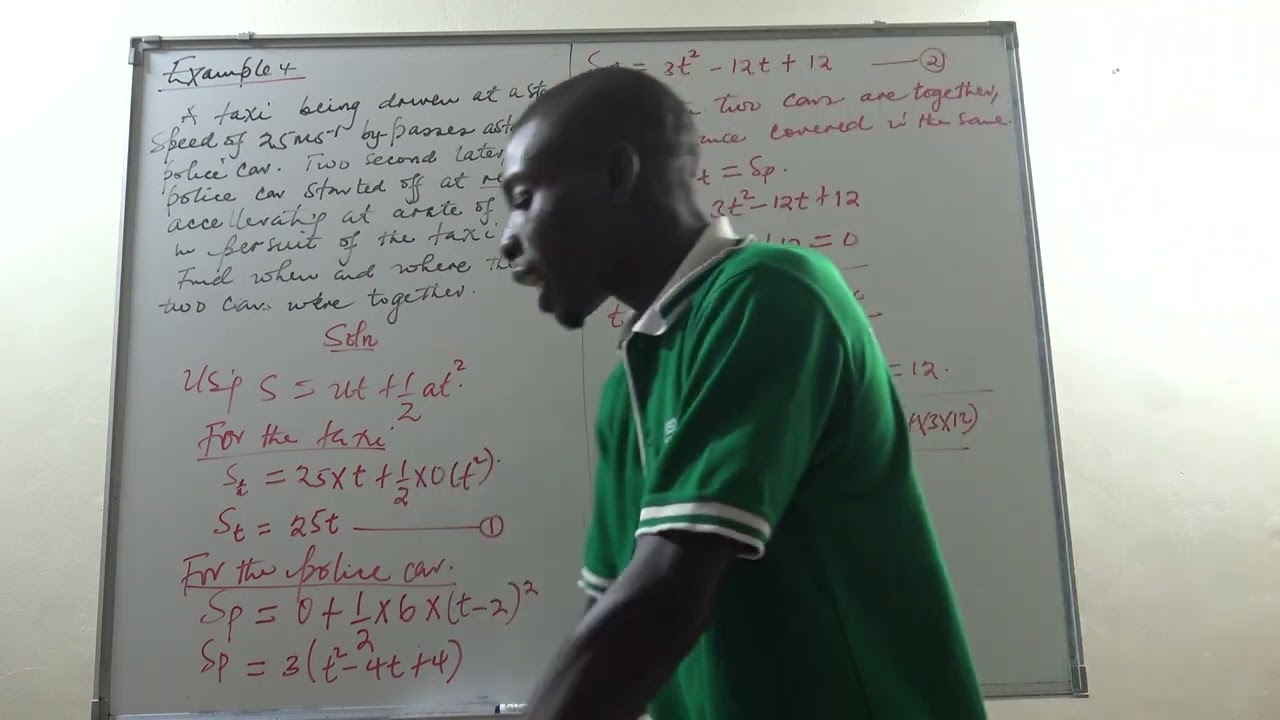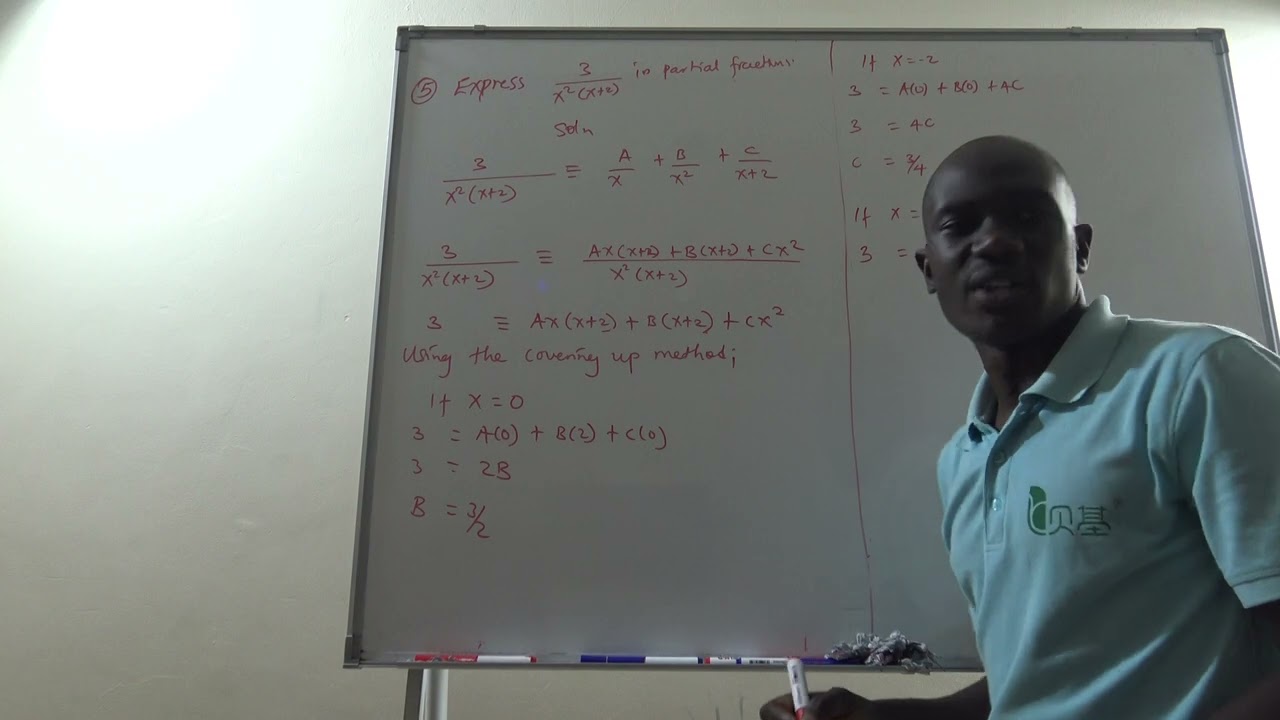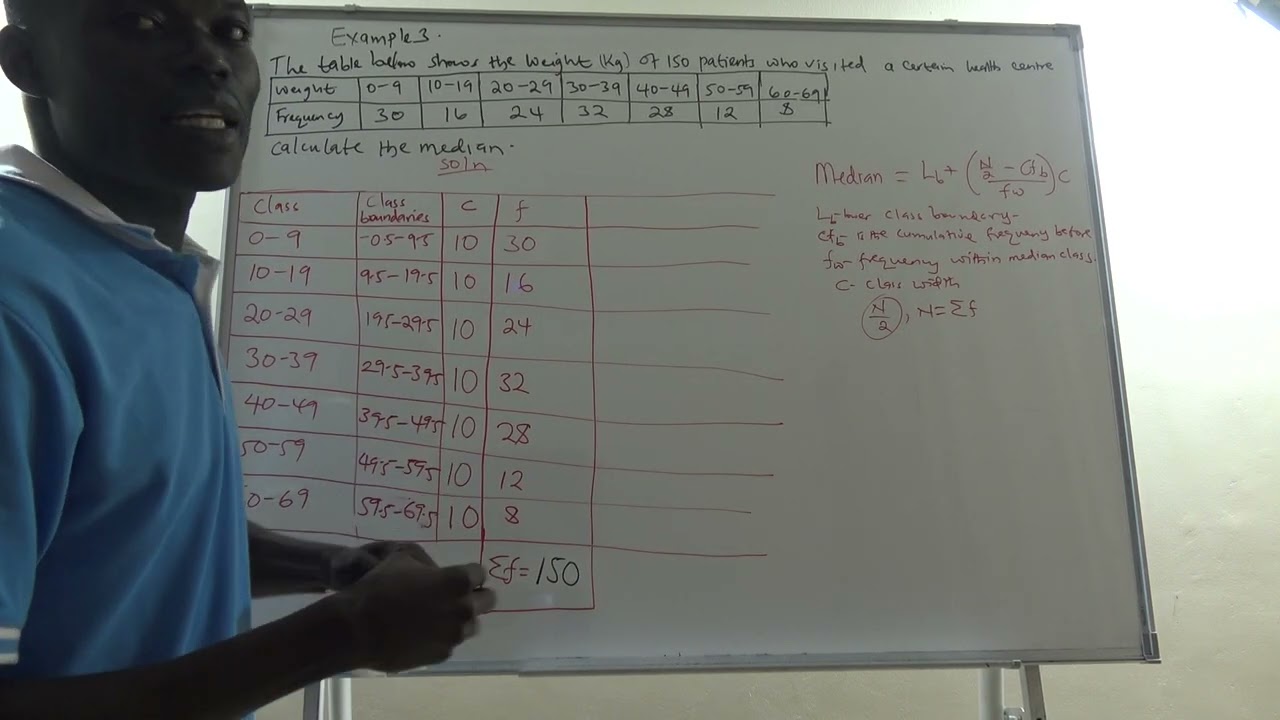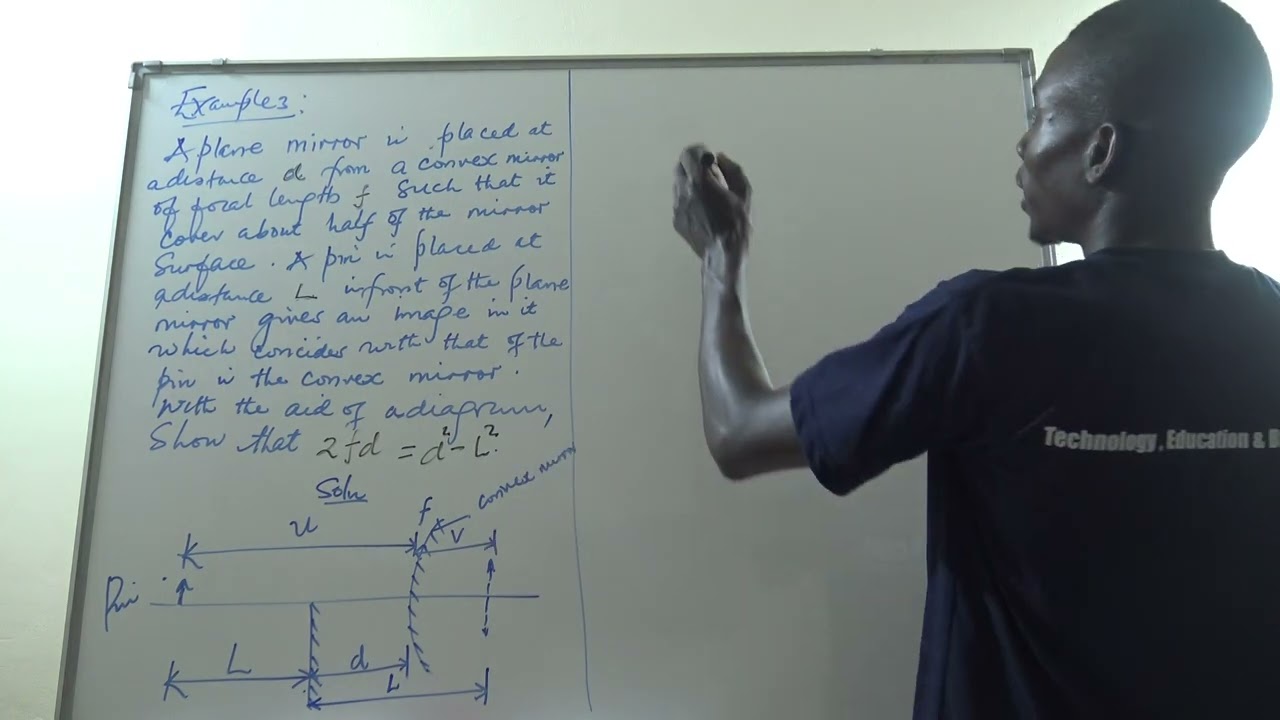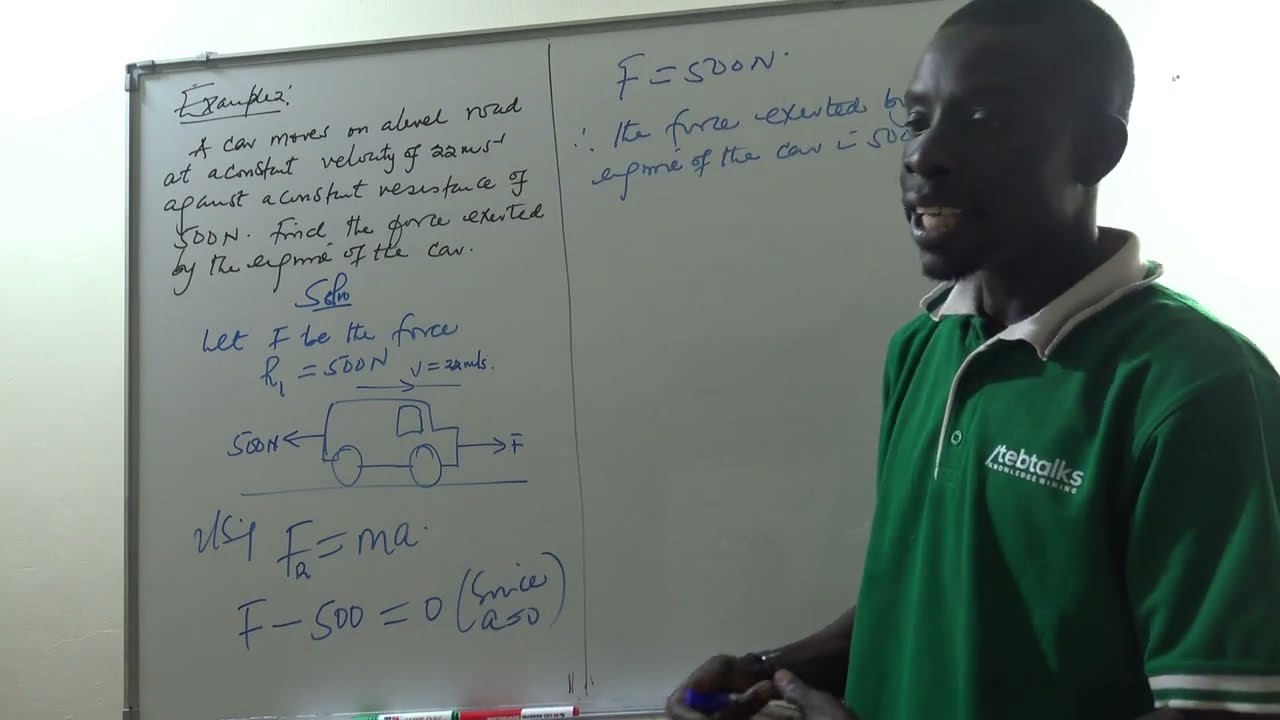Latest videos
RWENZORI THELUJI FESTIVAL RE-AWAKENS TOURISM IN THE RWENZORI REGION
RWENZORI THELUJI FESTIVAL RE-AWAKENS TOURISM IN THE RWENZORI REGION
Uganda Tourism Board team lead by the CEO Ms. Lilly Ajarova on Sept, 7th joined numerous tourism partners and stakeholders in the inaugural Rwenzori Theluji Festival organized by Kasese Tourism Investors Forum (KTIF) from 01st – 04th September 2022. The Chief Guest, State Minister of Tourism, Wildlife and Antiquities Hon. Martin Mugarra Bahinduka was joined by area Members of Parliament that included Kasese Municipality Kambale Ferigo, former Leader of Opposition Rt. Hon. Winnie Kiiza and Dr Crispus Kiyonga former ambassador of Uganda to China, Kasese district RDC, several government officials, the private sector and media among others.
While launching the expo and the tourism, trade and investment round table, Hon. Martin Mugarra emphasized that Kasese had become the logistical and business hub of Uganda. “Urbanization in Kasese is growing with human resource development increasing because of existence of Universities where locals can attain skills for development for the growth of both the tourism industry and the district as a whole. Rwenzori region has a lot of untapped Tourism potential, and therefore, Theluji festival has come to reawaken the sleeping giant in particular Tourism in the region,” he said.
He also noted that government through the Ministry of Tourism, Wildlife and Antiquities was implementing the Mt. Rwenzori infrastructure development plan for the period 2021 – 2026 geared towards constructing cold proof accommodation facilities, 4,000 metres trail, 65 bridges, capacity building services, among several other ventures totaling up to UGX70 billion. He retaliated government commitment to marketing destination Kasese as a preferred tourist spot and argued the development partners to support the initiative.
In her remarks, UTB CEO Lilly Ajarova noted that there wasn’t any place on planet earth more beautiful than the Rwenzori region and therefore the need to promote the destination. “Tourism is a multifaceted sector that cuts across the different sectors with a huge multiplier effect. Now that we have everything in the region, we also look forward to promoting the destination as a film destination where film producers, script writers and actors from across the world can take advantage of the natural endowments to come up with block buster beautiful movies. Government recognizes tourism as a lead sector in the development and transformation of Uganda’s economy from peasant to middle income status. Therefore, with the revival of Uganda Airlines, telecommunication infrastructure, peace and security and improved road networks that connect even to the remotest areas of the country including tourism sites and attractions, the task is now up to us to leverage on these developments and opportunities therein to benefit from the industry and develop the industry,” she emphasized.
Numerous activities were organized that aimed at amplifying tourism in the Rwenzori region and positioning Kasese as a top tourist destination that included cultural diversity expo, the Tusker Lite Mt. Rwenzori marathon, tree planting, miss tourism, among several others.
This year’s festival was aligned to the promotion of conservation of the biodiversity around the Rwenzori mountain and support post COVID-19 initiatives for sustainable tourism, trade and investment that promotes Kasese as a viable tourism destination.
ENDS
How to copy, cut, and paste in Excel
This stream is created with #PRISMLiveStudio
How to use Numbers in EXCEL
This stream is created with #PRISMLiveStudio
Here are some common tools and commands you can find in the "Home" tab of MS Word:
Clipboard Group:
Cut: Removes the selected text or object and places it on the clipboard.
Copy: Copies the selected text or object to the clipboard.
Paste: Inserts the contents of the clipboard into the document.
Font Group:
Font: Allows you to change the font type.
Font Size: Lets you adjust the font size.
Bold: Makes the selected text bold.
Italic: Italicizes the selected text.
Underline: Adds an underline to the selected text.
Text Highlight Color: Highlights the selected text with a color.
Text Color: Changes the color of the selected text.
Paragraph Group:
Align Left, Center, Align Right, Justify: Aligns text in different ways.
Numbering: Applies numbering to selected paragraphs.
Bullets: Applies bullet points to selected paragraphs.
Decrease Indent, Increase Indent: Adjusts the indentation of paragraphs.
Styles Group:
Styles: Provides access to predefined text styles.
Format Painter: Copies formatting from one place and applies it to another.
Editing Group:
Find: Opens the Find and Replace dialog for searching text.
Replace: Opens the Find and Replace dialog for searching and replacing text.
Select: Provides options to select text in various ways (e.g., Select All).
Cut, Copy, Paste: These functions are also available in the Clipboard group.
Clear Group:
Clear Formatting: Removes formatting from selected text.
Clear All: Removes all formatting and content from the selected area.
Proofing Group:
Spelling & Grammar: Checks the spelling and grammar of the document.
Word Count: Displays the word count of the document.
Thesaurus: Provides synonyms and antonyms for selected words.
View Group:
Print Layout, Read Mode, Web Layout: Changes the document view.
Zoom: Adjusts the document's zoom level.
Zoom Slider: Allows you to quickly adjust the document's zoom level.
Show/Hide Formatting Marks: Toggles the display of non-printing characters like spaces and paragraph marks.
Collapse the Ribbon: Minimizes the ribbon interface to maximize the document workspace.
Creating, renaming and deleting of sheets in Excel
This stream is created with #PRISMLiveStudio
microsoft excel (NEW TRICKS 2023)
for such similar videos visit tebtalks.com
FOR MORE RELATED VIDEOS PLEASE FOLLOW US ON OUR SOCIAL MEDIA PLATFORMS
website: https://go-use-tech.onrender.com
YouTube: https://www.youtube.com/channe....l/UCEAlDOqZwPpDLshDE
Facebook: https://www.facebook.com/gousetech
Twitter: https://twitter.com/GoUseTech2
LinkedIn: https://www.linkedin.com/in/go-use-tech-0a871123b/
Tebtalks: https://tebtalks.com/@1662457783922720
Whatsap: https://api.whatsapp.com/send/?phone=%2B256779113920&text&type=phone_number&app_absent=0
Email: usetech.go@gmail.com
Thanks for the support
Regards
NABASA JONATHAN
FOUNDER GO-USE TECH
jnabasa135@gmail.com, +256 779113920
How to Save your data in Excel
This stream is created with #PRISMLiveStudio
microsoft excel (NEW TRICKS 2023)
for such similar videos visit tebtalks.com
FOR MORE RELATED VIDEOS PLEASE FOLLOW US ON OUR SOCIAL MEDIA PLATFORMS
website: https://go-use-tech.onrender.com
YouTube: https://www.youtube.com/channe....l/UCEAlDOqZwPpDLshDE
Facebook: https://www.facebook.com/gousetech
Twitter: https://twitter.com/GoUseTech2
LinkedIn: https://www.linkedin.com/in/go-use-tech-0a871123b/
Tebtalks: https://tebtalks.com/@1662457783922720
Whatsap: https://api.whatsapp.com/send/?phone=%2B256779113920&text&type=phone_number&app_absent=0
Email: usetech.go@gmail.com
Thanks for the support
Regards
NABASA JONATHAN
FOUNDER GO-USE TECH
jnabasa135@gmail.com, +256 779113920
How to use autosum, and average in Excel
This stream is created with #PRISMLiveStudio
Selecting a CELL in Microsoft Excel
This stream is created with #PRISMLiveStudio
Identifying the rows and columns in Microsoft Excel
This stream is created with #PRISMLiveStudio
Identifying the rows and columns in Microsoft Excel
This stream is created with #PRISMLiveStudio
Understanding the Excel RIBBON and TABS
This stream is created with #PRISMLiveStudio
Learn how to do data analysis, sorting, filtering, finding and replacing data in Excel
This stream is created with #PRISMLiveStudio
How to use the FONT and ALIGNMENT in Excel
This stream is created with #PRISMLiveStudio
Understanding the CELL styles in Microsoft Excel
This stream is created with #PRISMLiveStudio
Dealing with Condition Formating in Excel
This stream is created with #PRISMLiveStudio
UNHCR leads international action to protect people forced to flee their homes. Delivering life-saving assistance like shelter, food and water, to help safeguard fundamental human rights to ensure people have safety and dignity. Today, with 9,700 staff working in over 125 countries, we use our expertise to protect and care for 60 million people. UNHCR’s greatest asset is our workforce. We work with passionate, talented and creative individuals who want to use their skills for good. Despite the many difficulties they can face, our staff are proud to work for UNHCR and determined to make a positive impact.
Information for media:
If you would like to use this video to communicate refugee stories or require B-Roll, transcripts, stills or much more information, please contact us at drozditb@unhcr.org or tibaw@unhcr.org.
---
Keep up to date with our latest videos: https://www.youtube.com/user/u....nhcr?sub_confirmatio
--
UNHCR, the UN refugee agency, works to protect and assist those fleeing war and persecution. Since 1950, we have helped tens of millions of people find safety and rebuild their lives. With your support, we can restore hope for many more.
Read more at http://UNHCR.org
Support our work with refugees now by subscribing to this channel, liking this video and sharing it with your friends and contacts. Thanks so much for your help.
In Egypt, 68 UN Volunteers serve with UNHCR to assist over 240,000 refugees and asylum-seekers registered with UNHCR in the country in 2018. Hear some of their stories working with refugees.
One of the programmes aiming to ensure refugee education in Ukraine is the Albert Einstein German Academic Refugee initiative (DAFI). Since its launch in 2009 – with generous support from the German government – 27 refugees in different cities of Ukraine have benefitted from this unique programme.
The UN refugee chief wraps up visit to South Sudan and encourages final year students in top school for refugees and host community.
----
UNHCR, the UN refugee agency, works to protect and assist those fleeing war and persecution. Since 1950, we have helped tens of millions of people find safety and rebuild their lives. With your support, we can restore hope for many more.
Read more at www.unhcr.ca. Stay up to date with the latest refugee news by following us on our social media platforms:
Twitter: https://twitter.com/UNHCRCanada
Facebook: https://www.facebook.com/UNHCRCanada/
Instagram: https://www.instagram.com/unhcr_canada/
LinkedIn: https://www.linkedin.com/company/11377361/
Support our work with refugees now by subscribing to this channel, liking this video and sharing it with your friends and contacts. Thanks so much for your help.
More teaching materials on www.unhcr.org/teaching-about-refugees.html
Find more educational materials on www.unhcr.org/teaching-about-refugees.
Find more educational materials on www.unhcr.org/teaching-about-refugees.
Find more educational materials on www.unhcr.org/teaching-about-refugees
UNHCR EDUCATION
"No one Becomes a Refugee by choice, but the rest of us can have a choice about how we HELP"
( Mr FILIPPO GRANDI Chief UNHCR )
DONATE UNHCR NOW and help the displaced People.
https://donate.unhcr.org/int/w....arm-for-good/~my-don
Check out REFUGEE (@i_am_refugee): https://twitter.com/i_am_refugee?s=09
https://instagram.com/unhcrmal....aysia?igshid=62swaj1
Many refugees cannot go home because of conflict, war and persecution. Many also live in perilous situations or have specific needs that cannot be addressed in the country where they have sought protection. In such circumstances, @UNHCR, helps resettle refugees to another country. This process is called resettlement – the transfer of refugees from an asylum country to another State that has agreed to admit them and ultimately grant them permanent settlement. Resettlement States provide the refugee with legal and physical protection, including access to civil, political, economic, social and cultural rights similar to those enjoyed by nationals.
Resettlement is a life-changing experience. It is both challenging and rewarding. Refugees are often resettled to a country where the society, language and culture are completely different and new to them. Providing for their effective reception and integration is beneficial for both the resettled refugee and the receiving country. Governments and non-governmental organization partners provide services to facilitate integration, such as cultural orientation, language and vocational training, as well as programmes to promote access to education and employment.
In 2021, over 1.4 million refugees currently residing in 62 host countries will be in need of resettlement. With one per cent of humanity now displaced – the overwhelming majority hosted in developing regions facing their own challenges – we need countries to do more and help us find safe homes for those whose lives depend on it.
Find more educational materials on http://www.unhcr.org/teaching-about-refugees
Find more educational materials on http://www.unhcr.org/teaching-about-refugees.html
Find more educational materials on www.unhcr.org/teaching-about-refugees.
Information for media:
If you would like to use this video to communicate refugee stories or require B-Roll, transcripts, stills or much more information, please contact hqvideo@unhcr.org.
---
Keep up to date with our latest videos: https://www.youtube.com/user/u....nhcr?sub_confirmatio
--
UNHCR, the UN refugee agency, works to protect and assist those fleeing war and persecution. Since 1950, we have helped tens of millions of people find safety and rebuild their lives. With your support, we can restore hope for many more.
Read more at http://UNHCR.org
Support our work with refugees now by subscribing to this channel, liking this video and sharing it with your friends and contacts. Thanks so much for your help.
The number of people forced to flee their homes has increased every year over the past decade and now stands at the highest level since records began.
We predicted in last year’s Global Trends Report that the question was no longer if forced displacement will exceed 100 million people – but rather when. The when is now.
Visit unhcr.org to see how you can help get involved.
Map Attribution: Pink texture photo created by Vectorium
Correction: A graphic in an earlier version of the Global Trends video mistakenly said there were 89.3 million refugees at the end of 2021. An update corrects it to 89.3 million people forced to flee.
Information for media:
If you would like to use this video to communicate refugee stories or require B-Roll, transcripts, stills or much more information, please visit our media page: https://media.unhcr.org
---
Keep up to date with our latest videos: https://www.youtube.com/user/u....nhcr?sub_confirmatio
--
UNHCR, the UN refugee agency, works to protect and assist those fleeing war and persecution. Since 1950, we have helped tens of millions of people find safety and rebuild their lives. With your support, we can restore hope for many more.
Read more at http://UNHCR.org
Support our work with refugees now by subscribing to this channel, liking this video and sharing it with your friends and contacts. Thanks so much for your help.
When families are forced to flee their homes, children are severely impacted. Refugee children face a greater risk of exploitation and abuse if they are deprived of education and away from the safety that the school provides.
UNHCR and Educate A Child - a global initiative of the Education Above All Foundation - believe that every refugee girl and boy should be in school. Through their new three-year partnership programme Educate A Child and UNHCR will be help enrol and retain over 710,000 refugee children affected by conflict and forced displacement in parts of Africa, Asia and the Middle East.
Information for media:
If you would like to use this video to communicate refugee stories or require B-Roll, transcripts, stills or much more information, please contact us at drozditb@unhcr.org or tibaw@unhcr.org.
---
Keep up to date with our latest videos: https://www.youtube.com/user/u....nhcr?sub_confirmatio
--
UNHCR, the UN refugee agency, works to protect and assist those fleeing war and persecution. Since 1950, we have helped tens of millions of people find safety and rebuild their lives. With your support, we can restore hope for many more.
Read more at http://UNHCR.org
Support our work with refugees now by subscribing to this channel, liking this video and sharing it with your friends and contacts. Thanks so much for your help.
What is ChatGPT prompt engineering? ChatGPT prompt engineering refers to the practice of crafting input prompts in specific ways to guide the AI model's responses. The way a question or statement is phrased can have a significant impact on the information returned by the model.
AI – Teach the Computer To Do Tasks Like Humans
NLP – Natural Language Processing
Training computers understand Human language
GPT – Generative Pre-Trained Transformer (An AI Model when a trained computer can respond to instructions based on language)
LLM- Large language Model like gpt3
What is Prompt Engineering? Learning how to give the best prompts/how to write the best prompts to get the best results out of the LLM. (How to talk to the AI /NLP to get the best results)
#chatgpt #bingchat #googlebard #openai #openaichat
Proverbs 22:29, show me a man who good enouth at his talent, he will always stand before kings and not beore obsure men.
A talent is an amizing thing that you can not bollow from another person byt its hiden in you, the most people that are doing well in the world are people who are doing well in their field
one talent can make you move the world and reach you wherever you want
discover your self and discover your talent and be great
Did you know that we are loosing our culture ? following colonialism in African the current rapid development has left our culture slantingly falling apart.
if Really our culture is our identity, do we still have the identity of who we are yet we have lost our culture ? from long time ago what made Africa strong as described in the video above was our culture but if we are loosing our culture the we are doomed !!!!
this video is calling us to come back to the roots in wherever places we have gone and build our culture and be real Africans in the countries where we are
🤔
🤔
Getting access to Microsoft office applications
In this tutorial we shall guide you on How to use averageifs in microsoft excel (NEW TRICKS 2023)
for such similar videos visit tebtalks.com
FOR MORE RELATED VIDEOS PLEASE FOLLOW US ON OUR SOCIAL MEDIA PLATFORMS
website: https://go-use-tech.onrender.com
YouTube: https://www.youtube.com/channe....l/UCEAlDOqZwPpDLshDE
Facebook: https://www.facebook.com/gousetech
Twitter: https://twitter.com/GoUseTech2
LinkedIn: https://www.linkedin.com/in/go-use-tech-0a871123b/
Tebtalks: https://tebtalks.com/@1662457783922720
Whatsap: https://api.whatsapp.com/send/?phone=%2B256779113920&text&type=phone_number&app_absent=0
Email: usetech.go@gmail.com
Thanks for the support
Regards
NABASA JONATHAN
FOUNDER GO-USE TECH
jnabasa135@gmail.com, +256 779113920
microsoft excel (NEW TRICKS 2023)
for such similar videos visit tebtalks.com
FOR MORE RELATED VIDEOS PLEASE FOLLOW US ON OUR SOCIAL MEDIA PLATFORMS
website: https://go-use-tech.onrender.com
YouTube: https://www.youtube.com/channe....l/UCEAlDOqZwPpDLshDE
Facebook: https://www.facebook.com/gousetech
Twitter: https://twitter.com/GoUseTech2
LinkedIn: https://www.linkedin.com/in/go-use-tech-0a871123b/
Tebtalks: https://tebtalks.com/@1662457783922720
Whatsap: https://api.whatsapp.com/send/?phone=%2B256779113920&text&type=phone_number&app_absent=0
Email: usetech.go@gmail.com
Thanks for the support
Regards
NABASA JONATHAN
FOUNDER GO-USE TECH
jnabasa135@gmail.com, +256 779113920
how to start opening programs on a computer is a straightforward process.
😍
😍
😍
😍
😍
By Js Papecha one man show
@tebtalks_usa is holding a challenge on their website and the winner will get $500(71k) second runners up $200(28k) From 15nth aug to 15nth october, Just register in their website and post your videos (5min long) and the videos with the highest number of views first and second gets the reward, its simple just as posting in tiktok, no registration fees required💯 LINK ON MY BIO #trevorsilaz
I surprised this lovely mum on the streets of Nairobi, she was sitting there all alone begging, i wanted to see her smile a little 🙂this was such a blessing to her❤️ Thank you Lisa Predergat for making this happen 🙏🌹 contacts: +254798713518 #trevorsilaz
I can’t imagine what this mum is going through with her little kid on the streets😢 I almost cried meeting her 😭 Regardless of her condition she goes out there to try and take care of her little angel❤️ Lets show some love to her🙏 #trevorsilaz
Her husband sent me to wish her a happy birthday🌹🎉 She was so surprised, she didn’t see this coming❤️ BOOKINGS- +254798713518 💯 Message: Happy Birthday My Lovely Wife. I feel so lucky to be your husband. You have been very supportive to me and our kids. I am so grateful my sweetheart, for every moment we spend together and trust God that our happiness will never end. My dear, you are the best gift in my life. Happy Birthday Sweetheart #trevorsilaz
He really was hungry😢, He needed someone to share a meal with him and show some love❤️🌹 Subscribe to @tebtalks_usa website, register and post your videos there, get a chance to make $500 or $200 #trevorsilaz
This lady is now 6 days to deliver after a long journey of pregnancy, she is a hard worker and regardless of her pregnacy she is still working in her salon❤️ Her client and friend send me to wish her a happy and safe delivery, however much life has been so hard on her she is a super woman❤️❤️🌹🎉. BOOKINGS: +254798713518 @trevorsilaz_surprises #trevorsilaz
We did a baby shower surprise fof her, she dindn’t see it coming🎉She was super excited🌹 Message: May your forthcoming bundle of joy bring you happiness and Joy in your Life From Annastacia Loko. BOOKINGS: +254798713518 #trevorsilaz
😇
😇
nice movie
dancing 😀😀
HOW TO INSERT A COVER PAGE IN MS WORD
Inserting a cover page in Microsoft Word is a simple process. A cover page is typically a separate page at the beginning of a document that includes title, author, date, and other relevant information. Here are the steps to insert a cover page in MS Word:
Open your document:
Launch Microsoft Word and open the document to which you want to add a cover page.
Position the cursor:
Place your cursor at the very beginning of your document. This is where the cover page will be inserted.
Go to the "Insert" tab:
Click on the "Insert" tab in the top menu bar. This tab contains various options for adding elements to your document.
Click on "Cover Page":
In the "Insert" tab, locate and click on the "Cover Page" button. This will open a drop-down menu with a selection of cover page templates.
Choose a cover page template:
From the drop-down menu, select a cover page template that you like. Microsoft Word provides a variety of pre-designed cover page templates that you can choose from.
Edit the cover page information:
Once you select a cover page template, it will be inserted at the beginning of your document. You can click on the text fields in the cover page template to replace the default information with your own. Common fields include the title of the document, author's name, date, and any other relevant details.
Customize the cover page:
You can further customize the cover page by modifying the font styles, colors, and layout to match your preferences. Use the formatting tools available in the "Home" tab to make these changes.
Save your changes:
After you've inserted and customized the cover page, make sure to save your document.
Add additional content:
Once your cover page is in place, you can start adding the rest of your content in the document, following the cover page.
Remember that the steps might vary slightly based on the version of Microsoft Word you are using. The instructions provided here are based on the most common versions of Word. If you're using a different version, the general process should still be similar.
He really was hungry😢, He needed someone to share a meal with him and show some love❤️🌹 Subscribe to @tebtalks_usa website, register and post your videos there, get a chance to make $500 or $200 #trevorsilaz
microsoft excel (NEW TRICKS 2023)
for such similar videos visit tebtalks.com
FOR MORE RELATED VIDEOS PLEASE FOLLOW US ON OUR SOCIAL MEDIA PLATFORMS
website: https://go-use-tech.onrender.com
YouTube: https://www.youtube.com/channe....l/UCEAlDOqZwPpDLshDE
Facebook: https://www.facebook.com/gousetech
Twitter: https://twitter.com/GoUseTech2
LinkedIn: https://www.linkedin.com/in/go-use-tech-0a871123b/
Tebtalks: https://tebtalks.com/@1662457783922720
Whatsap: https://api.whatsapp.com/send/?phone=%2B256779113920&text&type=phone_number&app_absent=0
Email: usetech.go@gmail.com
Thanks for the support
Regards
NABASA JONATHAN
FOUNDER GO-USE TECH
jnabasa135@gmail.com, +256 779113920
microsoft excel (NEW TRICKS 2023)
for such similar videos visit tebtalks.com
FOR MORE RELATED VIDEOS PLEASE FOLLOW US ON OUR SOCIAL MEDIA PLATFORMS
website: https://go-use-tech.onrender.com
YouTube: https://www.youtube.com/channe....l/UCEAlDOqZwPpDLshDE
Facebook: https://www.facebook.com/gousetech
Twitter: https://twitter.com/GoUseTech2
LinkedIn: https://www.linkedin.com/in/go-use-tech-0a871123b/
Tebtalks: https://tebtalks.com/@1662457783922720
Whatsap: https://api.whatsapp.com/send/?phone=%2B256779113920&text&type=phone_number&app_absent=0
Email: usetech.go@gmail.com
Thanks for the support
Regards
NABASA JONATHAN
FOUNDER GO-USE TECH
jnabasa135@gmail.com, +256 779113920
🤔😍
😍
#youtubeshorts
This is interview of one of the famous tiktoker "street healer" known as trevor silaz😇 he has been suprising hopeless people in the streets and leaving smiles to many,❤ watch till the end don't forget to subscribe ,like share and comment #trevorsilaz#mungaieve #moyadavid #trending
MOYA DAVID VS HIS LOOK ALIKE TREVOR SILAS BEST TIKTOK DANCE COMPILATION |TIKTOK FIGHT WHO IS BETTER?
THE TIKTOK FIGHT GETS WORSE MOYA DAVID VS THE GUY WHO COPIES HIM TREVOR! CLIENTS ARE GETTING ANGRY!
MOYA DAVID VS TREVOR SILAS BEST TIKTOK DANCE COMPILATION | THE TIKTOK DANCE FIGHT WHO IS BETTER?!
THE TIKTOK FIGHT AND BEEF BETWEEN MOYA DAVID AND HIS LOOK ALIKE TREVOR SILAS THE GUY WHO COPIES HIM!
trevor silas
moya david look alike
moya david tiktok
david moya
david tiktok
moya david titok
trevor tiktok
david moya dancer
mi amor dance
moya david 1
moya david latest video
moyadavid1 tiktok
social influencer
__________________________________________________________________________________________________________________
I Am Kunchy is an Online Media Brand whose keen interest is to bring you hot celebrity news, exclusive interviews, shows, trends and gossips buzzing in the Kenyan Entertainment Industry without forgetting to always entertain you from time to time.
If You have a story you want us to air, kindly Contact us +25468421444
For Business & To Work with Us Call +25468421444
#iamkunchy #kunchynews #thekunchyshow #moyadavid1 #moyadavid #moyadavidchurchillshow #moyadavidmiamor #moyadavidkamene #moyadavidtiktok
Instagram https://www.instagram.com/iamkunchy/
Subscribe https://www.youtube.com/channe....l/UCV6Zq5f6EopzzPDMS
______________________________________________________________________________
moya david,
moya david tiktok,
moya david mi amor,
moya david dance,
moya david song,
moya david1,
moya david girlfriend,
moya david on churchill show,
moya david mi amor dance,
moya david interview,
moya david youtube channel,
moya david mi amor song,
moya david and corazon,
moya david at churchill show,
moya david at churchill,
moya david at jackie matubia,
moya david and diana,
moya david and jovial,
moya david and lit boy,
andrew kibe moya david,
mi amor moya david,
only boy and moya david,
jovial and moya david,
jackie matubia and moya david,
jemutai and moya david,
mungai eve and moya david,
kinuthia and moya david,
diana bahati and moya david,
diana and moya david,
moya david birthday,
moya david biography,
moya david birthday surprise,
moya david best,
david moya basketball,
david moya best moments,
best of moya david tiktok,
mi amor dance by moya david,
lit boy and moya david,
only little boy and moya david,
mi amor challenge by moya david,
diana surprised by moya david,
moya brennan song of david,
moya david churchill show,
churchill show nakuru 2022 moya david,
churchill show moya david,
churchill show latest moya david,
calm down moya david,
churchill moya david,
crazy kennar moya david,
kula cooler show moya david,
mia davis youtube channel,
moya david dance challenge,
moya david dance class,
moya david diamond song,
moya david dance mi amor,
moya david dancer,
moya david dance with jovial,
dancer moya david,
diamond platnumz mpya david,
mi amor dance moya david,
kenyan dancer moya david,
david dee moya oyingcwele,
david moya dancing to corazon kwamboka,
david moya dancer mi amor,
david moya valentine's day,
moya david eve mungai,
david moya en cambio no,
eve mungai moya david,
qui est moya david,
moya david full song,
david moya dancing for corazon,
moya david gindi,
moya david giving success card,
david moya graduation,
moya david mbogi genje,
moya david kamene goro,
kamene goro moya david,
moya david hot 96,
moya david life history,
david moya and hamo,
church hill show moya david,
what happened to moya david,
hamo interrupts david moya,
moya david one,
moya david on churchill show nakuru,
moya david in churchill show,
moya david tiktok latest,
moya david and lucy,
latest of moya david,
real life of moya david,
moya david makanga,
moya david mother,
moya david meets jovial,
moya david market,
moya david mungai eve,
moya david mombasa,
moya david mi amor challenge,
mungai eve moya david,
mi amor tiktok moya david,
mi amor song moya david,
moya david and wabosha maxine,
moya david new car,
moya david ntv,
moya david nakuru,
moya david nationality,
moya david number,
nakuru churchill show moya david,
david moya and prof hamo,
david polo moya,
professor hamo and david moya,
david moya reconciliation,
moya david surprises jovial,
moya david sugar,
moya david surprise kamene goro,
moya david surprises diana,
moya david street dance,
moya david surprises,
moya david story,
moya david surprises jemutai,
moya david surprises jackie matubia,
moya david sipangwingwi,
sugar moya david,
jovial surprises moya david,
moya david the trend,
moya david tiktok mi amor,
moya david tiktok compilation,
moya david tiktok videos,
moya david tuko,
moya david the trend ntv,
moya david te amo,
mia davis taekwondo,
moya david tiktok why,
moya david tribe,
tiktok moya david,
the trend moya david,
tuko moya david,
david moya trolls,
david moya tapia the voice,
david moya the voice,
david moya vete ya,
the voice chile 2022 david moya,
moya david with kamene goro,
moya david wabosha maxine,
mungai eve with moya david,
churchill show with moya david,
diana bahati with moya david,
Trevor silaz copy cat suprise on Amara
best of moya David men's suprise on Valentine's day this was the best tiktok suprise ever Moya the dancer mi Amor challenge.
#youtubeshorts
For Bookings: info@juliankingofficial.com
Connect with me here daily 👉🏽 https://instagram.com/julianki....ngofficial?igshid=Ym
https://music.apple.com/us/art....ist/julian-king/1447
https://open.spotify.com/artis....t/6iCQiGKKx504GNcMSV
Produced by Haniel
Mixed and Mastered by WayneBeats
Videography: Omar Castillo
#mosaictv#mungaieve #dianabahati
#theeplutoshow #arianedashian #felicityshiru#drenenche#themurayas #misstrudy #dianabahati#bahatikenya#2mbilitv #obinatv #shaniqwakarishizo #felicityshiru#diamondplatnumz#trudykitui #goddyhunch#arianedashian #mungaieve #commentator254 #nicholaskioko #andrewkibe #comradestriplets #comradesflavor #dianabahati# #stevosimpleboy #bahatikenya #wajesusfamily#guadianangel #misstrudy#arianedashian#trudykitui#mashmwana#ringtoneapoko #njambitrhk#harryrichie
#youtubeshorts
#trevorsilas
#trevorsilaz
#tiktokdancer
#kenyanews #kenyanewsmedia #254
#rmfdaily #youtubeshorts #dancevideo #viral
#dianabahati #evemungai #moyadavid1 #trevorsilas #sawamedia
#trevorsilaz
#moyadavid
#trevorsilas
#moyadavid1
🇦🇺 Woow Mbega Paul Umusore Utegura Wee🥰 Azanye Aba Stars Trevor silaz and moya david, gukorera Surprised Umukunziwe Nadia from Australia 🇦🇺🥰
Join this channel to get access to perks:
https://www.youtube.com/channe....l/UC2dBT5BTzw8h7baSt
#AFRIMEDIALIVE #WEDDING #IGISIRIMBA
TANGA IBITEKEREZO KURI:
EMAIL: Afrimedia.live@gmail.com
PLEASE SUBSCRIBE:
YOUTUBE: https://www.youtube.com/channe....l/UC2dBT5BTzw8h7baSt
CELLPHONE: +254727060107
FOLLOWS US INSTAGRAM: https://www.instagram.com/afrimedialive
FACEBOOK: https://www.facebook.com/afrimedia.live
TWEETER: https://twitter.com/AFRIMEDIALIVE
BEHANCE: https://www.behance.net/afrimedia
#AFRIMEDIALIVE #JUSTSUBSCIBE #RELEASEINTERNATIONALMISSION
#moyadavid
#trevorsilas
#trevorsilaz
#moyadavid1
BE THE FIRST ONE TO GET INSTANT NEWS:https://www.plugmedia.co.ke/
--------------------------------------------------------------------------------------------------------
Do you have any story that you would like to share with plug tv kindly whatsapp us on +254773113033
_________________________________________________________________________
We keep you updated with everything that happens around the world from sports, entertainment news,gossip,politics etc
for more trending stories about kenyan celebrities(willy paul,bahati kenya,diana marua,khaligraph jones,jalango,eric omondi,otile brown,diamond platnumz,harmonize,rayvanny) please remember to subscribe, like and share for future videos
SUBSCRIBE FOR MORE NEWS HERE :bit.ly/3grvxGn
FOLLOW US ON SOCIAL MEDIAS
INSTAGRAM: https://www.instagram.com/plugtvkenya/
FACEBOOK :https://bit.ly/34HYCeD
FOR BRAND MARKETING
call: +254773113033
email:reichbizmedia@gmail.com
_________________________________________
#plugtvkenya #moyadavid1 #miamor
#youtubeshorts #dancevideo #viral
😇
😜
dance ya ba congole
OIN TEBTALKS TODAY AND START GETTING SOLUTIONS TO YOUR EDUCATION AND BUSINESS C
This is true definition of happiness
I surprised this young boy from my home village, he was diagonised with cancer when he was two days old which led to his leg being cut, since then he has been going through a hard time walking with the crutches 😢 Thank you TEBTALKS for making this surprise happen, Kindly go subscribe to TEBTALKS youtube channel, the link is in my bio🌹🙏 SHOW SOME LOVE❤️
Her auntie who is in South Africa send me to pull a congratulation surprise for her graduation🎉 She was super excited🌹 BOOKINGS: +254798713518 Subscribe to TEBTALKS youtube channel, the link is in my bio, lets take them to 1k subscribers❤️ #trevorsilaz
Spreading love to the less fortunate curtesy of at TEBTALKS, she was so excited for the surprise❤️🌹🙏 Subscribe to TEBTALKS youtube channel and website, the links are on my bio💯 #trevorsilaz
This beautiful angel sung the song with me❤️🌹 Look at the huge smile on her face, this is so encouraging, true definition of happiness, Thank you TEBTALKS for making this happen🙏 Subscribe to TEBTALKS youtube channel and website, the links are on my bio💯 #trevorsilaz
Happy Birthday Liz, Lots of Love ❤️ From Mwende, She was so excited for the surprise, never saw this coming💯 bookings:+254798713518 @tebtalks_usa is holding a challenge on their website and the winner will get $500(71k) second runners up $200(28k) From 15nth aug to 15nth october, Just register in their website and post your videos (5min long) and the videos with the highest number of views first and second gets the reward, its simple just as posting in tiktok, no registration fees required
I surprised this little angel for her birthday 🎉 She was so excited, look at her dancing 🤭book: +254798713518 Register @tebtalks_usa website post a 5min video and the video with the highest number of views gets $500(71k) the second runners up gets $200(28k) starts today 15nth august to 15nth October 💯 LETS DO THIS!! #trevorsilaz
@tebtalks_usa is holding a challenge on their website and the winner will get $500(71k) second runners up $200(28k) From 15nth aug to 15nth october, Just register in their website and post your videos (5min long) and the videos with the highest number of views first and second gets the reward, its simple just as posting in tiktok, no registration fees required💯 LINK ON MY BIO #trevorsilaz
For booking and enquiries: Contact us https://wa.me/+254794372901
Connect with us:
Facebook - https://www.facebook.com/Emmauspropertycompany
Instagram - https://www.instagram.com/emmausproperty/
Twitter - https://twitter.com/emmausproperty
Visit our website: https://www.emmausproperties.co.ke/faqs/
Our location:
Jewel complex, 4th floor Room 404, Next to TRM, Off Thika Road
or
Karura stage, next to Emma Uniforms, Kahawa West.
Call us now:
0710 455 421 or 0710 456 802
#malindi #emmausproperties #maggiemwende
#presenterali
BE THE FIRST ONE TO GET INSTANT NEWS:https://www.plugmedia.co.ke/
------------------------------------------------------------------------------------------------------------
Do you have any story that you would like to share with plug tv kindly whatsapp us on +254773113033
______________________________________________________________________________
We keep you updated with everything that happens around the world from sports, entertainment news,gossip,politics etc
for more trending stories about kenyan celebrities(willy paul,bahati kenya,diana marua,khaligraph jones,jalango,eric omondi,otile brown,diamond platnumz,harmonize,rayvanny) please remember to subscribe, like and share for future videos
SUBSCRIBE FOR MORE NEWS HERE :bit.ly/3grvxGn
FOLLOW US ON SOCIAL MEDIAS
INSTAGRAM: https://www.instagram.com/plugtvkenya/
FACEBOOK :https://bit.ly/34HYCeD
FOR BRAND MARKETING
call: +254773113033
email:reichbizmedia@gmail.com
_________________________________________
#plugtvkenya #moyadavid
Trevor Silas became famous after emulating Moya David’s street dance. Speaking on Chat with Lily, he says he drew inspiration from Moya and decided to take up the challenge and that was the beginning of his success story. He was brought up in a childrens home where they didn’t have much but his dream was always to be famous.
More Kenya news:
Follow Site Tuko: https://www.tuko.co.ke/
Follow Tuko TV on Facebook: https://www.facebook.com/tuko.co.ke
Follow Tuko TV on Twitter: https://twitter.com/Tuko_co_ke
#tukolifestyle #chefrachel #tukobites
#trevorsilaz
@heisrema @trevorsilaz1
Kindly subscribe, like and share ❤️💯🌹
Follow trevorsilaz on:
Tiktok:@trevorsilaz1 Trevorsilaz
Instagram:@ Trevorsilaz
#nicholaskioko
#trevorsilaz
#commentator254
nails,microbleading &lash extensions
😍
😂
A young girl suffering from heart disease
A young girl with heart disease being abandoned by his father due to lack of money for treatment as the girl was referred abroad for surgery
You are not alone, a young girl suffering from heart disease and as days go on, the sickness keeps increasing. the doctor recomments for surgery but the poor parents could not afford to to fly her abroad for tratment so her Father abondons her for lack of money.
Giving back to the community especially to those who are needy
its all good
#shonajojo the fierce lady
it's a good video
A daughter of a poor widow who was abundoned and got ill
Still on young girl with heart disease
A small girl suffering from heart disease was later abandoned by the father due to lack of money to treat her
Learn how to use Excel formulas and functions to calculate the statistical range. PLEASE SHOW SOME LOVE BY LIKING THE VIDEO
1nr engine timing marks
This is my journey to mixed martial arts . Im glad that we have plattforms where we can post our talets and the journies to our coreers . i also appreciate those who support.
showing love ❣🌹
In a world where dreams await,
GO USETECH opens the gate,
With IT skills as our guiding light,
We empower lives to take their flight.
Refugees and dreams unite,
Through screens aglow in the night,
Coding, design, and digital might,
GO USETECH makes futures bright.
From keyboard taps to coding lines,
We shape tomorrow's grand designs,
With every click, with every code,
A journey starts, a path bestowed.
Mentors guide with hearts that care,
Students learn, their minds declare,
In the realm of pixels and code,
GO USETECH's legacy boldly showed.
With each new skill, a world anew,
The power of tech, a dream come true,
GO USETECH's banner held up high,
Empowering all under the digital sky.
Hands held together, side by side,
GO USETECH's mission is our guide,
To bridge divides, to open doors,
And empower lives forevermore.
So let us stride with purpose strong,
Empowering minds, righting the wrong,
GO USETECH's name we proudly raise,
A beacon of hope, in countless ways.
best mariage in America
marriage
😍
🎉 Join Our Global Creative Competition! 🎉
Categories: Music 🎵 | Dance 💃 | Poems 📝 | Designs 🎨 | Speeches 🗣 | Computer Innovations 💻
Who Can Participate: Open to Individuals from AFRICA, USA, EUROPEAN UNION, INDIA, CANADA, AUSTRALIA, CHINA, and UK.
Prizes: 🥇 1st Place: $500 | 🥈 2nd Place: $200
Are you ready to showcase your incredible talents and creativity to the world? Here's your chance to shine and win amazing prizes in our online competition! Whether you're a musician, dancer, poet, designer, speaker, or computer innovator, we welcome you to share your unique skills and passion with us.
Competition Guidelines:
Choose Your Category: Select from the listed categories (Music, Dance, Poems, Designs, Speeches, Computer Innovations).
Create Your Entry: Prepare a captivating 5-minute video showcasing your talent or innovation. Put your heart and soul into it!
Upload or Import: Upload your video to our competition platform or import it from your preferred video-sharing platform. Make sure the video is of high quality and clearly demonstrates your talent.
Promote Your Entry: Share your video far and wide! Use social media, emails, and any other platforms to gather LIKES for your entry. The more likes you accumulate, the higher your chances of winning.
Engage and Connect: Engage with your audience and supporters. Respond to comments, share behind-the-scenes stories, and build a community around your entry.
Deadline: The competition closes on OCTOBER 15. Make sure to submit your entry and gather likes before this date.
Winner Selection: The winners will be determined by the number of LIKES on their entry videos. The entry with the highest number of likes in each category will be the 1st place winner, while the second-highest will secure the 2nd place.
Winners Announcement: Stay tuned! We will announce the winners on OCTOBER 16, 2023. The winners will also be contacted via email.
Important Notes:
Only one entry per participant is allowed.
Your video should be original and not violate any copyright or intellectual property rights.
Keep the content respectful, positive, and suitable for all audiences.
By participating, you agree to our terms and conditions.
This competition is your chance to shine on a global stage and win attractive prizes while doing what you love! Gather your supporters, share your passion, and let the LIKES roll in. Best of luck, and let the creativity flow! 🌟
Learning computer skills can be a valuable and rewarding pursuit in today's technology-driven world. Here's a breakdown of when, why, where, and what is needed to learn computer skills:
When to Start Learning: There is no specific age or time to start learning computer skills. People of all ages can benefit from learning about computers and technology. Many schools and educational institutions introduce basic computer skills early in the curriculum, but you can start learning at any point in your life.
Why Learn Computer Skills:
Career Opportunities: In most industries, computer skills are essential. From basic computer literacy to specialized programming or data analysis skills, having computer knowledge can open up various career opportunities.
Daily Life: Computers are prevalent in our daily lives, from communication and entertainment to shopping and managing finances. Being computer literate allows you to participate more effectively in modern society.
Problem-Solving: Computer skills encourage analytical and problem-solving abilities, helping you find innovative solutions to various challenges.
Creativity and Innovation: Computers offer powerful tools for creative expression, whether it's digital art, video editing, or software development.
Where to Learn Computer Skills:
Educational Institutions: Schools, colleges, and universities often offer computer courses as part of their curriculum.
Online Platforms: There are numerous online platforms that offer courses on computer skills, programming, and various software applications. Some popular ones include Coursera, Udacity, edX, and Khan Academy.
Community Centers and Libraries: Some local community centers or libraries may offer free or affordable computer classes for beginners.
Self-Study: Many resources, such as tutorials, e-books, and YouTube videos, are available online for self-paced learning.
What is Needed to Learn Computer Skills:
Computer and Internet Access: To learn computer skills, you need access to a computer or laptop with an internet connection.
Desire to Learn: Having the motivation and willingness to learn is essential to mastering computer skills.
Basic Math and English Skills: Basic numeracy and language skills are beneficial for understanding programming concepts and reading technical documentation.
Curiosity and Patience: Computer learning might be challenging at times, but curiosity and patience will help you overcome obstacles.
Specific Goals: Decide what you want to learn, whether it's basic computer literacy, programming languages, web development, data analysis, or something else.
Remember that learning computer skills is a continuous process. Technology evolves rapidly, and staying up-to-date with the latest trends and advancements will help you stay relevant and competitive in the digital age. Start with the basics, be consistent in your learning, and gradually build on your skills to achieve your goals
learn more at tebtalks.com
This beautiful angel sung the song with me❤🌹 Look at the huge smile on her face, this is so encouraging, true definition of happiness, Thank you TEBTALKS for making this happen🙏 Subscribe to TEBTALKS youtube channel and website, the links are on my bio💯 #trevorsilaz
Project-based learning (PBL) or project-based instruction is an instructional approach designed to give students the opportunity to develop knowledge and skills through engaging projects set around challenges and problems they may face in the real world.
All Inclusive: the Campaign for Refugee Education, reveals the latest data on refugee enrolment in pre-primary, secondary and tertiary levels of education. It calls for the inclusion of refugees in national education systems from the start of humanitarian emergencies, through protracted displacement situations and in longer-term development planning.
Information for media:
If you would like to use this video to communicate refugee stories or require B-Roll, transcripts, stills or much more information, please visit our media page: https://media.unhcr.org
---
Keep up to date with our latest videos: https://www.youtube.com/user/u....nhcr?sub_confirmatio
--
UNHCR, the UN refugee agency, works to protect and assist those fleeing war and persecution. Since 1950, we have helped tens of millions of people find safety and rebuild their lives. With your support, we can restore hope for many more.
Read more at http://UNHCR.org
Support our work with refugees now by subscribing to this channel, liking this video and sharing it with your friends and contacts. Thanks so much for your help.
In this lecture , we look at how to deal with shortest distance problems usingEuler's differential Equation
To gather with Love and perfect Unity====
REACH US @ 336-747-3348 or Email:sautiyauamshotv@gmail.com
UNVA IMYIFATIRE YURUBYIRUKO RWIKIGIHE [Agira ati Abasore nabakobga twifashe nabi murikigihe iyunvire
To gather with Love and perfect Unity=
Thanks to all those that shares our videos may God bless ya'll
To gather with Love and perfect Unity====
REACH US @ 336-747-3348 or Email:sautiyauamshotv@gmail.com
#AmahoroTVMJ256 #JOHNUMCOFFICIAL
PLEASE SHARE AND SUBSCRIBE AND IF U AHVE ANYCOMMENTS DON'T HESITATE TO COMMENTS DOWN BELLOW OR CONTACT US @336-740-2824
OR Email: sautiyauamshotv@gmail.com
LETS GATHER WITH UNITY AND LOVE
KEEP SHARING AND SUBSCRIBING AND GOD WILL BLESS YOU!!!
To gather with Love and perfect Unity====
SUBSCRIBE
Tusigeuze maumbile ya Asili yetu tunapofanya hivo ni chukizo mbere ya Mungu.
Hari byinchi Umwuka wera adufasha niyompanvu tumukenye. Ibyakozwe. 1:8
Share to all the youth
Continue subscribing to this YouTube channel and also don't forget to tap 🔔
/0778256075
subscribe
follow your artist_sami_la_joi official chanel
for the best and sweet music gospel
welcome everybody enjoy a new video Baraka zake yesu by Sami la joi ft joel coming soon like share and coment
Njoo kwa yesu Audio now is outVideo
In progress
subscribe,like,and comment 0778256075
😍
😍
Amateka yabibiriya
This video is about finding the square root of a surd by first converting it into a perfect square. i have applied the techniques on the example sqrt(3-2*sqrt(2))
Provided to YouTube by DistroKid
mama by savimbi · WASASA OJ
mama by savimbi
℗ 3111182 Records DK
Released on: 2021-09-08
Auto-generated by YouTube.
BEAUTIFUL SOUNDS OF A TALENTED BOY (wasasa stars)
This vedeo is just a promo informative of the new song that wasasa is releasing soon. for more visit wasasa oj you tube channel. #DE DUNI TV.
Provided to YouTube by DistroKid
MWANA MUPOTEVU · WASASA OJ
OJ
℗ 3111182 Records DK
Released on: 2021-06-28
Auto-generated by YouTube.
THANKS GOES TO ALMIGHTY GOD
ITS ALL ABOUT MY COUNTRY
TUNOGERIMANA . BY DOUBLE TIN WASASA CONCERT IN KYANGWALI HOIMA UG
WASASA OJ, WELCOME BACK TO AFRICAN TALENT SHOW IN KYANGWALI REFUGEE COMP HOIMA KYANGWALI UGANDA [AFRICA]
it's a blessing to put my leg in his shoes
Provided to YouTube by DistroKid
KILIOOOOOOO · WASASA OJ
KILIOOOOOOO
℗ 3111182 Records DK
Released on: 2021-09-08
Auto-generated by YouTube.
Official Music Video to "Yeasha" by Wasasa OJ. Shot and Edited by KennyBlazeVisualz in Wichita, Kansas.
WWW.TheNLRstudios.com
WWW.Facebook.com/KennyBlazeVIsualz
This is the official video from #WasasaOj. Audio recorded by Wasasa Record and Wasasa Oj is Artist musician from African and he sings in his Local Language please show him some Love and subscribe to his channel for future uploads your support is highly appreciated thank you so much
Video : Filmed by Maniraguha James
And for business please contact him on J.maniraguha@gmail.com
Video : Directed by #AmahoroTVmj256
Again thank you for your support
its your boy wasasa oj. watch, share and subscribe
Hello Guys I go By The name Dj Grin
a Solo Artist, Song Writer,
live performance, back up performance,{MC} Master of Ceremony in weddings, birthday parties, conferences, social gatherings and fundraising events
for Business inquiries Booking :djmahanga@yahoo.com
You can Donate using our Paypal account link down below
paypal.me/Mahanga
Follow me on
Facebook: https://www.facebook.com/mahanga.donald.3
Instagram : https://www.instagram.com/mahangadonald/
keep support me with subscribe and share with y'all friend.
I hope y'all really love my videos and, I hope y'all love them. for y'all who's new to my channel make sure that you subscribe that way we keep touch. for those who really cares, much love to you.
more are coming up!
live performance in kyangwali kasonga hoima uganda [AFRICA]
SUBSCRIBE TO THE CHANNEL
MASSIVE HOME LIFE STLY MUSIC VIDEO
AFRICA
HAPPY NEW YEAR 2021TO ALL OF YOU LETS KEEP IN TOUCH 2021 for action the king of wasasa oj
ITS ANOTHER BLESSING SOUNDS OF MAPENDO CHRISTINE FT THE KING WASASA OJ
INA HUZUNISHA CONGO YETU but togather we CAN
ITS ANOTHER ONE FROM BLACK BOY KING WASASA OJA IN A&K PROMOTION
MAMA NI MAMA NO BODY LIKE MAMA
Another massive gospel in the building*****
ITS ALL ABOUT FANS THANKS ALL
NO MUCH, ONLY THE LOVE OF MY COUNTRY[PATRIOTISM]BLOOD OF CONGO
In this lecture, we derive Euler's Differential Equation that will help us in our next lectures,. wish you the best as you watch this video
Tunaenjoy🌹 @diamondplatnumz and @juma_jux @kenzie Subscribe to at TEBTALKS youtube channel link on my bio, comment on their videos Trevor Silaz sent you there❤🙏 Show some love❤
He was super excited for this surprise🌹 Look at the huge smile on his face, he was so happy🎉❤ Thank you TEBTALKS for sponsering this surprise, Subscribe to at TEBTALKS youtube channel and website the link is on my bio, comment on there videos and say trevorsilaz sent you❤ Website: https://tebtalks.com/ Facebook: https://www.facebook.com/profile.php?id=100085257831560&mibextid=LQQJ4d
I surprised this young boy from my home village, he was diagonised with cancer when he was two days old which led to his leg being cut, since then he has been going through a hard time walking with the crutches 😢 Thank you TEBTALKS for making this surprise happen, Kindly go subscribe to TEBTALKS youtube channel, the link is in my bio🌹🙏 SHOW SOME LOVE❤
How to create a headed letter in Microsoft Word 2019
How to develop a CV(Curriculum Vitae) in Microsoft Word
We were privileged to hear from #nicholas_duman
training @gousetech how to use #demio for our classes .
you can also watch this to learn more about Demio - Demio Webinar-Software
#datacollection #dataanalytics #datascience
In this video, you are going to learn how to create easy and quick tables of questions in Kobotoolbox.
#dataanalytics #odk #datacollection #datascience #kobotoolbox
for such similar videos visit tebtalks.com
FOR MORE RELATED VIDEOS PLEASE FOLLOW US ON OUR SOCIAL MEDIA PLATFORMS
website: https://go-use-tech.onrender.com
YouTube: https://www.youtube.com/channe....l/UCEAlDOqZwPpDLshDE
Facebook: https://www.facebook.com/gousetech
Twitter: https://twitter.com/GoUseTech2
LinkedIn: https://www.linkedin.com/in/go-use-tech-0a871123b/
Tebtalks: https://tebtalks.com/@1662457783922720
Whatsap: https://api.whatsapp.com/send/?phone=%2B256779113920&text&type=phone_number&app_absent=0
Email: usetech.go@gmail.com
Thanks for the support
Regards
NABASA JONATHAN
FOUNDER GO-USE TECH
jnabasa135@gmail.com, +256 779113920
IN this video we explained how quick you can design dynamic dashboards in excel
In this video, you will be directed on how you can quickly design a student's attendance form or employees' daily attendance and this can help you easily monitor the progress of your workers or students
in case of any questions please let me know via the comment section
email us at usetech.go@gmail.com or WhatsApp +256 779113920.
Thanks for watching once againg
Everything you need to fill out the Ugandan online visa
1. #passport valid for 6 months,
2. passport information page.
3. Recent Passport-size Photograph.
4. Vaccination Certificate (Yellow Fever)
5. Tour plan.
6. Travel itinerary/booking.
7. Hotel booking or reservation
8. Invitation letter from the host
what type of photos u need and how to resize image
Disclaimer: These videos are our personal views and opinion, they should NOT be considered as legal advice. I am not affiliated with any government organization or division on this matter. I assume no liability for how the information on this channel is used or interpreted and hence take no responsibility for any decisions that is made with regards to your application based on the information shared on this channel. I am not a licensed or legal immigration professional in any way. If you need legal advice make sure you contact a legal and licensed professional
#uganda #visaapplication #ds160 #usavisa
#usavisa #usvisaapplication #ds160
Watch this video to an end and see how best you can get a Ugandan passport online in just 20 minutes without going to the main offices
Disclaimer: These videos are our personal views and opinion, they should NOT be considered as legal advice. I am not affiliated with any government organization or division on this matter. I assume no liability for how the information on this channel is used or interpreted and hence take no responsibility for any decisions that is made with regards to your application based on the information shared on this channel. I am not a licensed or legal immigration professional in any way. If you need legal advice make sure you contact a legal and licensed professional
#uganda #visaapplication #ds160 #usavisa
#usavisa #usvisaapplication #ds160
Very many people have been asking how they can make their questions appear on one screen using android phone
This video helps you out
please subscribe to our channel if you find this channel helpful
Disclaimer: These videos are our personal views and opinion, they should NOT be considered as legal advice. I am not affiliated with any government organization or division on this matter. I assume no liability for how the information on this channel is used or interpreted and hence take no responsibility for any decisions that is made with regards to your application based on the information shared on this channel. I am not a licensed or legal immigration professional in any way. If you need legal advice make sure you contact a legal and licensed professional
#uganda #visaapplication #ds160 #usavisa
#usavisa #usvisaapplication #ds160
Want to learn about Google Forms? Learn how to get started with this Google Forms tutorial for beginners. You will learn how to create your first Google Form, how to add form fields, view responses, style your form, and even how to make a self-grading quiz.
#microsoft365, #microsoftexcel , #microsoft ,#excel @gousetech This is the beginning Excel course that you've been waiting for! Learn everything you need to effectively use Excel by watching just one video. You'll learn spreadsheet terminology and the modern Excel layout, how to create and save workbooks, entering values into Excel, Excel formulas and functions, formatting, creating and editing Excel charts, printing options, and publishing options. After watching and mastering this video, you will be able to use Excel effectively in almost any professional setting.
This stream is created with #PRISMLiveStudio
This stream is created with #PRISMLiveStudio
Understanding the switch in a computer network
This stream is created with #PRISMLiveStudio
How to increase the volume on your computer
Project-based learning is an instructional approach where students learn by actively engaging in real-world projects. These projects are typically interdisciplinary and require students to apply their knowledge and skills to solve a problem or complete a task.
Addition of numbers using lateral values in excel
What is PBL?
Project Based Learning (PBL) is a teaching method in which students learn by actively engaging in real-world and personally meaningful projects.
In Project Based Learning, teachers make learning come alive for students.
Students work on a project over an extended period of time – from a week up to a term– that engages them in solving a real-world problem or answering a complex question. They demonstrate their knowledge and skills by creating a public product or presentation for a real audience.
As a result, students develop deep content knowledge as well as critical thinking, collaboration, creativity, and communication skills. Project Based Learning unleashes a contagious, creative energy among students and teachers.
And in case you were looking for a more formal definition...
Project Based Learning is a teaching method in which students gain knowledge and skills by working for an extended period of time to investigate and respond to an authentic, engaging, and complex question, problem, or challenge.
Watch Project Based Learning in Action
These 7-10 minute videos show the Gold Standard PBL model in action, capturing the nuts and bolts of a PBL unit from beginning to end.
Project-based learning in chemistry teaching is an instructional approach where students actively engage in real-world, hands-on projects that require them to apply their knowledge and skills in chemistry. Instead of traditional lecture-based teaching, project-based learning focuses on student-centered learning, where students take ownership of their learning and work collaboratively to solve problems or complete projects.
In chemistry, project-based learning can involve various activities such as conducting experiments, designing and building models, analyzing data, researching and presenting findings, and solving chemical problems. These projects are often interdisciplinary, integrating concepts from other subjects like physics, biology, and environmental science.
The goal of project-based learning in chemistry teaching is to provide students with a deeper understanding of chemical concepts and principles, as well as develop their critical thinking, problem-solving, communication, and collaboration skills. By working on authentic, real-world projects, students can see the relevance and application of chemistry in their everyday lives, making the learning experience more meaningful and engaging.
Some examples of project-based learning in chemistry teaching include:
1. Designing and conducting an experiment to investigate the effect of different variables on a chemical reaction.
2. Creating a model or simulation to understand the behavior of atoms and molecules.
3. Researching and presenting a project on the environmental impact of a specific chemical or chemical process.
4. Collaborating with peers to solve a chemical problem or design a solution to a real-world issue.
5. Analyzing and interpreting data from a chemical analysis or experiment to draw conclusions and make predictions.
Overall, project-based learning in chemistry teaching promotes active learning, critical thinking, and problem-solving skills, while also fostering creativity, collaboration, and communication among students.
Why and how to add water mark in Microsoft documents
Topology is a branch of mathematics that deals with the properties and structures of spaces. In university mathematics, topology is typically studied as a subfield of analysis or geometry.
In topology, the focus is on studying the properties of spaces that are preserved under continuous transformations, such as stretching, bending, and twisting. The main objects of study in topology are topological spaces, which are sets equipped with a collection of subsets called open sets. These open sets satisfy certain axioms, such as being closed under finite intersections and arbitrary unions.
Topology is applied in various areas of mathematics, including analysis, geometry, algebra, and differential equations. It provides a framework for studying the properties of functions, continuity, convergence, compactness, connectedness, and many other concepts that are fundamental in mathematical analysis. In geometry, topology is used to study the properties of shapes and surfaces, such as their curvature, dimensionality, and topological invariants.
Topology also has applications in other fields, such as physics, computer science, and engineering. For example, in physics, topology is used to study the properties of space-time and the behavior of particles. In computer science, topology is applied in areas such as network analysis, data visualization, and algorithm design. In engineering, topology optimization is used to find the optimal layout or configuration of structures or systems to achieve certain performance criteria.
Overall, topology provides a powerful mathematical framework for studying the properties and structures of spaces, and its applications extend to various areas of mathematics and beyond.
To create a table in Microsoft Tables, follow these steps:
Log in to your Microsoft Tables account or create a new account if you don't have one.
Click on the "Create Table" button or select "New Table" from the menu.
Give your table a name and, if needed, specify any additional settings such as privacy and access permissions.
Define the columns for your table by clicking on the "Add column" button. Specify the column name and data type (text, number, date, etc.) for each column.
You can also customize the table layout and appearance by adjusting settings like column width, row height, font style, and color.
Once the table is created, you can start populating it with data by entering information directly into the cells. You can also import data from external sources or copy/paste data from Excel or other applications.
Use the various features of Microsoft Tables to sort, filter, format, and analyze your data. Apply formulas to perform calculations or create automation rules to streamline your workflows.
Collaborate with others by sharing the table with teammates and granting appropriate permissions. Multiple users can work on the table simultaneously, making updates and changes in real-time.
Save your progress regularly, and Microsoft Tables will automatically sync and store your data in the cloud, ensuring that your work is always accessible and up-to-date.
Register with https://tebtalks.com/ for more videos
FORMATING TEXT IN MS WORD 2019
1. This is the sample test for Microsoft word font.
2. This is the sample test for Microsoft word font – BOLD.
3. This is the sample test for Microsoft word font – UNDERLINE.
4. This is the sample test for Microsoft word font – ITALIC.
5. This is the sample test for Microsoft word font – COLOR.
6. This is the sample test for Microsoft word font – SIZE.
7. This is the sample test for Microsoft word font – HIGHLIGHT COLOR.
8. tHIS iS tHE sAMPLE tEST fOR mICROSOFT wORD fONT – cHANGE cASE.
Mastering Spelling and Grammar in MS Word: Essential Tips and Tools for Error-Free Documents
Mastering Shape Insertion and Design Techniques
To create a formal letter in Microsoft Word 2019, follow these steps:
Open Microsoft Word 2019 on your computer.
Click on the "File" tab in the top-left corner of the screen to access the backstage view.
Select "New" to create a new document.
In the search bar, type "Formal Letter" or browse through the available templates to find a suitable one. You can also start with a blank document and format it manually.
Once you've chosen a template or opened a blank document, set the page layout by clicking on the "Layout" tab. Adjust the margins, paper size, and orientation (portrait or landscape) according to your preferences or the requirements of the formal letter.
Type the current date at the top of the letter, aligned to the left or right side of the page.
Skip a line or two and type your name and contact information, including your address, phone number, and email address. You can place this information aligned to the left or right side of the page, below the date.
Leave a space and add the recipient's name, job title, and address aligned to the left side of the page. Use the appropriate salutation, such as "Dear Mr./Ms. [Last Name]" or "To whom it may concern."
Start the body of the letter by skipping another line after the recipient's information. Write your message in a formal and professional tone, being clear and concise.
Format the text as needed, such as using headings, bullet points, or numbered lists to organize your thoughts.
Once you've completed the content, leave a space and add an appropriate closing, such as "Sincerely" or "Yours faithfully." Skip a few lines to leave space for your handwritten signature.
If desired, you can insert a scanned image of your signature by clicking on the "Insert" tab, selecting "Pictures," and choosing the scanned image file.
Below the closing, type your full name and job title (if applicable). You can also include any additional contact information or professional designations.
Review your letter for any errors or inconsistencies. Use the spelling and grammar check tools in Microsoft Word to ensure accuracy.
Save your formal letter by clicking on the "File" tab and selecting "Save As." Choose a location on your computer and enter a file name. Select the appropriate file format, such as .docx or .pdf, and click "Save."
Print the letter if needed, by selecting "Print" from the "File" tab. Adjust the print settings, such as the number of copies and printer preferences, before clicking "Print."
By following these steps, you can create a formal letter in Microsoft Word 2019 with proper formatting and professional appearance.
Go to https://tebtalks.com/ for more videos
The computer keyboard as input device
This stream is created with #PRISMLiveStudio
ADVANTAGES OF USING COMPUTERS AS TEACHERS
This stream is created with #PRISMLiveStudio
Components of a computer system
This stream is created with #PRISMLiveStudio
Watch Trace & Julia defy gravity in this episode of DNews Labs!
Help support DNews Labs by completing this one-question survey - http://bit.ly/dlabssurvey
Watch More DNews Labs ►►►► http://dne.ws/1NIjeVw
____________________
DNews is dedicated to satisfying your curiosity and to bringing you mind-bending stories & perspectives you won't find anywhere else! New videos twice daily.
Watch More DNews on TestTube http://testtube.com/dnews
Subscribe now! http://www.youtube.com/subscri....ption_center?add_use
DNews on Twitter http://twitter.com/dnews
Trace Dominguez on Twitter https://twitter.com/tracedominguez
Julia Wilde on Twitter https://twitter.com/julia_sci
DNews on Facebook https://facebook.com/DiscoveryNews
DNews on Google+ http://gplus.to/dnews
Discovery News http://discoverynews.com
Download the TestTube App: http://testu.be/1ndmmMq
To add a user form in Excel using the Developer options, follow these steps
Using the form tool for easy Data entry into the Table worksheets in Excel
To add a new worksheet to an existing workbook in Microsoft Excel, you can follow these steps:
1. Open the Excel workbook that you want to add a new worksheet to.
2. Click on the "+" icon to the right of the last worksheet tab at the bottom of the Excel window. This will add a new worksheet to the workbook.
3. Alternatively, you can right-click on any existing worksheet tab at the bottom of the Excel window and select "Insert" from the drop-down menu. Then, choose the type of worksheet you want to add (e.g. a blank worksheet, a table, etc.).
4. You can also use the keyboard shortcut Shift + F11 to add a new worksheet to the workbook.
Once you have added a new worksheet, you can rename it by double-clicking on the worksheet tab and typing a new name. You can also move the worksheet to a different position in the workbook by clicking on the worksheet tab and dragging it to a new location.
microsoft excel (NEW TRICKS 2023)
for such similar videos visit tebtalks.com
FOR MORE RELATED VIDEOS PLEASE FOLLOW US ON OUR SOCIAL MEDIA PLATFORMS
website: https://go-use-tech.onrender.com
YouTube: https://www.youtube.com/channe....l/UCEAlDOqZwPpDLshDE
Facebook: https://www.facebook.com/gousetech
Twitter: https://twitter.com/GoUseTech2
LinkedIn: https://www.linkedin.com/in/go-use-tech-0a871123b/
Tebtalks: https://tebtalks.com/@1662457783922720
Whatsap: https://api.whatsapp.com/send/?phone=%2B256779113920&text&type=phone_number&app_absent=0
Email: usetech.go@gmail.com
Thanks for the support
Regards
NABASA JONATHAN
FOUNDER GO-USE TECH
jnabasa135@gmail.com, +256 779113920
microsoft excel (NEW TRICKS 2023)
for such similar videos visit tebtalks.com
FOR MORE RELATED VIDEOS PLEASE FOLLOW US ON OUR SOCIAL MEDIA PLATFORMS
website: https://go-use-tech.onrender.com
YouTube: https://www.youtube.com/channe....l/UCEAlDOqZwPpDLshDE
Facebook: https://www.facebook.com/gousetech
Twitter: https://twitter.com/GoUseTech2
LinkedIn: https://www.linkedin.com/in/go-use-tech-0a871123b/
Tebtalks: https://tebtalks.com/@1662457783922720
Whatsap: https://api.whatsapp.com/send/?phone=%2B256779113920&text&type=phone_number&app_absent=0
Email: usetech.go@gmail.com
Thanks for the support
Regards
NABASA JONATHAN
FOUNDER GO-USE TECH
jnabasa135@gmail.com, +256 779113920
AND() Function in Microsoft Excel
How to Hide, Unhide Rows, Columns and Worksheets in Microsoft Excel
The Excel IF function runs a logical test and returns one value for a TRUE result, and another for a FALSE result. For example, to "pass" scores must be above 75
What is digital learning? How it is changing the traditional education system? what are its advantages and disadvantages? Digital education new normal - future of learnin.
Using the function trim in excel
Using the function trim in excel
The use of Conditional Formating in Excel
The basic application of a computer
Self-evaluation is a procedure to systematically observe, analyze and value your own professional action and its results in order to stabilize or improve it.
microsoft excel (NEW TRICKS 2023)
FOR MORE RELATED VIDEOS PLEASE FOLLOW US ON OUR SOCIAL MEDIA PLATFORMS
website: https://go-use-tech.onrender.com
YouTube: https://www.youtube.com/channe....l/UCEAlDOqZwPpDLshDE
Facebook: https://www.facebook.com/gousetech
Twitter: https://twitter.com/GoUseTech2
LinkedIn: https://www.linkedin.com/in/go-use-tech-0a871123b/
Tebtalks: https://tebtalks.com/@1662457783922720
Whatsap: https://api.whatsapp.com/send/?phone=%2B256779113920&text&type=phone_number&app_absent=0
Email: usetech.go@gmail.com
Thanks for the support
Regards
NABASA JONATHAN
FOUNDER GO-USE TECH
jnabasa135@gmail.com, +256 779113920
Using the ACOSH function to return the inverse hyperbolic cosine of a number equal or greater than o
In this tutorial we shall guide you on How to use ACOSH function to return the inverse hyperbolic cosine of a number equal or greater than o in microsoft excel (NEW TRICKS 2023)
for such similar videos visit tebtalks.com
FOR MORE RELATED VIDEOS PLEASE FOLLOW US ON OUR SOCIAL MEDIA PLATFORMS
website: https://go-use-tech.onrender.com
YouTube: https://www.youtube.com/channe....l/UCEAlDOqZwPpDLshDE
Facebook: https://www.facebook.com/gousetech
Twitter: https://twitter.com/GoUseTech2
LinkedIn: https://www.linkedin.com/in/go-use-tech-0a871123b/
Tebtalks: https://tebtalks.com/@1662457783922720
Whatsap: https://api.whatsapp.com/send/?phone=%2B256779113920&text&type=phone_number&app_absent=0
Email: usetech.go@gmail.com
Thanks for the support
Regards
NABASA JONATHAN
FOUNDER GO-USE TECH
jnabasa135@gmail.com, +256 779113920
This stream is created with #PRISMLiveStudio
This stream is created with #PRISMLiveStudio
"Your Name Tells You Everything" HIDDEN KNOWLEDGE OF NUMEROLOGY✅GET YOUR NUMERICAL READING HERE:https://bit.ly/numericalreadin....g------------------- ©:Footage licensed through Videoblocks, Artgrid, and Envato.Script / Narration: Be InspiredMusic: Epidemic Sound / Audiojungle / Envato ElementsInterviews / Video References were used under FAIR USE LAW.---------------------------------------------------------------------------------------------------------------------Time Stamps:0:00 - Intro0:50 - Pythagoras4:00 - Gematria4:50 - Present6:43 - Chart of Numbers7:04 - Synchronicities10:01 - Each Day has a Different Vibration10:43 - How to Calculate Your Life Path Number12:58 - Your Name is No Accident14:01 - Numerology Chart 15:57 - When Places Resonate With You17:05 - What do the Numbers Mean?---------------------------------------------------------------------------------------------------------------------
The Egyptian pyramid is one of the most mysterious structures on this planet. No one knows when they were built, how they were built, who built them, and most importantly: why were they built? In today’s video, we will take you on a journey across time to find out what secrets do the pyramids hold that baffled even the mind of the great Nikola Tesla, and how he was so close to replicating it to create free energy for the whole world.#alien #pyramids #mysteryjoin Lab360 to get access to some amazing perks:https://www.youtube.com/channe....l/UCZYqWTQJzJaMW7jFG http://bit.ly/1V77IUhWelcome to Lab 360! The ultimate destination for the latest space news and space documentaries from the world of astronomy and astrophysics. Stay updated with all the current discoveries from NASA, James Webb Space Telescope, along with easily explained videos on black holes, asteroids, galaxies, planets, and more. You will also find a collection of easy-to-perform experiments that will feed the science enthusiast in you! Are you ready?
Episode 1: Why Black Africans Were Historically Viewed As A Threat ?
The view that Black Africans were historically viewed as a threat is a complex issue with multiple factors. One significant factor is the history of colonialism and the European conquest of Africa. European powers colonised Africa for its natural resources, and the perception of Africans as "primitive" or "uncivilised" was used to justify the exploitation and subjugation of African peoples.
Another factor is the transatlantic slave trade, which saw millions of Africans forcibly taken from their homes and transported to the Americas as slaves. The dehumanization of Africans as property and the violent treatment they received from their slave owners further reinforced the perception of Africans as a threat.
Additionally, racism and prejudice against Black people have been pervasive throughout history and continue to be a problem today. This bias has often led to the assumption that Black people are inherently violent or dangerous, perpetuating the stereotype of the "angry Black man" or "aggressive Black woman."
In short, the perception of Black Africans as a threat has deep roots in history, including colonialism, slavery, and ongoing prejudice and discrimination. It is a complex issue that requires a nuanced understanding of history and culture to fully grasp.
============================
Let's come together in reasonable dialogue to honor our ancestors and reclaim the world through an African lens. Join me as we delve into African history, culture, and worldview to better understand their relevance to our lives today. By sharing our thoughts and knowledge, we can pave the way for a new culture of awareness and reclaim our story. As the African Diaspora saying goes, "I am because we are, and we are because I am."
#blackscreenstatus #blackamerica #slavery
In this tutorial we shall guide you on How to use averageifs in microsoft excel (NEW TRICKS 2023)
for such similar videos visit tebtalks.com
FOR MORE RELATED VIDEOS PLEASE FOLLOW US ON OUR SOCIAL MEDIA PLATFORMS
website: https://go-use-tech.onrender.com
YouTube: https://www.youtube.com/channe....l/UCEAlDOqZwPpDLshDE
Facebook: https://www.facebook.com/gousetech
Twitter: https://twitter.com/GoUseTech2
LinkedIn: https://www.linkedin.com/in/go-use-tech-0a871123b/
Tebtalks: https://tebtalks.com/@1662457783922720
Whatsap: https://api.whatsapp.com/send/?phone=%2B256779113920&text&type=phone_number&app_absent=0
Email: usetech.go@gmail.com
Thanks for the support
Regards
NABASA JONATHAN
FOUNDER GO-USE TECH
jnabasa135@gmail.com, +256 779113920
Get more videos at tebtalks.com
microsoft excel (NEW TRICKS 2023)
for such similar videos visit tebtalks.com
FOR MORE RELATED VIDEOS PLEASE FOLLOW US ON OUR SOCIAL MEDIA PLATFORMS
website: https://go-use-tech.onrender.com
YouTube: https://www.youtube.com/channe....l/UCEAlDOqZwPpDLshDE
Facebook: https://www.facebook.com/gousetech
Twitter: https://twitter.com/GoUseTech2
LinkedIn: https://www.linkedin.com/in/go-use-tech-0a871123b/
Tebtalks: https://tebtalks.com/@1662457783922720
Whatsap: https://api.whatsapp.com/send/?phone=%2B256779113920&text&type=phone_number&app_absent=0
Email: usetech.go@gmail.com
Thanks for the support
Regards
NABASA JONATHAN
FOUNDER GO-USE TECH
jnabasa135@gmail.com, +256 779113920
microsoft excel (NEW TRICKS 2023)
for such similar videos visit tebtalks.com
FOR MORE RELATED VIDEOS PLEASE FOLLOW US ON OUR SOCIAL MEDIA PLATFORMS
website: https://go-use-tech.onrender.com
YouTube: https://www.youtube.com/channe....l/UCEAlDOqZwPpDLshDE
Facebook: https://www.facebook.com/gousetech
Twitter: https://twitter.com/GoUseTech2
LinkedIn: https://www.linkedin.com/in/go-use-tech-0a871123b/
Tebtalks: https://tebtalks.com/@1662457783922720
Whatsap: https://api.whatsapp.com/send/?phone=%2B256779113920&text&type=phone_number&app_absent=0
Email: usetech.go@gmail.com
Thanks for the support
Regards
NABASA JONATHAN
FOUNDER GO-USE TECH
jnabasa135@gmail.com, +256 779113920
microsoft excel (NEW TRICKS 2023)
for such similar videos visit tebtalks.com
FOR MORE RELATED VIDEOS PLEASE FOLLOW US ON OUR SOCIAL MEDIA PLATFORMS
website: https://go-use-tech.onrender.com
YouTube: https://www.youtube.com/channe....l/UCEAlDOqZwPpDLshDE
Facebook: https://www.facebook.com/gousetech
Twitter: https://twitter.com/GoUseTech2
LinkedIn: https://www.linkedin.com/in/go-use-tech-0a871123b/
Tebtalks: https://tebtalks.com/@1662457783922720
Whatsap: https://api.whatsapp.com/send/?phone=%2B256779113920&text&type=phone_number&app_absent=0
Email: usetech.go@gmail.com
Thanks for the support
Regards
NABASA JONATHAN
FOUNDER GO-USE TECH
jnabasa135@gmail.com, +256 779113920
microsoft excel (NEW TRICKS 2023)
for such similar videos visit tebtalks.com
FOR MORE RELATED VIDEOS PLEASE FOLLOW US ON OUR SOCIAL MEDIA PLATFORMS
website: https://go-use-tech.onrender.com
YouTube: https://www.youtube.com/channe....l/UCEAlDOqZwPpDLshDE
Facebook: https://www.facebook.com/gousetech
Twitter: https://twitter.com/GoUseTech2
LinkedIn: https://www.linkedin.com/in/go-use-tech-0a871123b/
Tebtalks: https://tebtalks.com/@1662457783922720
Whatsap: https://api.whatsapp.com/send/?phone=%2B256779113920&text&type=phone_number&app_absent=0
Email: usetech.go@gmail.com
Thanks for the support
Regards
NABASA JONATHAN
FOUNDER GO-USE TECH
jnabasa135@gmail.com, +256 779113920
😍
😍
😘
😍
😍
😍
😍
GO USETCH FOUNDER HAD AN INTERACTION WITH THE MEDIA AND HE EXPLAINED VERY WELL WHAT GO USETECH IS AND WHAT THEY DO
I don't own the copyright of this video.
😍
PLEASE SHARE THIS VIDEO TO EVERYONE AND GOD WILL BLESS YOU!
Ushuda wa kijana JACKSON
The official video of “Way Maker“ from the album, JESUS, by Jesus Image.
"Way Maker" is available everywhere: https://ijesus.tv/album
Recorded Live at Jesus '19 in Orlando, FL | January 1st, 2020
Join us as we lay our lives down at the feet of Jesus, seek His presence and learn how to share Him with the world! Apply today to Jesus School: http://jesusschool.tv
A space has been created for the worshippers and creatives to bring their gifts and give them to Jesus. We invite you to join us at our new Worship Academy, House of Bethany. For more information please visit https://houseofbethany.com
Join our online community with Jesus People from around the world. Jesus School Online is a 4 month program. You will be taught so seek Jesus daily, be activated in the power of the Holy Spirit and much more. Apply today: https://jesusschool.online
To support this ministry and help us continue to reach people all around the world click here: http://ijesus.tv/give
Shop our online store: http://ijesus.tv/shop
Subscribe to receive the latest updates from Jesus Image: http://ijesus.tv/info
Jesus Image exists to bring Jesus to the world, by the power of the Holy Spirit. We want this reality to permeate our hearts and lives as we love Him.
——
Stay Connected
Website: http://jesusimage.tv
Jesus School: http://jesusschool.tv
Shop: http://ijesus.tv/shop
Partner/Give: http://ijesus.tv/give
Jesus School Online: http://jesusschool.online
Prayer Requests: http://ijesus.tv/prayer
Share your testimony with us! http://ijesus.tv/testimony
Get Updates: http://ijesus.tv/info
Seeing Jesus Podcast: http://ijesus.tv/podcast
Jesus Image Facebook: http://ijesus.tv/fb
Jesus Image Instagram: http://ijesus.tv/insta
Jesus Image Twitter: http://ijesus.tv/twitter
Jesus Image Youtube: http://ijesus.tv/yt
If you would like to visit us on a Sunday Night at 6pm: http://ijesus.tv/sunday
#jesusimage #steffanygretzinger #johnwilds #jesusimagechoir #beholdthelamb #michaelkoulianos #jesusschool #jessicakoulianos #orlando #faith #church #jesus
This is a video created by Mpatswe Francis for people who love Microsoft office.
To create a folder and subfolders in Windows Explorer, you can follow these steps:
Open Windows Explorer by pressing the Windows key + E on your keyboard or by clicking the File Explorer icon on the taskbar.
Navigate to the location where you want to create the new folder. This could be the Desktop, a specific drive, or an existing folder.
Once you're in the desired location, right-click on an empty space within the folder and select "New" from the context menu. Then, click on "Folder" from the submenu. Alternatively, you can also use the Ctrl+Shift+N keyboard shortcut to create a new folder.
A new folder will appear, and its name will be highlighted, ready for you to enter a new name. Type the desired name for the folder and press Enter to confirm.
To create subfolders within the newly created folder, double-click on the folder to open it.
Repeat steps 3 and 4 to create additional folders within the subfolder. Right-click on an empty space, select "New" from the context menu, choose "Folder," and enter a name for each subfolder.
You can continue creating subfolders within subfolders by repeating step 6 as necessary.
By following these steps, you can create a folder hierarchy with multiple subfolders within Windows Explorer.
#tebtalks1
😍
😍
😉
😀
😀
Hello everyone,
Welcome to themesCode. Today in this video, I will show you how to create an online store using Shopify. If you do not have any idea about Shopify, you won’t need to get worried about it. I will discuss the ins and outs in this video. I am going to work with Shopify from scratch right now. First, you need to know the basics about Shopify. Well, Shopify is a subscription-based store-building tool. Moreover, it is a large-scale complete e-commerce platform where a business person or an entrepreneur can build an online store, manage it, and easily sell the products.
I will build an eCommerce website in the Shopify platform like this. If you watch this video until the end, you will be able to make an eCommerce website using Shopify.
So, without wasting any time, let’s get started!
👉 Click the link below
❤️ Create Shopify Free Account - https://go.themescode.com/shopify
Video Timestamps / Chapters
-----------------------------------------------------------
00:00 Introduction
02:02 Create An Account And A Store
05:28 All About The Themes
12:35 Details About Store Protection
14:20 Add Product
26:13 Create Collection
30:05 Inventory At A Glance
33:16 How To Order Products
34:50 All About Customers
37:15 Create A Order Manually
40:40 Create A Transfer
45:12How To Setup Gift Card
50:22 How To Create Discount Code
53:18 Explore Finances
54:40 Analytics & Marketing
55:35 Shopify Apps
58:22 Create Pages
1:01:10 Add Menu
1:04:45 Create A Blog Post
1:07:50 Customize Theme
#shopify #store #tutorials
❤️ Create Shopify Free Account - https://go.themescode.com/shopify
📝 Some Important Links
Shopify Related Videos
🌍 WooCommerce vs Shopify - https://www.youtube.com/watch?v=4ZYpWexG6Ys
🌍 10 Best Shopify Themes - https://www.youtube.com/watch?v=0uP2gC9B4zs
✅ Press 🔔 Icon & Stay Updated !!!
✅Trusted WordPress Hosting Providers
❤️ Support US and Purchase a Hosting package through the links below if needed.
✅Bluehost (60% Off): https://go.themescode.com/bluehost
✅ Elementor : http://imranemu.com/elementor
✅Get Divi Theme: http://imranemu.com/divi1
✅ Free Plugins : http://imranemu.com/FreePlugins
✅Like me On Facebook: https://www.facebook.com/imran.emu88
✅ Follow Me on Twitter: https://twitter.com/textemu
✅ Join The Facebook Group : https://www.facebook.com/groups/wpvtuts/
📌 Don't Forget to 👍 Like 🚀Share and 🎯Subscribe !
😍
😍
😇
😍
😍
There are many online learning platforms available, each with its own unique features and offerings. Here are some tips to help you find the best online learning platform for your needs:
Determine your learning goals: Before selecting an online learning platform, it's important to identify your learning goals. What skills do you want to acquire? Which subjects are you interested in? Do you want to learn at your own pace or in a structured environment? By answering these questions, you can narrow down your search and find a platform that aligns with your objectives.
Research and compare platforms: Once you have identified your learning goals, start researching different online learning platforms. Read reviews and compare features to see which platform best meets your needs. Some popular platforms include Coursera, Udemy, edX, Khan Academy, Skillshare, and LinkedIn Learning.
Check course offerings: Check the course offerings on the platforms you are interested in. Make sure they offer the subjects and courses that you are interested in.
Consider the instructor: Check the credentials and experience of the instructors offering courses on the platform. Look for instructors who have industry experience or academic qualifications in the subject matter.
Look for interactive and engaging content: Look for platforms that offer interactive and engaging content such as video lectures, quizzes, assignments, and discussion forums. This will help you stay motivated and engaged throughout the course.
Check the pricing and payment options: Look for a platform that offers affordable pricing and payment options that work for you. Some platforms offer free courses, while others require payment.
Try a free trial: Most online learning platforms offer a free trial period. Take advantage of this and try out a course or two before committing to a paid subscription.
By following these tips, you can find the best online learning platform for your needs and get access to the best lessons for your classes.
😍
Microsoft packages such as Microsoft Office Suite offer a wide range of advantages and benefits for both work and personal life. Here are some of the key advantages of using Microsoft packages:
Standardization: Microsoft packages are widely used and recognized globally, making them a standard for communication and collaboration in many industries.
Compatibility: Microsoft packages are designed to be compatible with different devices and platforms, making it easy to share and collaborate on files with others.
Productivity: With tools like Microsoft Word, Excel, and PowerPoint, users can increase their productivity and efficiency at work. These tools enable users to create documents, spreadsheets, and presentations quickly and easily.
Creativity: Microsoft packages also offer a wide range of creative tools, such as Microsoft Publisher and OneNote, that allow users to create designs, graphics, and other multimedia content.
Communication: Microsoft packages offer several communication and collaboration tools, such as Microsoft Teams and Skype for Business, that enable users to communicate and collaborate with others in real-time.
Security: Microsoft packages offer robust security features, such as encryption and password protection, that help protect users' data and privacy.
Overall, the power of Microsoft packages lies in their ability to help users work more efficiently, communicate effectively, and create engaging content. They are an essential tool for both personal and professional life, and their versatility and compatibility make them a popular choice for users around the world.
To search for data within a workbook in Microsoft Excel, you can use the "Find" function. Follow these steps:
Open the workbook that you want to search.
Click on the "Home" tab in the ribbon menu at the top of the Excel window.
Click on the "Find & Select" button on the right side of the ribbon menu.
Select "Find" from the drop-down menu.
In the "Find and Replace" dialog box, enter the text or value that you want to search for in the "Find what" field.
Choose the search options that you want to use (e.g. match case, search by rows or columns, etc.).
Click "Find Next" to begin the search.
Excel will highlight the first instance of the search term that it finds in the workbook.
If you want to find additional instances of the search term, click "Find Next" again. Excel will continue searching from the current location and highlight the next instance it finds.
Once you have finished searching, click "Cancel" to close the "Find and Replace" dialog box.
You can also use the "Replace" function in the "Find and Replace" dialog box to search for and replace specific values or text within the workbook. To do so, enter the search term in the "Find what" field, enter the replacement term in the "Replace with" field, and click "Replace" or "Replace All" to make the changes
To navigate to a named cell, range, or workbook element in Microsoft Excel, you can use the "Go To" function. Follow these steps:
1. Open the workbook that you want to navigate in.
2. Press the keyboard shortcut Ctrl + G (for Windows) or Command + G (for Mac) to open the "Go To" dialog box.
3. In the "Go To" dialog box, select the type of element you want to navigate to from the options at the top (e.g. "Cell", "Range", "Special", etc.).
4. If you want to navigate to a specific named cell or range, enter the name of the cell or range in the "Reference" field. If you want to navigate to a specific workbook element (such as a chart, table, or shape), select it from the list in the "Workbook" section.
5. Click "OK" to navigate to the selected element.
Alternatively, you can also navigate to a named cell or range directly from the "Name Box" in the top-left corner of the Excel window. Simply click on the drop-down arrow next to the Name Box and select the name of the cell or range you want to navigate to from the list. Excel will automatically move the active cell to the selected location.
To hide a worksheet in Excel, follow these steps:
1. Right-click on the worksheet tab that you want to hide.
2. Click "Hide" from the dropdown menu.
3. The worksheet will be hidden from view, but it will still be in the workbook.
To unhide a worksheet in Excel, follow these steps:
1. Right-click on any worksheet tab.
2. Click on "Unhide" from the dropdown menu.
3. The "Unhide" dialog box will appear, showing a list of hidden worksheets.
4. Select the worksheet you want to unhide from the list.
5. Click "OK" to unhide the worksheet.
If there is only one worksheet hidden in the workbook, it will automatically be unhidden when you open the "Unhide" dialog box. If there are multiple hidden worksheets, you will need to select the one you want to unhide from the list.
To insert a hyperlink in Microsoft Excel, you can follow these steps:
1. Select the cell or text that you want to hyperlink.
2. Right-click on the selected cell or text and choose "Hyperlink" from the drop-down menu. Alternatively, you can also click on the "Insert" tab in the ribbon menu at the top of the Excel window and choose "Hyperlink" from the "Links" section.
3. In the "Insert Hyperlink" dialog box, choose the type of hyperlink you want to create (e.g. to a web page, a specific file or folder, or a location within the current workbook).
4. Depending on the type of hyperlink you are creating, you may need to enter additional information such as a URL or file path. Follow the prompts in the dialog box to complete the hyperlink creation process.
5. Click "OK" to insert the hyperlink.
To remove a hyperlink in Microsoft Excel, you can follow these steps:
1. Select the cell or text that contains the hyperlink you want to remove.
2. Right-click on the selected cell or text and choose "Remove Hyperlink" from the drop-down menu. Alternatively, you can also click on the "Insert" tab in the ribbon menu at the top of the Excel window and choose "Hyperlink" from the "Links" section.
3. Excel will remove the hyperlink and leave the text or cell formatting intact. If you want to remove the formatting as well, you can select the cell or text again and choose "Clear Formats" from the "Clear" drop-down menu in the "Home" tab of the ribbon menu. This will remove any formatting applied to the cell or text.
To change the theme of a workbook in Excel, follow these steps:
1. Open the workbook that you want to change the theme for.
2. Click on the "Page Layout" tab on the ribbon at the top of the Excel window.
3. Click on the "Themes" dropdown in the "Themes" section of the ribbon.
4. Select the theme you want to apply to the workbook from the dropdown menu.
5. The theme will be applied to the entire workbook, including all sheets and charts.
You can also create your own custom theme by selecting "Create New Theme Colors" from the "Themes" dropdown and choosing your own colors for the various elements of the theme, such as the background, text, and accents.
To insert a column or row in a spreadsheet, follow these steps:
1. Select the column or row next to where you want to insert the new one.
2. Right-click on the selected column or row.
3. Click "Insert" from the dropdown menu.
4. The new column or row will appear.
To delete a column or row in a spreadsheet, follow these steps:
1. Select the column or row you want to delete.
2. Right-click on the selected column or row.
3. Click "Delete" from the dropdown menu.
4. A prompt will appear asking if you want to shift the cells left or up. Choose the appropriate option and click "OK."
To change the worksheet tab color in Microsoft Excel, you can follow these steps:
1. Open the workbook in which you want to change the tab color.
2. Right-click on the tab that you want to change the color of.
3. From the context menu that appears, select "Tab Color" option.
4. A drop-down menu with various colors will appear. Select the color you want to use for the tab.
5. The tab color will change to the color you selected.
6. Click on the worksheet to exit the context menu.
Alternatively, you can change the tab color using the Excel ribbon:
1. Click on the worksheet tab you want to change the color of.
2. In the ribbon at the top of the Excel window, click on the "Home" tab.
3. In the "Styles" section of the ribbon, click on the "Cell Styles" button.
4. Select "New Cell Style" from the drop-down menu.
5. In the "New Cell Style" dialog box, enter a name for the new style.
6. Click on the "Format" button.
7. In the "Format Cells" dialog box, click on the "Fill" tab.
8. Select the color you want to use for the tab from the "Color" palette.
9. Click "OK" to close the "Format Cells" dialog box.
10. Click "OK" again to close the "New Cell Style" dialog box.
The tab color for the worksheet will now be changed to the color you selected.
In today's rapidly evolving business landscape, technology plays a critical role in maximizing business potential. Here are some tips and strategies for businesses looking to leverage technology to maximize their potential:
Invest in the right technology: It's essential to invest in technology that aligns with your business goals and objectives. This might include tools like customer relationship management (CRM) software, project management software, or online collaboration tools.
Embrace automation: Automating repetitive tasks can save time and reduce errors, allowing your team to focus on more valuable tasks. Look for opportunities to automate tasks like data entry, invoice processing, and social media posting.
Leverage data: Collecting and analyzing data can help businesses make informed decisions and identify areas for improvement. Consider implementing tools that can help you collect and analyze data, such as Google Analytics, social media analytics tools, or data visualization software.
Focus on user experience: Technology can help businesses improve the user experience for their customers. Consider investing in a user-friendly website or app, chatbots for customer service, or personalized marketing campaigns.
Train your team: Technology can only be effective if your team knows how to use it. Provide training and support to ensure your team is comfortable and confident using the technology you've invested in.
Stay up-to-date: Technology is constantly evolving, so it's important to stay up-to-date on new developments and trends. Attend conferences and webinars, read industry blogs and news sources, and network with other professionals to stay informed.
By investing in the right technology, embracing automation, leveraging data, focusing on user experience, training your team, and staying up-to-date, businesses can maximize their potential and stay competitive in today's digital age.
To insert headers and footers in Excel, follow these steps:
1. Click on the "Insert" tab on the ribbon at the top of the Excel window.
2. Click on the "Header & Footer" button in the "Text" section of the ribbon.
3. The page layout will change to the "Page Layout" view, and the "Design" tab will appear on the ribbon.
4. Click on the "Header" or "Footer" button in the "Header & Footer Elements" section of the ribbon, depending on which one you want to insert.
5. Choose the desired format from the dropdown menu, or click on "Custom Header" or "Custom Footer" to create your own.
6. In the "Header" or "Footer" text box that appears, type the text or insert the desired fields using the "Header & Footer Elements" section of the ribbon.
7. Click on the "Close Header and Footer" button in the "Close" section of the ribbon when you're finished.
8. The header or footer will now appear on all pages of the worksheet.
You can also access the header and footer options by clicking on the "Page Layout" tab on the ribbon, then clicking on the "Header" or "Footer" button in the "Page Setup" section.
To adjust the row height or column width in Excel, follow these steps:
Adjusting row height:
1. Select the row(s) that you want to adjust the height for.
2. Right-click on the selection and choose "Row Height" from the dropdown menu.
3. In the Row Height dialog box, enter the desired height for the row in the "Row height" field.
4. Click "OK" to apply the new row height.
Alternatively, you can adjust the row height by dragging the border of the row heading until it reaches the desired height.
Adjusting column width:
1. Select the column(s) that you want to adjust the width for.
2. Right-click on the selection and choose "Column Width" from the dropdown menu.
3. In the Column Width dialog box, enter the desired width for the column in the "Column width" field.
4. Click "OK" to apply the new column width.
Alternatively, you can adjust the column width by dragging the border of the column heading until it reaches the desired width.
To copy or move a worksheet in Microsoft Excel, you can follow these steps:
To Copy a Worksheet:
1. Right-click on the worksheet tab that you want to copy.
2. Select "Move or Copy" from the drop-down menu.
3. In the Move or Copy dialog box, select the workbook you want to copy the worksheet to.
4. Check the "Create a copy" checkbox at the bottom of the dialog box.
5. Choose the location where you want to place the copied worksheet within the workbook.
6. Click OK to copy the worksheet.
To Move a Worksheet:
1. Click on the worksheet tab that you want to move.
2. Click and hold the mouse button on the worksheet tab and drag it to the location where you want to move it within the workbook.
3. Release the mouse button to drop the worksheet into its new location.
Alternatively, you can also use the "Move or Copy" function to move a worksheet. In this case, simply select the workbook you want to move the worksheet to, choose the location where you want to place the worksheet, and uncheck the "Create a copy" checkbox before clicking OK. This will move the worksheet to the new location within the workbook.
Modern computers have several key characteristics that distinguish them from their predecessors. Here are three important characteristics of modern computers:
Speed: Modern computers are designed to perform tasks quickly and efficiently. They typically have powerful processors that can handle multiple tasks simultaneously, allowing users to work faster and more effectively.
Memory: Modern computers have significantly more memory than older computers, allowing them to store and access more data quickly. They typically have both RAM (random-access memory) and hard disk storage, which work together to provide fast access to data.
Connectivity: Modern computers are designed to be connected to the internet and other devices. They typically have built-in Wi-Fi and Bluetooth capabilities, as well as USB and other ports for connecting peripherals like printers, cameras, and external hard drives. This connectivity enables users to access and share data easily and quickly.
In addition to these key characteristics, modern computers also often feature sleek designs, high-resolution displays, and long battery life. Overall, the characteristics of modern computers make them powerful tools for a wide range of applications, from work and productivity to entertainment and gaming.
Technology offers various benefits for students to help them excel in exams. Here are some tips, tools, and strategies that can be useful:
Digital Note-taking: With digital note-taking apps like Evernote or OneNote, students can organize their notes more efficiently and effectively. These apps can also help students recall information quickly and easily during exams.
Online Learning Platforms: Platforms like Khan Academy or Coursera offer courses that can help students gain a deeper understanding of specific topics. They can also help students practice and prepare for exams.
Educational Apps: There are many educational apps available that can help students prepare for exams, including quiz apps like Kahoot and Quizlet, as well as study apps like GoConqr and Flashcards+.
E-books and Online Resources: With e-books and online resources, students can access a wealth of information on different topics. They can also search for specific information quickly, making studying more efficient.
Time Management Apps: Apps like Trello and Todoist can help students manage their time and tasks more effectively. They can create to-do lists and reminders to help them stay on track with their studies.
Online Tutoring: Online tutoring platforms like Chegg or TutorMe offer students the opportunity to get personalized help from experts in specific subjects.
By using technology in these ways, students can improve their study habits, learn more efficiently, and ultimately excel in their exams.
In today's digital age, computer skills are essential for individuals to thrive in both personal and professional settings. Here are some of the benefits and advantages of having computer skills:
Improved Employability: Many job opportunities today require computer skills. Having these skills can make individuals more employable and can lead to better job opportunities and higher salaries.
Increased Efficiency: Computer skills allow individuals to complete tasks more efficiently and effectively. For example, using spreadsheet software like Microsoft Excel can help individuals organize and analyze data quickly and accurately.
Enhanced Communication: Computer skills allow individuals to communicate and collaborate with others more effectively. Email, instant messaging, and video conferencing tools allow individuals to communicate with colleagues and friends regardless of their location.
Access to Information: The internet provides access to a vast amount of information, and having computer skills allows individuals to access and process this information more efficiently. This can help individuals make more informed decisions in both personal and professional settings.
Improved Creativity: Computer skills allow individuals to express their creativity in various ways. For example, graphic design software like Adobe Creative Suite allows individuals to create visually appealing designs and multimedia content.
Personal Convenience: Having computer skills can also improve personal convenience. Tasks like online banking, shopping, and socializing are made easier with computer skills.
Overall, computer skills are essential in today's digital age as they offer numerous benefits and advantages that help individuals thrive in both personal and professional settings.
To create a new workbook in Microsoft Excel, you can follow these steps:
1. Open Microsoft Excel.
2. Click on the "File" tab in the top-left corner of the Excel window.
3. Select "New" from the options on the left side of the screen.
4. Choose "Blank workbook" to create a new workbook from scratch, or select one of the pre-designed templates to use as a starting point.
5. Click "Create" to create the new workbook.
This stream is created with #PRISMLiveStudio
America's major events told through the words of its leaders, since the widespread adoption of the film camera as a communication tool. Through the speeches of Franklin Delano Roosevelt, to Martin Luther King, Jr. to Barack Obama, a look at the major moments that have defined the modern history of the United States.
Subscribe to TDC:
https://www.youtube.com/TheDailyConversation/
Watch the full speeches:
Franklin Delano Roosevelt
March 4, 1933
“The Only Thing We Have To Fear Is Fear Itself”
https://www.youtube.com/watch?v=MX_v0zxM23Q
FDR
December 8, 1941
Pearl Harbor, “A Date Which Will Live In Infamy”
http://youtube.com/watch?v=lK8gYGg0dkE
Harry Truman
August 6, 1945
Hiroshima
https://www.youtube.com/watch?v=FN_UJJ9ObDs
Dwight Eisenhower
January 17, 1961
The Military Industrial Complex
https://www.youtube.com/watch?v=NJd5oG4t1fg
John F. Kennedy
January 20, 1961
JFK's Inaugural Address
http://youtube.com/watch?v=fSZSbIAZlpQ
JFK
June 26, 1963
“Ich Bin Ein Berliner”
https://www.youtube.com/watch?v=GK907TwM7q0
Martin Luther King, Jr.
August 28, 1963
“I Have A Dream”
youtube.com/watch?v=n82rgdbM9G4
Lyndon Baines Johnson
March 15, 1965
LBJ’s Voting Rights Speech
https://www.youtube.com/watch?v=VNjlwwf2K9g
LBJ
January 12, 1966
Vietnam War
https://www.youtube.com/watch?v=j17cDGMRM1U
MLK
April 3, 1968
“I’ve Been To The Mountaintop”
https://www.youtube.com/watch?v=Oehry1JC9Rk
Robert F. Kennedy
April 4, 1968
RFK Announces MLK’s Passing
https://www.youtube.com/watch?v=vT3Hp9kSrpA
Richard Nixon
August 9, 1974
Nixon Resigns Amid Watergate
https://www.youtube.com/watch?v=zLHc8NR_v-8
Ronald Reagan
January 28, 1986
Challenger Disaster
http://youtube.com/watch?v=F1W_P2qmemM
Ronald Reagan
June 12, 1987
At the Berlin Wall: “Tear Down This Wall”
http://youtube.com/watch?v=lZNttC-xCMA
George H.W. Bush
January 17, 1991
The Gulf War Against Saddam Hussein and Iraq
https://www.youtube.com/watch?v=IFrnQHaQWoA
Bill Clinton
January 27, 2000
The 2000 State Of The Union
http://youtube.com/watch?v=vg_qI3yzCLk
George W. Bush
September 14, 2001
9/11
https://www.youtube.com/watch?v=PtVMHjygw8Y
Barack Obama
November 4, 2008
2008 Grant Park Victory Speech
https://www.youtube.com/watch?v=GNtJRPcPCcw
Like our page on Facebook
http://www.facebook.com/thedailyconversation
Join us on Google+
https://plus.google.com/100134....925804523235350/post
Follow us on Twitter
http://www.twitter.com/thedailyconvo
protest tyt election china fox news
President Obama speaks at the Morehouse College commencement ceremony.
The President gives a speech directly to Americas students welcoming them back to school. He emphasizes their hope and potential but makes clear they will need to take responsibility for themselves and their education to reach that potential. September 8, 2009. (Public Domain)
Download an mp4:
http://bit.ly/1FMd46
This stream is created with #PRISMLiveStudio
This stream is created with #PRISMLiveStudio
This stream is created by Tebtalks
This stream is created with #PRISMLiveStudio
😍
😍
😍
In this tutorial we shall guide you on how to get started with EXCEL (NEW TRICKS 2023)
FOR MORE RELATED VIDEOS PLEASE FOLLOW US ON OUR SOCIAL MEDIA PLATFORMS
YouTube: https://www.youtube.com/channe....l/UCEAlDOqZwPpDLshDE
Facebook: https://www.facebook.com/gousetech
Twitter: https://twitter.com/GoUseTech2
LinkedIn: https://www.linkedin.com/in/go-use-tech-0a871123b/
Tebtalks: https://tebtalks.com/@1662457783922720
Whatsap: https://api.whatsapp.com/send/?phone=%2B256779113920&text&type=phone_number&app_absent=0
Email: usetech.go@gmail.com
Thanks for the support
Regards
NABASA JONATHAN
FOUNDER GO-USE TECH
jnabasa135@gmail.com, +256 779113920
some people feel no interest of going back to Africa for some reasons
__________
But i think home will be home forever
I don't know what you think
drop your comment
down please
Redox reaction is the theory behind the Daniell cell. During the reaction cycle, electrons can be transferred as useful electrical current from the corroding zinc to the copper through an electrically conducting direction. The theory employed in the battery & Volta battery of daniell is the same.
Electrochemcial Cell Demonstration Voltaic Cell: Zinc/Copper E° = 1.10 V. A standard cell comprising of two half-cells: zinc metal electrode in 1.0 M ZnSO4 solution, a copper metal electrode in a 1.0 M CuSO4 solution, and a connecting salt bridge. The electrodes are connected to a voltmeter.
In this video tutorial, I show you how to easily group layers in Photoshop CC. I talk about working with Photoshop layer groups, creating new groups, and much more!
Remember to follow us via
Youtube channel: https://www.youtube.com/channe....l/UCEAlDOqZwPpDLshDE
facebook: https://www.facebook.com/gousetech
Twitter: https://twitter.com/GoUseTech
Email: usetech.go@gmail.com
linkedin: https://www.linkedin.com/in/go-use-tech-0a871123b/
whatsapp number:
+256 779 113920
Learn the fastest way to mirror an image in Photoshop to create fun symmetrical designs from any photo! This is an update to my original Mirror Image Effect video, and this time I show you an even faster and easier way to flip and mirror an image. These all new steps take only a few minutes from start to finish and work with any recent version, including Photoshop 2021 and 2022.
► Keep in touch with us in Social Media :
________________________________________
Youtube channel: https://www.youtube.com/channel/UCEAl...
facebook: https://www.facebook.com/gousetech
Twitter: https://twitter.com/GoUseTech
Email: usetech.go@gmail.com
linkedin: https://www.linkedin.com/in/go-use-te...
whatsapp number:
+256 779-113-920
► If you get for more videos stay with me & subscribe my chanel
Subscribe: https://www.youtube.com/channe....l/UCEAlDOqZwPpDLshDE
Hello Everyone,
In this tutorial, I will show you how can you design a professional Logo in Photoshop. Also, I show you how can you create an awesome photoshop Logo mockup.
I hope you will like this tutorial, so watch the tutorial carefully until the end of this tutorial.....
► Keep in touch with us in Social Media :
________________________________________
Youtube channel: https://www.youtube.com/channe....l/UCEAlDOqZwPpDLshDE
facebook: https://www.facebook.com/gousetech
Twitter: https://twitter.com/GoUseTech
Email: usetech.go@gmail.com
linkedin: https://www.linkedin.com/in/go-use-tech-0a871123b/
whatsapp number:
+256 779-113-920
► If you get for more videos stay with me & subscribe my chanel
Subscribe: https://www.youtube.com/channe....l/UCEAlDOqZwPpDLshDE
Hi Everyone,
In this tutorial, I have explained about design Modern business cards, Graphic Design in Photoshop.
to communicate to use Email us at usetech.go@gmail.com
Want more? Check out my Photoshop crash course for beginners:
https://www.youtube.com/channe....l/UCEAlDOqZwPpDLshDE
in this video we take a look at EVERY toolbar tool in Adobe Photoshop CC.
would you like to get in touch with us on mail please send us a text at usetech.go@gmail.com
Get Adobe Creative Cloud: https://bit.ly/AdobeCCSub
Where I get music for all of my videos: https://bit.ly/Artlist2ExtraMonths
Amazing stock footage: https://bit.ly/Artgrid2ExtraMonths
Welcome to Learn Everything about Adobe Premiere Pro. In this massive 9+ hour free master class course you will learn EVERYTHING about Adobe Premiere Pro, starting with the absolute basics and building up to the most advanced features available to use in Adobe Premiere Pro. So without further ado lets waste no time and get into Learn EVERYTHING about Premiere Pro.
New #AdobePremierePro tutorial on how to link layers and group video clips.
These tricks are so awaresome
Hello friends this video clearly shows you how easily you can set up your kobo tool box on your smart phone and start collecting data
for more details kindly email us
usetech.go@gmail.com
Take attention to use the correct server:
https://kc.humanitarianresponse.info
https://kc.kobotoolbox.org
KoBoToolbox is a free and open source platform to collect data, developed by field researchers, evaluators and humanitarians, with the support of the Harvard Humanitarian Initiative, UNOCHA, the MacArthur foundation and other generous donors.
KoBoToolbox was designed to make data collection reliable, and easy to use during humanitarian crises and other challenging conditions with limited connectivity. KoBoToolbox works on- and off-line, and using mobile phones, tablets, or computers, through apps or web-based interface.
KoBoToolbox offers simple ways to build complex forms and interview guides, collect information, visualize results, and export data. It also includes a library function to share and export standardized.
Created over 10 years ago, KoBoToolbox remains under active development with new features added regularly. KoBoToolbox is used around the world in every humanitarian crisis and for monitoring and evaluation, impact assessment or field research among others.
email us at usetech.go@gmail.com for more inquires
visit www.kobotoolbox.org
In this video, i will show you the easiest way to create a table in kobotoolbox
here are some steps taken to quickly design data collection questions using kobo tool box
please subscribe, like, share and comment for more videos
incase of any question remember to write to us
usetech.go@gmail.com
Hi all,
In this video you will learn the quickest way to fill the ugandan visa online form in just seconds
remember to subscribe to our channel
in this Tutorial Mr. Nabasa Jonathan clearly showed us how He thought of changing the world and this came up after he joined computer course with CTA windle international Uganda
► Keep in touch with us in Social Media :
________________________________________
Youtube channel: https://www.youtube.com/channel/UCEAl...
facebook: https://www.facebook.com/gousetech
Twitter: https://twitter.com/GoUseTech
Email: usetech.go@gmail.com
linkedin: https://www.linkedin.com/in/go-use-te...
whatsapp number:
+256 779-113-920
► If you get for more videos stay with me & subscribe my chanel
Subscribe: https://www.youtube.com/channel/UCEAl...
In this tutorial we shall guide you on how to add background audio recording and GPS in kobo tool box to help you get accurate data
for more details subscribe to our channel
youtube:https://www.youtube.com/channe....l/UCEAlDOqZwPpDLshDE
Facebook: https://www.facebook.com/gousetech
Twitter: https://twitter.com/GoUseTech2
Linkedin: https://www.linkedin.com/in/go-use-tech-0a871123b/
Whatsapp https://tebtalks.com/@1662457783922720
Whatsap: https://api.whatsapp.com/send/?phone=%2B256779113920&text&type=phone_number&app_absent=0
Email: usetech.go@gmail.com
In this tutorial we shall guide you on how to EASIEST WAY TO COMBINE / MERGE SEPERATE NAMES TOGETHER IN EXCEL (NEW TRICKS 2023)
FOR MORE RELATED VIDEOS PLEASE FOLLOW US ON OUR SOCIAL MEDIA PLATFORMS
YouTube: https://www.youtube.com/channe....l/UCEAlDOqZwPpDLshDE
Facebook: https://www.facebook.com/gousetech
Twitter: https://twitter.com/GoUseTech2
LinkedIn: https://www.linkedin.com/in/go-use-tech-0a871123b/
Tebtalks: https://tebtalks.com/@1662457783922720
Whatsap: https://api.whatsapp.com/send/?phone=%2B256779113920&text&type=phone_number&app_absent=0
Email: usetech.go@gmail.com
Thanks for the support
Regards
NABASA JONATHAN
FOUNDER GO-USE TECH
jnabasa135@gmail.com, +256 779113920
The Daniell cell is a type of electrochemical cell invented in 1836 by John Frederic Daniell, a British chemist and meteorologist, and consists of a copper pot filled with a copper (II) sulfate solution, in which is immersed an unglazed earthenware container filled with sulfuric acid and a zinc electrode.
Electrochemistry is the branch of physical chemistry concerned with the relationship between electrical potential difference, as a measurable and quantitative phenomenon, and identifiable chemical change, with the potential difference as an outcome of a particular chemical change, or vice versa.
ADVANTAGES OF LEARNING PYTHON LANGUAGE
Easy to learn: Python has a simple and easy-to-learn syntax, making it a great language for beginners.
Versatile: Python can be used for a wide range of tasks, including web development, data analysis, artificial intelligence, and scientific computing.
Large community: Python has a large and active community of developers, which makes it easy to find help and support when needed.
High-demand: Python is one of the most in-demand programming languages today, and it is used by many big companies like Google, Facebook, Amazon, etc.
Plenty of libraries and frameworks: Python has a large number of libraries and frameworks that make it easy to perform complex tasks, such as machine learning and data visualization.
Cross-platform compatibility: Python can run on multiple platforms including Windows, Linux, and Mac, which makes it a great choice for developing cross-platform applications.
High-paying jobs : Python developers are in high demand and command high salaries in the job market.
Great for prototyping: Python's simple and readable syntax makes it a great language for prototyping, allowing developers to quickly test out ideas and iterate on them.
Find more videos on our website: https://tebtalks.com/
I Have a Dream, Martin Luther King Jr. Full Speech Best Audio
This is an audio recording of Dr. Martin Luther King Jr. giving the "I Have a Dream" speech during the Civil Rights rally on the steps at the Lincoln Memorial in Washington D.C. on August 28, 1963.
The median is a measure of central tendency that represents the middle value of a dataset when it is arranged in order. One way to estimate the median of a dataset is by using a cumulative curve.
A cumulative curve, also known as a cumulative frequency curve, is a graph that shows the cumulative frequency of a dataset. The x-axis represents the values of the dataset, and the y-axis represents the cumulative frequency. To create a cumulative curve, you first need to arrange the data in order, and then calculate the cumulative frequency for each value.
To estimate the median using a cumulative curve, you need to find the value where the cumulative frequency is exactly half of the total frequency.
For example, if you have a dataset of 10 values with a total frequency of 20, the median would be the value where the cumulative frequency is 10 (half of 20). By looking at the cumulative curve, you can find the value that corresponds to a cumulative frequency of 10, which is your estimate of the median.
In practice, if you have a large dataset, it may be more practical to use a cumulative frequency table rather than a graph. And if you have a continuous dataset, you can use a cumulative density function (CDF) instead of a cumulative frequency.































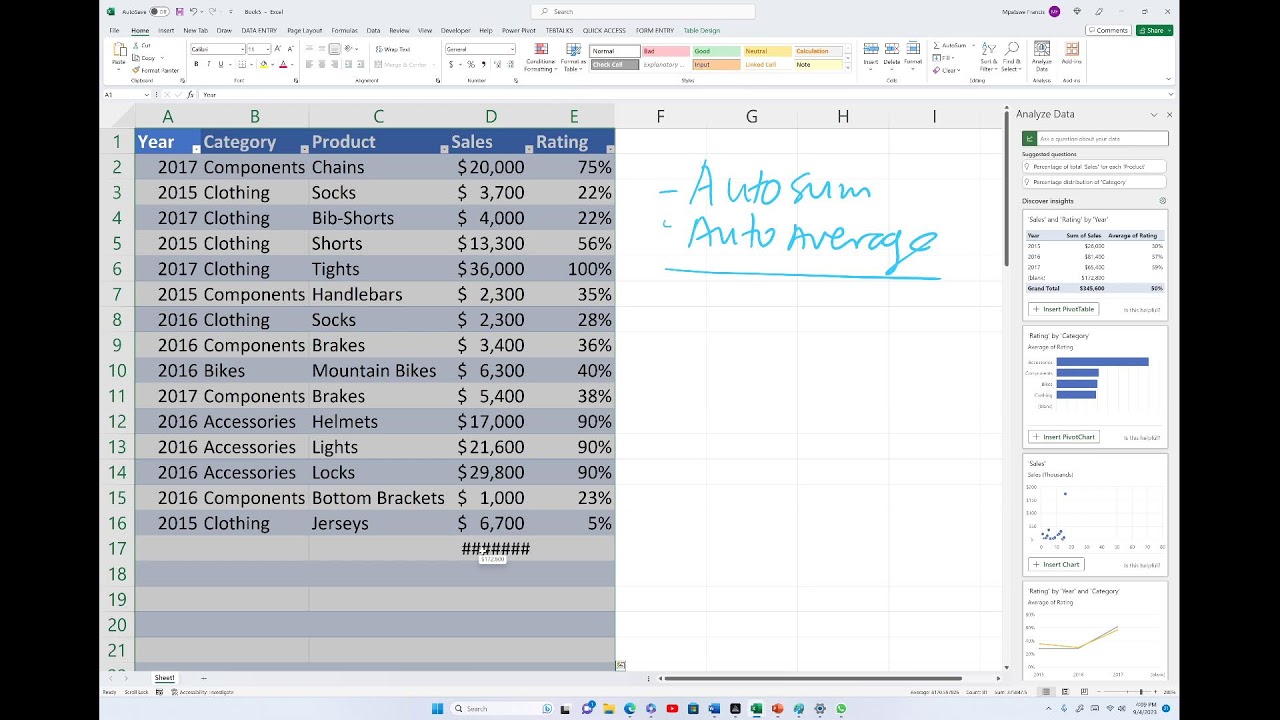



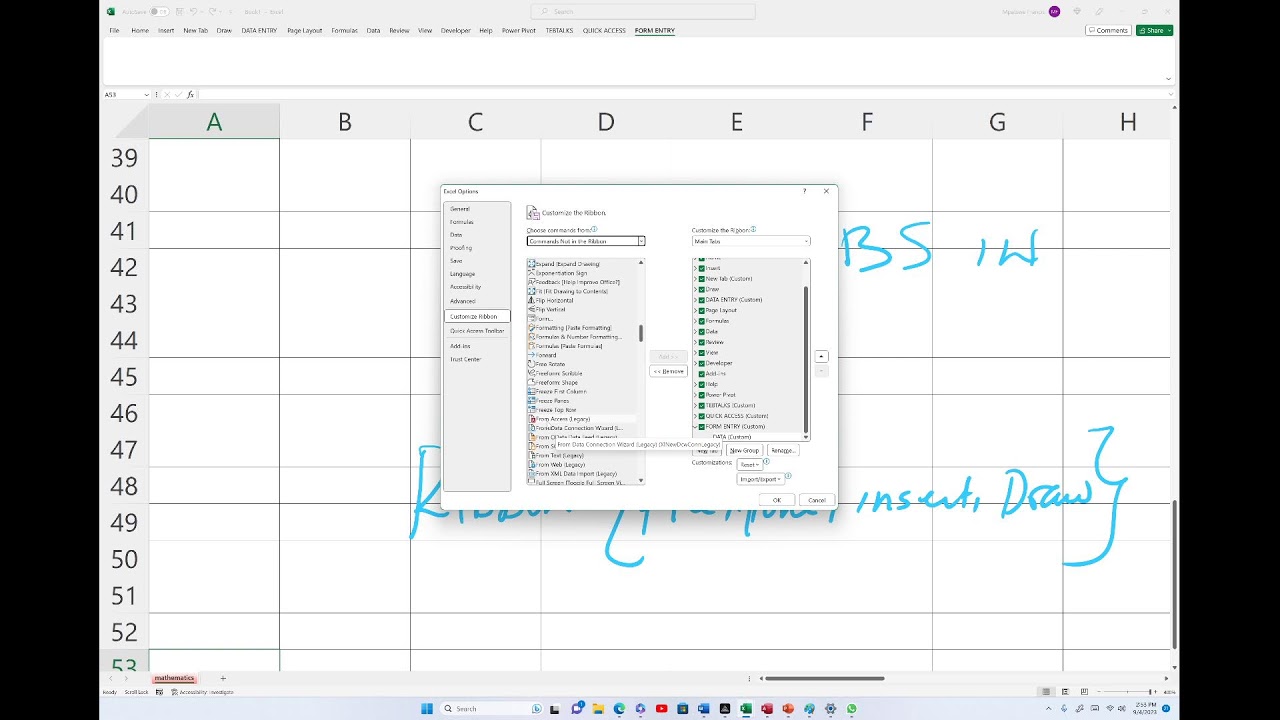



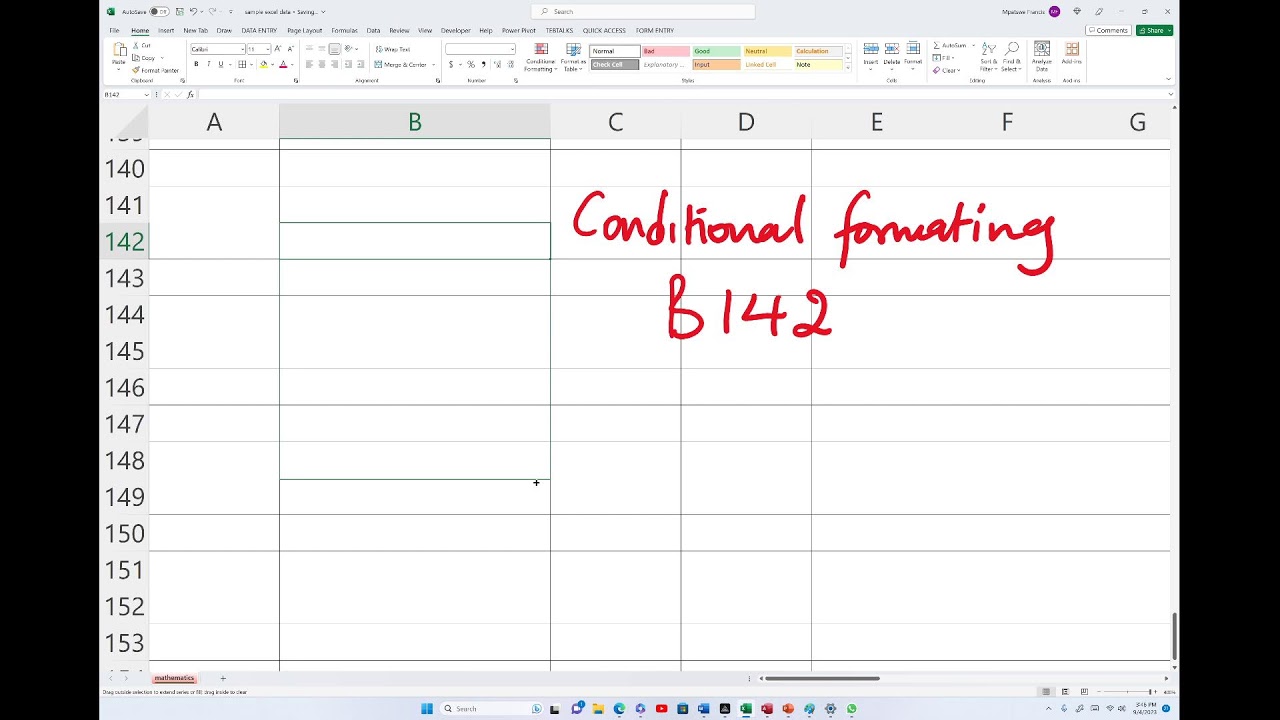

















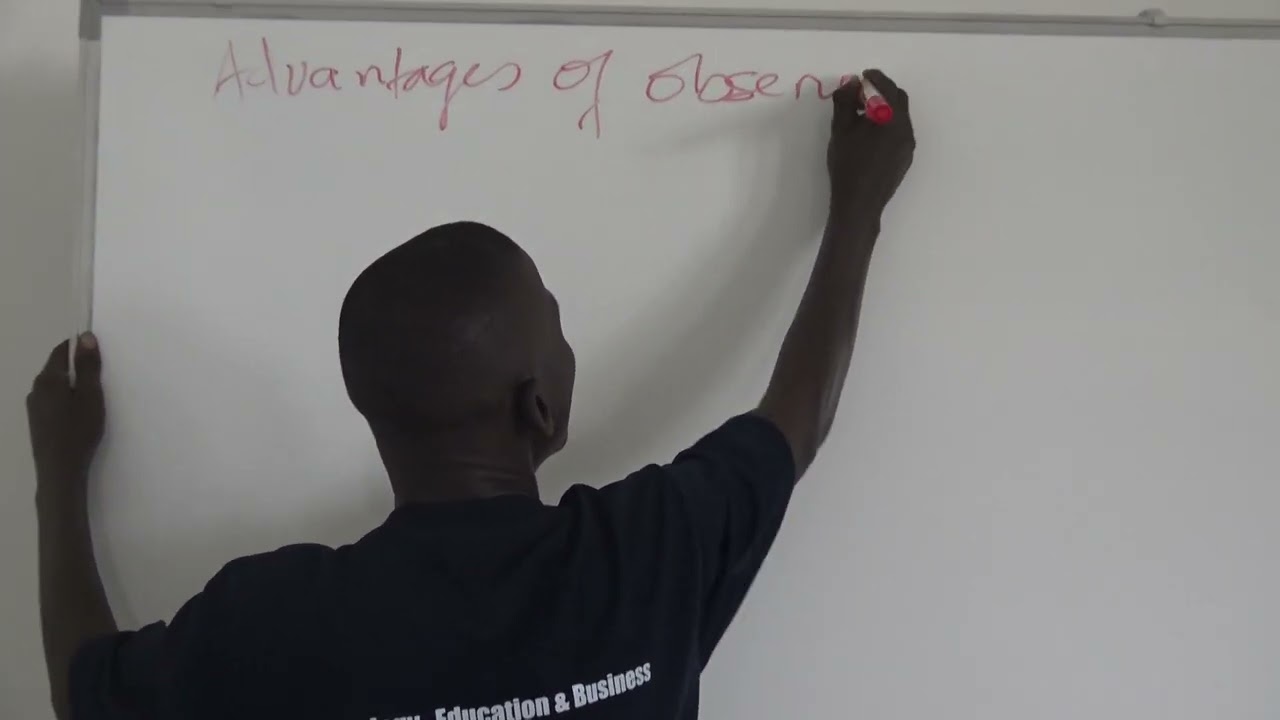
















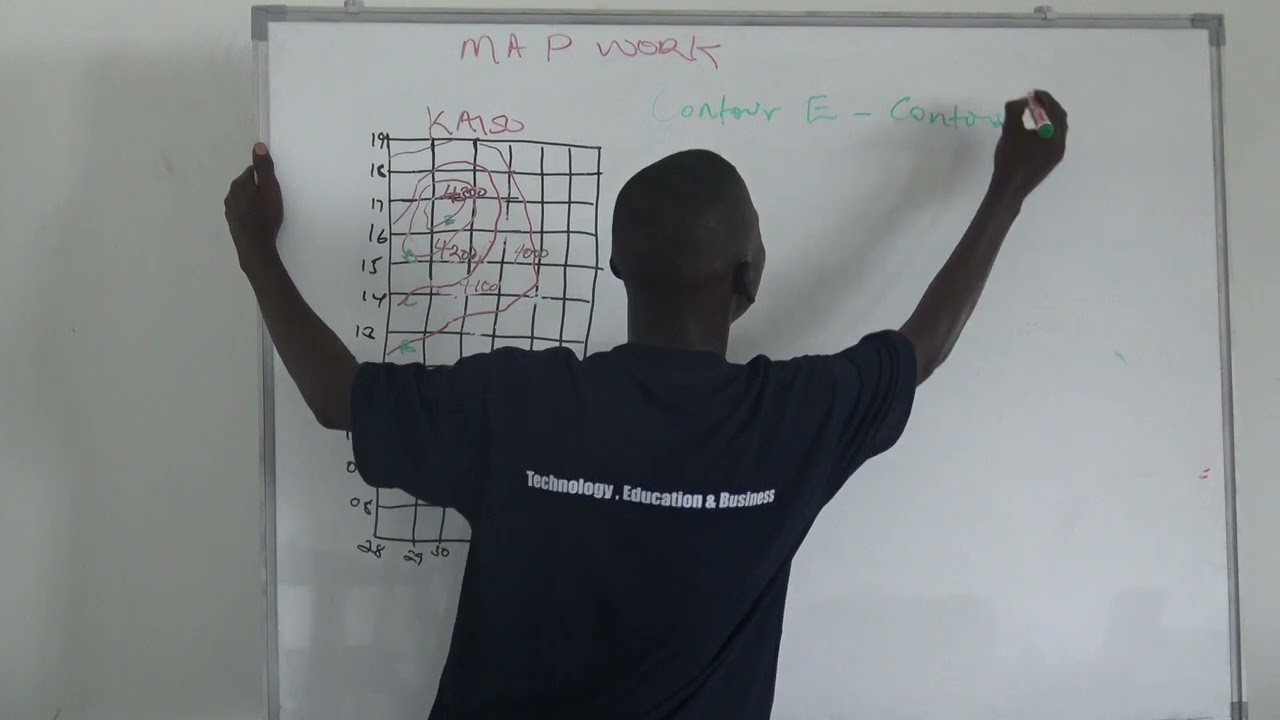









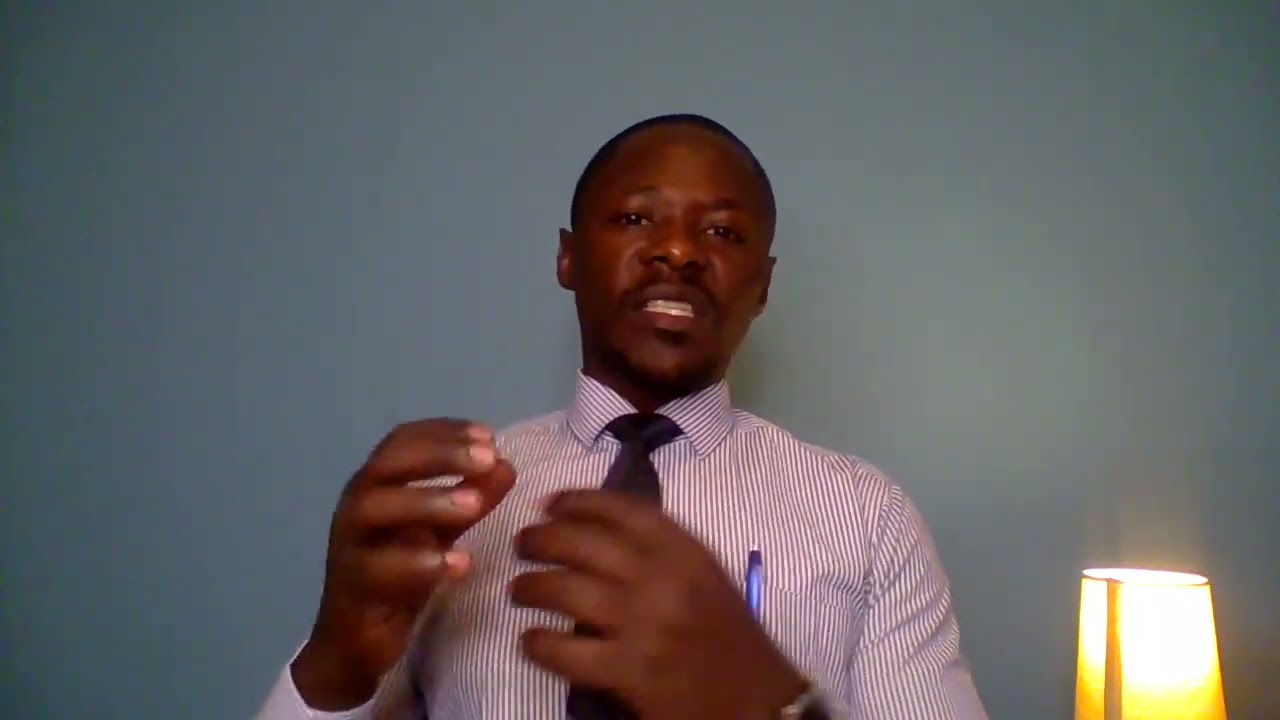































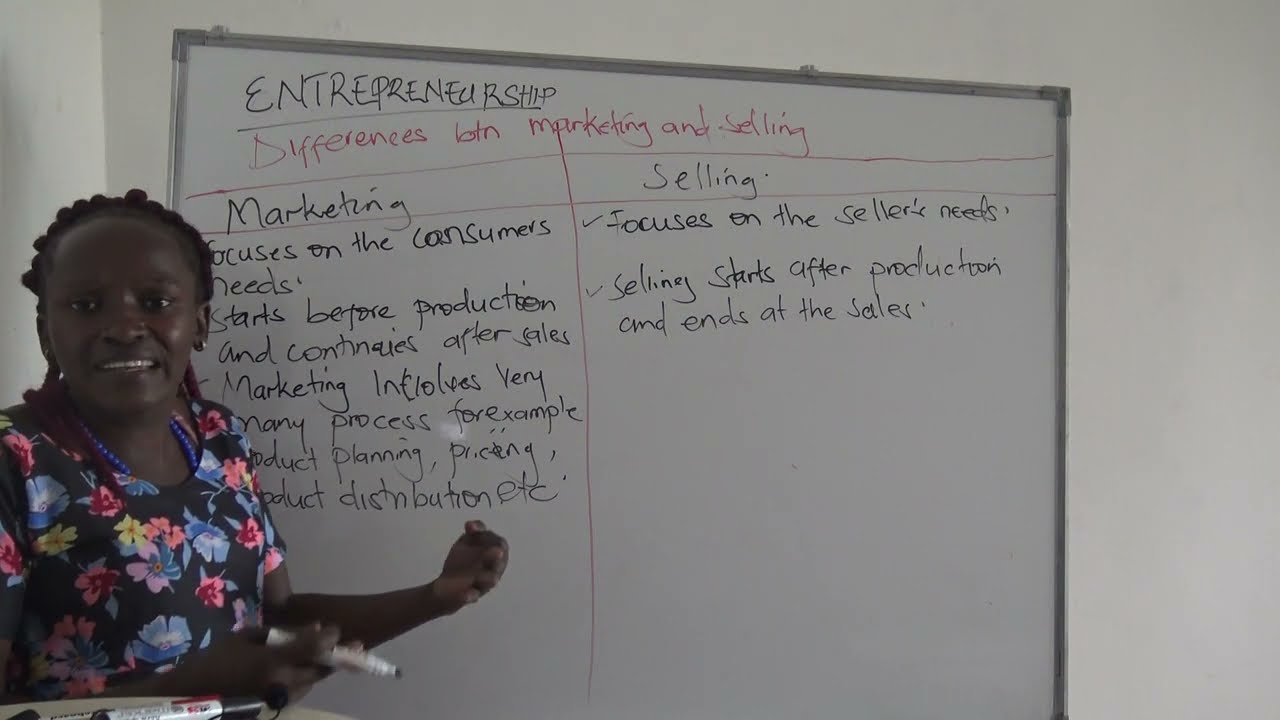
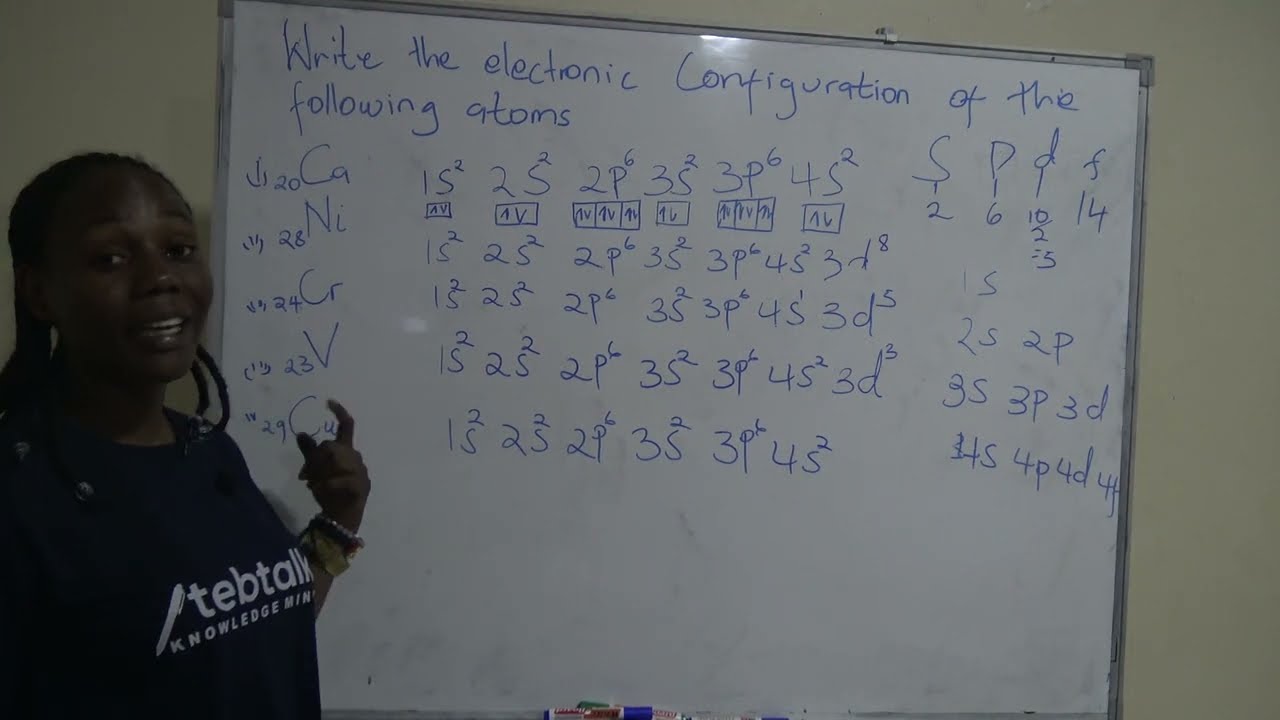


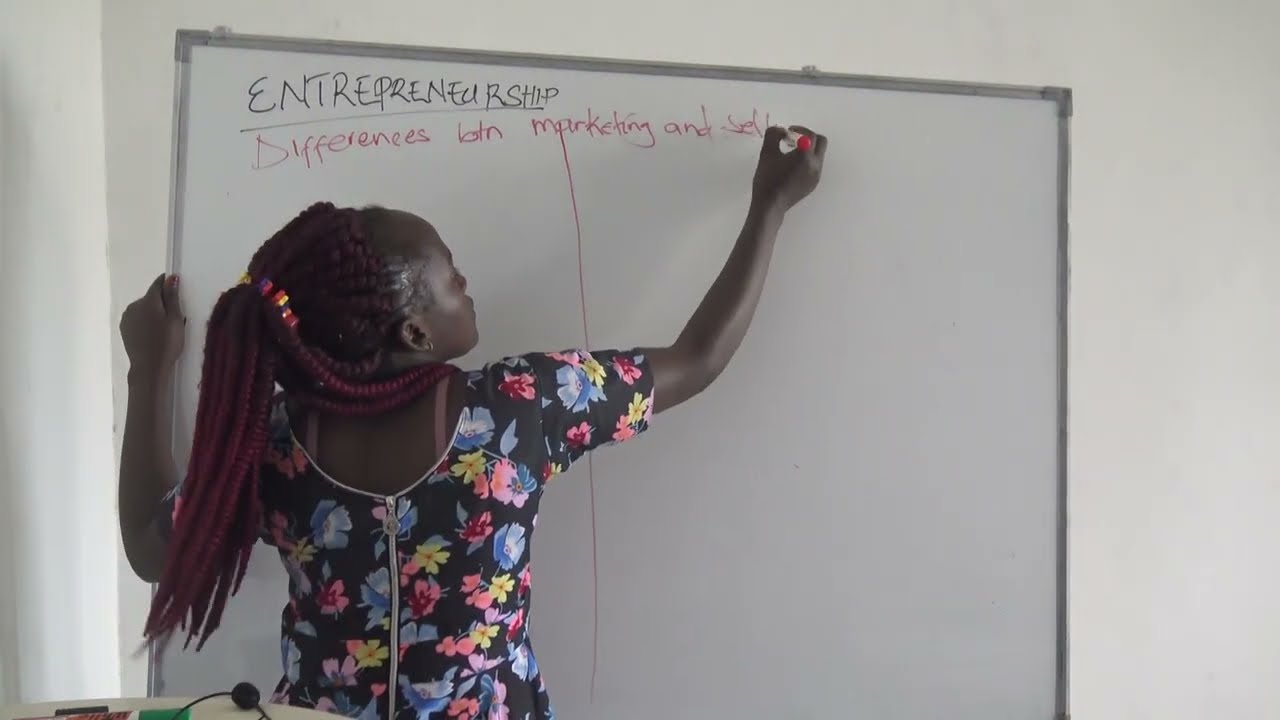








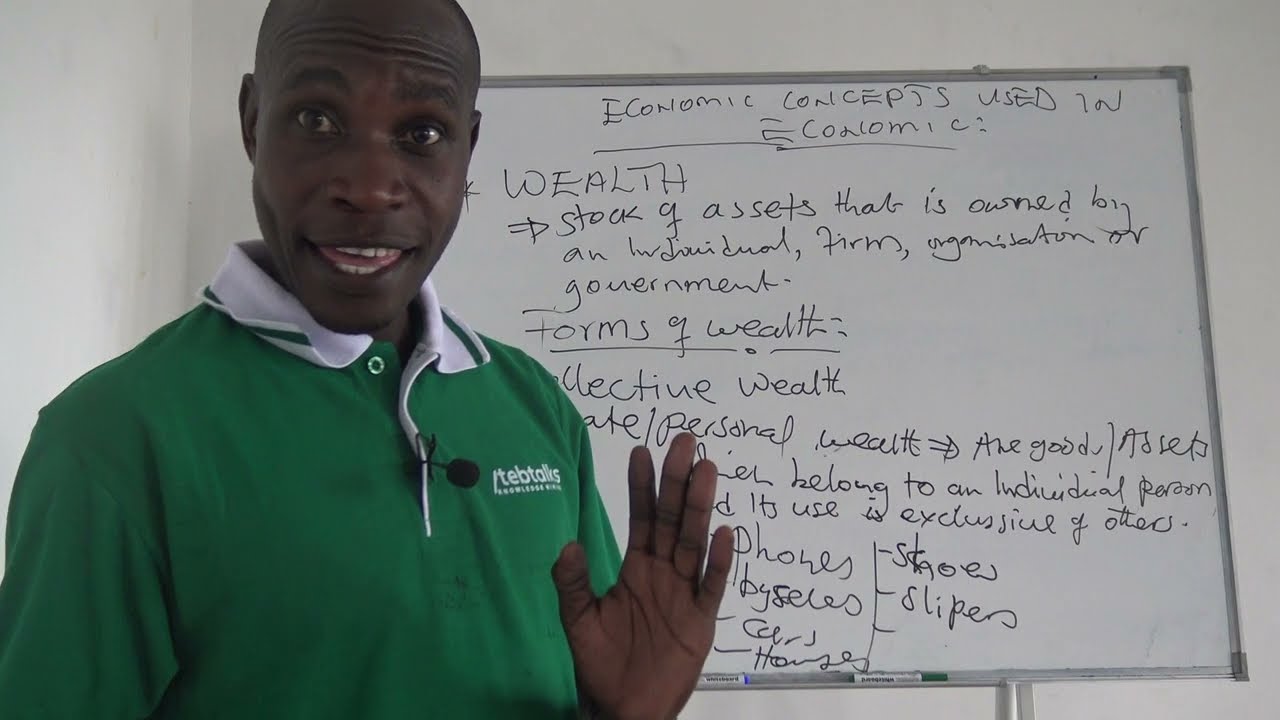
















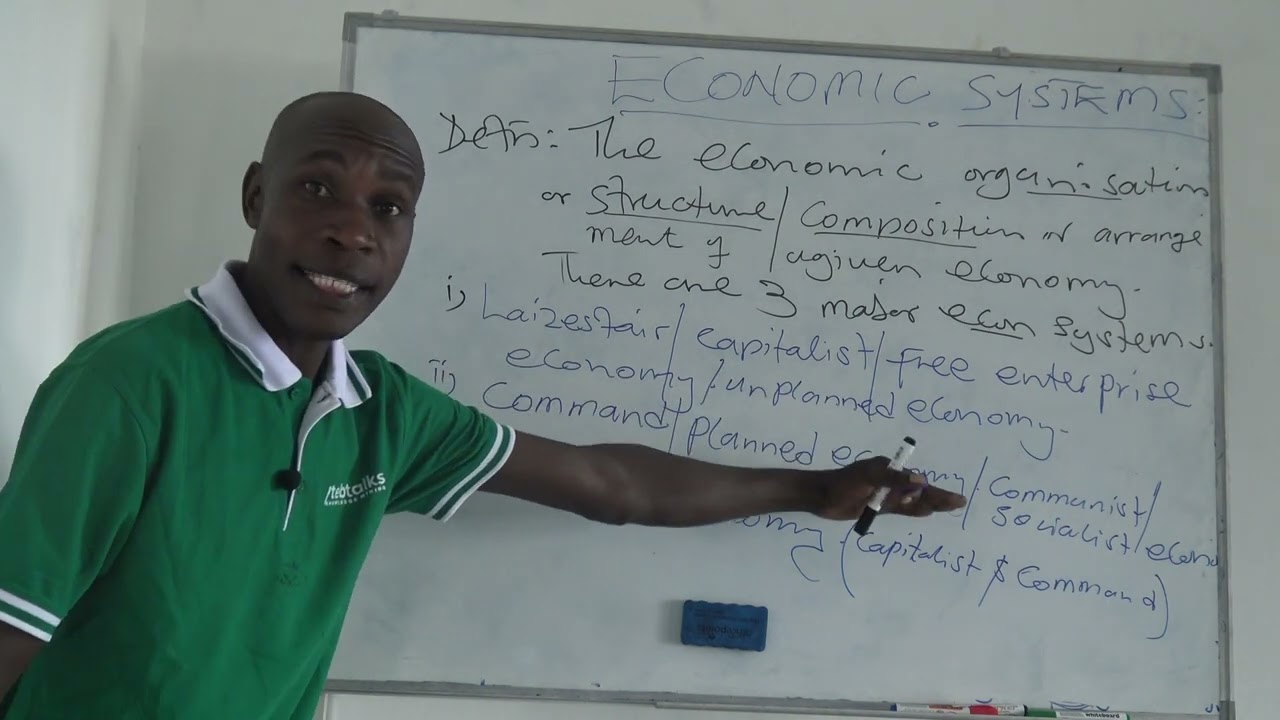





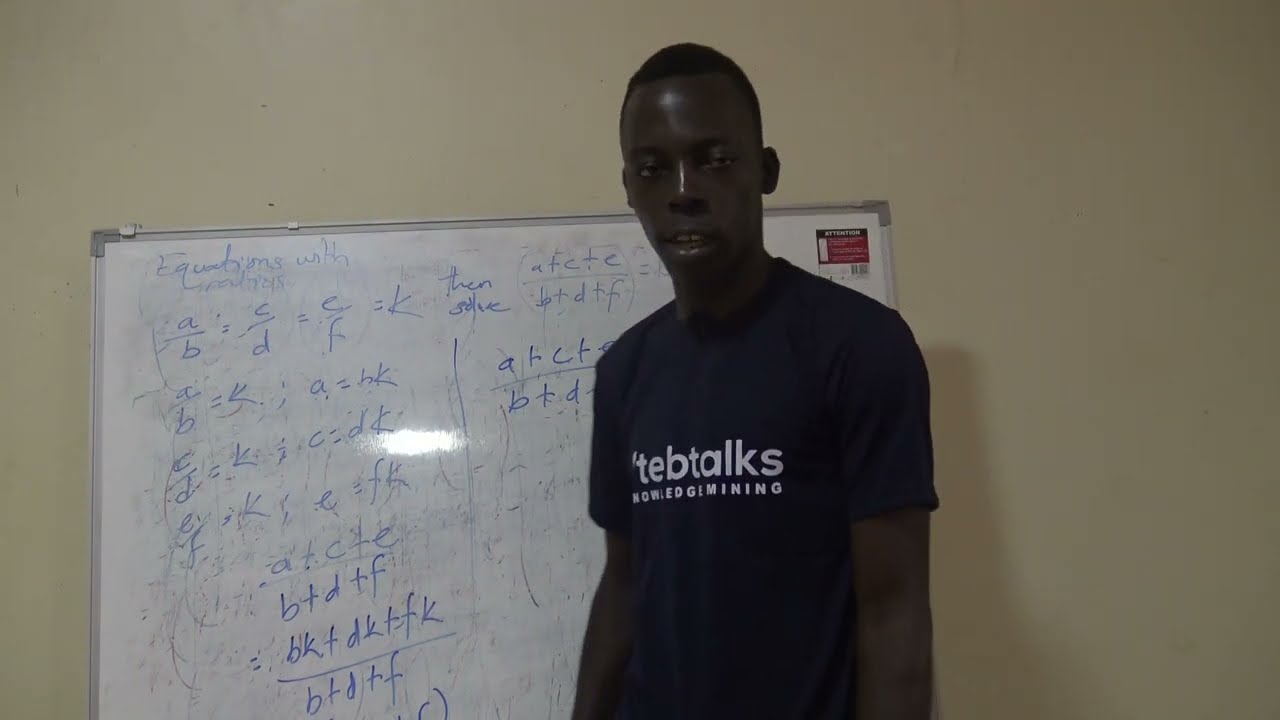
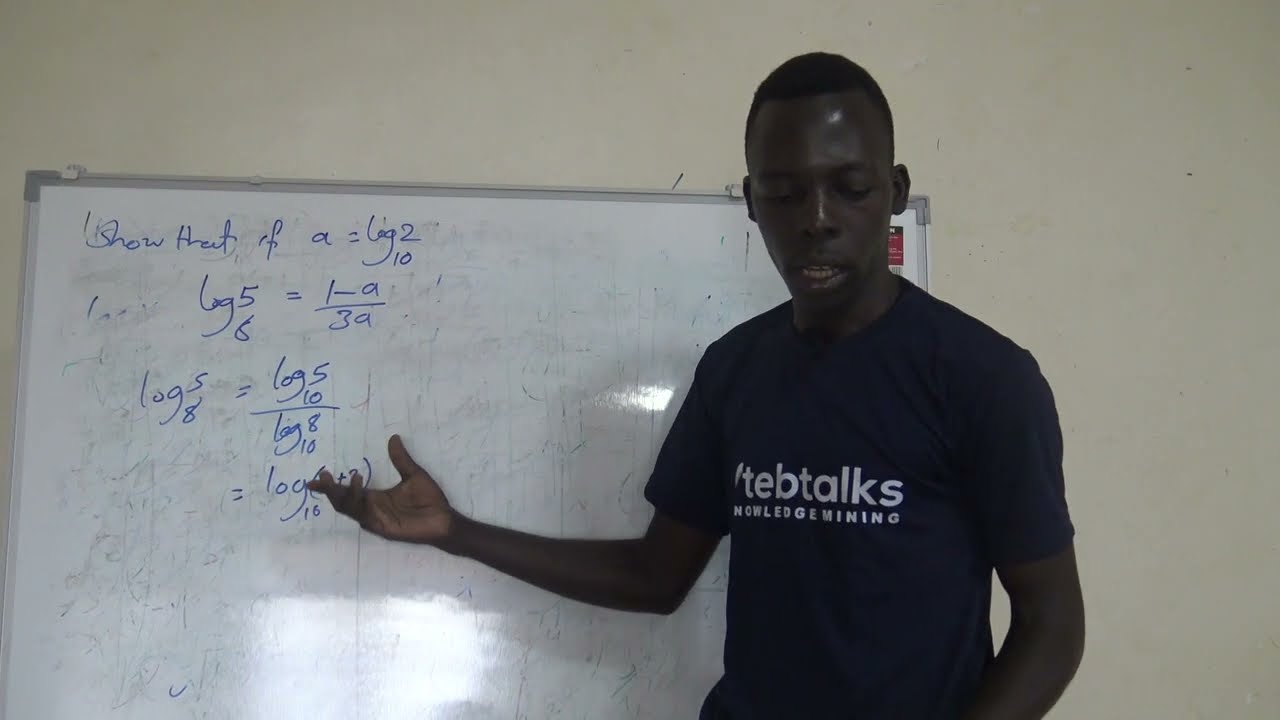











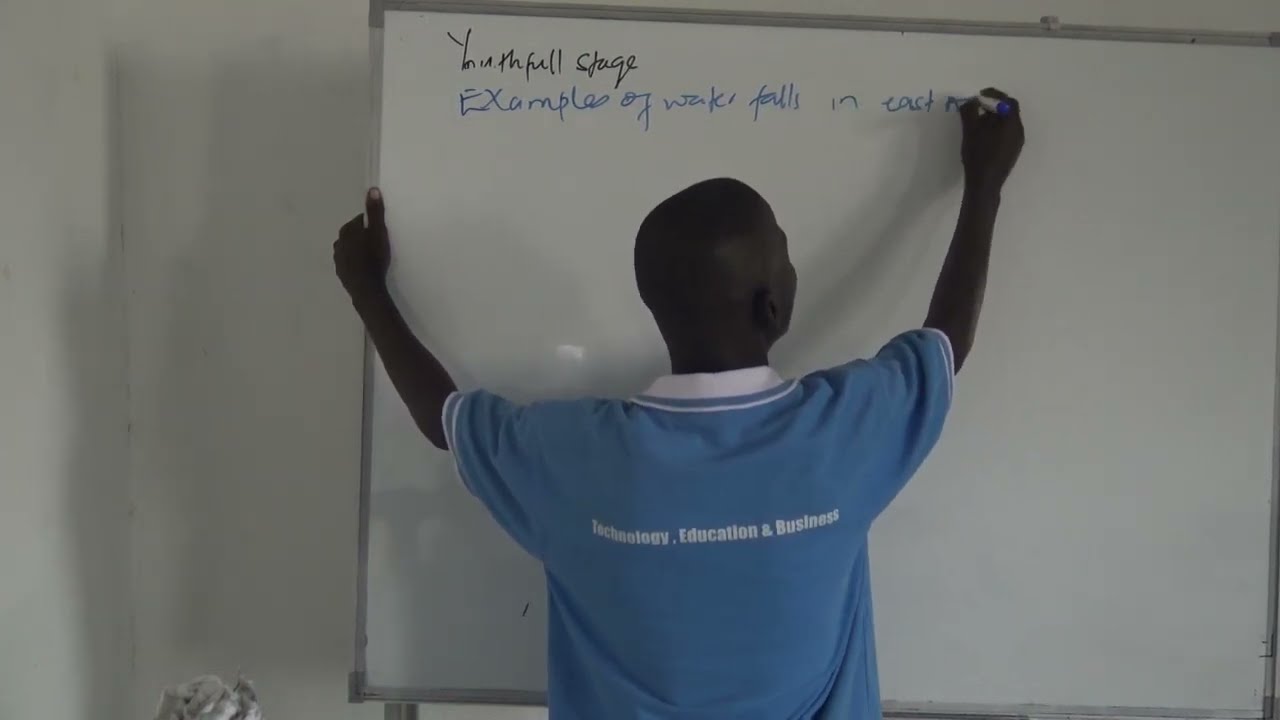




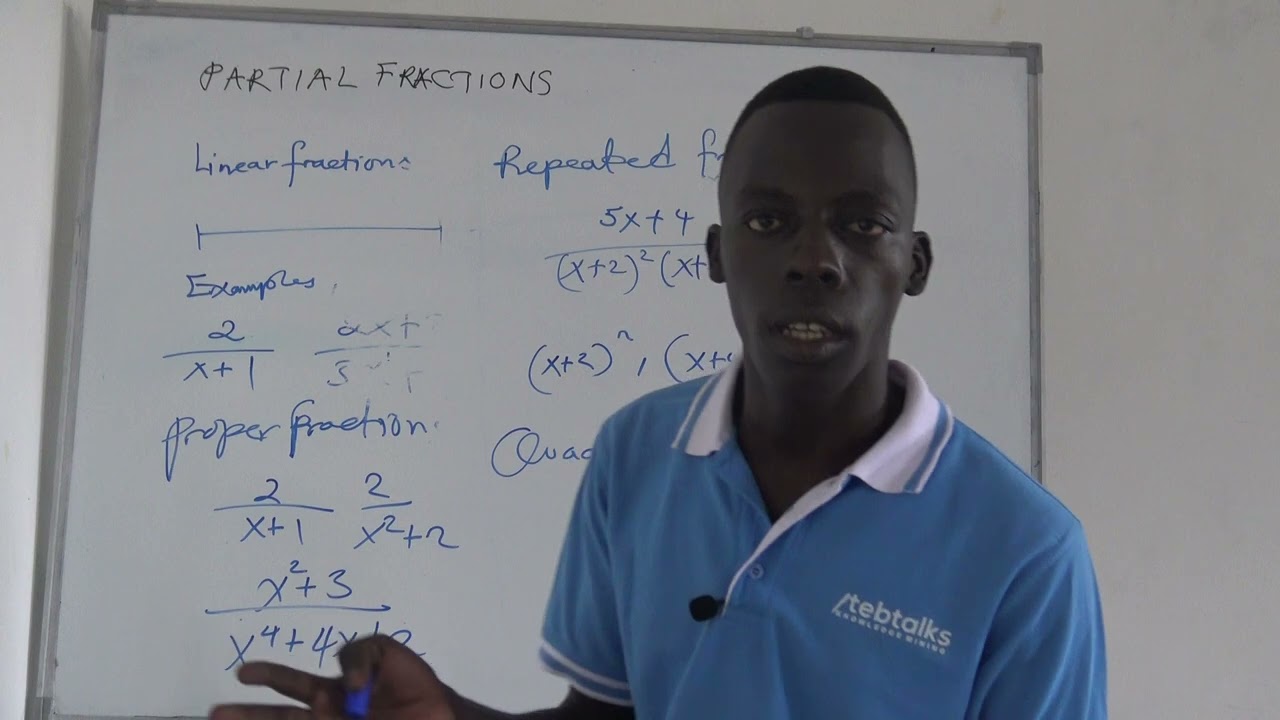




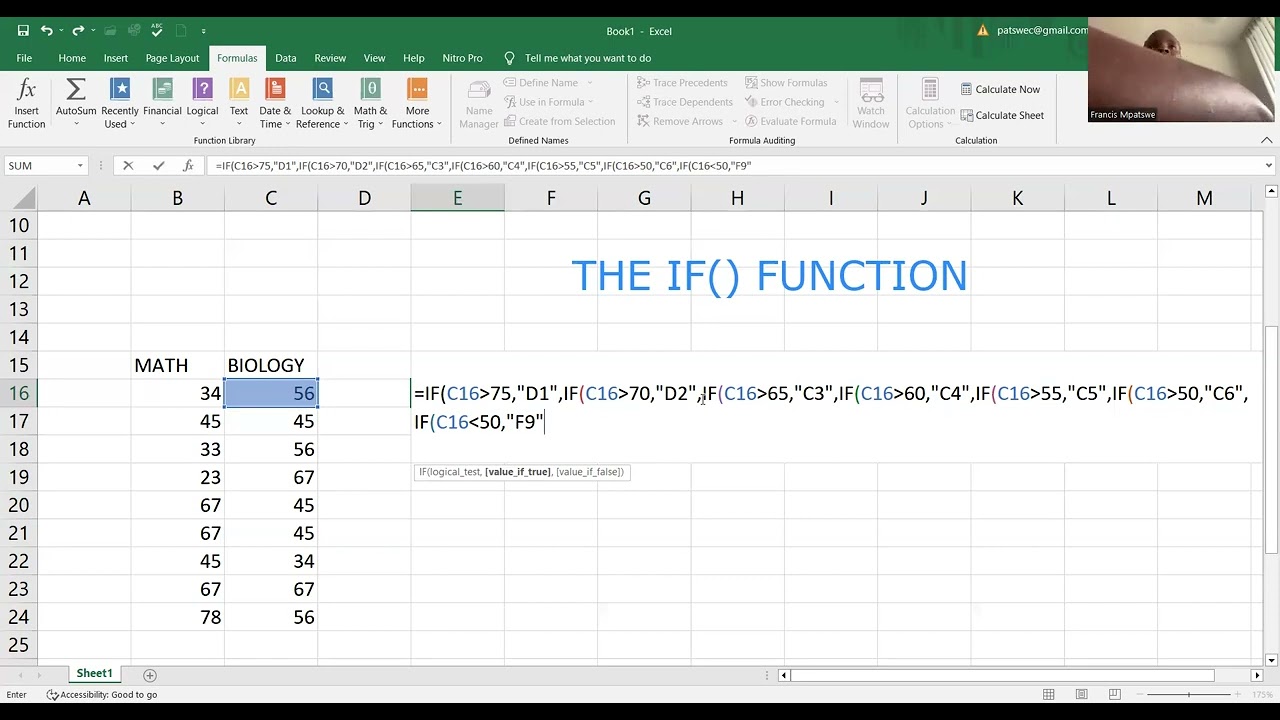

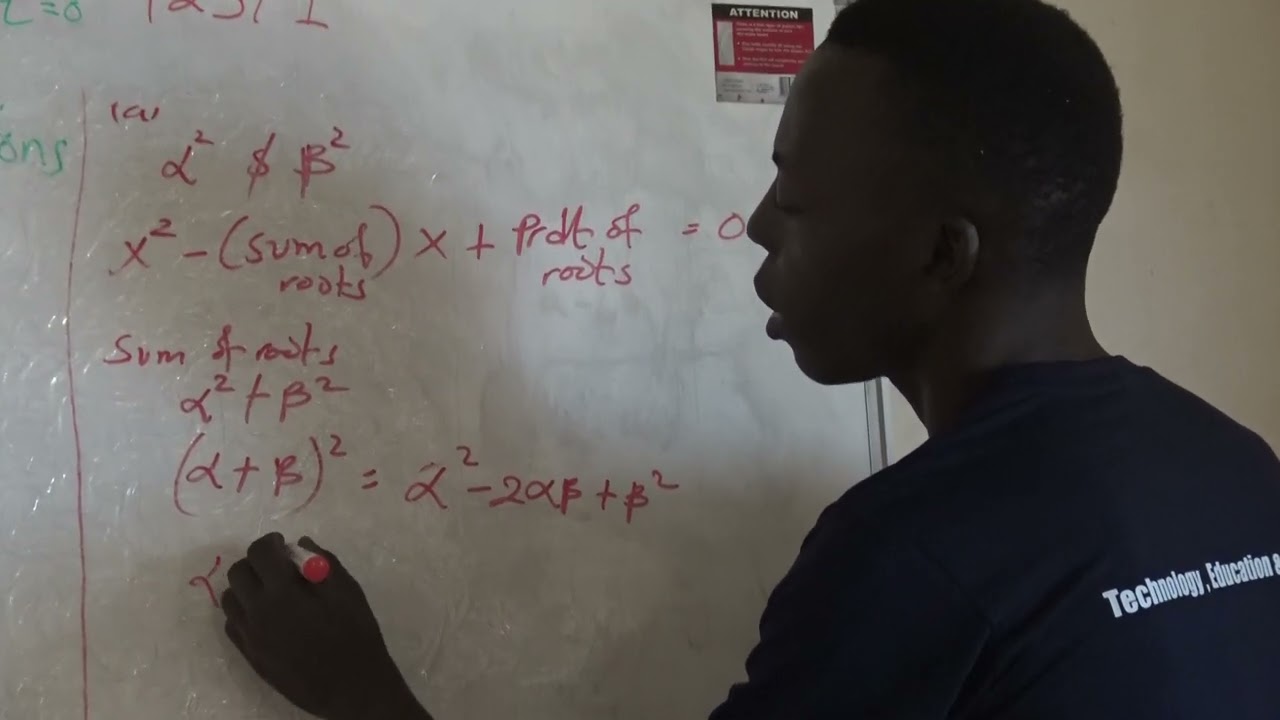


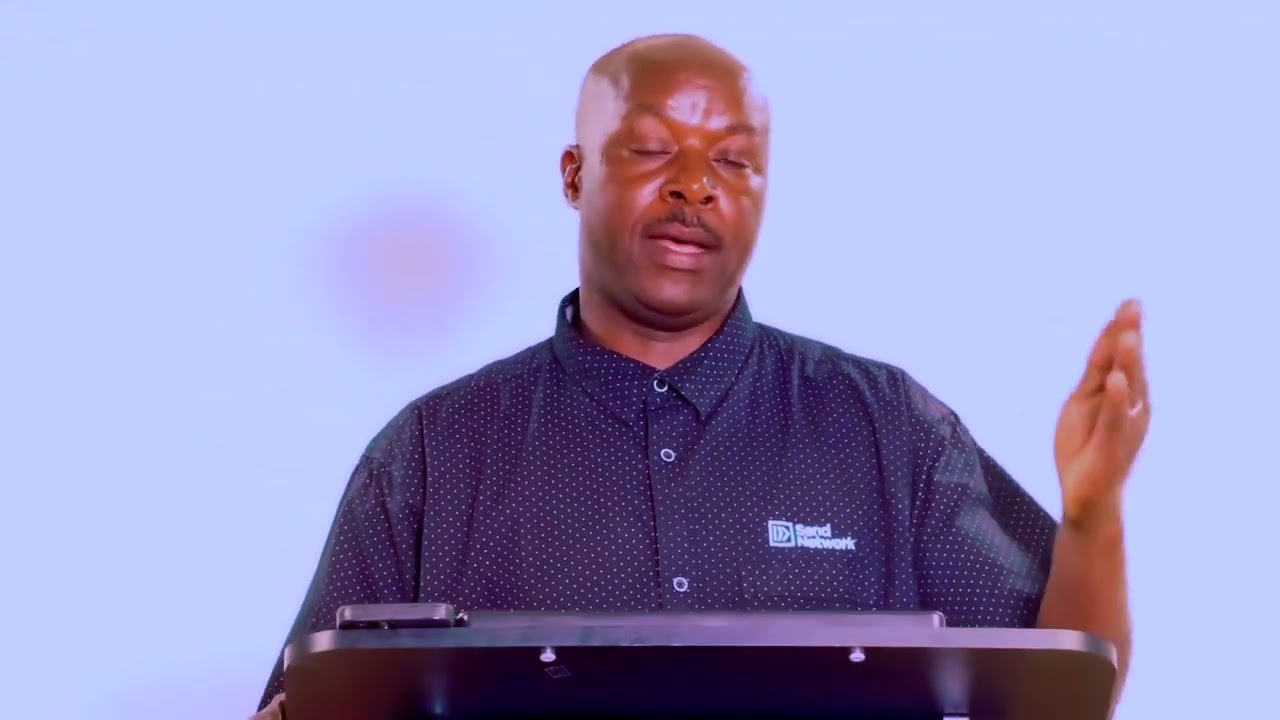

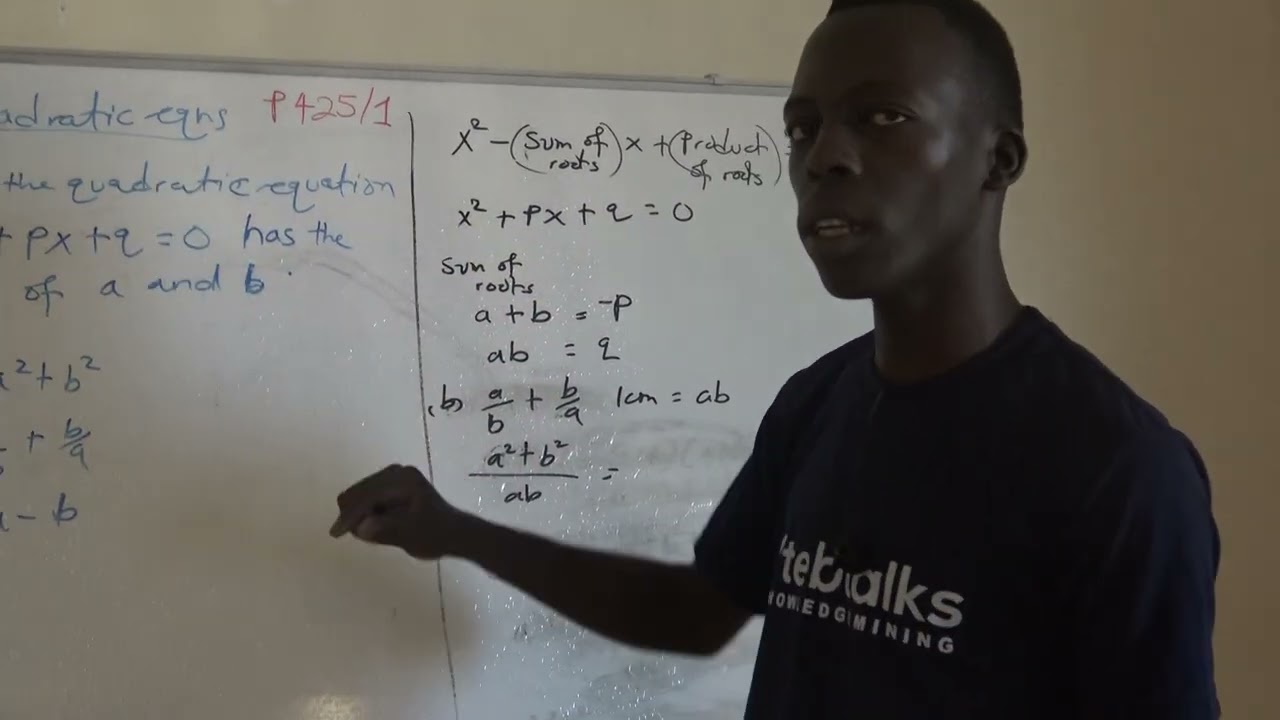























































































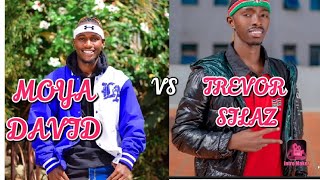























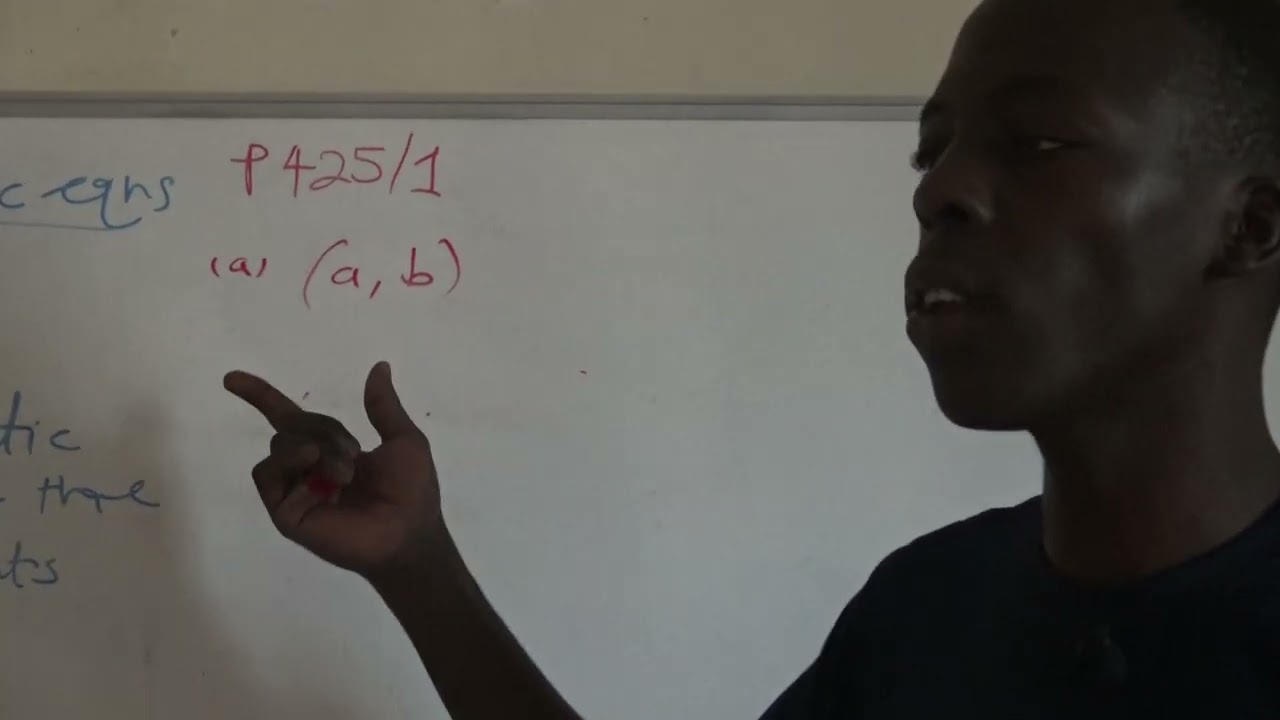





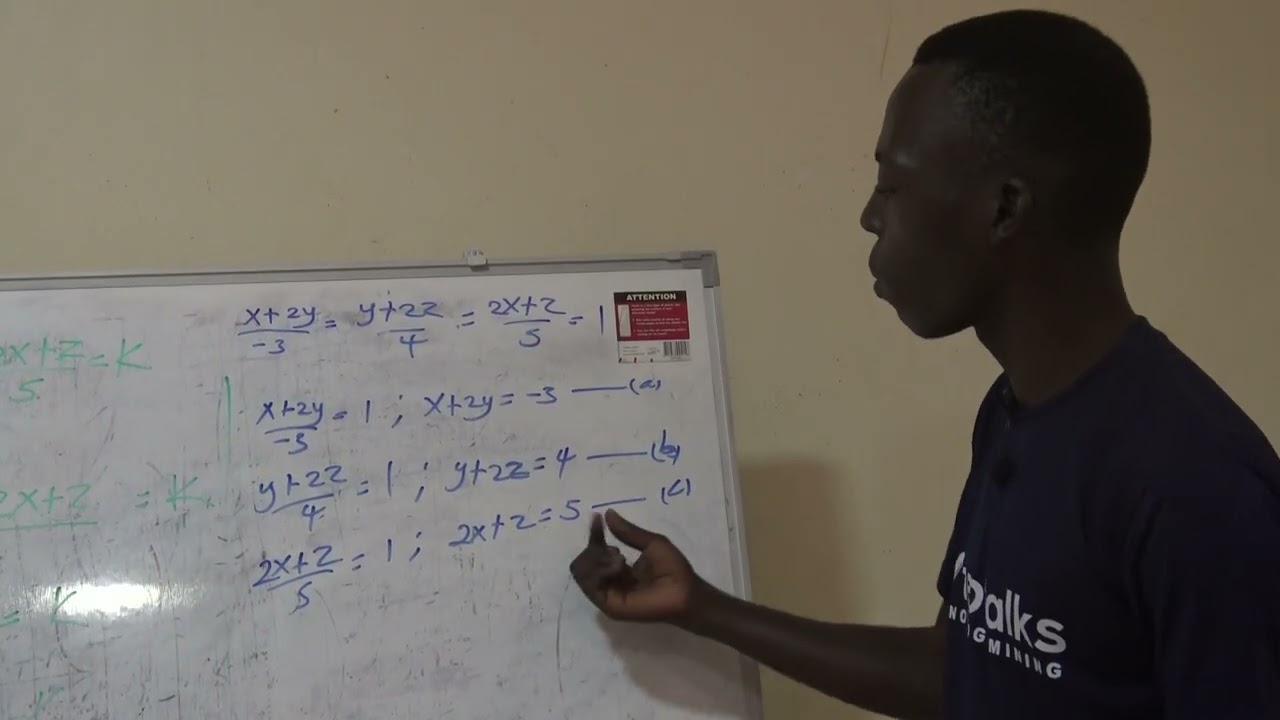
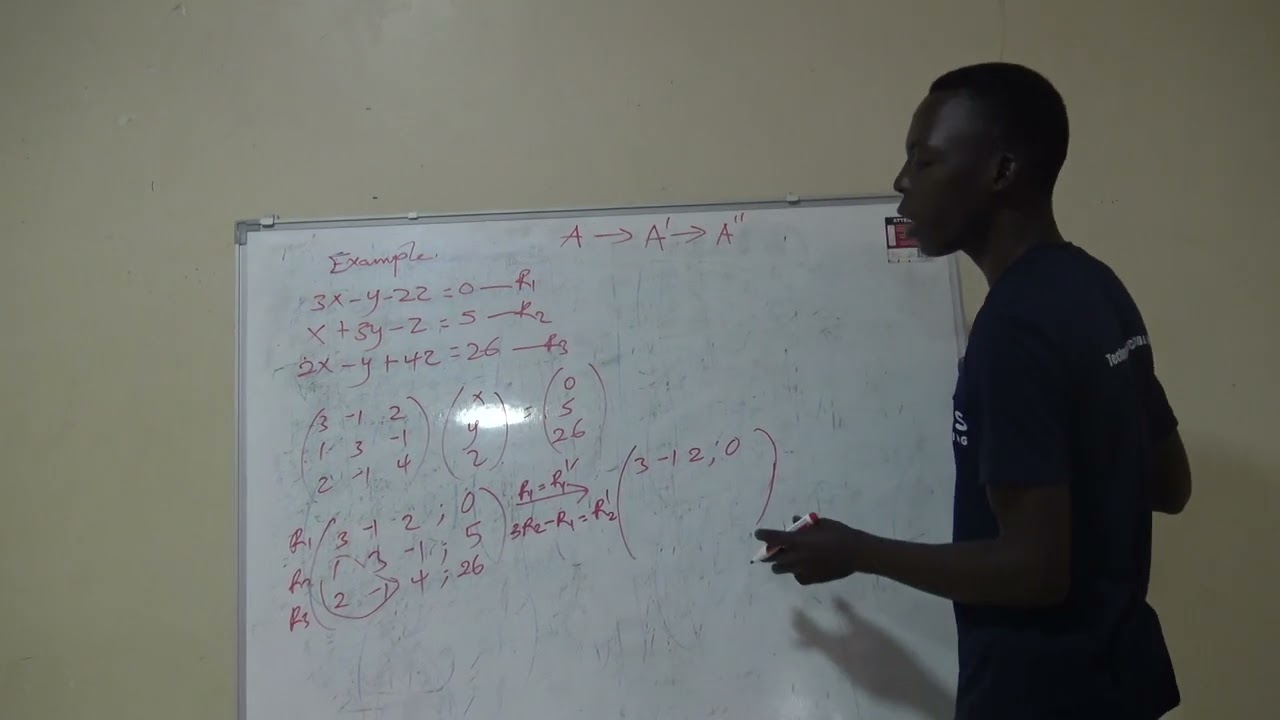

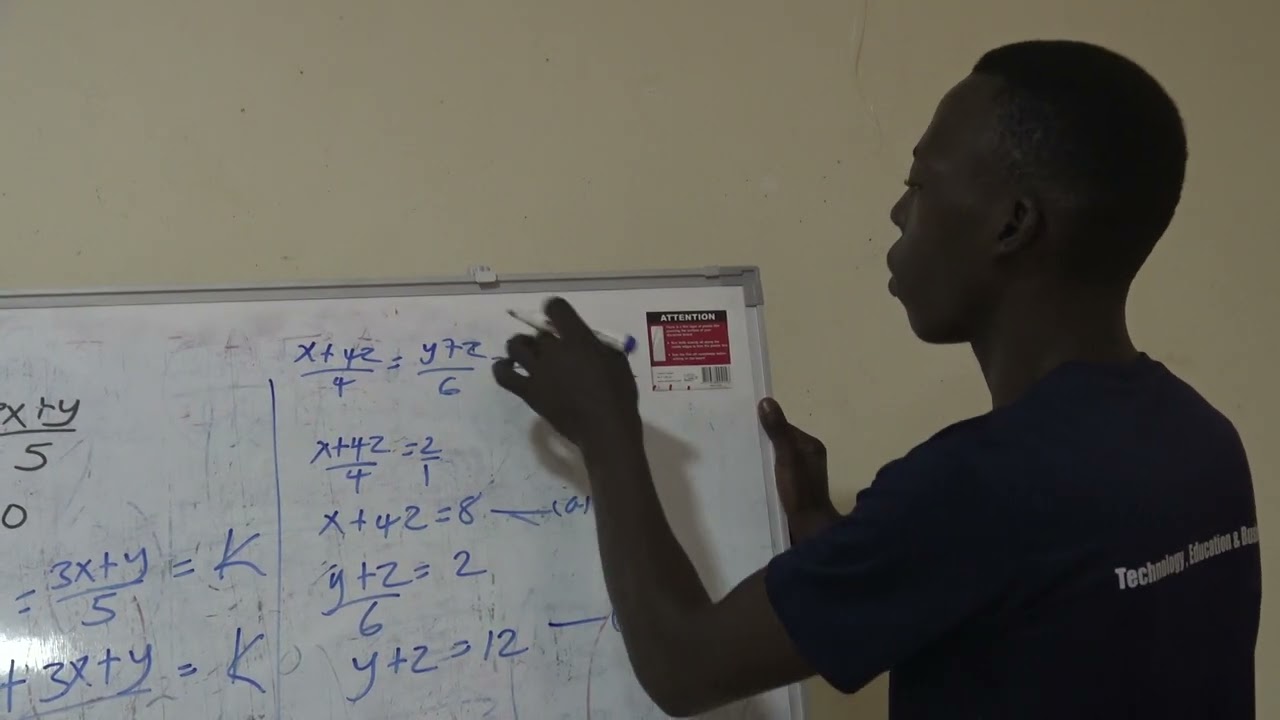

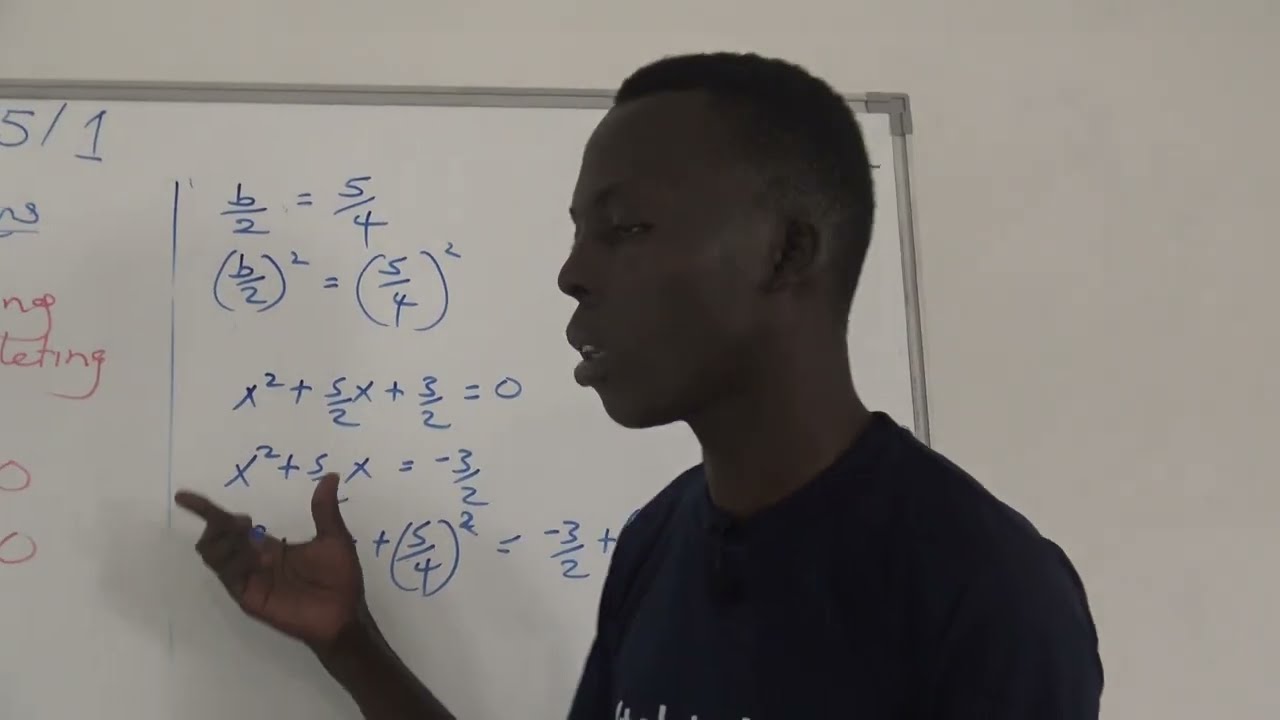

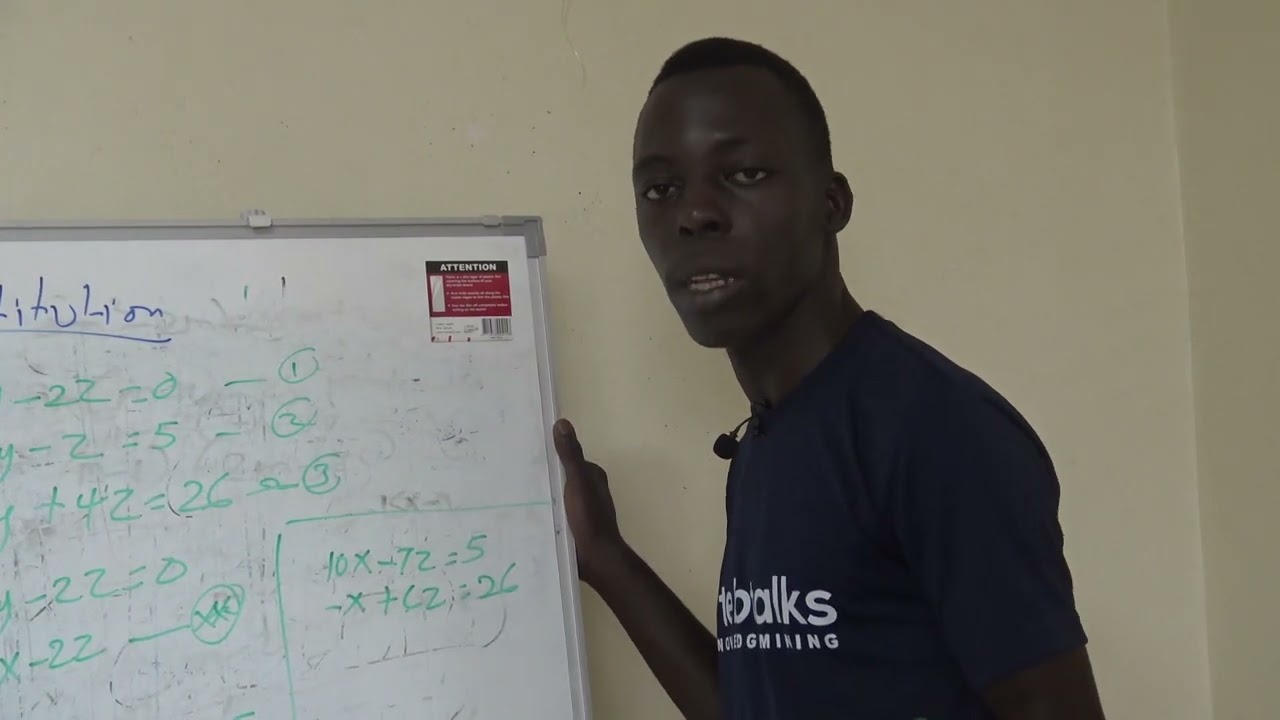












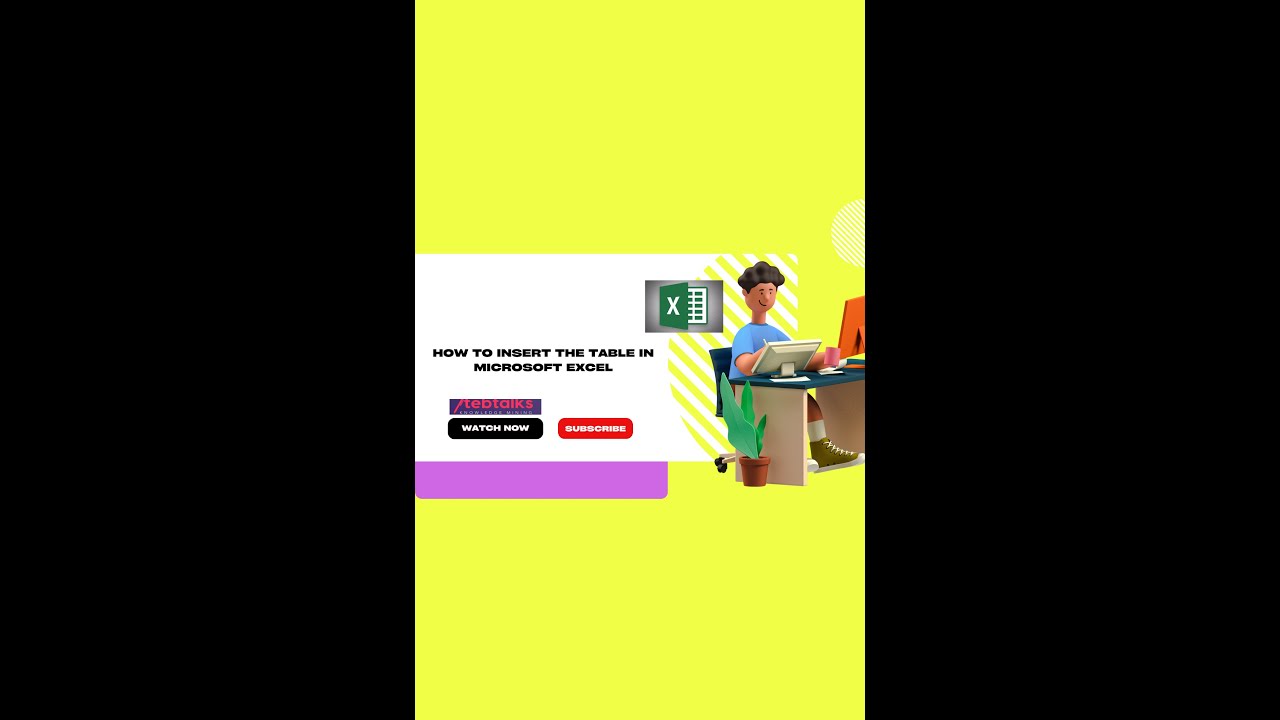


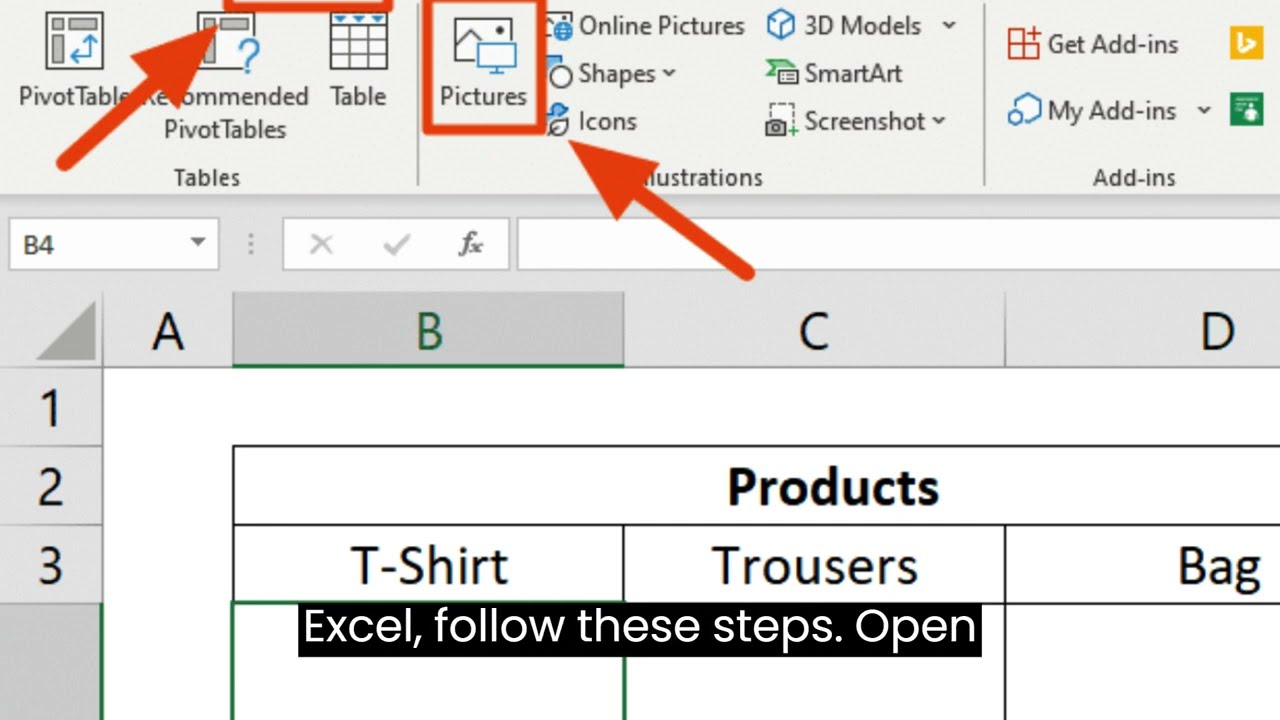






















































































![KUMUSIFU MUNGU JEHOVA [ PART 1]](https://i.ytimg.com/vi/_zRdBTDVxJs/maxresdefault.jpg)

![KUSIFU MUNGU JEHOVA [PART 2]](https://i.ytimg.com/vi/eaMpyPaIMZs/maxresdefault.jpg)


![UBUHAMYA [ iyunvire nawe ukuntu Imana ikoribitangaza] kanda hano wunve ububuhamya bukomeye](https://i.ytimg.com/vi/BKWDpO3FXIA/mqdefault.jpg)









![maajabu by Sami la joi _[official]_Audio 2022](https://i.ytimg.com/vi/i8pv1BJrits/mqdefault.jpg)