Step 1: Open Your Browser
- On your computer or mobile device, open your preferred web browser (e.g., Google Chrome, Safari, Firefox).
Step 2: Search for Tebtalks
- In the search bar, type “Tebtalks” and press Enter.
- Alternatively, you can search with “Tebtalks official website” to directly find the site.
Step 3: Click on the Official Website Link
- In the search results, look for the official Tebtalks website link(https://tebtalks.com/). It should appear as the top result.
- Click on the link to be redirected to the Tebtalks homepage.
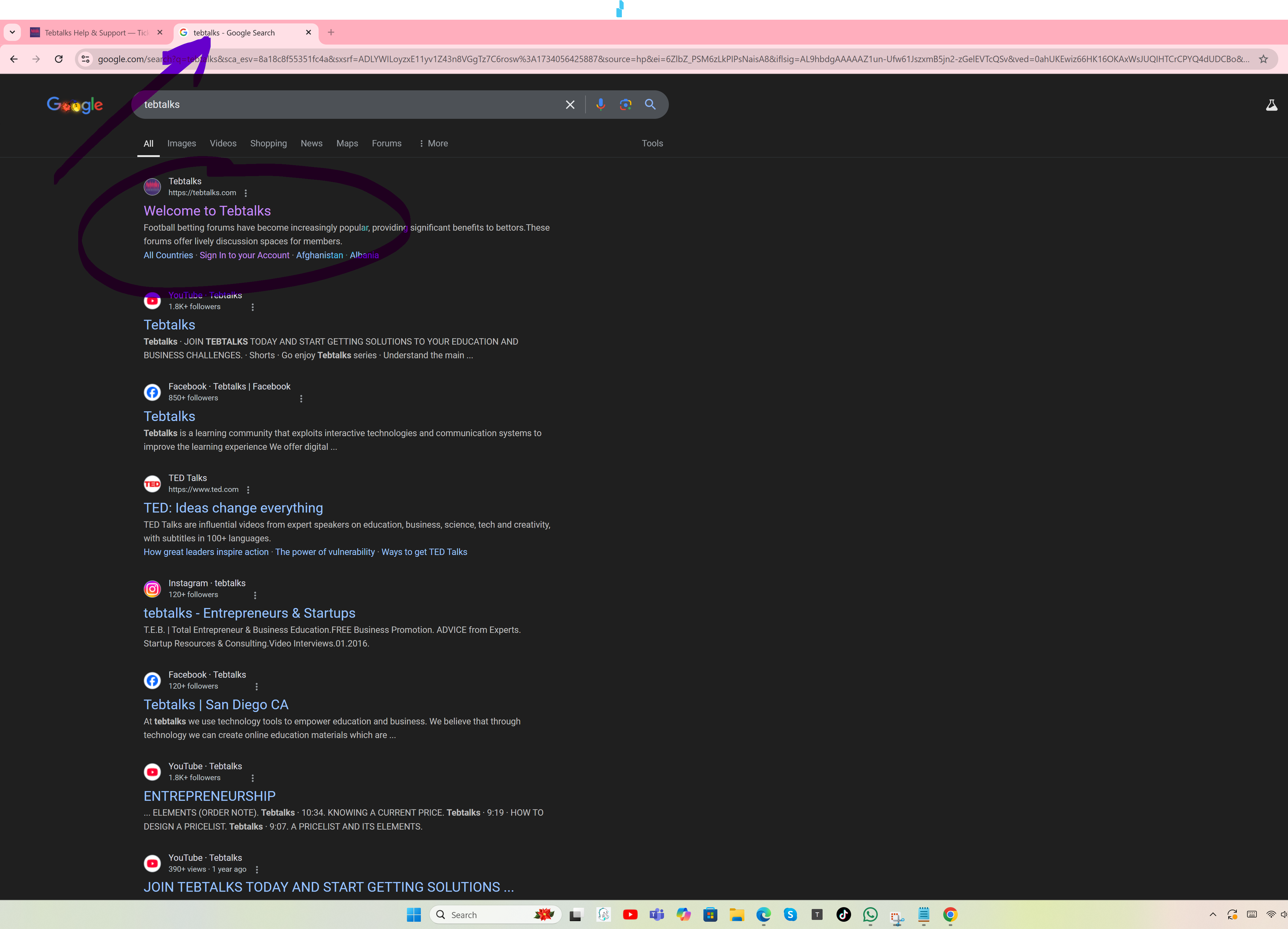
Step 4: Explore the Website
- Once on the website, take a few moments to explore. You will find useful sections such as:
- Home Page: Overview of services and features.
- About Us: Learn more about Tebtalks and its mission.
- Support/Help Center: Access FAQs, contact support, or read helpful guides.
- Sign Up/Log In: Create an account or log in to an existing one to access your dashboard.
Step 5: Create an Account (If New User)
- If you're a new user, click on the Sign Up or Register button on the homepage.
- Fill in the necessary information such as your email, username, and password. Click Submit to complete the registration process.
OR
- If you're an existing user, click Log In, enter your credentials, and you’ll be redirected to your personal dashboard.
Step 6: Access Services
- After logging in, you will have access to all the services Tebtalks provides, including chat support, knowledge base, and ticketing options.
