Whether you're accessing Tebtalks through the web or mobile app, the process is simple and straightforward.
Signing Up on Web
Visit the Official Tebtalks Website
Open your preferred browser and go to the Tebtalks website.
Click on 'Sign Up' or 'Create Account'
On the homepage, look for the Sign Up or Create Account button, usually found in the top-right corner.
Enter Your Information
Fill out the sign-up form with the following details:
- Full Name
- Email Address
- Password
- Date of Birth (if required)
Agree to Terms
Review and accept the Terms of Service and Privacy Policy.
Complete Your Registration
Click the Sign Up or Create Account button. Afterward, you'll receive a confirmation email.
Verify Your Email
Check your email inbox for a verification email. Open the email and click on the link to activate your account.
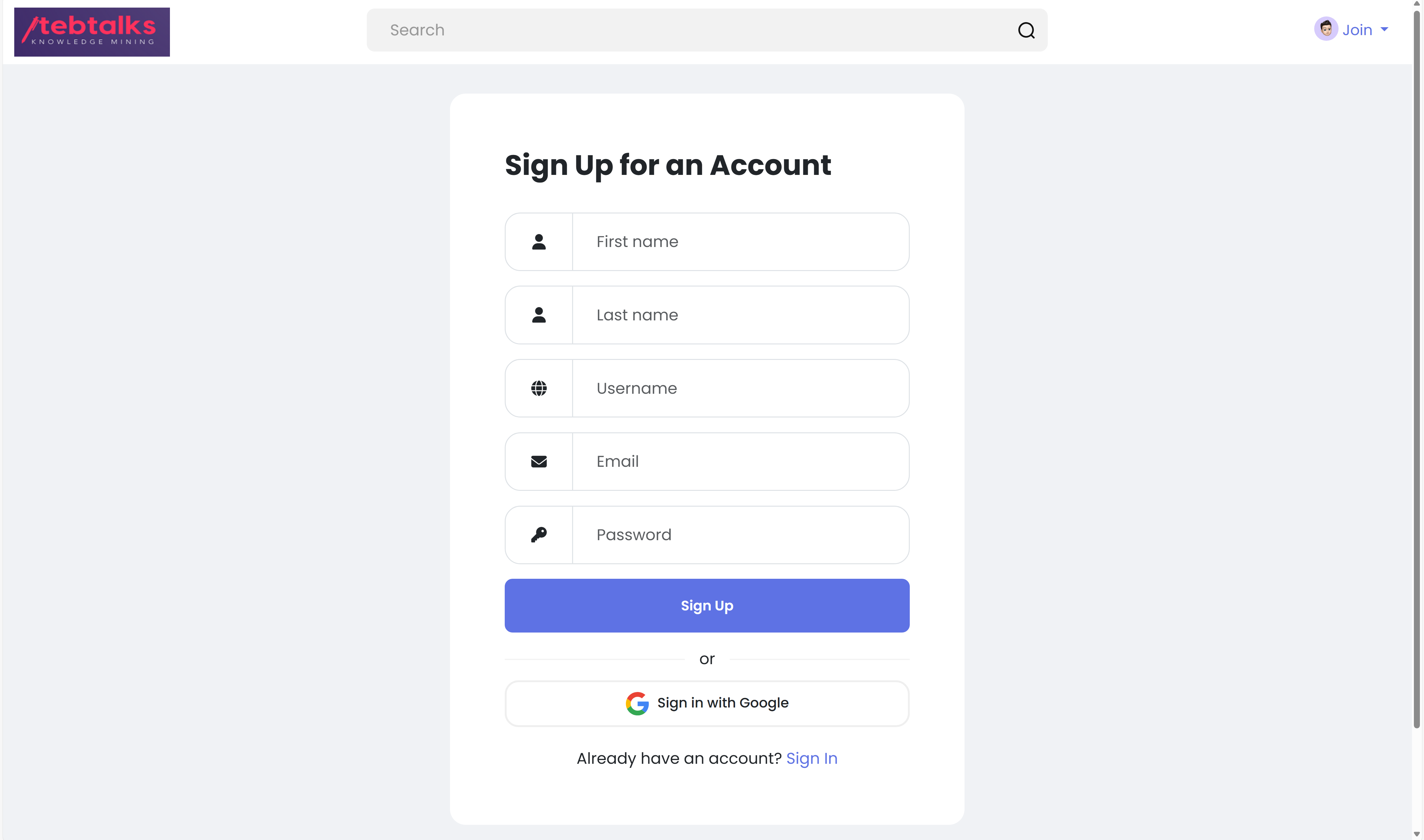
Signing Up on Mobile
Download the Tebtalks App
- For iOS: Go to the App Store and search for Tebtalks. Download and install the app.
- For Android: Visit the Google Play Store, search for Tebtalks, and install the app.
Open the Tebtalks App
Launch the app once it’s installed on your device.
Tap on 'Sign Up'
On the welcome screen, tap the Sign Up or Create Account button.
Fill in Your Details
Enter your personal details, including:
- Full Name
- Email Address
- Password
- Any other required information.
Agree to Terms
Accept the Terms of Service and Privacy Policy.
Complete Your Registration
Tap the Sign-Up button to complete your registration.
Verify Your Email
Similar to the web process, you will receive a verification email. Click on the link in the email to confirm your account.
Troubleshooting
If you have trouble receiving your verification email or encounter any issues during the sign-up process, check your spam folder or ensure that you've entered your email address correctly. If problems persist, contact our support team for assistance.
Conclusion
After signing up, you can start using Tebtalks to connect, learn, and explore the platform's features. If you need further assistance, feel free to visit our Help Center.
