1. Introduction Tebtalks Livestreaming is a feature that allows users to broadcast live video content in real time to their friends, followers, or a broader public audience. Similar to livestreaming platforms like Facebook Live, TebTalks Livestreaming enables direct interaction, engagement, and communication between content creators and their viewers. It’s a dynamic way to share moments, host events, and create live experiences with a community.
2. Key Features of Tebtalks Livestreaming
Real-Time Broadcasting: Go live instantly and share your content as it happens.
Interactive Viewer Engagement: Viewers can react with emojis, leave comments, and ask questions in real time.
Guest Invitations: Add guests to your livestream, allowing for joint discussions, interviews, or collaborations.
Privacy Controls: Set audience access to public, friends-only, or specific groups.
Post-Stream Video Save: Save your livestream as a video for later viewing on your profile or page.
Live Reactions and Polls: Conduct live polls and receive audience feedback instantly.
3. Why Use Tebtalks Livestreaming? Livestreaming on Tebtalks offers several benefits for both individuals and businesses. Here’s why it’s worth using:
Increased Engagement: Livestreams are more interactive, as viewers can engage directly with you through comments and reactions.
Real-Time Communication: Speak directly to your audience, answer questions on the spot, and build stronger connections.
Cost-Effective Marketing: For businesses, livestreams offer a low-cost method to showcase products, host Q&A sessions, and promote services.
Event Hosting: Use livestreaming to host virtual events, conferences, or live shows.
4. How Does Tebtalks Livestreaming Work? To start a livestream on Tebtalks, you need to follow these steps:
Log in: Sign in to your Tebtalks account.
Go Live: Click the 'Live' button on your profile, page, or group.
Set Up the Stream: Add a title, description, and configure privacy settings to control who can view the stream.
Start Broadcasting: Click 'Go Live' and begin your broadcast. Your audience will be notified that you’re live.
Engage and Interact: Viewers can comment, react, and ask questions. Pin important comments for everyone to see.
End the Stream: When you're done, click 'End Live Stream.' You can choose to save the video to your page or discard it.
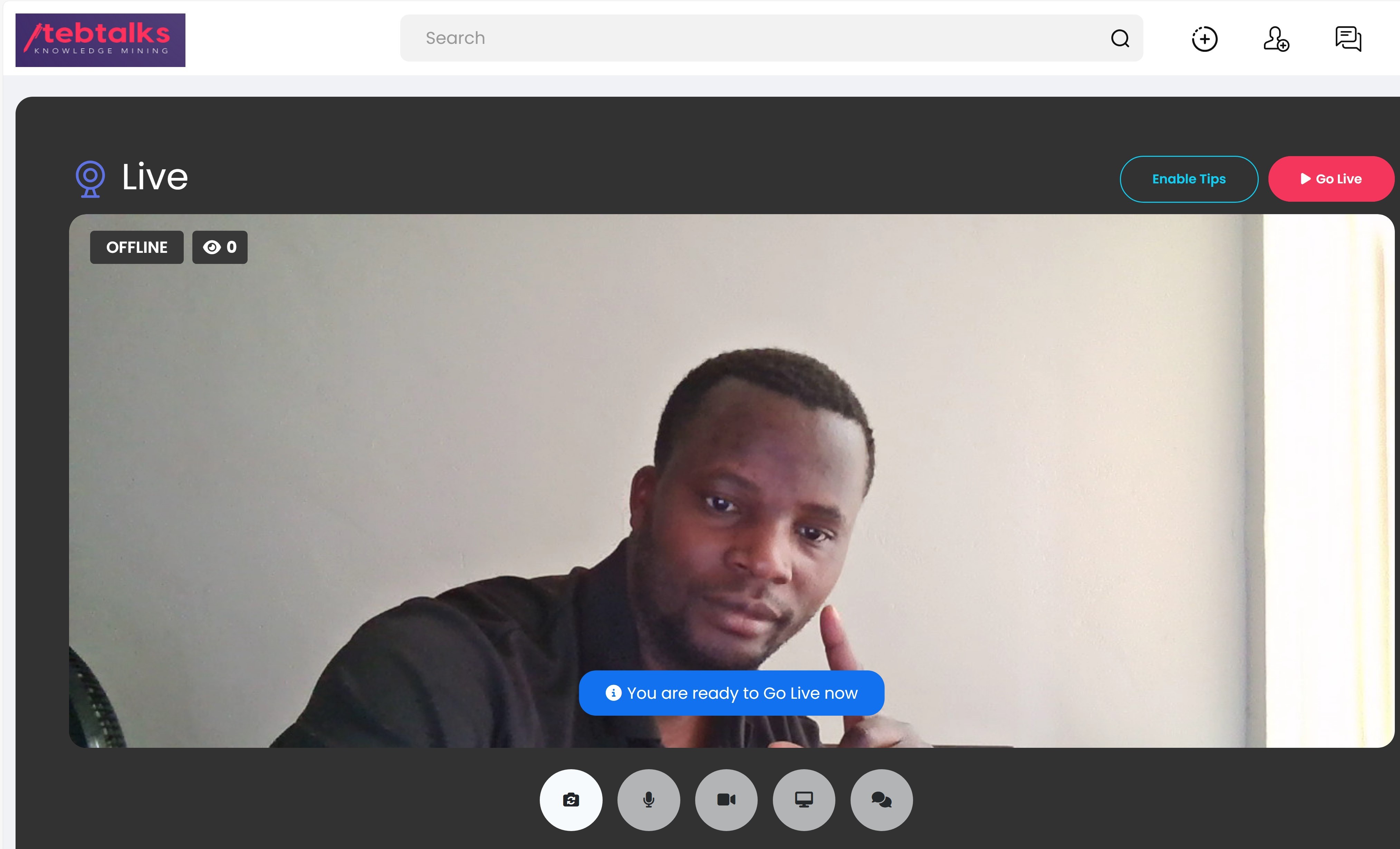
5. Who Can Use Tebtalks Livestreaming? Tebtalks Livestreaming is available to all users with an active Tebtalks account. Whether you’re an individual content creator, an influencer, a small business, or a large organization, you can leverage this feature to increase visibility and engagement.
6. Use Cases for Tebtalks Livestreaming
Content Creators & Influencers: Share behind-the-scenes moments, tutorials, Q&A sessions, and exclusive content.
Businesses & Brands: Promote products, offer live shopping experiences, host product launches, and share industry insights.
Educators & Coaches: Deliver live classes, workshops, and training sessions.
Event Organizers: Stream concerts, conferences, and live events for remote audiences.
Personal Use: Share live updates with friends and family or document important life moments.
7. Tips for a Successful Livestream on Tebtalks
Promote Before You Go Live: Announce your livestream schedule in advance to ensure maximum participation.
Have a Clear Plan: Outline the flow of your livestream so you stay on track.
Check Your Equipment: Test your camera, microphone, and internet connection before going live.
Engage Your Viewers: Respond to viewer comments, ask questions, and acknowledge viewers to boost interaction.
Keep It Interesting: Use visuals, music, or interactive elements like polls and Q&As.
8. Privacy and Security Tebtalks prioritizes user privacy and security. Before starting a livestream, you can control who can view your content (public, friends, or specific groups). Additionally, you can moderate comments and block users if necessary.
9. How to Get Help with Tebtalks Livestreaming If you’re experiencing issues with livestreaming, you can contact the Tebtalks Helpdesk or refer to the Tebtalks Knowledge Base. The support team can assist with technical problems, privacy settings, and account-related issues.
10. Conclusion Tebtalks Livestreaming is a powerful tool for real-time engagement, marketing, and communication. Whether you're a creator, business, educator, or individual user, livestreaming allows you to connect with your audience in authentic, interactive, and meaningful ways. With easy-to-use features, privacy controls, and interactive tools, TebTalks Livestreaming is an essential platform for modern digital communication.
