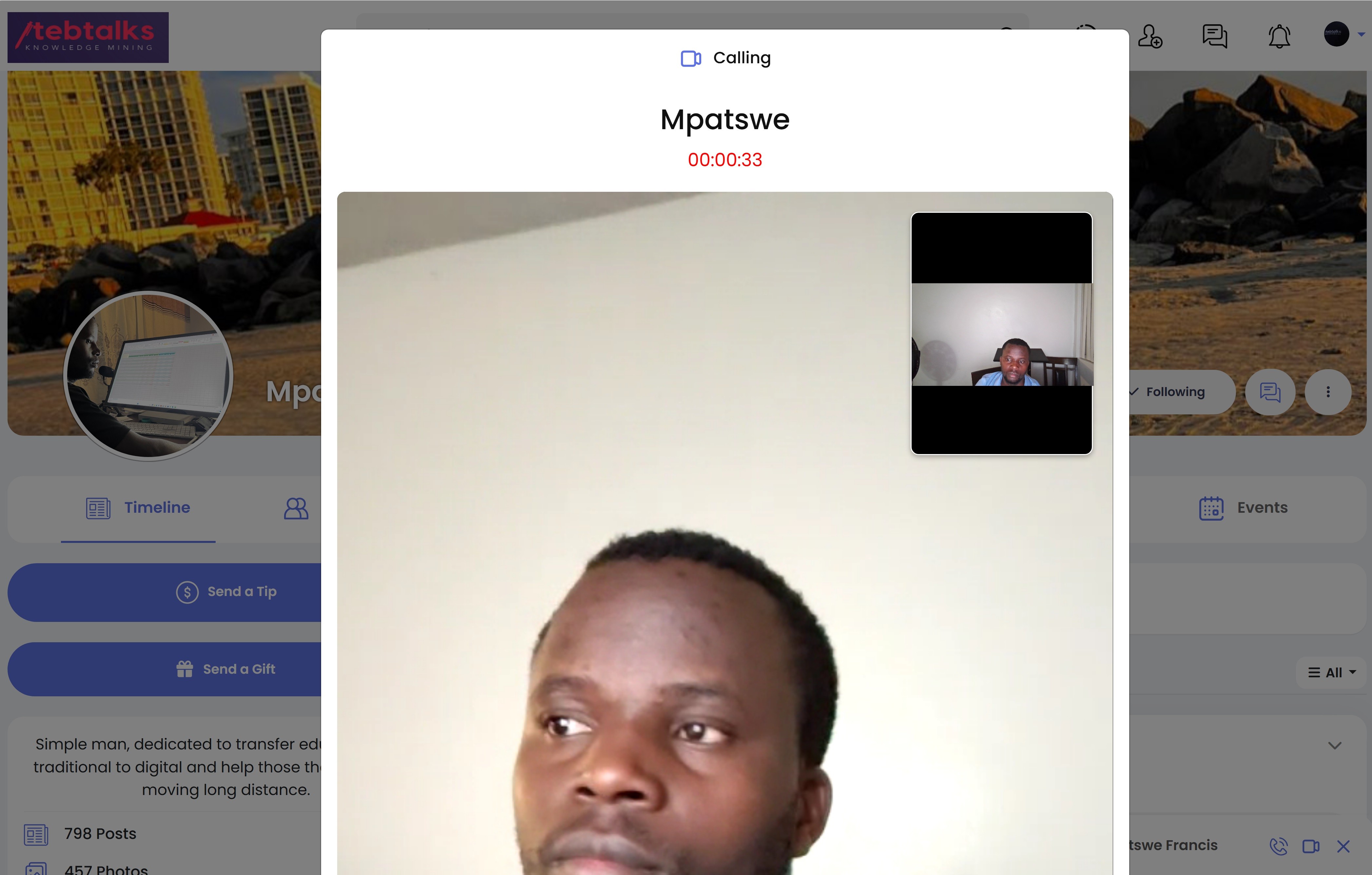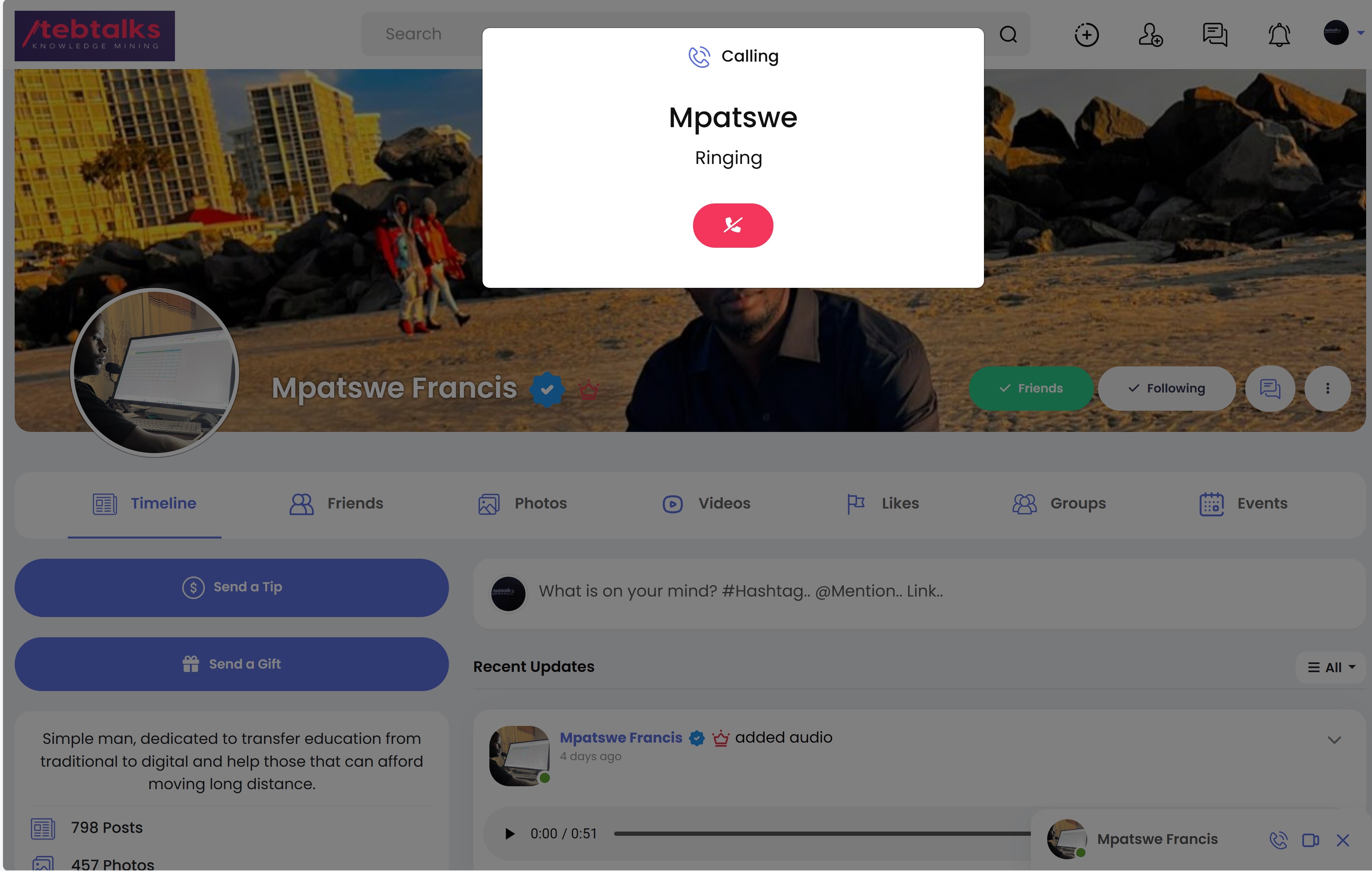Step 1: Log in to Tebtalks
Open your web browser and go to the Tebtalks website.
Click on the Login button in the top-right corner.
Enter your email address and password, then click Sign In.
Tip: If you’re new to Tebtalks, you’ll need to create an account first by clicking Sign Up and following the on-screen instructions.
Step 2: Start a New Call
Once logged in, locate the Start Call or New Call button on your dashboard.
Click the button, and you’ll be taken to the call setup page.
Configure your call settings:
Call Name (Optional) — Give your call a name so it’s easier to identify.
Privacy Settings — Choose if the call is public, private, or accessible only by invitation.
Video/Audio Preferences — Select if you’d like video and audio enabled by default.
Click Start Call to launch the call.
Note: Some features like screen sharing, video effects, or overlays may require additional permissions or browser access.
Step 3: Invite Participants to Join the Call
Once the call has started, look for the Invite or Share Call Link button (often found in the top-right or bottom panel of the screen).
Click the button, and a shareable call link will be generated.
You have two options to invite participants:
Copy the Link — Click the Copy button and paste the link into an email, chat, or messaging app.
Send Invitations Directly — Use Tebtalks’ built-in invite option to send an email or message directly to participants.
Pro Tip: If you’re inviting guests who don’t have a Tebtalks account, ensure that your call’s privacy settings allow guest access.
Step 4: Manage Participants as They Join
As participants join, you’ll see their names appear in the participant list.
Use the Manage Participants panel to:
Admit or Remove Participants — Approve or deny access for those attempting to join.
Mute/Unmute — Mute participants to avoid background noise.
Control Video — Toggle participant video on or off if necessary.
Note: If your call is set to "private," participants may have to request access before they can join.
Step 5: Start the Conversation
Greet participants as they join.
Use Tebtalks’ tools to share your screen, present slides, or apply overlays.
When the call is complete, click End Call or Leave Call.